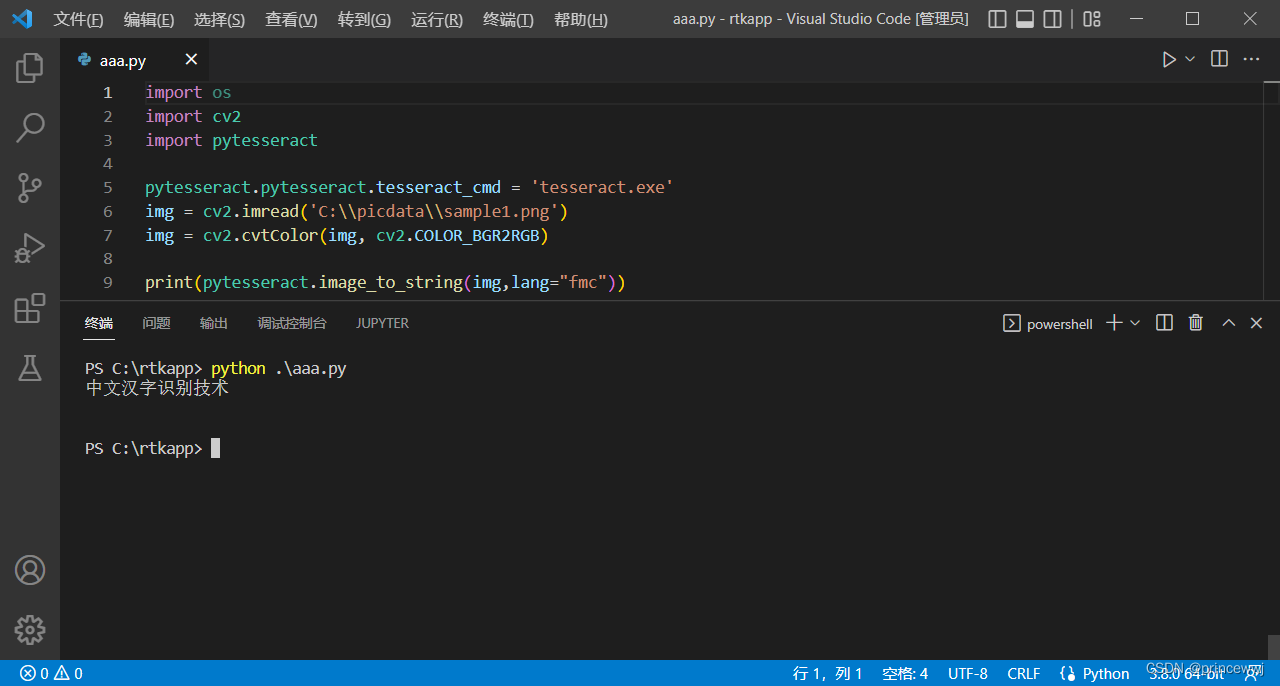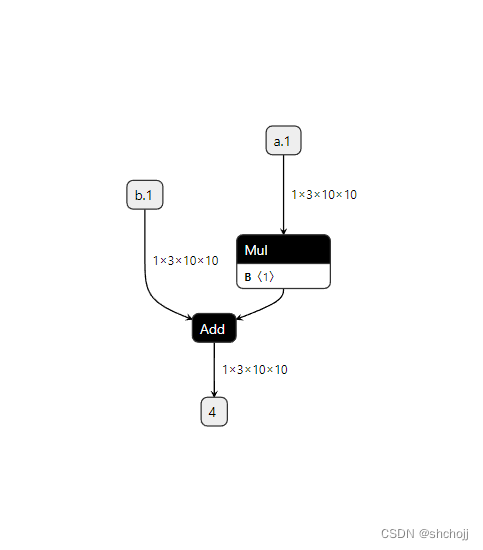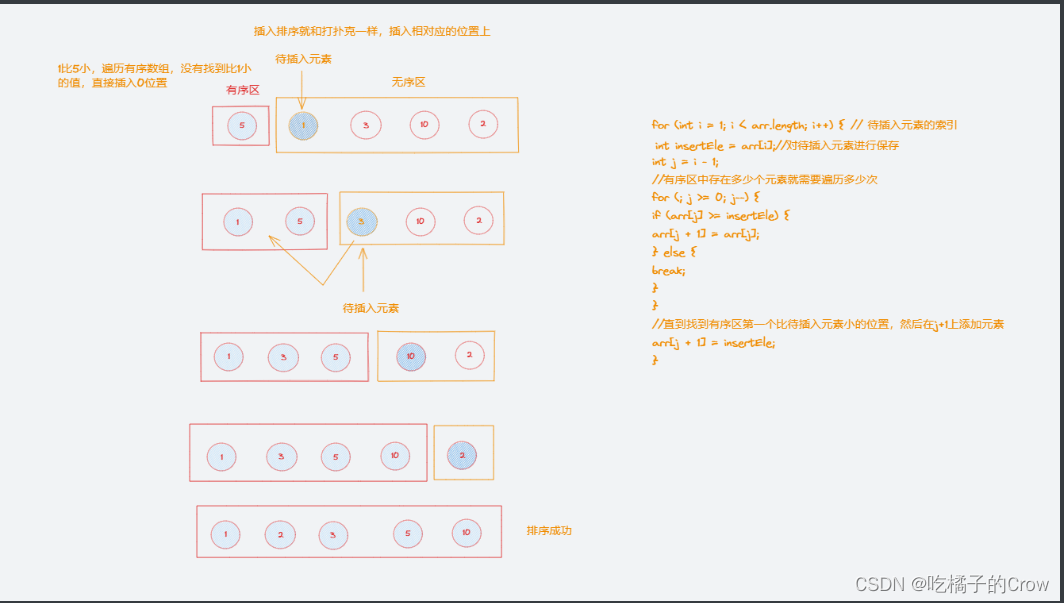部署MySQL主从异步复制
在MySQL Master上的配置NTP时间同步服务器
[root@localhost ~]# rpm -q ntp
ntp-4.2.6p5-28.el7.centos.x86_64
[root@localhost ~]# vim /etc/ntp.conf #添加两行
server 127.127.1.0
fudge 127.127.1.0 stratum 8启动NTP服务
[root@localhost ~]# systemctl enable ntpd
[root@localhost ~]# systemctl start ntpd在2个Slave节点上配置与Master进行时间同步
[root@localhost ~]# rpm -q ntpdate
ntpdate-4.2.6p5-28.el7.centos.x86_64
[root@localhost ~]# ntpdate 192.168.1.1
31 Jul 10:13:21 ntpdate[9548]: adjust time server 192.168.200.111 offset -0.045710 sec所有机器上的操作
[root@localhost ~]# yum -y install mariadb mariadb-devel mariadb-server配置MySQL Master服务器
1、在/etc/my.cnf中修改或者增加如下内容:
[root@localhost ~]# vim /etc/my.cnf
[mysqld]
server-id=1
log-bin=mysql-binlog
log-slave-updates=true
重启MySQL服务器
[root@localhost ~]# systemctl start mariadb
[root@localhost ~]# netstat -lnpt | grep 3306
tcp 0 0 0.0.0.0:3306 0.0.0.0:* LISTEN 10073/mysqld2、创建Replication用户
[root@localhost ~]# mysql -uroot -p123456
MariaDB [(none)]> grant replication slave on *.* to 'myslave'@'192.168.1.%' identified by '123456';
Query OK, 0 rows affected (0.00 sec)
MariaDB [(none)]> flush privileges;
Query OK, 0 rows affected (0.00 sec)3、获得Master DB的相关信息
供slave连接使用,记录下File和Position的值。
[root@localhost ~]# mysql -uroot -p'123456'
Welcome to the MariaDB monitor. Commands end with ; or \g.
Your MariaDB connection id is 104
Server version: 5.5.68-MariaDB MariaDB Server
Copyright (c) 2000, 2018, Oracle, MariaDB Corporation Ab and others.
Type 'help;' or '\h' for help. Type '\c' to clear the current input statement.
MariaDB [(none)]> show master status;
+---------------------+----------+--------------+------------------+
| File | Position | Binlog_Do_DB | Binlog_Ignore_DB |
+---------------------+----------+--------------+------------------+
| mysql-binlog.000001 | 516864 | | |
+---------------------+----------+--------------+------------------+
1 row in set (0.00 sec)
MariaDB [(none)]>
4、备份Master原有数据
如果在生产环境中Master服务器已经运行一段时间,或者Master服务器上已经存在数据,为了保证所有数据的一致性,需要先将Master目前已有的数据全部导给Slave服务器。
备份的方法有很多,可以直接备份数据文件,也可以使用mysqldump工具。全新搭建的环境不存在数据备份问题。
[root@mysql-master ~]# mysqldump -uroot --all-databases > /root/alldbbackup.sql
[root@mysql-master ~]# scp /root/ alldbbackup.sql root@192.168.1.2:/root/
[root@mysql-master ~]# scp /root/ alldbbackup.sql root@192.168.1.3:/root/5、在MySQL Slave上的配置
导入Master的备份脚本
[root@localhost ~]# systemctl start mariadb
[root@localhost ~]# mysql -uroot -p < /root/alldbbackup.sql从库连接主库进行测试,如果连接成功说明主库配置成功
[root@localhost ~]# mysql -u myslave -p123456 -h 192.168.200.16.修改MySQL配置文件
配置多个从服务器时依次设置server-id号
[root@localhost ~]# vim /etc/my.cnf
[mysqld]
server-id=2
relay-log=relay-log-bin
relay-log-index=slave-relay-bin.index、
修改完后重启数据库
[root@localhost ~]# systemctl restart mariadb7.在Slave服务器授权,启动从库,进行主从库数据同步
参数说明:
CHANGE MASTER TO
MASTER_HOST='master_host_name', #主服务器的IP地址
MASTER_USER='replication_user_name', #主服务器授权的用户
MASTER_PASSWORD='replication_password', #主服务器授权的密码
MASTER_LOG_FILE='recorded_log_file_name', #主服务器二进制日志的文件名
MASTER_LOG_POS=recorded_log_position; #日志文件的开始位置
[root@localhost ~]# mysql -uroot -p123456
MariaDB [(none)]> stop slave;
MariaDB [(none)]> CHANGE MASTER TO MASTER_HOST='192.168.200.1',MASTER_USER='myslave',MASTER_PASSWORD='123456',MASTER_LOG_FILE='mysql-binlog.000001',MASTER_LOG_POS=516864;
MariaDB [(none)]> start slave;
MariaDB [test1]> show slave status\G
*************************** 1. row ***************************
Slave_IO_State: Waiting for master to send event
Master_Host: 192.168.1.1
Master_User: myslave
Master_Port: 3306
Connect_Retry: 60
Master_Log_File: mysql-binlog.000001
Read_Master_Log_Pos: 516864
Relay_Log_File: relay-log-bin.000002
Relay_Log_Pos: 1894
Relay_Master_Log_File: mysql-binlog.000001
Slave_IO_Running: Yes
Slave_SQL_Running: Yes
Replicate_Do_DB:
Replicate_Ignore_DB:
Replicate_Do_Table:
Replicate_Ignore_Table:
Replicate_Wild_Do_Table:
Replicate_Wild_Ignore_Table:
Last_Errno: 0
Last_Error:
Skip_Counter: 0
Exec_Master_Log_Pos: 516864
Relay_Log_Space: 2186
Until_Condition: None
Until_Log_File:
Until_Log_Pos: 0
Master_SSL_Allowed: No
Master_SSL_CA_File:
Master_SSL_CA_Path:
Master_SSL_Cert:
Master_SSL_Cipher:
Master_SSL_Key:
Seconds_Behind_Master: 0
Master_SSL_Verify_Server_Cert: No
Last_IO_Errno: 0
Last_IO_Error:
Last_SQL_Errno: 0
Last_SQL_Error:
Replicate_Ignore_Server_Ids:
Master_Server_Id: 1
1 row in set (0.02 sec)
MariaDB [test1]>
8.测试复制是否成功
在Master服务器上创建一个数据库或者表,到Slave服务器上查看,如果配置成功就可以成功同步
在Amoeba主机上安装java环境
因为Amoeba是基于jdk1.5版本开发的,所以官方推荐使用1.5或者1.6版本,高版本不建议使用。


安装并配置Amoeba
[root@localhost ~]# mkdir /usr/local/amoeba
拉进来一个tar安装包
[root@localhost ~]# '//tmp/VMwareDnD/PBHaKE/amoeba-mysql-binary-2.2.0.tar.gz' ^C
[root@localhost ~]# mv /tmp/VMwareDnD/PBHaKE/amoeba-mysql-binary-2.2.0.tar.gz ~
[root@localhost ~]# tar xf amoeba-mysql-binary-2.2.0.tar.gz -C /usr/local/amoeba/
[root@localhost ~]# chmod -R 755 /usr/local/amoeba/
配置Amoeba读写分离,两个Slave读负载均衡
在Master、Slave1、Slave2服务器中配置Amoeba的访问授权
master主机添加授权
MariaDB [(none)]> grant all on *.* to 'test'@'192.168.1.%' identified by '123.com';
Query OK, 0 rows affected (0.00 sec)
server1从数据库添加授权
MariaDB [(none)]> grant all on *.* to 'test'@'192.168.1.%' identified by '123.com';
Query OK, 0 rows affected (0.00 sec)
server2从数据库添加授权
MariaDB [(none)]> grant all on *.* to 'test'@'192.168.1.%' identified by '123.com';
Query OK, 0 rows affected (0.00 sec)
刷新授权
MariaDB [(none)]> flush privileges;
Query OK, 0 rows affected (0.00 sec)
回到Amoeba服务机修改配置文件
编辑amoeba.xml配置文件
vim /usr/local/amoeba/conf/amoeba.xml
[root@localhost ~]# vim /usr/local/amoeba/conf/amoeba.xml
30 <property name="user">amoeba</property>
31
32 <property name="password">123456</property>
下翻至115行把注释掉的删除
115 <property name="defaultPool">master</property>
116
117
118 <property name="writePool">master</property>
119 <property name="readPool">slaves</property>
编辑dbServer.xml配置文件
vim /usr/local/amoeba/conf/dbServers.xml
23 <property name="schema">test</property>
24
25 <!-- mysql user -->
26 <property name="user">test</property>
27
28 <!-- mysql password-->
29 <property name="password">123.com</property>
45 <dbServer name="master" parent="abstractServer">
46 <factoryConfig>
47 <!-- mysql ip -->
48 <property name="ipAddress">192.168.1.1</property>
49 </factoryConfig>
50 </dbServer>
51
52 <dbServer name="slave1" parent="abstractServer">
53 <factoryConfig>
54 <!-- mysql ip -->
55 <property name="ipAddress">192.168.1.2</property>
56 </factoryConfig>
57 </dbServer>
58
59 <dbServer name="slave2" parent="abstractServer">
60 <factoryConfig>
61 <!-- mysql ip -->
62 <property name="ipAddress">192.168.1.3</property>
63 </factoryConfig>
64 </dbServer>
65
66 <dbServer name="slaves" virtual="true">
67 <poolConfig class="com.meidusa.amoeba.server.MultipleServerPool">
68 <!-- Load balancing strategy: 1=ROUNDROBIN , 2=WEIGHTBASED , 3= HA-->
69 <property name="loadbalance">1</property>
70
71 <!-- Separated by commas,such as: server1,server2,server1 -->
72 <property name="poolNames">slave1,slave2</property>
73 </poolConfig>
74 </dbServer>
75
76 </amoeba:dbServers>
| 1 <?xml version="1.0" encoding="gbk"?> 2 3 <!DOCTYPE amoeba:dbServers SYSTEM "dbserver.dtd"> 4 <amoeba:dbServers xmlns:amoeba="http://amoeba.meidusa.com/"> 5 6 <!-- 7 Each dbServer needs to be configured into a Pool, 8 If you need to configure multiple dbServer with load balancing that can be simplified by the following configuration: 9 add attribute with name virtual = "true" in dbServer, but the configuration does not allow the element with name factoryConfig 10 such as 'multiPool' dbServer 11 --> 12 13 <dbServer name="abstractServer" abstractive="true"> 14 <factoryConfig class="com.meidusa.amoeba.mysql.net.MysqlServerConnectio nFactory"> 15 <property name="manager">${defaultManager}</property> 16 <property name="sendBufferSize">64</property> 17 <property name="receiveBufferSize">128</property> 18 19 <!-- mysql port --> 20 <property name="port">3306</property> 21 22 <!-- mysql schema --> 23 <property name="schema">test</property> 24 25 <!-- mysql user --> 26 <property name="user">test</property> 27 28 <!-- mysql password--> 29 <property name="password">123.com</property> 30 31 </factoryConfig> 32 33 <poolConfig class="com.meidusa.amoeba.net.poolable.PoolableObjectPool"> 34 <property name="maxActive">500</property> 35 <property name="maxIdle">500</property> 36 <property name="minIdle">10</property> 37 <property name="minEvictableIdleTimeMillis">600000</property> 38 <property name="timeBetweenEvictionRunsMillis">600000</property > 39 <property name="testOnBorrow">true</property> 40 <property name="testOnReturn">true</property> 41 <property name="testWhileIdle">true</property> 42 </poolConfig> 43 </dbServer> 44 45 <dbServer name="master" parent="abstractServer"> 46 <factoryConfig> 47 <!-- mysql ip --> 48 <property name="ipAddress">192.168.1.1</property> 49 </factoryConfig> 50 </dbServer> 51 52 <dbServer name="slave1" parent="abstractServer"> 53 <factoryConfig> 54 <!-- mysql ip --> 55 <property name="ipAddress">192.168.1.2</property> 56 </factoryConfig> 57 </dbServer> 58 59 <dbServer name="slave2" parent="abstractServer"> 60 <factoryConfig> 61 <!-- mysql ip --> 62 <property name="ipAddress">192.168.1.3</property> 63 </factoryConfig> 64 </dbServer> 65 66 <dbServer name="slaves" virtual="true"> 67 <poolConfig class="com.meidusa.amoeba.server.MultipleServerPool"> 68 <!-- Load balancing strategy: 1=ROUNDROBIN , 2=WEIGHTBASED , 3= HA--> 69 <property name="loadbalance">1</property> 70 71 <!-- Separated by commas,such as: server1,server2,server1 --> 72 <property name="poolNames">slave1,slave2</property> 73 </poolConfig> 74 </dbServer> 75 76 </amoeba:dbServers> |
配置无误后,启动Amoeba软件,默认端口是TCP协议8066
/usr/local/amoeba/bin/amoeba start &
netstat -lnpt | grep 8066
netstat -anpt | grep 3306
[root@localhost ~]# /usr/local/amoeba/bin/amoeba start &
[1] 61989
[root@localhost ~]# log4j:WARN log4j config load completed from file:/usr/local/amoeba/conf/log4j.xml
2023-07-29 02:37:21,333 INFO context.MysqlRuntimeContext - Amoeba for Mysql current versoin=5.1.45-mysql-amoeba-proxy-2.2.0
log4j:WARN ip access config load completed from file:/usr/local/amoeba/conf/access_list.conf
2023-07-29 02:37:21,472 INFO net.ServerableConnectionManager - Amoeba for Mysql listening on 0.0.0.0/0.0.0.0:8066.
2023-07-29 02:37:21,472 INFO net.ServerableConnectionManager - Amoeba Monitor Server listening on /127.0.0.1:28891.
[root@localhost ~]# netstat -lnpt | grep 8066
tcp6 0 0 :::8066 :::* LISTEN 61989/java
[root@localhost ~]#
[root@localhost ~]# netstat -anpt | grep 3306
tcp 0 0 0.0.0.0:3306 0.0.0.0:* LISTEN 59177/mysqld
tcp6 0 0 192.168.1.4:38582 192.168.1.2:3306 ESTABLISHED 61989/java
tcp6 0 0 192.168.1.4:40164 192.168.1.3:3306 ESTABLISHED 61989/java
tcp6 0 0 192.168.1.4:49912 192.168.1.1:3306 ESTABLISHED 61989/java
[root@localhost ~]#
测试连通性
在Client上进行访问测试
yum -y install mariadb mariadb-devel
访问代理阿米巴
mysql -uamoeba -p123456 -h 192.168.200.114 -P 8066
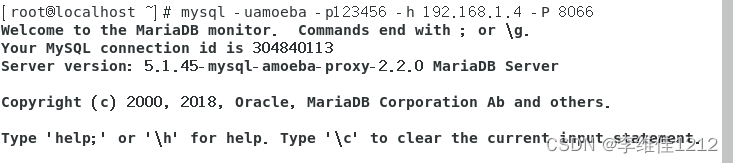
测试阿米巴代理
mysql主服务器创建数据库、数据表
MariaDB [(none)]> create database test1;
Query OK, 1 row affected (0.00 sec)
MariaDB [(none)]> use test1;
Database changed
MariaDB [test1]> create table student(id int(10),name varchar(10),daaress varchar(20));
Query OK, 0 rows affected (0.03 sec)
MariaDB [test1]> show databases;
+--------------------+
| Database |
+--------------------+
| information_schema |
| mysql |
| performance_schema |
| test1 |
+--------------------+
6 rows in set (0.00 sec)
Slave1与Slave2测试是否同步
同步成功
Slave服务器1
[root@localhost ~]# mysql -uroot -p123456
Welcome to the MariaDB monitor. Commands end with ; or \g.
Your MariaDB connection id is 70
Server version: 5.5.68-MariaDB MariaDB Server
Copyright (c) 2000, 2018, Oracle, MariaDB Corporation Ab and others.
Type 'help;' or '\h' for help. Type '\c' to clear the current input statement.
MariaDB [(none)]> show databases;
+--------------------+
| Database |
+--------------------+
| information_schema |
| mysql |
| performance_schema |
| test1 |
+--------------------+
6 rows in set (0.01 sec)
MariaDB [(none)]> use test1;
Reading table information for completion of table and column names
You can turn off this feature to get a quicker startup with -A
Database changed
MariaDB [test1]> show tables;
+-----------------+
| Tables_in_test1 |
+-----------------+
| student |
+-----------------+
1 row in set (0.00 sec)
MariaDB [test1]>
Slave服务器2
[root@localhost ~]# mysql -uroot -p123456
Welcome to the MariaDB monitor. Commands end with ; or \g.
Your MariaDB connection id is 70
Server version: 5.5.68-MariaDB MariaDB Server
Copyright (c) 2000, 2018, Oracle, MariaDB Corporation Ab and others.
Type 'help;' or '\h' for help. Type '\c' to clear the current input statement.
MariaDB [(none)]> show databases;
+--------------------+
| Database |
+--------------------+
| information_schema |
| mysql |
| performance_schema |
| test1 |
+--------------------+
6 rows in set (0.01 sec)
MariaDB [(none)]> use test1;
Reading table information for completion of table and column names
You can turn off this feature to get a quicker startup with -A
Database changed
MariaDB [test1]> show tables;
+-----------------+
| Tables_in_test1 |
+-----------------+
| student |
+-----------------+
1 row in set (0.00 sec)
MariaDB [test1]>
回到mysql主服务器创建数据信息
依次在slave两台服务器创建一条新的数据信息
mysql主服务器创建数据信息
MariaDB [test1]> insert into student values('1','zhangsan','master');
Query OK, 1 row affected (0.01 sec)
MariaDB [test1]>
slave服务器1创建数据信息
MariaDB [test1]> insert into student values('2','lisi','slave1');
Query OK, 1 row affected (0.00 sec)
MariaDB [test1]>
slave服务器1创建数据信息
MariaDB [test1]> insert into student values('3','wangwu','slave2');
Query OK, 1 row affected (0.00 sec)
MariaDB [test1]> 在client测试机上测试阿米巴代理读写分离功能
两台读取服务器为slave1、slave2轮流读取服务器搭建成功
查看是否从主服务器同步过来test1
MySQL [(none)]> show databases;
+--------------------+
| Database |
+--------------------+
| information_schema |
| lwj |
| mysql |
| performance_schema |
| test |
| test1 |
+--------------------+
6 rows in set (0.01 sec)
指定数据库
MySQL [(none)]> use test1;
Reading table information for completion of table and column names
You can turn off this feature to get a quicker startup with -A
Database changed
查看数据表
MySQL [test1]> show tables;
+-----------------+
| Tables_in_test1 |
+-----------------+
| student |
+-----------------+
1 row in set (0.01 sec)
第一次查看数据
MySQL [test1]> select * from student;
+------+----------+---------+
| id | name | daaress |
+------+----------+---------+
| 1 | zhangsan | master |
| 2 | lisi | slave1 |
+------+----------+---------+
2 rows in set (0.01 sec)
第二次查看数据
MySQL [test1]> select * from student;
+------+----------+---------+
| id | name | daaress |
+------+----------+---------+
| 1 | zhangsan | master |
| 3 | wangwu | slave2 |
+------+----------+---------+
2 rows in set (0.01 sec)
第三次查看数据
MySQL [test1]> select * from student;
+------+----------+---------+
| id | name | daaress |
+------+----------+---------+
| 1 | zhangsan | master |
| 2 | lisi | slave1 |
+------+----------+---------+
2 rows in set (0.01 sec)
MySQL [test1]>
测试写操作:
在Client上插入一条语句
在client插入数据信息
MySQL [test1]> insert into student values('4','zhaoliu','client');
Query OK, 1 row affected (0.01 sec)
slave1与2看不到数据信息只有master能看到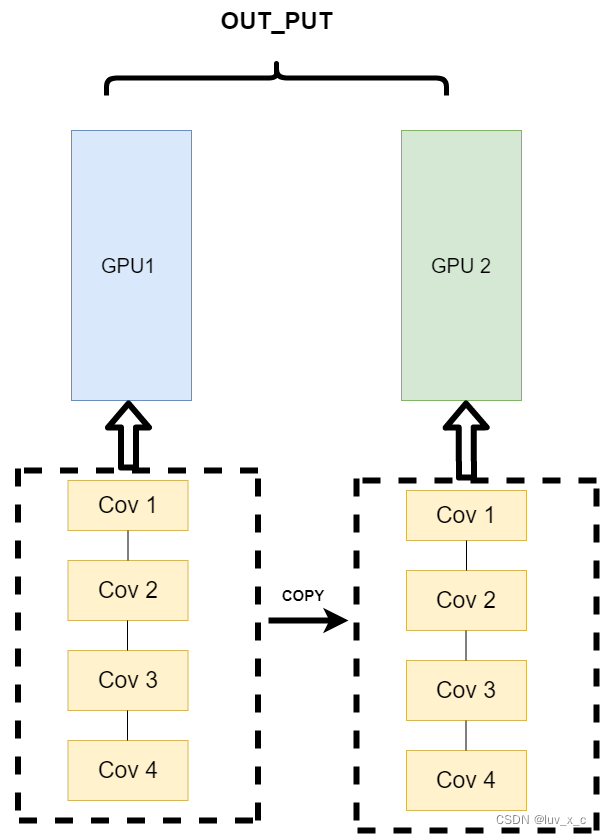
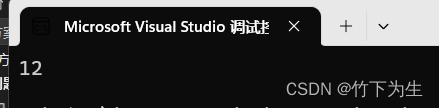
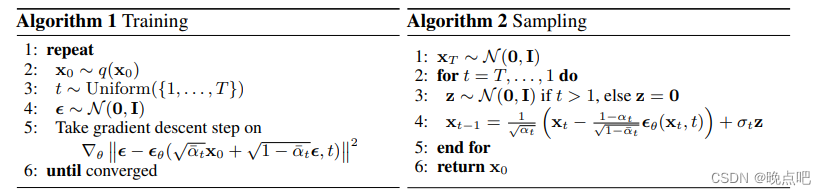
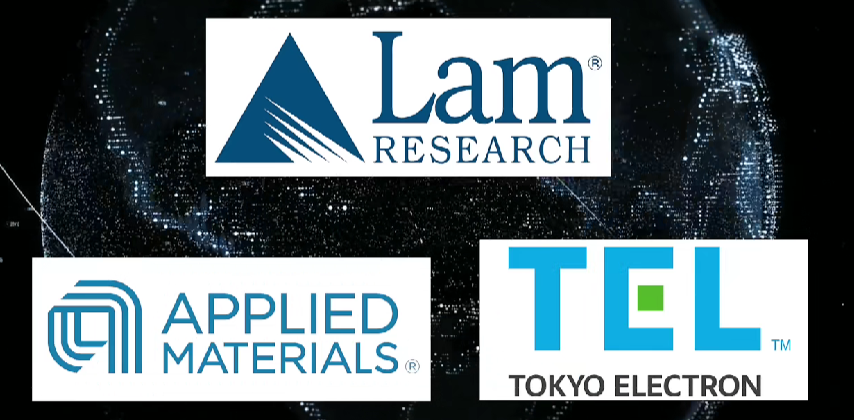
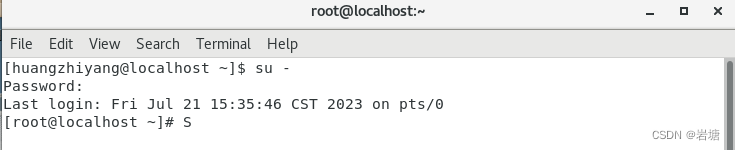
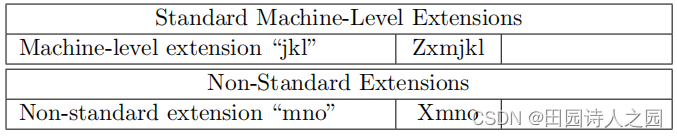


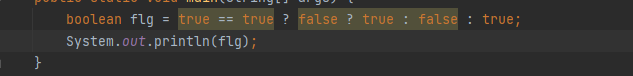
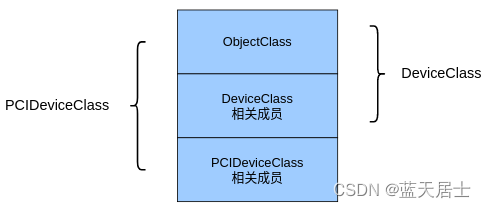
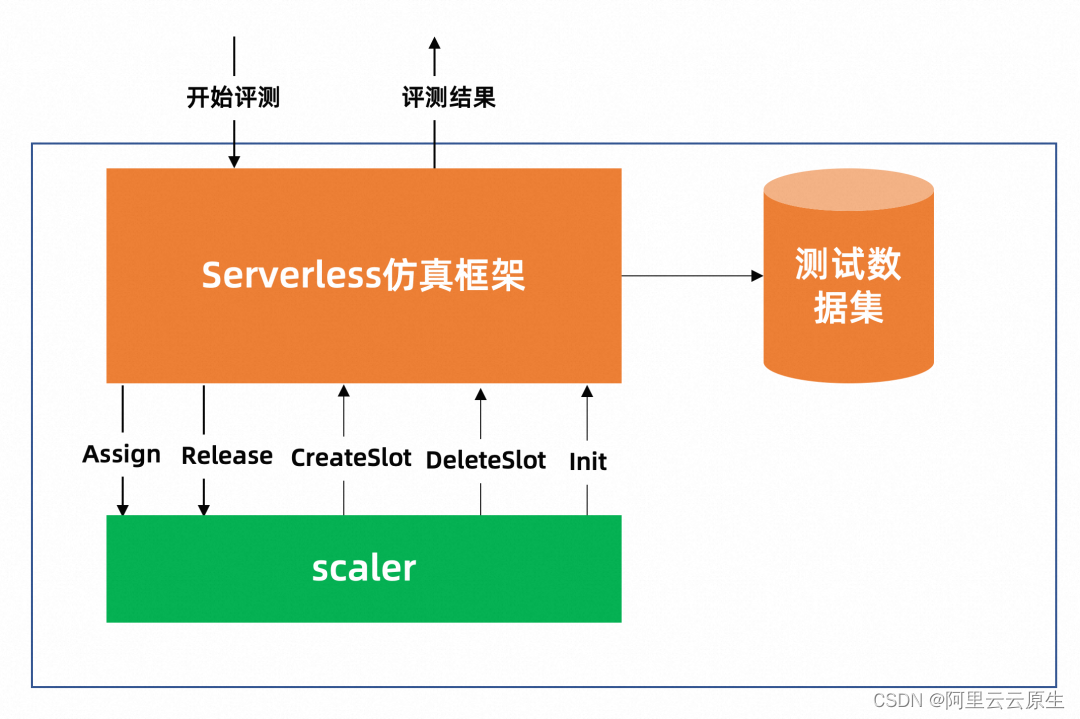

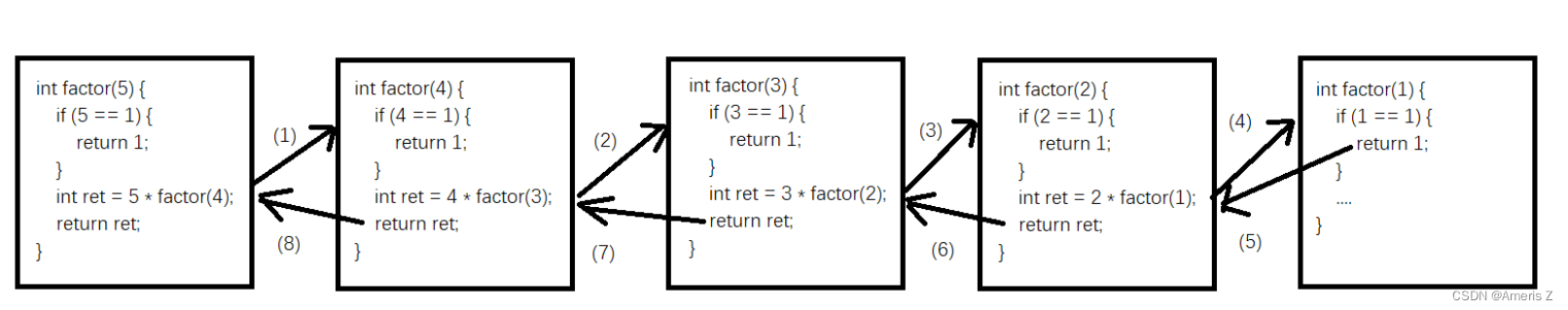
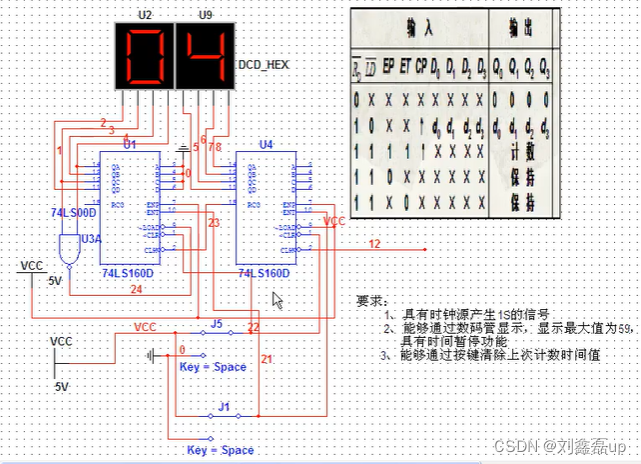
![[SV] 文件操作](https://img-blog.csdnimg.cn/img_convert/f1ae9b51552b35061d8adaadc979ad61.png)