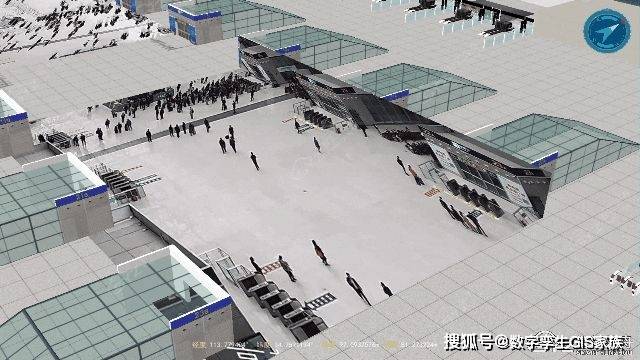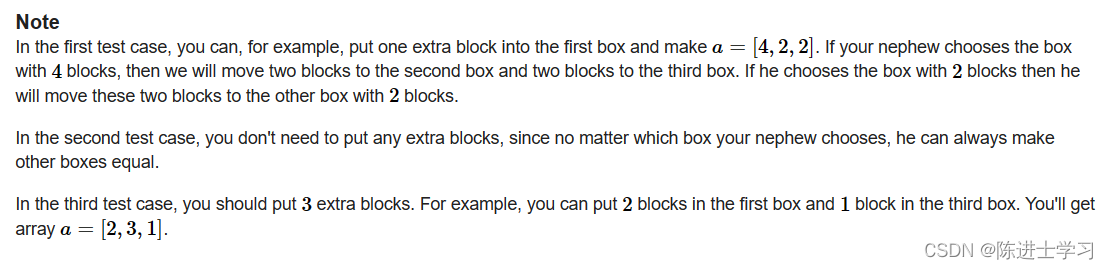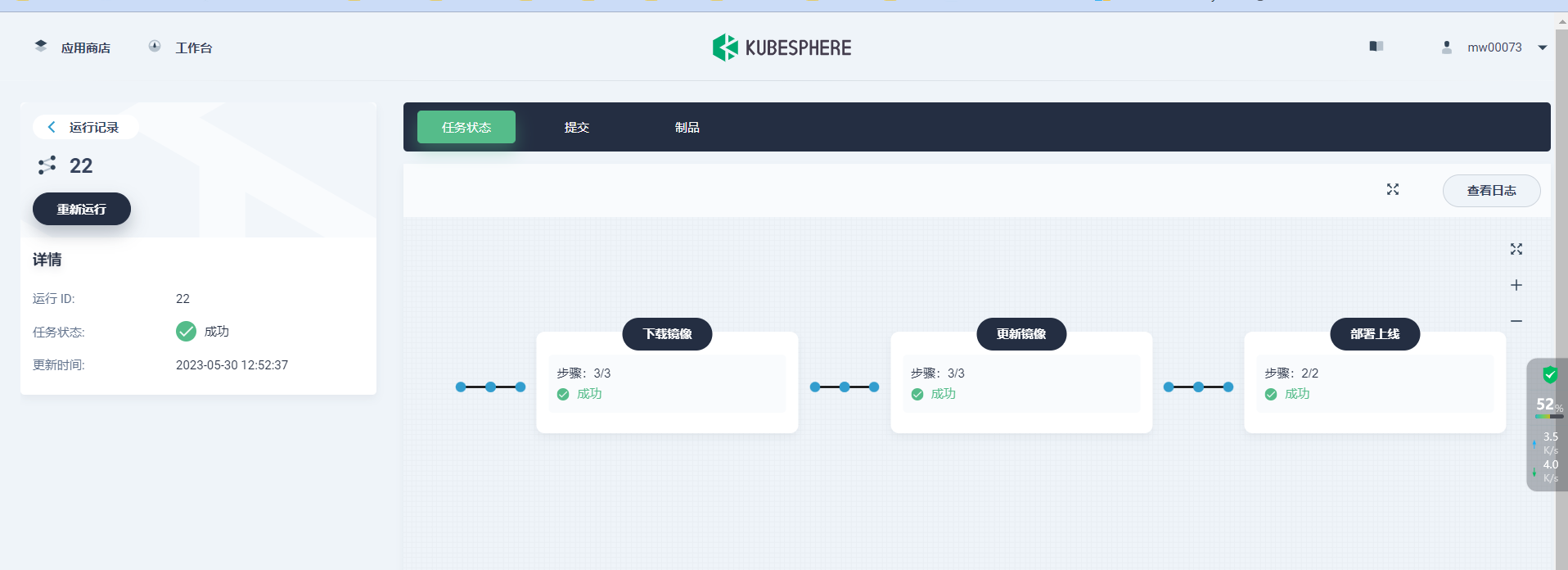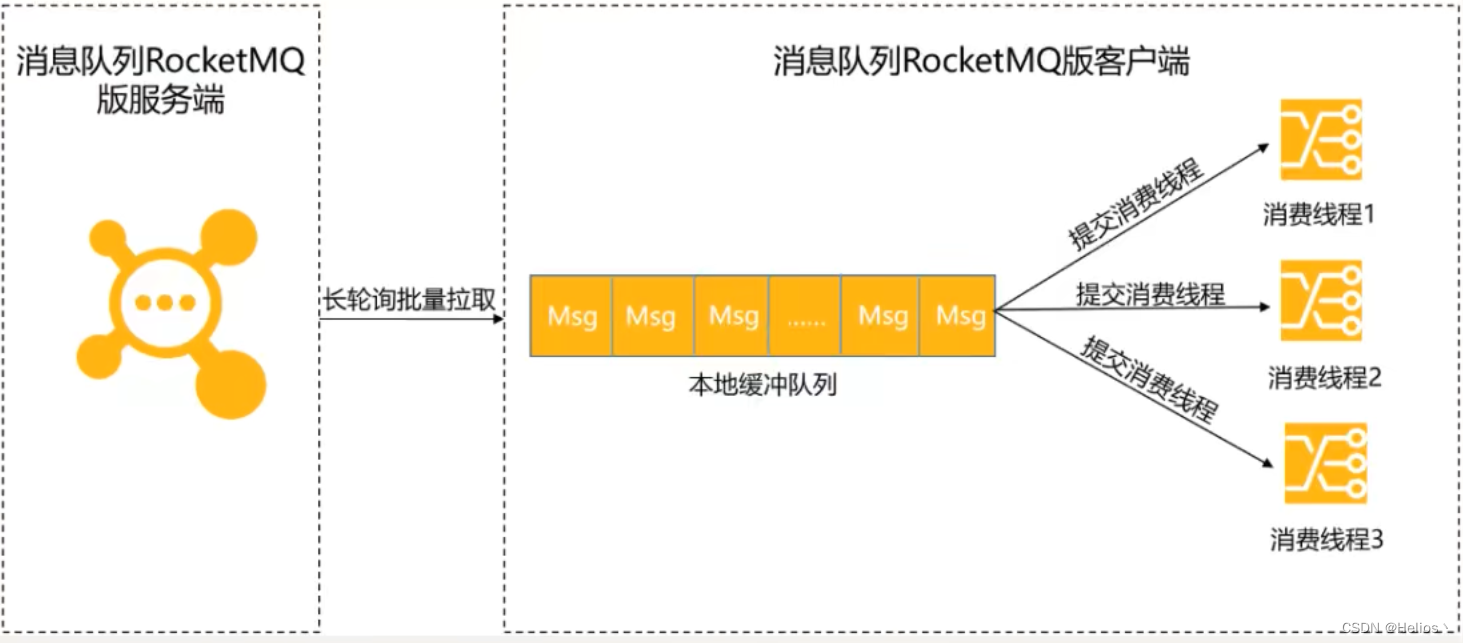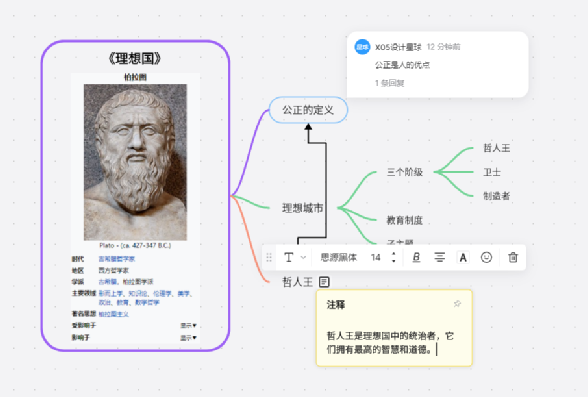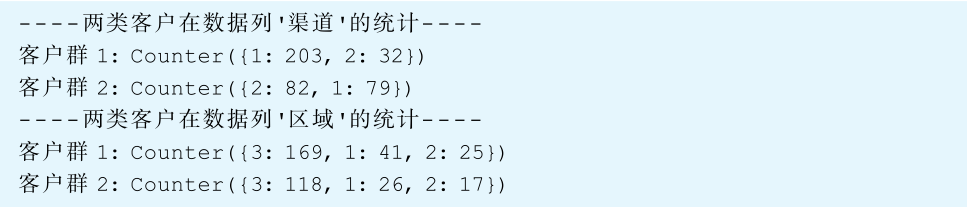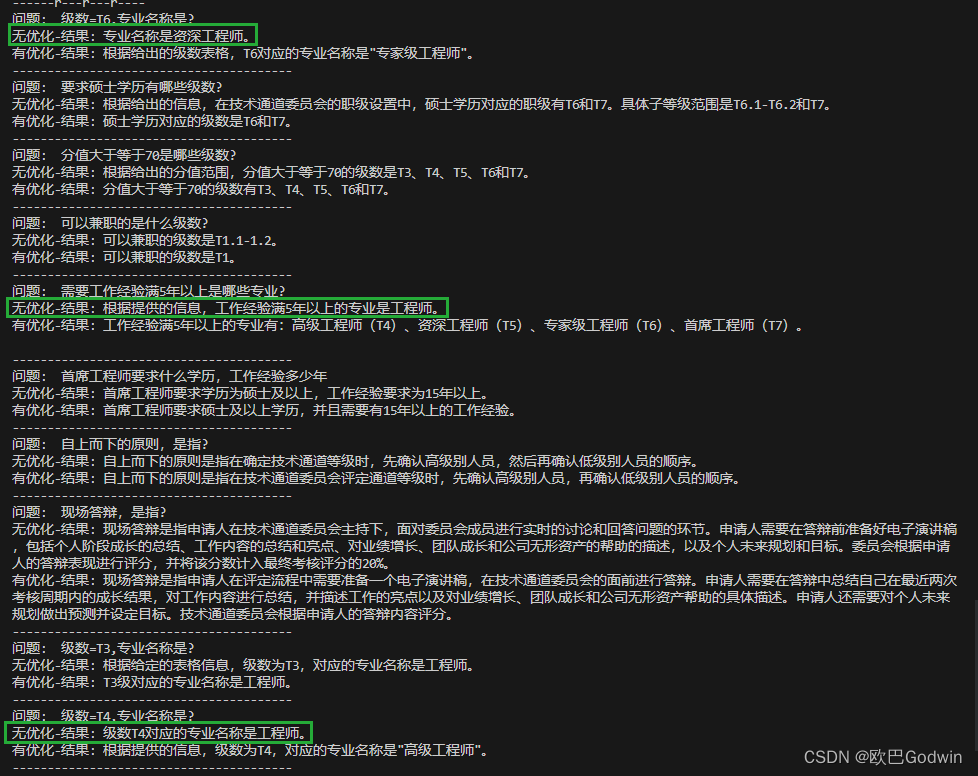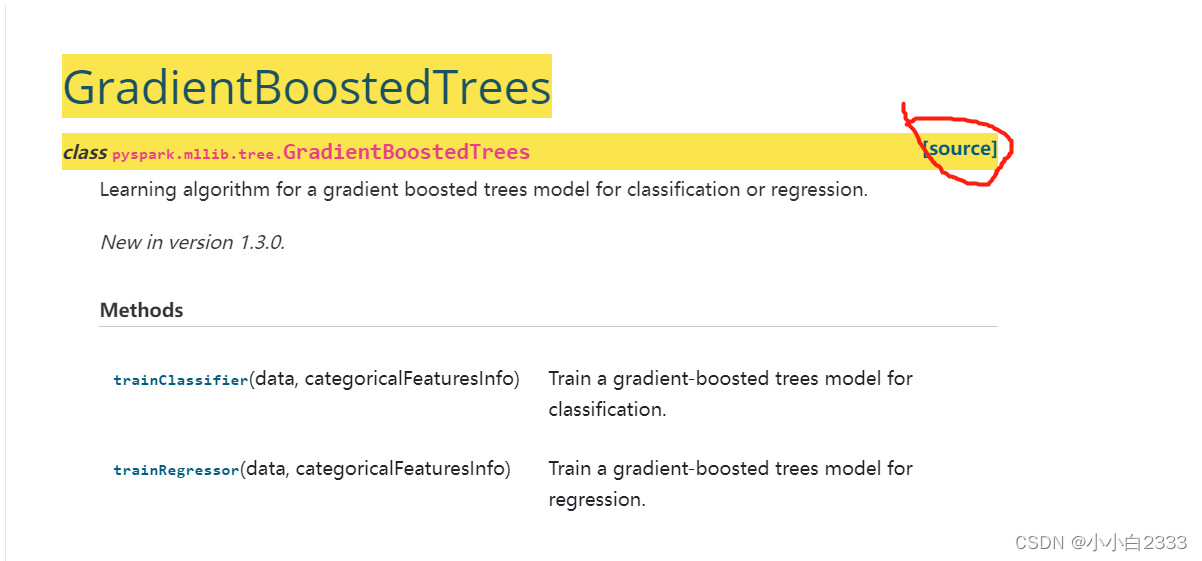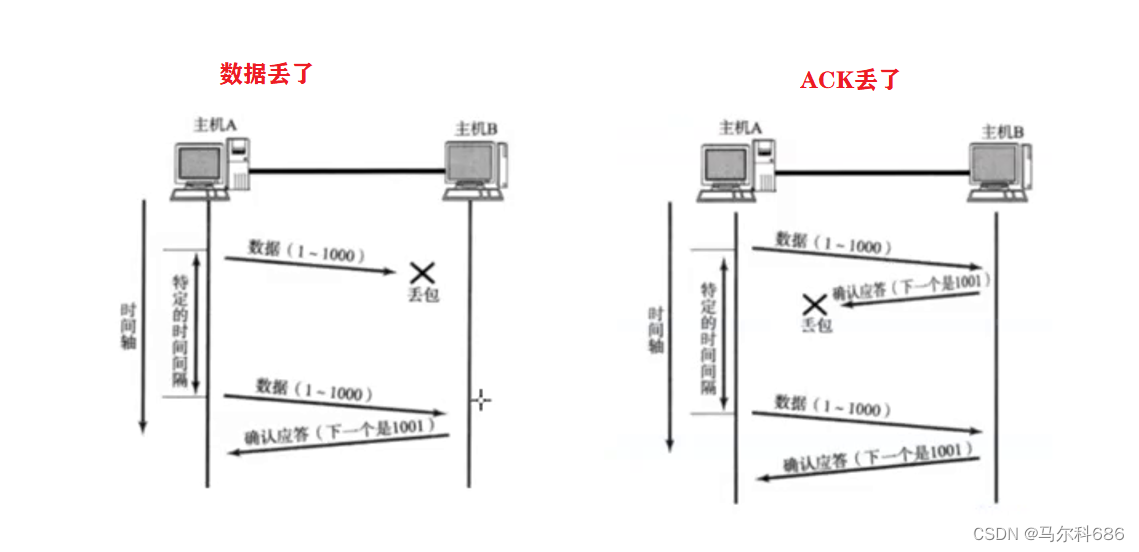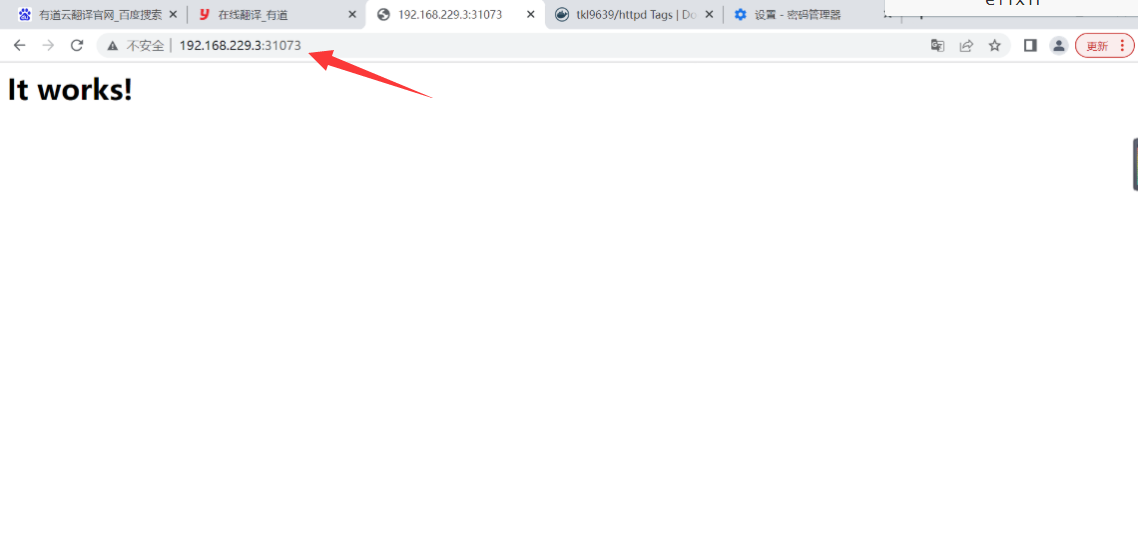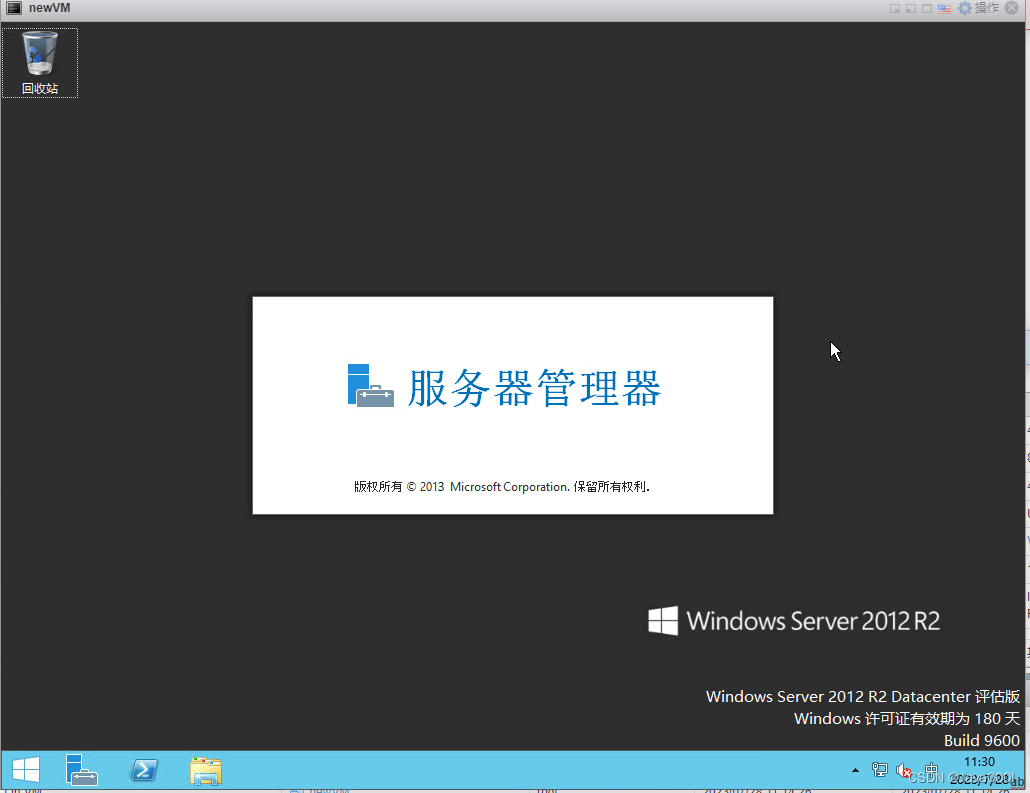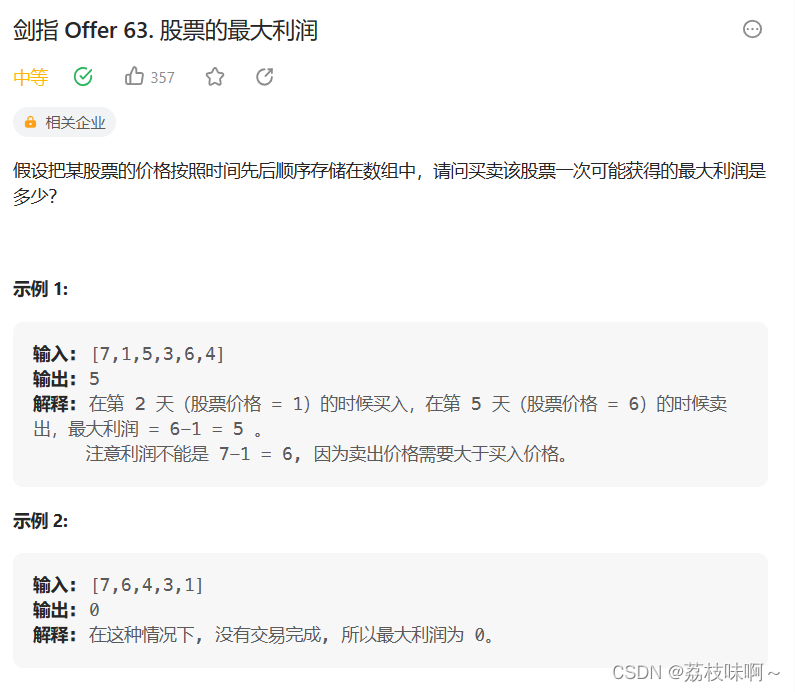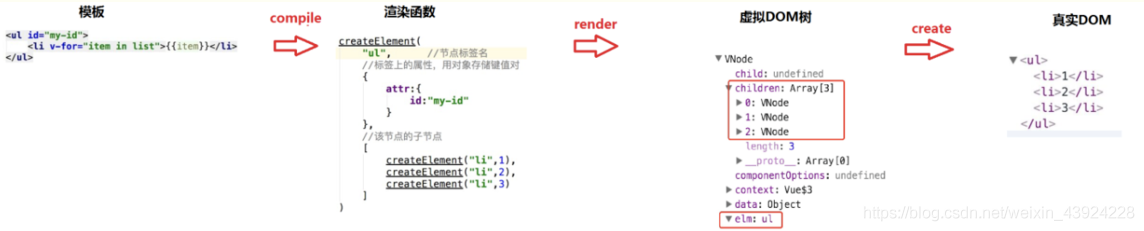一、基本概念
1.背景
Lambda是Java SE 8中一个重要的新特性。lambda表达式允许你通过表达式来代替功能接口。 lambda表达式就和方法一样,它提供了一个正常的参数列表和一个使用这些参数的主体(body,可以是一个表达式或一个代码块)。 Lambda 表达式(Lambda expression)可以看作是一个匿名函数,基于数学中的λ演算得名,也可称为闭包(Closure)
2.Lambda表达式的语法
基本语法: (parameters) -> expression 或 (parameters) ->{ statements; }
Lambda表达式由三部分组成:
- paramaters:类似方法中的形参列表,这里的参数是函数式接口里的参数。这里的参数类型可以明确的声明也可不声明而由JVM隐含的推断。另外当只有一个推断类型时可以省略掉圆括号。
- ->:可理解为“被用于”的意思
- 方法体:可以是表达式也可以代码块,是函数式接口里方法的实现。代码块可返回一个值或者什么都不反回,这里的代码块块等同于方法的方法体。如果是表达式,也可以返回一个值或者什么都不反回。
// 1. 不需要参数,返回值为 2
() -> 2
// 2. 接收一个参数(数字类型),返回其2倍的值
x -> 2 * x
// 3. 接受2个参数(数字),并返回他们的和
(x, y) -> x + y
// 4. 接收2个int型整数,返回他们的乘积
(int x, int y) -> x * y
// 5. 接受一个 string 对象,并在控制台打印,不返回任何值(看起来像是返回void)
(String s) -> System.out.print(s)
3.函数式接口
要了解Lambda表达式,首先需要了解什么是函数式接口,函数式接口定义:一个接口有且只有一个抽象方法
注意:
- 如果一个接口只有一个抽象方法,那么该接口就是一个函数式接口
- 如果我们在某个接口上声明了 @FunctionalInterface 注解,那么编译器就会按照函数式接口的定义来要求该接口,这样如果有两个抽象方法,程序编译就会报错的。所以,从某种意义上来说,只要你保证你的接口中只有一个抽象方法,你可以不加这个注解。加上就会自动进行检测的。
定义方式:
@FunctionalInterface
interface NoParameterNoReturn {
//注意:只能有一个方法
void test();
}
但是这种方式也是可以的:我们知道在 jdk1.8之后接口中的方法式可以有具体实现的
@FunctionalInterface
interface NoParameterNoReturn {
void test();
default void test2() {
System.out.println("JDK1.8新特性,default默认方法可以有具体的实现");
}
}
二、Lambda表达式的基本使用
我们在上面提到过,Lambda表达式本质是一个匿名函数,函数的方法是:返回值 方法名 参数列表 方法体。在,Lambda表达式中我们只需要关心:参数列表 方法体。
1.无返回值函数式接口
//无返回值无参数
@FunctionalInterface
interface NoParameterNoReturn {
void test();
}
//无返回值一个参数
@FunctionalInterface
interface OneParameterNoReturn {
void test(int a);
}
//无返回值两个参数
@FunctionalInterface
interface MoreParameterNoReturn {
void test(int a,int b);
}
public class TestDemo {
public static void main(String[] args) {
NoParameterNoReturn n = ()->{
System.out.println("无参数无返回值");
};
n.test();
OneParameterNoReturn o = (a)-> {
System.out.println("无返回值一个参数"+a);
};
o.test(666);
MoreParameterNoReturn m = (int a,int b)->{
System.out.println("无返回值两个参数"+a+" "+b);
};
m.test(666,999);
}
}
运行结果:
2.有返回值函数接口
//有返回值无参数
@FunctionalInterface
interface NoParameterReturn {
int test();
}
//有返回值一个参数
@FunctionalInterface
interface OneParameterReturn {
int test(int a);
}
//有返回值多个参数
@FunctionalInterface
interface MoreParameterReturn {
int test(int a,int b);
}
public class TestDemo {
public static void main(String[] args) {
NoParameterReturn n = ()->{
return 666;
};
int ret1 = n.test();
System.out.println(ret1);
System.out.println("================");
OneParameterReturn o = (int a)->{
return a;
};
int ret2 = o.test(999);
System.out.println(ret2);
System.out.println("================");
MoreParameterReturn m = (int a,int b)-> {
return a+b;
};
int ret3 = m.test(10,90);
System.out.println(ret3);
}
}
运行结果: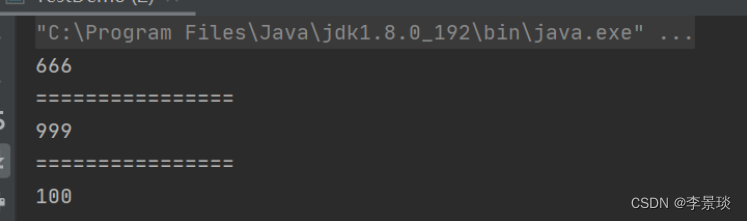
3.语法精简
Lambda表达式的语法还可以精简,显得非常有逼格,但是可读性就非常差。
- 参数类型可以省略,如果需要省略,每个参数的类型都要省略。
- 参数的小括号里面只有一个参数,那么小括号可以省略
- 如果方法体当中只有一句代码,那么大括号可以省略
- 如果方法体中只有一条语句,其是return语句,那么大括号可以省略,且去掉return关键字
把上面的代码精简示例:
public static void main(String[] args) {
MoreParameterNoReturn moreParameterNoReturn = (a, b)->{
System.out.println("无返回值多个参数,省略参数类型:"+a+" "+b);
};
moreParameterNoReturn.test(20,30);
OneParameterNoReturn oneParameterNoReturn = a ->{
System.out.println("无参数一个返回值,小括号可以省略:"+ a);
};
oneParameterNoReturn.test(10);
NoParameterNoReturn noParameterNoReturn = ()->System.out.println("无参数无返回值,方法体中只有 一行代码");
noParameterNoReturn.test();
//方法体中只有一条语句,且是return语句
NoParameterReturn noParameterReturn = ()-> 40;
int ret = noParameterReturn.test();
System.out.println(ret);
}三、变量捕获
Lambda 表达式中存在变量捕获 ,了解了变量捕获之后,我们才能更好的理解Lambda 表达式的作用域 。Java当中的匿名类中,会存在变量捕获。
1.匿名内部类
我们在前面的博客——>内部类 中提到了匿名内部类中变量的捕获。
匿名内部类中:一定是程序在运行的过程当中没有发生改变的量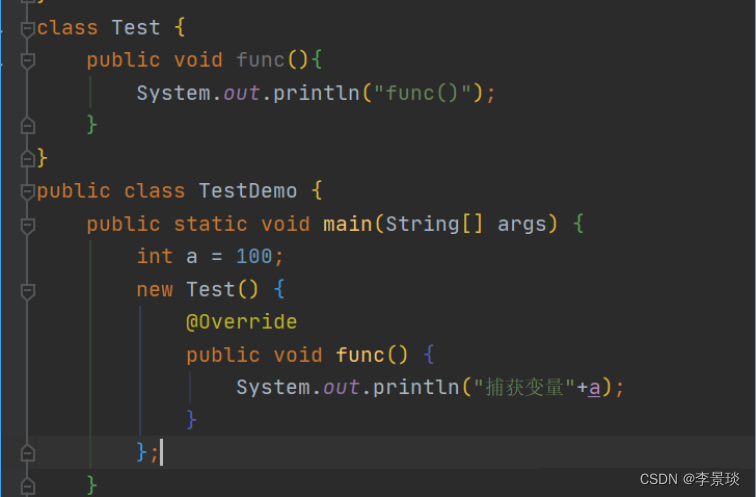
如果把捕获的变量 a在匿名内部类中修改,就会报错。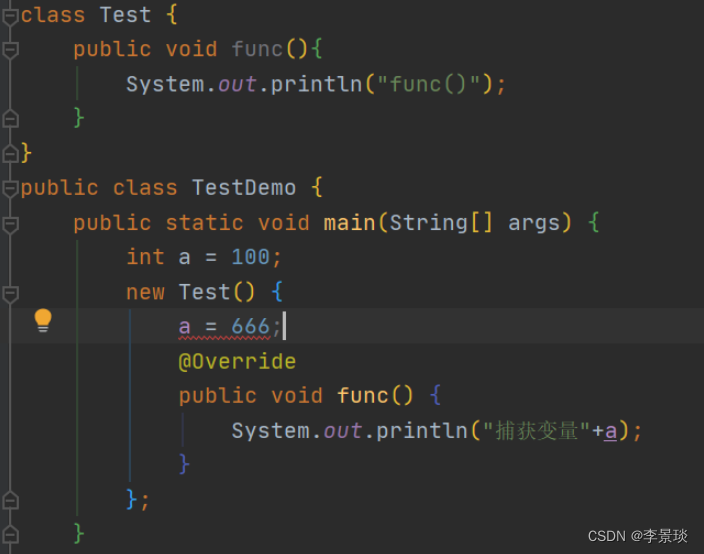
2.Lambda的变量捕获
Lambda的变量捕获,同样也是不能捕获放生改变的,如果发生改变就会报错。
@FunctionalInterface
interface NoParameterNoReturn {
void test();
}
public static void main(String[] args) {
int a = 10;
NoParameterNoReturn noParameterNoReturn = ()->{
// a = 99; error
System.out.println("捕获变量:"+a);
};
noParameterNoReturn.test();
}
四、Lambda在集合当中的使用
为了能够让Lambda和Java的集合类集更好的一起使用,集合当中,也新增了部分接口,以便与Lambda表达式对接。要用Lambda遍历集合就一定要看懂源码。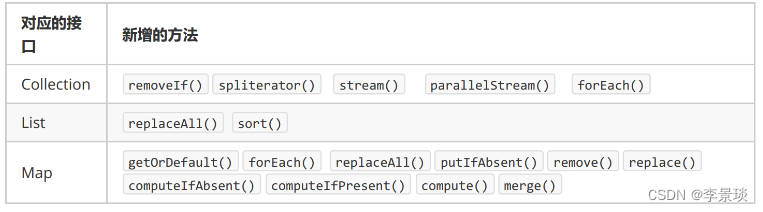
1.List和forEach、sort
forEach()方法遍历集合,先得看一下源码。如果要打印元素,它需要的实现 Consumer接口,同时要实现重写accept()方法,它会把数组里的每一个元素都交给,accept()方法。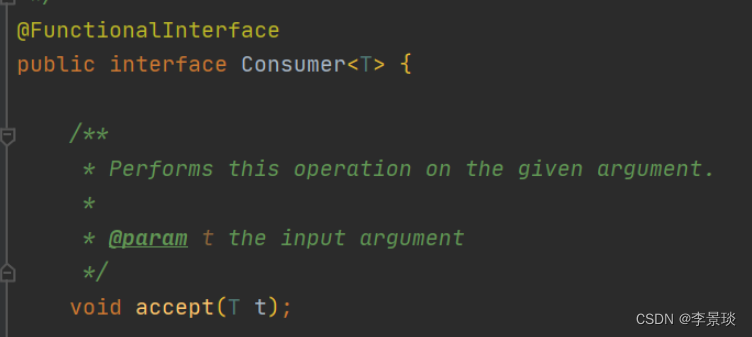

代码示例:
import java.util.*;
import java.util.function.Consumer;
public class TestDemo {
public static void main(String[] args) {
ArrayList<String> list = new ArrayList<>();
list.add("Hello");
list.add("bit");
list.add("hello");
list.add("lambda");
list.forEach(new Consumer<String>() {
@Override
public void accept(String s) {
System.out.println(s);
}
});
System.out.println("=================");
list.forEach(a-> System.out.println(a));
}
}运行结果:
sort 方法
import java.util.function.Consumer;
public static void main(String[] args) {
ArrayList<String> list = new ArrayList<>();
list.add("hello");
list.add("bit");
list.add("hello");
list.add("lambda");
list.sort(new Comparator<String>() {
@Override
public int compare(String o1, String o2) {
return o1.compareTo(o2);
}
});
System.out.println(list);
System.out.println("=============");
//Lambda方法
list.sort((o1,o2)->o2.compareTo(o1));
System.out.println(list);
}运行结果: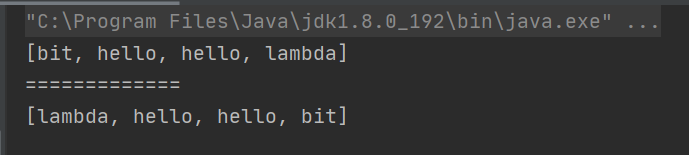
2.HashMap和forEach
HashMap的forEach源码需要的是两个参数。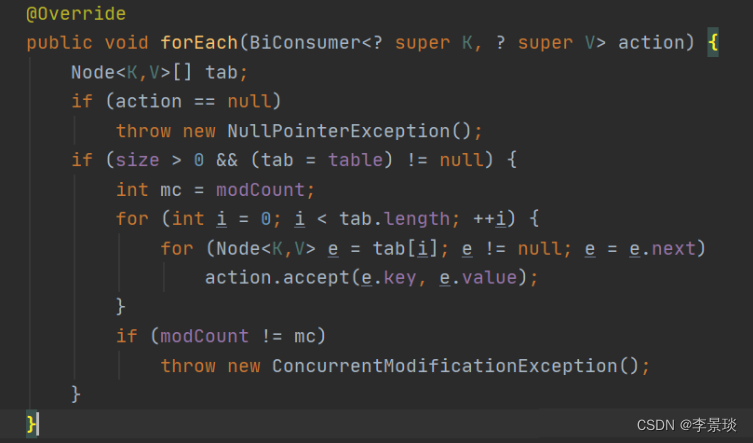
import java.util.function.Consumer;
public static void main(String[] args) {
HashMap<Integer, String> map = new HashMap<>();
map.put(1, "hello");
map.put(2, "bit");
map.put(3, "hello");
map.put(4, "lambda");
map.forEach(new BiConsumer<Integer, String>(){
@Override
public void accept(Integer k, String v){
System.out.println(k + "=" + v);
}
});
}运行结果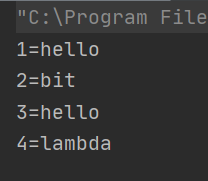
改为Lambda后
public static void main(String[] args) {
HashMap<Integer, String> map = new HashMap<>();
map.put(1, "hello");
map.put(2, "bit");
map.put(3, "hello");
map.put(4, "lambda");
map.forEach((k,v)-> System.out.println("key = "+k+" vak = "+v));
}运行结果
@Slf4j
public class LambdaUtil {
public static void main(String[] args) {
Apple[] appleArray = new Apple[]{
new Apple("1", "name1", new BigDecimal("1.11"), 1),
new Apple("2", "name2", new BigDecimal("2.22"), 1),
new Apple("3", "name3", new BigDecimal("4.44"),1 ),
new Apple("4", "name3", new BigDecimal("4.44"),1)
};
List<Apple> appleList = Arrays.asList(appleArray);
List<Apple> list = new ArrayList<>(Arrays.asList(appleArray));
Apple[] array = appleList.toArray(new Apple[0]);
//以某个属性分组
Map<String, List<Apple>> groupBy = appleList.stream().collect(Collectors.groupingBy(Apple::getId));
//List转Map
Map<String, Apple> appleMap = appleList.stream().collect(Collectors.toMap(Apple::getId, a -> a,(k1, k2)->k1));
log.info("appleMap:" + JSON.toJSONString(appleMap));
//获取集合中的某个属性转为集合
List<String> nameList = appleList.stream().map(Apple::getName).collect(Collectors.toList());
log.info("nameList:" + JSON.toJSONString(nameList));
//过滤
List<Apple> filterList = appleList.stream().filter(a -> a.getName().equals("name3")).collect(Collectors.toList());
//求和
BigDecimal totalMoney = appleList.stream().map(Apple::getMoney).reduce(BigDecimal.ZERO, BigDecimal::add);
//获取集合中某个最大值的int数据
int amount = appleList.stream().mapToInt(Apple::getAmount).max().orElse(-1);
log.info("amount:" + amount);
//查找流中最大值
Optional<Apple> maxApple = appleList.stream().max(comparing(Apple::getMoney));
/*maxApple.ifPresent(System.out::println);*/
log.info("maxApple:" + JSON.toJSONString(maxApple));
//查找流中最小值
Optional<Apple> minApple = appleList.stream().min(comparing(Apple::getMoney));
log.info("minApple:"+JSON.toJSONString(minApple));
//根据id去重
List<Apple> unique = appleList.stream().collect(
collectingAndThen(
toCollection(() -> new TreeSet<>(comparing(Apple::getId))), ArrayList::new));
log.info("unique 根据id去重:"+JSON.toJSONString(unique));
//集合中的属性去重
List<Apple> uniqueBy = appleList.stream().distinct().collect(Collectors.toList());
log.info("uniqueBy 属性去重:"+JSON.toJSONString(uniqueBy));
//根据集合中的某个属性进行升序重排
List<Apple> escAppleList = appleList.stream().sorted(Comparator.comparing(Apple::getMoney)).collect(Collectors.toList());
log.info("escAppleList升序:"+JSON.toJSONString(escAppleList));
//根据集合中的某个属性进行降序重排
List<Apple> descAppleList = appleList.stream().sorted(Comparator.comparing(Apple::getMoney).reversed()).collect(Collectors.toList());
log.info("descAppleList降序:"+JSON.toJSONString(descAppleList));
//根据集合中的某个属性过滤并获取第一个
Apple appleFilter = appleList.stream().filter(x -> x.getAmount() == 1 || x.getAmount() == 20 || x.getAmount() == 26 || x.getAmount() == 89)
.findFirst().orElse(null);
log.info("appleFilter 属性过滤并获取第一个:"+JSON.toJSONString(appleFilter));
//根据集合中的属性转换为键值对Map
Map<String, Apple> map = appleList.stream().collect(Collectors.toMap(Apple::getId, apple -> apple));
log.info("map 属性转换为键值对Map:"+JSON.toJSONString(map));
//分页
List<Apple> pageList = appleList.stream().skip(3 * (1 - 1)).limit(3).collect(Collectors.toList());
log.info("pageList 分页:"+JSON.toJSONString(pageList));
}
}
@Data
@NoArgsConstructor
@AllArgsConstructor
class Apple {
private String id;
private String name;
private BigDecimal money;
private Integer amount;
}总结
Lambda表达式的优点很明显,在代码层次上来说,使代码变得非常的简洁。缺点也很明显,代码不易读
优点:
- 代码简洁,开发迅速
- 方便函数式编程
- 非常容易进行并行计算
- Java 引入 Lambda,改善了集合操作
缺点: - 代码可读性变差
- 在非并行计算中,很多计算未必有传统的 for 性能要高
- 不容易进行调试