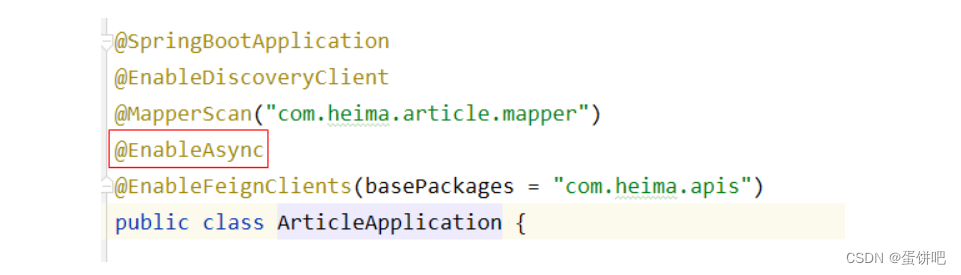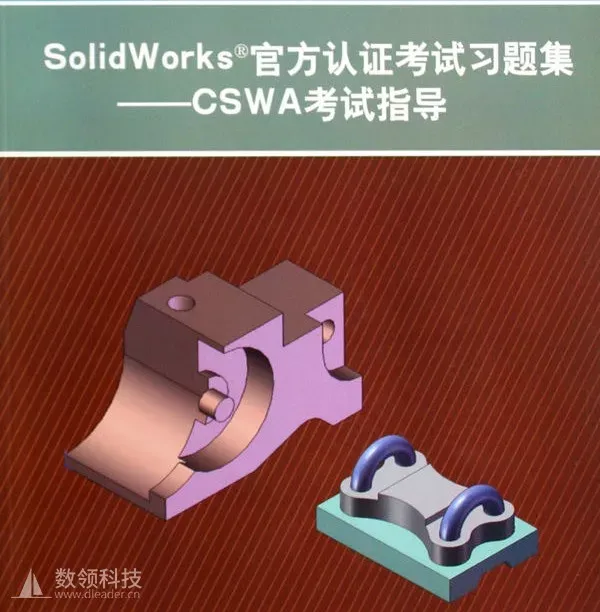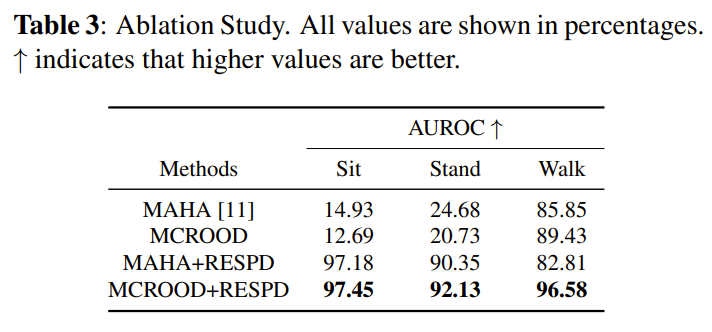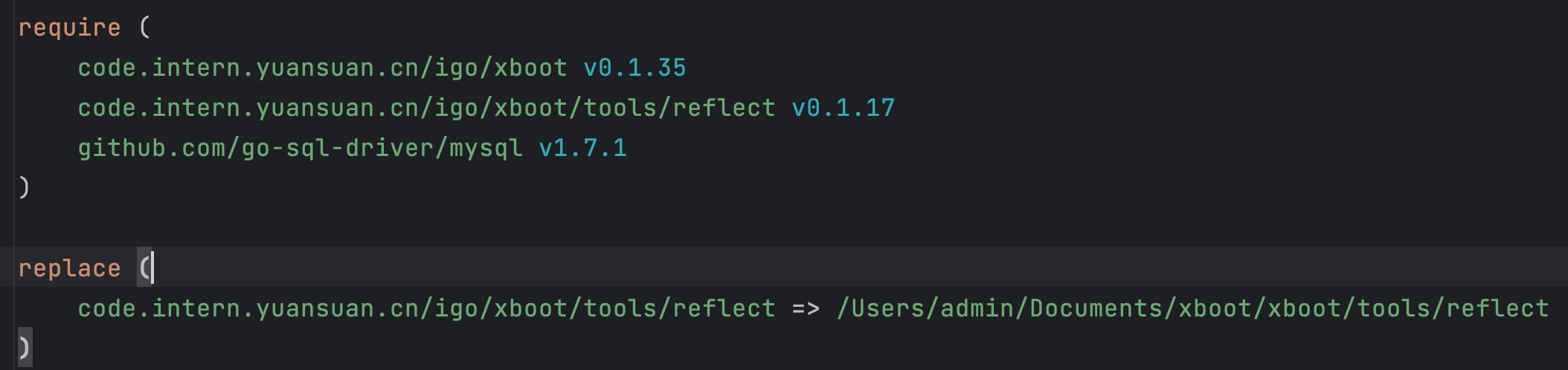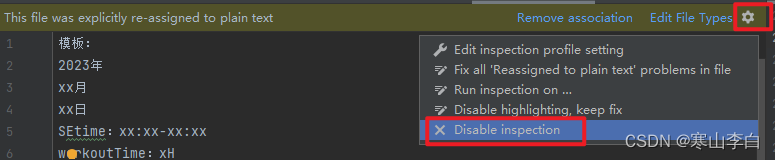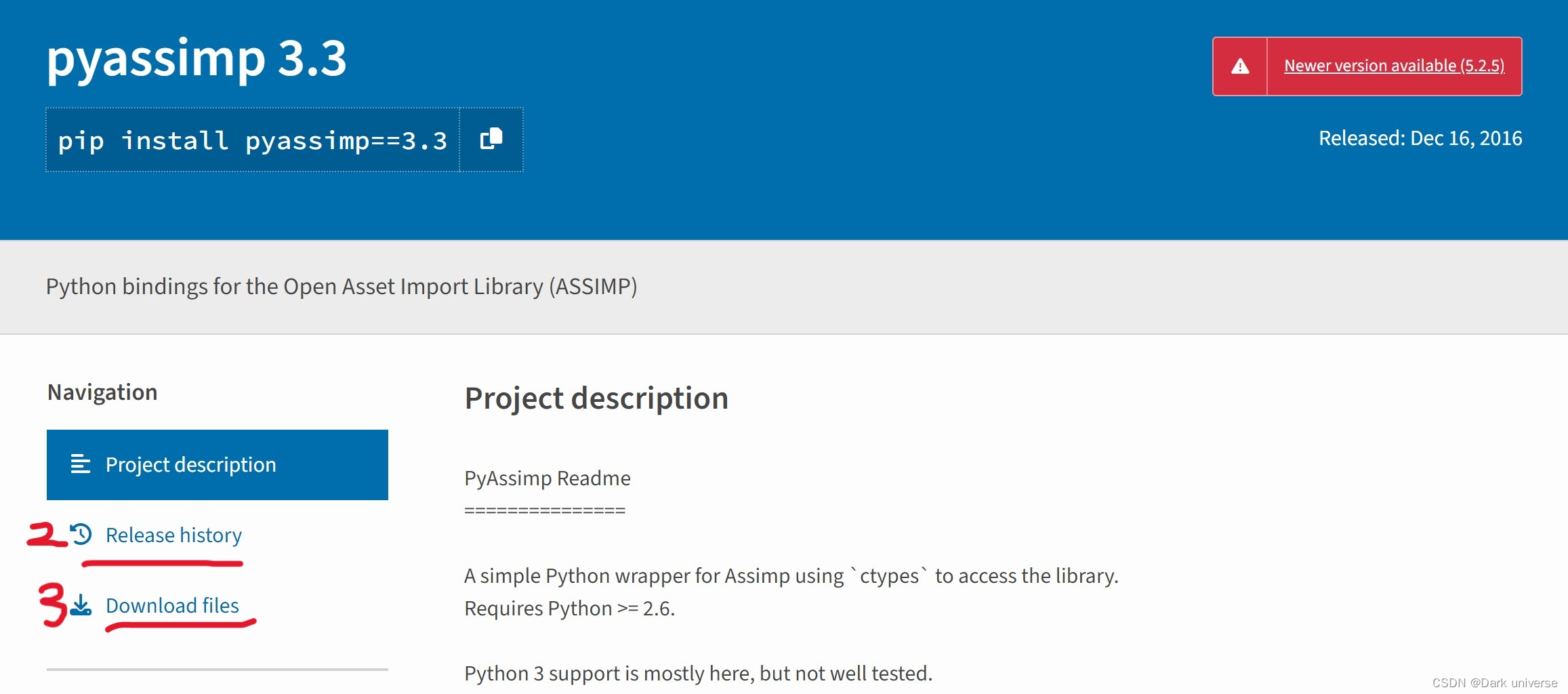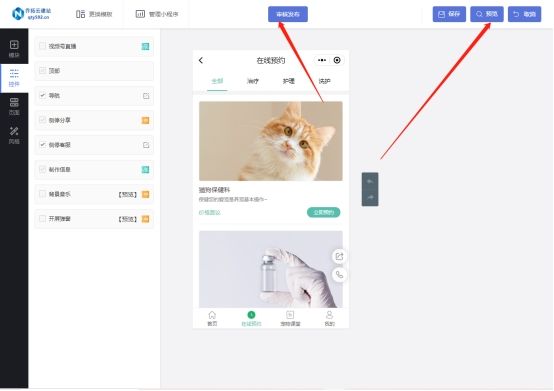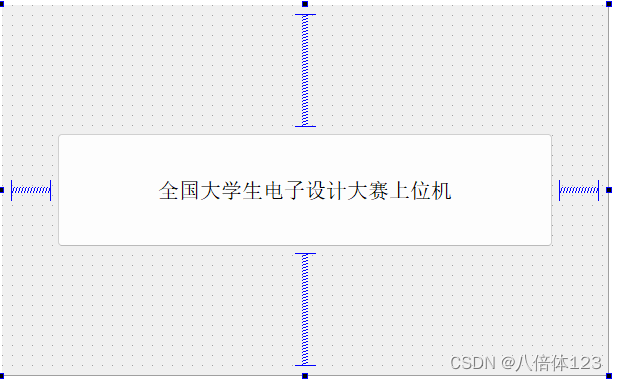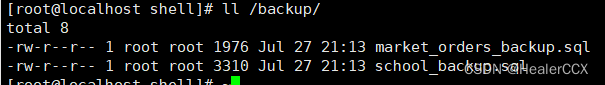本笔记内容为黑马头条项目的文章详情-静态文件生成部分
目录
一、思路分析
二、实现步骤
基础知识可参考下面两篇文章
【黑马头条之对象存储服务MinIO】_蛋饼吧的博客-CSDN博客
【黑马头条之freemarker入门】_蛋饼吧的博客-CSDN博客
一、思路分析
文章端创建app相关文章时,生成文章详情静态页上传到MinIO中
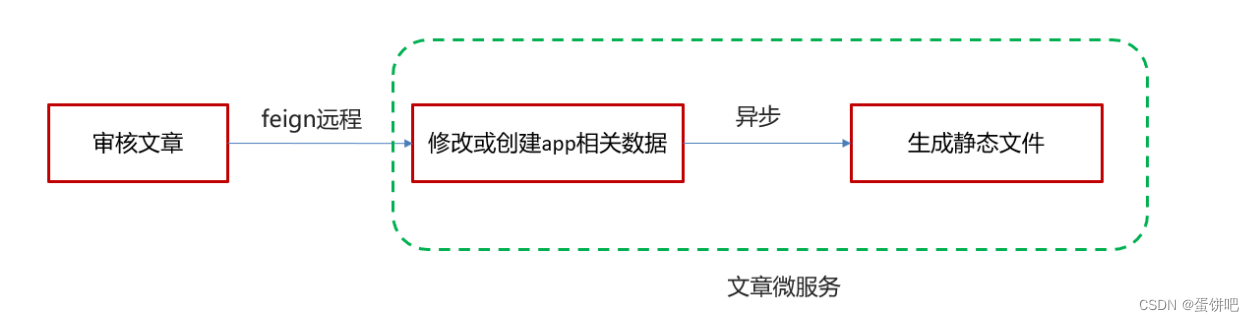
二、实现步骤
1.新建ArticleFreemarkerService创建静态文件并上传到minIO中
package com.heima.article.service;
import com.heima.model.article.pojos.ApArticle;
public interface ArticleFreemarkerService {
/**
* 生成静态文件上传到minIO中
* @param apArticle
* @param content
*/
public void buildArticleToMinIO(ApArticle apArticle,String content);
}实现
package com.heima.article.service.impl;
import com.alibaba.fastjson.JSON;
import com.alibaba.fastjson.JSONArray;
import com.baomidou.mybatisplus.core.toolkit.Wrappers;
import com.heima.article.mapper.ApArticleContentMapper;
import com.heima.article.service.ApArticleService;
import com.heima.article.service.ArticleFreemarkerService;
import com.heima.file.service.FileStorageService;
import com.heima.model.article.pojos.ApArticle;
import freemarker.template.Configuration;
import freemarker.template.Template;
import lombok.extern.slf4j.Slf4j;
import org.apache.commons.lang3.StringUtils;
import org.springframework.beans.BeanUtils;
import org.springframework.beans.factory.annotation.Autowired;
import org.springframework.scheduling.annotation.Async;
import org.springframework.stereotype.Service;
import org.springframework.transaction.annotation.Transactional;
import java.io.ByteArrayInputStream;
import java.io.InputStream;
import java.io.StringWriter;
import java.util.HashMap;
import java.util.Map;
@Service
@Slf4j
@Transactional
public class ArticleFreemarkerServiceImpl implements ArticleFreemarkerService {
@Autowired
private ApArticleContentMapper apArticleContentMapper;
@Autowired
private Configuration configuration;
@Autowired
private FileStorageService fileStorageService;
@Autowired
private ApArticleService apArticleService;
/**
* 生成静态文件上传到minIO中
* @param apArticle
* @param content
*/
@Async
@Override
public void buildArticleToMinIO(ApArticle apArticle, String content) {
//已知文章的id
//4.1 获取文章内容
if(StringUtils.isNotBlank(content)){
//4.2 文章内容通过freemarker生成html文件
Template template = null;
StringWriter out = new StringWriter();
try {
template = configuration.getTemplate("article.ftl");
//数据模型
Map<String,Object> contentDataModel = new HashMap<>();
contentDataModel.put("content", JSONArray.parseArray(content));
//合成
template.process(contentDataModel,out);
} catch (Exception e) {
e.printStackTrace();
}
//4.3 把html文件上传到minio中
InputStream in = new ByteArrayInputStream(out.toString().getBytes());
String path = fileStorageService.uploadHtmlFile("", apArticle.getId() + ".html", in);
//4.4 修改ap_article表,保存static_url字段
apArticleService.update(Wrappers.<ApArticle>lambdaUpdate().eq(ApArticle::getId,apArticle.getId())
.set(ApArticle::getStaticUrl,path));
}
}
}2.在ApArticleService的saveArticle实现方法中添加调用生成文件的方法
/**
* 保存app端相关文章
* @param dto
* @return
*/
@Override
public ResponseResult saveArticle(ArticleDto dto) {
// try {
// Thread.sleep(3000);
// } catch (InterruptedException e) {
// e.printStackTrace();
// }
//1.检查参数
if(dto == null){
return ResponseResult.errorResult(AppHttpCodeEnum.PARAM_INVALID);
}
ApArticle apArticle = new ApArticle();
BeanUtils.copyProperties(dto,apArticle);
//2.判断是否存在id
if(dto.getId() == null){
//2.1 不存在id 保存 文章 文章配置 文章内容
//保存文章
save(apArticle);
//保存配置
ApArticleConfig apArticleConfig = new ApArticleConfig(apArticle.getId());
apArticleConfigMapper.insert(apArticleConfig);
//保存 文章内容
ApArticleContent apArticleContent = new ApArticleContent();
apArticleContent.setArticleId(apArticle.getId());
apArticleContent.setContent(dto.getContent());
apArticleContentMapper.insert(apArticleContent);
}else {
//2.2 存在id 修改 文章 文章内容
//修改 文章
updateById(apArticle);
//修改文章内容
ApArticleContent apArticleContent = apArticleContentMapper.selectOne(Wrappers.<ApArticleContent>lambdaQuery().eq(ApArticleContent::getArticleId, dto.getId()));
apArticleContent.setContent(dto.getContent());
apArticleContentMapper.updateById(apArticleContent);
}
//异步调用 生成静态文件上传到minio中
articleFreemarkerService.buildArticleToMinIO(apArticle,dto.getContent());
//3.结果返回 文章的id
return ResponseResult.okResult(apArticle.getId());
}3.文章微服务开启异步调用