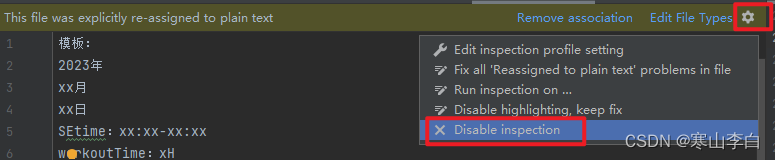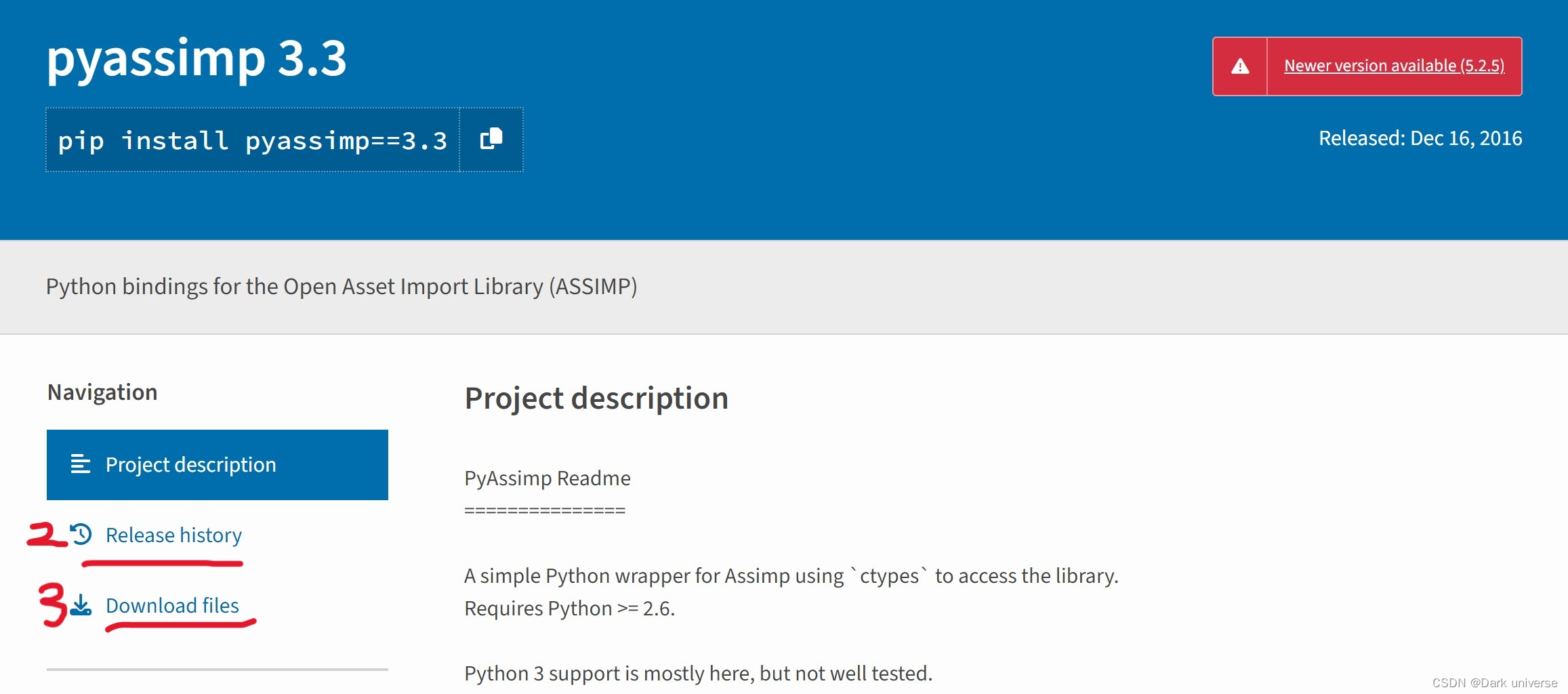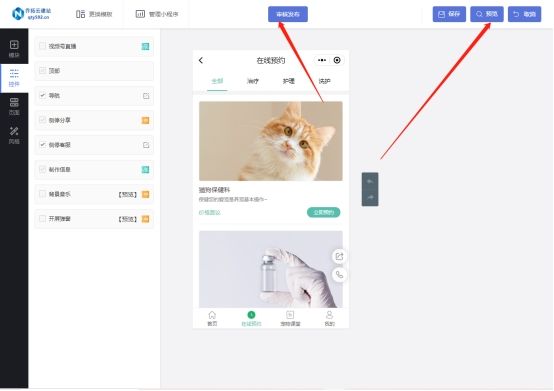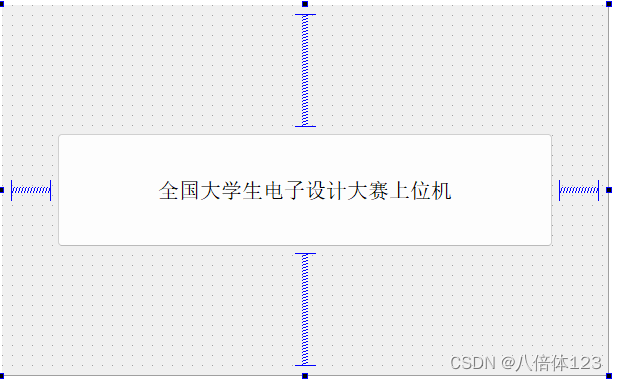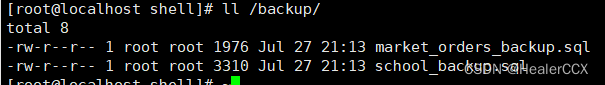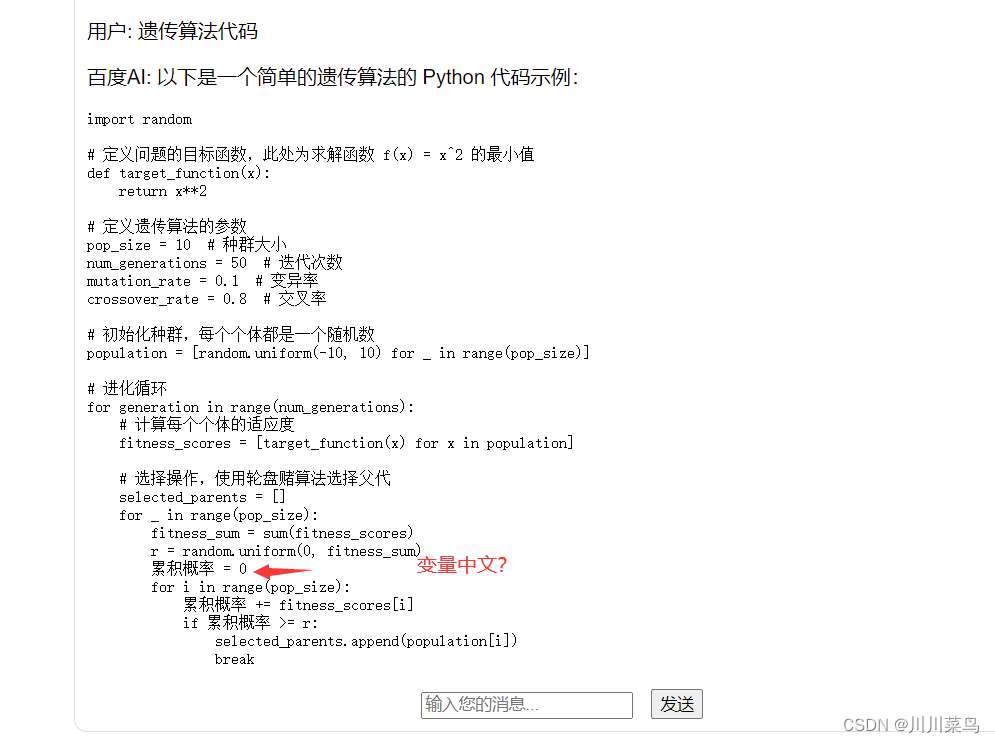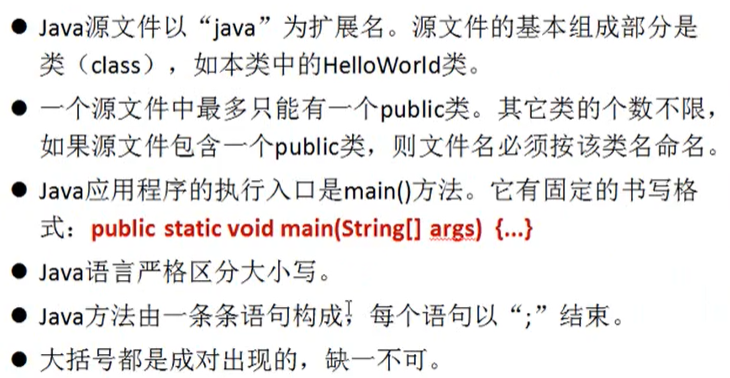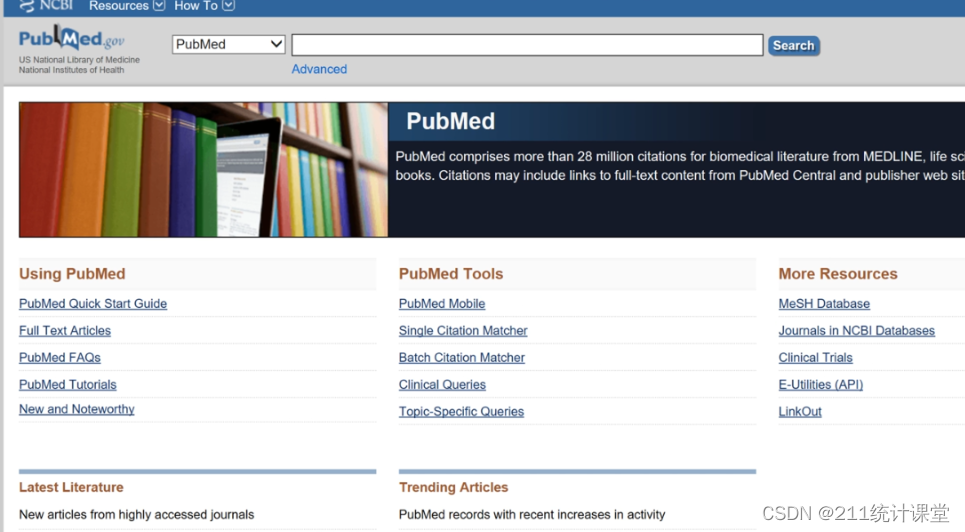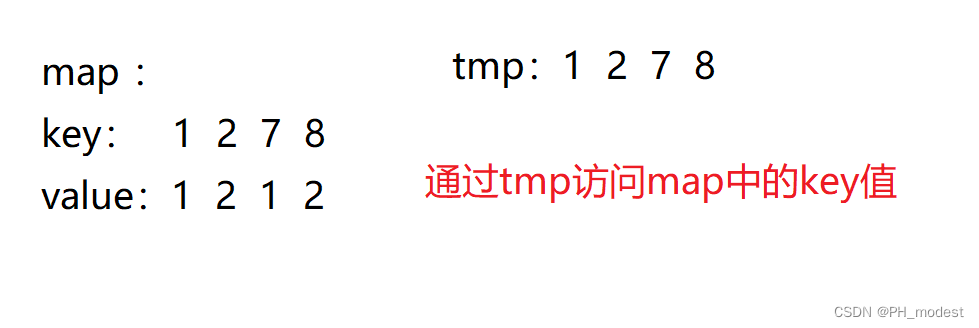天行健,君子以自强不息;地势坤,君子以厚德载物。
每个人都有惰性,但不断学习是好好生活的根本,共勉!
文章均为学习整理笔记,分享记录为主,如有错误请指正,共同学习进步。
IDEA打开文本文件问题
- 背景
- 问题一 Open matching files in associated application
- 解决方法
- 问题二 Open matching files as text and auto-detect file type by content
- 解决方法
- 提示忽略
背景
在IDEA中创建了text文本文件,并编辑了内容,后续打开时弹出窗口如下

一共有三个选项,默认是第二个然后内容是Text不用动,直接OK就是可以的
但如果你像我一样想试试别的选择,就会有点小问题
我选择了第三个,如果你选了第一个请看后面的内容
问题一 Open matching files in associated application
选择Open matching files in associated application选项后ok再打开文件
就会出现弹窗用本机其他软件打开,选择IDEA打开也没反应

解决方法
File–>Settings…
或者快捷键
ctrl+alt+s
进入设置
Editor–>File Types–>Recognized File Types–>Files opened in associated app…–>选中text按减号删除—>然后Apply–>OK即可

再次打开就没问题了
问题二 Open matching files as text and auto-detect file type by content
如果选择了第一个选项,ok后想再次打开文本文件就没反应了
解决方法
File–>Settings…
或者快捷键
ctrl+alt+s
进入设置
Editor–>File Types–>Recognized File Types–>Files types auto-detected by file…–>选中text按减号删除—>然后Apply–>OK即可

再次打开就没问题了
提示忽略
正常打开文本文件后会提示"The file was explicitly re-assigned to plain text"
对应有两个选项,我们不要选,直接点齿轮设置按钮然后选择Disable inspection
就不会提示了