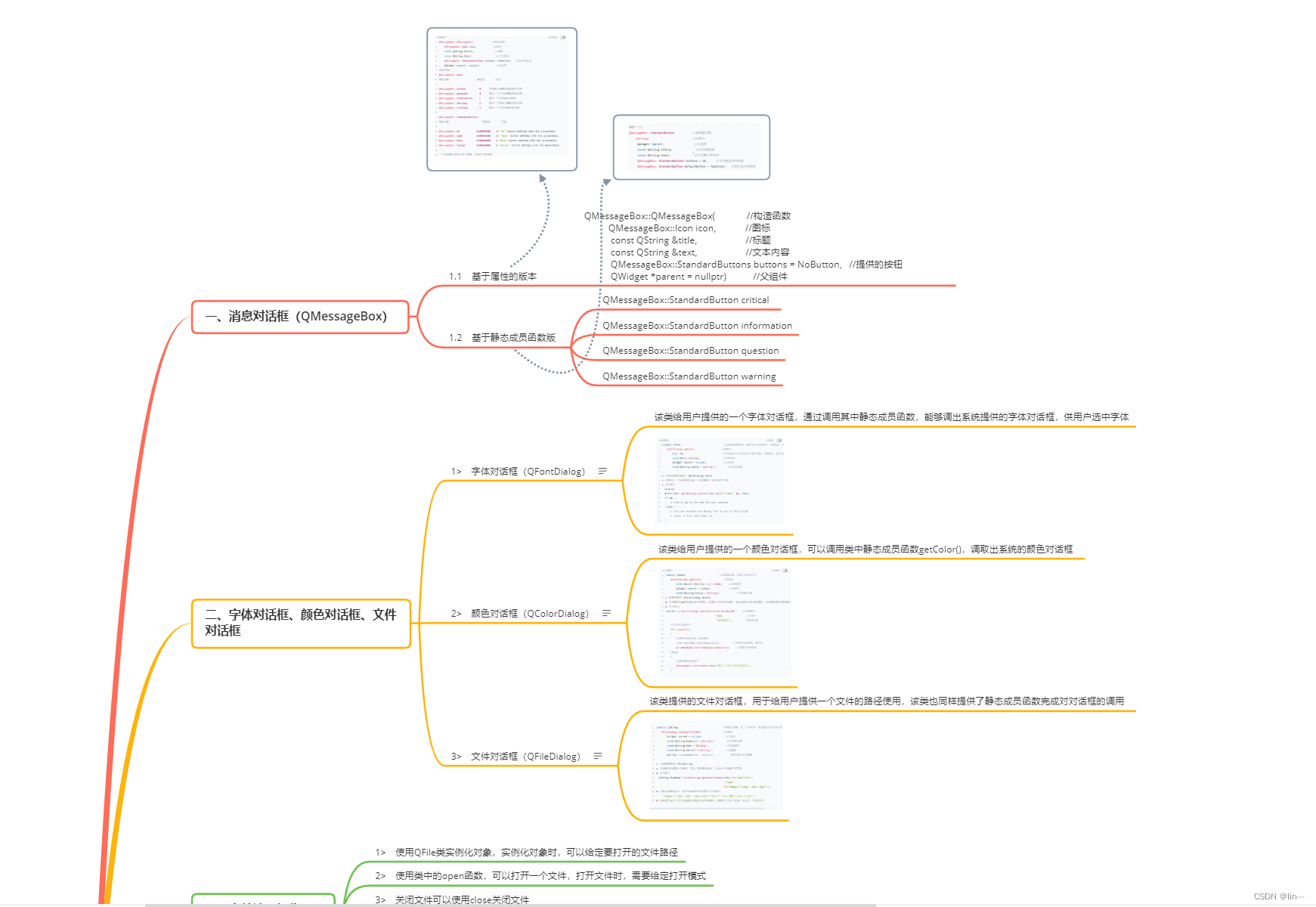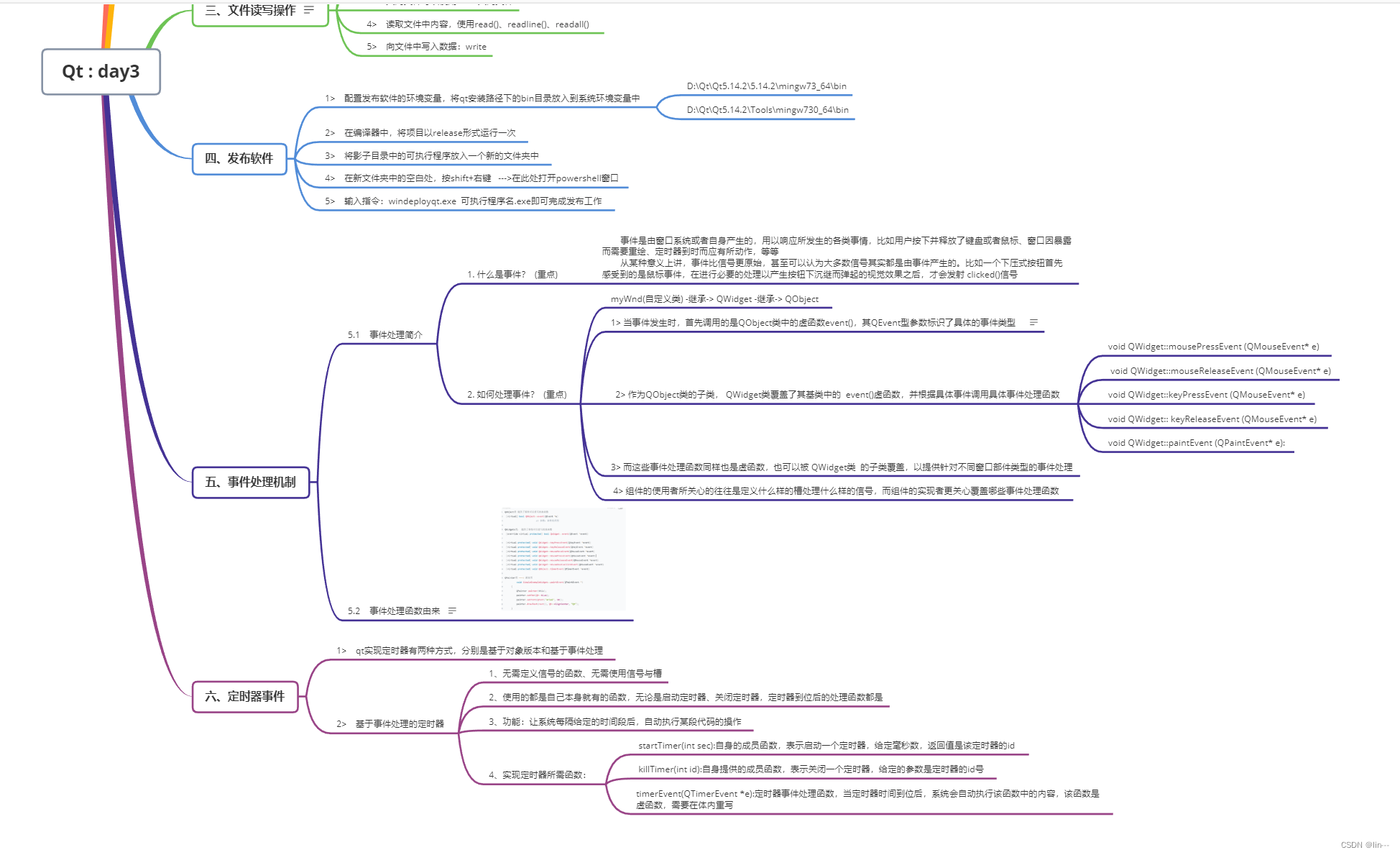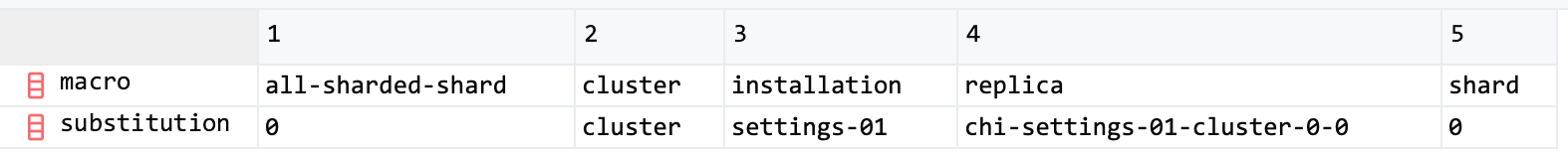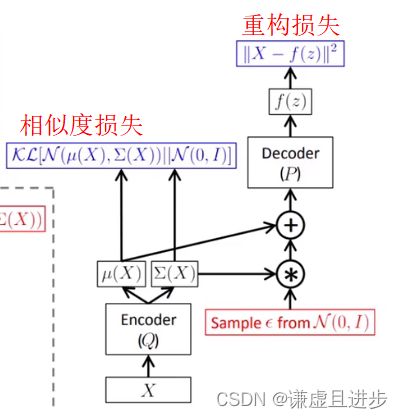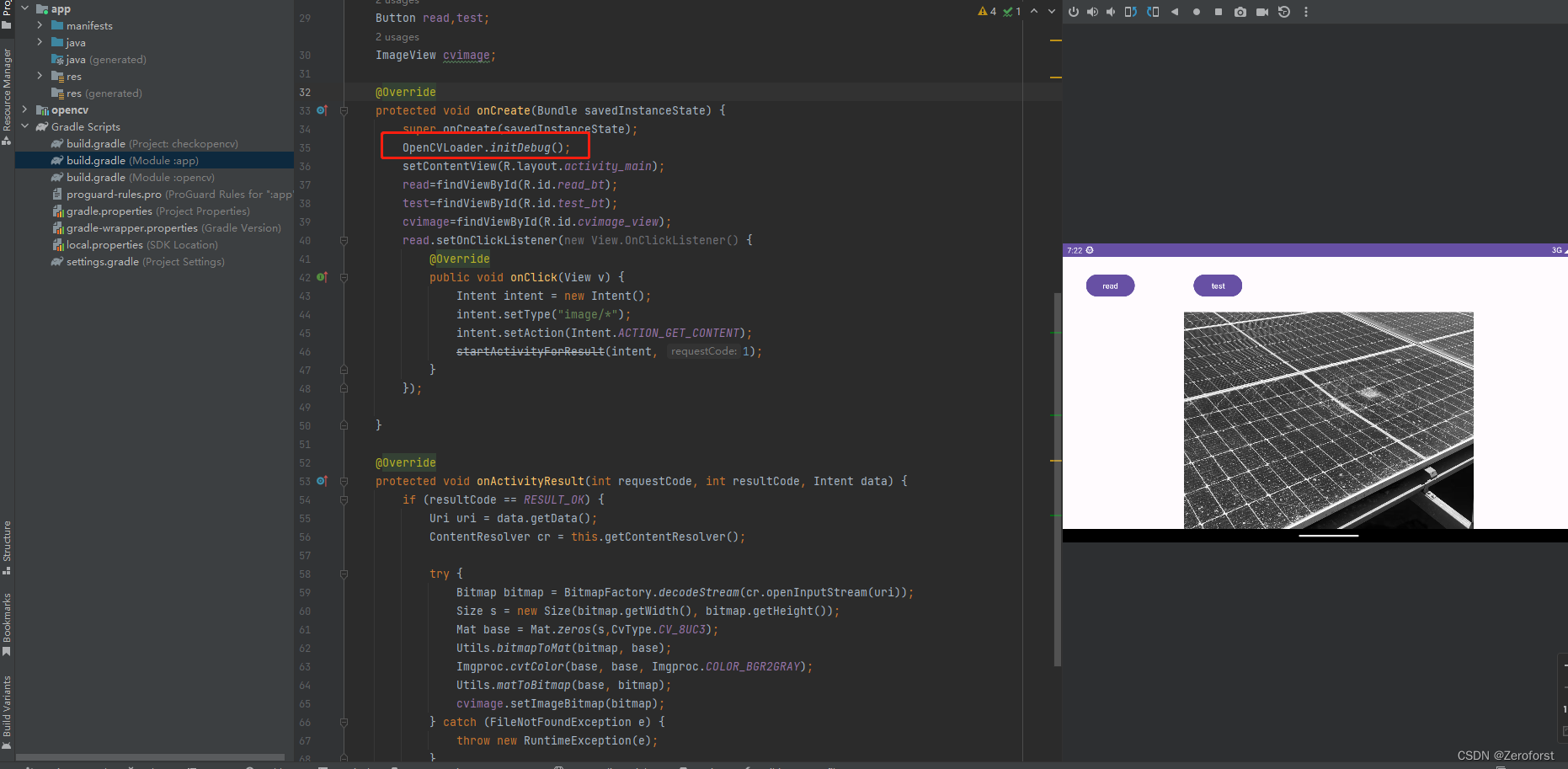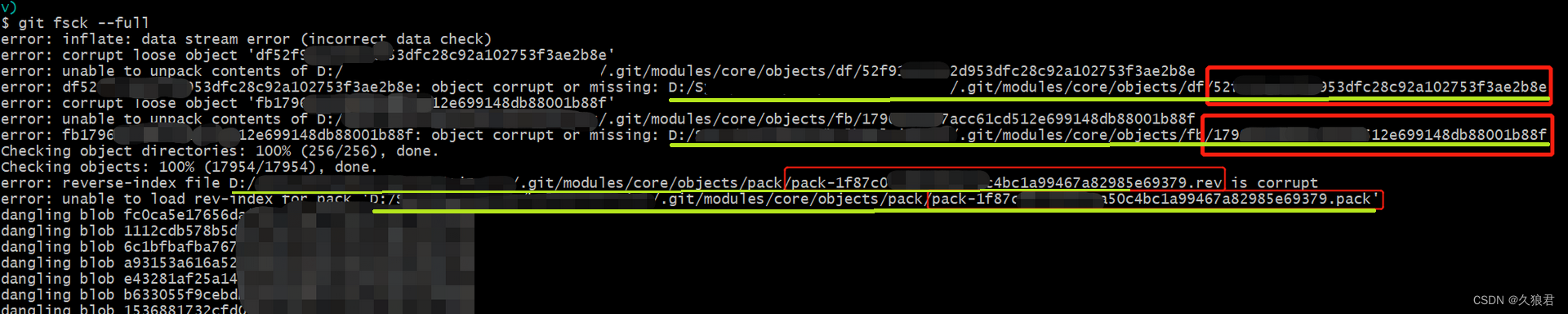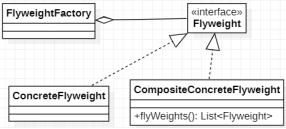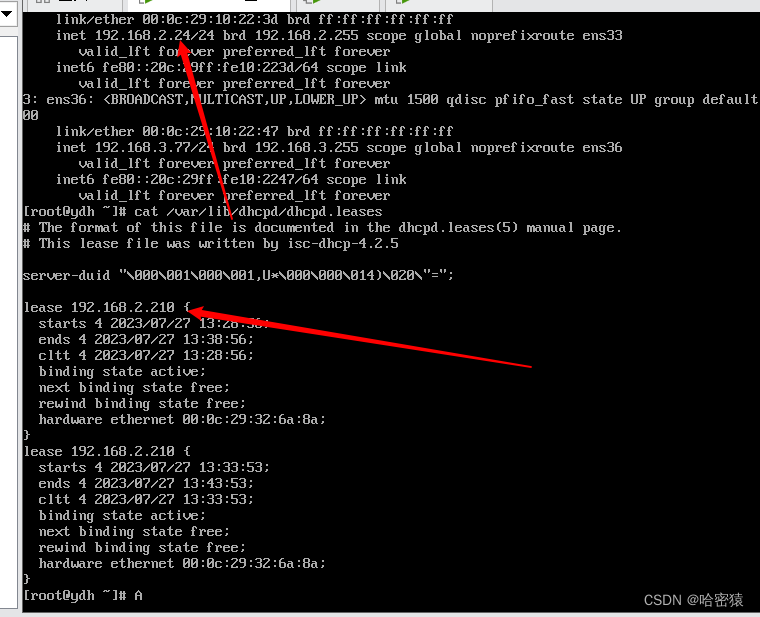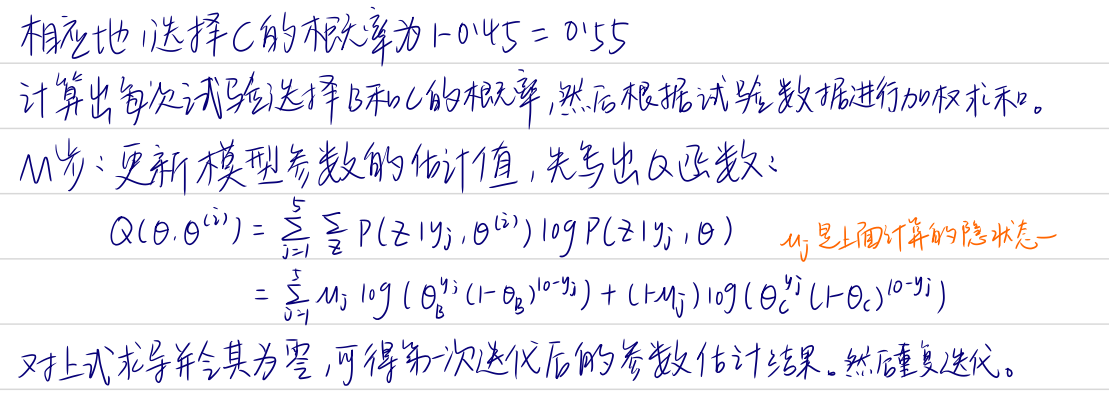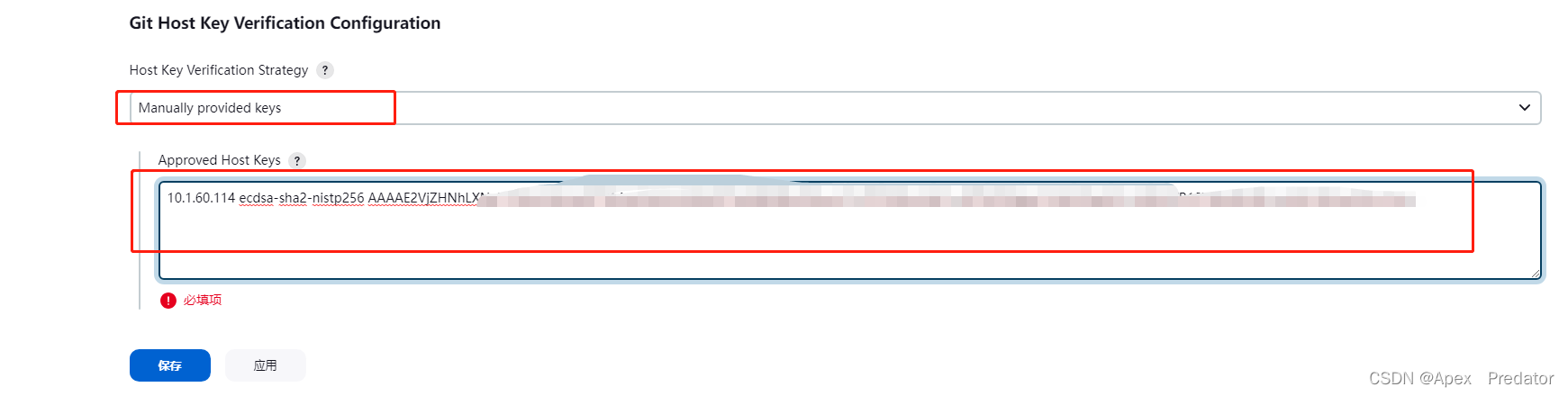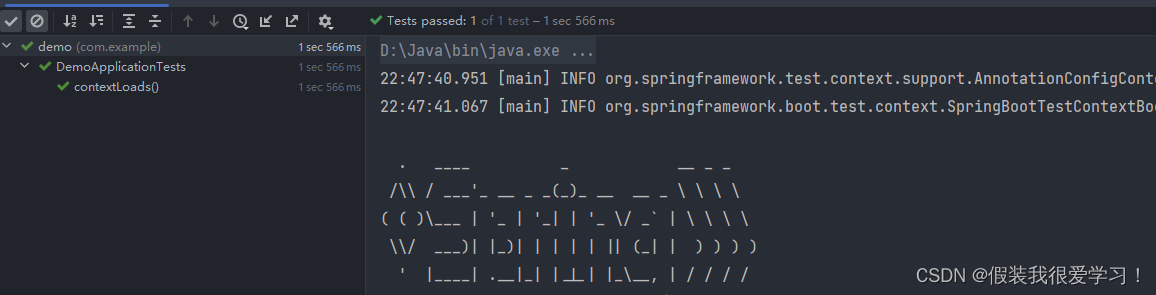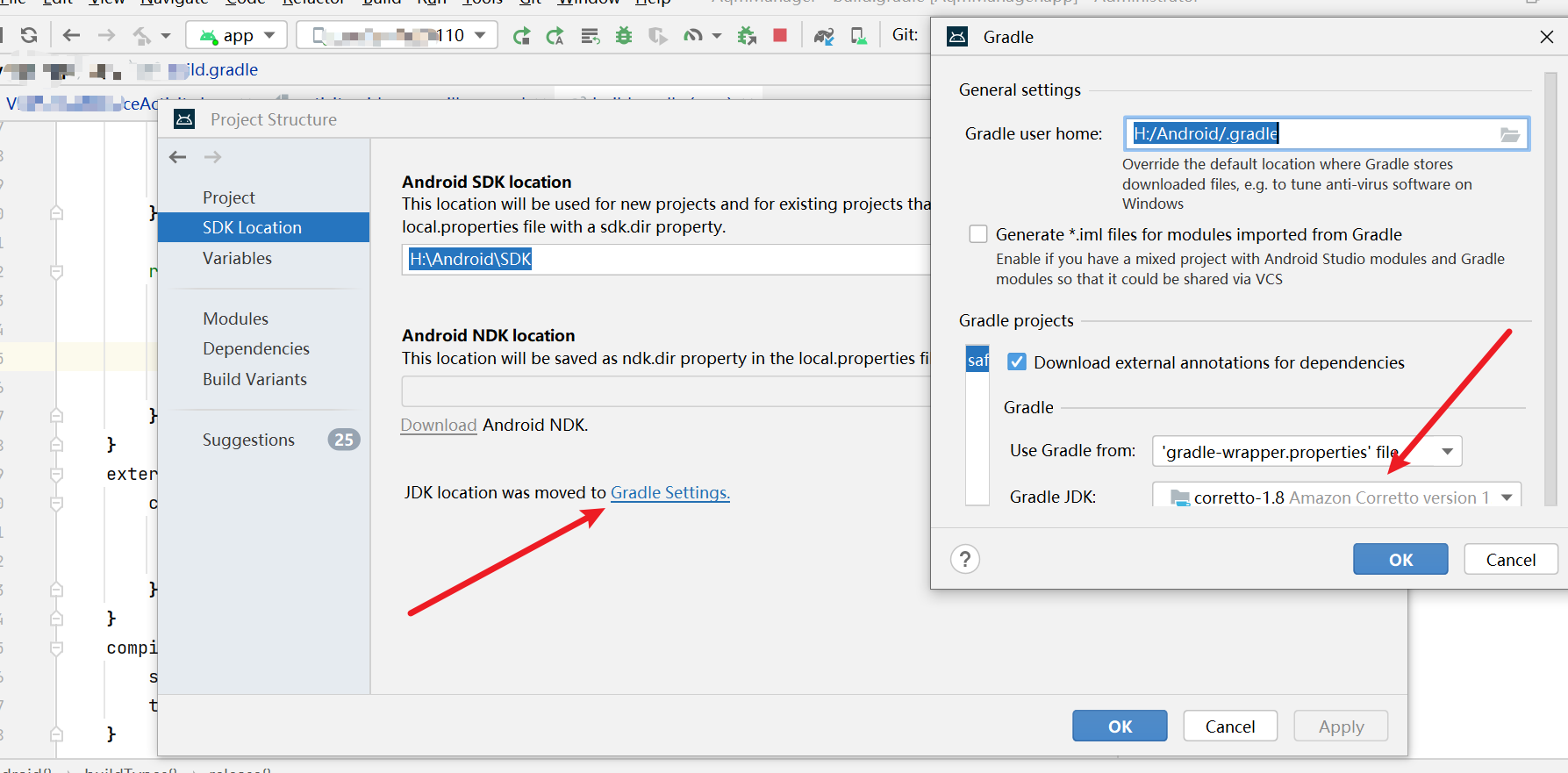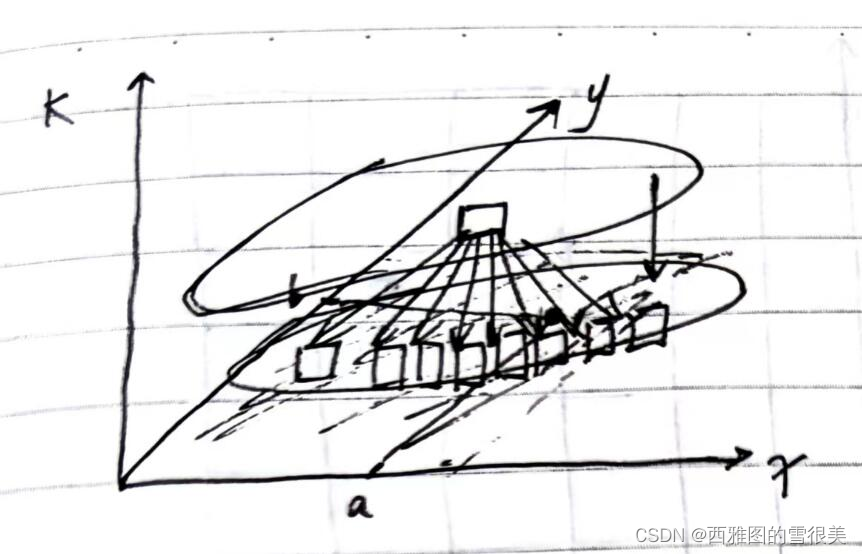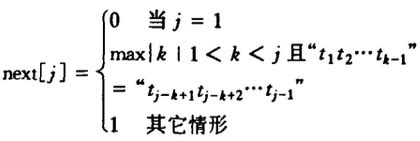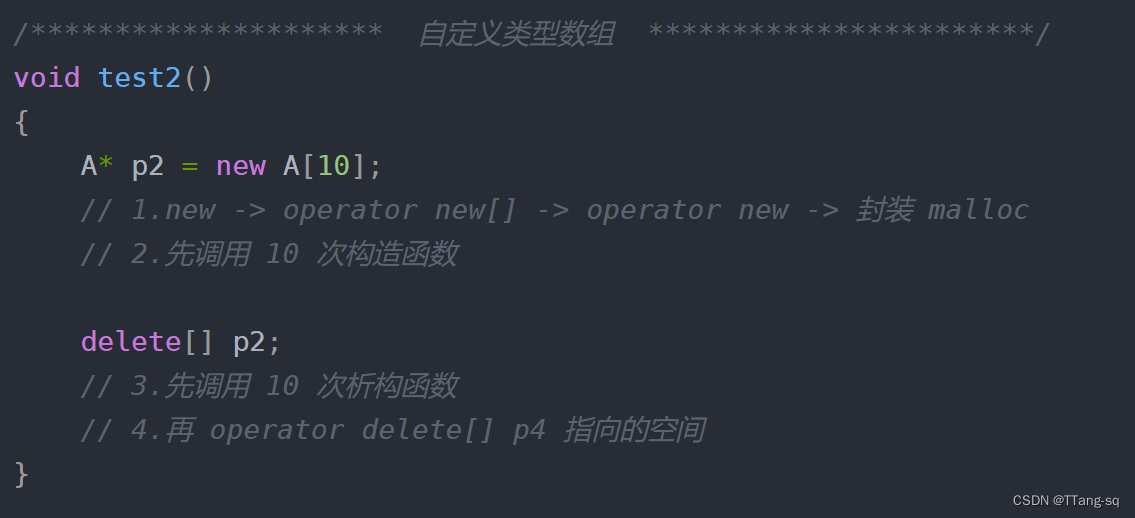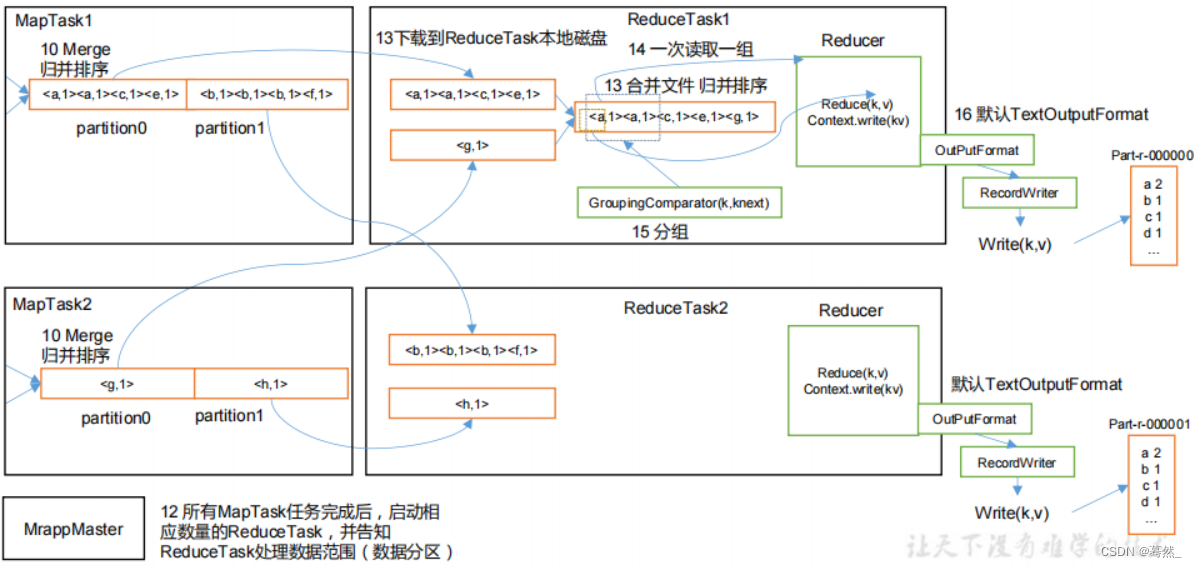1.完成简易闹钟
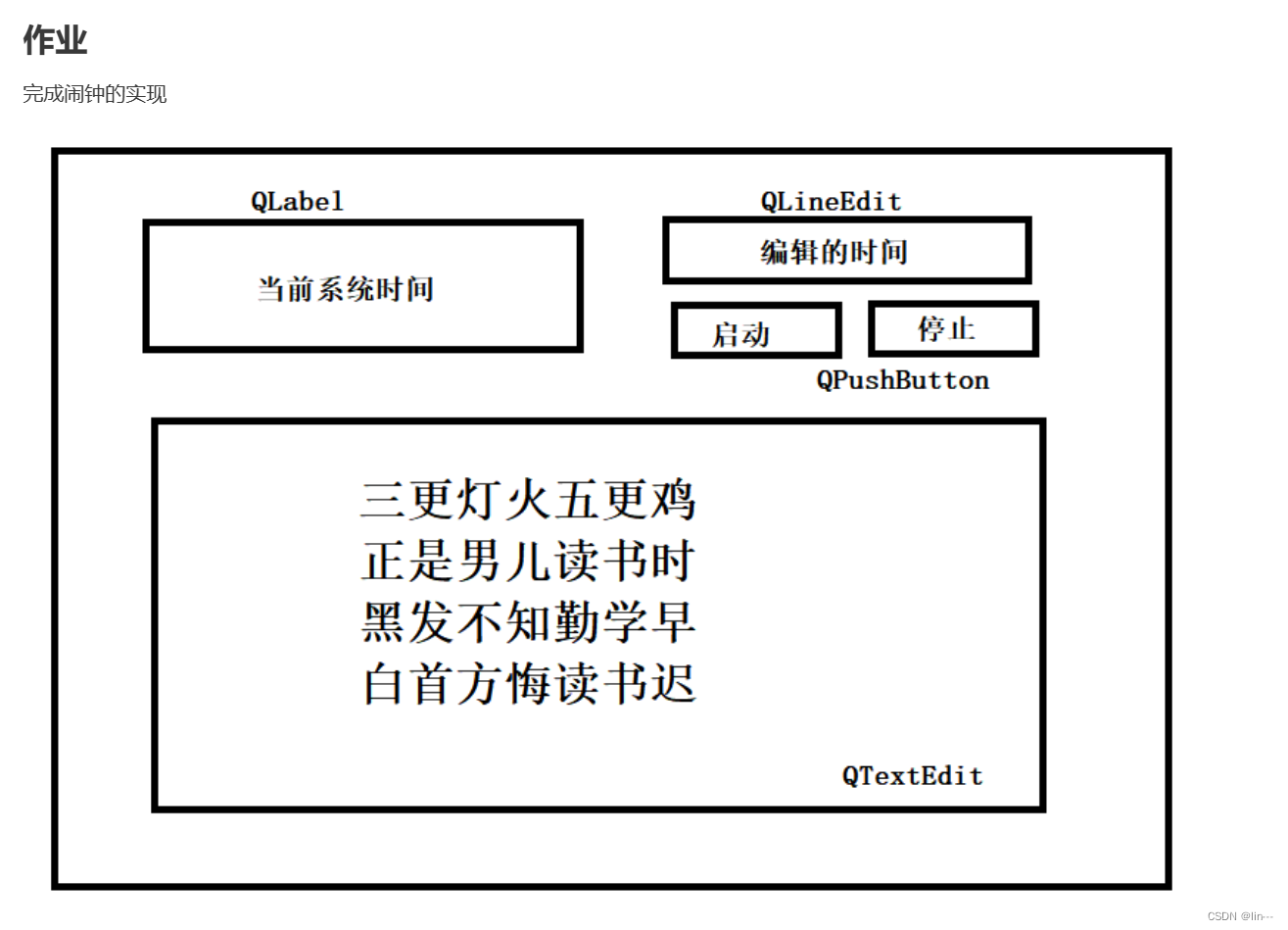
#ifndef WIDGET_H
#define WIDGET_H
#include <QWidget>
#include <QTextToSpeech> //播报类
#include <QTimer> //定时器类
#include <QTime> //时间类
QT_BEGIN_NAMESPACE
namespace Ui { class Widget; }
QT_END_NAMESPACE
class Widget : public QWidget
{
Q_OBJECT
public:
Widget(QWidget *parent = nullptr);
~Widget();
//重写定时器事件处理函数
void timerEvent(QTimerEvent *event) override;
private slots:
void on_btn1_clicked();
void on_btn2_clicked();
private:
Ui::Widget *ui;
QTextToSpeech *s ;
//定义定时器指针
QTimer *t;
//定义整形变量,存放定时器id
int t_id1;
int t_id2;
};
#endif // WIDGET_H#include "widget.h"
#include "ui_widget.h"
Widget::Widget(QWidget *parent)
: QWidget(parent)
, ui(new Ui::Widget)
{
ui->setupUi(this);
//实例化一个播报员
s = new QTextToSpeech(this);
//执行启动逻辑
t_id1 = this->startTimer(1000);
this->ui->btn2->setEnabled(false);
}
Widget::~Widget()
{
delete ui;
}
void Widget::timerEvent(QTimerEvent *e)
{
//可以使用event的成员函数timerId()来获取已经到位的定时器标识符
if (e->timerId() == t_id1) //处理系统时间
{
//获取系统时间
QTime sys_time1 = QTime::currentTime();
//将时间转为字符串
QString time1 = sys_time1.toString("hh:mm:ss");
//将字符串展示到ui界面
ui->systimelab->setText(time1);
ui->systimelab->setAlignment(Qt::AlignCenter);
}
if (e->timerId() == t_id2) //处理设置时间
{
//获取系统时间
QTime sys_time2 = QTime::currentTime();
//将时间转为字符串
QString time2 = sys_time2.toString("hh:mm:ss");
if (ui->settime->text() == time2)
{
//调用该播报员的成员函数 say
s->say(ui->textedt->toPlainText());
}
}
}
void Widget::on_btn1_clicked()
{
//执行开启逻辑
t_id2 = this->startTimer(500);
this->ui->btn2->setEnabled(true);
this->ui->btn1->setEnabled(false);
this->ui->settime->setEnabled(false);
this->ui->textedt->setEnabled(false);
}
void Widget::on_btn2_clicked()
{
//执行关闭逻辑
s->stop();
this->killTimer(t_id2);
this->ui->settime->clear();
this->ui->textedt->clear();
this->ui->btn2->setEnabled(false);
this->ui->btn1->setEnabled(true);
this->ui->settime->setEnabled(true);
this->ui->textedt->setEnabled(true);
}
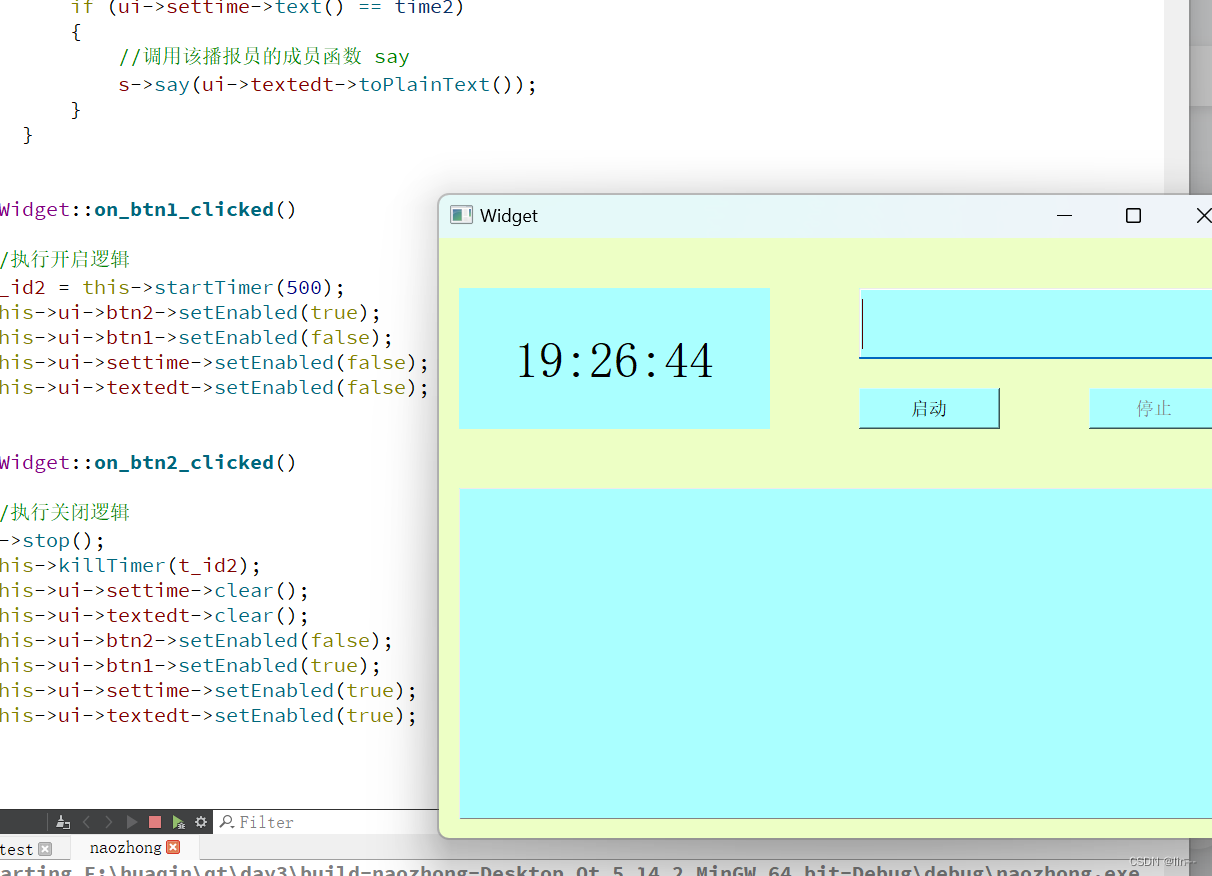
2.发布软件
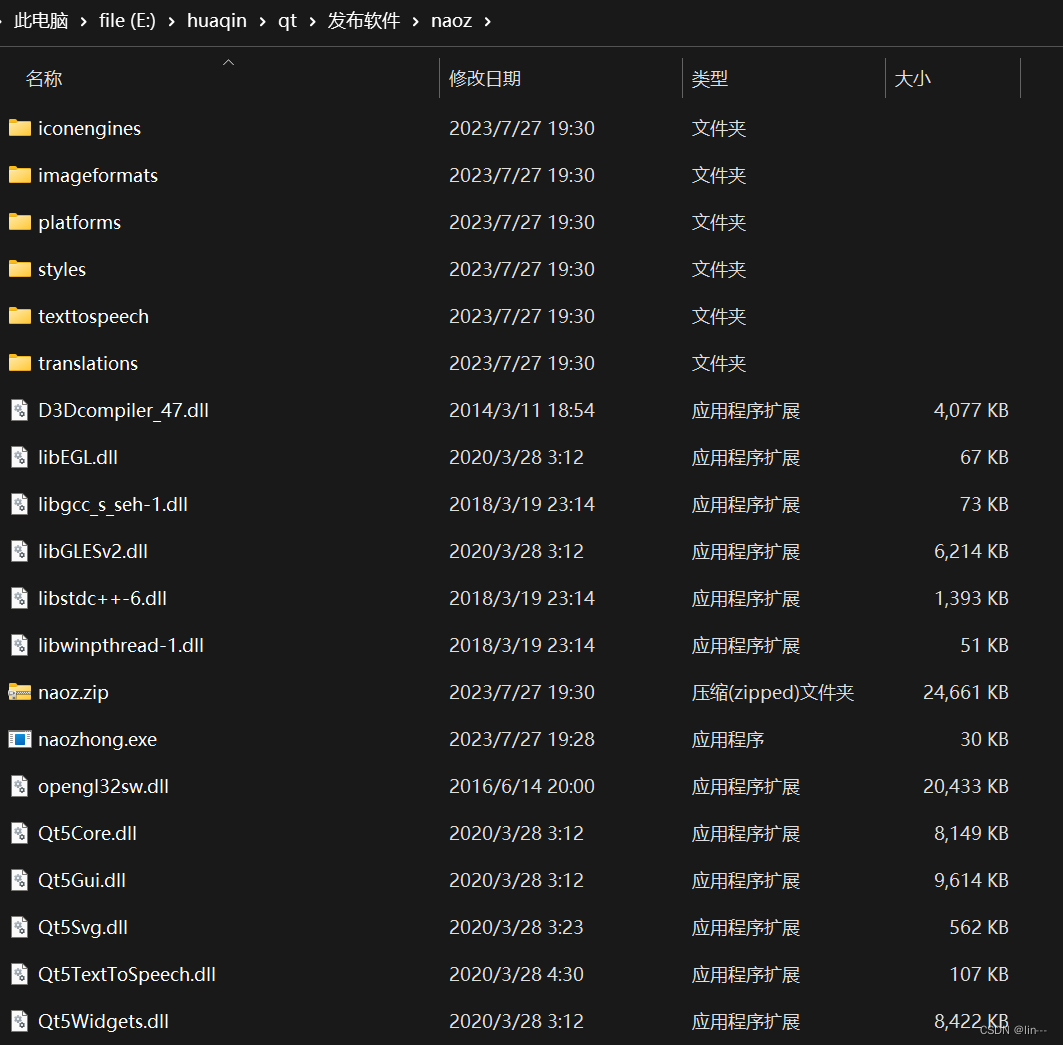
3.思维导图