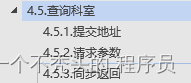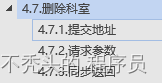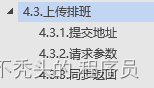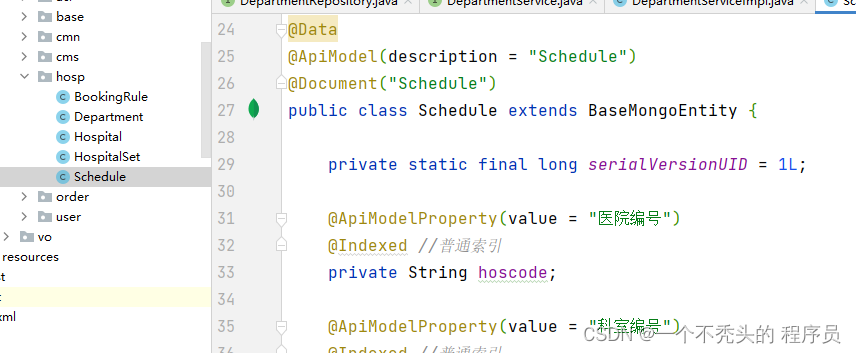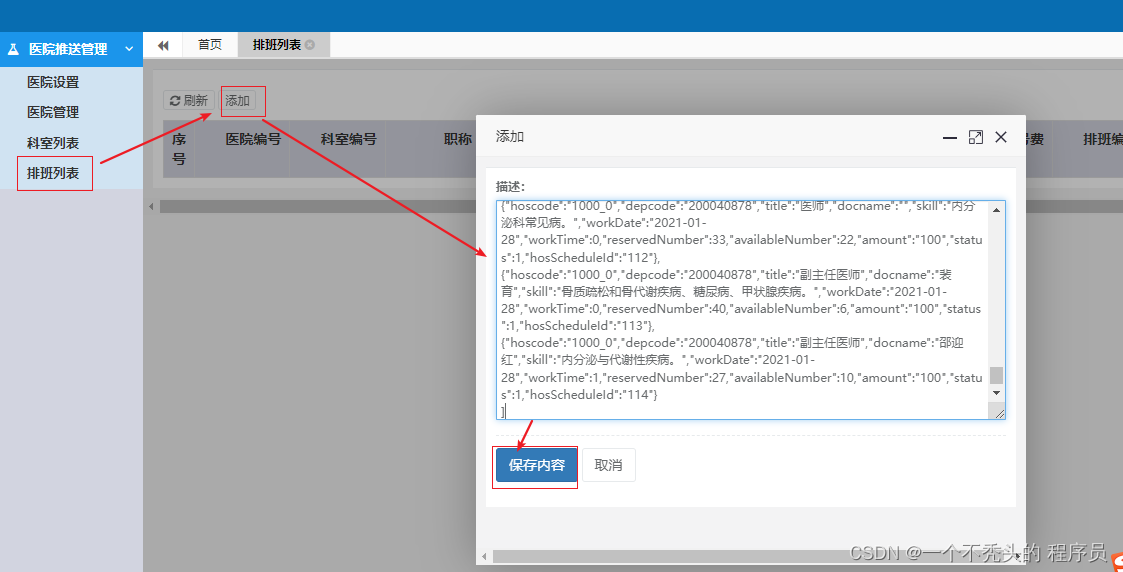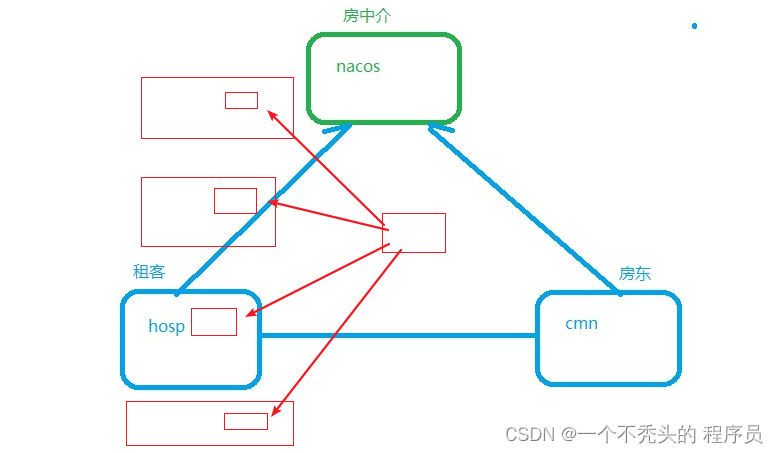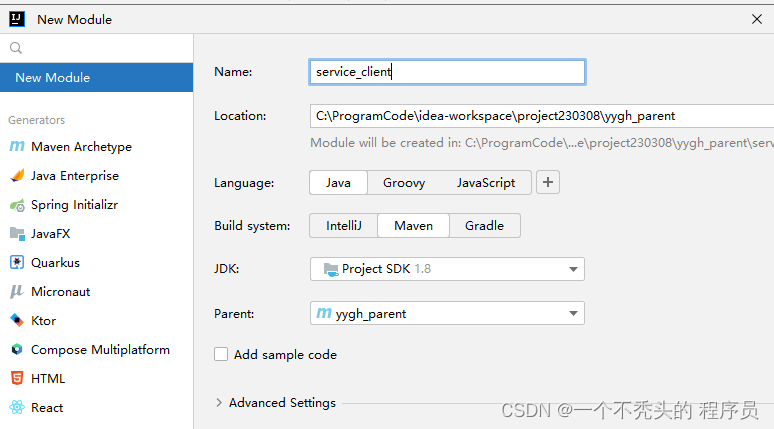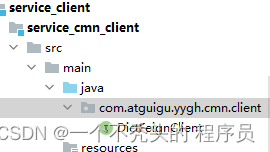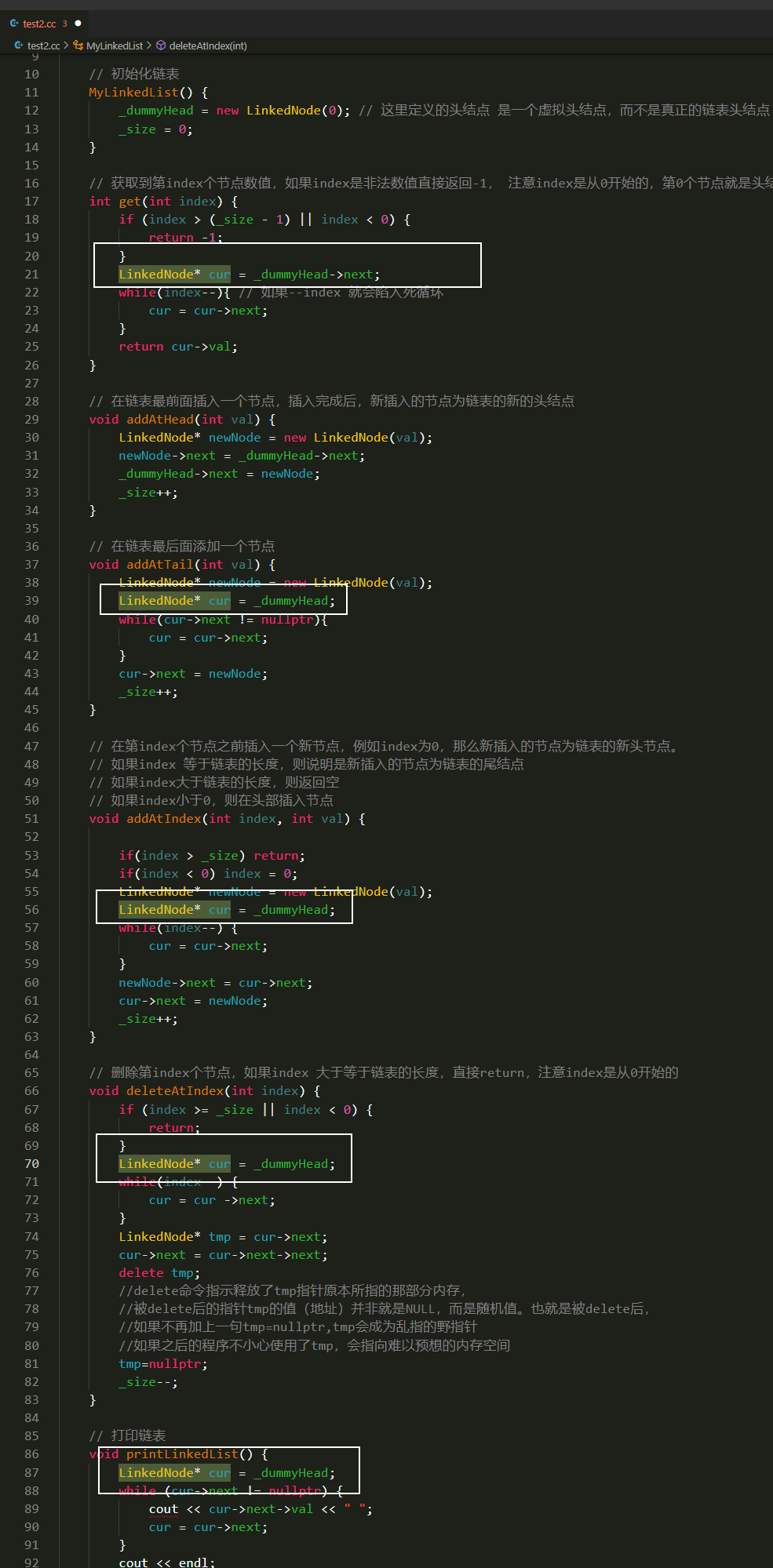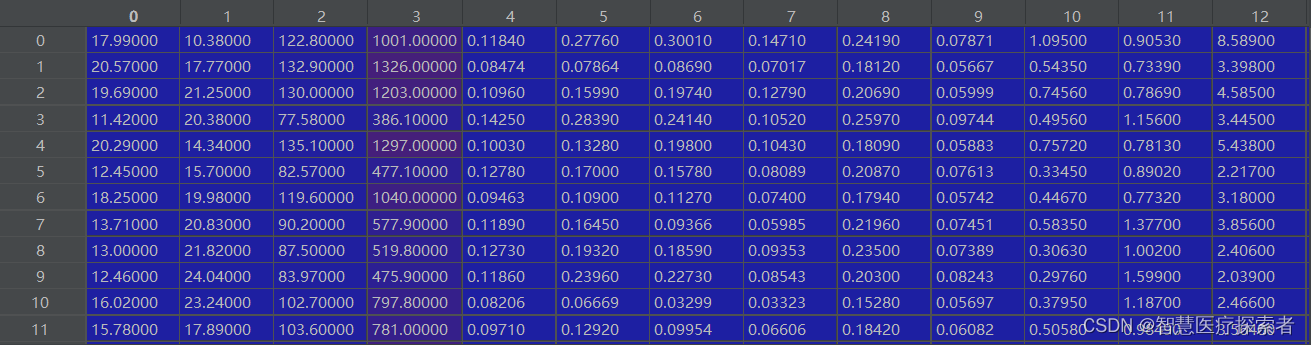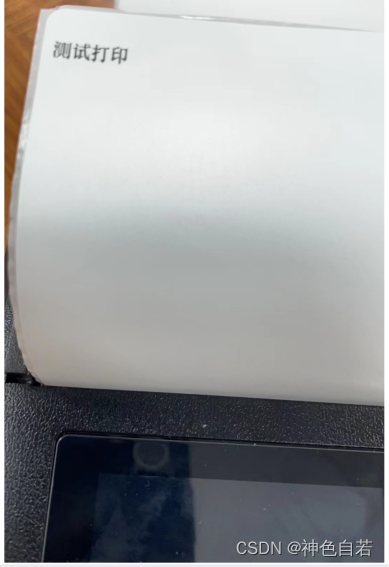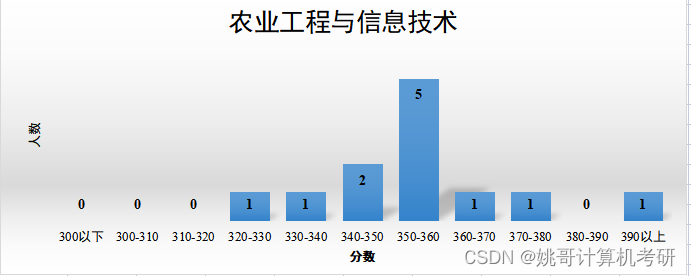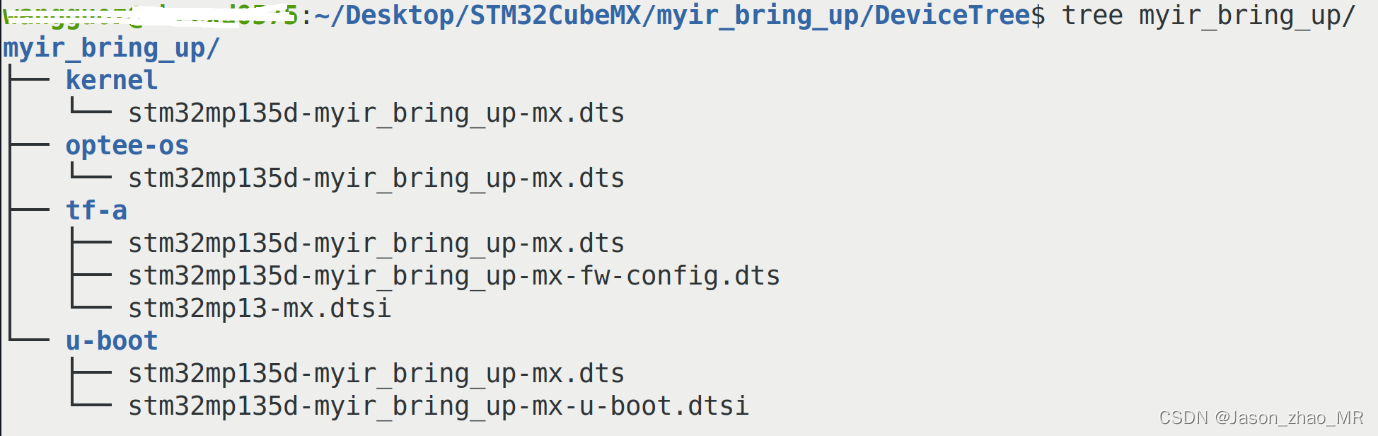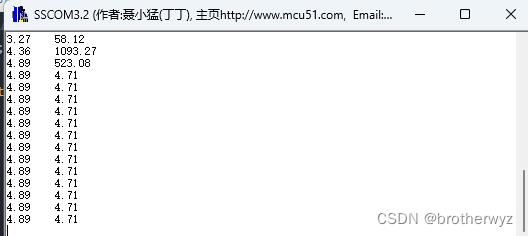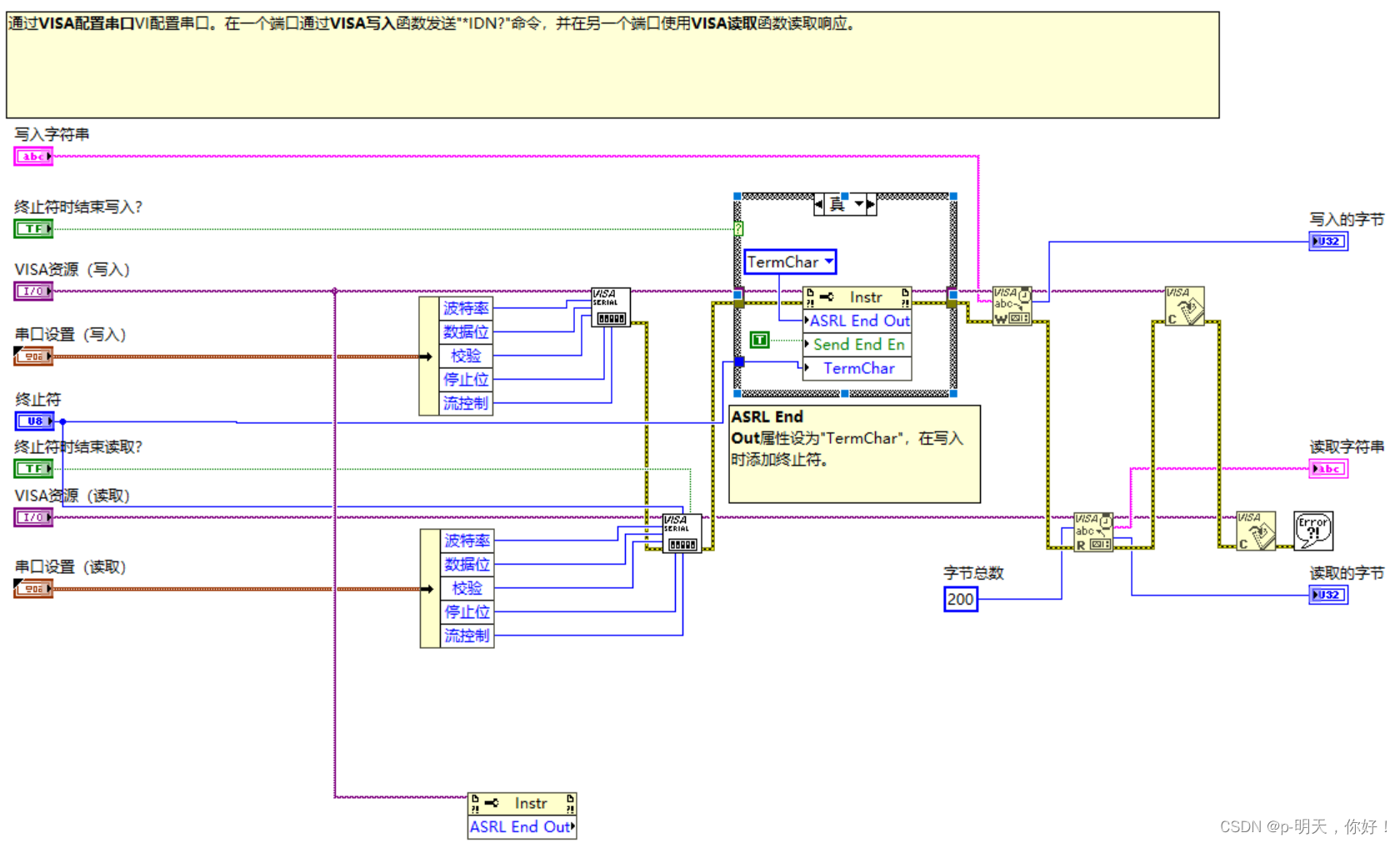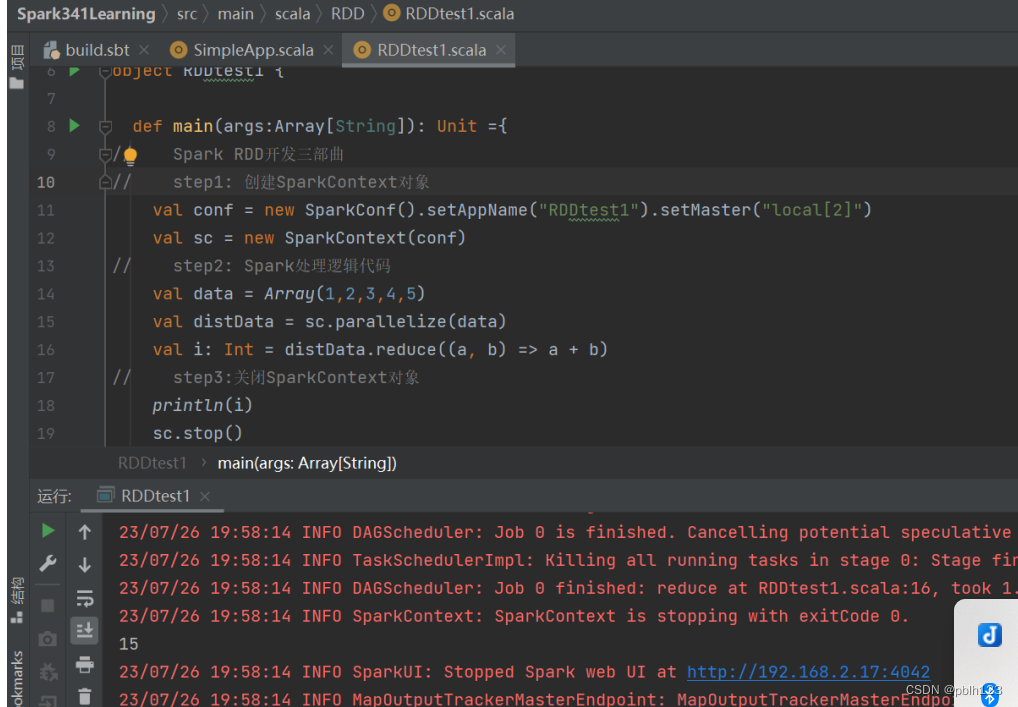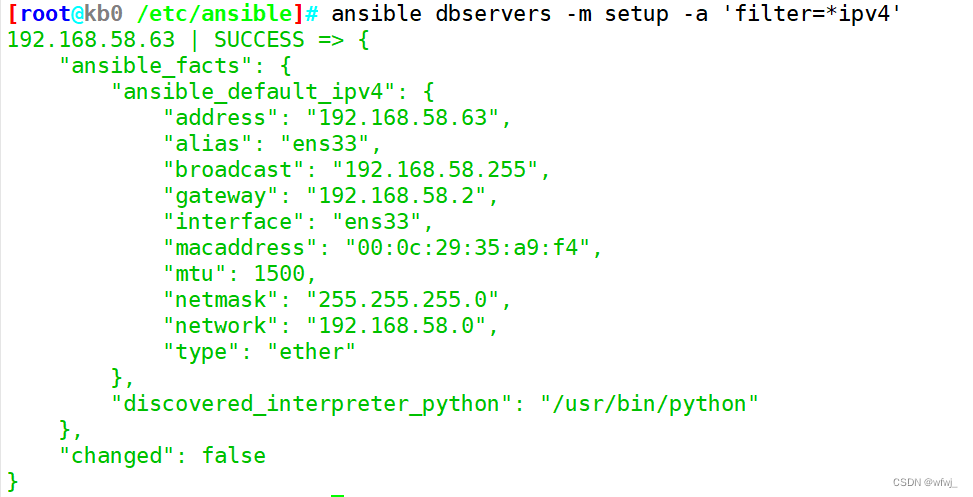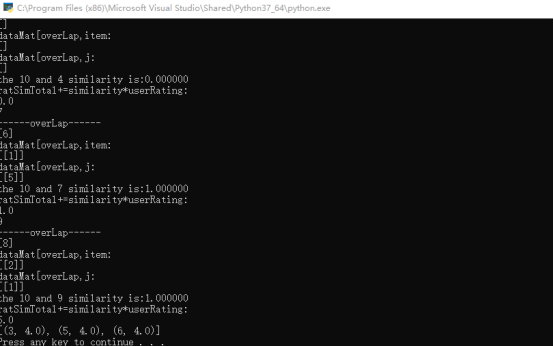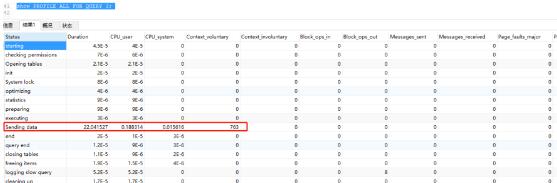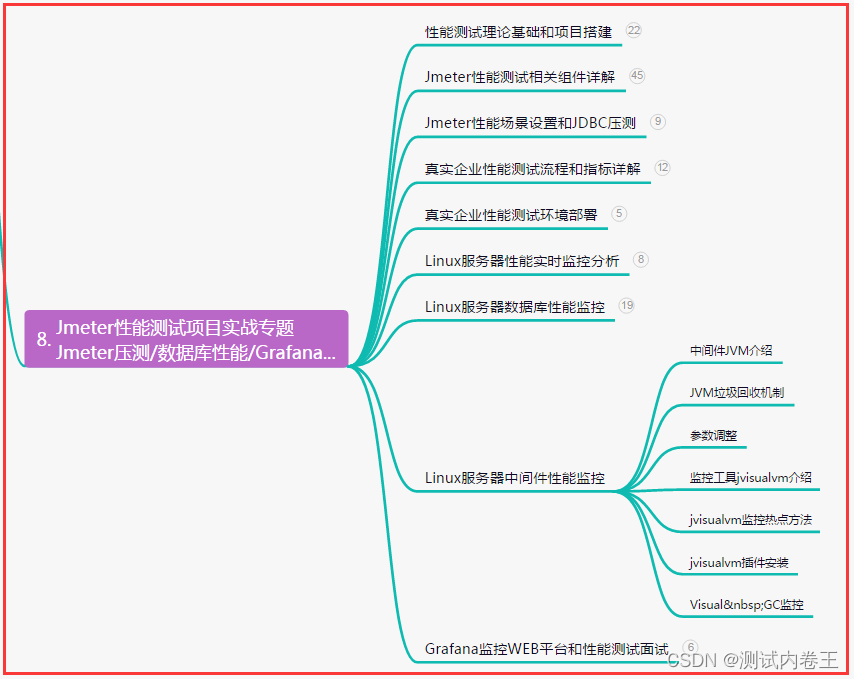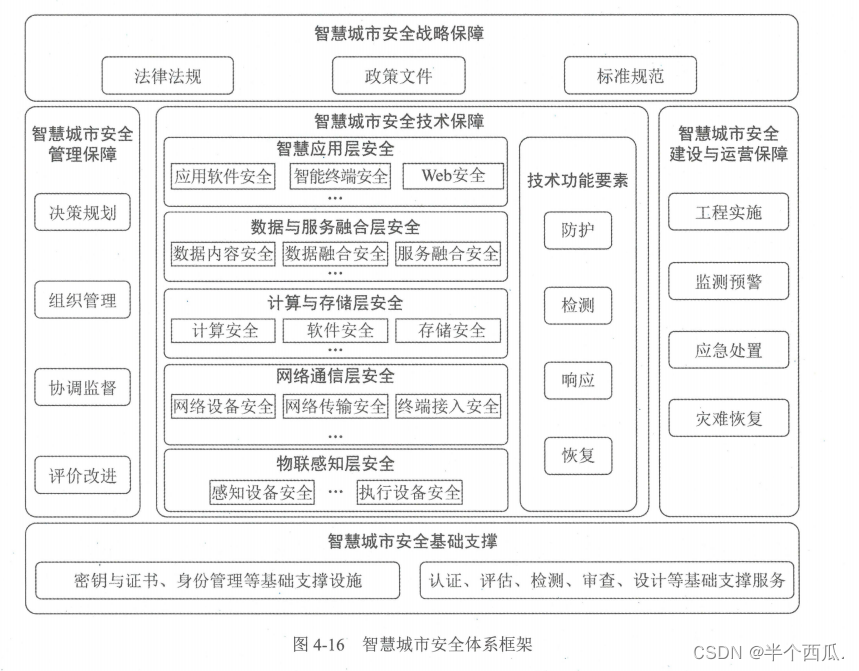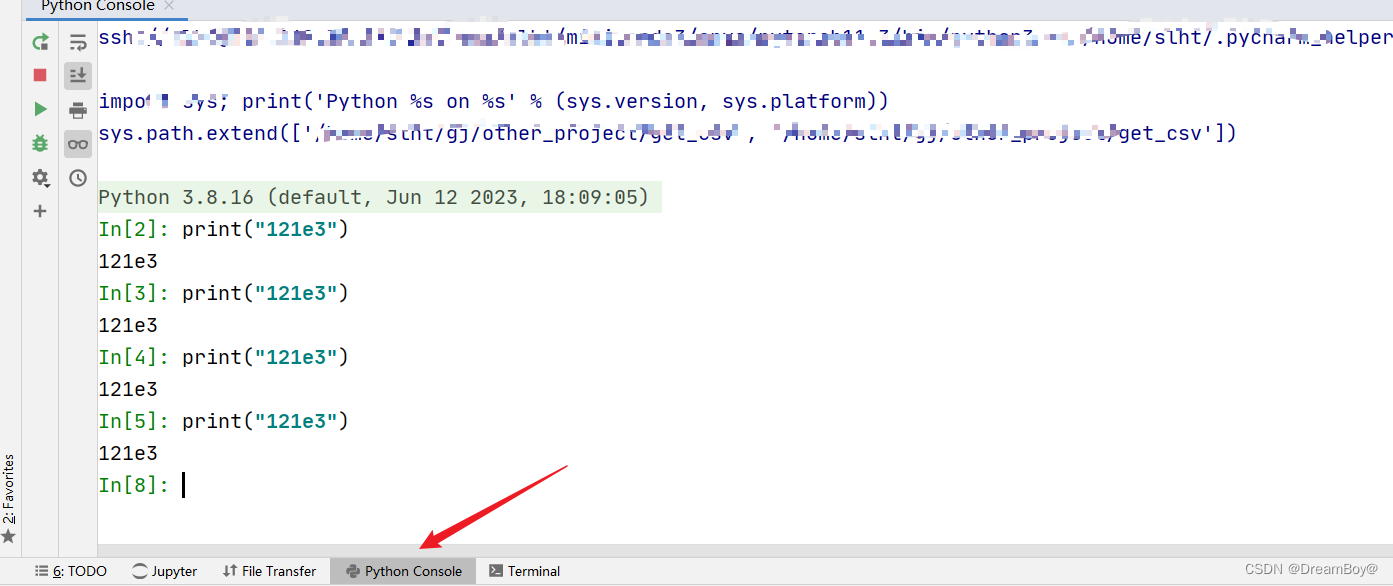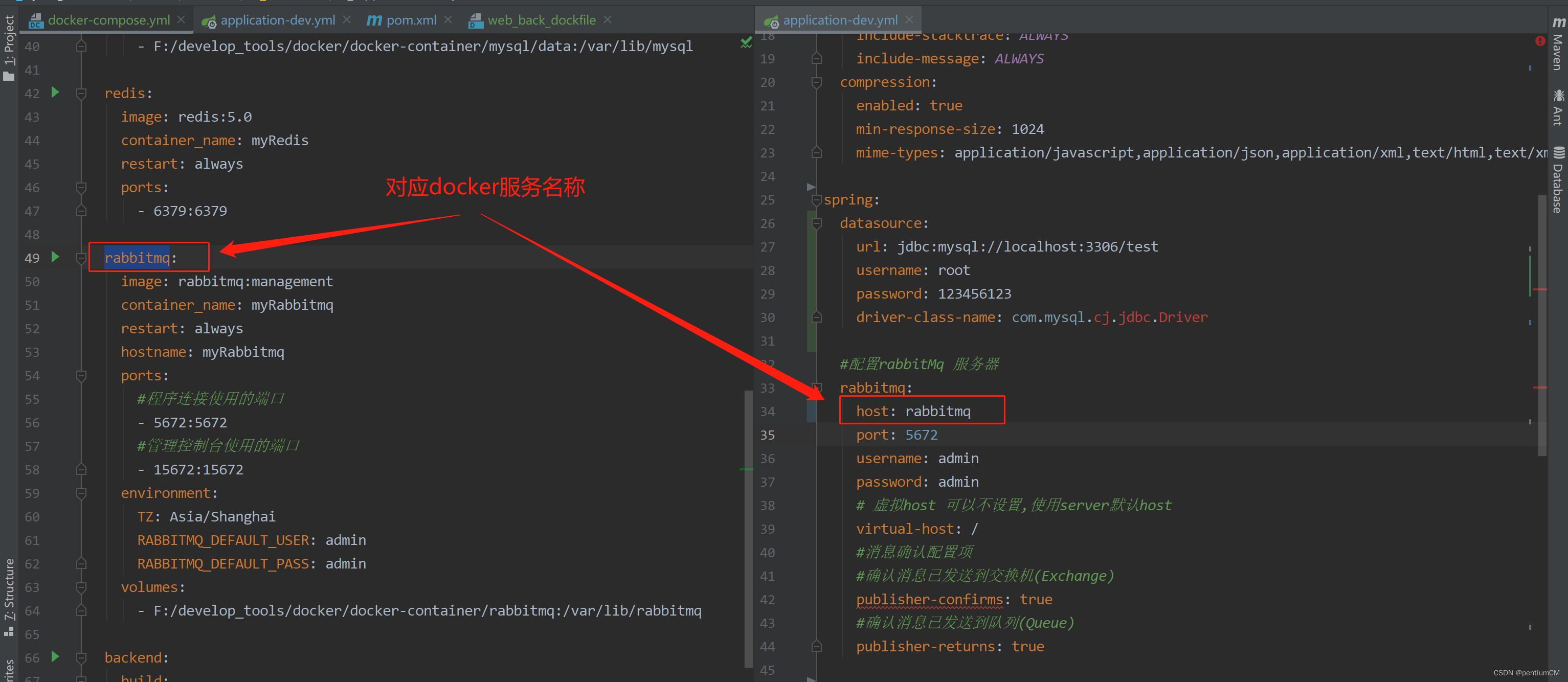目录
内容介绍
开发平台接口-查询医院
开发平台接口-上传科室接口
开发平台接口-查询科室接口
开发平台接口-删除科室接口
上传排班和查询排班接口
医院列表功能(接口)
内容介绍
| 1、开发平台接口-查询医院 2、开发平台接口-上传科室接口 3、开发平台接口-查询科室接口 4、开发平台接口-删除科室接口 5、上传排班和查询排班接口 6、SpringCloud相关概念介绍 7、服务发现-搭建Nacos服务 8、医院管理模块需求 9、医院列表功能(接口) |
开发平台接口-查询医院
| 1、查看api文档
2、实现controller @ApiOperation(value = "获取医院信息")
@PostMapping("hospital/show")
public Result hospital(HttpServletRequest request) {
//1从request获取参数,类型转化
Map<String, String[]> parameterMap = request.getParameterMap();
Map<String, Object> paramMap = HttpRequestHelper.switchMap(parameterMap);
//2取出hoscode、校验参数
String hoscode = (String) paramMap.get("hoscode");
if(StringUtils.isEmpty(hoscode)){
throw new YyghException(20001,"参数有误");
}
//3进行验签(省略)
//4 根据hoscode查询医院信息
Hospital hospital = hospitalService.getByHoscode(hoscode);
//5封装返回
return Result.ok(hospital);
} 3、实现service //根据hoscode查询医院信息
@Override
public Hospital getByHoscode(String hoscode) {
Hospital hospital = hospitalRepository.getByHoscode(hoscode);
return hospital;
} 4、测试
|
开发平台接口-上传科室接口
| 1、查看api文档
2、搭建Mongo框架 (1)确认实体
(2)创建接口 @Repository
public interface DepartmentRepository extends MongoRepository<Department,String> {
} (3)创建service public interface DepartmentService {
} @Service
public class DepartmentServiceImpl implements DepartmentService {
@Autowired
private DepartmentRepository departmentRepository;
} (5)改造controller
3、实现controller @ApiOperation(value = "上传科室")
@PostMapping("saveDepartment")
public Result saveDepartment(HttpServletRequest request) {
//1从request获取参数,类型转化
Map<String, String[]> parameterMap = request.getParameterMap();
Map<String, Object> paramMap = HttpRequestHelper.switchMap(parameterMap);
//2 进行验签(省略)
//3 保存科室信息
departmentService.save(paramMap);
//4返回结果
return Result.ok();
} 4、实现service //保存科室信息
@Override
public void save(Map<String, Object> paramMap) {
//1转化参数paramMap=》Department
String paramJsonStr = JSONObject.toJSONString(paramMap);
Department department = JSONObject.parseObject(paramJsonStr, Department.class);
//2根据hoscode、depcode查询科室信息
Department targetDepartment = departmentRepository
.getByHoscodeAndDepcode(department.getHoscode(),department.getDepcode());
if(targetDepartment!=null){
//3存在,更新
department.setId(targetDepartment.getId());
department.setCreateTime(targetDepartment.getCreateTime());
department.setUpdateTime(new Date());
department.setIsDeleted(targetDepartment.getIsDeleted());
departmentRepository.save(department);
}else{
//4不存在,新增
department.setCreateTime(new Date());
department.setUpdateTime(new Date());
department.setIsDeleted(0);
departmentRepository.save(department);
}
} 5、测试 (1)测试数据
(2)测试步骤
|
开发平台接口-查询科室接口
| 1、查看api文档
2、实现controller (1)分析接口 *参数:请求对象 *返回值:Result(Page)
(2)实现方法 @ApiOperation(value = "获取分页列表")
@PostMapping("department/list")
public Result department(HttpServletRequest request) {
//1从request获取参数,类型转化
Map<String, String[]> parameterMap = request.getParameterMap();
Map<String, Object> paramMap = HttpRequestHelper.switchMap(parameterMap);
//2取出参数
String hoscode = (String) paramMap.get("hoscode");
String sign = (String) paramMap.get("sign");
//3进行验签(省略)
//4取出分页参数进行验空
int page = StringUtils.isEmpty((String) paramMap.get("page"))?1:
Integer.parseInt((String) paramMap.get("page"));
int limit = StringUtils.isEmpty((String) paramMap.get("limit"))?10:
Integer.parseInt((String) paramMap.get("limit"));
//5封装查询条件
DepartmentQueryVo departmentQueryVo = new DepartmentQueryVo();
departmentQueryVo.setHoscode(hoscode);
//6实现带分页带条件科室列表查询
Page<Department> pageModel = departmentService
.selectPage(page,limit,departmentQueryVo);
//7封装返回数据
return Result.ok(pageModel);
} 3、实现service //实现带分页带条件科室列表查询
@Override
public Page<Department> selectPage(int page, int limit, DepartmentQueryVo departmentQueryVo) {
//1创建分页查询对象
//1.1创建排序对象
Sort sort = Sort.by(Sort.Direction.ASC,"depcode");
//1.2创建分页对象
Pageable pageable = PageRequest.of(page-1,limit,sort);
//2创建查询条件模板
//2.1封装查询条件
Department department = new Department();
BeanUtils.copyProperties(departmentQueryVo,department);
//2.2创建模板构造器
ExampleMatcher matcher = ExampleMatcher.matching()
.withStringMatcher(ExampleMatcher.StringMatcher.CONTAINING)
.withIgnoreCase(true);
//2.3创建模板
Example<Department> example = Example.of(department,matcher);
//3实现带分页带条件查询
Page<Department> pageModel = departmentRepository.findAll(example, pageable);
return pageModel;
} 4、测试
|
开发平台接口-删除科室接口
| 1、查看api文档
2、实现controller @ApiOperation(value = "删除科室")
@PostMapping("department/remove")
public Result removeDepartment(HttpServletRequest request) {
//1从request获取参数,类型转化
Map<String, String[]> parameterMap = request.getParameterMap();
Map<String, Object> paramMap = HttpRequestHelper.switchMap(parameterMap);
//2取出参数
String hoscode = (String) paramMap.get("hoscode");
String depcode = (String) paramMap.get("depcode");
String sign = (String) paramMap.get("sign");
//3进行验签(省略)
//4调用接口删除
departmentService.remove(hoscode,depcode);
return Result.ok();
} 3、实现service //删除科室
@Override
public void remove(String hoscode, String depcode) {
//先查询
Department department = departmentRepository
.getByHoscodeAndDepcode(hoscode,depcode);
//后删除
if(department!=null){
departmentRepository.deleteById(department.getId());
}
} 4、测试 |
上传排班和查询排班接口
| 1、查看api文档
2、搭建框架 (1)确认实体
(2)创建相关接口、类
3、创建接口 (1)实现controller @ApiOperation(value = "上传排班")
@PostMapping("saveSchedule")
public Result saveSchedule(HttpServletRequest request) {
//1从request获取参数,类型转化
Map<String, String[]> parameterMap = request.getParameterMap();
Map<String, Object> paramMap = HttpRequestHelper.switchMap(parameterMap);
//2 进行验签(省略)
//3 保存排班信息
scheduleService.save(paramMap);
//4返回结果
return Result.ok();
} (2)实现service //保存排班信息
@Override
public void save(Map<String, Object> paramMap) {
//1转化参数paramMap=》Department
String paramJsonStr = JSONObject.toJSONString(paramMap);
Schedule schedule = JSONObject.parseObject(paramJsonStr, Schedule.class);
//2根据hoscode、hosScheduleId查询排班信息
Schedule targetSchedule = scheduleRepository
.getByHoscodeAndHosScheduleId(schedule.getHoscode(),schedule.getHosScheduleId());
if(targetSchedule!=null){
//3存在,更新
schedule.setId(targetSchedule.getId());
schedule.setCreateTime(targetSchedule.getCreateTime());
schedule.setUpdateTime(new Date());
schedule.setIsDeleted(targetSchedule.getIsDeleted());
scheduleRepository.save(schedule);
}else{
//4不存在,新增
schedule.setCreateTime(new Date());
schedule.setUpdateTime(new Date());
schedule.setIsDeleted(0);
scheduleRepository.save(schedule);
}
} 4、测试 (1)测试数据
(2)测试步骤
|
医院列表功能(接口)
| 1、分析接口 (1)参数:page、limit、查询条件对象 *确认vo对象
(2)返回值:R(Page) 2、初步创建查询接口 (1)创建controller类
@Api(tags = "医院接口")
@RestController
@RequestMapping("/admin/hosp/hospital")
@CrossOrigin
public class HospitalController {
//注入service
@Autowired
private HospitalService hospitalService;
} (2)实现controller方法 @ApiOperation(value = "带条件带分页查询医院列表")
@GetMapping("getHospPage/{page}/{limit}")
public R getHospPage(@PathVariable Integer page, @PathVariable Integer limit, HospitalQueryVo hospitalQueryVo) {
Page<Hospital> pageModel = hospitalService.selectPage(page,limit,hospitalQueryVo);
return R.ok().data("pageModel",pageModel);
} (3)实现service //带条件带分页查询医院列表
@Override
public Page<Hospital> selectPage(Integer page, Integer limit,
HospitalQueryVo hospitalQueryVo) {
//1创建分页对象
//1.1创建排序对象
Sort sort = Sort.by(Sort.Direction.ASC,"hoscode");
//1.2创建分页对象
Pageable pageable = PageRequest.of((page-1),limit,sort);
//2创建条件模板
//2.1封装查询条件
Hospital hospital = new Hospital();
BeanUtils.copyProperties(hospitalQueryVo,hospital);
//2.2模板构造器
ExampleMatcher matcher = ExampleMatcher.matching()
.withStringMatcher(ExampleMatcher.StringMatcher.CONTAINING)
.withIgnoreCase(true);
//2.3创建模板
Example<Hospital> example = Example.of(hospital,matcher);
//3实现带条件带分页查询
Page<Hospital> pageModel = hospitalRepository.findAll(example, pageable);
//4 TODO 遍历集合翻译字段
return pageModel;
} 3、在cmn模块实现翻译字段接口 (1)分析数据 #国标数据 SELECT d.`name` FROM dict d WHERE d.`value` = 110114; #自定义数据 #根据字典编码查询父级别数据 SELECT d.id FROM dict d WHERE d.`dict_code` = 'Hostype'; #根据父级别数据id+value查询数据 SELECT d.name FROM dict d WHERE d.`parent_id`=10000 AND d.`value`=1; (2)分析接口 #国标数据 *参数:value *返回值:name #自定义数据 *参数:dictCode 、value *返回值:name (3)实现controller @ApiOperation(value = "获取数据字典名称(自定义)")
@GetMapping(value = "/getName/{parentDictCode}/{value}")
public String getName(
@PathVariable("parentDictCode") String parentDictCode,
@PathVariable("value") String value) {
String name = dictService.getName(parentDictCode,value);
return name;
}
@ApiOperation(value = "获取数据字典名称(国标)")
@GetMapping(value = "/getName/{value}")
public String getName(
@PathVariable("value") String value) {
String name = dictService.getName("",value);
return name;
} (4)实现service //获取数据字典名称
@Override
public String getName(String parentDictCode, String value) {
if(StringUtils.isEmpty(parentDictCode)){
//1查询国标数据
LambdaQueryWrapper<Dict> wrapper = new LambdaQueryWrapper<>();
wrapper.eq(Dict::getValue,value);
Dict dict = baseMapper.selectOne(wrapper);
if(dict!=null){
return dict.getName();
}
}else{
//2自定义数据查询
//2.1根据parentDictCode 查询父级别数据
Dict parentDict = this.getByDictCode(parentDictCode);
LambdaQueryWrapper<Dict> wrapper = new LambdaQueryWrapper<>();
wrapper.eq(Dict::getParentId,parentDict.getId());
wrapper.eq(Dict::getValue,value);
Dict dict = baseMapper.selectOne(wrapper);
if(dict!=null){
return dict.getName();
}
}
return "";
}
//根据dictCode查询字典数据
private Dict getByDictCode(String dictCode) {
LambdaQueryWrapper<Dict> wrapper = new LambdaQueryWrapper<>();
wrapper.eq(Dict::getDictCode,dictCode);
Dict dict = baseMapper.selectOne(wrapper);
return dict;
} (5)测试
4、封装Feign服务调用 (1)搭建方案
(2)搭建service_client父模块
<dependencies>
<dependency>
<groupId>com.atguigu</groupId>
<artifactId>common_utils</artifactId>
<version>0.0.1-SNAPSHOT</version>
</dependency>
<dependency>
<groupId>com.atguigu</groupId>
<artifactId>model</artifactId>
<version>0.0.1-SNAPSHOT</version>
</dependency>
<dependency>
<groupId>org.springframework.boot</groupId>
<artifactId>spring-boot-starter-web</artifactId>
<scope>provided </scope>
</dependency>
<!-- 服务调用feign -->
<dependency>
<groupId>org.springframework.cloud</groupId>
<artifactId>spring-cloud-starter-openfeign</artifactId>
<scope>provided </scope>
</dependency>
</dependencies> (5)搭建service_cmn_client模块
(6)创建目录、创建接口 创建目录:com.atguigu.yygh.cmn.client
@FeignClient("service-cmn")
public interface DictFeignClient {
//获取数据字典名称(自定义)
@GetMapping(value = "/admin/cmn/dict/getName/{parentDictCode}/{value}")
public String getName(
@PathVariable("parentDictCode") String parentDictCode,
@PathVariable("value") String value);
//获取数据字典名称(国标)
@GetMapping(value = "/admin/cmn/dict/getName/{value}")
public String getName(
@PathVariable("value") String value);
} |