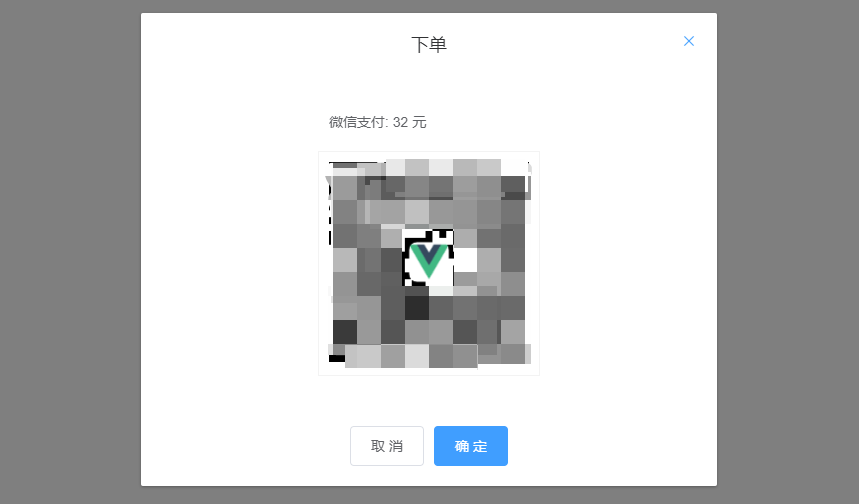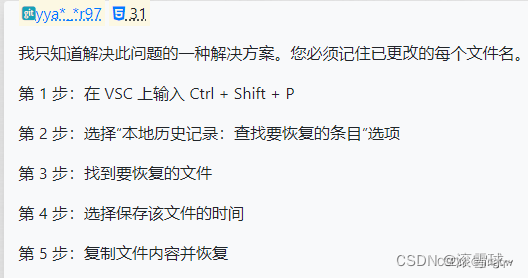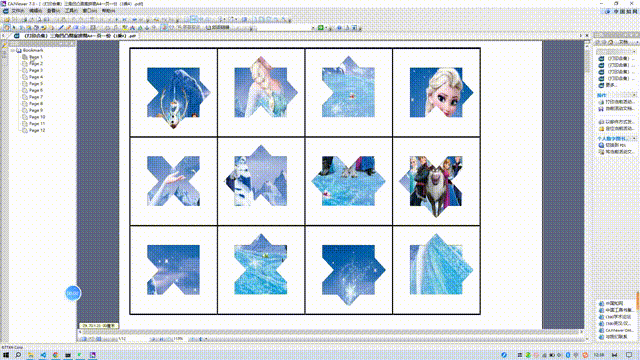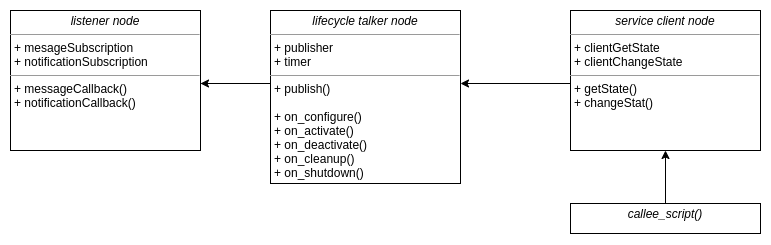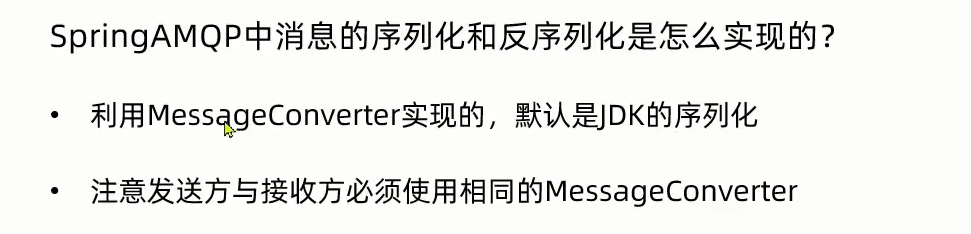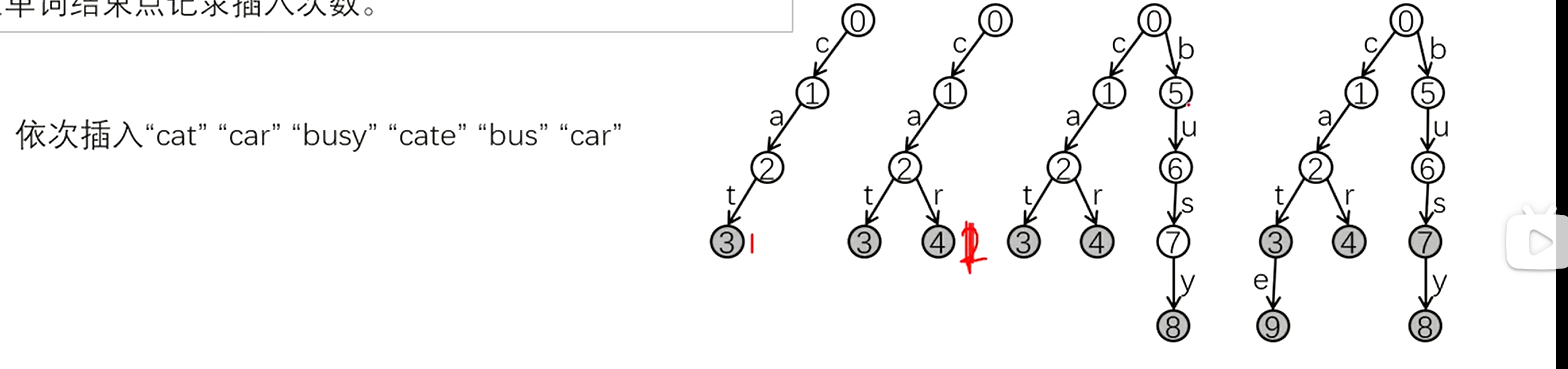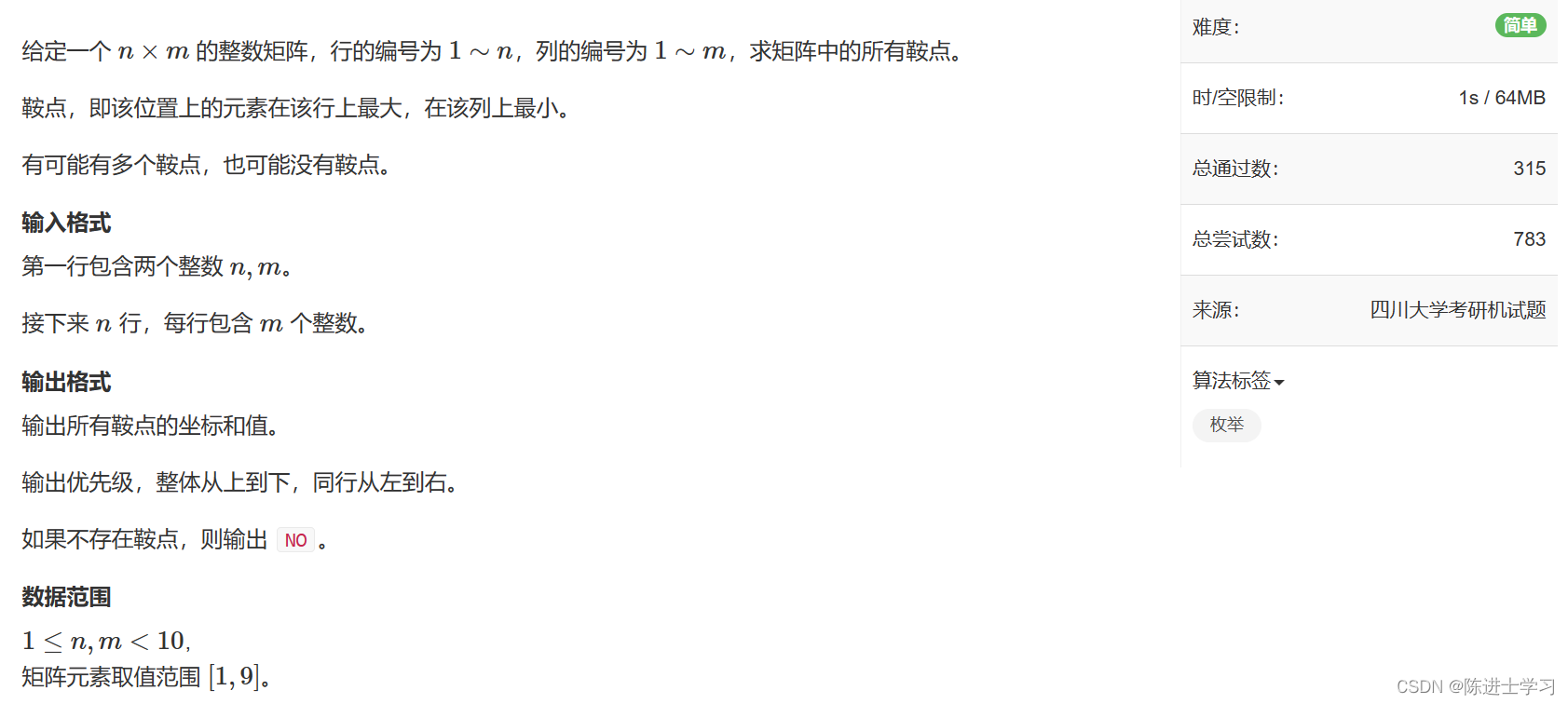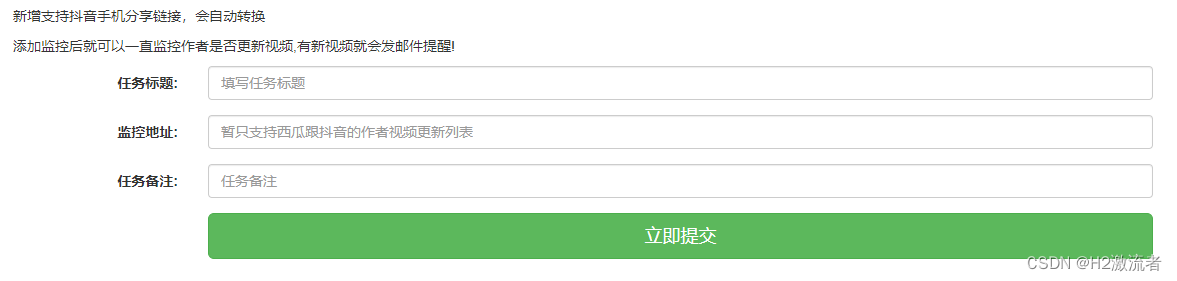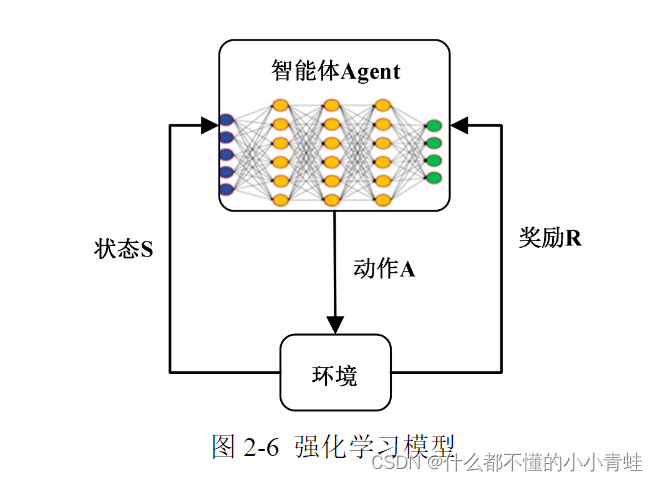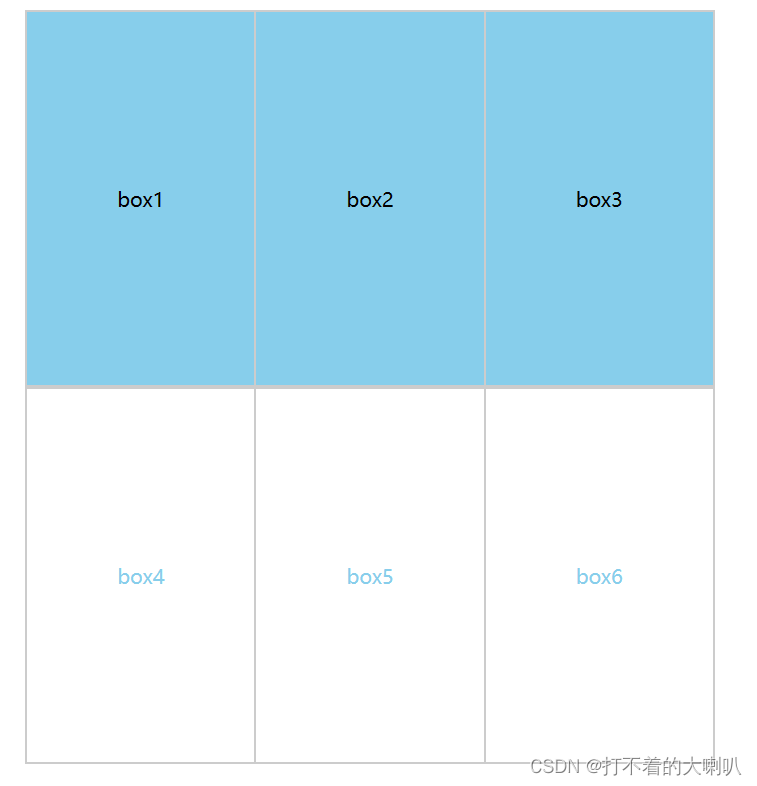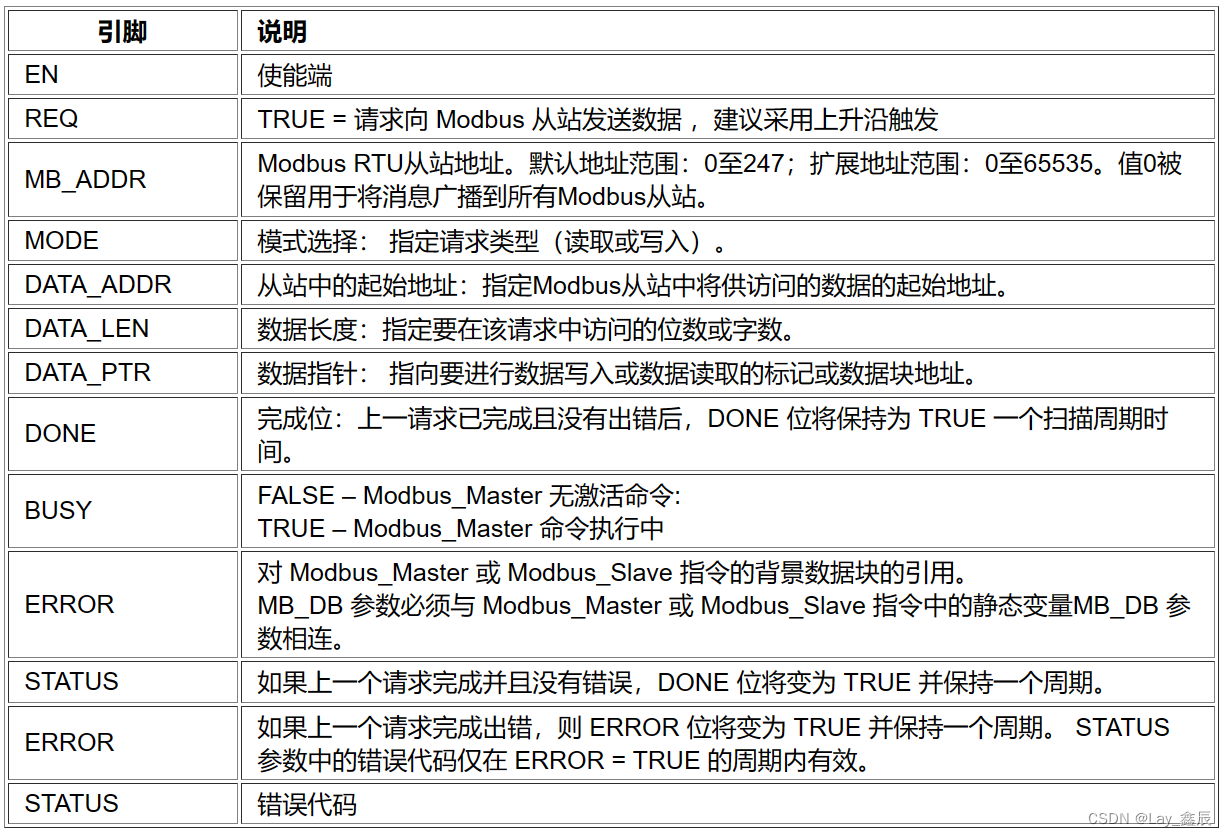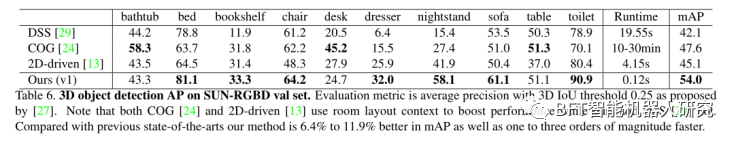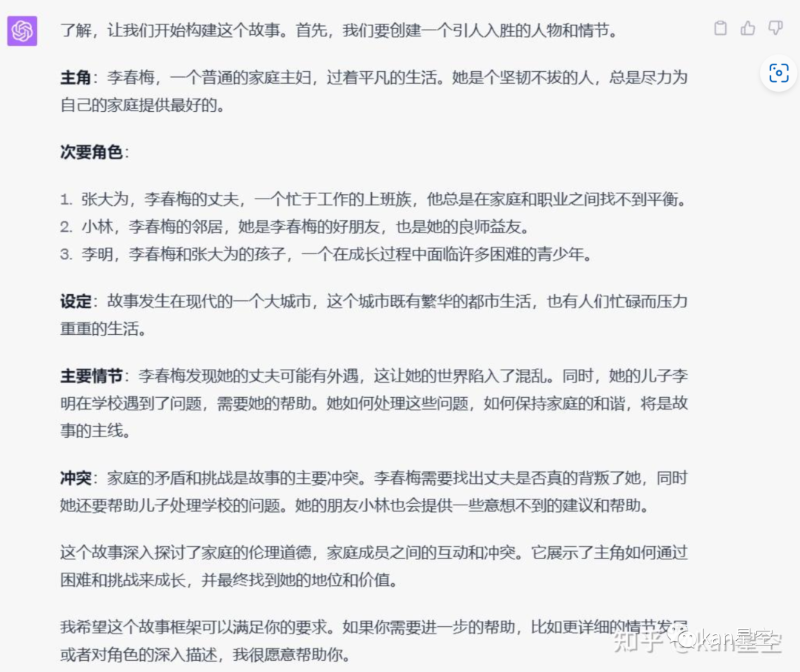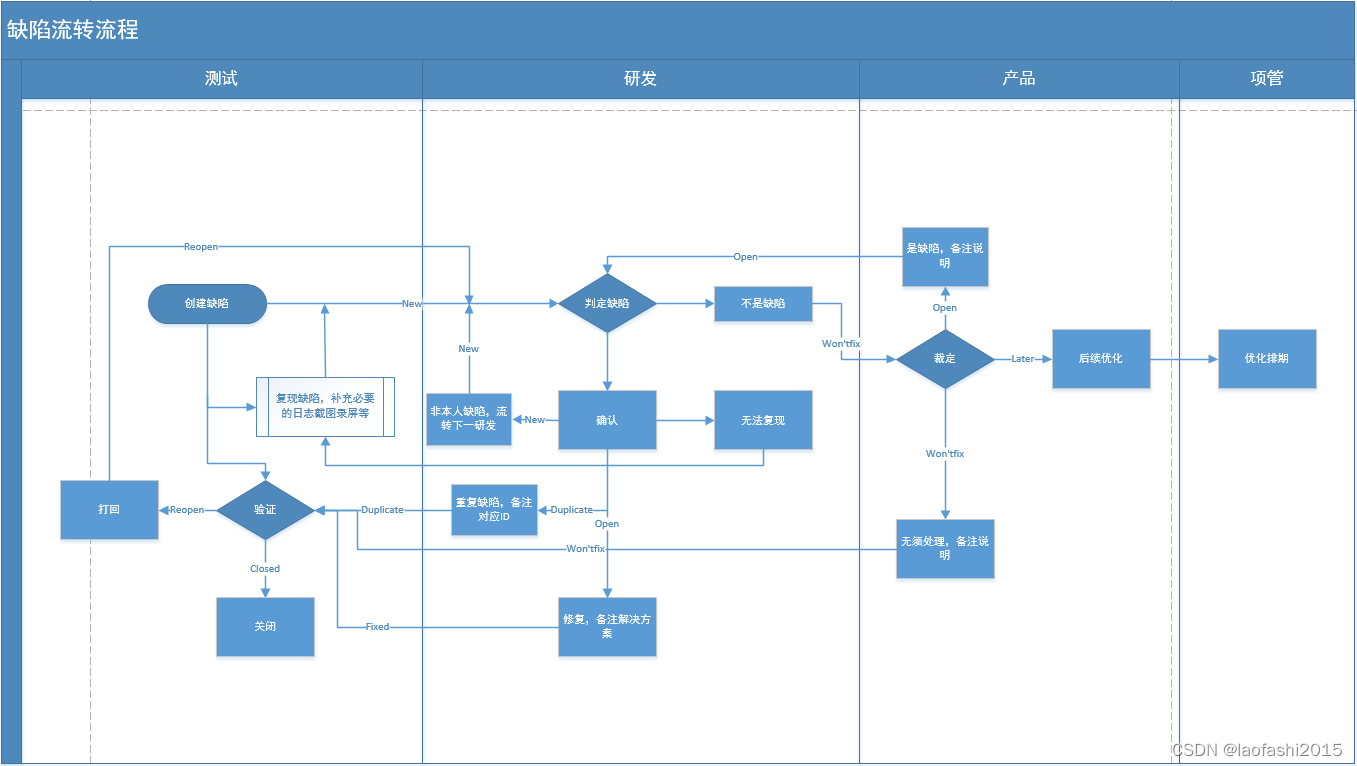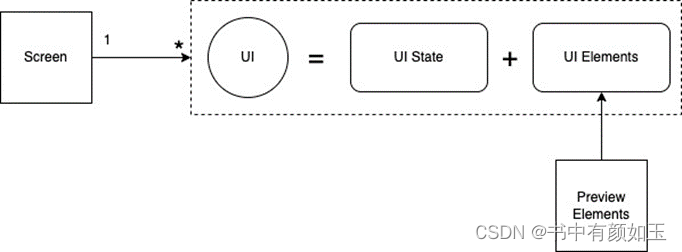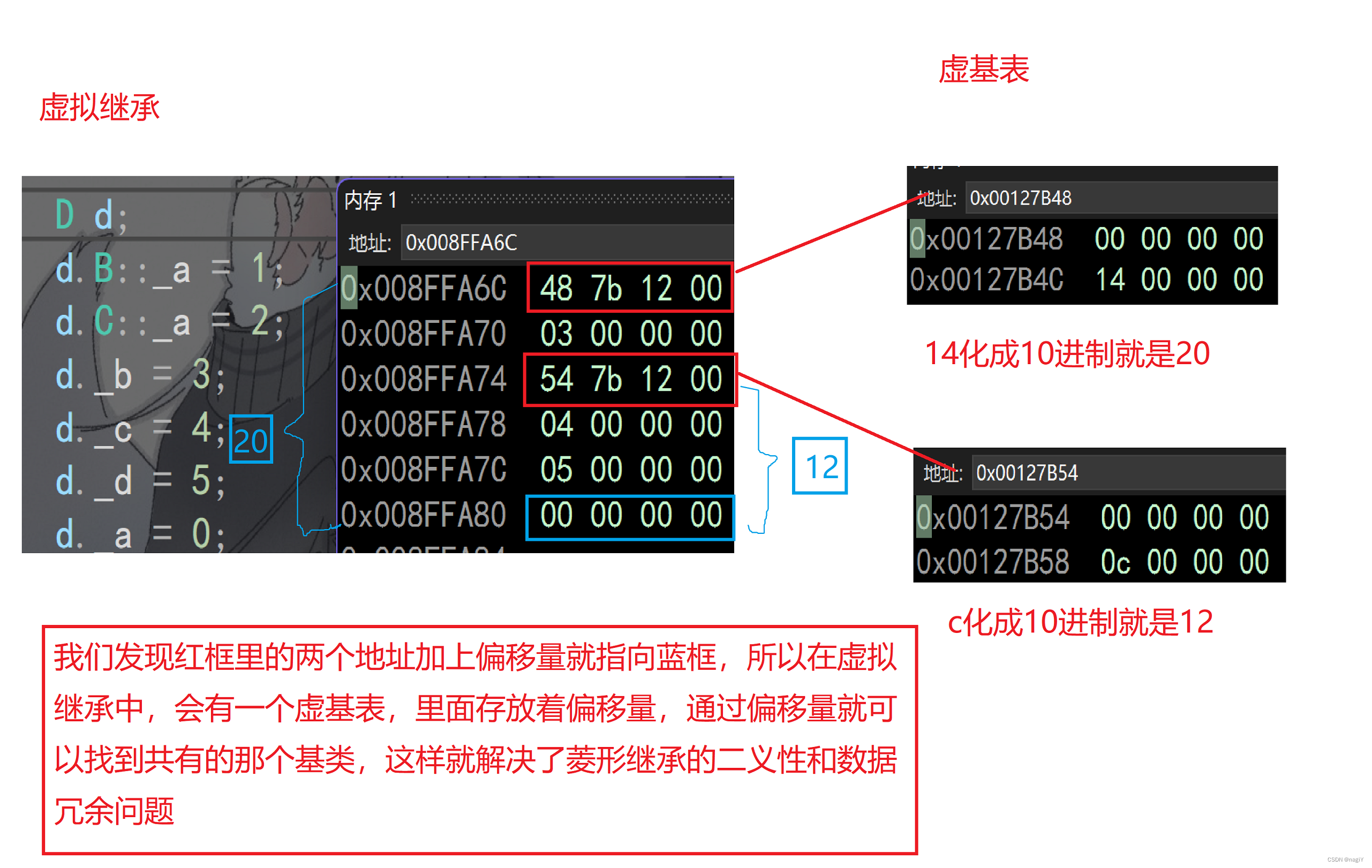微信支付
微信支付流程
当我们需要支付一件商品时,首先从前端像后端传来商品ID,后端根据商品ID查询商品信息,然后封装订单信息,保存订单。下一步就是向微信远程调用支付接口,微信返回code_url,后端封装code_url返回前端,前端根据code_url显示二维码。
用户扫面二维码后进行支付,如果支付成功,就可以从微信端查询出支付信息。后端可以获取支付的状态(result_code),根据支付的状态修改订单信息。封装返回结果。
我们需要做的就是:
- 根据商品id查询商品信息。
- 封装成订单对象。
- 保存订单。
- 远程调用微信系统的接口。
- 封装code_url。
下单后的操作:
- 向微信端远程调用查询下单情况
- 根据状态
result_code修改订单的状态。 - 封装结果
前端需要做的是:
- 点击下单按钮发送下单请求,根据返回的code_url显示支付二维码,加载定时器,每3秒查询一下支付状态
- 查询支付状态,如果为已支付,关闭二维码,关闭定时器,提示支付成功。
微信支付实现
1. 引入jar包
<!-- 微信需要的依赖 -->
<dependency>
<groupId>com.github.wxpay</groupId>
<artifactId>wxpay-sdk</artifactId>
<version>0.0.3</version>
</dependency>
<!-- java端发送请求,在Java端模拟浏览器远程访问微信的接口 -->
<dependency>
<groupId>org.apache.httpcomponents</groupId>
<artifactId>httpclient</artifactId>
<version>4.5.3</version>
</dependency>
2. 编写配置文件
配置文件主要为微信支付所需要的appid,mch_id,api_key。这是需要营业执照才可以申请的,个人无法获得
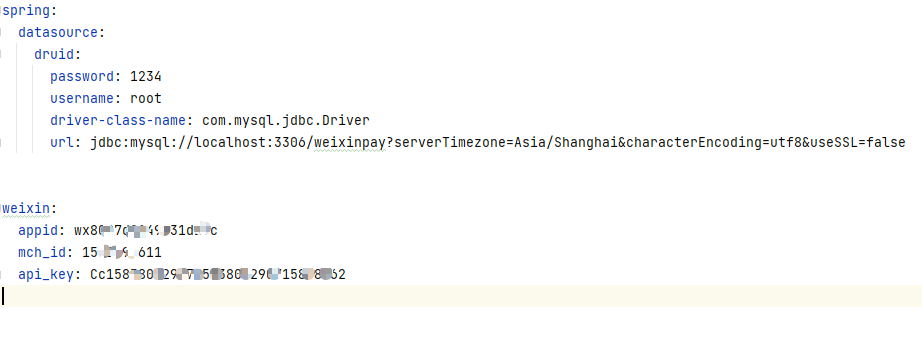
3. 代码模块
1. 解决跨域请求
package com.example.config;
import org.springframework.context.annotation.Configuration;
import org.springframework.web.servlet.config.annotation.CorsRegistry;
import org.springframework.web.servlet.config.annotation.WebMvcConfigurer;
/**
* 解决跨域问题
*/
@Configuration
public class CrossConfig implements WebMvcConfigurer {
@Override
public void addCorsMappings(CorsRegistry registry) {
registry.addMapping("/**")
.allowedOriginPatterns("*")
.allowedMethods("GET", "HEAD", "POST", "PUT", "DELETE", "OPTIONS")
.allowCredentials(true)
.maxAge(3600)
.allowedHeaders("*");
}
}
2. 远程访问工具类
package com.example.utils;
import org.apache.http.Consts;
import org.apache.http.HttpEntity;
import org.apache.http.NameValuePair;
import org.apache.http.client.ClientProtocolException;
import org.apache.http.client.entity.UrlEncodedFormEntity;
import org.apache.http.client.methods.*;
import org.apache.http.conn.ssl.SSLConnectionSocketFactory;
import org.apache.http.conn.ssl.SSLContextBuilder;
import org.apache.http.conn.ssl.TrustStrategy;
import org.apache.http.entity.StringEntity;
import org.apache.http.impl.client.CloseableHttpClient;
import org.apache.http.impl.client.HttpClients;
import org.apache.http.message.BasicNameValuePair;
import org.apache.http.util.EntityUtils;
import javax.net.ssl.SSLContext;
import java.io.IOException;
import java.security.cert.CertificateException;
import java.security.cert.X509Certificate;
import java.text.ParseException;
import java.util.HashMap;
import java.util.LinkedList;
import java.util.List;
import java.util.Map;
/**
* 远程访问工具类
*/
public class HttpClient {
private String url;
private Map<String, String> param;
private int statusCode;
private String content;
private String xmlParam;
private boolean isHttps;
public boolean isHttps() {
return isHttps;
}
public void setHttps(boolean isHttps) {
this.isHttps = isHttps;
}
public String getXmlParam() {
return xmlParam;
}
public void setXmlParam(String xmlParam) {
this.xmlParam = xmlParam;
}
public HttpClient(String url, Map<String, String> param) {
this.url = url;
this.param = param;
}
public HttpClient(String url) {
this.url = url;
}
public void setParameter(Map<String, String> map) {
param = map;
}
public void addParameter(String key, String value) {
if (param == null) {
param = new HashMap<String, String>();
}
param.put(key, value);
}
public void post() throws ClientProtocolException, IOException {
HttpPost http = new HttpPost(url);
setEntity(http);
execute(http);
}
public void put() throws ClientProtocolException, IOException {
HttpPut http = new HttpPut(url);
setEntity(http);
execute(http);
}
public void get() throws ClientProtocolException, IOException {
if (param != null) {
StringBuilder url = new StringBuilder(this.url);
boolean isFirst = true;
for (String key : param.keySet()) {
if (isFirst) {
url.append("?");
} else {
url.append("&");
}
url.append(key).append("=").append(param.get(key));
}
this.url = url.toString();
}
HttpGet http = new HttpGet(url);
execute(http);
}
/**
* set http post,put param
*/
private void setEntity(HttpEntityEnclosingRequestBase http) {
if (param != null) {
List<NameValuePair> nvps = new LinkedList<NameValuePair>();
for (String key : param.keySet()) {
nvps.add(new BasicNameValuePair(key, param.get(key))); // 参数
}
http.setEntity(new UrlEncodedFormEntity(nvps, Consts.UTF_8)); // 设置参数
}
if (xmlParam != null) {
http.setEntity(new StringEntity(xmlParam, Consts.UTF_8));
}
}
private void execute(HttpUriRequest http) throws ClientProtocolException,
IOException {
CloseableHttpClient httpClient = null;
try {
if (isHttps) {
SSLContext sslContext = new SSLContextBuilder()
.loadTrustMaterial(null, new TrustStrategy() {
// 信任所有
@Override
public boolean isTrusted(X509Certificate[] chain,
String authType)
throws CertificateException {
return true;
}
}).build();
SSLConnectionSocketFactory sslsf = new SSLConnectionSocketFactory(
sslContext);
httpClient = HttpClients.custom().setSSLSocketFactory(sslsf)
.build();
} else {
httpClient = HttpClients.createDefault();
}
CloseableHttpResponse response = httpClient.execute(http);
try {
if (response != null) {
if (response.getStatusLine() != null) {
statusCode = response.getStatusLine().getStatusCode();
}
HttpEntity entity = response.getEntity();
// 响应内容
content = EntityUtils.toString(entity, Consts.UTF_8);
}
} finally {
response.close();
}
} catch (Exception e) {
e.printStackTrace();
} finally {
httpClient.close();
}
}
public int getStatusCode() {
return statusCode;
}
public String getContent() throws ParseException, IOException {
return content;
}
}
3. controller层的代码
package com.example.controller;
import com.example.domain.CommonResult;
import com.example.service.OrderService;
import org.springframework.beans.factory.annotation.Autowired;
import org.springframework.web.bind.annotation.*;
/**
* @Author shangtf
* @Date 2023/7/25 15:18
* @Description: TODO
*/
@RestController
@RequestMapping("order")
@CrossOrigin
public class OrderController {
@Autowired
private OrderService orderService;
/**
* 下单操作
* @param orderId
* @return
*/
@PostMapping("createNative/{orderId}")
private CommonResult createNative(@PathVariable String orderId) {
return orderService.createNative(orderId);
}
/**
* 查询订单状态
* @param orderId
* @return
*/
@PostMapping("queryPayStatus/{orderId}")
private CommonResult queryPayStatus(@PathVariable String orderId) {
return orderService.queryPayStatus(orderId);
}
}
service层
package com.example.service.impl;
import com.baomidou.mybatisplus.core.conditions.query.QueryWrapper;
import com.example.domain.CommonResult;
import com.example.domain.Order;
import com.example.mapper.OrderMapper;
import com.example.service.OrderService;
import com.example.utils.HttpClient;
import com.github.wxpay.sdk.WXPayUtil;
import org.springframework.beans.factory.annotation.Autowired;
import org.springframework.beans.factory.annotation.Value;
import org.springframework.stereotype.Service;
import org.springframework.util.ObjectUtils;
import java.math.BigDecimal;
import java.util.HashMap;
import java.util.Map;
/**
* @Author shangtf
* @Date 2023/7/25 15:21
* @Description: TODO
*/
@Service
public class OrderServiceImpl implements OrderService {
@Autowired
private OrderMapper orderMapper;
@Value("${weixin.appid}")
private String appId;
@Value("${weixin.mch_id}")
private String mchId;
@Value("${weixin.api_key}")
private String apiKey;
/**
* 下单操作
* @param orderId
* @return
*/
@Override
public CommonResult createNative(String orderId) {
//1. 先根据orderId查询出商品信息
//2. 生成订单,添加到订单表。
//这里直接从订单表中拿到一条订单(省略了上面步骤)
QueryWrapper<Order> wrapper = new QueryWrapper<>();
wrapper.eq("order_id",orderId);
wrapper.eq("pay_status",0);
Order order = orderMapper.selectOne(wrapper);
if (!ObjectUtils.isEmpty(order)){
try {
Map<String,String> params = new HashMap<>();
params.put("appid",appId);
params.put("mch_id",mchId);
params.put("nonce_str", WXPayUtil.generateNonceStr());
params.put("body",order.getCourseTitle());
params.put("out_trade_no",orderId);
params.put("total_fee",new BigDecimal(0.01).multiply(new BigDecimal(100)).longValue()+"");
//未来写成项目部署的ip
params.put("spbill_create_ip","127.0.0.1");
params.put("notify_url","http://localhost:9000/pay/back");
params.put("trade_type","NATIVE");
//创建Httpclient对象
HttpClient client = new HttpClient("https://api.mch.weixin.qq.com/pay/unifiedorder");
//支持https协议
client.setHttps(true);
//设置请求的参数
client.setXmlParam(WXPayUtil.generateSignedXml(params,apiKey));
//发送post请求
client.post();
//获取请求的响应结果
String content = client.getContent();
Map<String, String> map = WXPayUtil.xmlToMap(content);
if (map.get("result_code").equals("SUCCESS")){
Map<String,Object> result = new HashMap<>();
result.put("codeUrl",map.get("code_url"));
result.put("price",order.getTotalFee());
result.put("orderNo",orderId);
return new CommonResult(200,"生成二维码成功",result);
}
} catch (Exception e) {
throw new RuntimeException(e);
}
}
return new CommonResult(500,"订单失效",null);
}
/**
* 查询订单状态
* @param orderId
* @return
*/
@Override
public CommonResult queryPayStatus(String orderId) {
try {
HttpClient client = new HttpClient("https://api.mch.weixin.qq.com/pay/orderquery");
Map<String,String> params = new HashMap<>();
params.put("appid",appId);
params.put("mch_id",mchId);
params.put("out_trade_no",orderId);
params.put("nonce_str",WXPayUtil.generateNonceStr());
client.setHttps(true);
client.setXmlParam(WXPayUtil.generateSignedXml(params,apiKey));
client.post();
String content = client.getContent();
System.out.println("content = " + content);
Map<String, String> map = WXPayUtil.xmlToMap(content);
if (map.get("trade_state").equals("SUCCESS")){
//1. 修改订单状态
Order order = new Order();
//修改订单状态为设为已支付,支付时间也可以设置
order.setPayStatus(1);
QueryWrapper<Order> wrapper = new QueryWrapper<>();
wrapper.eq("order_id",orderId);
wrapper.eq("pay_status",0);
orderMapper.update(order,wrapper);
//todo 2. 往支付记录表中添加支付记录
return new CommonResult(200,"支付成功",null);
}
} catch (Exception e) {
throw new RuntimeException(e);
}
return new CommonResult(500,"支付失败",null);
}
}
4. mapper层
/**
* @Author shangtf
* @Date 2023/7/25 15:22
* @Description: TODO
*/
@Mapper
public interface OrderMapper extends BaseMapper<Order> {
}
5. 前端页面
前端需要显示二维码,可以使用vue带的插件进行展示
npm install vue-qr
使用如下:先引入vue-qr,然后components引用一下,最后使用<vue-qr>标签即可
<template>
<div>
<el-button type="primary" @click="pay">下单</el-button>
<el-dialog
title="下单"
:visible.sync="centerDialogVisible"
width="30%"
v-model="payResult"
center>
<p style=" width: 200px;padding: 10px;margin: 10px auto;">
微信支付: {{ payResult.price }} 元
</p>
<div style="border: 1px solid #f3f3f3;width: 200px;padding: 10px;margin: 10px auto;">
<vue-qr
:text="payResult.codeUrl"
:margin="0"
:logoSrc="require('@/assets/logo.png')"
colorLight="#fff"
:size="200"
>
</vue-qr>
</div>
<span slot="footer" class="dialog-footer">
<el-button @click="centerDialogVisible = false">取 消</el-button>
<el-button type="primary" @click="centerDialogVisible = false">确 定</el-button>
</span>
</el-dialog>
</div>
</template>
<script>
import vueQr from "vue-qr"
export default {
data() {
return {
centerDialogVisible: false,
orderNo: "8624efa8396e4af7a912e7c4bf3fbb11",
payResult: "",
timer1:""
};
},
methods: {
pay() {
this.centerDialogVisible = true
this.$http.post("/order/createNative/" + this.orderNo).then(res => {
if (res.data.code===200){
this.payResult = res.data.data;
this.timer1 = setInterval(()=>{
this.queryPayStatus(this.payResult.orderNo)
},3000);
}
})
},
queryPayStatus(){
this.$http.post("/order/queryPayStatus/" + this.orderNo).then(res => {
if (res.data.code===200){
this.centerDialogVisible=false;
clearInterval(this.timer1);
this.timer1=null;
this.$message({
message: '支付成功',
type: 'success'
});
}
})
}
},
components: {
vueQr
}
}
</script>
<style scoped>
</style>