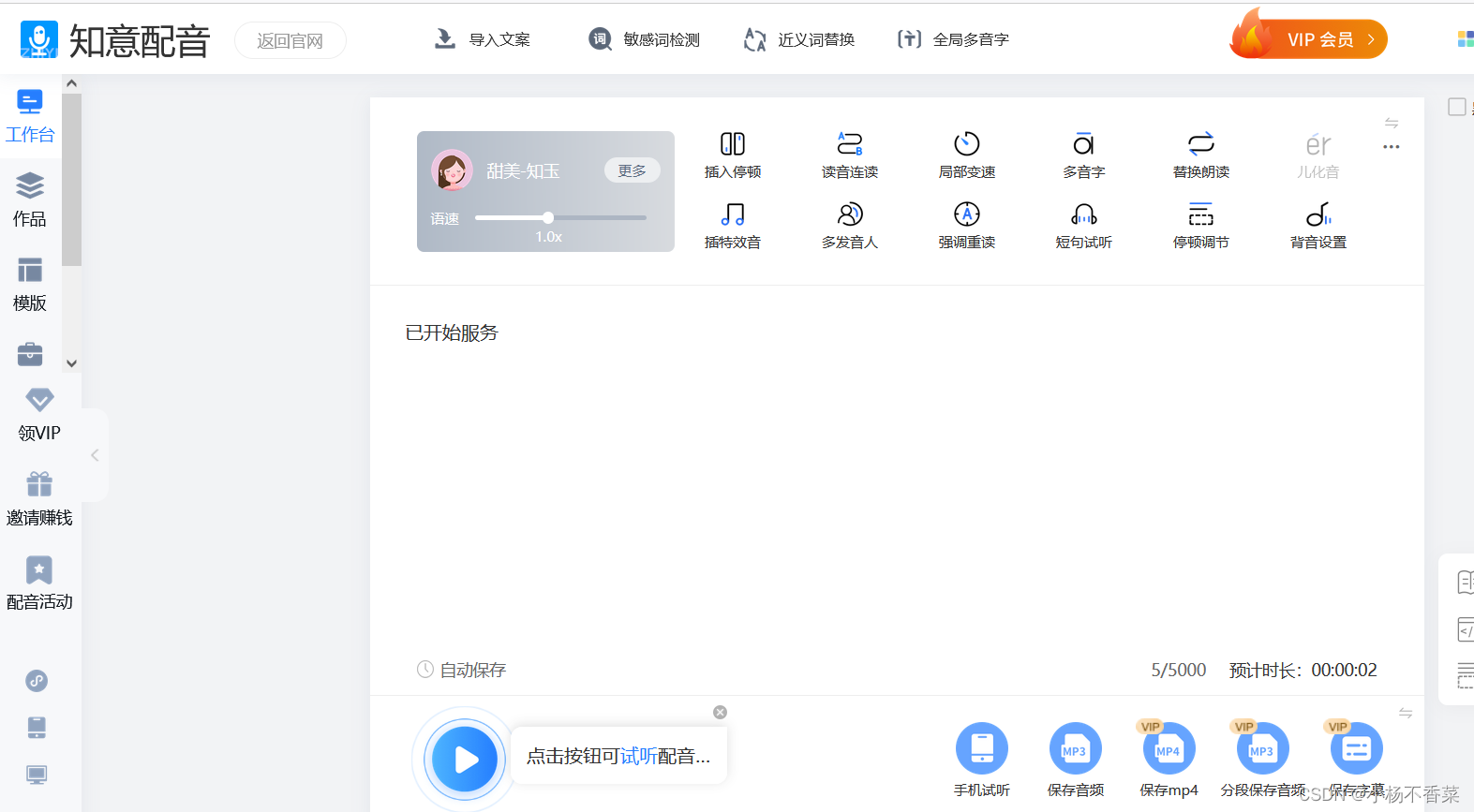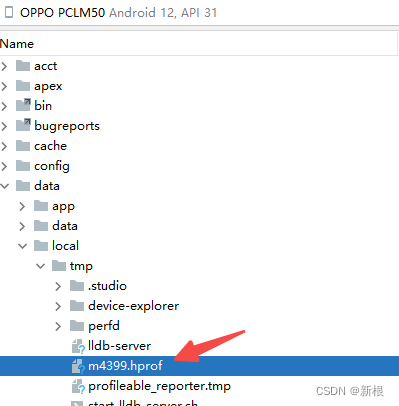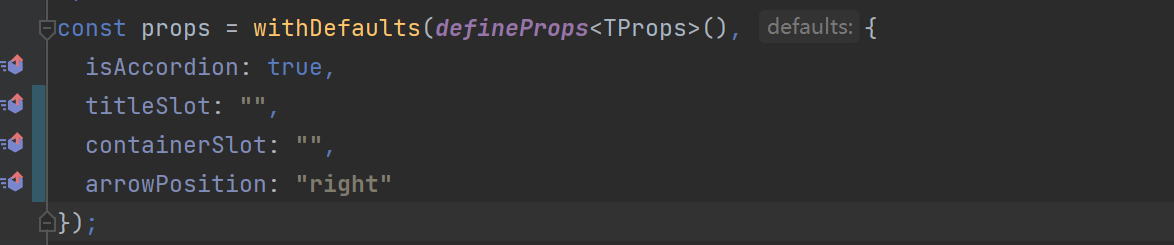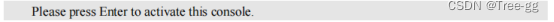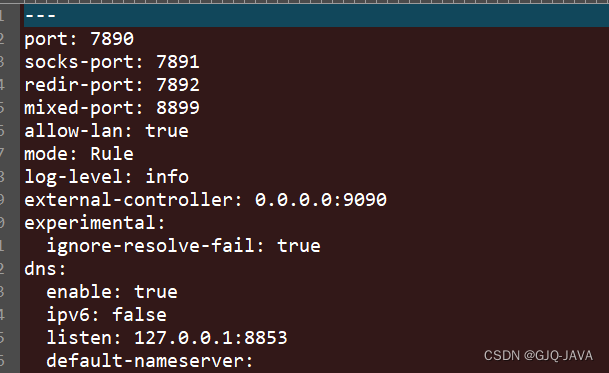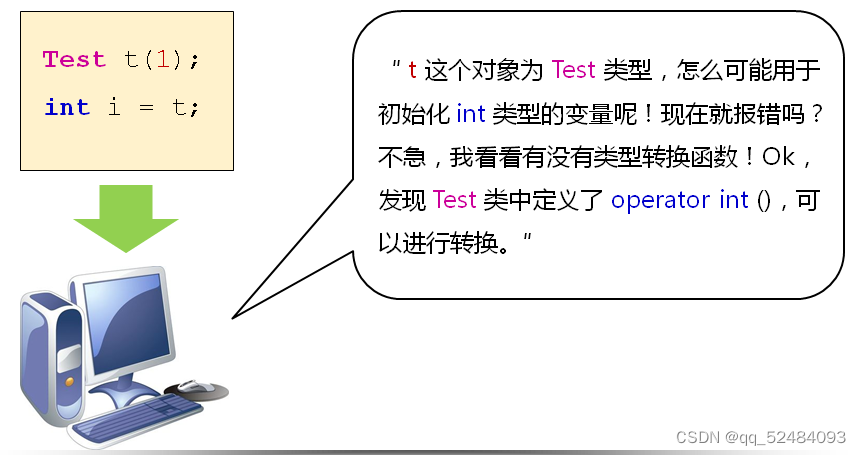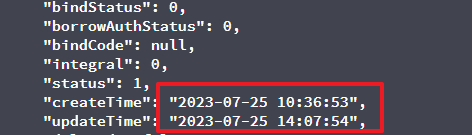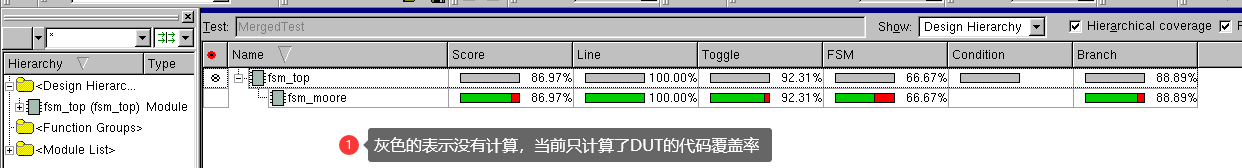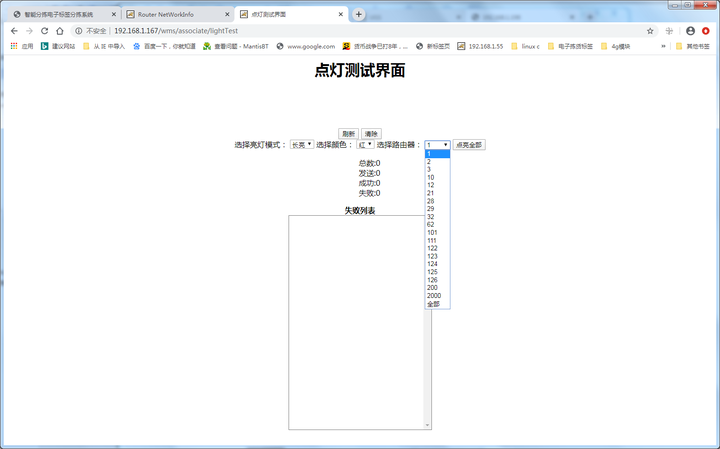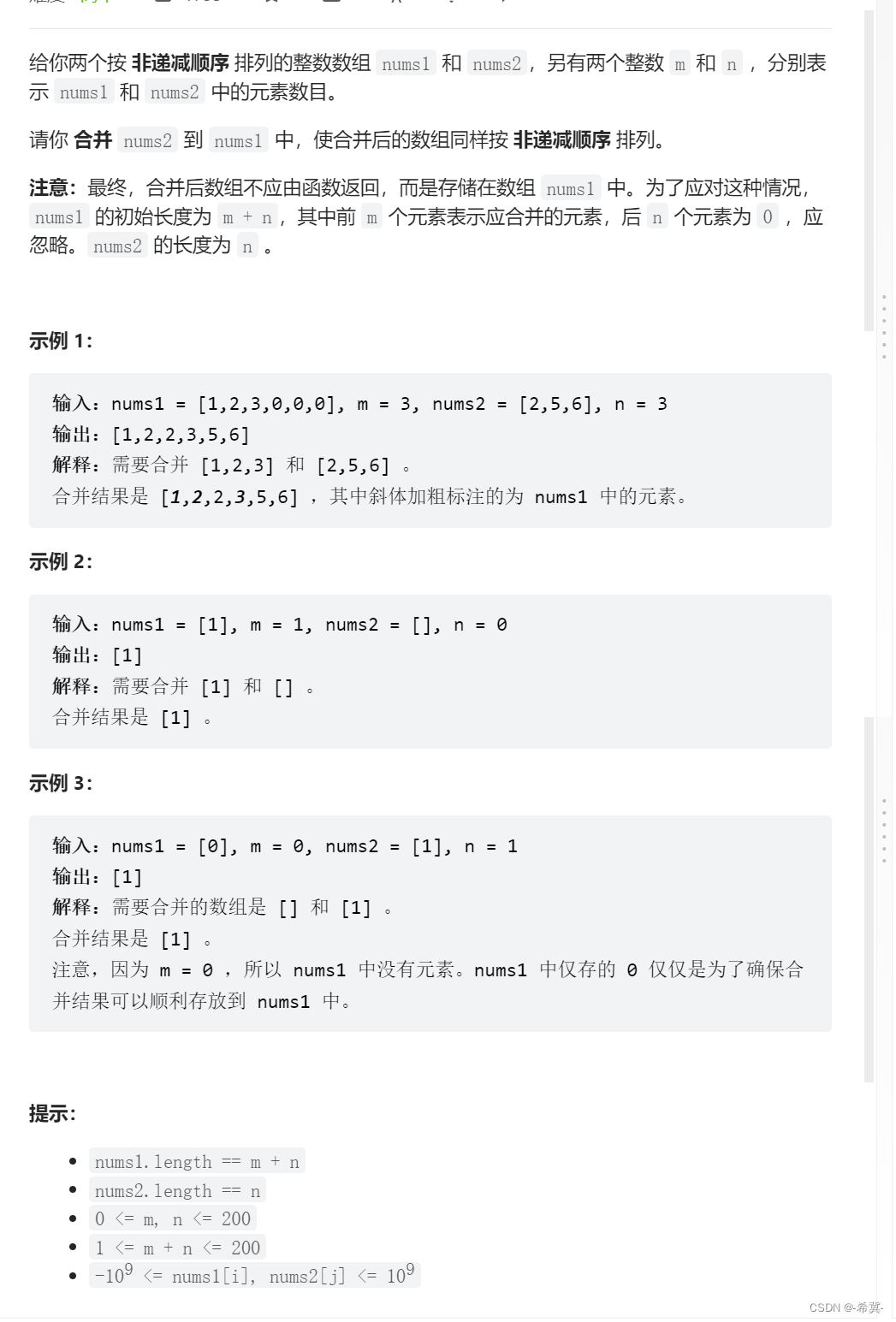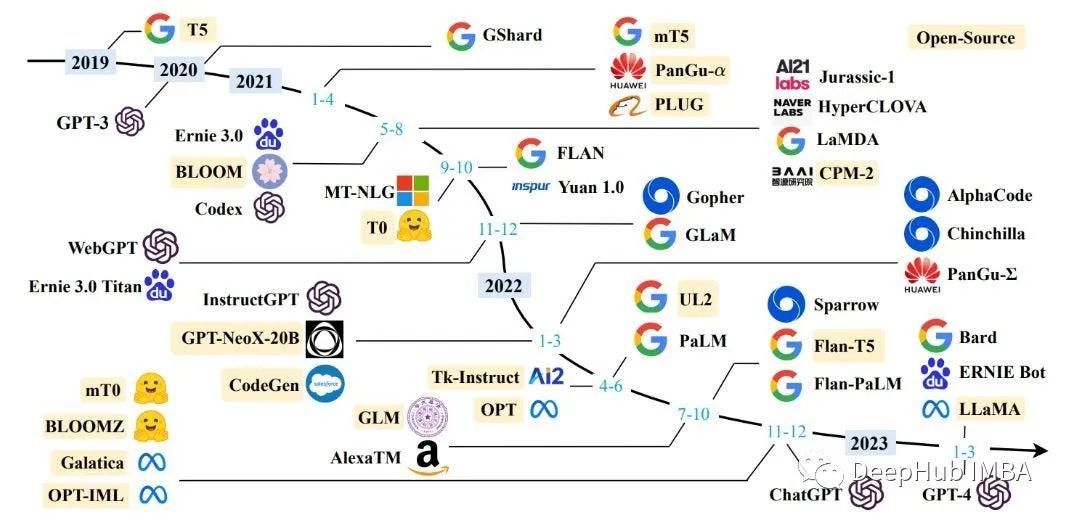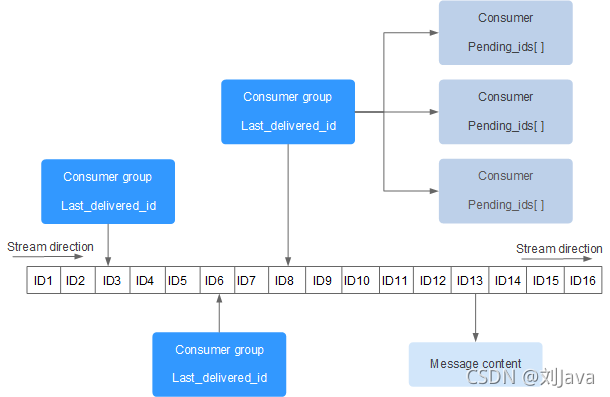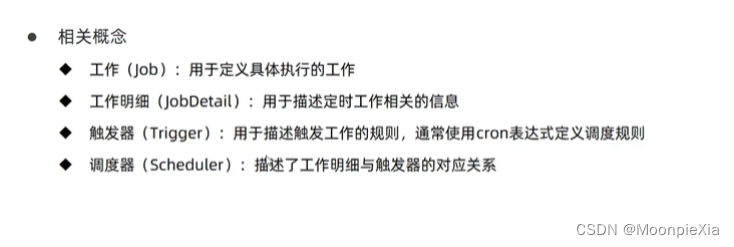现需要上图样式的布局,我通过两张向右方的图片,通过定位和旋转完成了布局。


问题:
由于是通过旋转获取到的样式,实际的盒子是一个长方形,当鼠标移入对应的箭头时选中的可能是其他盒子,如第一张设计稿可以看出,先需要移入对应块添加事件。
解决方法: 又画了一个圆,将圆平分成8等分通过css样式覆盖保证移入时能移入对应的块。然后覆盖到原本的环形块上,背景透明就可以看到想要的效果和实现事件。设计中心空白不能点击,多添加一个小圆环覆盖。
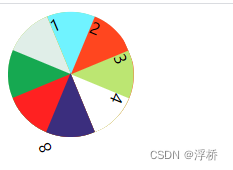
参考地址:https://blog.csdn.net/yatsov/article/details/81590011
八等分圆代码
<!DOCTYPE html>
<html>
<head>
<title>CSS等分圆</title>
<meta charset="utf-8">
<style type="text/css">
.circle-left{
width: 62.5px;height: 125px;
border-radius: 0px 62.5px 62.5px 0px;
position: absolute;
right: 0;
transform-origin: 0 50%;
}
.circle-left:hover{
background-color: yellowgreen !important;
}
.circle-right{
width: 62.5px;height: 125px;
border-radius: 62.5px 0px 0px 62.5px ;
position: absolute;
right: 0;
transform-origin: 100% 50%;
}
#circle0{
width: 125px;
height: 125px;
border-radius: 62.5px;
background-color: yellowgreen;
position: relative;
transform: rotate(-22.5deg);
}
#circle2{
background-color: #70f3ff;
}
#circle3{
background-color: #ff461f;
transform: rotate(45deg);
}
#circle4{
background-color: #bce672;
transform: rotate(90deg);
}
#circle5{
background-color: #ffffff;
transform: rotate(135deg);
}
#circle6{
background-color: #3b2e7e;
transform: rotate(-135deg);
}
#circle7{
background-color: #ff2121;
transform: rotate(270deg);
}
#circle8{
background-color: #16a951;
transform: rotate(315deg);
}
#circle9{
background-color: #e0eee8;
transform: rotate(45deg)
}
#left{
clip: rect(0px 62.5px 125px 0px);
position: absolute;
right: 0px;
width: 62.5px;
height: 125px;
overflow: hidden;
}
#right{
clip: rect(0px 62.5px 125px 0px);
position: absolute;
left: 0px;
width: 62.5px;
height: 125px;
overflow: hidden;
}
</style>
</head>
<body>
<div id="circle0">
<div id="left">
<div class="circle-left" id="circle2">1</div>
<div class="circle-left" id="circle3">2</div>
<div class="circle-left" id="circle4">3</div>
<div class="circle-left" id="circle5">4</div>
</div>
<div id="right">
<div class="circle-right" id="circle9">6</div>
<div class="circle-right" id="circle8">7</div>
<div class="circle-right" id="circle7">8</div>
<div class="circle-right" id="circle6">9</div>
</div>
</div>
</body>
</html>
``
## 实际业务样式代码
```vue
<template>
<div class="control">
<!-- 加add 减subtract -->
<div class="control_img_box" title="关闭声音">
<img src="@/assets/image/vol.png" alt="">
</div>
<div class="control_img_box" title="进入全屏">
<img @click="screenfull" src="@/assets/image/full.png" alt="">
</div>
<div class="control_img_box" @click="setCameraControl" title="云台控制器">
<img src="@/assets/image/control.png" alt="">
</div>
<!-- 云台控件 摄像头控制 -->
<div class="camera-control" v-show="isShowCameraControl">
<div class="camera-control-left flex">
<div class="content-box">
<!-- 拼接辅助线 -->
<!-- <div class="line1"></div>
<div class="line2"></div> -->
<!-- 展示圆环 -->
<div class="img-box" :class="'img-box'+(i+1)" v-for="(url,i) in imgArr" :key="i">
<img @mouseenter="handleMouseEnter(i)" @mouseleave="handleMouseLeave(i)" :src="url" alt="">
</div>
<!-- 绑定事件的透明圆环 -->
<div id="circle0">
<div id="left">
<div class="circle-left" @mouseenter="handleMouseEnter(1)" @mouseleave="handleMouseLeave(1)" id="circle2"></div>
<div class="circle-left" @mouseenter="handleMouseEnter(2)" @mouseleave="handleMouseLeave(2)" id="circle3"></div>
<div class="circle-left" @mouseenter="handleMouseEnter(3)" @mouseleave="handleMouseLeave(3)" id="circle4"></div>
<div class="circle-left" @mouseenter="handleMouseEnter(4)" @mouseleave="handleMouseLeave(4)" id="circle5"></div>
</div>
<div id="right">
<div class="circle-right" @mouseenter="handleMouseEnter(8)" @mouseleave="handleMouseLeave(8)" id="circle9"></div>
<div class="circle-right" @mouseenter="handleMouseEnter(7)" @mouseleave="handleMouseLeave(7)" id="circle8"></div>
<div class="circle-right" @mouseenter="handleMouseEnter(6)" @mouseleave="handleMouseLeave(6)" id="circle7"></div>
<div class="circle-right" @mouseenter="handleMouseEnter(5)" @mouseleave="handleMouseLeave(5)" id="circle6"></div>
</div>
<div class="center"></div>
</div>
</div>
</div>
<div class="camera-control-right">
<div class="btn-list">
<div>变焦</div>
<div class="btn-box">
<div class="flex" @click="toZoom('add')">
<img src="@/assets/image/add.png" alt="">
</div>
<div class="flex" @click="toZoom('minus')">
<img src="@/assets/image/minus.png" alt="">
</div>
</div>
</div>
<div class="btn-list">
<div>缩放</div>
<div class="btn-box">
<div class="flex" @click="toScale('add')">
<img src="@/assets/image/add.png" alt="">
</div>
<div class="flex" @click="toScale('minus')">
<img src="@/assets/image/minus.png" alt="">
</div>
</div>
</div>
</div>
</div>
</div>
</template>
<script>
import img from '@/assets/image/arrows.png'
import img2 from '@/assets/image/arrows21.png'
export default {
name: '',
components: {},
props: [],
data() {
return {
isShowCameraControl: false,
imgArr: [img, img, img, img, img, img, img, img],
}
},
mounted() {},
methods: {
handleMouseEnter(i) {
this.$set(this.imgArr, i - 1, img2)
},
handleMouseLeave(i) {
this.$set(this.imgArr, i - 1, img)
},
setCameraControl() {
this.isShowCameraControl = !this.isShowCameraControl
},
screenfull() {
this.$emit('screenfull')
},
toScale(str) {
console.log('缩放', str)
},
toZoom(str) {
console.log('变焦', str)
}
}
}
</script>
<style lang='scss' scoped>
.control {
position: absolute;
left: 0px;
bottom: 0px;
width: 100%;
padding: 15px 7px;
display: flex;
justify-content: flex-end;
&_img_box {
cursor: pointer;
padding: 10px 10px 6px;
margin-right: 10px;
background: linear-gradient(162deg, rgba(3, 33, 120, 0.9) 0%, rgba(3, 33, 120, 0.4) 100%);
border-radius: 3px;
opacity: 1;
border: 1px solid;
border-image: linear-gradient(180deg, rgba(18, 106, 205, 1), rgba(11, 87, 173, 0)) 1 1;
> img {
width: 20px;
height: 20px;
}
}
.camera-control {
position: absolute;
display: flex;
top: -150px;
right: 16px;
padding: 6px 10px;
width: 319px;
height: 150px;
background: linear-gradient(to bottom right, #032078ab 30%, #0b57ad60 100%);
> div {
flex: 1;
}
&-left {
.content-box {
position: relative;
width: 125px;
height: 125px;
border-radius: 50%;
background: url('@/assets/image/circle.png');
background-size: 125px 125px;
.circle-left {
width: 62.5px;
height: 125px;
border-radius: 0px 62.5px 62.5px 0px;
position: absolute;
right: 0;
transform-origin: 0 50%;
}
.circle-right {
width: 62.5px;
height: 125px;
border-radius: 62.5px 0px 0px 62.5px;
position: absolute;
right: 0;
transform-origin: 100% 50%;
}
#circle0 {
position: absolute;
left: 0px;
top: 0px;
width: 125px;
height: 125px;
border-radius: 62.5px;
position: relative;
transform: rotate(-22.5deg);
.center {
position: absolute;
left: 50%;
top: 50%;
transform: translate(-50%, -50%);
width: 50px;
height: 50px;
border-radius: 50%;
}
}
#circle3 {
transform: rotate(45deg);
}
#circle4 {
transform: rotate(90deg);
}
#circle5 {
transform: rotate(135deg);
}
#circle6 {
transform: rotate(-135deg);
}
#circle7 {
transform: rotate(270deg);
}
#circle8 {
transform: rotate(315deg);
}
#circle9 {
transform: rotate(45deg);
}
#left {
clip: rect(0px 62.5px 125px 0px);
position: absolute;
right: 0px;
width: 62.5px;
height: 125px;
overflow: hidden;
}
#right {
clip: rect(0px 62.5px 125px 0px);
position: absolute;
left: 0px;
width: 62.5px;
height: 125px;
overflow: hidden;
}
.line1 {
position: absolute;
width: 125px;
height: 2px;
background: red;
left: 50%;
margin-left: -62.5px;
top: 50%;
margin-top: -1px;
z-index: 999;
}
.line2 {
position: absolute;
left: 50%;
margin-top: -62.5px;
top: 50%;
margin-left: -1px;
width: 2px;
height: 125px;
background: red;
z-index: 999;
}
.img-box {
// width: 54px;
// height: 58px;
position: absolute;
// > img {
// width: 54px;
// height: 58px;
// }
}
.img-box1 {
left: 31px;
top: -14px;
transform: rotate(-90deg);
}
.img-box2 {
left: 64px;
top: -2px;
transform: rotate(-45deg);
}
.img-box3 {
left: 79px;
top: 29px;
transform: rotate(0deg);
}
.img-box4 {
left: 67px;
top: 62px;
transform: rotate(46deg);
}
.img-box5 {
left: 36px;
top: 77px;
transform: rotate(90deg);
}
.img-box6 {
left: 4px;
top: 66px;
transform: rotate(135deg);
}
.img-box7 {
left: -12px;
top: 35px;
transform: rotate(-180deg);
}
.img-box8 {
left: -1px;
top: 2px;
transform: rotate(-135deg);
}
}
}
&-right {
display: flex;
flex-direction: column;
justify-content: center;
align-items: center;
font-size: 14px;
font-weight: bold;
color: #a5c3ff;
.btn-list {
display: flex;
align-items: center;
margin: 12px 0px;
}
.btn-box {
width: 70px;
height: 32px;
margin-left: 12px;
background: linear-gradient(180deg, #009afc 0%, #003cb1 100%);
box-shadow: inset 0px 2px 4px 0px #08ebff, 0px 4px 4px 0px rgba(0, 0, 0, 0.25);
border-radius: 2px;
border: 1px solid #0e2977;
display: flex;
> div {
width: 35px;
height: 32px;
cursor: pointer;
> img {
width: 16px;
height: 16px;
}
}
}
}
}
}
</style>