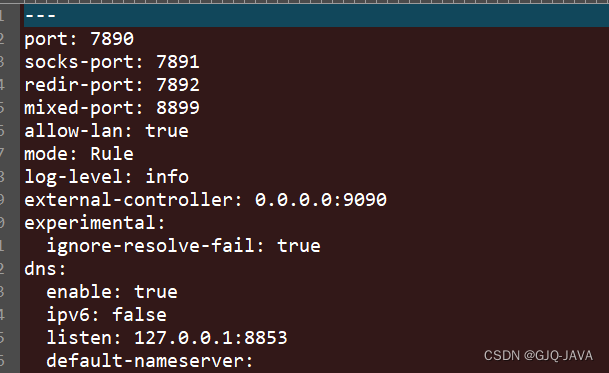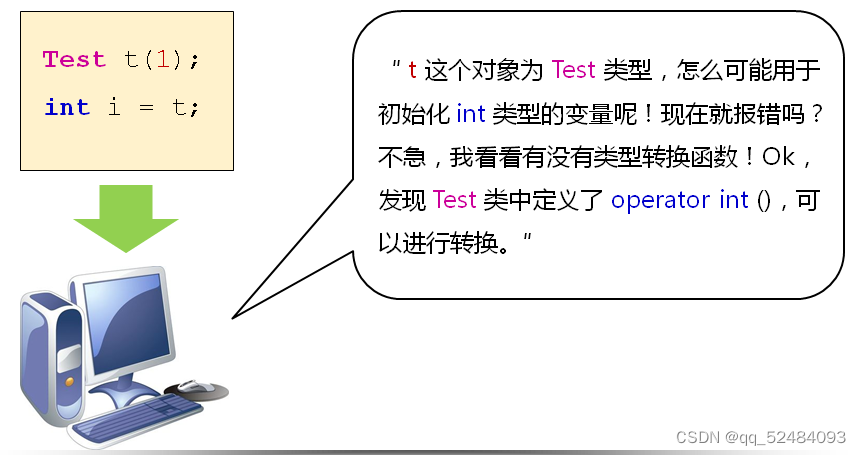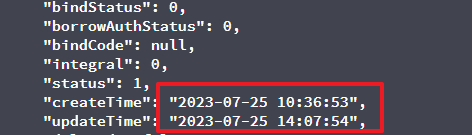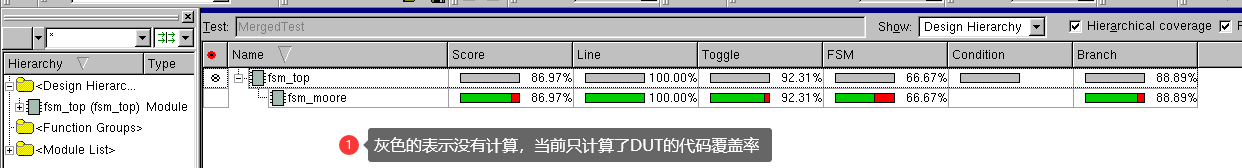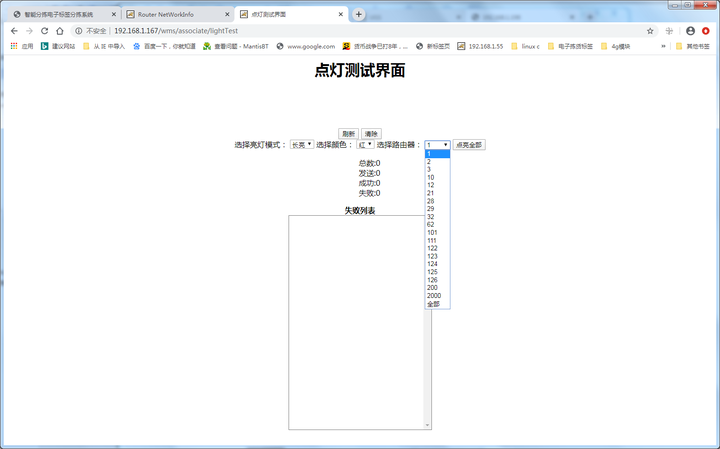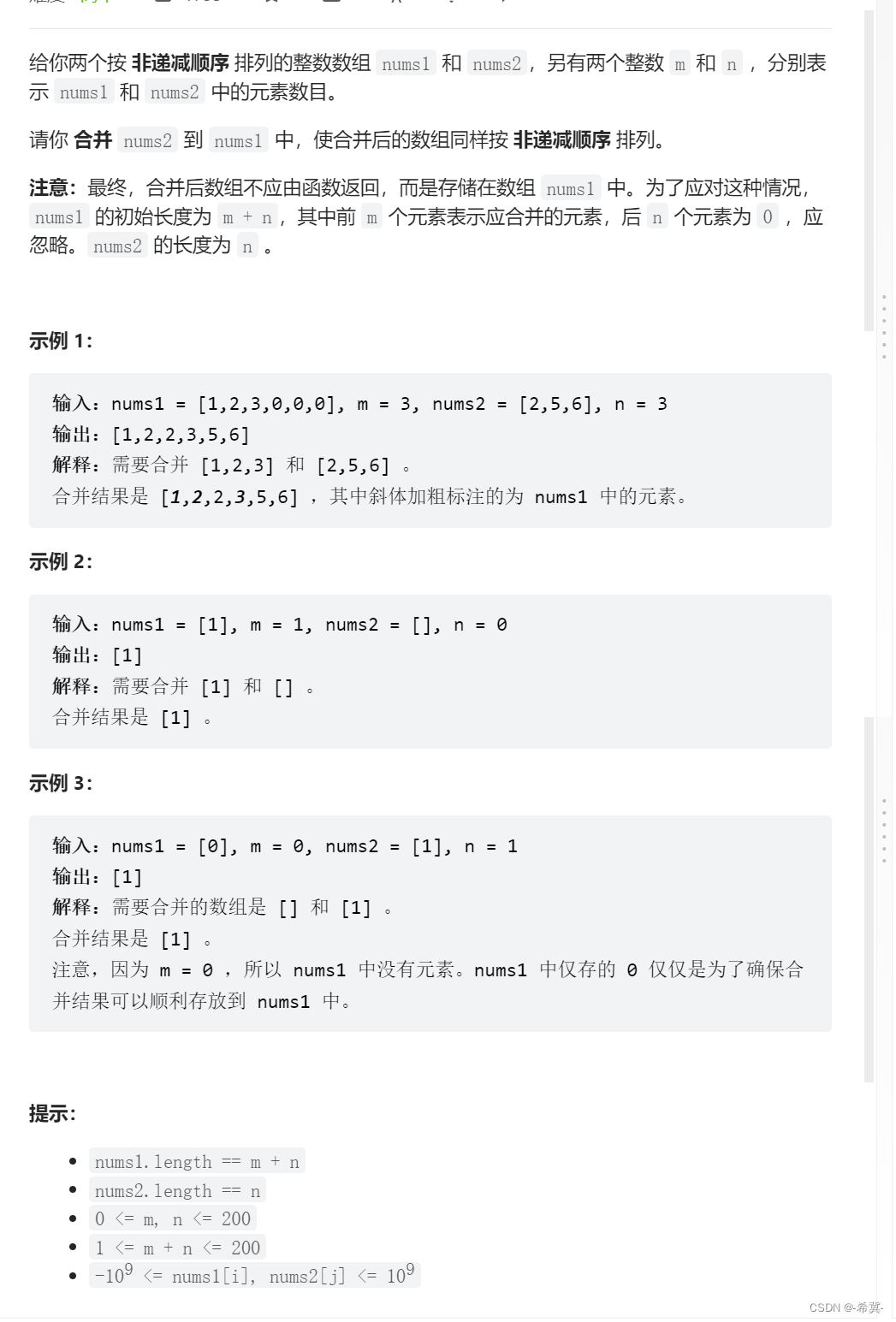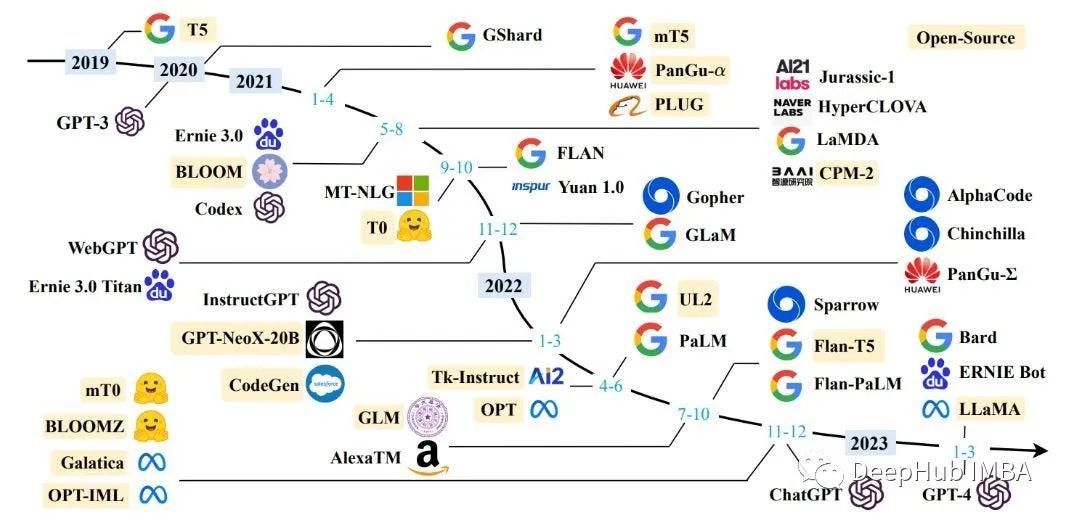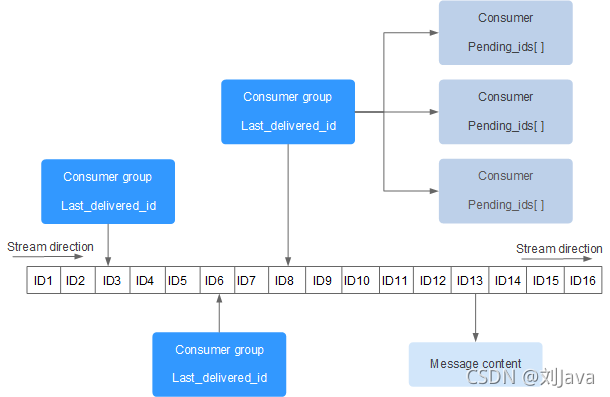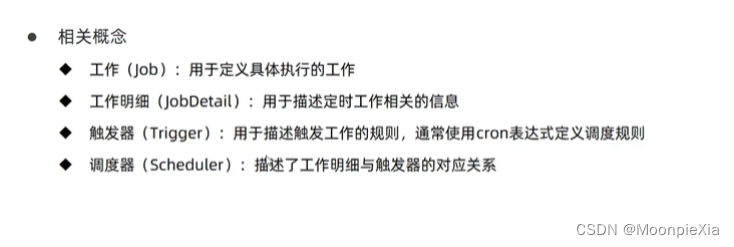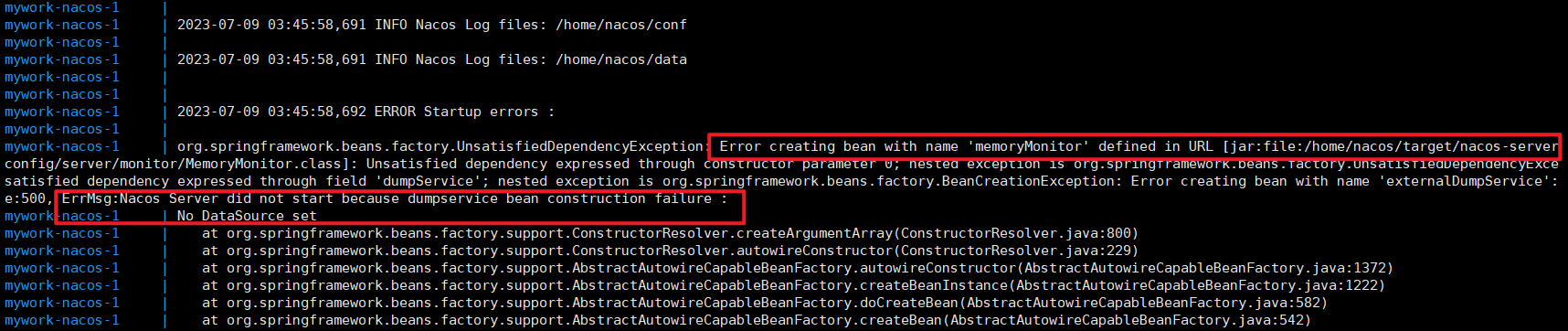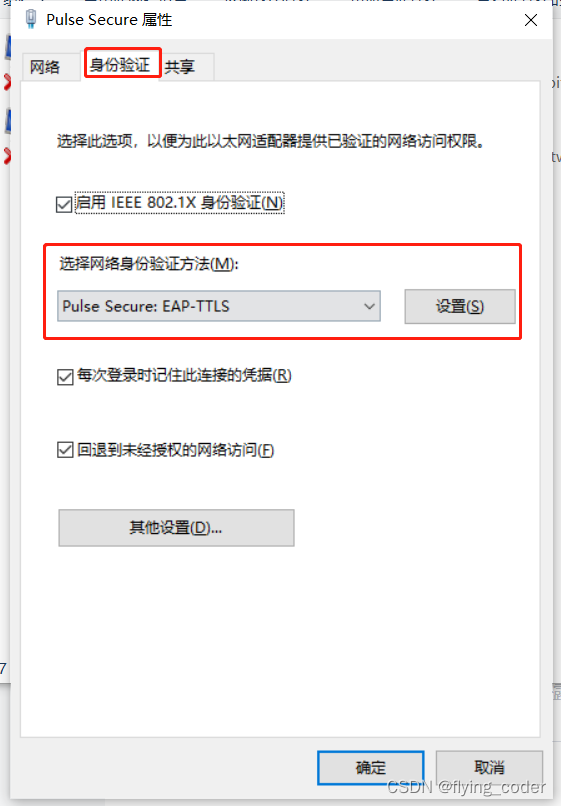Gumbel Softmax Trick
- 重参数化技巧(re-parameters trick)
- Gumbel softmax trick
- 基于Softmax的采样
- 基于Gumbel-max的采样
- 基于Gumbel-softmax采样
- Softmax中的温度系数`tau`
算法学习之gumbel softmax
【Learning Notes】Gumbel 分布及应用浅析
gumbel-softmax(替代argmax)
**重参数化技巧(Gumbel-Softmax)
重参数化技巧(re-parameters trick)
从高斯分布 N ( μ , σ 2 ) N(\mu, \sigma^2) N(μ,σ2)从采样 x x x,改为 从标准分布 N ( 0 , 1 ) N(0, 1) N(0,1)中采样 z z z, 再得到 x = z ∗ σ + μ x = z * \sigma + \mu x=z∗σ+μ。这样做的好处是 将随机性转移到了 z z z这个常量上,而 σ \sigma σ和 μ \mu μ则当作仿射变换网络的一部分(可学习参数)。
直接采样导致梯度不可导。
在VAE中,期望encoder学习分布 N ( μ , σ 2 ) N(\mu, \sigma^2) N(μ,σ2),在从中采样一个 z z z,给decoder解码。但这个采样操作是不可导的,所以使用到了重参数化技巧。
让encoder学习均值 μ \mu μ和标准差 σ \sigma σ,我们只需要从标准分布 N ( 0 , 1 ) N(0, 1) N(0,1)中采样噪声 q q q,再得到 [ z = q ∗ σ + μ ] ∈ N ( μ , σ 2 ) [z = q * \sigma + \mu ]\in N(\mu, \sigma^2) [z=q∗σ+μ]∈N(μ,σ2)即可。
Gumbel softmax trick
解决随机采样不可导问题。
【Learning Notes】Gumbel 分布及应用浅析
例如,
对于, logits = ( x 1 , x 2 , . . . , x k ) \text{logits} = (x_1, x_2, ..., x_k) logits=(x1,x2,...,xk),我们需要(按概率)采样得到其中的一个下标,如1, 2, …。
基于Softmax的采样
利用softmax归一化
logits
\text{logits}
logits,
π i = e x i ∑ j = 1 k e x j \pi_i = { e^{x_i} \over \sum_{j=1}^k e^{x_j}} πi=∑j=1kexjexi
这样得到的 ∑ i = 1 k x i = 1 \sum_{i=1}^k x_i = 1 ∑i=1kxi=1。然后得到的每个 π i ∈ ( 0 , 1 ) \pi_i \in (0, 1) πi∈(0,1)可以看作概率,然后使用这个概率去抽样下标。
numpy实现的soft-max方法
x = torch.randn(10)
size = 100000
def sample_with_softmax(logits, size):
# size: 抽取次数
# 默认有放回采样
prob = F.softmax(logits)
indices = torch.multinomial(prob, size, replacement=True)
return indices
indices_softmax = sample_with_softmax(x, size)
print(x)
print(indices_softmax)
基于Gumbel-max的采样
x = torch.randn(10)
size = 100000
def sample_with_gumbel_max(logits, size):
gumbel_dist = torch.distributions.gumbel.Gumbel(0, 1)
noise = gumbel_dist.sample((size, logits.shape[-1]))
indices = np.argmax(logits + noise, axis=-1)
return indices
indices_gumbel_max = sample_with_gumbel_max(x, size)
print(indices_gumbel_max)
可以证明,Gumbel-max方法的采样效果等价于softmax采样的方法。
如果我们分别利用 两种方法,进行多次采样,得到如下图。
import matplotlib.pylab as plt
import numpy as np
import torch
from torch.nn import functional as F
x = torch.randn(10)
size = 100000
def softmax(x):
x -= np.max(x)
return np.exp(x) / np.sum(np.exp(x))
def sample_with_softmax(logits, size):
# size: 抽取次数
# 默认有放回采样
prob = F.softmax(logits)
indices = torch.multinomial(prob, size, replacement=True)
return indices
indices_softmax = sample_with_softmax(x, size)
print(x)
print(indices_softmax)
def sample_with_gumbel_max(logits, size):
gumbel_dist = torch.distributions.gumbel.Gumbel(0, 1)
noise = gumbel_dist.sample((size, logits.shape[-1]))
indices = np.argmax(logits + noise, axis=-1)
return indices
indices_gumbel_max = sample_with_gumbel_max(x, size)
print(indices_gumbel_max)
fig, axes = plt.subplots(1, 2)
axes[0].hist(indices_softmax, bins=100)
axes[1].hist(indices_gumbel_max, bins=100)

这里,解决了随机采样的问题。(利用
argmax我们也可以进行随机采样)
但如上两种采样方式,都会导致不可导的问题。
sample_with_softmax中的np.random.choicesample_with_gumbel_max中的np.argmax
那有没有什么方法使它可导呢?
基于Gumbel-softmax采样
def sample_with_softmax_hard(logits, size, tau=1):
y = F.softmax(logits / tau)
y_hard = torch.eye(y.shape[-1])[torch.argmax(y, dim=-1)] # ont-hot
y_hard = y + (y_hard - y).detach() # straight-through estimator 直接复制梯度
return y_hard
直接将梯度复制,回传跨过argmax。称为gradient straight-through。
- 这里的
tau是一个温度系数,这里暂不提及,见下文。- 在前向过程中,我们得到的是
y_hard,反向过程中计算的梯度是y。
但在sample_with_softmax_hard中,无法实现随机采样。这里我们结合上面的gumbel-max的方法。
def sample_with_gumbel_softmax(logits, size, tau=1):
gumbel_dist = torch.distributions.gumbel.Gumbel(0, 1)
noise = gumbel_dist.sample((size, logits.shape[-1]))
y = F.softmax((logits+noise) / tau)
y_hard = torch.eye(y.shape[-1])[torch.argmax(y, dim=-1)] # ont-hot
y_hard = y + (y_hard - y).detach() # straight-through estimator 直接复制梯度
return y_hard
即,给logits加上一个gumbel噪声,使得argmax能够实现随机抽样。
这里,解决了梯度的不可导。
Softmax中的温度系数tau
temperature 是大于零的参数,它控制着softmax的 soft 程度。温度越高,生成的分布越平滑;温度越低,生成的分布越接近离散的 one-hot 分布。 下面示例对比了不同温度下,softmax 的结果。
def softmax_plus(x, tau=1):
y = F.softmax(x / tau)
return y
x = torch.randn(10)
a = softmax_plus(x, tau=0.1)
b = softmax_plus(x, tau=1)
c = softmax_plus(x, tau=50)
fig, axes = plt.subplots(1, 3)
axes[0].bar(list(range(0, 10)), a, color='red')
axes[0].set_ylim(0, 1)
axes[0].set_title('tau=0.1')
axes[1].bar(list(range(0, 10)), b)
axes[1].set_ylim(0, 1)
axes[1].set_title('tau=1')
axes[2].bar(list(range(0, 10)), c, color='green')
axes[2].set_ylim(0, 1)
axes[2].set_title('tau=50')
plt.show()