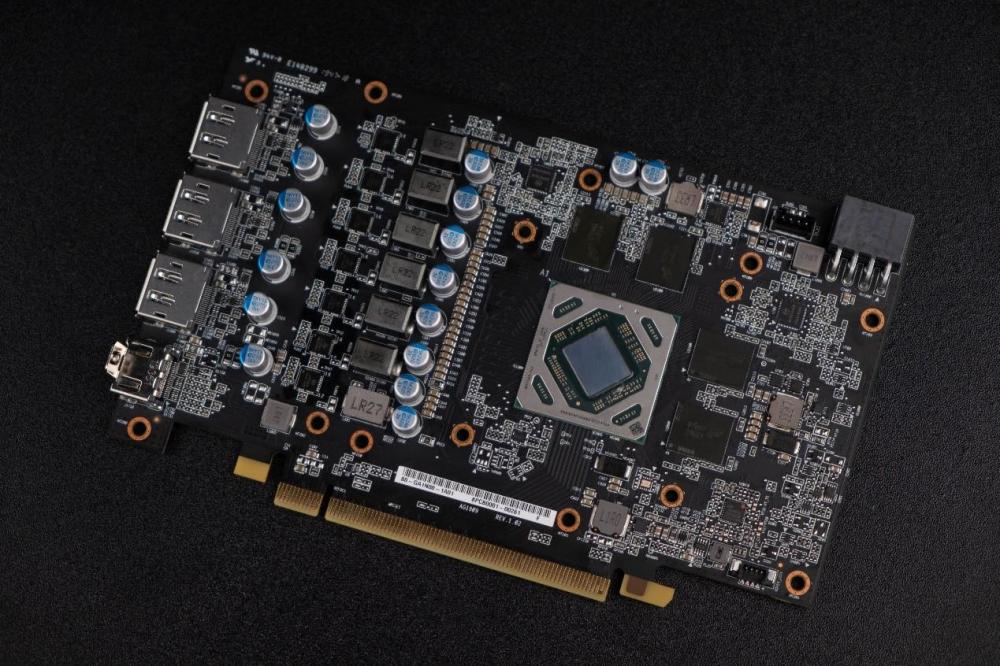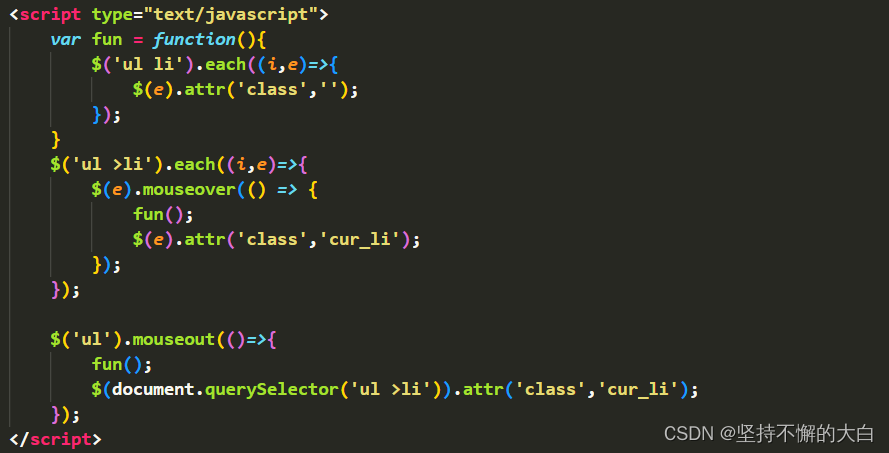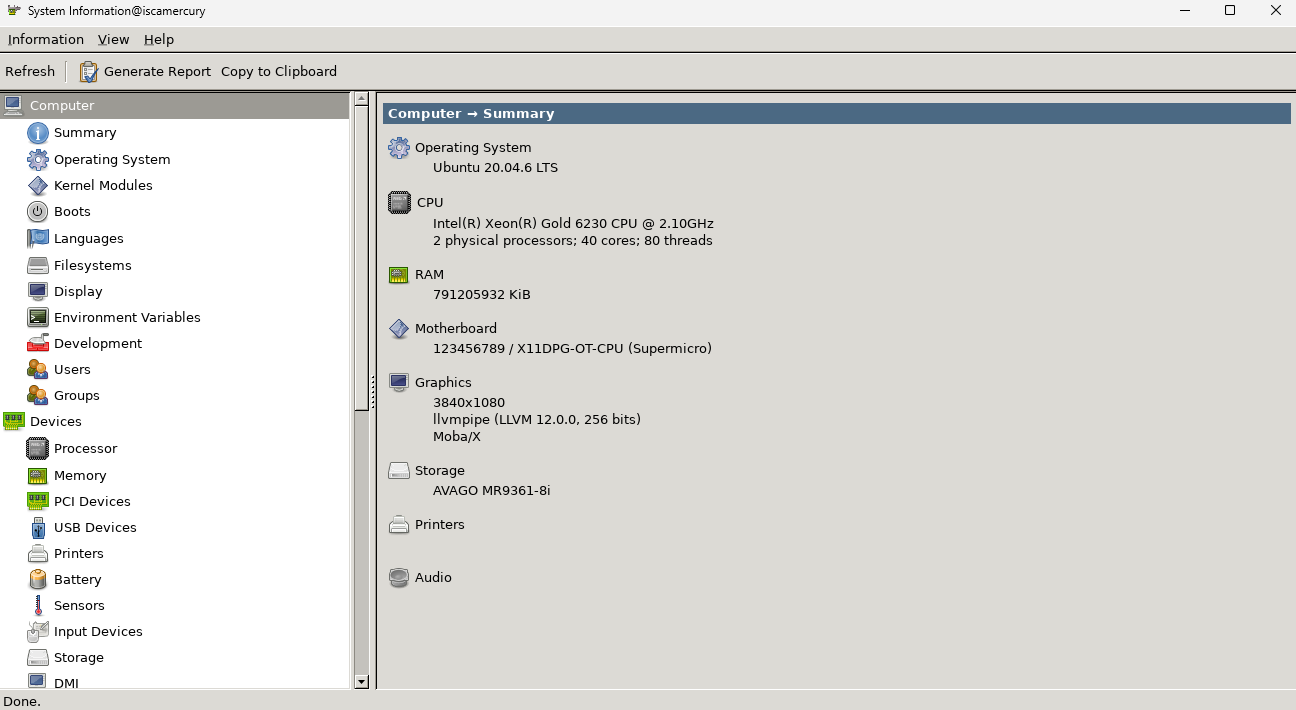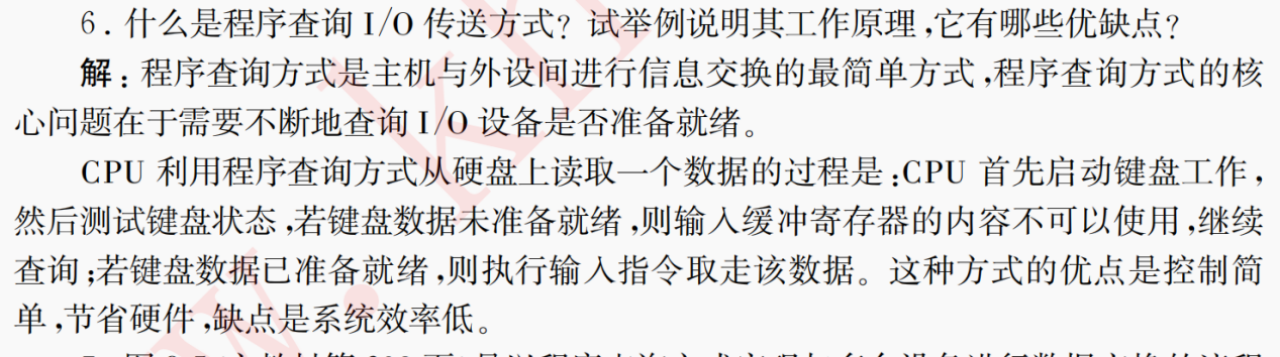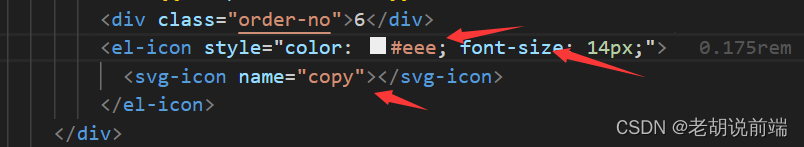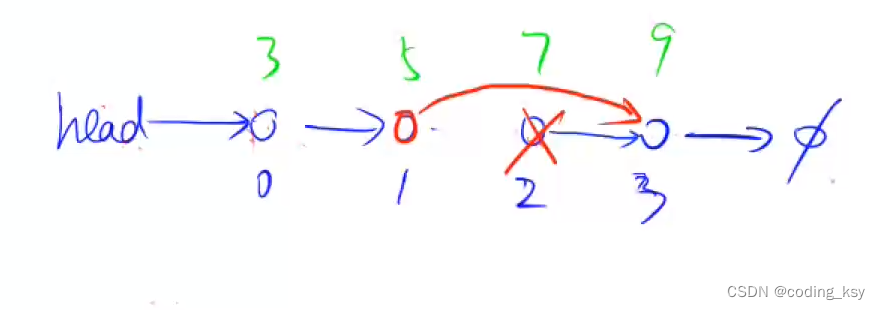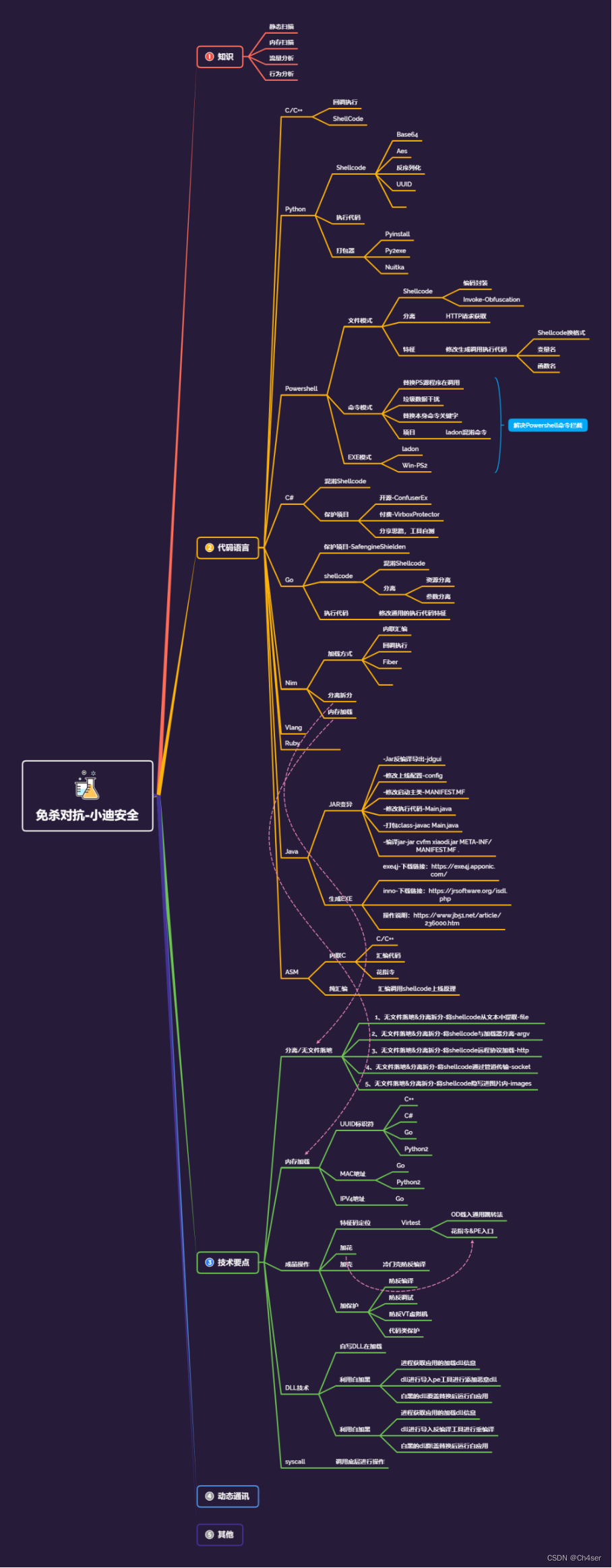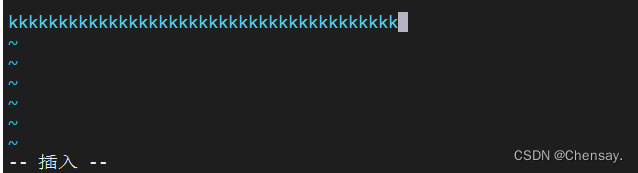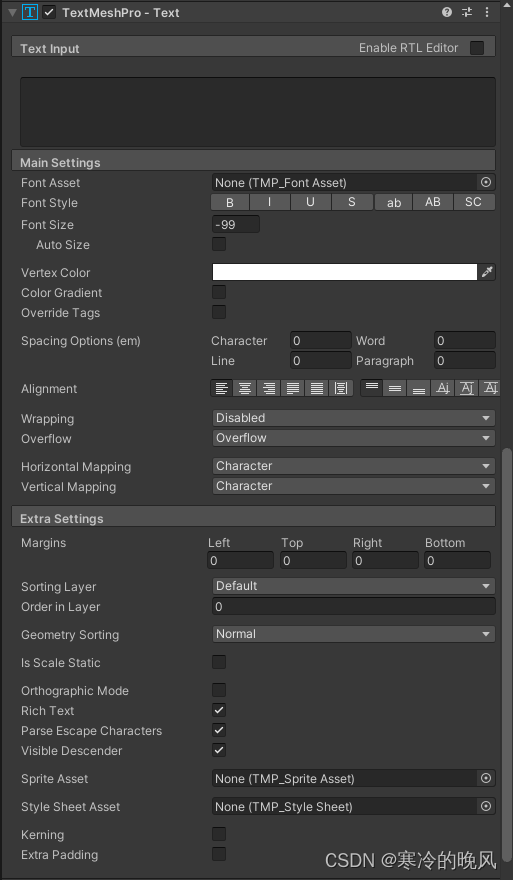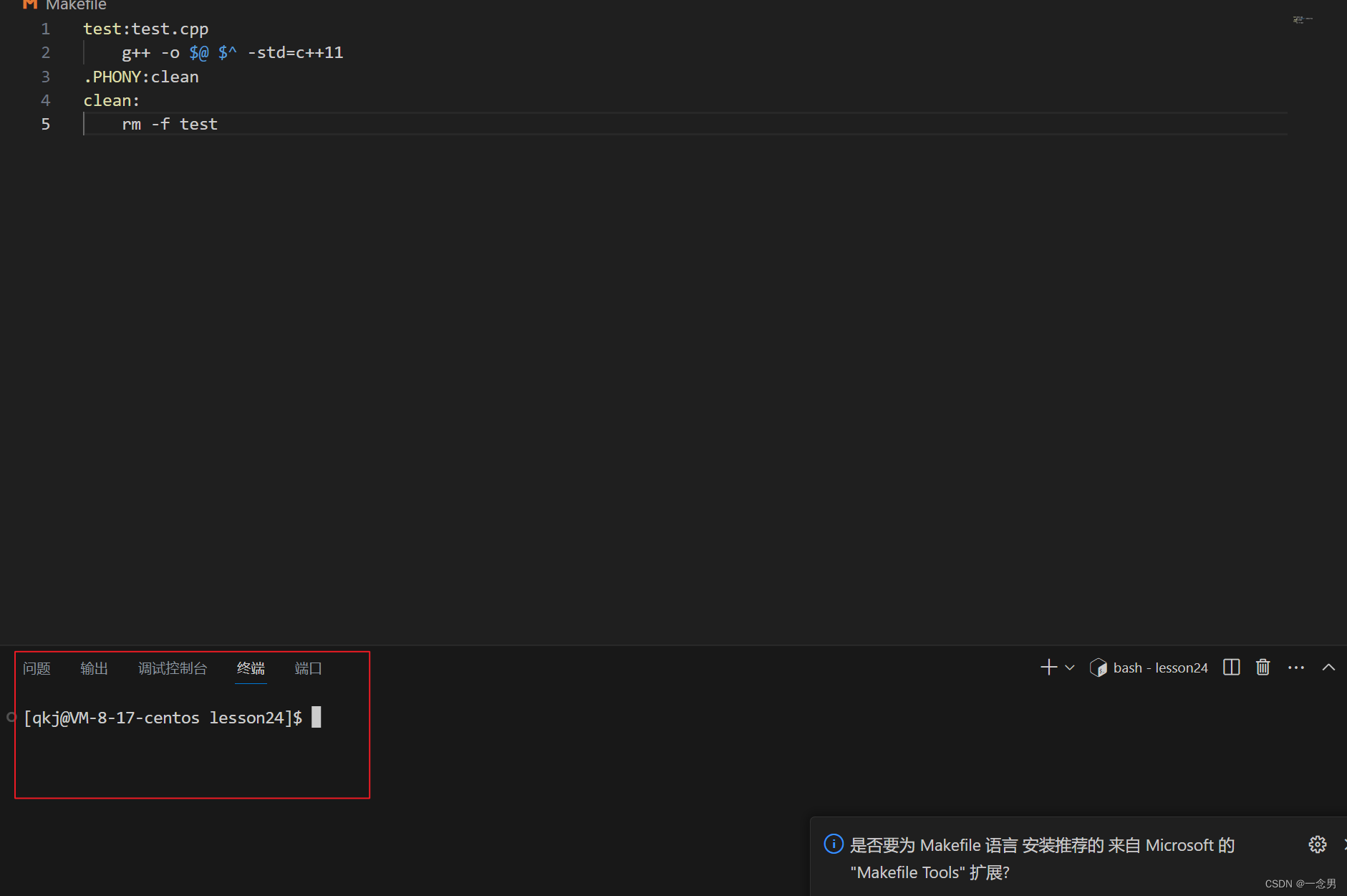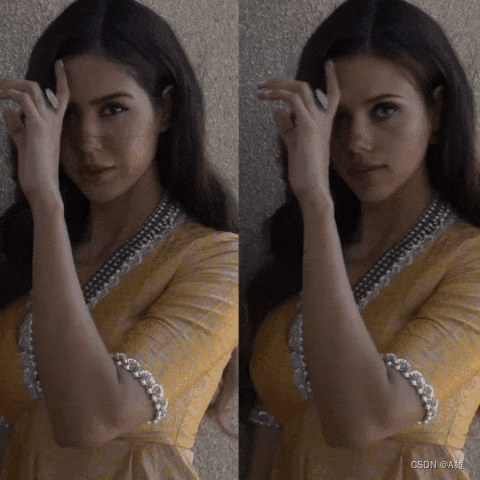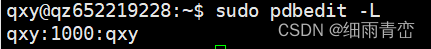“mount error(13): Permission denied”
环境:CentOS7
挂载报错:
[root@chenshuyi ~]# mount -t cifs //127.0.0.1/printers /tmp/samba
Password for root@//127.0.0.1/printers:
mount error(13): Permission denied
Refer to the mount.cifs(8) manual page (e.g. man mount.cifs)
据说使格式错
[root@chenshuyi ~]# mount -t cifs //127.0.0.1/printers /tmp/samba -o username=smb1,password=123
mount error(5): Input/output error
Refer to the mount.cifs(8) manual page (e.g. man mount.cifs)
“mount error(5): Input/output error”
- 查看共享状态
[root@chenshuyi ~]# smbclient -L //127.0.0.1
Enter MYGROUP\root's password:
Anonymous login successful
Sharename Type Comment
--------- ---- -------
IPC$ IPC IPC Service (Samba Server Version 4.10.16)
Reconnecting with SMB1 for workgroup listing.
Anonymous login successful
Server Comment
--------- -------
Workgroup Master
--------- -------
MYGROUP CHENSHUYI
- 无共享文件(更改smb.conf文件)
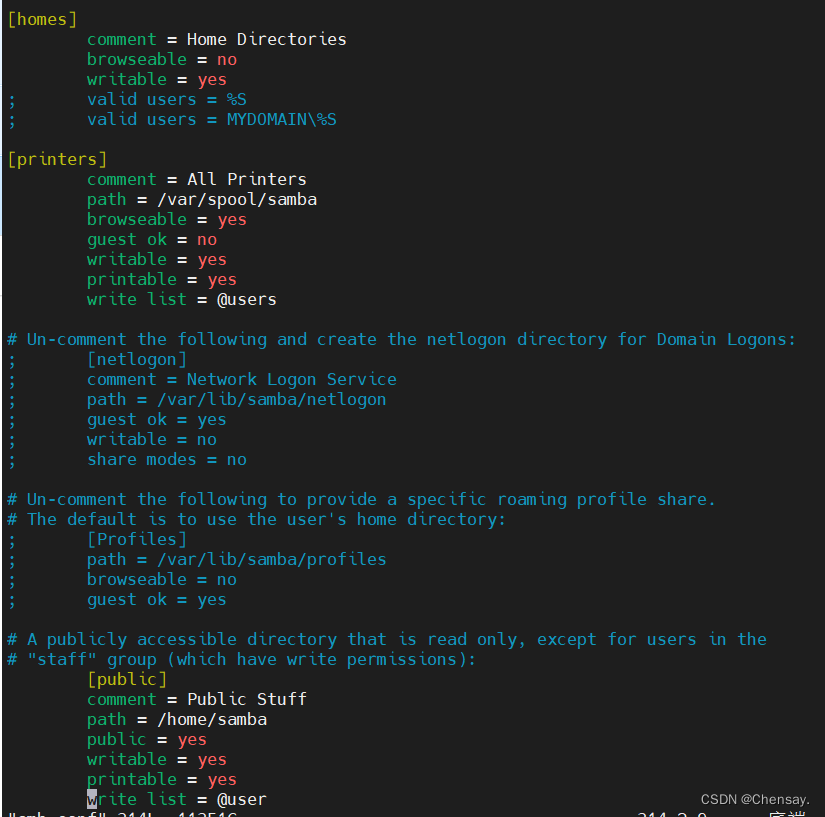
- 重启服务,查看文件共享
[root@chenshuyi samba]# smbclient -L //127.0.0.1
Enter MYGROUP\root's password:
Anonymous login successful
Sharename Type Comment
--------- ---- -------
public Printer Public Stuff
IPC$ IPC IPC Service (Samba Server Version 4.10.16)
Reconnecting with SMB1 for workgroup listing.
Anonymous login successful
Server Comment
--------- -------
Workgroup Master
--------- -------
MYGROUP
- 重新挂载
[root@chenshuyi samba]# mount -t cifs //127.0.0.1/public /tmp/samba -o username=smb1,password=123
mount error(20): Not a directory
Refer to the mount.cifs(8) manual page (e.g. man mount.cifs)
又报错"mount error(20): Not a directory"
- 重新打开samba的主配置文件,共享文件这一块,其他的都注释掉,就剩眼见的。
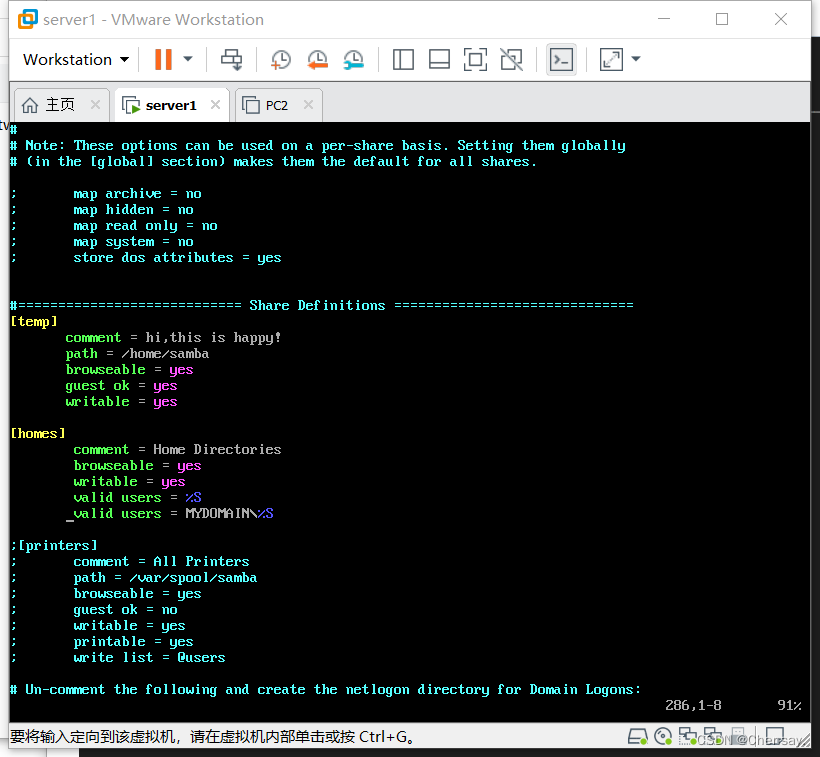
- 重启服务,重新挂载
[root@chenshuyi home]# mount -t cifs //127.0.0.1/temp /tmp/samba -o username=smb1,password=123
[root@chenshuyi home]# df -h
文件系统 容量 已用 可用 已用% 挂载点
devtmpfs 475M 0 475M 0% /dev
tmpfs 487M 0 487M 0% /dev/shm
tmpfs 487M 7.7M 479M 2% /run
tmpfs 487M 0 487M 0% /sys/fs/cgroup
/dev/mapper/centos-root 17G 1.6G 16G 10% /
/dev/sr0 4.5G 4.5G 0 100% /mnt
/dev/sda1 1014M 137M 878M 14% /boot
tmpfs 98M 0 98M 0% /run/user/0
//127.0.0.1/temp 17G 1.6G 16G 10% /tmp/samba
[root@chenshuyi home]# smbclient //127.0.0.1/temp
Enter MYGROUP\root's password:
Anonymous login successful
Try "help" to get a list of possible commands.
smb: \>