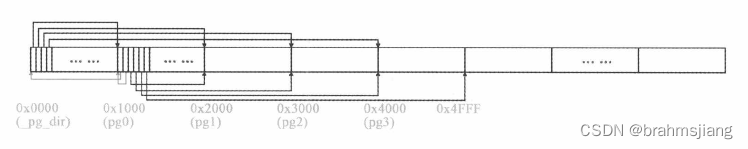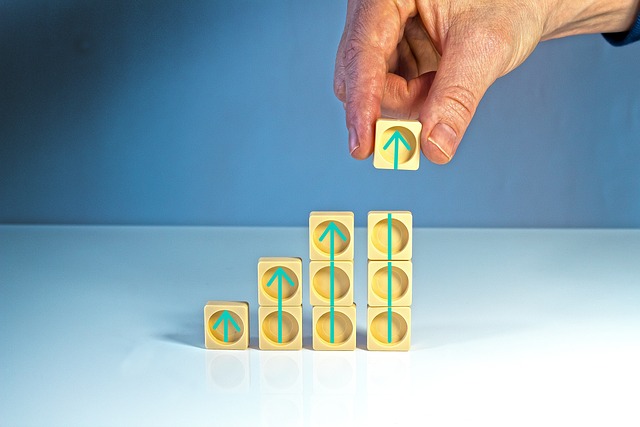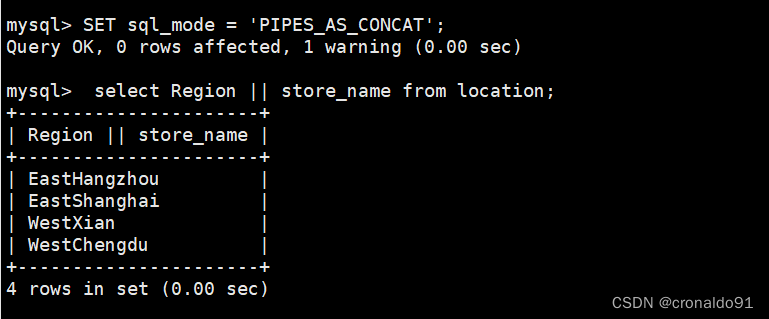1:application.yml文件配置 server :
port : 8088
servlet :
context-path : /test
spring :
datasource :
name : text
url : jdbc: mysql: //localhost: 3306/dsdd? serverTimezone=GMT&useUnicode=true&characterEncoding=utf-8&useSSL=true
username : root
password : root
driver-class-name : com.mysql.cj.jdbc.Driver
mybatis-plus :
mapper-locations : classpath*:com/example/poi/mapper/**/xml/*Mapper.xml
global-config :
banner : false
db-config :
id-type : ASSIGN_ID
table-underline : true
configuration :
log-impl : org.apache.ibatis.logging.stdout.StdOutImpl
call-setters-on-nulls : true
2:pom.xml文件依赖管理,web服务必须按以下依赖 <?xml version="1.0" encoding="UTF-8"?>
< projectxmlns = " http://maven.apache.org/POM/4.0.0" xmlns: xsi= " http://www.w3.org/2001/XMLSchema-instance" xsi: schemaLocation= " http://maven.apache.org/POM/4.0.0 https://maven.apache.org/xsd/maven-4.0.0.xsd" > < modelVersion> </ modelVersion> < parent> < groupId> </ groupId> < artifactId> </ artifactId> < version> </ version> < relativePath/> </ parent> < groupId> </ groupId> < artifactId> </ artifactId> < version> </ version> < name> </ name> < description> </ description> < properties> < java.version> </ java.version> </ properties> < dependencies> < dependency> < groupId> </ groupId> < artifactId> </ artifactId> </ dependency> < dependency> < groupId> </ groupId> < artifactId> </ artifactId> < scope> </ scope> </ dependency> < dependency> < groupId> </ groupId> < artifactId> </ artifactId> < version> </ version> </ dependency> < dependency> < groupId> </ groupId> < artifactId> </ artifactId> < version> </ version> </ dependency> < dependency> < groupId> </ groupId> < artifactId> </ artifactId> </ dependency> </ dependencies> < build> < plugins> < plugin> < groupId> </ groupId> < artifactId> </ artifactId> </ plugin> </ plugins> < resources> < resource> < directory> </ directory> < includes> < include> </ include> < include> </ include> < include> </ include> </ includes> < filtering> </ filtering> </ resource> < resource> < directory> </ directory> < includes> < include> </ include> < include> </ include> </ includes> < filtering> </ filtering> </ resource> </ resources> </ build> </ project> 注意:1-使用web服务controller访问必须导入以下依赖 < dependency> < groupId> </ groupId> < artifactId> </ artifactId> </ dependency> 注意:2-使用mybatis必须导入以下依赖 < dependency> < groupId> </ groupId> < artifactId> </ artifactId> < version> </ version> </ dependency> 注意:3-打开项目的target目录,观察里面是否有对应的××Mapper.xml文件,若没有,则在pom.xml文件中加入如下配置 < resources> < resource> < directory> </ directory> < includes> < include> </ include> < include> </ include> < include> </ include> </ includes> < filtering> </ filtering> </ resource> < resource> < directory> </ directory> < includes> < include> </ include> < include> </ include> </ includes> < filtering> </ filtering> </ resource> </ resources> 3:项目结构图
4:启动类 package com. example. poi ;
import org. mybatis. spring. annotation. MapperScan ;
import org. springframework. boot. SpringApplication ;
import org. springframework. boot. autoconfigure. SpringBootApplication ;
@SpringBootApplication
@MapperScan ( basePackages = "com.example.poi.mapper" )
public class PoiApplication {
public static void main ( String [ ] args) {
SpringApplication . run ( PoiApplication . class , args) ;
}
}
5:controller类 package com. example. poi. controller ;
import com. example. poi. service. ITest ;
import org. springframework. web. bind. annotation. GetMapping ;
import org. springframework. web. bind. annotation. RequestMapping ;
import org. springframework. web. bind. annotation. RestController ;
import javax. annotation. Resource ;
import javax. servlet. http. HttpServletResponse ;
@RestController
@RequestMapping ( "/customDemo" )
public class DemoTwoController {
@Resource
ITest iTest;
@GetMapping ( "/export" )
public void exportExcel ( HttpServletResponse response) {
String age = "20" ;
String phone = iTest. getPhone ( age) ;
}
}
6:service和impl类 package com. example. poi. service ;
import com. baomidou. mybatisplus. extension. service. IService ;
import com. example. poi. entity. EntityDemo ;
public interface ITest extends IService < EntityDemo > {
String getPhone ( String age) ;
}
package com. example. poi. service. impl ;
import com. baomidou. mybatisplus. core. conditions. query. LambdaQueryWrapper ;
import com. baomidou. mybatisplus. extension. service. impl. ServiceImpl ;
import com. example. poi. entity. EntityDemo ;
import com. example. poi. mapper. TestMapper ;
import com. example. poi. service. ITest ;
import org. springframework. stereotype. Service ;
import javax. annotation. Resource ;
@Service
public class TestImpl extends ServiceImpl < TestMapper , EntityDemo > implements ITest {
@Resource
TestMapper testMapper;
@Override
public String getPhone ( String age) {
EntityDemo list = testMapper. selectName ( ) ;
this . baseMapper. selectOne ( new LambdaQueryWrapper < EntityDemo > ( ) . eq ( EntityDemo :: getAge , age) ) ;
return "entityDemo.getPhone()" ;
}
}
7:mapper类和xml文件 package com. example. poi. mapper ;
import com. baomidou. mybatisplus. core. mapper. BaseMapper ;
import com. example. poi. entity. EntityDemo ;
public interface TestMapper extends BaseMapper < EntityDemo > {
EntityDemo selectName ( ) ;
}
<?xml version="1.0" encoding="UTF-8"?>
<! DOCTYPE mapper PUBLIC "-//mybatis.org//DTD Mapper 3.0//EN" "http://mybatis.org/dtd/mybatis-3-mapper.dtd" > < mappernamespace = " com.example.poi.mapper.TestMapper" > < selectid = " selectName" resultType = " com.example.poi.entity.EntityDemo" > </ select> </ mapper>



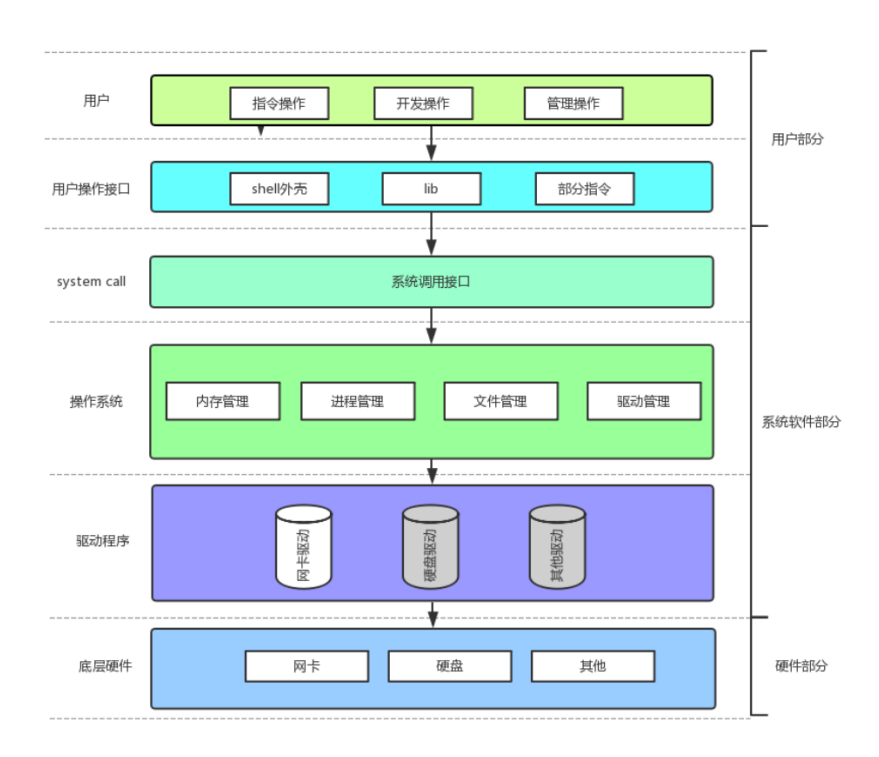


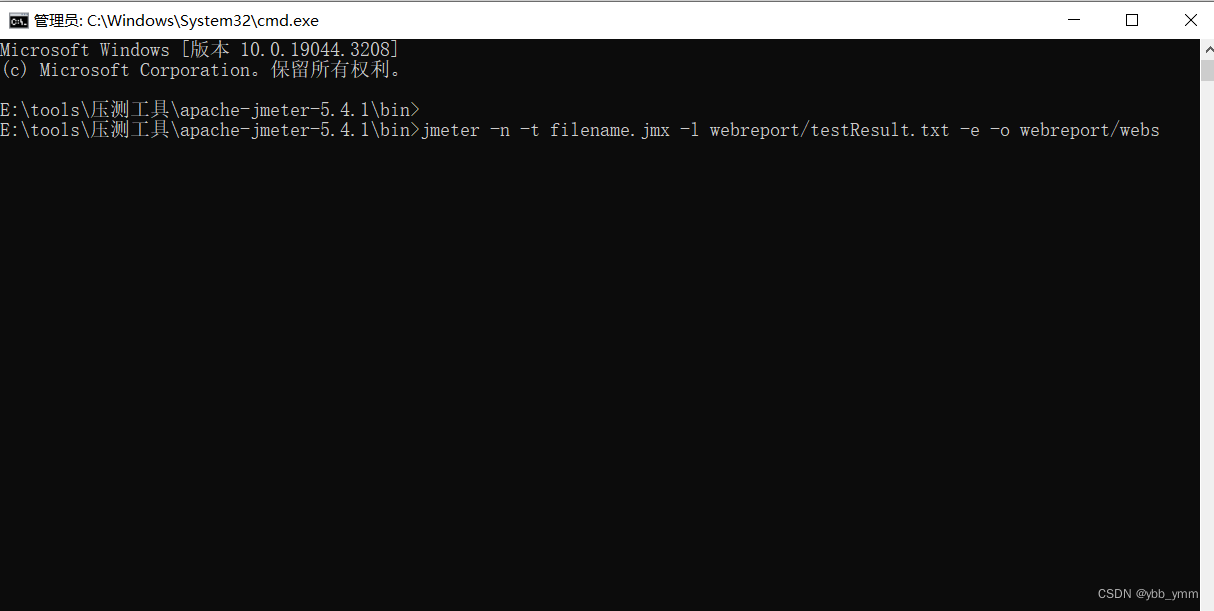
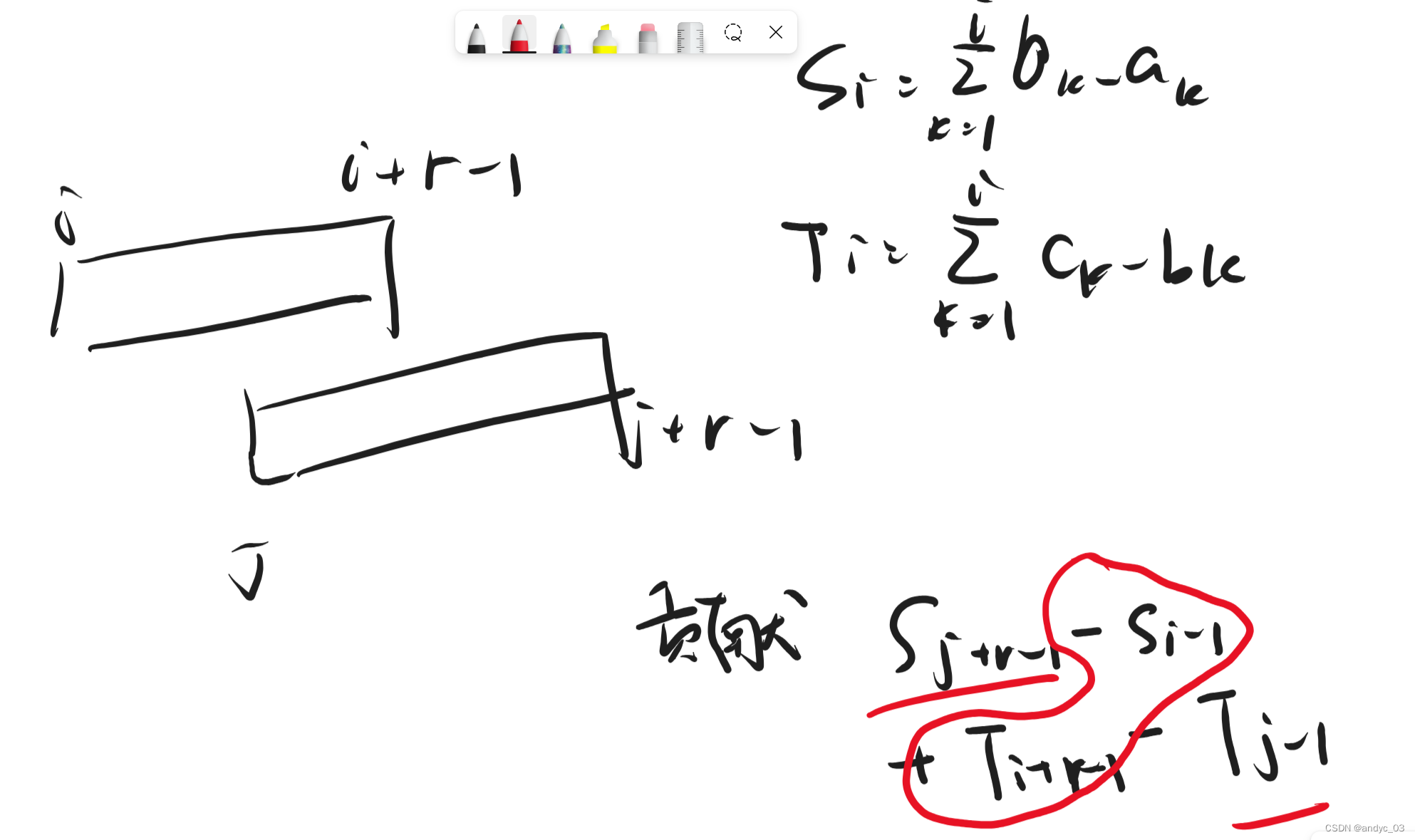
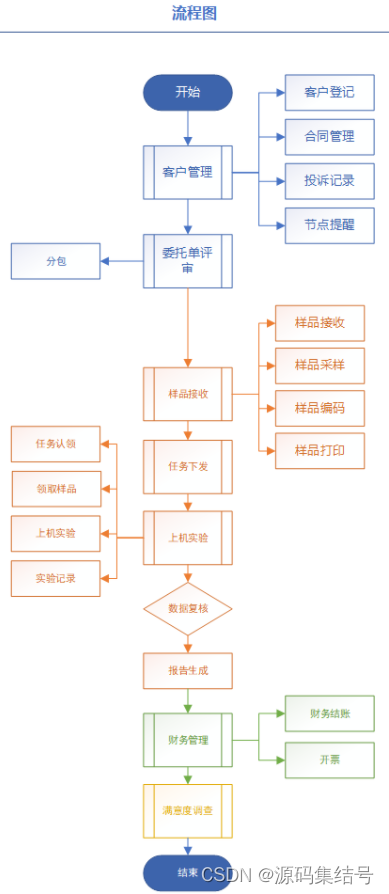
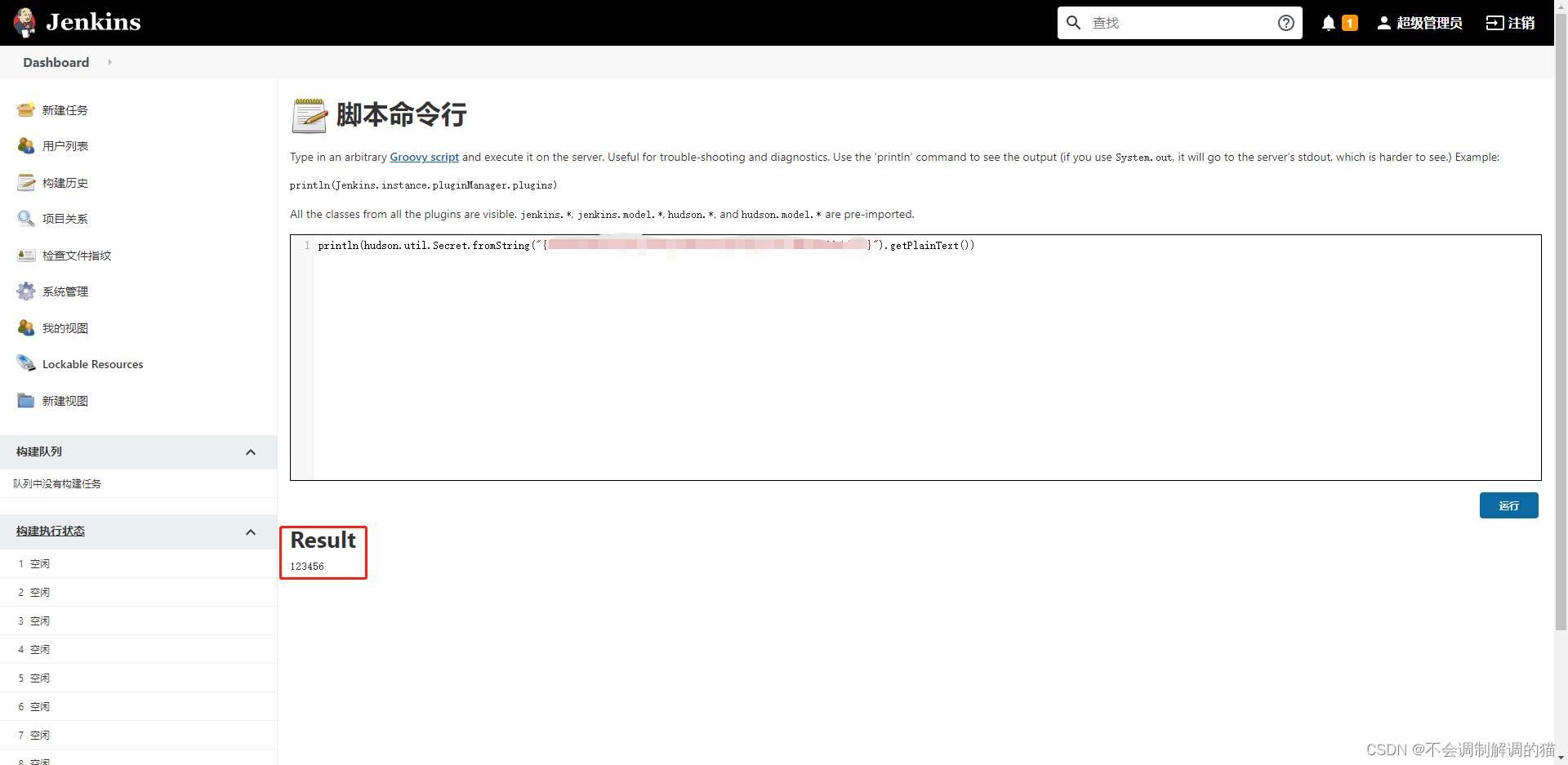
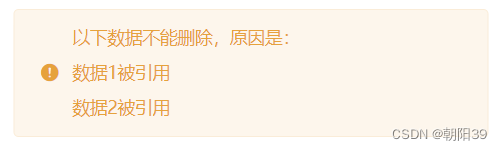

![[MySql]JDBC编程](https://img-blog.csdnimg.cn/3761fcb922ee49ecaa14063c05dbb149.png)