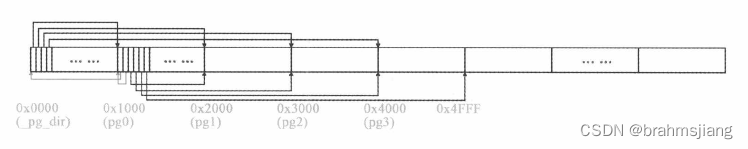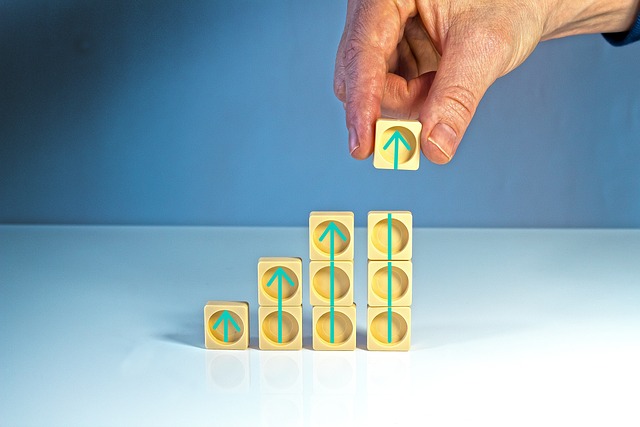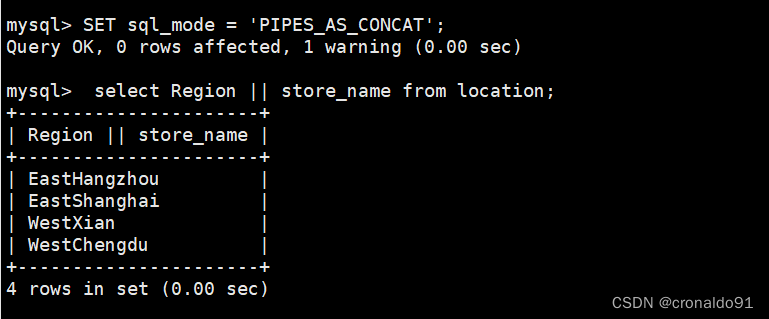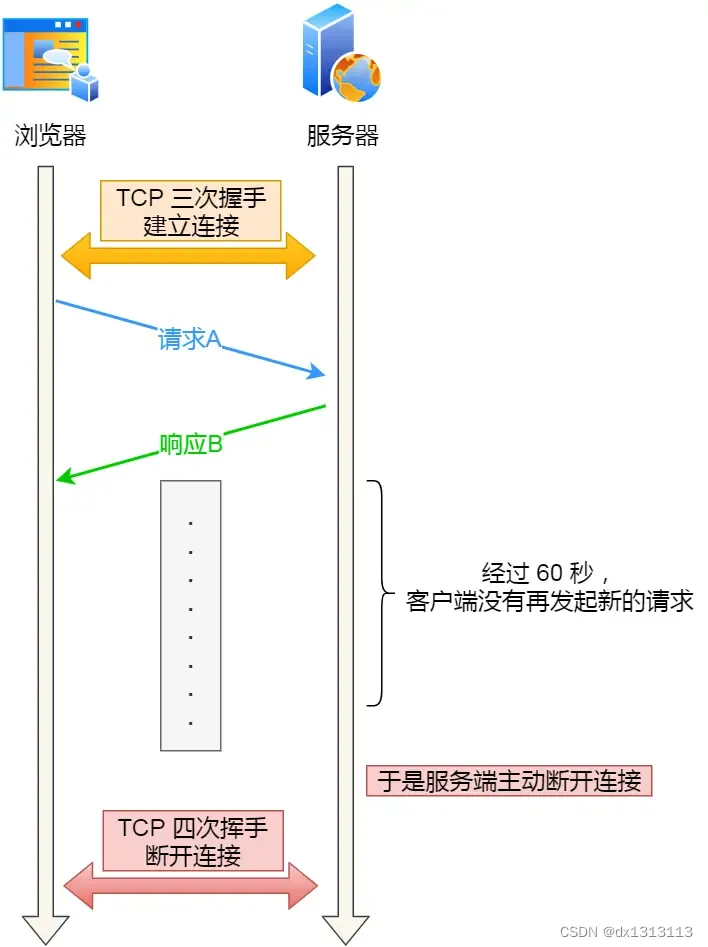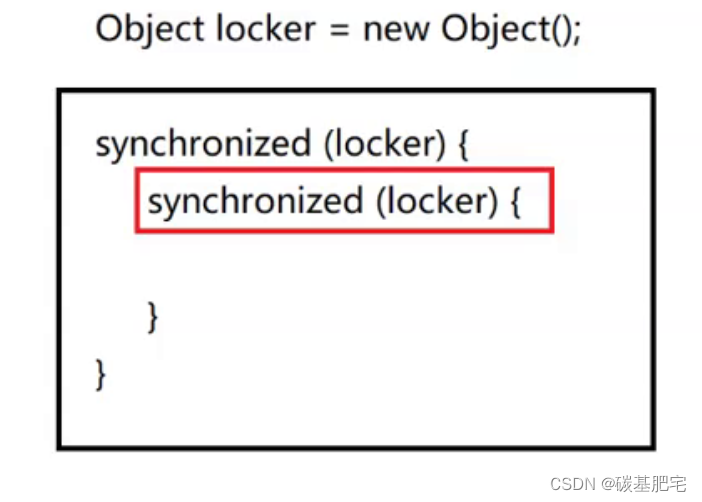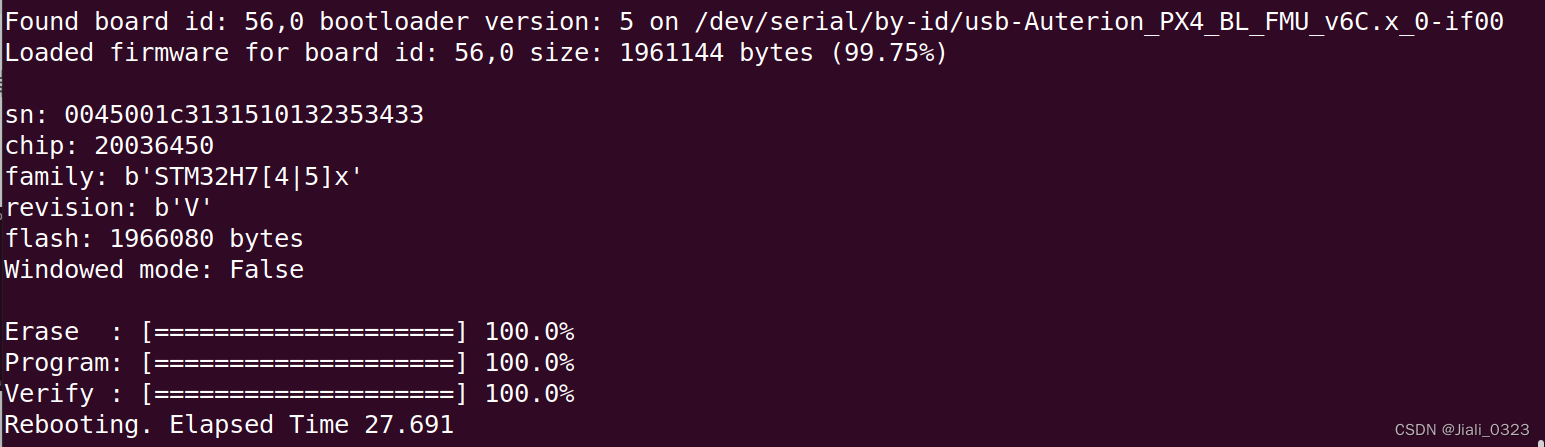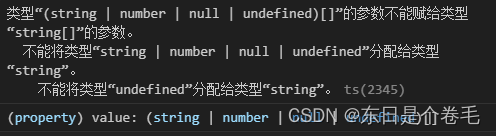Jenkins (二)
使用pipeline script
简单编译
发布war工程到远程tomcat中
配置所需
下载 apache-maven-3.9.3.tar.gz
解压 apache-maven-3.9.3-bin.tar.gz
拷贝到 docker jenkins 镜像里
$ docker cp apache-maven-3.9.3 37259c708ca1:/home/
下载apache-tomcat-8.5.91.tar.gz
修改 ./apache-tomcat-8.5.91/conf/server.xml port
<Connector port="8682" protocol="HTTP/1.1"
开启 ./apache-tomcat-8.5.91/conf/tomcat-user.xml 角色,用户
<role rolename="tomcat" />
<role rolename="admin"/>
<role rolename="admin-gui"/>
<role rolename="manager"/>
<role rolename="manager-gui"/>
<role rolename="manager-script"/>
<user username="tomcat" password="tomcat" roles="tomcat,admin-gui,admin,manager,manager-gui,manager-script"/>
./apache-tomcat-8.5.91/webapps/manager/META-INF/context.xml
<!-- <Valve className="org.apache.catalina.valves.RemoteAddrValve"
allow="127\.\d+\.\d+\.\d+|::1|0:0:0:0:0:0:0:1" />
-->
Jenkins 安装 插件
Deploy to container Plugin: 此插件允许后面设置 pipeline Syntax > Steps > Sample Step 包含 deploy
Git Pipeline for Blue Ocean
Manage Jenkins > Tools
配置 maven
Maven Name: maven393
MAVEN_HOME: /home/apache-maven-3.9.3
新建 New Item zero-pipeline and Pipeline
Pipeline > Definition > Pipeline script
pipeline {
agent any
stages {
stage('Pull') {
steps {
echo 'Pull action'
}
}
stage('Build') {
steps {
echo 'Build action'
}
}
stage('Deploy') {
steps {
echo 'Deploy action'
}
}
}
}
zero-pipeline Build 后 Console Output
Started by user deployer
[Pipeline] Start of Pipeline
[Pipeline] node
Running on Jenkins in /var/jenkins_home/workspace/zero-pipeline
[Pipeline] {
[Pipeline] stage
[Pipeline] { (Pull)
[Pipeline] echo
Pull action
[Pipeline] }
[Pipeline] // stage
[Pipeline] stage
[Pipeline] { (Build)
[Pipeline] echo
Build action
[Pipeline] }
[Pipeline] // stage
[Pipeline] stage
[Pipeline] { (Deploy)
[Pipeline] echo
Deploy action
[Pipeline] }
[Pipeline] // stage
[Pipeline] }
[Pipeline] // node
[Pipeline] End of Pipeline
Finished: SUCCESS
发布github 工程到指定服务器上
生成一个临时spring-boot 工程 coupon-project ,将其推送到github上
生成 github access token
settings > Developer settings > Personal access token > Tokens (classic)
点击 New personal access token (classic)
- 全选 repo:
- 其它选项依据自身情况判定
点击 Generate token 生成结果ghp_RoF1J57KoY**************cR6o
新建 New Item third-pipeline-x and Pipeline
Pipeline > Definition > Pipeline script
pipeline {
agent any
tools {
maven 'maven393'
}
stages {
stage('Pull') {
steps {
echo 'Pull...........................'
// generate this automatically in pipeline syntax
// normally http://${jenkins’IP}:${jenkins's PORT}/job/zero-pipeline/pipeline-syntax/
checkout scmGit(branches: [[name: '*/main']], extensions: [], userRemoteConfigs: [[credentialsId: 'docker jenkins', url: 'https://github.com/fernado/coupon-project.git']])
}
}
stage('Build') {
steps {
echo 'Build...........................'
sh "mvn -Dmaven.test.skip=true clean package"
}
}
stage('Deploy') {
steps {
echo 'Deploy...........................'
echo 'pwd()............' + pwd()
// generate this automatically in pipeline syntax
// normally http://${jenkins’IP}:${jenkins's PORT}/job/zero-pipeline/pipeline-syntax/
deploy adapters: [tomcat8(credentialsId: 'tomcat', path: '', url: 'http://192.168.56.51:8682')], contextPath: null, war: '**/*.war'
}
}
}
// post {
// // If Maven was able to run the tests, even if some of the test
// // failed, record the test results and archive the jar file.
// success {
// junit '**/target/surefire-reports/TEST-*.xml'
// archiveArtifacts 'target/*.jar'
// }
// }
}
上面的steps checkout*** 是如何生成的?别急,看一下 pipeline-syntax 自动生成
http://192.168.56.51:8080/job/zero-pipeline/pipeline-syntax/
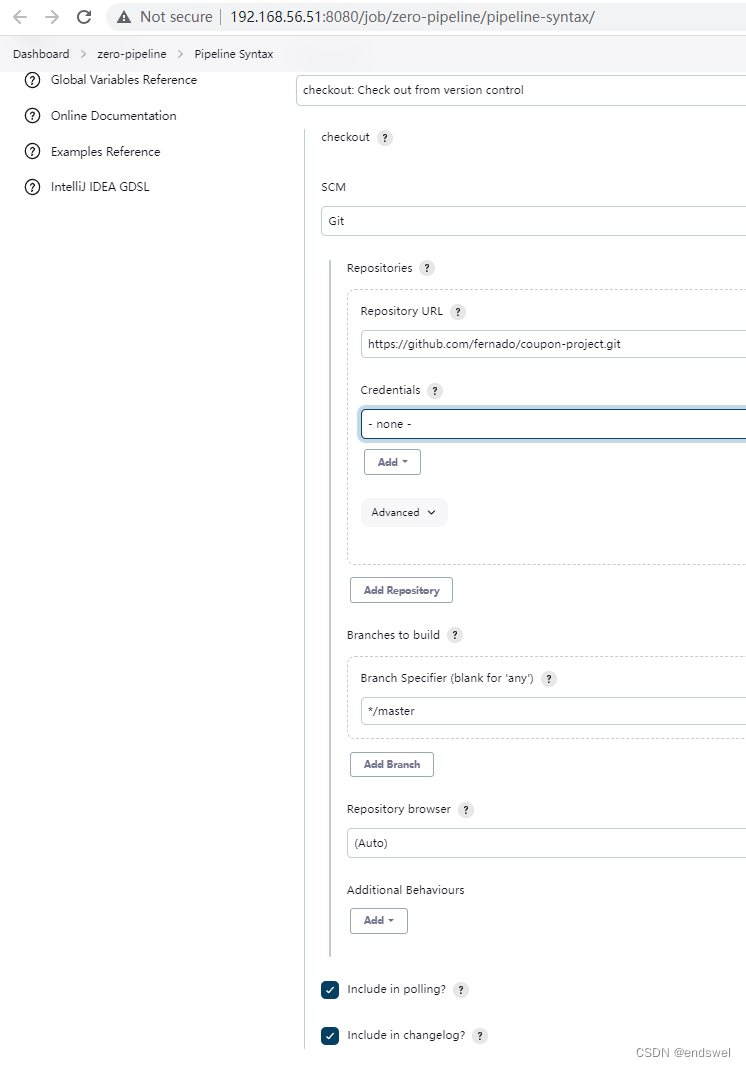

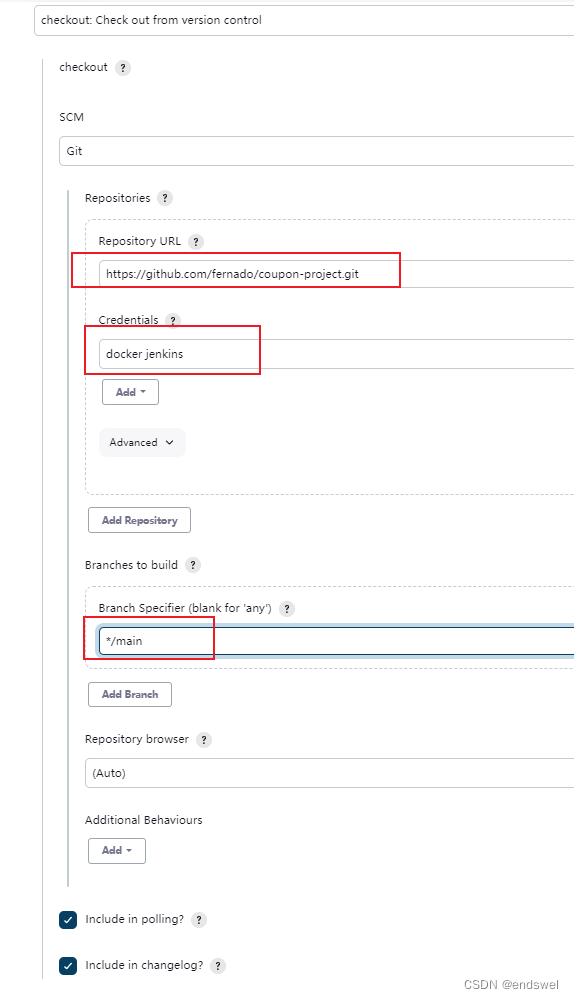

生成的结果放入 pipeline script 的 Stage(‘Pull’)中
Stage(‘Deploy’) 中的脚本用同样类似的方式生成。
编译,发布
third-pipeline-x Build 后 Console Output
[INFO] Packaging webapp
[INFO] Assembling webapp [coupon-service] in [/var/jenkins_home/workspace/third-pipeline-x/coupon-service/target/coupon]
[INFO] Processing war project
[INFO] Webapp assembled in [99 msecs]
[INFO] Building war: /var/jenkins_home/workspace/third-pipeline-x/coupon-service/target/coupon.war
[INFO] ------------------------------------------------------------------------
[INFO] Reactor Summary for coupon-project 0.0.1-SNAPSHOT:
[INFO]
[INFO] coupon-project ..................................... SUCCESS [ 0.197 s]
[INFO] common-redis ....................................... SUCCESS [ 3.917 s]
[INFO] coupon-service ..................................... SUCCESS [ 3.048 s]
[INFO] ------------------------------------------------------------------------
[INFO] BUILD SUCCESS
[INFO] ------------------------------------------------------------------------
[INFO] Total time: 7.260 s
[INFO] Finished at: 2023-07-18T22:22:46+08:00
[INFO] ------------------------------------------------------------------------
[Pipeline] }
[Pipeline] // withEnv
[Pipeline] }
[Pipeline] // stage
[Pipeline] stage
[Pipeline] { (Deploy)
[Pipeline] tool
[Pipeline] envVarsForTool
[Pipeline] withEnv
[Pipeline] {
[Pipeline] echo
Deploy...........................
[Pipeline] pwd
[Pipeline] echo
pwd()............/var/jenkins_home/workspace/third-pipeline-x
[Pipeline] deploy
[DeployPublisher][INFO] Attempting to deploy 1 war file(s)
[DeployPublisher][INFO] Deploying /var/jenkins_home/workspace/third-pipeline-x/coupon-service/target/coupon.war to container Tomcat 8.x Remote with context null
Redeploying [/var/jenkins_home/workspace/third-pipeline-x/coupon-service/target/coupon.war]
Undeploying [/var/jenkins_home/workspace/third-pipeline-x/coupon-service/target/coupon.war]
Deploying [/var/jenkins_home/workspace/third-pipeline-x/coupon-service/target/coupon.war]
[Pipeline] }
[Pipeline] // withEnv
[Pipeline] }
[Pipeline] // stage
[Pipeline] }
[Pipeline] // withEnv
[Pipeline] }
[Pipeline] // node
[Pipeline] End of Pipeline
Finished: SUCCESS
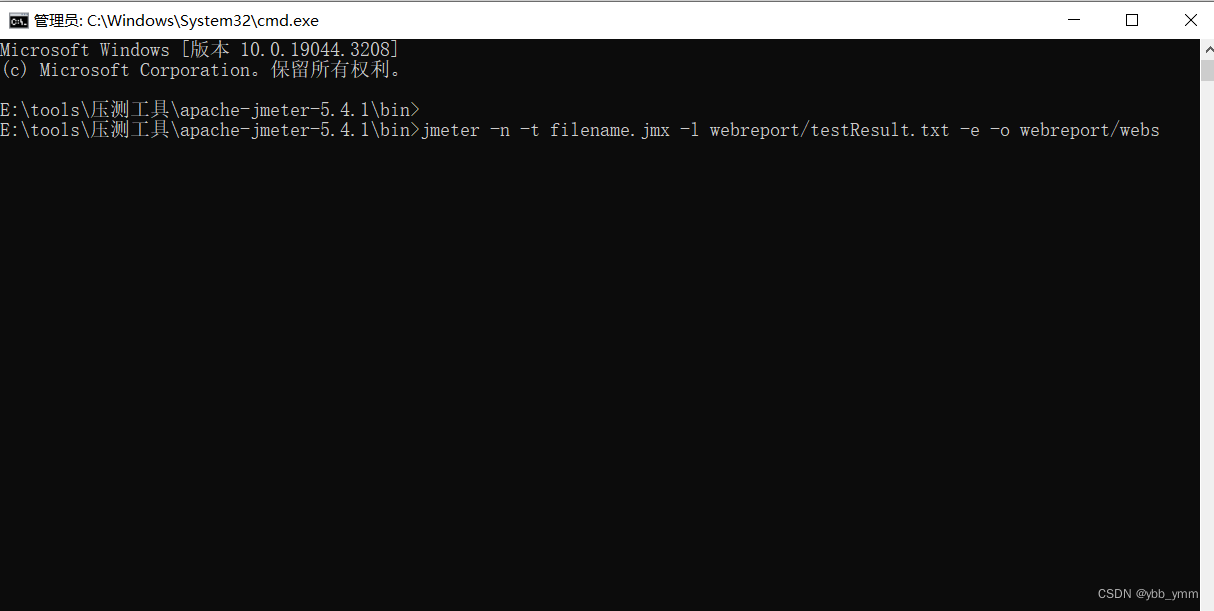
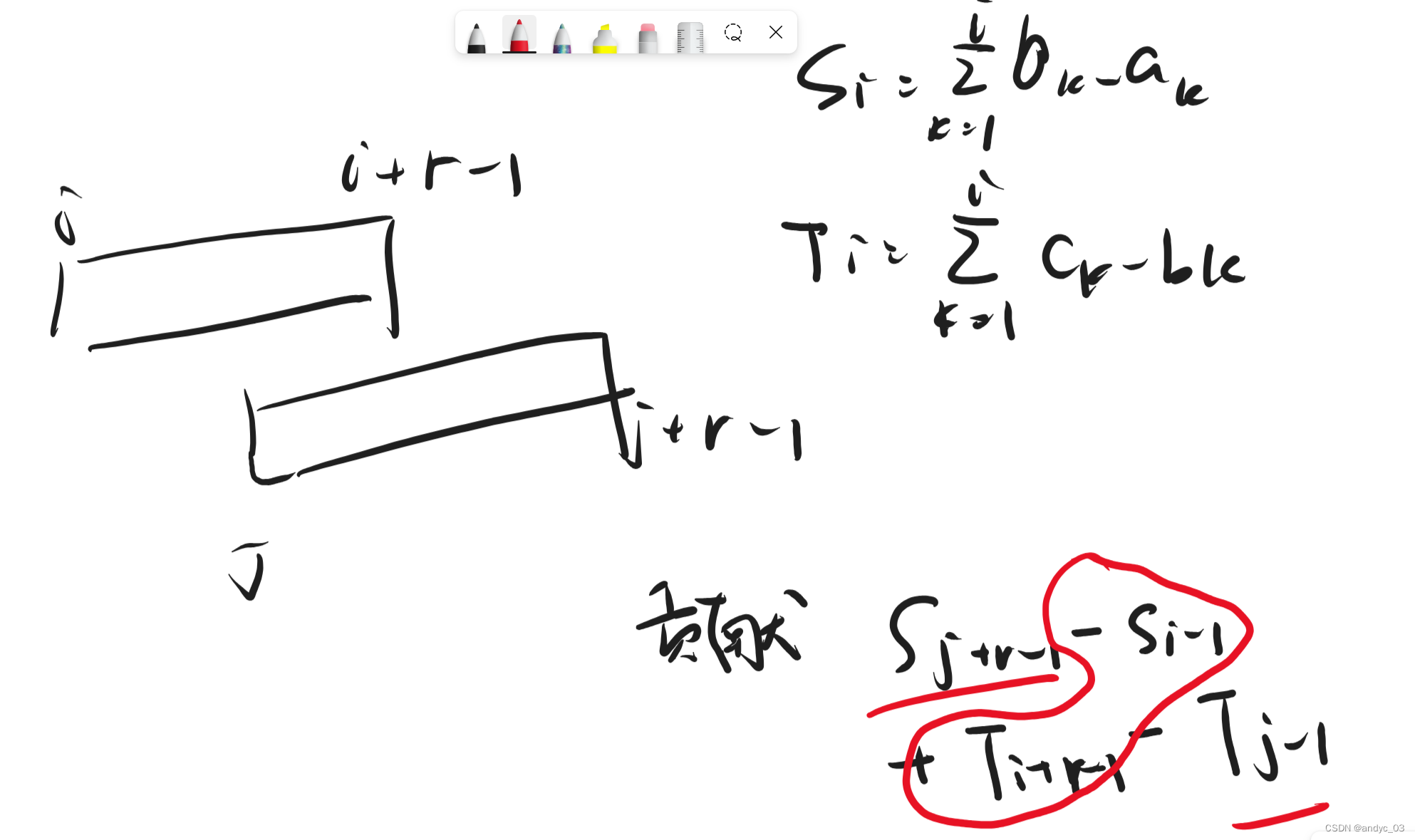
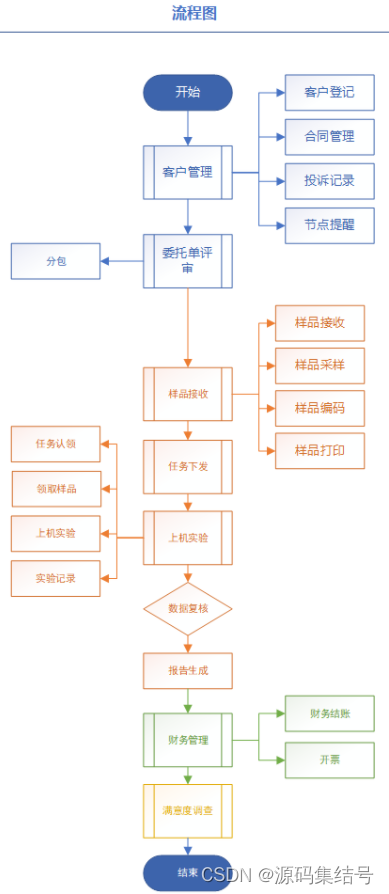
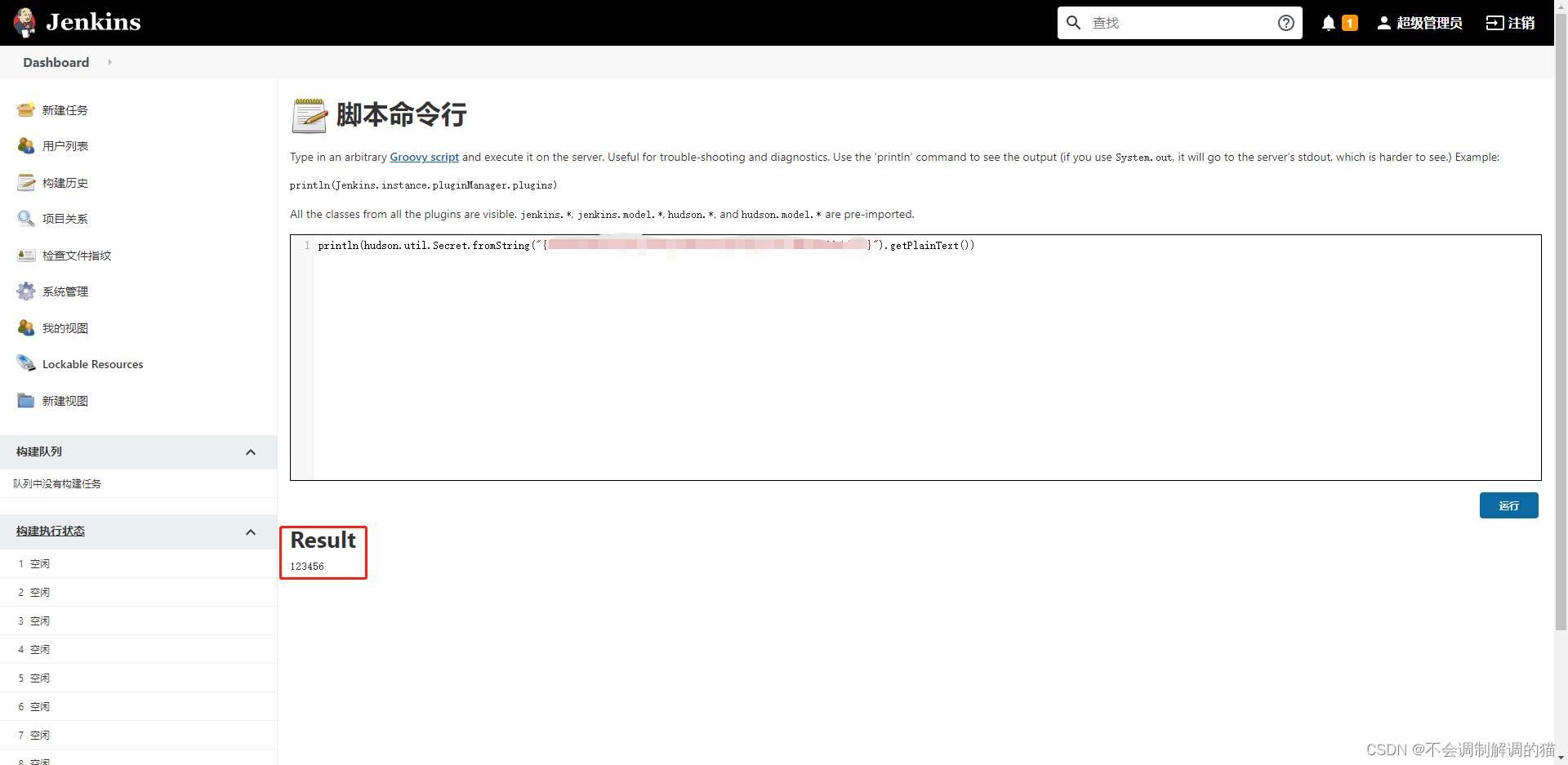
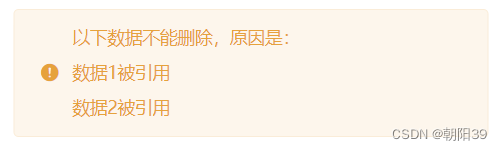

![[MySql]JDBC编程](https://img-blog.csdnimg.cn/3761fcb922ee49ecaa14063c05dbb149.png)