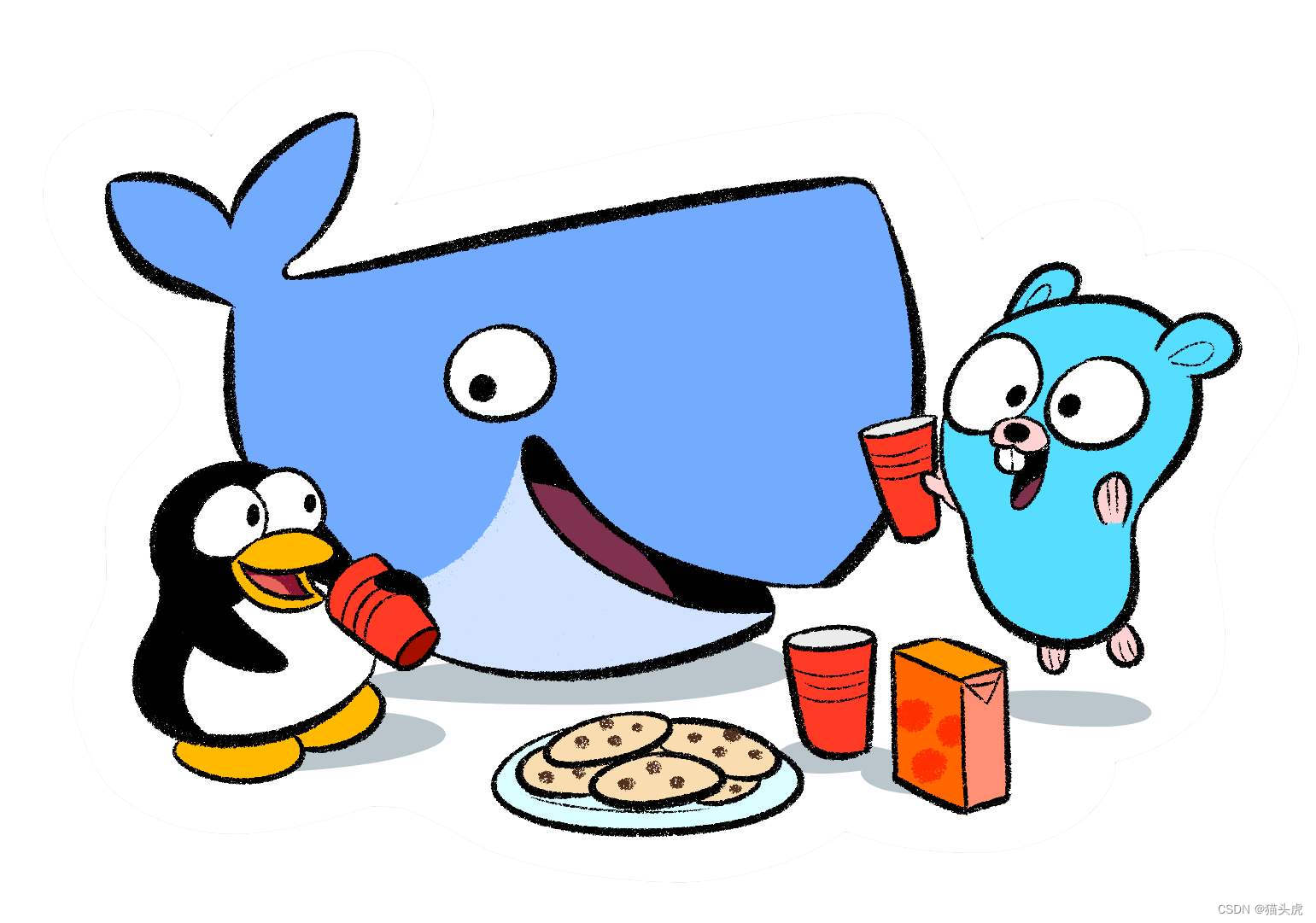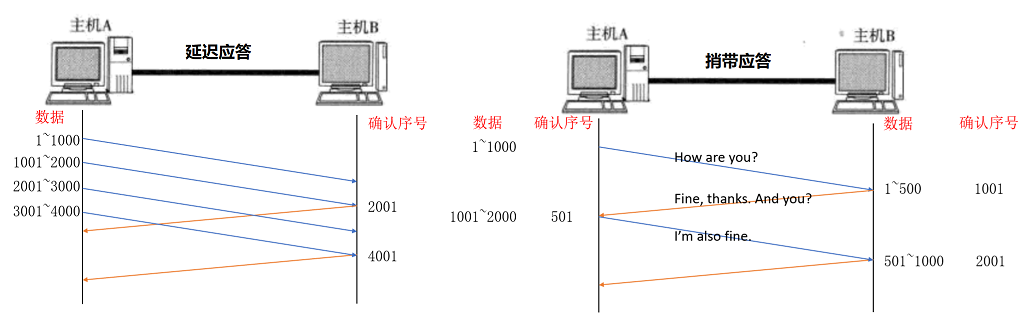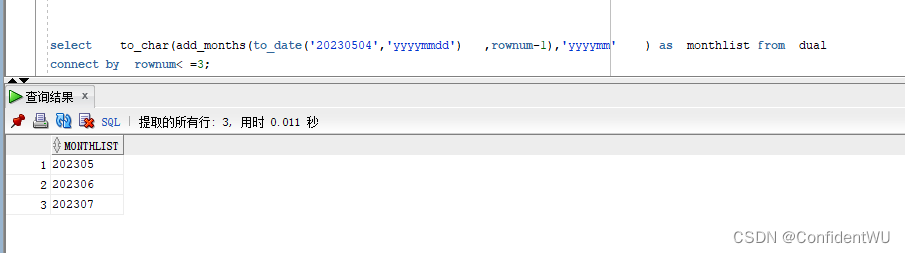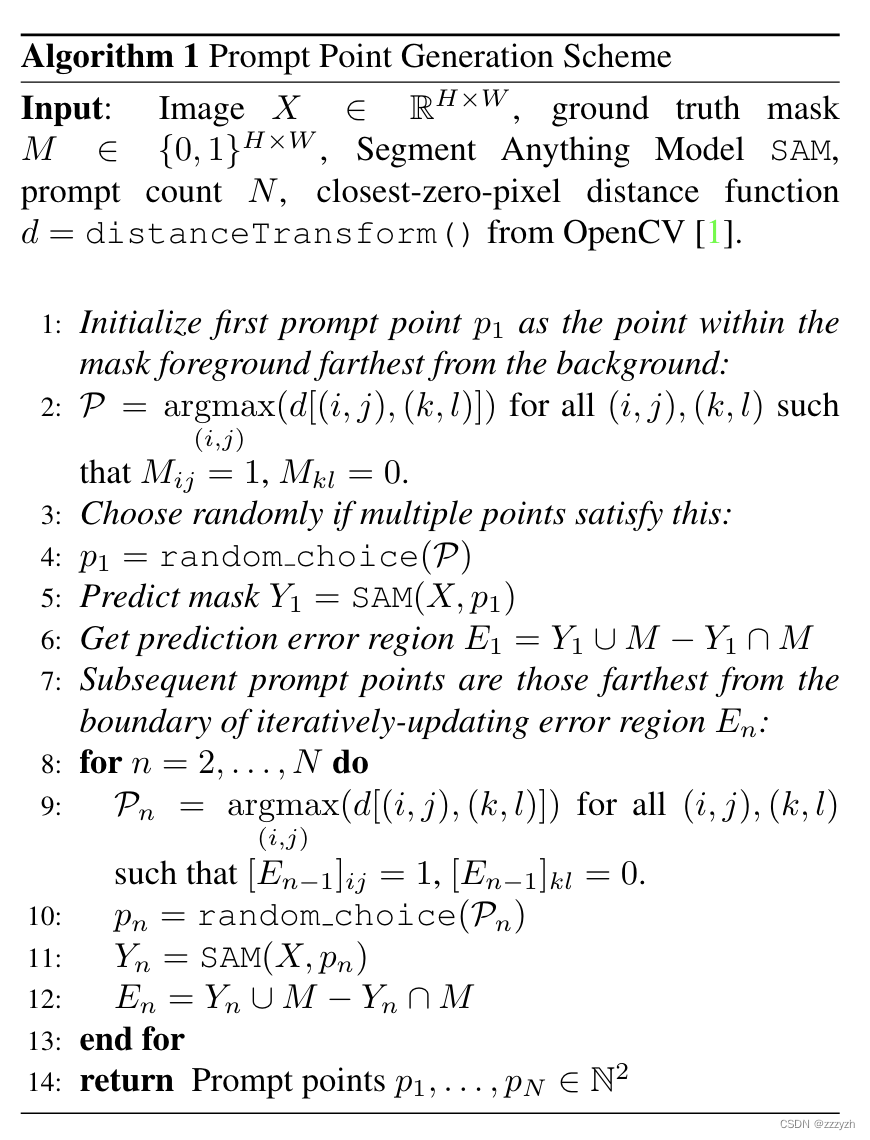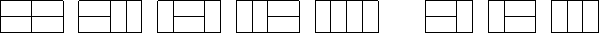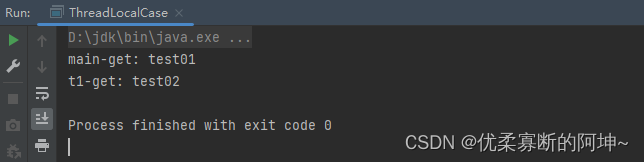目录
spring整合rabbitmq——生产者
rabbitmq配置文件信息
倒入生产者工程的相关代码
简单工作模式
spring整合rabbitmq——消费者
spring整合rabbitmq——配置详解
SpringBoot整合RabbitMQ——生产者
SpringBoot整合RabbitMQ——消费者
spring整合rabbitmq——生产者

使用原生amqp来写应该已经没有这样的公司了
创建两个工程,一个生产者一个消费者,分别倒入如下依赖
<dependencies>
<!--上下文-->
<dependency>
<groupId>org.springframework</groupId>
<artifactId>spring-context</artifactId>
<version>5.1.7.RELEASE</version>
</dependency>
<!--spring整合amqp-->
<dependency>
<groupId>org.springframework.amqp</groupId>
<artifactId>spring-rabbit</artifactId>
<version>2.1.8.RELEASE</version>
</dependency>
<!--单元测试-->
<dependency>
<groupId>junit</groupId>
<artifactId>junit</artifactId>
<version>4.12</version>
</dependency>
<dependency>
<groupId>org.springframework</groupId>
<artifactId>spring-test</artifactId>
<version>5.1.7.RELEASE</version>
</dependency>
</dependencies>
<build>
<plugins>
<!--编译插件-->
<plugin>
<groupId>org.apache.maven.plugins</groupId>
<artifactId>maven-compiler-plugin</artifactId>
<version>3.8.0</version>
<configuration>
<source>1.8</source>
<target>1.8</target>
</configuration>
</plugin>
</plugins>
</build>rabbitmq配置文件信息
rabbitmq.properties文件如下
rabbitmq.host=172.16.98.133
rabbitmq.port=5672
rabbitmq.username=heima
rabbitmq.password=heima
rabbitmq.virtual-host=/itcast倒入生产者工程的相关代码
<?xml version="1.0" encoding="UTF-8"?>
<beans xmlns="http://www.springframework.org/schema/beans"
xmlns:xsi="http://www.w3.org/2001/XMLSchema-instance"
xmlns:context="http://www.springframework.org/schema/context"
xmlns:rabbit="http://www.springframework.org/schema/rabbit"
xsi:schemaLocation="http://www.springframework.org/schema/beans
http://www.springframework.org/schema/beans/spring-beans.xsd
http://www.springframework.org/schema/context
https://www.springframework.org/schema/context/spring-context.xsd
http://www.springframework.org/schema/rabbit
http://www.springframework.org/schema/rabbit/spring-rabbit.xsd">
<!--加载配置文件-->
<context:property-placeholder location="classpath:/rabbitmq.properties"/>
<!-- 定义rabbitmq connectionFactory -->
<rabbit:connection-factory id="connectionFactory" host="${rabbitmq.host}"
port="${rabbitmq.port}"
username="${rabbitmq.username}"
password="${rabbitmq.password}"
virtual-host="${rabbitmq.virtual-host}"/>
<!--定义管理交换机、队列-->
<rabbit:admin connection-factory="connectionFactory"/>
<!--定义持久化队列,不存在则自动创建;不绑定到交换机则绑定到默认交换机
默认交换机类型为direct,名字为:"",路由键为队列的名称
-->
<rabbit:queue id="spring_queue" name="spring_queue" auto-declare="true"/>
<!-- ~~~~~~~~~~~~~~~~~~~~~~~~~~~~广播;所有队列都能收到消息~~~~~~~~~~~~~~~~~~~~~~~~~~~~ -->
<!--定义广播交换机中的持久化队列,不存在则自动创建-->
<rabbit:queue id="spring_fanout_queue_1" name="spring_fanout_queue_1" auto-declare="true"/>
<!--定义广播交换机中的持久化队列,不存在则自动创建-->
<rabbit:queue id="spring_fanout_queue_2" name="spring_fanout_queue_2" auto-declare="true"/>
<!--定义广播类型交换机;并绑定上述两个队列-->
<rabbit:fanout-exchange id="spring_fanout_exchange" name="spring_fanout_exchange" auto-declare="true">
<rabbit:bindings>
<rabbit:binding queue="spring_fanout_queue_1"/>
<rabbit:binding queue="spring_fanout_queue_2"/>
</rabbit:bindings>
</rabbit:fanout-exchange>
<!-- ~~~~~~~~~~~~~~~~~~~~~~~~~~~~通配符;*匹配一个单词,#匹配多个单词 ~~~~~~~~~~~~~~~~~~~~~~~~~~~~ -->
<!--定义广播交换机中的持久化队列,不存在则自动创建-->
<rabbit:queue id="spring_topic_queue_star" name="spring_topic_queue_star" auto-declare="true"/>
<!--定义广播交换机中的持久化队列,不存在则自动创建-->
<rabbit:queue id="spring_topic_queue_well" name="spring_topic_queue_well" auto-declare="true"/>
<!--定义广播交换机中的持久化队列,不存在则自动创建-->
<rabbit:queue id="spring_topic_queue_well2" name="spring_topic_queue_well2" auto-declare="true"/>
<rabbit:topic-exchange id="spring_topic_exchange" name="spring_topic_exchange" auto-declare="true">
<rabbit:bindings>
<rabbit:binding pattern="heima.*" queue="spring_topic_queue_star"/>
<rabbit:binding pattern="heima.#" queue="spring_topic_queue_well"/>
<rabbit:binding pattern="itcast.#" queue="spring_topic_queue_well2"/>
</rabbit:bindings>
</rabbit:topic-exchange>
<!--定义rabbitTemplate对象操作可以在代码中方便发送消息-->
<rabbit:template id="rabbitTemplate" connection-factory="connectionFactory"/>
</beans>上面这个配置文件准备了三种工作模式需要的队列和交换机。
简单工作模式
在测试类中加载配置文件并发送消息
@RunWith(SpringJUnit4ClassRunner.class)
@ContextConfiguration(locations = "classpath:spring-rabbitmq-producer.xml")
public class ProducerTest {
//1.注入RabbitTemplate
@Autowired
private RabbitTemplate rabbitTemplate;
@Test
public void testHelloWorld(){
//2.发送消息
rabbitTemplate.convertAndSend("spring_queue","hello-yhy");
}
/**
* 发送fanout
*/
@Test
public void testFaonut(){
//2.发送消息
rabbitTemplate.convertAndSend("spring_fanout_exchange","","spring fanout....");
}
/**
* 发送topic消息
*/
@Test
public void testTopic(){
//2.发送消息
rabbitTemplate.convertAndSend("spring_topic_exchange","heima.hehe.haha","spring topic....");
}
}
运行上三个测试方法过后管理端如下,出现了新的队列和交换机和信息


spring整合rabbitmq——消费者
导入消费者的XML配置文件
消费者中还要创建对应的监听器的类,不然配置文件爆红
<?xml version="1.0" encoding="UTF-8"?>
<beans xmlns="http://www.springframework.org/schema/beans"
xmlns:xsi="http://www.w3.org/2001/XMLSchema-instance"
xmlns:context="http://www.springframework.org/schema/context"
xmlns:rabbit="http://www.springframework.org/schema/rabbit"
xsi:schemaLocation="http://www.springframework.org/schema/beans
http://www.springframework.org/schema/beans/spring-beans.xsd
http://www.springframework.org/schema/context
https://www.springframework.org/schema/context/spring-context.xsd
http://www.springframework.org/schema/rabbit
http://www.springframework.org/schema/rabbit/spring-rabbit.xsd">
<!--加载配置文件-->
<context:property-placeholder location="classpath:rabbitmq.properties"/>
<!-- 定义rabbitmq connectionFactory -->
<rabbit:connection-factory id="connectionFactory" host="${rabbitmq.host}"
port="${rabbitmq.port}"
username="${rabbitmq.username}"
password="${rabbitmq.password}"
virtual-host="${rabbitmq.virtual-host}"/>
<bean id="springQueueListener" class="com.yhy.rabbitmq.listener.SpringQueueListener"/>
<!-- <bean id="fanoutListener1" class="com.yhy.rabbitmq.listener.FanoutListener1"/>-->
<!-- <bean id="fanoutListener2" class="com.yhy.rabbitmq.listener.FanoutListener2"/>-->
<!-- <bean id="topicListenerStar" class="com.yhy.rabbitmq.listener.TopicListenerStar"/>-->
<!-- <bean id="topicListenerWell" class="com.yhy.rabbitmq.listener.TopicListenerWell"/>-->
<!-- <bean id="topicListenerWell2" class="com.yhy.rabbitmq.listener.TopicListenerWell2"/>-->
<rabbit:listener-container connection-factory="connectionFactory" auto-declare="true">
<rabbit:listener ref="springQueueListener" queue-names="spring_queue"/>
<!-- <rabbit:listener ref="fanoutListener1" queue-names="spring_fanout_queue_1"/>-->
<!-- <rabbit:listener ref="fanoutListener2" queue-names="spring_fanout_queue_2"/>-->
<!-- <rabbit:listener ref="topicListenerStar" queue-names="spring_topic_queue_star"/>-->
<!-- <rabbit:listener ref="topicListenerWell" queue-names="spring_topic_queue_well"/>-->
<!-- <rabbit:listener ref="topicListenerWell2" queue-names="spring_topic_queue_well2"/>-->
</rabbit:listener-container>
</beans>然后创建一个简单工作模式需要的对应类
public class SpringQueueListener implements MessageListener {
@Override
public void onMessage(Message message) {
/**
* 打印消息
*/
System.out.println(new String(message.getBody()));
}
}
在测试类中弄个方法用来加载配置文件,配置文件一加载,上面的监听器就会自动执行的。
@RunWith(SpringJUnit4ClassRunner.class)
@ContextConfiguration(locations = "classpath:spring-rabbitmq-consumer.xml")
public class ConsumerTest {
@Test
public void test1(){
while(true){
}
}
}其余的都是一模一样的写法。
spring整合rabbitmq——配置详解
队列声明的参数
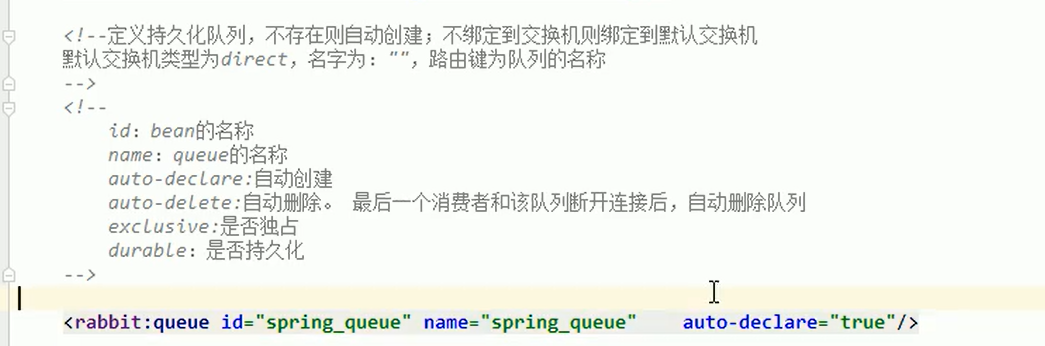
广播类型的交换机和队列绑定时不需要指定路由key,direct和topic都要指定路由key.
SpringBoot整合RabbitMQ——生产者
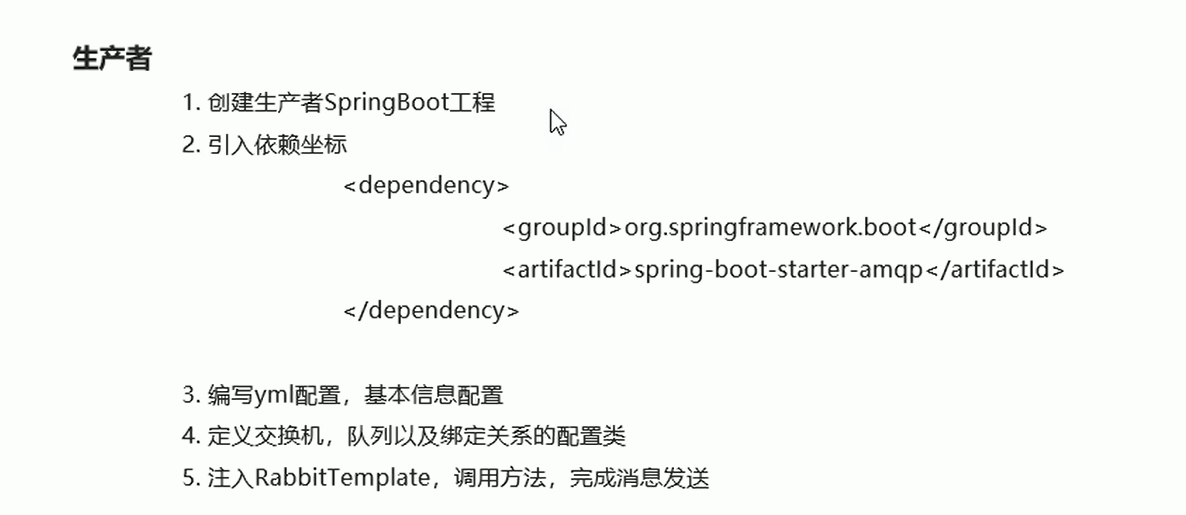
引入如下依赖
<dependency>
<groupId>org.springframework.boot</groupId>
<artifactId>spring-boot-starter-amqp</artifactId>
</dependency>
<dependency>
<groupId>org.springframework.boot</groupId>
<artifactId>spring-boot-starter-test</artifactId>
</dependency>再在resources目录下写一个配置文件类
# 配置RabbitMQ的基本信息 ip 端口 username password ...
spring:
rabbitmq:
host:
post: 5672
username: guest
password: guest
virtual-host: /创建启动类
package com.yhy;
import org.springframework.boot.SpringApplication;
import org.springframework.boot.autoconfigure.SpringBootApplication;
@SpringBootApplication
public class ProducerApplication {
public static void main(String[] args) {
SpringApplication.run(ProducerApplication.class);
}
}
准备一个配置类
package com.yhy.rabbit.config;
import org.springframework.amqp.core.*;
import org.springframework.beans.factory.annotation.Qualifier;
import org.springframework.context.annotation.Bean;
import org.springframework.context.annotation.Configuration;
@Configuration
public class RabbitConfig {
public static final String EXCHANGE_NAME="boot_topic_exchange";
public static final String QUEUE_NAME="boot_queue";
//1.交换机
@Bean("bootExchange")
public Exchange bootExchange(){
return ExchangeBuilder.topicExchange(EXCHANGE_NAME).durable(true).build();
}
//2.Queue队列
@Bean("bootQueue")
public Queue bootQueue(){
return QueueBuilder.durable(QUEUE_NAME).build();
}
//3.队列和交换机绑定关系,Binding
/**
* 1.知道哪个队列
* 2.知道哪个交换机
* 3.routing key
*/
@Bean
public Binding bindQueueExchange(@Qualifier("bootQueue") Queue queue,@Qualifier("bootExchange") Exchange exchange){
return BindingBuilder.bind(queue).to(exchange).with("boot.#").noargs();
}
}
在测试类中准备如下测试方法
@SpringBootTest
@RunWith(SpringRunner.class)
public class ProducerTest {
//1.注入RabbitTemplate
@Autowired
private RabbitTemplate rabbitTemplate;
@Test
public void testSend(){
rabbitTemplate.convertAndSend(RabbitConfig.EXCHANGE_NAME,"boot.haha","boot mq hello");
}
}
运行后可以看见出现有新队列和消息
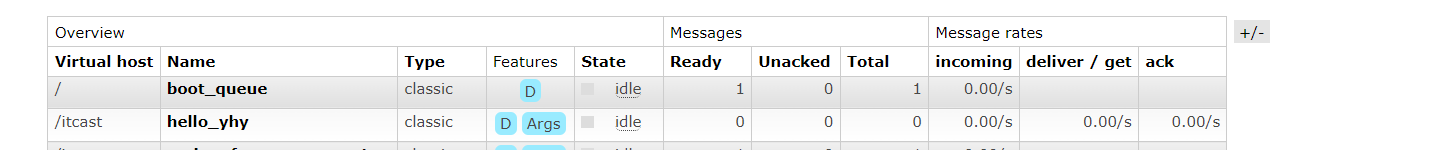
SpringBoot整合RabbitMQ——消费者
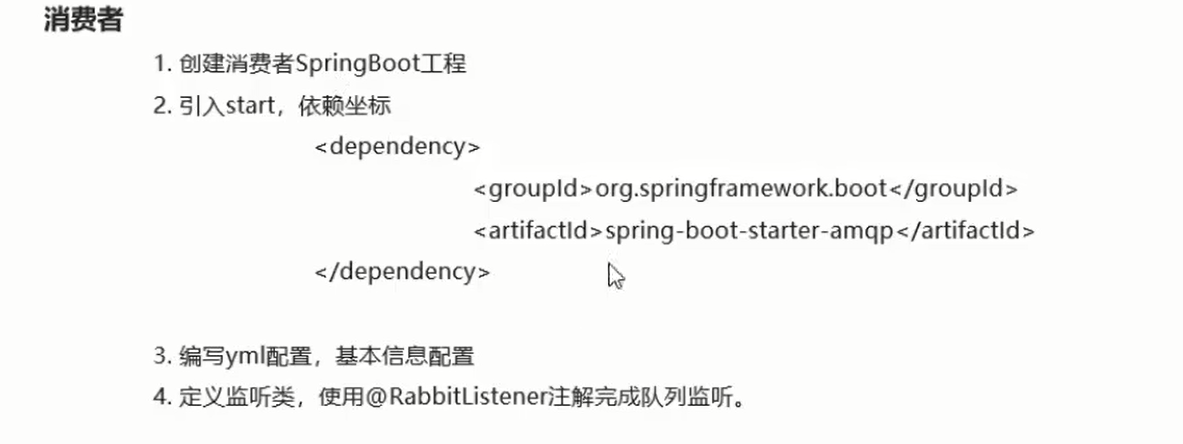
在性工程创建一个监听类如下,加上@Component注解之后就可以自动执行一次了
@Component
public class RabbitMQListener {
@RabbitListener(queues="boot_queue")
public void ListenerQueue(Message message){
System.out.println(message);
}
}
输出如下,成功获取到上面生产者发出的消息
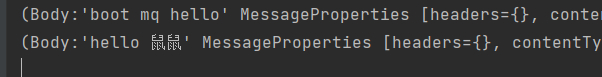
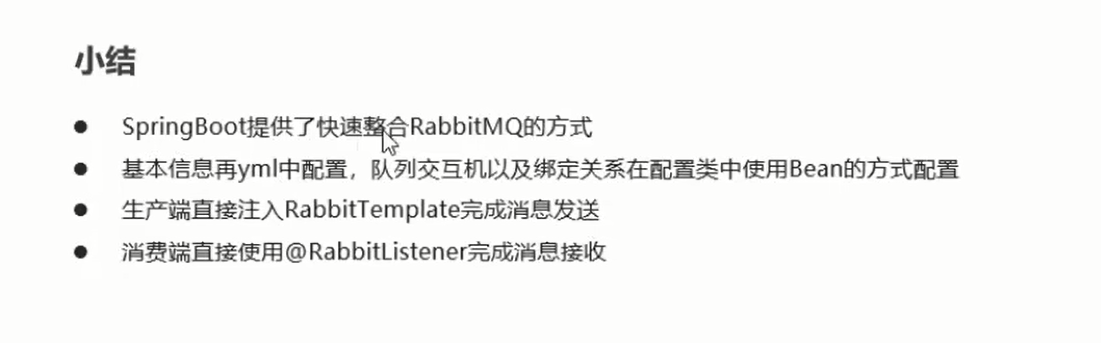
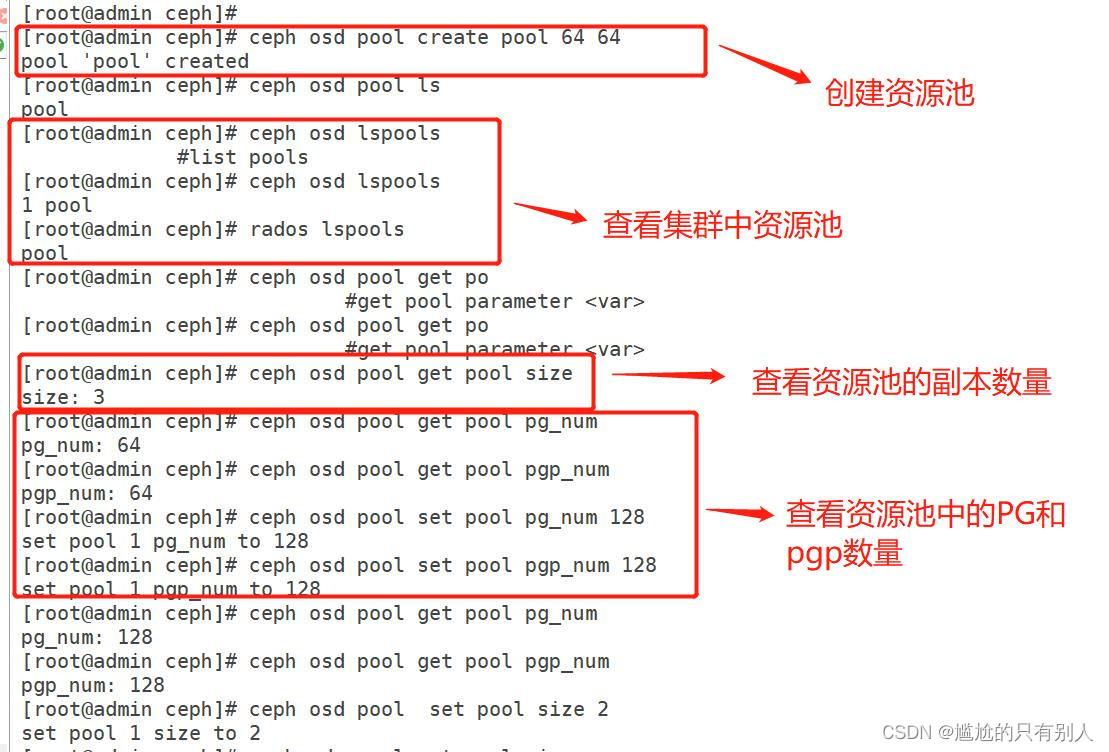
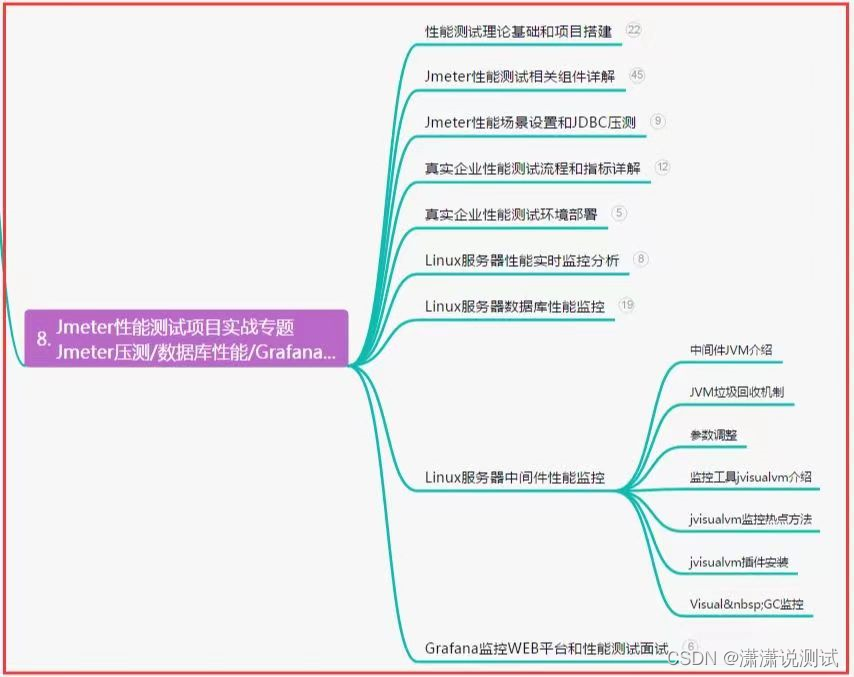
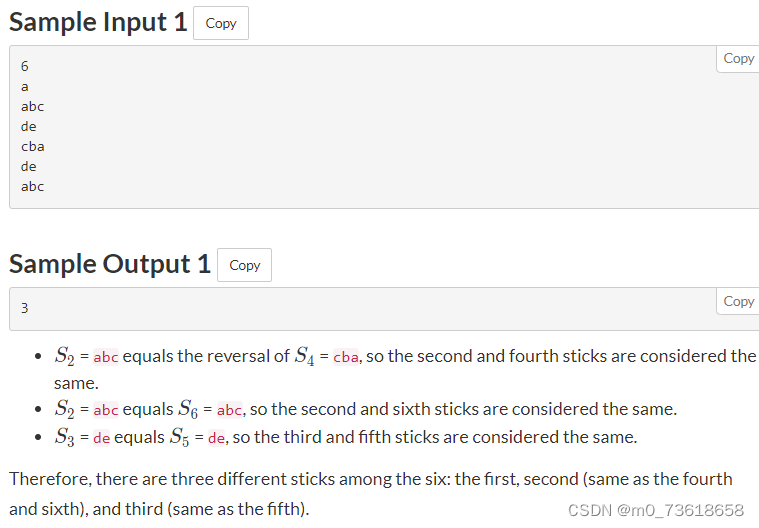
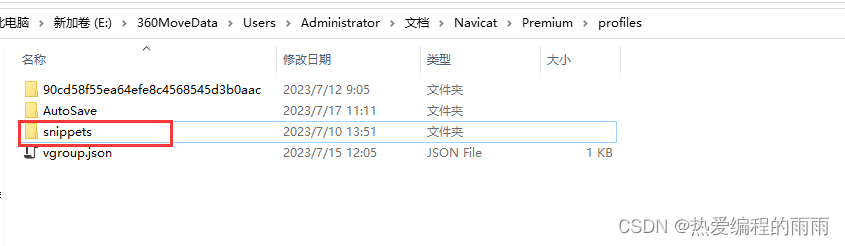
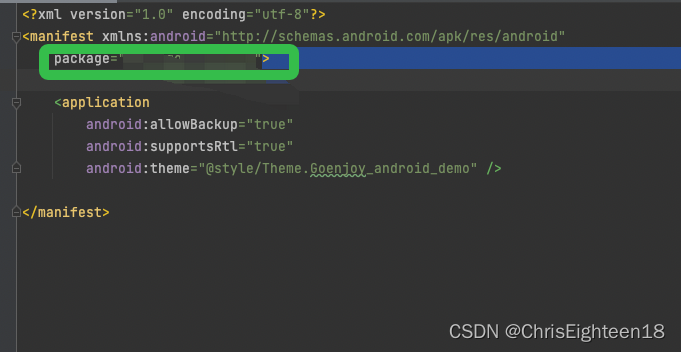
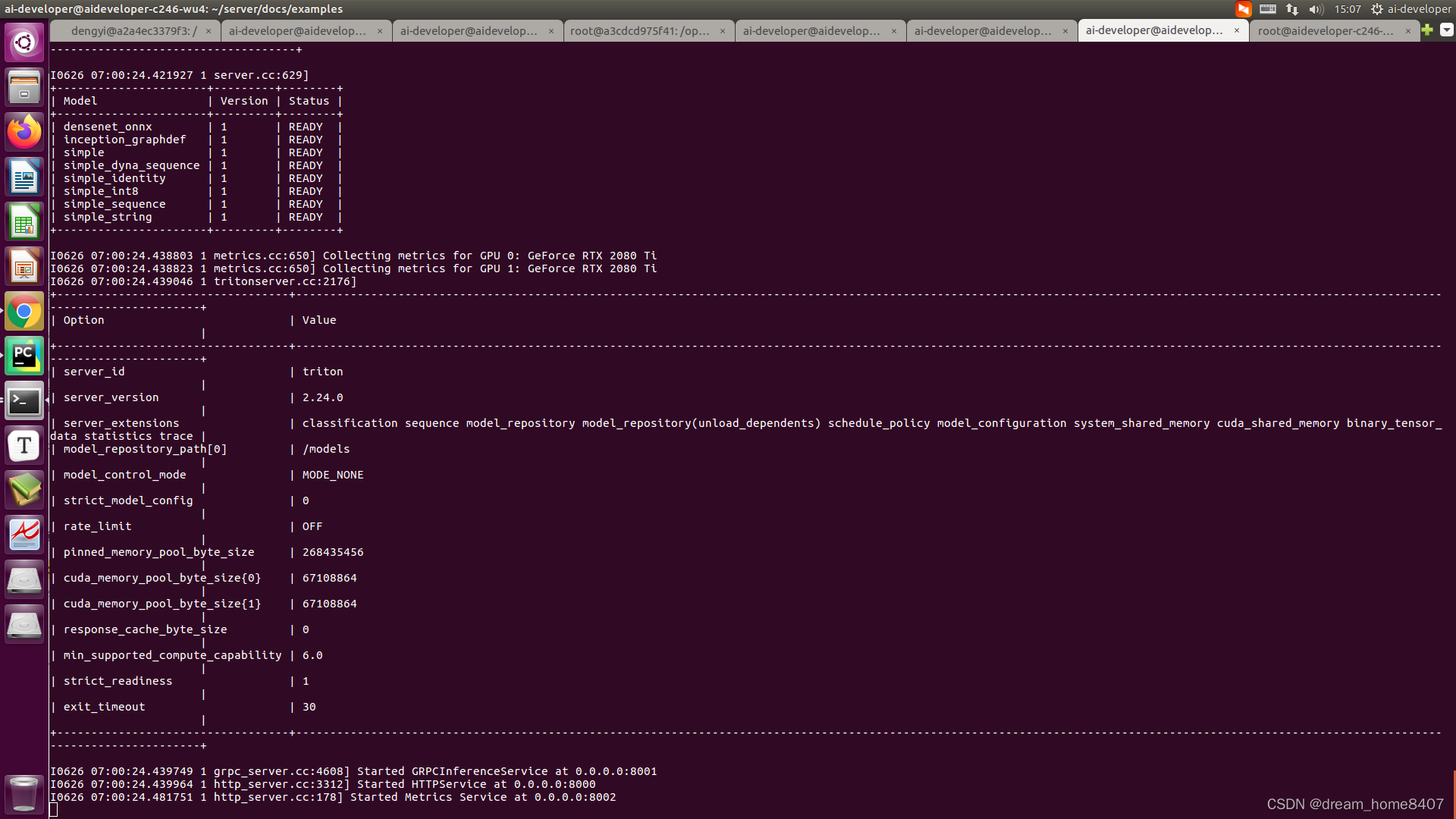

![[黑苹果EFI]Lenovo ThinkPad T490电脑 Hackintosh 黑苹果引导文件](https://img-blog.csdnimg.cn/189ebc1b34c64e26b7d5258c75c7a526.png)