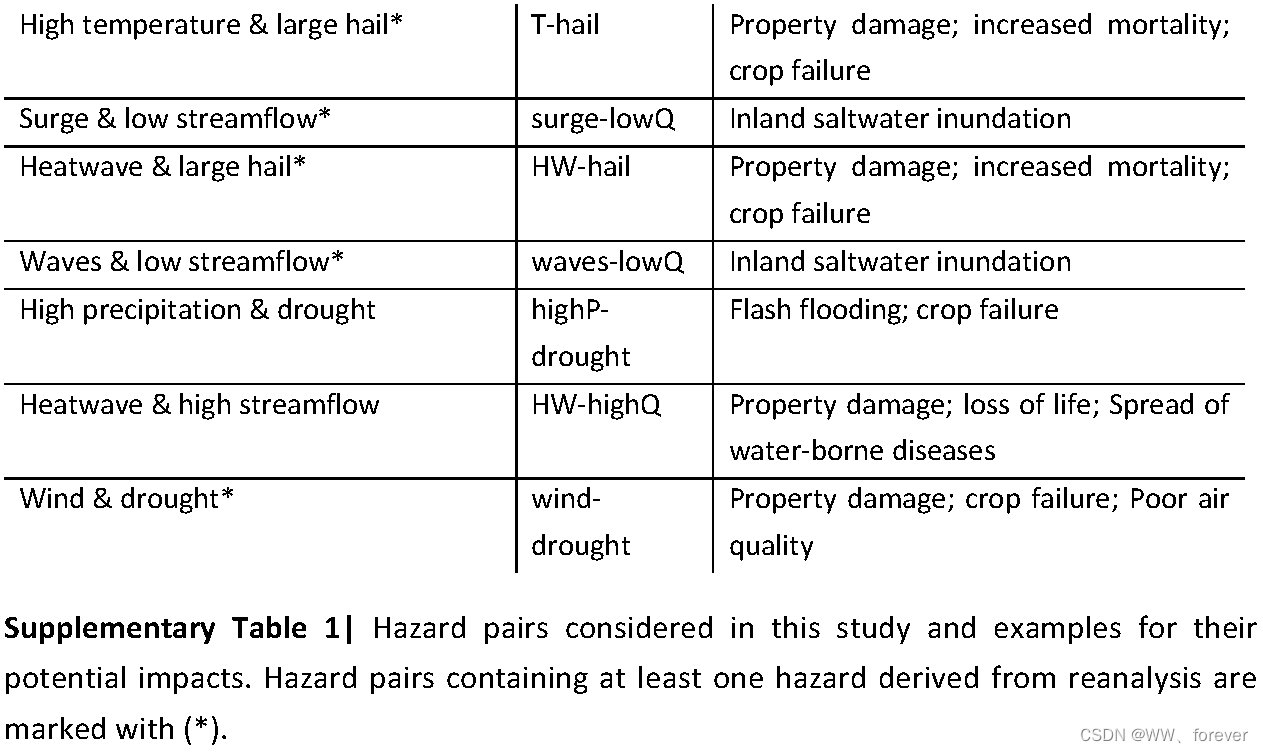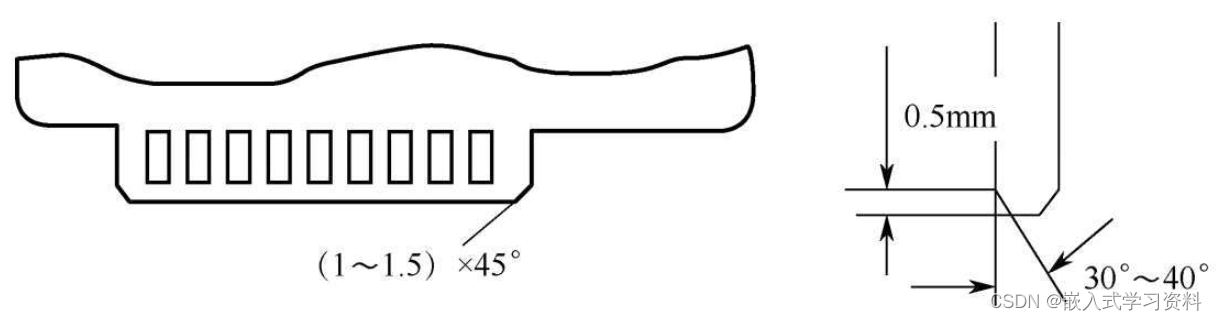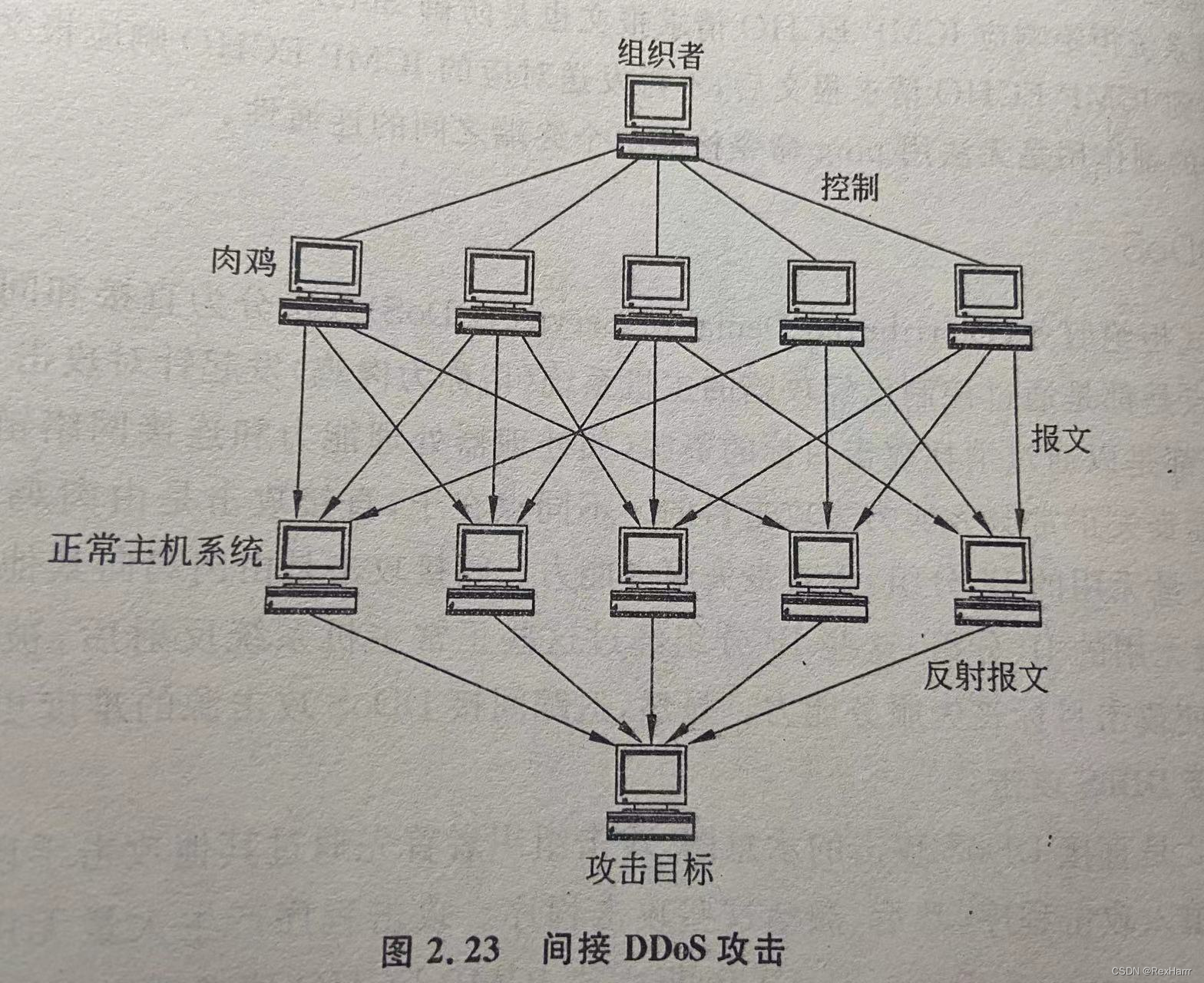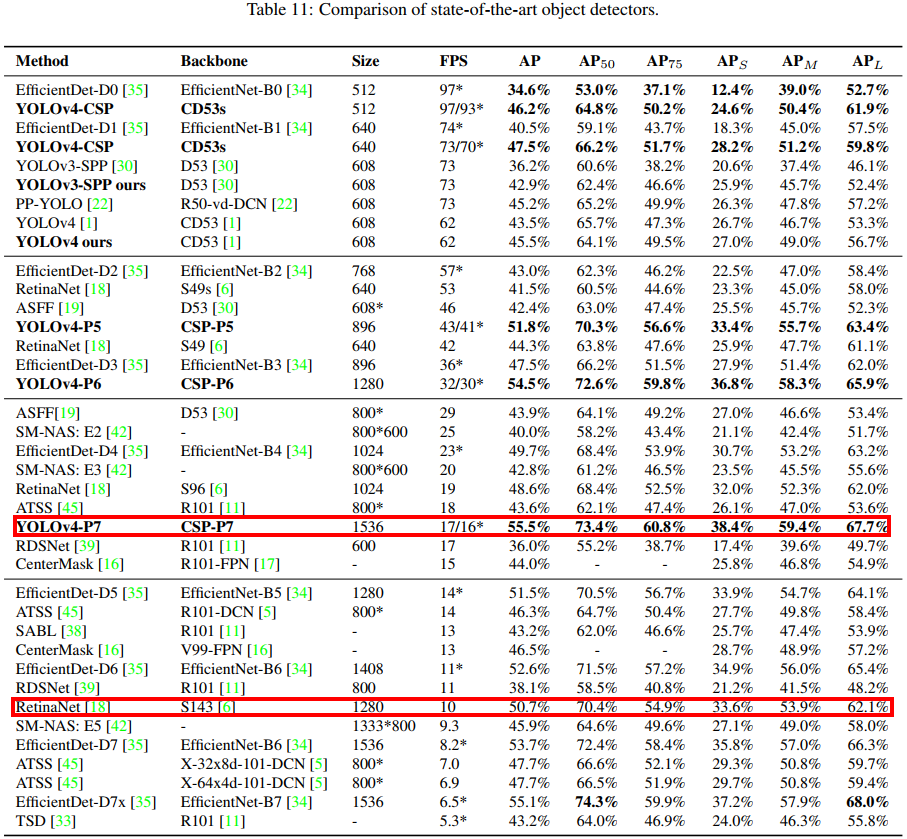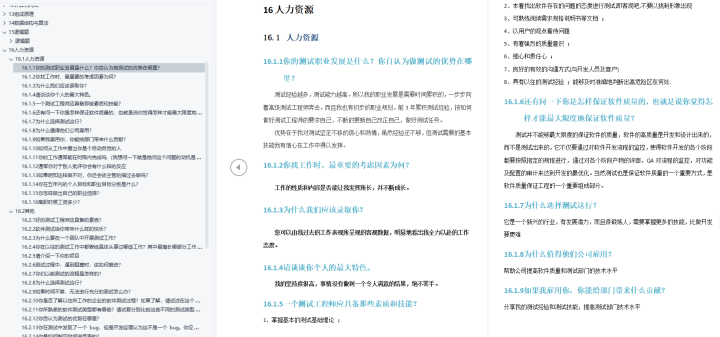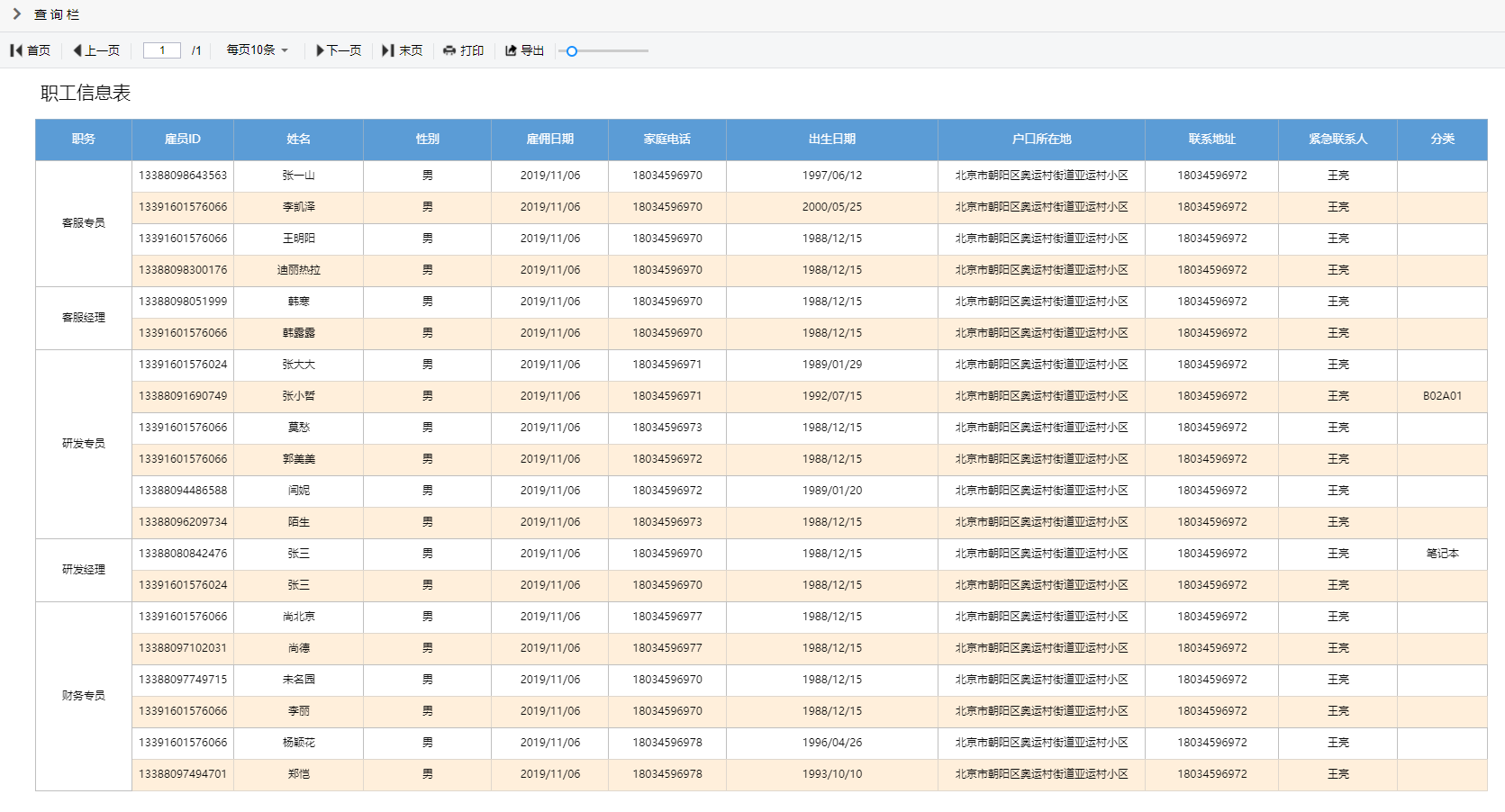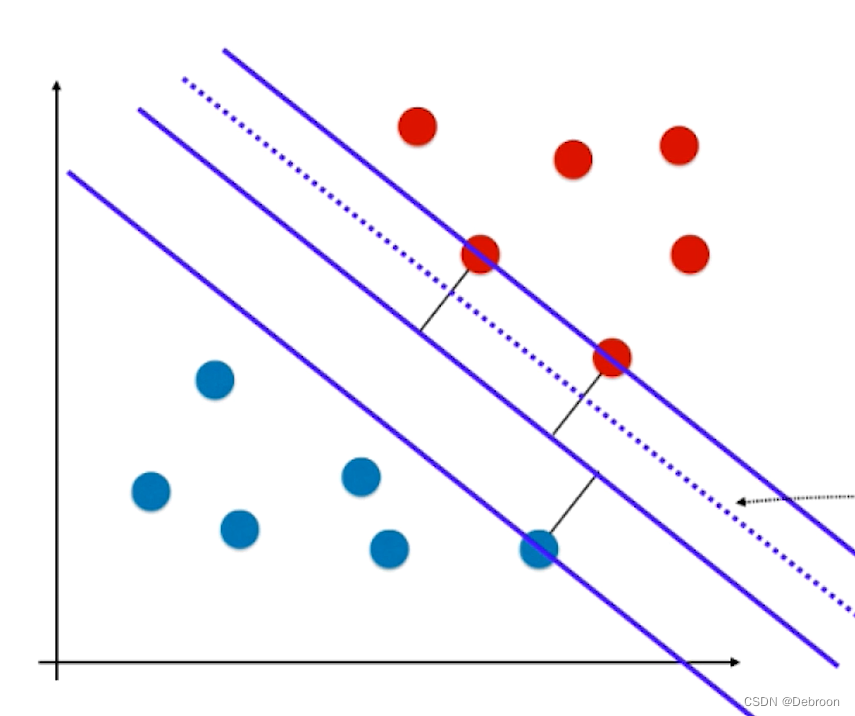📌个人主页:个人主页
🧀 推荐专栏:小程序开发成神之路 --(这是一个为想要入门和进阶小程序开发专门开启的精品专栏!从个人到商业的全套开发教程,实打实的干货分享,确定不来看看? 😻😻)
📝作者简介:一个读研中创业、打工中学习的能搞全栈、也搞算法、目前在搞大数据的奋斗者。
⭐️您的小小关注是我持续输出的动力!⭐️
干货内容推荐
🥇入门和进阶小程序开发,不可错误的精彩内容🥇 :
- 《你真的会做小程序按钮吗?看了字节35K前端的样式设计,悟了》
- 《来接私活吧?玩转小程序开发之丝滑拆红包【附完整代码】》
- 《来接私活吧?小程序接私活必备功能-婚恋交友【附完整代码】》
- 《吐血整理的几十款小程序登陆界面【附完整代码】》
文章目录
- 干货内容推荐
- 一、引言
- 二、样例展示
- 三、源码分享
- 3.1 Code 1-1
- 3.2 Code 1-2
- 3.3 Code 1-3
- 3.4 Code 1-4
- 3.5 Code 1-5
- 3.5 Code 1-6
- 3.7 Code 1-7
- 3.8 Code 1-8
- 3.9 Code 1-9
- 3.10 Code 1-10
- 3.11 Code 1-11
一、引言
个人中心界面是小程序开发中,底部tarbar的必备元素之一!用户信息也是每个小程序必须要精心维护的重中之重!
想要给用户带来高级且享受的用户体验,一个设计精美、交互流畅的个人中心界面就显得尤为重要。
为此,我总结了这么多年来的小程序开发经验,吐血整理出了每个小程序开发者必备的开发精囊,不收藏就会后悔的那种!
二、样例展示
| 样式名称 | 样式效果 | 源码代号 |
|---|---|---|
商城样式A |  | Code 1-1 |
通用样式A |  | Code 1-2 |
通用样式B |  | Code 1-3 |
通用样式C |  | Code 1-4 |
通用样式D | 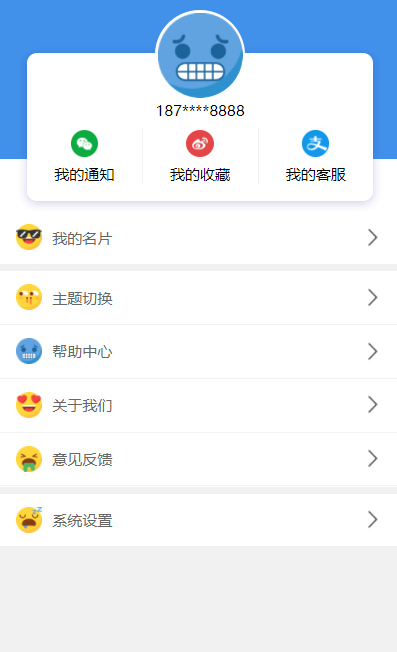 | Code 1-5 |
通用样式E | 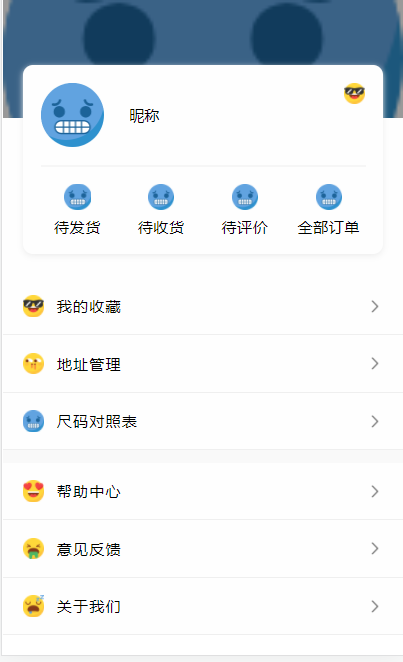 | Code 1-6 |
电商样式B |  | Code 1-7 |
电商样式C | 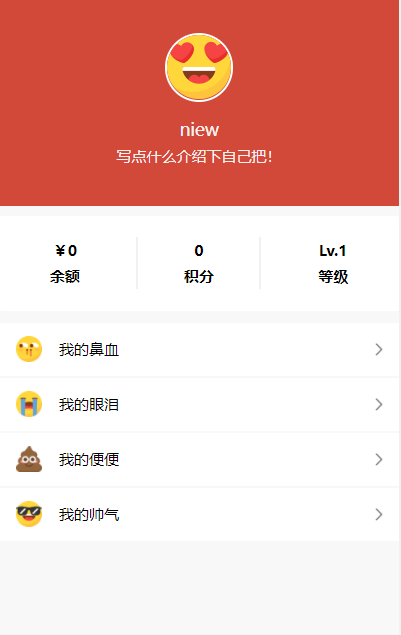 | Code 1-8 |
会员中心样式A |  | Code 1-9 |
会员样式B |  | Code 1-10 |
通用样式G | 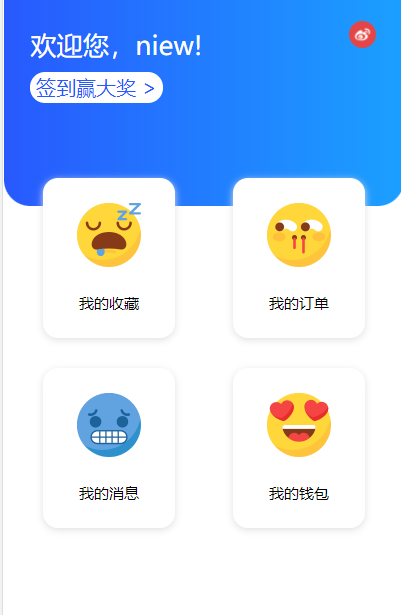 | Code 1-11 |
三、源码分享
在上个章节所提及的界面效果中,其类型从娱乐交友、生活购物覆盖到了各个应用场景。其中一些通用的样式效果,由于其元素的结构适合各个场景,因此在我的日常开发中,经常拿他们来魔改,从而打到我想要的效果。
以下是每个样例的详细代码,请君自取:
3.1 Code 1-1
<template>
<view>
<view class="header" v-bind:class="{'status':isH5Plus}">
<view class="userinfo">
<view class="face">
<image :src="userinfo.face"></image>
</view>
<view class="info">
<view class="username">{{userinfo.username}}</view>
<view class="integral">积分:{{userinfo.integral}}</view>
</view>
</view>
<view class="setting">
<image src="/static/other/10.png"></image>
</view>
</view>
<view class="orders">
<view class="box">
<view class="label" v-for="(row,index) in orderTypeLise" :key="row.name" hover-class="hover" @tap="toOrderType(index)">
<view class="icon">
<view class="badge" v-if="row.badge>0">{{row.badge}}</view>
<image :src="row.icon"></image>
</view>
{{row.name}}
</view>
</view>
</view>
<view class="list" v-for="(list,list_i) in severList" :key="list_i">
<view class="li" v-for="(li,li_i) in list" @tap="toPage(list_i,li_i)" v-bind:class="{'noborder':li_i==list.length-1}"
hover-class="hover" :key="li.name">
<view class="icon">
<image :src="li.icon"></image>
</view>
<view class="text">{{li.name}}</view>
<image class="to" src="/static/other/youjiantou.png"></image>
</view>
</view>
<soure :url="url"></soure>
</view>
</template>
<script>
export default {
data() {
return {
url: 'https://ext.dcloud.net.cn/plugin?id=105',
//#ifdef APP-PLUS
isH5Plus: true,
//#endif
//#ifndef APP-PLUS
isH5Plus: false,
//#endif
userinfo: {},
orderTypeLise: [
//name-标题 icon-图标 badge-角标
{
name: '待付款',
icon: '/static/other/1.png',
badge: 99
},
{
name: '待发货',
icon: '/static/other/2.png',
badge: 2
},
{
name: '待收货',
icon: '/static/other/3.png',
badge: 6
},
{
name: '待评价',
icon: '/static/other/4.png',
badge: 9
},
{
name: '退换货',
icon: '/static/other/5.png',
badge: 0
}
],
severList: [
[{
name: '我的收藏',
icon: '/static/other/6.png'
},
{
name: '优惠券',
icon: '/static/other/7.png'
},
{
name: '红包',
icon: '/static/other/8.png'
},
{
name: '任务',
icon: '/static/other/9.png'
},
],
[{
name: '积分明细',
icon: '/static/other/1.png'
},
{
name: '抽奖',
icon: '/static/other/2.png'
},
{
name: '收货地址',
icon: '/static/other/3.png'
}
]
],
};
},
onLoad() {
//加载
this.init();
},
methods: {
init() {
//用户信息
this.userinfo = {
face: '/static/other/1.png',
username: "VIP会员10240",
integral: "1435"
}
},
//用户点击订单类型
toOrderType(index) {
uni.showToast({
title: this.orderTypeLise[index].name
});
},
//用户点击列表项
toPage(list_i, li_i) {
uni.showToast({
title: this.severList[list_i][li_i].name
});
}
}
}
</script>
<style lang="scss">
page {
background-color: #fff
}
.header {
&.status {
padding-top: var(--status-bar-height);
}
background-color:#ff6364;
width:92%;
height:30vw;
padding:0 4%;
display:flex;
align-items:center;
.userinfo {
width: 90%;
display: flex;
.face {
flex-shrink: 0;
width: 15vw;
height: 15vw;
image {
width: 100%;
height: 100%;
border-radius: 100%
}
}
.info {
display: flex;
flex-flow: wrap;
padding-left: 30upx;
.username {
width: 100%;
color: #fff;
font-size: 40upx
}
.integral {
display: flex;
align-items: center;
padding: 0 20upx;
height: 40upx;
color: #fff;
background-color: rgba(0, 0, 0, 0.1);
border-radius: 20upx;
font-size: 24upx
}
}
}
.setting {
flex-shrink: 0;
width: 6vw;
height: 6vw;
image {
width: 100%;
height: 100%
}
}
}
.hover {
background-color: #eee
}
.orders {
background-color: #ff6364;
width: 92%;
height: 11vw;
padding: 0 4%;
margin-bottom: calc(11vw + 40upx);
display: flex;
align-items: flex-start;
border-radius: 0 0 100% 100%;
margin-top: -1upx;
.box {
width: 98%;
padding: 0 1%;
height: 22vw;
background-color: #fefefe;
border-radius: 24upx;
box-shadow: 0 0 20upx rgba(0, 0, 0, 0.15);
margin-bottom: 40upx;
display: flex;
align-items: center;
justify-content: center;
.label {
display: flex;
align-items: center;
justify-content: center;
flex-flow: wrap;
width: 100%;
height: 16vw;
color: #666666;
font-size: 26upx;
.icon {
position: relative;
width: 7vw;
height: 7vw;
margin: 0 1vw;
.badge {
position: absolute;
width: 4vw;
height: 4vw;
background-color: #ec6d2c;
top: -1vw;
right: -1vw;
border-radius: 100%;
font-size: 20upx;
color: #fff;
display: flex;
align-items: center;
justify-content: center;
z-index: 10;
}
image {
width: 7vw;
height: 7vw;
z-index: 9;
}
}
}
}
}
.list {
width: 100%;
border-bottom: solid 26upx #f1f1f1;
.li {
width: 92%;
height: 100upx;
padding: 0 4%;
border-bottom: solid 1upx #e7e7e7;
display: flex;
align-items: center;
&.noborder {
border-bottom: 0
}
.icon {
flex-shrink: 0;
width: 50upx;
height: 50upx;
image {
width: 50upx;
height: 50upx
}
}
.text {
padding-left: 20upx;
width: 100%;
color: #666
}
.to {
flex-shrink: 0;
width: 40upx;
height: 40upx
}
}
}
</style>
3.2 Code 1-2
<template>
<view class="center">
<view class="center_top"></view>
<!--头部用户信息-->
<view class="avatar_box">
<open-data class="avatar" type="userAvatarUrl"></open-data>
<open-data class="nickname" type="userNickName"></open-data>
</view>
<view class="center_box_bg">
<!--主菜单-->
<view class="profily">
<view class="home_menu">
<view class="cell" v-for="(item,index) in homeMenu" :key="index">
<image class="img" :src="item.img" mode="aspectFill"></image>
<text :class="index==1?'special':''">{{item.name}}</text>
</view>
</view>
</view>
<!--两边圆弧-->
<view class="arc">
<view class="within_arc"></view>
</view>
<!--列表菜单-->
<view class="list_menu">
<view class="row" v-for="(item,index) in listMenu" :key="index">
<image :src="item.icon" mode="aspectFill"></image>
<text>{{item.name}}</text>
<u-icon name="arrow-right" color="#B6B6B6"></u-icon>
</view>
</view>
</view>
</view>
</template>
<script>
export default {
data() {
return {
homeMenu: [{
name: '主菜单1',
img: '/static/other/2.png',
}, {
name: '主菜单2',
img: '/static/other/2.png',
}, {
name: '主菜单3',
img: '/static/other/2.png',
}],
listMenu: [{
name: '列表菜单一',
icon: '/static/other/1.png',
}, {
name: '列表菜单二',
icon: '/static/other/2.png'
}, {
name: '列表菜单三 ',
icon: '/static/other/3.png'
}, {
name: '列表菜单四',
icon: '/static/other/4.png'
}, {
name: '列表菜单五',
icon: '/static/other/5.png'
}, {
name: '列表菜单六',
icon: '/static/other/6.png'
}, {
name: '列表菜单七',
icon: '/static/other/7.png'
}]
};
},
methods: {
},
}
</script>
<style lang="scss">
page {
height: 100%;
}
.profily,
.profily_header {
border-radius: 20rpx;
}
.center {
height: 100%;
&_top {
height: 400rpx;
background-color: $uni-bg-color;
background-size: cover;
}
&_box_bg {
background: #F9F9F9;
position: relative;
.profily {
position: absolute;
width: 90%;
margin: 0 auto;
top: -100rpx;
left: 5%;
background: #FEFEFE;
padding: 35rpx;
box-sizing: border-box;
box-shadow: 1rpx 2rpx 16rpx 1rpx rgba(107, 107, 107, 0.1);
}
}
}
.avatar_box {
position: fixed;
display: flex;
justify-content: center;
align-items: center;
flex-direction: column;
top: 70rpx;
left: 275rpx;
width: 200rpx;
height: 200rpx;
.avatar {
height: 120rpx;
width: 120rpx;
background-size: 100%;
border: 5rpx solid #FFFFFF;
border-radius: 50%;
overflow: hidden;
}
.nickname {
color: #FFFFFF;
padding-top: 10rpx;
font-size: 34rpx;
font-family: KaiTi;
}
}
.home_menu {
position: relative;
display: flex;
justify-content: space-around;
.cell {
width: 250rpx;
font-size: 24rpx;
text-align: center;
display: flex;
flex-direction: column;
.img {
width: 80rpx;
height: 80rpx;
margin: 0 auto;
margin-bottom: 5rpx;
}
text {
line-height: 20rpx;
margin-top: 20rpx;
}
.special {
border-left: 3rpx solid #CCCCCC;
border-right: 3rpx solid #CCCCCC;
}
}
}
.arc {
background-color: $uni-bg-color;
height: 100rpx;
}
.within_arc {
background-color: #FFFFFF;
border-top-left-radius: 20%;
border-top-right-radius: 20%;
height: 100rpx;
}
.list_menu {
width: 100%;
display: inline-block;
.row {
font-size: 28rpx;
letter-spacing: 1rpx;
padding: 30rpx 5%;
background: #FEFEFE;
border-bottom: 1rpx solid #EEEEEE;
overflow: hidden;
box-sizing: border-box;
display: flex;
align-items: center;
position: relative;
text:nth-of-type(1) {
margin-left: 20rpx;
width: 80%;
}
image {
width: 40rpx;
height: 40rpx;
}
&:nth-of-type(4) {
margin-top: 10rpx;
}
}
}
</style>
3.3 Code 1-3
<template>
<view class="center">
<view class="center_top"></view>
<!--头部用户信息-->
<view class="avatar_box">
<open-data class="avatar" type="userAvatarUrl" default-avatar="https://dev.stall.lkxlkf.com/ca/icons/default/default-icon.png"></open-data>
<open-data class="nickname" type="userNickName"></open-data>
</view>
<view class="center_box_bg">
<!--主菜单-->
<view class="profily">
<view class="home_menu">
<view class="cell" v-for="(item,index) in homeMenu" :key="index">
<image class="img" :src="item.img" mode="aspectFill"></image>
<text :class="index==1?'special':''">{{item.name}}</text>
</view>
</view>
</view>
<!--列表菜单-->
<view class="list_menu">
<view class="row" v-for="(item,index) in listMenu" :key="index">
<image :src="item.icon" mode="aspectFill"></image>
<text>{{item.name}}</text>
</view>
</view>
</view>
</view>
</template>
<script>
export default {
data() {
return {
homeMenu: [{
name: '主菜单1',
img: '/static/other/10.png'
}, {
name: '主菜单2',
img: '/static/other/10.png'
}, {
name: '主菜单3',
img: '/static/other/10.png'
}],
listMenu: [{
name: '列表菜单一',
icon: '/static/other/1.png'
}, {
name: '列表菜单二',
icon: '/static/other/2.png'
}, {
name: '列表菜单三 ',
icon: '/static/other/3.png'
}, {
name: '列表菜单四',
icon: '/static/other/4.png'
}, {
name: '列表菜单五',
icon: '/static/other/5.png'
}, {
name: '列表菜单六',
icon: '/static/other/6.png'
}, {
name: '列表菜单七',
icon: '/static/other/7.png'
}, {
name: '列表菜单八',
icon: '/static/other/8.png'
}, {
name: '列表菜单九',
icon: '/static/other/9.png'
}]
};
},
methods: {
},
}
</script>
<style lang="scss">
page {
height: 100%;
background-color: #f9f9f9;
}
.profily,
.profily_header {
border-radius: 20rpx;
}
.center {
height: 100%;
&_top {
height: 400rpx;
background-color: #a9c6b6;
background-size: cover;
}
&_box_bg {
background: #F9F9F9;
position: relative;
.profily {
position: absolute;
width: 90%;
margin: 0 auto;
top: -100rpx;
left: 5%;
background: #FEFEFE;
padding: 35rpx;
box-sizing: border-box;
box-shadow: 1rpx 2rpx 16rpx 1rpx rgba(107, 107, 107, 0.1);
}
}
}
.avatar_box {
position: fixed;
display: flex;
justify-content: center;
align-items: center;
flex-direction: column;
top: 50rpx;
left: 275rpx;
width: 200rpx;
height: 200rpx;
.avatar {
height: 120rpx;
width: 120rpx;
background-size: 100%;
border: 5rpx solid #FFFFFF;
border-radius: 50%;
overflow: hidden;
}
.nickname {
color: #FFFFFF;
padding-top: 10rpx;
font-size: 34rpx;
font-family: KaiTi;
}
}
.center_box_bg {
padding-top: 100rpx;
}
.home_menu {
position: relative;
display: flex;
justify-content: space-around;
.cell {
width: 250rpx;
font-size: 24rpx;
text-align: center;
display: flex;
flex-direction: column;
.img {
width: 80rpx;
height: 80rpx;
margin: 0 auto;
margin-bottom: 5rpx;
}
text {
line-height: 20rpx;
margin-top: 20rpx;
}
.special {
border-left: 3rpx solid #CCCCCC;
border-right: 3rpx solid #CCCCCC;
}
}
}
.list_menu {
padding: 50rpx 30rpx;
display: flex;
align-items: center;
flex-wrap: wrap;
.row {
display: flex;
justify-content: center;
align-items: center;
flex-direction: column;
width: 230rpx;
height: 200rpx;
background-color: #FFFFFF;
box-shadow: 1rpx 2rpx 16rpx 1rpx rgba(107, 107, 107, 0.1);
image {
width: 60rpx;
height: 60rpx;
}
text {
padding-top: 20rpx;
font-size: 24rpx;
}
}
}
</style>
3.4 Code 1-4
<template>
<view class="center">
<view class="logo" @click="goLogin" :hover-class="!login ? 'logo-hover' : ''">
<image class="logo-img" src="/static/other/3.png"></image>
<view class="logo-title">
<text class="uer-name">Hi,{{login ? uerInfo.name : '未登录'}}</text>
<text class="go-login navigat-arrow" v-if="!login"></text>
</view>
</view>
<view class="center-list">
<view class="center-list-item border-bottom">
<text class="list-icon"></text>
<text class="list-text">帐号管理</text>
<text class="navigat-arrow"></text>
</view>
<view class="center-list-item">
<text class="list-icon"></text>
<text class="list-text">新消息通知</text>
<text class="navigat-arrow"></text>
</view>
</view>
<view class="center-list">
<view class="center-list-item border-bottom">
<text class="list-icon"></text>
<text class="list-text">帮助与反馈</text>
<text class="navigat-arrow"></text>
</view>
<view class="center-list-item">
<text class="list-icon"></text>
<text class="list-text">服务条款及隐私</text>
<text class="navigat-arrow"></text>
</view>
</view>
<view class="center-list">
<view class="center-list-item">
<text class="list-icon"></text>
<text class="list-text">关于应用</text>
<text class="navigat-arrow"></text>
</view>
</view>
<soure :url="url"></soure>
</view>
</template>
<script>
export default {
data() {
return {
url:'https://ext.dcloud.net.cn/plugin?id=38',
login: false,
uerInfo: {}
}
},
methods: {
goLogin() {
if (!this.login) {
console.log("点击前往登录")
}
}
}
}
</script>
<style>
@font-face {
font-family: texticons;
font-weight: normal;
font-style: normal;
src: url('https://at.alicdn.com/t/font_984210_5cs13ndgqsn.ttf') format('truetype');
}
page,
view {
display: flex;
}
page {
background-color: #f8f8f8;
}
.center {
flex-direction: column;
}
.logo {
width: 750upx;
height: 240upx;
padding: 20upx;
box-sizing: border-box;
background-color: #a9c6b6;
flex-direction: row;
align-items: center;
}
.logo-hover {
opacity: 0.8;
}
.logo-img {
width: 150upx;
height: 150upx;
border-radius: 150upx;
}
.logo-title {
height: 150upx;
flex: 1;
align-items: center;
justify-content: space-between;
flex-direction: row;
margin-left: 20upx;
}
.uer-name {
height: 60upx;
line-height: 60upx;
font-size: 38upx;
color: #FFFFFF;
}
.go-login.navigat-arrow {
font-size: 38upx;
color: #FFFFFF;
}
.login-title {
height: 150upx;
align-items: self-start;
justify-content: center;
flex-direction: column;
margin-left: 20upx;
}
.center-list {
background-color: #FFFFFF;
margin-top: 20upx;
width: 750upx;
flex-direction: column;
}
.center-list-item {
height: 90upx;
width: 750upx;
box-sizing: border-box;
flex-direction: row;
padding: 0upx 20upx;
}
.border-bottom {
border-bottom-width: 1upx;
border-color: #c8c7cc;
border-bottom-style: solid;
}
.list-icon {
width: 40upx;
height: 90upx;
line-height: 90upx;
font-size: 34upx;
color: #4cd964;
text-align: center;
font-family: texticons;
margin-right: 20upx;
}
.list-text {
height: 90upx;
line-height: 90upx;
font-size: 34upx;
color: #555;
flex: 1;
text-align: left;
}
.navigat-arrow {
height: 90upx;
width: 40upx;
line-height: 90upx;
font-size: 34upx;
color: #555;
text-align: right;
font-family: texticons;
}
</style>
3.5 Code 1-5
<template>
<view>
<view class="header">
<view class="bg">
<view class="box">
<view class="box-hd">
<view class="avator">
<img src="/static/other/3.png">
</view>
<view class="phone-number">187****8888</view>
</view>
<view class="box-bd">
<view class="item">
<view class="icon"><img src="/static/other/wx.png"></view>
<view class="text">我的通知</view>
</view>
<view class="item">
<view class="icon"><img src="/static/other/wb.png"></view>
<view class="text">我的收藏</view>
</view>
<view class="item">
<view class="icon"><img src="/static/other/zfb.png"></view>
<view class="text">我的客服</view>
</view>
</view>
</view>
</view>
</view>
<view class="list-content">
<view class="list">
<view class="li noborder">
<view class="icon">
<image src="/static/other/1.png"></image>
</view>
<view class="text">我的名片</view>
<image class="to" src="/static/other/youjiantou.png"></image>
</view>
</view>
<view class="list">
<view class="li " @click="changeSkin">
<view class="icon">
<image src="/static/other/2.png"></image>
</view>
<view class="text">主题切换</view>
<image class="to" src="/static/other/youjiantou.png"></image>
</view>
<view class="li ">
<view class="icon">
<image src="/static/other/3.png"></image>
</view>
<view class="text">帮助中心</view>
<image class="to" src="/static/other/youjiantou.png"></image>
</view>
<view class="li ">
<view class="icon">
<image src="/static/other/4.png"></image>
</view>
<view class="text">关于我们</view>
<image class="to" src="/static/other/youjiantou.png"></image>
</view>
<view class="li ">
<view class="icon">
<image src="/static/other/5.png"></image>
</view>
<view class="text">意见反馈</view>
<image class="to" src="/static/other/youjiantou.png"></image>
</view>
</view>
<view class="list">
<view class="li noborder">
<view class="icon">
<image src="/static/other/6.png"></image>
</view>
<view class="text">系统设置</view>
<image class="to" src="/static/other/youjiantou.png"></image>
</view>
</view>
<soure :url="url"></soure>
</view>
</view>
</template>
<script>
export default {
data() {
return {
url: 'https://ext.dcloud.net.cn/plugin?id=223'
};
},
onLoad() {},
methods: {}
}
</script>
<style lang="scss">
page {
background-color: #f1f1f1;
font-size: 30upx;
}
.header {
background: #fff;
height: 290upx;
padding-bottom: 110upx;
.bg {
width: 100%;
height: 200upx;
padding-top: 100upx;
background-color: #4191ea;
}
}
.box {
width: 650upx;
height: 280upx;
border-radius: 20upx;
margin: 0 auto;
background: #fff;
box-shadow: 0 5upx 20upx 0upx rgba(0, 0, 150, .2);
.box-hd {
display: flex;
flex-wrap: wrap;
flex-direction: row;
justify-content: center;
.avator {
width: 160upx;
height: 160upx;
background: #fff;
border: 5upx solid #fff;
border-radius: 50%;
margin-top: -80upx;
overflow: hidden;
img {
width: 100%;
height: 100%;
}
}
.phone-number {
width: 100%;
text-align: center;
}
}
.box-bd {
display: flex;
flex-wrap: nowrap;
flex-direction: row;
justify-content: center;
.item {
flex: 1 1 auto;
display: flex;
flex-wrap: wrap;
flex-direction: row;
justify-content: center;
border-right: 1px solid #f1f1f1;
margin: 15upx 0;
&:last-child {
border: none;
}
.icon {
width: 60upx;
height: 60upx;
img {
width: 100%;
height: 100%;
}
}
.text {
width: 100%;
text-align: center;
margin-top: 10upx;
}
}
}
}
.list-content {
background: #fff;
}
.list {
width: 100%;
border-bottom: 15upx solid #f1f1f1;
background: #fff;
&:last-child {
border: none;
}
.li {
width: 92%;
height: 100upx;
padding: 0 4%;
border-bottom: 1px solid rgb(243, 243, 243);
display: flex;
align-items: center;
&.noborder {
border-bottom: 0
}
.icon {
flex-shrink: 0;
width: 50upx;
height: 50upx;
image {
width: 50upx;
height: 50upx;
}
}
.text {
padding-left: 20upx;
width: 100%;
color: #666;
}
.to {
flex-shrink: 0;
width: 40upx;
height: 40upx;
}
}
}
</style>
3.5 Code 1-6
<template>
<view class="center">
<view class="center_top">
<view class="mask"></view>
</view>
<view class="center_box_bg">
<view class="profily">
<view class="base">
<view class="profily_header"></view>
<text>昵称</text>
<image src="/static/other/1.png"></image>
</view>
<view class="order_status">
<view class="status" v-for="item in status">
<image class="icon" :src="item.url" mode="aspectFill"></image>
<text>{{item.name}}</text>
</view>
</view>
</view>
<view class="baiban">
</view>
<view class="center_menu">
<view class="menu_item" v-for="item in menus">
<image :src="item.icon" mode="aspectFill"></image>
<text>{{item.name}}</text>
</view>
</view>
</view>
<soure :url="url"></soure>
</view>
</template>
<script>
export default {
data() {
return {
url: 'https://ext.dcloud.net.cn/plugin?id=247',
status: [{
key: 1,
name: '待发货',
url: '/static/other/3.png'
},
{
key: 2,
name: '待收货',
url: '/static/other/3.png'
},
{
key: 3,
name: '待评价',
url: '/static/other/3.png'
},
{
key: 4,
name: '全部订单',
url: '/static/other/3.png'
}
],
menus: [{
name: '我的收藏',
icon: '/static/other/1.png',
key: 1,
},
{
name: '地址管理',
icon: '/static/other/2.png',
key: 2,
},
{
name: '尺码对照表',
icon: '/static/other/3.png',
key: 3,
},
{
name: '帮助中心',
icon: '/static/other/4.png',
key: 4,
},
{
name: '意见反馈',
icon: '/static/other/5.png',
key: 5,
},
{
name: '关于我们',
icon: '/static/other/6.png',
key: 6,
}
]
};
},
methods: {
},
computed: {
}
}
</script>
<style lang="scss">
page {
height: 100%;
}
.profily,
.profily_header {
border-radius: 8px;
}
.center {
height: 100%;
&_top {
height: 18%;
background: url('/static/other/3.png') no-repeat 0% 50%;
background-size: cover;
.mask {
background: rgba(0, 0, 0, .4);
height: 100%;
}
}
&_box_bg {
background: #F9F9F9;
position: relative;
.profily {
position: absolute;
width: 90%;
margin: 0 auto;
top: -100upx;
left: 5%;
background: #FEFEFE;
padding: 35upx;
box-sizing: border-box;
box-shadow: 0px 2px 5px #EDEDED;
}
}
}
.base {
display: flex;
align-items: center;
border-bottom: 2px solid #F6F6F6;
padding-bottom: 35upx;
position: relative;
.profily_header {
height: 120upx;
width: 120upx;
background-image: url('/static/other/3.png');
background-size: 100%;
}
text {
margin-left: 20px;
font-size: 30upx;
}
image {
position: absolute;
height: 40upx;
width: 40upx;
right: 0px;
top: 0px;
}
}
.order_status {
display: flex;
justify-content: space-between;
margin-top: 35upx;
.status {
width: 140upx;
font-size: 24upx;
text-align: center;
letter-spacing: .5px;
display: flex;
flex-direction: column;
.icon {
width: 50upx;
height: 50upx;
margin: 0 auto;
margin-bottom: 5px;
}
}
}
.baiban {
background: #FEFEFE;
height: 300upx;
}
.center_menu {
width: 100%;
display: inline-block;
.menu_item {
font-size: 28upx;
letter-spacing: 1px;
padding: 14px 5%;
background: #FEFEFE;
overflow: hidden;
box-sizing: border-box;
display: flex;
align-items: center;
position: relative;
border-bottom: 1px solid #EFEFEF;
&:hover {
background: #F6F6F6 !important;
}
&::after {
content: '';
width: 30upx;
height: 30upx;
position: absolute;
right: 5%;
background: url('/static/other/youjiantou.png') no-repeat;
background-size: 100%;
}
text:nth-of-type(1) {
margin-left: 10px;
}
image {
width: 40upx;
height: 40upx;
}
&:nth-of-type(4) {
margin-top: 10px;
}
}
}
</style>
3.7 Code 1-7
<template>
<view>
<!--头部-->
<view class="head">
<view class="info">
<view class="user">
<image src="/static/other/3.png"></image>
<view class="name">
<text>niew</text>
<text>ID: 9527</text>
</view>
</view>
<view class="btn">分享店铺</view>
</view>
</view>
<!--菜单-->
<view class="menu-box">
<view class="region">
<view class="title">待处理</view>
<view class="menu-row">
<view class="cell">
<view class="count">33</view>
<view class="name">待付款</view>
</view>
<view class="cell">
<view class="count">12</view>
<view class="name">待发货</view>
</view>
<view class="cell">
<view class="count">53</view>
<view class="name">待提货</view>
</view>
</view>
</view>
<view class="region">
<view class="title">店铺数据</view>
<view class="menu-row">
<view class="cell">
<view class="count">122</view>
<view class="name">今日访客</view>
</view>
<view class="cell">
<view class="count">23</view>
<view class="name">今日订单</view>
</view>
<view class="cell">
<view class="count">888</view>
<view class="name">今日收入</view>
</view>
</view>
</view>
<view class="region">
<view class="title">我的商品</view>
<view class="menu-row">
<view class="cell">
<view class="count">54</view>
<view class="name">销售中</view>
</view>
<view class="cell">
<view class="count">2</view>
<view class="name">待上架</view>
</view>
<view class="cell">
<view class="count" style="color: #ff7962;font-weight: 1000;">+</view>
<view class="name">新增商品</view>
</view>
</view>
</view>
</view>
</view>
</template>
<script>
</script>
<style lang="scss">
page {
background-color: #f8f8f8;
}
.head {
position: relative;
width: 100%;
height: 400rpx;
background-color: #ff7962;
.info {
padding-top: 150rpx;
width: 100%;
display: flex;
justify-content: space-between;
align-items: center;
.user {
padding-left: 50rpx;
display: flex;
justify-content: center;
align-items: center;
image {
width: 120rpx;
height: 120rpx;
}
.name {
padding-left: 20rpx;
font-size: 28rpx;
font-weight: 600;
color: #FFFFFF;
display: flex;
justify-content: center;
align-items: flex-start;
flex-direction: column;
text {
line-height: 40rpx;
}
}
}
.btn {
text-align: center;
background-color: #ff907c;
color: #FFFFFF;
font-size: 30rpx;
width: 200rpx;
height: 80rpx;
line-height: 80rpx;
border-top-left-radius: 10rpx;
border-bottom-left-radius: 10rpx;
}
}
}
.menu-box {
position: absolute;
top: 300rpx;
width: 100%;
}
.region {
background-color: #FFFFFF;
margin: 30rpx;
border-radius: 10rpx;
.title {
font-size: 32rpx;
font-weight: bold;
padding: 30rpx;
}
.menu-row {
display: flex;
justify-content: center;
align-items: center;
.cell {
width: 30%;
height: 200rpx;
display: flex;
justify-content: center;
align-items: center;
flex-direction: column;
.count {
font-size: 40rpx;
}
.name {
font-size: 30rpx;
line-height: 100rpx;
color: #8a8a8a;
}
}
}
}
</style>
3.8 Code 1-8
<template>
<view>
<view class="head comm-center">
<image src="/static/other/4.png"></image>
<view class="name">niew</view>
<view class="remarks">写点什么介绍下自己把!</view>
</view>
<view class="home-menu">
<view class="row comm-center">
<view>¥0</view>
<view>余额</view>
</view>
<view class="row edge comm-center">
<view>0</view>
<view>积分</view>
</view>
<view class="row comm-center">
<view>Lv.1</view>
<view>等级</view>
</view>
</view>
<view class="list-menu">
<view class="cell">
<view class="left-icon comm-center">
<image src="/static/other/2.png"></image>
</view>
<view class="txt">我的鼻血</view>
<view class="right-icon comm-center">
<image src="/static/other/youjiantou.png"></image>
</view>
</view>
<view class="cell">
<view class="left-icon comm-center">
<image src="/static/other/7.png"></image>
</view>
<view class="txt">我的眼泪</view>
<view class="right-icon comm-center">
<image src="/static/other/youjiantou.png"></image>
</view>
</view>
<view class="cell">
<view class="left-icon comm-center">
<image src="/static/other/10.png"></image>
</view>
<view class="txt">我的便便</view>
<view class="right-icon comm-center">
<image src="/static/other/youjiantou.png"></image>
</view>
</view>
<view class="cell">
<view class="left-icon comm-center">
<image src="/static/other/1.png"></image>
</view>
<view class="txt">我的帅气</view>
<view class="right-icon comm-center">
<image src="/static/other/youjiantou.png"></image>
</view>
</view>
</view>
</view>
</template>
<script>
export default {
data() {
return {
url: 'http://www.javanx.cn/20190222/css3-radial-gradient/'
}
},
methods: {
}
}
</script>
<style lang="scss">
page {
background-color: #f8f8f8;
}
.head {
height: 400rpx;
flex-direction: column;
background-color: #d24839;
color: #fbf1ef;
image {
width: 120rpx;
height: 120rpx;
border: 5rpx solid #FFFFFF;
border-radius: 100%;
}
.name {
padding-top: 30rpx;
font-size: 35rpx;
}
.remarks {
padding-top: 10rpx;
font-size: 24rpx;
}
}
.home-menu {
display: flex;
justify-content: space-around;
align-items: center;
margin: 20rpx 0;
height: 180rpx;
border-radius: 5rpx;
background-color: #FFFFFF;
.row {
width: 30%;
font-size: 28rpx;
font-weight: bold;
flex-direction: column;
view {
line-height: 50rpx;
}
}
.edge {
border-left: 5rpx solid #f1f1f1;
border-right: 5rpx solid #f1f1f1;
}
}
.list-menu {
background-color: #FFFFFF;
.cell {
display: flex;
justify-content: space-between;
align-items: center;
height: 100rpx;
border-top: 5rpx solid #f8f8f8;
.left-icon {
width: 15%;
image {
width: 50rpx;
height: 50rpx;
}
}
.txt {
width: 75%;
font-size: 26rpx;
}
.right-icon {
width: 10%;
image {
width: 30rpx;
height: 30rpx;
}
}
}
}
</style>
3.9 Code 1-9
<template>
<view class="box">
<view class="top">
<view class="region">
<view class="img-box">
<image src="/static/other/1.png">
</image>
</view>
<view class="info">
<view class="name">niew</view>
<view class="time">到期时间: 2099.09.09</view>
</view>
<view class="btn-box">
<view class="btn">续费</view>
</view>
</view>
</view>
<view class="title">
会员特权
</view>
<view class="menu-box">
<view class="menu">
<image src="/static/other/3.png"></image>
<text>课程免费</text>
</view>
<view class="menu">
<image src="/static/other/2.png"></image>
<text>双倍积分</text>
</view>
<view class="menu">
<image src="/static/other/5.png"></image>
<text>专属兑换</text>
</view>
<view class="menu">
<image src="/static/other/7.png"></image>
<text>尊贵标识</text>
</view>
</view>
<view style="height: 20rpx;margin: 50rpx 20rpx 20rpx 20rpx;background-color: #f4f4f4;"></view>
<view class="task-title">
<view class="left">成长任务</view>
<view class="right">查看更多</view>
</view>
<view class="task-title">
<view class="task-img-box">
<image src="/static/other/wx.png"></image>
</view>
<view class="task-info">
<view class="task-name">每日签到</view>
<view class="task-tip">积分+20</view>
</view>
<view class="task-btn">
<view class="btn">签到</view>
</view>
</view>
<view class="task-title">
<view class="task-img-box">
<image src="/static/other/zfb.png"></image>
</view>
<view class="task-info">
<view class="task-name">观看视频三十分钟</view>
<view class="task-tip">积分+50</view>
</view>
<view class="task-btn">
<view class="btn">去完成</view>
</view>
</view>
<view class="task-title">
<view class="task-img-box">
<image src="/static/other/wb.png"></image>
</view>
<view class="task-info">
<view class="task-name">分享视频课程</view>
<view class="task-tip">积分+40</view>
</view>
<view class="task-btn">
<view class="btn">去完成</view>
</view>
</view>
</view>
</template>
<script>
export default {
data() {
return {
tagEle: [],
};
},
onShow() {},
};
</script>
<style lang="scss" scoped>
.box {
width: 100%;
margin: auto;
overflow: hidden;
}
.top {
position: relative;
padding-top: 100rpx;
width: 100%;
height: 250rpx;
}
.top:after {
width: 140%;
height: 150px;
position: absolute;
left: -20%;
top: 0;
z-index: -1;
content: '';
border-radius: 0 0 50% 50%;
background: linear-gradient(to right, #319efd, #1ccee8);
}
.region {
padding: 0 50rpx;
width: 650rpx;
display: flex;
justify-content: center;
align-items: center;
.img-box {
width: 100rpx;
height: 100rpx;
image {
width: 100rpx;
height: 100rpx;
}
}
.info {
padding-left: 20rpx;
width: 400rpx;
line-height: 55rpx;
flex-direction: column;
.name {
font-size: 40rpx;
letter-spacing: 5rpx;
color: #FFFFFF;
}
.time {
font-size: 28rpx;
letter-spacing: 2rpx;
color: #b3dffe;
}
}
.btn-box {
width: 150rpx;
.btn {
display: flex;
justify-content: center;
align-items: center;
width: 120rpx;
height: 50rpx;
font-size: 28rpx;
font-weight: bold;
border-radius: 50rpx;
background-color: #FFFFFF;
color: #ff9602;
box-shadow: 5rpx 5rpx 10rpx #489dcf;
}
}
}
.title {
width: 100%;
letter-spacing: 10rpx;
display: flex;
justify-content: center;
color: #fd9903;
font-size: 35rpx;
font-weight: 600;
}
.menu-box {
padding: 0 50rpx;
display: flex;
justify-content: space-around;
align-items: center;
.menu {
padding-top: 50rpx;
height: 200rpx;
display: flex;
flex-direction: column;
justify-content: center;
align-items: center;
image {
width: 100rpx;
height: 100rpx;
}
text {
padding-top: 30rpx;
font-size: 24rpx;
color: #808080;
}
}
}
.task-title {
margin: 0 40rpx;
height: 120rpx;
display: flex;
justify-content: space-between;
align-items: center;
border-bottom: 2rpx solid #f5f7fe;
.left {
font-size: 35rpx;
letter-spacing: 5rpx;
}
.right {
font-size: 26rpx;
color: #a0a0a0;
}
}
.task-img-box {
width: 100rpx;
height: 150rpx;
display: flex;
justify-content: center;
align-items: center;
image {
width: 60rpx;
height: 60rpx;
}
}
.task-info {
width: 500rpx;
.task-name {
line-height: 50rpx;
font-size: 30rpx;
font-weight: 500;
}
.task-tip {
font-size: 24rpx;
font-weight: bold;
color: #ffaa00;
}
}
.task-btn {
width: 150rpx;
.btn {
display: flex;
justify-content: center;
align-items: center;
width: 120rpx;
height: 50rpx;
color: #FFFFFF;
font-size: 26rpx;
border-radius: 30rpx;
background-color: #007AFF;
box-shadow: 5rpx 5rpx 10rpx #489dcf;
}
}
</style>
3.10 Code 1-10
<template>
<view class="box">
<view class="top">
<view class="region">
<view class="upper">
<view class="img-box">
<image src="/static/other/1.png">
</image>
</view>
<view class="info">
<view class="name">niew</view>
<view class="no">ID: 0926</view>
</view>
</view>
<view class="lower">这个人好懒,什么都没有留下~</view>
</view>
<view class="count">
<view class="title">
<image src="/static/other/wx.png"></image>
<text>余额</text>
</view>
<view class="val">888.00</view>
</view>
</view>
<view class="menu-box">
<view class="menu">
<image src="/static/other/1.png"></image>
<text>我的订单</text>
</view>
<view class="menu">
<image src="/static/other/1.png"></image>
<text>我的收藏</text>
</view>
<view class="menu">
<image src="/static/other/1.png"></image>
<text>联系我们</text>
</view>
<view class="menu">
<image src="/static/other/1.png"></image>
<text>消息中心</text>
</view>
<view class="menu">
<image src="/static/other/1.png"></image>
<text>历史记录</text>
</view>
<view class="menu">
<image src="/static/other/1.png"></image>
<text>版本更新</text>
</view>
<view class="menu">
<image src="/static/other/1.png"></image>
<text>积分商城</text>
</view>
<view class="menu">
<image src="/static/other/1.png"></image>
<text>个人中心</text>
</view>
<view class="menu">
<image src="/static/other/1.png"></image>
<text>历史记录</text>
</view>
<view class="menu">
<image src="/static/other/1.png"></image>
<text>版本更新</text>
</view>
<view class="menu">
<image src="/static/other/1.png"></image>
<text>积分商城</text>
</view>
<view class="menu">
<image src="/static/other/1.png"></image>
<text>个人中心</text>
</view>
</view>
</view>
</template>
<script>
export default {
data() {
return {
tagEle: [],
};
},
onShow() {},
};
</script>
<style lang="scss" scoped>
.box {
width: 100%;
margin: auto;
overflow: hidden;
}
.top {
position: relative;
padding-top: 100rpx;
width: 100%;
height: 400rpx;
}
.top:after {
width: 140%;
height: 200px;
position: absolute;
left: -20%;
top: 0;
z-index: -1;
content: '';
border-radius: 0 0 60% 60%;
background-color: #426db5;
}
.region {
margin-left: 150rpx;
width: 450rpx;
.upper {
display: flex;
justify-content: center;
align-items: center;
.img-box {
width: 100rpx;
height: 100rpx;
image {
width: 100rpx;
height: 100rpx;
}
}
.info {
padding-left: 30rpx;
line-height: 55rpx;
flex-direction: column;
.name {
font-size: 40rpx;
letter-spacing: 5rpx;
color: #FFFFFF;
}
.no {
font-size: 24rpx;
letter-spacing: 2rpx;
color: #b3dffe;
}
}
}
.lower {
display: flex;
justify-content: center;
line-height: 100rpx;
font-size: 24rpx;
color: #b3dffe;
}
}
.count {
display: flex;
justify-content: space-between;
margin-top: 35rpx;
margin-left: 200rpx;
width: 350rpx;
line-height: 80rpx;
border-radius: 50rpx;
background-color: #FFFFFF;
box-shadow: 0rpx 3rpx 9rpx #bdbdbd;
.title {
width: 50%;
display: flex;
justify-content: center;
align-items: center;
image {
width: 30rpx;
height: 30rpx;
}
text {
font-size: 30rpx;
padding-left: 15rpx;
}
}
.val {
display: flex;
justify-content: flex-end;
padding-right: 50rpx;
font-weight: bold;
font-size: 30rpx;
align-items: center;
width: 50%;
color: #426db5;
}
}
.menu-box {
margin: 0rpx 27rpx;
display: flex;
flex-wrap: wrap;
box-shadow: 0rpx 1rpx 10rpx #ebebeb;
.menu {
display: flex;
justify-content: center;
align-items: center;
width: 172rpx;
height: 220rpx;
border-bottom: 1rpx solid #ececec;
flex-direction: column;
image {
width: 60rpx;
height: 60rpx;
}
text {
padding-top: 30rpx;
font-size: 28rpx;
}
}
}
</style>
3.11 Code 1-11
<template>
<view>
<view class="upper-box">
<view class="tip-box">
<view class="tip">欢迎您,niew!</view>
<view class="btn">签到赢大奖 ></view>
</view>
<view class="setting">
<image src="/static/other/wb.png"></image>
</view>
</view>
<view class="lower-box">
<view class="menu">
<image src="/static/other/6.png"></image>
<text>我的收藏</text>
</view>
<view class="menu">
<image src="/static/other/2.png"></image>
<text>我的订单</text>
</view>
<view class="menu">
<image src="/static/other/3.png"></image>
<text>我的消息</text>
</view>
<view class="menu">
<image src="/static/other/4.png"></image>
<text>我的钱包</text>
</view>
</view>
</view>
</template>
<script>
export default {
data() {
return {};
},
};
</script>
<style lang="scss">
.upper-box {
position: relative;
width: 100%;
height: 400rpx;
border-bottom-right-radius: 50rpx;
border-bottom-left-radius: 50rpx;
background: linear-gradient(to right, #2859fe, #1ba0ff);
.tip-box {
padding: 50rpx 0 0 50rpx;
.tip {
font-size: 50rpx;
line-height: 100rpx;
color: #FFFFFF;
}
.btn {
display: flex;
justify-content: center;
align-items: center;
width: 250rpx;
height: 60rpx;
border-radius: 50rpx;
color: #2859fe;
background-color: #FFFFFF;
}
}
.setting{
position: absolute;
top: 50rpx;
right: 50rpx;
image{
width: 60rpx;
height: 60rpx;
}
}
}
.lower-box {
position: relative;
top: -80rpx;
padding: 0 20rpx;
display: flex;
justify-content: space-around;
flex-wrap: wrap;
.menu {
display: flex;
justify-content: center;
align-items: center;
flex-direction: column;
margin: 30rpx;
width: 250rpx;
height: 300rpx;
background-color: #FFFFFF;
border-radius: 30rpx;
box-shadow: 0 5rpx 15rpx #e1e1e1;
image {
width: 120rpx;
height: 120rpx;
}
text {
font-size: 28rpx;
padding-top: 50rpx;
}
}
}
</style>
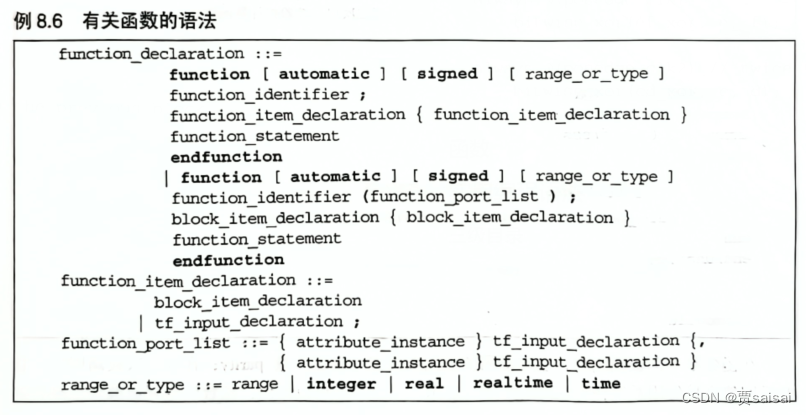


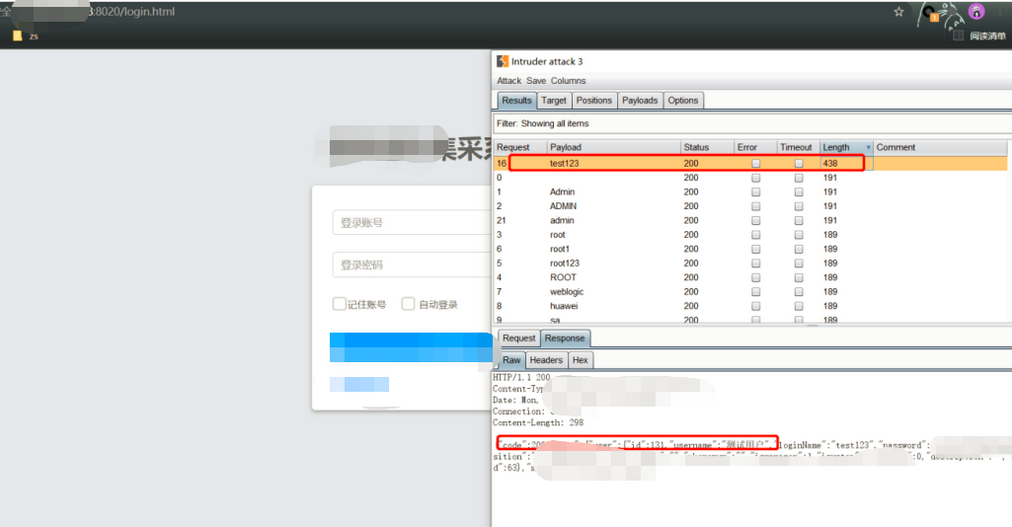
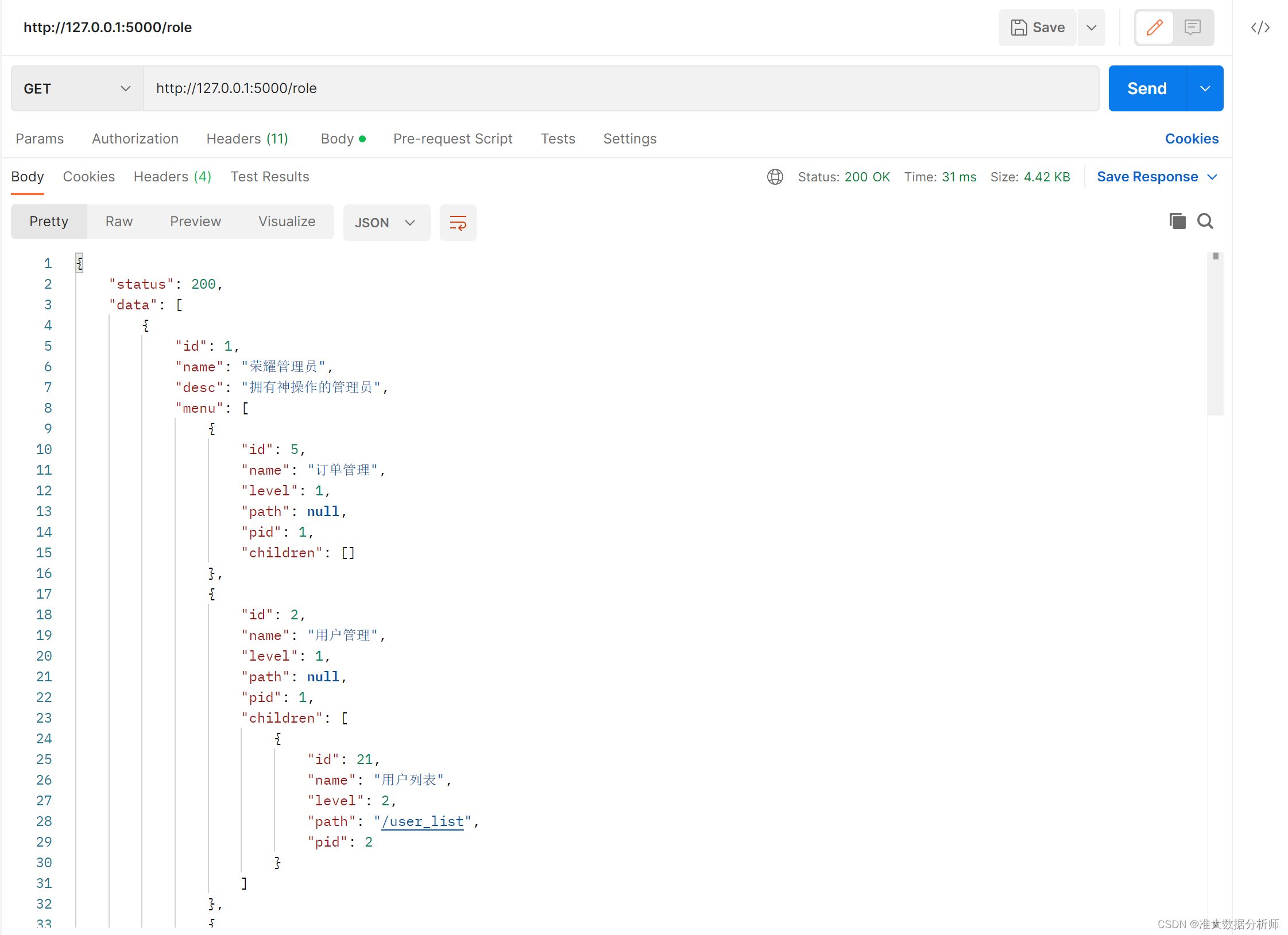
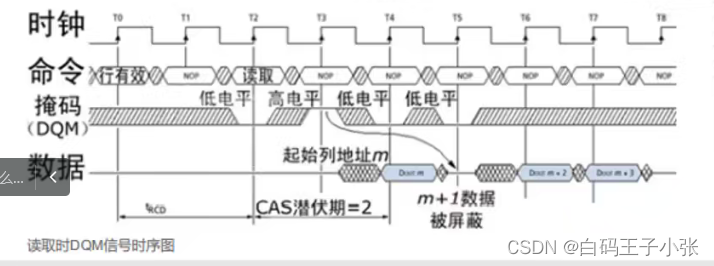
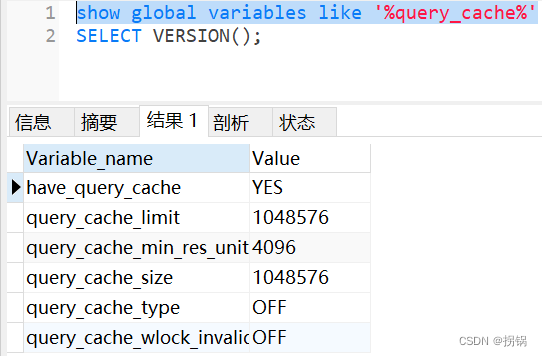
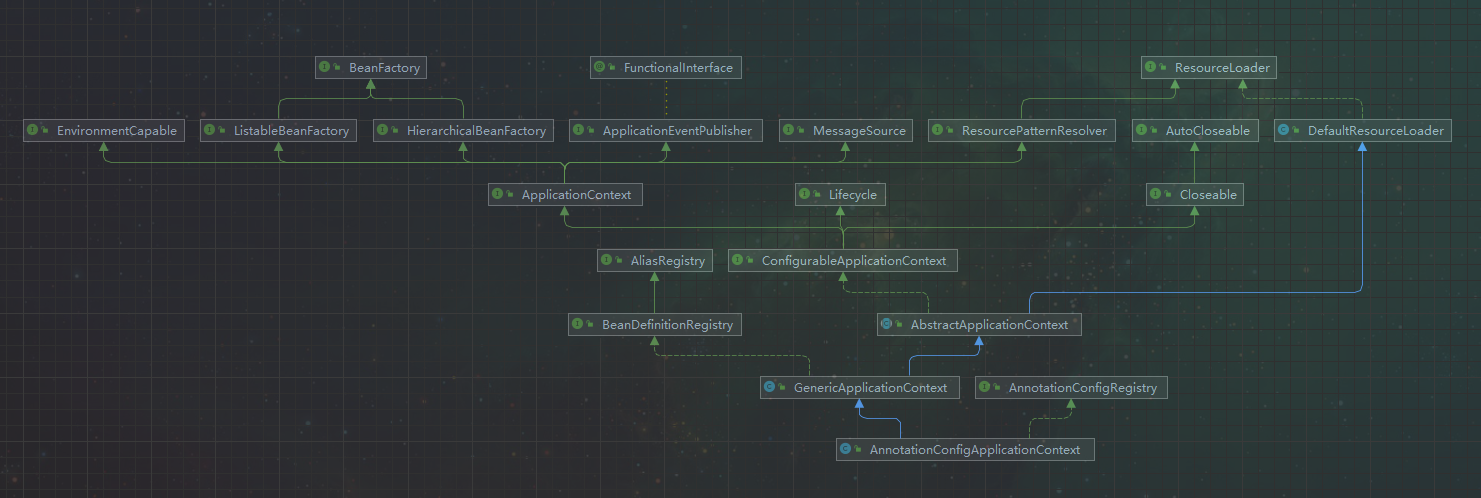
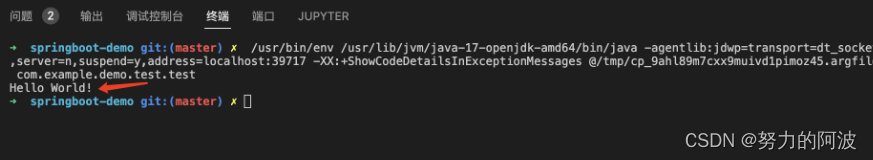
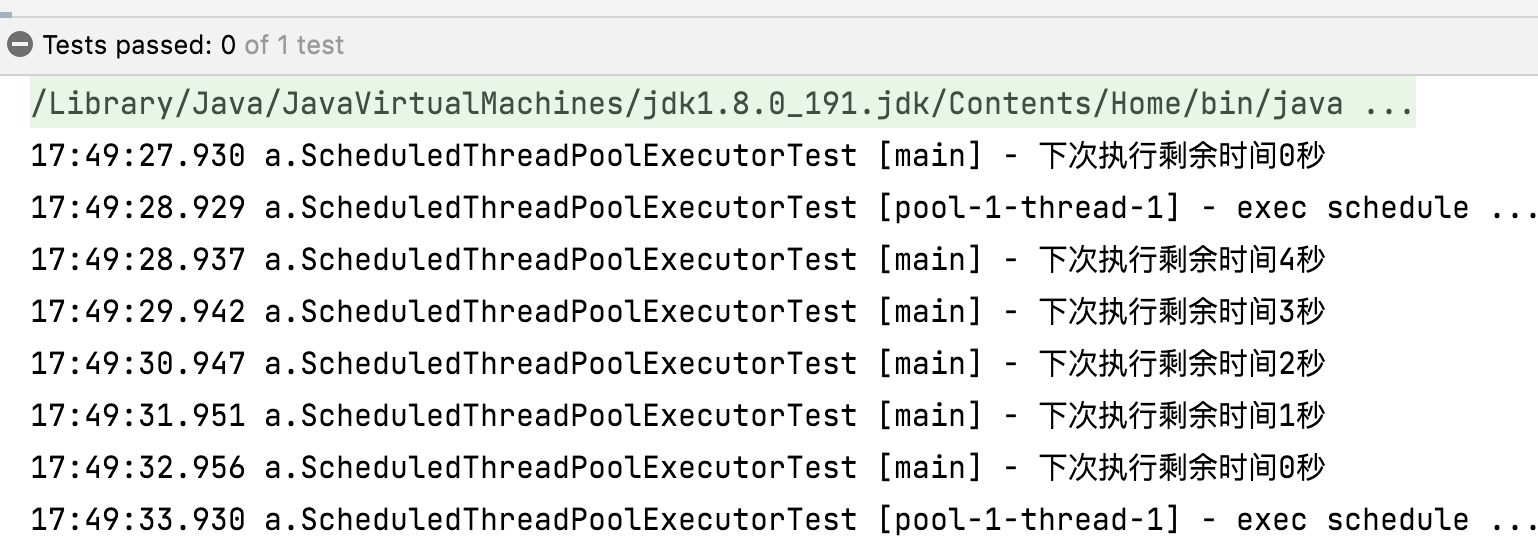
![【C语言】移位操作符 位操作符 - 对二进制位进行精准操作【+面试题目】_[初阶篇]](https://img-blog.csdnimg.cn/2df7227933834ee6b0c82ef0fb0be6e7.png)