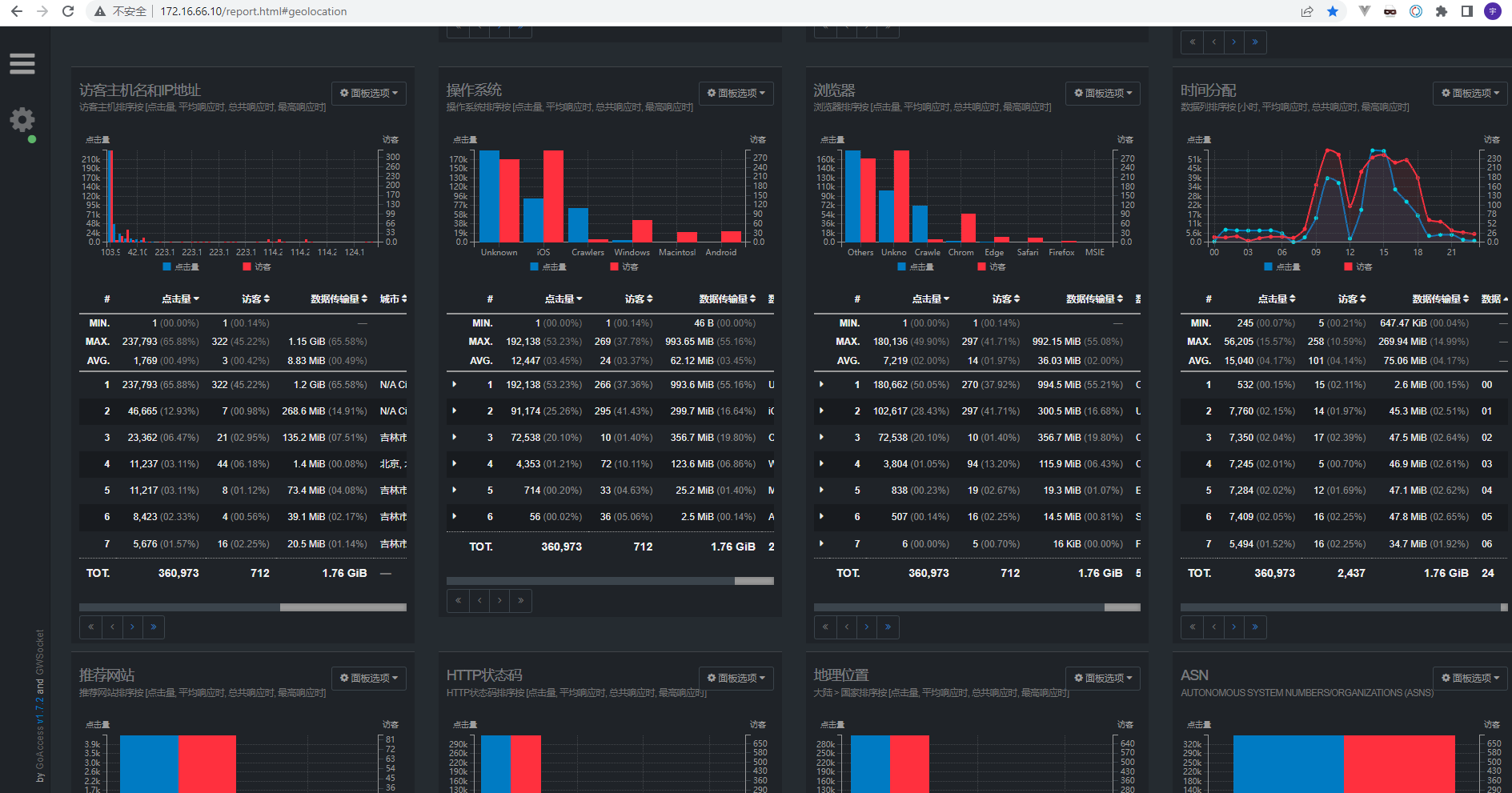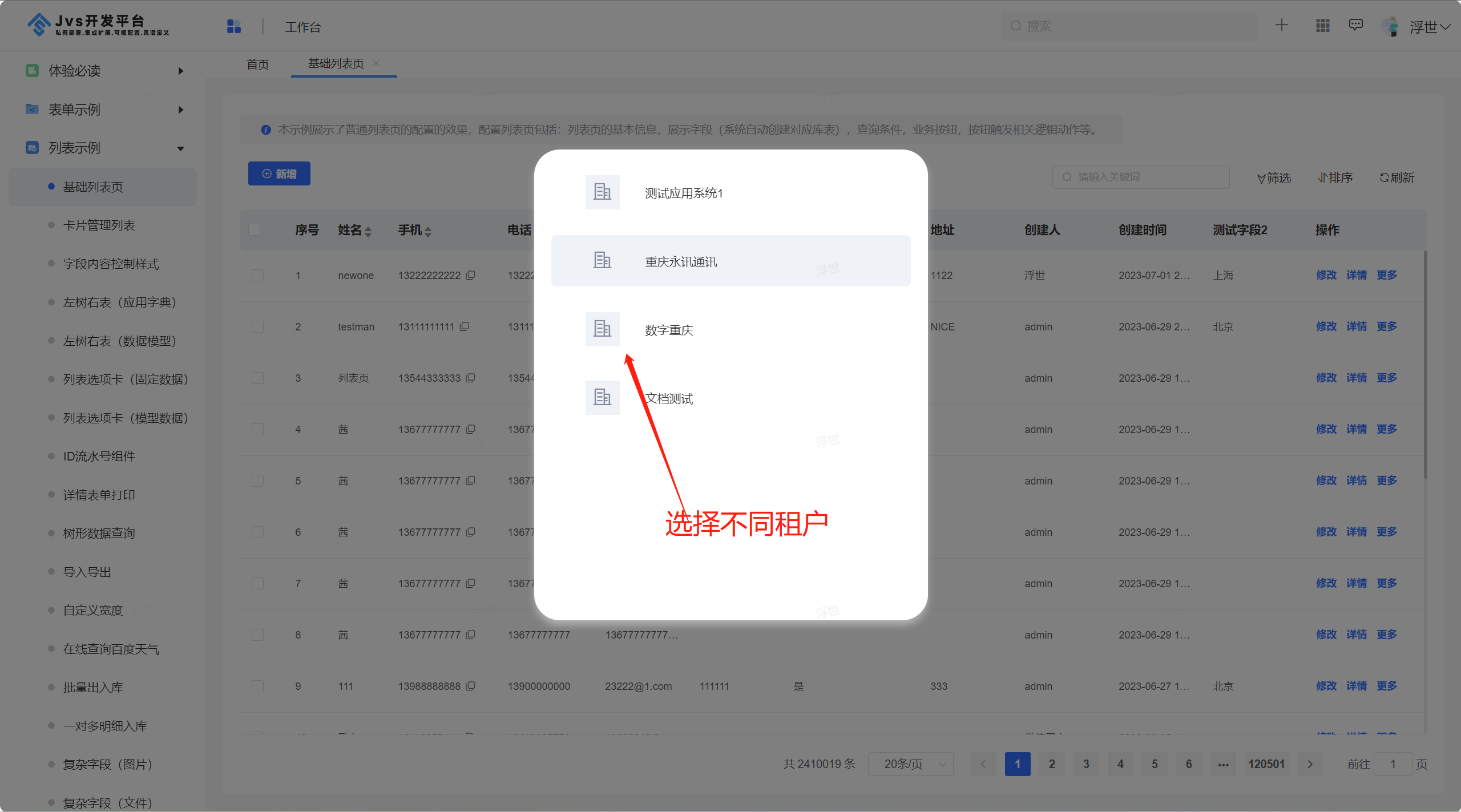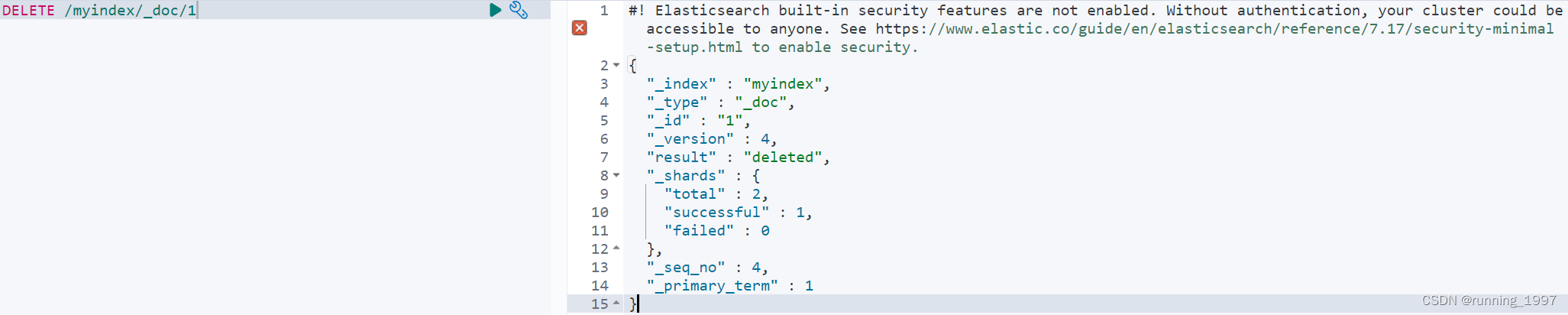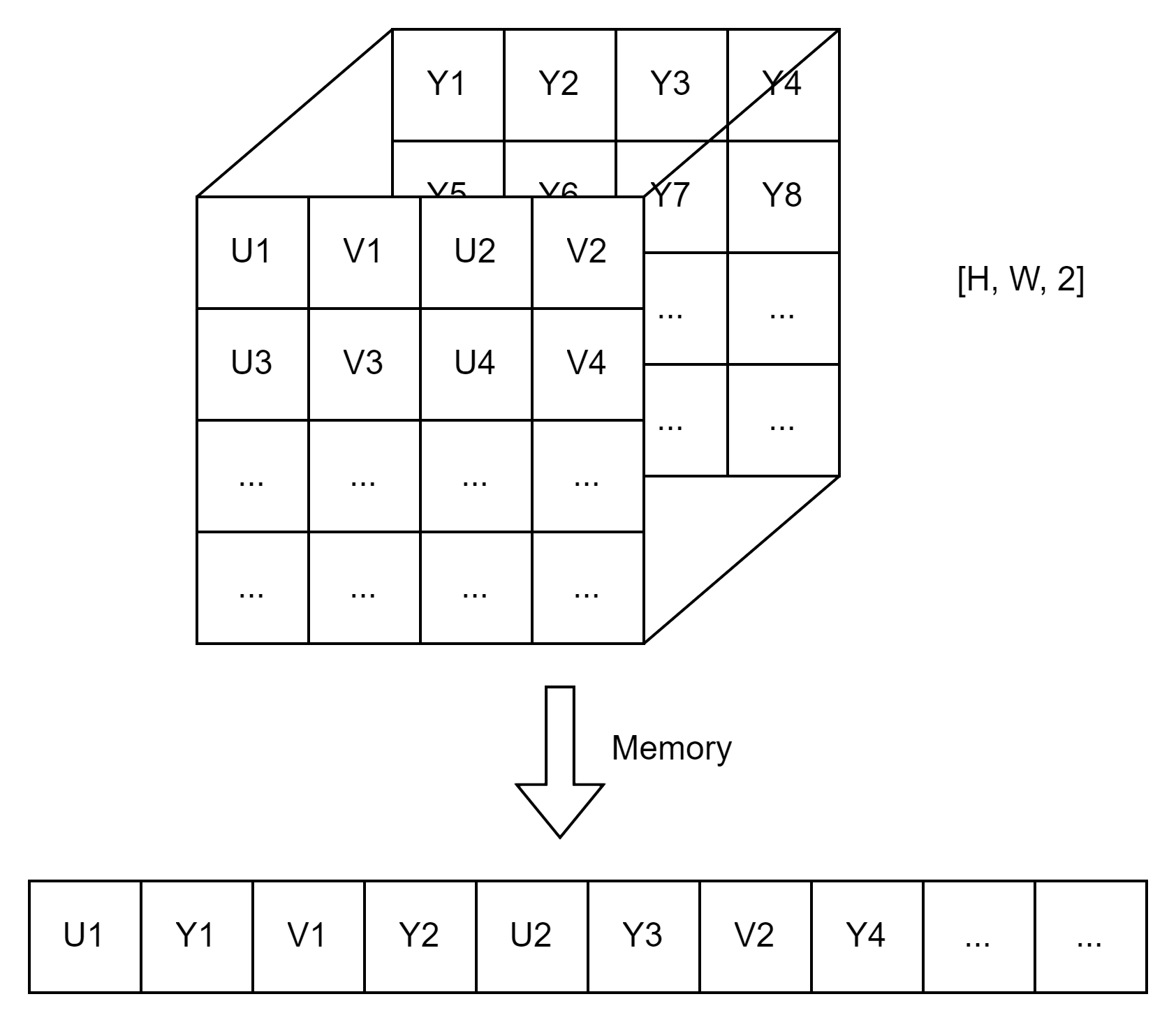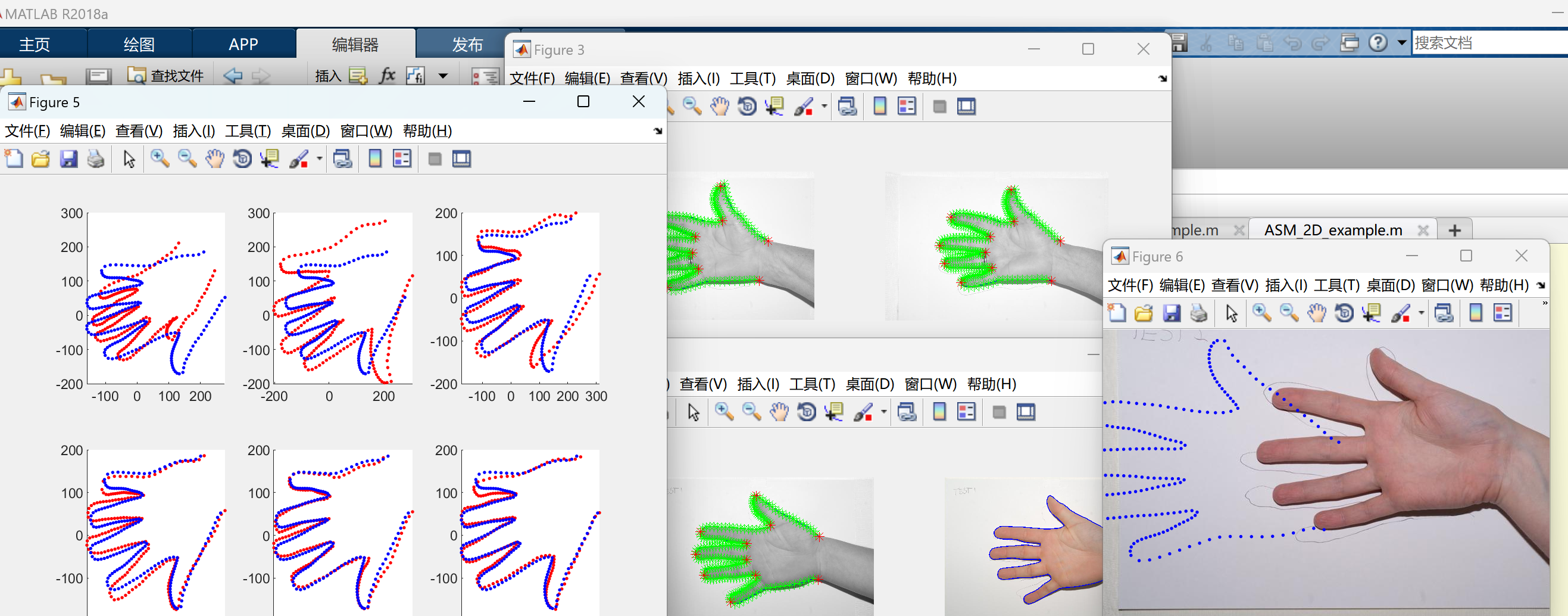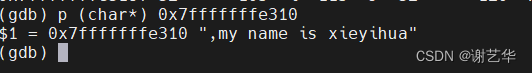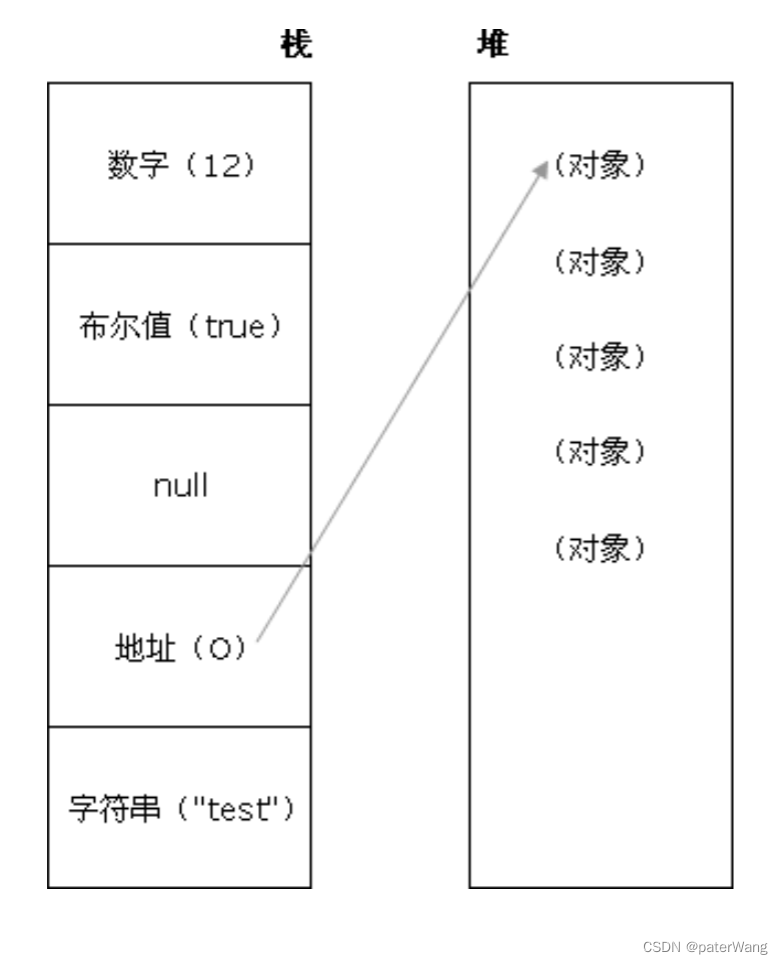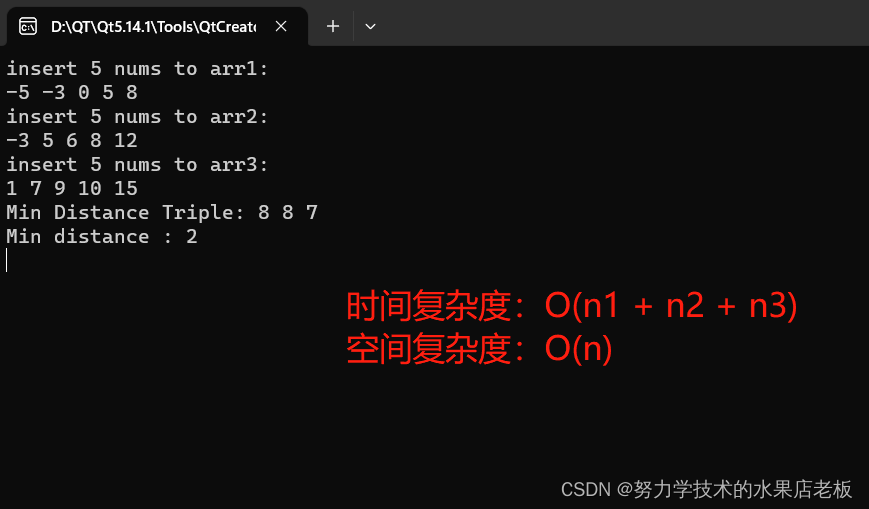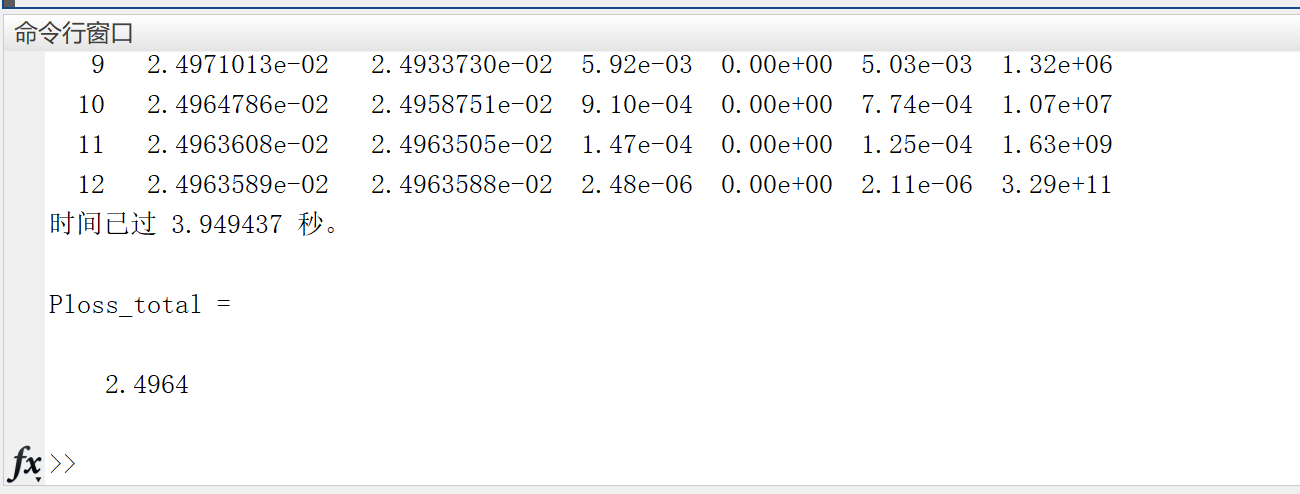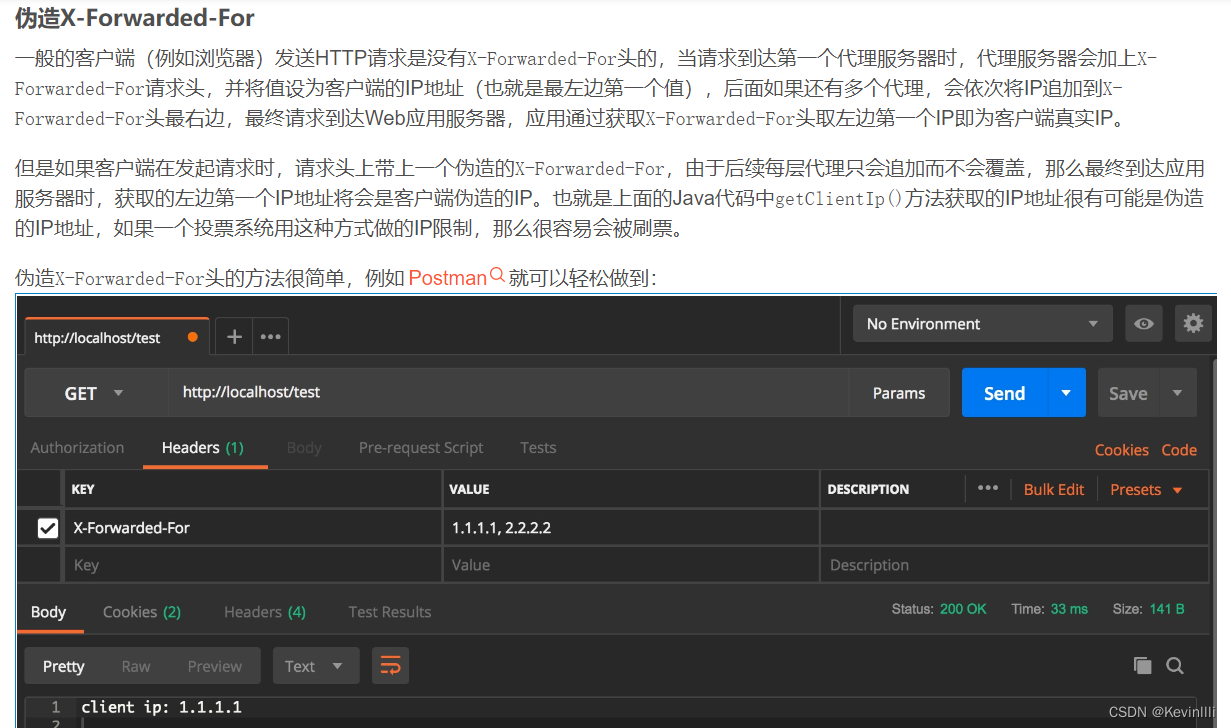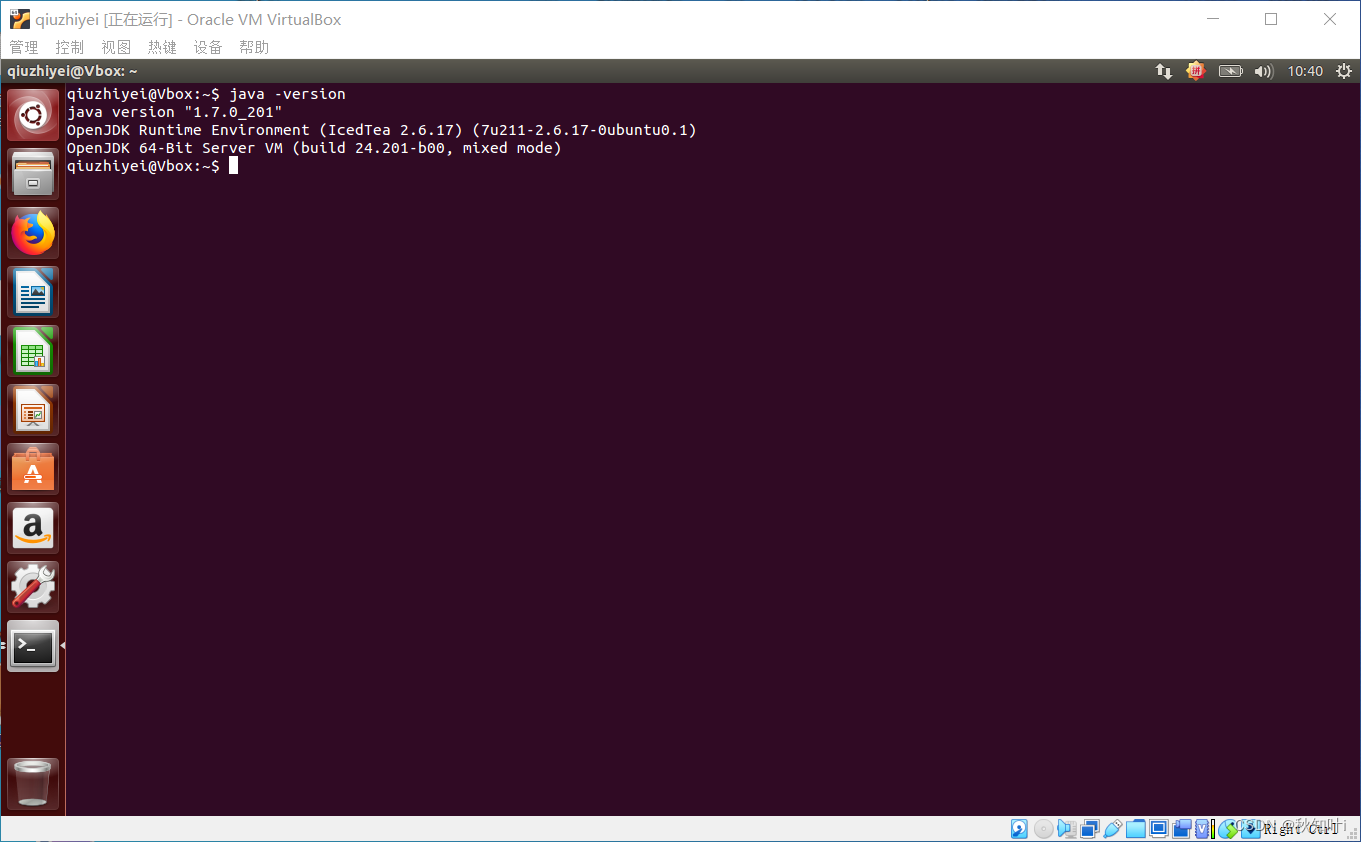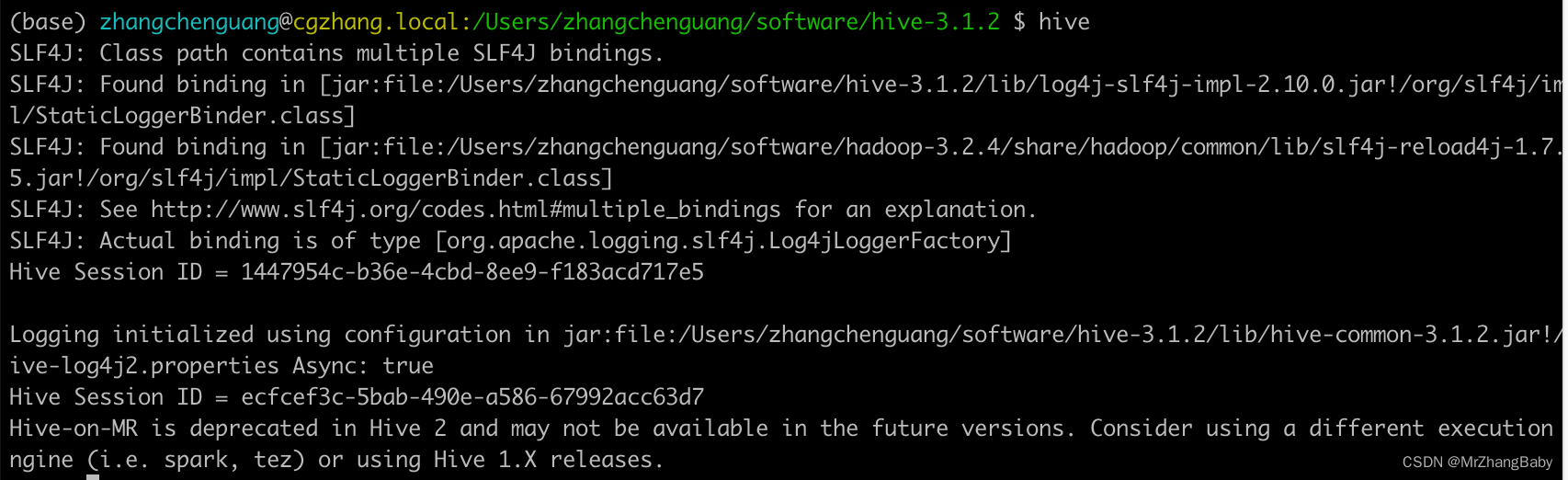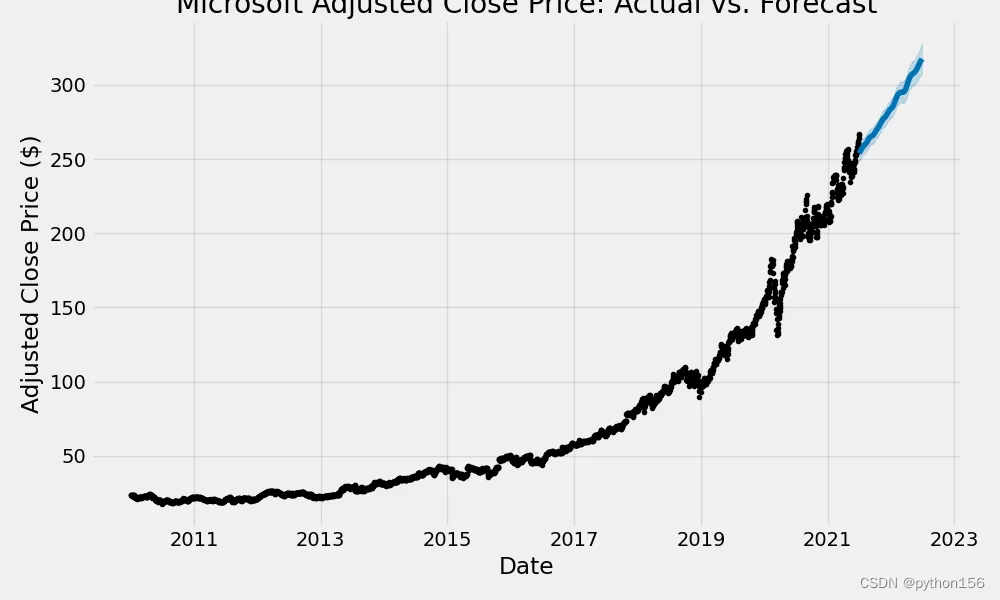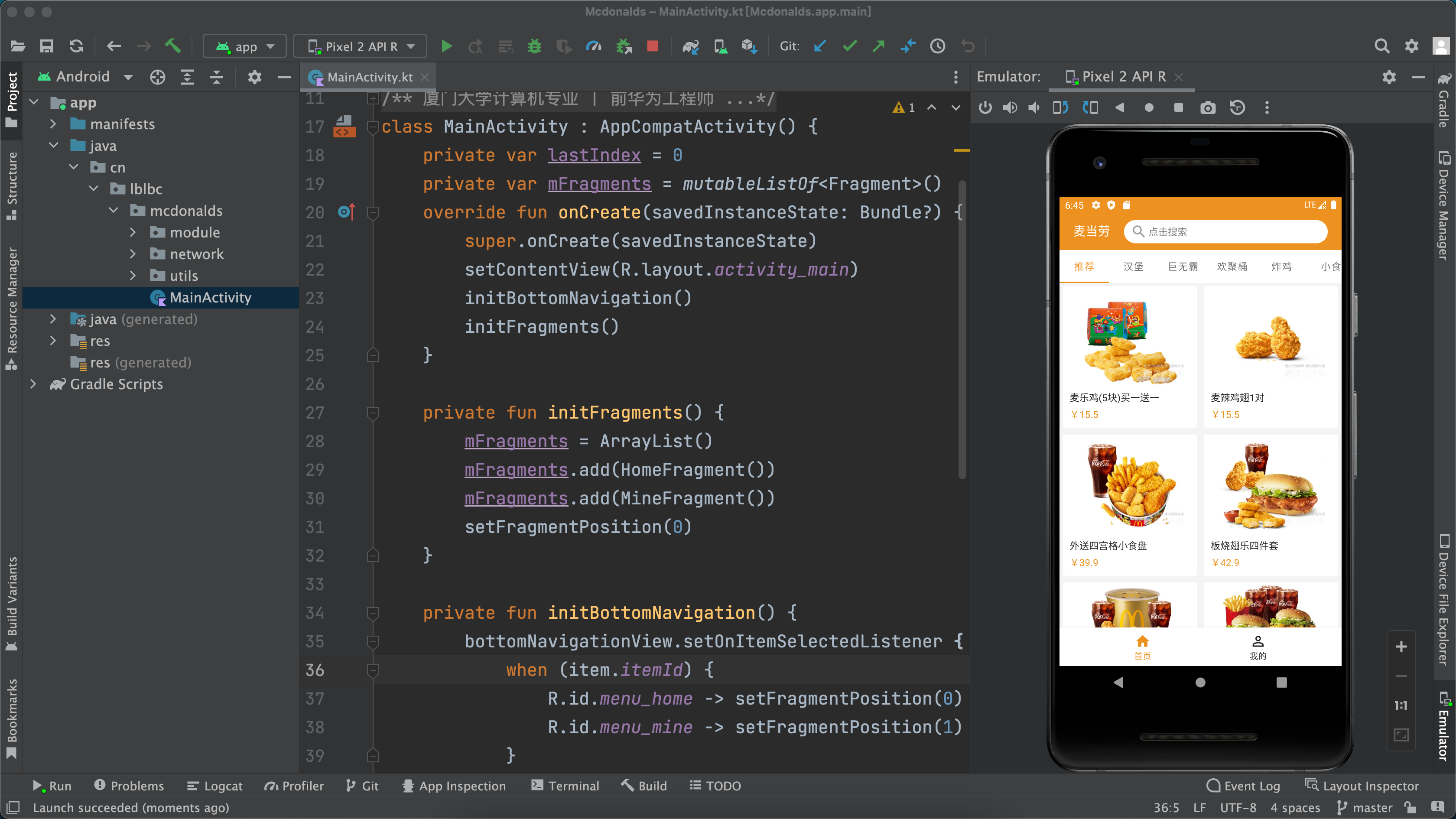一款可以实时分析NGINX访问日志,并且支持可视化的软件 GoAccess - Visual Web Log Analyzer
github如下:GitHub - allinurl/goaccess: GoAccess is a real-time web log analyzer and interactive viewer that runs in a terminal in *nix systems or through your browser.
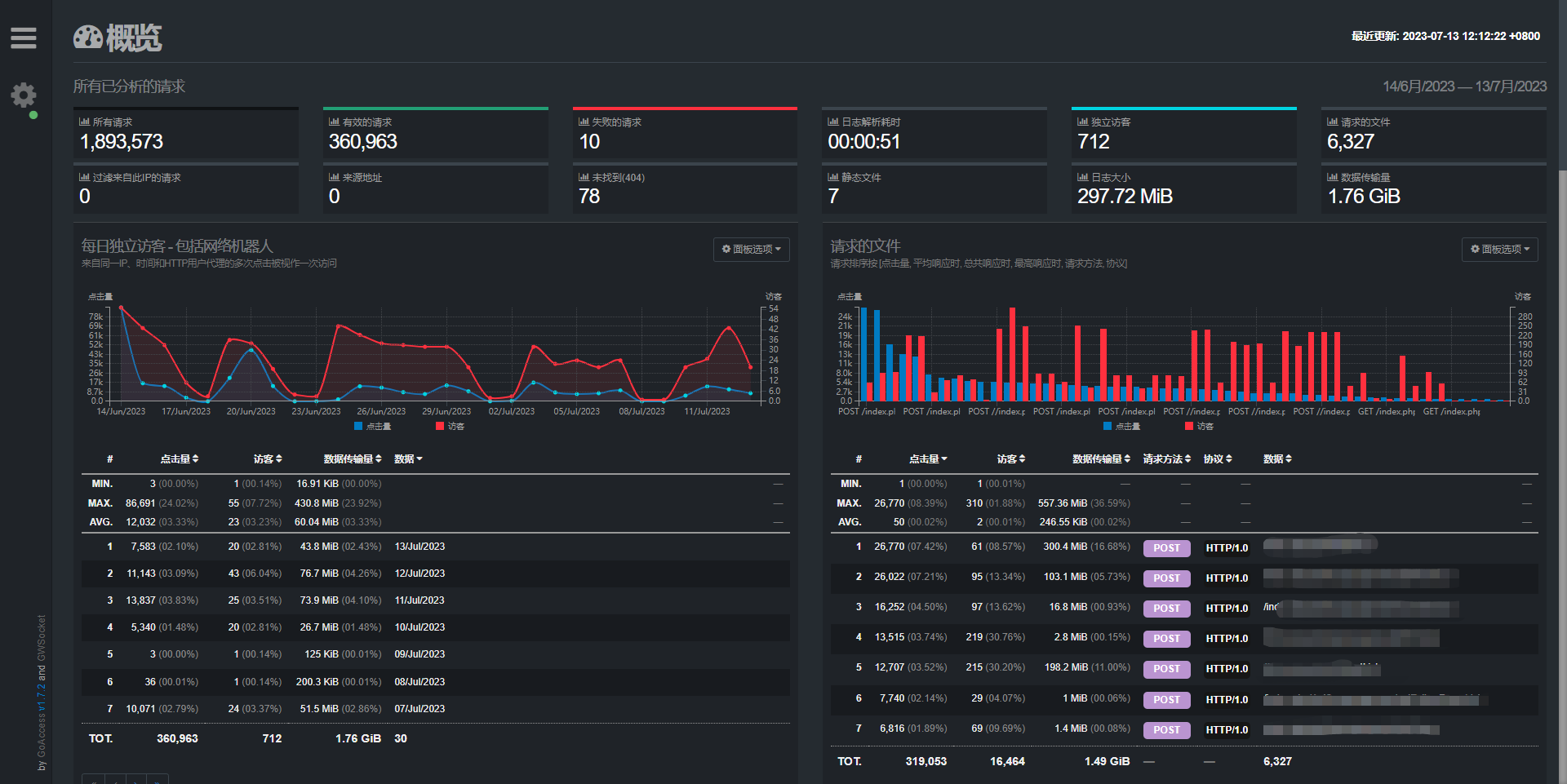
介绍
GoAccess 是一个开源的实时 Web 日志分析器支持在 Linux 系统的终端中运行的交互式查看或 通过您的浏览器访问。
安装【centos8stream环境】
1.安装依赖环境
dnf install wget ncurses-devel geoip-devel libmaxminddb-devel openssl-devel -y其他系统依赖如下
| Distro | NCurses | GeoIP (optional) | GeoIP2 (optional) | OpenSSL (optional) |
|---|---|---|---|---|
| Ubuntu/Debian | libncursesw6-dev | libgeoip-dev | libmaxminddb-dev | libssl-dev |
| Fedora/RHEL/CentOS | ncurses-devel | geoip-devel | libmaxminddb-devel | openssl-devel |
| Arch Linux | ncurses | geoip | libmaxminddb | openssl |
| Gentoo | sys-libs/ncurses | dev-libs/geoip | dev-libs/libmaxminddb | dev-libs/openssl |
| Slackware | ncurses | GeoIP | libmaxminddb | openssl |
2.编译安装goaccess
cd /opt/
wget https://tar.goaccess.io/goaccess-1.7.2.tar.gz
tar -xzvf goaccess-1.7.2.tar.gz
cd goaccess-1.7.2/
./configure --enable-utf8 --enable-geoip=mmdb
make -j4
make install日志如下
/usr/bin/mkdir -p '/usr/local/bin'
/usr/bin/install -c goaccess '/usr/local/bin'
/usr/bin/mkdir -p '/usr/local/etc/goaccess'
/usr/bin/install -c -m 644 config/goaccess.conf config/browsers.list config/podcast.list '/usr/local/etc/goaccess'
/usr/bin/mkdir -p '/usr/local/share/man/man1'
/usr/bin/install -c -m 644 goaccess.1 '/usr/local/share/man/man1'清单如下
/usr/local/etc/goaccess # 配置文件路径
├── browsers.list
├── goaccess.conf # 主配置文件
└── podcast.list
/usr/local/bin/goaccess # 可执行二进制
# 国际化语言文件
/usr/local/share/locale/de/LC_MESSAGES/goaccess.mo
/usr/local/share/locale/es/LC_MESSAGES/goaccess.mo
/usr/local/share/locale/fr/LC_MESSAGES/goaccess.mo
/usr/local/share/locale/ja/LC_MESSAGES/goaccess.mo
/usr/local/share/locale/ko/LC_MESSAGES/goaccess.mo
/usr/local/share/locale/sv/LC_MESSAGES/goaccess.mo
/usr/local/share/locale/zh_CN/LC_MESSAGES/goaccess.mo
/usr/local/share/locale/pt_BR/LC_MESSAGES/goaccess.mo
/usr/local/share/locale/ru/LC_MESSAGES/goaccess.mo
/usr/local/share/locale/uk/LC_MESSAGES/goaccess.mo
/usr/local/share/locale/it/LC_MESSAGES/goaccess.mo
个人配置如下 /usr/local/etc/goaccess/goaccess.conf
######################################
# Time Format Options (required)
######################################
#
# The hour (24-hour clock) [00,23]; leading zeros are permitted but not required.
# The minute [00,59]; leading zeros are permitted but not required.
# The seconds [00,60]; leading zeros are permitted but not required.
# See `man strftime` for more details
#
# The following time format works with any of the
# Apache/NGINX's log formats below.
#
time-format %H:%M:%S
#
# Google Cloud Storage or
# The time in microseconds since the Unix epoch.
#
#time-format %f
# Squid native log format
#
#time-format %s
######################################
# Date Format Options (required)
######################################
#
# The date-format variable followed by a space, specifies
# the log format date containing any combination of regular
# characters and special format specifiers. They all begin with a
# percentage (%) sign. See `man strftime`
#
# The following date format works with any of the
# Apache/NGINX's log formats below.
#
date-format %d/%b/%Y
#
# AWS | Amazon CloudFront (Download Distribution)
# AWS | Elastic Load Balancing
# W3C (IIS)
#
#date-format %Y-%m-%d
#
# Google Cloud Storage or
# The time in microseconds since the Unix epoch.
#
#date-format %f
# Squid native log format
# Caddy
#
#date-format %s
######################################
# Date/Time Format Option
######################################
#
# The datetime-format variable followed by a space, specifies
# the log format date and time containing any combination of regular
# characters and special format specifiers. They all begin with a
# percentage (%) sign. See `man strftime`
#
# This gives the ability to get the timezone from a request and
# convert it to another timezone for output. See --tz=<timezone> in
# the man page.
#
datetime-format %d/%b/%Y:%H:%M:%S %z
######################################
# Log Format Options (required)
######################################
#
# The log-format variable followed by a space or \t for
# tab-delimited, specifies the log format string.
#
# NOTE: If the time/date is a timestamp in seconds or microseconds
# %x must be used instead of %d & %t to represent the date & time.
# NCSA Combined Log Format
#log-format %h %^[%d:%t %^] "%r" %s %b "%R" "%u"
# NCSA Combined Log Format with Virtual Host
#log-format %v:%^ %h %^[%d:%t %^] "%r" %s %b "%R" "%u"
# Common Log Format (CLF)
#log-format %h %^[%d:%t %^] "%r" %s %b
# Common Log Format (CLF) with Virtual Host
#log-format %v:%^ %h %^[%d:%t %^] "%r" %s %b
# W3C
#log-format %d %t %h %^ %^ %^ %^ %r %^ %s %b %^ %^ %u %R
# Squid native log format
#log-format %^ %^ %^ %v %^: %x.%^ %~%L %h %^/%s %b %m %U
# AWS | Amazon CloudFront (Download Distribution)
#log-format %d\t%t\t%^\t%b\t%h\t%m\t%^\t%r\t%s\t%R\t%u\t%^
# Google Cloud Storage
#log-format "%x","%h",%^,%^,"%m","%U","%s",%^,"%b","%D",%^,"%R","%u"
# AWS | Elastic Load Balancing
#log-format %dT%t.%^ %^ %h:%^ %^ %T %^ %^ %^ %s %^ %b "%r" "%u"
# AWSS3 | Amazon Simple Storage Service (S3)
#log-format %^[%d:%t %^] %h %^"%r" %s %^ %b %^ %L %^ "%R" "%u"
# Virtualmin Log Format with Virtual Host
#log-format %h %^ %v %^[%d:%t %^] "%r" %s %b "%R" "%u"
# Kubernetes Nginx Ingress Log Format
#log-format %^ %^ [%h] %^ %^ [%d:%t %^] "%r" %s %b "%R" "%u" %^ %^ [%v] %^:%^ %^ %T %^ %^
# CADDY JSON Structured
#log-format {ts:"%x.%^",request:{remote_ip:"%h",proto:"%H",method:"%m",host:"%v",uri:"%U",headers:{"User-Agent":["%u","%^"]},tls:{cipher_suite:"%k",proto:"%K"}},duration:"%T",size:"%b",status:"%s",resp_headers:{"Content-Type":["%M;%^"]}}
# In addition to specifying the raw log/date/time formats, for
# simplicity, any of the following predefined log format names can be
# supplied to the log/date/time-format variables. GoAccess can also
# handle one predefined name in one variable and another predefined
# name in another variable.
#
log-format COMBINED
#log-format VCOMBINED
#log-format COMMON
#log-format VCOMMON
#log-format W3C
#log-format SQUID
#log-format CLOUDFRONT
#log-format CLOUDSTORAGE
#log-format AWSELB
#log-format AWSS3
#log-format CADDY
######################################
# UI Options
######################################
# Choose among color schemes
# 1 : Monochrome
# 2 : Green
# 3 : Monokai (if 256-colors supported)
#
#color-scheme 3
# Prompt log/date configuration window on program start.
#
config-dialog false
# Color highlight active panel.
#
hl-header true
# Specify a custom CSS file in the HTML report.
#
#html-custom-css /path/file.css
# Specify a custom JS file in the HTML report.
#
#html-custom-js /path/file.js
# Set default HTML preferences.
#
# NOTE: A valid JSON object is required.
# DO NOT USE A MULTILINE JSON OBJECT.
# The parser will only parse the value next to `html-prefs` (single line)
# It allows the ability to customize each panel plot. See example below.
#
#html-prefs {"theme":"bright","perPage":5,"layout":"horizontal","showTables":true,"visitors":{"plot":{"chartType":"bar"}}}
# Set HTML report page title and header.
#
#html-report-title My Awesome Web Stats
# Format JSON output using tabs and newlines.
#
json-pretty-print false
# Turn off colored output. This is the default output on
# terminals that do not support colors.
# true : for no color output
# false : use color-scheme
#
no-color false
# Don't write column names in the terminal output. By default, it displays
# column names for each available metric in every panel.
#
no-column-names false
# Disable summary metrics on the CSV output.
#
no-csv-summary false
# Disable progress metrics.
#
no-progress false
# Disable scrolling through panels on TAB.
#
no-tab-scroll false
# Disable progress metrics and parsing spinner.
#
#no-parsing-spinner true
# Do not show the last updated field displayed in the HTML generated report.
#
#no-html-last-updated true
# Outputs the report date/time data in the given timezone. Note that it
# uses the canonical timezone name. See --datetime-format in order to
# properly specify a timezone in the date/time format.
#
#tz Europe/Berlin
# Enable mouse support on main dashboard.
#
with-mouse false
# Maximum number of items to show per panel.
# Note: Only the CSV and JSON outputs allow a maximum greater than the
# default value of 366.
#
#max-items 366
# Custom colors for the terminal output
# Tailor GoAccess to suit your own tastes.
#
# Color Syntax:
# DEFINITION space/tab colorFG#:colorBG# [[attributes,] PANEL]
#
# FG# = foreground color number [-1...255] (-1 = default terminal color)
# BG# = background color number [-1...255] (-1 = default terminal color)
#
# Optionally:
#
# It is possible to apply color attributes, such as:
# bold,underline,normal,reverse,blink.
# Multiple attributes are comma separated
#
# If desired, it is possible to apply custom colors per panel, that is, a
# metric in the REQUESTS panel can be of color A, while the same metric in the
# BROWSERS panel can be of color B.
#
# The following is a 256 color scheme (hybrid palette)
#
#color COLOR_MTRC_HITS color110:color-1
#color COLOR_MTRC_VISITORS color173:color-1
#color COLOR_MTRC_DATA color221:color-1
#color COLOR_MTRC_BW color167:color-1
#color COLOR_MTRC_AVGTS color143:color-1
#color COLOR_MTRC_CUMTS color247:color-1
#color COLOR_MTRC_MAXTS color186:color-1
#color COLOR_MTRC_PROT color109:color-1
#color COLOR_MTRC_MTHD color139:color-1
#color COLOR_MTRC_HITS_PERC color186:color-1
#color COLOR_MTRC_HITS_PERC_MAX color139:color-1
#color COLOR_MTRC_HITS_PERC_MAX color139:color-1 VISITORS
#color COLOR_MTRC_HITS_PERC_MAX color139:color-1 OS
#color COLOR_MTRC_HITS_PERC_MAX color139:color-1 BROWSERS
#color COLOR_MTRC_HITS_PERC_MAX color139:color-1 VISIT_TIMES
#color COLOR_MTRC_VISITORS_PERC color186:color-1
#color COLOR_MTRC_VISITORS_PERC_MAX color139:color-1
#color COLOR_PANEL_COLS color243:color-1
#color COLOR_BARS color250:color-1
#color COLOR_ERROR color231:color167
#color COLOR_SELECTED color7:color167
#color COLOR_PANEL_ACTIVE color7:color237
#color COLOR_PANEL_HEADER color250:color235
#color COLOR_PANEL_DESC color242:color-1
#color COLOR_OVERALL_LBLS color243:color-1
#color COLOR_OVERALL_VALS color167:color-1
#color COLOR_OVERALL_PATH color186:color-1
#color COLOR_ACTIVE_LABEL color139:color235 bold underline
#color COLOR_BG color250:color-1
#color COLOR_DEFAULT color243:color-1
#color COLOR_PROGRESS color7:color110
######################################
# Server Options
######################################
# Specify IP address to bind server to.
#
addr 0.0.0.0
# Run GoAccess as daemon (if --real-time-html enabled).
#
daemonize true
# Ensure clients send the specified origin header upon the WebSocket
# handshake.
#
#origin http://example.org
# The port to which the connection is being attempted to connect.
# By default GoAccess' WebSocket server listens on port 7890
# See man page or http://gwsocket.io for details.
#
port 7890
# Write the PID to a file when used along the daemonize option.
#
pid-file /var/run/goaccess.pid
# Enable real-time HTML output.
#
real-time-html true
# Path to TLS/SSL certificate.
# Note that ssl-cert and ssl-key need to be used to enable TLS/SSL.
#
#ssl-cert /path/ssl/domain.crt
# Path to TLS/SSL private key.
# Note that ssl-cert and ssl-key need to be used to enable TLS/SSL.
#
#ssl-key /path/ssl/domain.key
# URL to which the WebSocket server responds. This is the URL supplied
# to the WebSocket constructor on the client side.
#
# Optionally, it is possible to specify the WebSocket URI scheme, such as ws://
# or wss:// for unencrypted and encrypted connections.
# e.g., ws-url wss://goaccess.io
#
# If GoAccess is running behind a proxy, you could set the client side
# to connect to a different port by specifying the host followed by a
# colon and the port.
# e.g., ws-url goaccess.io:9999
#
# By default, it will attempt to connect to localhost. If GoAccess is
# running on a remote server, the host of the remote server should be
# specified here. Also, make sure it is a valid host and NOT an http
# address.
#
#ws-url goaccess.io
# Path to read named pipe (FIFO).
#
#fifo-in /data/report/tmp/wspipein.fifo
# Path to write named pipe (FIFO).
#
#fifo-out /data/report/tmp/wspipeout.fifo
######################################
# File Options
######################################
# Specify the path to the input log file. If set, it will take
# priority over -f from the command line.
#
log-file /data/logs/nginx/server.log
log-file /data/logs/nginx/admin.log
# Send all debug messages to the specified file.
#
#debug-file /data/report/run_debug.log
# Specify a custom configuration file to use. If set, it will take
# priority over the global configuration file (if any).
#
#config-file <filename>
# Log invalid requests to the specified file.
#
#invalid-requests <filename>
# Do not load the global configuration file.
#
#no-global-config false
######################################
# Parse Options
######################################
# Enable a list of user-agents by host. For faster parsing, do not
# enable this flag.
#
agent-list false
# Enable IP resolver on HTML|JSON|CSV output.
#
with-output-resolver false
# Exclude an IPv4 or IPv6 from being counted.
# Ranges can be included as well using a dash in between
# the IPs (start-end).
#
#exclude-ip 127.0.0.1
#exclude-ip 192.168.0.1-192.168.0.100
#exclude-ip ::1
#exclude-ip 0:0:0:0:0:ffff:808:804-0:0:0:0:0:ffff:808:808
# Include HTTP request method if found. This will create a
# request key containing the request method + the actual request.
#
# <yes|no> [default: yes]
#
http-method yes
# Include HTTP request protocol if found. This will create a
# request key containing the request protocol + the actual request.
#
# <yes|no> [default: yes]
#
http-protocol yes
# Write output to stdout given one of the following files and the
# corresponding extension for the output format:
#
# /path/file.csv - Comma-separated values (CSV)
# /path/file.json - JSON (JavaScript Object Notation)
# /path/file.html - HTML
#
#output /data/report/report.html
output /usr/share/nginx/html/report.html
# Ignore request's query string.
# i.e., www.google.com/page.htm?query => www.google.com/page.htm
#
# Note: Removing the query string can greatly decrease memory
# consumption, especially on timestamped requests.
#
no-query-string false
# Disable IP resolver on terminal output.
#
no-term-resolver false
# Treat non-standard status code 444 as 404.
#
444-as-404 false
# Add 4xx client errors to the unique visitors count.
#
4xx-to-unique-count false
# IP address anonymization
# The IP anonymization option sets the last octet of IPv4 user IP addresses and
# the last 80 bits of IPv6 addresses to zeros.
# e.g., 192.168.20.100 => 192.168.20.0
# e.g., 2a03:2880:2110:df07:face:b00c::1 => 2a03:2880:2110:df07::
#
#anonymize-ip false
# Include static files that contain a query string in the static files
# panel.
# e.g., /fonts/fontawesome-webfont.woff?v=4.0.3
#
all-static-files false
# Include an additional delimited list of browsers/crawlers/feeds etc.
# See config/browsers.list for an example or
# https://raw.githubusercontent.com/allinurl/goaccess/master/config/browsers.list
#
#browsers-file <filename>
# Date specificity. Possible values: `date` (default), or `hr` or `min`.
#
#date-spec hr|min
# Decode double-encoded values.
#
double-decode false
# Enable parsing/displaying the given panel.
#
#enable-panel VISITORS
#enable-panel REQUESTS
#enable-panel REQUESTS_STATIC
#enable-panel NOT_FOUND
#enable-panel HOSTS
#enable-panel OS
#enable-panel BROWSERS
#enable-panel VISIT_TIMES
#enable-panel VIRTUAL_HOSTS
#enable-panel REFERRERS
#enable-panel REFERRING_SITES
#enable-panel KEYPHRASES
#enable-panel STATUS_CODES
#enable-panel REMOTE_USER
#enable-panel CACHE_STATUS
#enable-panel GEO_LOCATION
#enable-panel MIME_TYPE
#enable-panel TLS_TYPE
# Hide a referrer but still count it. Wild cards are allowed. i.e., *.bing.com
#
#hide-referrer *.google.com
#hide-referrer bing.com
# Hour specificity. Possible values: `hr` (default), or `min` (tenth
# of a minute).
#
#hour-spec min
# Ignore crawlers from being counted.
# This will ignore robots listed under browsers.c
# Note that it will count them towards the total
# number of requests, but excluded from any of the panels.
#
ignore-crawlers false
# Parse and display crawlers only.
# This will ignore all hosts except robots listed under browsers.c
# Note that it will count them towards the total
# number of requests, but excluded from any of the panels.
#
crawlers-only false
# Unknown browsers and OS are considered as crawlers
#
unknowns-as-crawlers false
# Ignore static file requests.
# req : Only ignore request from valid requests
# panels : Ignore request from panels.
# Note that it will count them towards the total number of requests
# ignore-statics req
# Ignore parsing and displaying the given panel.
#
#ignore-panel VISITORS
#ignore-panel REQUESTS
#ignore-panel REQUESTS_STATIC
#ignore-panel NOT_FOUND
#ignore-panel HOSTS
#ignore-panel OS
#ignore-panel BROWSERS
#ignore-panel VISIT_TIMES
#ignore-panel VIRTUAL_HOSTS
ignore-panel REFERRERS
#ignore-panel REFERRING_SITES
ignore-panel KEYPHRASES
#ignore-panel STATUS_CODES
#ignore-panel REMOTE_USER
#ignore-panel CACHE_STATUS
#ignore-panel GEO_LOCATION
#ignore-panel MIME_TYPE
#ignore-panel TLS_TYPE
# Ignore referrers from being counted.
# This supports wild cards. For instance,
# '*' matches 0 or more characters (including spaces)
# '?' matches exactly one character
#
#ignore-referrer *.domain.com
#ignore-referrer ww?.domain.*
# Ignore parsing and displaying one or multiple status code(s)
#
#ignore-status 400
#ignore-status 502
# Keep the last specified number of days in storage. This will recycle the
# storage tables. e.g., keep & show only the last 7 days.
#
keep-last 30
# Disable client IP validation. Useful if IP addresses have been
# obfuscated before being logged.
#
# no-ip-validation true
# Number of lines from the access log to test against the provided
# log/date/time format. By default, the parser is set to test 10
# lines. If set to 0, the parser won't test any lines and will parse
# the whole access log.
#
#num-tests 10
# Parse log and exit without outputting data.
#
#process-and-exit false
# Display real OS names. e.g, Windows XP, Snow Leopard.
#
real-os true
# Sort panel on initial load.
# Sort options are separated by comma.
# Options are in the form: PANEL,METRIC,ORDER
#
# Available metrics:
# BY_HITS - Sort by hits
# BY_VISITORS - Sort by unique visitors
# BY_DATA - Sort by data
# BY_BW - Sort by bandwidth
# BY_AVGTS - Sort by average time served
# BY_CUMTS - Sort by cumulative time served
# BY_MAXTS - Sort by maximum time served
# BY_PROT - Sort by http protocol
# BY_MTHD - Sort by http method
# Available orders:
# ASC
# DESC
#
#sort-panel VISITORS,BY_DATA,ASC
#sort-panel REQUESTS,BY_HITS,ASC
#sort-panel REQUESTS_STATIC,BY_HITS,ASC
#sort-panel NOT_FOUND,BY_HITS,ASC
#sort-panel HOSTS,BY_HITS,ASC
#sort-panel OS,BY_HITS,ASC
#sort-panel BROWSERS,BY_HITS,ASC
#sort-panel VISIT_TIMES,BY_DATA,DESC
#sort-panel VIRTUAL_HOSTS,BY_HITS,ASC
#sort-panel REFERRERS,BY_HITS,ASC
#sort-panel REFERRING_SITES,BY_HITS,ASC
#sort-panel KEYPHRASES,BY_HITS,ASC
#sort-panel STATUS_CODES,BY_HITS,ASC
#sort-panel REMOTE_USER,BY_HITS,ASC
#sort-panel CACHE_STATUS,BY_HITS,ASC
#sort-panel GEO_LOCATION,BY_HITS,ASC
#sort-panel MIME_TYPE,BY_HITS,ASC
#sort-panel TLS_TYPE,BY_HITS,ASC
# Consider the following extensions as static files
# The actual '.' is required and extensions are case sensitive
# For a full list, uncomment the less common static extensions below.
#
static-file .css
static-file .js
static-file .jpg
static-file .png
static-file .gif
static-file .ico
static-file .jpeg
static-file .pdf
static-file .csv
static-file .mpeg
static-file .mpg
static-file .swf
static-file .woff
static-file .woff2
static-file .xls
static-file .xlsx
static-file .doc
static-file .docx
static-file .ppt
static-file .pptx
static-file .txt
static-file .zip
static-file .ogg
static-file .mp3
static-file .mp4
static-file .exe
static-file .iso
static-file .gz
static-file .rar
static-file .svg
static-file .bmp
static-file .tar
static-file .tgz
static-file .tiff
static-file .tif
static-file .ttf
static-file .flv
static-file .dmg
static-file .xz
static-file .zst
#static-file .less
#static-file .ac3
#static-file .avi
#static-file .bz2
#static-file .class
#static-file .cue
#static-file .dae
#static-file .dat
#static-file .dts
#static-file .ejs
#static-file .eot
#static-file .eps
#static-file .img
#static-file .jar
#static-file .map
#static-file .mid
#static-file .midi
#static-file .ogv
#static-file .webm
#static-file .mkv
#static-file .odp
#static-file .ods
#static-file .odt
#static-file .otf
#static-file .pict
#static-file .pls
#static-file .ps
#static-file .qt
#static-file .rm
#static-file .svgz
#static-file .wav
#static-file .webp
######################################
# GeoIP Options
# Only if configured with --enable-geoip
######################################
# To feed a database either through GeoIP Legacy or GeoIP2, you need to use the
# geoip-database flag below.
#
# === GeoIP Legacy
# Legacy GeoIP has been discontinued. If your GNU+Linux distribution does not ship
# with the legacy databases, you may still be able to find them through
# different sources. Make sure to download the .dat files.
#
# Distributed with Creative Commons Attribution-ShareAlike 4.0 International License.
# https://mailfud.org/geoip-legacy/
# IPv4 Country database:
# Download the GeoIP.dat.gz
# gunzip GeoIP.dat.gz
#
# IPv4 City database:
# Download the GeoIPCity.dat.gz
# gunzip GeoIPCity.dat.gz
# Standard GeoIP database for less memory usage (GeoIP Legacy).
#
#std-geoip false
# === GeoIP2
# For GeoIP2 databases, you can use DB-IP Lite databases.
# DB-IP is licensed under a Creative Commons Attribution 4.0 International License.
# https://db-ip.com/db/lite.php
# Or you can download them from MaxMind
# https://dev.maxmind.com/geoip/geoip2/geolite2/
# For GeoIP2 City database:
# Download the GeoLite2-City.mmdb.gz
# gunzip GeoLite2-City.mmdb.gz
#
# For GeoIP2 Country database:
# Download the GeoLite2-Country.mmdb.gz
# gunzip GeoLite2-Country.mmdb.gz
#
geoip-database /data/report/GeoLite2-City.mmdb
#geoip-database /data/report/GeoLite2-Country.mmdb
######################################
# Persistence Options
######################################
# Path where the persisted database files are stored on disk.
# The default value is the /data/report/tmp directory.
#db-path /data/report/tmp
# Persist parsed data into disk.
#persist true
# Load previously stored data from disk.
# Database files need to exist. See `persist`.
#restore true启动日志分享服务
LANG="zh_CN.UTF-8"
/usr/local/bin/goaccess -p /usr/local/etc/goaccess/goaccess.conf配置NGINX
需要在NGINX加一个默认的访问配置 /etc/nginx/nginx.conf
在默认的server中添加该配置
location ~ /report.html {
allow 172.16.88.92; # 允许访问的ip,或者自己添加授权访问配置
deny all;
}
重载NGINX配置
nginx -t && nginx -s reload浏览器访问 ip:端口/report.html