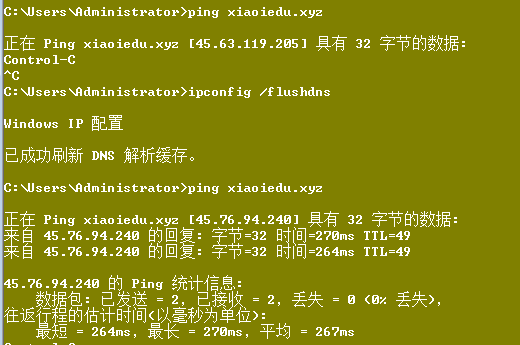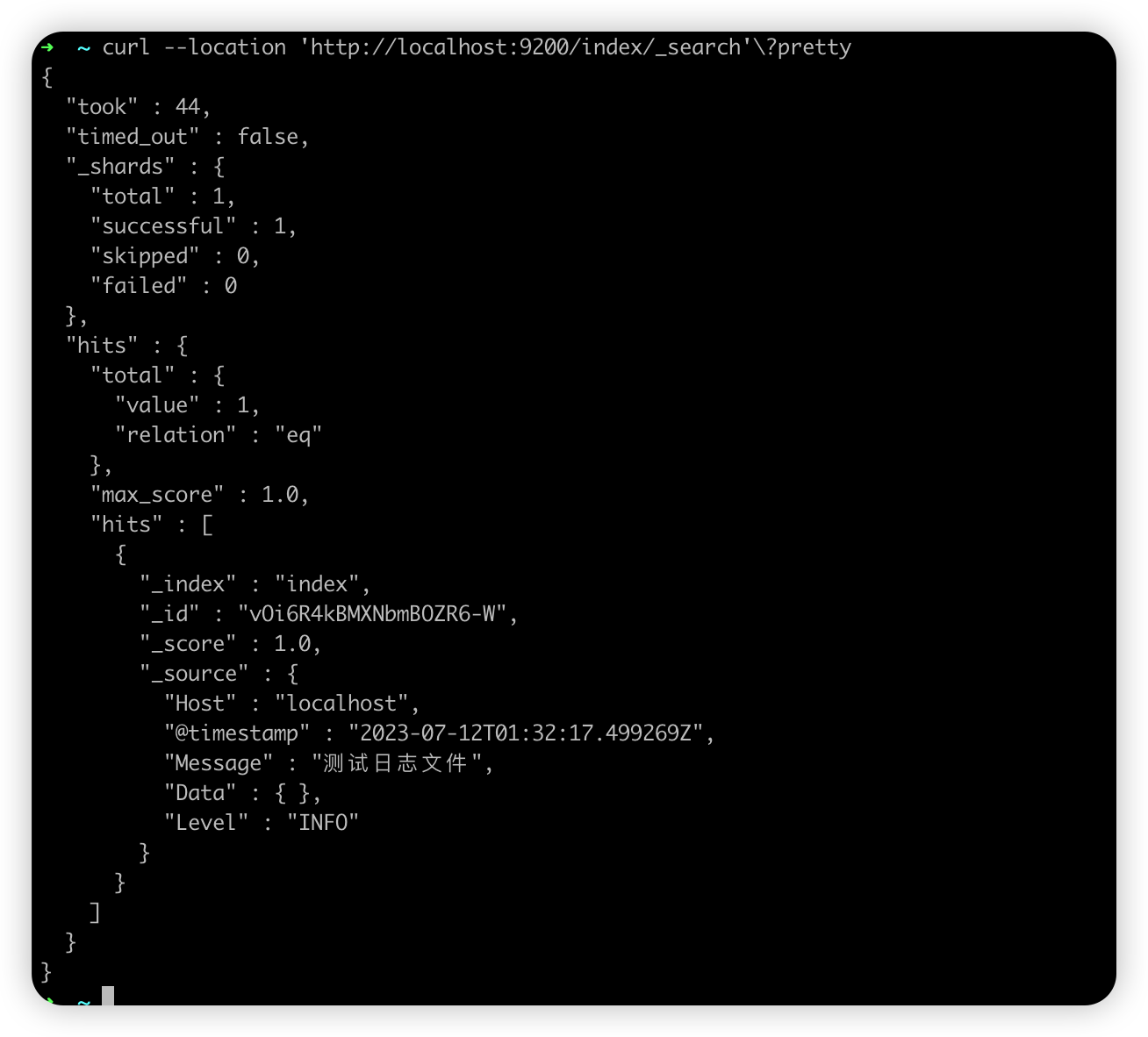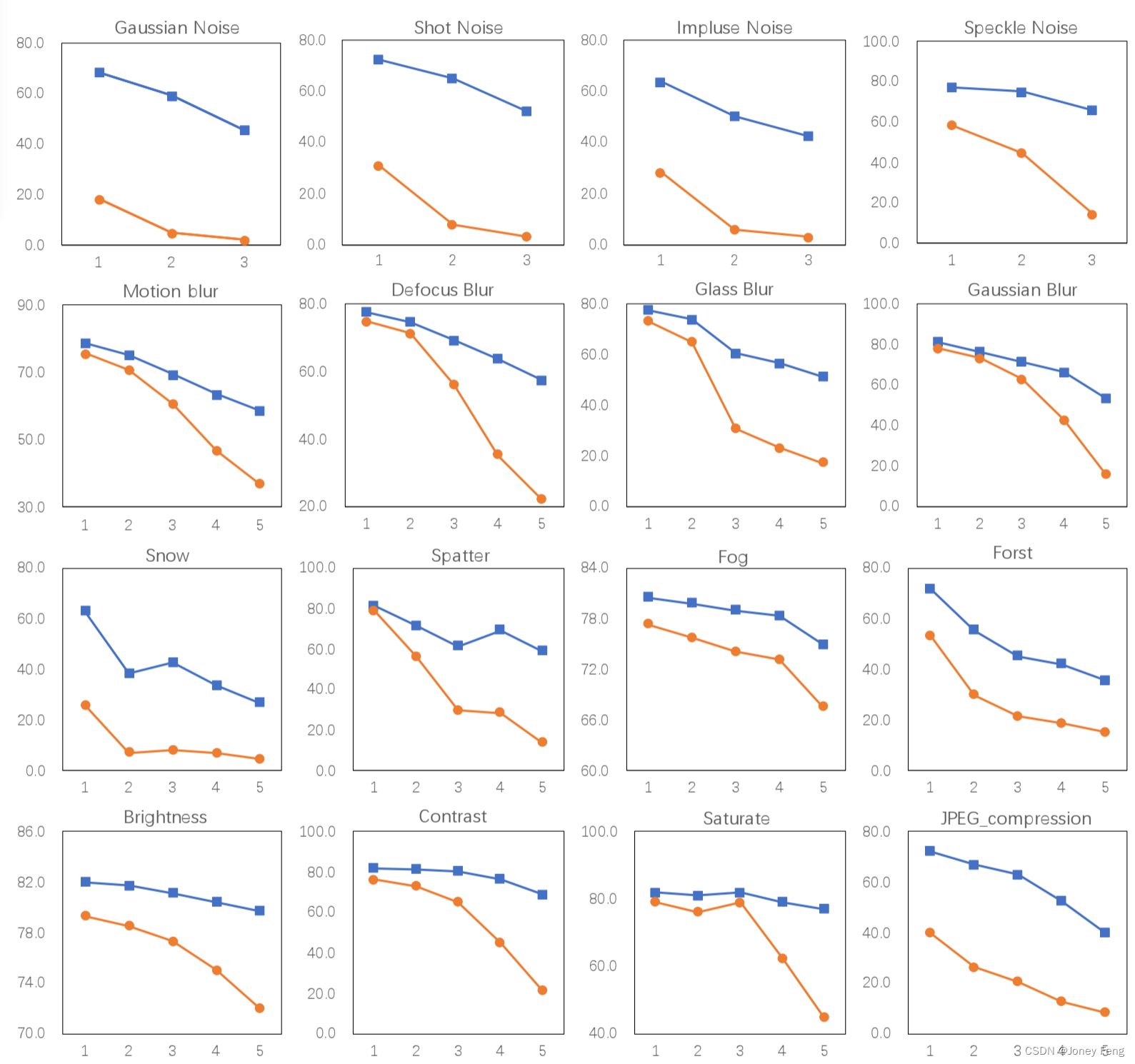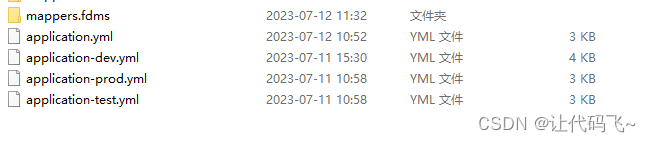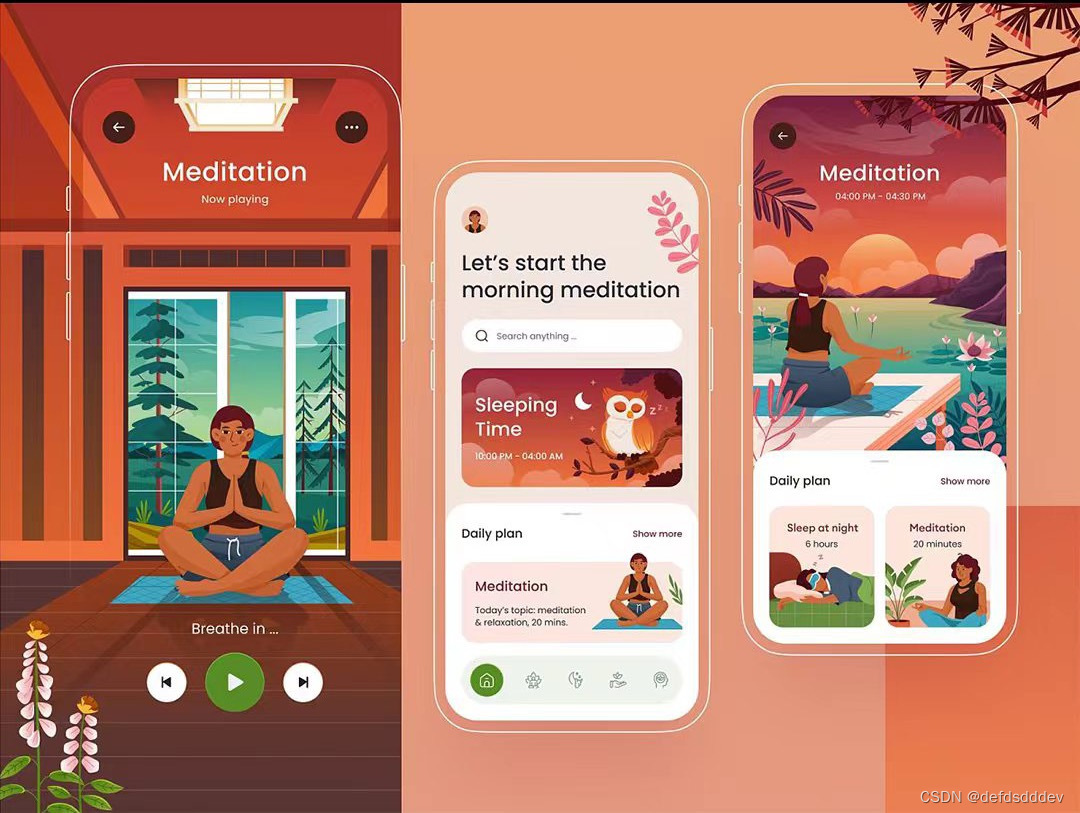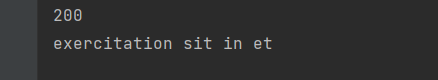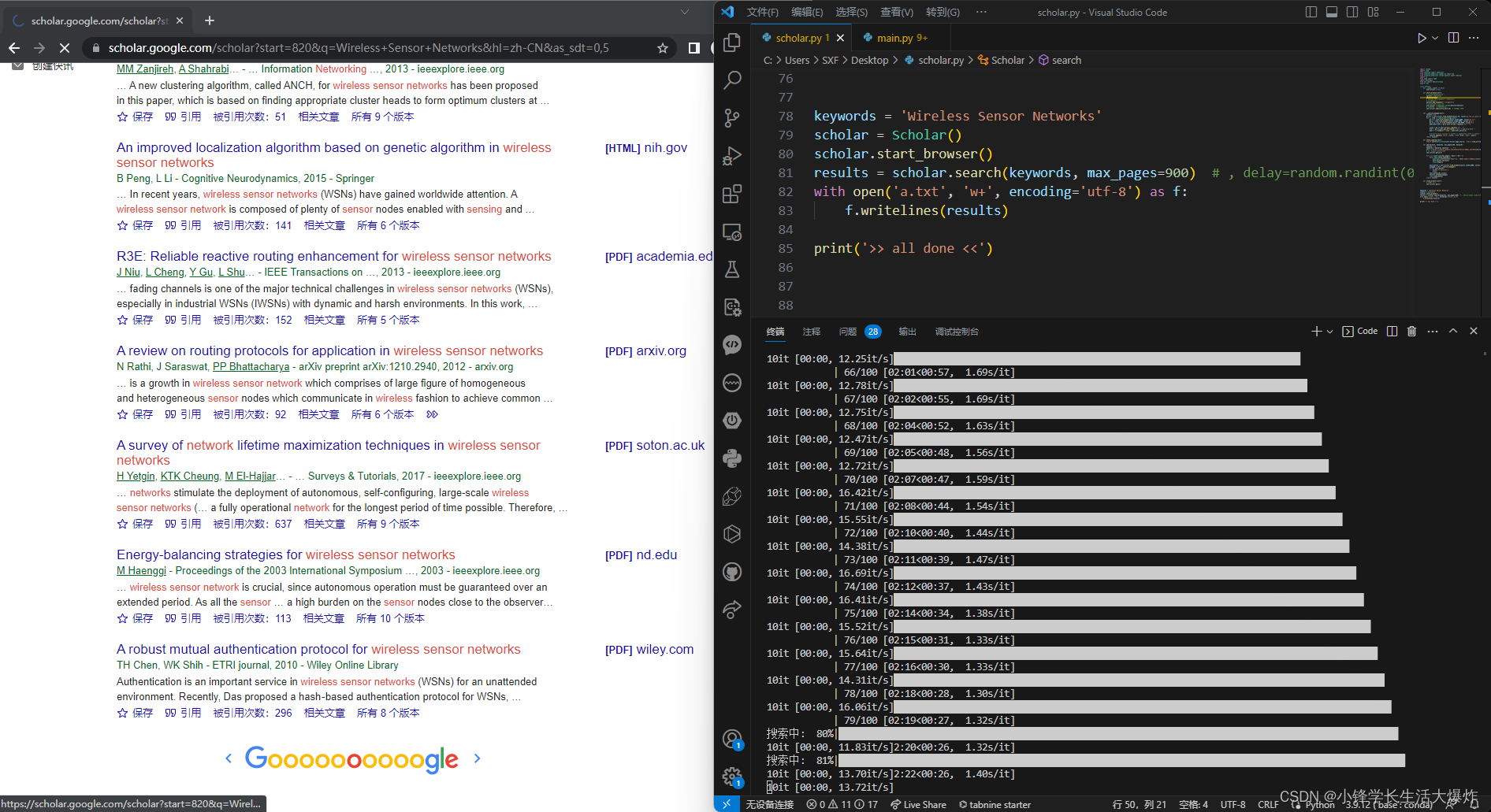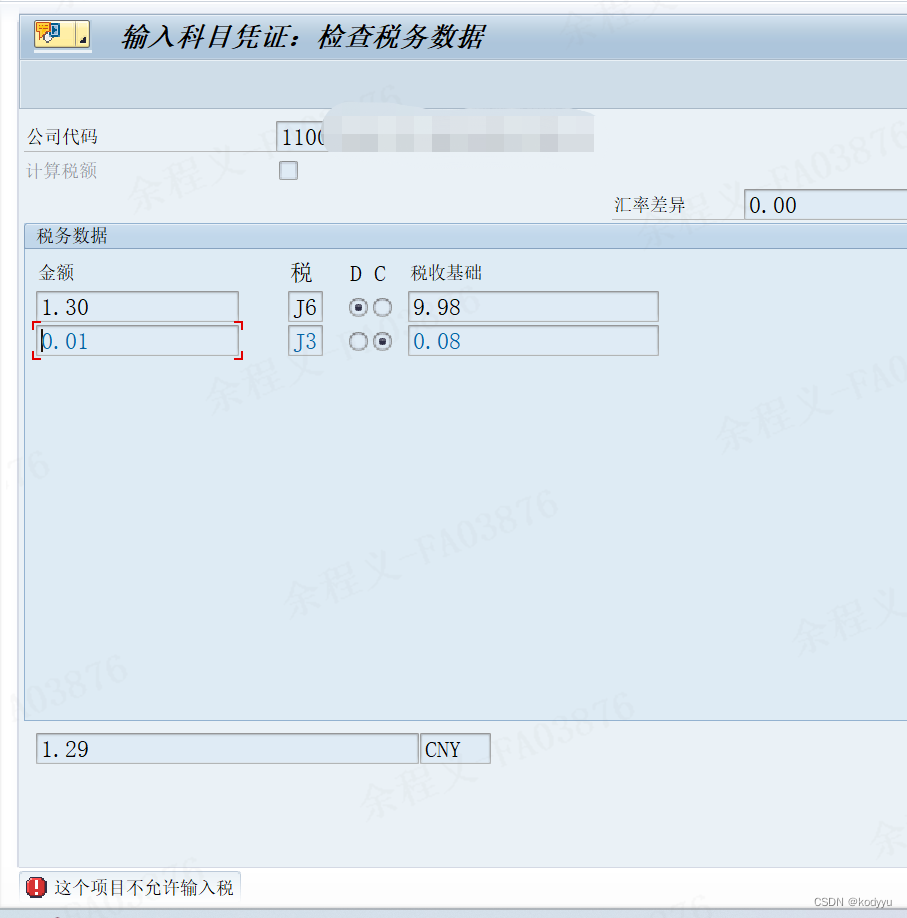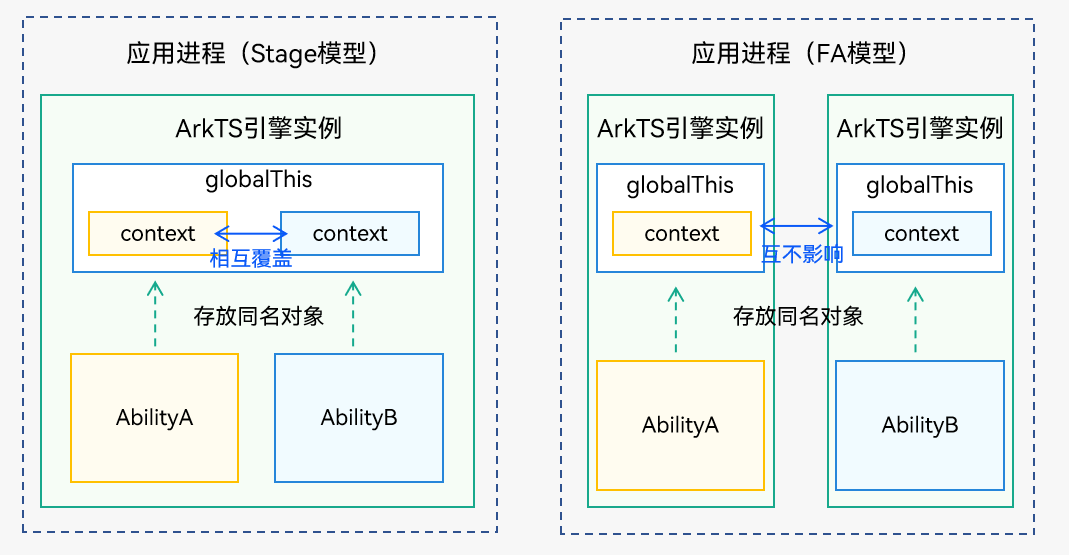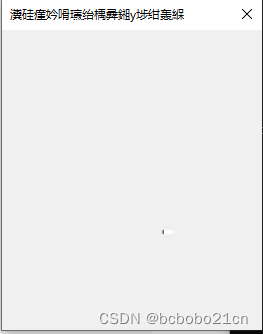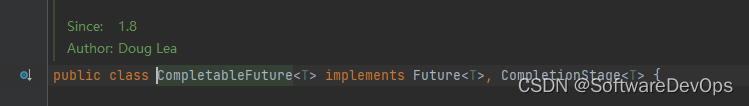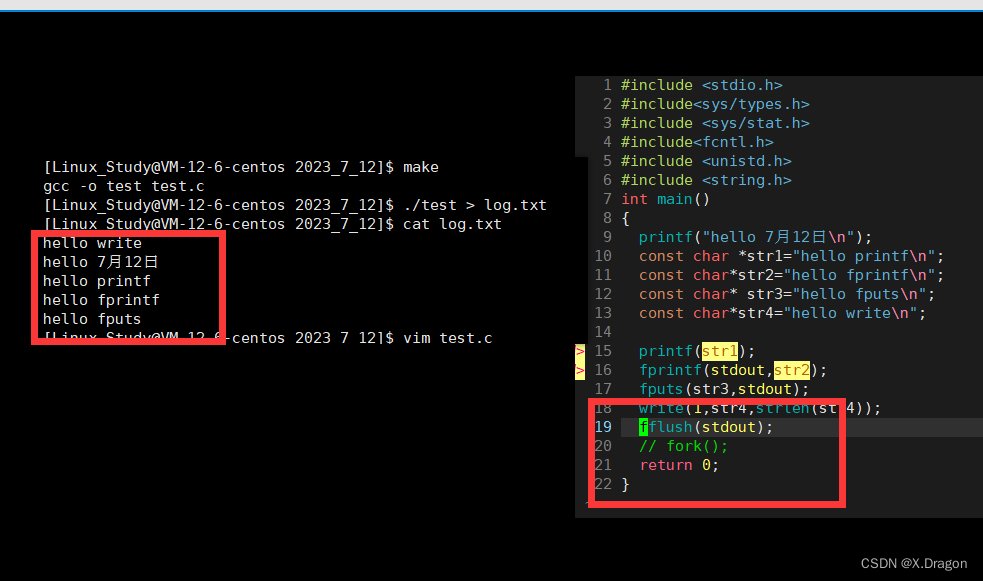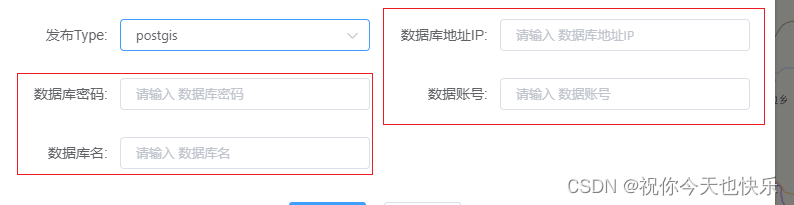DNS flush with “ipconfig /flushdns”
To flush the DNS via CMD, use the command ipconfig. To do this, enter the following command and confirm it with enter:
ipconfig /flushdnsAfter successful execution, you will receive a message that the DNS resolution cache has been cleared.