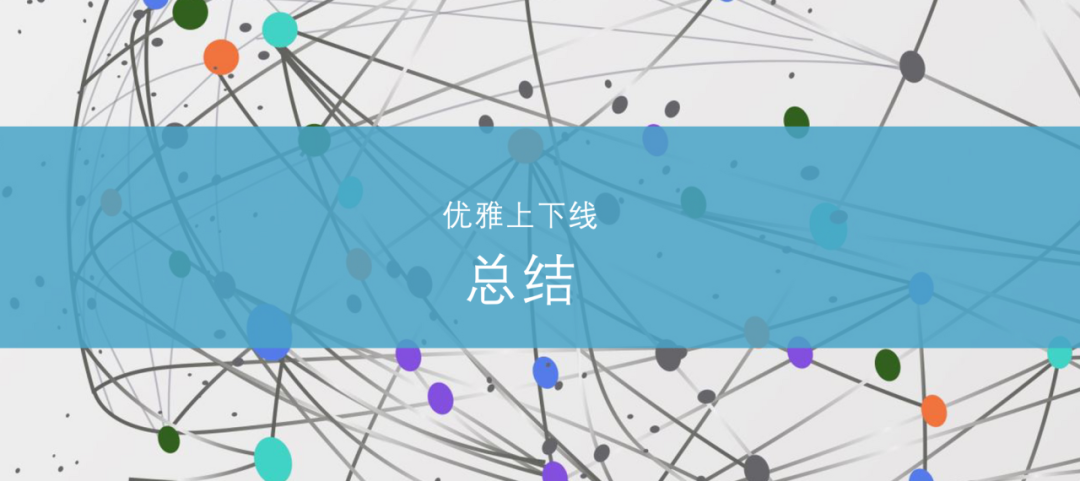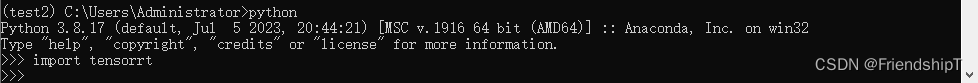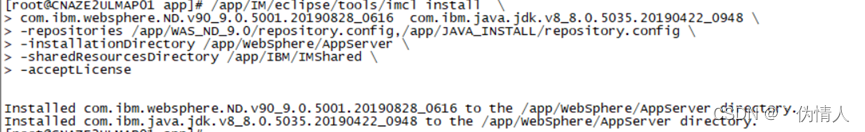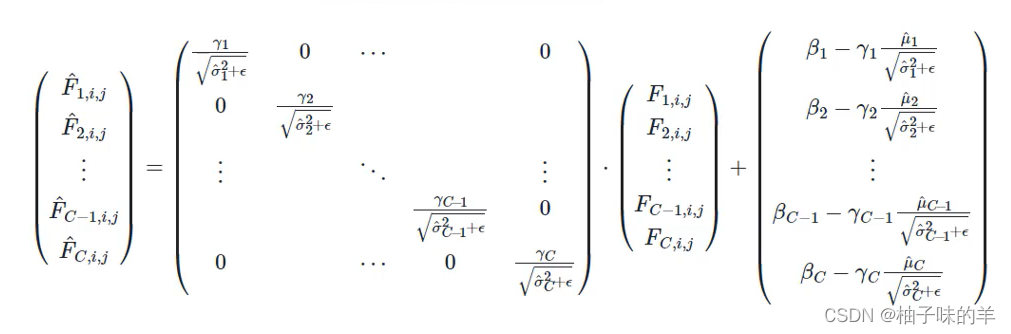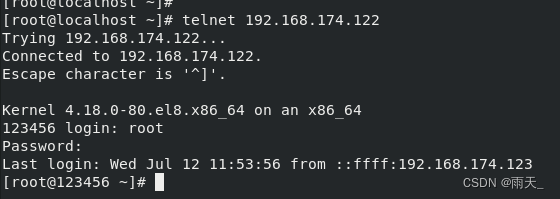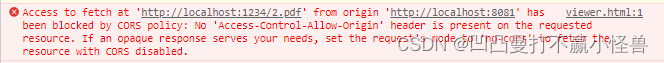效果:发布type为shp时 数据相关的都隐藏,当发布type为postgis时则显示
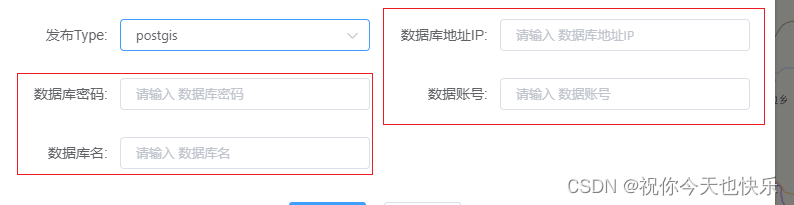
1.avue表单绑定值
html
<avue-form :option="option" v-model="publishForm"></avue-form>js data中定义
data() {
return {
publishForm: {},
option: {
labelWidth: 120,
column: [
{
label: '发布Type',
prop: 'publishType',
type: 'select',
dicData: [{
label: 'shp',
value: 'shp'
}, {
label: 'postgis',
value: 'postgis'
}]
},
{
label: '数据库地址IP',
prop: 'dataBaseIp',
display: false,
},
{
label: '数据库密码',
prop: 'dataBasePassword',
display: false,
},
{
label: '数据账号',
prop: 'dataAccount',
display: false,
},
{
label: '数据库名',
prop: 'dataBaseName',
display: false,
},
]
}
}
}, publishForm中就是表单中收集的值,后面将其中的数据与后端交互。
2.avue表单项根据某项的值去联动显隐
watch: {
'publishForm.publishType'() {
if (this.publishForm.publishType === 'postgis') {
const columnIp = this.findObject(this.option.column, "dataBaseIp")
const columnPassword = this.findObject(this.option.column, "dataBasePassword")
const columnAccount = this.findObject(this.option.column, "dataAccount")
const columnName = this.findObject(this.option.column, "dataBaseName")
columnIp.display = true
columnPassword.display = true
columnAccount.display = true
columnName.display = true
} else {
const columnIp = this.findObject(this.option.column, "dataBaseIp")
const columnPassword = this.findObject(this.option.column, "dataBasePassword")
const columnAccount = this.findObject(this.option.column, "dataAccount")
const columnName = this.findObject(this.option.column, "dataBaseName")
columnIp.display = false
columnPassword.display = false
columnAccount.display = false
columnName.display = false
}
}
},注意:其中要显隐的表单项要给一个display初始状态值。
实现avue表单项根据某项的值 去联动 其他表单项下拉也是同理:
const column = this.findObject(this.option.group, "roleId");
column.dicData = res.data.data;
const deptColumn = this.findObject(this.userOption.column, 'deptId')
deptColumn.dicUrl = `/api/blade-system/dept/select?userId=${userId}`
3.avue select切换与另外一个select的options联动
{
label: "发布空间",
prop: "test",
type: "select",
dicUrl: "/api/blade-system/dict-biz/dictionary?code=GIS_WORKSPACE",
props: {
label: "dictValue",
value: "dictKey"
},
event: {
change: (val) => {
if (!val) return
if (val) {
if (val == 'VECTOR') {
this.typeValue = 'GIS_VECTOR_STYLE'
} else if (val == 'IMAGE') {
this.typeValue = 'GIS_IMAGE_STYLE'
} else if (val == 'LARGE_SCREEN') {
this.typeValue = 'GIS_LARGE_SCREEN_STYLE'
}
getDicData(this.typeValue).then((res) => {
const column = this.findObject(this.option.column, "shpStyle")
column.dicData = res.data.data
})
}
},
},
rules: [{
required: true,
message: "请选择发布空间",
trigger: "change"
}],
},
{
label: "图层样式 ",
prop: "shpStyle",
type: "select",
props: {
label: "dictValue",
value: "dictKey"
},
dicData: [],
rules: [{
required: true,
message: "请选择图层样式",
trigger: "change"
}],
},props
dicData先后顺序不能变 否则会报错
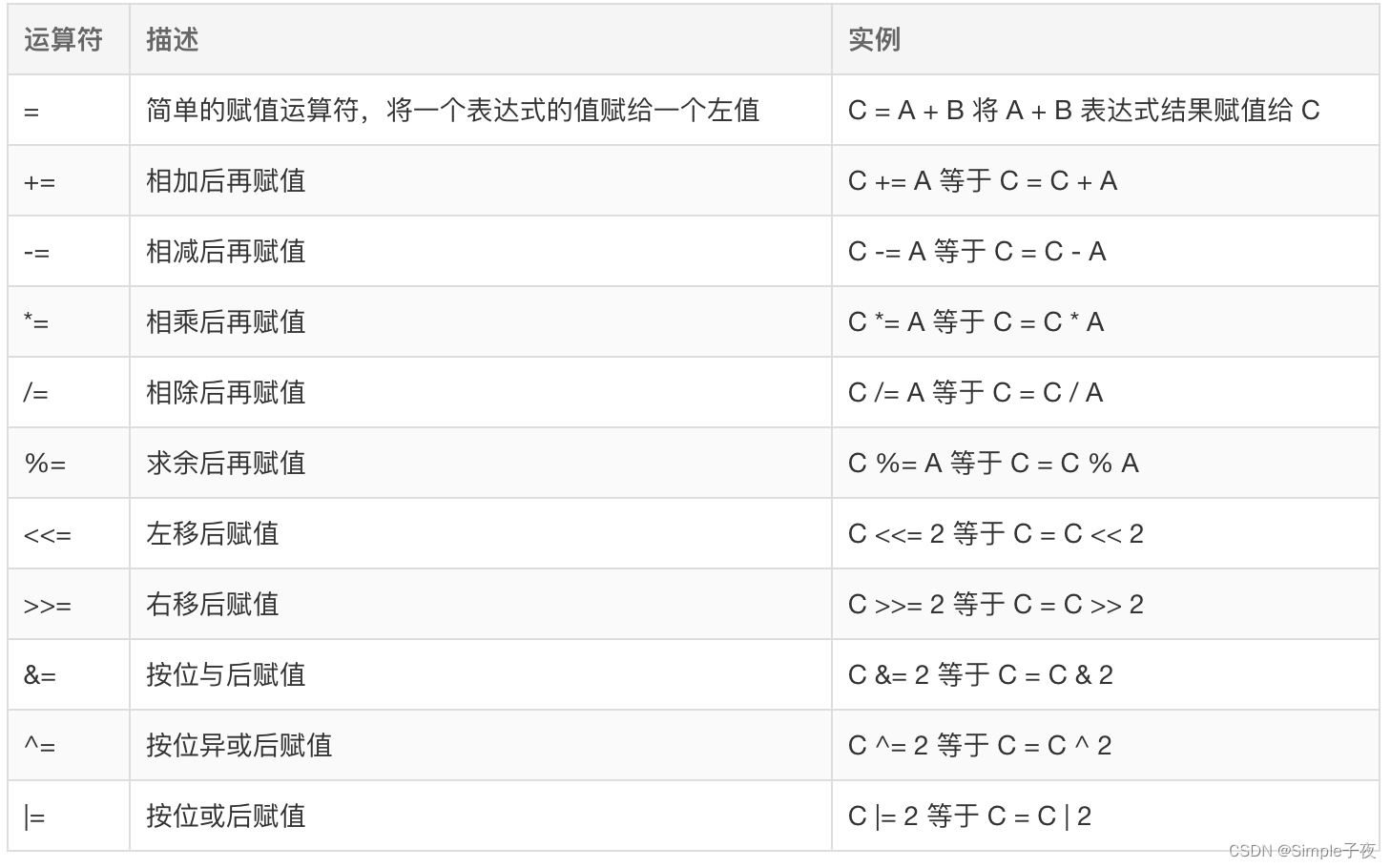

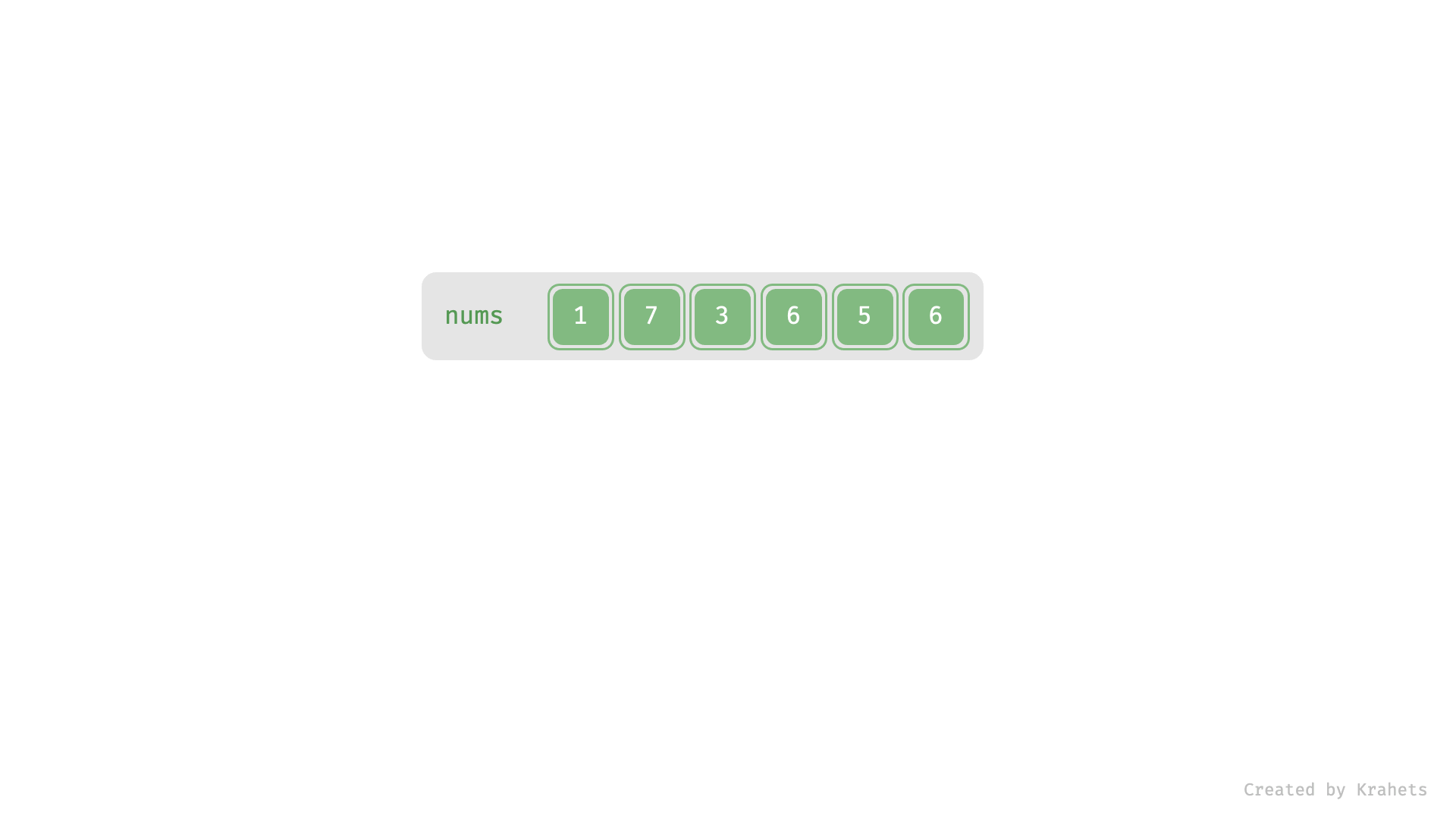
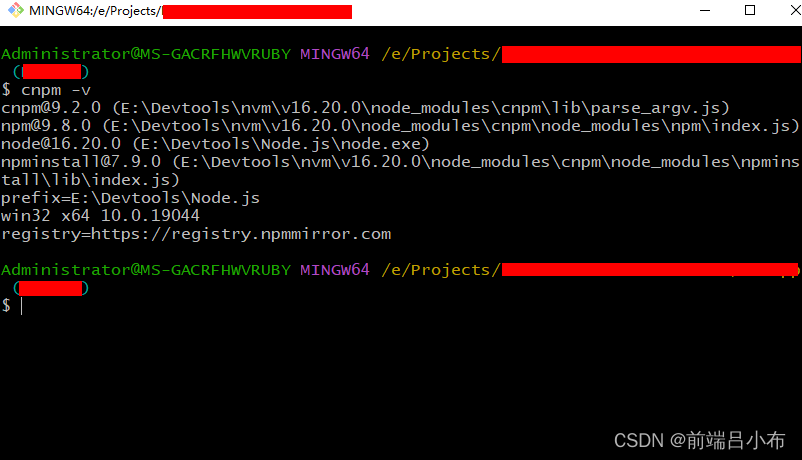




![实战演练Python数据分析[pandas]](https://img-blog.csdnimg.cn/9776773e377f4440be714dda6e958b7d.png)