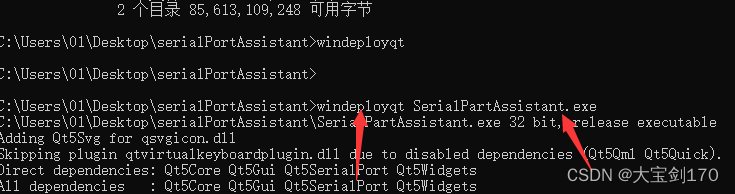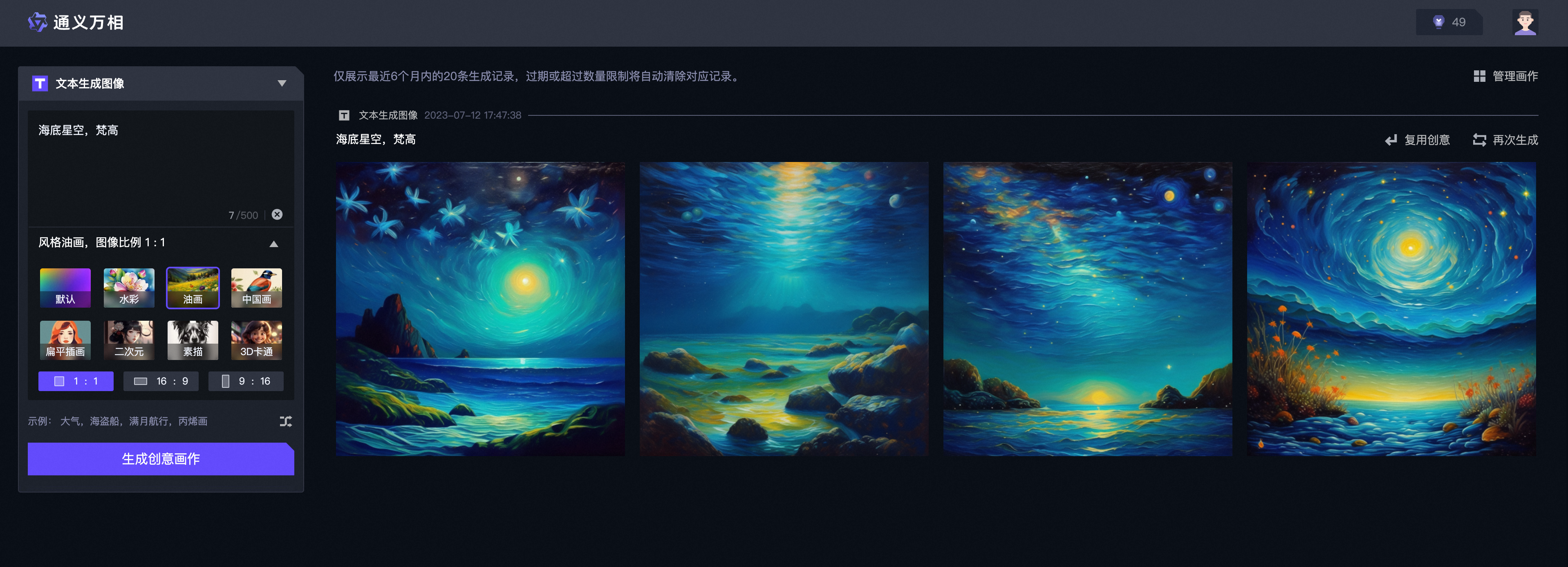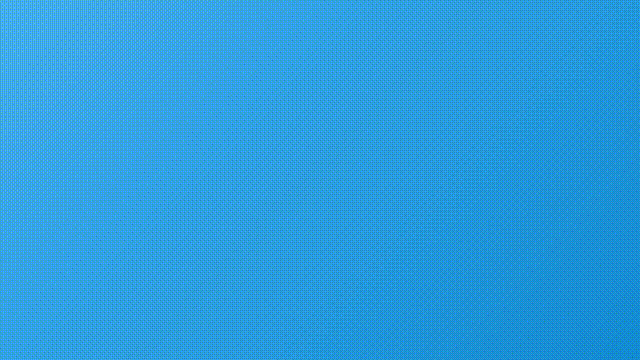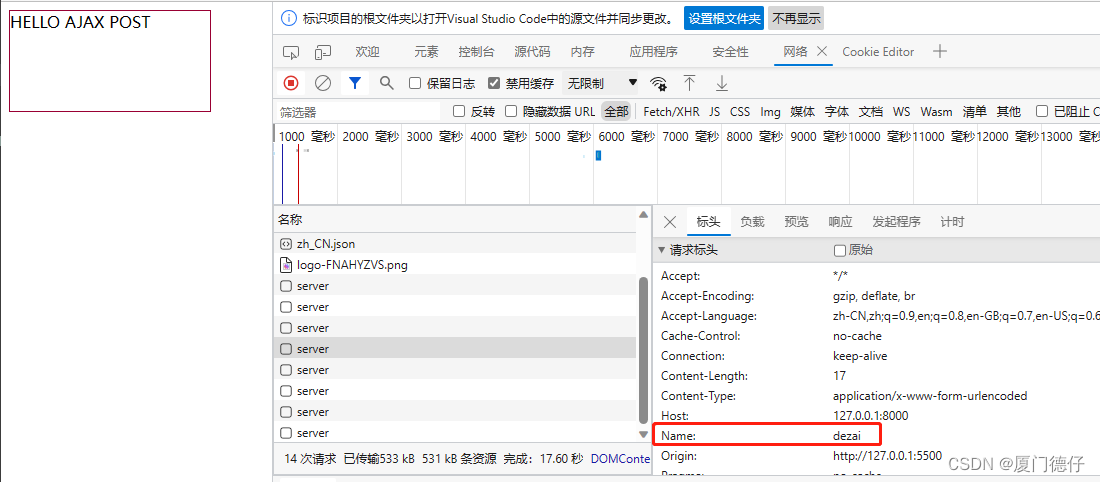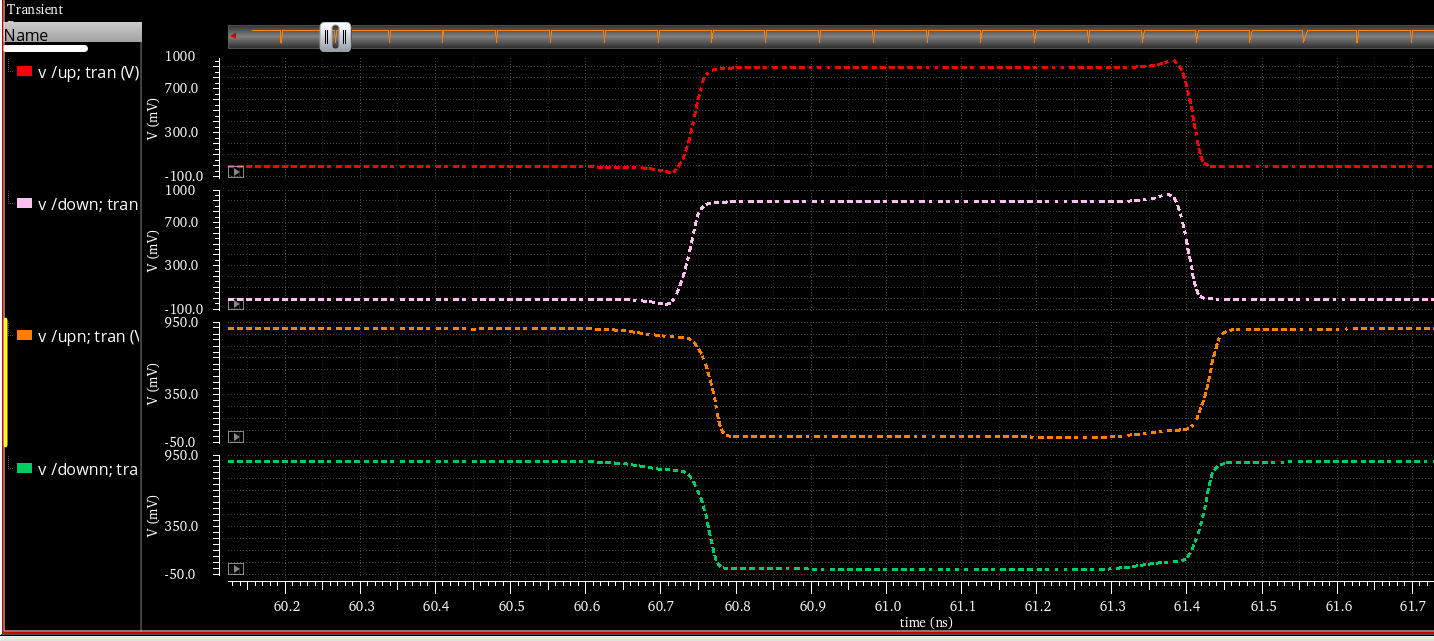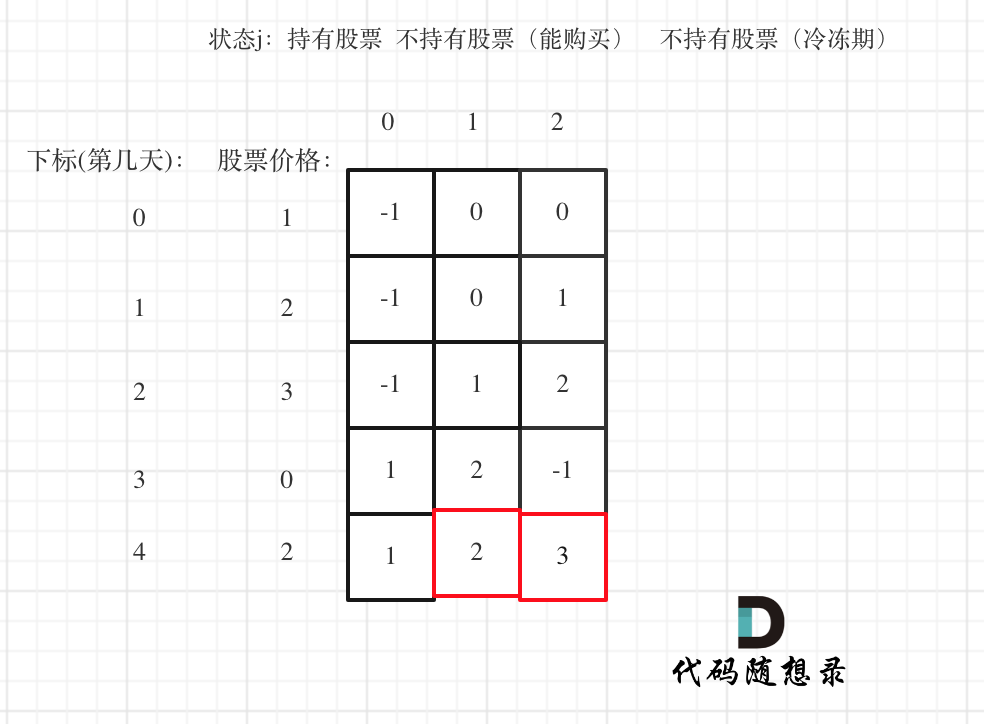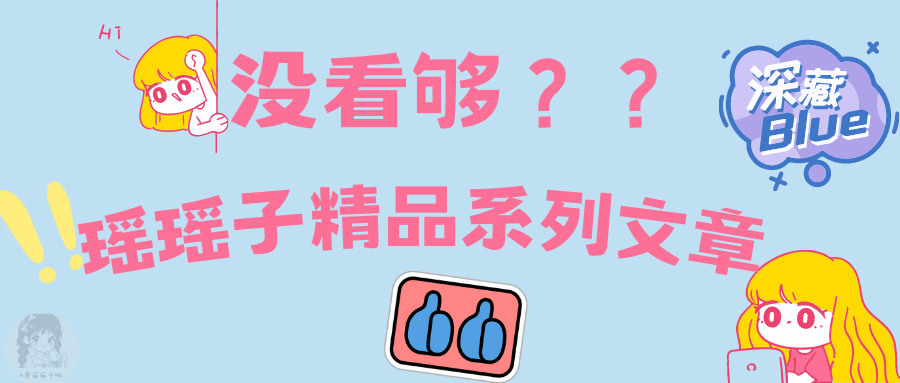环境:wordpress6、twentytwentyone模板
一、wp-content/themes/twentytwentyone/functions.php 添加以下代码:
1、注册 (左边是别名,右边是名称。别名会用在导航栏的调用上,名称则显示在菜单后台页面上:外观->菜单)
register_nav_menus(
array(
'primary' => esc_html__( 'Primary menu', 'twentytwentyone' ),
'footer' => esc_html__( 'Secondary menu', 'twentytwentyone' ),
)
);
2、重写类
class Custom_Walker_Nav_Menu extends Walker_Nav_Menu {
//在子菜单项之前输出子菜单的起始标记
function start_lvl(&$output, $depth = 0, $args = array()) {
$indent = str_repeat("\t", $depth);
$output .= "\n$indent<ul class=\"sub-menu\">\n";
}
//在子菜单项之后输出子菜单的结束标记
function end_lvl(&$output, $depth = 0, $args = array()) {
$indent = str_repeat("\t", $depth);
$output .= "$indent</ul>\n";
}
//输出每个菜单项的起始标记和内容
function start_el(&$output, $item, $depth = 0, $args = array(), $id = 0) {
$indent = ($depth) ? str_repeat("\t", $depth) : '';
$output .= $indent . '<li';
// 添加 "nav-current" 类到当前活动菜单项
if (in_array('current-menu-item', $item->classes) || in_array('current-menu-parent', $item->classes)) {
$output .= ' class="nav-current"';
}
$output .= '><a href="' . $item->url . '">' . $item->title . '</a>';
}
//输出每个菜单项的结束标记
function end_el(&$output, $item, $depth = 0, $args = array(), $id = 0) {
if ($args->walker->has_children) {
$output .= '</ul>';
}
$output .= "</li>\n";
}
}二、导航栏调用
<nav class="nav-bar">
<div class="nav-wrap">
<?php
echo wp_nav_menu(array(
'menu' => 'mymenu', //(1)注释
'theme_location' => 'Primary menu', //(2)注释
'menu_class' => 'nav',
'container' => 'ul',
'walker' => new Custom_Walker_Nav_Menu(),
));
?>
</div>
</nav>(1)注释

(2)注释
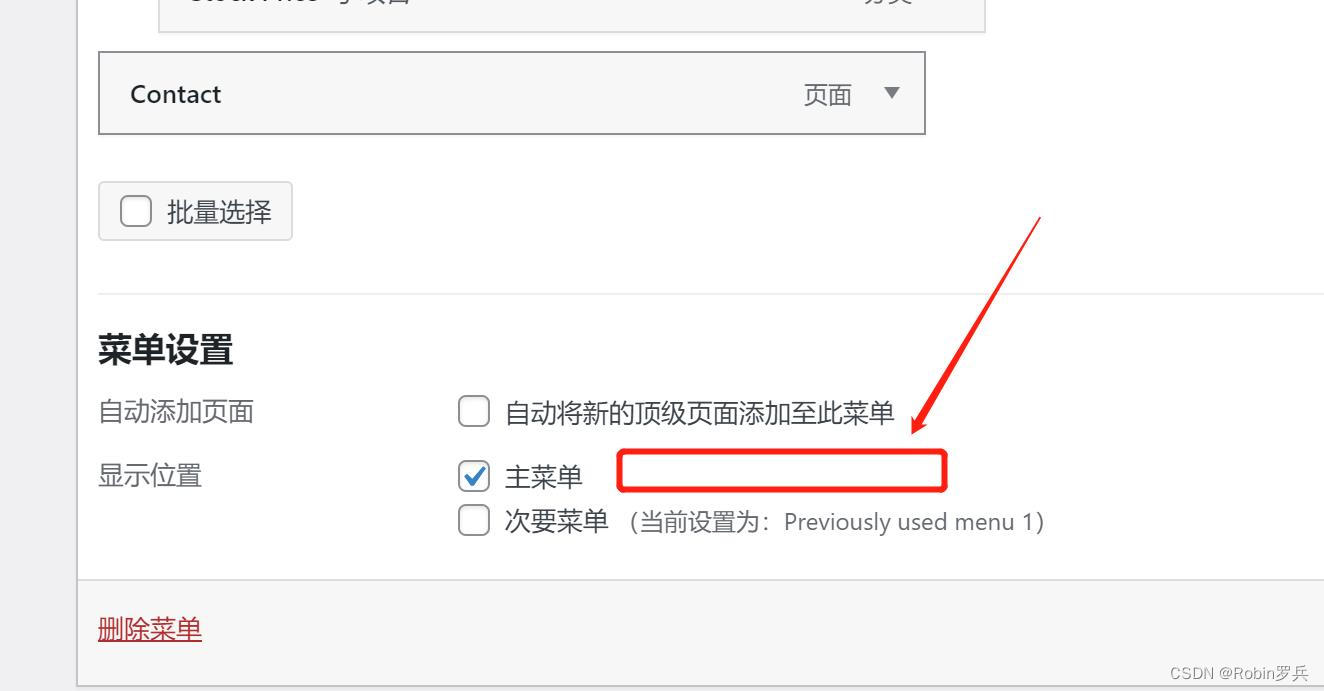

三、
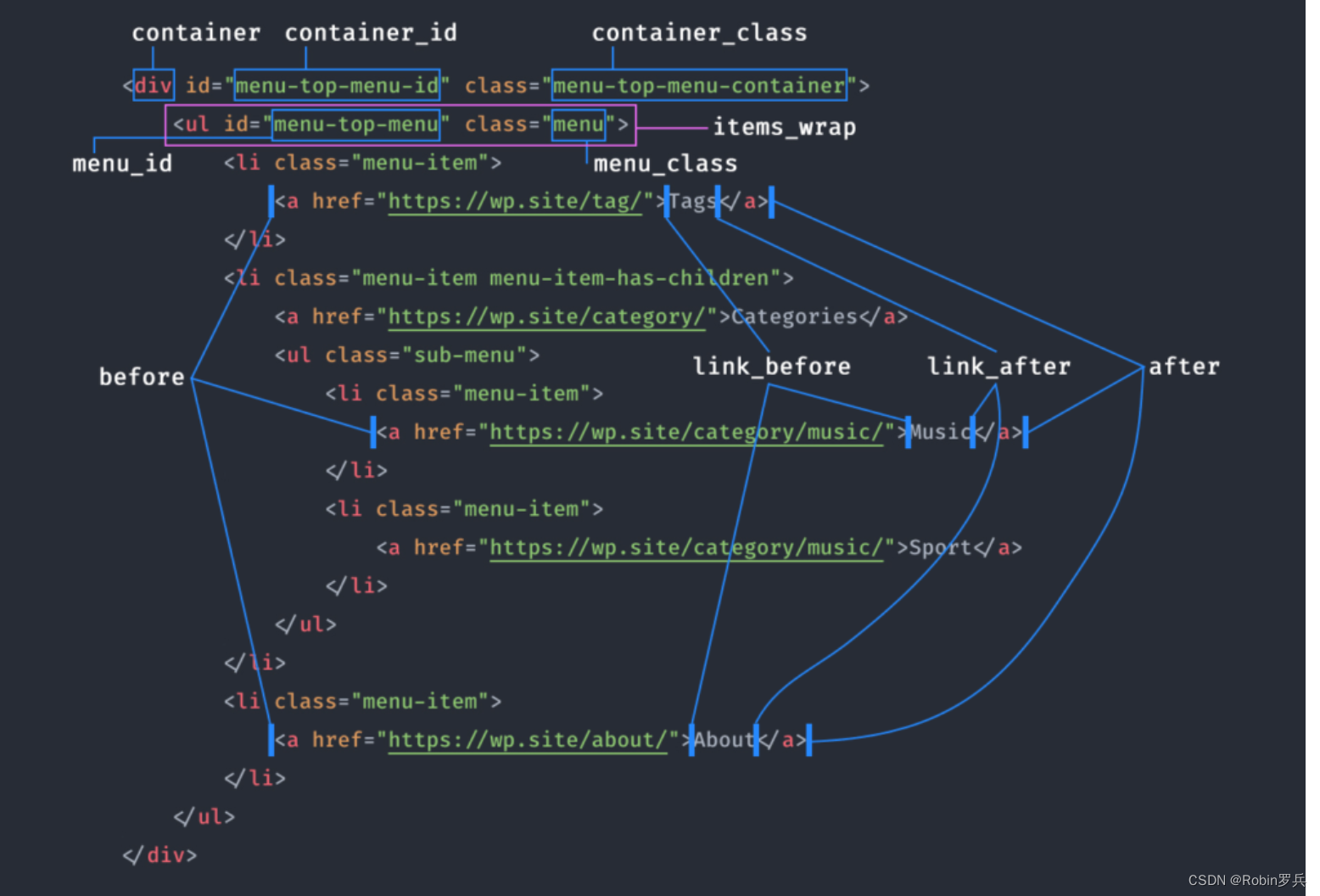
四、
在WordPress中,`wp_nav_menu()`是一个用于输出导航菜单的函数。它有两个参数与导航菜单相关:`menu`和`theme_location`。
1. `menu`参数:这个参数允许你指定一个具体的菜单名称或标识符作为参数值。你可以在WordPress后台的“外观 -> 菜单”页面创建和管理这些菜单。`menu`参数是可选的,如果不指定它,`wp_nav_menu()`函数将根据下一个参数(`theme_location`)来选择菜单。
2. `theme_location`参数:这个参数允许你指定一个注册的菜单位置或标识符作为参数值。菜单位置是在主题的`functions.php`文件中使用`register_nav_menus()`函数注册的。通过使用`theme_location`参数,你可以告诉`wp_nav_menu()`函数在指定位置找到并输出相应的菜单。如果你同时指定了`menu`和`theme_location`参数,`theme_location`参数将优先于`menu`参数。
总结:
- `menu`参数用于指定具体的菜单名称或标识符,需要在菜单管理页面创建和管理。
- `theme_location`参数用于指定注册的菜单位置或标识符,需要在主题的`functions.php`文件中注册。
- 如果同时指定了`menu`和`theme_location`参数,`theme_location`参数优先生效。
使用这两个参数,你可以根据需要在主题中输出不同的导航菜单。
参考网址:掌握 WordPress 导航菜单的 15 个最佳教程 - 知乎
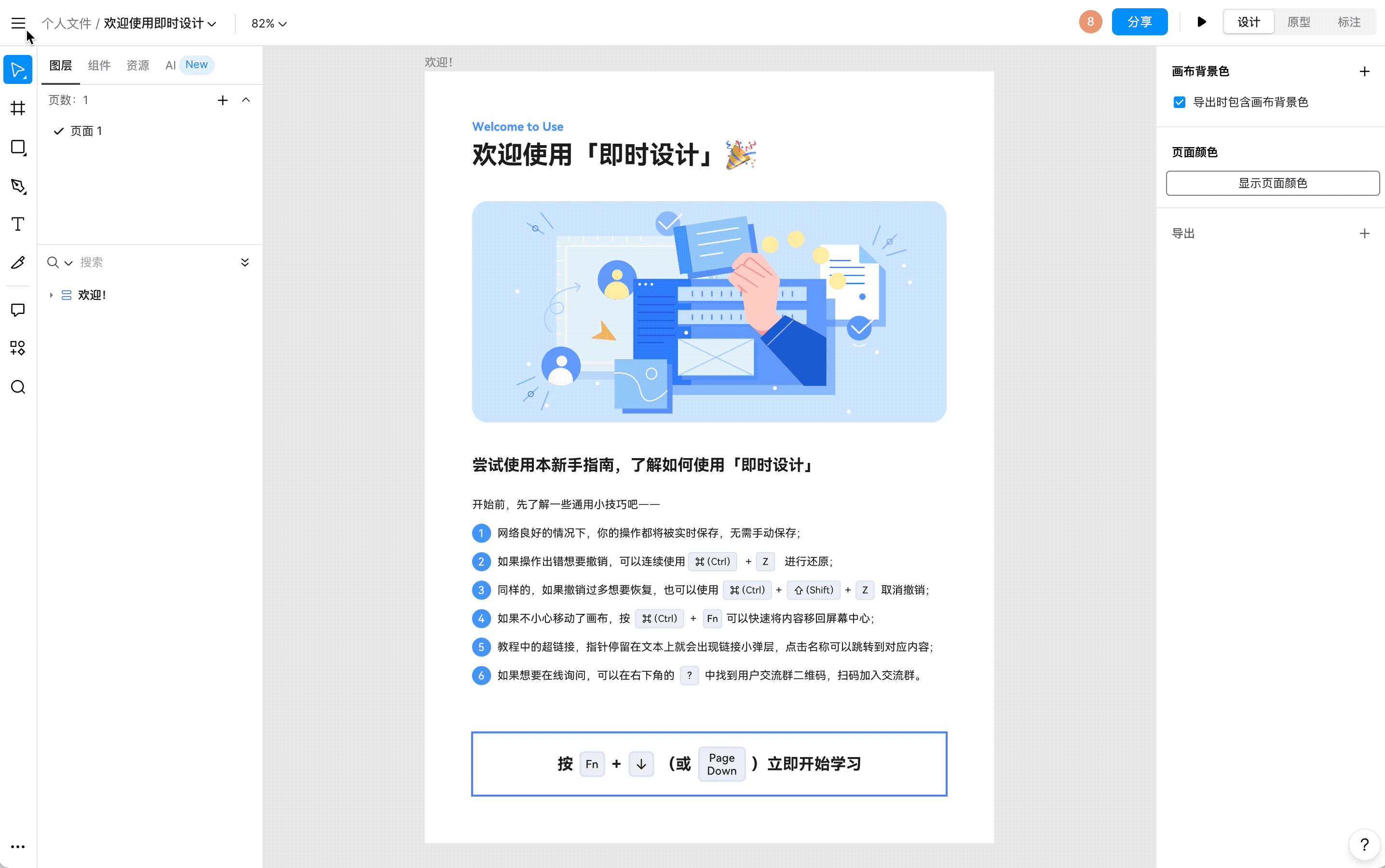


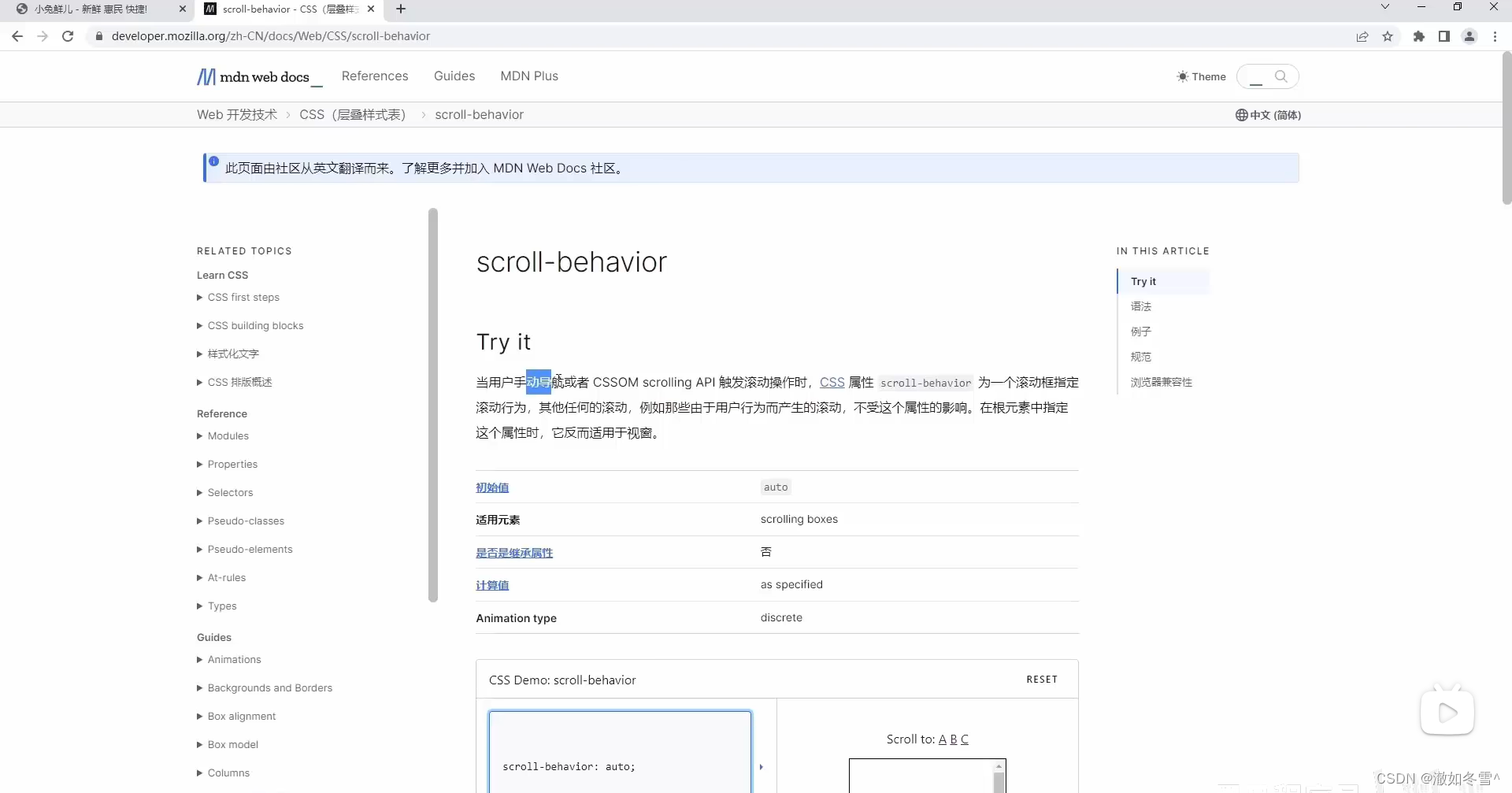
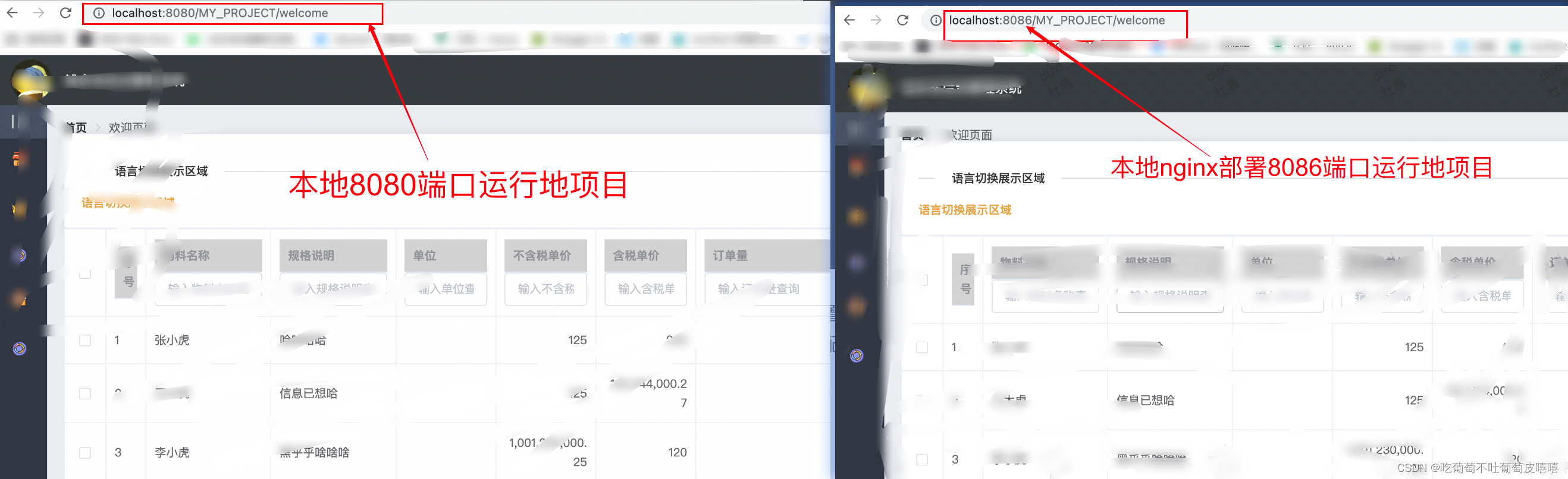

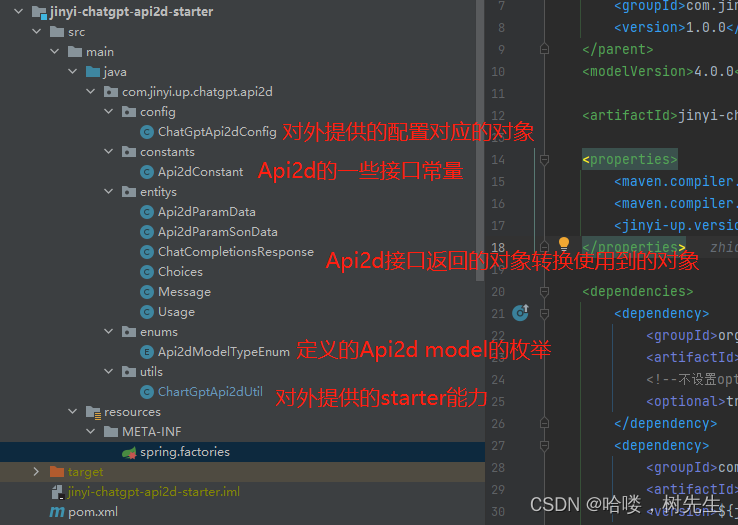

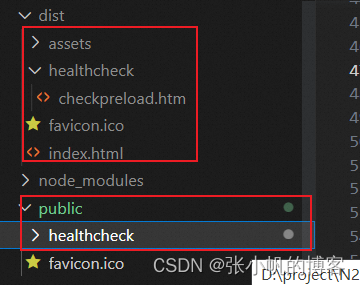
![[C++] 为什么头文件最好只做声明](https://img-blog.csdnimg.cn/ea931934be3544158cf5073239a08651.png)