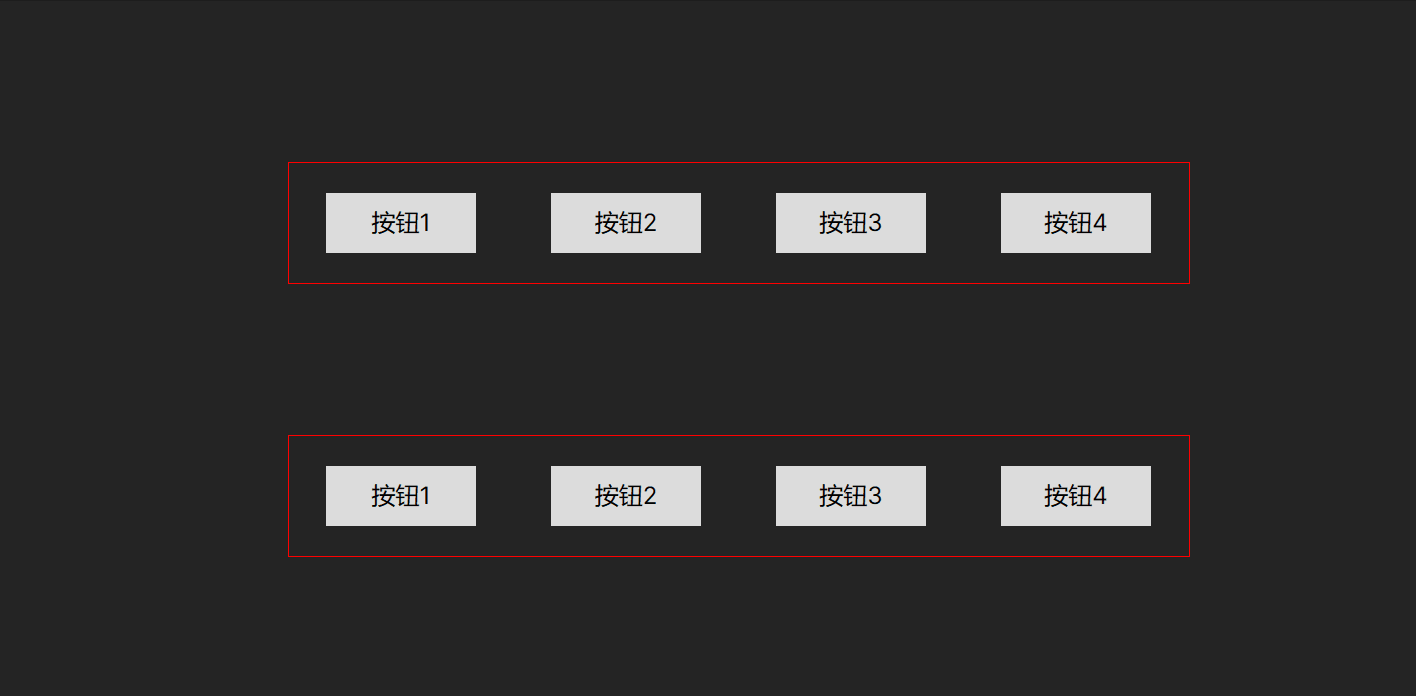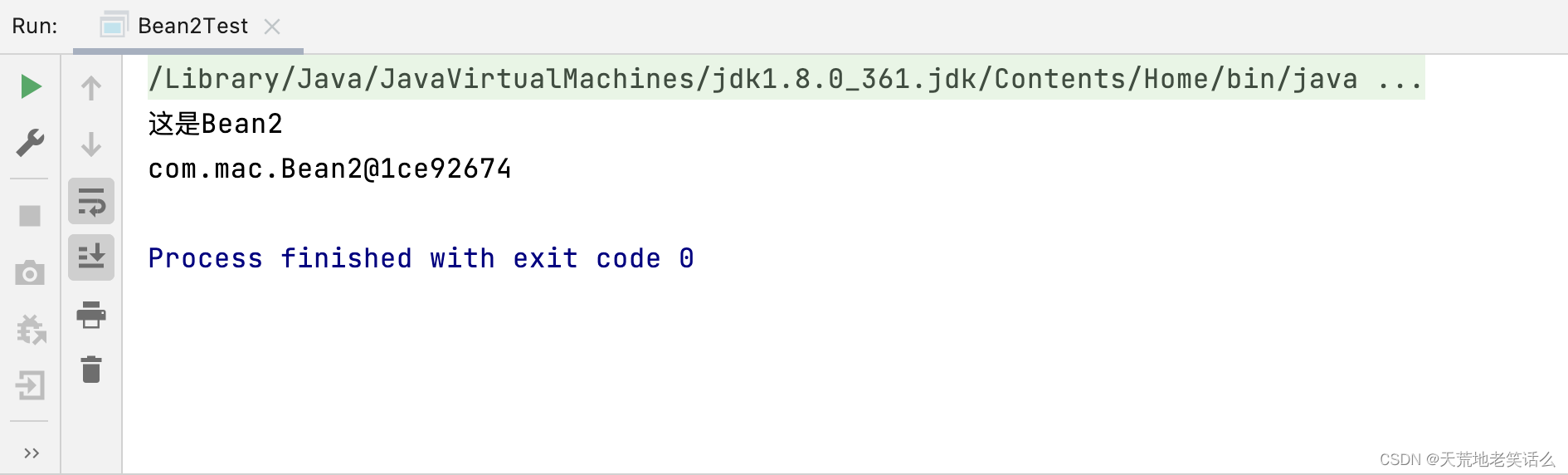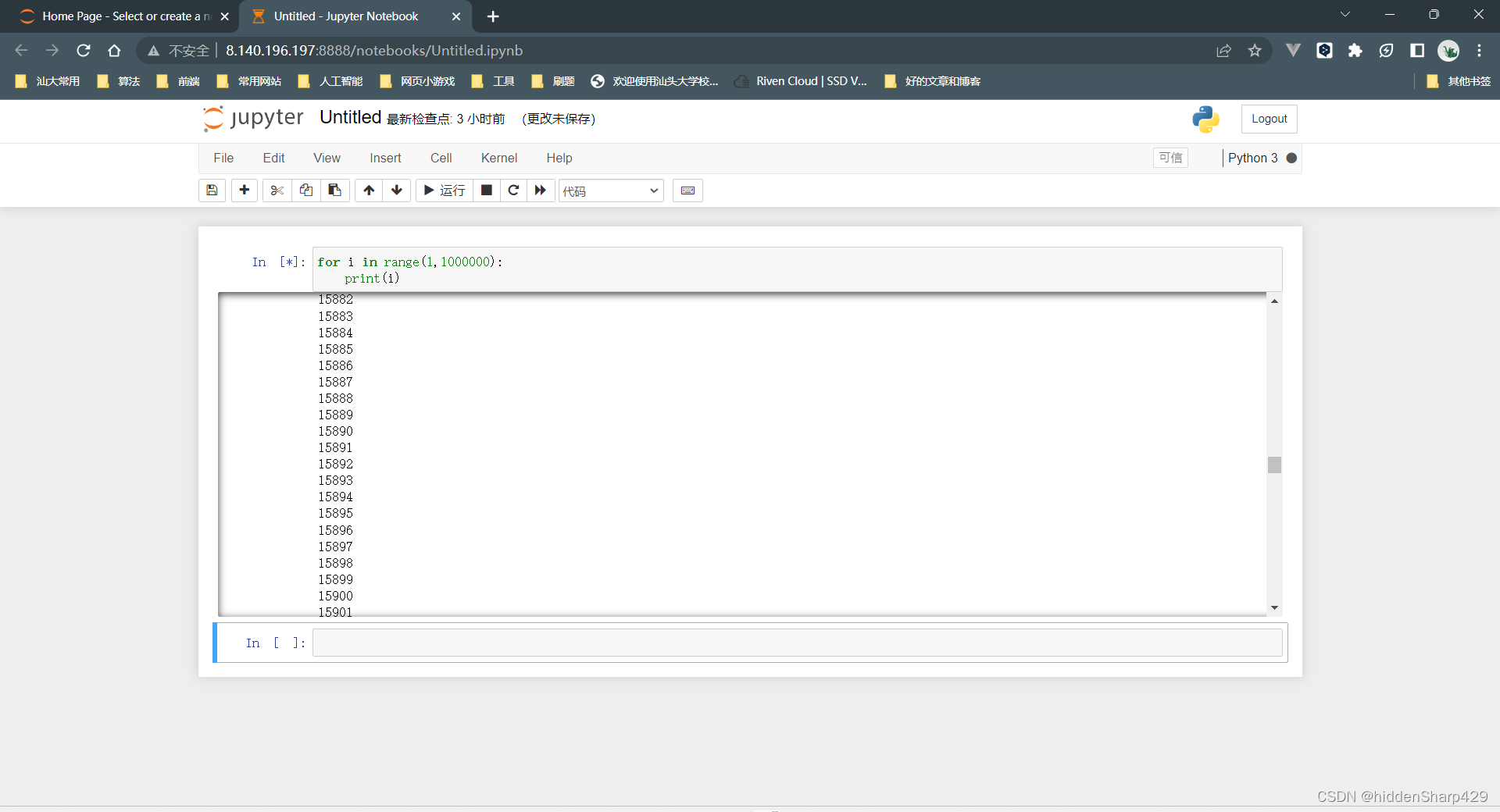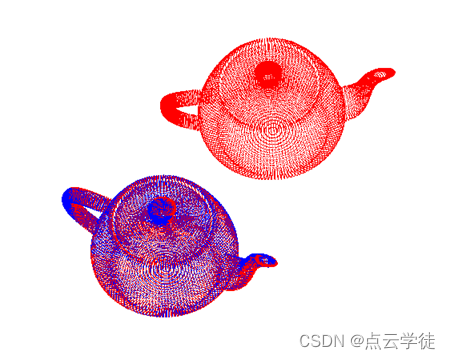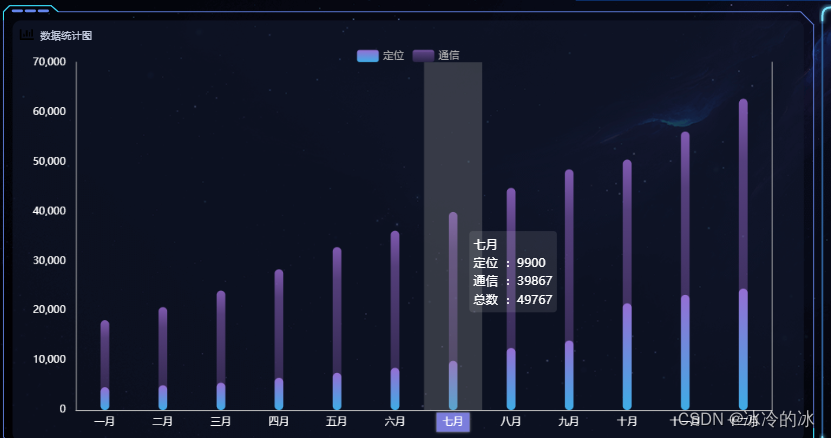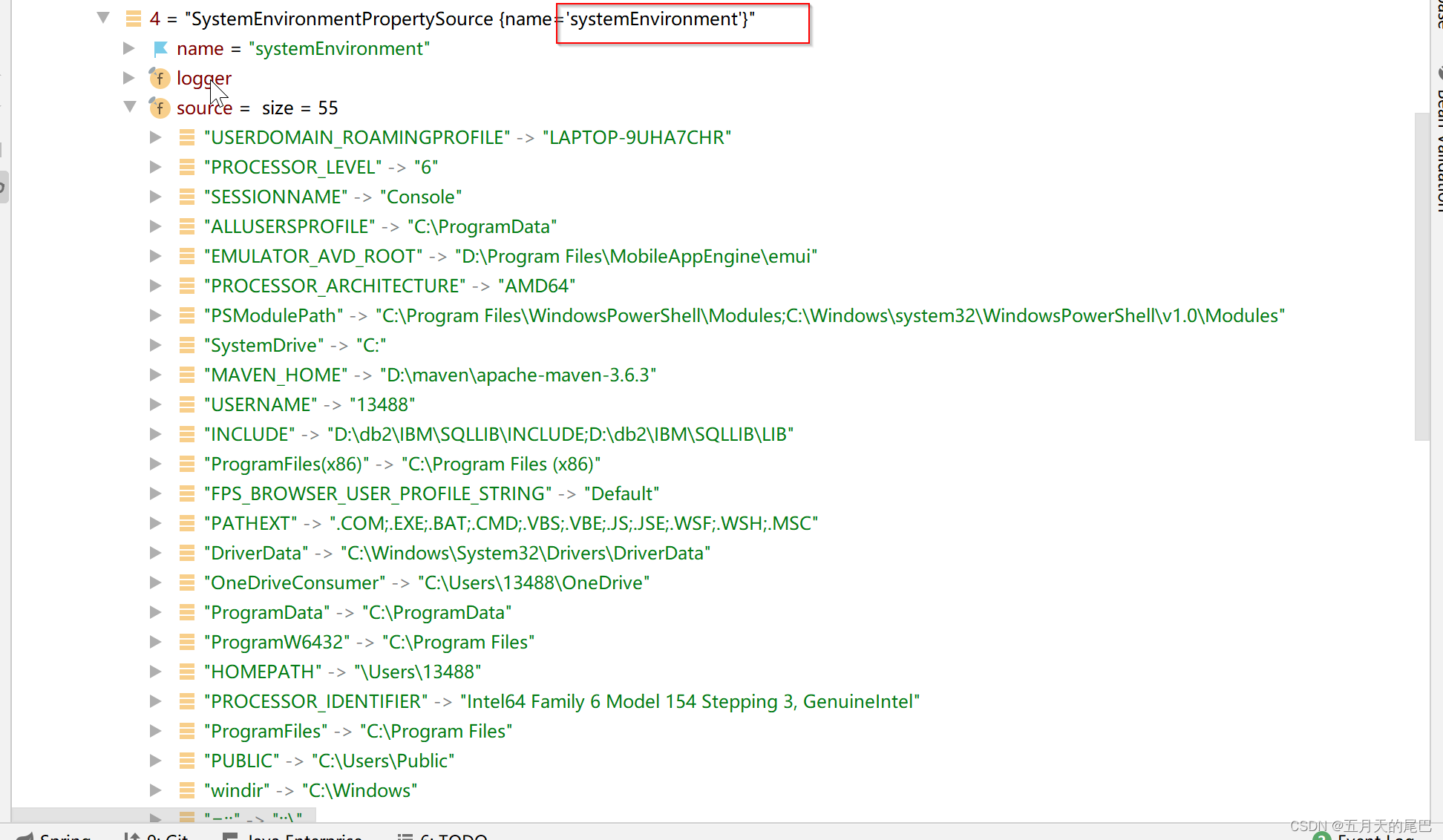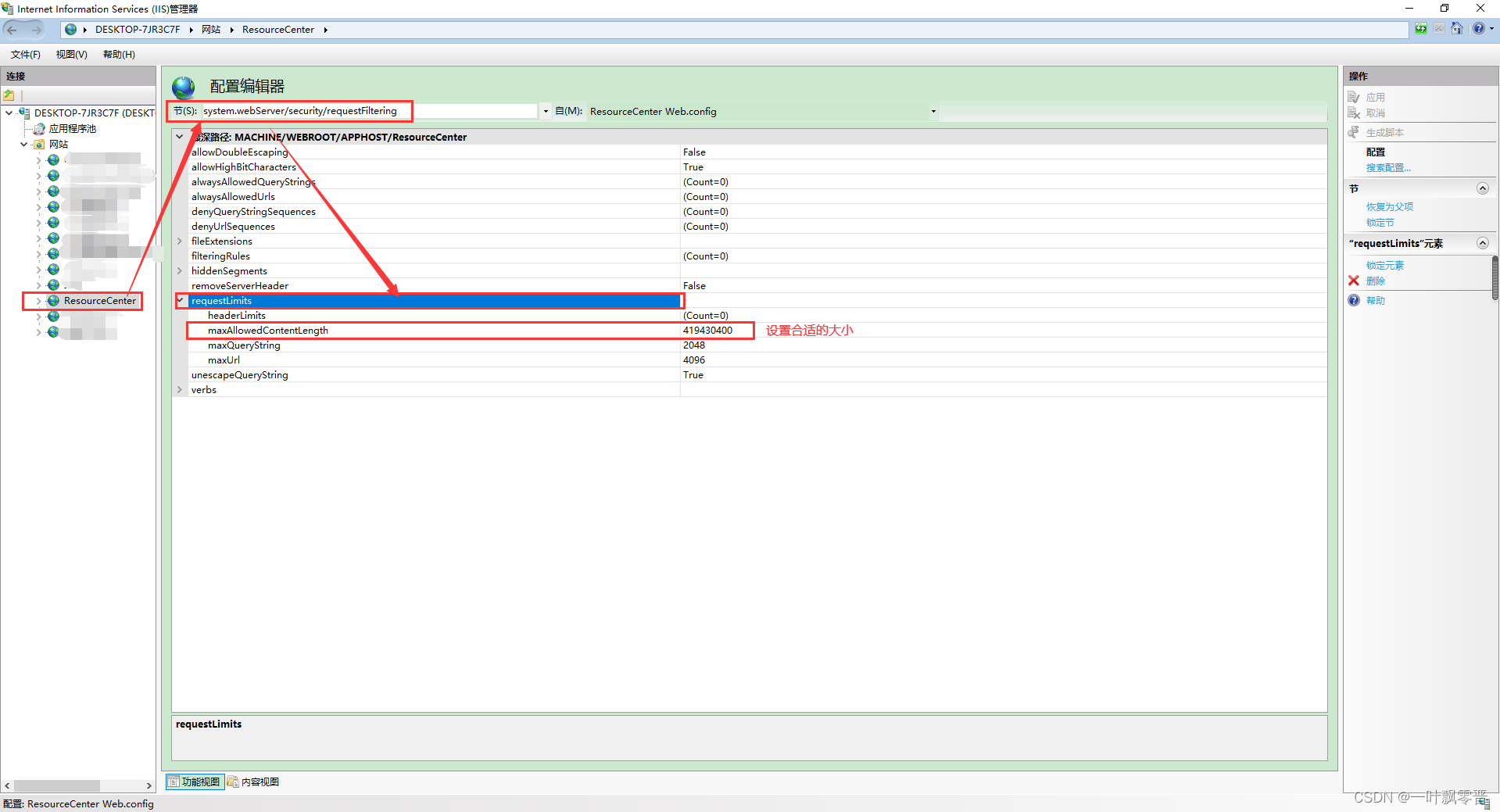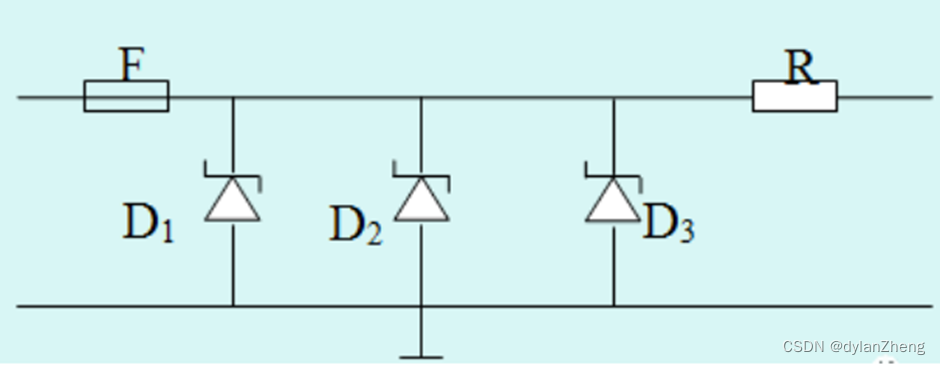< template>
< div class = "btns" >
< div
v- for = "(item, index) in nams"
@click= "btnCol(index)"
: class = "current == index ? 'active' : 'btn'"
>
{ { item } }
< / div>
< / div>
< div class = "btns2" >
< div
: class = "item.class"
v- for = "(item, index) in nams2"
: key= "item.name"
@click= "btnCol2(index)"
>
{ { item. name } }
< / div>
< / div>
< / template>
< script setup>
import { ref } from "vue" ;
let nams = ref ( [ "按钮1" , "按钮2" , "按钮3" , "按钮4" ] ) ;
let nams2 = ref ( [
{ name : "按钮1" , class : "btn3" } ,
{ name : "按钮2" , class : "btn3" } ,
{ name : "按钮3" , class : "btn3" } ,
{ name : "按钮4" , class : "btn3" } ,
] ) ;
let current = ref ( 5 ) ;
let current2 = ref ( true ) ;
let btnCol = function ( index ) {
current. value = index;
console. log ( "输出:" , current) ;
} ;
let btnCol2 = function ( index ) {
if ( nams2. value[ index] . class == "btn3" ) {
nams2. value[ index] . class = "active" ;
} else {
nams2. value[ index] . class = "btn3" ;
}
} ;
< / script>
< style scoped lang= "scss" >
. btns {
position : absolute;
left : 50 % ;
top : 40 % ;
transform : translateX ( - 50 % ) ;
width : 600px;
height : 80px;
border : 1px solid red;
display : flex;
justify- content: space- around;
align- items: center;
. btn {
height : 40px;
width : 100px;
background : gainsboro;
text- align: center;
line- height: 40px;
cursor : pointer;
color : black;
user- select: none;
}
}
. active {
background : red;
height : 40px;
width : 100px;
text- align: center;
line- height: 40px;
cursor : pointer;
color : black;
user- select: none;
}
. btns2 {
position : absolute;
left : 50 % ;
top : 60 % ;
transform : translateX ( - 50 % ) ;
width : 600px;
height : 80px;
border : 1px solid red;
display : flex;
justify- content: space- around;
align- items: center;
. btn3 {
height : 40px;
width : 100px;
background : gainsboro;
text- align: center;
line- height: 40px;
cursor : pointer;
color : black;
user- select: none;
}
}
< / style>