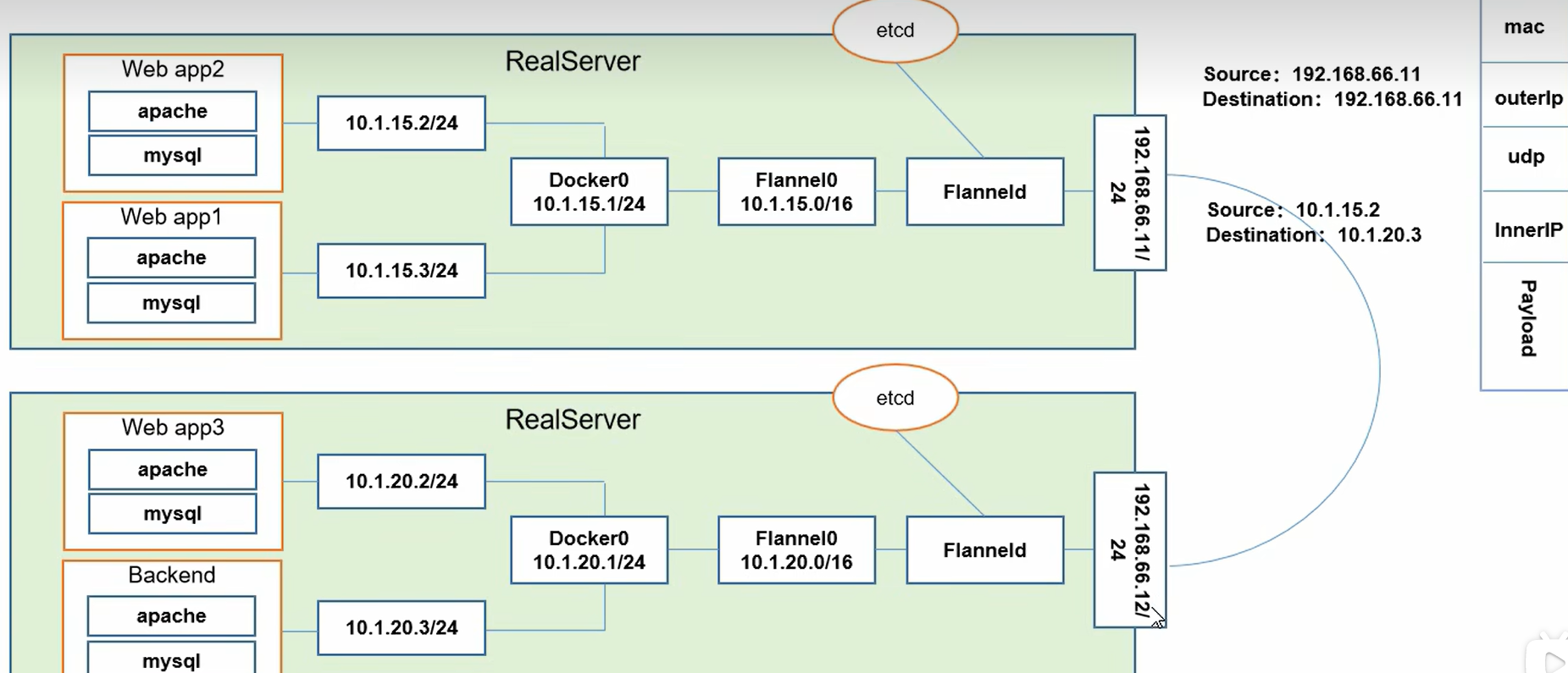Feign和openFeign
Feign
Fegin使java Http客户端更加方便简洁,
Feign集成了Ribbon、RestTemplate实现了负载均衡的执行Http调用,只不过对原有的方式(Ribbon+RestTemplate)进行了封装,开发者不必手动使用RestTemplate调服务,而是定义一个接口,在这个接口中标注一个注解即可完成服务调用,这样更加符合面向接口编程的宗旨,简化了开发
openFeign
底层使用的是java的URL connection作为默认http客户端,不支持连接池,建议使用HttpClient,支持连接池
openFeign是springcloud在Feign的基础上支持了SpringMVC的注解,如@RequestMapping等等。OpenFeign的@FeignClient可以解析SpringMVC的@RequestMapping注解下的接口,并通过动态代理的方式产生实现类,并交给spring容器管理,实现类中做负载均衡并调用其他服务,调用的时候非常简单便捷,只需要注入Bean即可,这里的动态代理指的是jdk动态代理,因为是基于接口的http代理调用
环境搭建
这里注册中心使用nacos作为注册中心
建立被调用服务并注册nacos
配置文件
spring:
application:
name: cloud-test-service
cloud:
nacos:
discovery:
server-addr: 127.0.0.1:8848controller
package com.slbuildenv.cloud.controller;
import org.springframework.cloud.context.config.annotation.RefreshScope;
import org.springframework.web.bind.annotation.GetMapping;
import org.springframework.web.bind.annotation.RequestMapping;
import org.springframework.web.bind.annotation.RestController;
import java.time.LocalDateTime;
import java.time.format.DateTimeFormatter;
@RestController
@RequestMapping("/find")
@RefreshScope
public class TestFeign {
@GetMapping("/date")
public String getDate(){
return LocalDateTime.now().format(DateTimeFormatter.ofPattern("yyyy-MM-dd"));
}
}
建立调用服务并注册nacos
添加依赖
openFeign有条件注解判断是否引入Httpclient,如果引入此依赖,则使用Httpclient,默认无需配置,默认值就是开启

<dependencies>
<!--nacos客户端依赖-->
<dependency>
<groupId>com.alibaba.cloud</groupId>
<artifactId>spring-cloud-starter-alibaba-nacos-discovery</artifactId>
</dependency>
<!--feign-->
<dependency>
<groupId>org.springframework.cloud</groupId>
<artifactId>spring-cloud-starter-openfeign</artifactId>
</dependency>
<!-- feign性能优化 apache httpclient包 支持连接池 默认使用jdk urlConnection 不支持连接池-->
<dependency>
<groupId>io.github.openfeign</groupId>
<artifactId>feign-httpclient</artifactId>
</dependency>
<dependency>
<groupId>org.springframework.boot</groupId>
<artifactId>spring-boot-starter-web</artifactId>
</dependency>
</dependencies>配置文件
spring:
application:
name: cloud-feign-client
cloud:
nacos:
discovery:
server-addr: 127.0.0.1:8848
server:
port: 9300
feign:
httpclient:
connection-timeout: 5000
client接口
package com.slbuildenv.cloud.client;
import org.springframework.cloud.openfeign.FeignClient;
import org.springframework.web.bind.annotation.GetMapping;
@FeignClient("cloud-test-service")
public interface TestFeign {
@GetMapping("/find/date")
String findDate();
}
contoller调用
package com.slbuildenv.cloud.controller;
import com.slbuildenv.cloud.client.TestFeign;
import org.springframework.beans.factory.annotation.Autowired;
import org.springframework.web.bind.annotation.GetMapping;
import org.springframework.web.bind.annotation.RequestMapping;
import org.springframework.web.bind.annotation.RestController;
@RestController
@RequestMapping("/feign")
public class TestFeignRemote {
@Autowired
private TestFeign testFeign;
@GetMapping("/date")
public String getRemoteDate(){
return testFeign.findDate();
}
}
启动类加开启feign的客户端注解
package com.slbuildenv.cloud;
import org.springframework.boot.SpringApplication;
import org.springframework.boot.autoconfigure.SpringBootApplication;
import org.springframework.cloud.client.discovery.EnableDiscoveryClient;
import org.springframework.cloud.openfeign.EnableFeignClients;
import org.springframework.context.annotation.ComponentScan;
@SpringBootApplication
@EnableDiscoveryClient
@EnableFeignClients
public class FeignMainApplication {
public static void main(String[] args) {
SpringApplication.run(FeignMainApplication.class,args);
}
}
项目结构

查看Nacos注册情况及测试
查看服务注册情况

发起请求测试feign调用 http://localhost:9300/feign/date
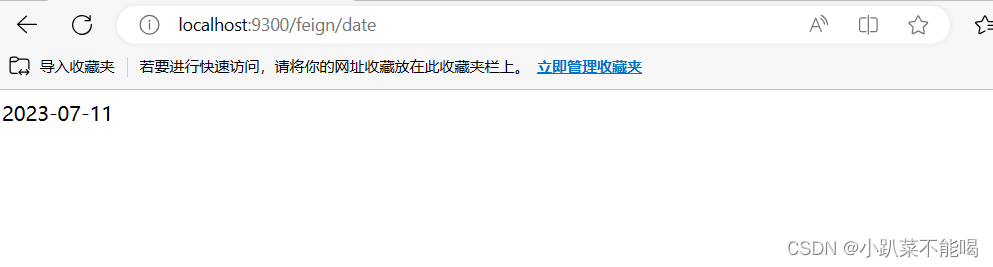
feign还有整合Hystrix和sentinel做熔断升级,在Hystrix和sentinel中介绍







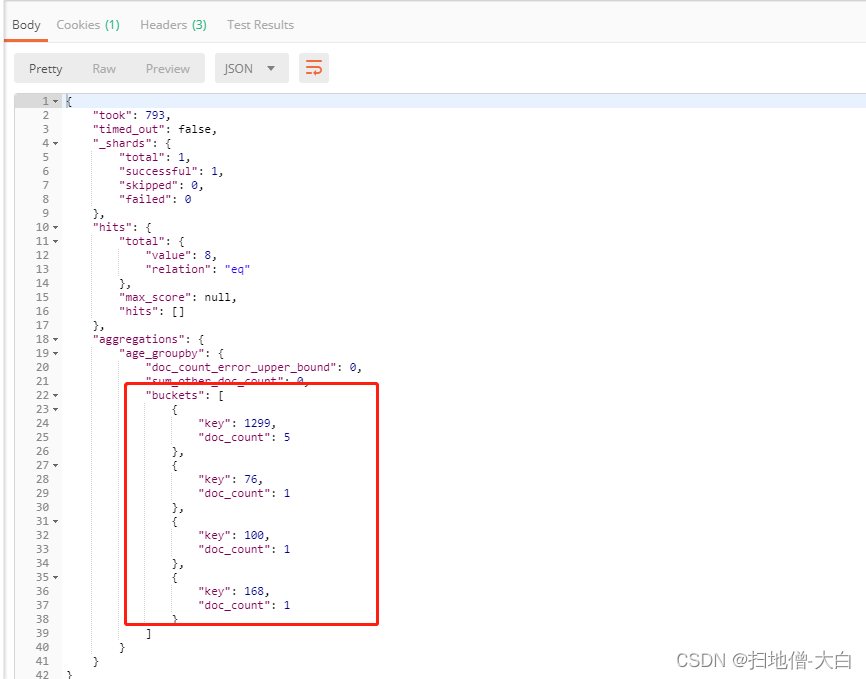

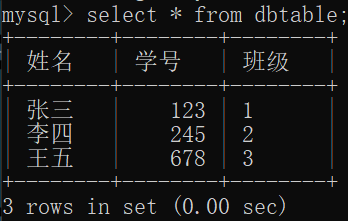

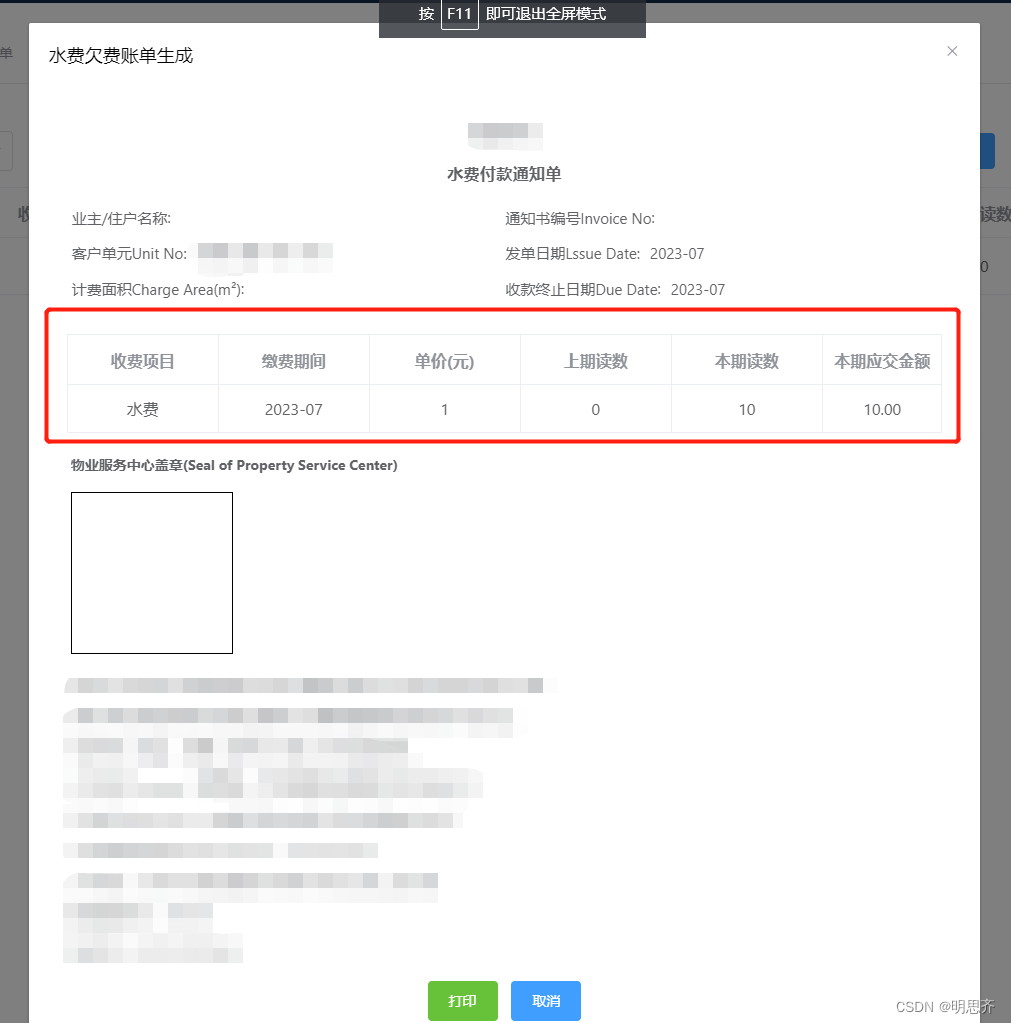
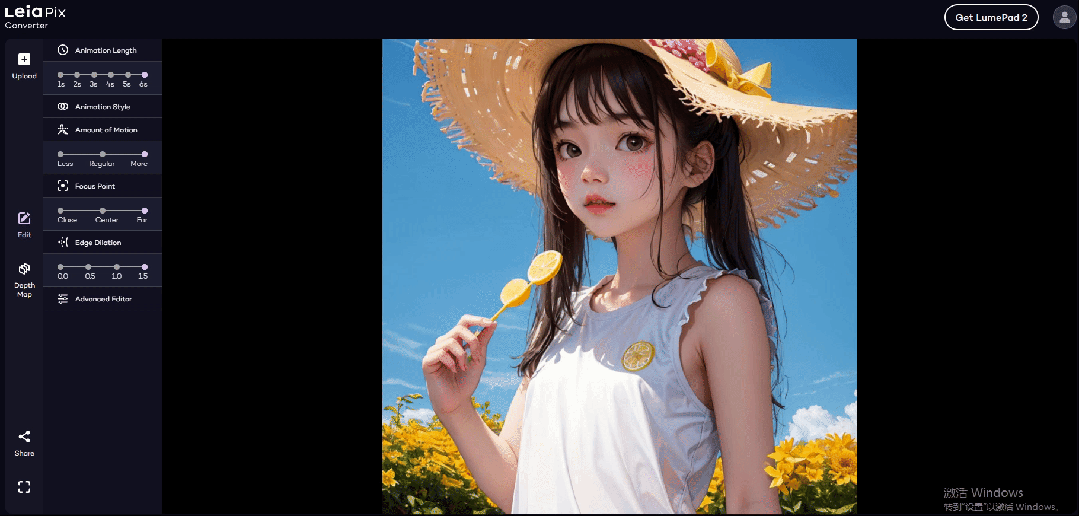


![[QT编程系列-3]:C++图形用户界面编程,QT框架快速入门培训 - 2- QT程序的运行框架:HelloWorld、常见控件、对象树原理](https://img-blog.csdnimg.cn/e216baa460f448a7b7c476831bbba6fa.png)
![[综述] Generative AI meets 3D: A Survey on Text-to-3D in AIGC Era](https://img-blog.csdnimg.cn/db18f97164fe45c3900d7eac95c7f2dc.png)