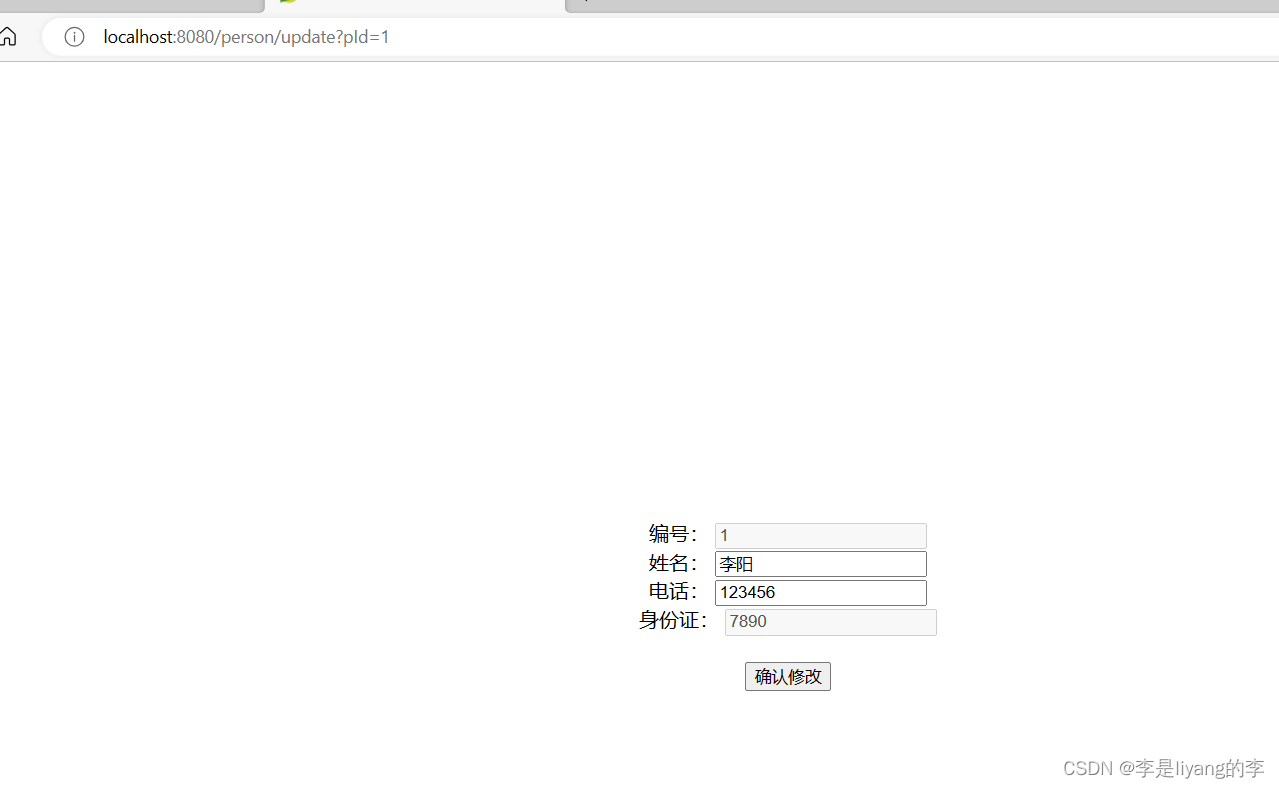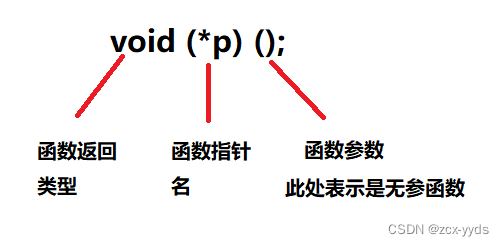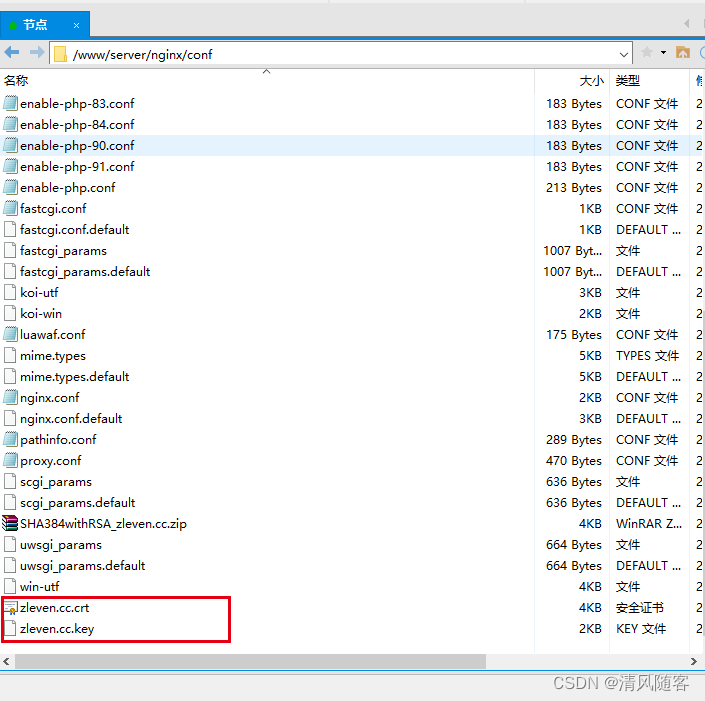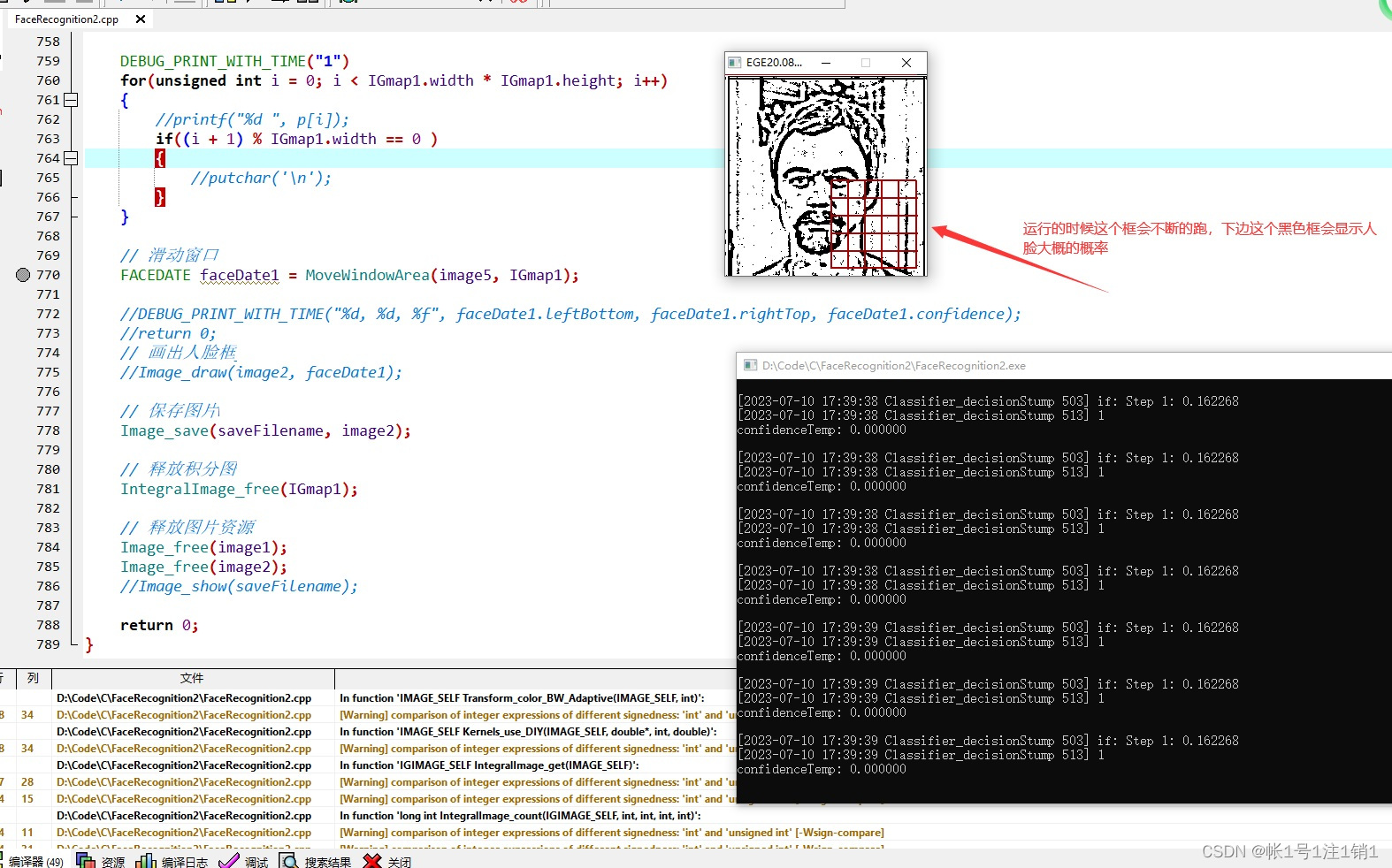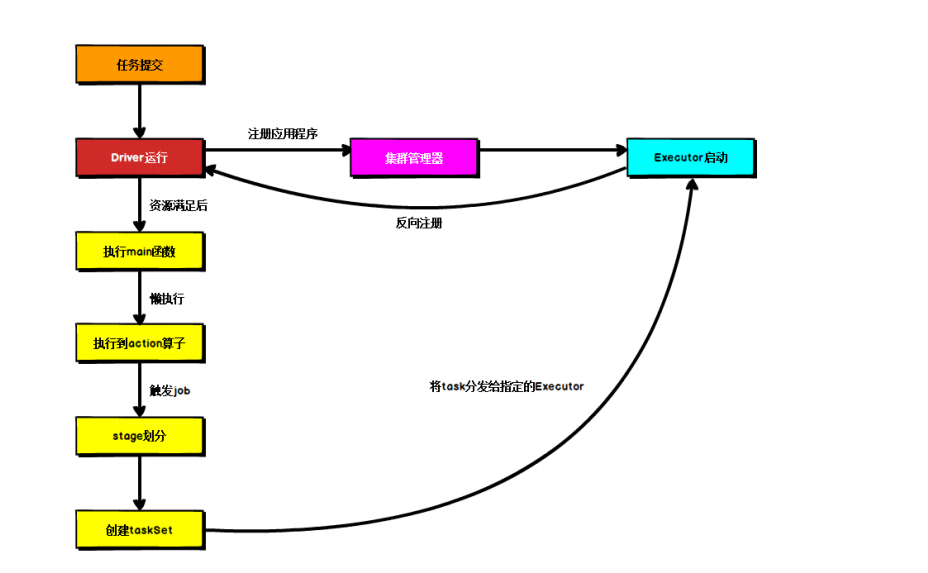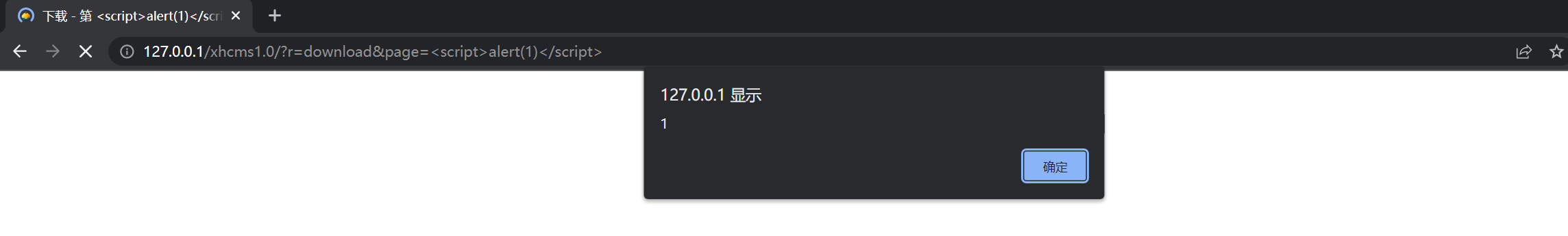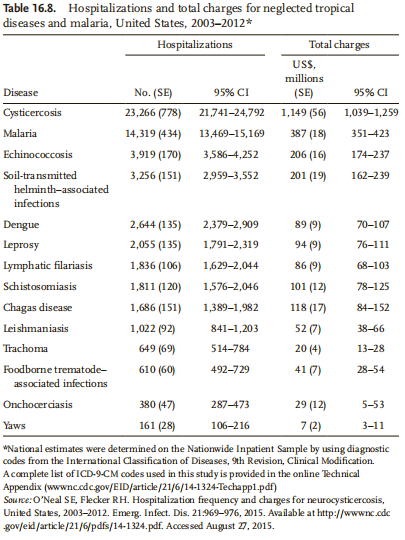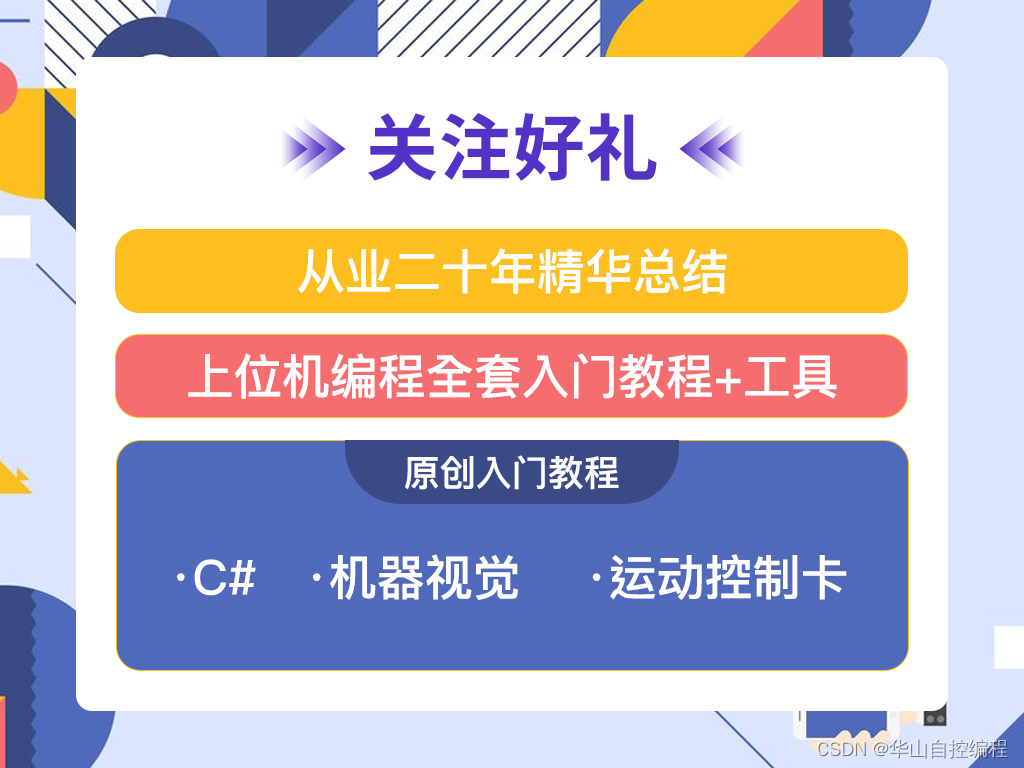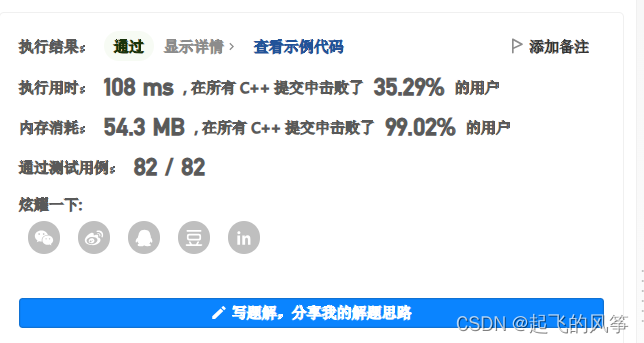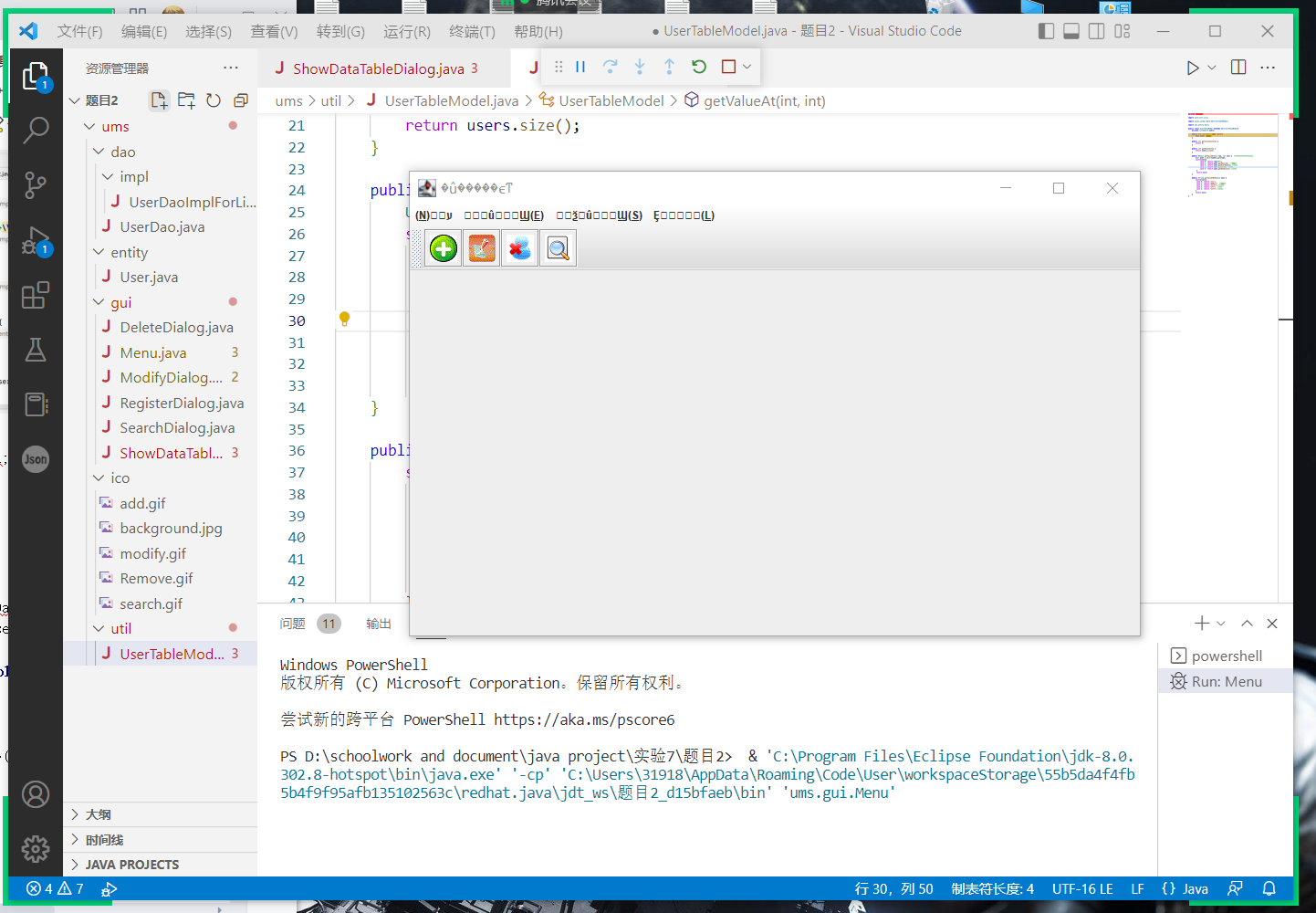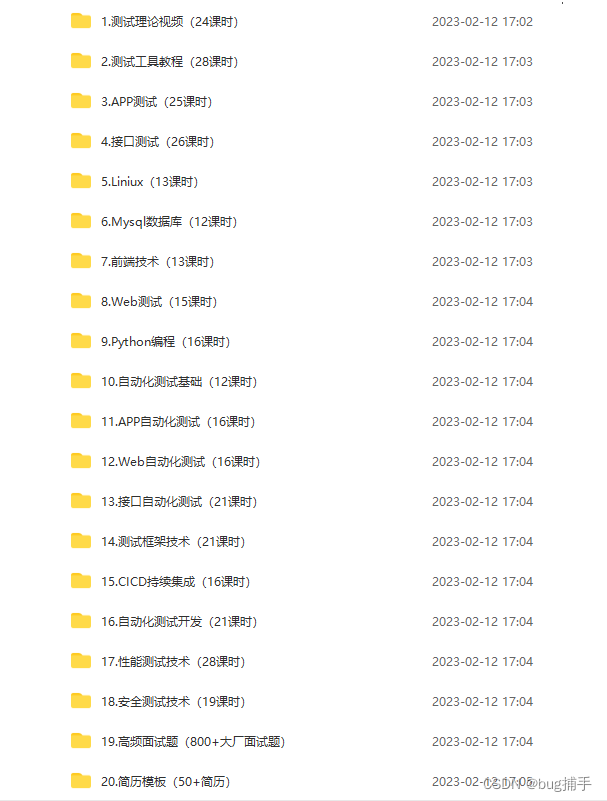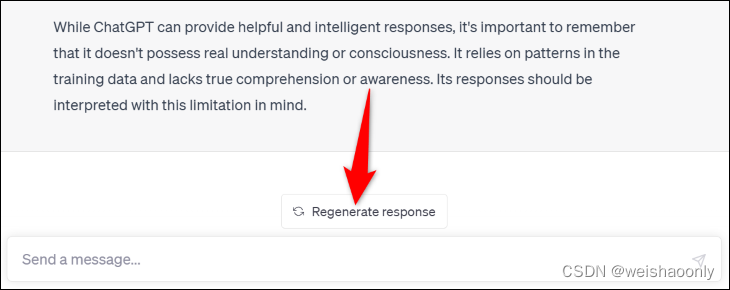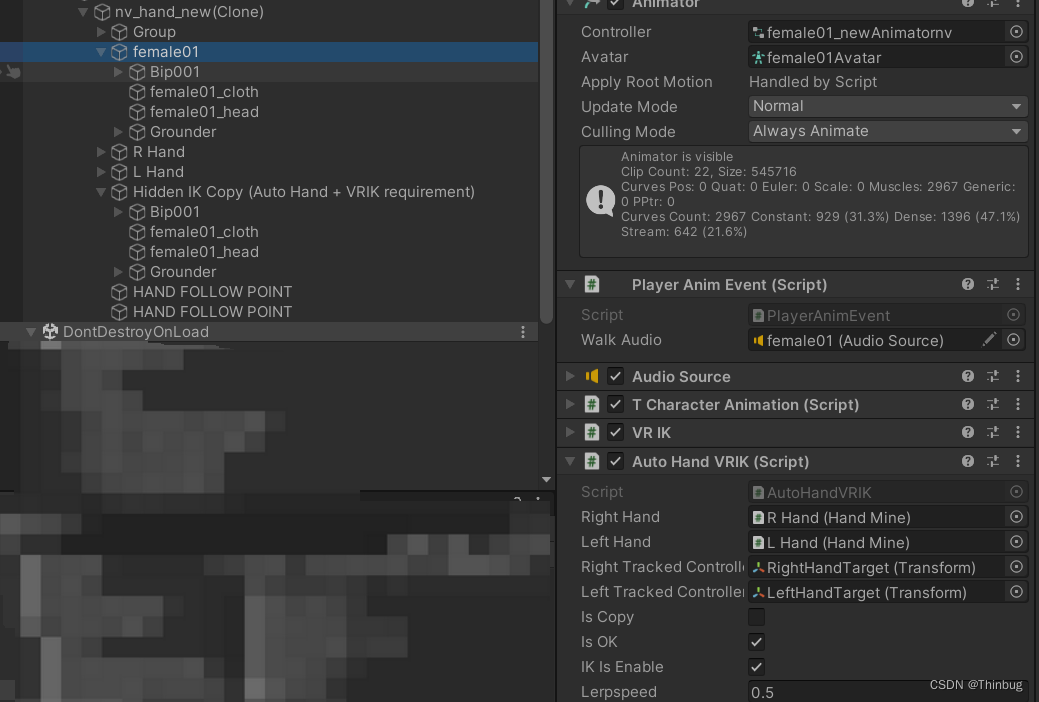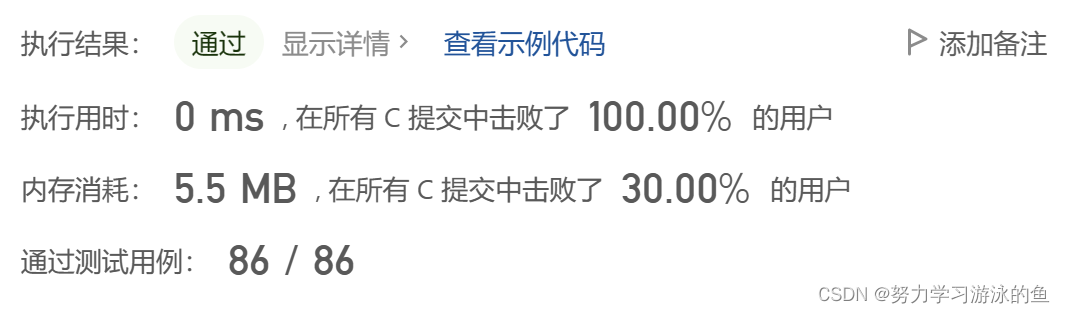首先,先创建数据库 -----sushe,然后创建表 person,表结构是这样的,一共四个字段。

向里面添加一些寝室成员数据即可。
INSERT INTO person(p_id,p_name,p_phone,p_score)VALUES
(1,'李阳','123456','7890'),
(2,'张骞','123456','7890'),
(3,'马康敬','123456','7890'),
(4,'尚世宇','123456','7890'),
(5,'赵题','123456','7890'),
(6,'王澳','123456','7890');
下面来到idea,创建springboot项目,无需添加组件。
在setting中导入本地maven模块

然后在pom中加入依赖,注意springboot的parent的版本不易过高,2.1.5.RELRASE 即可。
<?xml version="1.0" encoding="UTF-8"?>
<project xmlns="http://maven.apache.org/POM/4.0.0" xmlns:xsi="http://www.w3.org/2001/XMLSchema-instance"
xsi:schemaLocation="http://maven.apache.org/POM/4.0.0 https://maven.apache.org/xsd/maven-4.0.0.xsd">
<modelVersion>4.0.0</modelVersion>
<parent>
<groupId>org.springframework.boot</groupId>
<artifactId>spring-boot-starter-parent</artifactId>
<version>2.1.5.RELEASE</version>
<relativePath/> <!-- lookup parent from repository -->
</parent>
<groupId>com.example</groupId>
<artifactId>sushe</artifactId>
<version>0.0.1-SNAPSHOT</version>
<name>sushe</name>
<description>sushe</description>
<properties>
<java.version>8</java.version>
</properties>
<dependencies>
<!--分页插件,使用后可以很轻松的进行分页功能-->
<dependency>
<groupId>com.github.pagehelper</groupId>
<artifactId>pagehelper-spring-boot-starter</artifactId>
<version>1.2.3</version>
</dependency>
<dependency>
<groupId>org.springframework.boot</groupId>
<artifactId>spring-boot-starter-data-jpa</artifactId>
</dependency>
<!--thymeleaf模板-->
<dependency>
<groupId>org.springframework.boot</groupId>
<artifactId>spring-boot-starter-thymeleaf</artifactId>
</dependency>
<dependency>
<groupId>org.springframework.boot</groupId>
<artifactId>spring-boot-starter-web</artifactId>
</dependency>
<dependency>
<groupId>org.springframework.boot</groupId>
<artifactId>spring-boot-starter-test</artifactId>
<scope>test</scope>
</dependency>
<!--数据库版本为8.0.32,注意与5.0的不一致,并且配置也不一样-->
<dependency>
<groupId>mysql</groupId>
<artifactId>mysql-connector-java</artifactId>
<version>8.0.32</version>
</dependency>
</dependencies>
<build>
<plugins>
<plugin>
<groupId>org.springframework.boot</groupId>
<artifactId>spring-boot-maven-plugin</artifactId>
</plugin>
</plugins>
</build>
</project>
然后配置application.properties
spring.datasource.url=jdbc:mysql://localhost:3306/sushe?charaterEncoding=utf-8&serverTimezone=UTC
spring.datasource.driver-class-name=com.mysql.cj.jdbc.Driver
spring.datasource.username=root
spring.datasource.password=*********
spring.jpa.hibernate.ddl-auto=update
spring.jpa.properties.hibernate.show_sql=true
spring.jpa.properties.hibernate.format_sql=true
spring.jpa.database=mysql
spring.jpa.properties.hibernate.enable.enable_lazy_load_no_trans=true
#thymleaf模板
spring.thymeleaf.cache=false
spring.thymeleaf.prefix=classpath:/templates/
spring.thymeleaf.suffix=.html
mybatis.type-aliases-package=com.example.sushe.dao
mybatis.mapper-locations=classpath:mapper/*.xml项目大概的架构是这样的

首先实体类dao包的Person代码
package com.example.sushe.dao;
public class Person {
private String pId;
private String pName;
private String pPhone;
private String pScore;
public Person() {
}
public Person(String pId, String pName, String pPhone, String pScore) {
this.pId = pId;
this.pName = pName;
this.pPhone = pPhone;
this.pScore = pScore;
}
public String getpId() {
return pId;
}
public void setpId(String pId) {
this.pId = pId;
}
public String getpName() {
return pName;
}
public void setpName(String pName) {
this.pName = pName;
}
public String getpPhone() {
return pPhone;
}
public void setpPhone(String pPhone) {
this.pPhone = pPhone;
}
public String getpScore() {
return pScore;
}
public void setpScore(String pScore) {
this.pScore = pScore;
}
@Override
public String toString() {
return "Person{" +
"pId='" + pId + '\'' +
", pName='" + pName + '\'' +
", pPhone='" + pPhone + '\'' +
", pScore='" + pScore + '\'' +
'}';
}
}
然后是mapper层PersonMapper代码
package com.example.sushe.mapper;
import com.example.sushe.dao.Person;
import org.apache.ibatis.annotations.Mapper;
import java.util.List;
//查询数据的话应该要用链表或者数组,甚至实体类 Zsgc进行接收数据
//如果是功能类,类似于添加,删除,修改等使用void返回
@Mapper
public interface PersonMapper {
//查询所有,使用list集合来接收
List<Person> findAll();
//根据单个ID进行查询
Person findPersonById(String pId);
//向寝室中增加一条数据
void addPerson(Person person);
//修改一条寝室成员信息
void updatePerson(Person person);
//删除一条寝室成员信息
void deletePerson(String pId);
}然后是PersonMapper.xml 增删改查代码
<?xml version="1.0" encoding="UTF-8" ?>
<!DOCTYPE mapper
PUBLIC "-//mybatis.org//DTD Mapper 3.0//EN"
"http://mybatis.org/dtd/mybatis-3-mapper.dtd">
<mapper namespace="com.example.sushe.mapper.PersonMapper">
<!-- mybatis写SQL时没有黄色背景,将上面的https改为http即可-->
<select id="findAll" resultType="com.example.sushe.dao.Person">
select
p_id AS pId,
p_name AS pName,
p_phone AS pPhone,
p_score AS pScore
from
person
</select>
<select id="findPersonById" resultType="com.example.sushe.dao.Person">
select
p_id AS pId,
p_name AS pName,
p_phone AS pPhone,
p_score AS pScore
from
person
where p_id=#{pId}
</select>
<insert id="addPerson" parameterType="com.example.sushe.dao.Person">
insert into person(p_id,p_name,p_phone,p_score)
values(#{pId},#{pName},#{pPhone},#{pScore})
</insert>
<update id="updatePerson">
update person
set p_id=#{pId},p_name=#{pName},p_phone=#{pPhone},p_score=#{pScore}
where p_id=#{pId}
</update>
<delete id="deletePerson" parameterType="com.example.sushe.dao.Person">
delete from person where p_id=#{pId}
</delete>
</mapper>然后是service层的PersonService,采用接口设计
package com.example.sushe.service;
import com.example.sushe.dao.Person;
import java.util.List;
public interface PersonService {
List<Person> findAll();
Person findPersonById(String pId);
void addPerson(Person person);
void updatePerson(Person person);
void deletePerson(String pId);
}后面的impl中的PersonServiceImpl继承PersonService的接口,并调用PersonMapper中的增删改查与数据库进行交互。
package com.example.sushe.service.impl;
import com.example.sushe.dao.Person;
import com.example.sushe.mapper.PersonMapper;
import com.example.sushe.service.PersonService;
import org.springframework.beans.factory.annotation.Autowired;
import org.springframework.stereotype.Service;
import java.util.List;
@Service
public class PersonServiceImpl implements PersonService {
@Autowired
private PersonMapper personMapper;
@Override
public List<Person> findAll() {
return personMapper.findAll();
}
@Override
public Person findPersonById(String pId) {
return personMapper.findPersonById(pId);
}
@Override
public void addPerson(Person person) {
personMapper.addPerson(person);
}
@Override
public void updatePerson(Person person) {
personMapper.updatePerson(person);
}
@Override
public void deletePerson(String pId) {
personMapper.deletePerson(pId);
}
}
最后就是controller层的PersonController
package com.example.sushe.controller;
import com.example.sushe.dao.Person;
import com.example.sushe.service.PersonService;
import com.github.pagehelper.PageHelper;
import com.github.pagehelper.PageInfo;
import org.springframework.beans.factory.annotation.Autowired;
import org.springframework.stereotype.Controller;
import org.springframework.ui.Model;
import org.springframework.web.bind.annotation.RequestMapping;
import org.springframework.web.bind.annotation.RequestParam;
import java.util.List;
//重定向return "redirect:/zsgc/findAll" 中是进行二次发送请求,不是返回html页面
//在springmvc中,除了重定向就是页面请求,而一般springmvc会将页面的前缀、/templates/,后缀.html除去
@Controller
@RequestMapping("/person")
public class PersonController {
@Autowired
private PersonService personService;
/**
* 执行分页查询
* 1、介入pagehelper插件
* 2、一旦插件介入之后,查询所有的数据将会自动分页
* 3、封装分页数据
* 4、将分页数据转入model,跳转页面显示即可
* pageInfo对象基本属性
* list:分页集合数据
* total:总记录数
* isFistPage:是否第一页
* isLastPage:是否最后一页
* prePage:上一页
* nextPage:下一页
* firstPage:第一页
* lastPage:最后一页
*/
@RequestMapping("/findAll")
public String findAll(@RequestParam(name="pageNum",defaultValue = "1")Integer pageNum,
@RequestParam(name = "pageSize",defaultValue = "6")Integer pageSize,
Model model){
/**
* 介入pageHelper插件,指定页码和页面大小
* pageNum:页码,一般默认是首次为1
* pageSize:页面大小,由客户和后台指定,默认值由后台提供
* */
PageHelper.startPage(pageNum,pageSize);
List<Person> allStudent=personService.findAll();
PageInfo<Person> pageInfo=new PageInfo<>(allStudent);
model.addAttribute("list",pageInfo);
return "/person/person-list";
}
@RequestMapping("/add")
public String add(){
return "/person/person-add";
}
@RequestMapping("/addPerson")
public String addPerson(Person person){
personService.addPerson(person);
return "redirect:/person/findAll";
}
@RequestMapping("/update")
public String update(String pId,Model model){
Person updatePerson=personService.findPersonById(pId);
model.addAttribute("updateP",updatePerson);
return "/person/person-update";
}
@RequestMapping("/updatePerson")
public String updatePerson(Person person){
personService.updatePerson(person);
return "redirect:/person/findAll";
}
@RequestMapping("/delete")
public String delete(String pId){
personService.deletePerson(pId);
return "redirect:/person/findAll";
}
}
最后,就是三个小页面
person-list.html
<!DOCTYPE html>
<html lang="en" xmlns:th="http://www.thymeleaf.org">
<head>
<meta charset="UTF-8">
<title>员工列表</title>
<style>
tr:hover {
background-color: darkgrey;
}
button {
background-color: skyblue;
}
a {
text-decoration: none;
color: white;
}
</style>
</head>
<body>
<button style="margin-left: 205px">
<a th:href="@{/person/add}">添加</a>
</button>
<br>
<!--查询所有员工分页数据--->
<div th:if="${list}" align="center" style="margin-top: 8px;margin-bottom: 8px">
<table border="1" style="border-collapse: collapse;width: 70%">
<!--表头-->
<tr>
<th>员工编号</th>
<th>姓名</th>
<th>电话号码</th>
<th>身份证号码</th>
<th>操作</th>
</tr>
<!--表数据-->
<tr th:each="person,personStat:${list.list}" align="center">
<td th:text="${person.pId}"></td>
<td th:text="${person.pName}"></td>
<td th:text="${person.pPhone}"></td>
<td th:text="${person.pScore}"></td>
<td>
<button>
<a th:href="@{/person/update(pId=${person.pId})}" onclick="return check()">编辑</a>
</button>
<button>
<a th:href="@{/person/delete(pId=${person.pId})} " onclick="return checkDel()">删除</a>
</button>
</td>
</tr>
</table>
<br>
<!--分页基础数据-->
<span th:text="|共有${list.total}条|"></span>
<span th:text="|共有${list.pages}页|"></span>
<span th:text="|当前${list.pageNum}页|"></span>
<br>
<!--分页查询按钮-->
<button>
<!--默认查询第一页即可-->
<a th:href="@{/person/findAll}">首页</a>
</button>
<button>
<a th:href="@{/person/findAll(pageNum=${list.isFirstPage}?${list.firstPage}:${list.prePage})}">上一页</a>
</button>
<button>
<a th:href="@{/person/findAll(pageNum=${list.isLastPage}?${list.lastPage}:${list.nextPage})}">下一页</a>
</button>
<button>
<a th:href="@{/person/findAll(pageNum=${list.pages})}">尾页</a>
</button>
</div>
<!--js脚本-->
<script>
function checkDel() {
if (confirm("确认删除")) {
return true;//删除
} else {
return false;//取消
}
}
function check() {
if (confirm("确认修改")) {
return true;//修改
} else {
return false;//取消
}
}
</script>
</body>
</html>
person-add.html
<!DOCTYPE html>
<html lang="en" xmlns:th="http://www.thymeleaf.org">
<head>
<meta charset="UTF-8">
<title>员工添加</title>
</head>
<body>
<div align="center" style="margin-top: 25%">
<!--添加表单-->
<!--在表单提交后进行请求/zsgc/addZsgc处理-->
<form th:action="@{/person/addPerson}" method="post" onsubmit="return checkAdd()">
姓名:
<input id="pName" name="pName" placeholder="输入姓名"><br>
电话号码:
<input id="pPhone" name="pPhone" placeholder="输入电话号码"><br>
身份证号:
<input id="pScore" name="pScore" placeholder="输入身份证号码"><br>
<br>
<input type="submit" value="确认添加"><br>
</form>
</div>
<!--js脚本-->
<script>
function checkAdd() {
//获取用户输入的值
var same = document.getElementById("pName").value;
var age = document.getElementById("pPhone").value;
var address = document.getElementById("pScore").value;
//校验数据(只判断是否为空)
//对于数据,还需判断输入的值能否正确转换为数值
if (pName == "" || pName == null) {
alert("姓名不能为空");
return false;
} else if (pPhone == "" || pPhone == null) {
alert("电话号码不能为空");
return false;
} else if (pScore == "" || pScore == null) {
alert("身份证号码必填");
return false;
} else {
return true;//允许提交表单
}
}
</script>
</body>
</html>
person-update.html
<!DOCTYPE html>
<html lang="en" xmlns:th="http://www.thymeleaf.org">
<head>
<meta charset="UTF-8">
<title>员工信息修改</title>
</head>
<body>
<div align="center" style="margin-top: 25%">
<!--修改表单-->
<form th:action="@{/person/updatePerson(pId=${updateP.pId})}" method="post" onsubmit="return checkAdd()">
<!--disabled="disabled"是用来将信息锁定的,是禁止修改的-->
编号:
<input th:value="${updateP.pId}" id="pId" name="pId" disabled="disabled"><br>
姓名:
<input th:value="${updateP.pName}" id="pName" name="pName" placeholder="输入姓名"><br>
电话:
<input th:value="${updateP.pPhone}" id="pPhone" name="pPhone" placeholder="输入年龄"><br>
身份证:
<input th:value="${updateP.pScore}" id="pNumber" name="pNumber" disabled="disabled"><br>
<br>
<input type="submit" value="确认修改"><br>
</form>
</div>
<!--js脚本-->
<script>
function checkAdd() {
//获取输入的值
var same = document.getElementById("pName").value;
var age = document.getElementById("pPhone").value;
//校验数据(只判断是否为空)
//对于年龄等数据,还需判断输入的值能否正确转换为数值
if (pName == "" || pName == null) {
alert("姓名不能为空");
return false;
} else if (pPhone == "" || pPhone == null) {
alert("电话号码不能为空");
return false;
} else {
return true;//允许提交表单
}
}
</script>
</body>
</html>
最后运行即可
展示页面
主页面
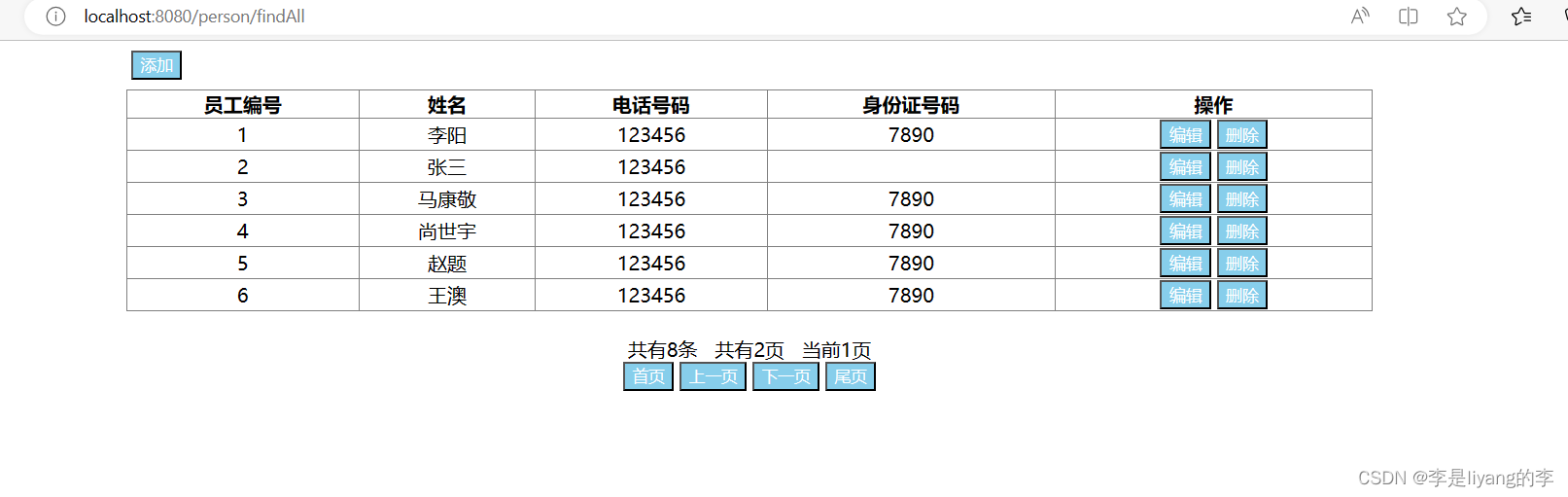
增加页面

更新页面