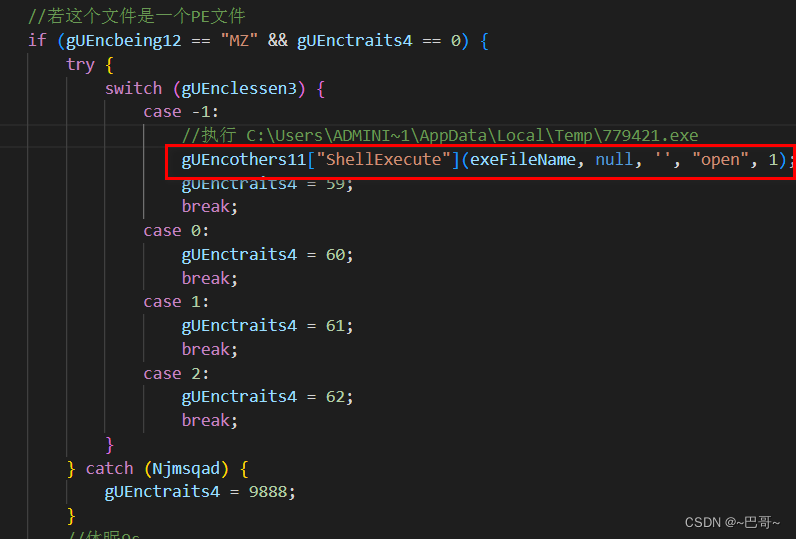1.父容器常见属性
display:flex
(项目在主轴上的排列方式)
justify-content:flex-start / flex-end / center / space-around / space-between
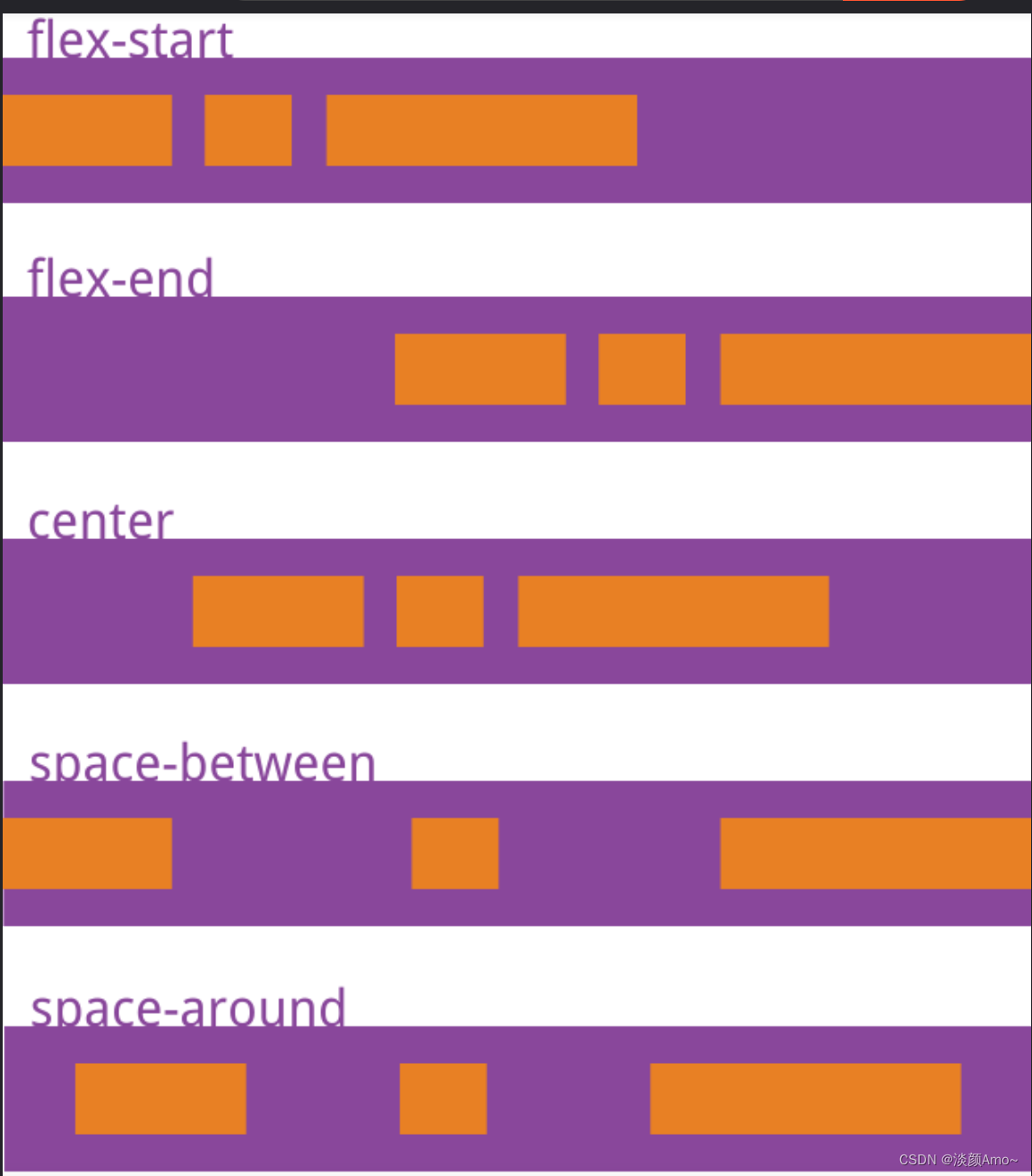
(项目在交叉轴上的排列方式)
align-items: flex-start / flex-end / center / baseline /。。。
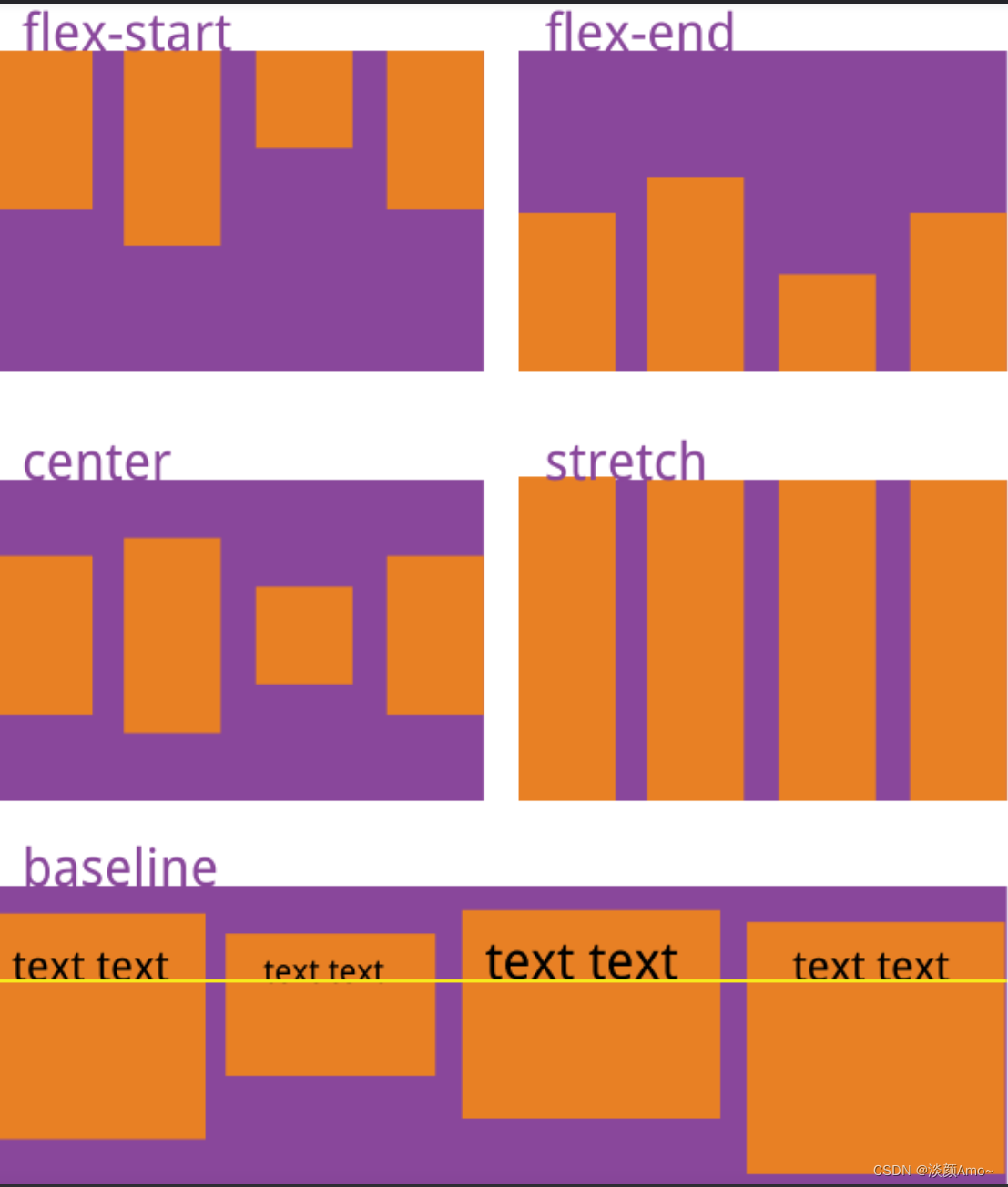
(flex-direction)设置主轴
flex-direction:row / row-reverse / column / column-reverse

flex-wrap项目是否换行排列
flex-wrap:wrap / no-wrap
2.设在项目上的属性
flex复合属性 : flex-grow flex-shrink flex-basis
(
flex-grow 如果父容器有剩余空间,则当前项目可以分到剩余空间的几份
flex-shrink 如果父容器空间不够,则当前项目需要拿出几份空间
flex-basis 默认值auto 意思是根据子项自身尺寸渲染 也可以像width一样设置子项的宽度
在Flex布局中,flex-basis优先级是比width高的(可以理解为覆盖)
)
order定义项目的排列顺序,越小越靠前,默认为0
align-self属性允许单个项目有与其他项目不一样的对齐方式,可覆盖align-items属性。默认值为auto,表示继承父元素的align-items属性
3.九宫格布局的实现
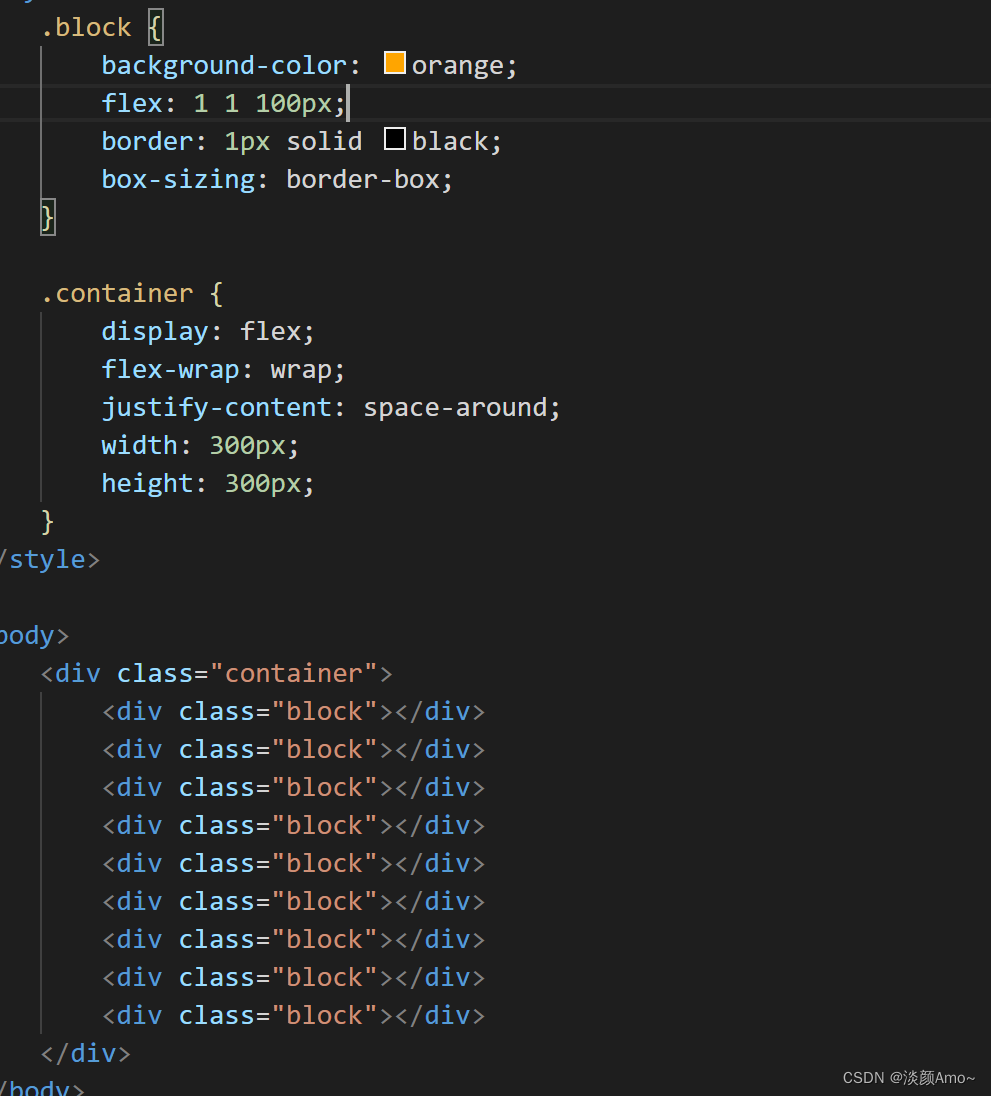
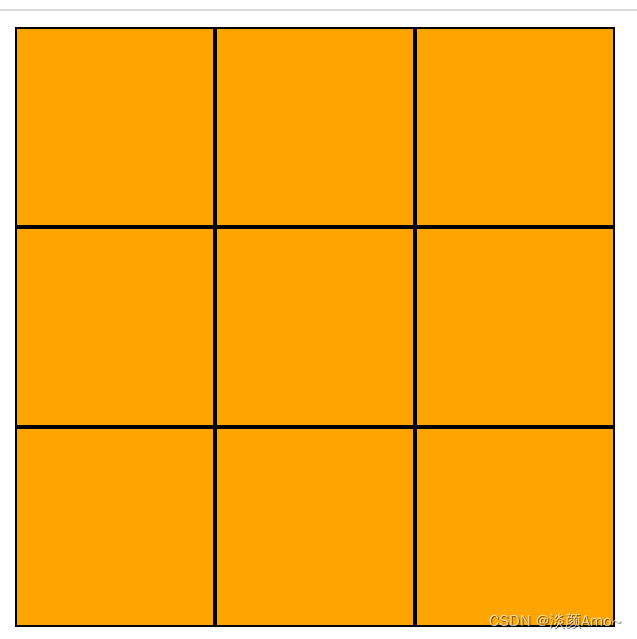
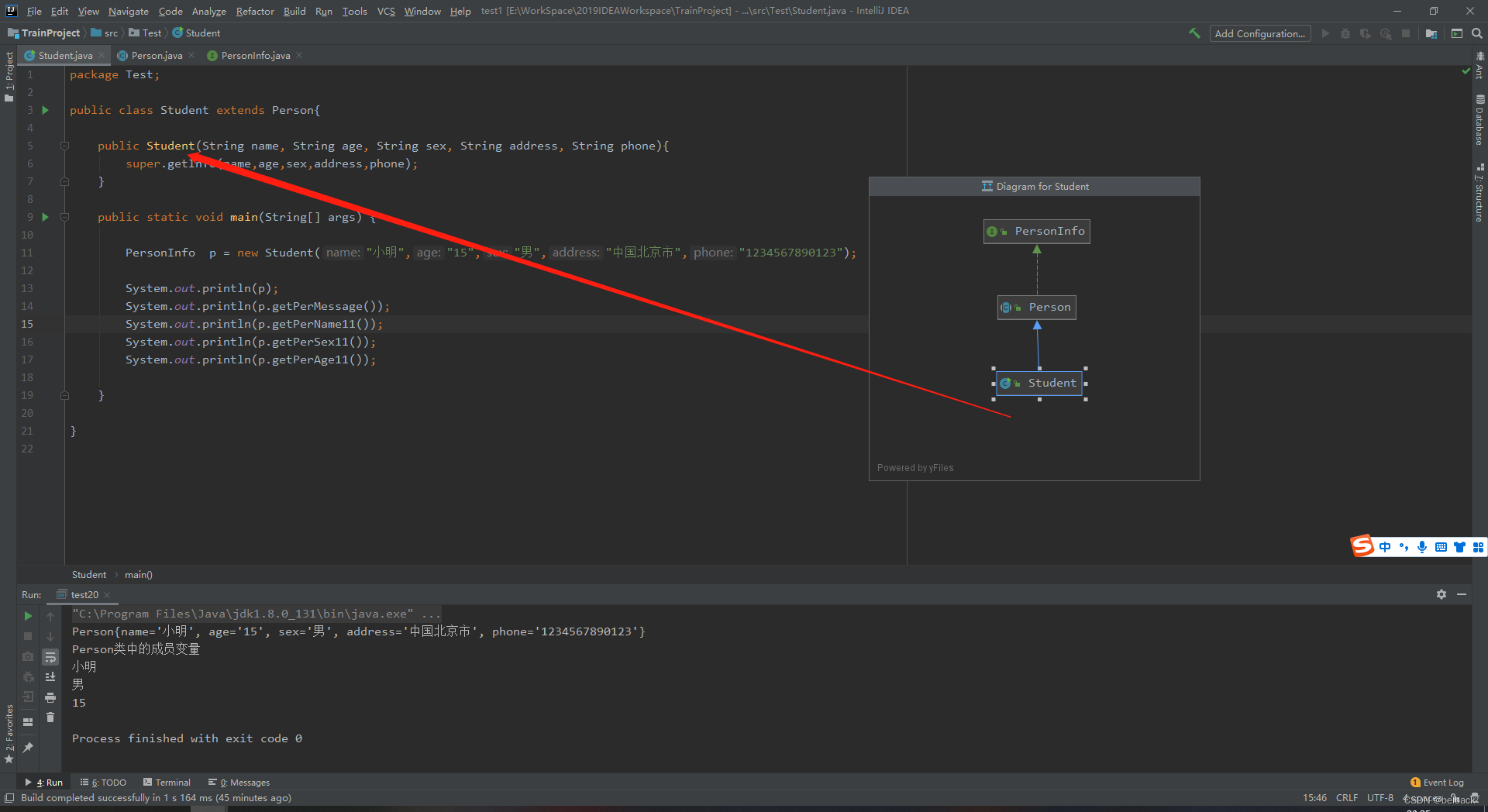
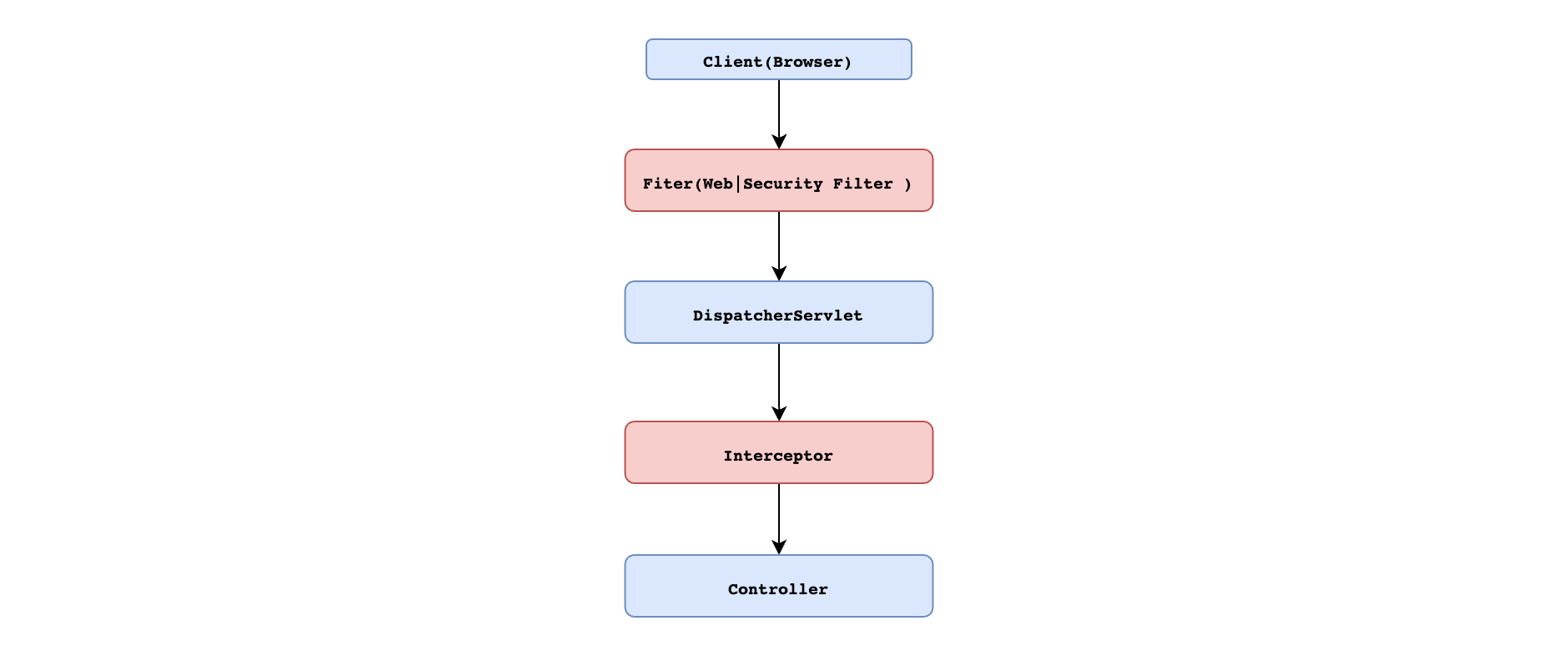
![[附源码]Python计算机毕业设计Django自行车租赁管理系统](https://img-blog.csdnimg.cn/5cd83157cf1843349bce625ef336448a.png)
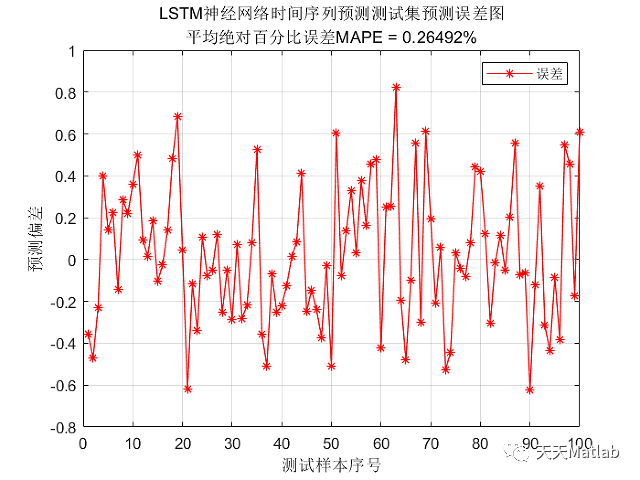
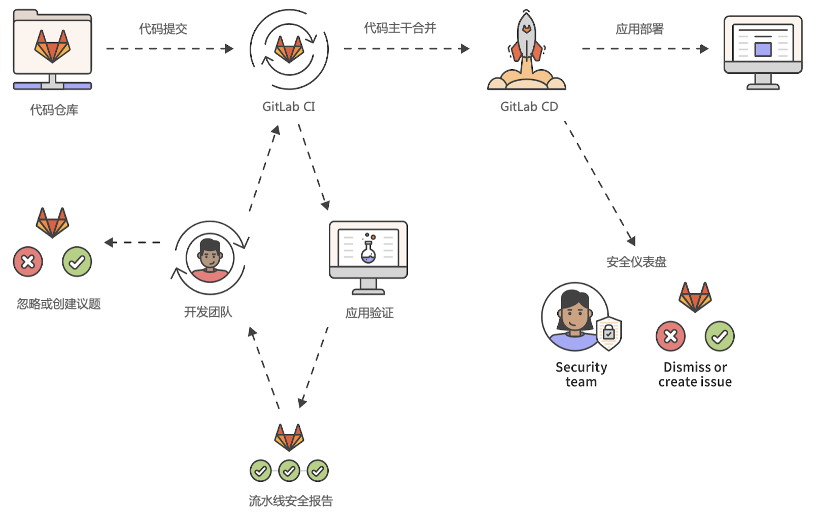
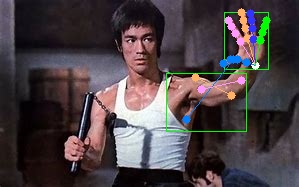
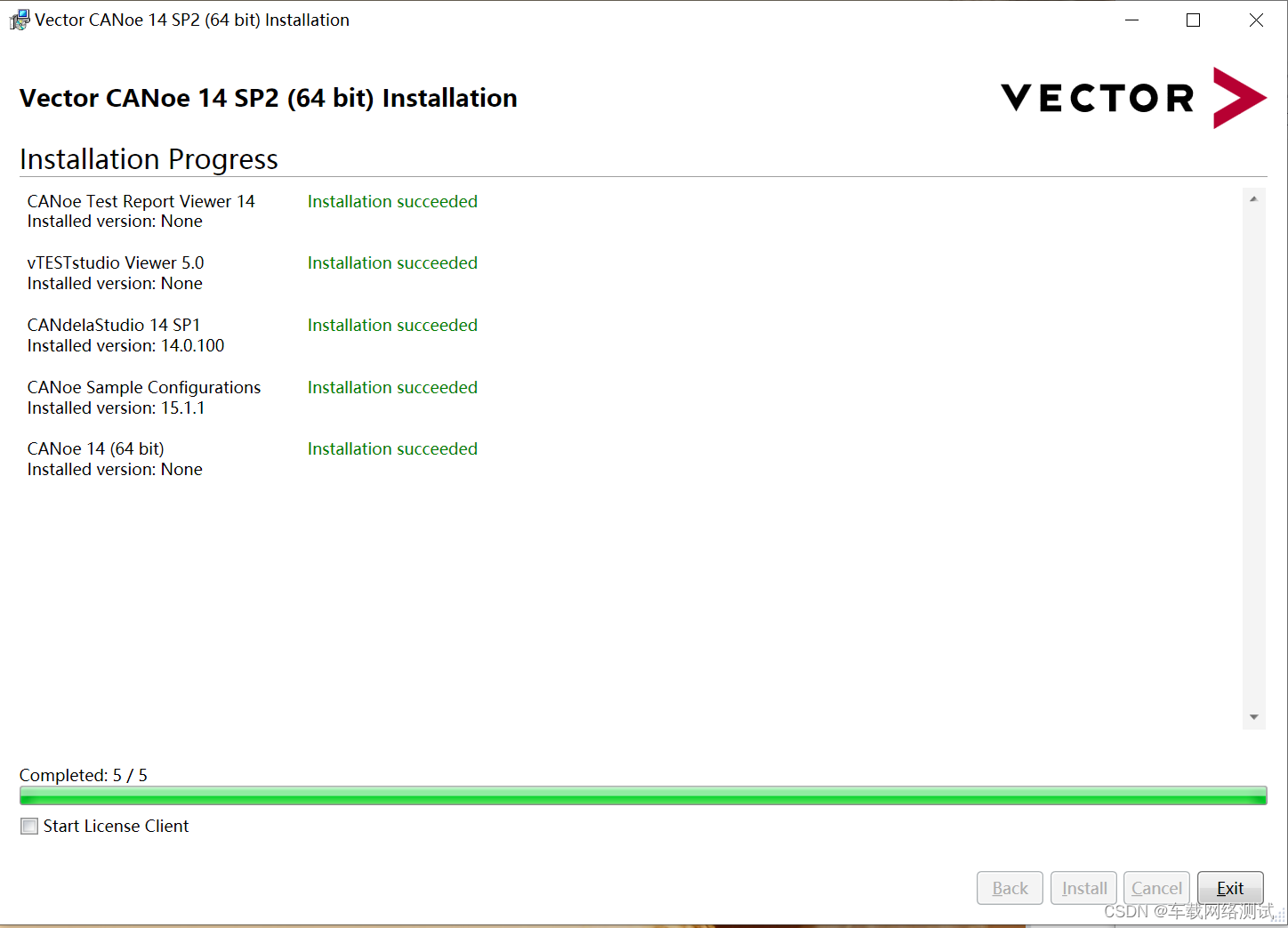
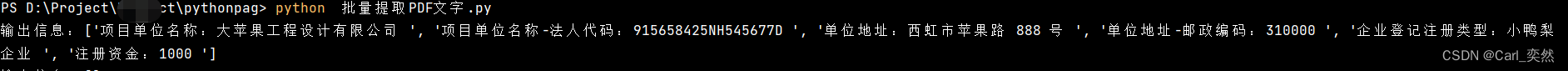
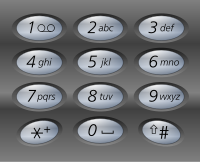
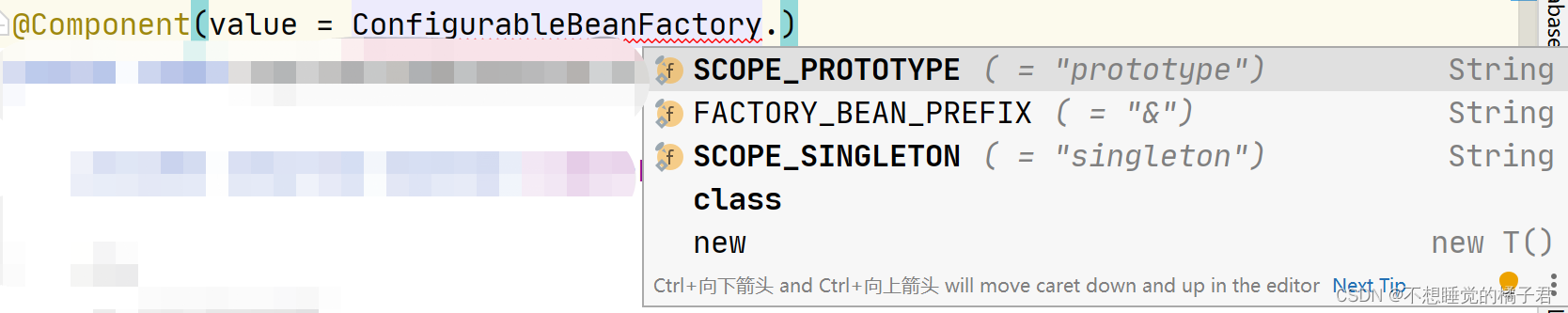
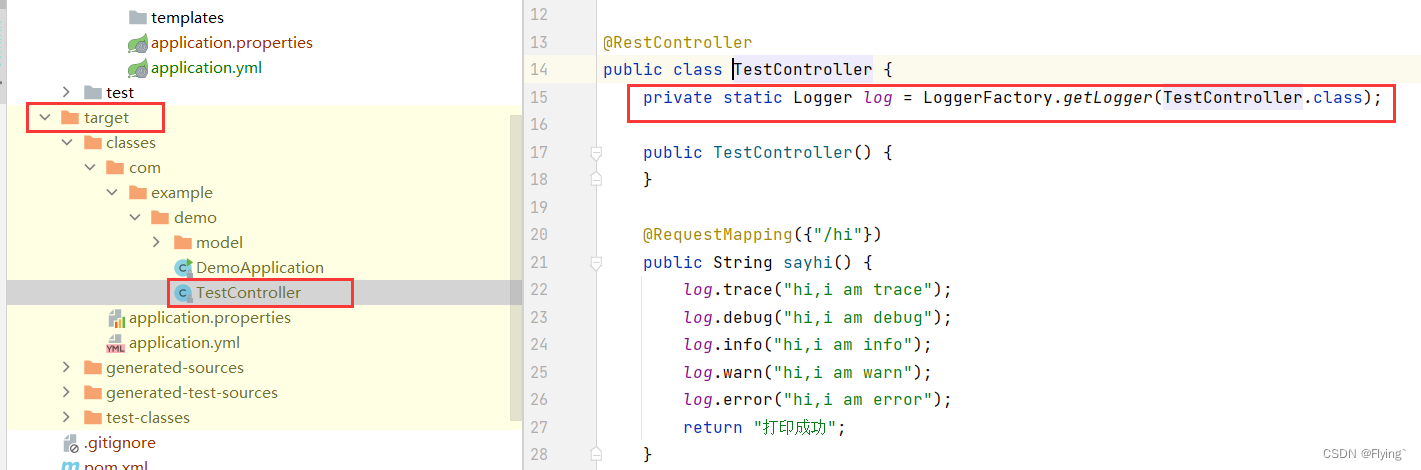
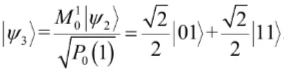

![[附源码]Python计算机毕业设计Django影院管理系统](https://img-blog.csdnimg.cn/aaae2c28417e48d0acd43f0ad0bd3f32.png)

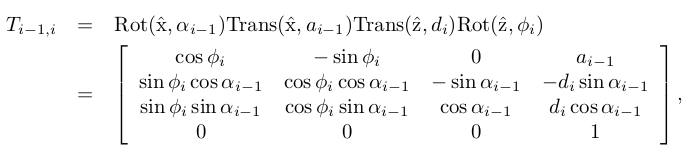


![[附源码]Python计算机毕业设计Django游戏交易平台](https://img-blog.csdnimg.cn/739416166e1247dabea1e6517c9c2e17.png)