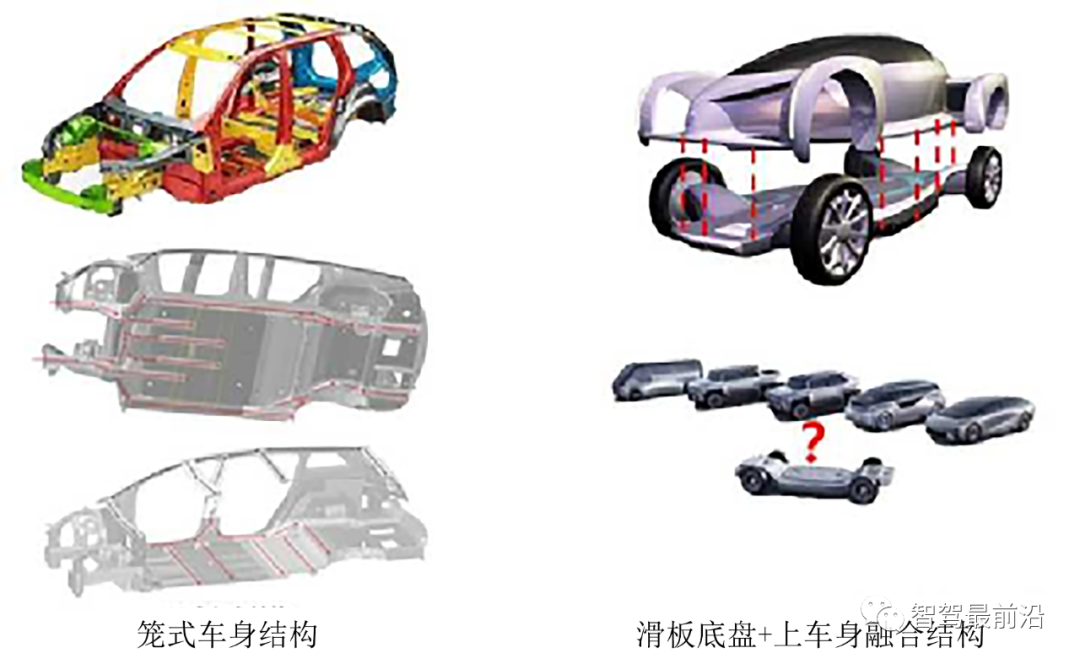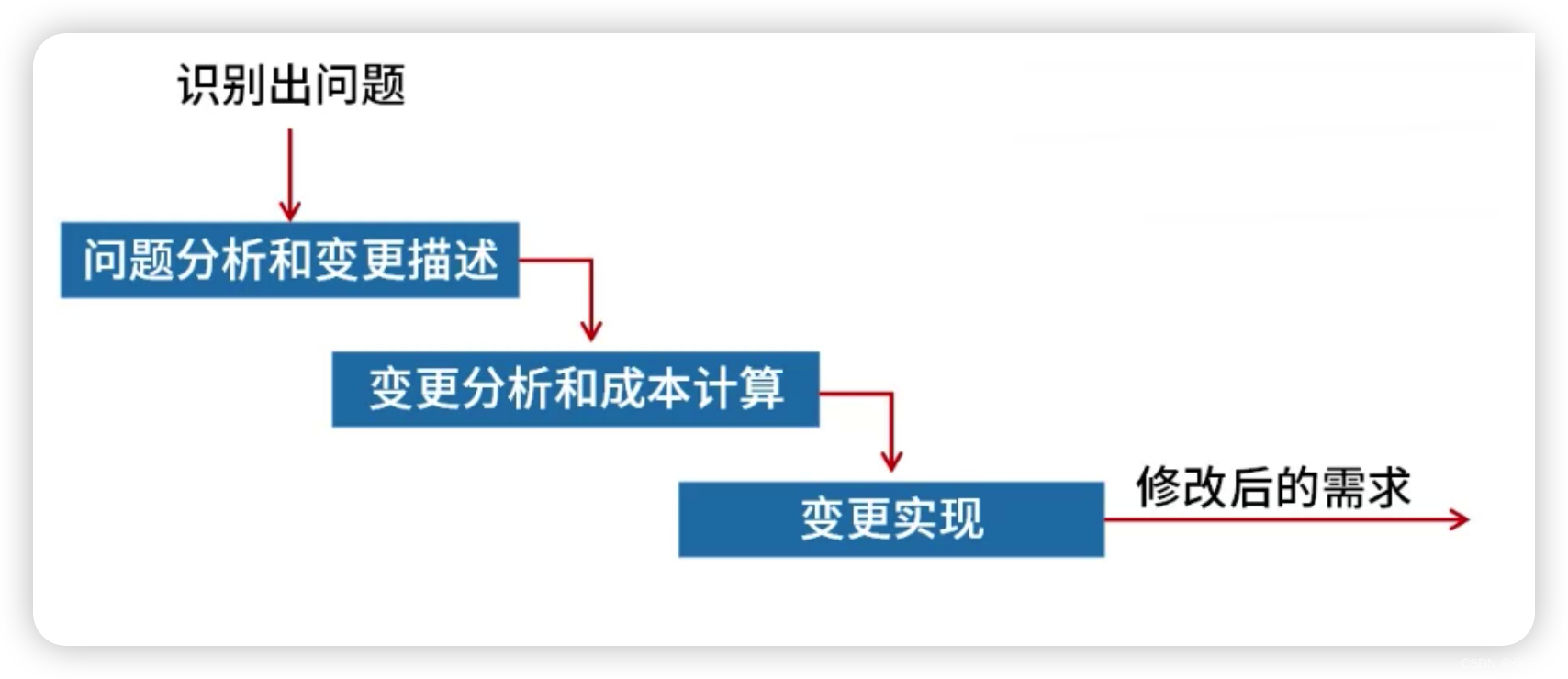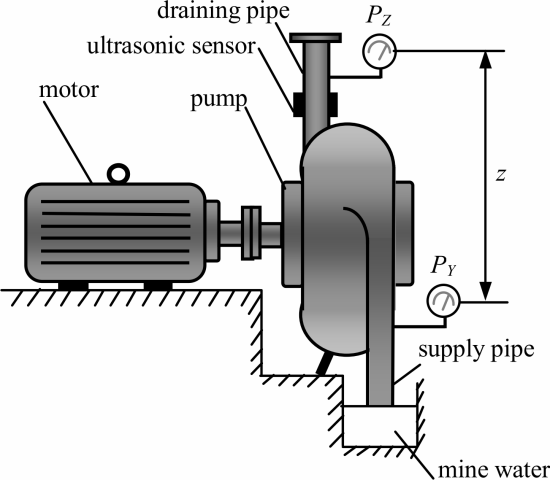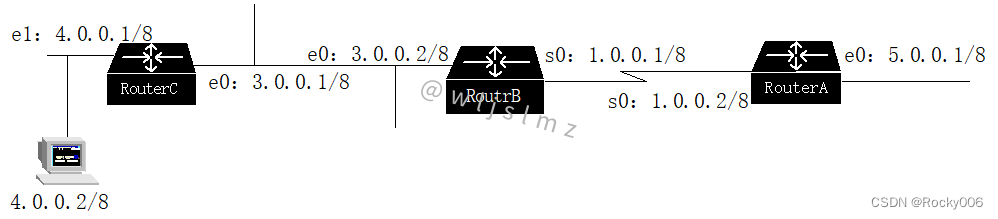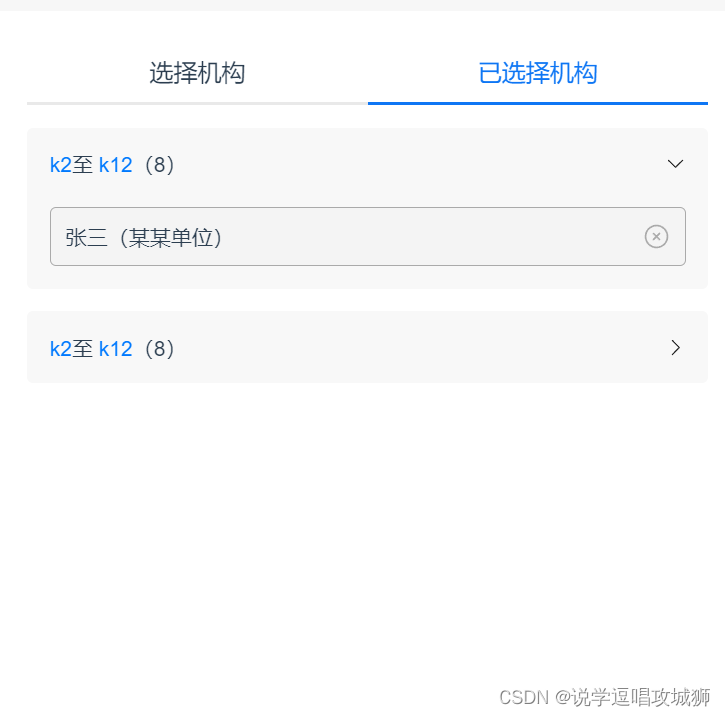
总是忘记vue怎么实现折叠面板,记录一下,没有动画样式。
<div class="item-content padding15" style="font-size: 0.875rem;" @click="changeCollapse(index)" v-for="(item, index) in collData.dataList" :key="index" >
<div class="flex justify-between items-center">
<div>
<span style="color: var(--fontColor);">{{ item.first }}</span>至
<span style="color: var(--fontColor);">{{ item.last }}</span>(8)
</div>
<el-icon v-if="collData.activeIndex.indexOf(index) != -1"><ArrowDown color="#262626" /></el-icon>
<el-icon v-else><ArrowRight color="#262626" /></el-icon>
</div>
<div class="gradient-wrapper" :class="collData.activeIndex.indexOf(index) != -1?'active':''">
<div class="marginT20" v-for="(org, ind) in item.orgList" :key="ind">
<div class="flex justify-between items-center padding10 marginB15 item-get-org">
<div class="item-get-name ellipsis">{{ org.name }}({{ org.unitName }})</div>
<el-icon :size="18" class="pointer"><CircleClose color="#AAAAAA" /></el-icon>
</div>
</div>
</div>
</div>
<script setup>
import {ref, reactive} from "vue";
const collData = reactive({
dataList: [{
first: 'k2',
last: 'k12',
orgList: [{
name: '张三',
unitName: '某某单位'
}]
},
{
first: 'k2',
last: 'k12',
orgList: [{
name: '张三2',
unitName: '某某单位'
}]
}],
activeIndex: []
})
const changeCollapse = (index) => {
if (collData.activeIndex.indexOf(index) == -1) {
collData.activeIndex.push(index)
} else {
collData.activeIndex = collData.activeIndex.filter(item => item != index)
}
}
</script>
<style scoped>
.item-content {
margin: 15px 0;
background: #f8f8f8;
border-radius: 4px;
}
.item-unit-add {
display: flex;
flex-wrap: wrap;
padding: 10px 0;
}
.item-unit {
padding-left: 15px;
padding-right: 10px;
margin: 5px;
width: 96px;
height: 40px;
line-height: 40px;
background: #F4F4F4;
border: 1px solid #AAAAAA;
border-radius: 4px;
font-size: 0.875rem;
}
.item-get-org {
background: #F4F4F4;
border: 1px solid #AAAAAA;
border-radius: 4px;
font-size: 0.875rem;
}
.item-get-org:last-child {
margin-bottom: 0;
}
.item-get-name {
width: 80%;
}
.gradient-wrapper {
height: 0;
overflow: hidden;
}
.gradient-wrapper.active {
height: 100%;
transition: height .3s ease-in;
transform-origin: 50% 0;
animation: slide-down 0.3s ease-in;
-webkit-animation: slide-down 0.3s ease-in;
}
@keyframes slide-down {
0% {
opacity: 0;
}
30% {
opacity: .3;
}
60% {
opacity: .6;
}
100% {
opacity: .6;
}
}
@-webkit-keyframes slide-down {
0% {
opacity: 0;
}
30% {
topacity: .3;
}
60% {
opacity: .6;
}
100% {
opacity: .6;
}
}
</style>
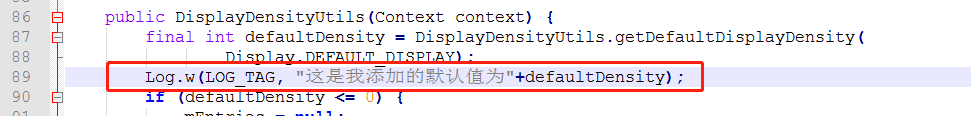




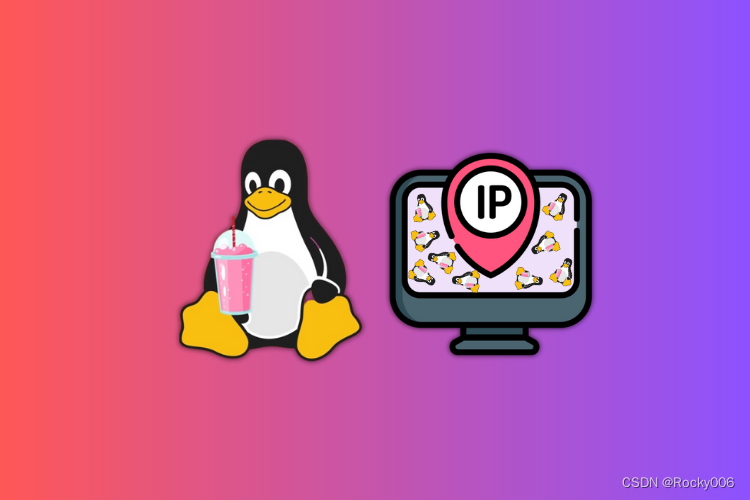
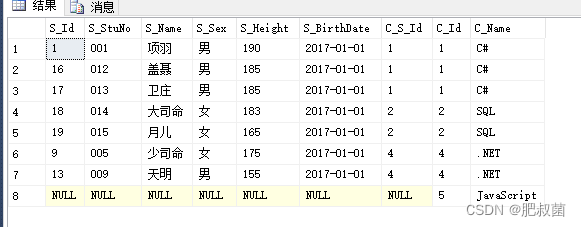
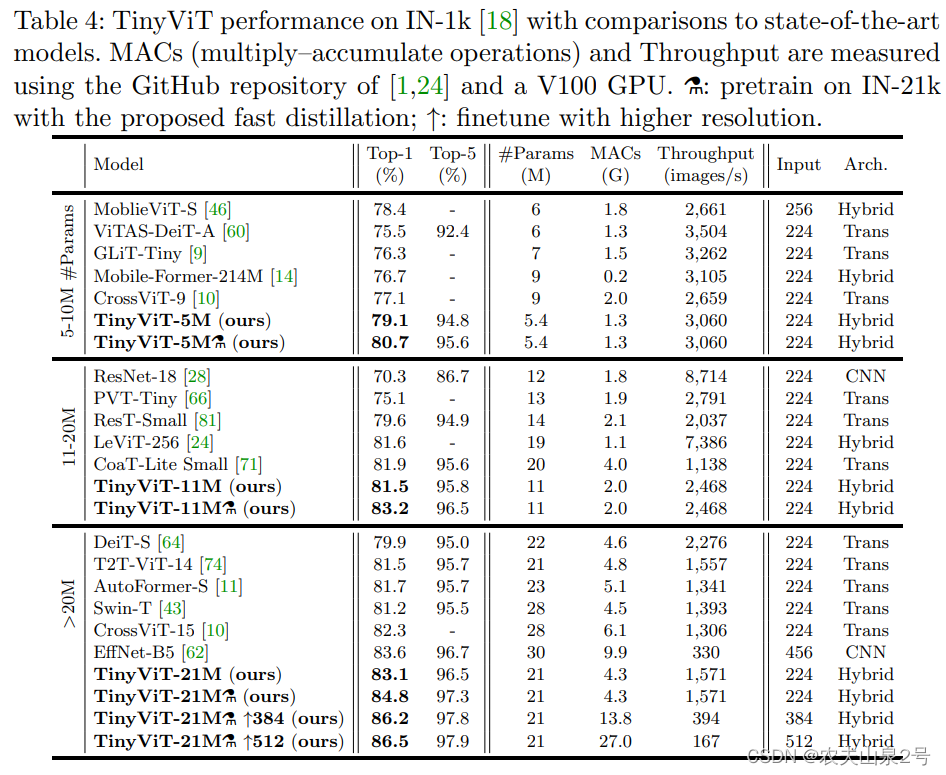
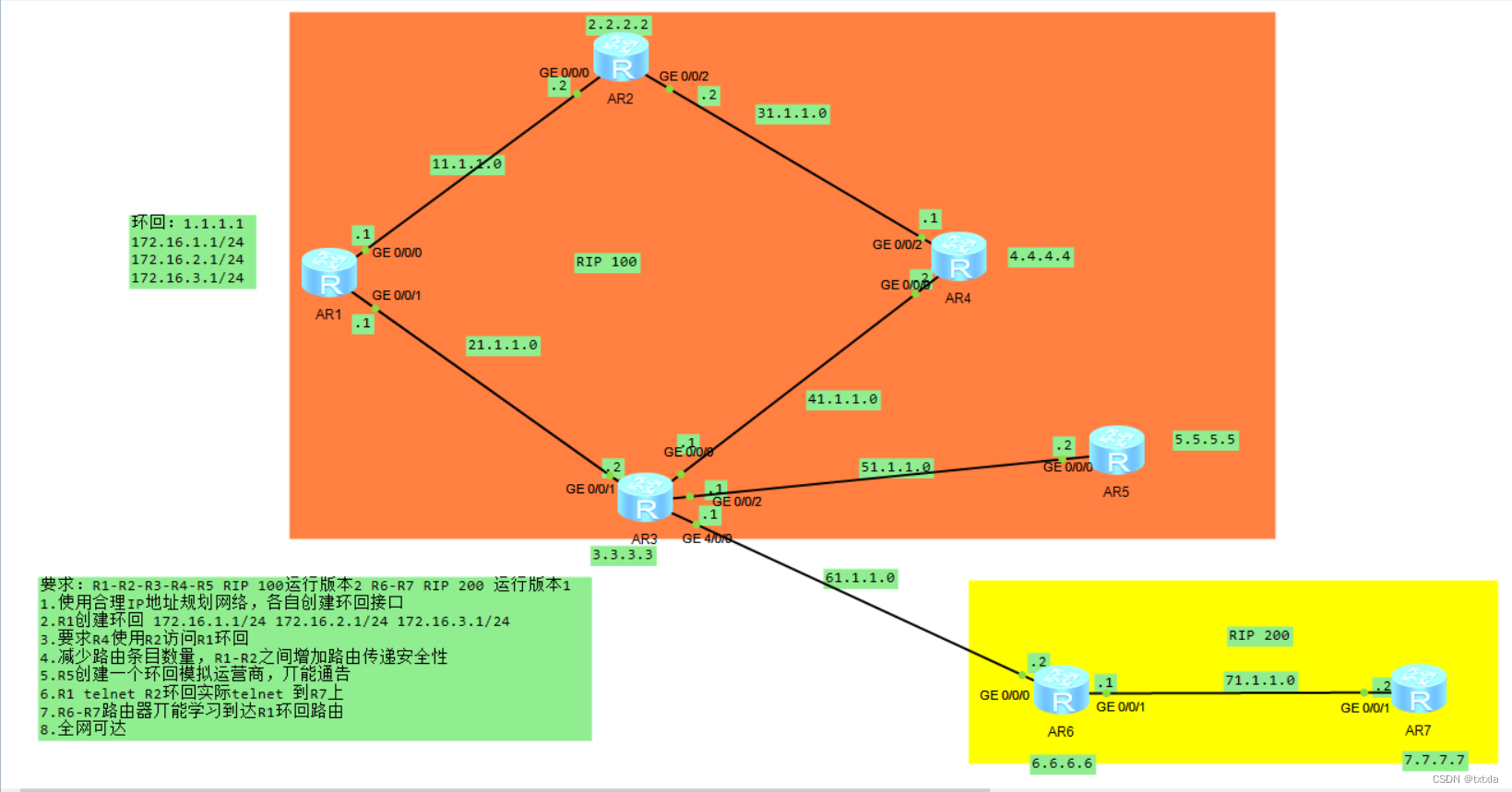
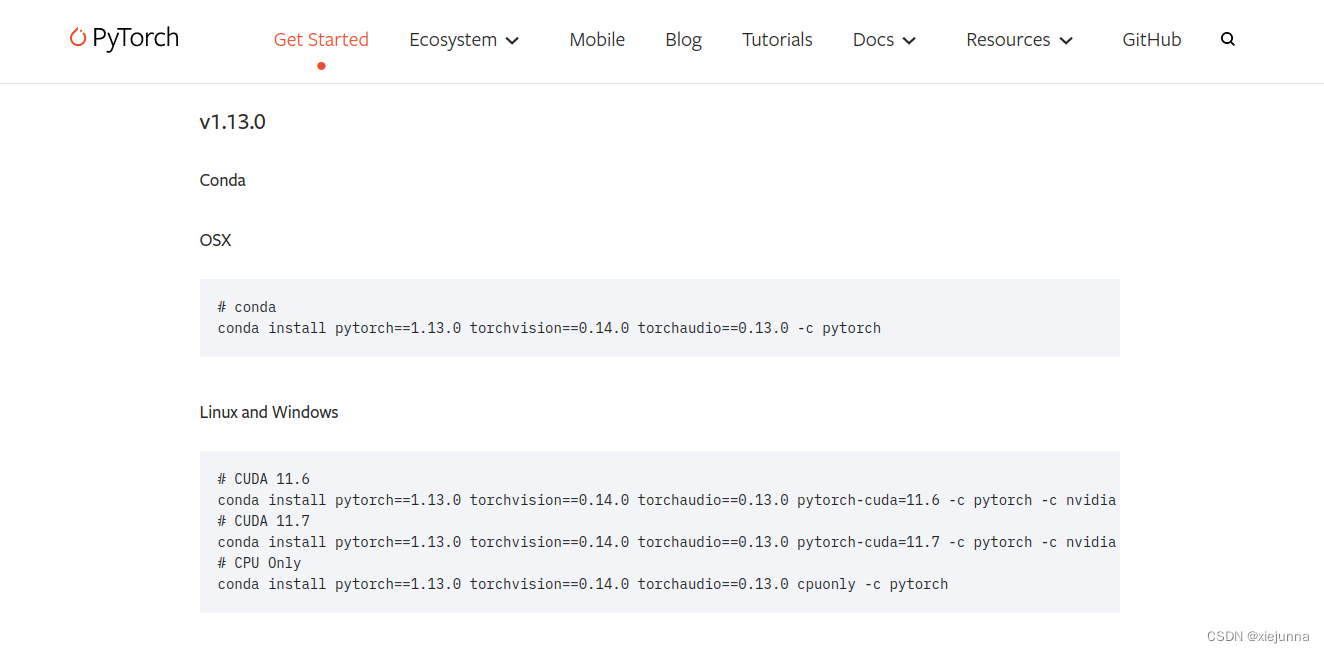
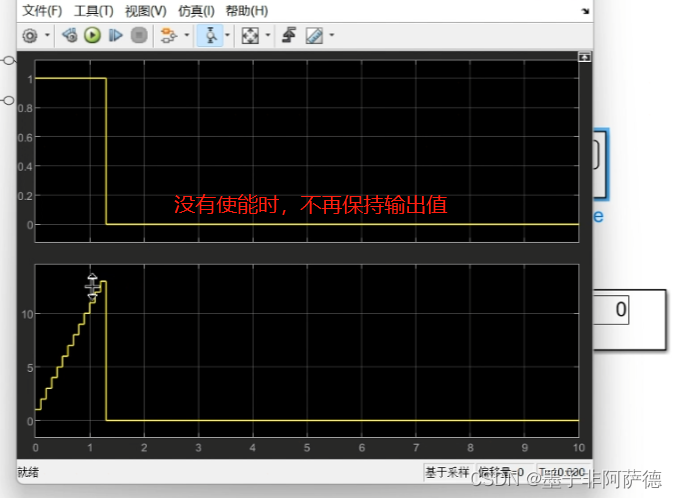


![[Android JNI] --- JNI基础](https://img-blog.csdnimg.cn/9e20d1eaabaf422b8ca41d0fe4889886.png)