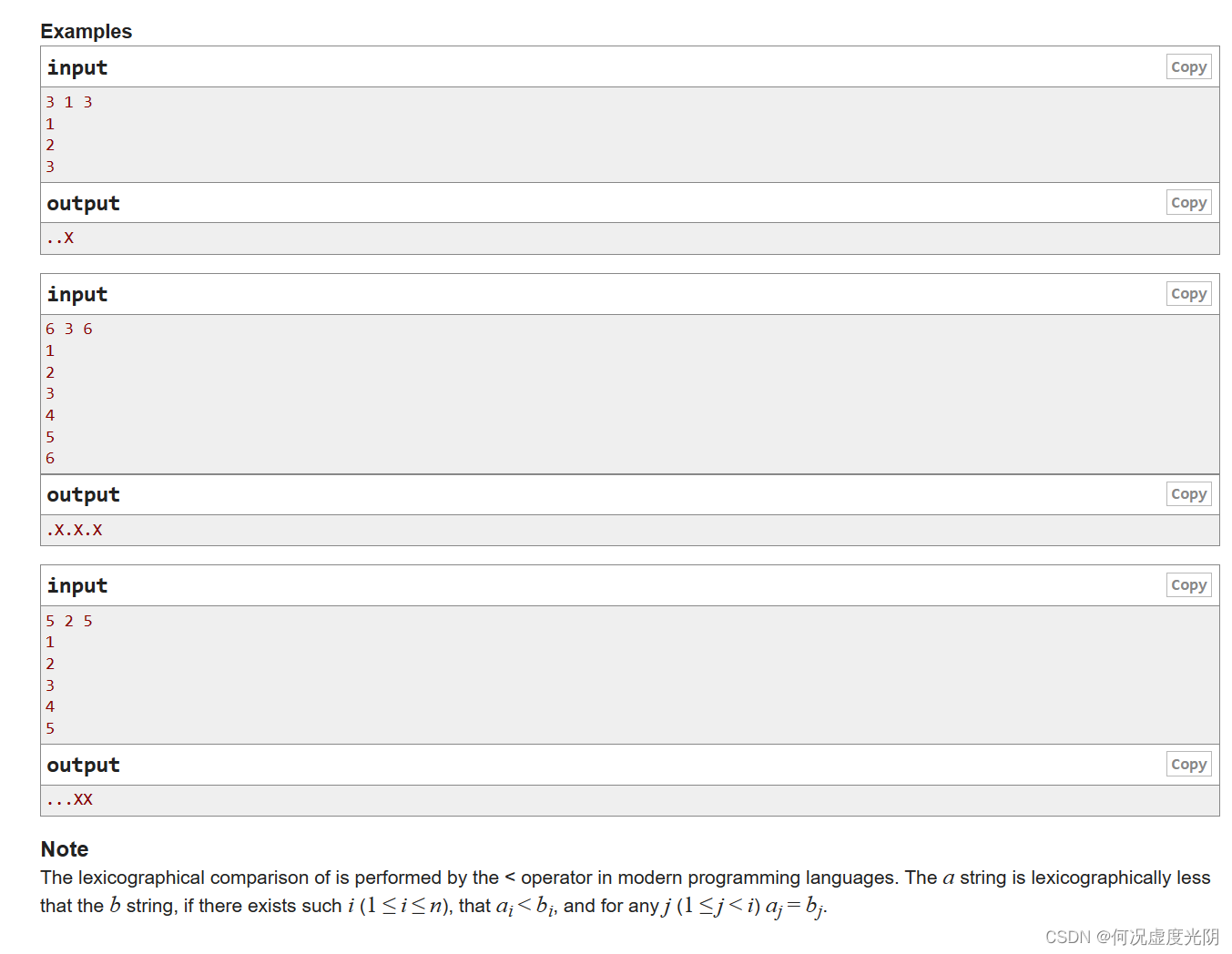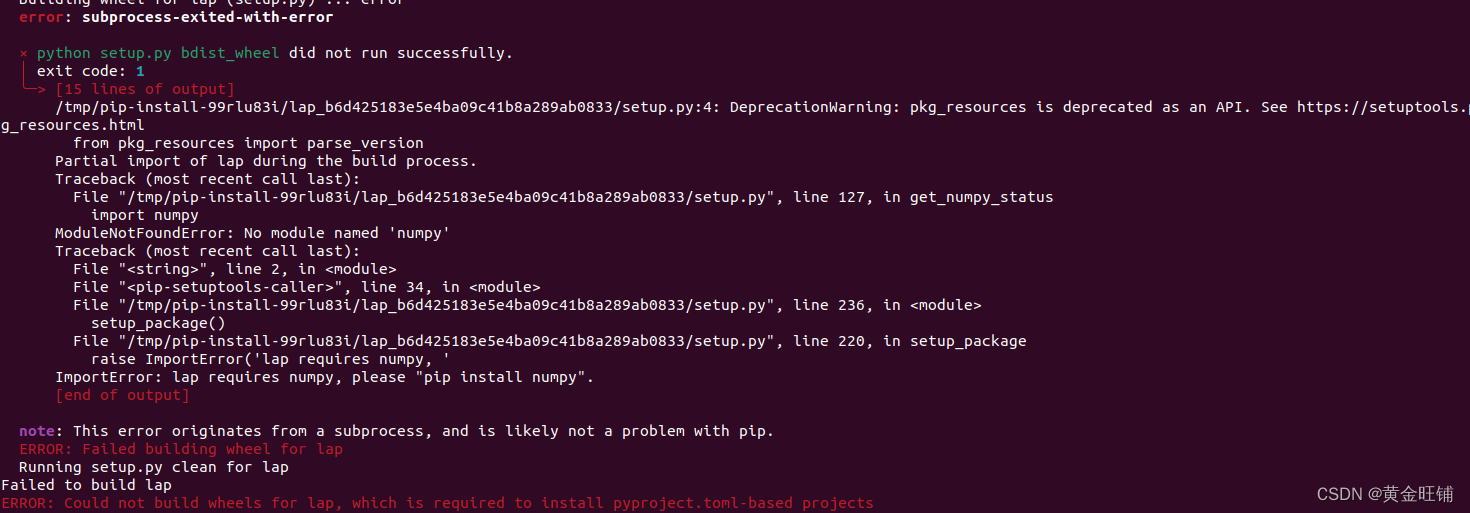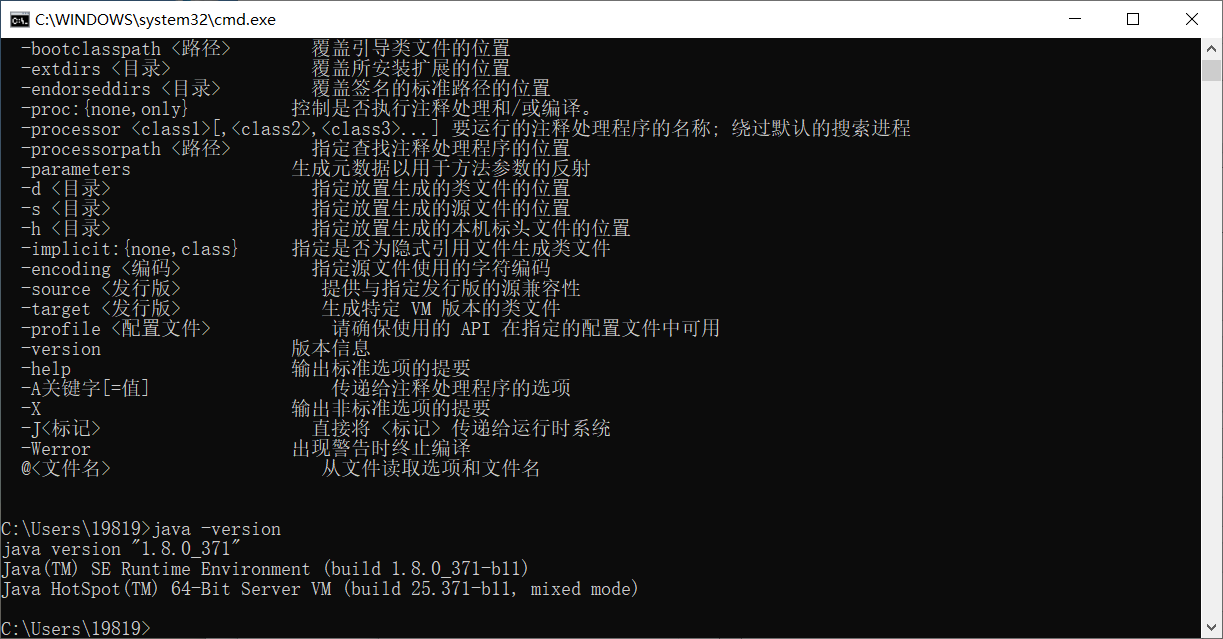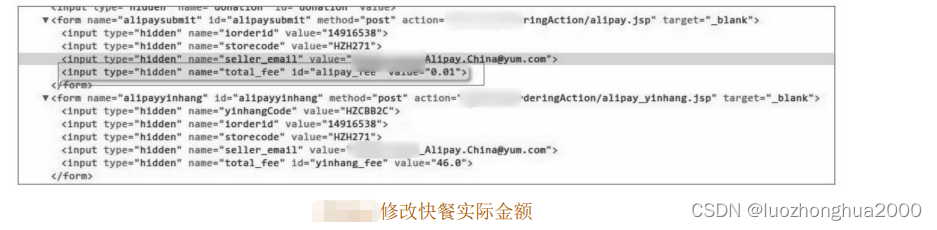实验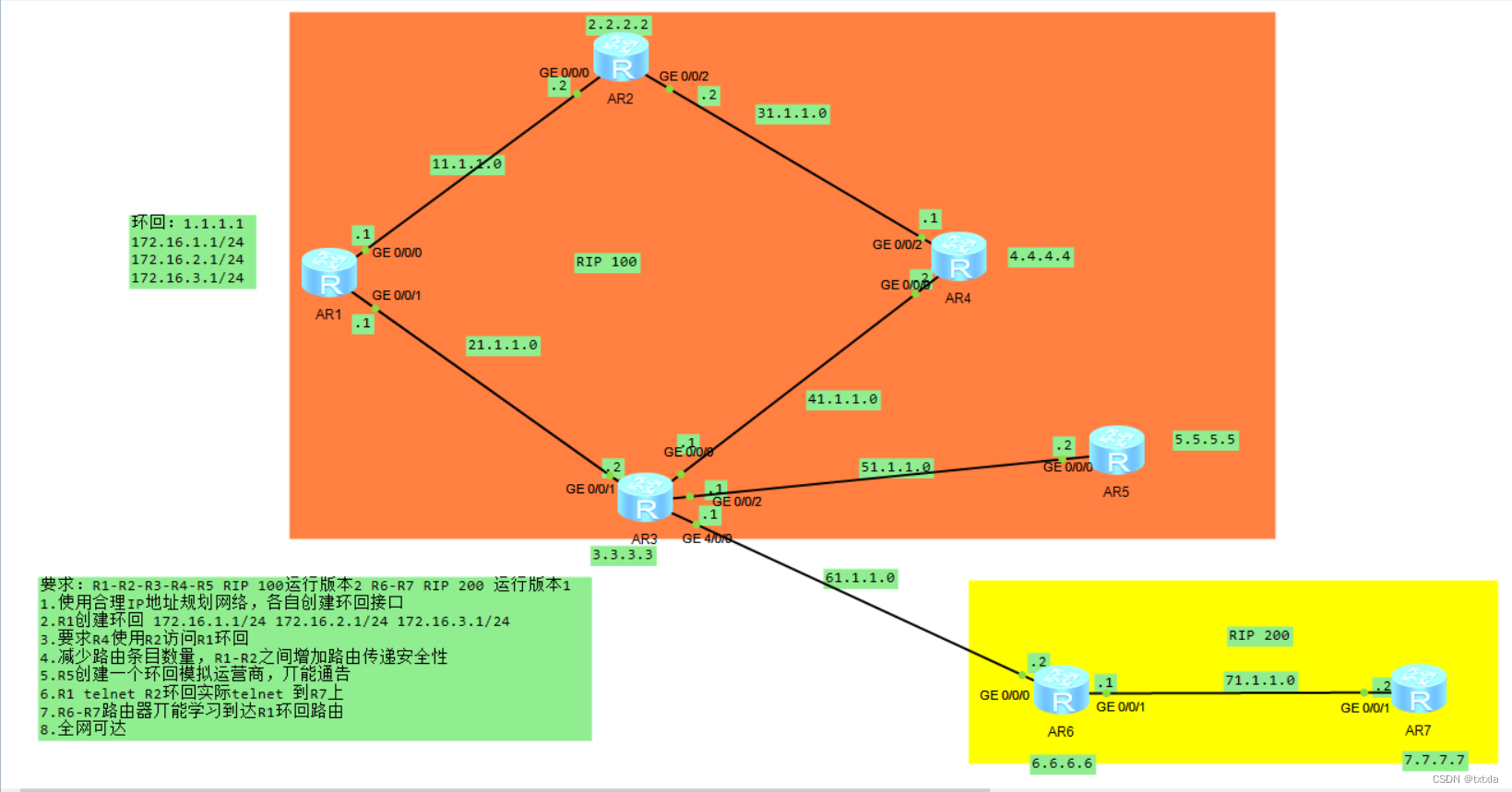 实验要求 :
实验要求 :
要求:R1-R2-R3-R4-R5 RIP 100运行版本2 R6-R7 RIP 200 运行版本1
1.使用合理IP地址规划网络,各自创建环回接口
2.R1创建环回 172.16.1.1/24 172.16.2.1/24 172.16.3.1/24
3.要求R4使用R2访问R1环回
4.减少路由条目数量,R1-R2之间增加路由传递安全性
5.R5创建一个环回模拟运营商,丌能通告
6.R1 telnet R2环回实际telnet 到R7上
7.R6-R7路由器丌能学习到达R1环回路由
8.全网可达
1、配置路由
R1路由配置
[R1]int g 0/0/0
[R1-GigabitEthernet0/0/0]ip add 11.1.1.1 24
[R1-GigabitEthernet0/0/0]int g 0/0/1
[R1-GigabitEthernet0/0/1]ip add 21.1.1.1 24
[R1-GigabitEthernet0/0/1]int lo 0
[R1-LoopBack0]ip add 1.1.1.1 24
[R1-LoopBack0]int lo 1
[R1-LoopBack1]ip add 172.16.1.1 24
[R1-LoopBack1]int lo 2
[R1-LoopBack2]ip add 172.16.2.1 24
[R1-LoopBack2]int lo 3
[R1-LoopBack3]ip add 172.16.3.1 24
[R1-LoopBack3]dis ip int b
*down: administratively down
^down: standby
(l): loopback
(s): spoofing
The number of interface that is UP in Physical is 7
The number of interface that is DOWN in Physical is 1
The number of interface that is UP in Protocol is 7
The number of interface that is DOWN in Protocol is 1
Interface IP Address/Mask Physical Protocol
GigabitEthernet0/0/0 11.1.1.1/24 up up
GigabitEthernet0/0/1 21.1.1.1/24 up up
GigabitEthernet0/0/2 unassigned down down
LoopBack0 1.1.1.1/24 up up(s)
LoopBack1 172.16.1.1/24 up up(s)
LoopBack2 172.16.2.1/24 up up(s)
LoopBack3 172.16.3.1/24 up up(s)
NULL0 unassigned up up(s) R2路由配置
[R2]INT G 0/0/0
[R2-GigabitEthernet0/0/0]IP ADD 11.1.1.2 24
[R2-GigabitEthernet0/0/0]INT G 0/0/2
[R2-GigabitEthernet0/0/2]ip add 31.1.1.2 24
[R2-GigabitEthernet0/0/2]int lo 0
[R2-LoopBack0]ip add 2.2.2.2 24
[R2-LoopBack0]q
[R2]dis ip int b
*down: administratively down
^down: standby
(l): loopback
(s): spoofing
The number of interface that is UP in Physical is 4
The number of interface that is DOWN in Physical is 1
The number of interface that is UP in Protocol is 4
The number of interface that is DOWN in Protocol is 1
Interface IP Address/Mask Physical Protocol
GigabitEthernet0/0/0 11.1.1.2/24 up up
GigabitEthernet0/0/1 unassigned down down
GigabitEthernet0/0/2 31.1.1.2/24 up up
LoopBack0 2.2.2.2/24 up up(s)
NULL0 unassigned up up(s)
[R2]
R3路由配置
[R3]int g 0/0/0
[R3-GigabitEthernet0/0/0]ip add 41.1.1.1 24
[R3-GigabitEthernet0/0/0]
[R3-GigabitEthernet0/0/0]int g 0/0/1
[R3-GigabitEthernet0/0/1]ip add 21.1.1.2 24
[R3-GigabitEthernet0/0/1]
[R3-GigabitEthernet0/0/1]int g 0/0/2
[R3-GigabitEthernet0/0/2]ip add 51.1.1.1 24
[R3-GigabitEthernet0/0/2]
[R3-GigabitEthernet0/0/2]int g4/0/0
[R3-GigabitEthernet4/0/0]ip add 61.1.1.1 24
[R3-GigabitEthernet4/0/0]
[R3-GigabitEthernet4/0/0]int lo 0
[R3-LoopBack0]ip add 3.3.3.3 24
[R3-LoopBack0]dis ip int b
*down: administratively down
^down: standby
(l): loopback
(s): spoofing
The number of interface that is UP in Physical is 6
The number of interface that is DOWN in Physical is 0
The number of interface that is UP in Protocol is 6
The number of interface that is DOWN in Protocol is 0
Interface IP Address/Mask Physical Protocol
GigabitEthernet0/0/0 41.1.1.1/24 up up
GigabitEthernet0/0/1 21.1.1.2/24 up up
GigabitEthernet0/0/2 51.1.1.1/24 up up
GigabitEthernet4/0/0 61.1.1.1/24 up up
LoopBack0 3.3.3.3/24 up up(s)
NULL0 unassigned up up(s)
[R3-LoopBack0]
R4路由配置
[R4]int g 0/0/0
[R4-GigabitEthernet0/0/0]ip add 41.1.1.2 24
[R4-GigabitEthernet0/0/0]int g 0/0/2
[R4-GigabitEthernet0/0/2]ip add 31.1.1.1 24
[R4-GigabitEthernet0/0/2]int lo 0
[R4-LoopBack0]ip add 4.4.4.4 24
[R4-LoopBack0]dis ip int b
*down: administratively down
^down: standby
(l): loopback
(s): spoofing
The number of interface that is UP in Physical is 4
The number of interface that is DOWN in Physical is 1
The number of interface that is UP in Protocol is 4
The number of interface that is DOWN in Protocol is 1
Interface IP Address/Mask Physical Protocol
GigabitEthernet0/0/0 41.1.1.2/24 up up
GigabitEthernet0/0/1 unassigned down down
GigabitEthernet0/0/2 31.1.1.1/24 up up
LoopBack0 4.4.4.4/24 up up(s)
NULL0 unassigned up up(s)
[R4-LoopBack0]
R5路由配置
[R5]int g 0/0/0
[R5-GigabitEthernet0/0/0]ip add 51.1.1.2 24
[R5-GigabitEthernet0/0/0]int lo 0
[R5-LoopBack0]ip add 5.5.5.5 24
[R5-LoopBack0]dis ip int b
*down: administratively down
^down: standby
(l): loopback
(s): spoofing
The number of interface that is UP in Physical is 3
The number of interface that is DOWN in Physical is 2
The number of interface that is UP in Protocol is 3
The number of interface that is DOWN in Protocol is 2
Interface IP Address/Mask Physical Protocol
GigabitEthernet0/0/0 51.1.1.2/24 up up
GigabitEthernet0/0/1 unassigned down down
GigabitEthernet0/0/2 unassigned down down
LoopBack0 5.5.5.5/24 up up(s)
NULL0 unassigned up up(s)
[R5-LoopBack0]
R6路由配置
[R6]int g 0/0/0
[R6-GigabitEthernet0/0/0]ip add 61.1.1.2 24
[R6-GigabitEthernet0/0/0]int g 0/0/1
[R6-GigabitEthernet0/0/1]ip add 71.1.1.1 24
[R6-GigabitEthernet0/0/1]
[R6-GigabitEthernet0/0/1]int llo 0
^
Error: Unrecognized command found at '^' position.
[R6-GigabitEthernet0/0/1]int lo 0
[R6-LoopBack0]ip add 6.6.6.6 24
[R6-LoopBack0]dis ip int b
*down: administratively down
^down: standby
(l): loopback
(s): spoofing
The number of interface that is UP in Physical is 4
The number of interface that is DOWN in Physical is 1
The number of interface that is UP in Protocol is 4
The number of interface that is DOWN in Protocol is 1
Interface IP Address/Mask Physical Protocol
GigabitEthernet0/0/0 61.1.1.2/24 up up
GigabitEthernet0/0/1 71.1.1.1/24 up up
GigabitEthernet0/0/2 unassigned down down
LoopBack0 6.6.6.6/24 up up(s)
NULL0 unassigned up up(s)
[R6-LoopBack0]
R7路由配置
[R7]int g 0/0/1
[R7-GigabitEthernet0/0/1]ip add 71.1.1.2 24
[R7-GigabitEthernet0/0/1]int lo 0
[R7-LoopBack0]ip add 7.7.7.7 24
[R7-LoopBack0]dis ip int b
*down: administratively down
^down: standby
(l): loopback
(s): spoofing
The number of interface that is UP in Physical is 3
The number of interface that is DOWN in Physical is 2
The number of interface that is UP in Protocol is 3
The number of interface that is DOWN in Protocol is 2
Interface IP Address/Mask Physical Protocol
GigabitEthernet0/0/0 unassigned down down
GigabitEthernet0/0/1 71.1.1.2/24 up up
GigabitEthernet0/0/2 unassigned down down
LoopBack0 7.7.7.7/24 up up(s)
NULL0 unassigned up up(s)
[R7-LoopBack0]2、启动RIP
R1
[R1-rip-100]net
[R1-rip-100]network 11.0.0.0
[R1-rip-100]net
[R1-rip-100]network 21.0.0.0
[R1-rip-100]netw
[R1-rip-100]network 172.16.0.0
[R1-rip-100]net
[R1-rip-100]network 1.0.0.0
[R1-rip-100]dis this
[V200R003C00]
#
rip 100
version 2
network 11.0.0.0
network 21.0.0.0
network 172.16.0.0
network 1.0.0.0
#
return
[R1-rip-100]R2
[R2]rip 100
[R2-rip-100]ver
[R2-rip-100]ves
[R2-rip-100]vers
[R2-rip-100]version 2
[R2-rip-100]net
[R2-rip-100]network 11.0.0.0
[R2-rip-100]net
[R2-rip-100]network 31.0.0.0
[R2-rip-100]net
[R2-rip-100]network 2.0.0.0
[R2-rip-100]dis this
[V200R003C00]
#
rip 100
version 2
network 11.0.0.0
network 31.0.0.0
network 2.0.0.0
#
return
[R2-rip-100]
R3
[R3]rip 100
[R3-rip-100]vers
[R3-rip-100]version 2
[R3-rip-100]net
[R3-rip-100]network 21.0.0.0
[R3-rip-100]net
[R3-rip-100]network 41.0.0.0
[R3-rip-100]net
[R3-rip-100]network 51.0.0.0
[R3-rip-100]net
[R3-rip-100]network 61.0.0.0
[R3-rip-100]net
[R3-rip-100]network 3.0.0.0
[R3-rip-100]dis this
[V200R003C00]
#
rip 100
version 2
network 21.0.0.0
network 41.0.0.0
network 51.0.0.0
network 61.0.0.0
network 3.0.0.0
#
return
[R3-rip-100]R4
[R4]rip 100
[R4-rip-100]ver
[R4-rip-100]verify-source
[R4-rip-100]version 2
[R4-rip-100]net
[R4-rip-100]network 31.0.0.0
[R4-rip-100]net
[R4-rip-100]network 41.0.0.0
[R4-rip-100]net
[R4-rip-100]network 4.0.0.0
[R4-rip-100]dis this
[V200R003C00]
#
rip 100
version 2
network 31.0.0.0
network 41.0.0.0
network 4.0.0.0
#
return
[R4-rip-100]
R5,由于R5需要建立环回模拟运营商,所以环回不宣告,改配缺省
[R5]rip 100
[R5-rip-100]version 2
[R5]rip 100
[R5-rip-100]net
[R5-rip-100]network 51.0.0.0
[R5-rip-100]default-route or
[R5-rip-100]default-route originate
[R5-rip-100]dis this
[V200R003C00]
#
rip 100
default-route originate
version 2
network 51.0.0.0
#
return
[R5-rip-100]R6
[R6]rip 200
[R6-rip-200]vers
[R6-rip-200]version 1
[R6-rip-200]net
[R6-rip-200]network 61.0.0.0
[R6-rip-200]net
[R6-rip-200]network 71.0.0.0
[R6-rip-200]nt
[R6-rip-200]net
[R6-rip-200]network 6.0.0.0
[R6-rip-200]dis this
[V200R003C00]
#
rip 200
version 1
network 61.0.0.0
network 71.0.0.0
network 6.0.0.0
#
return
[R6-rip-200]
R7
[R7]rip 200
[R7-rip-200]vers
[R7-rip-200]version 1
[R7-rip-200]net
[R7-rip-200]network 71.0.0.0
[R7-rip-200]net
[R7-rip-200]network 7.0.0.0
[R7-rip-200]dis this
[V200R003C00]
#
rip 200
version 1
network 71.0.0.0
network 7.0.0.0
#
return
[R7-rip-200]3、根据题目我们可以得知,在这个拓扑中有两个rip版本,所以我们需要在R6前往R3的端口上将rip版本修改为R3同类
[R6]int g 0/0/0
[R6-GigabitEthernet0/0/0]rip ver
[R6-GigabitEthernet0/0/0]rip version 2
[R6-GigabitEthernet0/0/0]4、为减少路由条目,我们需要在R1上进行路由汇总
[R1-GigabitEthernet0/0/0]rip summ
[R1-GigabitEthernet0/0/0]rip summary-address 172.16.0.0 255.255.252.0
[R1-GigabitEthernet0/0/0]int g 0/0/1
[R1-GigabitEthernet0/0/1]rip summ
[R1-GigabitEthernet0/0/1]rip summary-address 172.16.0.0 255.255.252.0
[R1-GigabitEthernet0/0/1]5、为防环,我们需要在汇总路由上配置空接口
[R1]ip ro
[R1]ip route-
[R1]ip route-static 172.16.0.0 22 n
[R1]ip route-static 172.16.0.0 22 NULL 0
[R1]dis ip int b
*down: administratively down
^down: standby
(l): loopback
(s): spoofing
The number of interface that is UP in Physical is 7
The number of interface that is DOWN in Physical is 1
The number of interface that is UP in Protocol is 7
The number of interface that is DOWN in Protocol is 1
Interface IP Address/Mask Physical Protocol
GigabitEthernet0/0/0 11.1.1.1/24 up up
GigabitEthernet0/0/1 21.1.1.1/24 up up
GigabitEthernet0/0/2 unassigned down down
LoopBack0 1.1.1.1/24 up up(s)
LoopBack1 172.16.1.1/24 up up(s)
LoopBack2 172.16.2.1/24 up up(s)
LoopBack3 172.16.3.1/24 up up(s)
NULL0 unassigned up up(s) 6、为保证R1和r2之间路由传递安全,需要配置接口认证
[R1-GigabitEthernet0/0/0]rip au
[R1-GigabitEthernet0/0/0]rip authentication-mode us
[R1-GigabitEthernet0/0/0]rip authentication-mode md
[R1-GigabitEthernet0/0/0]rip authentication-mode md5 us
[R1-GigabitEthernet0/0/0]rip authentication-mode md5 usual ci
[R1-GigabitEthernet0/0/0]rip authentication-mode md5 usual cipher 123
[R1-GigabitEthernet0/0/0][R2-GigabitEthernet0/0/0]rip au
[R2-GigabitEthernet0/0/0]rip authentication-mode md
[R2-GigabitEthernet0/0/0]rip authentication-mode md5 us
[R2-GigabitEthernet0/0/0]rip authentication-mode md5 usual ci
[R2-GigabitEthernet0/0/0]rip authentication-mode md5 usual cipher 123
[R2-GigabitEthernet0/0/0]dis this
[V200R003C00]
#
interface GigabitEthernet0/0/0
ip address 11.1.1.2 255.255.255.0
rip authentication-mode md5 usual cipher %$%$.L\,;d]n-)0vA:2m4iv/NhRy%$%$
#
return
[R2-GigabitEthernet0/0/0]7、.要求R4使用R2访问R1环回 ,为实现这一目标,我们需要更改到从R4的0/0/2到R1环回选路的开销值
R4]acl 2000
[R4-acl-basic-2000]rule pe
[R4-acl-basic-2000]rule permit s
[R4-acl-basic-2000]rule permit source 172.16.0.0 0
[R4-acl-basic-2000]rule per
[R4-acl-basic-2000]rule permit s
[R4-acl-basic-2000]rule permit source 1.1.1.0 0
[R4-acl-basic-2000]q
[R4]int g 0/0/2
[R4-GigabitEthernet0/0/2]rip me
[R4-GigabitEthernet0/0/2]rip metricin 2000 7
[R4-GigabitEthernet0/0/2]dis this
[V200R003C00]
#
interface GigabitEthernet0/0/2
ip address 31.1.1.1 255.255.255.0
rip metricin 2000 7
#
return
[R4-GigabitEthernet0/0/2]8、R6和R7不能学习R1的环回,所以我们需要在在R6的0/0/0接口上通过ACL进行数据包的识别,以达到数据过滤效果。
[R6]acl 2001
[R6-acl-basic-2001]rule de
[R6-acl-basic-2001]rule deny s
[R6-acl-basic-2001]rule deny source 172.16.0.0 0
[R6-acl-basic-2001]rule de
[R6-acl-basic-2001]rule deny s
[R6-acl-basic-2001]rule deny source 1.1.1.0 0
[R6-acl-basic-2001]rule per
[R6-acl-basic-2001]rule permit s
[R6-acl-basic-2001]rule permit source a
[R6-acl-basic-2001]rule permit source any
[R6-acl-basic-2001]q
[R6]rip 200
[R6-rip-200]fi
[R6-rip-200]filter-policy 2001 im
[R6-rip-200]filter-policy 2001 import g
[R6-rip-200]filter-policy 2001 import GigabitEthernet 0/0/0
Jul 7 2023 00:08:41-08:00 R6 %%01RM/4/IPV4_DEFT_RT_CHG(l)[0]:IPV4 default Route
is changed. (ChangeType=Delete, InstanceId=0, Protocol=RIP, ExitIf=GigabitEther
net0/0/0, Nexthop=61.1.1.1, Neighbour=61.1.1.1, Preference=1677721600, Label=NUL
L, Metric=268435456)
[R6-rip-200]
[R6-rip-200]dis this
[V200R003C00]
#
rip 200
version 1
network 61.0.0.0
network 71.0.0.0
network 6.0.0.0
filter-policy 2001 import GigabitEthernet0/0/0
#
return
[R6-rip-200]9、R1通过telnet R2的环回telnet到R7上,此时,我们需要开启telnet服务,并配置aaa认证
[R7]aaa
[R7-aaa]lo
[R7-aaa]local-user huawei pr
[R7-aaa]local-user huawei privilege le
[R7-aaa]local-user huawei privilege level 15 pass
[R7-aaa]local-user huawei privilege level 15 password ci
[R7-aaa]local-user huawei privilege level 15 password cipher 123
Info: Add a new user.
[R7-aaa]loc
[R7-aaa]local-user huawei ser
[R7-aaa]local-user huawei service-type tel
[R7-aaa]local-user huawei service-type telnet
[R7-aaa]q
[R7]user
[R7]user-bind
[R7]user-i
[R7]user-interface v
[R7]user-interface vty 0 4
[R7-ui-vty0-4]au
[R7-ui-vty0-4]authentication-mode aaa
[R7-ui-vty0-4]尝试R1telnetR7,发现超时,初步判断是选路+负载均衡问题
<R1>teln
<R1>telnet 7.7.7.7
Press CTRL_] to quit telnet mode
Trying 7.7.7.7 ...
Error: Can't connect to the remote host
<R1>
Please check whether system data has been changed, and save data in time
Configuration console time out, please press any key to log on
使用ACL对路由访问路线进行控制
[R2]acl 2002
[R2-acl-basic-2002]rul
[R2-acl-basic-2002]rule per
[R2-acl-basic-2002]rule permit s
[R2-acl-basic-2002]rule permit source 7.0.0.0 0
[R2-acl-basic-2002]q
[R2]int g 0/0/0
[R2-GigabitEthernet0/0/0]rip me
[R2-GigabitEthernet0/0/0]rip metricin 2002 10
[R2-GigabitEthernet0/0/0]dis this
[V200R003C00]
#
interface GigabitEthernet0/0/0
ip address 11.1.1.2 255.255.255.0
rip authentication-mode md5 usual cipher %$%$.L\,;d]n-)0vA:2m4iv/NhRy%$%$
rip metricin 2002 10
#
return
[R2-GigabitEthernet0/0/0][R3]acl 2003
[R3-acl-basic-2003]rule
[R3-acl-basic-2003]rule per
[R3-acl-basic-2003]rule permit s
[R3-acl-basic-2003]rule permit s
[R3-acl-basic-2003]rule permit source 11.0.0.0 0
[R3-acl-basic-2003]int g 0/0/1
[[R3-GigabitEthernet0/0/1]int g 0/0/0
[R3-GigabitEthernet0/0/0]rip me
[R3-GigabitEthernet0/0/0]rip metricin 2003 10
[R3-GigabitEthernet0/0/0]dis this
[V200R003C00]
#
interface GigabitEthernet0/0/0
ip address 41.1.1.1 255.255.255.0
rip metricin 2003 10
#
return
[R3-GigabitEthernet0/0/0]在R2配置R7的端口映射
[R2-GigabitEthernet0/0/0]nat ser
[R2-GigabitEthernet0/0/0]nat server p
[R2-GigabitEthernet0/0/0]nat server protocol t
[R2-GigabitEthernet0/0/0]nat server protocol tcp g
[R2-GigabitEthernet0/0/0]nat server protocol tcp global i
[R2-GigabitEthernet0/0/0]nat server protocol tcp global interface l
[R2-GigabitEthernet0/0/0]nat server protocol tcp global interface loopback 0 23
i
[R2-GigabitEthernet0/0/0]nat server protocol tcp global interface loopback 0 23
inside 7.7.7.7 23
Warning:The port 23 is well-known port. If you continue it may cause function fa
ilure.
Are you sure to continue?[Y/N]:y
[R2-GigabitEthernet0/0/0]查看网络是否畅通
ping -a 172.16.1.1 1.1.1.1
PING 1.1.1.1: 56 data bytes, press CTRL_C to break
Reply from 1.1.1.1: bytes=56 Sequence=1 ttl=255 time=10 ms
Reply from 1.1.1.1: bytes=56 Sequence=2 ttl=255 time=1 ms
Reply from 1.1.1.1: bytes=56 Sequence=3 ttl=255 time=1 ms
Reply from 1.1.1.1: bytes=56 Sequence=4 ttl=255 time=1 ms
Reply from 1.1.1.1: bytes=56 Sequence=5 ttl=255 time=1 ms
--- 1.1.1.1 ping statistics ---
5 packet(s) transmitted
5 packet(s) received
0.00% packet loss
round-trip min/avg/max = 1/2/10 ms
<R1>ping -a 172.16.1.1 2.2.2.2
PING 2.2.2.2: 56 data bytes, press CTRL_C to break
Reply from 2.2.2.2: bytes=56 Sequence=1 ttl=255 time=60 ms
Reply from 2.2.2.2: bytes=56 Sequence=2 ttl=255 time=30 ms
Reply from 2.2.2.2: bytes=56 Sequence=3 ttl=255 time=20 ms
Reply from 2.2.2.2: bytes=56 Sequence=4 ttl=255 time=20 ms
Reply from 2.2.2.2: bytes=56 Sequence=5 ttl=255 time=20 ms
--- 2.2.2.2 ping statistics ---
5 packet(s) transmitted
5 packet(s) received
0.00% packet loss
round-trip min/avg/max = 20/30/60 ms
<R1>ping -a 172.16.1.1 3.3.3.3
PING 3.3.3.3: 56 data bytes, press CTRL_C to break
Reply from 3.3.3.3: bytes=56 Sequence=1 ttl=255 time=20 ms
Reply from 3.3.3.3: bytes=56 Sequence=2 ttl=255 time=20 ms
Reply from 3.3.3.3: bytes=56 Sequence=3 ttl=255 time=20 ms
Reply from 3.3.3.3: bytes=56 Sequence=4 ttl=255 time=20 ms
Reply from 3.3.3.3: bytes=56 Sequence=5 ttl=255 time=20 ms
--- 3.3.3.3 ping statistics ---
5 packet(s) transmitted
5 packet(s) received
0.00% packet loss
round-trip min/avg/max = 20/20/20 ms
<R1>ping -a 172.16.1.1 4.4.4.4
PING 4.4.4.4: 56 data bytes, press CTRL_C to break
Request time out
Reply from 4.4.4.4: bytes=56 Sequence=2 ttl=254 time=70 ms
Reply from 4.4.4.4: bytes=56 Sequence=3 ttl=254 time=30 ms
Reply from 4.4.4.4: bytes=56 Sequence=4 ttl=254 time=20 ms
Reply from 4.4.4.4: bytes=56 Sequence=5 ttl=254 time=30 ms
--- 4.4.4.4 ping statistics ---
5 packet(s) transmitted
4 packet(s) received
20.00% packet loss
round-trip min/avg/max = 20/37/70 ms
<R1>ping -a 172.16.1.1 5.5.5.5
PING 5.5.5.5: 56 data bytes, press CTRL_C to break
Request time out
Reply from 5.5.5.5: bytes=56 Sequence=2 ttl=254 time=20 ms
Reply from 5.5.5.5: bytes=56 Sequence=3 ttl=254 time=10 ms
Reply from 5.5.5.5: bytes=56 Sequence=4 ttl=254 time=30 ms
Reply from 5.5.5.5: bytes=56 Sequence=5 ttl=254 time=40 ms
--- 5.5.5.5 ping statistics ---
5 packet(s) transmitted
4 packet(s) received
20.00% packet loss
round-trip min/avg/max = 10/25/40 ms
<R1>ping -a 172.16.1.1 6.6.6.6
PING 6.6.6.6: 56 data bytes, press CTRL_C to break
Request time out
Reply from 6.6.6.6: bytes=56 Sequence=2 ttl=254 time=20 ms
Reply from 6.6.6.6: bytes=56 Sequence=3 ttl=254 time=10 ms
Reply from 6.6.6.6: bytes=56 Sequence=4 ttl=254 time=30 ms
Reply from 6.6.6.6: bytes=56 Sequence=5 ttl=254 time=40 ms
--- 6.6.6.6 ping statistics ---
5 packet(s) transmitted
4 packet(s) received
20.00% packet loss
round-trip min/avg/max = 10/25/40 ms
<R1>ping -a 172.16.1.1 7.7.7.7
PING 6.6.6.6: 56 data bytes, press CTRL_C to break
Request time out
Reply from 7.7.7.7: bytes=56 Sequence=2 ttl=254 time=60 ms
Reply from 7.7.7.7: bytes=56 Sequence=3 ttl=254 time=30 ms
Reply from 7.7.7.7: bytes=56 Sequence=4 ttl=254 time=30 ms
Reply from 7.7.7.7: bytes=56 Sequence=5 ttl=254 time=40 ms
--- 7.7.7.7 ping statistics ---
5 packet(s) transmitted
4 packet(s) received
20.00% packet loss
round-trip min/avg/max = 30/40/60 ms
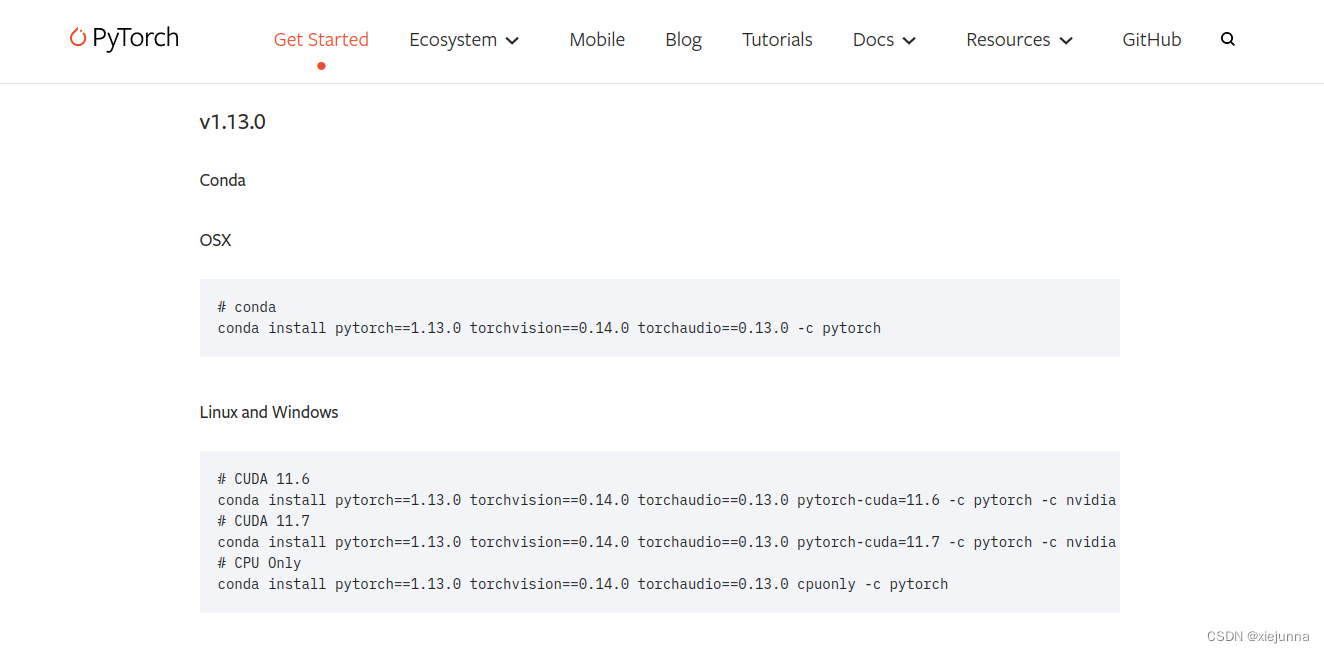
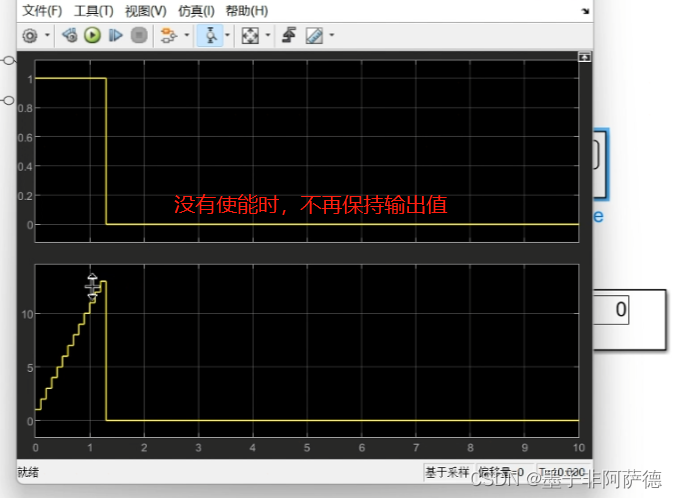


![[Android JNI] --- JNI基础](https://img-blog.csdnimg.cn/9e20d1eaabaf422b8ca41d0fe4889886.png)
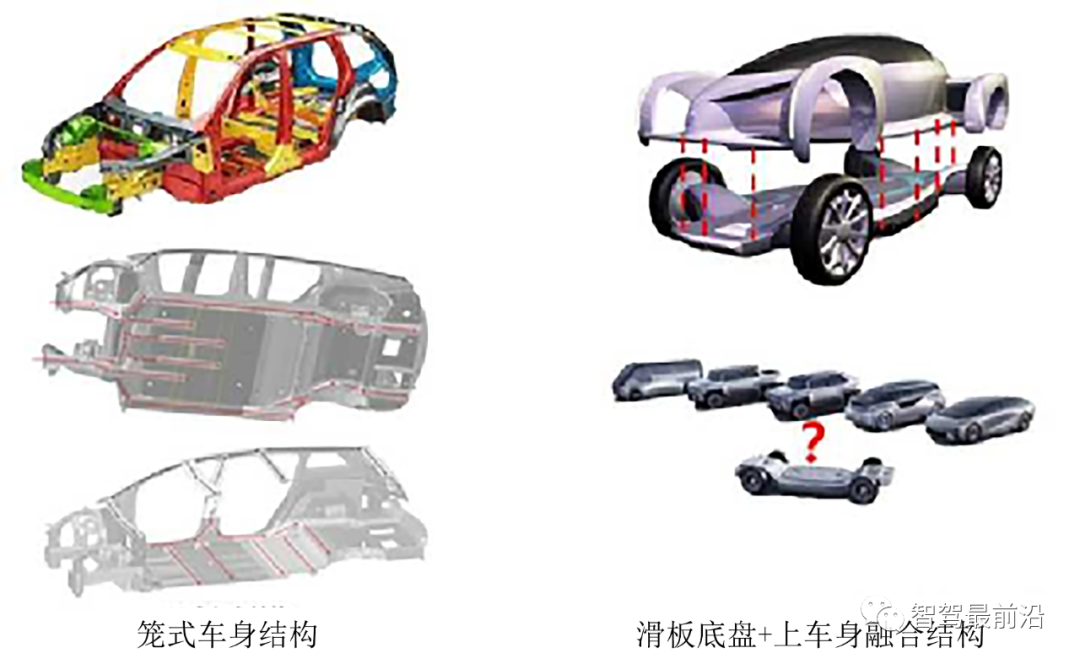
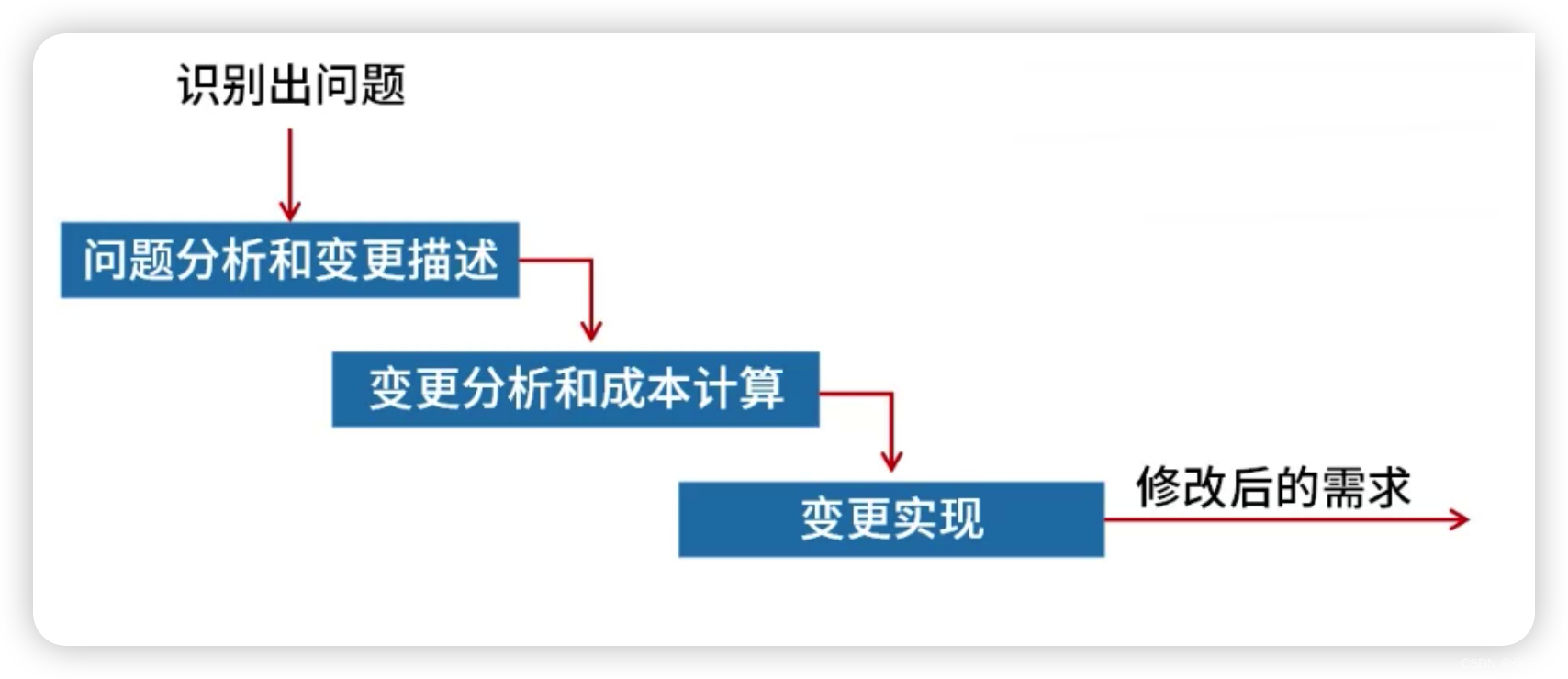
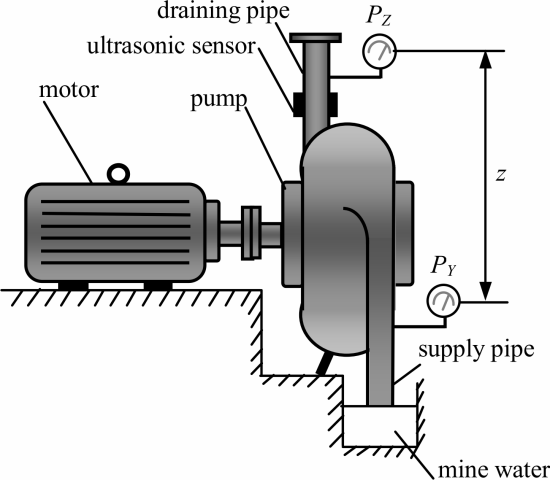
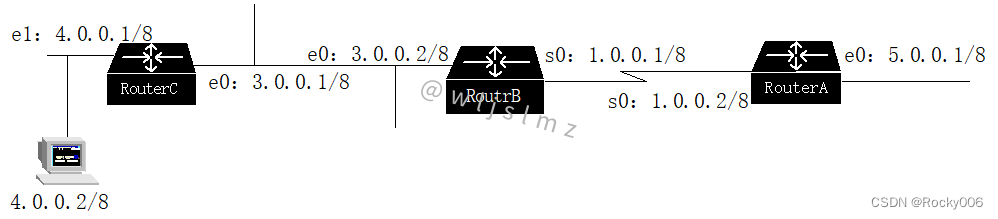


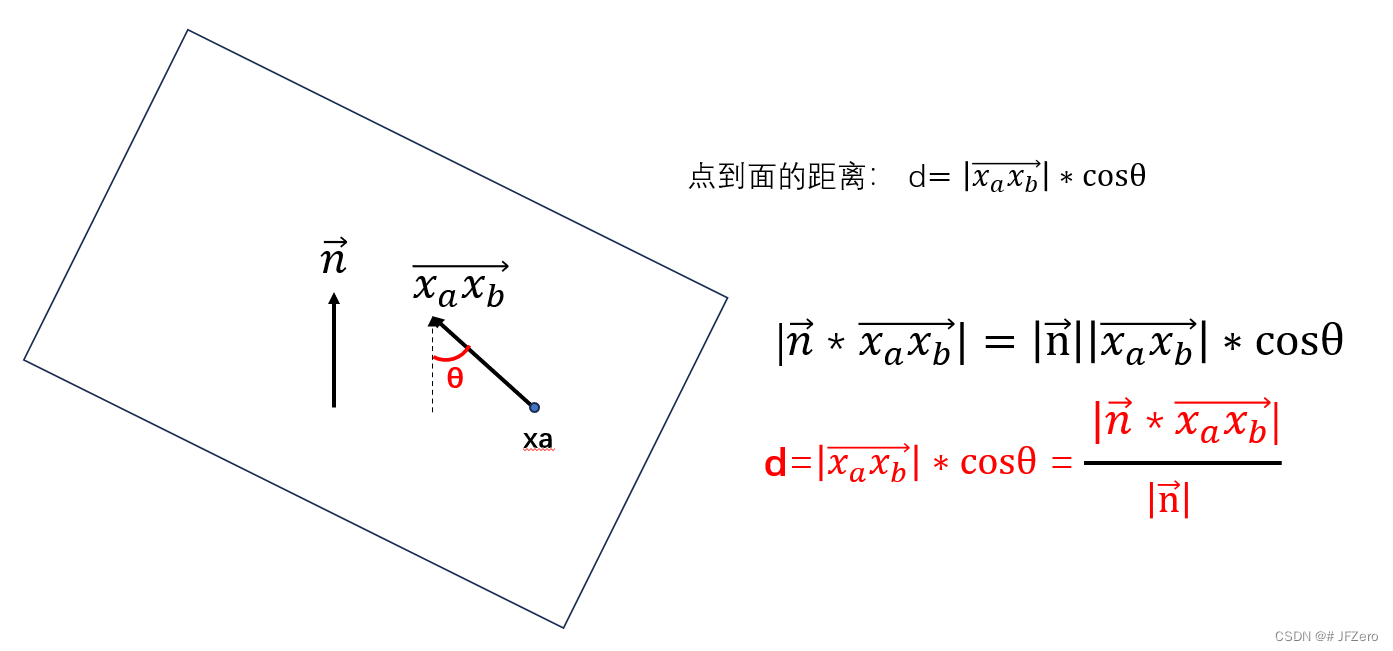
![[计算机入门] Windows对话框](https://img-blog.csdnimg.cn/5a110d3178d146f3b8df58783cf6665d.png)