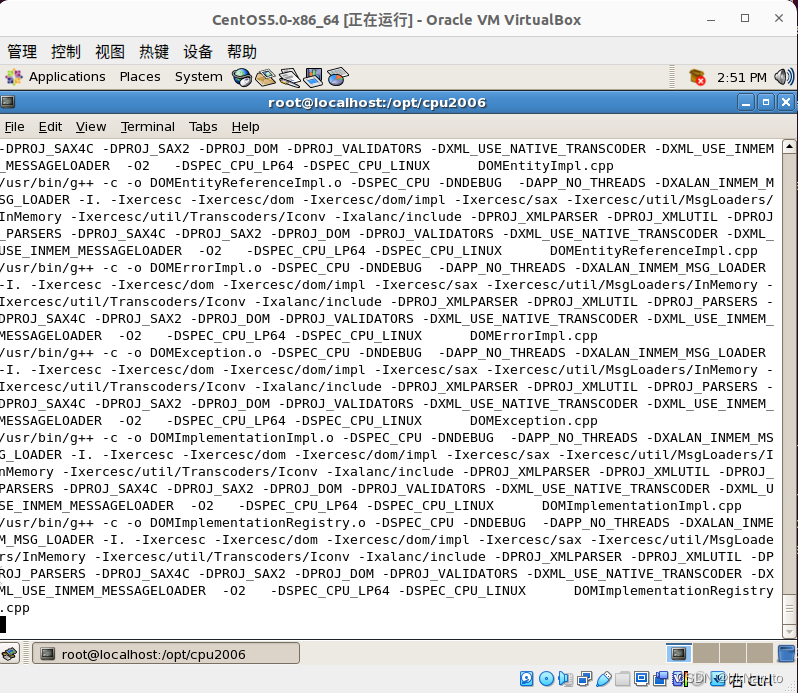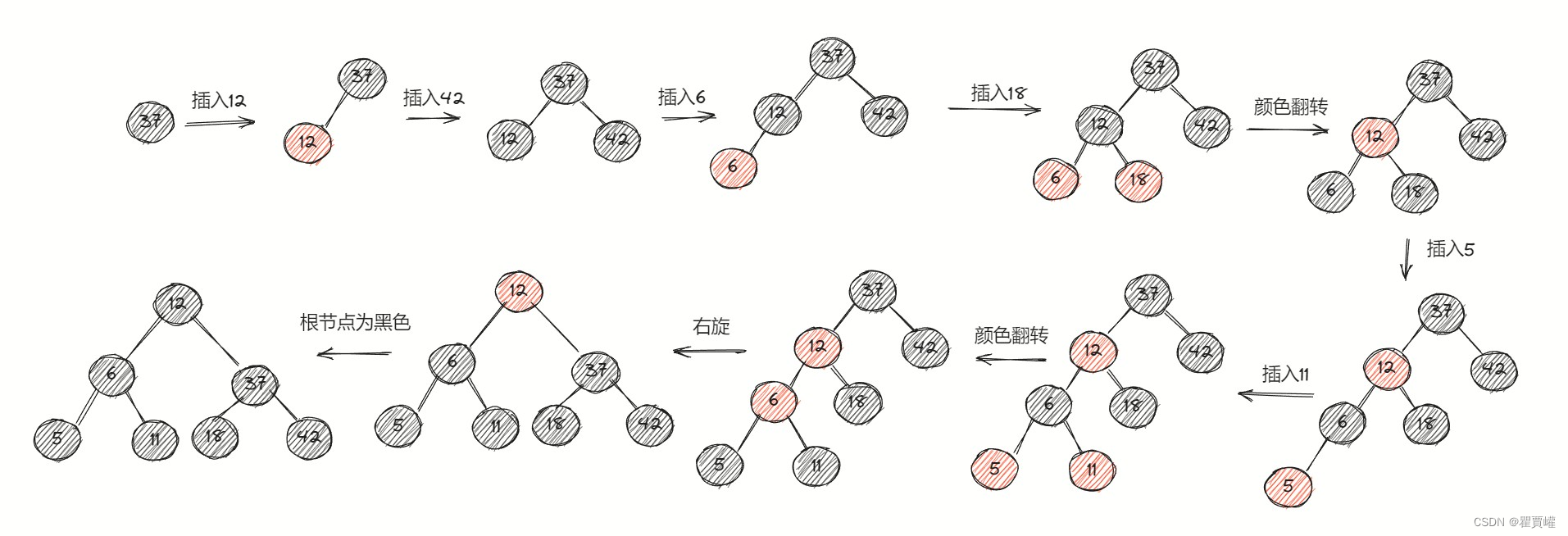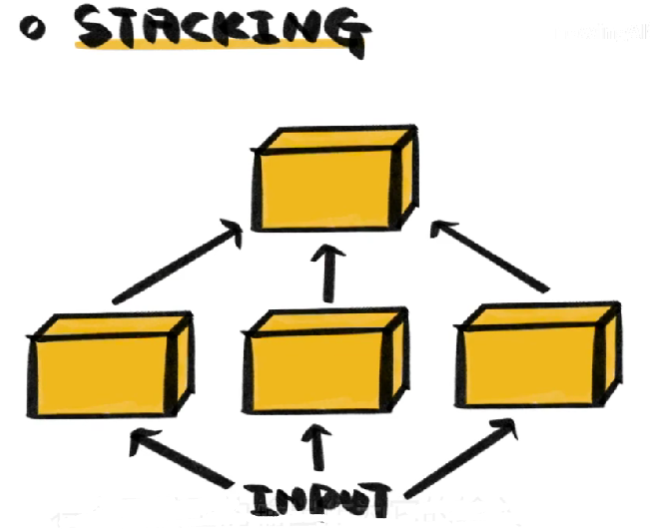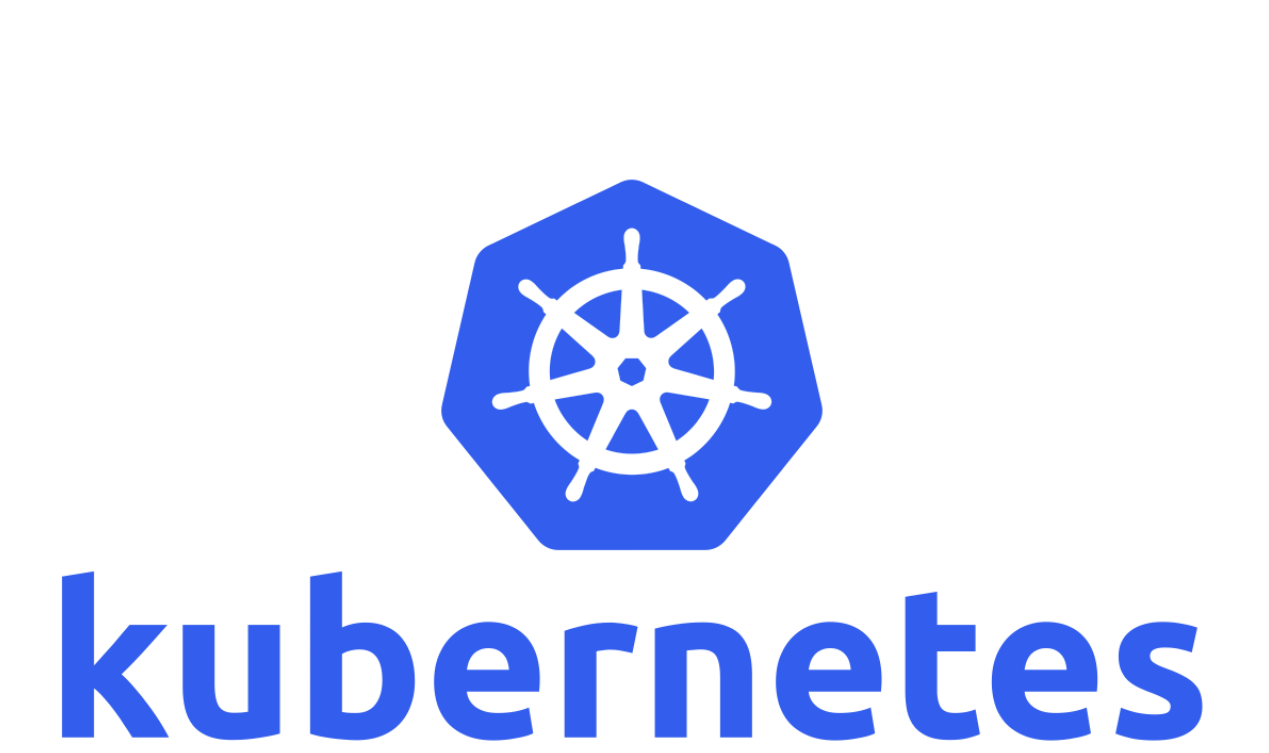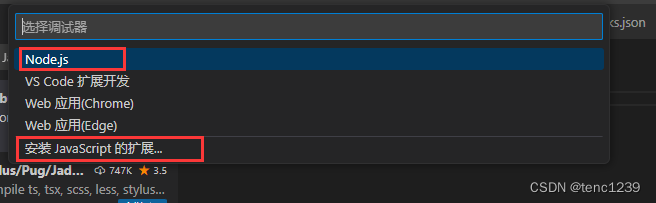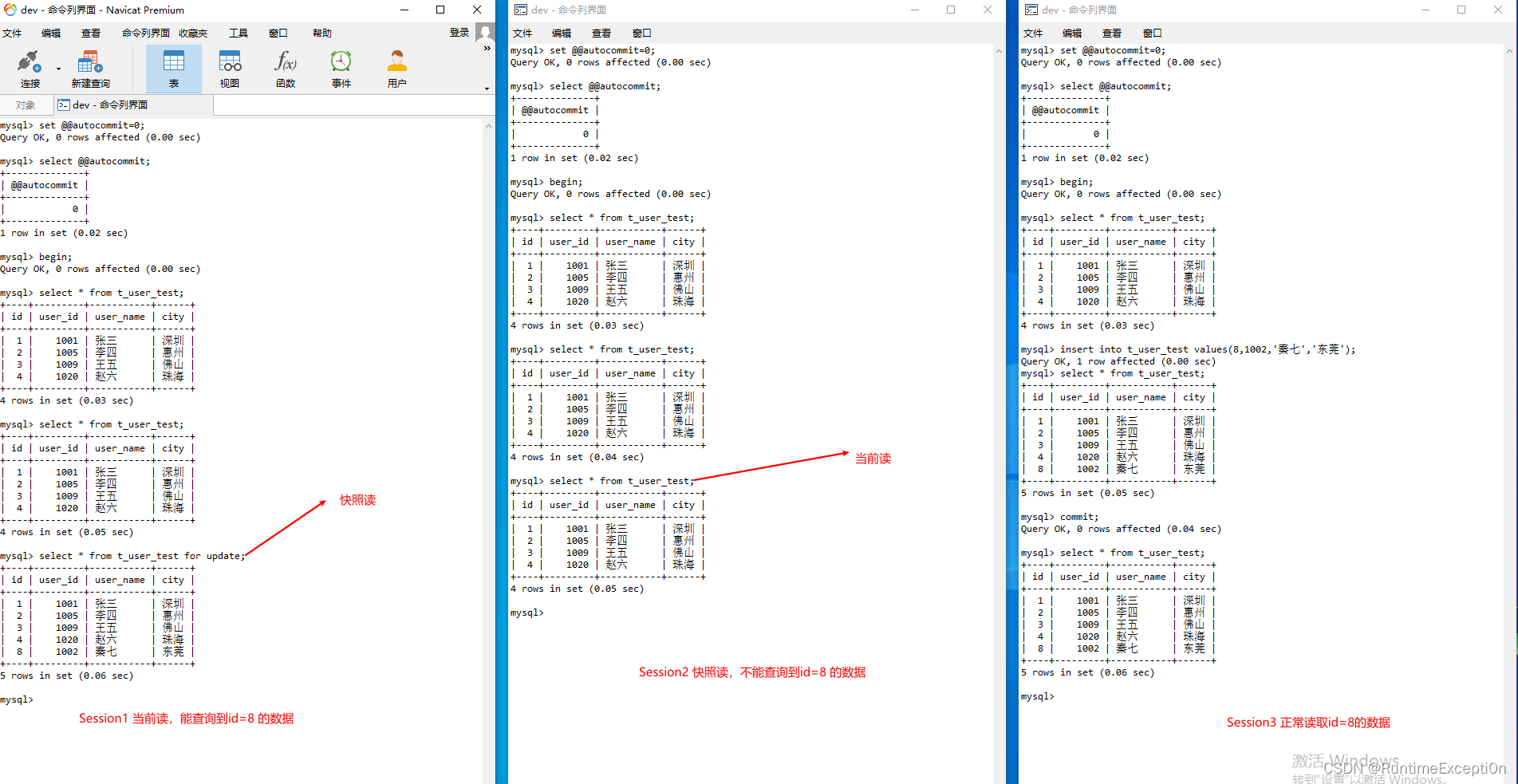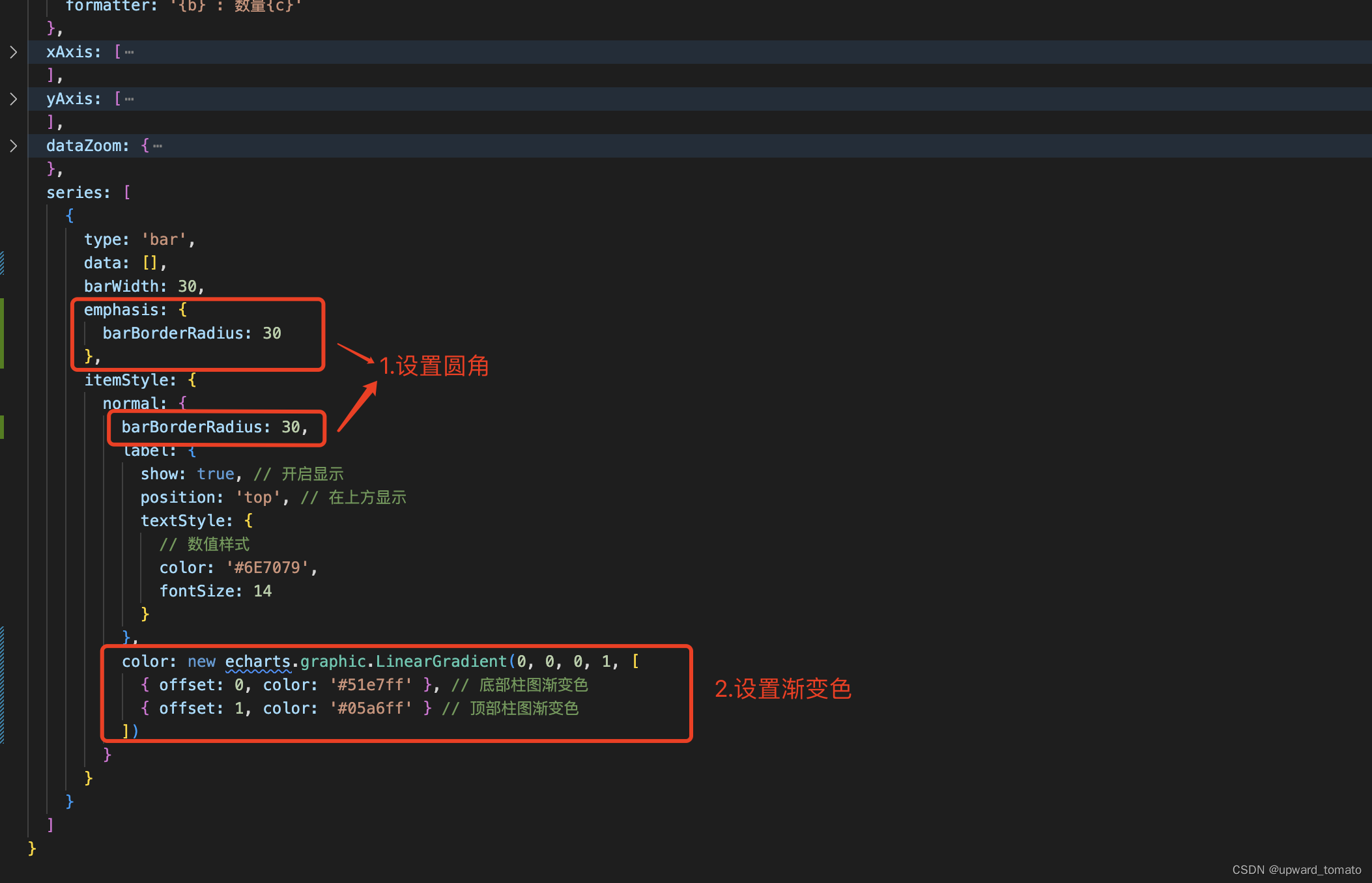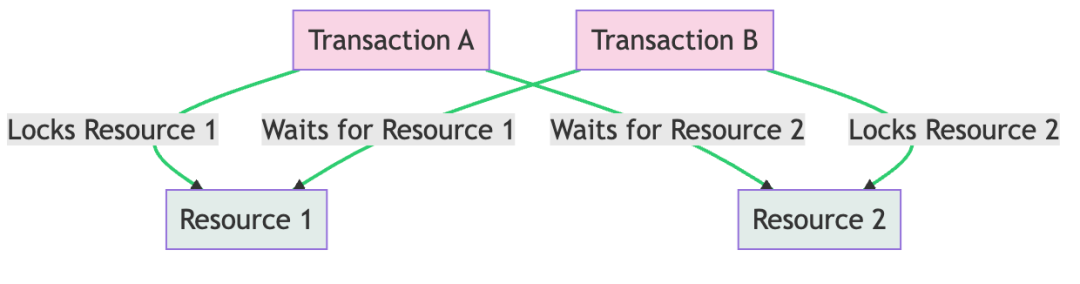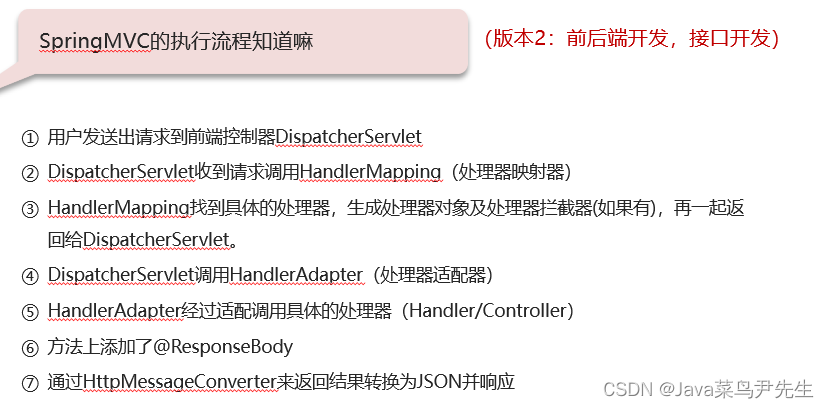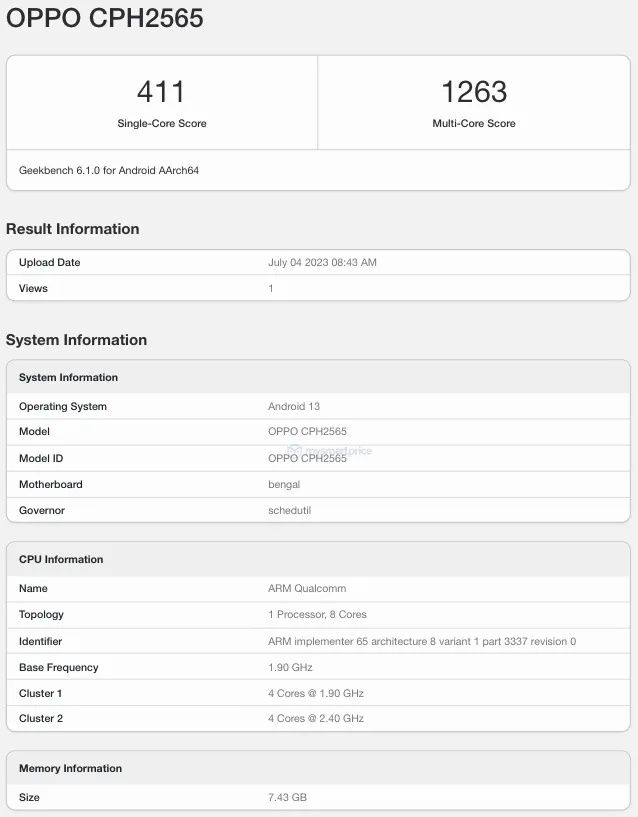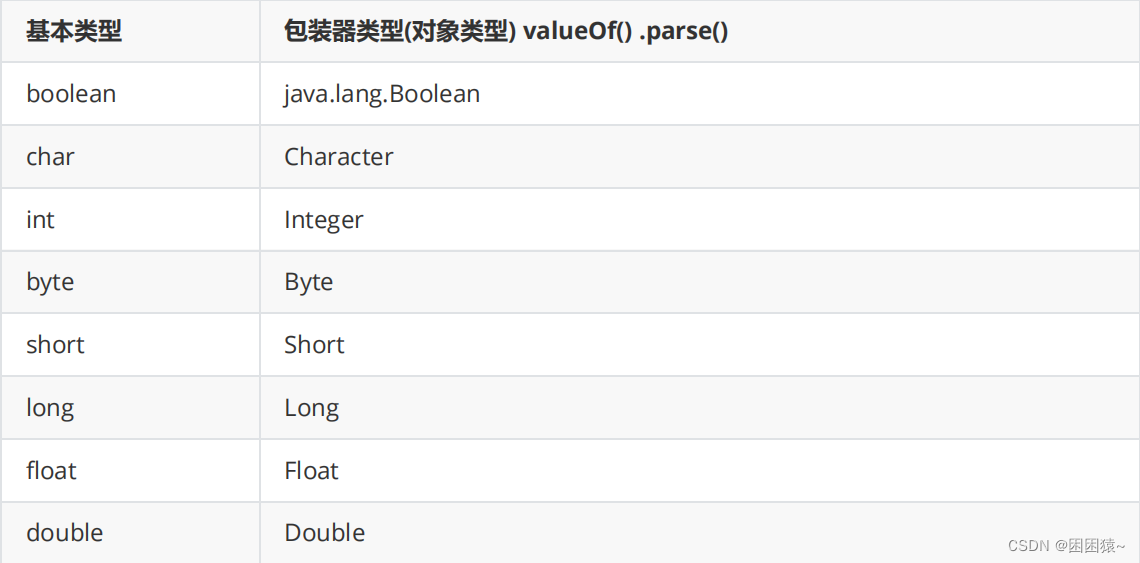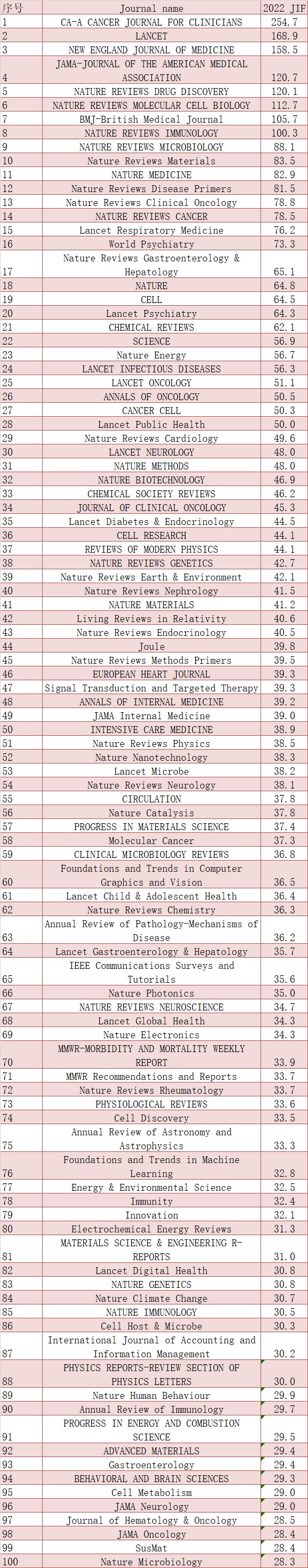文章目录
- 一、安装 nvm
- 二、提示 `commond not found:nvm`的问题
一、安装 nvm
注意:mac下用nvm。win下用nvm-windows
以下步骤都是在命令行工具下执行:
1、安装
curl -o- [https://raw.githubusercontent.com/nvm-sh/nvm/v0.39.1/install.sh](https://raw.githubusercontent.com/nvm-sh/nvm/v0.39.1/install.sh) | bash
2、刷新系统环境
export NVM_DIR="$([ -z "${XDG_CONFIG_HOME-}" ] && printf %s "${HOME}/.nvm" || printf %s "${XDG_CONFIG_HOME}/nvm")"
[ -s "$NVM_DIR/nvm.sh" ] && \. "$NVM_DIR/nvm.sh" # This loads nvm
3、验证是否安装成功
nvm -v
# 版本号:0.39.1
4、使用和下载其他node版本
nvm install node # "node" is an alias for the latest version`
**nvm install 14.7.0 # or 16.3.0, 12.22.1, etc
# 切换使用
nvm use node #默认版本
nvm use 14.7.0 #指定版本**
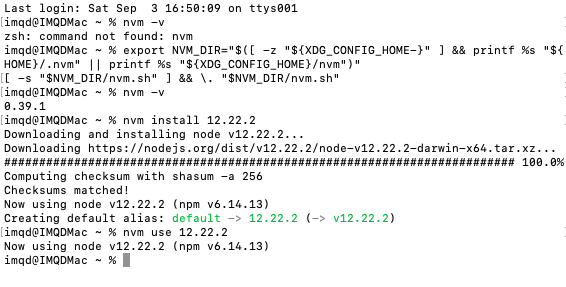
参考链接:
https://github.com/nvm-sh/nvm
如何在window中使用:
https://www.imqd.cn/user-nvm-window-manage-nodejs.html
二、提示 commond not found:nvm的问题
在重启终端后,又不能运行nvm指令了,提示指令不存在:
提示 commond not found:nvm
需要这样处理:
Mac pro 安装 nvm 后异常:commond not found:nvm
解决方法:
配置 .bash_profile 和 .zshrc
但是因为我的Mac没有这两个文件,每次打开时,都提示文件不存在,所以要先创建:
# 提示不存在该文件
imqd@IMQDMac ~ % open ~/.bash_profile
The file /Users/imqd/.bash_profile does not exist.
# 创建 .bash_profile文件:
imqd@IMQDMac ~ % cd ~/
imqd@IMQDMac ~ % touch .bash_profile
imqd@IMQDMac ~ % open -e .bash_profile
# 创建后就可以打开了,只是该文件时空的
imqd@IMQDMac ~ % open ~/.bash_profile
# 在改文件中添加如下代码
export NVM_DIR="$([ -z "${XDG_CONFIG_HOME-}" ] && printf %s "${HOME}/.nvm" || printf %s "${XDG_CONFIG_HOME}/nvm")"
[ -s "$NVM_DIR/nvm.sh" ] && \. "$NVM_DIR/nvm.sh" # This loads nvm
# 执行文件里的指令
imqd@IMQDMac ~ % source ~/.bash_profile
# 提示.zshrc不存在,同样的方式创建
imqd@IMQDMac ~ % open ~/.zshrc
The file /Users/imqd/.zshrc does not exist.
# 创建
imqd@IMQDMac ~ % cd ~/
imqd@IMQDMac ~ % touch .zshrc
imqd@IMQDMac ~ % open -e .zshrc
# 在该文件中添加如下代码
export NVM_DIR=~/.nvm
[ -s "$NVM_DIR/nvm.sh" ] && . "$NVM_DIR/nvm.sh"
#执行
imqd@IMQDMac ~ % source ~/.zshrc
# 再测试nvm 就成功了!
imqd@IMQDMac ~ % nvm -v
0.39.1
imqd@IMQDMac ~ % node -v
v12.22.2
imqd@IMQDMac ~ %
如果你在web前端开发、面试、前端学习路线有困难可以加我V:imqdcnn。免费答疑,行业深潜多年的技术牛人帮你解决bug。
祝你能成为一名优秀的WEB前端开发工程师!