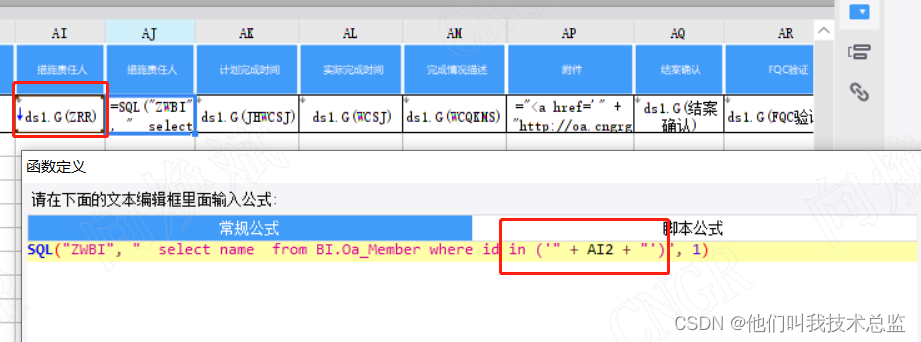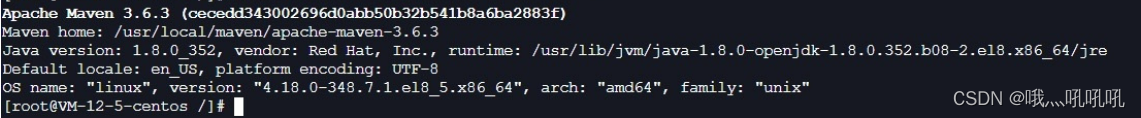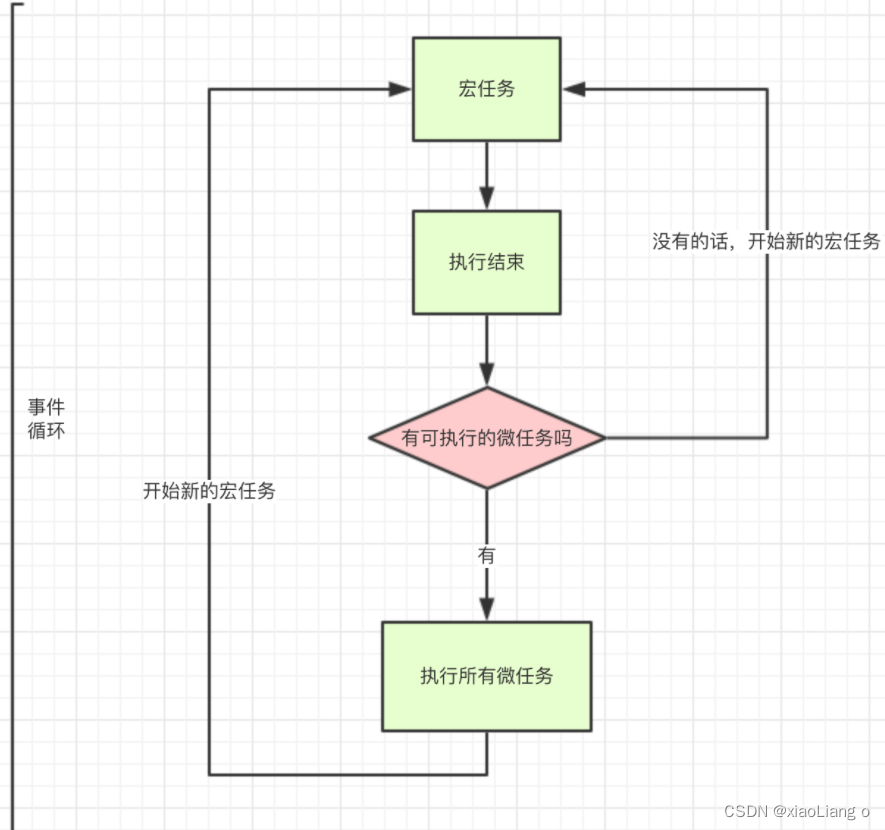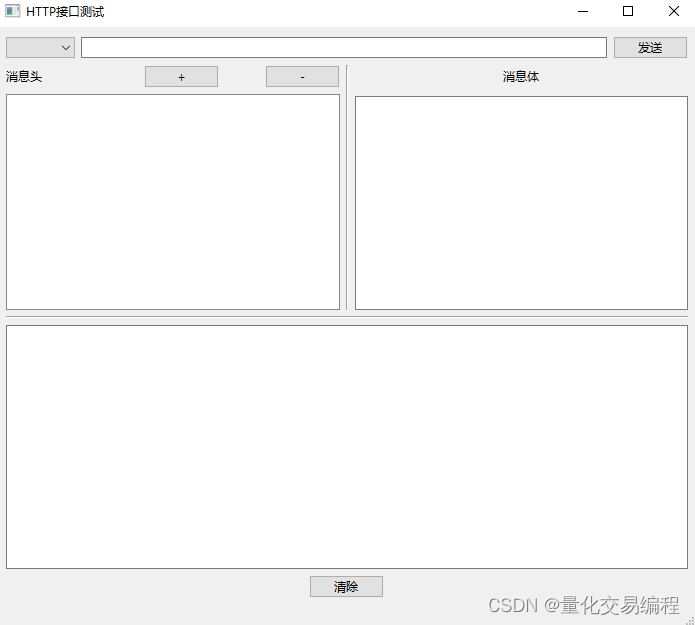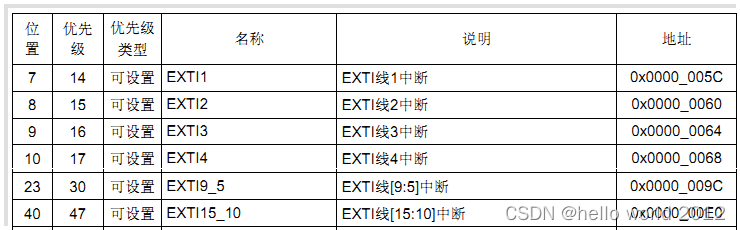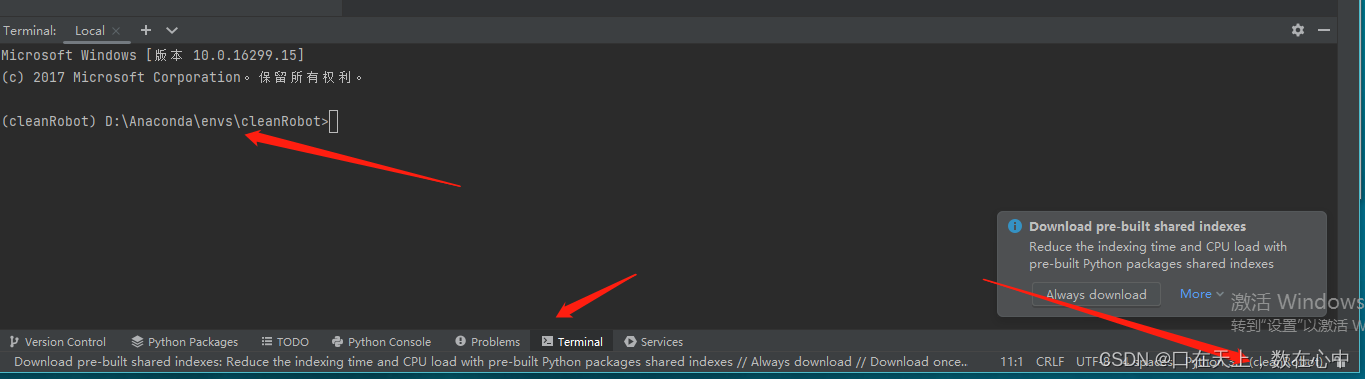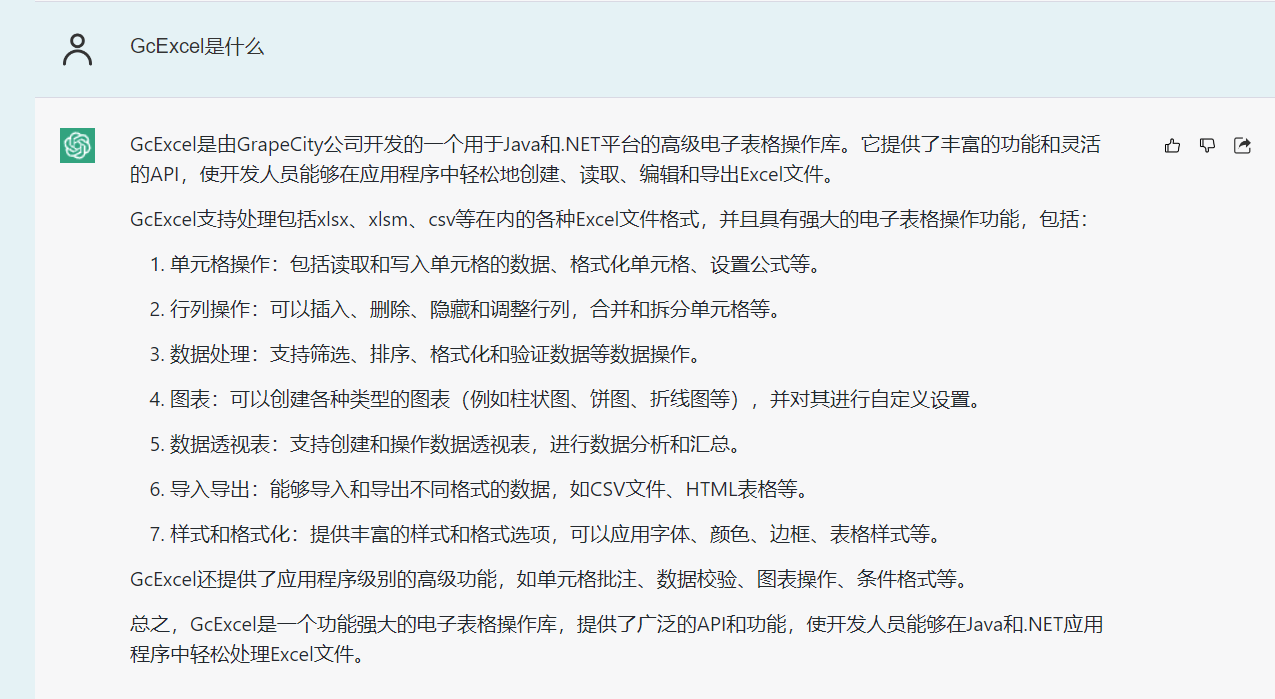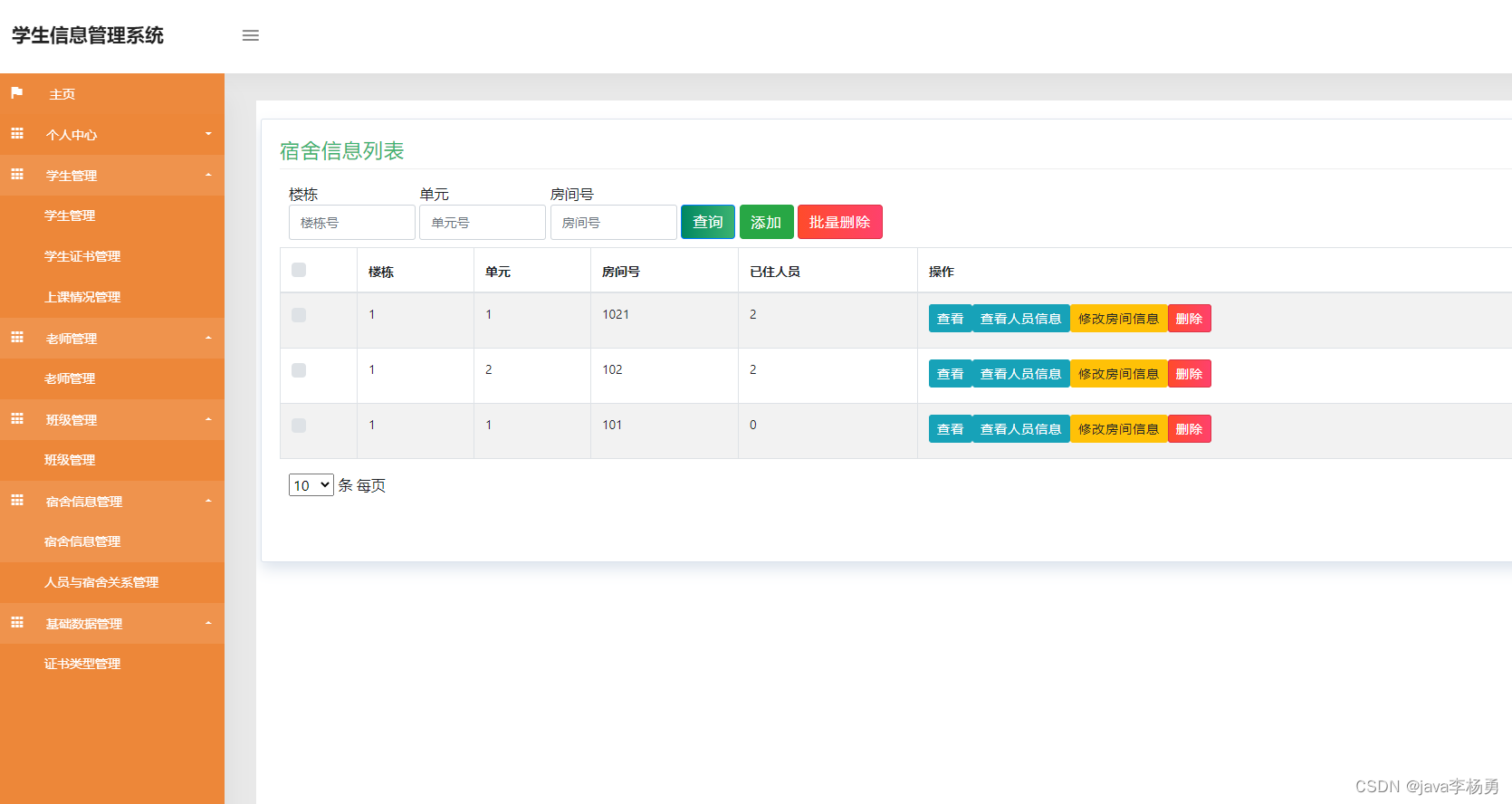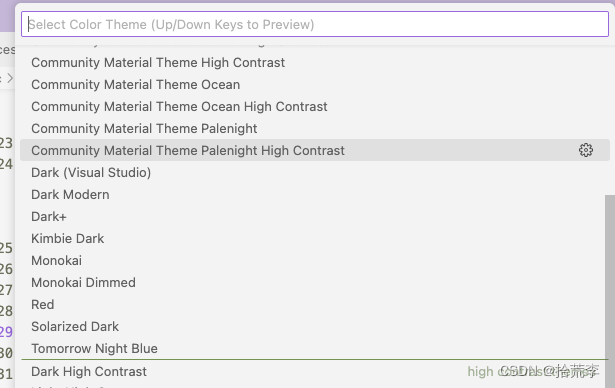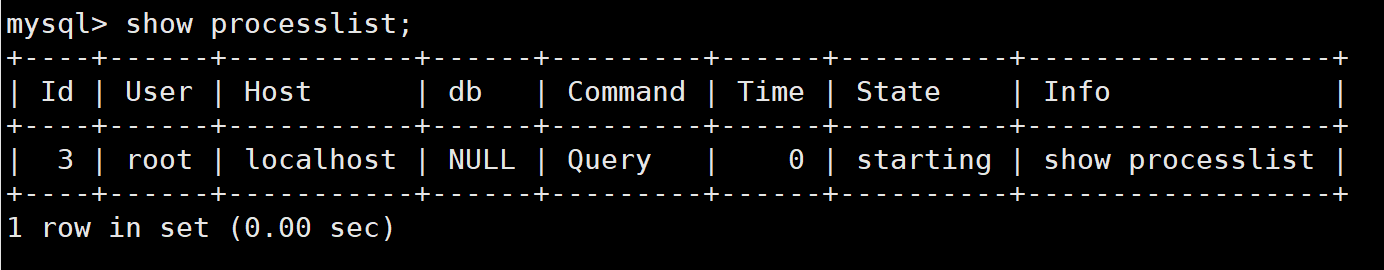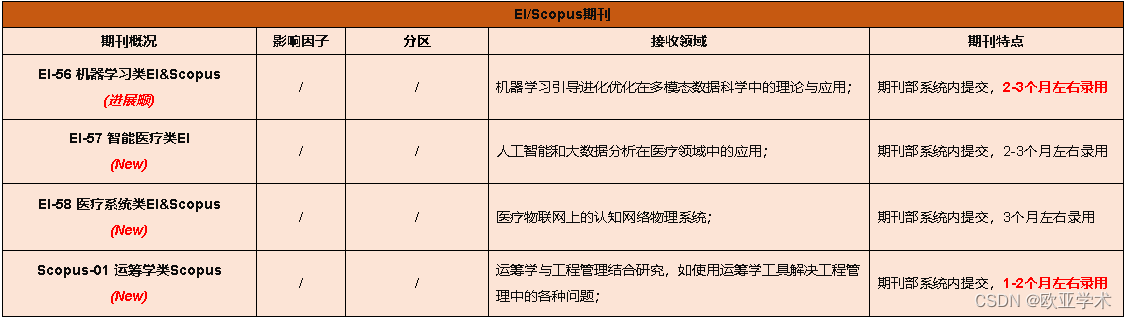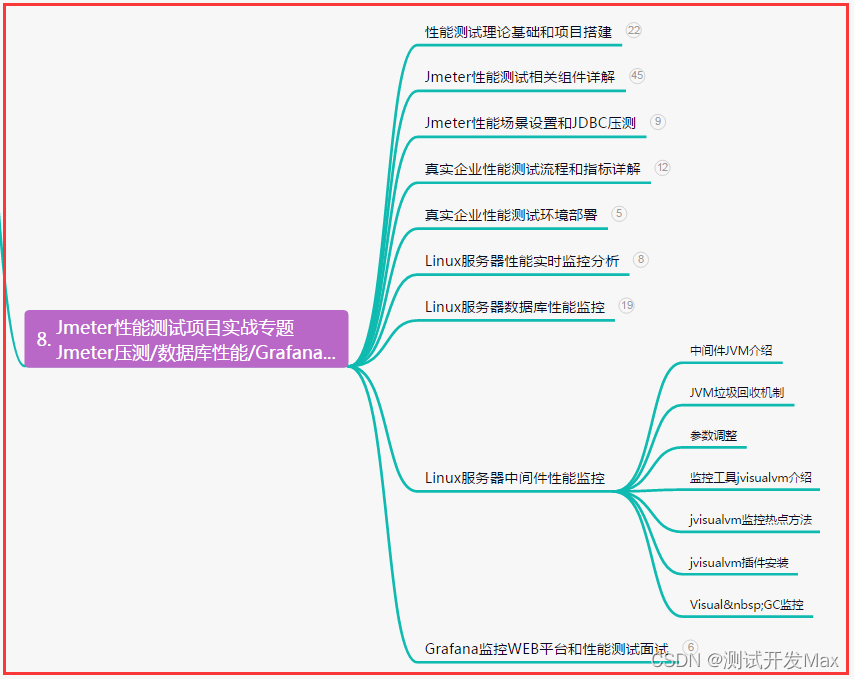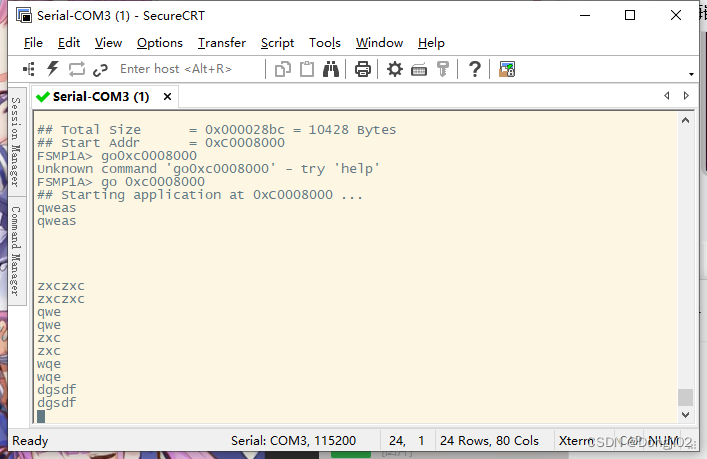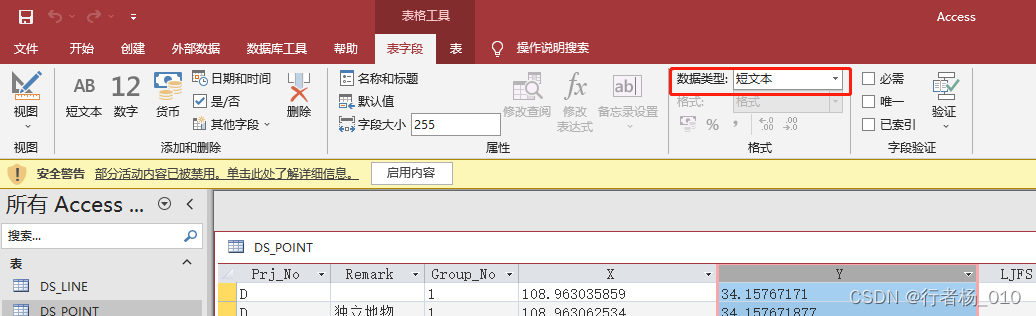1. 安装SUSE操作系统
在官网下载SUSE Linux Enterprise Server for SAP Applications安装介质,在安装操作系统过程中,选择SUSE Linux Enterprise Server for SAP Applications操作系统。

在软件选择界面,根据需要选择SAP HANA Server Base,SAP Application Server Base,High Availability等组件。
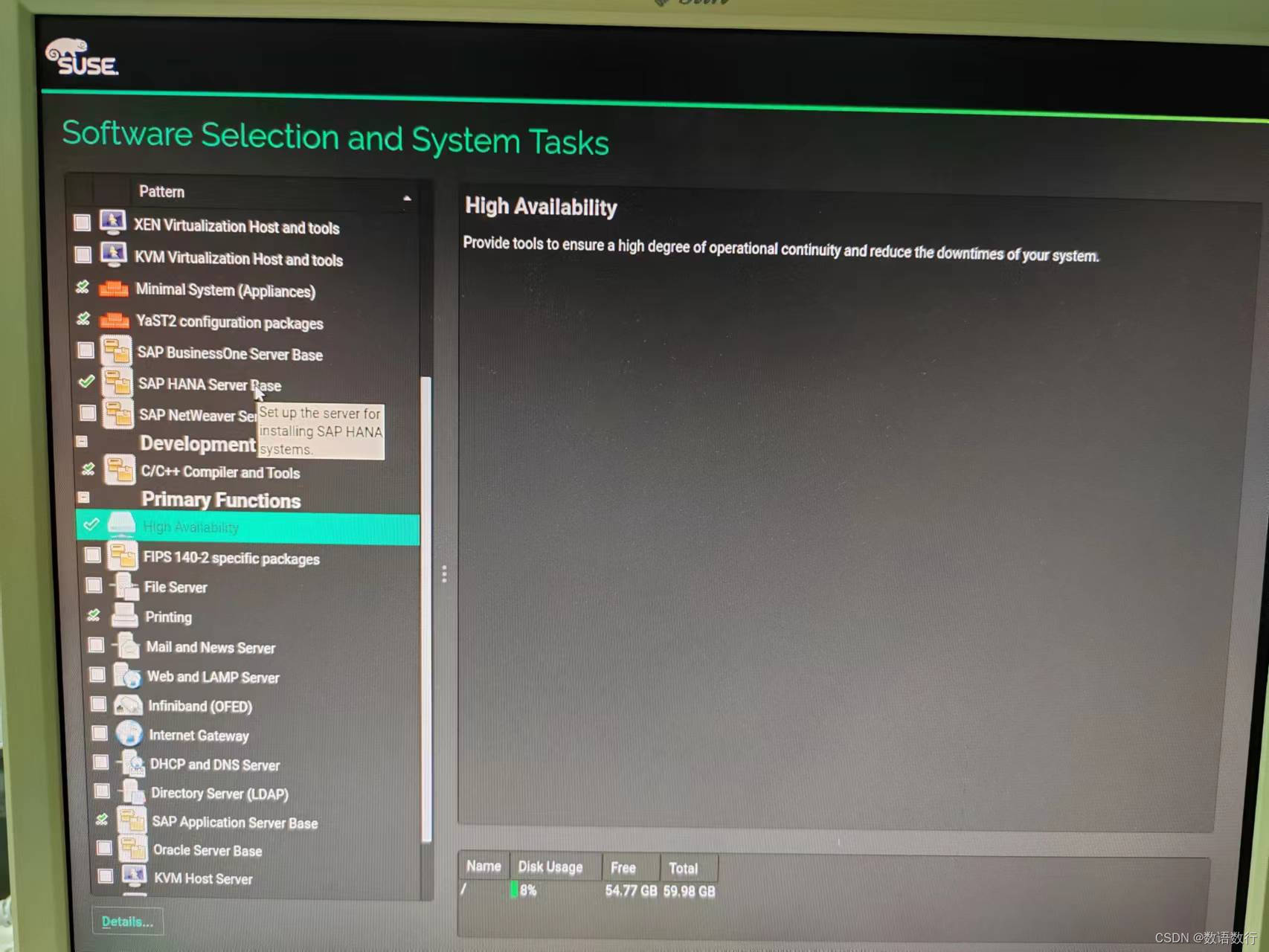
安装好操作系统后,可以看到相关的sap和ha包:
# rpm -qa |grep pattern |grep sap
patterns-sles-sap_server-32bit-12-10.1.x86_64
patterns-sap-hana-12.3-6.11.1.x86_64
patterns-sles-sap_server-12-10.1.x86_64
# rpm -qa |grep -i sap
sap-locale-32bit-1.0-92.4.x86_64
yast2-sap-scp-1.0.3-11.2.noarch
patterns-sles-sap_server-32bit-12-10.1.x86_64
SLES_SAP-release-DVD-12.5-1.130.x86_64
patterns-sap-hana-12.3-6.11.1.x86_64
sap-locale-1.0-92.4.x86_64
yast2-saptune-1.3-3.4.2.noarch
sles4sap-white-papers-1.0-1.1.noarch
yast2-sap-ha-1.0.5-2.10.noarch
SLES_SAP-release-12.5-1.130.x86_64
saptune-2.0.1-3.3.1.x86_64
cyrus-sasl-gssapi-2.1.26-8.7.1.x86_64
patterns-sles-sap_server-12-10.1.x86_64
clamsap-0.99.25-1.8.x86_64
sap-netscape-link-0.1-1.2.noarch
saprouter-systemd-0.2-1.1.noarch
SAPHanaSR-0.153.2-3.8.2.noarch
sap-installation-wizard-3.1.81.20-3.15.1.x86_64
cyrus-sasl-gssapi-32bit-2.1.26-8.7.1.x86_64
yast2-sap-scp-prodlist-1.0.4-5.6.1.noarch
sapconf-4.1.14-40.56.3.noarch
# rpm -qa |grep -i cluster
yast2-cluster-3.4.1-9.8.noarch
cluster-md-kmp-default-4.12.14-120.1.x86_64
ha-cluster-bootstrap-0.5-3.6.2.noarch
cluster-glue-1.0.12+v1.git.1485976882.03d61cd-3.8.1.x86_64
# rpm -qa |grep -i ha
sle-ha-install-quick_en-12.4-1.3.noarch
nautilus-share-0.7.3-11.81.x86_64
hardlink-1.0-6.45.x86_64
yast2-hana-firewall-1.1.5-1.5.x86_64
libHalf11-2.1.0-2.14.x86_64
libenchant1-1.6.0-21.107.x86_64
perl-Tie-IxHash-1.23-3.19.noarch
patterns-sap-hana-12.3-6.11.1.x86_64
haveged-1.9.1-16.1.x86_64
libharfbuzz0-32bit-1.4.5-7.5.x86_64
libxcb-shape0-1.10-4.3.1.x86_64
HANA-Firewall-1.1.6-1.17.noarch
shared-mime-info-1.6-11.3.x86_64
libharfbuzz0-1.4.5-7.5.x86_64
patterns-ha-ha_sles-12-15.7.x86_64
yast2-sap-ha-1.0.5-2.10.noarch
gucharmap-3.18.2-3.4.x86_64
gucharmap-lang-3.18.2-3.4.noarch
perl-Crypt-SmbHash-0.12-156.12.x86_64
libthai-data-0.1.25-4.2.x86_64
sharutils-lang-4.11.1-14.64.x86_64
sharutils-4.11.1-14.64.x86_64
libthai0-32bit-0.1.25-4.2.x86_64
release-notes-ha-12.5.20191017-1.2.noarch
python-chardet-3.0.4-5.3.2.noarch
nautilus-share-lang-0.7.3-11.81.noarch
libthai0-0.1.25-4.2.x86_64
perl-Digest-SHA1-2.13-17.216.x86_64
ha-cluster-bootstrap-0.5-3.6.2.noarch
sle-ha-manuals_en-12.3-1.3.noarch
libgucharmap_2_90-7-3.18.2-3.4.x86_64
hawk2-2.1.0+git.1539075484.48179981-3.3.1.x86_64
yast2-metapackage-handler-3.1.4-3.3.noarch
libhavege1-1.9.1-16.1.x86_64
yast2-hardware-detection-3.1.8-1.39.x86_64
SAPHanaSR-0.153.2-3.8.2.noarch
libharfbuzz-icu0-1.4.5-7.5.x86_64
shadow-4.2.1-34.20.x86_64
2. 安装HANA数据库
分别在主备节点上安装HANA数据库。
# ./hdbsetup
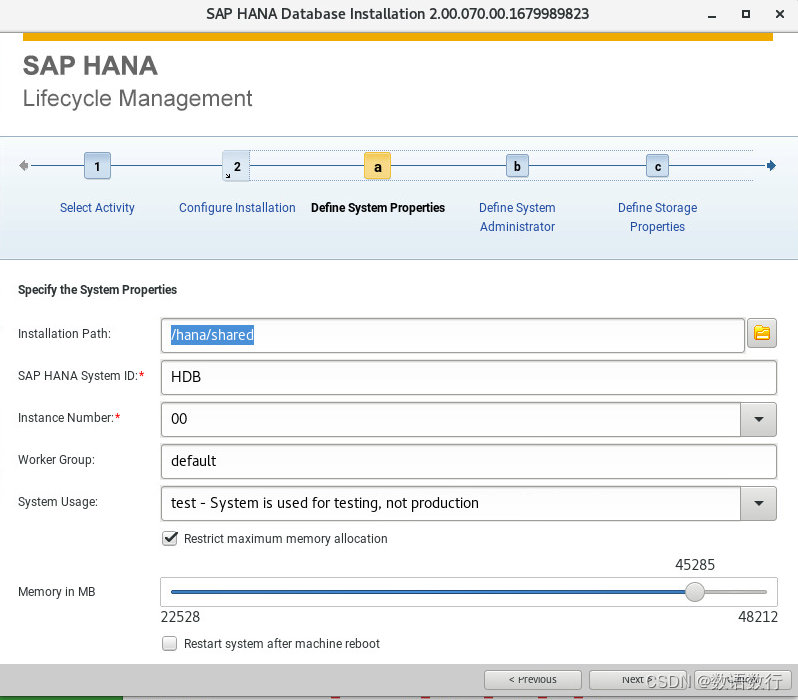
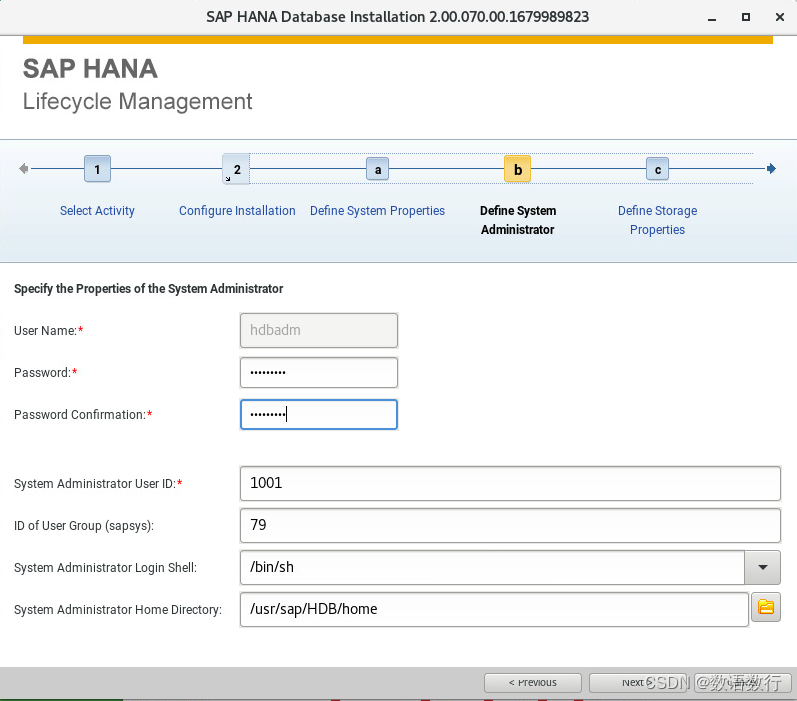
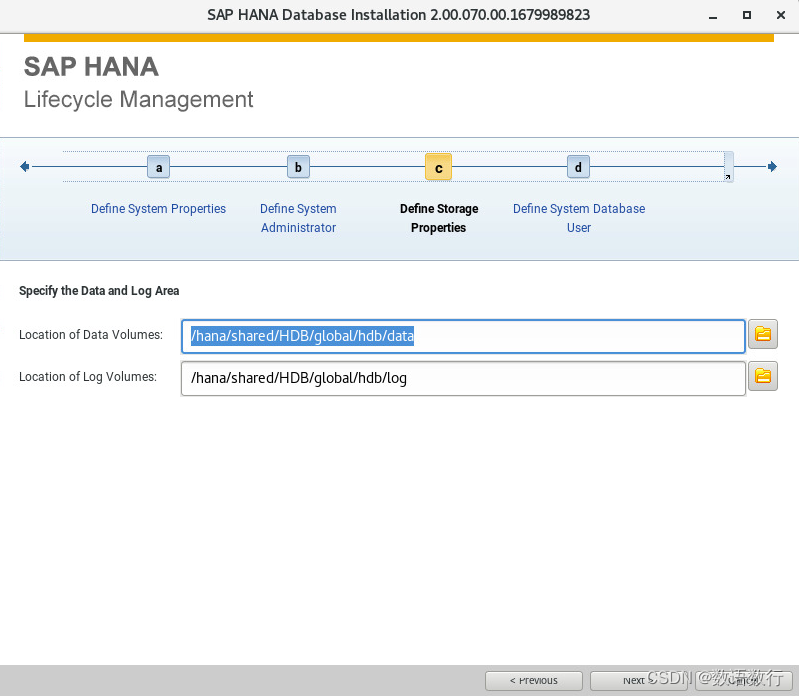

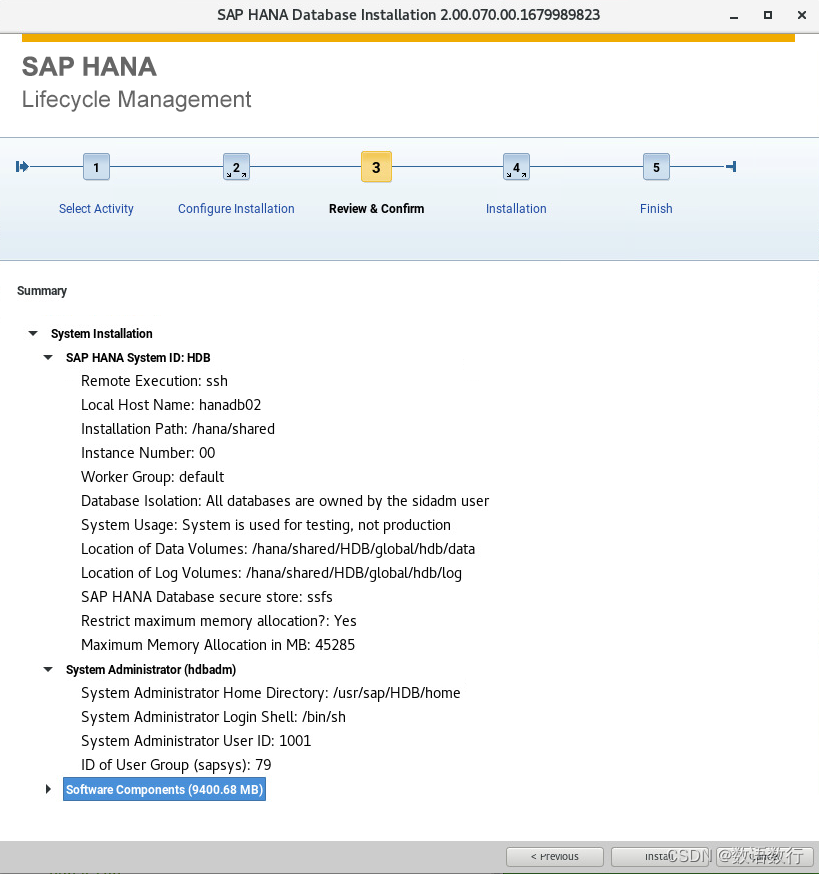
3.配置HANA主备库数据复制
1)备份主数据库。
hdbadm@hanadb01:/usr/sap/HDB/HDB00> hdbsql -u SYSTEM -d SYSTEMDB -i 00 “BACKUP DATA FOR FULL SYSTEM USING FILE (‘backup’)”
2)在主节点上启用系统复制。
hdbnsutil -sr_enable --name=site1
nameserver is active, proceeding ...
successfully enabled system as system replication source site
done.
检查主节点的复制配置信息。
hdbnsutil -sr_stateConfiguration --sapcontrol=1
SAPCONTROL-OK: <begin>
mode=primary
site id=1
site name=site1
SAPCONTROL-OK: <end>
done.
3)注册备节点。
停止备数据库。
hdbadm@hanadb02:/usr/sap/HDB/HDB00> HDB stop
在HANA 2.0中,系统复制是以加密方式运行,因此需要复制主节点的key文件到备节点。
cd /usr/sap//SYS/global/security/rsecssfs
rsync -va hanadb01:/usr/sap//SYS/global/security/rsecssfs/data/SSFS_.DAT SSFS_.DAT
rsync -va hanadb01:/usr/sap//SYS/global/security/rsecssfs/key/SSFS_.KEY SSFS_.KEY
编辑主备机的global.ini文件(/hana/shared/<SID>/global/hdb/custom/config/global.ini)配置HANA使用专门的复制IP网段进行数据复制。
[system_replication_hostname_resolution]
192.168.1.207 = hanadb01
192.168.1.205 = hanadb02
注册备节点。
hdbadm@hanadb02:/usr/sap/HDB/HDB00> hdbnsutil -sr_register --name=site2 --remoteHost=hanadb01 --remoteInstance=00 --replicationMode=sync --operationMode=delta_datashipping
adding site ...
collecting information ...
updating local ini files ...
done.
启动备数据库。
hdbadm@hanadb02:/usr/sap/HDB/HDB00> HDB start
检查系统复制状态。
hdbadm@hanadb02:/usr/sap/HDB/home> HDBSettings.sh systemReplicationStatus.py --sapcontrol=1
SAPCONTROL-OK:
site/2/REPLICATION_MODE=SYNC
site/2/SITE_NAME=site2
site/2/SOURCE_SITE_ID=1
site/2/PRIMARY_MASTERS=hanadb01
local_site_id=2
SAPCONTROL-OK: <end
在主节点检查复制状态。
hdbadm@hanadb01:/usr/sap/HDB/HDB00> hdbnsutil -sr_state
System Replication State
~~~~~~~~~~~~~~~~~~~~~~~~
online: true
mode: primary
operation mode: primary
site id: 1
site name: site1
is source system: true
is secondary/consumer system: false
has secondaries/consumers attached: true
is a takeover active: false
is primary suspended: false
Host Mappings:
~~~~~~~~~~~~~~
hanadb01 -> [site2] hanadb02
hanadb01 -> [site1] hanadb01
Site Mappings:
~~~~~~~~~~~~~~
site1 (primary/primary)
|---site2 (sync/delta_datashipping)
Tier of site1: 1
Tier of site2: 2
Replication mode of site1: primary
Replication mode of site2: sync
Operation mode of site1: primary
Operation mode of site2: delta_datashipping
Mapping: site1 -> site2
Hint based routing site:
done.>
在备节点上检查复制的状态。
hdbadm@hanadb02:/usr/sap/HDB/home> hdbnsutil -sr_state
System Replication State
~~~~~~~~~~~~~~~~~~~~~~~~
online: true
mode: sync
operation mode: delta_datashipping
site id: 2
site name: site2
is source system: false
is secondary/consumer system: true
has secondaries/consumers attached: false
is a takeover active: false
is primary suspended: false
is timetravel enabled: false
replay mode: auto
active primary site: 1
primary masters: hanadb01
Host Mappings:
~~~~~~~~~~~~~~
hanadb02 -> [site2] hanadb02
hanadb02 -> [site1] hanadb01
Site Mappings:
~~~~~~~~~~~~~~
site1 (primary/primary)
|---site2 (sync/delta_datashipping)
Tier of site1: 1
Tier of site2: 2
Replication mode of site1: primary
Replication mode of site2: sync
Operation mode of site1: primary
Operation mode of site2: delta_datashipping
Mapping: site1 -> site2
Hint based routing site:
done.
切换测试
停止主数据库
hdbadm@hanadb01:/usr/sap/HDB/HDB00> HDB stop
在备节点上切换数据库为主库
hdbadm@hanadb02:/usr/sap/HDB/home> hdbnsutil -sr_takeover
hdbadm@hanadb02:/usr/sap/HDB/home> hdbnsutil -sr_state
System Replication State
~~~~~~~~~~~~~~~~~~~~~~~~
online: true
mode: primary
operation mode: primary
site id: 2
site name: site2
is source system: true
is secondary/consumer system: false
has secondaries/consumers attached: false
is a takeover active: false
is primary suspended: false
Host Mappings:
~~~~~~~~~~~~~~
hanadb02 -> [site2] hanadb02
Site Mappings:
~~~~~~~~~~~~~~
site2 (primary/primary)
Tier of site2: 1
Replication mode of site2: primary
Operation mode of site2: primary
Hint based routing site:
done.
注册原主节点为备数据库。
hdbadm@hanadb01:/usr/sap/HDB/HDB00> hdbnsutil -sr_register --name=site1 --remoteHost=hanadb02 --remoteInstance=00 --replicationMode=sync --operationMode=delta_datashipping
在原主节点上启动数据库。
hdbadm@hanadb01:/usr/sap/HDB/HDB00> HDB start
查看节点角色:
hdbnsutil -sr_state
# SAPHanaSR-showAttr --format=script | SAPHanaSR-filter --search=‘roles’
Fri Jun 30 16:03:02 2023; Hosts/hanadb01/roles=4:S:master1:master:worker:master
Fri Jun 30 16:03:02 2023; Hosts/hanadb02/roles=4:P:master1:master:worker:master
重复同样的步骤,将原主节点的数据库切换为主数据库,重建主备关系。
4.安装SAP Host Agent
# SAPCAR -xvf SAPHOSTAGENT60_60-80004822.SAR
# ./saphostexec -install
参考:Installing SAP Host Agent Manually
5.配置HANA HA/DR Provider
此步骤是强制性的,如果备节点与主节点不同步,将立即通知集群。当备节点不同步时,SAP HANA会在某个时间点上使用HA/DR提供程序接口调用此hook。通常情况下,这是在释放第一个待提交时发生的。当系统复制恢复时,SAP HANA将再次调用此hook。
1)编辑global.ini( /hana/shared/HA1/global/hdb/custom/config/global.ini)文件,增加以以下行:
[ha_dr_provider_SAPHanaSR]
provider = SAPHanaSR
path = /usr/share/SAPHanaSR
execution_order = 1
[trace]
ha_dr_saphanasr = info
2)编辑/etc/sudoers文件,允许用户<sid>adm访问集群,<sid>是小写。
# SAPHanaSR-ScaleUp entries for writing srHook cluster attribute
<sid>adm ALL=(ALL) NOPASSWD: /usr/sbin/crm_attribute -n hana_<sid>site_srHook*
6.配置集群
6.1.使用图形界面进行配置
注:使用图形界面进行配置时,必须要配置共享磁盘作为SBD fencing机制,否则请使用命令行进行集群的配置。
# yast2
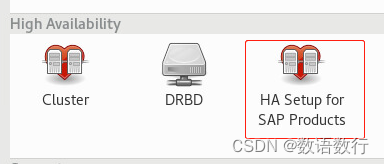
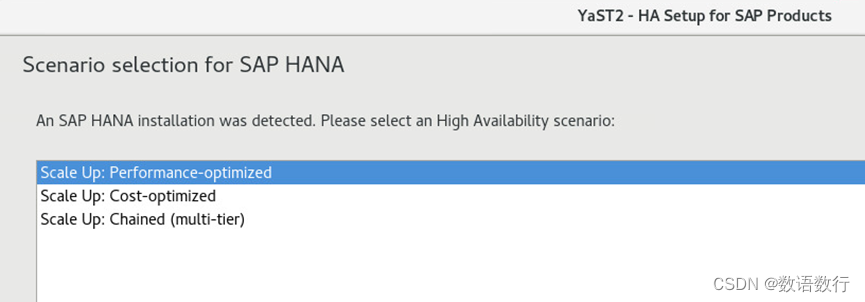
6.2.使用命令行配置集群
1)在主节点上初始化集群。
hanadb01:~ # ha-cluster-init
Generating SSH key
Configuring csync2
Generating csync2 shared key (this may take a while)...done
csync2 checking files...done
Configure Corosync:
This will configure the cluster messaging layer. You will need
to specify a network address over which to communicate (default
is em4's network, but you can use the network address of any
active interface).
Network address to bind to (e.g.: 192.168.1.0) [192.168.100.0]
Multicast address (e.g.: 239.x.x.x) [239.205.185.119]
Multicast port [5405]
Configure SBD:
If you have shared storage, for example a SAN or iSCSI target,
you can use it avoid split-brain scenarios by configuring SBD.
This requires a 1 MB partition, accessible to all nodes in the
cluster. The device path must be persistent and consistent
across all nodes in the cluster, so /dev/disk/by-id/* devices
are a good choice. Note that all data on the partition you
specify here will be destroyed.
Do you wish to use SBD (y/n)? n
WARNING: Not configuring SBD - STONITH will be disabled.
Hawk cluster interface is now running. To see cluster status, open:
https://192.168.100.207:7630/
Log in with username 'hacluster', password 'linux'
WARNING: You should change the hacluster password to something more secure!
Waiting for cluster........done
Loading initial cluster configuration
Configure Administration IP Address:
Optionally configure an administration virtual IP
address. The purpose of this IP address is to
provide a single IP that can be used to interact
with the cluster, rather than using the IP address
of any specific cluster node.
Do you wish to configure a virtual IP address (y/n)? n
Done (log saved to /var/log/ha-cluster-bootstrap.log)
2)在备节点上加入集群。
hanadb02:~ # ha-cluster-join -c hanadb01 -i eth3
Retrieving SSH keys - This may prompt for root@hanadb01:
Password:
One new SSH key installed
Configuring csync2...done
Merging known_hosts
Probing for new partitions...done
Hawk cluster interface is now running. To see cluster status, open:
https://192.168.100.205:7630/
Log in with username 'hacluster', password 'linux'
WARNING: You should change the hacluster password to something more secure!
Waiting for cluster....done
Reloading cluster configuration...done
Done (log saved to /var/log/ha-cluster-bootstrap.log)
3)检查HA服务的状态,为集群增加冗余的通讯链路。
systemctl status pacemaker
yast2 cluster
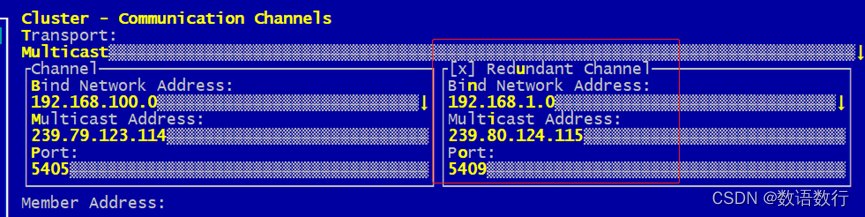
注:在SUSE 12 SP5中,如果在pacemaker启动时其中一个ring链路不通,pacemaker就会无法启动,在messages日志中报以下错误:
2023-07-04T10:52:46.084460+08:00 hanadb02 corosync[42440]: [TOTEM ] One of your ip addresses are now bound to localhost. Corosync would not work correctly.
2023-07-04T10:34:22.167023+08:00 hanadb02 corosync[47138]: Starting Corosync Cluster Engine (corosync): [FAILED]
2023-07-04T10:34:22.167434+08:00 hanadb02 systemd[1]: corosync.service: Control process exited, code=exited status=1
2023-07-04T10:34:22.168118+08:00 hanadb02 systemd[1]: Failed to start Corosync Cluster Engine.
2023-07-04T10:34:22.168403+08:00 hanadb02 systemd[1]: Dependency failed for Pacemaker High Availability Cluster Manager.
2023-07-04T10:34:22.168691+08:00 hanadb02 systemd[1]: pacemaker.service: Job pacemaker.service/start failed with result 'dependency'.
4)定义集群引导选项、资源和操作的默认值。
# vi crm-bs.txt
property $id=“cib-bootstrap-options”
stonith-enabled=“true”
stonith-action=“reboot”
stonith-timeout=“150s”
rsc_defaults $id=“rsc-options”
resource-stickiness=“1000”
migration-threshold=“5000”
op_defaults $id=“op-options”
timeout=“600”
# crm configure load update crm-bs.txt
5)定义IPMI作为fencing机制
# vi ipmi.txt
primitive rsc_hanadb01_stonith_ipmi stonith:external/ipmi
params hostname=hanadb01 ipaddr=192.168.100.206 userid=root passwd=calvin interface=lanplus
op monitor interval=1800 timeout=30
primitive rsc_hanadb02_stonith_ipmi stonith:external/ipmi
params hostname=hanadb02 ipaddr=192.168.100.204 userid=root passwd=calvin interface=open
op monitor interval=1800 timeout=30
# crm configure load update ipmi.txt
6)定义hana拓扑资源
# vi crm-saphanatop.txt
primitive rsc_SAPHanaTopology_HDB_HDB00 ocf:suse:SAPHanaTopology
op monitor interval=“10” timeout=“600”
op start interval=“0” timeout=“600”
op stop interval=“0” timeout=“300”
params SID=“HDB” InstanceNumber=“00”
clone cln_SAPHanaTopology_HDB_HDB00 rsc_SAPHanaTopology_HDB_HDB00
meta clone-node-max=“1” interleave=“true”
# crm configure load update crm-saphanatop.txt
7)定义hana数据库资源
# vi crm-saphana.txt
primitive rsc_SAPHana_HDB_HDB00 ocf:suse:SAPHana
op start interval=“0” timeout=“3600”
op stop interval=“0” timeout=“3600”
op promote interval=“0” timeout=“3600”
op monitor interval=“60” role=“Master” timeout=“700”
op monitor interval=“61” role=“Slave” timeout=“700”
params SID=“HDB” InstanceNumber=“00” PREFER_SITE_TAKEOVER=“true”
DUPLICATE_PRIMARY_TIMEOUT=“7200” AUTOMATED_REGISTER=“false”
ms msl_SAPHana_HDB_HDB00 rsc_SAPHana_HDB_HDB00
meta clone-max=“2” clone-node-max=“1” interleave=“true”
# crm configure load update crm-saphana.txt
8)定义浮动IP资源
# vi crm-vip.txt
primitive rsc_ip_HDB_HDB00 ocf💓IPaddr2
op monitor interval=“10s” timeout=“20s”
params ip=“192.168.100.203”
# crm configure load update crm-vip.txt
9)定义浮动IP的位置(与数据库绑定)和HANA拓扑与数据库资源的启动顺序。
# vi crm-cs.txt
colocation col_saphana_ip_HDB_HDB00 2000: rsc_ip_HDB_HDB00:Started
msl_SAPHana_HDB_HDB00:Master
order ord_SAPHana_HDB_HDB00 Optional: cln_SAPHanaTopology_HDB_HDB00
msl_SAPHana_HDB_HDB00
# crm configure load update crm-cs.txt
7.切换数据库测试
7.1 使用HA切换HANA数据库
在主节点上执行切换操作:
hanadb01:/hana/prop # crm resource move rsc_SAPHana_HDB_HDB00 force
INFO: Move constraint created for rsc_SAPHana_HDB_HDB00
hanadb01:/hana/prop # crm status
Stack: corosync
Current DC: hanadb01 (version 1.1.21+20190809.bf34b44fa-1.17-1.1.21+20190809.bf34b44fa) - partition with quorum
Last updated: Wed Jun 21 16:48:22 2023
Last change: Wed Jun 21 16:48:13 2023 by root via crm_resource on hanadb01
2 nodes configured
7 resources configured
Online: [ hanadb01 hanadb02 ]
Full list of resources:
rsc_hanadb01_stonith_ipmi (stonith:external/ipmi): Started hanadb01
rsc_hanadb02_stonith_ipmi (stonith:external/ipmi): Started hanadb01
Clone Set: cln_SAPHanaTopology_HDB_HDB00 [rsc_SAPHanaTopology_HDB_HDB00]
Started: [ hanadb01 hanadb02 ]
Master/Slave Set: msl_SAPHana_HDB_HDB00 [rsc_SAPHana_HDB_HDB00]
rsc_SAPHana_HDB_HDB00 (ocf::suse:SAPHana): Stopping hanadb01
Slaves: [ hanadb02 ]
rsc_ip_HDB_HDB00 (ocf::heartbeat:IPaddr2): Started hanadb02
hanadb01:/hana/prop # crm status
Stack: corosync
Current DC: hanadb01 (version 1.1.21+20190809.bf34b44fa-1.17-1.1.21+20190809.bf34b44fa) - partition with quorum
Last updated: Wed Jun 21 16:48:43 2023
Last change: Wed Jun 21 16:48:31 2023 by root via crm_attribute on hanadb02
2 nodes configured
7 resources configured
Online: [ hanadb01 hanadb02 ]
Full list of resources:
rsc_hanadb01_stonith_ipmi (stonith:external/ipmi): Started hanadb01
rsc_hanadb02_stonith_ipmi (stonith:external/ipmi): Started hanadb01
Clone Set: cln_SAPHanaTopology_HDB_HDB00 [rsc_SAPHanaTopology_HDB_HDB00]
Started: [ hanadb01 hanadb02 ]
Master/Slave Set: msl_SAPHana_HDB_HDB00 [rsc_SAPHana_HDB_HDB00]
rsc_SAPHana_HDB_HDB00 (ocf::suse:SAPHana): Promoting hanadb02
Stopped: [ hanadb01 ]
rsc_ip_HDB_HDB00 (ocf::heartbeat:IPaddr2): Started hanadb02
hanadb01:/hana/prop # crm status
Stack: corosync
Current DC: hanadb01 (version 1.1.21+20190809.bf34b44fa-1.17-1.1.21+20190809.bf34b44fa) - partition with quorum
Last updated: Wed Jun 21 16:50:19 2023
Last change: Wed Jun 21 16:49:20 2023 by root via crm_attribute on hanadb02
2 nodes configured
7 resources configured
Online: [ hanadb01 hanadb02 ]
Full list of resources:
rsc_hanadb01_stonith_ipmi (stonith:external/ipmi): Started hanadb01
rsc_hanadb02_stonith_ipmi (stonith:external/ipmi): Started hanadb01
Clone Set: cln_SAPHanaTopology_HDB_HDB00 [rsc_SAPHanaTopology_HDB_HDB00]
Started: [ hanadb01 hanadb02 ]
Master/Slave Set: msl_SAPHana_HDB_HDB00 [rsc_SAPHana_HDB_HDB00]
Masters: [ hanadb02 ]
Stopped: [ hanadb01 ]
rsc_ip_HDB_HDB00 (ocf::heartbeat:IPaddr2): Started hanadb02
在新备节点上重建与新主数据库的复制关系:
hdbnsutil -sr_register --name=site1 --remoteHost=hanadb02 --remoteInstance=10 --replicationMode=sync --operationMode=delta_datashipping
清除资源的constraint规则,HA会自动在备节点上启动数据库:
crm resource clear msl_SAPHana_HDB_HDB00
INFO: Removed migration constraints for msl_SAPHana_HDB_HDB00
7.2. 使用SAP命令切换HANA数据库
让HANA数据库资源进入维护模式
crm resource maintenance msl_SAPHana_HDB_HDB00
在主节点上停止HANA数据库
HDB stop
在备节点上接管数据库
hdbnsutil -sr_takeover
在原主节点上重建主备复制关系
hdbnsutil -sr_register --name=site1 --remoteHost=hanadb02 --remoteInstance=10 --replicationMode=sync --operationMode=delta_datashipping
在原主节点上启动数据库
HDB start
让集群更新资源的状态
crm resource refresh msl_SAPHana_HDB_HDB00
让HANA数据库资源退出维护模式
crm resource maintenance msl_SAPHana_HDB_HDB00 off
8. 让节点进入与退出维护模式
节点进入维护模式后,HA不会自动启动和停止该节点上的资源。
hanadb01:~ # crm node show
hanadb01(1084777679): member
hana_ha1_vhost=hanadb01 hana_ha1_site=site1 hana_ha1_srmode=sync hana_ha1_remoteHost=hanadb02 lpa_ha1_lpt=10 hana_ha1_op_mode=delta_datashipping maintenance=off standby=off
hanadb02(1084777677): member
hana_ha1_vhost=hanadb02 hana_ha1_site=site2 hana_ha1_srmode=sync hana_ha1_remoteHost=hanadb01 lpa_ha1_lpt=1688350881 hana_ha1_op_mode=delta_datashipping maintenance=off standby=off

hanadb01:~ # crm node maintenace hanadb01
hanadb01:~ # crm node show
hanadb01(1084777679): member
hana_ha1_vhost=hanadb01 hana_ha1_site=site1 hana_ha1_srmode=sync hana_ha1_remoteHost=hanadb02 lpa_ha1_lpt=10 hana_ha1_op_mode=delta_datashipping maintenance=on standby=off
hanadb02(1084777677): member
hana_ha1_vhost=hanadb02 hana_ha1_site=site2 hana_ha1_srmode=sync hana_ha1_remoteHost=hanadb01 lpa_ha1_lpt=1688350881 hana_ha1_op_mode=delta_datashipping maintenance=off standby=off
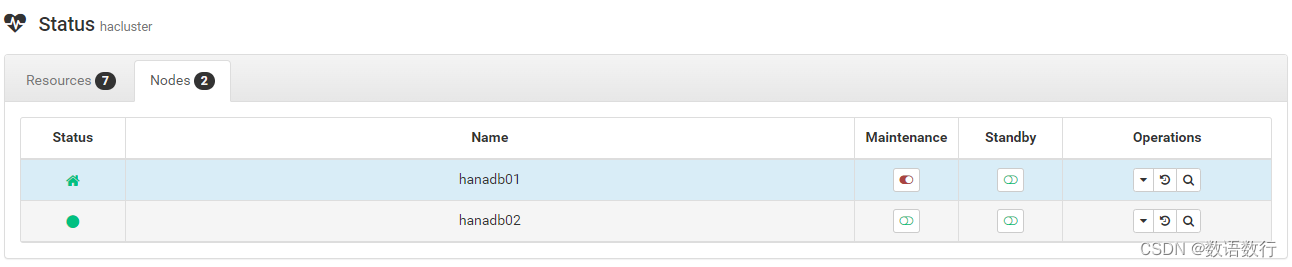
hanadb01:~ # crm node ready hanadb01
hanadb01:~ # crm node show
hanadb01(1084777679): member
hana_ha1_vhost=hanadb01 hana_ha1_site=site1 hana_ha1_srmode=sync hana_ha1_remoteHost=hanadb02 lpa_ha1_lpt=10 hana_ha1_op_mode=delta_datashipping maintenance=off standby=off
hanadb02(1084777677): member
hana_ha1_vhost=hanadb02 hana_ha1_site=site2 hana_ha1_srmode=sync hana_ha1_remoteHost=hanadb01 lpa_ha1_lpt=1688350881 hana_ha1_op_mode=delta_datashipping maintenance=off standby=off
9. 清除备节点的资源的失败状态
# crm resource refresh rsc_SAPHana_HDB_HDB00 hanadb02
或
# crm resource cleanup rsc_SAPHana_HDB_HDB00 hanadb02
参考:《SAP HANA System Replication Scale-Up Performance Optimized Scenario》