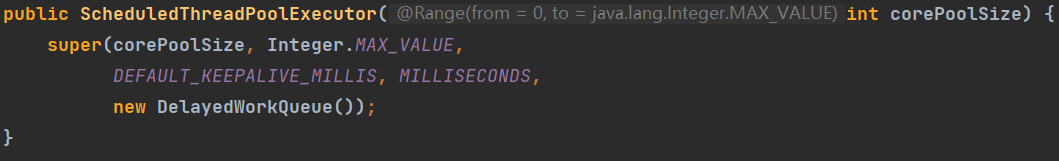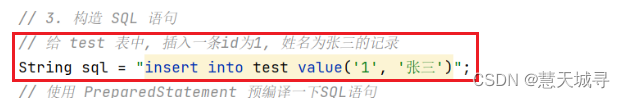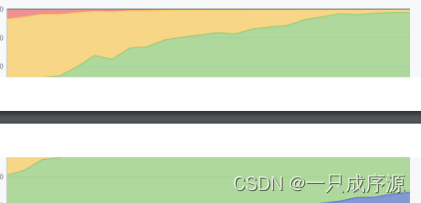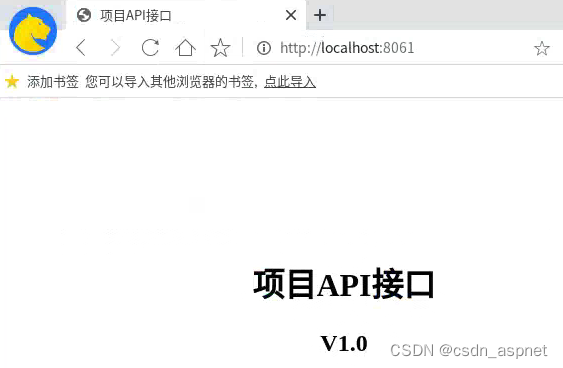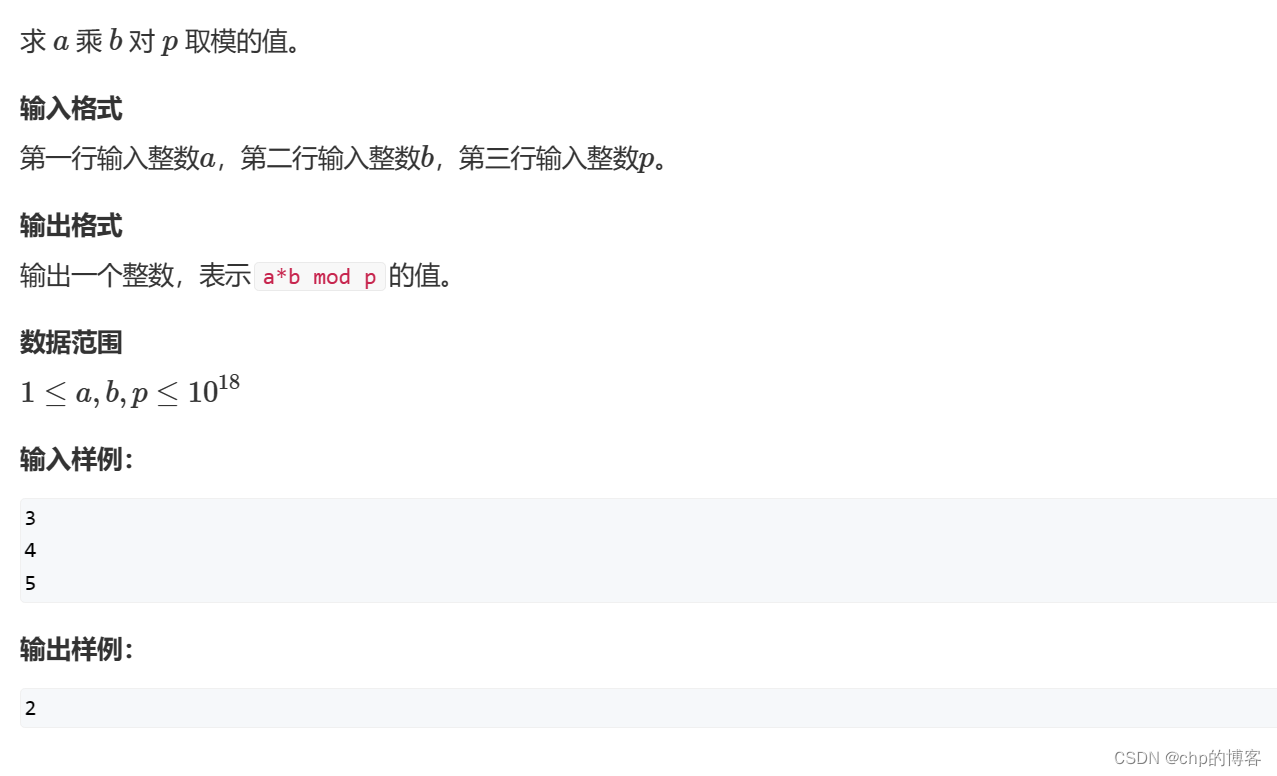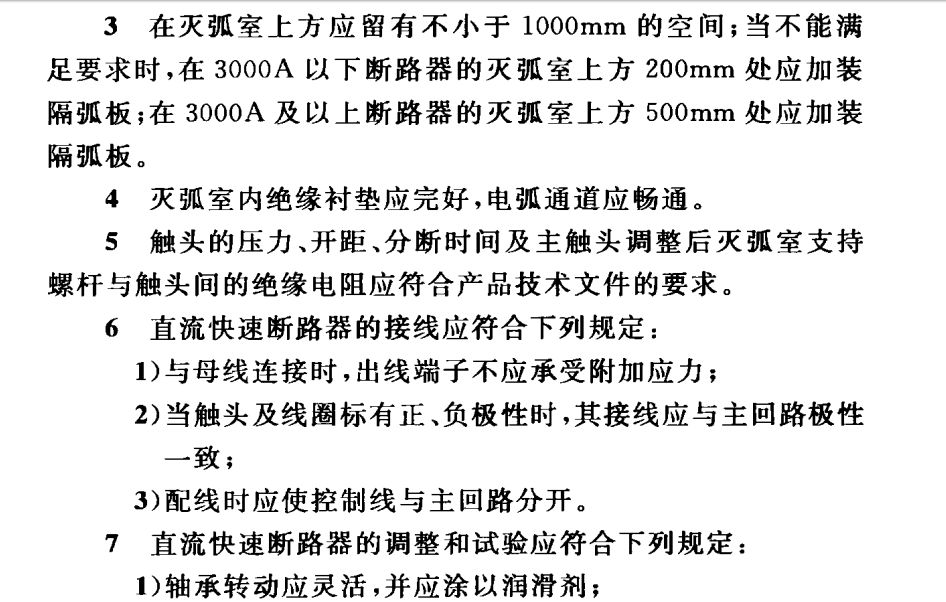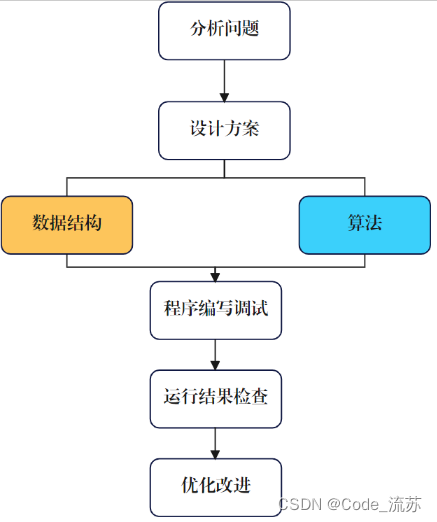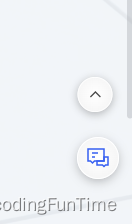Feign is a Java to HTTP client binder inspired by Retrofit, JAXRS-2.0, and WebSocket. Feign’s first goal was reducing the complexity of binding Denominator uniformly to HTTP APIs regardless of ReSTfulness.
Feign是一个Java到HTTP的客户端绑定器,灵感来自于Retrofit、JAXRS-2.0和WebSocket。fake的第一个目标是降低将分母统一绑定到HTTP api的复杂性,而不管ReSTfulness如何。
文章目录
- 🌍第一步,添加jar包依赖
- 🌍第二步,启动类上添加`@EnableFeignClients`注解
- 🌍第三步,创建生产者
- 🌍第四步,创建openFeign的client
- 🌍第五步,添加openFeign的controller接口
- 🌍第六步,编写启动类
- 🌍第七步,编写配置文件
- 🌍第八步,启动生产者和消费者(feign)
在微服务架构中,服务之间的调用是非常常见的场景。Spring Cloud Alibaba提供了一套优秀的解决方案,其中之一就是OpenFeign。OpenFeign是一个基于Java编程语言的声明式HTTP客户端,它简化了服务之间的远程调用过程,并提供了一种优雅的编程方式。本文将介绍如何在Spring Cloud Alibaba项目中使用OpenFeign。
在使用上面openFeign和Feign几乎没有任何的区别
- openFeign我们一般配合nacos使用
- Feign我们配合Eureka使用
🌍第一步,添加jar包依赖
<dependencies>
<dependency>
<groupId>org.springframework.boot</groupId>
<artifactId>spring-boot-starter-web</artifactId>
</dependency>
<!-- 添加 nacos 框架依赖 -->
<dependency>
<groupId>org.springframework.cloud</groupId>
<artifactId>spring-cloud-starter-alibaba-nacos-discovery</artifactId>
<version>0.2.2.RELEASE</version>
</dependency>
<!-- 添加 openfeign 框架依赖 -->
<dependency>
<groupId>org.springframework.cloud</groupId>
<artifactId>spring-cloud-starter-openfeign</artifactId>
<version>2.2.6.RELEASE</version>
</dependency>
</dependencies>
🌍第二步,启动类上添加@EnableFeignClients注解
import org.springframework.boot.SpringApplication;
import org.springframework.boot.autoconfigure.SpringBootApplication;
import org.springframework.cloud.openfeign.EnableFeignClients;
@SpringBootApplication
@EnableFeignClients
public class OpenFeignApplication {
public static void main(String[] args) {
SpringApplication.run(OpenFeignApplication.class, args);
}
}
🌍第三步,创建生产者
生产者类代码地址:
https://gitee.com/WangFuGui-Ma/spring-cloud-alibaba/tree/master/nacos/discovery/provider

🌍第四步,创建openFeign的client
即openFeign调用生产者的接口,注意这里是一个接口
import org.springframework.cloud.openfeign.FeignClient;
import org.springframework.web.bind.annotation.PathVariable;
import org.springframework.web.bind.annotation.RequestMapping;
import org.springframework.web.bind.annotation.RequestMethod;
@FeignClient("service-provider")
public interface ConsumeClient {
@RequestMapping(value = "/echo/{str}", method = RequestMethod.GET)
String echo(@PathVariable String str);
}
@FeignClient 填写生产者的服务名称
@RequestMapping填写生产者的rest路径
🌍第五步,添加openFeign的controller接口
import org.springframework.beans.factory.annotation.Autowired;
import org.springframework.web.bind.annotation.PathVariable;
import org.springframework.web.bind.annotation.RequestMapping;
import org.springframework.web.bind.annotation.RequestMethod;
import org.springframework.web.bind.annotation.RestController;
import org.springframework.web.client.RestTemplate;
@RestController
public class ConsumerController {
@Autowired
ConsumeClient client;
@RequestMapping(value = "/echo/{str}", method = RequestMethod.GET)
public String echo(@PathVariable String str) {
return client.echo(str);
}
}
🌍第六步,编写启动类
import org.springframework.boot.SpringApplication;
import org.springframework.boot.autoconfigure.SpringBootApplication;
import org.springframework.cloud.openfeign.EnableFeignClients;
@SpringBootApplication
@EnableFeignClients
public class OpenFeignApplication {
public static void main(String[] args) {
SpringApplication.run(OpenFeignApplication.class, args);
}
}
注意添加@EnableFeignClients注解开启feign
🌍第七步,编写配置文件
application.yml
spring:
application:
name: openfeign-consumer
cloud:
nacos:
discovery:
server-addr: 127.0.0.1:8848
server:
port: 8099
🌍第八步,启动生产者和消费者(feign)
这个时候nacos已经注册进来了

调用我们的feign业务层获取生产者数据
流程图(引用)

类似 RestTemplate,本质上是 OpenFeign 的底层会用到 JDK 的HttpURLConnection 发出 HTTP 请求。
注册中心的作用只是告诉消费者服务端的地址。
通过本文的介绍,我们了解了Spring Cloud Alibaba中OpenFeign的使用。我们首先学习了如何配置和启用OpenFeign客户端,并使用注解实现接口的声明性远程调用。
OpenFeign作为Spring Cloud Alibaba的核心组件之一,为微服务架构中的服务间通信提供了便捷和灵活的解决方案。希望本文能够对您理解和使用OpenFeign提供一些帮助,并在实际项目中发挥其价值。如果您对Spring Cloud Alibaba和OpenFeign有更多兴趣,建议深入学习相关文档和示例,以便更好地应用于实际开发中。
代码地址
https://gitee.com/WangFuGui-Ma/spring-cloud-alibaba

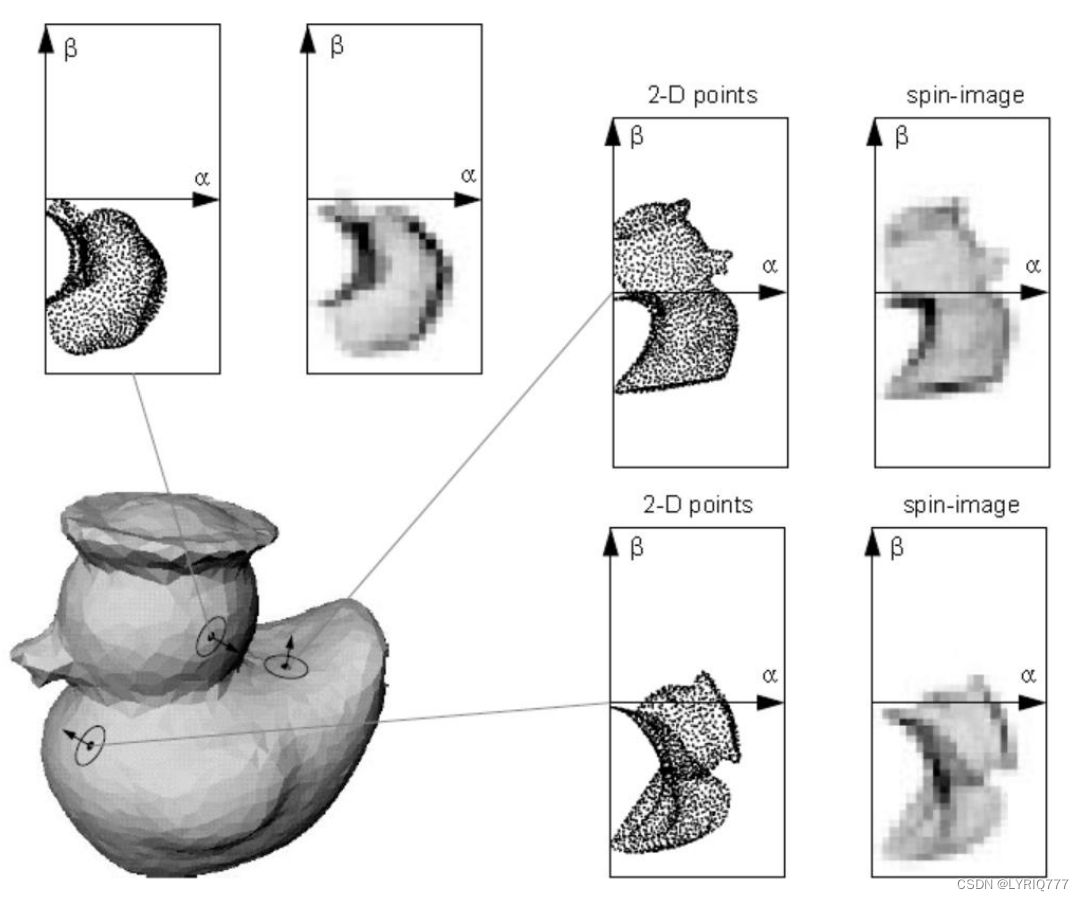
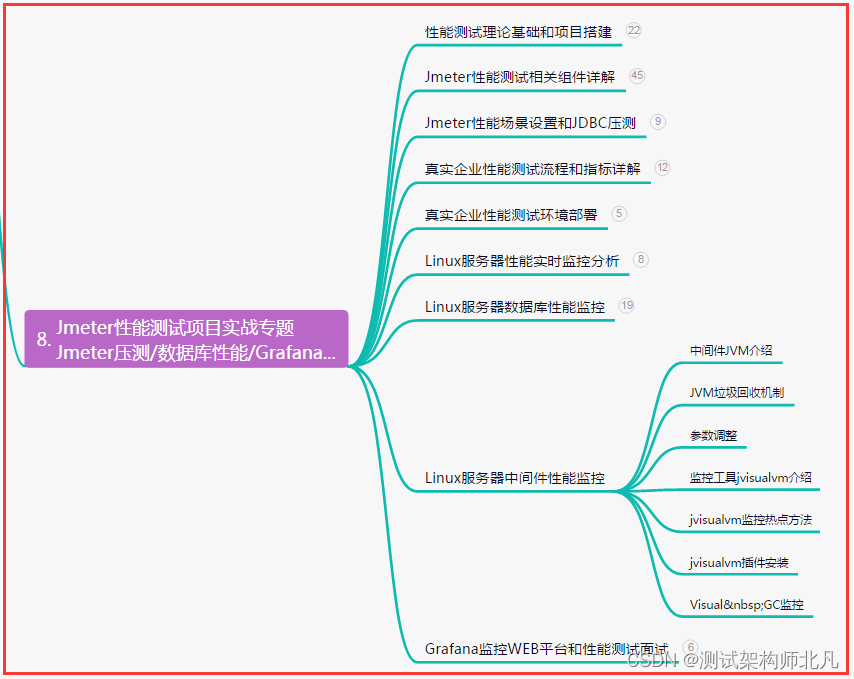
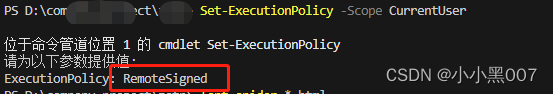
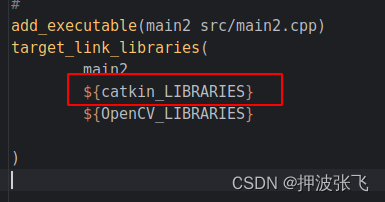
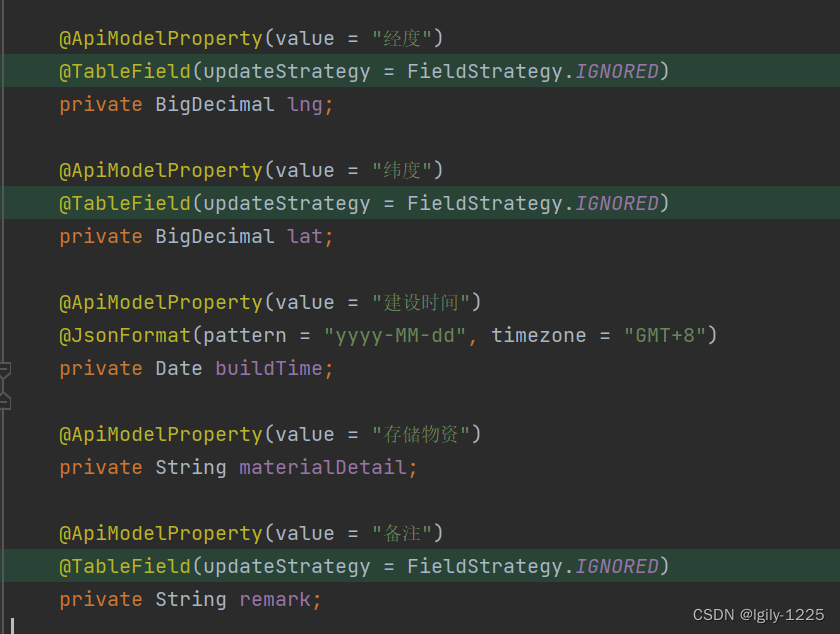
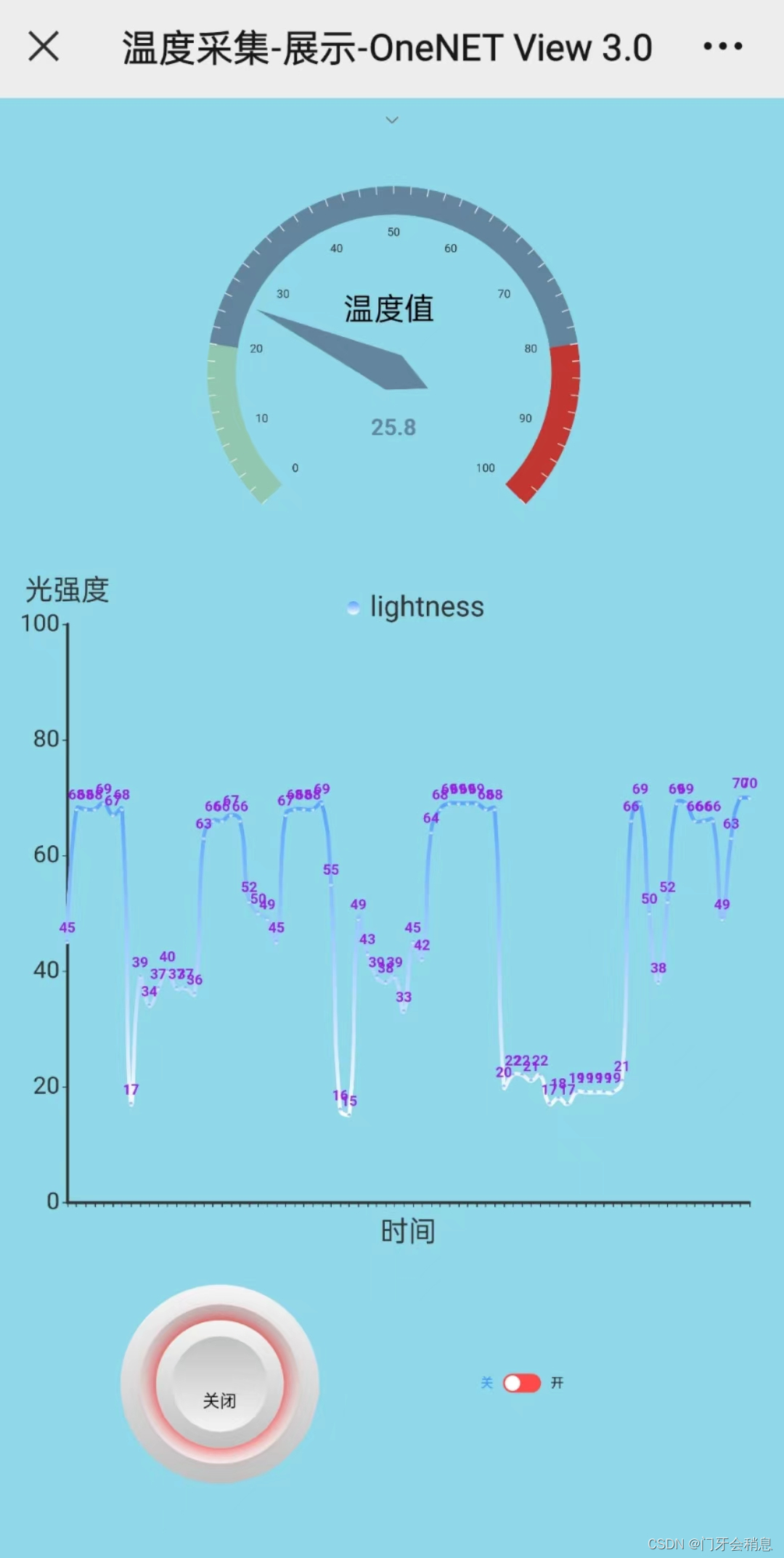
![[AJAX]原生AJAX——自定义请求头](https://img-blog.csdnimg.cn/dc882c50c1fe4df19d6f39d1f1f24885.png)