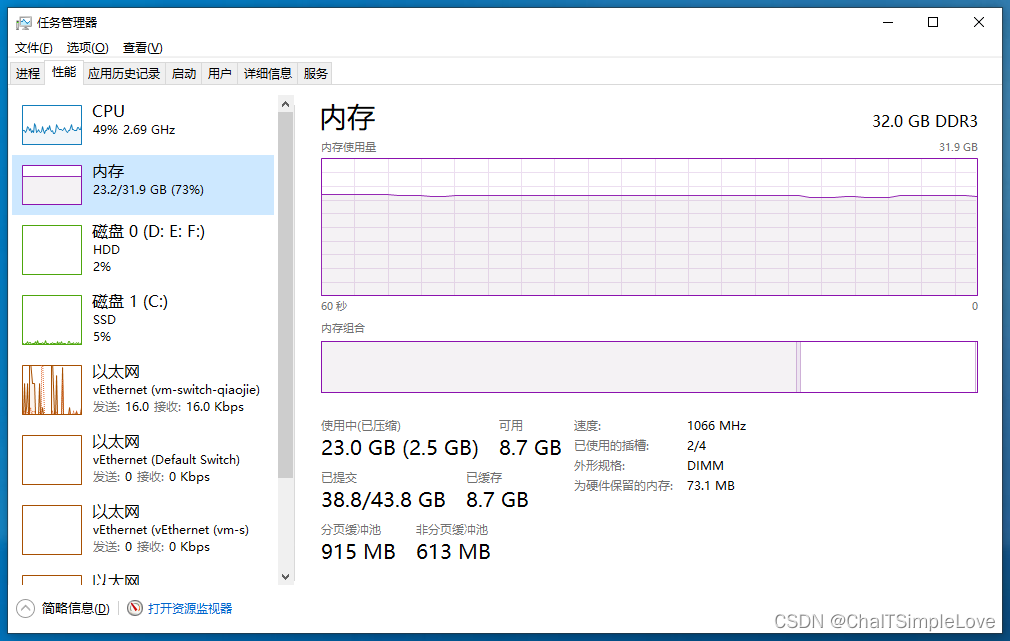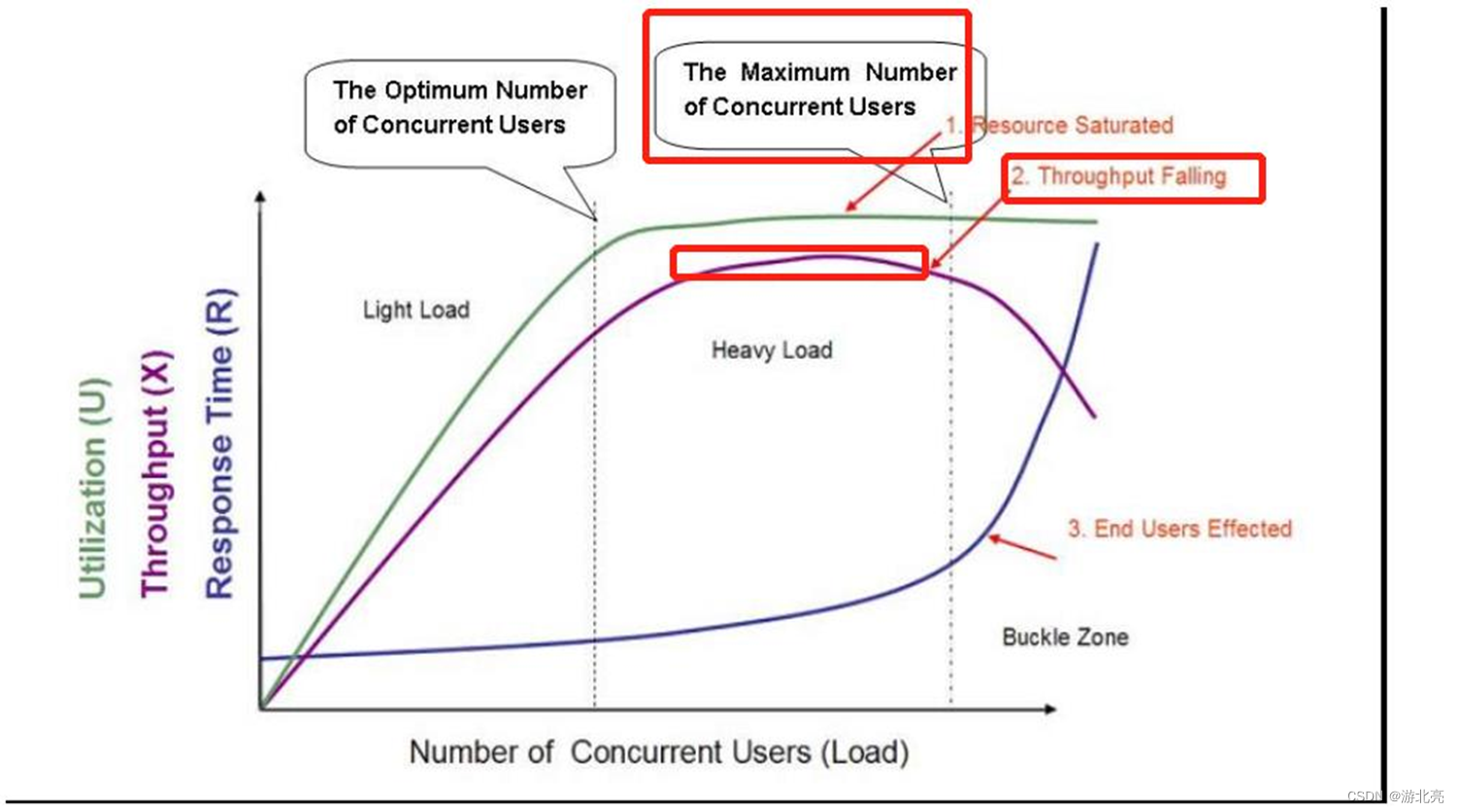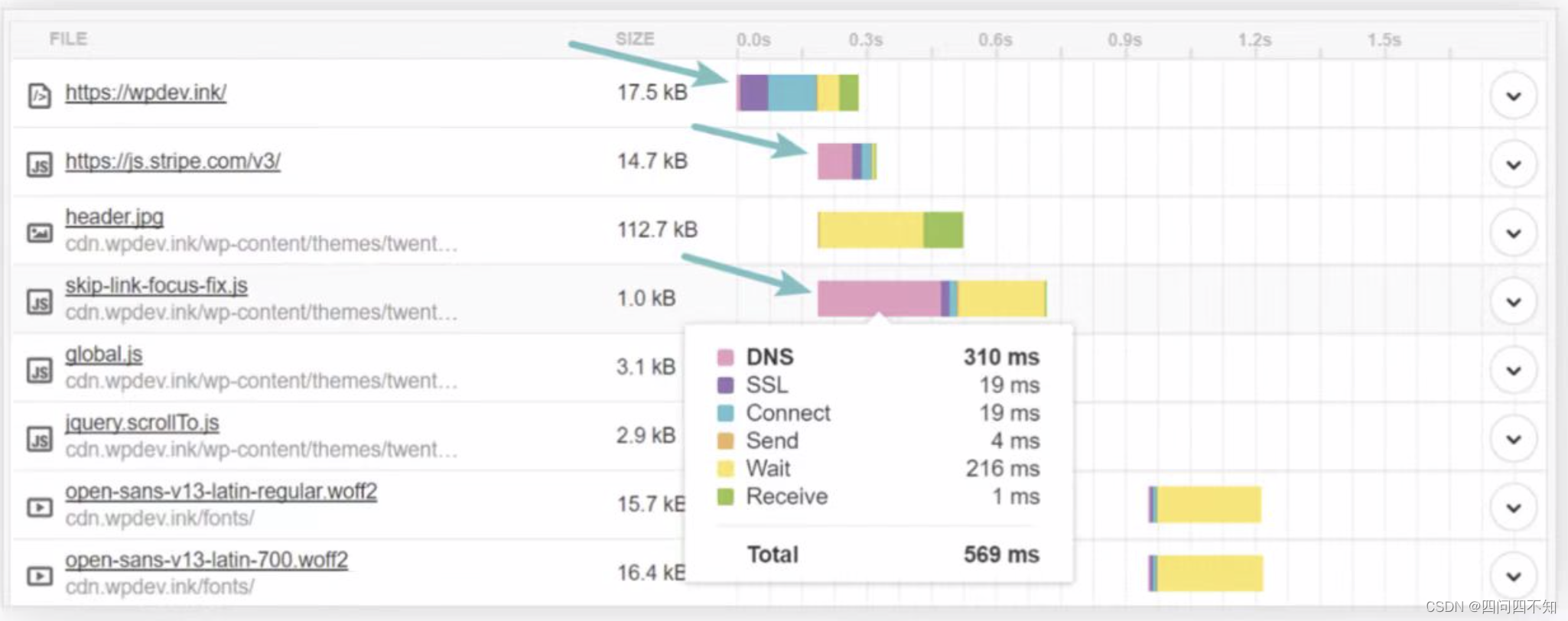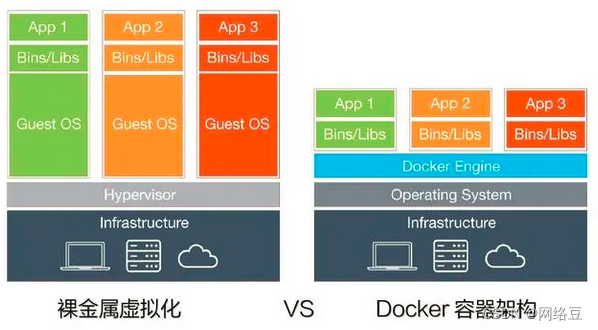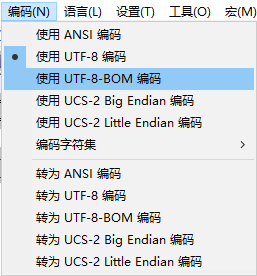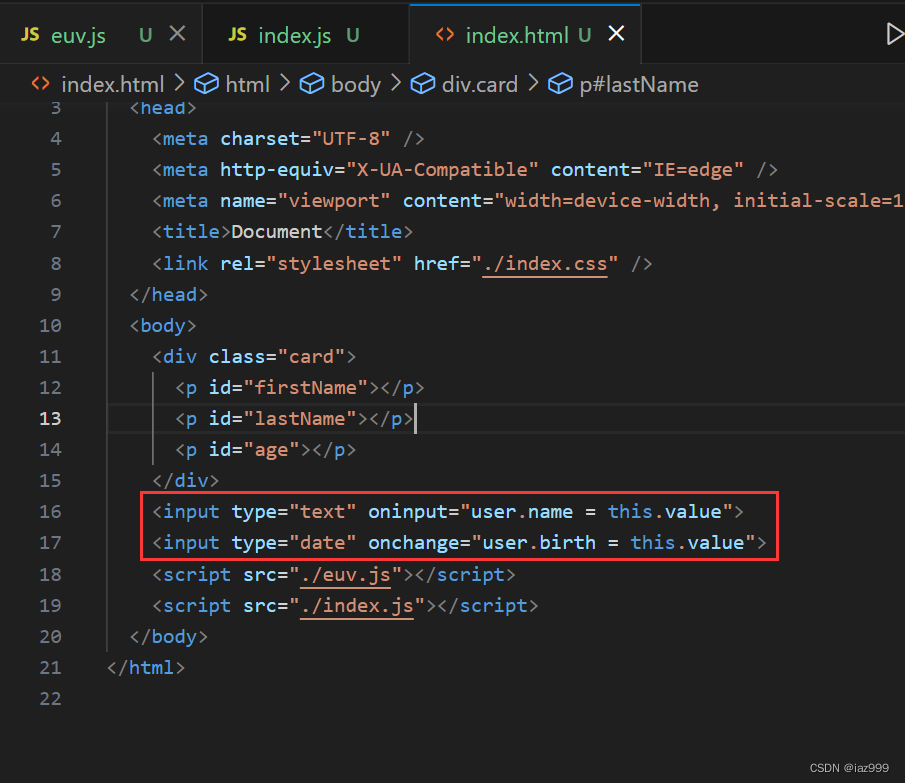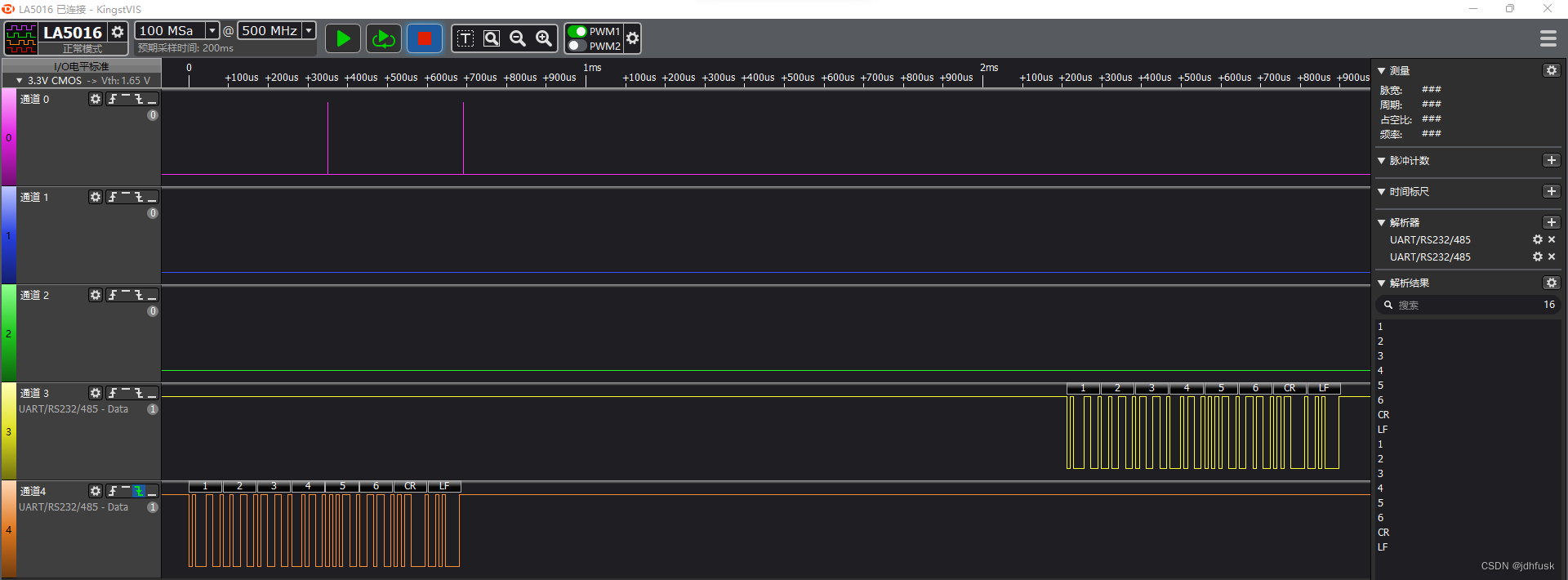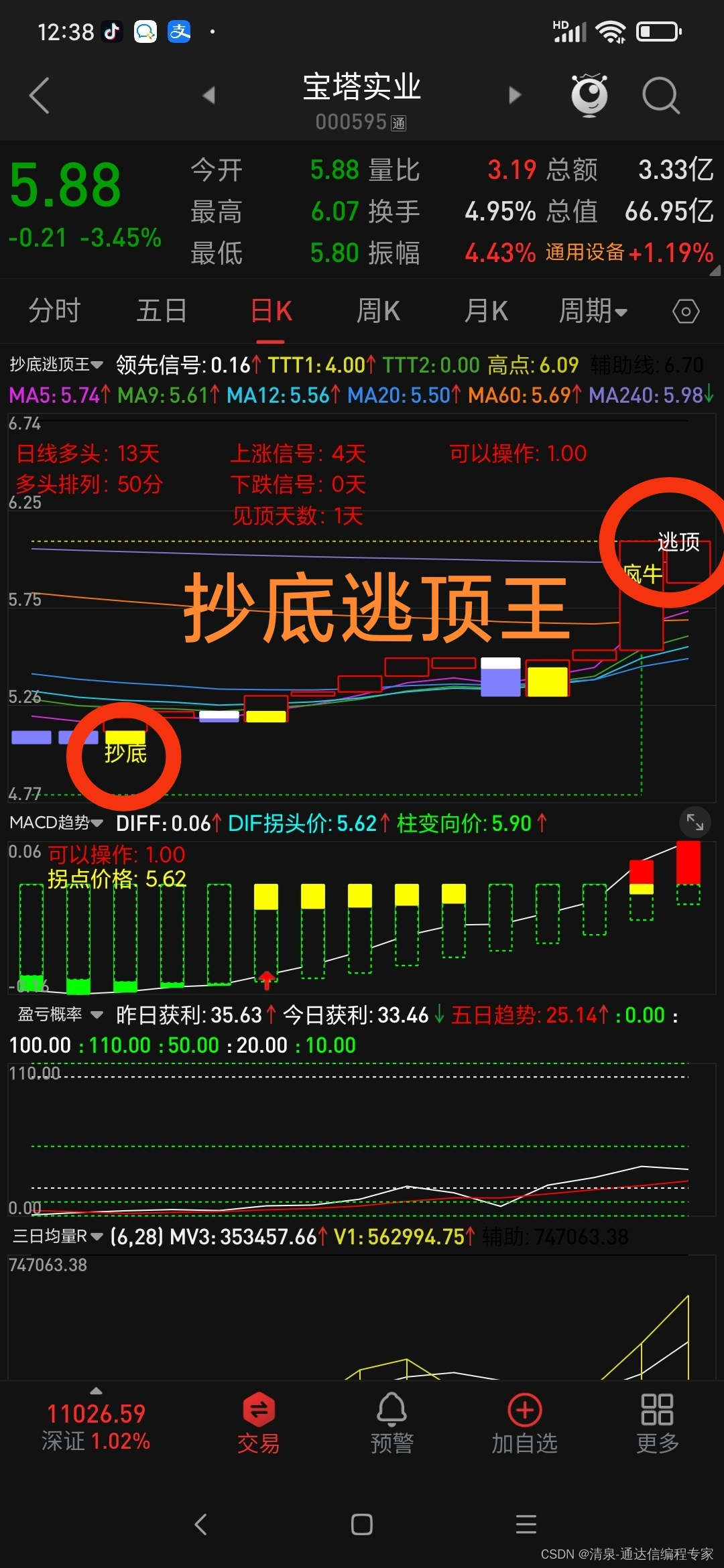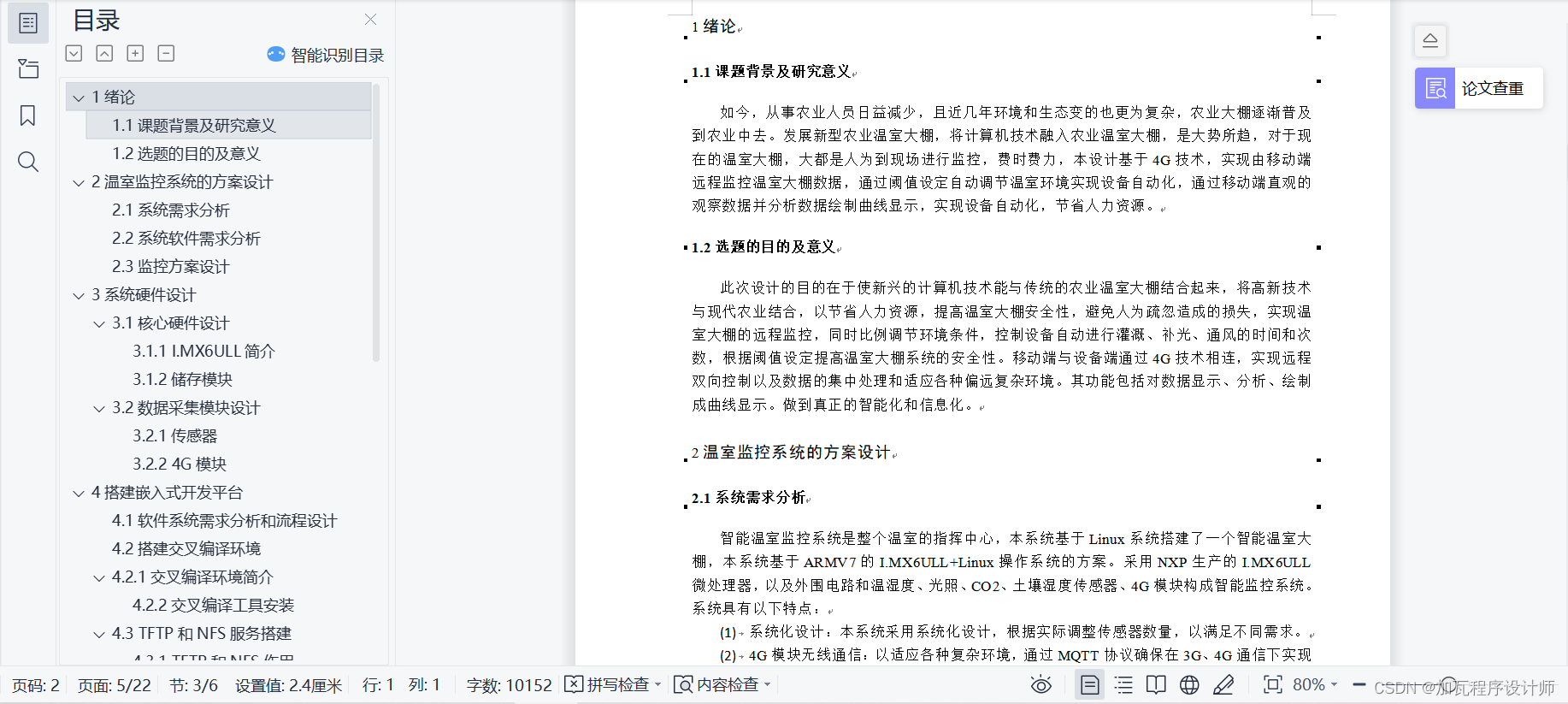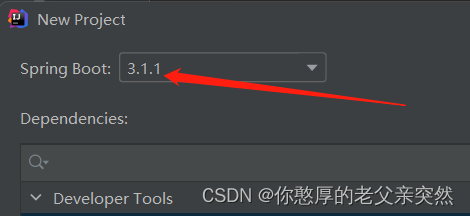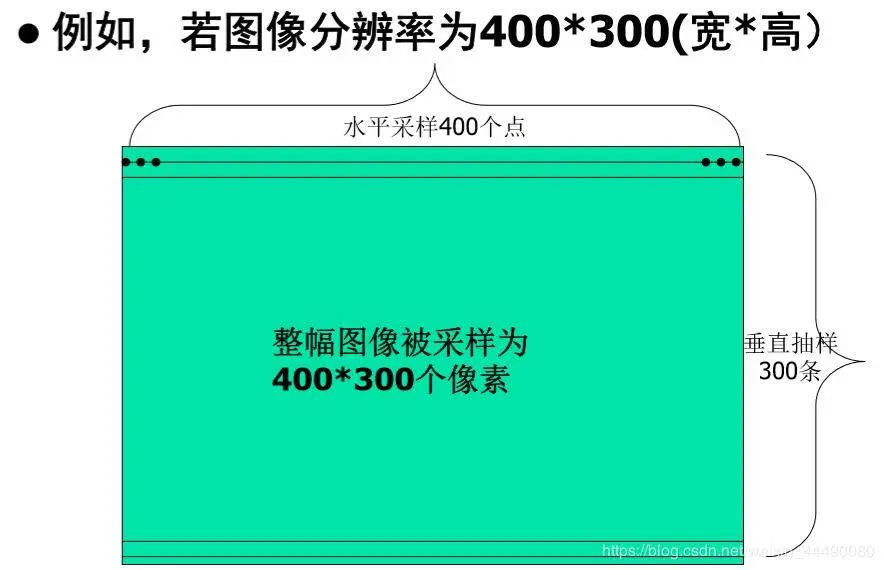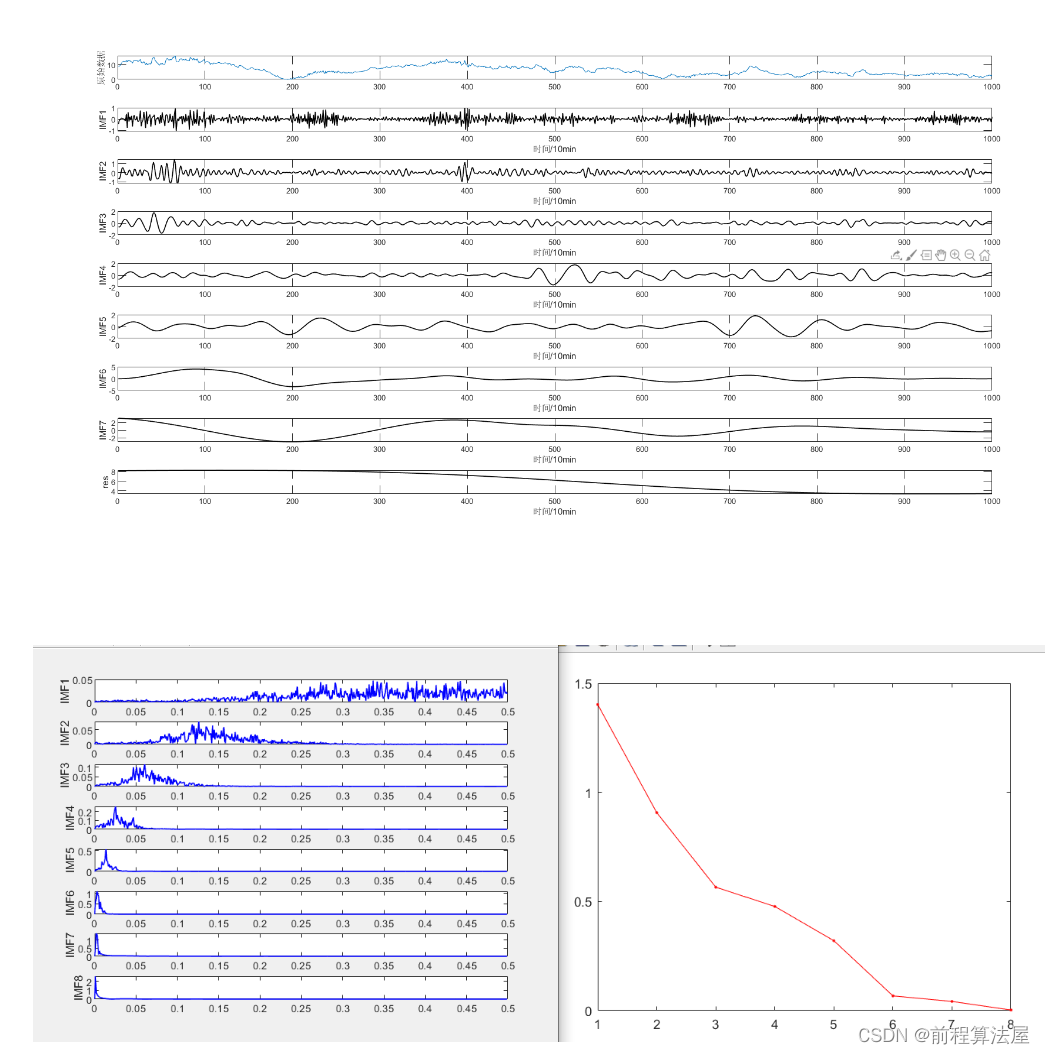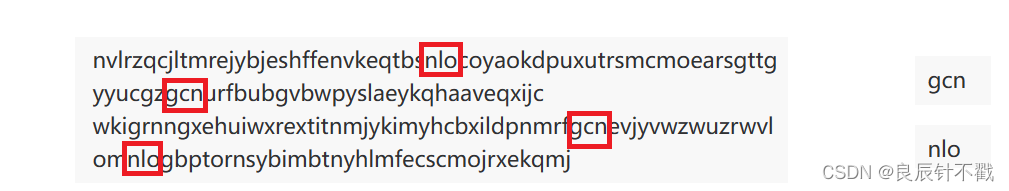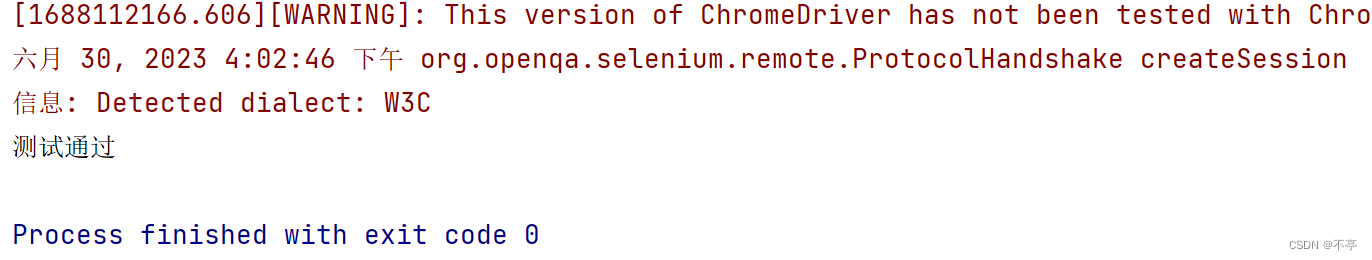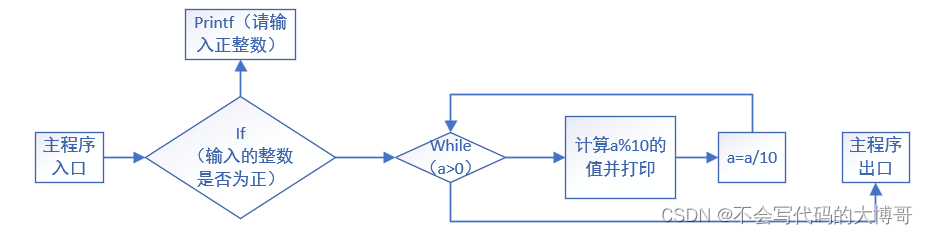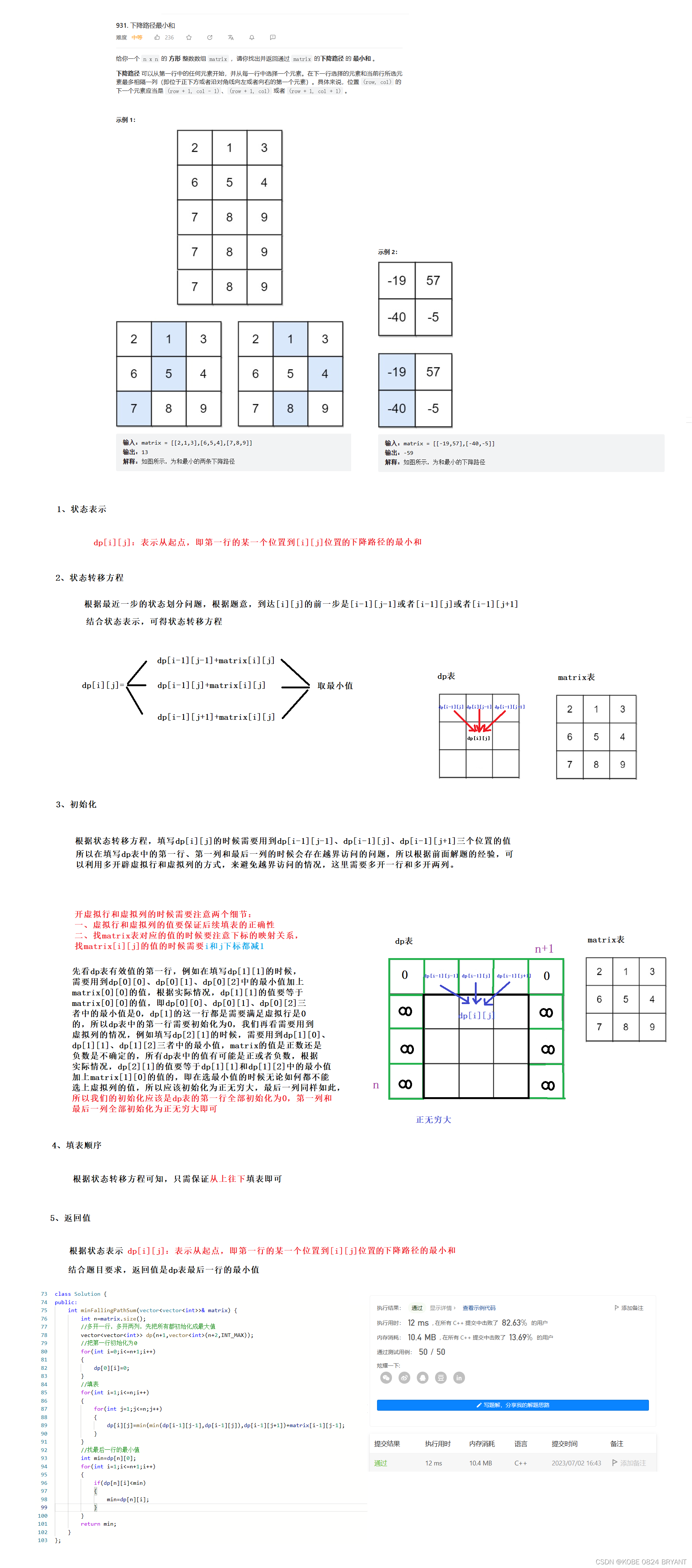Debian 环境使用 docker compose 部署 sentry
- Sentry 简介
- 什么是 Sentry ?
- Sentry 开发语言及支持的 SDK
- Sentry 功能架构
- 前置准备条件
- 规格配置说明
- Dcoker Desktop 安装
- WSL2/Debian11 环境准备
- Sentry 安装步骤
- docker 部署 sentry 步骤
- 演示过程说明
- 总结
Sentry 简介
什么是 Sentry ?
- 官方介绍:What’s Sentry?
Sentry is a developer-first error tracking and performance monitoring platform that helps developers see what actually matters, solve quicker, and learn continuously about their applications.
译文:Sentry 是一个开发人员优先的错误跟踪和性能监控平台,它可以帮助开发人员了解真正重要的内容,更快地解决问题,并不断了解他们的应用程序。
- 通俗的介绍
Sentry 是一个实时事件日志记录和聚合平台。(官方说的是错误监控 Error Monitor)它 专门用于监视错误和提取执行适当的事后操作所需的所有信息,而无需使用标准用户循环反馈的任何麻烦(不再麻烦地依赖用户反馈来定位问题)。
Sentry 开发语言及支持的 SDK
Sentry 使用 Python(Django) 开发,功能非常丰富,相比起 ExceptionLess 来说也重得多(在 .NetCore/.NET 平台通常使用 ExceptionLess ),其支持的平台很全,基本主流编程语言/框架都有,请看下图:
- 官网,
https://docs.sentry.io/ - github 地址,
https://github.com/getsentry/sentry

Sentry 功能架构
Sentry 是一个 SaaS 产品,提供开箱即用的功能集,它有开源版和商业 SaaS 两个版本,开源版可自行独立部署,接下来我们来看下 Sentry 的功能架构和运行流程:
- 功能架构

- 运行流程
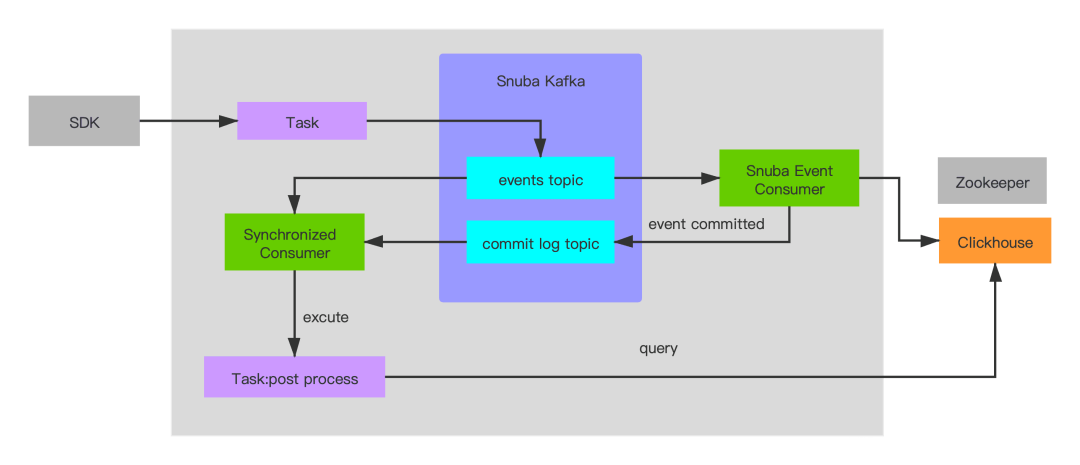
关于【Sentry 开源版与商业 SaaS 版的区别】请查看 :https://blog.csdn.net/o__cc/article/details/122445341
前置准备条件
说明:在部署
Sentry之前,为了保障部署工作顺利进展,假定以下这些环境已经准备完成。
规格配置说明
说明:此处采用 Windows 10(22H2) + WSL2/Debian11 + Docker Desktop(v4.20.1) 部署。
Dcoker Desktop 安装
说明:
Docker + WSL2/Debian11安装说明请自行查看相关资料,此处不再讲述。
安装好 Dcoker Desktop 环境后,点击设置,修改【Docker Engine】添加如下信息:
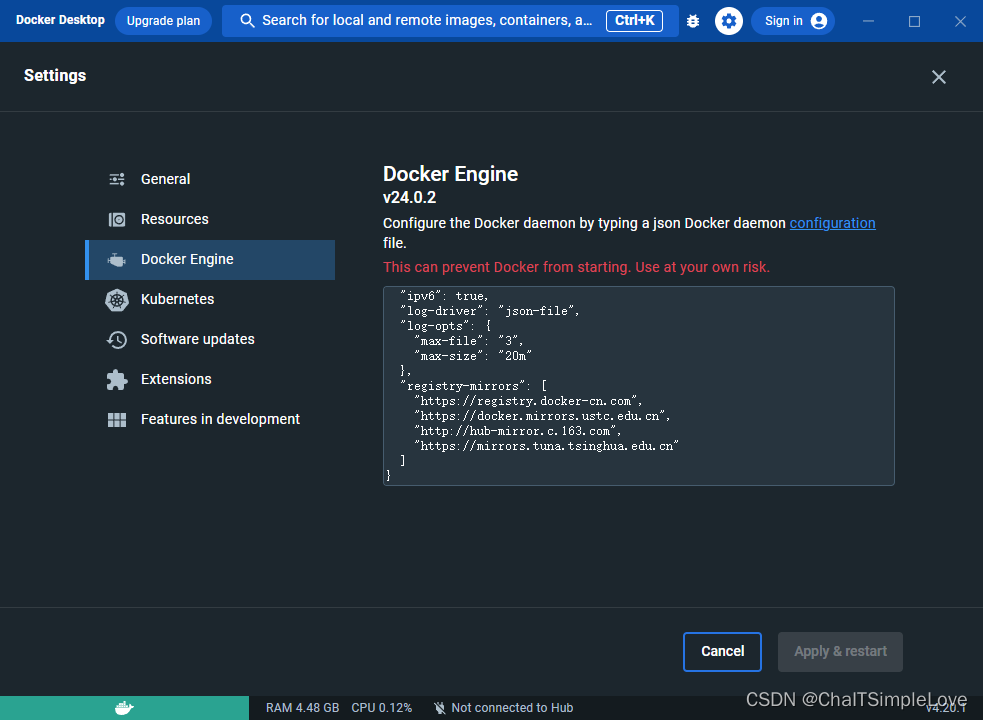
json 配置信息如下:
{
"builder": {
"gc": {
"defaultKeepStorage": "40GB",
"enabled": true
}
},
"experimental": true,
"features": {
"buildkit": true
},
"fixed-cidr-v6": "fd00:dead:beef:c0::/80",
"ip6tables": true,
"ipv6": true,
"log-driver": "json-file",
"log-opts": {
"max-file": "3",
"max-size": "20m"
},
"registry-mirrors": [
"https://registry.docker-cn.com", // Docker中国区官方
"https://docker.mirrors.ustc.edu.cn", // 中国科学技术大学
"http://hub-mirror.c.163.com", // 网易
"https://mirrors.tuna.tsinghua.edu.cn" // 清华
]
}
继续点击【Resources】开启 Debian,如下所示:

完成上面操作后,点击右下角【Apply & restart】按钮,使配置信息在 docker 中生效。
相关文章:
- Debian 12 / Ubuntu 22.04 安装 Docker 以及 Docker Compose 教程,https://u.sb/debian-install-docker/
WSL2/Debian11 环境准备
使用 Windows Terminal 登录 WSL2/Debian 环境,执行如下操作:
- 在
/etc/apt/sources.list添加repo源
jeff@master-jeff:/$ cat /etc/apt/sources.list
deb http://deb.debian.org/debian bullseye main
deb http://deb.debian.org/debian bullseye-updates main
deb http://security.debian.org/debian-security bullseye-security main
deb http://ftp.debian.org/debian bullseye-backports main
Debian11(bullseye) 国内软件源,https://www.cnblogs.com/liuguanglin/p/debian11_repo.html
apt安装git
# 安装 git(如果没有,就安装,后面需要拉取代码)
sudo apt update && install git
Sentry 安装步骤
通过上面的环境准备后,接下来我们就开始进入 Sentry 的安装环节,操作步骤如下:
docker 部署 sentry 步骤
- 使用
git clone拉取sentry的self-hosted源码
# 拉取 sentry 的 self-hosted
git clone https://github.com/getsentry/self-hosted.git
# 指定发布版本拉取(当下最新发布版本是23.6.1)
git clone https://github.com/getsentry/self-hosted/archive/refs/tags/23.6.1.tar.gz
cd到self-hosted目录,运行install.sh
此步骤是在 linux 环境安装 sentry 所需的依赖环境。
# 给 install.sh 文件执行权限
chmod +x install.sh
# 执行 sh 安装
sudo ./install.sh
// 如果 git 链接不稳,可以跳过 commit 检查
sudo ./install.sh --skip-commit-check
查看 install.sh 脚本信息:
#!/usr/bin/env bash
set -eE
# Pre-pre-flight? 🤷
if [[ -n "$MSYSTEM" ]]; then
echo "Seems like you are using an MSYS2-based system (such as Git Bash) which is not supported. Please use WSL instead."
exit 1
fi
source install/_lib.sh
# Pre-flight. No impact yet.
source install/parse-cli.sh
source install/detect-platform.sh
source install/dc-detect-version.sh
source install/error-handling.sh
# We set the trap at the top level so that we get better tracebacks.
trap_with_arg cleanup ERR INT TERM EXIT
source install/check-latest-commit.sh
source install/check-minimum-requirements.sh
# Let's go! Start impacting things.
source install/turn-things-off.sh
source install/create-docker-volumes.sh
source install/ensure-files-from-examples.sh
source install/ensure-relay-credentials.sh
source install/generate-secret-key.sh
source install/update-docker-images.sh
source install/build-docker-images.sh
source install/install-wal2json.sh
source install/bootstrap-snuba.sh
source install/create-kafka-topics.sh
source install/upgrade-postgres.sh
source install/set-up-and-migrate-database.sh
source install/geoip.sh
source install/wrap-up.sh
查看 docker-compose.yml 信息:
x-restart-policy: &restart_policy
restart: unless-stopped
x-depends_on-healthy: &depends_on-healthy
condition: service_healthy
x-depends_on-default: &depends_on-default
condition: service_started
x-healthcheck-defaults: &healthcheck_defaults
# Avoid setting the interval too small, as docker uses much more CPU than one would expect.
# Related issues:
# https://github.com/moby/moby/issues/39102
# https://github.com/moby/moby/issues/39388
# https://github.com/getsentry/self-hosted/issues/1000
interval: "$HEALTHCHECK_INTERVAL"
timeout: "$HEALTHCHECK_TIMEOUT"
retries: $HEALTHCHECK_RETRIES
start_period: 10s
x-sentry-defaults: &sentry_defaults
<<: *restart_policy
image: sentry-self-hosted-local
# Set the platform to build for linux/arm64 when needed on Apple silicon Macs.
platform: ${DOCKER_PLATFORM:-}
build:
context: ./sentry
args:
- SENTRY_IMAGE
depends_on:
redis:
<<: *depends_on-healthy
kafka:
<<: *depends_on-healthy
postgres:
<<: *depends_on-healthy
memcached:
<<: *depends_on-default
smtp:
<<: *depends_on-default
snuba-api:
<<: *depends_on-default
snuba-consumer:
<<: *depends_on-default
snuba-outcomes-consumer:
<<: *depends_on-default
snuba-sessions-consumer:
<<: *depends_on-default
snuba-transactions-consumer:
<<: *depends_on-default
snuba-subscription-consumer-events:
<<: *depends_on-default
snuba-subscription-consumer-transactions:
<<: *depends_on-default
snuba-replacer:
<<: *depends_on-default
symbolicator:
<<: *depends_on-default
vroom:
<<: *depends_on-default
entrypoint: "/etc/sentry/entrypoint.sh"
command: ["run", "web"]
environment:
PYTHONUSERBASE: "/data/custom-packages"
SENTRY_CONF: "/etc/sentry"
SNUBA: "http://snuba-api:1218"
VROOM: "http://vroom:8085"
# Force everything to use the system CA bundle
# This is mostly needed to support installing custom CA certs
# This one is used by botocore
DEFAULT_CA_BUNDLE: &ca_bundle "/etc/ssl/certs/ca-certificates.crt"
# This one is used by requests
REQUESTS_CA_BUNDLE: *ca_bundle
# This one is used by grpc/google modules
GRPC_DEFAULT_SSL_ROOTS_FILE_PATH_ENV_VAR: *ca_bundle
# Leaving the value empty to just pass whatever is set
# on the host system (or in the .env file)
SENTRY_EVENT_RETENTION_DAYS:
SENTRY_MAIL_HOST:
SENTRY_MAX_EXTERNAL_SOURCEMAP_SIZE:
OPENAI_API_KEY:
volumes:
- "sentry-data:/data"
- "./sentry:/etc/sentry"
- "./geoip:/geoip:ro"
- "./certificates:/usr/local/share/ca-certificates:ro"
x-snuba-defaults: &snuba_defaults
<<: *restart_policy
depends_on:
clickhouse:
<<: *depends_on-healthy
kafka:
<<: *depends_on-healthy
redis:
<<: *depends_on-healthy
image: "$SNUBA_IMAGE"
environment:
SNUBA_SETTINGS: self_hosted
CLICKHOUSE_HOST: clickhouse
DEFAULT_BROKERS: "kafka:9092"
REDIS_HOST: redis
UWSGI_MAX_REQUESTS: "10000"
UWSGI_DISABLE_LOGGING: "true"
# Leaving the value empty to just pass whatever is set
# on the host system (or in the .env file)
SENTRY_EVENT_RETENTION_DAYS:
services:
smtp:
<<: *restart_policy
image: tianon/exim4
hostname: "${SENTRY_MAIL_HOST:-}"
volumes:
- "sentry-smtp:/var/spool/exim4"
- "sentry-smtp-log:/var/log/exim4"
memcached:
<<: *restart_policy
image: "memcached:1.6.21-alpine"
command: ["-I", "${SENTRY_MAX_EXTERNAL_SOURCEMAP_SIZE:-1M}"]
healthcheck:
<<: *healthcheck_defaults
# From: https://stackoverflow.com/a/31877626/5155484
test: echo stats | nc 127.0.0.1 11211
redis:
<<: *restart_policy
image: "redis:6.2.12-alpine"
healthcheck:
<<: *healthcheck_defaults
test: redis-cli ping
volumes:
- "sentry-redis:/data"
ulimits:
nofile:
soft: 10032
hard: 10032
postgres:
<<: *restart_policy
# Using the same postgres version as Sentry dev for consistency purposes
image: "postgres:14.5"
healthcheck:
<<: *healthcheck_defaults
# Using default user "postgres" from sentry/sentry.conf.example.py or value of POSTGRES_USER if provided
test: ["CMD-SHELL", "pg_isready -U ${POSTGRES_USER:-postgres}"]
command:
[
"postgres",
"-c",
"wal_level=logical",
"-c",
"max_replication_slots=1",
"-c",
"max_wal_senders=1",
]
environment:
POSTGRES_HOST_AUTH_METHOD: "trust"
entrypoint: /opt/sentry/postgres-entrypoint.sh
volumes:
- "sentry-postgres:/var/lib/postgresql/data"
- type: bind
read_only: true
source: ./postgres/
target: /opt/sentry/
zookeeper:
<<: *restart_policy
image: "confluentinc/cp-zookeeper:5.5.7"
environment:
ZOOKEEPER_CLIENT_PORT: "2181"
CONFLUENT_SUPPORT_METRICS_ENABLE: "false"
ZOOKEEPER_LOG4J_ROOT_LOGLEVEL: "WARN"
ZOOKEEPER_TOOLS_LOG4J_LOGLEVEL: "WARN"
KAFKA_OPTS: "-Dzookeeper.4lw.commands.whitelist=ruok"
ulimits:
nofile:
soft: 4096
hard: 4096
volumes:
- "sentry-zookeeper:/var/lib/zookeeper/data"
- "sentry-zookeeper-log:/var/lib/zookeeper/log"
- "sentry-secrets:/etc/zookeeper/secrets"
healthcheck:
<<: *healthcheck_defaults
test:
["CMD-SHELL", 'echo "ruok" | nc -w 2 -q 2 localhost 2181 | grep imok']
kafka:
<<: *restart_policy
depends_on:
zookeeper:
<<: *depends_on-healthy
image: "confluentinc/cp-kafka:5.5.7"
environment:
KAFKA_ZOOKEEPER_CONNECT: "zookeeper:2181"
KAFKA_ADVERTISED_LISTENERS: "PLAINTEXT://kafka:9092"
KAFKA_OFFSETS_TOPIC_REPLICATION_FACTOR: "1"
KAFKA_OFFSETS_TOPIC_NUM_PARTITIONS: "1"
KAFKA_LOG_RETENTION_HOURS: "24"
KAFKA_MESSAGE_MAX_BYTES: "50000000" #50MB or bust
KAFKA_MAX_REQUEST_SIZE: "50000000" #50MB on requests apparently too
CONFLUENT_SUPPORT_METRICS_ENABLE: "false"
KAFKA_LOG4J_LOGGERS: "kafka.cluster=WARN,kafka.controller=WARN,kafka.coordinator=WARN,kafka.log=WARN,kafka.server=WARN,kafka.zookeeper=WARN,state.change.logger=WARN"
KAFKA_LOG4J_ROOT_LOGLEVEL: "WARN"
KAFKA_TOOLS_LOG4J_LOGLEVEL: "WARN"
ulimits:
nofile:
soft: 4096
hard: 4096
volumes:
- "sentry-kafka:/var/lib/kafka/data"
- "sentry-kafka-log:/var/lib/kafka/log"
- "sentry-secrets:/etc/kafka/secrets"
healthcheck:
<<: *healthcheck_defaults
test: ["CMD-SHELL", "nc -z localhost 9092"]
interval: 10s
timeout: 10s
retries: 30
clickhouse:
<<: *restart_policy
image: clickhouse-self-hosted-local
build:
context: ./clickhouse
args:
BASE_IMAGE: "${CLICKHOUSE_IMAGE:-}"
ulimits:
nofile:
soft: 262144
hard: 262144
volumes:
- "sentry-clickhouse:/var/lib/clickhouse"
- "sentry-clickhouse-log:/var/log/clickhouse-server"
- type: bind
read_only: true
source: ./clickhouse/config.xml
target: /etc/clickhouse-server/config.d/sentry.xml
environment:
# This limits Clickhouse's memory to 30% of the host memory
# If you have high volume and your search return incomplete results
# You might want to change this to a higher value (and ensure your host has enough memory)
MAX_MEMORY_USAGE_RATIO: 0.3
healthcheck:
test: [
"CMD-SHELL",
# Manually override any http_proxy envvar that might be set, because
# this wget does not support no_proxy. See:
# https://github.com/getsentry/self-hosted/issues/1537
"http_proxy='' wget -nv -t1 --spider 'http://localhost:8123/' || exit 1",
]
interval: 10s
timeout: 10s
retries: 30
geoipupdate:
image: "maxmindinc/geoipupdate:v4.7.1"
# Override the entrypoint in order to avoid using envvars for config.
# Futz with settings so we can keep mmdb and conf in same dir on host
# (image looks for them in separate dirs by default).
entrypoint:
["/usr/bin/geoipupdate", "-d", "/sentry", "-f", "/sentry/GeoIP.conf"]
volumes:
- "./geoip:/sentry"
snuba-api:
<<: *snuba_defaults
# Kafka consumer responsible for feeding events into Clickhouse
snuba-consumer:
<<: *snuba_defaults
command: consumer --storage errors --auto-offset-reset=latest --max-batch-time-ms 750 --no-strict-offset-reset
# Kafka consumer responsible for feeding outcomes into Clickhouse
# Use --auto-offset-reset=earliest to recover up to 7 days of TSDB data
# since we did not do a proper migration
snuba-outcomes-consumer:
<<: *snuba_defaults
command: consumer --storage outcomes_raw --auto-offset-reset=earliest --max-batch-time-ms 750 --no-strict-offset-reset
# Kafka consumer responsible for feeding session data into Clickhouse
snuba-sessions-consumer:
<<: *snuba_defaults
command: consumer --storage sessions_raw --auto-offset-reset=latest --max-batch-time-ms 750 --no-strict-offset-reset
# Kafka consumer responsible for feeding transactions data into Clickhouse
snuba-transactions-consumer:
<<: *snuba_defaults
command: consumer --storage transactions --consumer-group transactions_group --auto-offset-reset=latest --max-batch-time-ms 750 --no-strict-offset-reset
snuba-replays-consumer:
<<: *snuba_defaults
command: consumer --storage replays --auto-offset-reset=latest --max-batch-time-ms 750 --no-strict-offset-reset
snuba-replacer:
<<: *snuba_defaults
command: replacer --storage errors --auto-offset-reset=latest --no-strict-offset-reset
snuba-subscription-consumer-events:
<<: *snuba_defaults
command: subscriptions-scheduler-executor --dataset events --entity events --auto-offset-reset=latest --no-strict-offset-reset --consumer-group=snuba-events-subscriptions-consumers --followed-consumer-group=snuba-consumers --delay-seconds=60 --schedule-ttl=60 --stale-threshold-seconds=900
snuba-subscription-consumer-sessions:
<<: *snuba_defaults
command: subscriptions-scheduler-executor --dataset sessions --entity sessions --auto-offset-reset=latest --no-strict-offset-reset --consumer-group=snuba-sessions-subscriptions-consumers --followed-consumer-group=sessions-group --delay-seconds=60 --schedule-ttl=60 --stale-threshold-seconds=900
snuba-subscription-consumer-transactions:
<<: *snuba_defaults
command: subscriptions-scheduler-executor --dataset transactions --entity transactions --auto-offset-reset=latest --no-strict-offset-reset --consumer-group=snuba-transactions-subscriptions-consumers --followed-consumer-group=transactions_group --delay-seconds=60 --schedule-ttl=60 --stale-threshold-seconds=900
snuba-profiling-profiles-consumer:
<<: *snuba_defaults
command: consumer --storage profiles --auto-offset-reset=latest --max-batch-time-ms 1000 --no-strict-offset-reset
snuba-profiling-functions-consumer:
<<: *snuba_defaults
command: consumer --storage functions_raw --auto-offset-reset=latest --max-batch-time-ms 1000 --no-strict-offset-reset
symbolicator:
<<: *restart_policy
image: "$SYMBOLICATOR_IMAGE"
volumes:
- "sentry-symbolicator:/data"
- type: bind
read_only: true
source: ./symbolicator
target: /etc/symbolicator
command: run -c /etc/symbolicator/config.yml
symbolicator-cleanup:
<<: *restart_policy
image: symbolicator-cleanup-self-hosted-local
build:
context: ./cron
args:
BASE_IMAGE: "$SYMBOLICATOR_IMAGE"
command: '"55 23 * * * gosu symbolicator symbolicator cleanup"'
volumes:
- "sentry-symbolicator:/data"
web:
<<: *sentry_defaults
ulimits:
nofile:
soft: 4096
hard: 4096
healthcheck:
<<: *healthcheck_defaults
test:
- "CMD"
- "/bin/bash"
- "-c"
# Courtesy of https://unix.stackexchange.com/a/234089/108960
- 'exec 3<>/dev/tcp/127.0.0.1/9000 && echo -e "GET /_health/ HTTP/1.1\r\nhost: 127.0.0.1\r\n\r\n" >&3 && grep ok -s -m 1 <&3'
cron:
<<: *sentry_defaults
command: run cron
worker:
<<: *sentry_defaults
command: run worker
events-consumer:
<<: *sentry_defaults
command: run consumer ingest-events --consumer-group ingest-consumer
attachments-consumer:
<<: *sentry_defaults
command: run consumer ingest-attachments --consumer-group ingest-consumer
transactions-consumer:
<<: *sentry_defaults
command: run consumer ingest-transactions --consumer-group ingest-consumer
ingest-replay-recordings:
<<: *sentry_defaults
command: run consumer ingest-replay-recordings --consumer-group ingest-replay-recordings
ingest-profiles:
<<: *sentry_defaults
command: run consumer --no-strict-offset-reset ingest-profiles --consumer-group ingest-profiles
post-process-forwarder-errors:
<<: *sentry_defaults
command: run consumer post-process-forwarder-errors --consumer-group post-process-forwarder --synchronize-commit-log-topic=snuba-commit-log --synchronize-commit-group=snuba-consumers
post-process-forwarder-transactions:
<<: *sentry_defaults
command: run consumer post-process-forwarder-transactions --consumer-group post-process-forwarder --synchronize-commit-log-topic=snuba-transactions-commit-log --synchronize-commit-group transactions_group
subscription-consumer-events:
<<: *sentry_defaults
command: run consumer events-subscription-results --consumer-group query-subscription-consumer
subscription-consumer-transactions:
<<: *sentry_defaults
command: run consumer transactions-subscription-results --consumer-group query-subscription-consumer
sentry-cleanup:
<<: *sentry_defaults
image: sentry-cleanup-self-hosted-local
build:
context: ./cron
args:
BASE_IMAGE: sentry-self-hosted-local
entrypoint: "/entrypoint.sh"
command: '"0 0 * * * gosu sentry sentry cleanup --days $SENTRY_EVENT_RETENTION_DAYS"'
nginx:
<<: *restart_policy
ports:
- "$SENTRY_BIND:80/tcp"
image: "nginx:1.22.0-alpine"
volumes:
- type: bind
read_only: true
source: ./nginx
target: /etc/nginx
- sentry-nginx-cache:/var/cache/nginx
depends_on:
- web
- relay
relay:
<<: *restart_policy
image: "$RELAY_IMAGE"
volumes:
- type: bind
read_only: true
source: ./relay
target: /work/.relay
- type: bind
read_only: true
source: ./geoip
target: /geoip
depends_on:
kafka:
<<: *depends_on-healthy
redis:
<<: *depends_on-healthy
web:
<<: *depends_on-healthy
vroom:
<<: *restart_policy
image: "$VROOM_IMAGE"
environment:
SENTRY_KAFKA_BROKERS_PROFILING: "kafka:9092"
SENTRY_KAFKA_BROKERS_OCCURRENCES: "kafka:9092"
SENTRY_BUCKET_PROFILES: file://localhost//var/lib/sentry-profiles
SENTRY_SNUBA_HOST: "http://snuba-api:1218"
volumes:
- sentry-vroom:/var/lib/sentry-profiles
depends_on:
kafka:
<<: *depends_on-healthy
volumes:
# These store application data that should persist across restarts.
sentry-data:
external: true
sentry-postgres:
external: true
sentry-redis:
external: true
sentry-zookeeper:
external: true
sentry-kafka:
external: true
sentry-clickhouse:
external: true
sentry-symbolicator:
external: true
# This volume stores profiles and should be persisted.
# Not being external will still persist data across restarts.
# It won't persist if someone does a docker compose down -v.
sentry-vroom:
# These store ephemeral data that needn't persist across restarts.
# That said, volumes will be persisted across restarts until they are deleted.
sentry-secrets:
sentry-smtp:
sentry-nginx-cache:
sentry-zookeeper-log:
sentry-kafka-log:
sentry-smtp-log:
sentry-clickhouse-log:
扩展小知识:
Linux环境下不同的文件类型有不同的颜色。

- 蓝色表示目录;
- 绿色表示可执行文件,可执行的程序;
- 红色表示压缩文件或包文件;
- 浅蓝色表示链接文件;
- 灰色表示其它文件;
- 运动
docker compose命令
在 self-hosted 目录运行 docker compose,执行如下命令:
sudo docker compose --env-file .env.custom up -d
此处不出意外情况,等待安装完成,直接在浏览器访问 http://127.0.0.1:9000/ 即可,这里 Ubuntu/Debian 和 Windows 的端口是共用的。
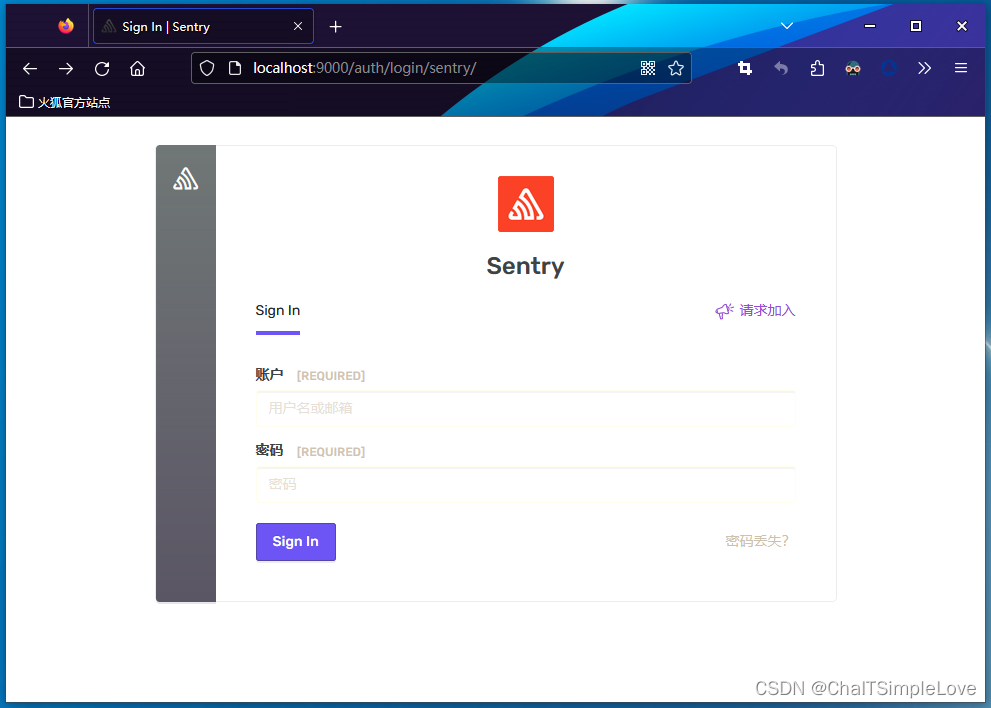
在上面的安装过程中会提示输入账号密码信息,此处填入该信息即可登录。
说明:安装 sentry 的过程有点漫长,受网络环境等因素影响,安装依赖,初始化镜像运行需要耐心等待。
其他环境安装,请查看相关文章:
- https://www.jb51.net/article/256519.htm
- Ubuntu下Sentry部署,https://www.cnblogs.com/Du704/p/15184228.html
演示过程说明
此时,我们可以在 docker 中查看 sentry 所需的相关镜像。
jeff@master-jeff:/mnt/c/Users/Jeffery.Chai$ docker image ls
REPOSITORY TAG IMAGE ID CREATED SIZE
symbolicator-cleanup-self-hosted-local latest 0a78e379e527 2 days ago 132MB
sentry-cleanup-self-hosted-local latest 4e4186d222ea 2 days ago 949MB
<none> <none> 1c5c191621d5 2 days ago 947MB
<none> <none> 2e56488d9ca7 2 days ago 947MB
<none> <none> 6c3a38538842 2 days ago 947MB
<none> <none> f610c450eb14 2 days ago 947MB
<none> <none> 4fe6a3a4125e 2 days ago 947MB
<none> <none> 896fd940c3b7 2 days ago 947MB
<none> <none> 0a0db21d131c 2 days ago 947MB
<none> <none> 07b4e8a187ba 2 days ago 947MB
<none> <none> 04b4e5dc16be 2 days ago 947MB
sentry-self-hosted-local latest 075c3b95d316 2 days ago 947MB
<none> <none> 9c05ee347871 2 days ago 947MB
<none> <none> 6f0d3e316ecf 2 days ago 947MB
sentry-self-hosted-jq-local latest 90ad6f6a6eb6 2 days ago 82.5MB
getsentry/sentry nightly db241453686e 2 days ago 947MB
getsentry/relay nightly 363ed39f2234 2 days ago 254MB
getsentry/snuba nightly e0fd19143e62 2 days ago 993MB
getsentry/symbolicator nightly cb9fde9f635f 2 days ago 131MB
getsentry/vroom nightly f44c0da3f4a9 3 days ago 42MB
busybox latest 5242710cbd55 4 days ago 4.26MB
memcached 1.6.21-alpine 1f7da6310656 11 days ago 9.7MB
redis 6.2.12-alpine b9cad9a5aff9 2 weeks ago 27.4MB
tianon/exim4 latest 6de8b48bcaf0 2 weeks ago 158MB
postgres 14.5 cefd1c9e490c 8 months ago 376MB
nginx 1.22.0-alpine 5685937b6bc1 8 months ago 23.5MB
confluentinc/cp-kafka 5.5.7 b362671f2bc0 17 months ago 737MB
confluentinc/cp-zookeeper 5.5.7 22b646e1afd0 17 months ago 737MB
curlimages/curl 7.77.0 e062233fb4a9 2 years ago 8.26MB
maxmindinc/geoipupdate v4.7.1 8ec32cc727c7 2 years ago 10.6MB
clickhouse-self-hosted-local latest 3e6108f87619 3 years ago 497MB
然后 cd 进入 self-hosted 目录,ls 查看文件信息,里面有一个 sentry_install_log-xxx.txt 的安装日志文件。
使用 cat 命令查看 sentry_install_log-xxx.txt 日志文件:

看到输出如下信息:
-----------------------------------------------------------------
You're all done! Run the following command to get Sentry running:
docker compose up -d
-----------------------------------------------------------------
说明上面安装的 步骤2 操作已经执行完成,此时可以开始运行容器化部署了。操作命令 docker compose up -d 启动容器,输出如下信息:
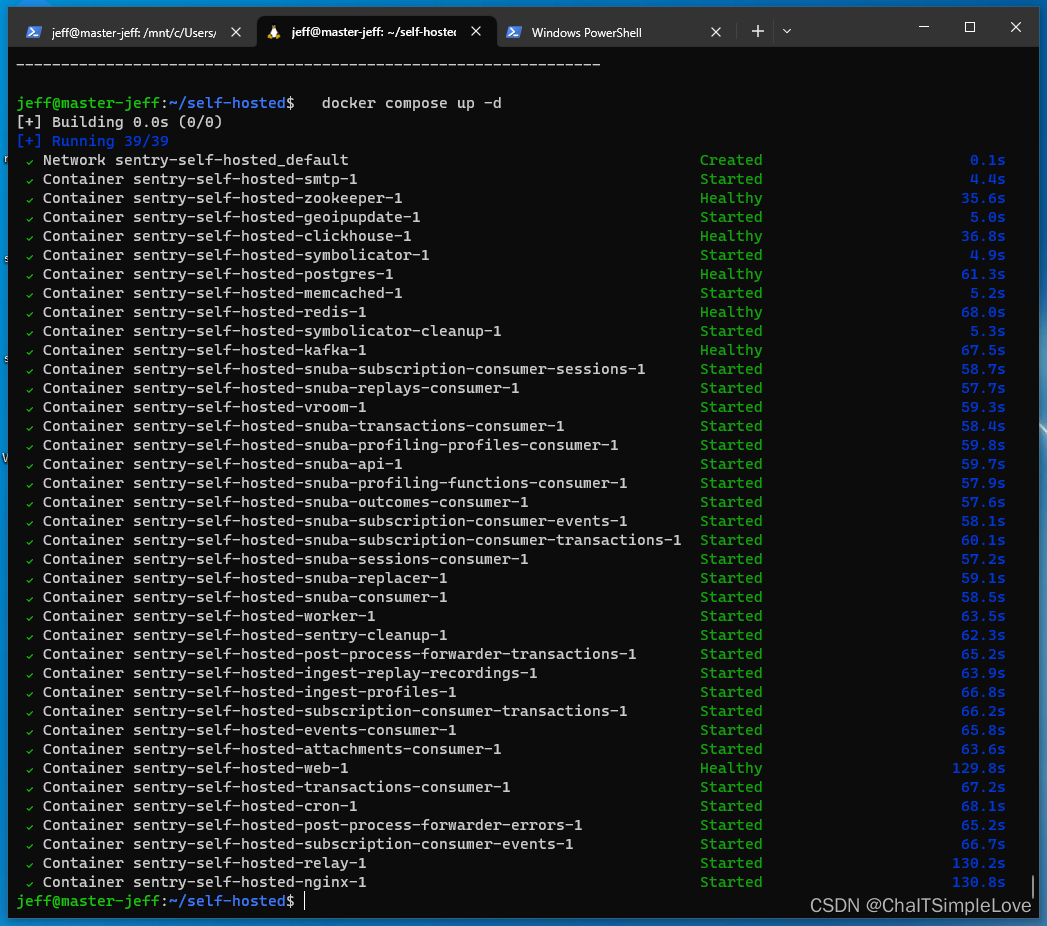
使用 docker compose ls 即可查看运行的容器。
jeff@master-jeff:~/self-hosted$ docker compose ls
NAME STATUS CONFIG FILES
sentry-self-hosted running(37) /home/jeff/self-hosted/docker-compose.yml
下面我们将介绍如何使用 .NET SDK 接入 Sentry,敬请观看后续。
总结
在安装 Sntery 时,一定要把前置环境准备完成,其次是部署规格要求必须满足,因为 Sentry 启动的资源多,产品相对偏重,所需的运行环境资源也是必不可少的,当部署规格资源不够时,在执行 ./install.sh 安装脚本时,首先会进行安装环境检测,不满足要求没法继续后续相关步骤。