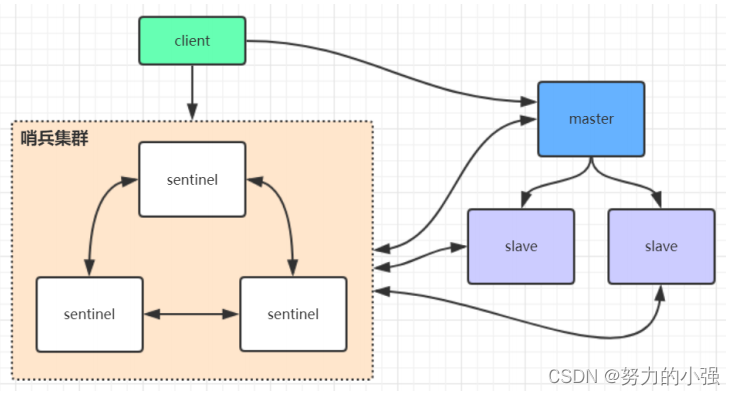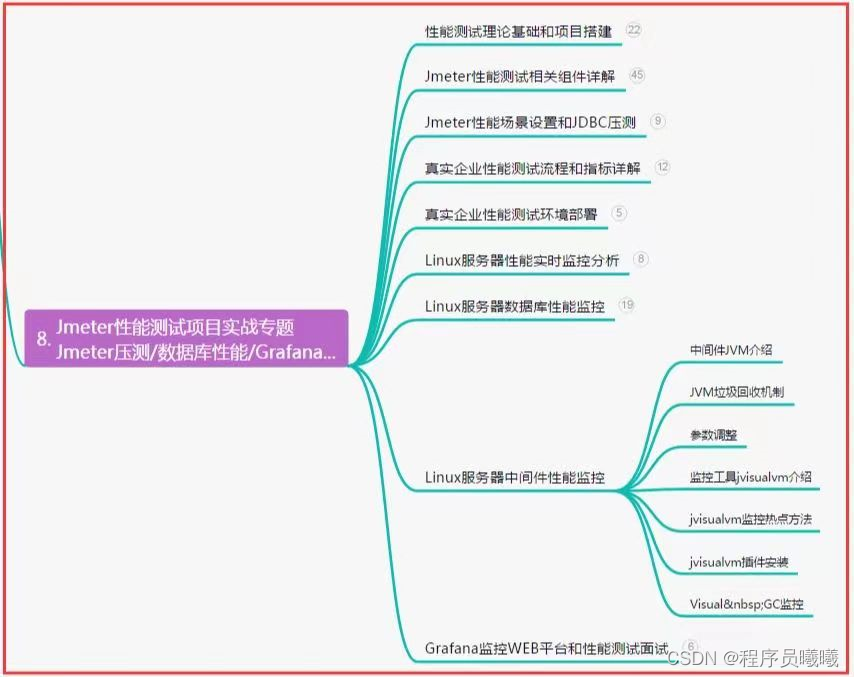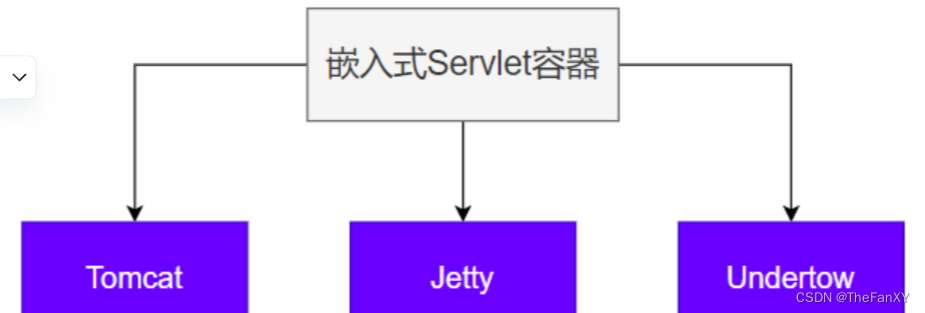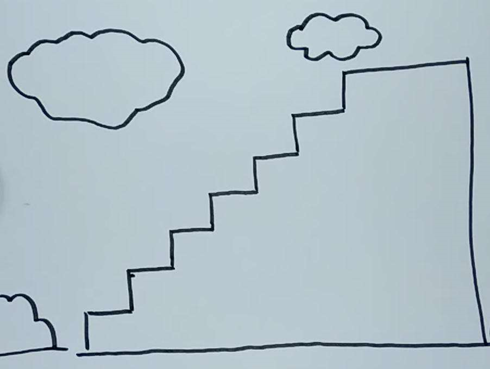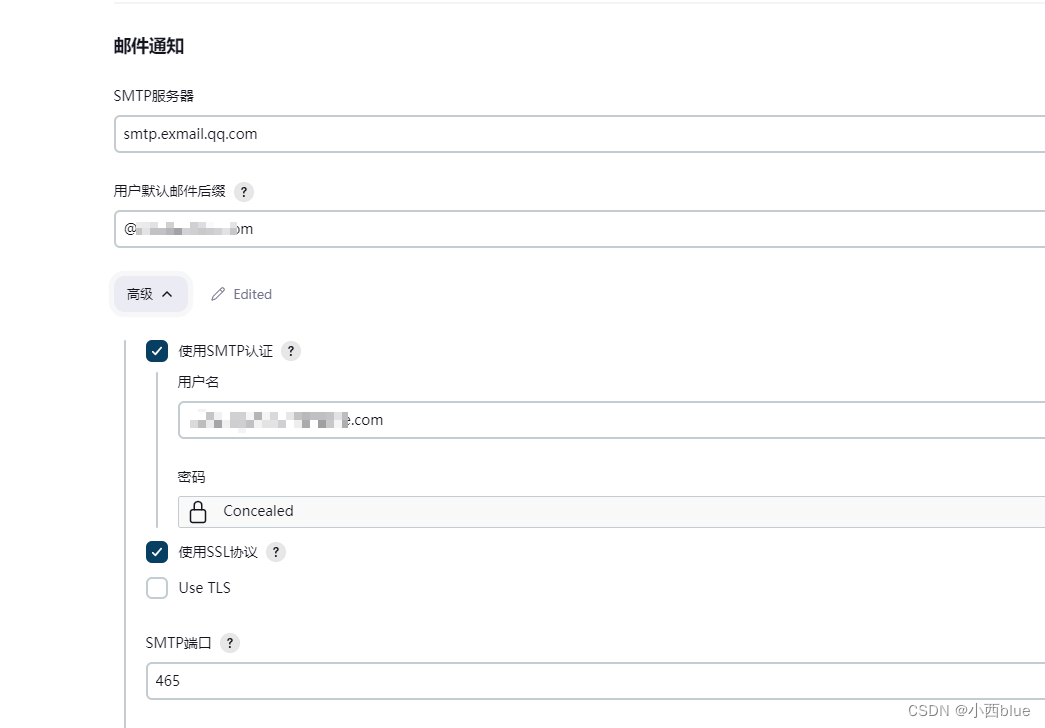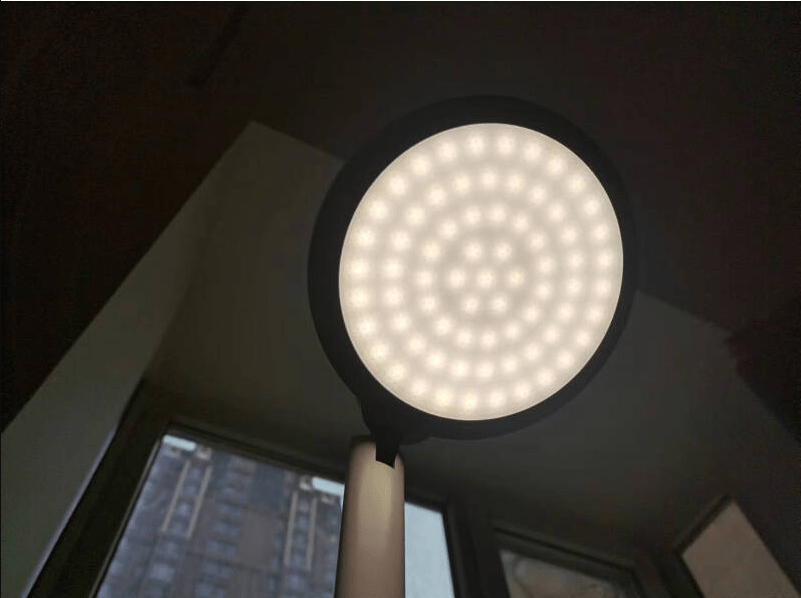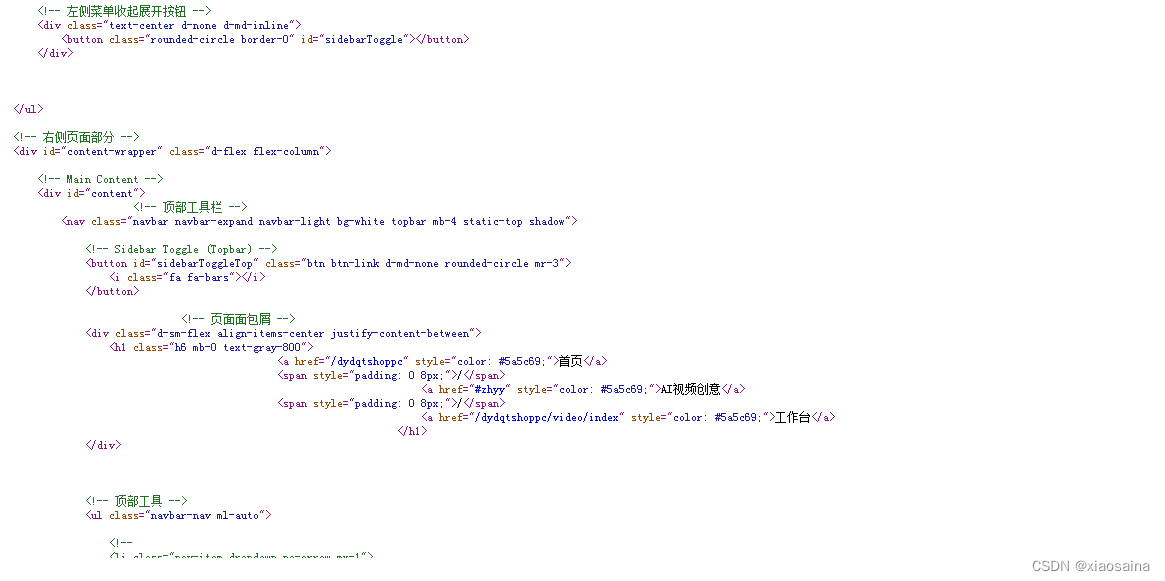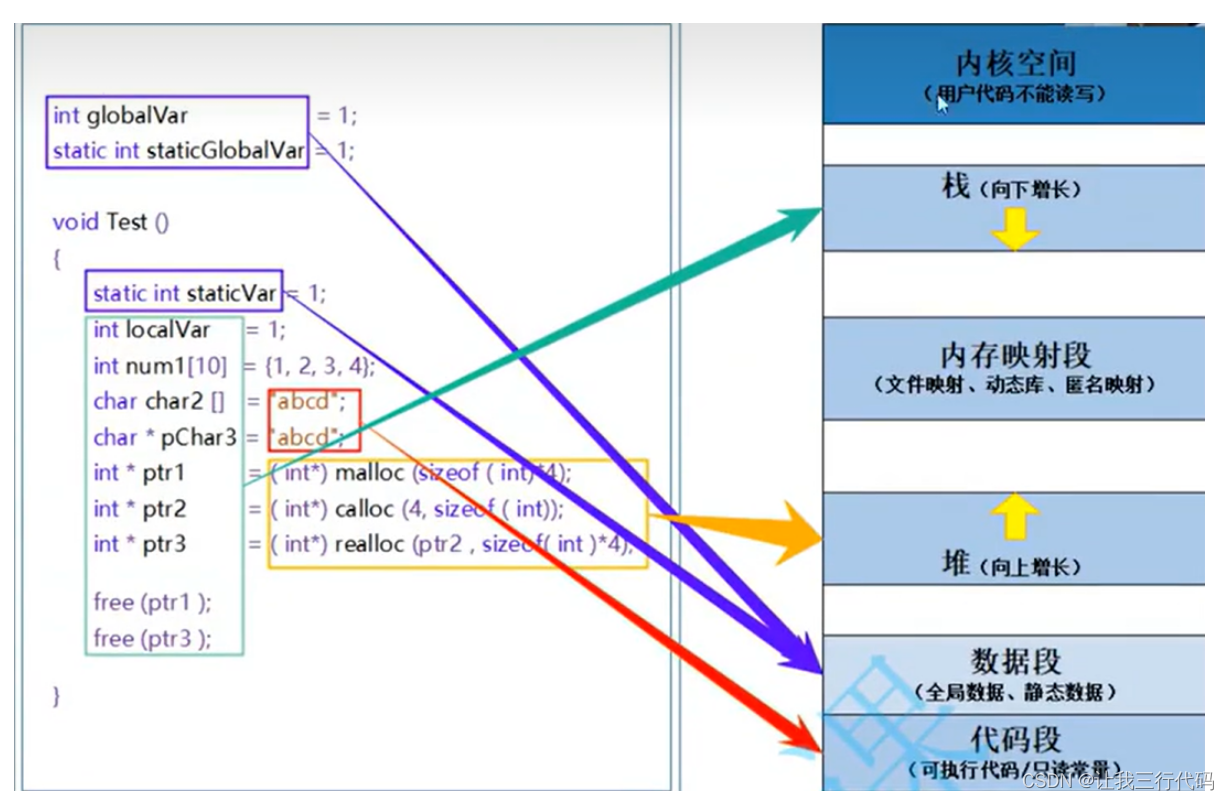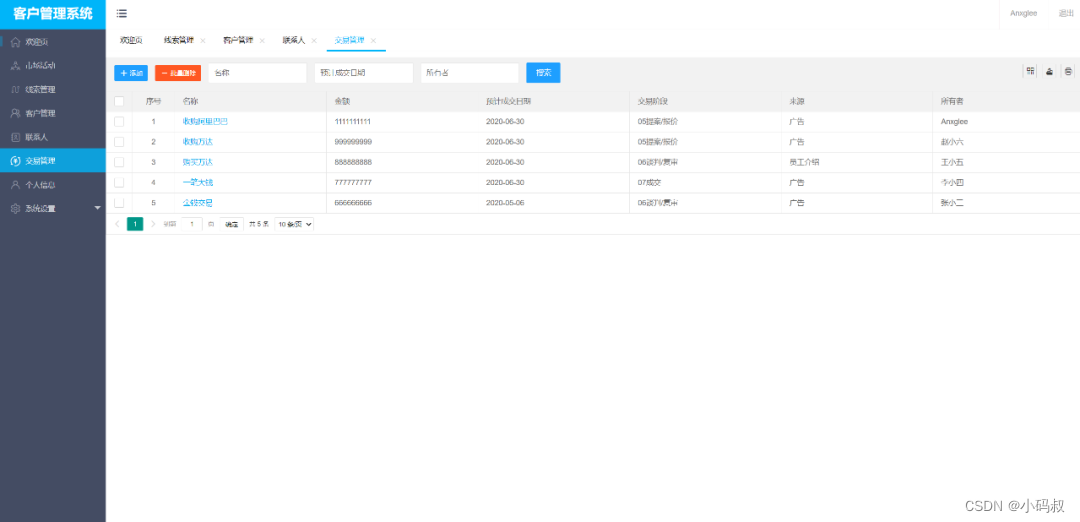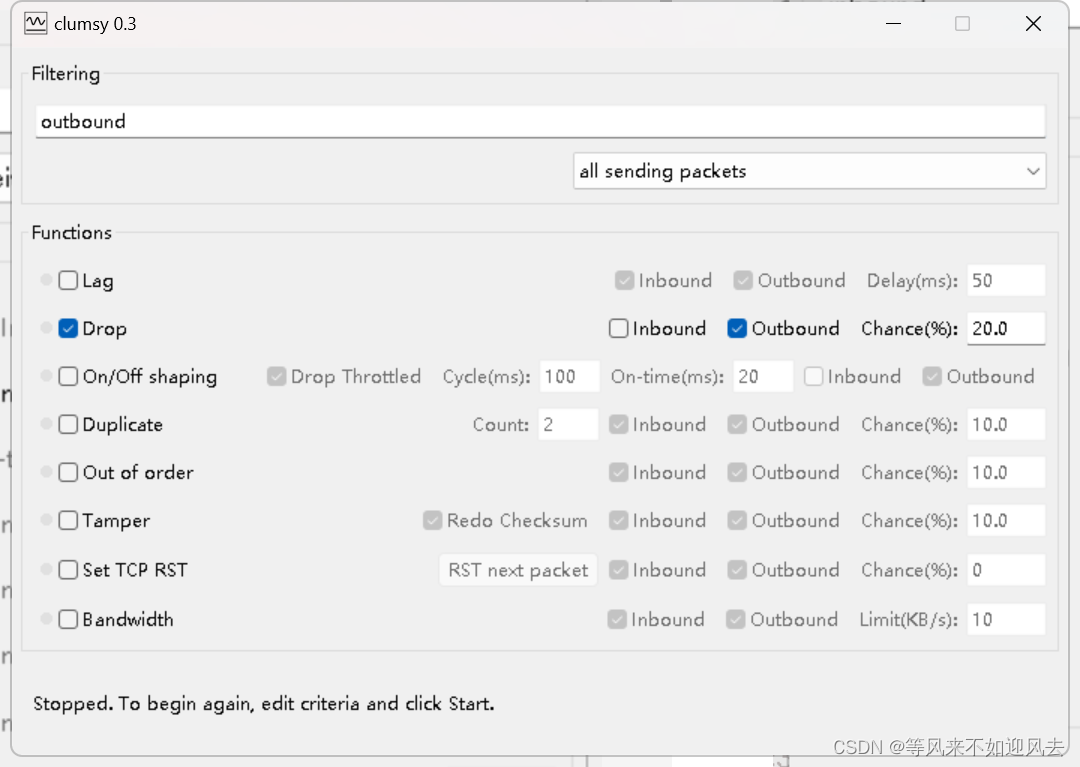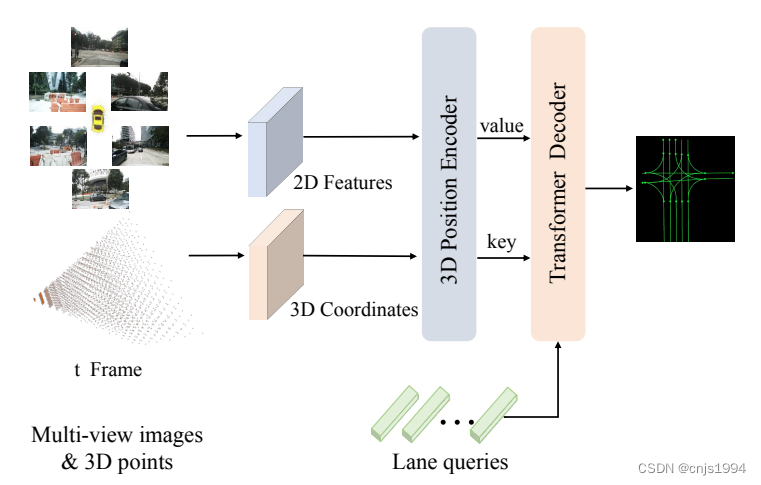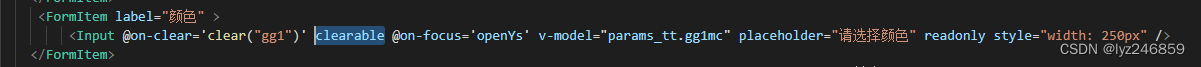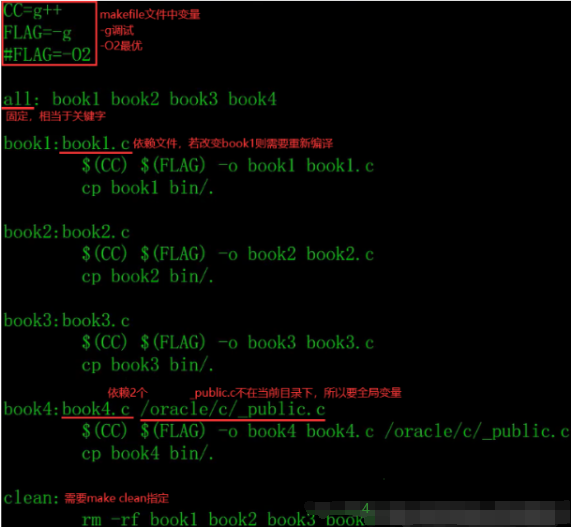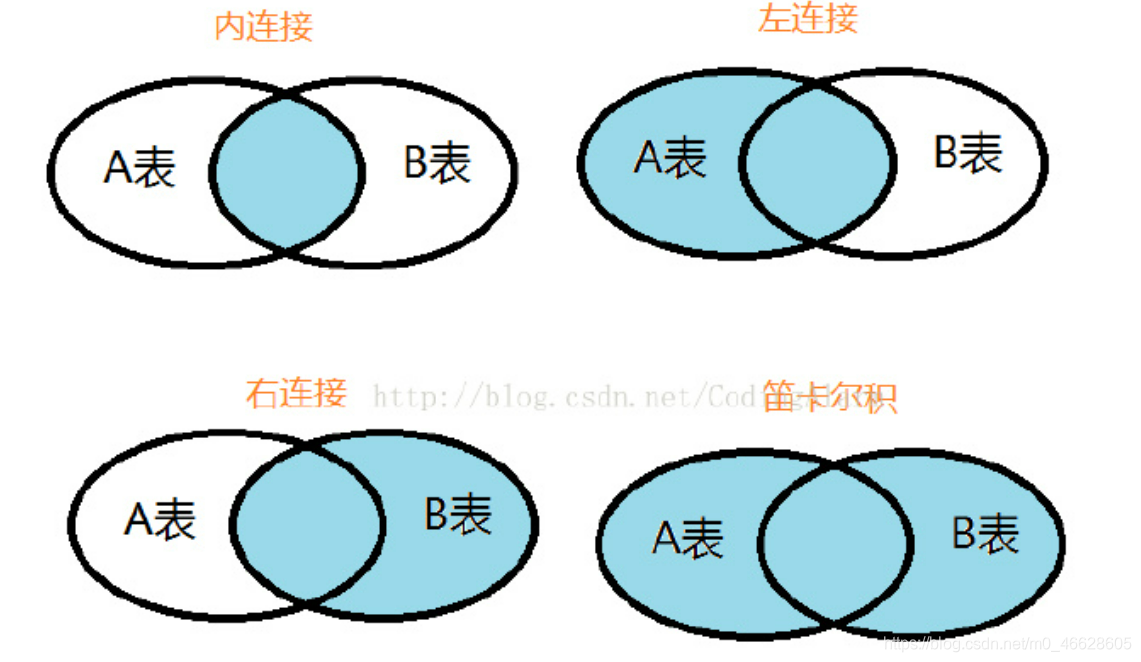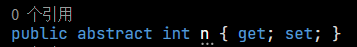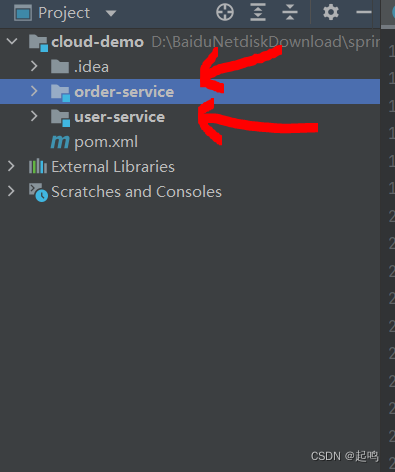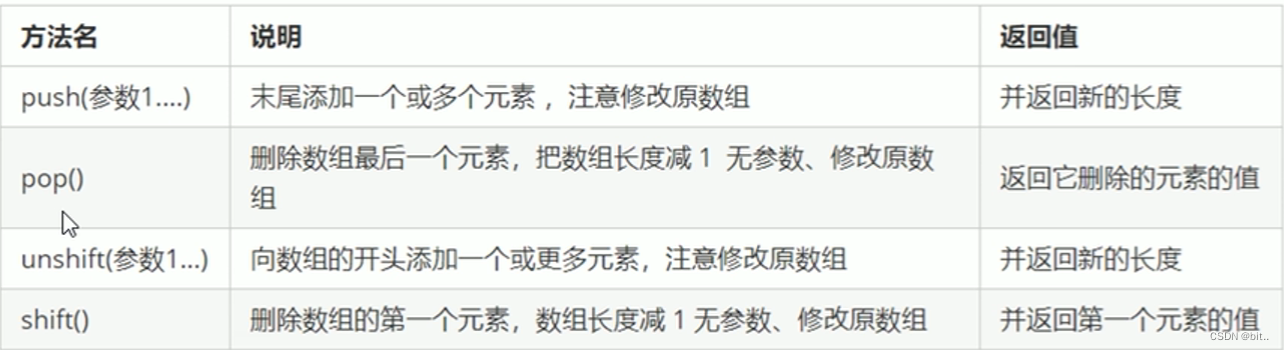在CentOS 7中有两种服务集中管理工具:
service
systemctl
/etc/init.d/中放着service的启动脚本。比如network这个脚本里边就有网络服务的启动脚本,cat network | wc -l可以看到这个文件中有264行内容。
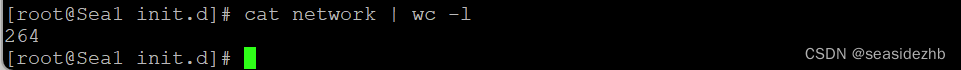
/usr/lib/systemd/system下放着systemctl的启动脚本,比如sshd.service放着sshd服务的启动脚本。
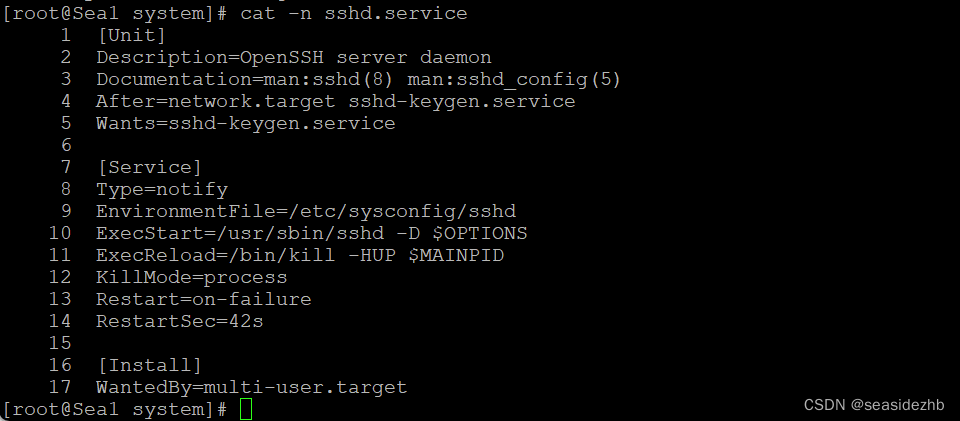
chkconfig --list可以看一下service的级别。
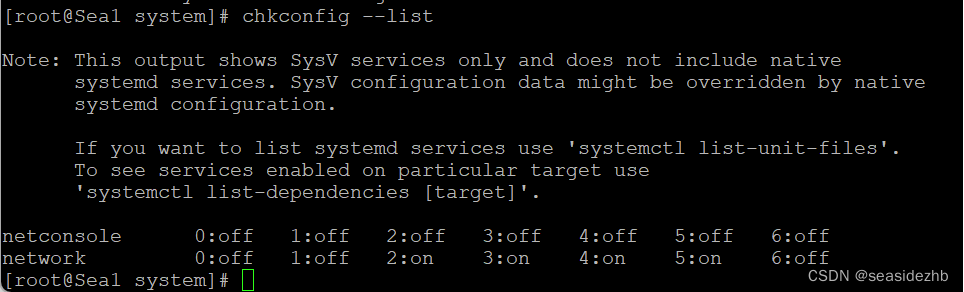
0表示关机,1表示单用户,2表示不带网络模式的多用户,3表示字符模式,4表示图形模式,6表示重启。
init 0一旦执行,就会关机。
init 6一旦执行,就会重启。
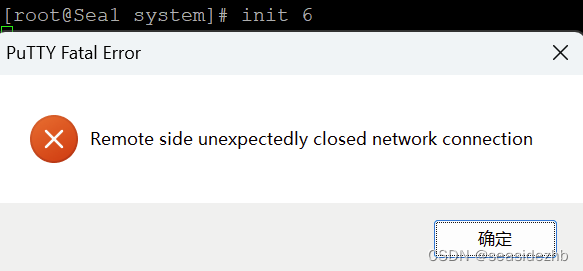
再重新使用一个终端登录。
systemctl list-unit-files可以看下所有的服务。
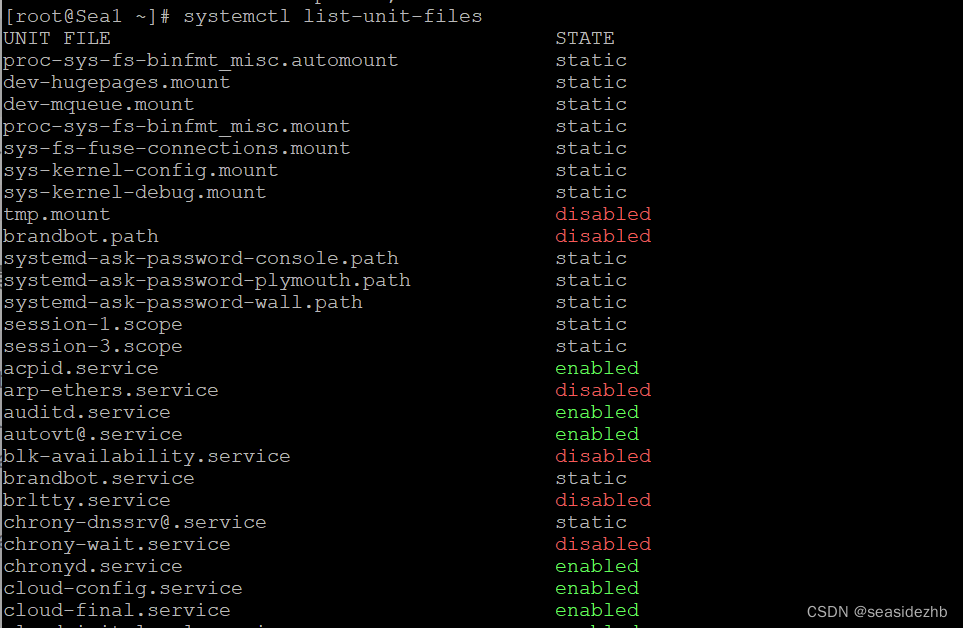
systemctl常见操作:
systemctl status 服务名称,可以看一下服务的状态。
systemctl start 服务名称,可以开启一个服务。
systemctl stop 服务名称,可以停止服务。
systemctl restart 服务名称,可以在修改过服务配置文件之后重新启动服务。
systemctl reload 服务名称,可以重新加载服务的配置文件。
systemctl enable 服务名称,开机启动服务。
systemctl disable 服务名称,取消开机启动
此文章为7月Day 1学习笔记,内容来源于极客时间《Linux 实战技能 100 讲》。