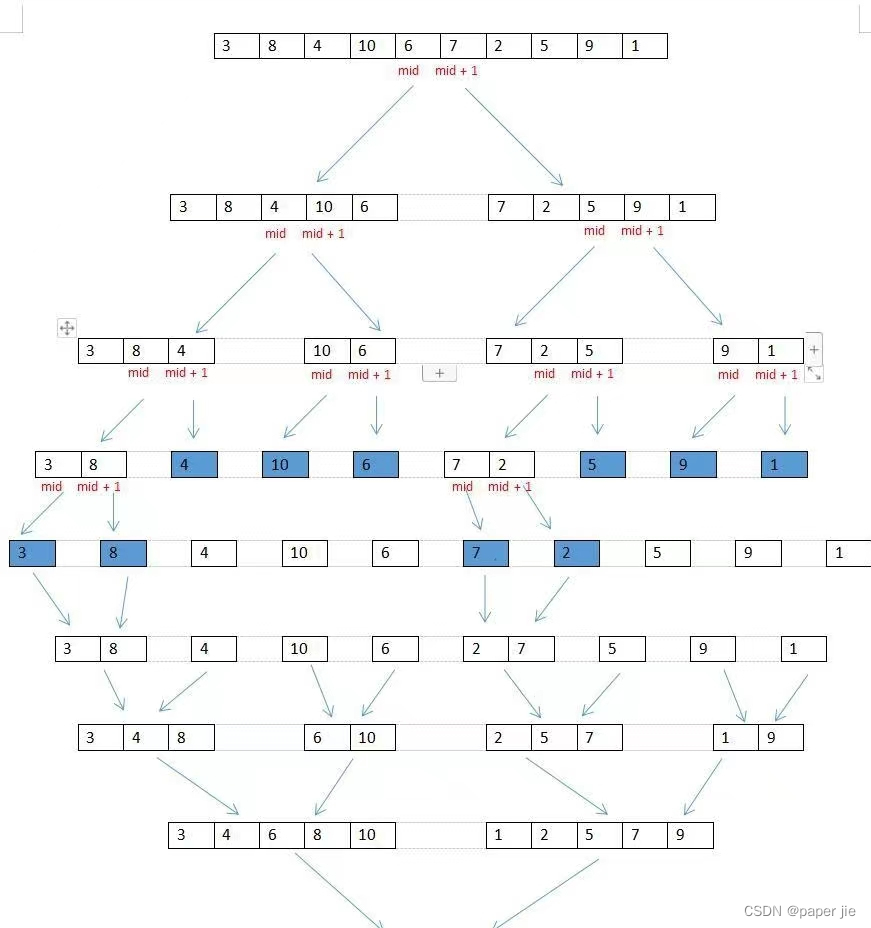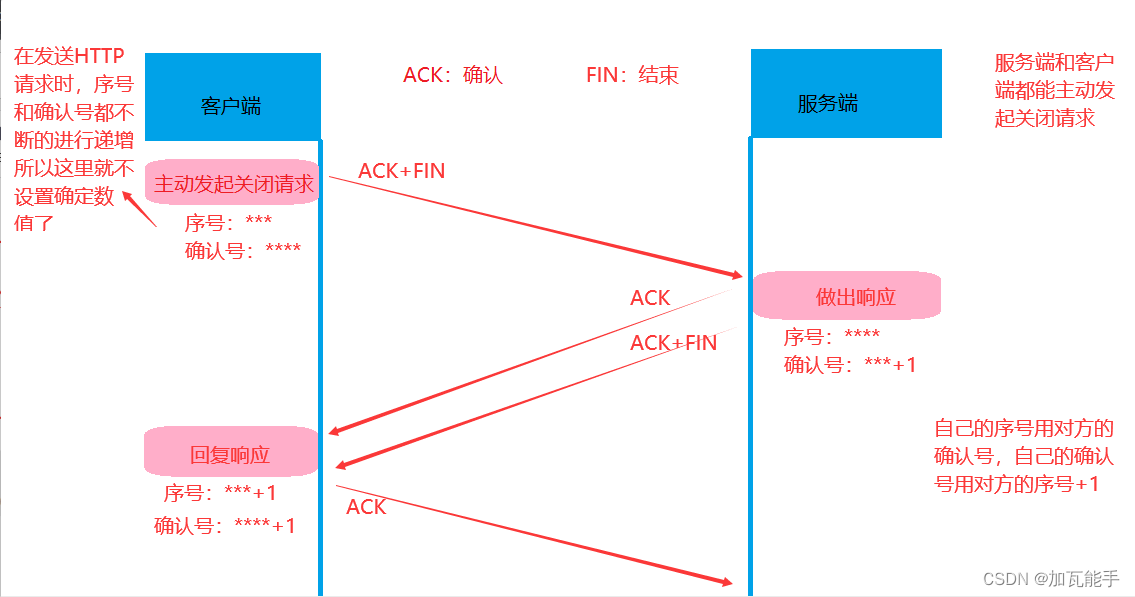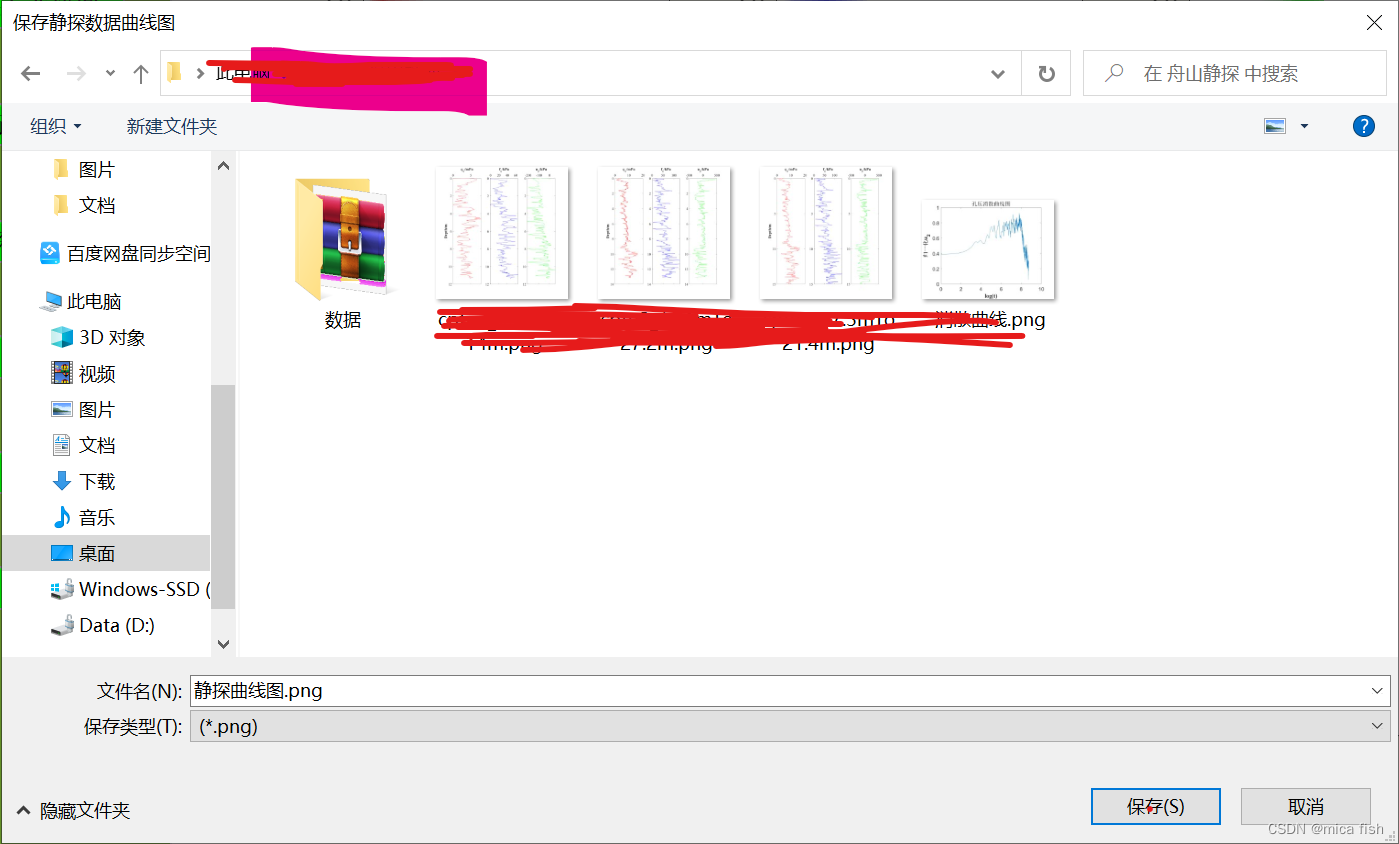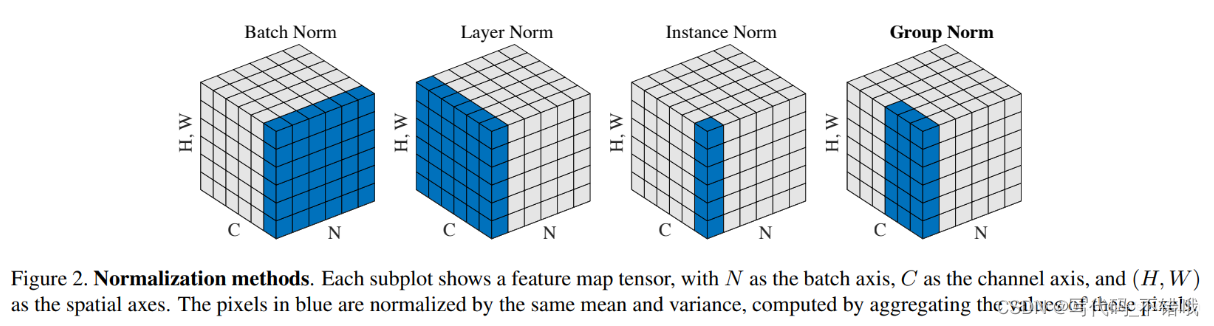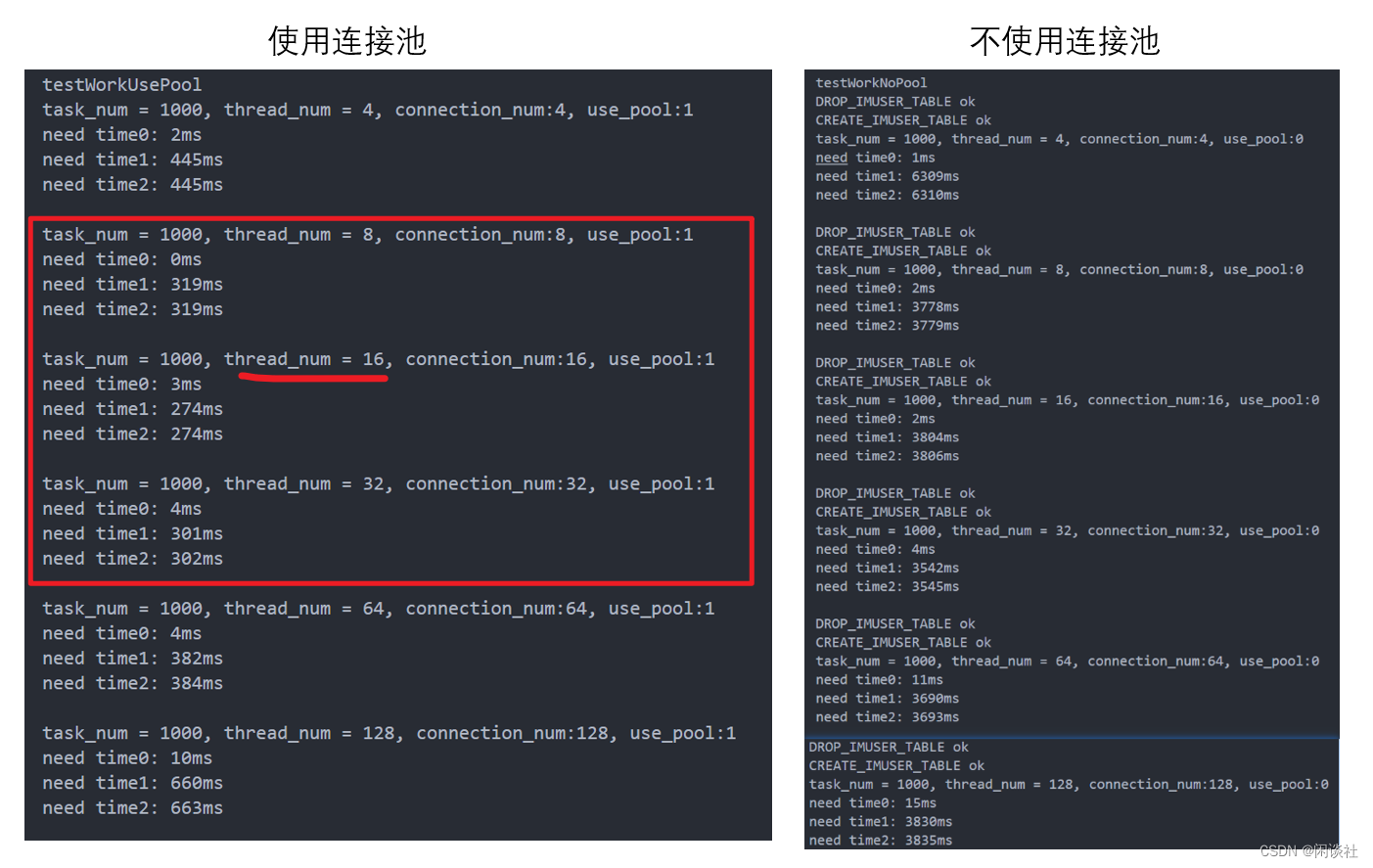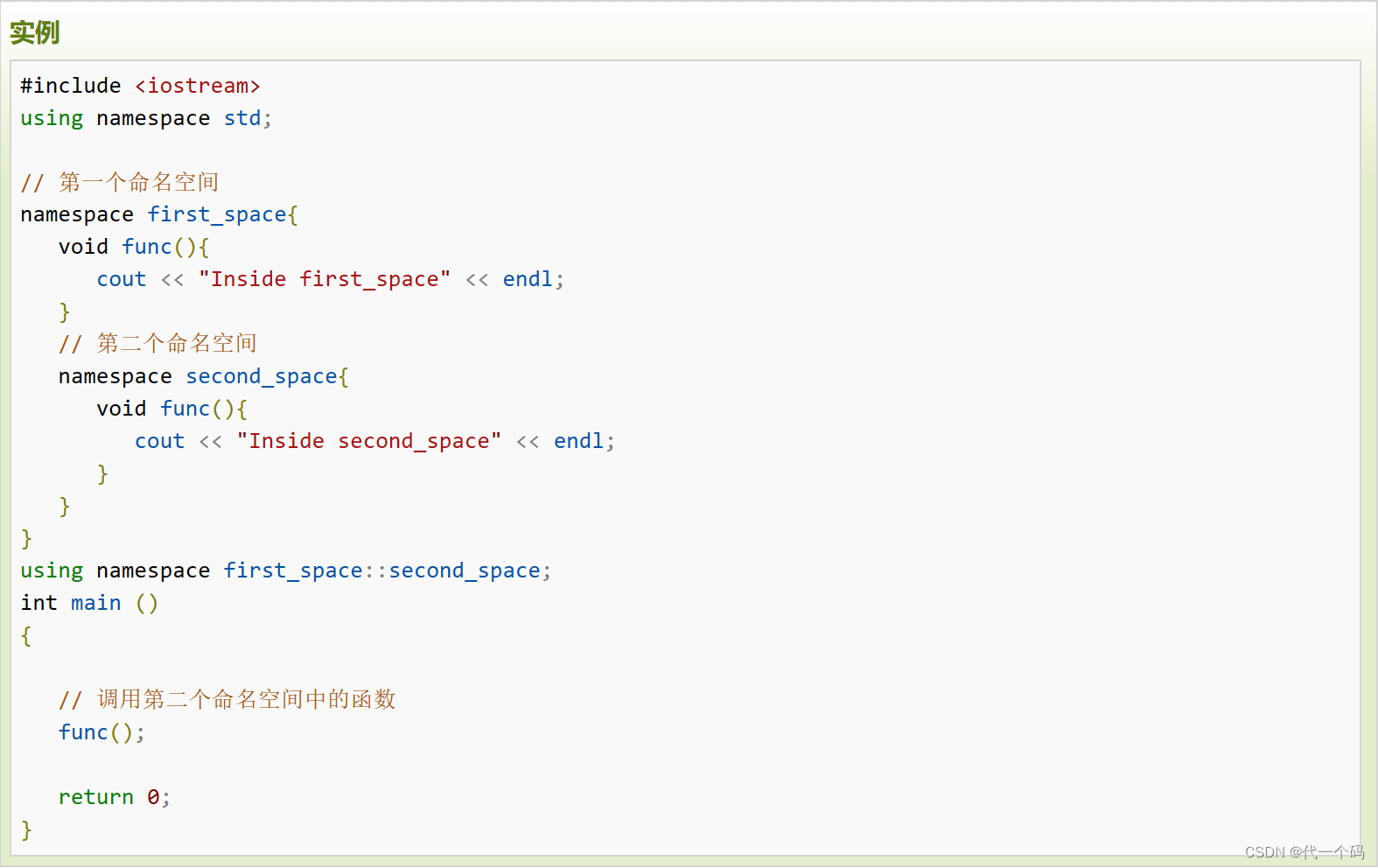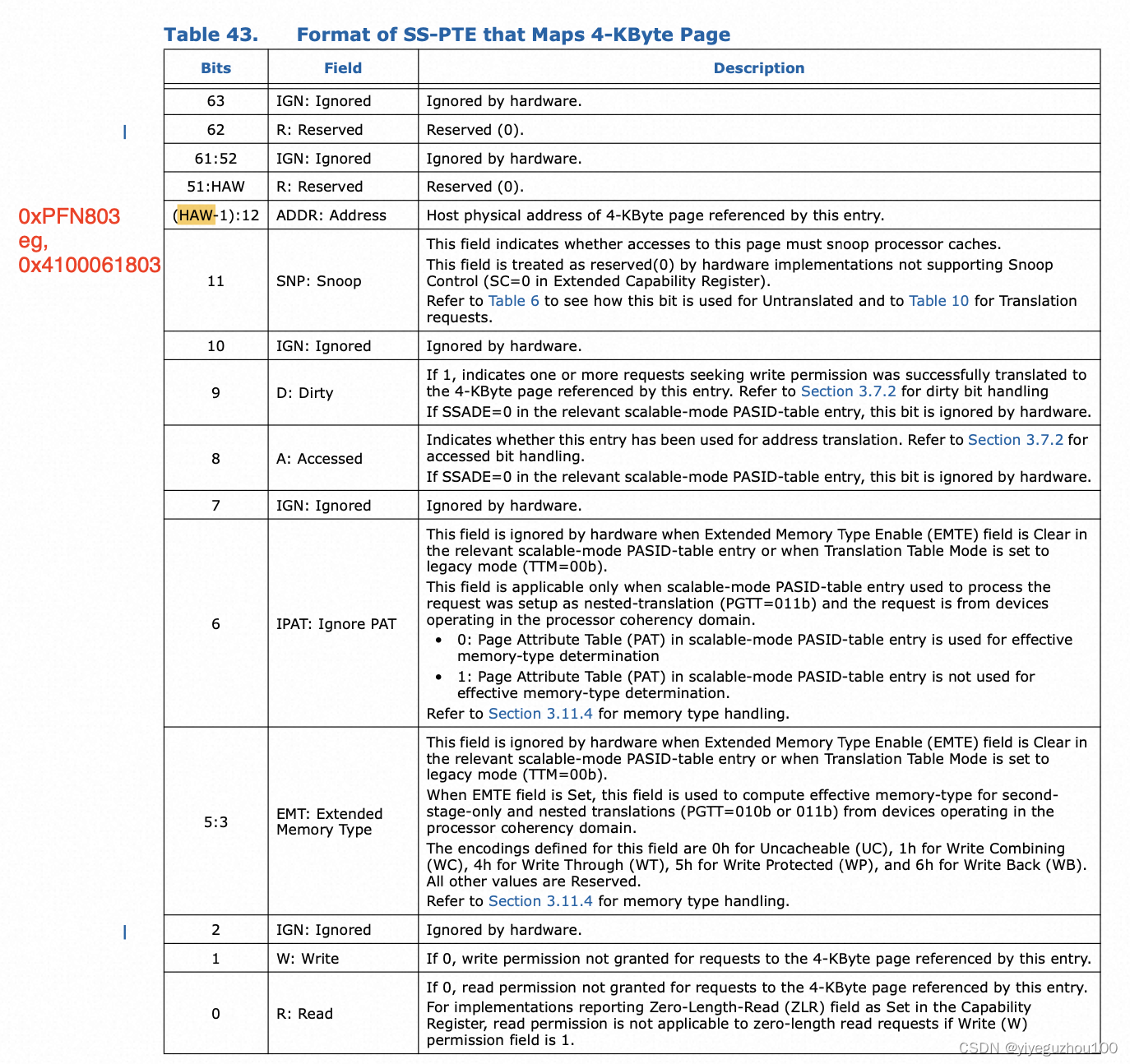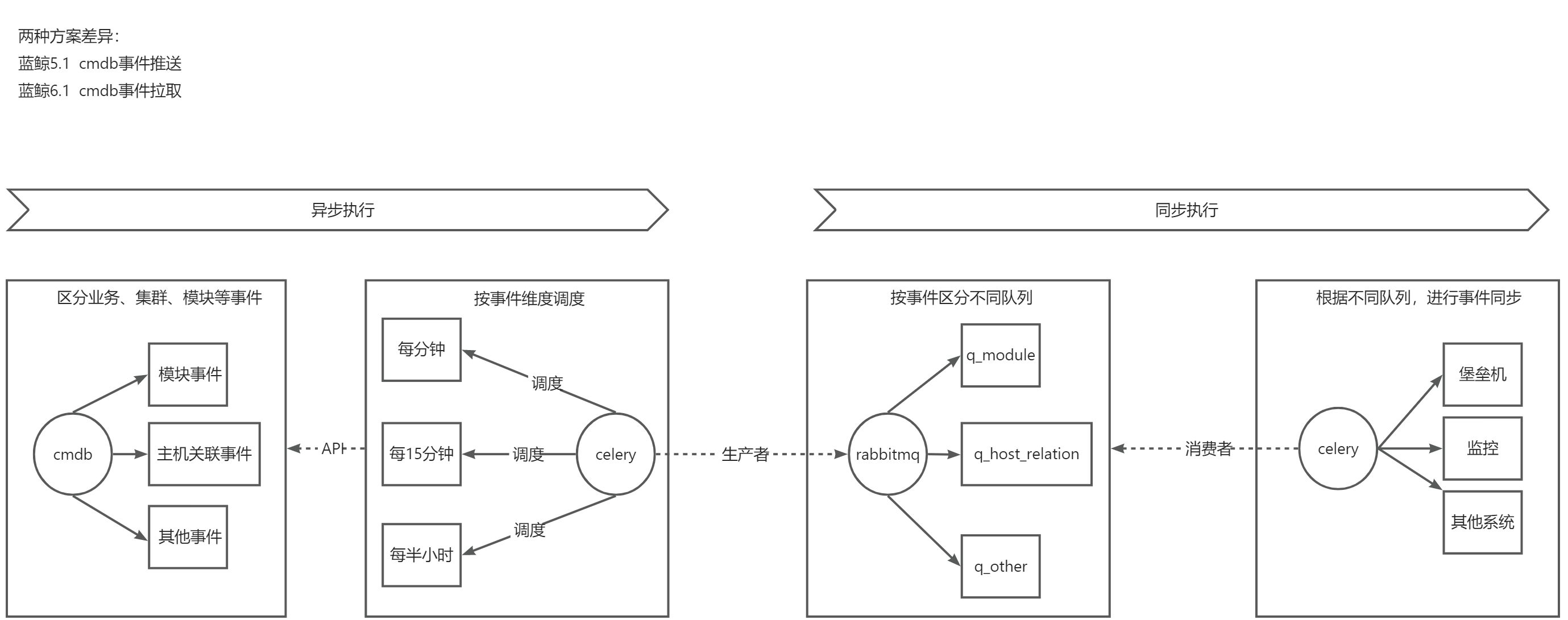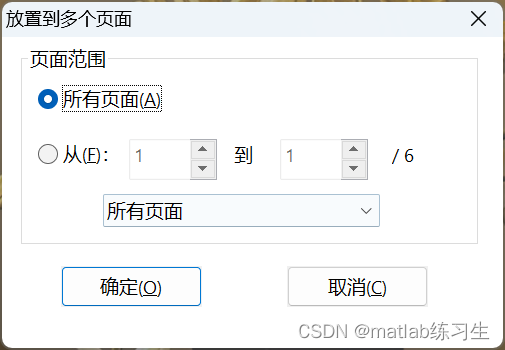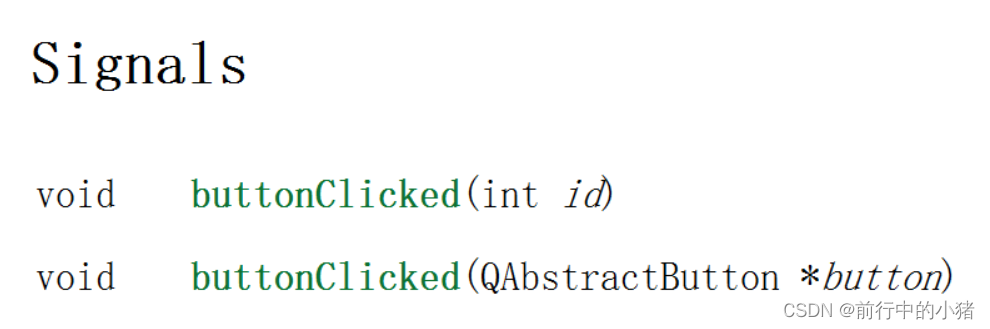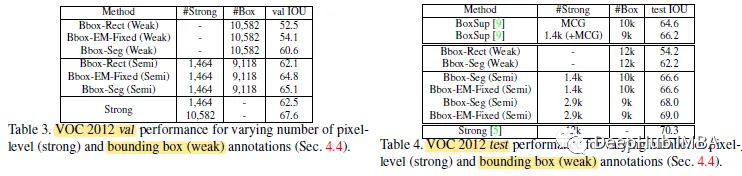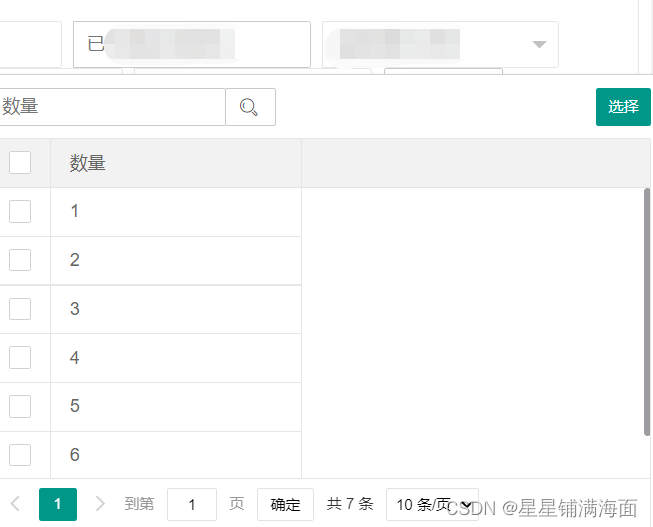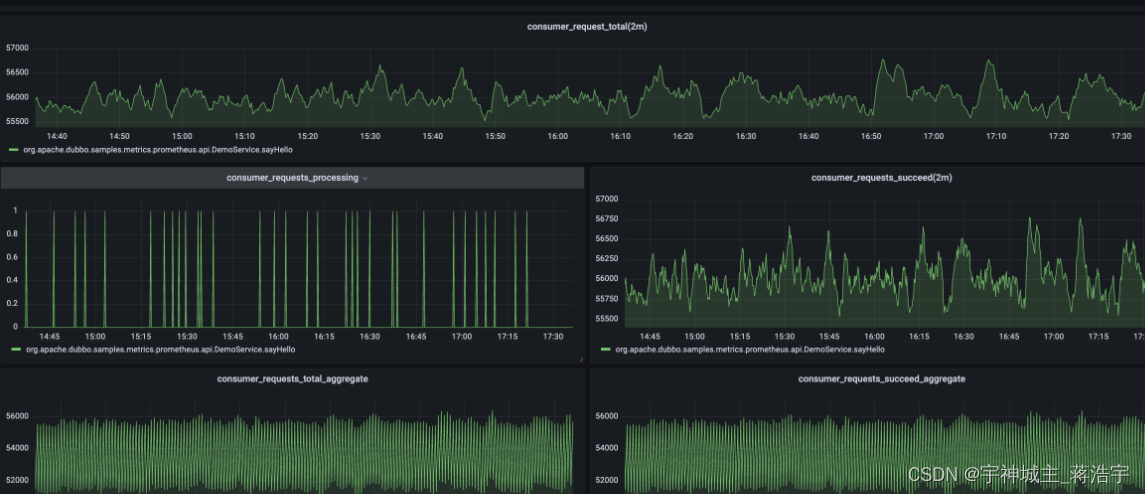文章目录
- 1.查看torch和cuda版本
- 1.安装
- 1.1从预编译包安装
- 1.2 源码编译安装
- 2.校验
- 报错:from mmcv import Config
可以直接 参考教程:
找到pip安装,选择自己的cuda和torch版本,复制指令到终端安装即可:
1.查看torch和cuda版本
终端运行指令:
python -c 'import torch;print(torch.__version__);print(torch.version.cuda)'
输出结果:
1.13.0+cu117
11.7
对应torch1.13和cuda11.7
1.安装
1.1从预编译包安装
优点是又快又省事。缺点是目前只有mmcv2.0的,1.x的没有。

这都是预编译好的包,所以安装速度非常快!
1.2 源码编译安装
参考链接:从源码编译 MMCV
2.校验
下载测试文件check_installation.py,然后在当前环境下运行。
运行结果为:
Start checking the installation of mmcv ...
CPU ops were compiled successfully.
CUDA ops were compiled successfully.
mmcv has been installed successfully.
Environment information:
------------------------------------------------------------
sys.platform: linux
Python: 3.8.16 (default, Mar 2 2023, 03:21:46) [GCC 11.2.0]
CUDA available: True
numpy_random_seed: 2147483648
GPU 0: NVIDIA GeForce RTX 3080
CUDA_HOME: /usr/local/cuda
NVCC: Cuda compilation tools, release 11.7, V11.7.64
GCC: gcc (Ubuntu 9.4.0-1ubuntu1~20.04.1) 9.4.0
PyTorch: 1.13.0+cu117
PyTorch compiling details: PyTorch built with:
- GCC 9.3
- C++ Version: 201402
- Intel(R) Math Kernel Library Version 2020.0.0 Product Build 20191122 for Intel(R) 64 architecture applications
- Intel(R) MKL-DNN v2.6.0 (Git Hash 52b5f107dd9cf10910aaa19cb47f3abf9b349815)
- OpenMP 201511 (a.k.a. OpenMP 4.5)
- LAPACK is enabled (usually provided by MKL)
- NNPACK is enabled
- CPU capability usage: AVX2
- CUDA Runtime 11.7
- NVCC architecture flags: -gencode;arch=compute_37,code=sm_37;-gencode;arch=compute_50,code=sm_50;-gencode;arch=compute_60,code=sm_60;-gencode;arch=compute_70,code=sm_70;-gencode;arch=compute_75,code=sm_75;-gencode;arch=compute_80,code=sm_80;-gencode;arch=compute_86,code=sm_86
- CuDNN 8.5
- Magma 2.6.1
- Build settings: BLAS_INFO=mkl, BUILD_TYPE=Release, CUDA_VERSION=11.7, CUDNN_VERSION=8.5.0, CXX_COMPILER=/opt/rh/devtoolset-9/root/usr/bin/c++, CXX_FLAGS= -fabi-version=11 -Wno-deprecated -fvisibility-inlines-hidden -DUSE_PTHREADPOOL -fopenmp -DNDEBUG -DUSE_KINETO -DUSE_FBGEMM -DUSE_QNNPACK -DUSE_PYTORCH_QNNPACK -DUSE_XNNPACK -DSYMBOLICATE_MOBILE_DEBUG_HANDLE -DEDGE_PROFILER_USE_KINETO -O2 -fPIC -Wno-narrowing -Wall -Wextra -Werror=return-type -Werror=non-virtual-dtor -Wno-missing-field-initializers -Wno-type-limits -Wno-array-bounds -Wno-unknown-pragmas -Wunused-local-typedefs -Wno-unused-parameter -Wno-unused-function -Wno-unused-result -Wno-strict-overflow -Wno-strict-aliasing -Wno-error=deprecated-declarations -Wno-stringop-overflow -Wno-psabi -Wno-error=pedantic -Wno-error=redundant-decls -Wno-error=old-style-cast -fdiagnostics-color=always -faligned-new -Wno-unused-but-set-variable -Wno-maybe-uninitialized -fno-math-errno -fno-trapping-math -Werror=format -Werror=cast-function-type -Wno-stringop-overflow, LAPACK_INFO=mkl, PERF_WITH_AVX=1, PERF_WITH_AVX2=1, PERF_WITH_AVX512=1, TORCH_VERSION=1.13.0, USE_CUDA=ON, USE_CUDNN=ON, USE_EXCEPTION_PTR=1, USE_GFLAGS=OFF, USE_GLOG=OFF, USE_MKL=ON, USE_MKLDNN=ON, USE_MPI=OFF, USE_NCCL=ON, USE_NNPACK=ON, USE_OPENMP=ON, USE_ROCM=OFF,
TorchVision: 0.14.0+cu117
OpenCV: 4.7.0
MMEngine: 0.7.4
MMCV: 2.0.0rc4
MMCV Compiler: GCC 9.3
MMCV CUDA Compiler: 11.7
------------------------------------------------------------
进程已结束,退出代码0
至此就安装完成了~~
报错:from mmcv import Config
参考帖子:https://github.com/open-mmlab/mmcv/issues/2757
需要安装低版本的 MMCV,版本小于2.0.0。
pip install openmim
mim install "mmcv-full<2.0.0"