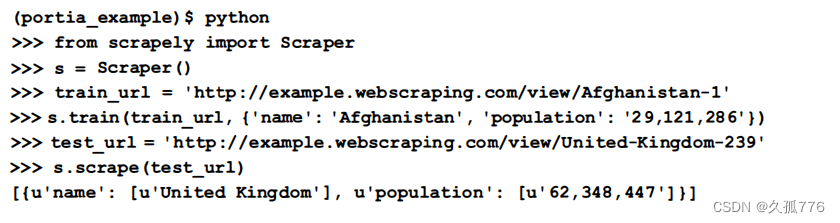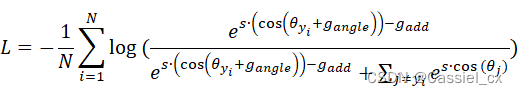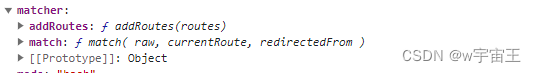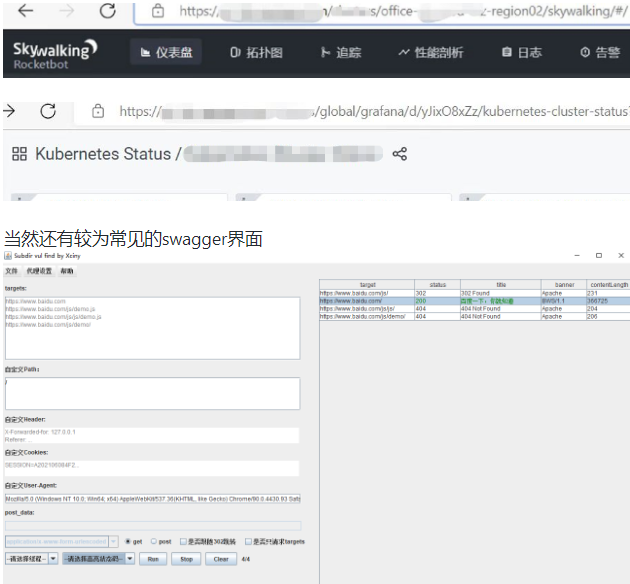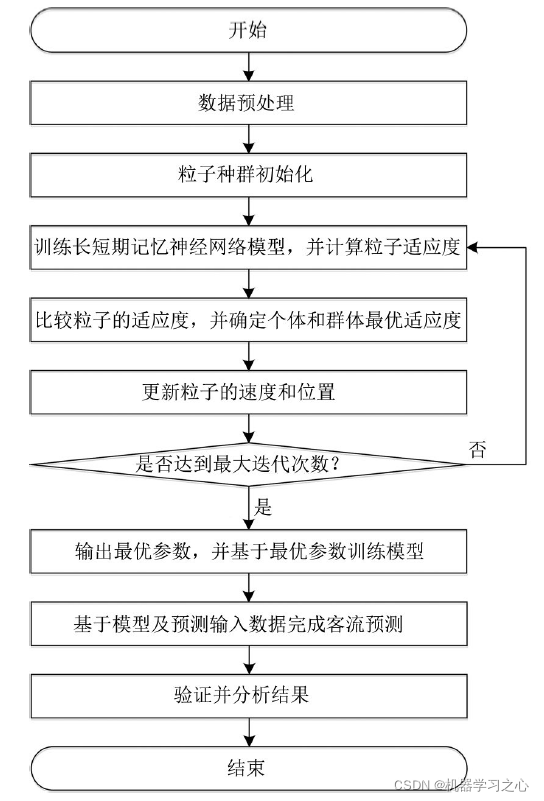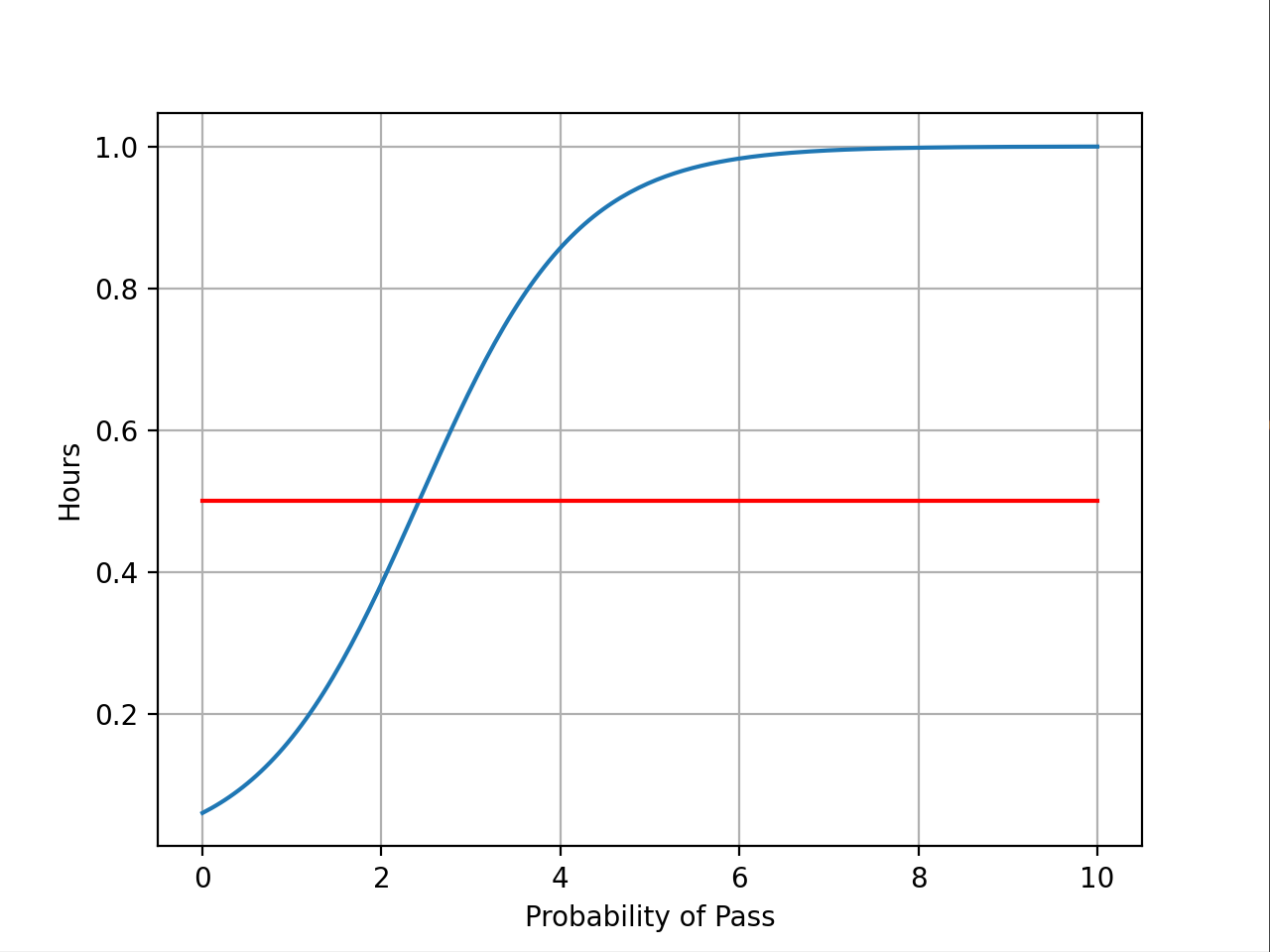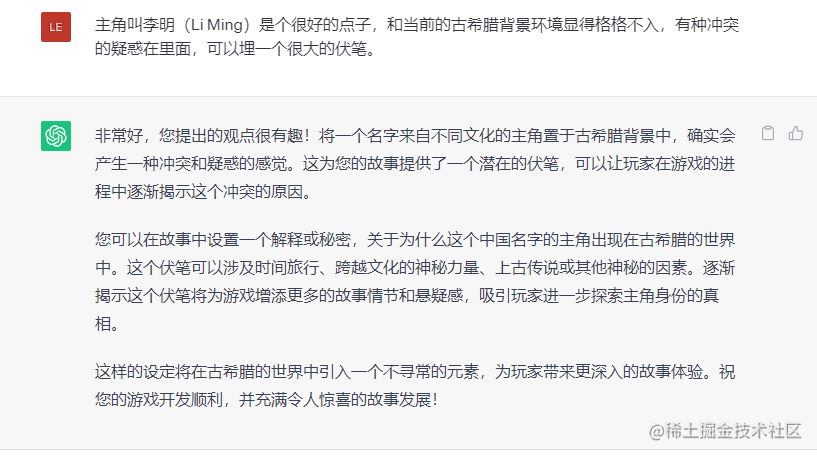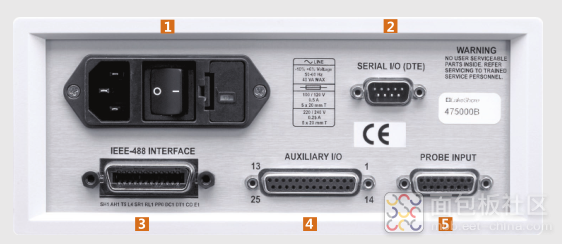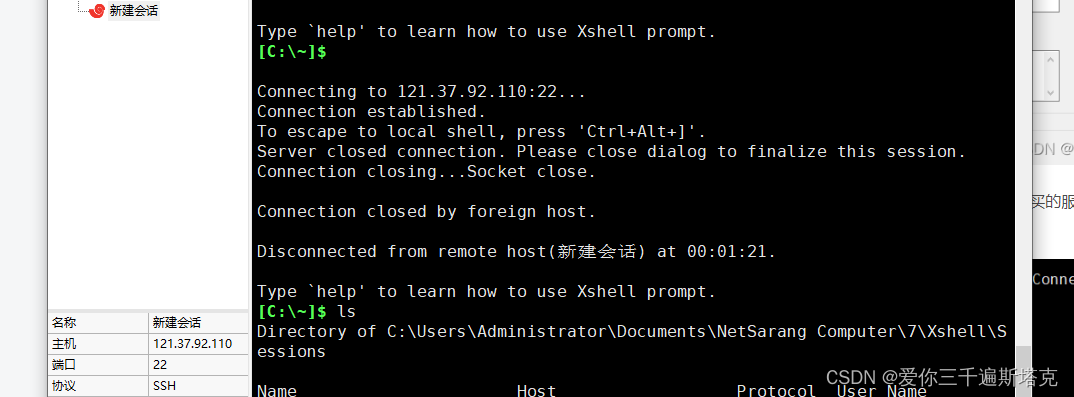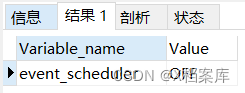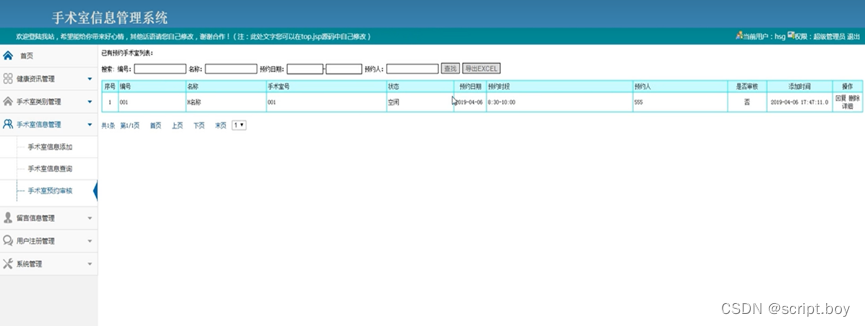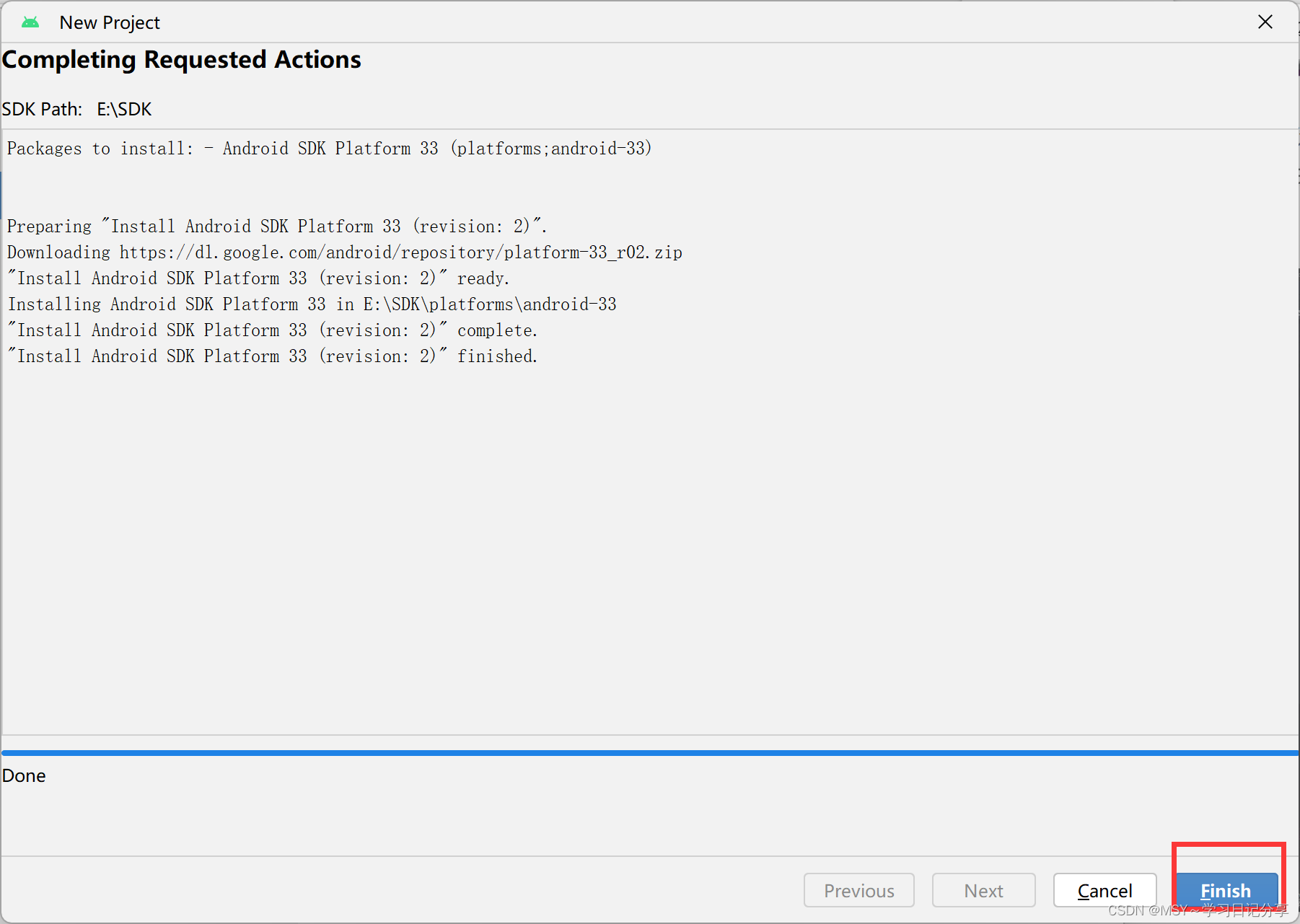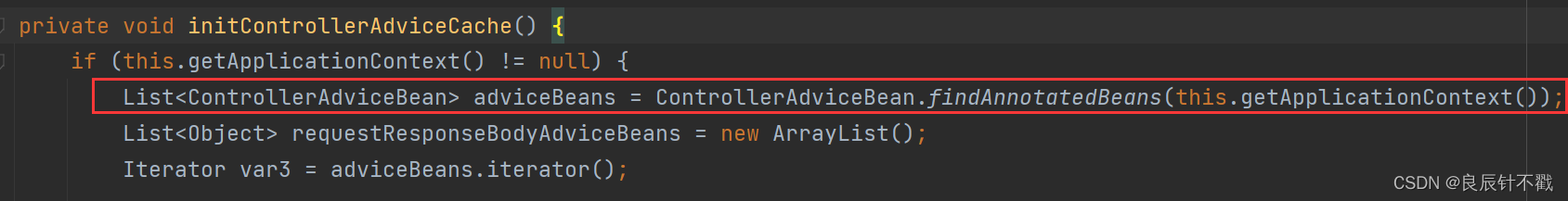1、查看同步信息
登录进从数据库后查询同步状态
show slave status \G2、查看同步失败出现的日志
Coordinator stopped because there were error(s) in the worker(s). The most r
ecent failure being: Worker 1 failed executing transaction '55b49392-fdcd-11ec-83b2-fa163ed1ceff:38158079'
at master log mysql-bin. 000114, end_log_pos 27826272. See error log and/or performance_schema.replication_a
pplier_status_by_worker table for more details about this failure or others, if any.3、查看同步失败详情
select * from performance_schema.replication_applier_status_by_worker\GWorker 1 failed executing transaction '55b49392-fd
cd-11ec-83b2-fa163ed1ceff:38158079' at master log mysql-bin. 000114, end_log_pos 27826272; Could not execute
Update_rows event on table gscloud.babapdataset; Can't find record in 'babapdataset', Error_code: 1032; ha
ndler error HA_ERR_KEY_NOT_FOUND; the event's master log mysql-bin. 000114, end_log_pos 27826272通过日志可以看到 '55b49392-fdcd-11ec-83b2-fa163ed1ceff:38158079' 事务阻塞了同步,继续往下看,该事务中涉及到了表 'gscloud.babapdataset' 的Update操作。
该日志还提供了主数据库binlog日志的名字和事务报错的位置:master log mysql-bin. 000114, end_log_pos 27826272
4、切换到主数据库,查看binlog日志
日志一般存在/mysql/binlogs下
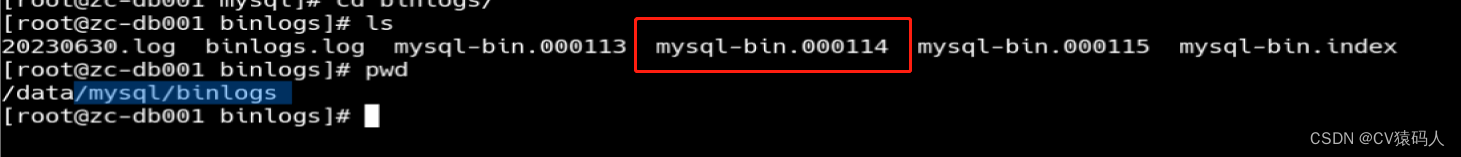
mysqlbinlog --no-defaults -v -v --base64-output=DECODE-ROWS mysql-bin.000114 | grep -A '10' 27826272 // 查看binlog日志填入自己的log日志名称和 end_log_pos,为了方便查看将输出转存储,并通过传输工具下载到本地。
mysqlbinlog --no-defaults -v -v --base64-output=DECODE-ROWS mysql-bin.000114 | grep -A '10' 27826272 > 20230630.log可以看到发生错误的数据id为:d82c9522-a1e9-bc9f-e1cc-4e2c0dcde425
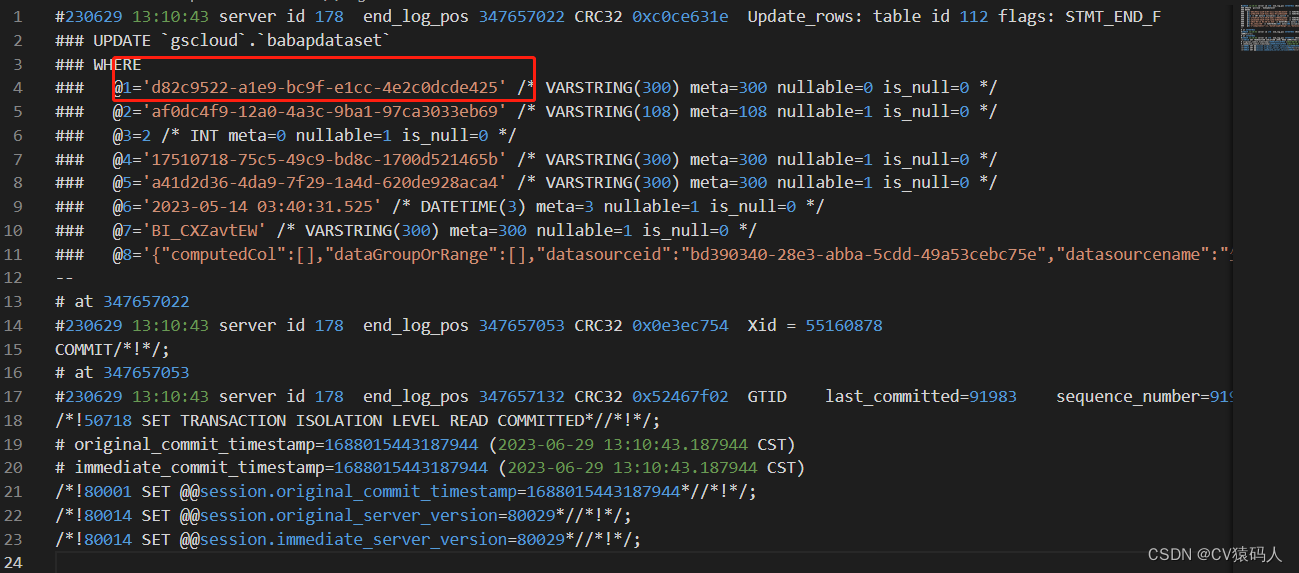
这样就找到了缺失的数据,因为从数据库中没有此数据,所以update时发生了错误,需要现将这条数据插入到从数据库中。
5、查询数据,插入到从数据库中
我通过 navicat 来获取数据,来获取插入的SQL语句
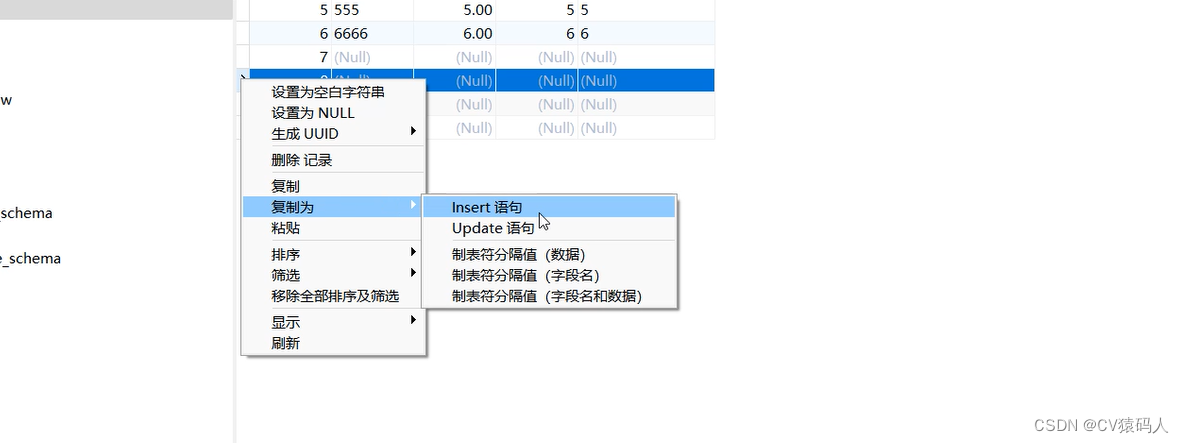
将获取到的SQL插入到从数据库中。
6、跳过失败的事务继续运行
stop slave; //停止同步线程Set @@SESSION.GTID_NEXT='55b49392-fdcd-11ec-83b2-fa163ed1ceff:38158079'; //跳过事务
Begin;
Commit;
Set @@SESSION.GTID_NEXT = AUTOMATIC; //设置事务继续向下一个运行
start slave;最后查看下运行状态:
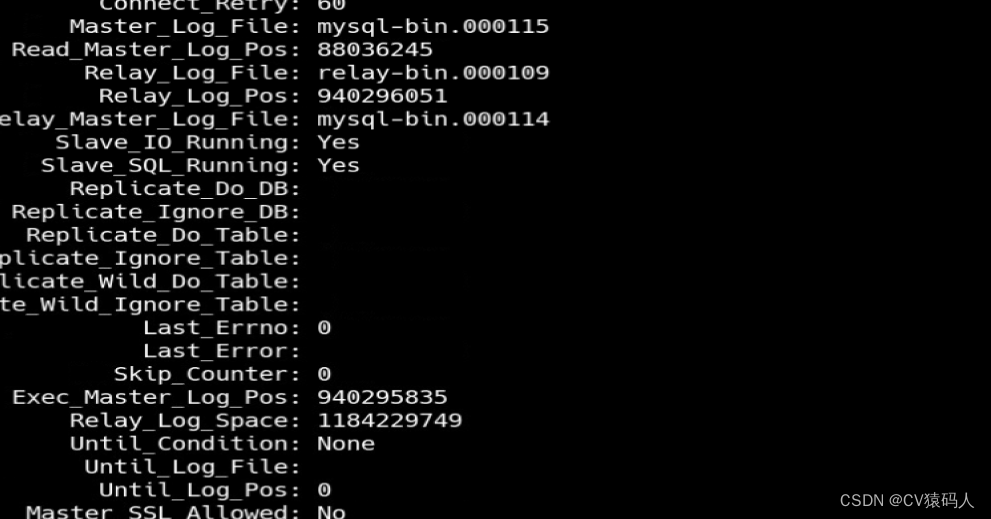
OK 下班