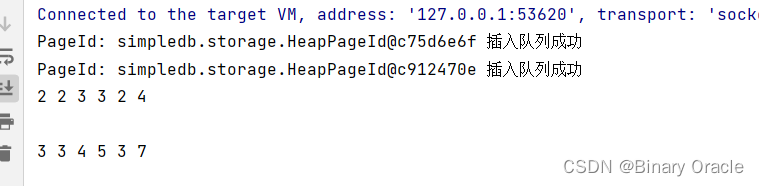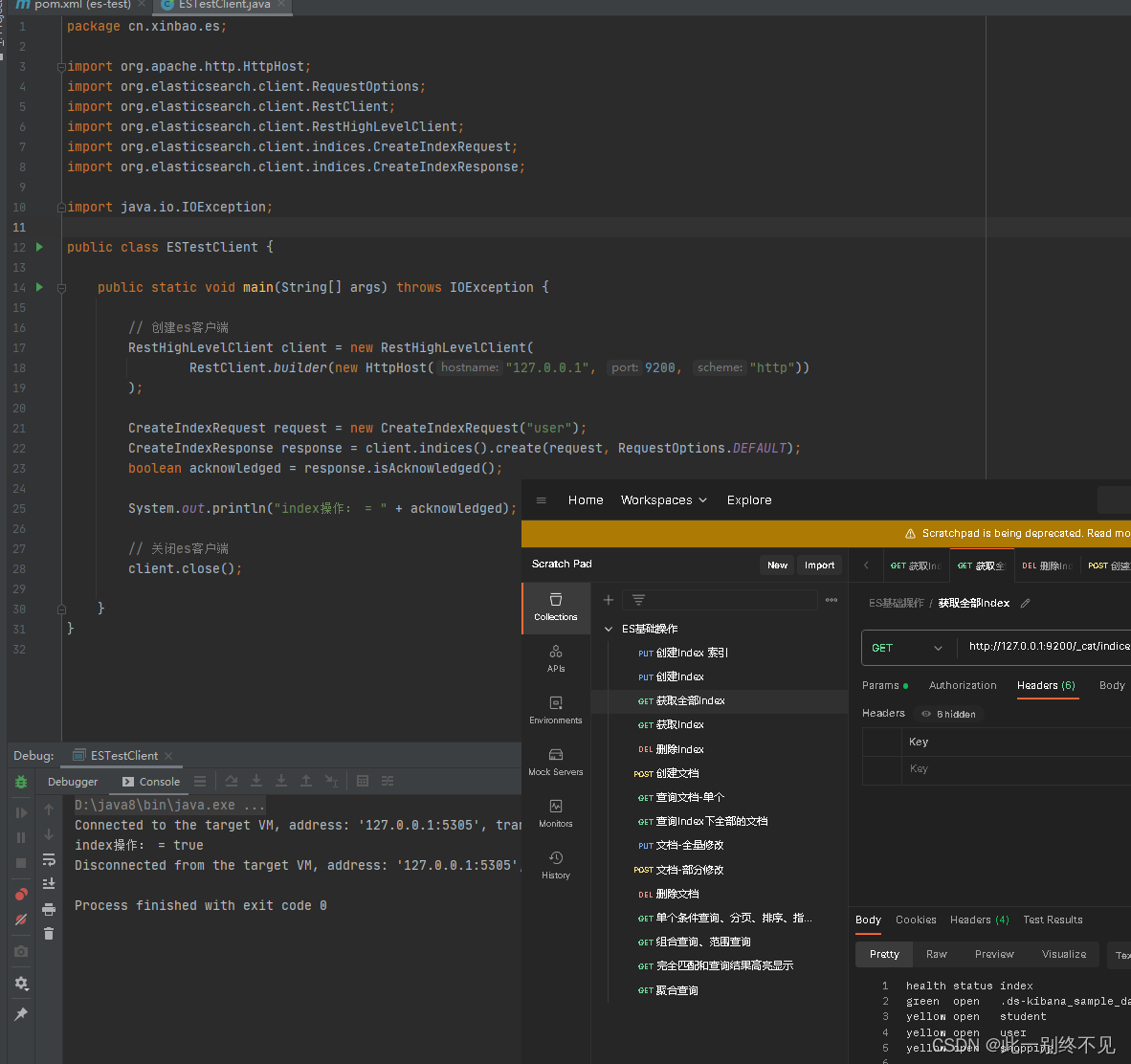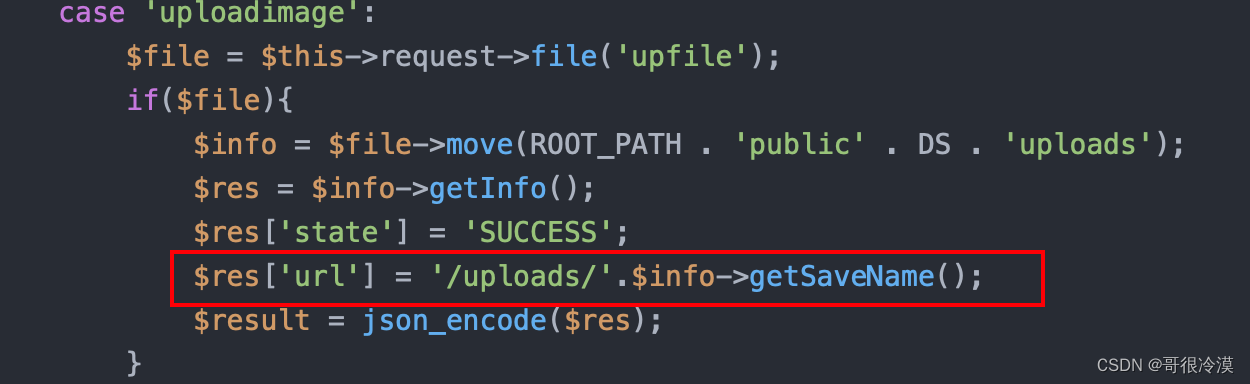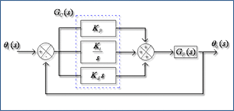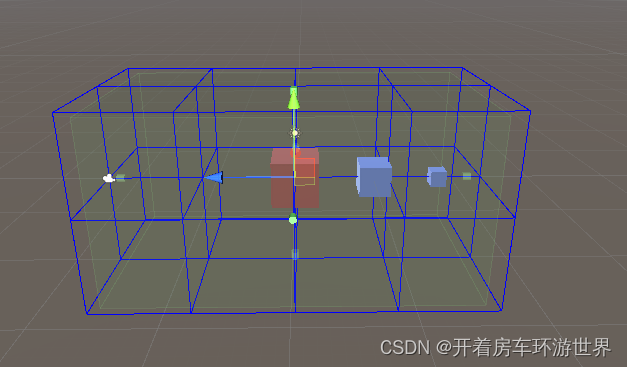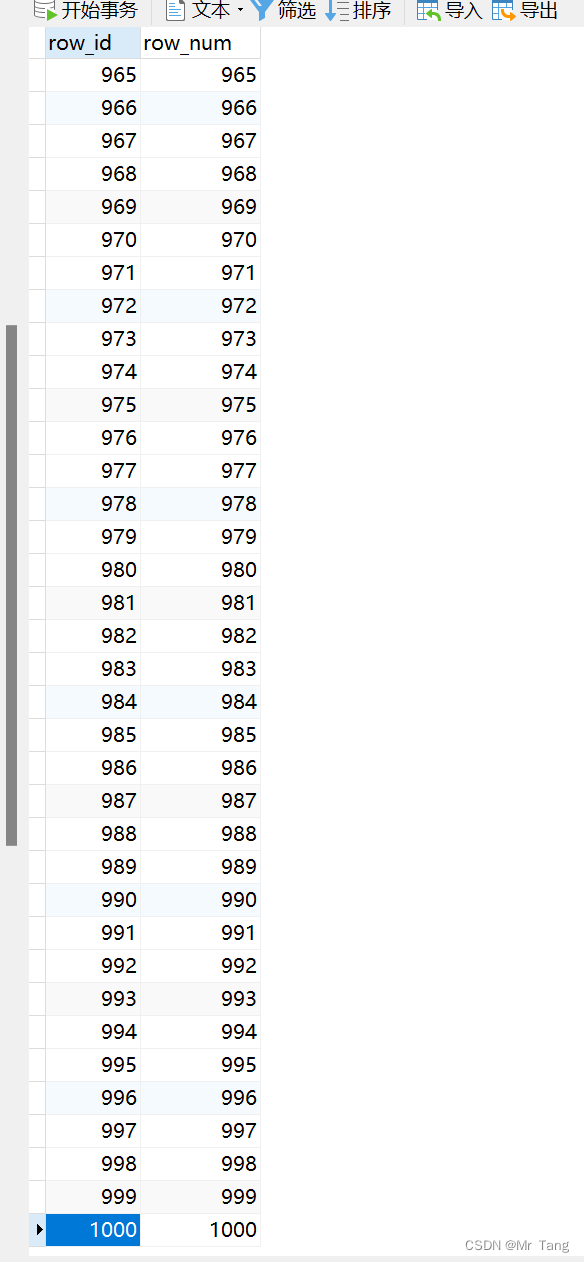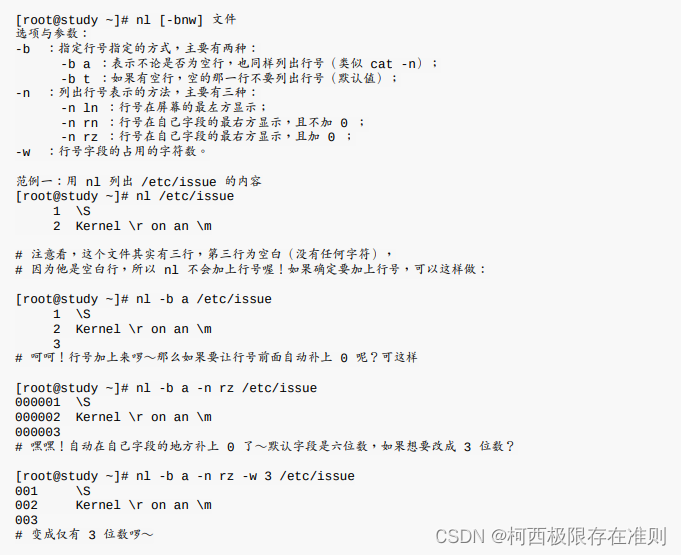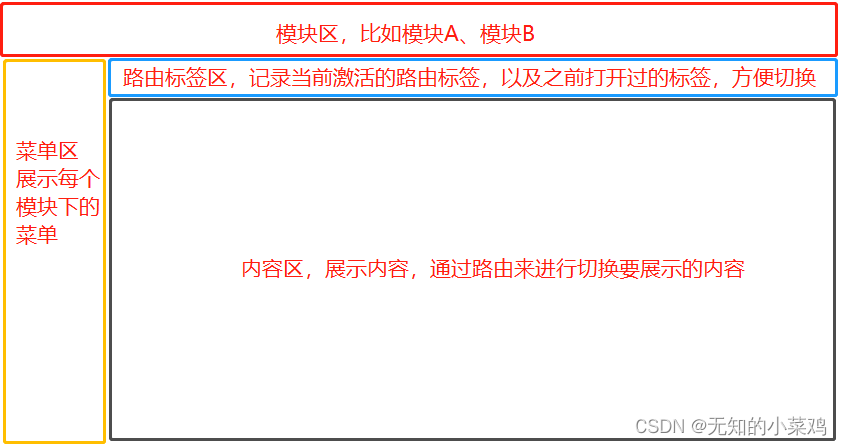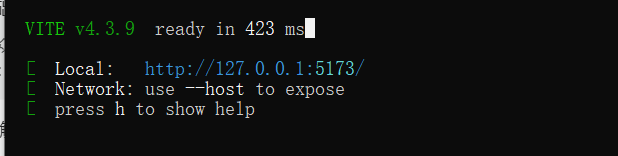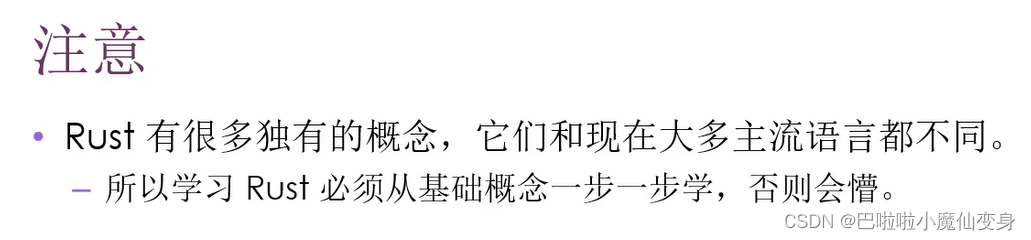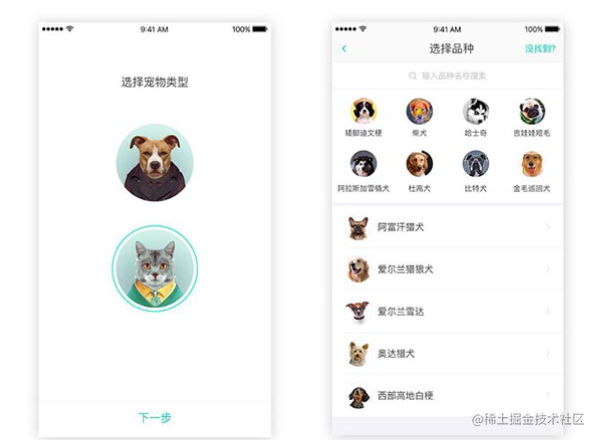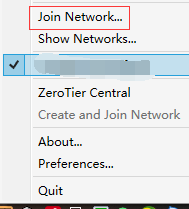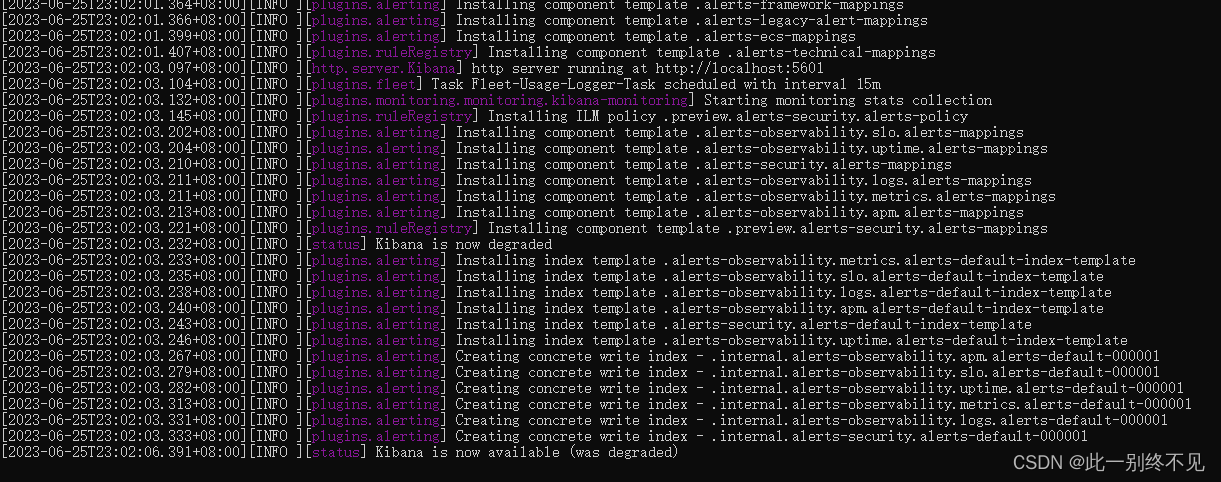目录
- 1 安装插件
- 2 对于C语言代码,linux安装bear
- 3 bear make
- 4 指定 路径,按住ctrl加左键单击就可以方便快捷的跳转到函数定义了
- 5 C++不需要像上面那样做
1 安装插件
C/C++v1.16.3 clangd
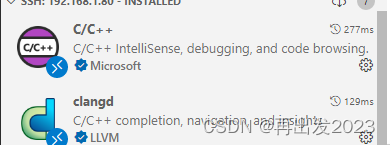
2 对于C语言代码,linux安装bear
sudo apt install bear
3 bear make
例如 编译redis
bear make 如报错:“fatal error: jemalloc/jemalloc.h: 没有那个文件或目录”,用下面的编译命令
bear make MALLOC=libc -j4 如果compile_commands.json没有生成,
可以先make clean, 再bear make尝试
中间会生成compile_commands.json 会方便clangd在用户按住ctrl加左键单击的时候跳转到目标定义处。
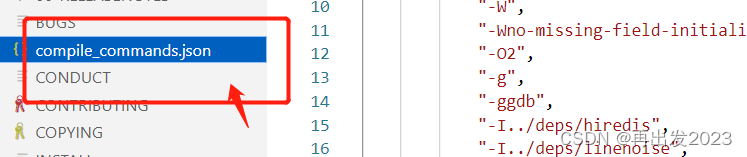
make test 可选
4 指定 路径,按住ctrl加左键单击就可以方便快捷的跳转到函数定义了
"clangd.arguments": [
"--background-index",
"--compile-commands-dir=${workspaceFolder}"
],
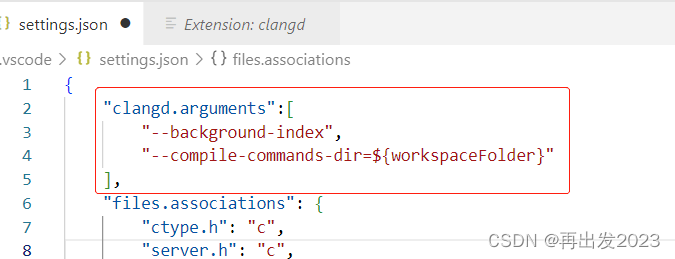
5 C++不需要像上面那样做
但是需要cmake