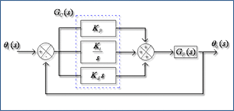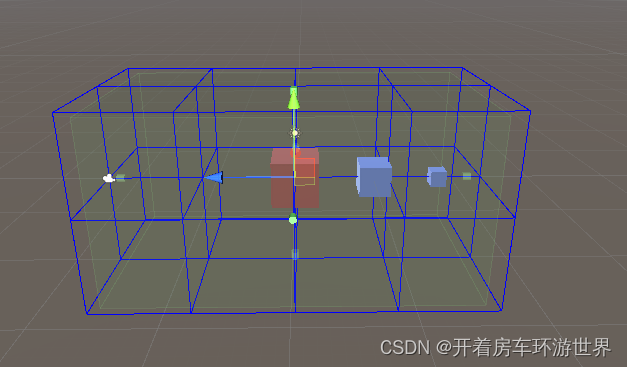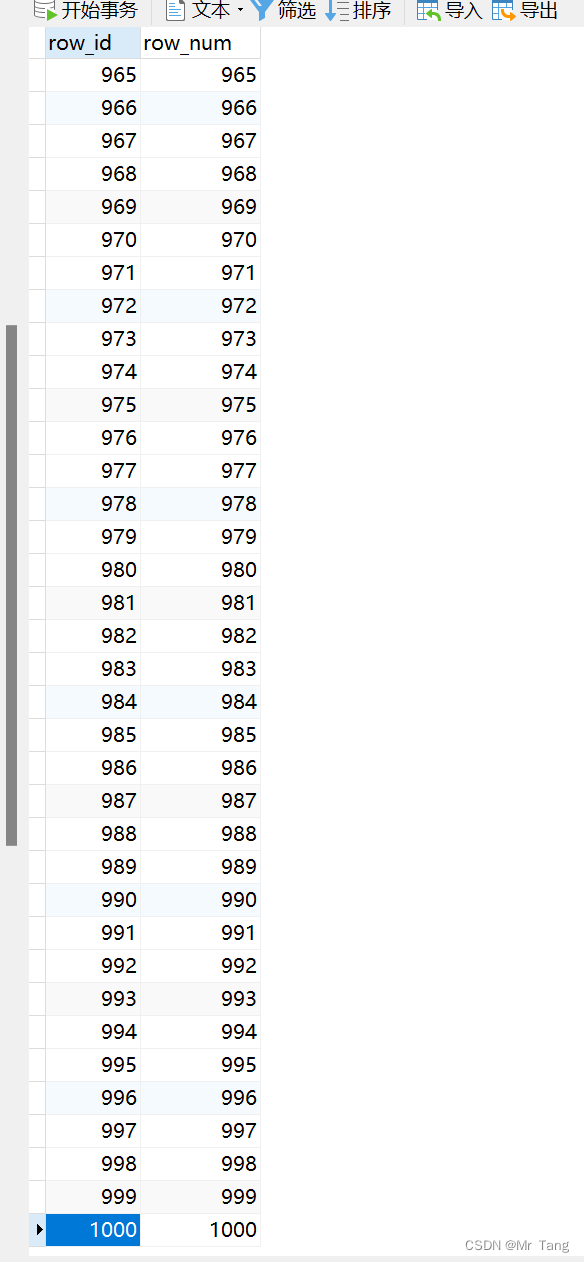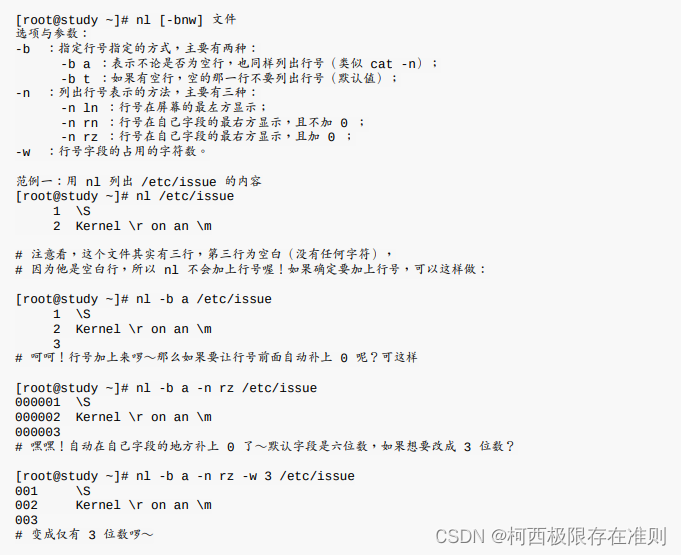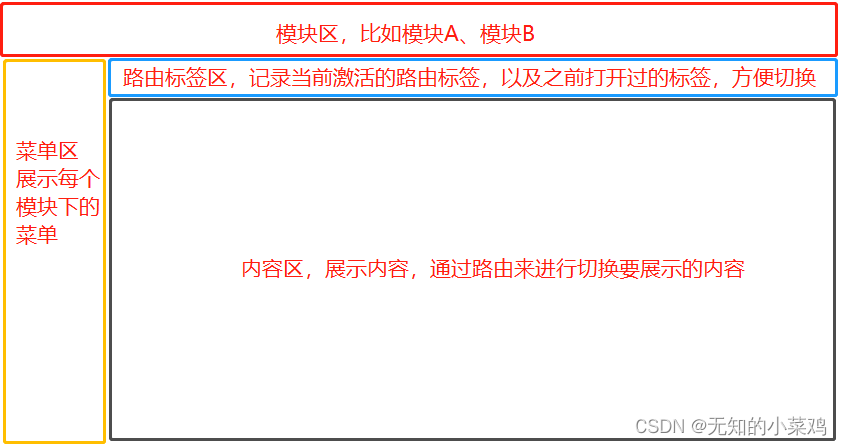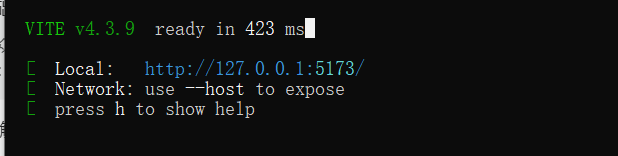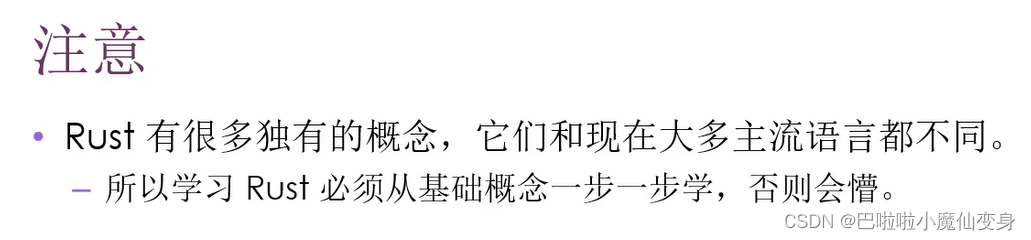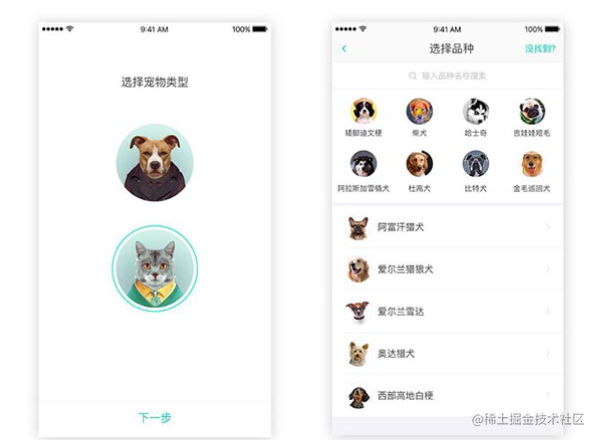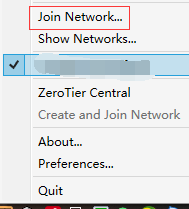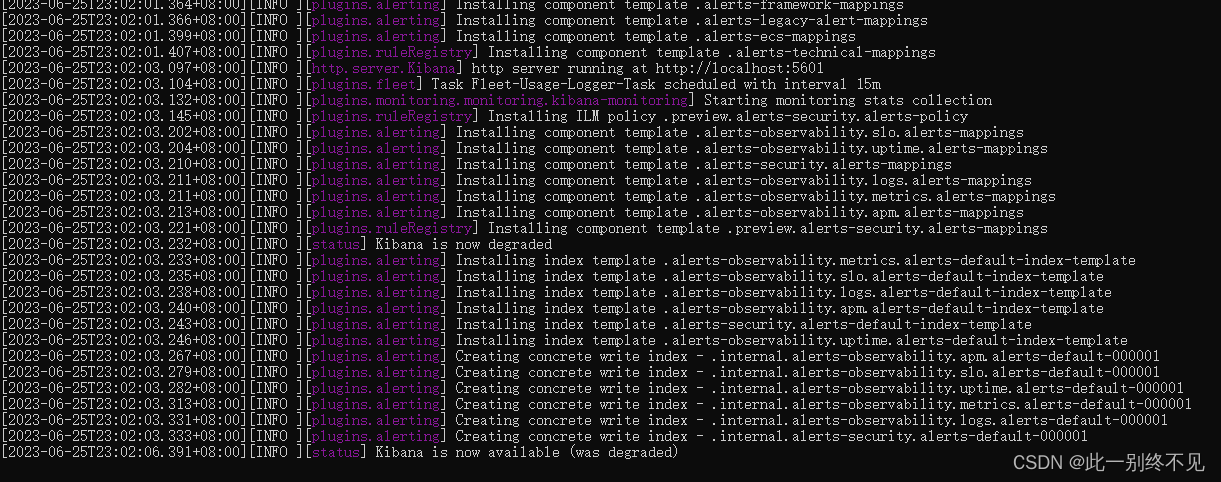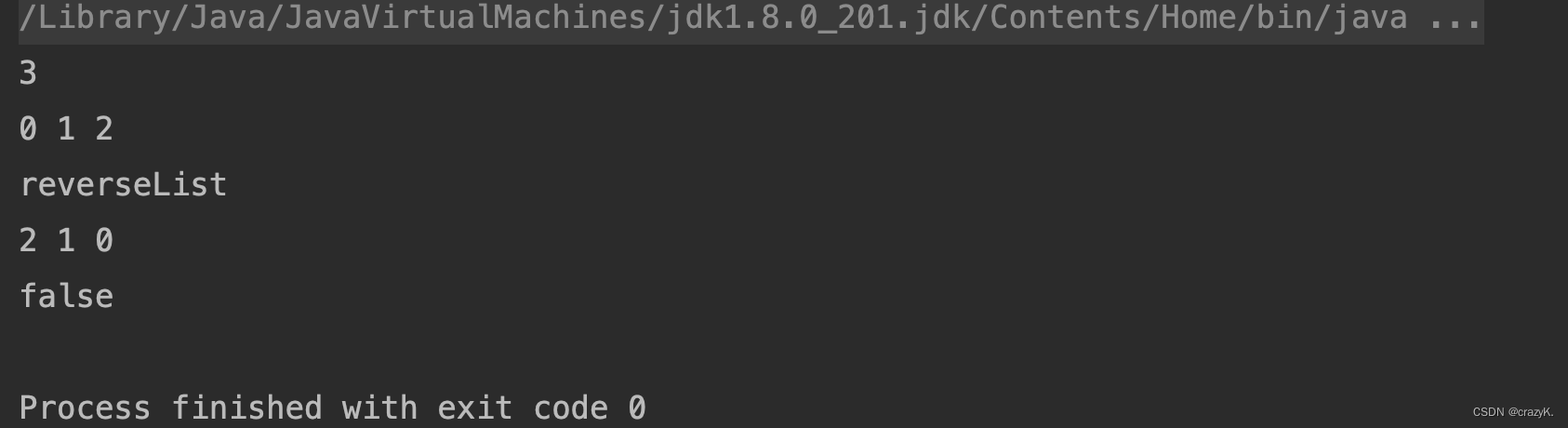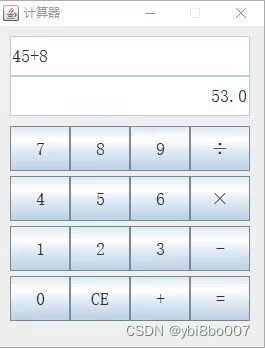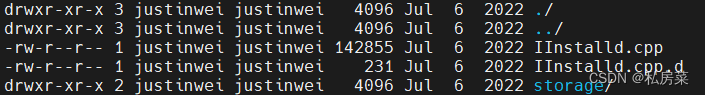在前端已经写好的情况下进行以下操作
1,在public/assets/addons/ueditor内新建 config.json并加入以下代码
{
"imageActionName": "uploadimage",
"imageFieldName": "upfile",
"imageMaxSize": 2048000,
"imageAllowFiles": [".png", ".jpg", ".jpeg", ".gif", ".bmp"],
"imageCompressEnable": true,
"imageCompressBorder": 1600,
"imageInsertAlign": "none",
"imageUrlPrefix": "",
"imagePathFormat": "/uploads/{yyyy}{mm}{dd}/{time}{rand:6}",
"videoActionName": "uploadvideo",
"videoFieldName": "upfile",
"videoPathFormat": "/uploads/{yyyy}{mm}{dd}/{time}{rand:6}",
"videoUrlPrefix": "",
"videoMaxSize": 102400000,
"videoAllowFiles": [".flv", ".swf", ".mkv", ".avi", ".rm", ".rmvb", ".mpeg", ".mpg", ".ogg", ".ogv", ".mov", ".wmv", ".mp4", ".webm", ".mp3", ".wav", ".mid"],
"fileActionName": "uploadfile",
"fileFieldName": "upfile",
"filePathFormat": "upload/file/{yyyy}{mm}{dd}/{time}{rand:6}",
"fileMaxSize": 102400000,
"fileAllowFiles": [
".png", ".jpg", ".jpeg", ".gif", ".bmp",
".flv", ".swf", ".mkv", ".avi", ".rm", ".rmvb", ".mpeg", ".mpg",
".ogg", ".ogv", ".mov", ".wmv", ".mp4", ".webm", ".mp3", ".wav", ".mid",
".rar", ".zip", ".tar", ".gz", ".7z", ".bz2", ".cab", ".iso",
".doc", ".docx", ".xls", ".xlsx", ".ppt", ".pptx", ".pdf", ".txt", ".md", ".xml", ".crx"
]
}
2,写上传图片接口
public function index()
{
$action = $this->request->param('action');
switch($action){
case 'config':
$result = file_get_contents(ROOT_PATH.'/public/assets/addons/uetidor/config.json');//第一步时json文件的路径
break;
case 'uploadimage':
$file = $this->request->file('upfile');
if($file){
$info = $file->move(ROOT_PATH . 'public' . DS . 'uploads');
$res = $info->getInfo();
$res['state'] = 'SUCCESS';
$res['url'] = '/uploads/'.$info->getSaveName();
$result = json_encode($res);
}
break;
case 'uploadvideo':
$file = $this->request->file('upfile');
if($file){
$info = $file->move(ROOT_PATH . 'public' . DS . 'uploads');
$res = $info->getInfo();
$res['state'] = 'SUCCESS';
$res['url'] = '/uploads/'.$info->getSaveName();
$result = json_encode($res);
}
break;
case 'uploadfile':
$file = $this->request->file('upfile');
if($file){
$info = $file->move(ROOT_PATH . 'public' . DS . 'uploads' . DS . 'file');
$res = $info->getInfo();
$res['state'] = 'SUCCESS';
$res['url'] = '/uploads/file/'.$info->getSaveName();
$result = json_encode($res);
}
break;
default:
break;
}
return $result;
}
这个时候已经管用了但是上传的图片没有前缀,无法在富文本编辑器内回显,这个时候回到上传接口这一步
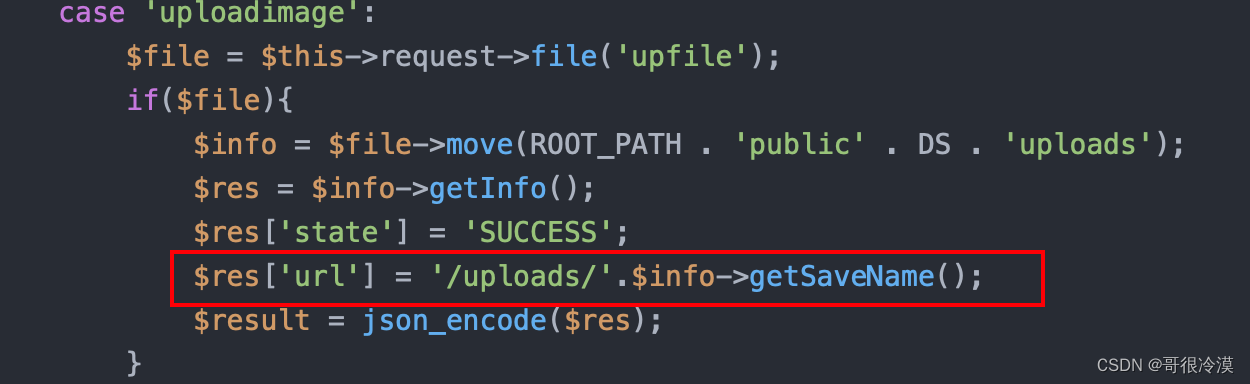
在这个地方拼接一下自己的前缀即可回显成功