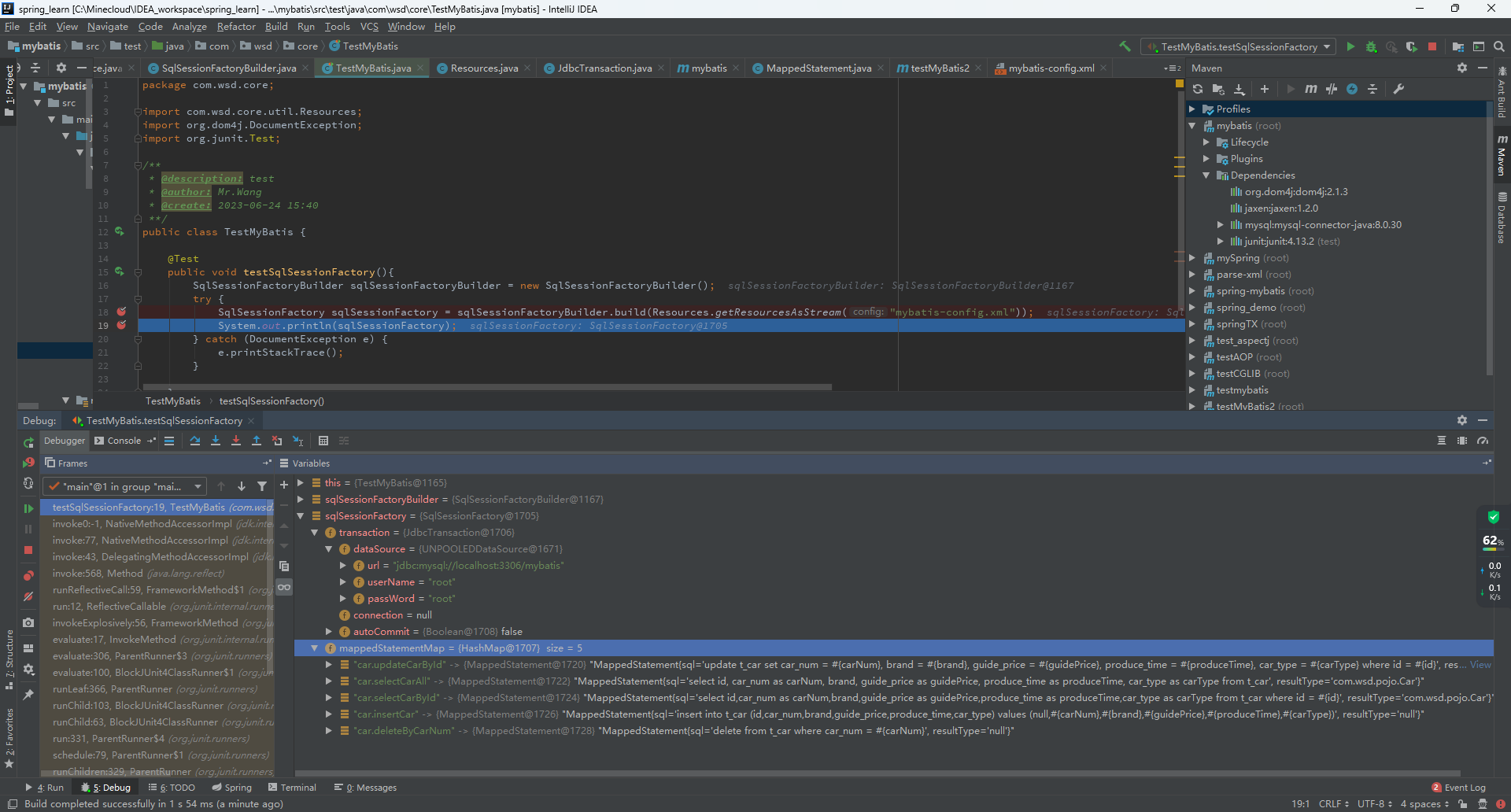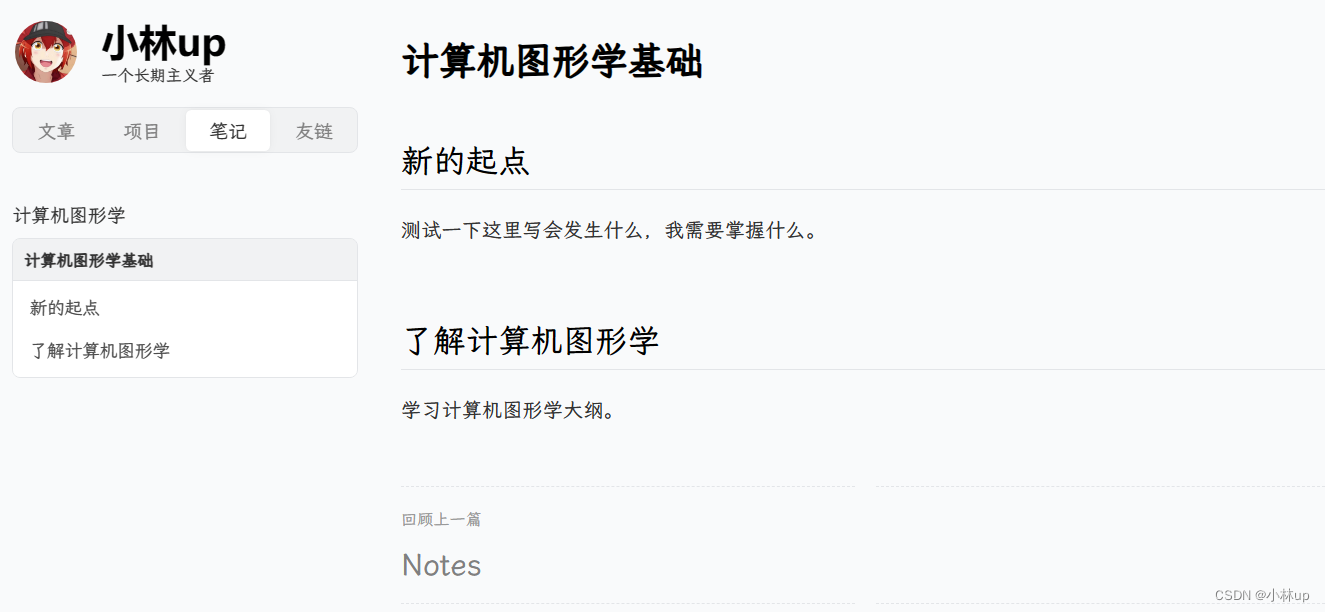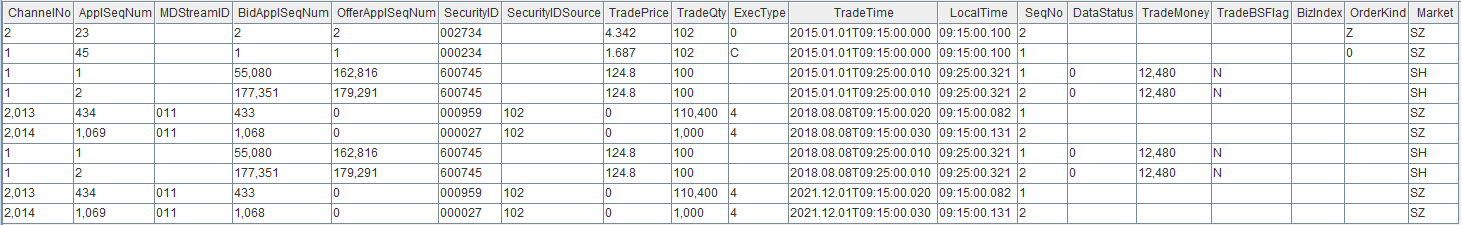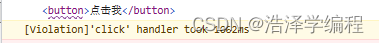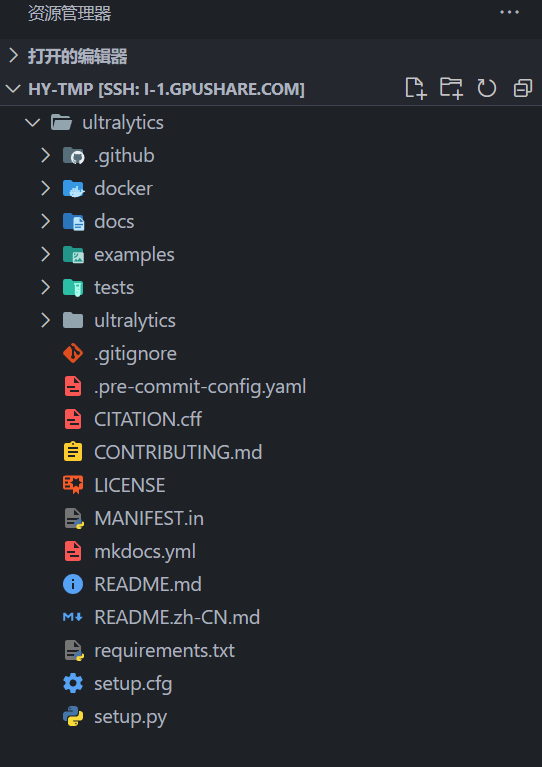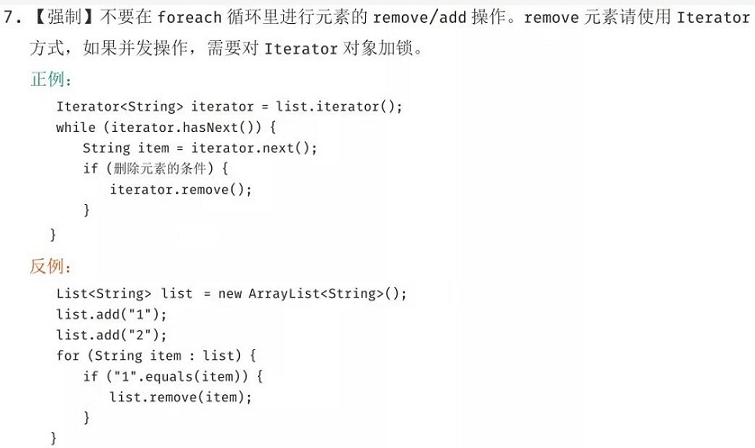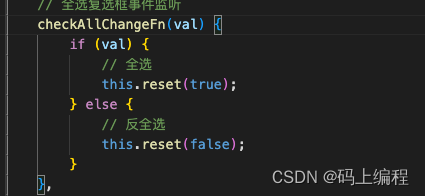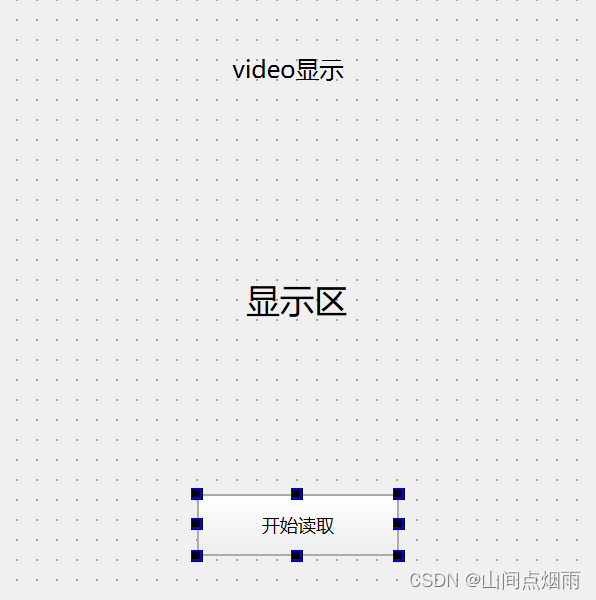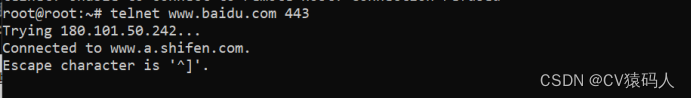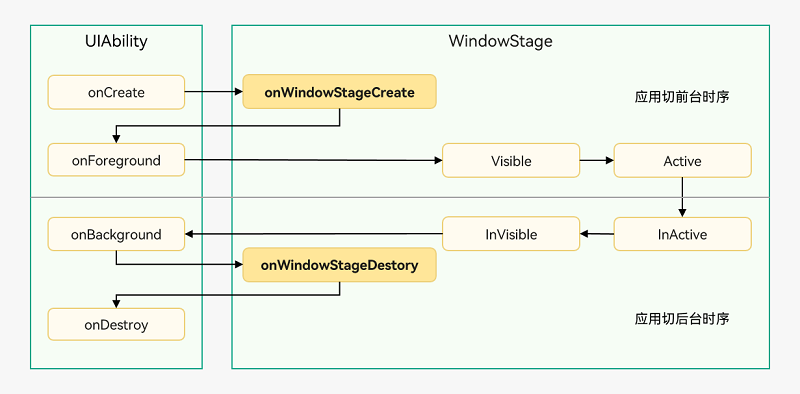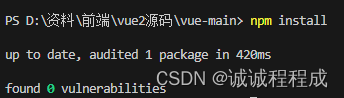pom.xml:
<?xml version="1.0" encoding="UTF-8"?>
<project xmlns="http://maven.apache.org/POM/4.0.0"
xmlns:xsi="http://www.w3.org/2001/XMLSchema-instance"
xsi:schemaLocation="http://maven.apache.org/POM/4.0.0 http://maven.apache.org/xsd/maven-4.0.0.xsd">
<modelVersion>4.0.0</modelVersion>
<groupId>com.wsd</groupId>
<artifactId>mybatis</artifactId>
<version>1.0-SNAPSHOT</version>
<dependencies>
<!--dom4j依赖-->
<dependency>
<groupId>org.dom4j</groupId>
<artifactId>dom4j</artifactId>
<version>2.1.3</version>
</dependency>
<!--jaxen依赖-->
<dependency>
<groupId>jaxen</groupId>
<artifactId>jaxen</artifactId>
<version>1.2.0</version>
</dependency>
<!--mysql驱动依赖-->
<dependency>
<groupId>mysql</groupId>
<artifactId>mysql-connector-java</artifactId>
<version>8.0.30</version>
</dependency>
<!--junit依赖-->
<dependency>
<groupId>junit</groupId>
<artifactId>junit</artifactId>
<version>4.13.2</version>
<scope>test</scope>
</dependency>
</dependencies>
<build>
<plugins>
<plugin>
<groupId>org.apache.maven.plugins</groupId>
<artifactId>maven-compiler-plugin</artifactId>
<version>3.1</version>
<configuration>
<source>17</source>
<target>17</target>
</configuration>
</plugin>
</plugins>
</build>
</project>配置文件
mybatis-config.xml:
<?xml version="1.0" encoding="UTF-8" ?>
<!DOCTYPE configuration
PUBLIC "-//mybatis.org//DTD Config 3.0//EN"
"https://mybatis.org/dtd/mybatis-3-config.dtd">
<configuration>
<environments default="development">
<environment id="development">
<transactionManager type="JDBC"/>
<dataSource type="UNPOOLED">
<property name="driver" value="com.mysql.cj.jdbc.Driver"/>
<property name="url" value="jdbc:mysql://localhost:3306/mybatis"/>
<property name="username" value="root"/>
<property name="password" value="root"/>
</dataSource>
</environment>
</environments>
<mappers>
<mapper resource="CarMapper.xml"/>
</mappers>
</configuration>mapper文件
CarMapper.xml:
<?xml version="1.0" encoding="UTF-8" ?>
<!DOCTYPE mapper
PUBLIC "-//mybatis.org//DTD Mapper 3.0//EN"
"http://mybatis.org/dtd/mybatis-3-mapper.dtd">
<mapper namespace="car">
<!--insert sql:保存一个汽车信息-->
<insert id="insertCar">
insert into t_car
(id,car_num,brand,guide_price,produce_time,car_type)
values
(null,#{carNum},#{brand},#{guidePrice},#{produceTime},#{carType})
</insert>
<delete id="deleteByCarNum">
delete from t_car where car_num = #{carNum}
</delete>
<update id="updateCarById">
update t_car set
car_num = #{carNum},
brand = #{brand},
guide_price = #{guidePrice},
produce_time = #{produceTime},
car_type = #{carType}
where id = #{id}
</update>
<select id="selectCarById" resultType="com.wsd.pojo.Car">
select id,car_num as carNum,brand,guide_price as guidePrice,produce_time as produceTime,car_type as carType
from t_car
where id = #{id}
</select>
<!--虽然结果是List集合,但是resultType属性需要指定的是List集合中元素的类型。-->
<select id="selectCarAll" resultType="com.wsd.pojo.Car">
<!--记得使用as起别名,让查询结果的字段名和java类的属性名对应上。-->
select
id, car_num as carNum, brand, guide_price as guidePrice, produce_time as produceTime, car_type as carType
from
t_car
</select>
</mapper>test:
package com.wsd.core;
import com.wsd.core.util.Resources;
import org.dom4j.DocumentException;
import org.junit.Test;
/**
* @description: test
* @author: Mr.Wang
* @create: 2023-06-24 15:40
**/
public class TestMyBatis {
@Test
public void testSqlSessionFactory(){
SqlSessionFactoryBuilder sqlSessionFactoryBuilder = new SqlSessionFactoryBuilder();
try {
SqlSessionFactory sqlSessionFactory = sqlSessionFactoryBuilder.build(Resources.getResourcesAsStream("mybatis-config.xml"));
System.out.println(sqlSessionFactory);
} catch (DocumentException e) {
e.printStackTrace();
}
}
}
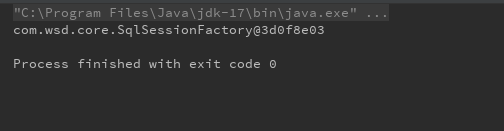
debug: