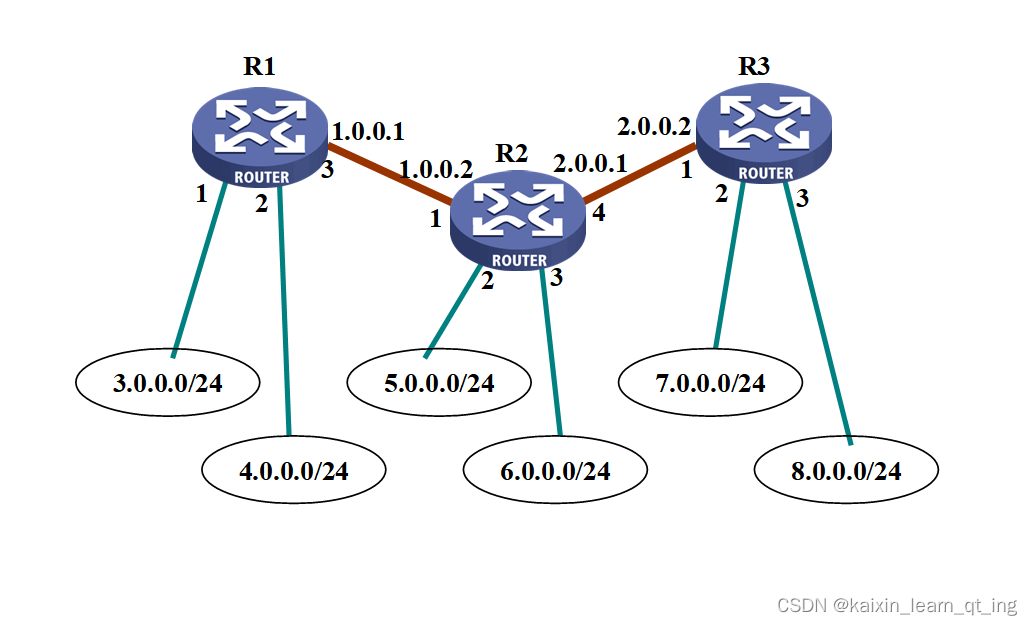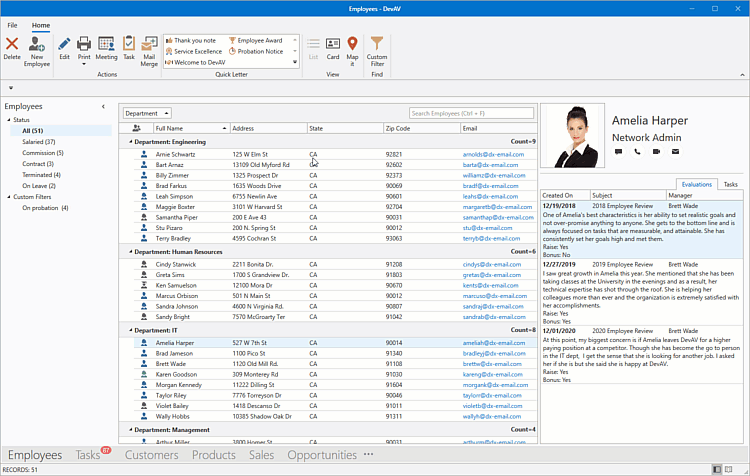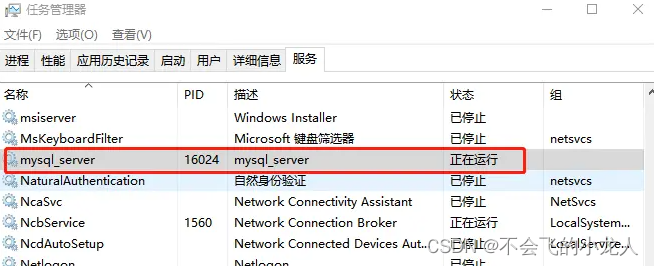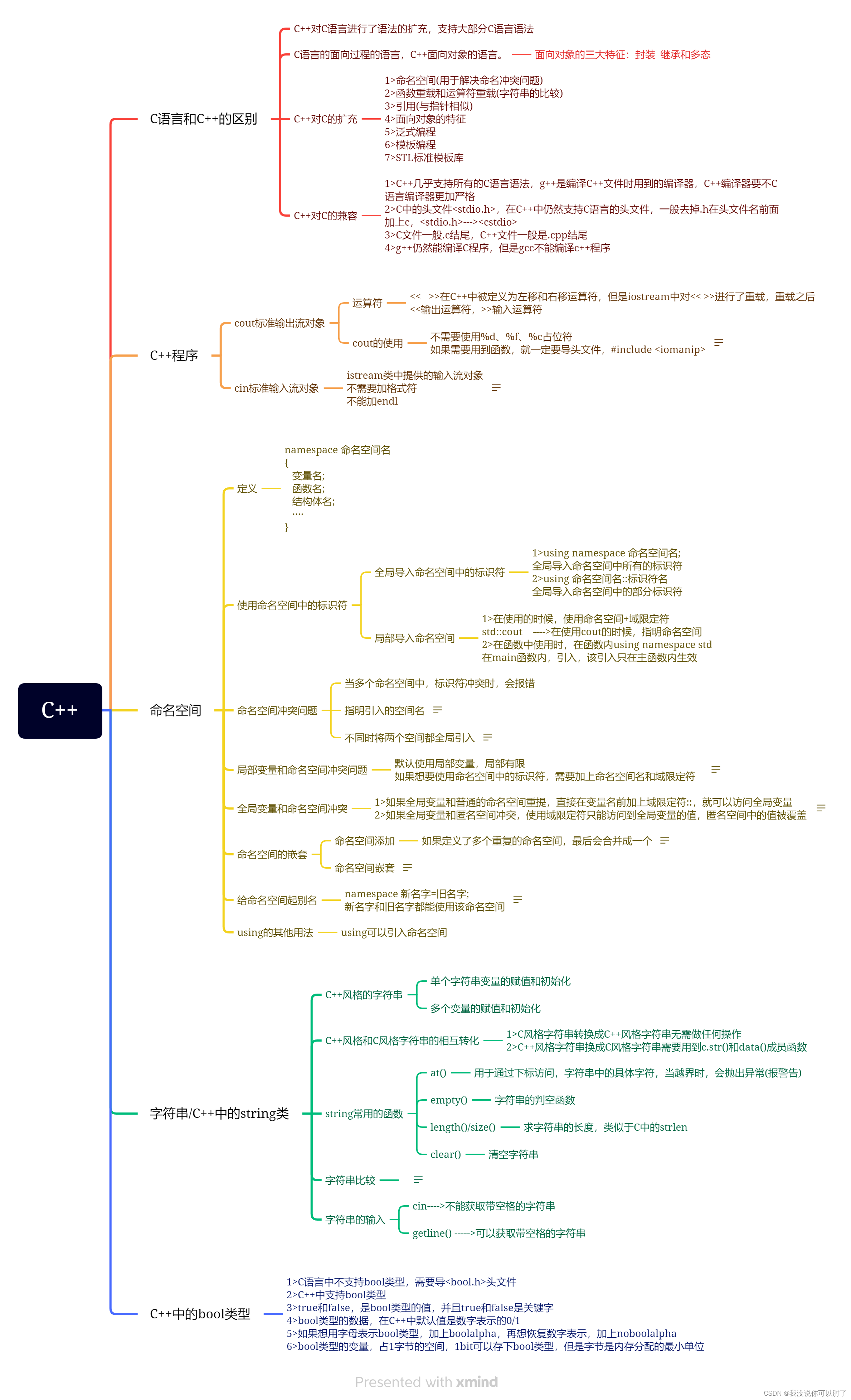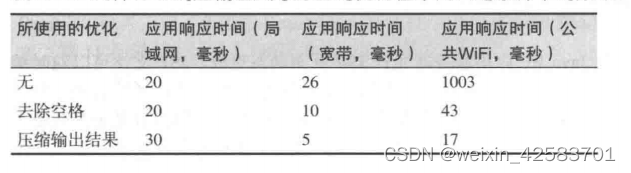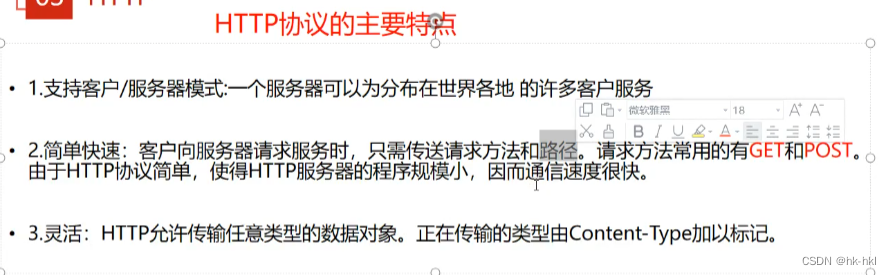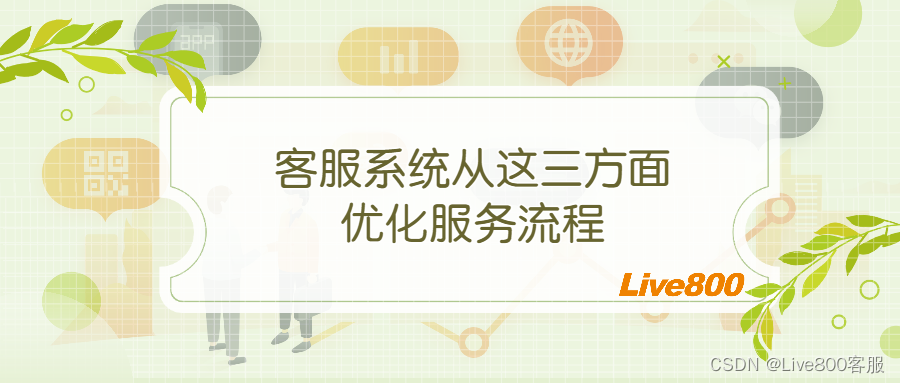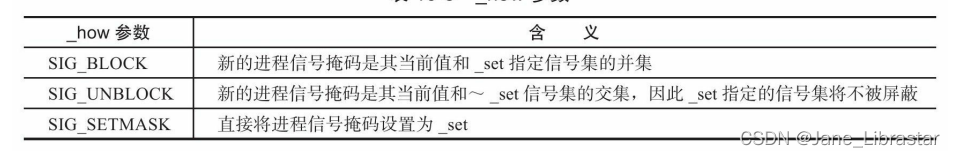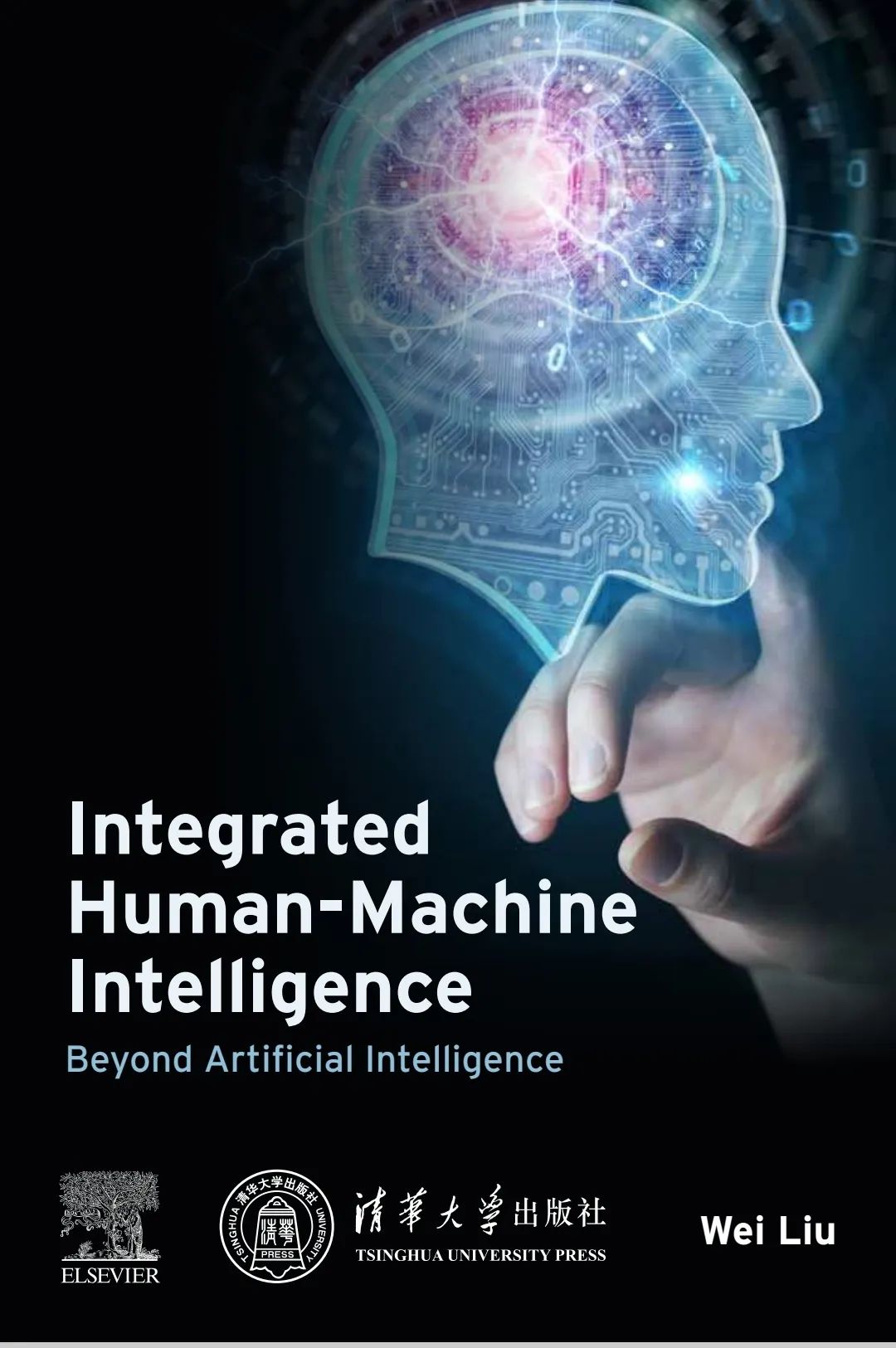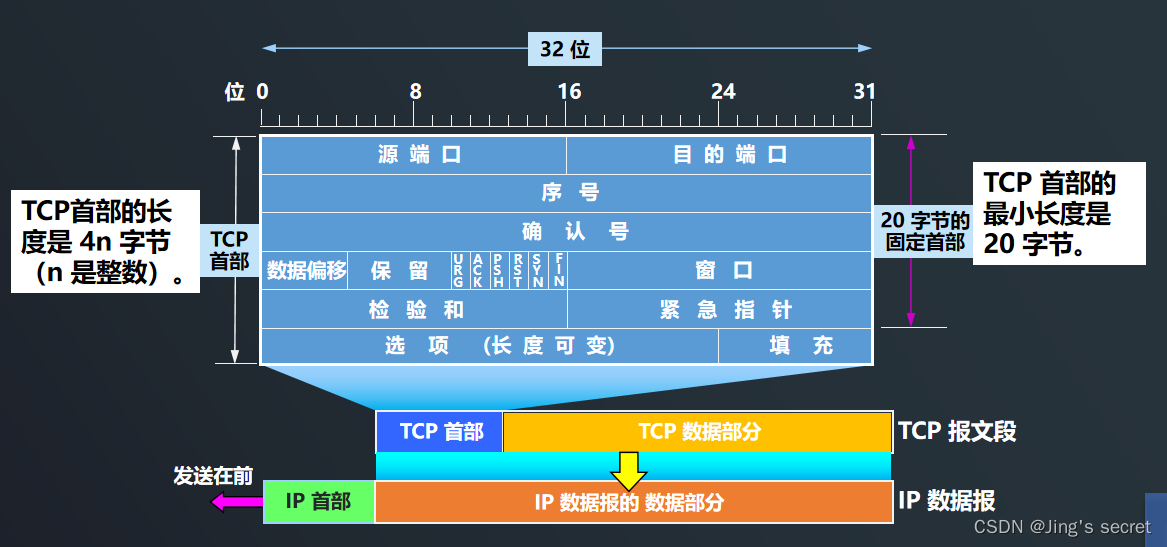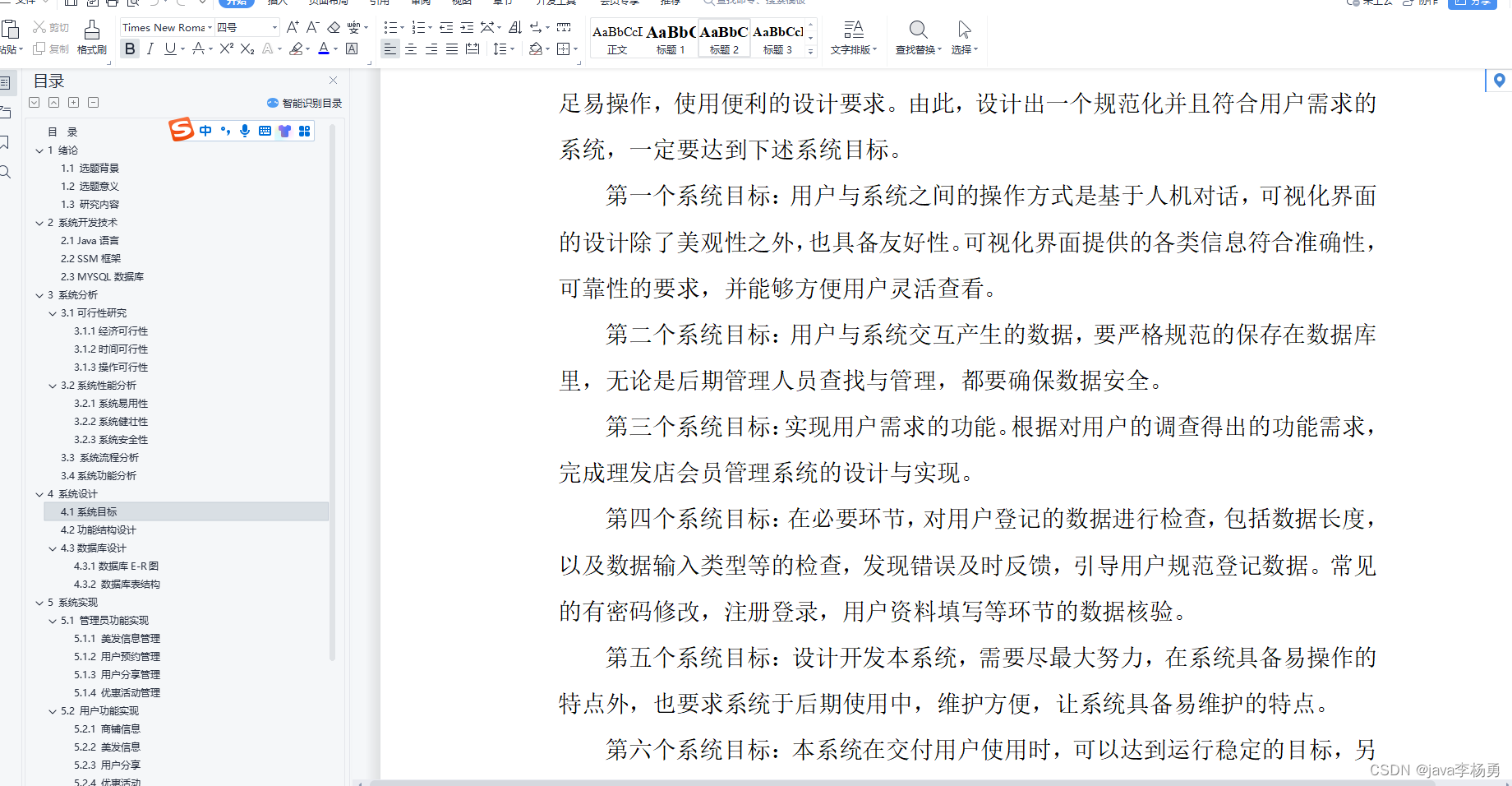原文链接:http://wangguo.site/posts/9d8c1768.html
ChatGLM2-6B 是开源中英双语对话模型 ChatGLM-6B 的第二代版本
GitHub地址:https://github.com/THUDM/ChatGLM2-6B
1、先看效果

2、本地部署
部署环境
wsl2-ubuntu22.04 LTS
+-----------------------------------------------------------------------------+
| NVIDIA-SMI 525.104 Driver Version: 528.79 CUDA Version: 12.0 |
|-------------------------------+----------------------+----------------------+
| GPU Name Persistence-M| Bus-Id Disp.A | Volatile Uncorr. ECC |
| Fan Temp Perf Pwr:Usage/Cap| Memory-Usage | GPU-Util Compute M. |
| | | MIG M. |
|===============================+======================+======================|
| 0 NVIDIA GeForce ... On | 00000000:01:00.0 On | N/A |
| N/A 45C P8 5W / 80W | 928MiB / 6144MiB | 3% Default |
| | | N/A |
+-------------------------------+----------------------+----------------------+
+-----------------------------------------------------------------------------+
| Processes: |
| GPU GI CI PID Type Process name GPU Memory |
| ID ID Usage |
|=============================================================================|
| 0 N/A N/A 23 G /Xwayland N/A |
+-----------------------------------------------------------------------------+
下载
git clone https://github.com/THUDM/ChatGLM2-6B
cd ChatGLM2-6B
创建虚拟环境,安装库
virtualenv venv
source venv/bin/activate
pip install -r requirements.txt
本地模型下载
git clone https://huggingface.co/THUDM/chatglm2-6b-int4
然后在清华大学云盘下载相应的模型参数文件,并将文件拷贝到chatglm2-6b-int4文件夹下

int-4推理
需要先修改web_demo.py,修改内容
//第7行,修改为本地模型参数地址
# model = AutoModel.from_pretrained("THUDM/chatglm2-6b-int4", trust_remote_code=True).cuda()
model = AutoModel.from_pretrained("./chatglm2-6b-int4", trust_remote_code=True).cuda()
web_demo.py
执行
python web_demo.py


遇到的问题
问题1
OSError: model/chatglm2-6b is not a local folder and is not a valid model identifier listed on 'https://huggingface.co/models'
If this is a private repository, make sure to pass a token having permission to this repo with `use_auth_token` or log in with `huggingface-cli login` and pass `use_auth_token=True`.
– 解决,输入
huggingface-cli login

并点击链接生成new token,拷贝到shell中输入即可


问题2
RuntimeError: Internal: src/sentencepiece_processor.cc(1101) [model_proto->ParseFromArray(serialized.data(), serialized.size())]
– 解决,输入
sudo apt install libcudart11.0 libcublaslt11