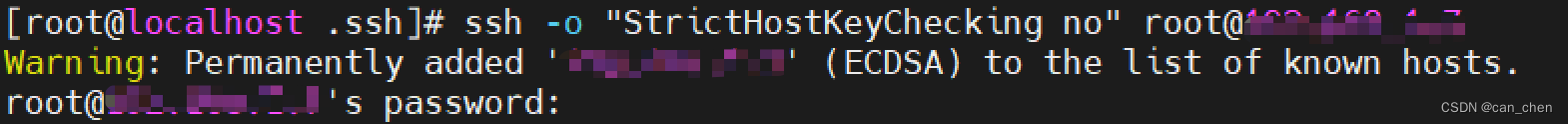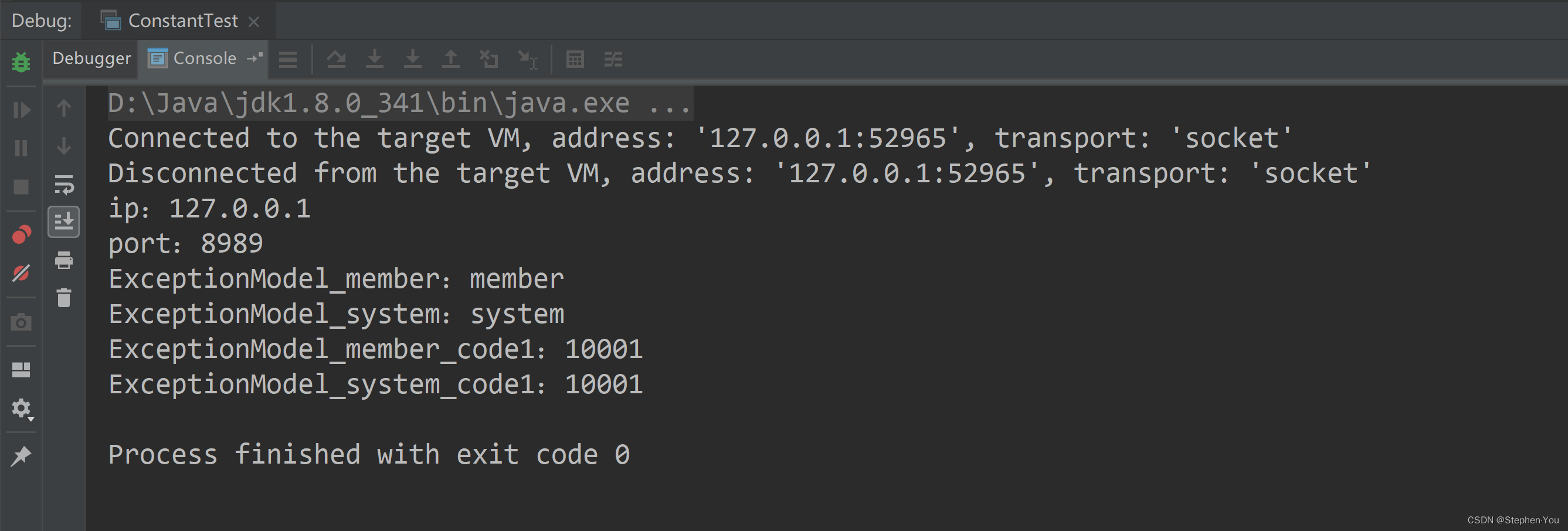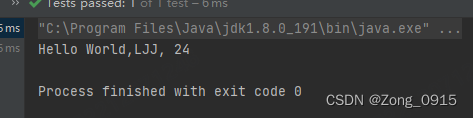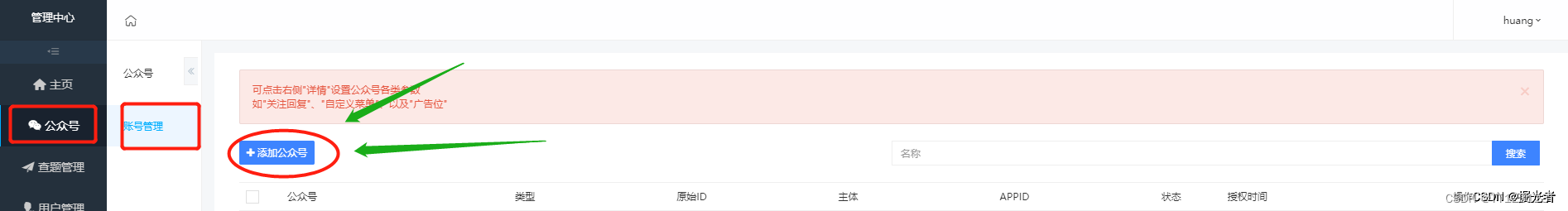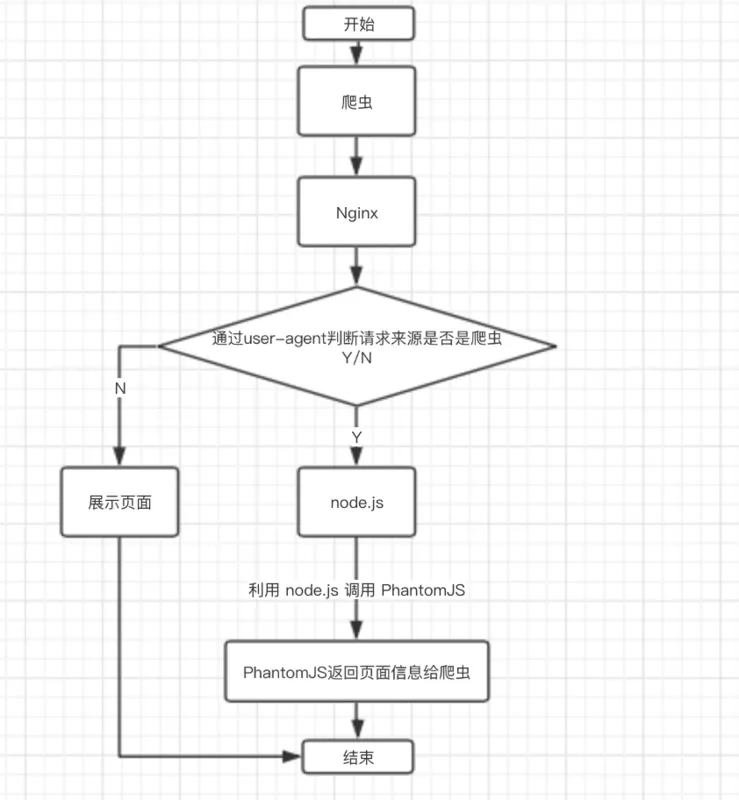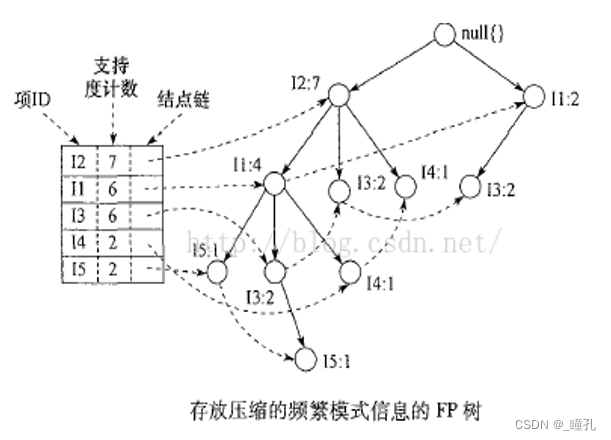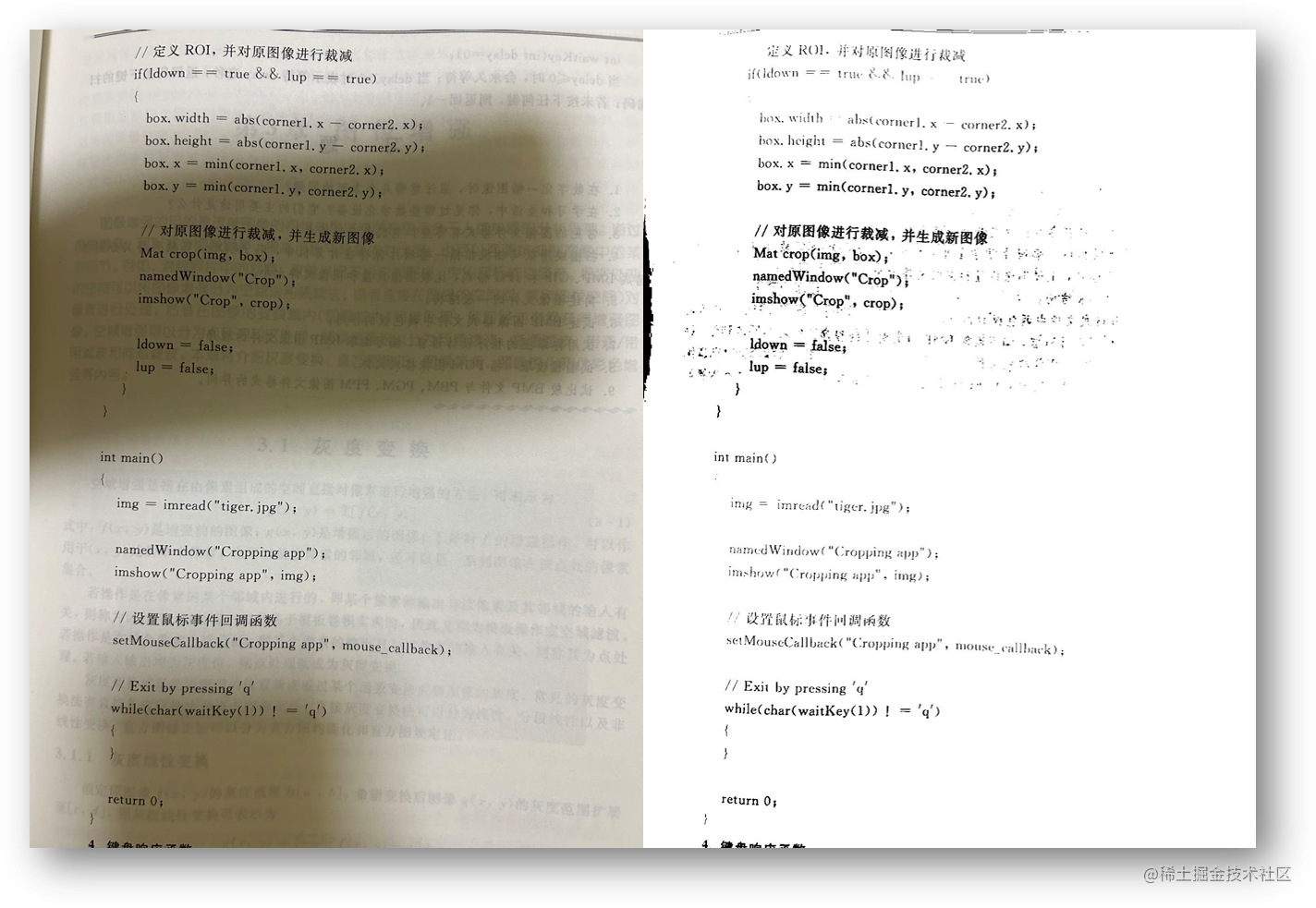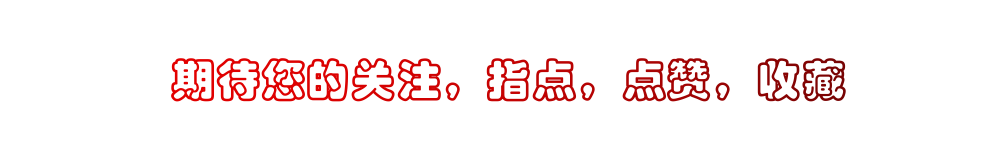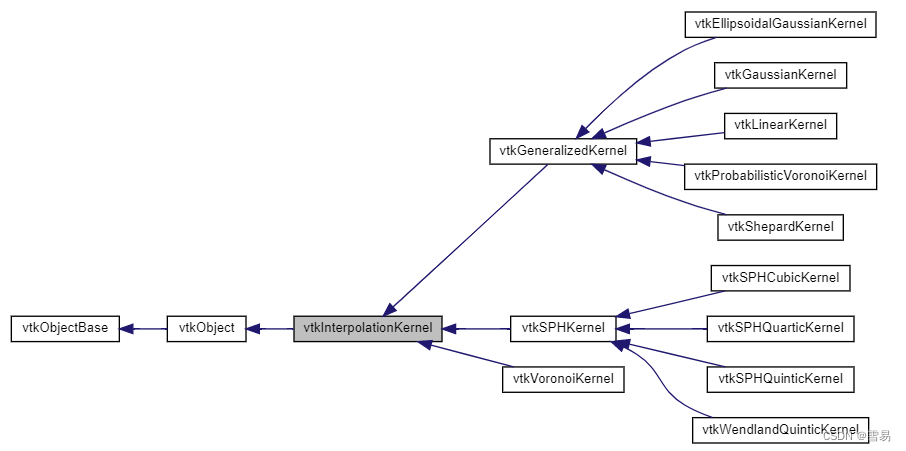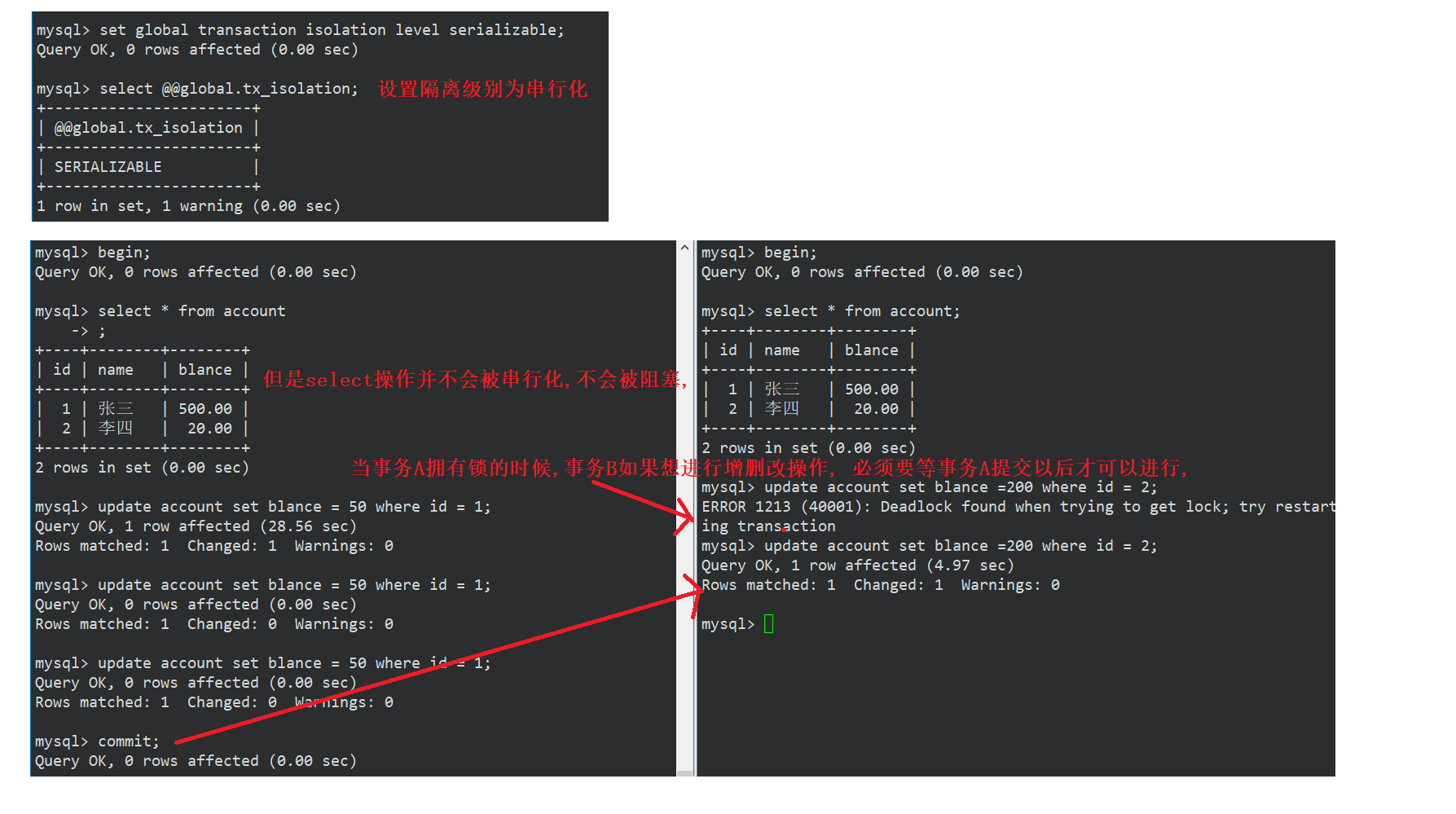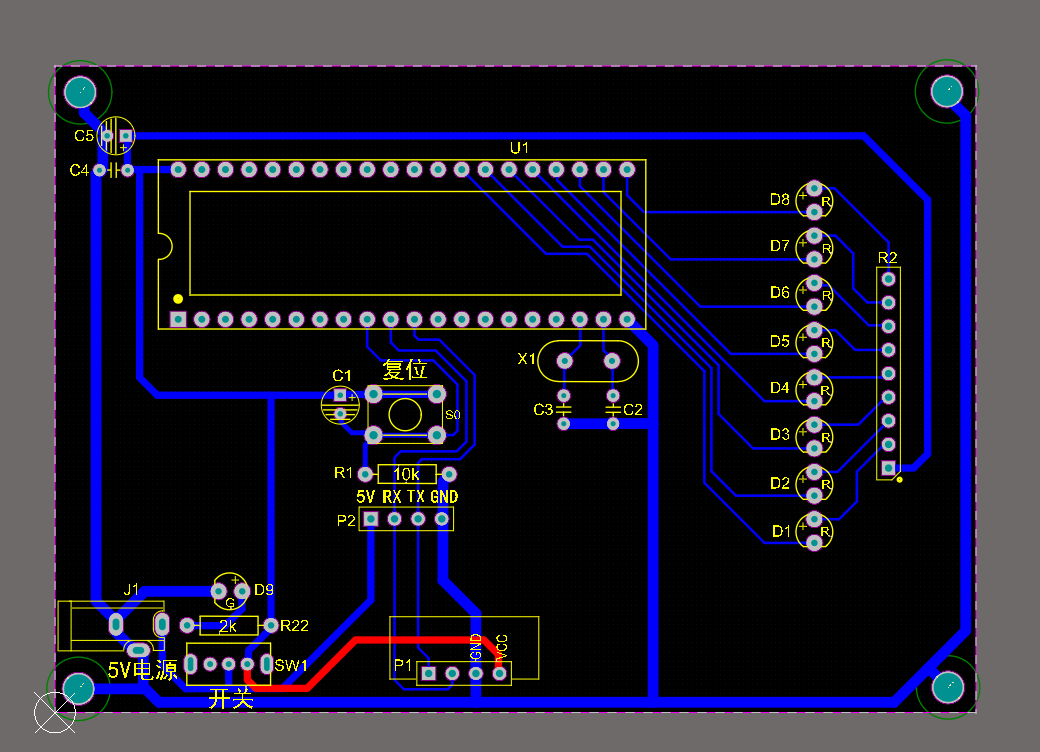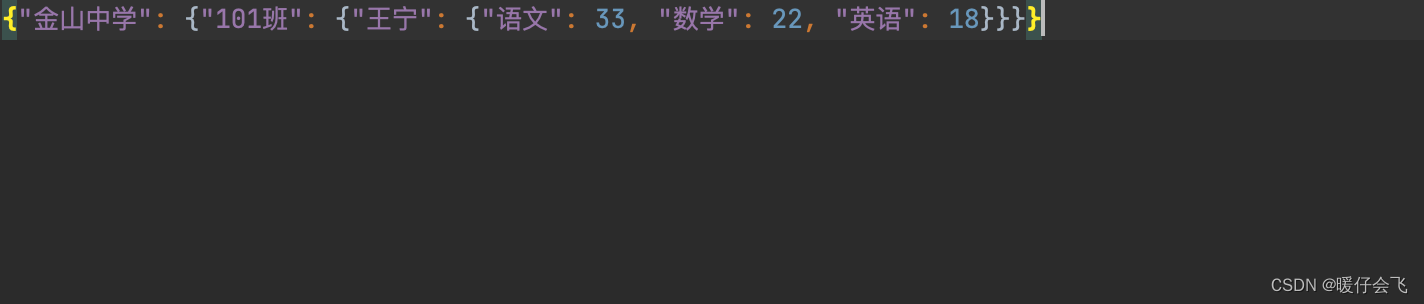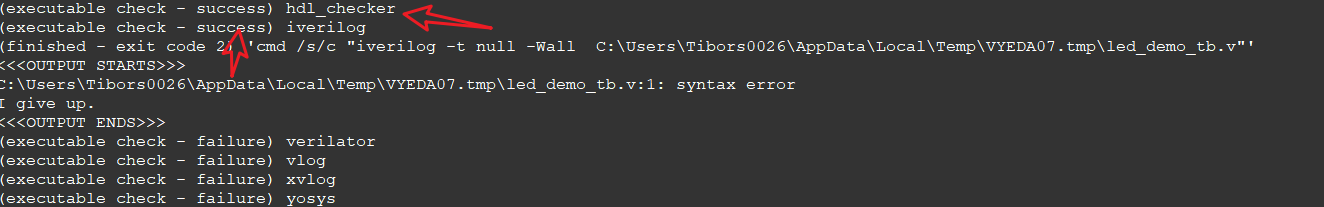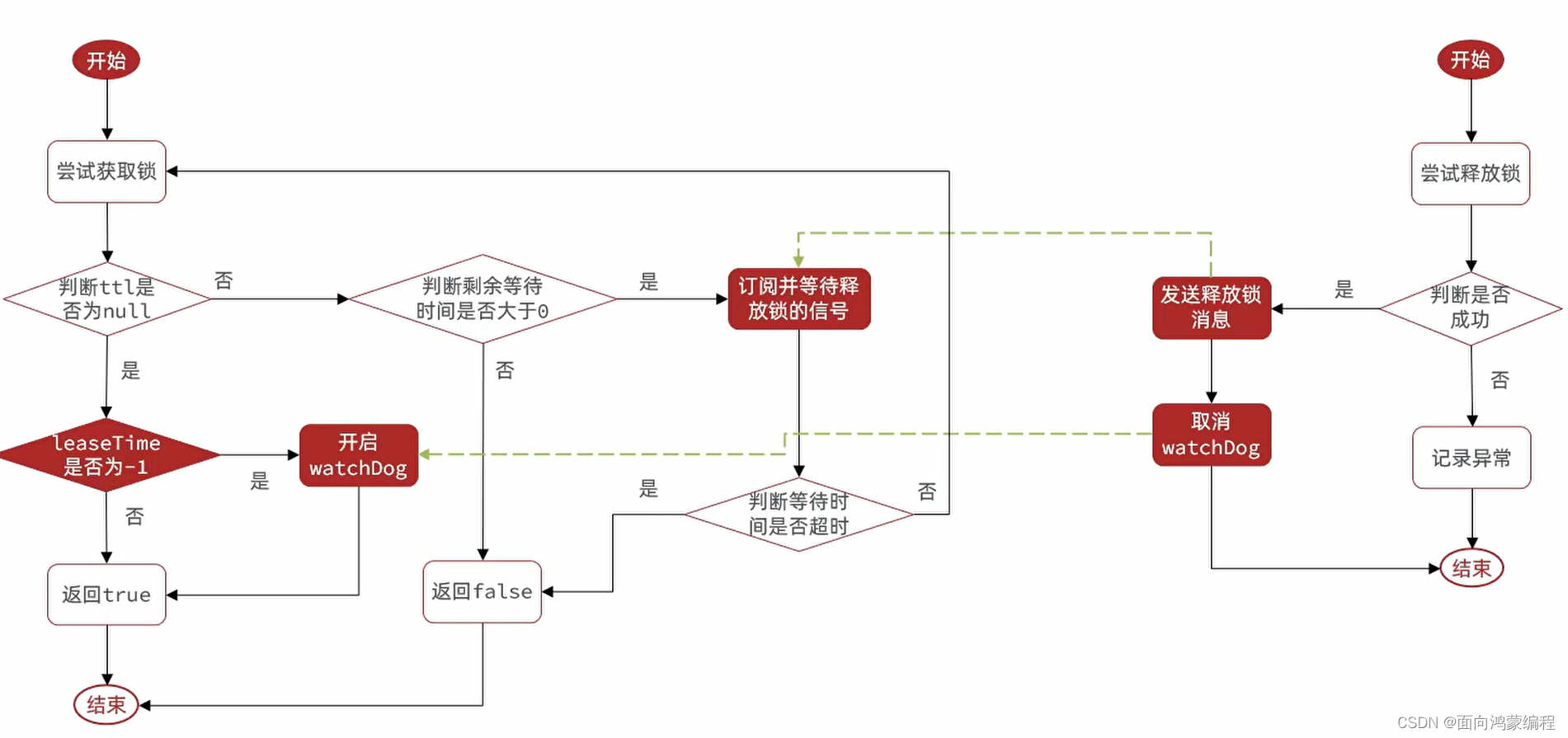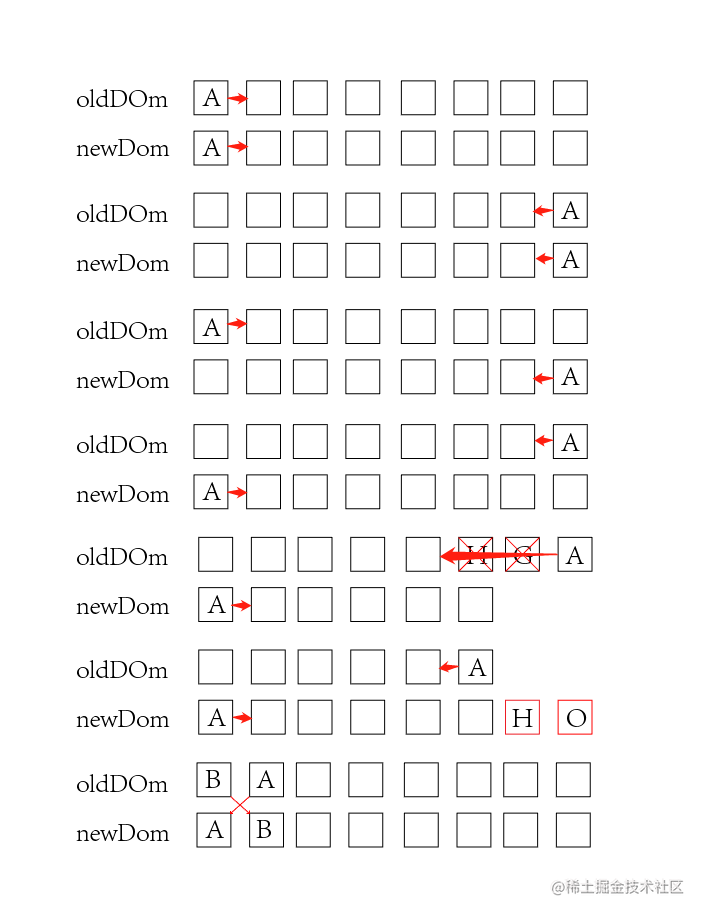文章目录
- 前言
- 一、需求分析
- 1.功能
- 2.环境
- 二、前端实现
- 1.博客注册页
- 2.博客登录页
- 3.博客列表页
- 4.博客详情页
- 5.博客编辑页
- 三、后端实现
- 1.设计数据库表
- 2.封装连接数据库的公共操作
- 3.封装对博客表和用户表的操作
- 4.实现博客列表页、博客详情页、博客编辑页的后端服务
- 5.实现博客登录页面的后端服务
- 6.实现博客删除的后端服务
- 7.实现博客列表页中的用户信息和博客详情页中的作者信息
- 8.实现博客注销功能的后端服务
- 9.实现博客注册功能的后端服务
- 四、部署到云服务器
- 1.修改pom.xml
- 2.修改DBUtil
- 3.打包
- 4.将包部署到终端上
- 5.验证
- 总结
前言
本篇文章根据前面学过的前端和后端知识,进行实践开发出一个个人的博客系统,这个博客系统主要可以进行查看博客、发布博客以及删除博客,最后部署到云服务器上可被他人所访问。
一、需求分析
1.功能
(1)注册
(2)登录
(3)查看所有博客列表
(4)查看某一篇博客
(5)编写博客并发布
(6)删除博客、注销博客。
2.环境
前端:html、css、js
后端:tomcat、servlet
部署:云服务器。
二、前端实现
1.博客注册页
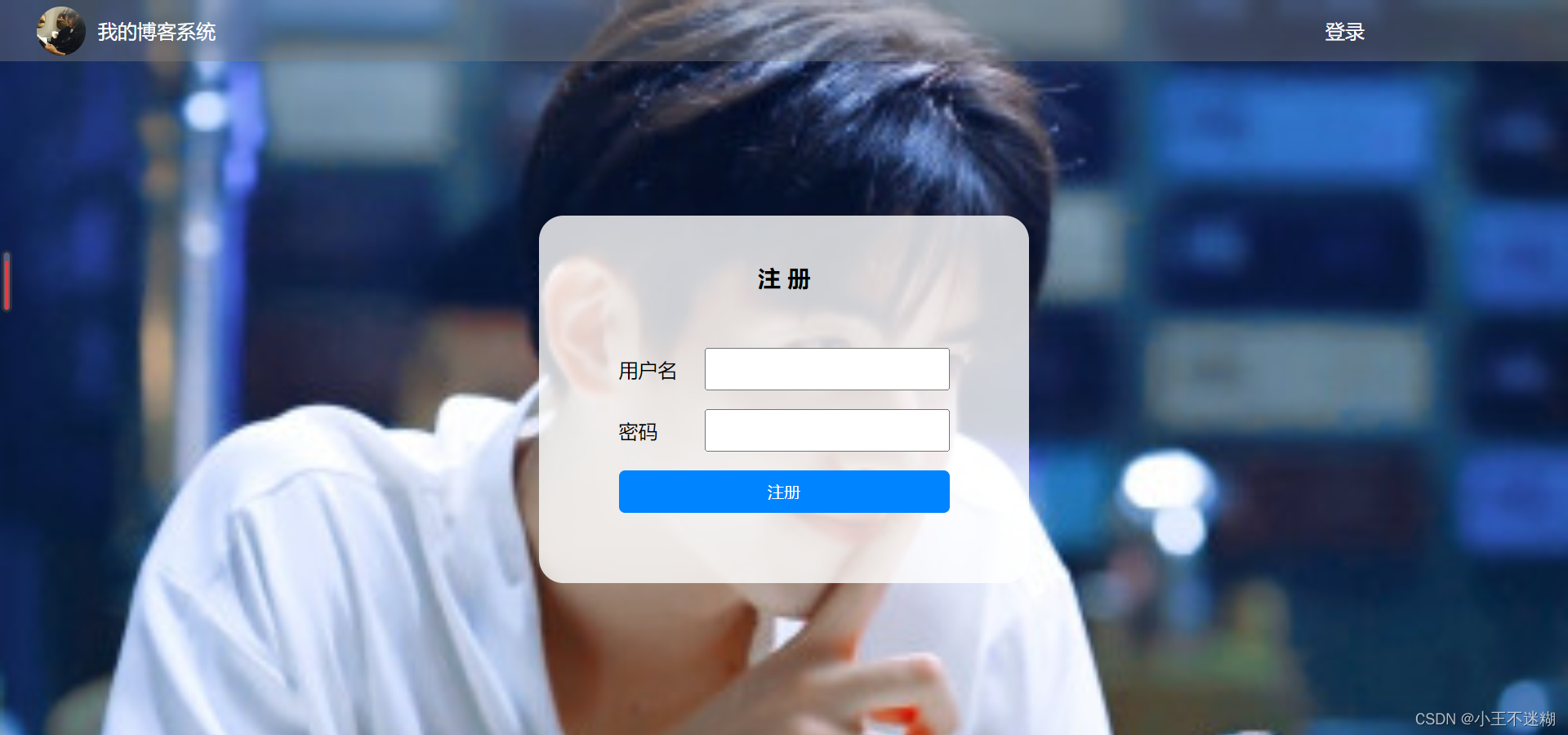
<body>
<div class="nav">
<img src="./img/bg2.jpg" alt="">
<span class="title">我的博客系统</span>
<div class="spacer"></div>
<a href="blog_login.html">登录</a>
</div>
<div class="regist-container">
<form action="regist" method="post">
<div class="dialog">
<h3>注 册</h3>
<div class="row">
<span>用户名</span>
<input type="text" name="username" id="username">
</div>
<div class="row">
<span>密码</span>
<input type="password" name="password" id="password">
</div>
<div class="row">
<input type="submit" id="regist-button" value="注册"></input>
</div>
</div>
</form>
</div>
</body>
2.博客登录页
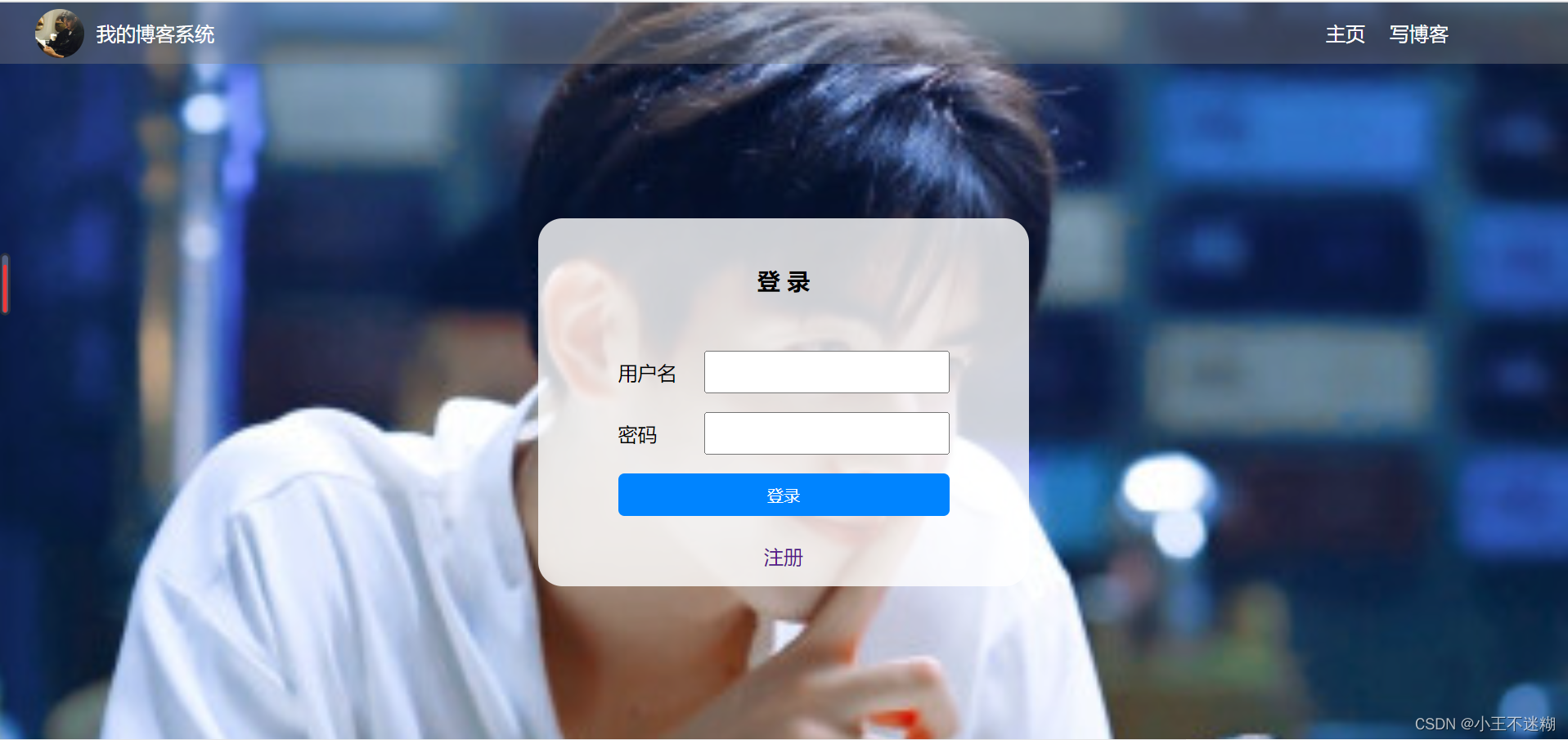
<body>
<div class="nav">
<img src="./img/bg2.jpg" alt="">
<span class="title">我的博客系统</span>
<div class="spacer"></div>
<a href="blog_list.html">主页</a>
<a href="blog_edit.html">写博客</a>
</div>
<div class="login-container">
<form action="login" method="post">
<div class="dialog">
<h3>登 录</h3>
<div class="row">
<span>用户名</span>
<input type="text" name="username" id="username">
</div>
<div class="row">
<span>密码</span>
<input type="password" name="password" id="password">
</div>
<div class="row">
<input type="submit" id="login-button" value="登录"></input>
</div>
<div class="row">
<a href="blog_regist.html">注册</a>
</div>
</div>
</form>
</div>
</body>
3.博客列表页
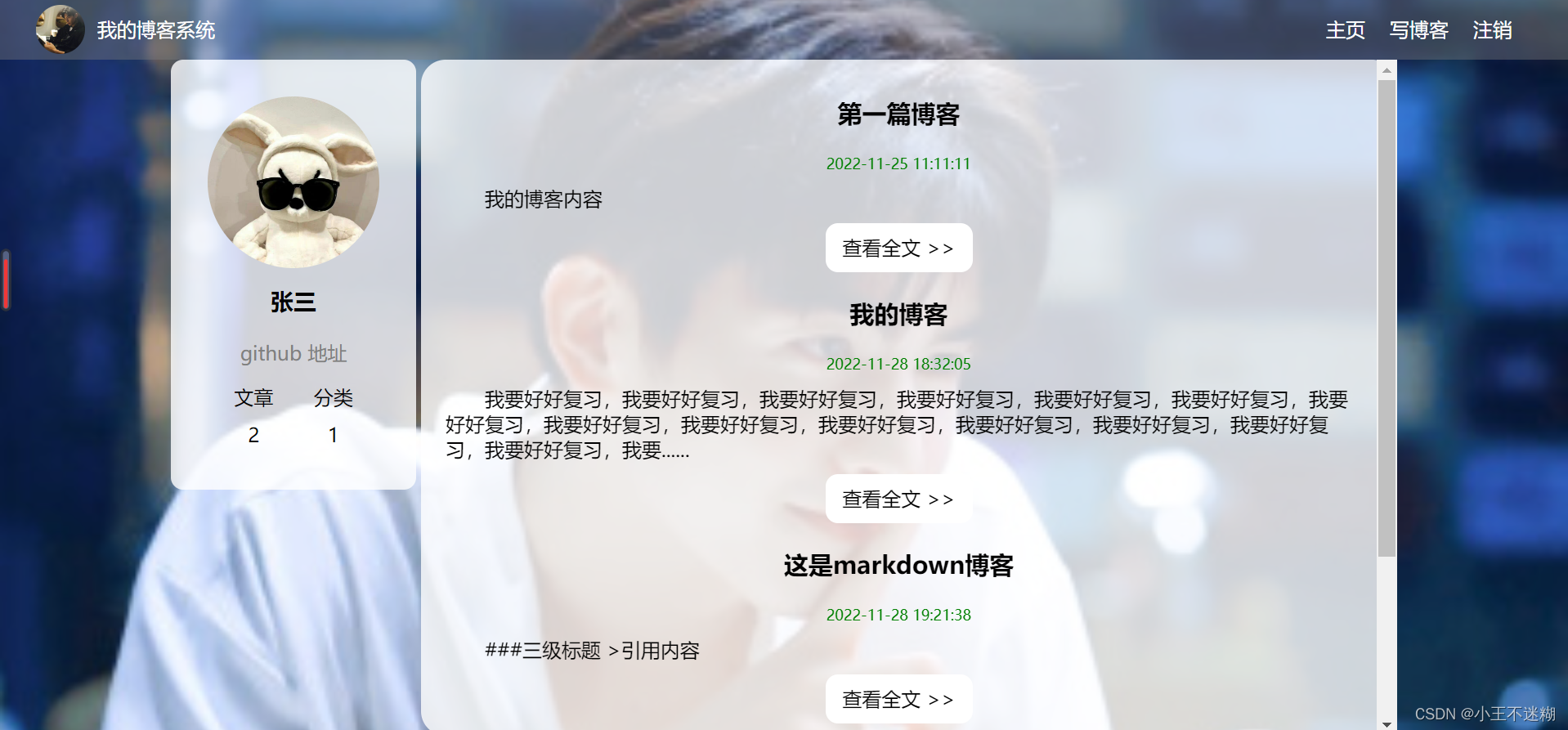
<body>
<div class="nav">
<img src="./img/bg2.jpg" alt="">
<span class="title">我的博客系统</span>
<div class="spacer"></div>
<a href="blog_list.html">主页</a>
<a href="blog_edit.html">写博客</a>
<a href="logout">注销</a>
</div>
<div class="container">
<div class="container-left">
<div class="card">
<img src="./img/pt.jpg" alt="">
<h3></h3>
<a href="github.com">github 地址</a>
<div class="counter">
<span>文章</span>
<span>分类</span>
</div>
<div class="counter">
<span>2</span>
<span>1</span>
</div>
</div>
</div>
<div class="container-right">
<!-- <div class="blog">
<div class="title">我的第一篇博客</div>
<div class="date">2022-11-07 18:09:00</div>
<div class="desc">
Lorem ipsum dolor sit amet consectetur adipisicing elit. Soluta quisquam quae repellendus neque. Quod cupiditate quisquam mollitia doloremque magnam. Laboriosam ipsum temporibus libero amet placeat maiores officiis reprehenderit voluptatibus autem?
</div>
<a href="blog_detail.html">查看全文 >> </a>
</div>
<div class="blog">
<div class="title">我的第一篇博客</div>
<div class="date">2022-11-07 18:09:00</div>
<div class="desc">
Lorem ipsum dolor sit amet consectetur adipisicing elit. Soluta quisquam quae repellendus neque. Quod cupiditate quisquam mollitia doloremque magnam. Laboriosam ipsum temporibus libero amet placeat maiores officiis reprehenderit voluptatibus autem?
</div>
<a href="blog_detail.html">查看全文 >> </a>
</div> -->
</div>
<script src="js/app.js"></script>
<script src="https://apps.bdimg.com/libs/jquery/2.1.4/jquery.min.js"></script>
<script>
function getBlogs() {
$.ajax({
type: 'get',
url: 'blog',
success: function(body) {
//获取放博客的container
let container = document.querySelector('.container-right');
//将从数据库中查到的所有博客都放在blog_list中
for(let blog of body) {
//1.构造blog标签
let blogDiv = document.createElement('div');
blogDiv.className = 'blog';
//2.构造blog的title标签
let titleDiv = document.createElement('div');
titleDiv.className = 'title';
titleDiv.innerHTML = blog.title;
//3.构造blog的date标签
let dateDiv = document.createElement('div');
dateDiv.className = 'date';
dateDiv.innerHTML = blog.postTime;
//4.构造blog的desc标签
let descDiv = document.createElement('div');
descDiv.className = 'desc';
descDiv.innerHTML = blog.content;
//5.构造a标签
let a = document.createElement('a');
a.href = 'blog_detail.html?blogId=' + blog.blogId;
a.innerHTML = ' 查看全文 >>';
//6.将构造的标签添加到父标签
blogDiv.appendChild(titleDiv);
blogDiv.appendChild(dateDiv);
blogDiv.appendChild(descDiv);
blogDiv.appendChild(a);
container.appendChild(blogDiv);
}
}
});
}
//发送get请求,便会从数据库中查询到所有博客放在blog_list中
getBlogs();
//发送get请求,查看当前页面用户的登录状况
getLoginStatus();
//针对博客列表页,获取到当前用户的信息
function getUserInfo() {
$.ajax({
type: 'get',
url: 'userInfo',
success: function(body) {
//将获取成功的对象信息放在左边框的用户信息内容
let h3 = document.querySelector('.container-left>.card>h3');
h3.innerHTML = body.username;
}
});
}
getUserInfo();
</script>
</div>
</body>
4.博客详情页

<body>
<div class="nav">
<img src="./img/bg2.jpg" alt="">
<span class="title">我的博客系统</span>
<div class="spacer"></div>
<a href="blog_list.html">主页</a>
<a href="blog_edit.html">写博客</a>
<a href="logout">注销</a>
<a href="#" id="delete-button">删除</a>
</div>
<div class="container">
<div class="container-left">
<div class="card">
<img src="./img/pt.jpg" alt="">
<h3></h3>
<a href="github.com">github 地址</a>
<div class="counter">
<span>文章</span>
<span>分类</span>
</div>
<div class="counter">
<span>2</span>
<span>1</span>
</div>
</div>
</div>
<div class="container-right">
<div class="blog-detail">
<h3></h3>
<div class="date"></div>
<div id="content" style="background-color: transparent;">
</div>
</div>
</div>
</div>
<script src="js/app.js"></script>
<script>
function getBlog() {
$.ajax({
type: 'get',
url: 'blog' + location.search,
success: function(body) {
//1.设置博客标题title
let h3 = document.querySelector('.blog-detail>h3');
h3.innerHTML = body.title;
//2.设置博客发表日期
let dateDiv = document.querySelector('.blog-detail>.date');
dateDiv.innerHTML = body.postTime;
//3.设置博客的内容
// let contentDiv = document.querySelector('#content');
// contentDiv.innerHTML = body.content;
//使用editor.md渲染content
editormd.markdownToHTML('content', { markdown: body.content });
}
});
}
//发送get请求,获取到博客的详细信息
getBlog();
//发送get请求,查看当前页面用户的登录状况
getLoginStatus();
//请求获取当前博客作者的信息
function getUserInfo() {
$.ajax({
type: 'get',
url: 'userInfo' + location.search,
success: function(body) {
let h3 = document.querySelector('.card>h3');
h3.innerHTML = body.username;
}
});
}
getUserInfo();
//设置删除博客中的href
function updateDeleteURL() {
let deleteBtn = document.querySelector('#delete-button');
deleteBtn.href = 'blogDelete' + location.search;
}
updateDeleteURL();
</script>
</body>
5.博客编辑页
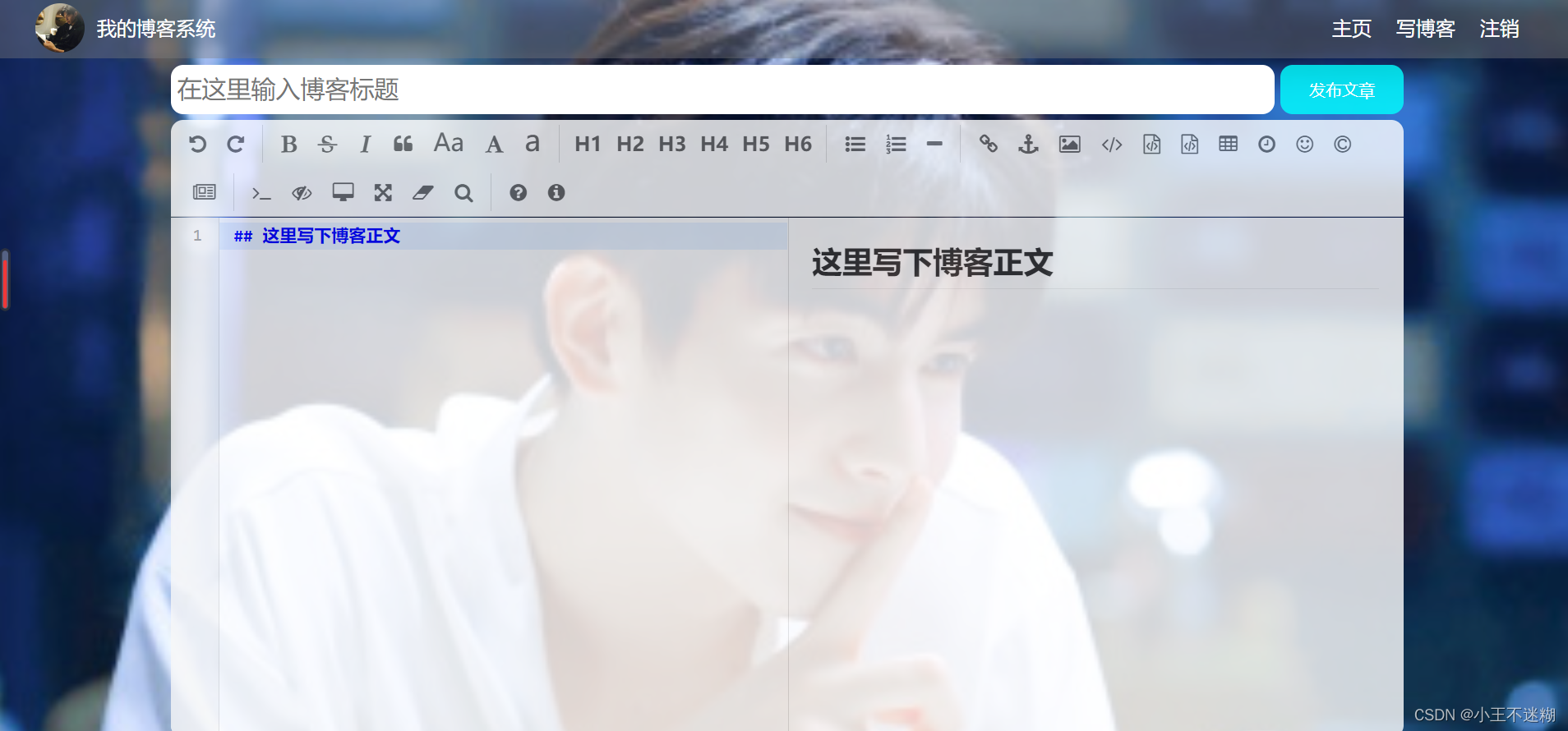
<body>
<div class="nav">
<img src="./img/bg2.jpg" alt="">
<span class="title">我的博客系统</span>
<div class="spacer"></div>
<a href="blog_list.html">主页</a>
<a href="blog_edit.html">写博客</a>
<a href="logout">注销</a>
</div>
<div class="blog-edit-container">
<form action="blog" method="post" style="height: 100%">
<!-- 编辑区 -->
<div class="title">
<input type="text" id="blog-title" placeholder="在这里输入博客标题" name="title">
<input type="submit" value="发布文章" id="submit"></input>
</div>
<div id="editor">
<!-- 使用form表单提交markdown数据规定通过textarea自动获取 -->
<textarea name="content" style="display: none"></textarea>
</div>
</form>
</div>
<script src="js/app.js"></script>
<script>
//发送get请求,查看当前页面用户的登录状况
getLoginStatus();
// 初始化编辑器, 代码也是截取自 官方文档 .
var editor = editormd("editor", {
// 这里的尺寸必须在这里设置. 设置样式会被 editormd 自动覆盖掉.
width: "100%",
// 设定编辑器高度
height: "calc(100% - 50px)",
// 编辑器中的初始内容
markdown: "## 这里写下博客正文",
// 指定 editor.md 依赖的插件路径
path: "editor.md/lib/",
saveHTMLToTextarea: true,
});
</script>
</body>
三、后端实现
1.设计数据库表
blog表:
blog(blogId,title,content,postTime,userId);
user表:
user(userId,userName,password);
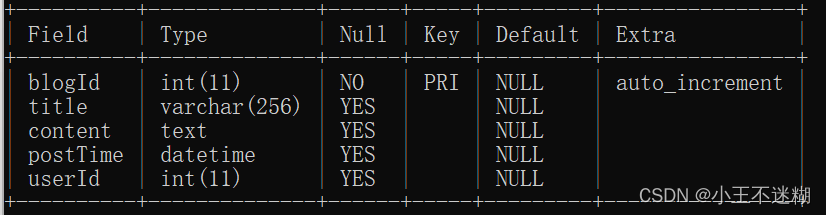
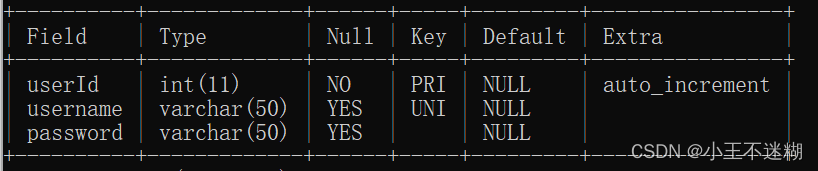
2.封装连接数据库的公共操作
由于我们在进行博客的增删查改都需要连接数据库,所以我们对数据库的连接进行封装。
代码如下(示例):
public class DBUtil {
private static volatile DataSource dataSource = null;
private Connection connection = null;
//将构造方法设为私有,防止不小心new出对象
private DBUtil() {}
//1.获取数据源
public static DataSource getDataSource() {
if (dataSource == null) {
synchronized (DBUtil.class) {
if (dataSource == null) {
dataSource = new MysqlDataSource();
((MysqlDataSource)dataSource).setURL("jdbc:mysql://127.0.0.1:3306/java105?characterEncoding=utf8&&useSSL=false");
((MysqlDataSource)dataSource).setUser("root");
((MysqlDataSource)dataSource).setPassword("root");
}
}
}
return dataSource;
}
//2.建立连接
public static Connection getConnection() throws SQLException {
return getDataSource().getConnection();
}
//3.释放相关资源
public static void close(Connection connection, PreparedStatement statement, ResultSet resultSet) {
if (resultSet != null) {
try {
resultSet.close();
} catch (SQLException e) {
e.printStackTrace();
}
}
if (statement != null) {
try {
statement.close();
} catch (SQLException e) {
e.printStackTrace();
}
}
if (connection != null) {
try {
connection.close();
} catch (SQLException e) {
e.printStackTrace();
}
}
}
}
3.封装对博客表和用户表的操作
(1)对数据库中的博客可以进行增删查的操作。
BlogDao:
public class BlogDao {
//添加:插入一个博客到数据库中
public void insert(Blog blog) {
Connection connection = null;
PreparedStatement statement = null;
try {
//1.获取数据源并连接
connection = DBUtil.getConnection();
//2.构造sql语句
String sql = "insert into blog values(null,?,?,now(),?)";
statement = connection.prepareStatement(sql);
statement.setString(1, blog.getTitle());
statement.setString(2,blog.getContent());
statement.setInt(3,blog.getUserId());
//3.执行sql
int ret = statement.executeUpdate();
if (ret == 1) {
System.out.println("博客插入成功!");
}else {
System.out.println("博客插入失败!");
}
} catch (SQLException e) {
e.printStackTrace();
} finally {
//4.释放资源
DBUtil.close(connection,statement,null);
}
}
//查询:根据博客Id查询指定博客
public Blog selectOne(int blogId) {
Connection connection = null;
PreparedStatement statement = null;
ResultSet resultSet = null;
try {
//1.获取数据源并建立连接
connection = DBUtil.getConnection();
//2.构造SQL
String sql = "select * from blog where blogId = ?";
statement = connection.prepareStatement(sql);
statement.setInt(1,blogId);
//3.执行sql
resultSet = statement.executeQuery();
if (resultSet.next()) {
Blog blog = new Blog();
blog.setBlogId(resultSet.getInt("blogId"));
blog.setTitle(resultSet.getString("title"));
blog.setContent(resultSet.getString("content"));
blog.setPostTime(resultSet.getTimestamp("postTime"));
blog.setUserId(resultSet.getInt("userId"));
return blog;
}
} catch (SQLException e) {
e.printStackTrace();
} finally {
//一定别忘记释放资源
DBUtil.close(connection,statement,resultSet);
}
return null;
}
//查询:查询博客列表页的所有博客
public List<Blog> selectAll() {
List<Blog> blogs = new ArrayList<>();
Connection connection = null;
PreparedStatement statement = null;
ResultSet resultSet = null;
try {
//1.获取数据源并建立连接
connection = DBUtil.getConnection();
//2.构造sql
String sql = "select * from blog";
//3.执行sql
statement = connection.prepareStatement(sql);
//4.判读结果
resultSet = statement.executeQuery();
while (resultSet.next()) {
Blog blog = new Blog();
blog.setBlogId(resultSet.getInt("blogId"));
blog.setTitle(resultSet.getString("title"));
//列表页的博客只需要摘录正文一部分就好
String content = resultSet.getString("content");
if (content.length() > 100) {
content = content.substring(0,100) + "......";
}
blog.setContent(content);
blog.setPostTime(resultSet.getTimestamp("postTime"));
blog.setUserId(resultSet.getInt("userId"));
blogs.add(blog);
}
} catch (SQLException e) {
e.printStackTrace();
} finally {
DBUtil.close(connection,statement,resultSet);
}
return blogs;
}
//删除:删除指定博客
public void delete(int blogId) {
Connection connection = null;
PreparedStatement statement = null;
try {
connection = DBUtil.getConnection();
String sql = "delete from blog where blogId=?";
statement = connection.prepareStatement(sql);
statement.setInt(1,blogId);
int ret = statement.executeUpdate();
if (ret == 1) {
System.out.println("博客删除成功!");
} else {
System.out.println("博客删除失败!");
}
} catch (SQLException e) {
e.printStackTrace();
} finally {
DBUtil.close(connection,statement,null);
}
}
}
(2)从用户表里面通过userId和userName进行查询的操作。
UserDao:
public class UserDao {
//查询--by--用户名
public User selectByName(String username) {
Connection connection = null;
PreparedStatement statement = null;
ResultSet resultSet = null;
try {
//1.获取数据源并建立连接
connection = DBUtil.getConnection();
//2.构造sql
String sql = "select * from user where username=?";
statement = connection.prepareStatement(sql);
statement.setString(1,username);
//3.执行sql
resultSet = statement.executeQuery();
if (resultSet.next()) {
User user = new User();
user.setUserId(resultSet.getInt("userId"));
user.setUserName(resultSet.getString("username"));
user.setPassword(resultSet.getString("password"));
return user;
}
} catch (SQLException e) {
e.printStackTrace();
} finally {
DBUtil.close(connection,statement,resultSet);
}
return null;
}
//查询--by--用户ID
public User selectById(int userId) {
Connection connection = null;
PreparedStatement statement = null;
ResultSet resultSet = null;
try {
connection = DBUtil.getConnection();
String sql = "select * from user where userId = ?";
statement = connection.prepareStatement(sql);
statement.setInt(1,userId);
resultSet = statement.executeQuery();
if (resultSet.next()) {
User user = new User();
user.setUserId(resultSet.getInt("userId"));
user.setUserName(resultSet.getString("username"));
user.setPassword(resultSet.getString("password"));
return user;
}
} catch (SQLException e) {
e.printStackTrace();
} finally {
DBUtil.close(connection,statement,resultSet);
}
return null;
}
//添加--添加新用户
public void insert(User user) {
Connection connection = null;
PreparedStatement statement = null;
try {
//1.获取数据源并建立连接
connection = DBUtil.getConnection();
//2.构造sql
String sql = "insert into user values(null,?,?)";
//3.执行sql
statement = connection.prepareStatement(sql);
statement.setString(1,user.getUsername());
statement.setString(2,user.getPassword());
int ret = statement.executeUpdate();
//4.判断是否添加成功
if (ret == 1) {
System.out.println("新用户添加成功!");
} else {
System.out.println("新用户添加失败!");
}
} catch (SQLException e) {
e.printStackTrace();
} finally {
DBUtil.close(connection,statement,null);
}
}
}
4.实现博客列表页、博客详情页、博客编辑页的后端服务
代码如下(示例):
@WebServlet("/blog")
public class BlogServlet extends HttpServlet {
//可以使用ObjectMapper中的writeValueAsString和readValue两个方法
ObjectMapper objectMapper = new ObjectMapper();
@Override
protected void doGet(HttpServletRequest req, HttpServletResponse resp) throws ServletException, IOException {
//通过get请求实现blog_list和blog_detail的后端服务
resp.setContentType("application/json; charset=utf-8");
BlogDao blogDao = new BlogDao();
//1.获取blogId
String blogId = req.getParameter("blogId");
if (blogId == null) {
//如果query string中没有blogId说明它是blog_list的请求
//需要返回所有博客
List<Blog> blogs = blogDao.selectAll();
resp.getWriter().write(objectMapper.writeValueAsString(blogs));
} else {
//如果不为null 则是blog_detail的请求
//需要返回blogId这篇博客
Blog blog = blogDao.selectOne(Integer.parseInt(blogId));
resp.getWriter().write(objectMapper.writeValueAsString(blog));
}
}
@Override
protected void doPost(HttpServletRequest req, HttpServletResponse resp) throws ServletException, IOException {
//通过post请求实现用户提交博客的功能
//1.获取当前会话
HttpSession session = req.getSession(false);
if (session == null) {
resp.setStatus(403);
resp.setContentType("text/html; charset=utf-8");
resp.getWriter().write("当前未登录,发布失败");
return;
}
User user = (User) session.getAttribute("user");
if (user == null) {
resp.setStatus(403);
resp.setContentType("text/html; charset=utf-8");
resp.getWriter().write("当前未登录,发布失败");
return;
}
//2.得到请求中的参数
req.setCharacterEncoding("utf8");
String title = req.getParameter("title");
String content = req.getParameter("content");
//3.构造blog对象
Blog blog = new Blog();
blog.setTitle(title);
blog.setContent(content);
blog.setUserId(user.getUserId());
//4.将blog对象插入数据库中
BlogDao blogDao = new BlogDao();
blogDao.insert(blog);
//5.发布成功,重定向到列表页
resp.sendRedirect("blog_list.html");
}
}
5.实现博客登录页面的后端服务
实现登录功能的后端请求;
实现禁止未登录访问博客列表、博客详情页以及发布博客等功能(非法访问)。
代码如下(示例):
@WebServlet("/login")
public class LoginServlet extends HttpServlet {
@Override
protected void doPost(HttpServletRequest req, HttpServletResponse resp) throws ServletException, IOException {
//1.从请求中获取用户名和密码
req.setCharacterEncoding("utf8");
String username = req.getParameter("username");
String password = req.getParameter("password");
//2.判断用户名或密码是否为空
if (username == null || username.equals("") || password == null || password.equals("")) {
//说明用户或者密码输入为空
resp.setContentType("text/html; charset=utf8");
resp.getWriter().write("用户名或密码为空!登录失败!");
return;
}
//3.查询数据库,验证用户名和密码是否正确
UserDao userDao = new UserDao();
User user = userDao.selectByName(username);
if (user == null || !user.getPassword().equals(password)) {
//说明用户不存在
resp.setContentType("text/html; charset=utf8");
resp.getWriter().write("用户不存在或密码错误!登录失败!");
return;
}
//4.正确,创建一个会话对象
HttpSession session = req.getSession(true);
session.setAttribute("user",user);
//5.构造302响应报文
resp.sendRedirect("blog_list.html");
}
@Override
protected void doGet(HttpServletRequest req, HttpServletResponse resp) throws ServletException, IOException {
//判定当前登录状态
//1.获取当前会话
HttpSession session = req.getSession(false);
//2.会话不存在,则403
if (session == null) {
resp.setStatus(403);
return;
}
//3。会话存在,获取user
User user = (User) session.getAttribute("user");
//4.判定用户是否存在
if (user == null) {
resp.setStatus(403);
return;
}
//5.会话存在
resp.setStatus(200);
}
}
6.实现博客删除的后端服务
代码如下(示例):
@WebServlet("/blogDelete")
public class BlogDeleteServlet extends HttpServlet {
@Override
protected void doGet(HttpServletRequest req, HttpServletResponse resp) throws ServletException, IOException {
//1.判定当前登录状态
HttpSession session = req.getSession(false);
if (session == null) {
resp.setStatus(403);
resp.setContentType("text/html; charset=utf8");
resp.getWriter().write("当前用户未登录,不能删除");
return;
}
User user = (User) session.getAttribute("user");
if (user == null) {
resp.setStatus(403);
resp.setContentType("text/html; charset=utf8");
resp.getWriter().write("当前用户未登录,不能删除");
return;
}
//2.获取blogId
String blogId = req.getParameter("blogId");
if (blogId == null) {
resp.setStatus(403);
resp.setContentType("text/html; charset=utf8");
resp.getWriter().write("您当前删除的blogId有误!");
return;
}
//3.查询blogId对应的blog对象
BlogDao blogDao = new BlogDao();
Blog blog = blogDao.selectOne(Integer.parseInt(blogId));
if (blog == null) {
resp.setStatus(403);
resp.setContentType("text/html; charset=utf8");
resp.getWriter().write("您当前删除的博客不存在!blogId="+blogId);
return;
}
//4.判定登录用户是否就是当前作者
if (blog.getUserId() != user.getUserId()) {
resp.setStatus(403);
resp.setContentType("text/html; charset=utf8");
resp.getWriter().write("您不能删除其他人的博客!");
return;
}
//5.真正执行删除
blogDao.delete(Integer.parseInt(blogId));
//6.重定向
resp.sendRedirect("blog_list.html");
}
}
7.实现博客列表页中的用户信息和博客详情页中的作者信息
代码如下(示例):
@WebServlet("/userInfo")
public class UserInfoServlet extends HttpServlet {
ObjectMapper objectMapper = new ObjectMapper();
@Override
protected void doGet(HttpServletRequest req, HttpServletResponse resp) throws ServletException, IOException {
//1.获取用户信息
String blogId = req.getParameter("blogId");
//2.判断query string 是否存在blogId
if (blogId == null) {
//如果blogId不存在,则说明当前是blog_list页面
//页面的左边框需要显示的是当前登录用户的信息--从session中获取
getUserInfoFromSession(req,resp);
} else {
//如果blogId存在,则说明当前是blog_detail页面
//页面的左边框需要显示的是当前博客作者的信息--从数据库中获取
getUserInfoFromDB(req,resp,Integer.parseInt(blogId));
}
}
private void getUserInfoFromDB(HttpServletRequest req, HttpServletResponse resp, int blogId) throws IOException {
//1.先根据blogId查看blog对象,获取到博客的userId
BlogDao blogDao = new BlogDao();
Blog blog = blogDao.selectOne(blogId);
if (blog == null) {
resp.setStatus(403);
resp.setContentType("text/html; charset=utf-8");
resp.getWriter().write("blogId不存在");
return;
}
//2.根据userId查询对应的user对象
UserDao userDao = new UserDao();
User user = userDao.selectById(blog.getUserId());
if (user == null) {
resp.setStatus(403);
resp.setContentType("text/html; charset=utf-8");
resp.getWriter().write("blogId不存在");
return;
}
//3.将用户返回给浏览器
user.setPassword("");
resp.setContentType("application/json; charset=utf-8");
resp.getWriter().write(objectMapper.writeValueAsString(user));
}
private void getUserInfoFromSession(HttpServletRequest req, HttpServletResponse resp) throws IOException {
//1.获取当前会话
HttpSession session = req.getSession(false);
//2.判断会话是否存在
if (session == null) {
//不存在则用户未登录
resp.setStatus(403);
resp.setContentType("text/html; charset=utf8");
resp.getWriter().write("用户未登录");
return;
}
//3.判断用户是否存在
User user = (User) session.getAttribute("user");
if (user == null) {
//不存在则用户未登录
resp.setStatus(403);
resp.setContentType("text/html; charset=utf8");
resp.getWriter().write("用户未登录");
return;
}
//4.成功,将user返回
user.setPassword("");
resp.setContentType("application/json; charset=utf8");
resp.getWriter().write(objectMapper.writeValueAsString(user));
}
}
8.实现博客注销功能的后端服务
代码如下(示例):
@WebServlet("/logout")
public class LogoutServlet extends HttpServlet {
@Override
protected void doGet(HttpServletRequest req, HttpServletResponse resp) throws ServletException, IOException {
HttpSession session = req.getSession(false);
if (session == null) {
resp.setStatus(403);
return;
}
session.removeAttribute("user");
resp.sendRedirect("blog_login.html");
}
}
9.实现博客注册功能的后端服务
代码如下(示例):
@WebServlet("/regist")
public class RegistServlet extends HttpServlet {
@Override
protected void doPost(HttpServletRequest req, HttpServletResponse resp) throws ServletException, IOException {
//1.从请求中获取用户名和密码
req.setCharacterEncoding("utf8");
String username = req.getParameter("username");
String password = req.getParameter("password");
//2.判断用户名或密码是否为空
if (username == null || username.equals("") || password == null || password.equals("")) {
//用户名或密码输入为空
resp.setContentType("text/html; charset=utf8");
resp.getWriter().write("用户名或密码为空!注册失败!");
return;
}
//3.查询数据库,看是否有相同用户名的用户
UserDao userDao = new UserDao();
User user = userDao.selectByName(username);
if (user != null) {
//说明数据库中有现在用户注册的用户名
resp.setContentType("text/html; charset=utf8");
resp.getWriter().write("用户名重复!注册失败!");
return;
}
//4.真正的注册
//向数据库中添加该注册用户
user = new User();
user.setUsername(username);
user.setPassword(password);
userDao.insert(user);
//5.构造重定向
resp.sendRedirect("blog_login.html");
}
}
四、部署到云服务器
1.修改pom.xml
加上打包类型和打包后的包名。
<packaging>war</packaging>
<build>
<finalName>blogSystem2</finalName>
</build>
2.修改DBUtil
修改DBUtil中的数据库连接的URL、user、password保证和终端的一致。
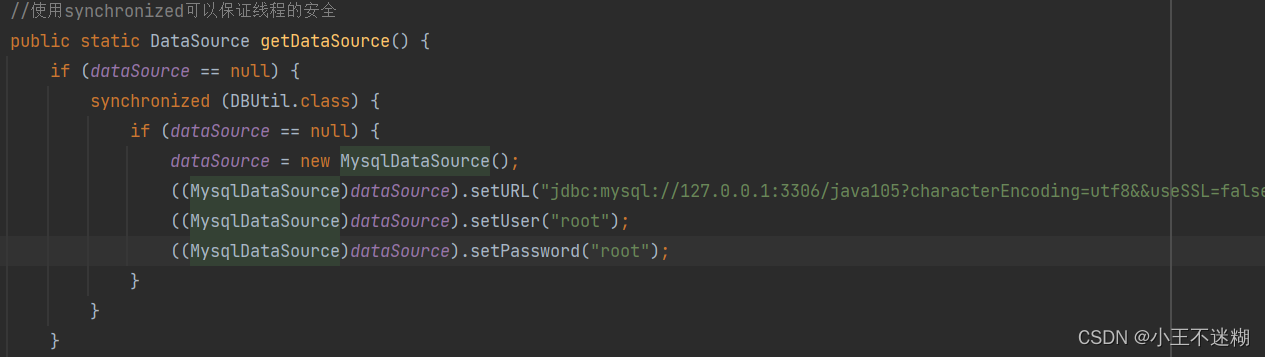
3.打包
双击maven下的package进行打包。
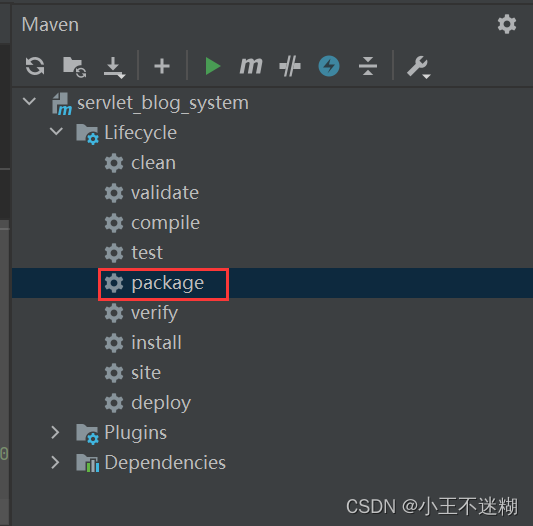
4.将包部署到终端上
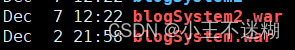
5.验证
可访问:http://121.4.74.140:8080/blogSystem2/blog_login.html
注:具体打包过程可以参考上一篇文章
总结
具体代码可以到我的gitee中下载。