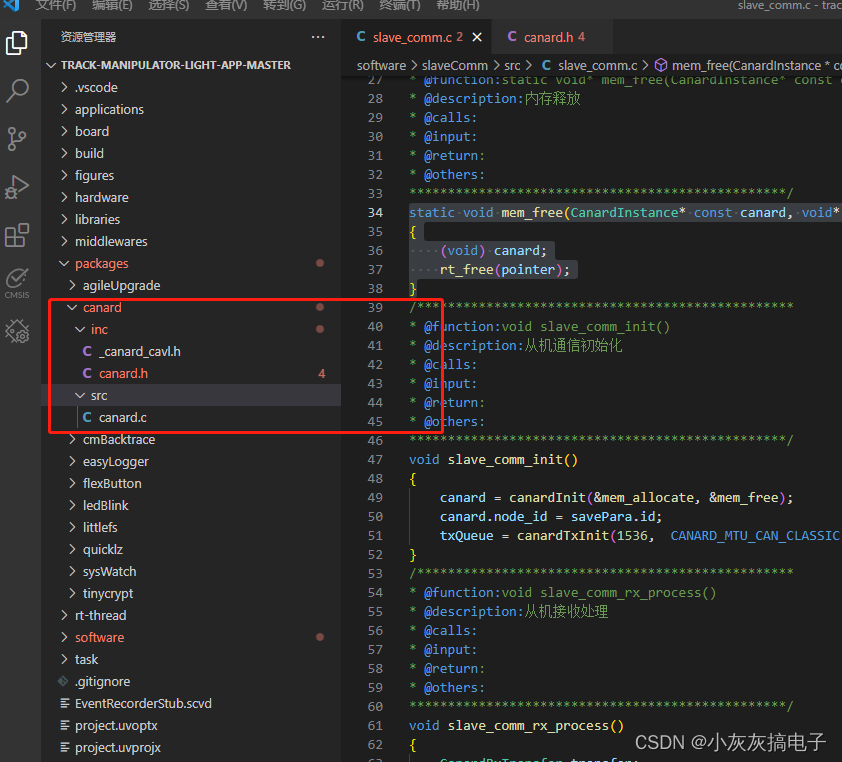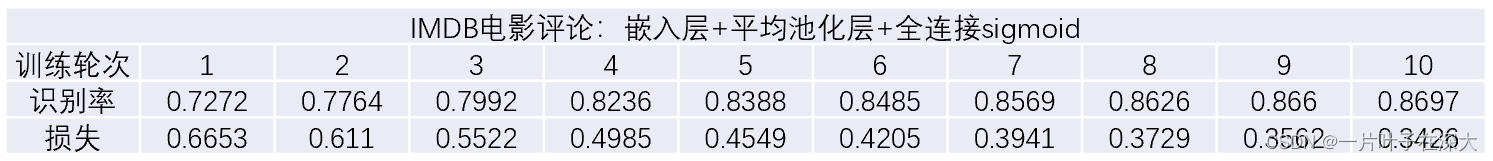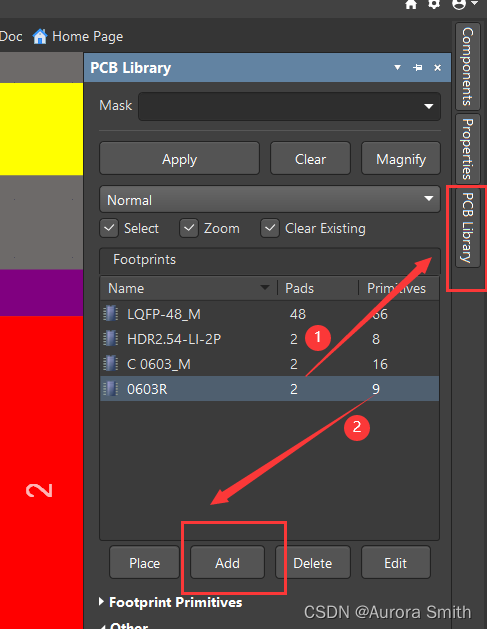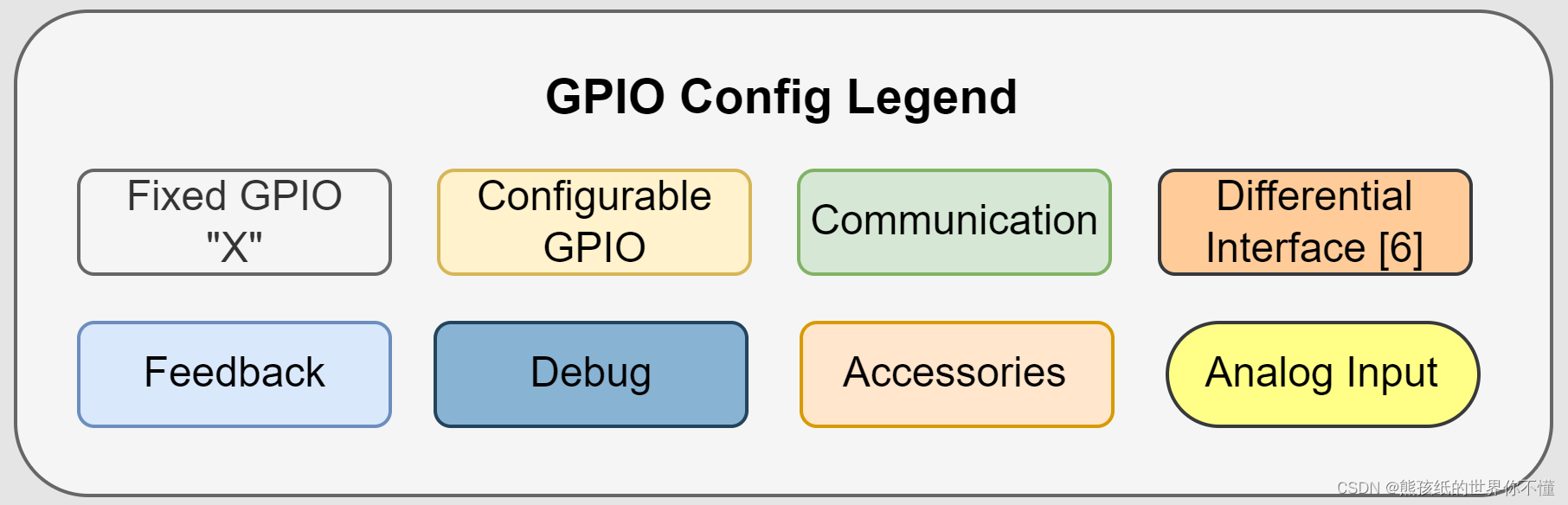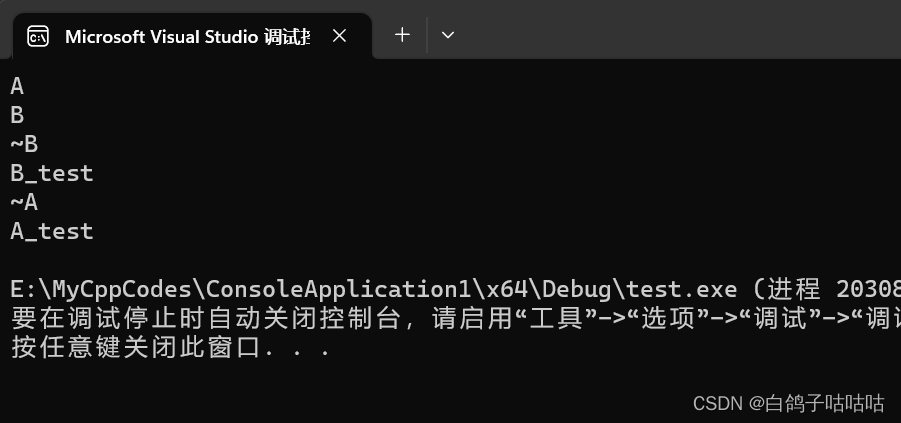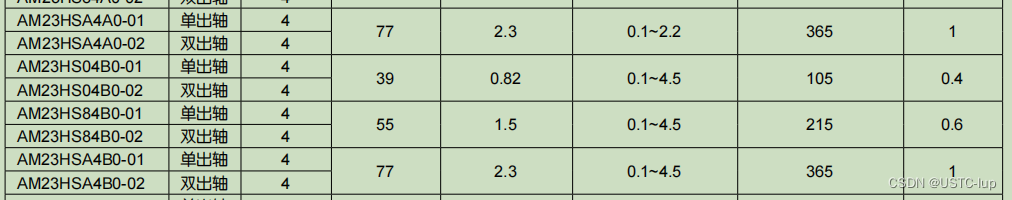文章目录
2.3 自定义starter
本小节我们通过自定义两个starter来加强starter的理解和应用。
2.3.1 案例一
2.3.1.1 开发starter
开发工具:Idea 2022.3.3
| 步骤 | 描述 | 包名 | 备注 |
|---|---|---|---|
| 1 | idea项目设置 | 配置maven | |
| 2 | 创建starter工程hello-spring-boot-starter | 创建 | |
| 3 | 配置pom.xml 文件 | 配置 | |
| 4 | 创建配置属性类HelloProperties | cn.itcast.config | |
| 5 | 创建服务类HelloService | cn.itcast.service | |
| 6 | 创建自动配置类HelloServiceAutoConfiguration | cn.itcast.config | |
| 7 | 在resources目录下创建META-INF/spring.factories | 配置 | |
| 8 | maven安装hello-spring-boot-starter | 编译、安装 |
第一步:创建starter工程hello-spring-boot-starter并配置pom.xml文件
1) 创建starter工程:hello-spring-boot-starter
![[外链图片转存失败,源站可能有防盗链机制,建议将图片保存下来直接上传(img-eDcN4PDT-1687850427070)(img/image-20230626153141449.png)]](https://img-blog.csdnimg.cn/89cbd52195bd41f0907a417bbb3e0461.png)
2)配置pom.xml 文件
<?xml version="1.0" encoding="UTF-8"?>
<project xmlns="http://maven.apache.org/POM/4.0.0"
xmlns:xsi="http://www.w3.org/2001/XMLSchema-instance"
xsi:schemaLocation="http://maven.apache.org/POM/4.0.0
http://maven.apache.org/xsd/maven-4.0.0.xsd">
<modelVersion>4.0.0</modelVersion>
<parent>
<groupId>org.springframework.boot</groupId>
<artifactId>spring-boot-starter-parent</artifactId>
<version>2.2.2.RELEASE</version>
<relativePath/>
</parent>
<groupId>cn.itcast</groupId>
<artifactId>hello-spring-boot-starter</artifactId>
<version>1.0-SNAPSHOT</version>
<dependencies>
<dependency>
<groupId>org.springframework.boot</groupId>
<artifactId>spring-boot-starter</artifactId>
</dependency>
<dependency>
<groupId>org.springframework.boot</groupId>
<artifactId>spring-boot-autoconfigure</artifactId>
</dependency>
</dependencies>
</project>
第二步:创建配置属性类HelloProperties
package cn.itcast.config;
import org.springframework.boot.context.properties.ConfigurationProperties;
/*
*读取配置文件转换为bean
* */
@ConfigurationProperties(prefix = "hello")
@EnableConfigurationProperties(value = HelloProperties.class)
public class HelloProperties {
private String name;
private String address;
public String getName() {
return name;
}
public void setName(String name) {
this.name = name;
}
public String getAddress() {
return address;
}
public void setAddress(String address) {
this.address = address;
}
@Override
public String toString() {
return "HelloProperties{" +
"name='" + name + '\'' +
", address='" + address + '\'' +
'}';
}
}
第三步:创建服务类HelloService
package cn.itcast.service;
public class HelloService {
private String name;
private String address;
public HelloService(String name, String address) {
this.name = name;
this.address = address;
}
public String sayHello(){
return "你好!我的名字叫 " + name + ",我来自 " + address;
}
}
第四步:创建自动配置类HelloServiceAutoConfiguration
package cn.itcast.config;
import cn.itcast.service.HelloService;
import org.springframework.boot.autoconfigure.condition.ConditionalOnMissingBean;
import org.springframework.boot.context.properties.EnableConfigurationProperties;
import org.springframework.context.annotation.Bean;
import org.springframework.context.annotation.Configuration;
/*
* 配置类,基于Java代码的bean配置
* */
@Configuration
@EnableConfigurationProperties(HelloProperties.class)
public class HelloServiceAutoConfiguration {
private HelloProperties helloProperties;
//通过构造方法注入配置属性对象HelloProperties
public HelloServiceAutoConfiguration(HelloProperties helloProperties) {
this.helloProperties = helloProperties;
}
//实例化HelloService并载入Spring IoC容器
@Bean
@ConditionalOnMissingBean
public HelloService helloService(){
return new HelloService(helloProperties.getName(),helloProperties.getAddress());
}
}
第五步:在resources目录下创建META-INF/spring.factories
org.springframework.boot.autoconfigure.EnableAutoConfiguration=\
cn.itcast.config.HelloServiceAutoConfiguration
至此starter已经开发完成了,可以将当前starter安装到本地maven仓库供其他应用来使用。
第6步:设置maven并编译安装start
1)配置maven仓库
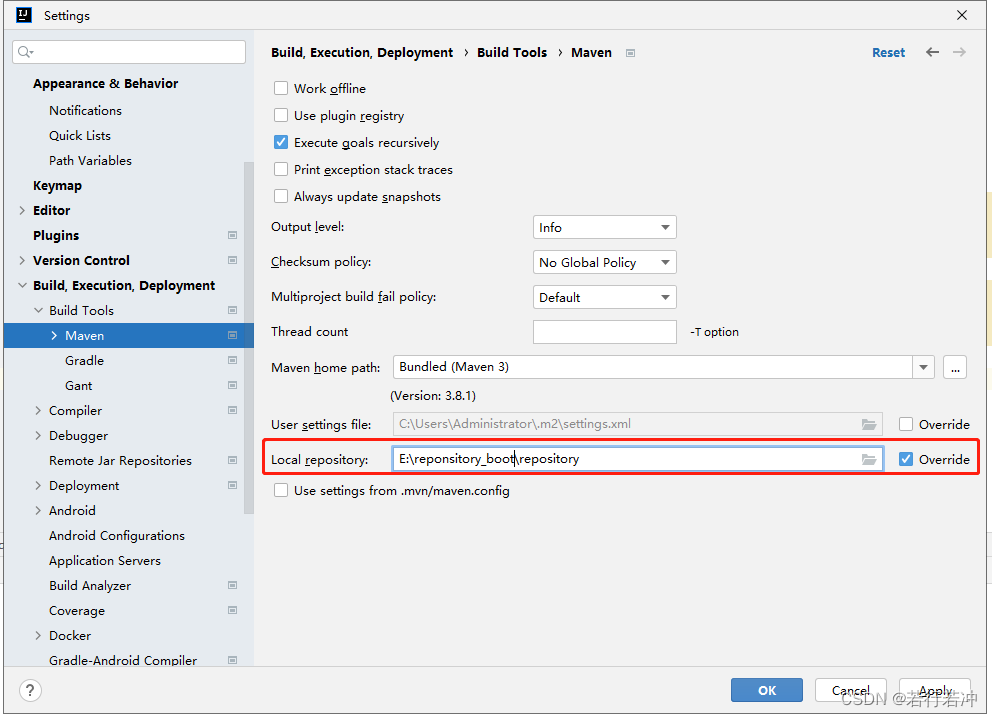
2)安装install
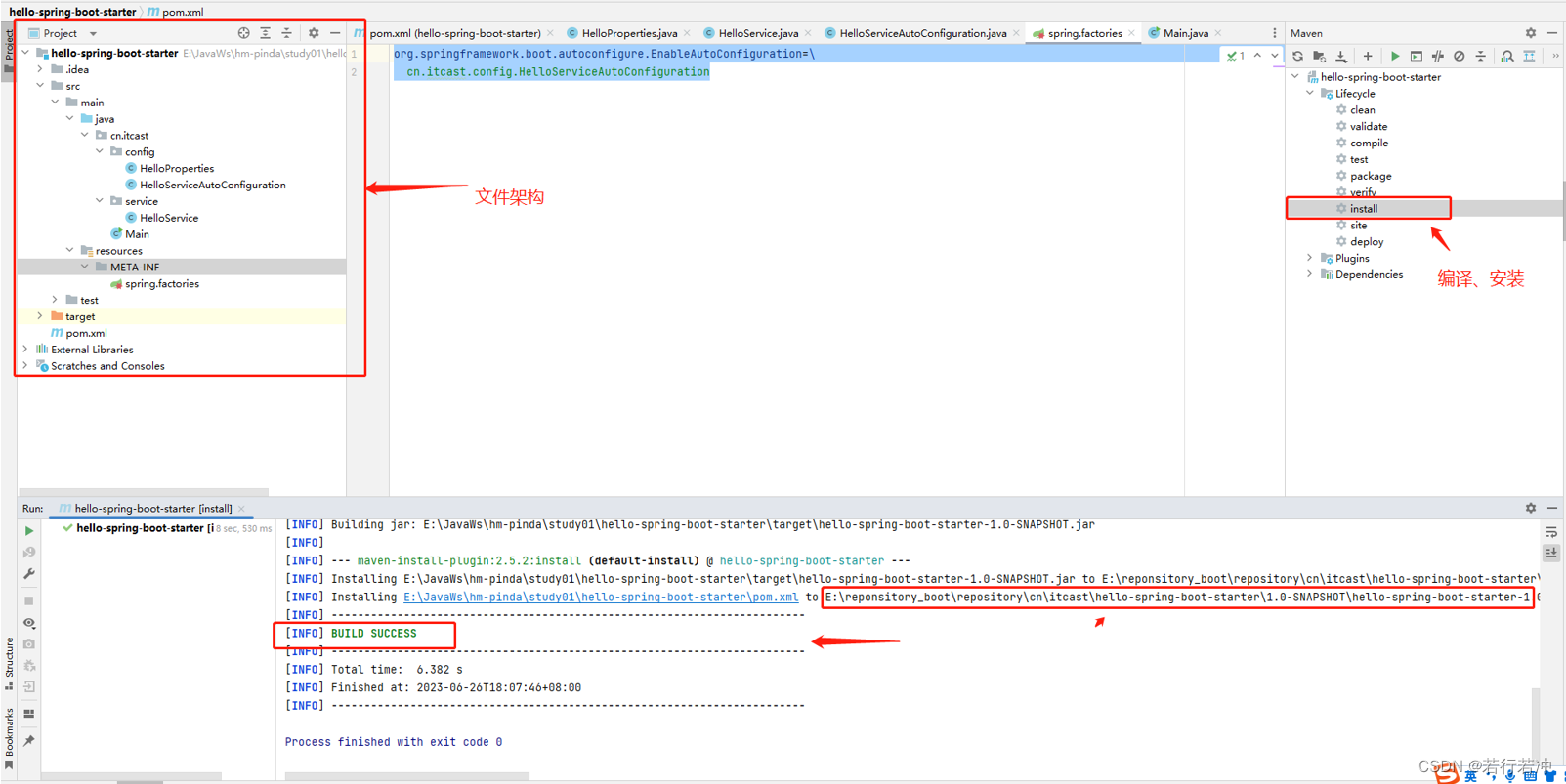
编译后的jar包所在目录
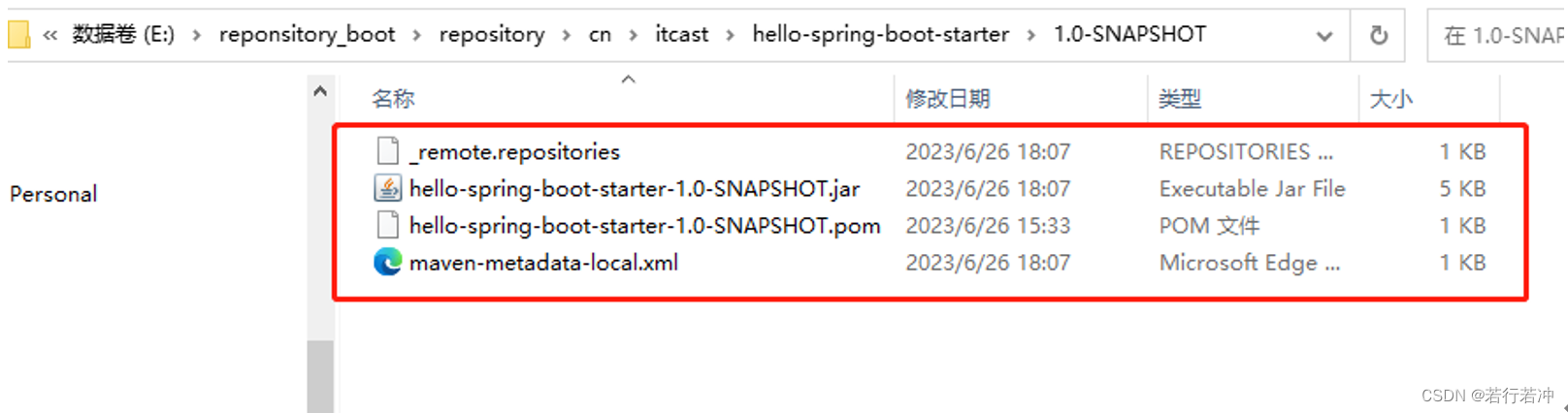
2.3.1.2 使用starter
步骤列表:
| 步骤 | 描述 | 包名 | 备注 |
|---|---|---|---|
| 1 | 创建maven工程myapp | 创建 | |
| 2 | 配置pom.xml 文件 | 配置 | |
| 3 | 创建application.yml文件 | resources/application.yml | 配置 |
| 4 | 创建HelloController | cn.itcast.controller | |
| 5 | 创建启动类HelloApplication | cn.itcast | |
| 6 | 执行启动类main方法,访问地址http://localhost:8080/hello/say | 配置 |
第一步:创建maven工程myapp并配置pom.xml文件
1)创建maven工程myapp
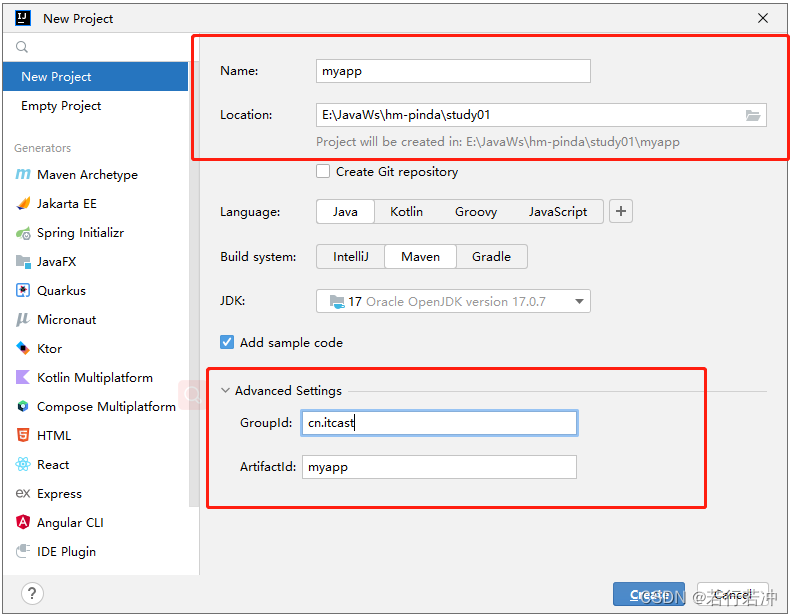
2)配置maven仓库路径,如果不配置,会在pom.xml引用的时候出错(找不到hello-spring-boot-starter)
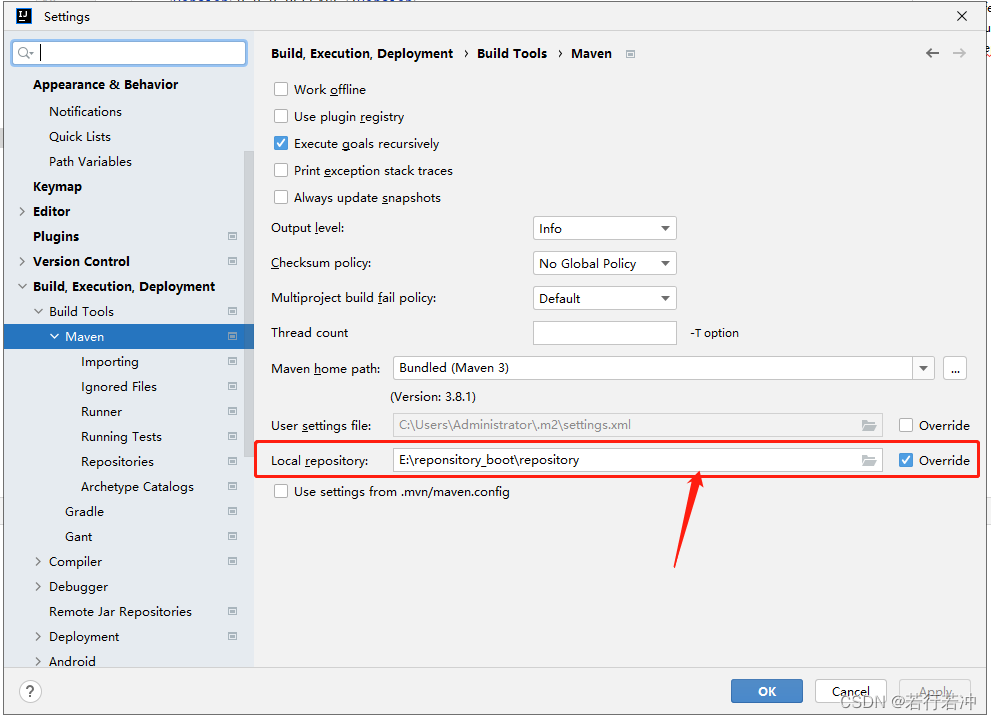
3)配置pom.xml 文件
<?xml version="1.0" encoding="UTF-8"?>
<project xmlns="http://maven.apache.org/POM/4.0.0"
xmlns:xsi="http://www.w3.org/2001/XMLSchema-instance"
xsi:schemaLocation="http://maven.apache.org/POM/4.0.0 http://maven.apache.org/xsd/maven-4.0.0.xsd">
<modelVersion>4.0.0</modelVersion>
<parent>
<groupId>org.springframework.boot</groupId>
<artifactId>spring-boot-starter-parent</artifactId>
<version>2.2.2.RELEASE</version>
<relativePath/>
</parent>
<groupId>cn.itcast</groupId>
<artifactId>myapp</artifactId>
<version>1.0-SNAPSHOT</version>
<dependencies>
<dependency>
<groupId>org.springframework.boot</groupId>
<artifactId>spring-boot-starter-web</artifactId>
</dependency>
<!--导入自定义starter-->
<dependency>
<groupId>cn.itcast</groupId>
<artifactId>hello-spring-boot-starter</artifactId>
<version>1.0-SNAPSHOT</version>
</dependency>
</dependencies>
</project>
第二步:在resources下创建application.yml文件
server:
port: 8080
hello:
name: xiaoming
address: beijing
第三步:创建HelloController
package cn.itcast.controller;
import cn.itcast.service.HelloService;
import org.springframework.beans.factory.annotation.Autowired;
import org.springframework.web.bind.annotation.GetMapping;
import org.springframework.web.bind.annotation.RequestMapping;
import org.springframework.web.bind.annotation.RestController;
@RestController
@RequestMapping("/hello")
public class HelloController {
//HelloService在我们自定义的starter中已经完成了自动配置,所以此处可以直接注入
@Autowired
private HelloService helloService;
@GetMapping("/say")
public String sayHello(){
return helloService.sayHello();
}
}
第四步:创建启动类HelloApplication
package cn.itcast;
import org.springframework.boot.SpringApplication;
import org.springframework.boot.autoconfigure.SpringBootApplication;
@SpringBootApplication
public class HelloApplication {
public static void main(String[] args) {
SpringApplication.run(HelloApplication.class,args);
}
}
执行启动类main方法,访问地址http://localhost:8080/hello/say
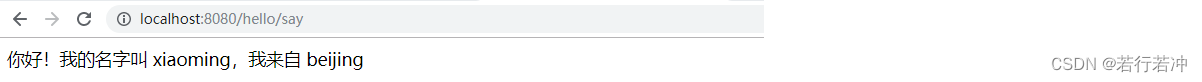
2.3.2 案例二
在前面的案例一中我们通过定义starter,自动配置了一个HelloService实例。本案例我们需要通过自动配置来创建一个拦截器对象,通过此拦截器对象来实现记录日志功能。
我们可以在案例一的基础上继续开发案例二。
| 步骤 | 描述 | 包名 | 备注 |
|---|---|---|---|
| 1 | 在hello-spring-boot-starter的pom.xml文件中追加如下maven坐标 | hello-spring-boot-starter项目 | |
| 2 | 自定义MyLog注解,创建MyLog文件 | cn.itcast.log | hello-spring-boot-starter项目 |
| 3 | 自定义日志拦截器,创建MyLogInterceptor文件 | hello-spring-boot-starter项目 | |
| 4 | 创建自动配置类MyLogAutoConfiguration,用于自动配置拦截器、参数解析器等web组件 | hello-spring-boot-starter项目 | |
| 5 | 在spring.factories中追加MyLogAutoConfiguration配置 | hello-spring-boot-starter项目 | |
| 6 | maven编译安装hello-spring-boot-starter | hello-spring-boot-starter项目 | |
| 7 | 在myapp工程的Controller方法上加入@MyLog注解 | myapp项目 | |
| 8 | 访问地址:http://localhost:8080/hello/say,查看控制台输出 | myapp项目 |
2.3.2.1 开发starter
第一步:在hello-spring-boot-starter的pom.xml文件中追加如下maven坐标
<dependency>
<groupId>org.springframework.boot</groupId>
<artifactId>spring-boot-starter-web</artifactId>
<optional>true</optional>
</dependency>
<dependency>
<groupId>org.springframework.boot</groupId>
<artifactId>spring-boot-configuration-processor</artifactId>
</dependency>
第二步:自定义MyLog注解
package cn.itcast.log;
import java.lang.annotation.ElementType;
import java.lang.annotation.Retention;
import java.lang.annotation.RetentionPolicy;
import java.lang.annotation.Target;
@Target(ElementType.METHOD)
@Retention(RetentionPolicy.RUNTIME)
public @interface MyLog {
/**
* 方法描述
*/
String desc() default "";
}
第三步:自定义日志拦截器MyLogInterceptor
package cn.itcast.log;
import org.springframework.web.method.HandlerMethod;
import org.springframework.web.servlet.ModelAndView;
import org.springframework.web.servlet.handler.HandlerInterceptorAdapter;
import javax.servlet.http.HttpServletRequest;
import javax.servlet.http.HttpServletResponse;
import java.lang.reflect.Method;
/**
* 日志拦截器
*/
public class MyLogInterceptor extends HandlerInterceptorAdapter {
private static final ThreadLocal<Long> startTimeThreadLocal = new ThreadLocal<>();
public boolean preHandle(HttpServletRequest request, HttpServletResponse response,
Object handler) throws Exception {
HandlerMethod handlerMethod = (HandlerMethod)handler;
Method method = handlerMethod.getMethod();//获得被拦截的方法对象
MyLog myLog = method.getAnnotation(MyLog.class);//获得方法上的注解
if(myLog != null){
//方法上加了MyLog注解,需要进行日志记录
long startTime = System.currentTimeMillis();
startTimeThreadLocal.set(startTime);
}
return true;
}
public void postHandle(HttpServletRequest request, HttpServletResponse response,
Object handler, ModelAndView modelAndView) throws Exception {
HandlerMethod handlerMethod = (HandlerMethod)handler;
Method method = handlerMethod.getMethod();//获得被拦截的方法对象
MyLog myLog = method.getAnnotation(MyLog.class);//获得方法上的注解
if(myLog != null){
//方法上加了MyLog注解,需要进行日志记录
long endTime = System.currentTimeMillis();
Long startTime = startTimeThreadLocal.get();
long optTime = endTime - startTime;
String requestUri = request.getRequestURI();
String methodName = method.getDeclaringClass().getName() + "." +
method.getName();
String methodDesc = myLog.desc();
System.out.println("请求uri:" + requestUri);
System.out.println("请求方法名:" + methodName);
System.out.println("方法描述:" + methodDesc);
System.out.println("方法执行时间:" + optTime + "ms");
}
}
}
第四步:创建自动配置类MyLogAutoConfiguration,用于自动配置拦截器、参数解析器等web组件
package cn.itcast.config;
import cn.itcast.log.MyLogInterceptor;
import org.springframework.context.annotation.Configuration;
import org.springframework.web.servlet.config.annotation.InterceptorRegistry;
import org.springframework.web.servlet.config.annotation.WebMvcConfigurer;
/**
* 配置类,用于自动配置拦截器、参数解析器等web组件
*/
@Configuration
public class MyLogAutoConfiguration implements WebMvcConfigurer{
//注册自定义日志拦截器
public void addInterceptors(InterceptorRegistry registry) {
registry.addInterceptor(new MyLogInterceptor());
}
}
第五步:在spring.factories中追加MyLogAutoConfiguration配置
org.springframework.boot.autoconfigure.EnableAutoConfiguration=\
cn.itcast.config.HelloServiceAutoConfiguration,\
cn.itcast.config.MyLogAutoConfiguration
注意:我们在hello-spring-boot-starter中追加了新的内容,需要重新打包安装到maven仓库。
2.3.2.2 使用starter
在myapp工程的Controller方法上加入@MyLog注解
package cn.itcast.controller;
import cn.itcast.log.MyLog;
import cn.itcast.service.HelloService;
import org.springframework.beans.factory.annotation.Autowired;
import org.springframework.web.bind.annotation.GetMapping;
import org.springframework.web.bind.annotation.RequestMapping;
import org.springframework.web.bind.annotation.RestController;
@RestController
@RequestMapping("/hello")
public class HelloController {
//HelloService在我们自定义的starter中已经完成了自动配置,所以此处可以直接注入
@Autowired
private HelloService helloService;
@MyLog(desc = "sayHello方法") //日志记录注解
@GetMapping("/say")
public String sayHello(){
return helloService.sayHello();
}
}
添加@MyLog如果是红色错误提醒,查看MyLog类是否是public。
访问地址:http://localhost:8080/hello/say,查看控制台输出:

请求uri:/hello/say
请求方法名:cn.itcast.controller.HelloController.sayHello
方法描述:sayHello方法
方法执行时间:36ms
Day02 结束, 后续…
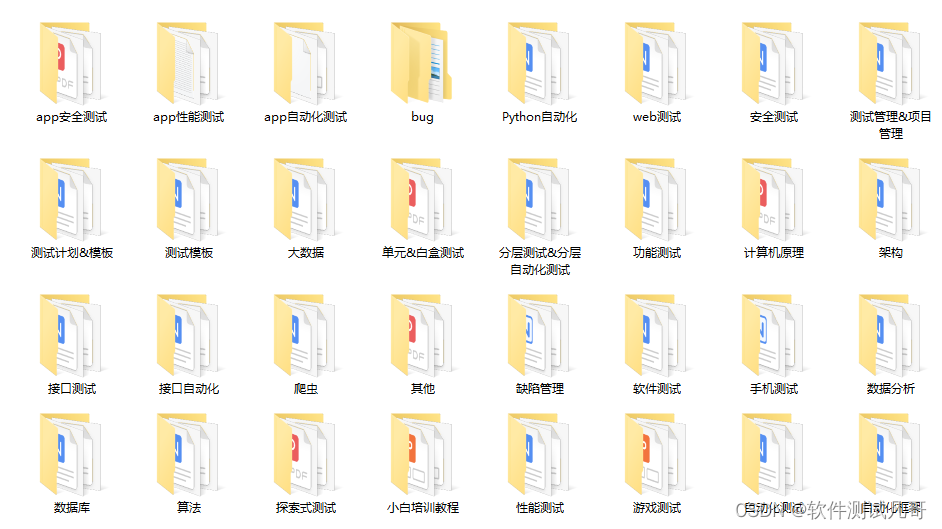
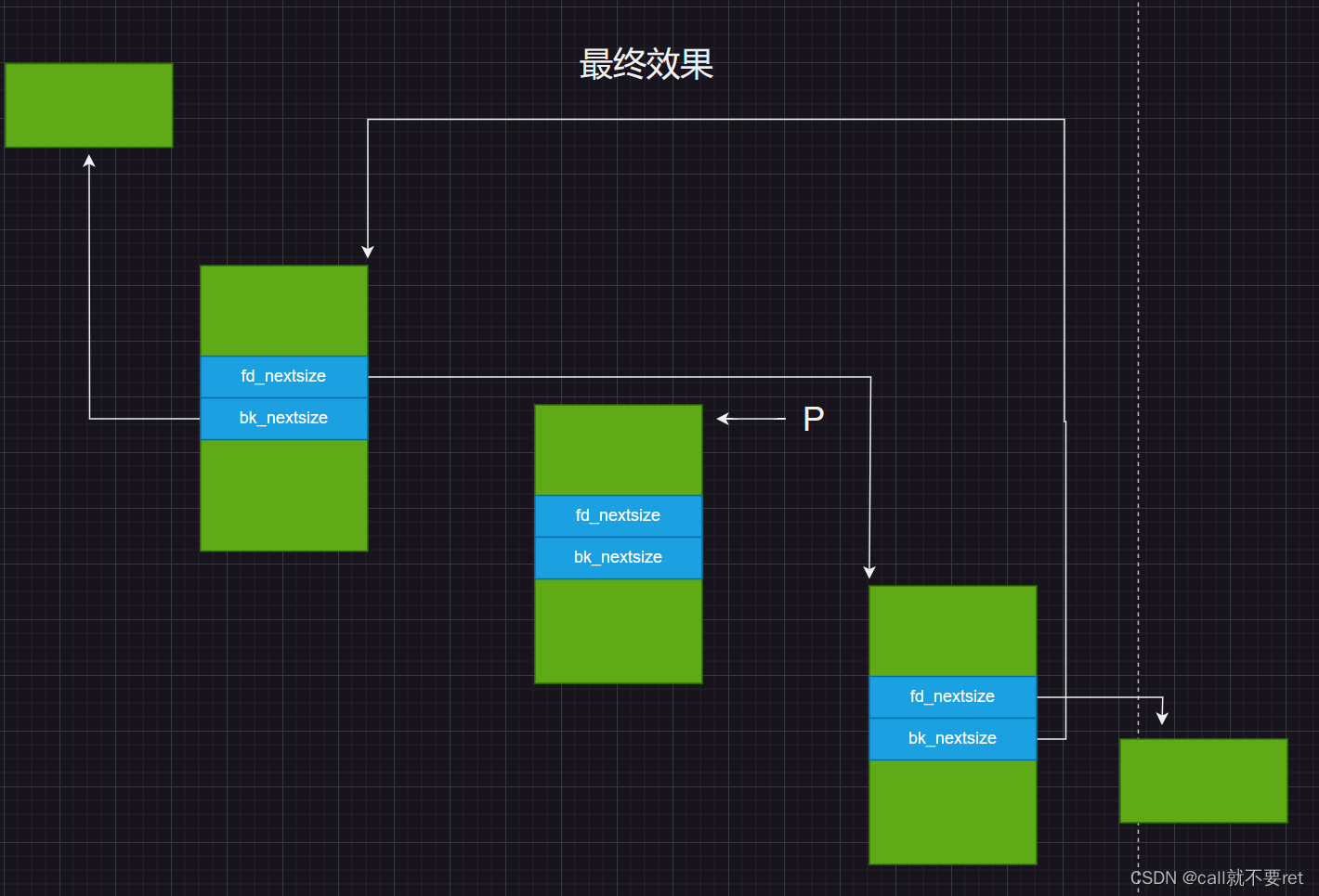

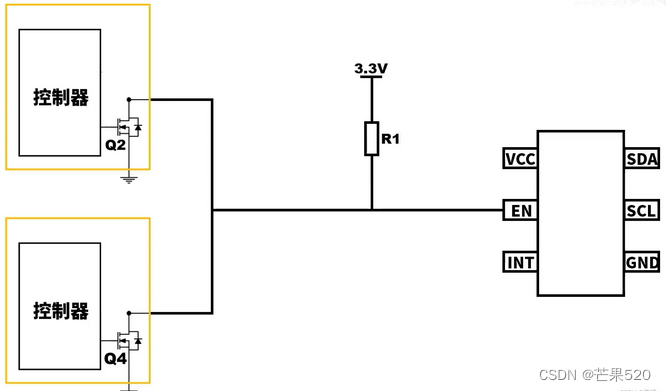
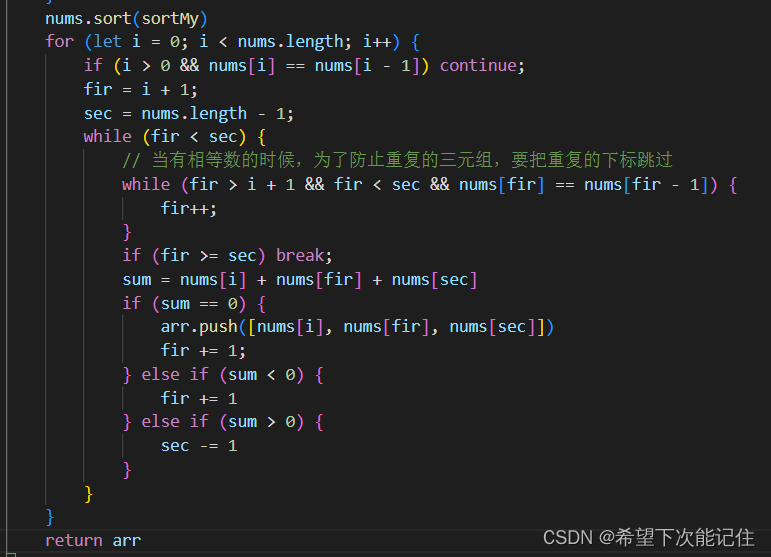
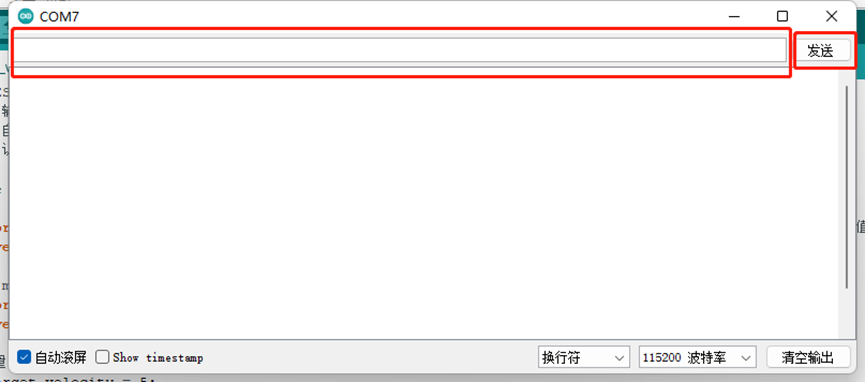
![[框架]Spring框架](https://img-blog.csdnimg.cn/9619f614046a4988ac084995f3f37199.png)