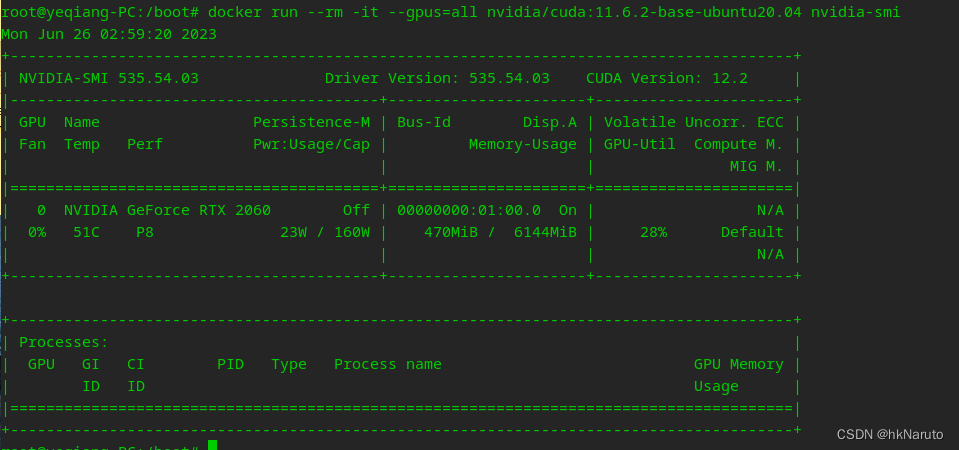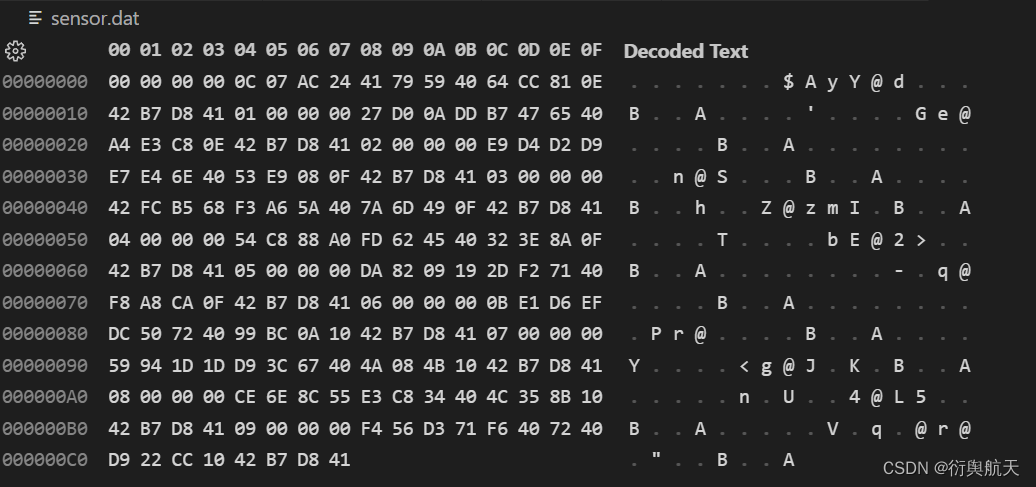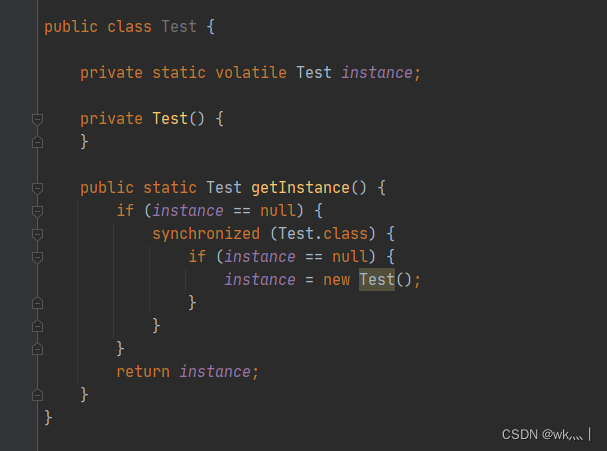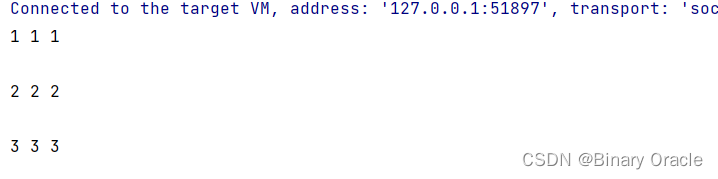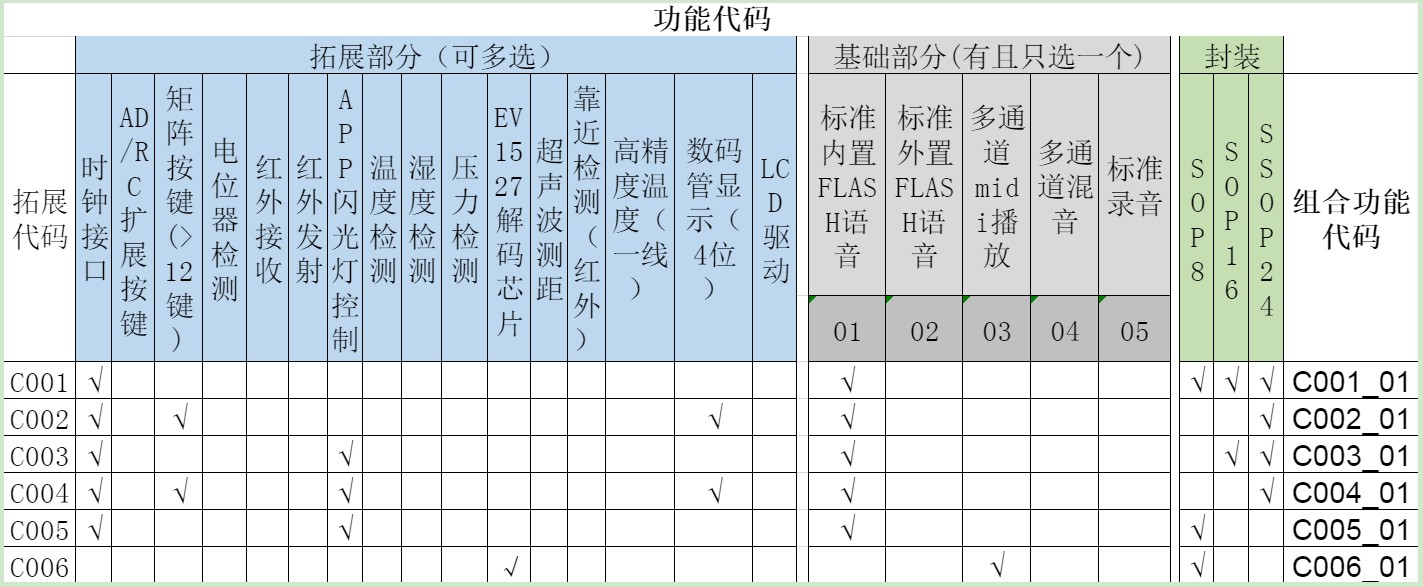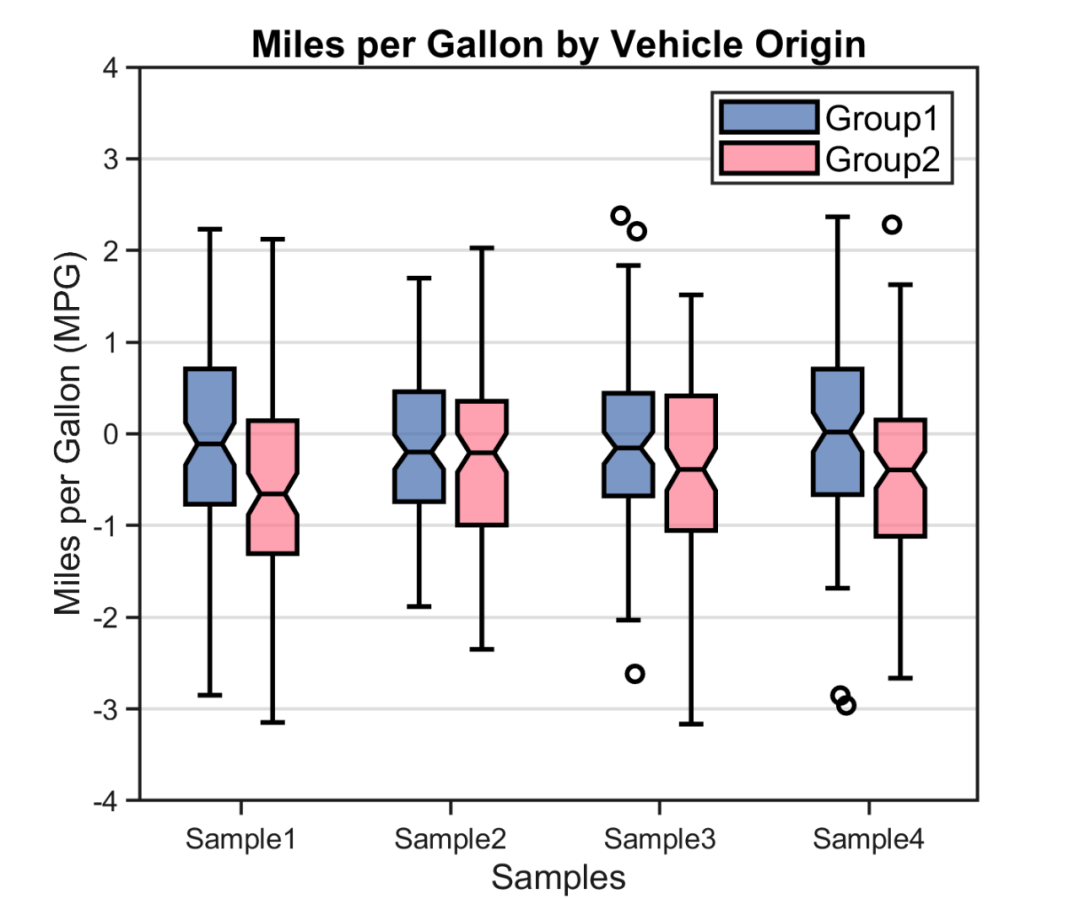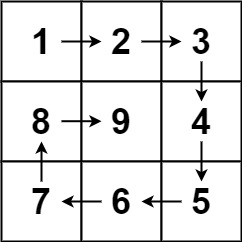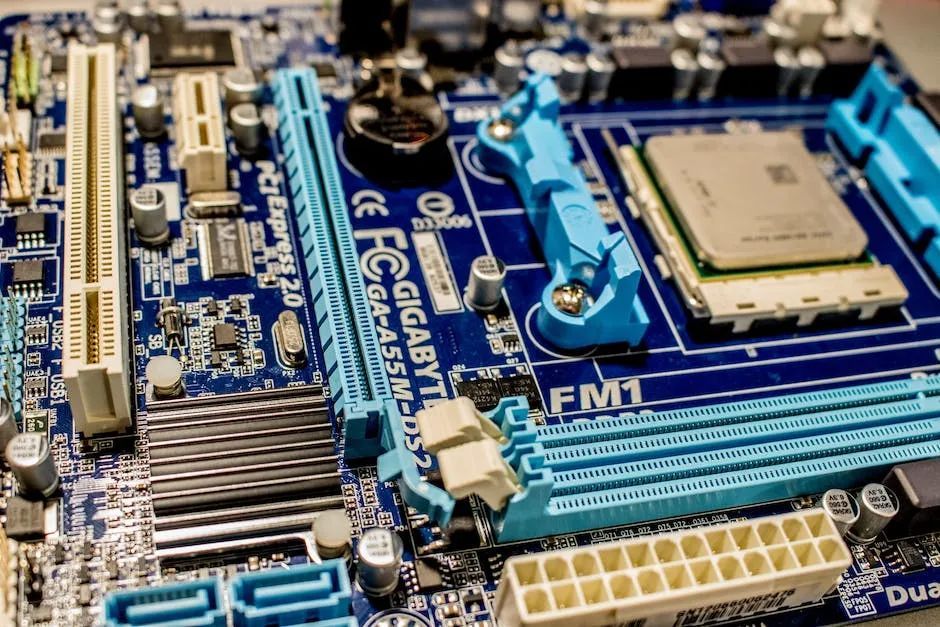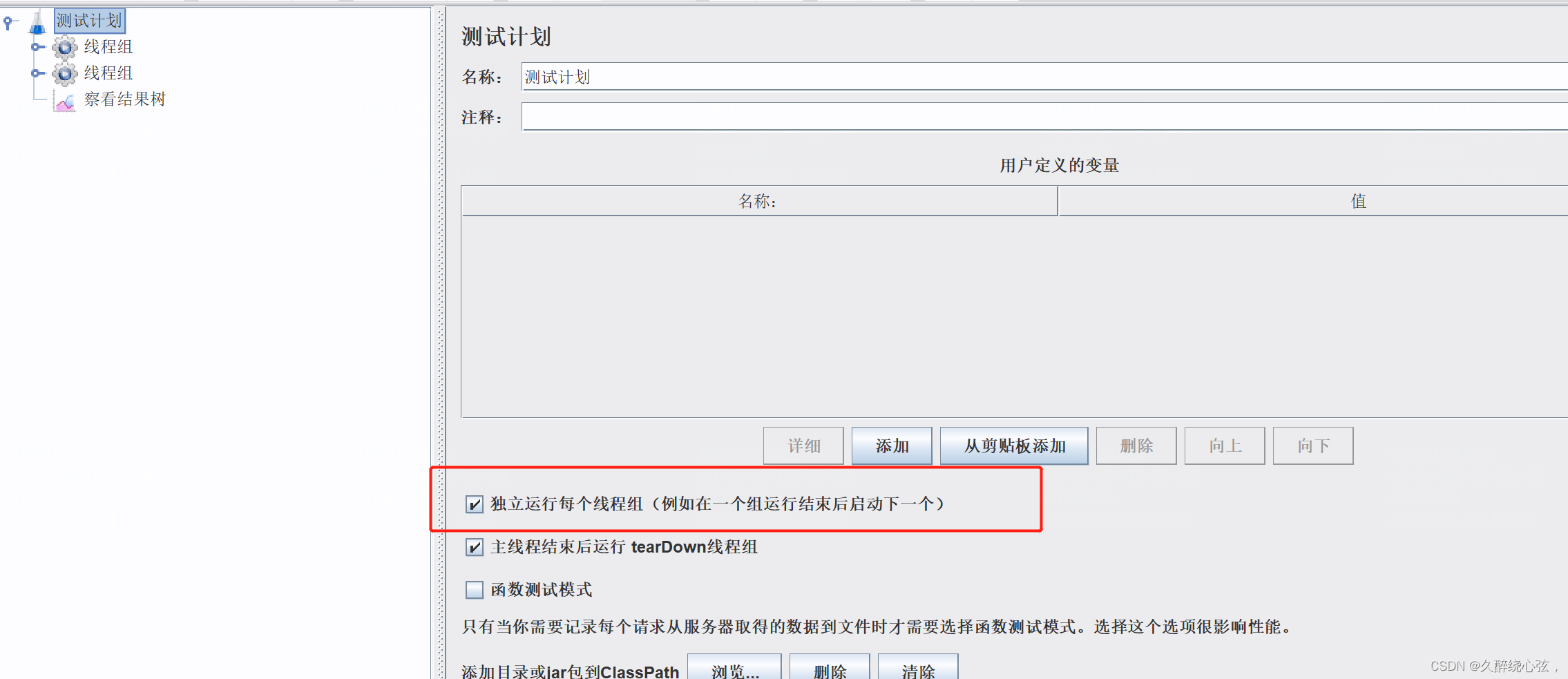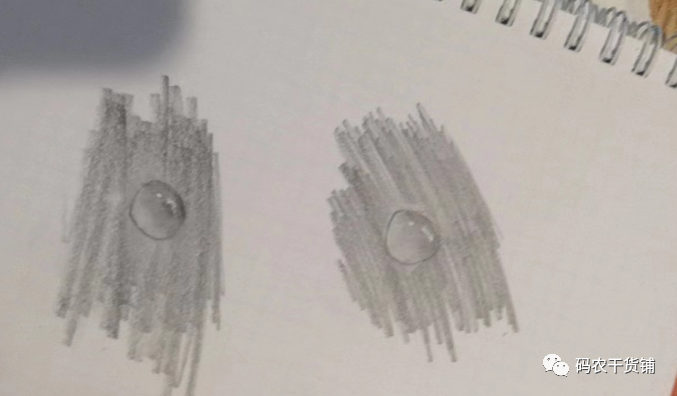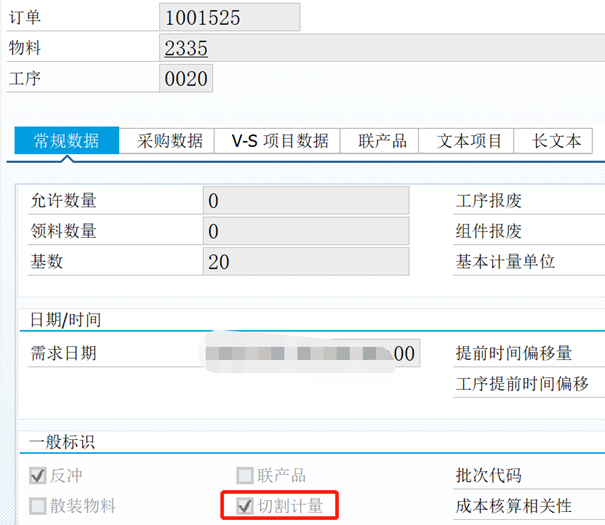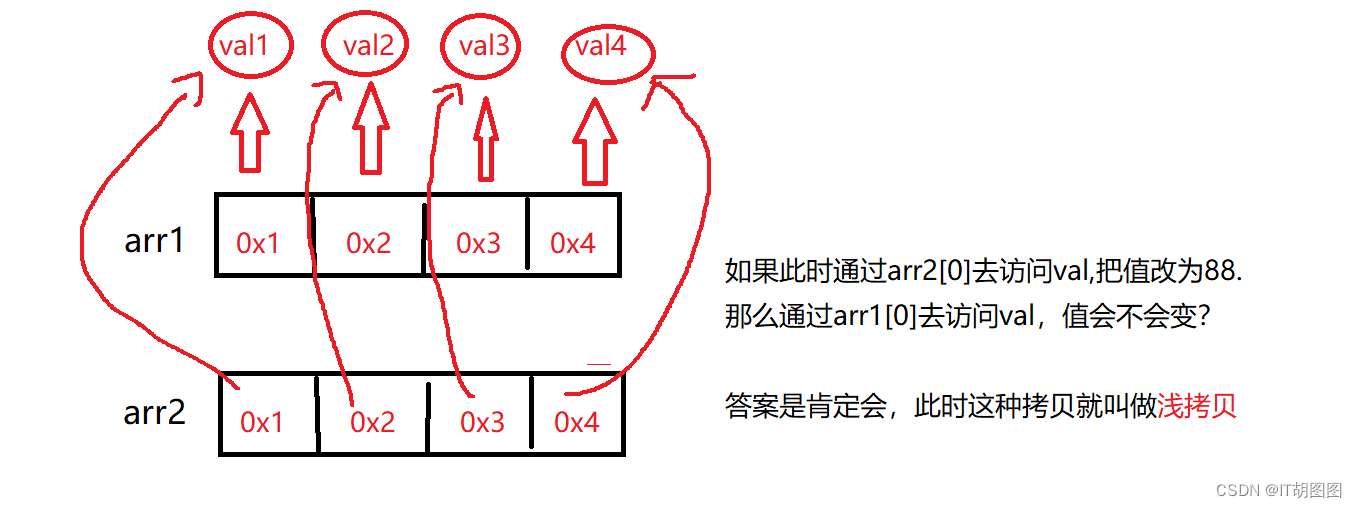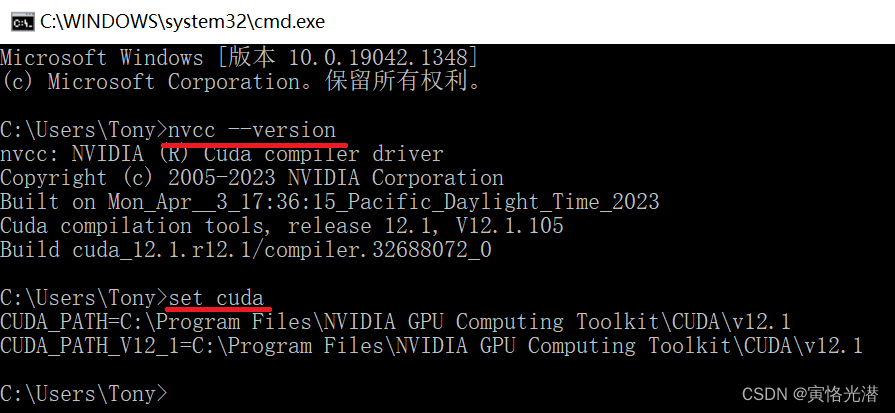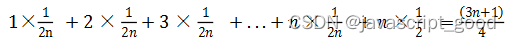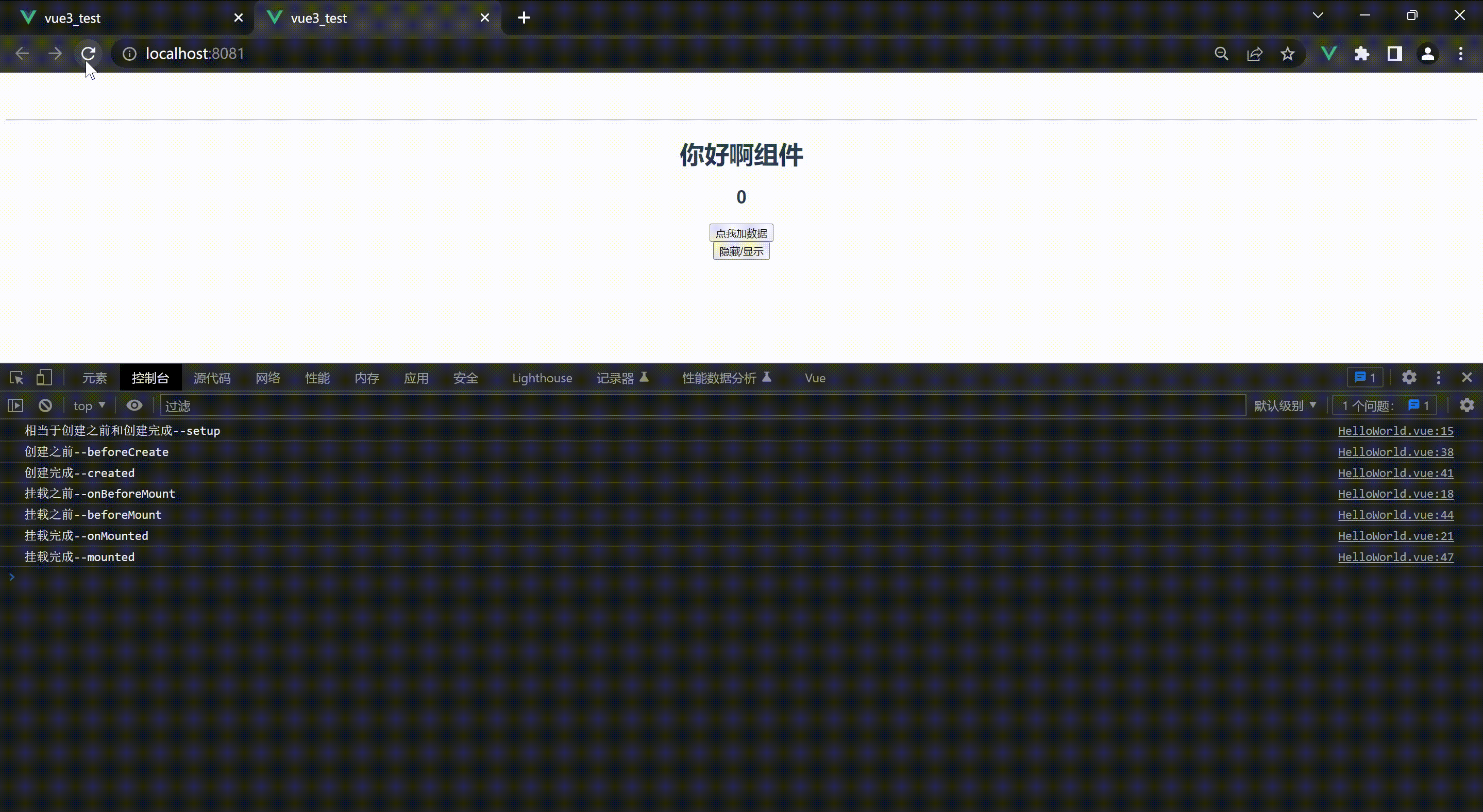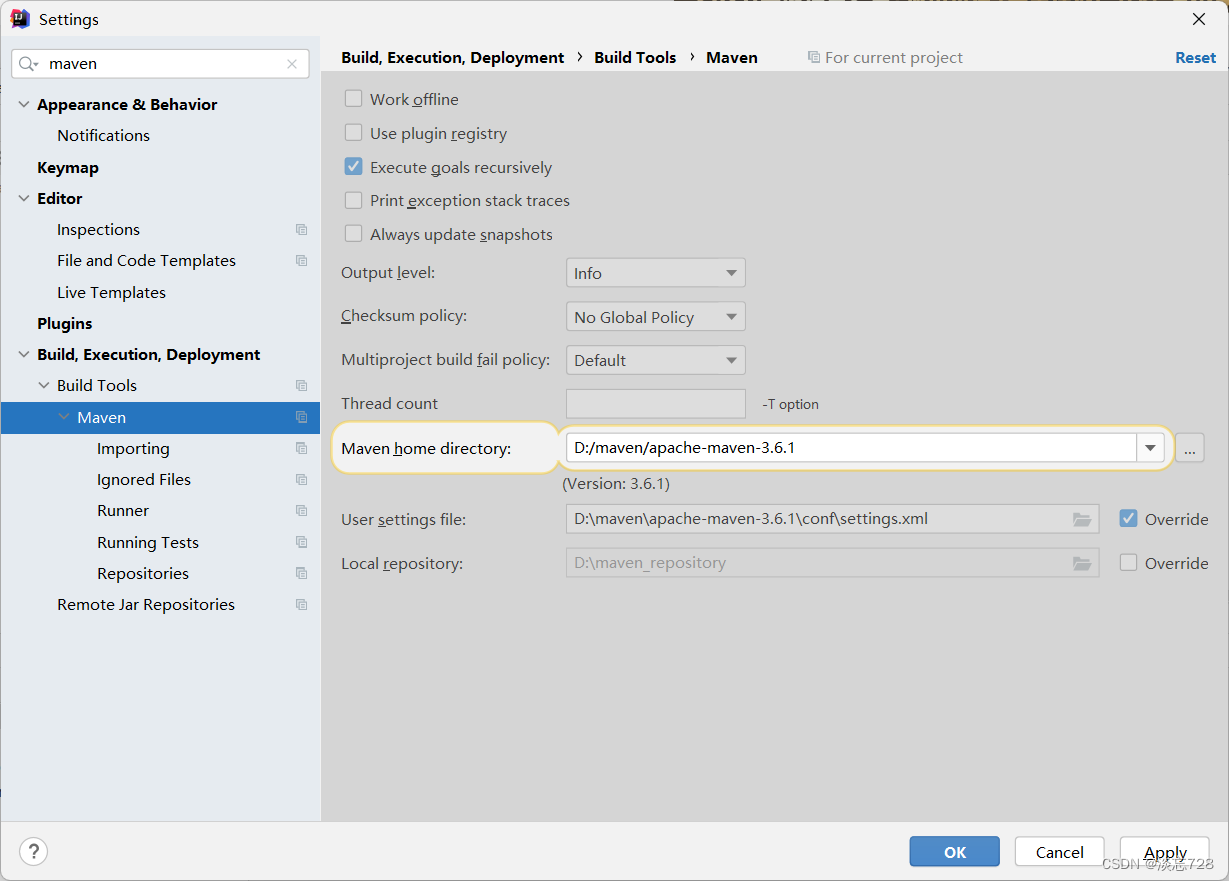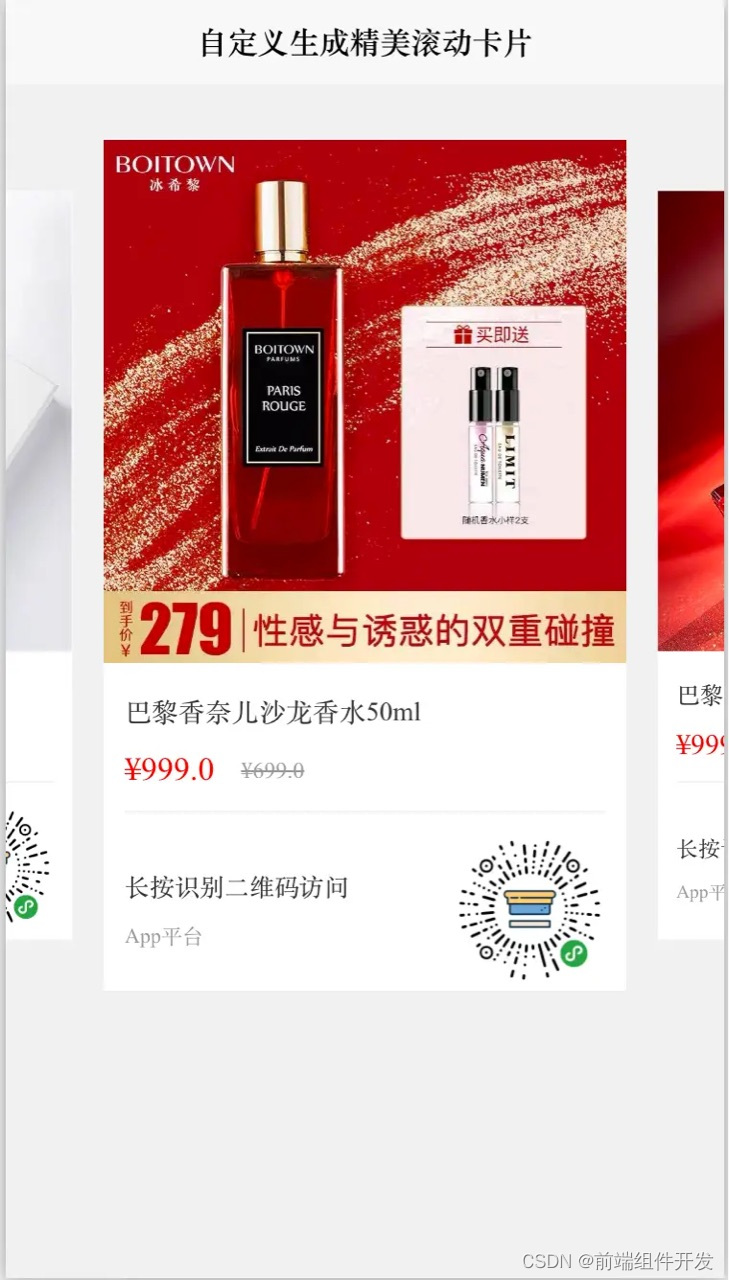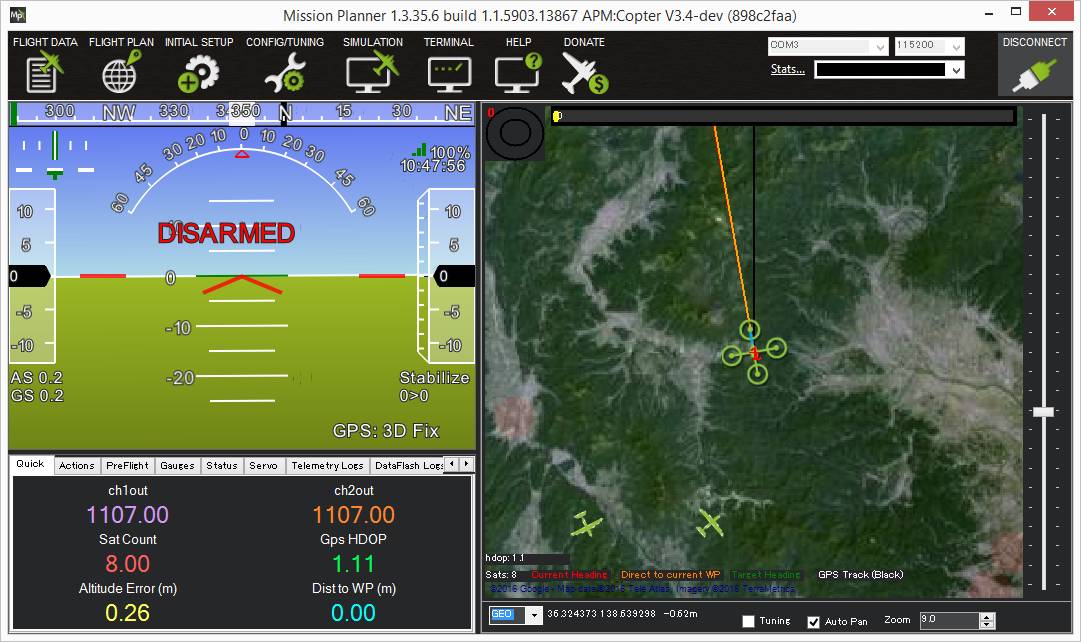驱动连接
https://us.download.nvidia.cn/XFree86/Linux-x86_64/535.54.03/NVIDIA-Linux-x86_64-535.54.03.run
安装过程
systemctl set-default multi-user.target
reboot重启到字符界面后
chmod +x NVIDIA-Linux-x86_64-535.54.03.run
sudo ./NVIDIA-Linux-x86_64-535.54.03.run故障
安装完成,reboot,发生故障,不能进入图形界面
CTRL+ALT+F2进入终端,dmesg 日志有提示
NVRM: API mismatch: the client has the version 535.54, but
NVRM: this kernel module has the version 515.76. Please
NVRM: make sure that this kernel module and all NVIDIA driver
NVRM: components have the same version.
cat /proc/driver/nvidia/version
cat /sys/module/nvidia/version均显示515.76,与安装的535.54不匹配
解决
重新生成initrd.img
sudo apt install -y initramfs-tools-core
sudo su
cd /boot
mkinitramfs -o initrd.img-$(uname -r).img $(uname -r)
reboot
成功启动
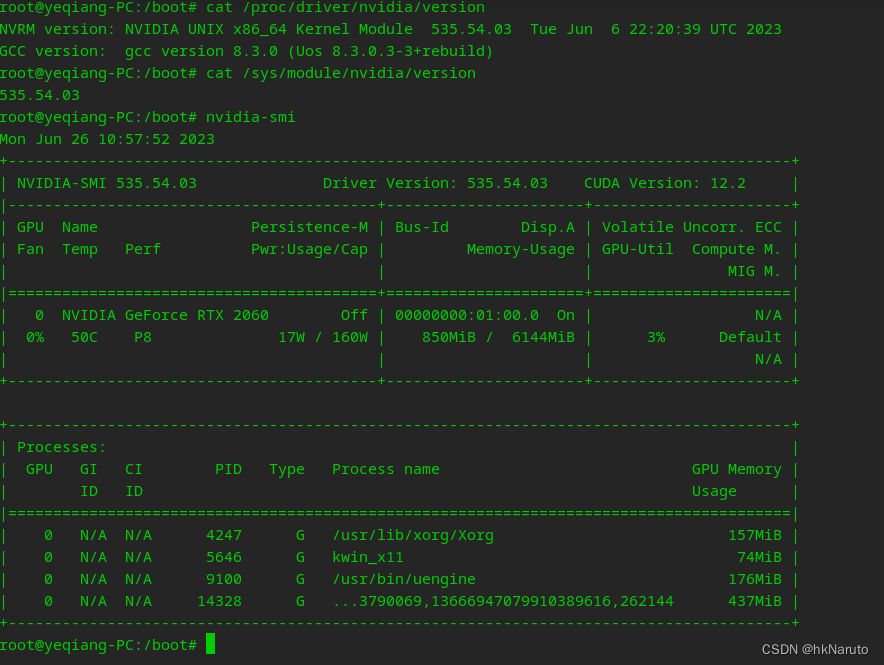
docker