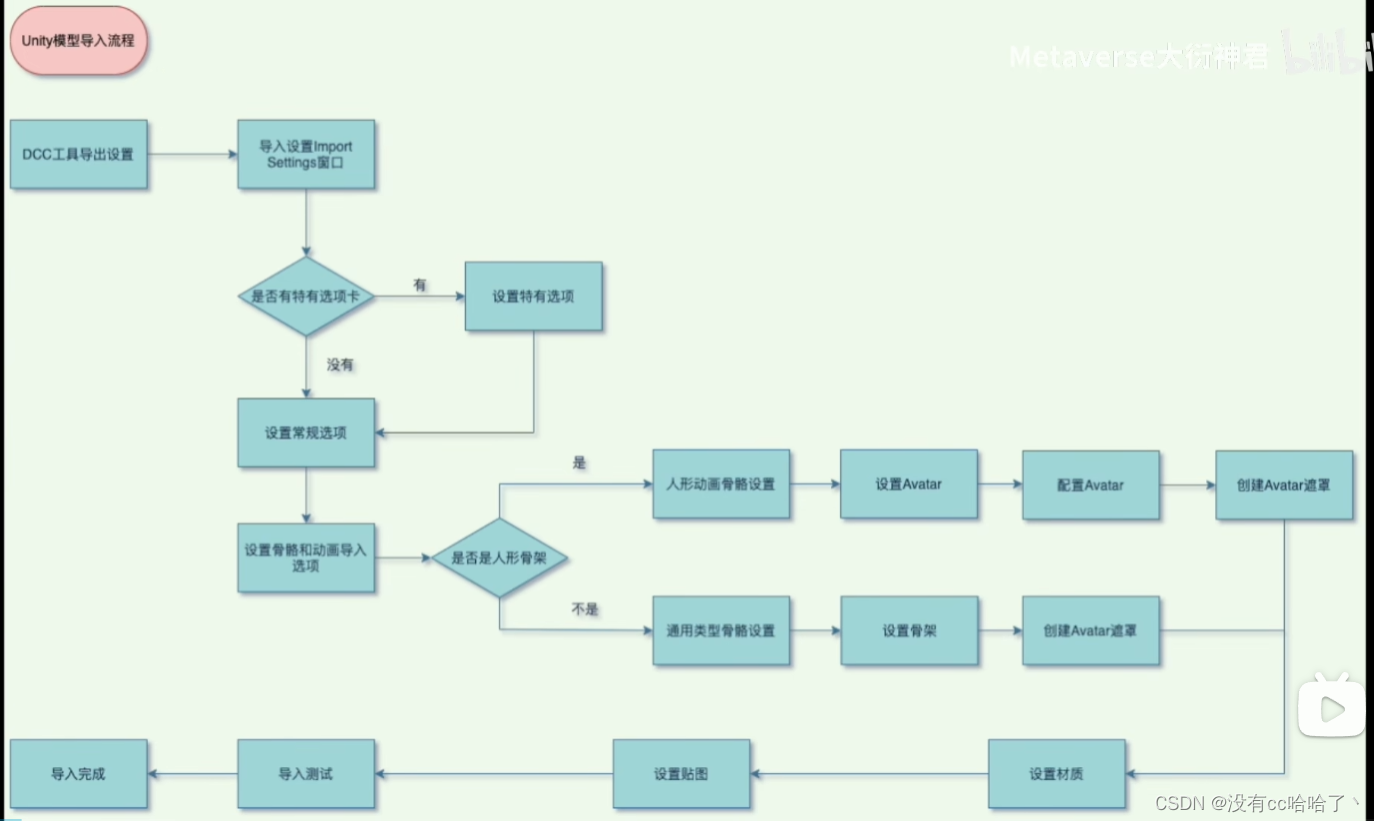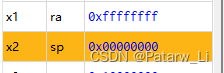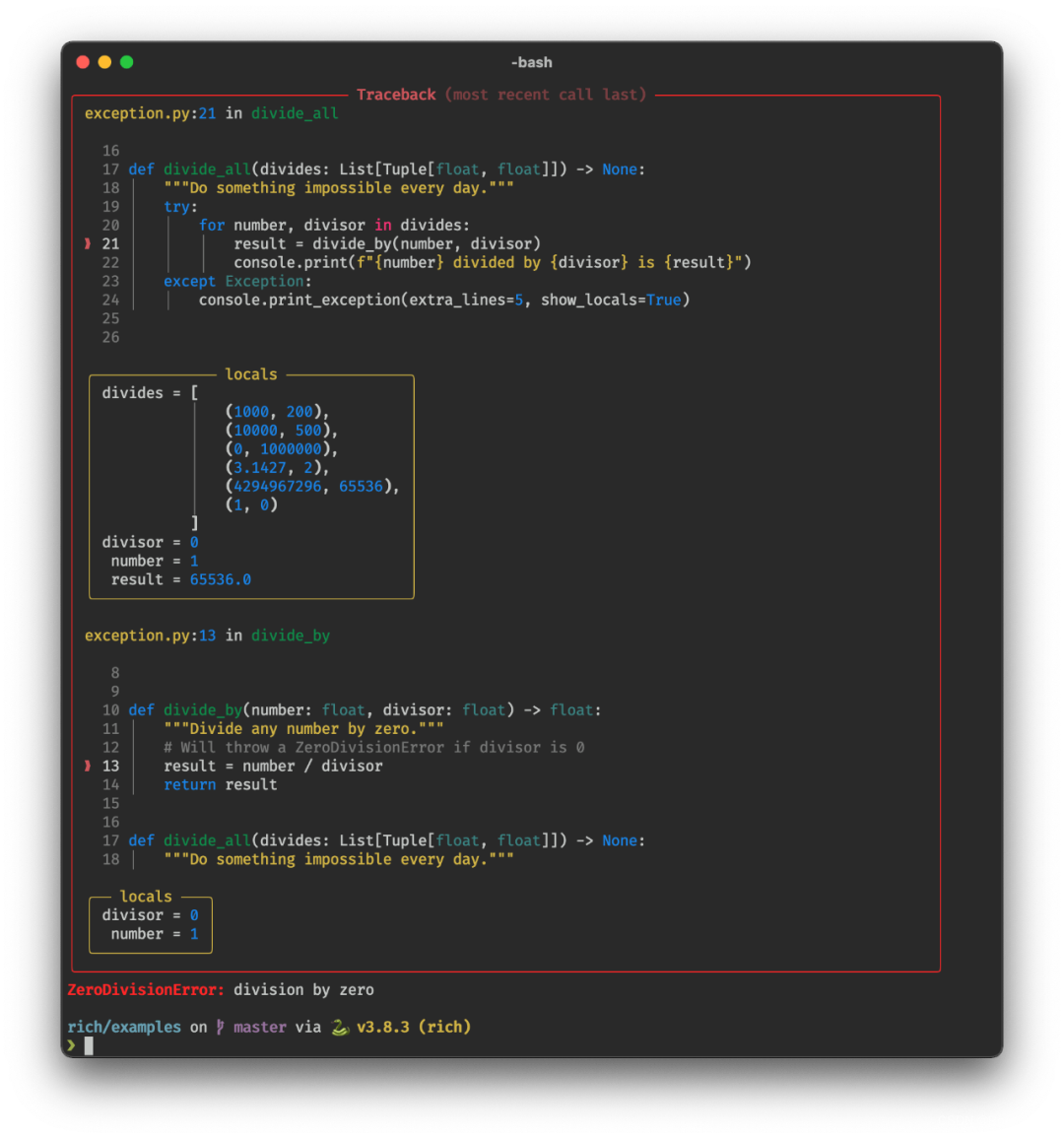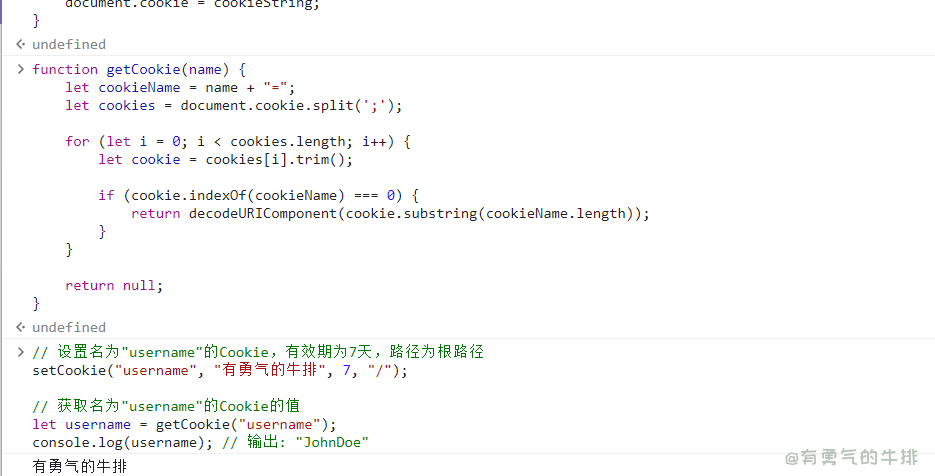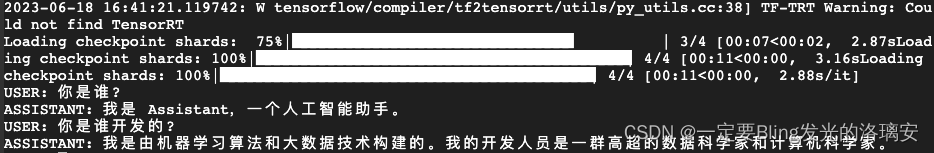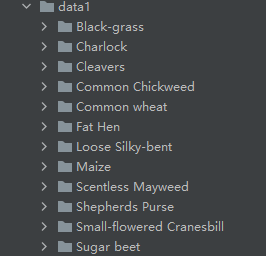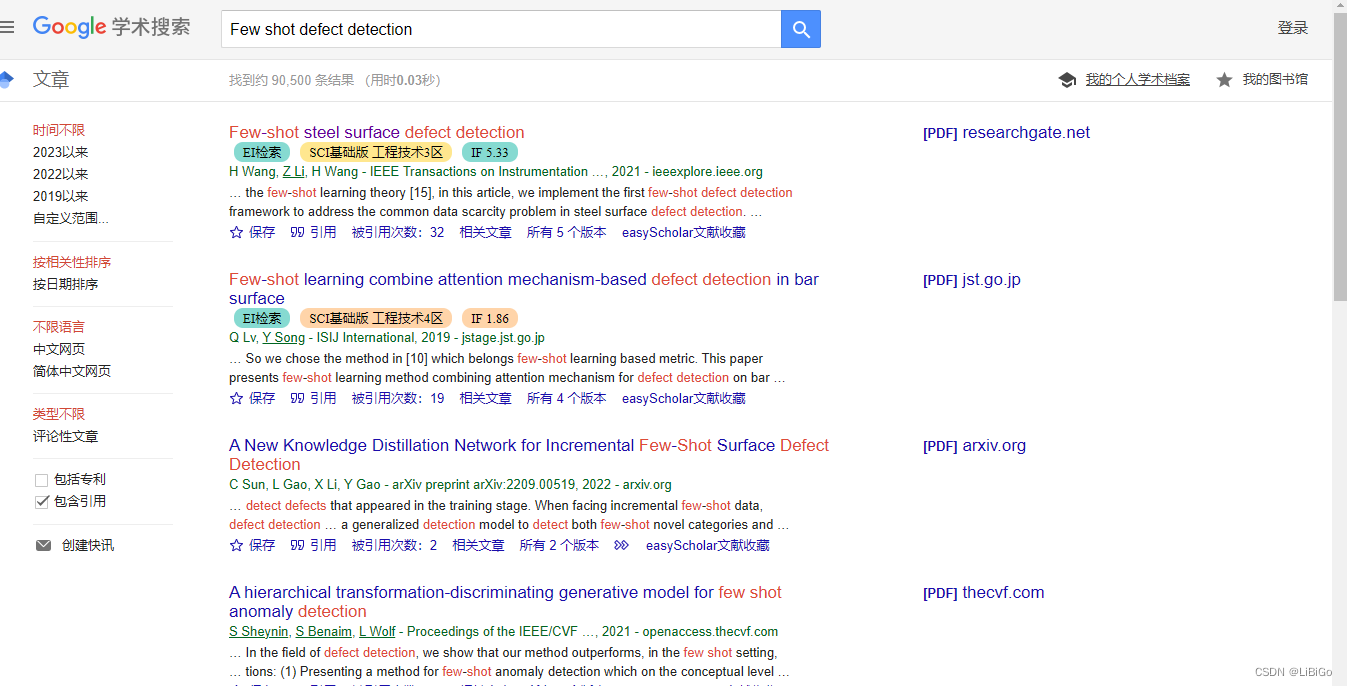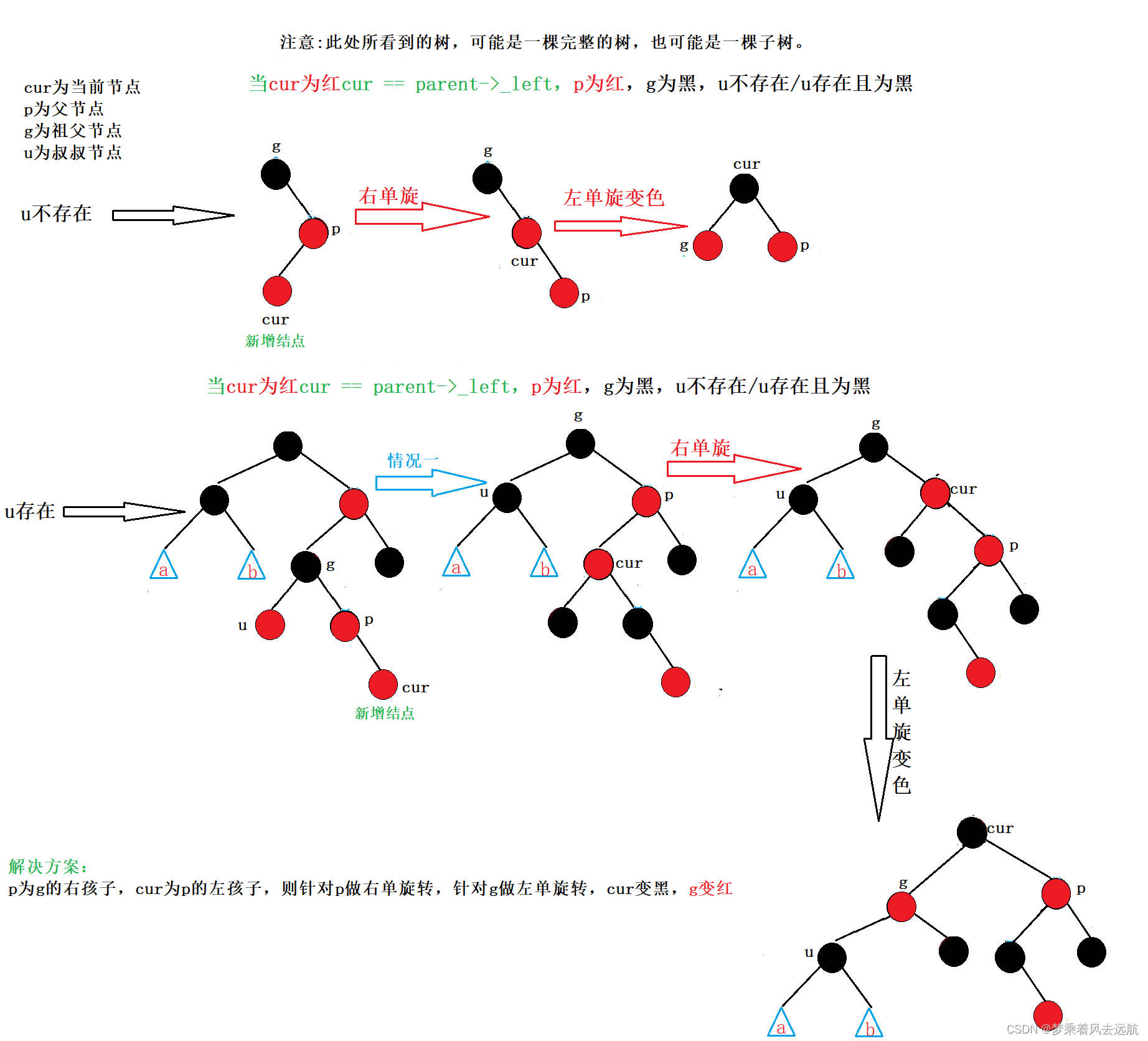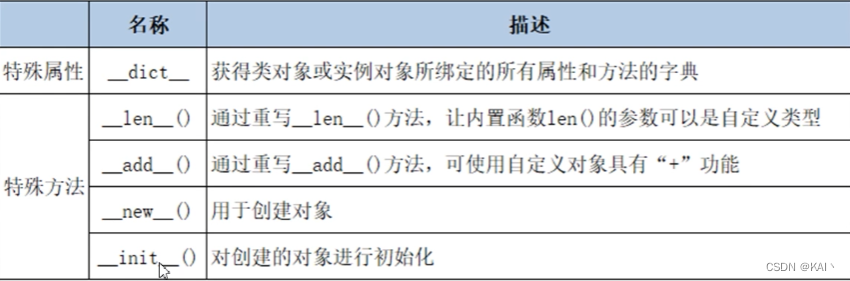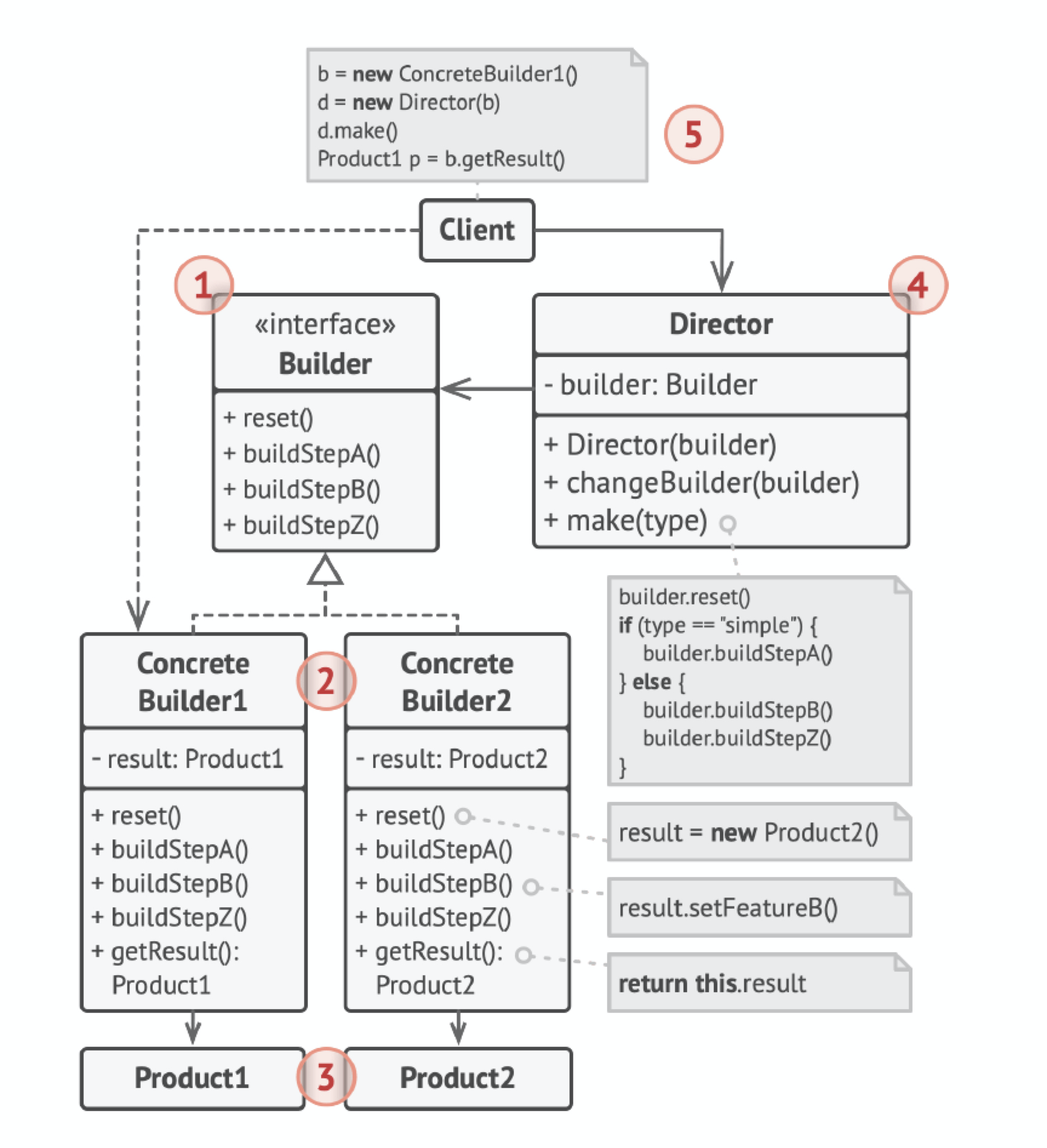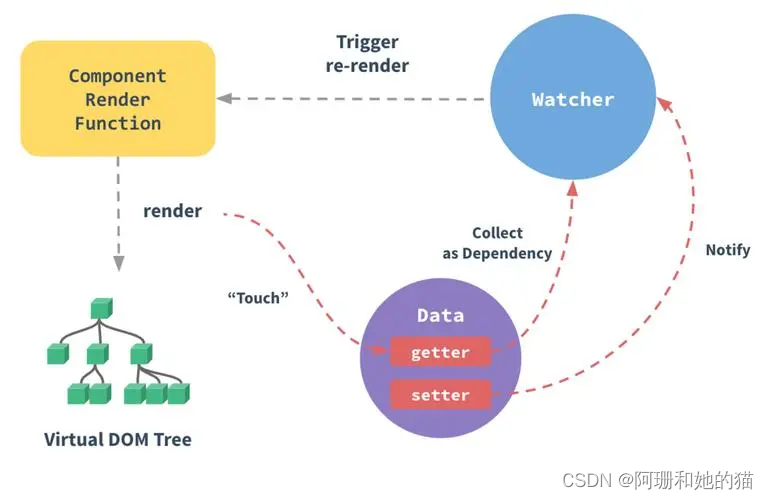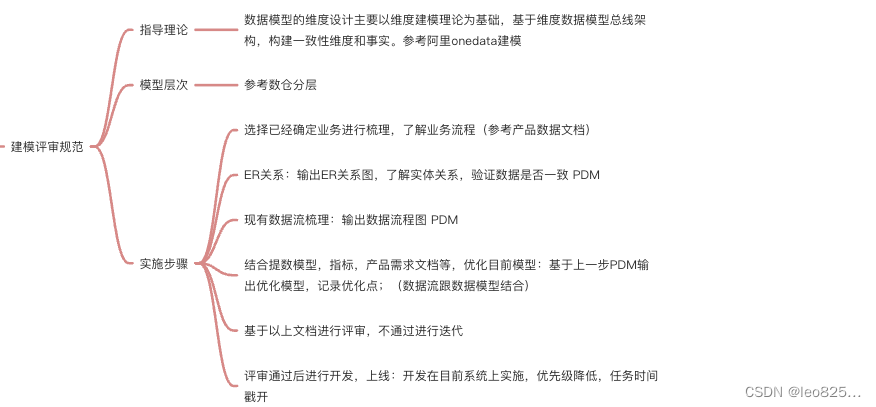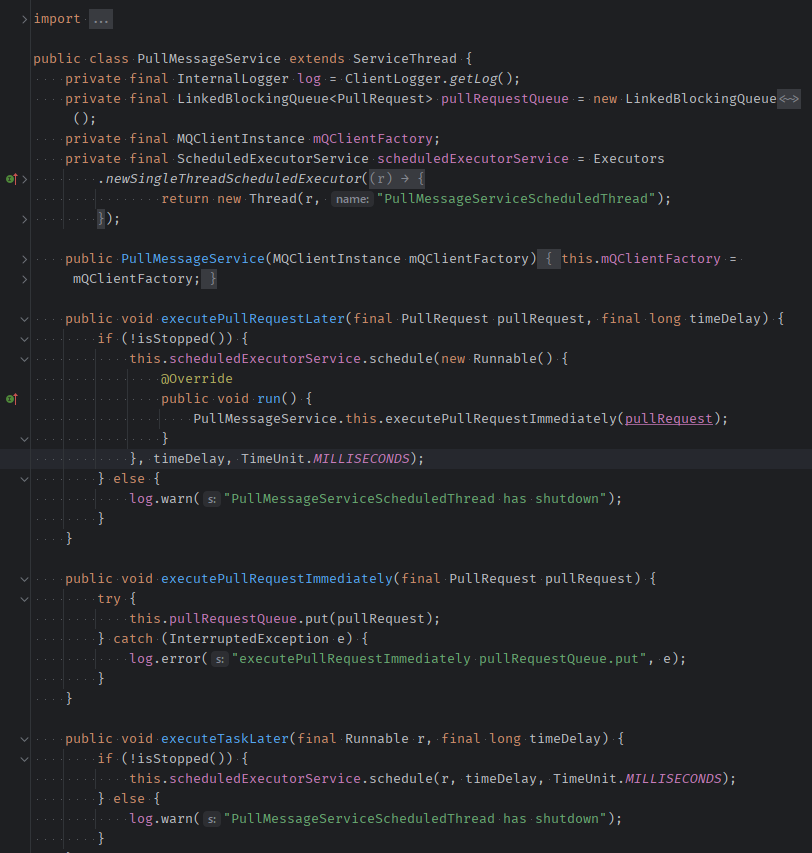上一篇,我们这只是粗略的说了一下Mybatis的配置文件解析的大体流程。而这一篇针对上一篇进行补充。

1. <sql> 是如何解析的
我们经常会把一些公用的,重复出现的字段写在<sql>标签中,而通过上图,我们知道sqlElement是负责解析sql中公用字段的。
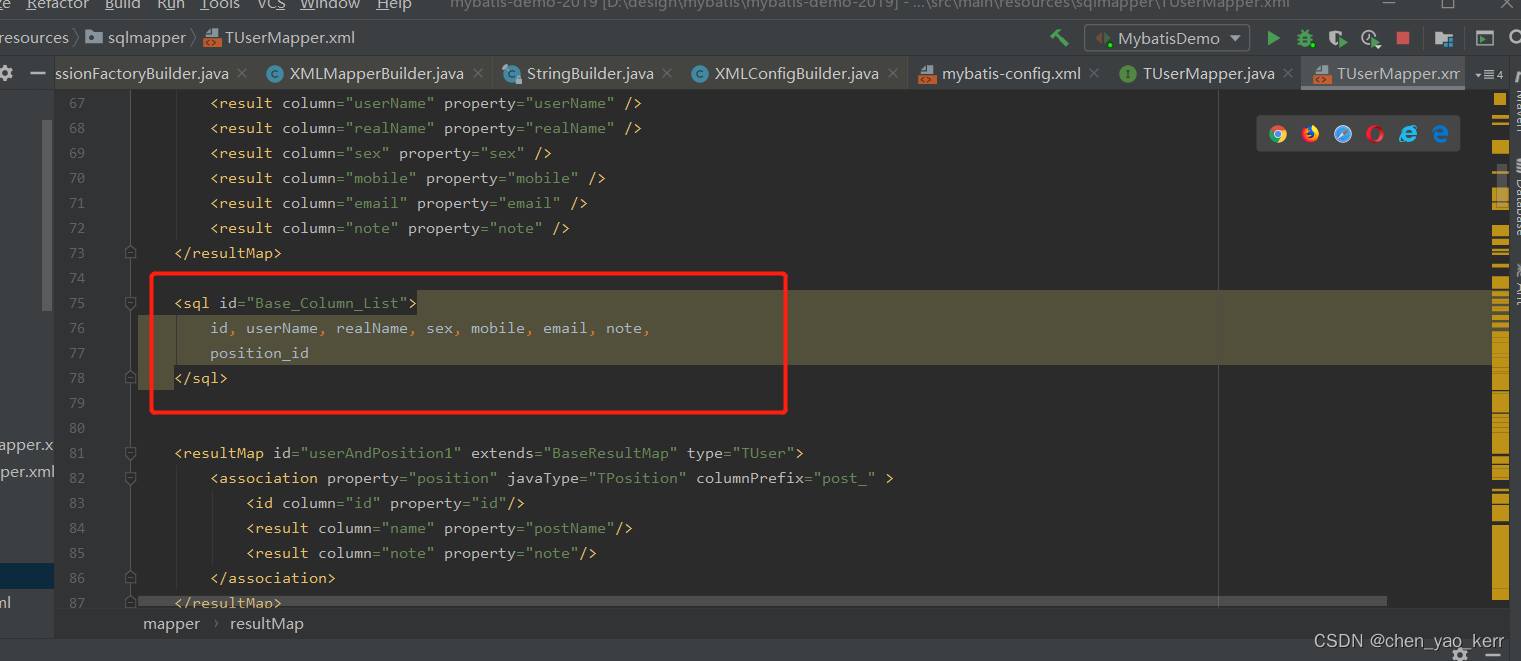
其实,它就是拿到xml中的 id值,然后把nameSpace和id进行拼接,形成一个全局唯一的id值。id为key,整个<sql>为value。放入map中
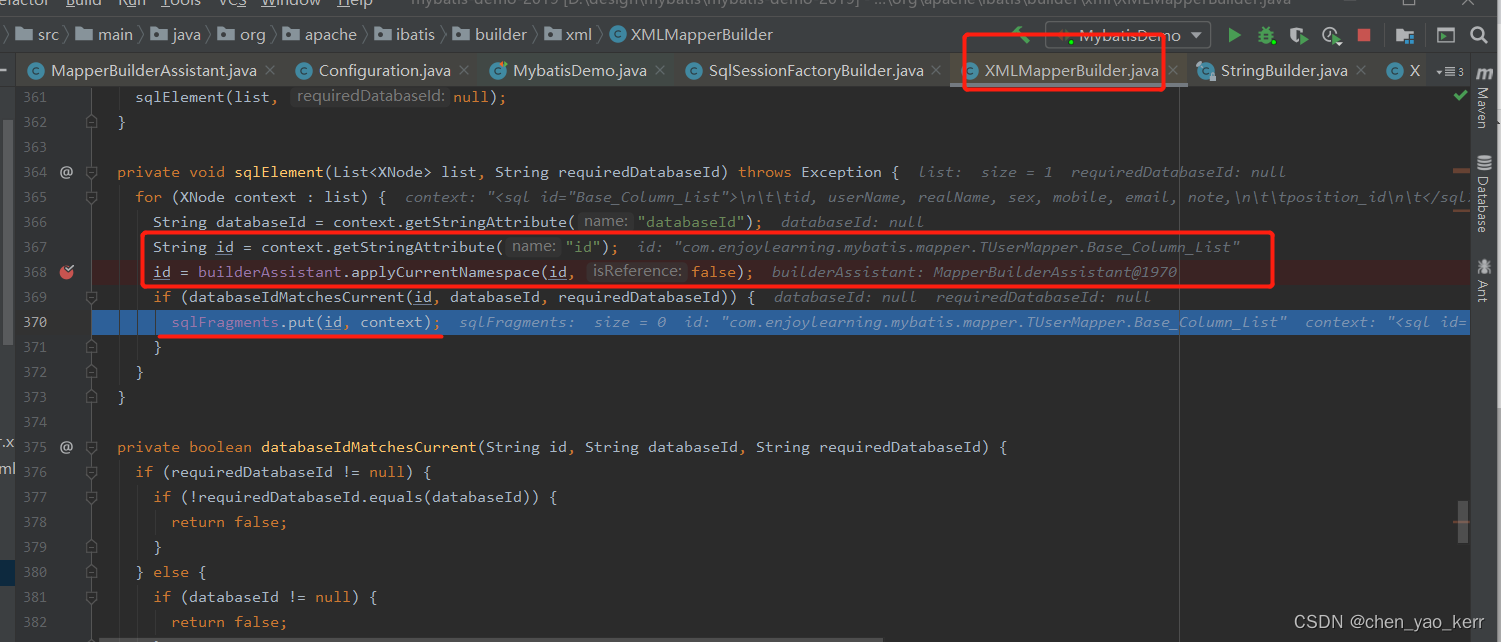
2. <ResultMap> 是如何解析与封装的
在mybatis中有个ResultMap对象和ResultMapping对象。而他们分别对象xml文件中的<ResultMap> 和 <result>、<collection> 、<association>、<id>等
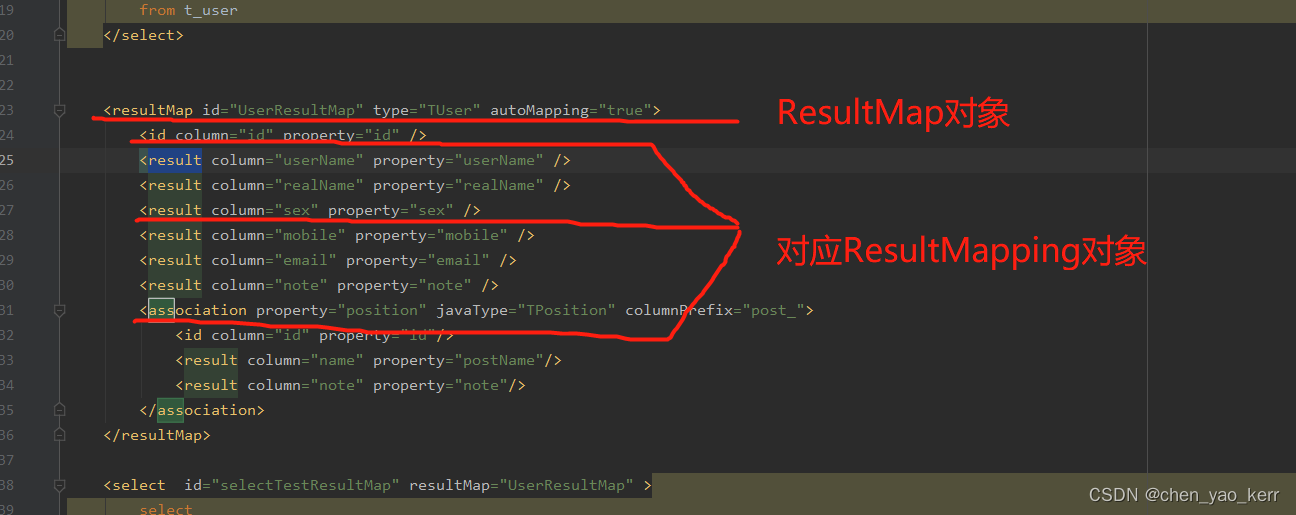
在我们解析的过程中,就是找到<ResultMap>已经下面的子元素,逐个解析。而如果遇到了<collection> 、<association>,就递归解析。把他们分别分装成子的ResultMap对象。最后把这些子对象的id返回到上一层的ResultMap中,继续充当ResultMapping对象
private ResultMap resultMapElement(XNode resultMapNode, List<ResultMapping> additionalResultMappings) throws Exception {
ErrorContext.instance().activity("processing " + resultMapNode.getValueBasedIdentifier());
//获取resultmap节点的id属性
String id = resultMapNode.getStringAttribute("id",
resultMapNode.getValueBasedIdentifier());
//获取resultmap节点的type属性
String type = resultMapNode.getStringAttribute("type",
resultMapNode.getStringAttribute("ofType",
resultMapNode.getStringAttribute("resultType",
resultMapNode.getStringAttribute("javaType"))));
//获取resultmap节点的extends属性,描述继承关系
String extend = resultMapNode.getStringAttribute("extends");
//获取resultmap节点的autoMapping属性,是否开启自动映射
Boolean autoMapping = resultMapNode.getBooleanAttribute("autoMapping");
//从别名注册中心获取entity的class对象
Class<?> typeClass = resolveClass(type);
Discriminator discriminator = null;
//记录子节点中的映射结果集合
List<ResultMapping> resultMappings = new ArrayList<>();
resultMappings.addAll(additionalResultMappings);
//从xml文件中获取当前resultmap中的所有子节点,并开始遍历
List<XNode> resultChildren = resultMapNode.getChildren();
for (XNode resultChild : resultChildren) {
if ("constructor".equals(resultChild.getName())) {//处理<constructor>节点
processConstructorElement(resultChild, typeClass, resultMappings);
} else if ("discriminator".equals(resultChild.getName())) {//处理<discriminator>节点
discriminator = processDiscriminatorElement(resultChild, typeClass, resultMappings);
} else {//处理<id> <result> <association> <collection>节点
List<ResultFlag> flags = new ArrayList<>();
if ("id".equals(resultChild.getName())) {
flags.add(ResultFlag.ID);//如果是id节点,向flags中添加元素
}
//创建ResultMapping对象并加入resultMappings集合中
resultMappings.add(buildResultMappingFromContext(resultChild, typeClass, flags));
}
}
//实例化resultMap解析器
ResultMapResolver resultMapResolver = new ResultMapResolver(builderAssistant, id, typeClass, extend, discriminator, resultMappings, autoMapping);
try {
//通过resultMap解析器实例化resultMap并将其注册到configuration对象
return resultMapResolver.resolve();
} catch (IncompleteElementException e) {
configuration.addIncompleteResultMap(resultMapResolver);
throw e;
}
}这里的buildResultMappingFromContext方法,是具体创建ResultMapping对象的。它使用到MapperBuilderAssistant这个助手类进行创建。
/根据resultmap中的子节点信息,创建resultMapping对象
private ResultMapping buildResultMappingFromContext(XNode context, Class<?> resultType, List<ResultFlag> flags) throws Exception {
String property;
if (flags.contains(ResultFlag.CONSTRUCTOR)) {
property = context.getStringAttribute("name");
} else {
property = context.getStringAttribute("property");
}
String column = context.getStringAttribute("column");
String javaType = context.getStringAttribute("javaType");
String jdbcType = context.getStringAttribute("jdbcType");
String nestedSelect = context.getStringAttribute("select");
String nestedResultMap = context.getStringAttribute("resultMap",
processNestedResultMappings(context, Collections.<ResultMapping> emptyList()));
String notNullColumn = context.getStringAttribute("notNullColumn");
String columnPrefix = context.getStringAttribute("columnPrefix");
String typeHandler = context.getStringAttribute("typeHandler");
String resultSet = context.getStringAttribute("resultSet");
String foreignColumn = context.getStringAttribute("foreignColumn");
boolean lazy = "lazy".equals(context.getStringAttribute("fetchType", configuration.isLazyLoadingEnabled() ? "lazy" : "eager"));
Class<?> javaTypeClass = resolveClass(javaType);
@SuppressWarnings("unchecked")
Class<? extends TypeHandler<?>> typeHandlerClass = (Class<? extends TypeHandler<?>>) resolveClass(typeHandler);
JdbcType jdbcTypeEnum = resolveJdbcType(jdbcType);
//使用建造者模式创建resultMapping对象
return builderAssistant.buildResultMapping(resultType, property, column, javaTypeClass, jdbcTypeEnum, nestedSelect, nestedResultMap, notNullColumn, columnPrefix, typeHandlerClass, flags, resultSet, foreignColumn, lazy);
}
下面简单看一下这个助手类 MapperBuilderAssistant。一眼看上去,好像全是使用的建造者模式创建对象的。像缓存、ResultMapping、ResultMap、ParameterMapping等好多信息,都是由它创建对象的。而封装增删改查的类 MappedStatement 也是由它创建的。
/*
* Copyright ${license.git.copyrightYears} the original author or authors.
*
* Licensed under the Apache License, Version 2.0 (the "License");
* you may not use this file except in compliance with the License.
* You may obtain a copy of the License at
*
* http://www.apache.org/licenses/LICENSE-2.0
*
* Unless required by applicable law or agreed to in writing, software
* distributed under the License is distributed on an "AS IS" BASIS,
* WITHOUT WARRANTIES OR CONDITIONS OF ANY KIND, either express or implied.
* See the License for the specific language governing permissions and
* limitations under the License.
*/
package org.apache.ibatis.builder;
import java.util.ArrayList;
import java.util.HashMap;
import java.util.HashSet;
import java.util.Iterator;
import java.util.List;
import java.util.Map;
import java.util.Properties;
import java.util.Set;
import java.util.StringTokenizer;
import org.apache.ibatis.cache.Cache;
import org.apache.ibatis.cache.decorators.LruCache;
import org.apache.ibatis.cache.impl.PerpetualCache;
import org.apache.ibatis.executor.ErrorContext;
import org.apache.ibatis.executor.keygen.KeyGenerator;
import org.apache.ibatis.mapping.CacheBuilder;
import org.apache.ibatis.mapping.Discriminator;
import org.apache.ibatis.mapping.MappedStatement;
import org.apache.ibatis.mapping.ParameterMap;
import org.apache.ibatis.mapping.ParameterMapping;
import org.apache.ibatis.mapping.ParameterMode;
import org.apache.ibatis.mapping.ResultFlag;
import org.apache.ibatis.mapping.ResultMap;
import org.apache.ibatis.mapping.ResultMapping;
import org.apache.ibatis.mapping.ResultSetType;
import org.apache.ibatis.mapping.SqlCommandType;
import org.apache.ibatis.mapping.SqlSource;
import org.apache.ibatis.mapping.StatementType;
import org.apache.ibatis.reflection.MetaClass;
import org.apache.ibatis.scripting.LanguageDriver;
import org.apache.ibatis.session.Configuration;
import org.apache.ibatis.type.JdbcType;
import org.apache.ibatis.type.TypeHandler;
/**
* 辅助XMLMapperBuilder解析mapper.xml文件,完善属性信息,并注册到configuration对象
* @author Clinton Begin
*/
public class MapperBuilderAssistant extends BaseBuilder {
private String currentNamespace;
private final String resource;
private Cache currentCache;
private boolean unresolvedCacheRef; // issue #676
public MapperBuilderAssistant(Configuration configuration, String resource) {
super(configuration);
ErrorContext.instance().resource(resource);
this.resource = resource;
}
public String getCurrentNamespace() {
return currentNamespace;
}
public void setCurrentNamespace(String currentNamespace) {
if (currentNamespace == null) {
throw new BuilderException("The mapper element requires a namespace attribute to be specified.");
}
if (this.currentNamespace != null && !this.currentNamespace.equals(currentNamespace)) {
throw new BuilderException("Wrong namespace. Expected '"
+ this.currentNamespace + "' but found '" + currentNamespace + "'.");
}
this.currentNamespace = currentNamespace;
}
public String applyCurrentNamespace(String base, boolean isReference) {
if (base == null) {
return null;
}
if (isReference) {
// is it qualified with any namespace yet?
if (base.contains(".")) {
return base;
}
} else {
// is it qualified with this namespace yet?
if (base.startsWith(currentNamespace + ".")) {
return base;
}
if (base.contains(".")) {
throw new BuilderException("Dots are not allowed in element names, please remove it from " + base);
}
}
return currentNamespace + "." + base;
}
public Cache useCacheRef(String namespace) {
if (namespace == null) {
throw new BuilderException("cache-ref element requires a namespace attribute.");
}
try {
unresolvedCacheRef = true;
Cache cache = configuration.getCache(namespace);
if (cache == null) {
throw new IncompleteElementException("No cache for namespace '" + namespace + "' could be found.");
}
currentCache = cache;
unresolvedCacheRef = false;
return cache;
} catch (IllegalArgumentException e) {
throw new IncompleteElementException("No cache for namespace '" + namespace + "' could be found.", e);
}
}
//通过builderAssistant创建缓存对象,并添加至configuration
public Cache useNewCache(Class<? extends Cache> typeClass,
Class<? extends Cache> evictionClass,
Long flushInterval,
Integer size,
boolean readWrite,
boolean blocking,
Properties props) {
//经典的建造起模式,创建一个cache对象
Cache cache = new CacheBuilder(currentNamespace)
.implementation(valueOrDefault(typeClass, PerpetualCache.class))
.addDecorator(valueOrDefault(evictionClass, LruCache.class))
.clearInterval(flushInterval)
.size(size)
.readWrite(readWrite)
.blocking(blocking)
.properties(props)
.build();
//将缓存添加至configuration,注意二级缓存以命名空间为单位进行划分
configuration.addCache(cache);
currentCache = cache;
return cache;
}
public ParameterMap addParameterMap(String id, Class<?> parameterClass, List<ParameterMapping> parameterMappings) {
id = applyCurrentNamespace(id, false);
ParameterMap parameterMap = new ParameterMap.Builder(configuration, id, parameterClass, parameterMappings).build();
configuration.addParameterMap(parameterMap);
return parameterMap;
}
public ParameterMapping buildParameterMapping(
Class<?> parameterType,
String property,
Class<?> javaType,
JdbcType jdbcType,
String resultMap,
ParameterMode parameterMode,
Class<? extends TypeHandler<?>> typeHandler,
Integer numericScale) {
resultMap = applyCurrentNamespace(resultMap, true);
// Class parameterType = parameterMapBuilder.type();
Class<?> javaTypeClass = resolveParameterJavaType(parameterType, property, javaType, jdbcType);
TypeHandler<?> typeHandlerInstance = resolveTypeHandler(javaTypeClass, typeHandler);
return new ParameterMapping.Builder(configuration, property, javaTypeClass)
.jdbcType(jdbcType)
.resultMapId(resultMap)
.mode(parameterMode)
.numericScale(numericScale)
.typeHandler(typeHandlerInstance)
.build();
}
//实例化resultMap并将其注册到configuration对象
public ResultMap addResultMap(
String id,
Class<?> type,
String extend,
Discriminator discriminator,
List<ResultMapping> resultMappings,
Boolean autoMapping) {
//完善id,id的完整格式是"namespace.id"
id = applyCurrentNamespace(id, false);
//获得父类resultMap的完整id
extend = applyCurrentNamespace(extend, true);
//针对extend属性的处理
if (extend != null) {
if (!configuration.hasResultMap(extend)) {
throw new IncompleteElementException("Could not find a parent resultmap with id '" + extend + "'");
}
ResultMap resultMap = configuration.getResultMap(extend);
List<ResultMapping> extendedResultMappings = new ArrayList<>(resultMap.getResultMappings());
extendedResultMappings.removeAll(resultMappings);
// Remove parent constructor if this resultMap declares a constructor.
boolean declaresConstructor = false;
for (ResultMapping resultMapping : resultMappings) {
if (resultMapping.getFlags().contains(ResultFlag.CONSTRUCTOR)) {
declaresConstructor = true;
break;
}
}
if (declaresConstructor) {
Iterator<ResultMapping> extendedResultMappingsIter = extendedResultMappings.iterator();
while (extendedResultMappingsIter.hasNext()) {
if (extendedResultMappingsIter.next().getFlags().contains(ResultFlag.CONSTRUCTOR)) {
extendedResultMappingsIter.remove();
}
}
}
//添加需要被继承下来的resultMapping对象结合
resultMappings.addAll(extendedResultMappings);
}
//通过建造者模式实例化resultMap,并注册到configuration.resultMaps中
ResultMap resultMap = new ResultMap.Builder(configuration, id, type, resultMappings, autoMapping)
.discriminator(discriminator)
.build();
configuration.addResultMap(resultMap);
return resultMap;
}
public Discriminator buildDiscriminator(
Class<?> resultType,
String column,
Class<?> javaType,
JdbcType jdbcType,
Class<? extends TypeHandler<?>> typeHandler,
Map<String, String> discriminatorMap) {
ResultMapping resultMapping = buildResultMapping(
resultType,
null,
column,
javaType,
jdbcType,
null,
null,
null,
null,
typeHandler,
new ArrayList<ResultFlag>(),
null,
null,
false);
Map<String, String> namespaceDiscriminatorMap = new HashMap<>();
for (Map.Entry<String, String> e : discriminatorMap.entrySet()) {
String resultMap = e.getValue();
resultMap = applyCurrentNamespace(resultMap, true);
namespaceDiscriminatorMap.put(e.getKey(), resultMap);
}
return new Discriminator.Builder(configuration, resultMapping, namespaceDiscriminatorMap).build();
}
//添加MappedStatement对象
public MappedStatement addMappedStatement(
String id,
SqlSource sqlSource,
StatementType statementType,
SqlCommandType sqlCommandType,
Integer fetchSize,
Integer timeout,
String parameterMap,
Class<?> parameterType,
String resultMap,
Class<?> resultType,
ResultSetType resultSetType,
boolean flushCache,
boolean useCache,
boolean resultOrdered,
KeyGenerator keyGenerator,
String keyProperty,
String keyColumn,
String databaseId,
LanguageDriver lang,
String resultSets) {
if (unresolvedCacheRef) {
throw new IncompleteElementException("Cache-ref not yet resolved");
}
id = applyCurrentNamespace(id, false);
boolean isSelect = sqlCommandType == SqlCommandType.SELECT;
//使用建造者模式创建一个mappedStatment
MappedStatement.Builder statementBuilder = new MappedStatement.Builder(configuration, id, sqlSource, sqlCommandType)
.resource(resource)
.fetchSize(fetchSize)
.timeout(timeout)
.statementType(statementType)
.keyGenerator(keyGenerator)
.keyProperty(keyProperty)
.keyColumn(keyColumn)
.databaseId(databaseId)
.lang(lang)
.resultOrdered(resultOrdered)
.resultSets(resultSets)
.resultMaps(getStatementResultMaps(resultMap, resultType, id))
.resultSetType(resultSetType)
.flushCacheRequired(valueOrDefault(flushCache, !isSelect))
.useCache(valueOrDefault(useCache, isSelect))
.cache(currentCache);
ParameterMap statementParameterMap = getStatementParameterMap(parameterMap, parameterType, id);
if (statementParameterMap != null) {
statementBuilder.parameterMap(statementParameterMap);
}
MappedStatement statement = statementBuilder.build();//使用建造者模式创建一个mappedStatment
configuration.addMappedStatement(statement);//将mappedStatment注册到configuration
return statement;
}
private <T> T valueOrDefault(T value, T defaultValue) {
return value == null ? defaultValue : value;
}
private ParameterMap getStatementParameterMap(
String parameterMapName,
Class<?> parameterTypeClass,
String statementId) {
parameterMapName = applyCurrentNamespace(parameterMapName, true);
ParameterMap parameterMap = null;
if (parameterMapName != null) {
try {
parameterMap = configuration.getParameterMap(parameterMapName);
} catch (IllegalArgumentException e) {
throw new IncompleteElementException("Could not find parameter map " + parameterMapName, e);
}
} else if (parameterTypeClass != null) {
List<ParameterMapping> parameterMappings = new ArrayList<>();
parameterMap = new ParameterMap.Builder(
configuration,
statementId + "-Inline",
parameterTypeClass,
parameterMappings).build();
}
return parameterMap;
}
private List<ResultMap> getStatementResultMaps(
String resultMap,
Class<?> resultType,
String statementId) {
resultMap = applyCurrentNamespace(resultMap, true);
List<ResultMap> resultMaps = new ArrayList<>();
if (resultMap != null) {
String[] resultMapNames = resultMap.split(",");
for (String resultMapName : resultMapNames) {
try {
resultMaps.add(configuration.getResultMap(resultMapName.trim()));
} catch (IllegalArgumentException e) {
throw new IncompleteElementException("Could not find result map " + resultMapName, e);
}
}
} else if (resultType != null) {
ResultMap inlineResultMap = new ResultMap.Builder(
configuration,
statementId + "-Inline",
resultType,
new ArrayList<ResultMapping>(),
null).build();
resultMaps.add(inlineResultMap);
}
return resultMaps;
}
public ResultMapping buildResultMapping(
Class<?> resultType,
String property,
String column,
Class<?> javaType,
JdbcType jdbcType,
String nestedSelect,
String nestedResultMap,
String notNullColumn,
String columnPrefix,
Class<? extends TypeHandler<?>> typeHandler,
List<ResultFlag> flags,
String resultSet,
String foreignColumn,
boolean lazy) {
Class<?> javaTypeClass = resolveResultJavaType(resultType, property, javaType);
TypeHandler<?> typeHandlerInstance = resolveTypeHandler(javaTypeClass, typeHandler);
List<ResultMapping> composites = parseCompositeColumnName(column);
return new ResultMapping.Builder(configuration, property, column, javaTypeClass)
.jdbcType(jdbcType)
.nestedQueryId(applyCurrentNamespace(nestedSelect, true))
.nestedResultMapId(applyCurrentNamespace(nestedResultMap, true))
.resultSet(resultSet)
.typeHandler(typeHandlerInstance)
.flags(flags == null ? new ArrayList<ResultFlag>() : flags)
.composites(composites)
.notNullColumns(parseMultipleColumnNames(notNullColumn))
.columnPrefix(columnPrefix)
.foreignColumn(foreignColumn)
.lazy(lazy)
.build();
}
private Set<String> parseMultipleColumnNames(String columnName) {
Set<String> columns = new HashSet<>();
if (columnName != null) {
if (columnName.indexOf(',') > -1) {
StringTokenizer parser = new StringTokenizer(columnName, "{}, ", false);
while (parser.hasMoreTokens()) {
String column = parser.nextToken();
columns.add(column);
}
} else {
columns.add(columnName);
}
}
return columns;
}
private List<ResultMapping> parseCompositeColumnName(String columnName) {
List<ResultMapping> composites = new ArrayList<>();
if (columnName != null && (columnName.indexOf('=') > -1 || columnName.indexOf(',') > -1)) {
StringTokenizer parser = new StringTokenizer(columnName, "{}=, ", false);
while (parser.hasMoreTokens()) {
String property = parser.nextToken();
String column = parser.nextToken();
ResultMapping complexResultMapping = new ResultMapping.Builder(
configuration, property, column, configuration.getTypeHandlerRegistry().getUnknownTypeHandler()).build();
composites.add(complexResultMapping);
}
}
return composites;
}
private Class<?> resolveResultJavaType(Class<?> resultType, String property, Class<?> javaType) {
if (javaType == null && property != null) {
try {
MetaClass metaResultType = MetaClass.forClass(resultType, configuration.getReflectorFactory());
javaType = metaResultType.getSetterType(property);
} catch (Exception e) {
//ignore, following null check statement will deal with the situation
}
}
if (javaType == null) {
javaType = Object.class;
}
return javaType;
}
private Class<?> resolveParameterJavaType(Class<?> resultType, String property, Class<?> javaType, JdbcType jdbcType) {
if (javaType == null) {
if (JdbcType.CURSOR.equals(jdbcType)) {
javaType = java.sql.ResultSet.class;
} else if (Map.class.isAssignableFrom(resultType)) {
javaType = Object.class;
} else {
MetaClass metaResultType = MetaClass.forClass(resultType, configuration.getReflectorFactory());
javaType = metaResultType.getGetterType(property);
}
}
if (javaType == null) {
javaType = Object.class;
}
return javaType;
}
/** Backward compatibility signature */
public ResultMapping buildResultMapping(
Class<?> resultType,
String property,
String column,
Class<?> javaType,
JdbcType jdbcType,
String nestedSelect,
String nestedResultMap,
String notNullColumn,
String columnPrefix,
Class<? extends TypeHandler<?>> typeHandler,
List<ResultFlag> flags) {
return buildResultMapping(
resultType, property, column, javaType, jdbcType, nestedSelect,
nestedResultMap, notNullColumn, columnPrefix, typeHandler, flags, null, null, configuration.isLazyLoadingEnabled());
}
public LanguageDriver getLanguageDriver(Class<? extends LanguageDriver> langClass) {
if (langClass != null) {
configuration.getLanguageRegistry().register(langClass);
} else {
langClass = configuration.getLanguageRegistry().getDefaultDriverClass();
}
return configuration.getLanguageRegistry().getDriver(langClass);
}
/** Backward compatibility signature */
public MappedStatement addMappedStatement(
String id,
SqlSource sqlSource,
StatementType statementType,
SqlCommandType sqlCommandType,
Integer fetchSize,
Integer timeout,
String parameterMap,
Class<?> parameterType,
String resultMap,
Class<?> resultType,
ResultSetType resultSetType,
boolean flushCache,
boolean useCache,
boolean resultOrdered,
KeyGenerator keyGenerator,
String keyProperty,
String keyColumn,
String databaseId,
LanguageDriver lang) {
return addMappedStatement(
id, sqlSource, statementType, sqlCommandType, fetchSize, timeout,
parameterMap, parameterType, resultMap, resultType, resultSetType,
flushCache, useCache, resultOrdered, keyGenerator, keyProperty,
keyColumn, databaseId, lang, null);
}
}
我个人理解,这体现了单一职责的原则。为什么这么说呢?
XMLMapperBuilder 和 XMLStatementBuilder只负责解析xml文件,而MapperBuilderAssistant只负责对他们解析的对象进行封装,责任非常的清楚。但是,这个MapperBuilderAssistant封装的对象又有点多,硬要往单一职责上说也似乎有点牵强。不过这样设计,确实精简了不少的代码,知道研究
3. 增、删、改、查如何封装
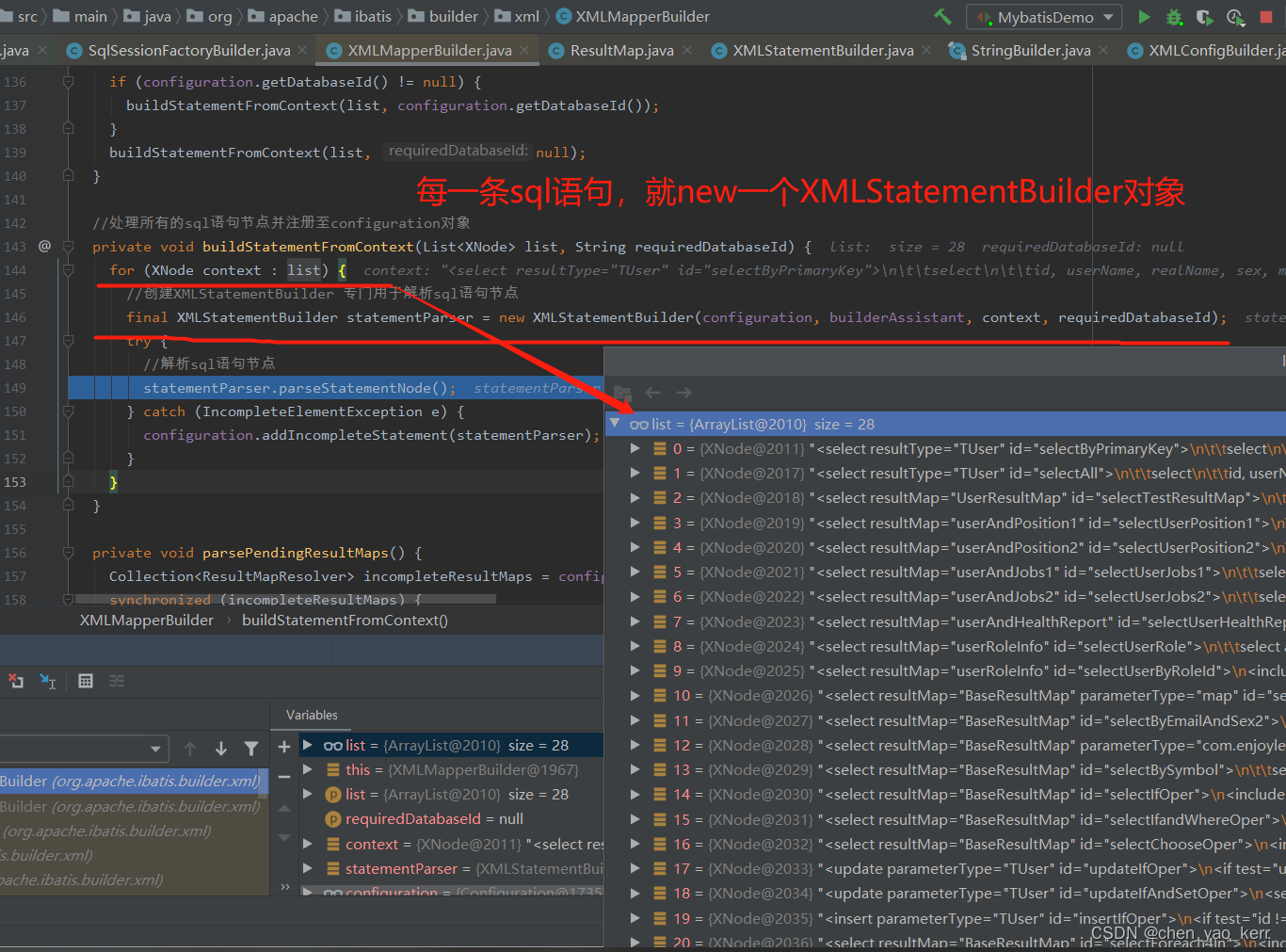
而底层更没有什么好说的,就是单纯的解析当前sql语句的所有属性以及子节点。
public void parseStatementNode() {
//获取sql节点的id
String id = context.getStringAttribute("id");
String databaseId = context.getStringAttribute("databaseId");
if (!databaseIdMatchesCurrent(id, databaseId, this.requiredDatabaseId)) {
return;
}
/*获取sql节点的各种属性*/
Integer fetchSize = context.getIntAttribute("fetchSize");
Integer timeout = context.getIntAttribute("timeout");
String parameterMap = context.getStringAttribute("parameterMap");
String parameterType = context.getStringAttribute("parameterType");
Class<?> parameterTypeClass = resolveClass(parameterType);
String resultMap = context.getStringAttribute("resultMap");
String resultType = context.getStringAttribute("resultType");
String lang = context.getStringAttribute("lang");
LanguageDriver langDriver = getLanguageDriver(lang);
Class<?> resultTypeClass = resolveClass(resultType);
String resultSetType = context.getStringAttribute("resultSetType");
StatementType statementType = StatementType.valueOf(context.getStringAttribute("statementType", StatementType.PREPARED.toString()));
ResultSetType resultSetTypeEnum = resolveResultSetType(resultSetType);
//根据sql节点的名称获取SqlCommandType(INSERT, UPDATE, DELETE, SELECT)
String nodeName = context.getNode().getNodeName();
SqlCommandType sqlCommandType = SqlCommandType.valueOf(nodeName.toUpperCase(Locale.ENGLISH));
boolean isSelect = sqlCommandType == SqlCommandType.SELECT;
boolean flushCache = context.getBooleanAttribute("flushCache", !isSelect);
boolean useCache = context.getBooleanAttribute("useCache", isSelect);
boolean resultOrdered = context.getBooleanAttribute("resultOrdered", false);
// Include Fragments before parsing
//在解析sql语句之前先解析<include>节点
XMLIncludeTransformer includeParser = new XMLIncludeTransformer(configuration, builderAssistant);
includeParser.applyIncludes(context.getNode());
// Parse selectKey after includes and remove them.
//在解析sql语句之前,处理<selectKey>子节点,并在xml节点中删除
processSelectKeyNodes(id, parameterTypeClass, langDriver);
// Parse the SQL (pre: <selectKey> and <include> were parsed and removed)
//解析sql语句是解析mapper.xml的核心,实例化sqlSource,使用sqlSource封装sql语句
SqlSource sqlSource = langDriver.createSqlSource(configuration, context, parameterTypeClass);
String resultSets = context.getStringAttribute("resultSets");//获取resultSets属性
String keyProperty = context.getStringAttribute("keyProperty");//获取主键信息keyProperty
String keyColumn = context.getStringAttribute("keyColumn");///获取主键信息keyColumn
//根据<selectKey>获取对应的SelectKeyGenerator的id
KeyGenerator keyGenerator;
String keyStatementId = id + SelectKeyGenerator.SELECT_KEY_SUFFIX;
keyStatementId = builderAssistant.applyCurrentNamespace(keyStatementId, true);
//获取keyGenerator对象,如果是insert类型的sql语句,会使用KeyGenerator接口获取数据库生产的id;
if (configuration.hasKeyGenerator(keyStatementId)) {
keyGenerator = configuration.getKeyGenerator(keyStatementId);
} else {
keyGenerator = context.getBooleanAttribute("useGeneratedKeys",
configuration.isUseGeneratedKeys() && SqlCommandType.INSERT.equals(sqlCommandType))
? Jdbc3KeyGenerator.INSTANCE : NoKeyGenerator.INSTANCE;
}
//通过builderAssistant实例化MappedStatement,并注册至configuration对象
builderAssistant.addMappedStatement(id, sqlSource, statementType, sqlCommandType,
fetchSize, timeout, parameterMap, parameterTypeClass, resultMap, resultTypeClass,
resultSetTypeEnum, flushCache, useCache, resultOrdered,
keyGenerator, keyProperty, keyColumn, databaseId, langDriver, resultSets);
}
缓存我们放在后面说。其实上一篇和本篇都是关于解析配置文件的。单纯看解析,其实都挺简单的。多看看细节,学习一些技巧。
最后,我们来认识一下XMLScriptBuilder
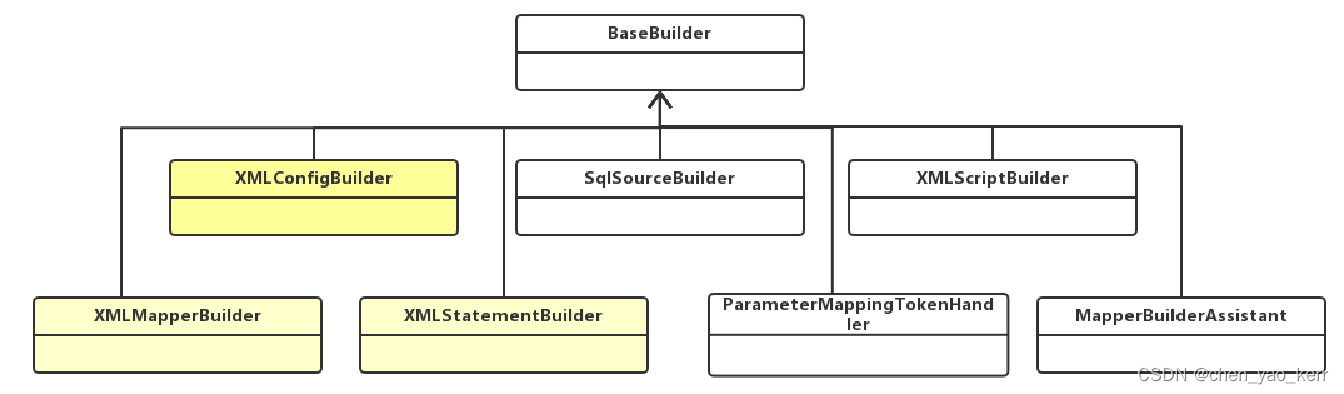
我们知道,MapperStatement是封装具体的增、删、改、查语句的。但是,除了这些,它还存储了哪些信息呢?
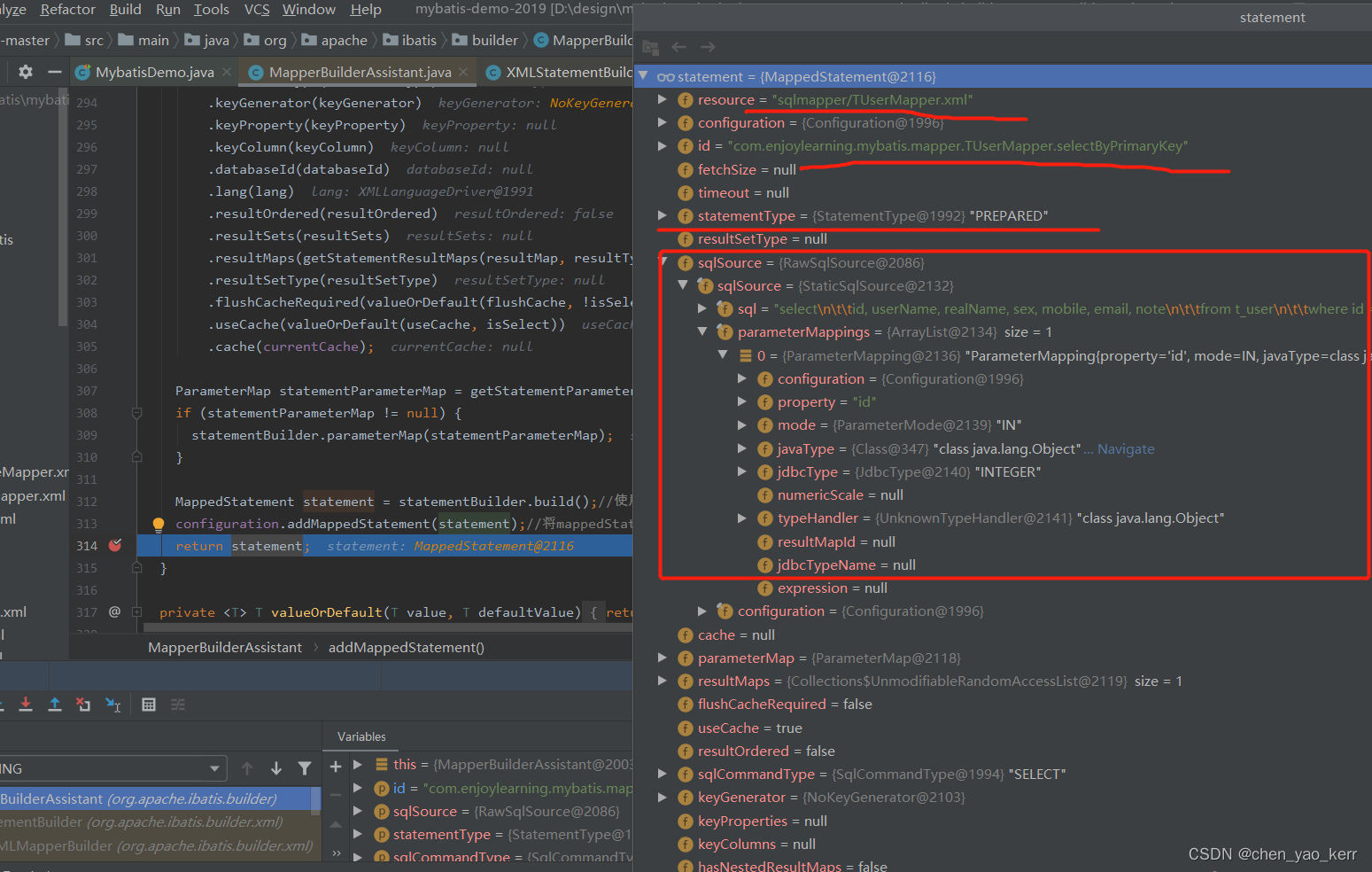
其实,它的数据结构很清晰。所有的sql语句信息都是封装在 SqlSource 中的。而我们进入debug模式查看的时候发现:
SqlSource sqlSource = langDriver.createSqlSource(configuration, context, parameterTypeClass);
他是借助于 XMLScriptBuilder 完成的。
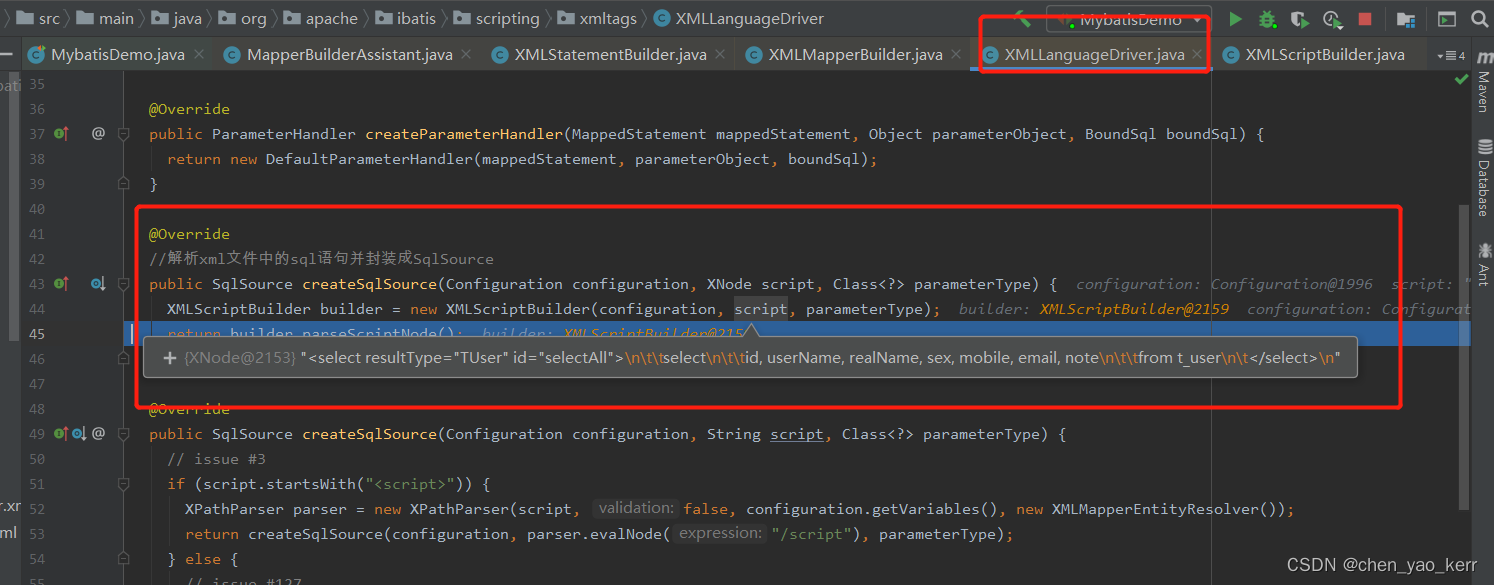
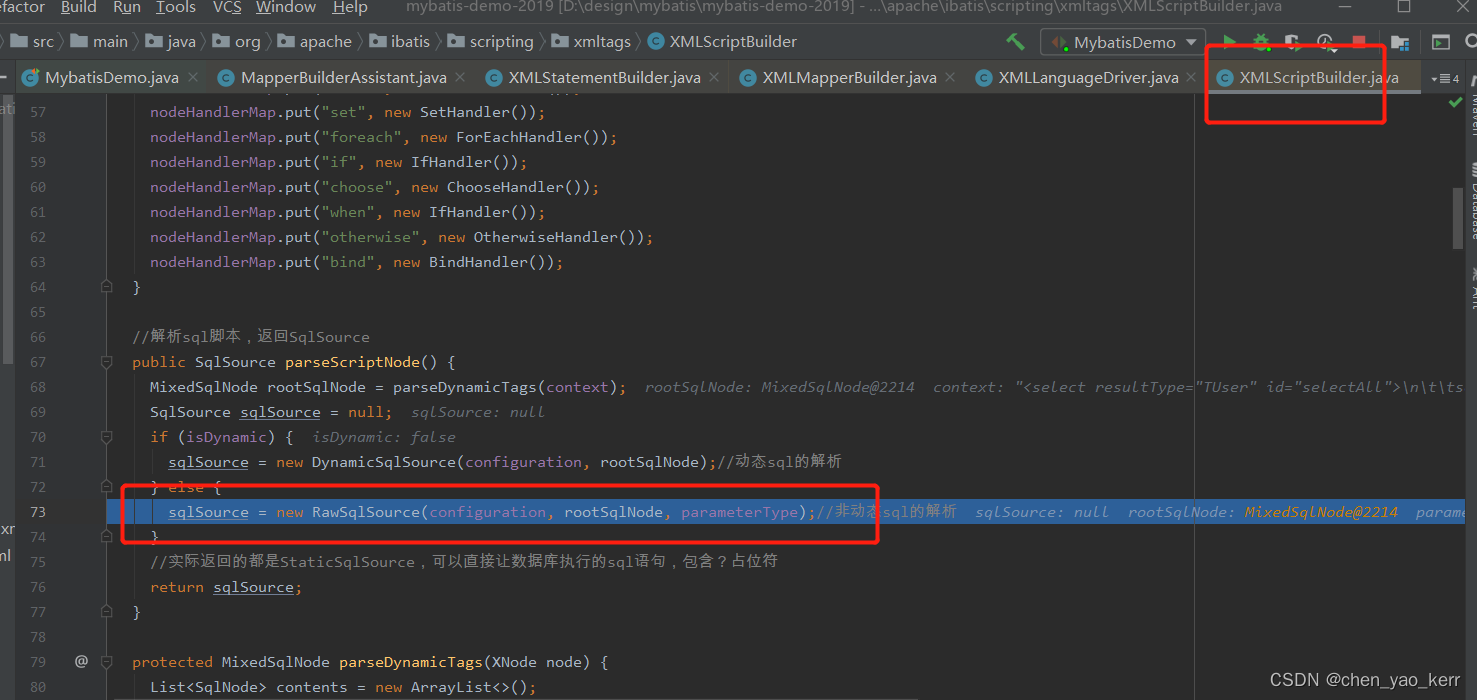
我们发现,它就是new了一个包装类而已。
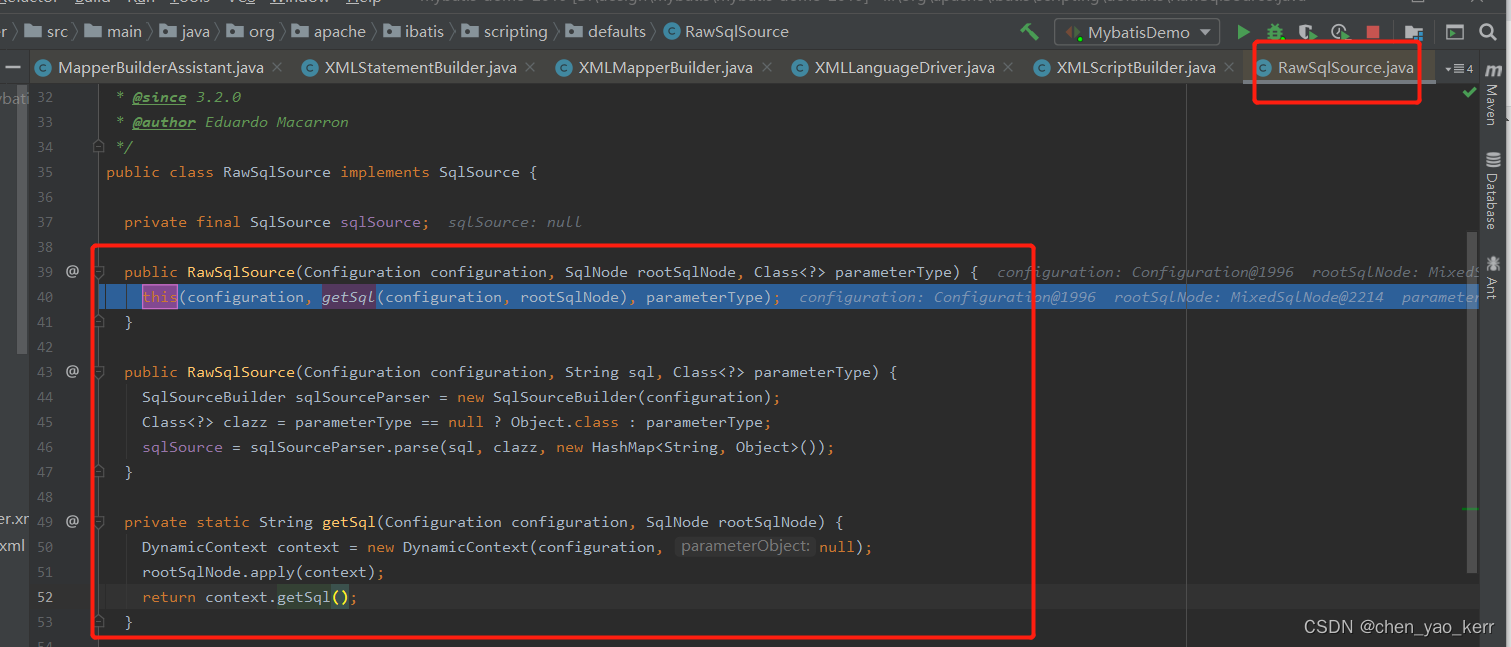
此时,我们又看到了一个类 : SqlSourceBuilder。而调用这个类的parese方法。我们发现,它就是针对sql语句中传递的参数进行预处理的。我们把sql语句中的具体参数名替换成 ? 占位符。
替换前:
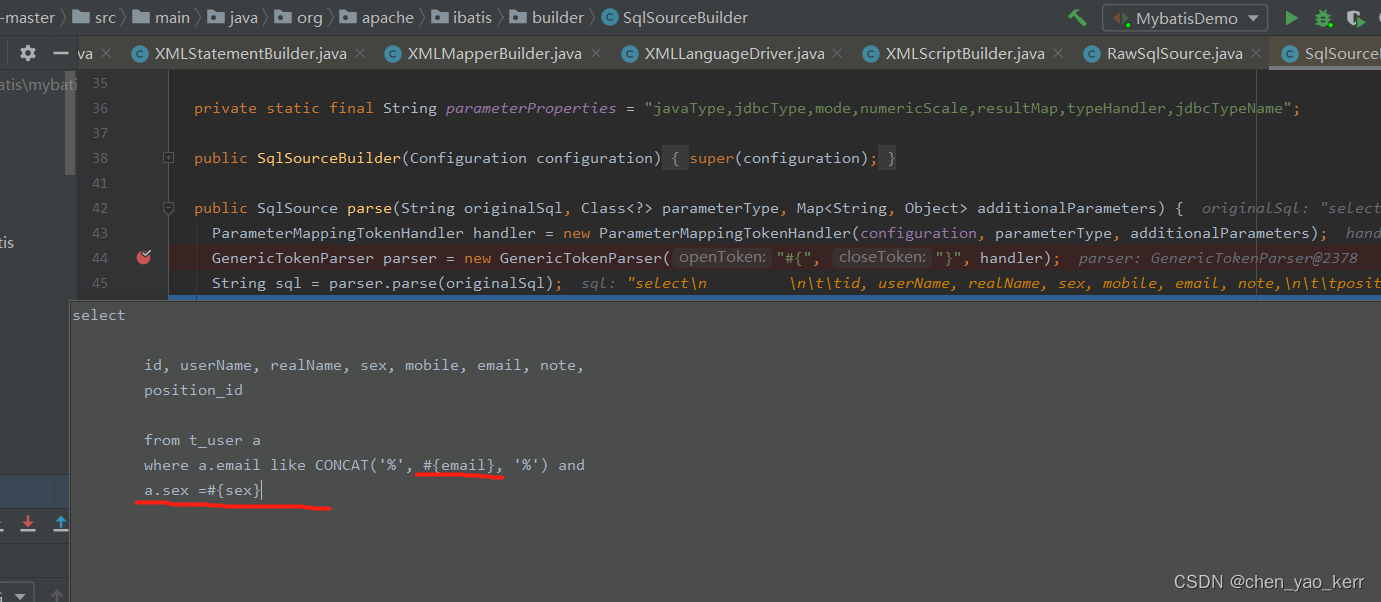
替换后:
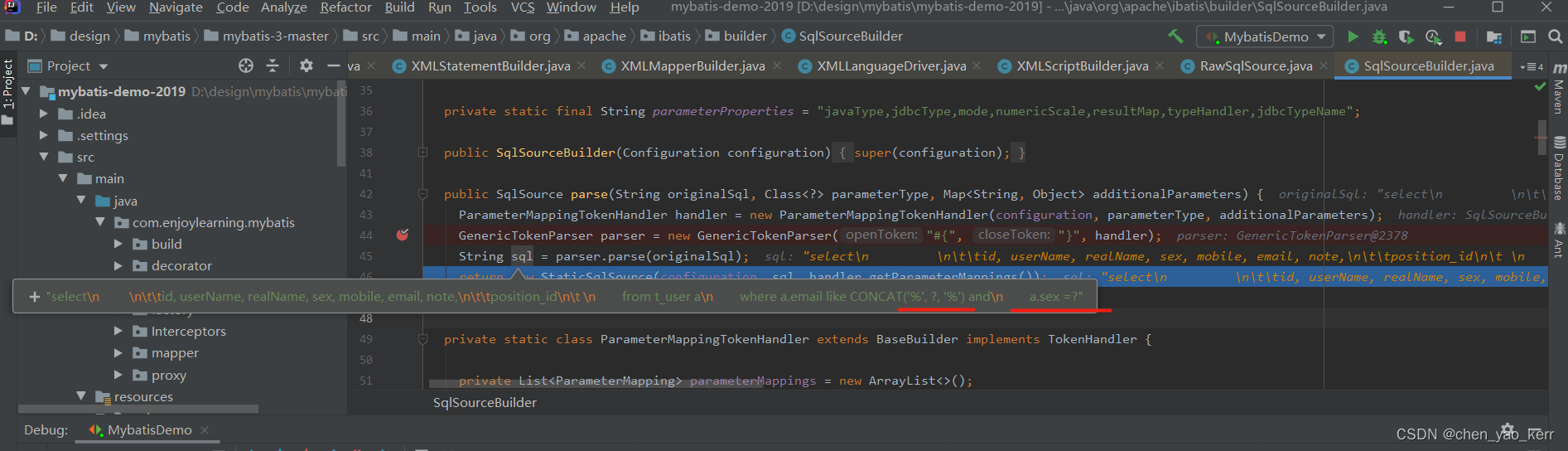
替换后,我们就得到了一个比较安全的、预处理的sql语句。最后封装成一个SqlSource对象。
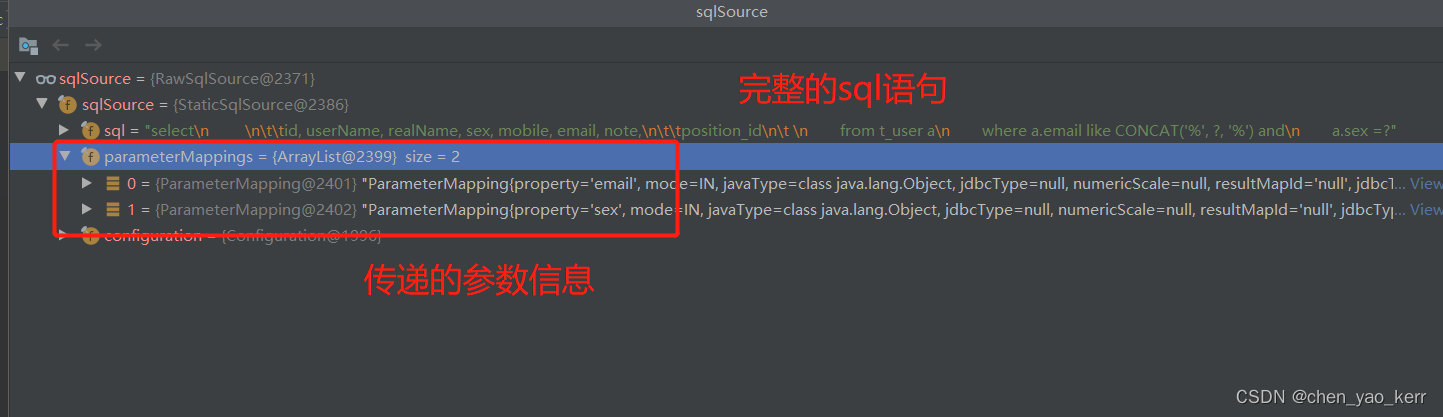
最后,再把SqlSource对象封装到MapperStatement对象中。
总结:
经常听人说Mybatis解析配置文件的3个小伙伴,其实说的就是XMLConfigBuilder、XMLMapperBuilder 和 XMLStatementBuilder。而秘书指的就是MapperBuilderAssistant
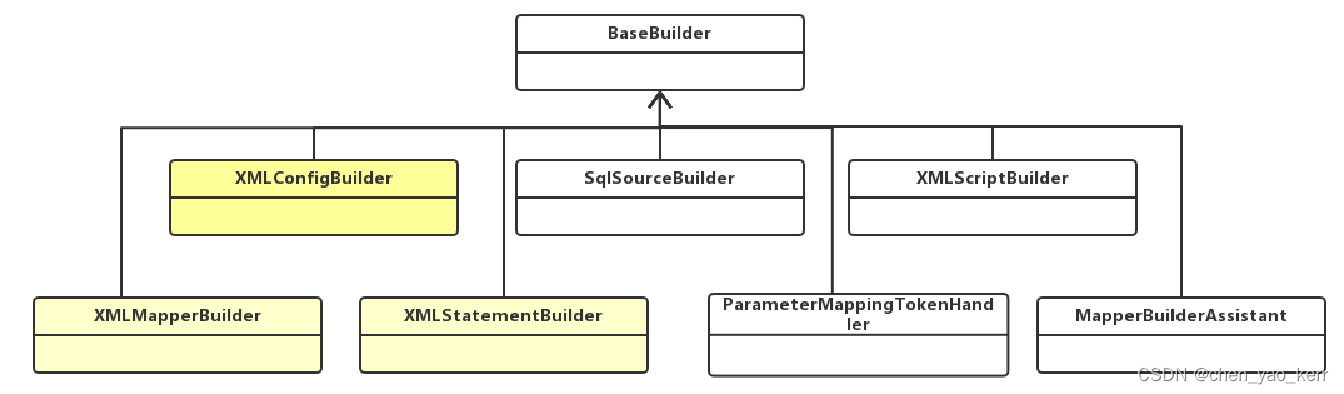
但是,通过如上的UML图,我们可以看到还有SqlSourceBuilder 、XMLScriptBulder。
XMLScriptBuilder 就是负责创建 SqlSource 对象的。在我们实例化SqlSource对象的时候,构造方法会实例化SqlSourceBuilder 对象。
SqlSourceBuilder 就是预处理SQL语句的,会把一些参数名替换成 ?占位符。
大致流程图如下:
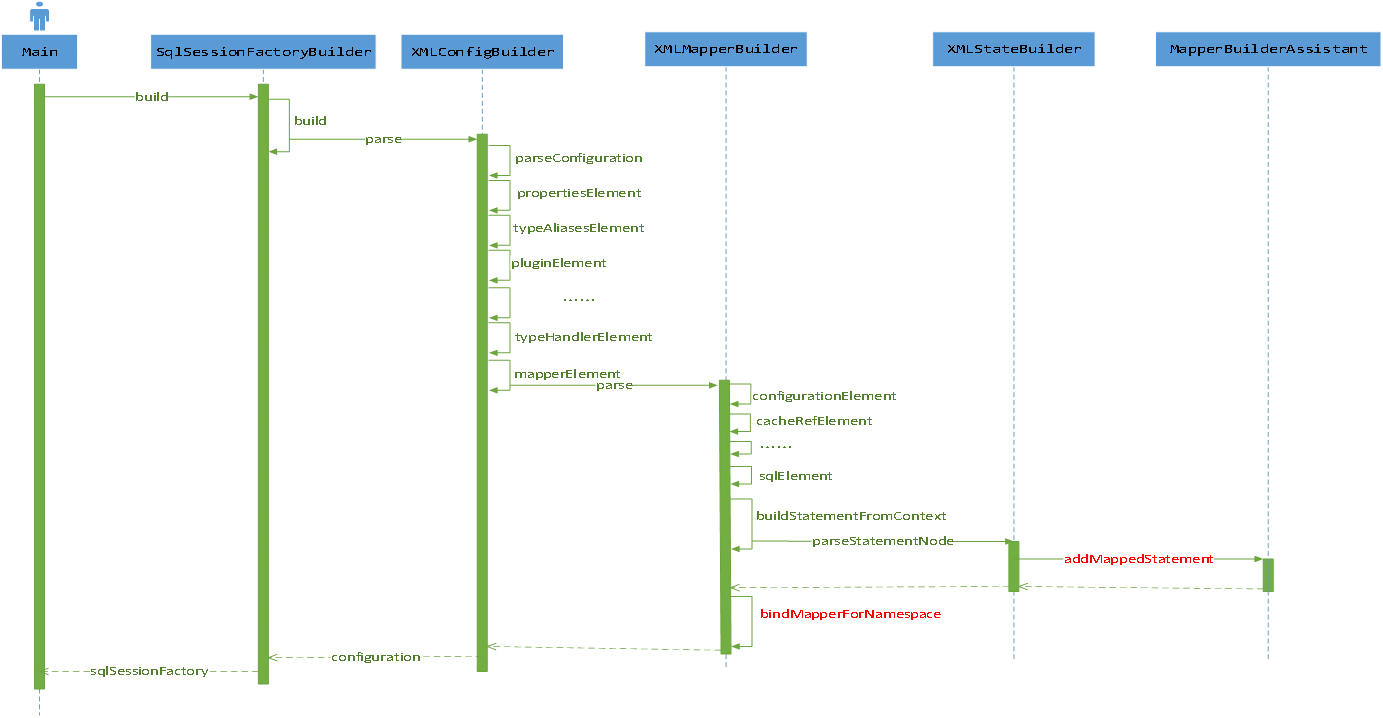
而XMLStatementBuilder生成MappedStatement的时候,其实还是可以继续划分更为细致的流程