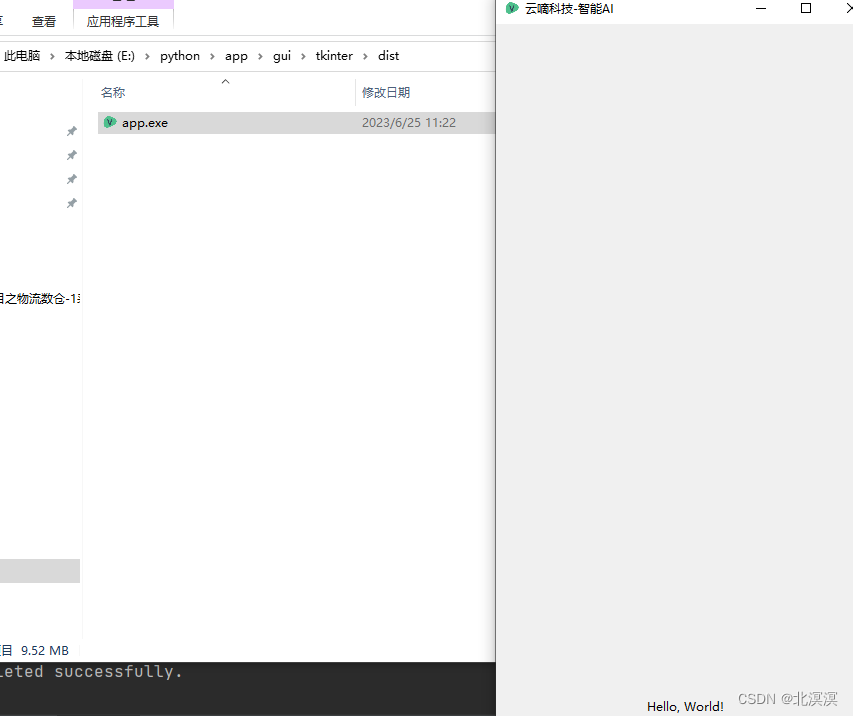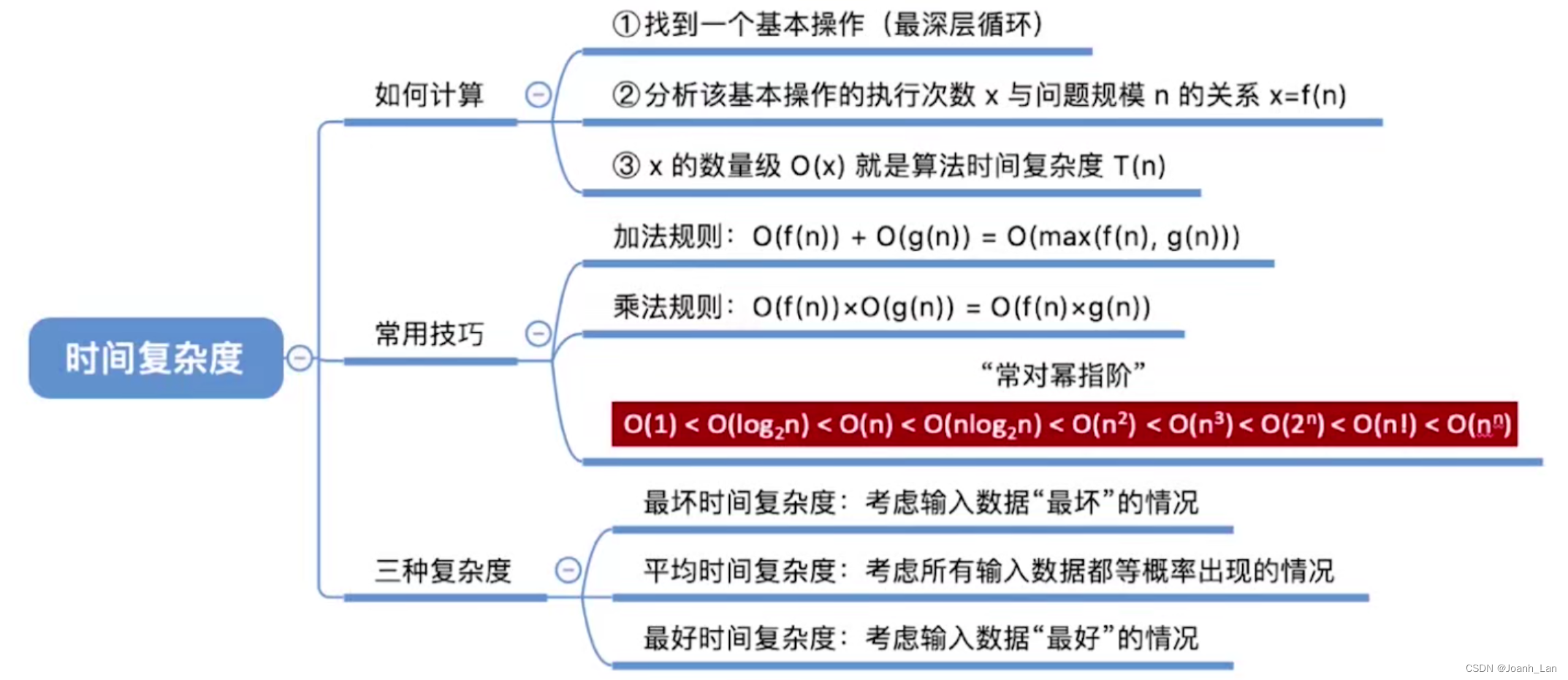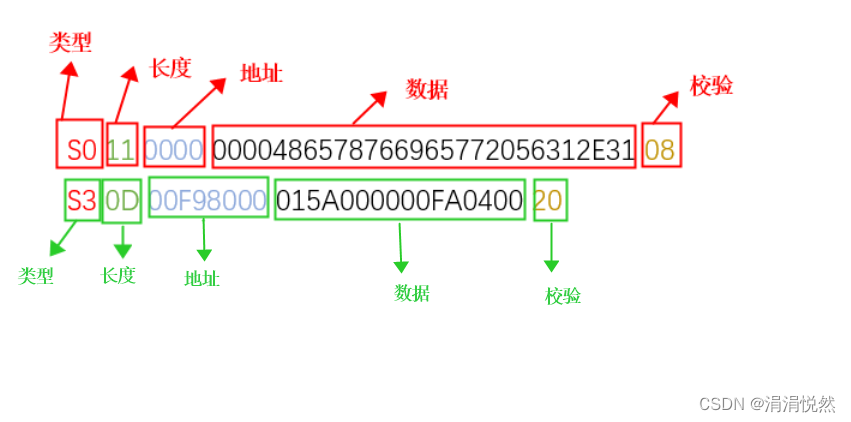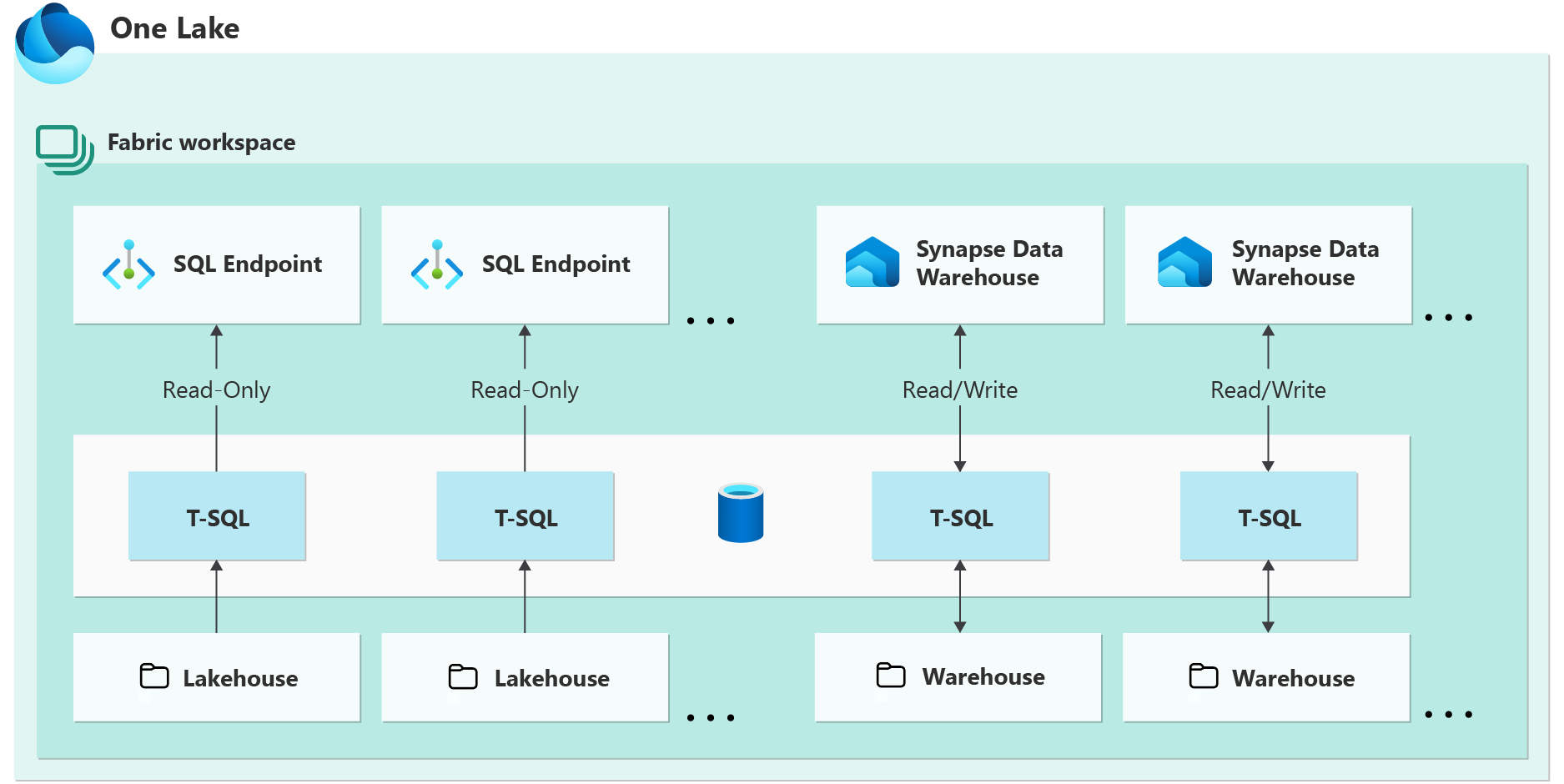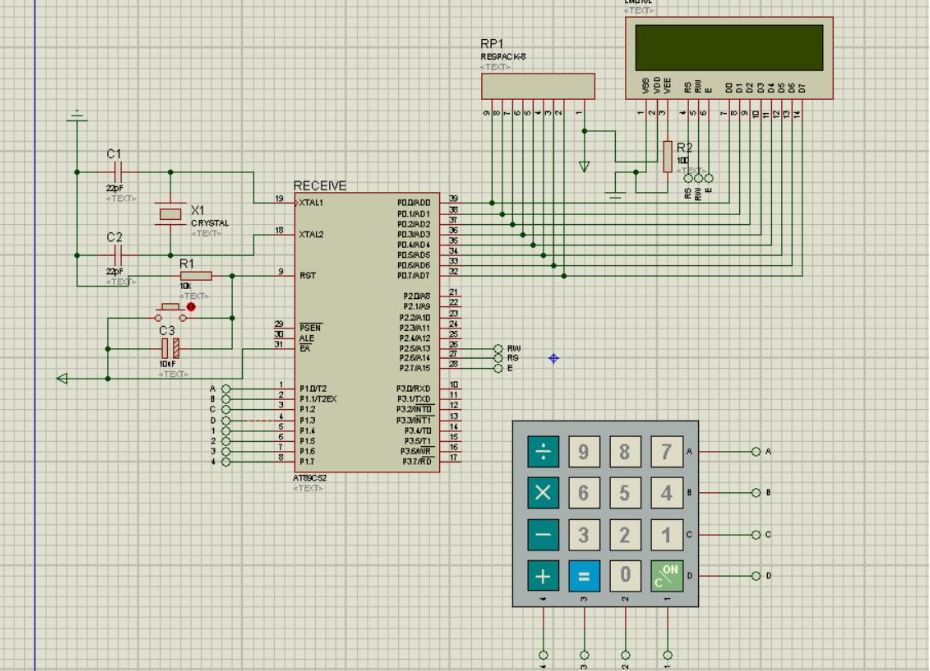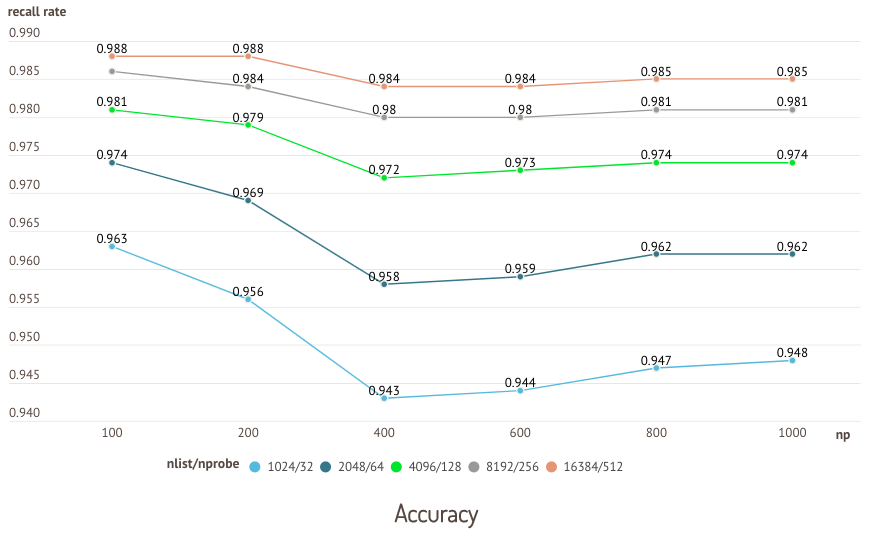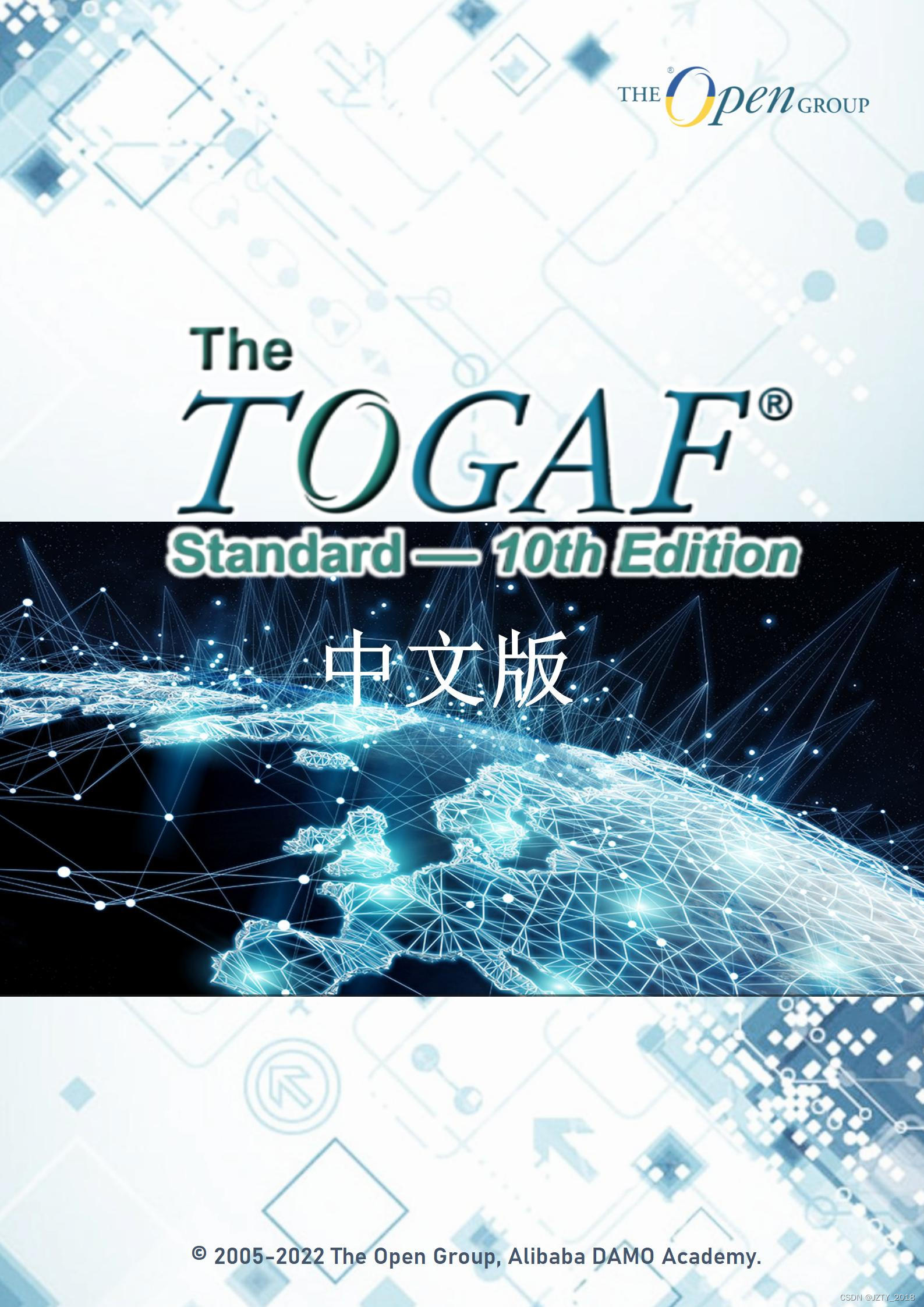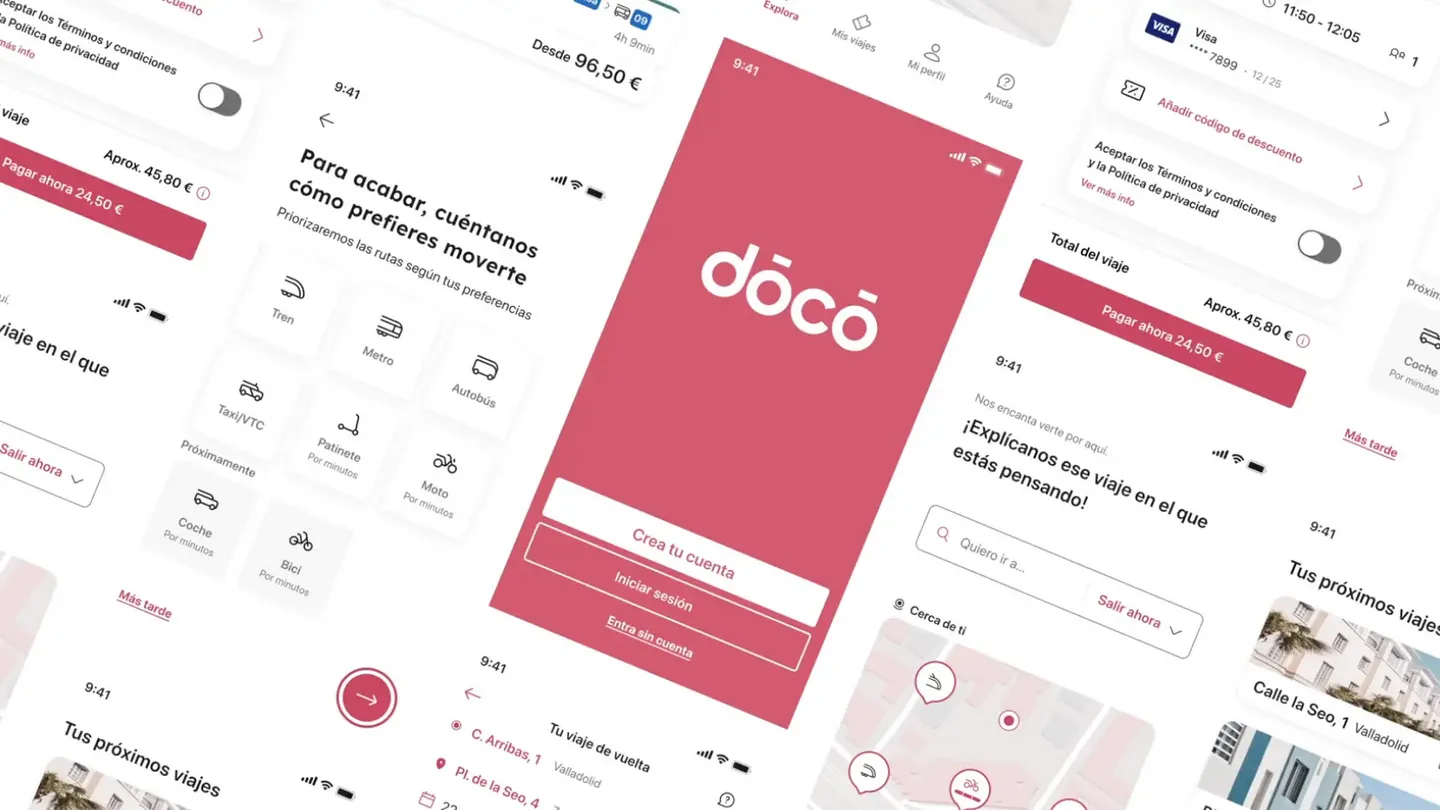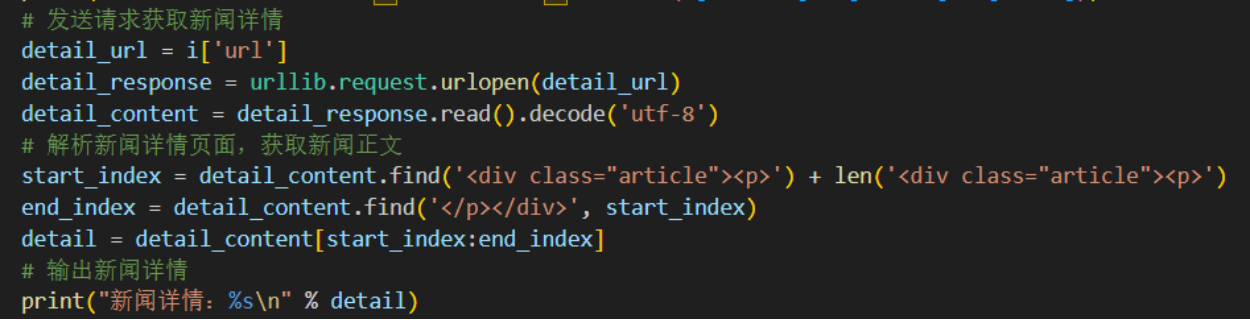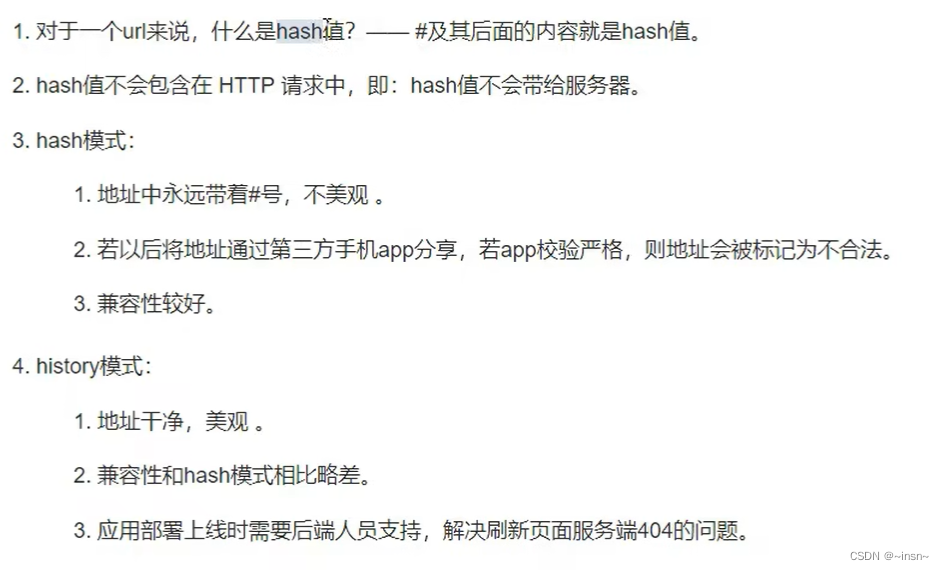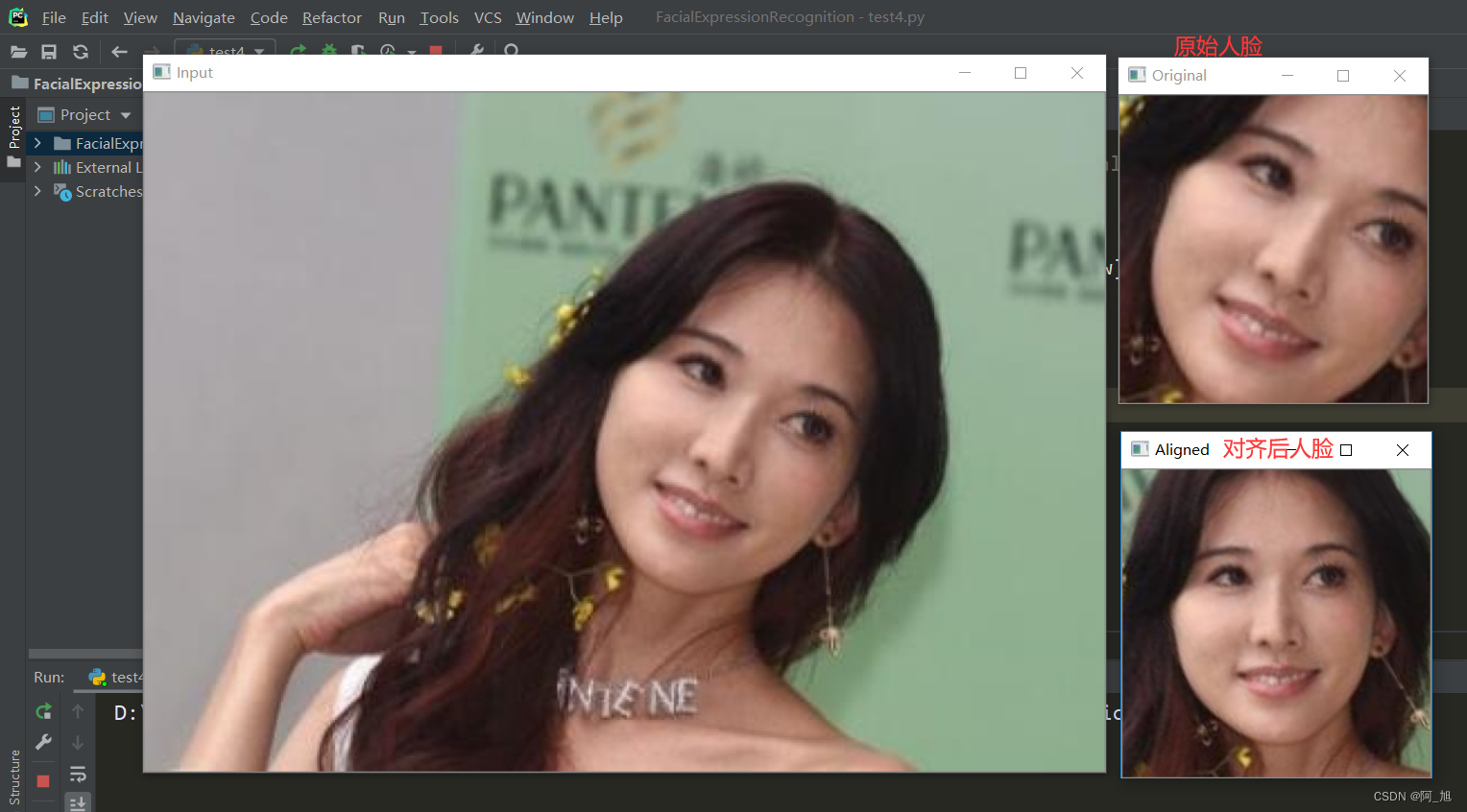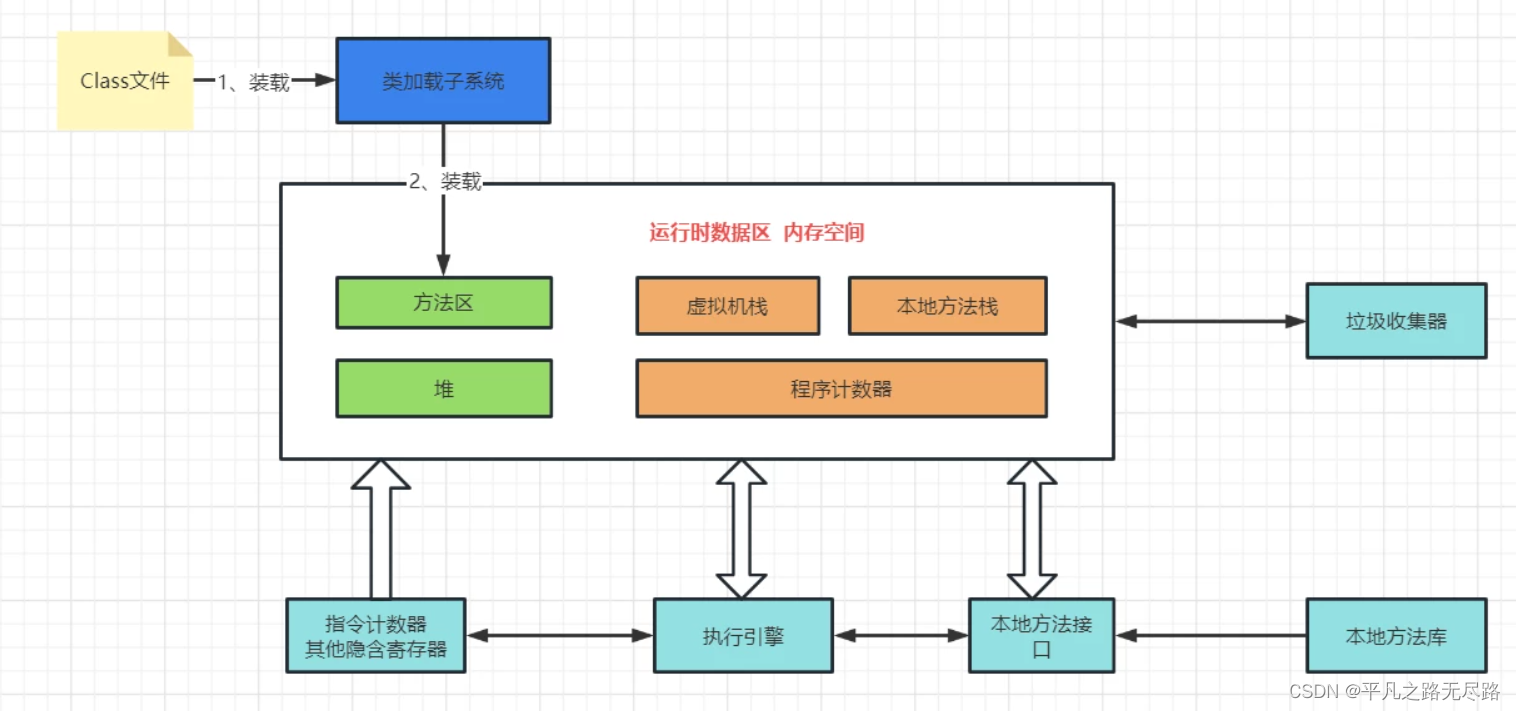Springboot支持Jersey1.x和Jersey2.x,我们这里只介绍Springboot对Jersey2.x的支持。springboot对jersey的集成非常简单。
项目结构:

1、引入Springboot对Jersey的starter包
<dependencies>
<dependency>
<groupId>org.springframework.boot</groupId>
<artifactId>spring-boot-starter</artifactId>
</dependency>
<dependency>
<groupId>org.springframework.boot</groupId>
<artifactId>spring-boot-starter-jersey</artifactId>
</dependency>
<dependency>
<groupId>org.springframework.boot</groupId>
<artifactId>spring-boot-starter-test</artifactId>
<scope>test</scope>
</dependency>
</dependencies>2、配置Jersey配置对象
Springboot需要对Jersey的配置对象,有三种配置方式:
- 创建一个自定义的ResourceConfig
- 返回一个ResourceConfig类型的@Bean
- 配置一组ResourceConfigCustomizer对象
我们分别测试一下这三种配置方式。
实体类 User.java
package com.example.springbootjersey2.bean;
import org.springframework.stereotype.Component;
import javax.xml.bind.annotation.XmlElement;
import javax.xml.bind.annotation.XmlRootElement;
import java.io.Serializable;
@Component
@XmlRootElement(name = "user")
public class User implements Serializable {
private static final long serialVersionUID = 1L;
private String id;
private String name;
private String profession;
public String getId() {
return id;
}
@XmlElement
public void setId(String id) {
this.id = id;
}
public String getName() {
return name;
}
@XmlElement
public void setName(String name) {
this.name = name;
}
public String getProfession() {
return profession;
}
@XmlElement
public void setProfession(String profession) {
this.profession = profession;
}
@Override
public String toString() {
return "User{" +
"id='" + id + '\'' +
", name='" + name + '\'' +
", profession='" + profession + '\'' +
'}';
}
}
业务服务类 UserService.java
package com.example.springbootjersey2.service;
import com.example.springbootjersey2.bean.User;
import com.example.springbootjersey2.dao.UserDao;
import org.springframework.stereotype.Service;
import javax.ws.rs.GET;
import javax.ws.rs.Path;
import javax.ws.rs.Produces;
import javax.ws.rs.core.MediaType;
import java.util.List;
@Path("/UserService")
@Service
public class UserService {
@Path("/users")
@GET
@Produces(MediaType.APPLICATION_JSON)
public List<User> getUsers() {
System.out.println("success");
UserDao dao = new UserDao();
return dao.getAllUsers();
}
}
数据访问 UserDao.java
package com.example.springbootjersey2.dao;
import com.example.springbootjersey2.bean.User;
import org.springframework.stereotype.Repository;
import java.io.*;
import java.util.ArrayList;
import java.util.List;
@Repository
public class UserDao{
public List<User> getAllUsers() {
List<User> userList;
File file = new File("Users.dat");
if (!file.exists()) {
User user = new User();
user.setId("1");
user.setName("Tom");
user.setProfession("Student");
userList = new ArrayList<>();
userList.add(user);
writeUserList(userList, file);
} else {
userList = readUserList(file);
}
return userList;
}
/**
* 序列化
*
* @param userList
* @param file
*/
private void writeUserList(List<User> userList, File file) {
ObjectOutputStream oos = null;
FileOutputStream fos = null;
try {
fos = new FileOutputStream(file);
oos = new ObjectOutputStream(fos);
oos.writeObject(userList);
} catch (IOException e) {
e.printStackTrace();
} finally {
if (oos != null) {
try {
oos.close();
} catch (IOException e) {
e.printStackTrace();
}
}
if (fos != null) {
try {
fos.close();
} catch (IOException e) {
e.printStackTrace();
}
}
}
}
/**
* 反序列化
*
* @param file
* @return
*/
@SuppressWarnings("unchecked")
private List<User> readUserList(File file) {
List<User> userList = null;
FileInputStream fis = null;
ObjectInputStream ois = null;
try {
fis = new FileInputStream(file);
ois = new ObjectInputStream(fis);
userList = (List<User>) ois.readObject();
} catch (IOException | ClassNotFoundException e) {
e.printStackTrace();
} finally {
if (ois != null) {
try {
ois.close();
} catch (IOException e) {
e.printStackTrace();
}
}
if (fis != null) {
try {
fis.close();
} catch (IOException e) {
e.printStackTrace();
}
}
}
return userList;
}
}
启动类
package com.example.springbootjersey2;
import org.glassfish.jersey.server.ResourceConfig;
import org.springframework.boot.SpringApplication;
import org.springframework.boot.autoconfigure.SpringBootApplication;
import org.springframework.context.annotation.Bean;
@SpringBootApplication
public class RestfulDemoApplication {
public static void main(String[] args) {
SpringApplication.run(RestfulDemoApplication.class,args);
}
}
第1种方式:创建一个自定义的ResourceConfig
package com.example.springbootjersey2.config;
import com.example.springbootjersey2.service.UserService;
import org.glassfish.jersey.server.ResourceConfig;
import org.springframework.stereotype.Component;
@Component
public class JerseyConfig extends ResourceConfig {
public JerseyConfig() {
register(UserService.class);
}
}
只需要保证JerseyConfig在Application类能够扫描的包下即可。
发送测试请求:http://localhost:8080/UserService/users

注意:
- Springboot默认把Jersey的根路径映射在/*上的;这个可以通过几种方式来配置,对于自定义的ResourceConfig方式来说,只需要在类上面添加一个@ApplicationPath注解即可:
@Component
@ApplicationPath("webapi")
public class JerseyConfig extends ResourceConfig {
此时测试地址变为:http://localhost:8080/webapi/UserService/users
第2种方式:ResourceConfig类型的@Bean
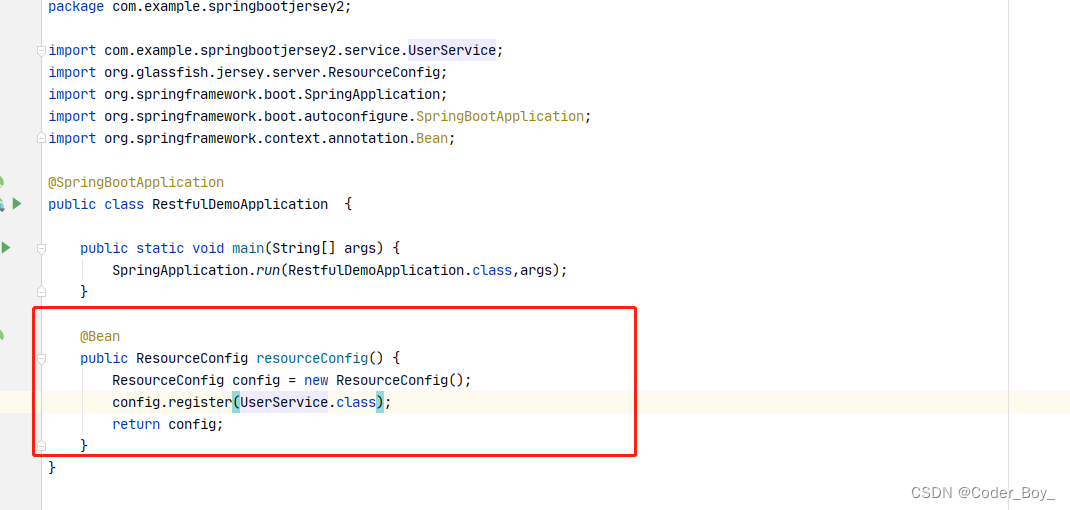
但是在这种情况下,想要配置Jersey的基础路径,就需要在application.properties文件中配置一个
spring.jersey.application-path=webapi
第3种方式: 使用ResourceConfigCustomizer
@Component
public class MyResourceConfigCustomizer implements ResourceConfigCustomizer {
@Override
public void customize(ResourceConfig config) {
config.register(UserService.class);
}
}
该接口很简单,传入一个ResourceConfig实例,我们就可以针对这个实例进行相关配置。但是要让这个传入的config生效,我们还需要在RestfulDemoApplication类中提供一个基础的ResourceConfig类即可:
@SpringBootApplication
public class RestfulDemoApplication {
public static void main(String[] args) {
SpringApplication.run(RestfulDemoApplication.class,args);
}
@Bean
public ResourceConfig resourceConfig() {
ResourceConfig config = new ResourceConfig();
return config;
}
}
这种方式对比第二种方式的好处在于,我们可以把资源类的注册,过滤器,拦截器,Entity Provider,Feature等不同类型的组件注册从主类中分开,在代码管理上会更加清晰。