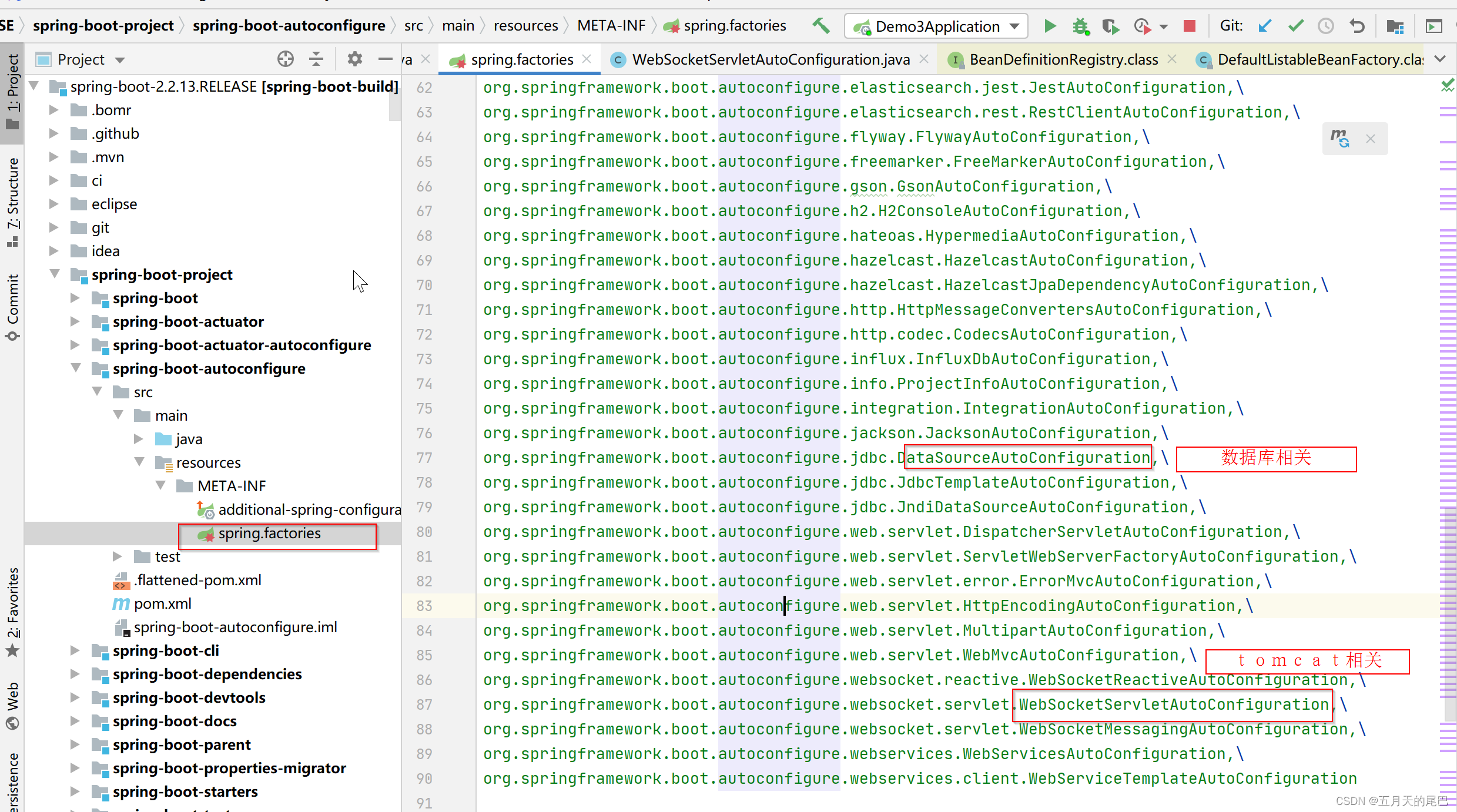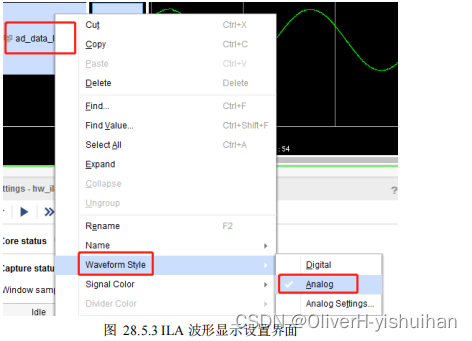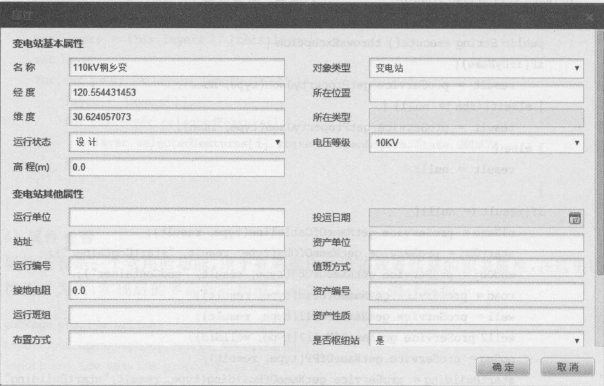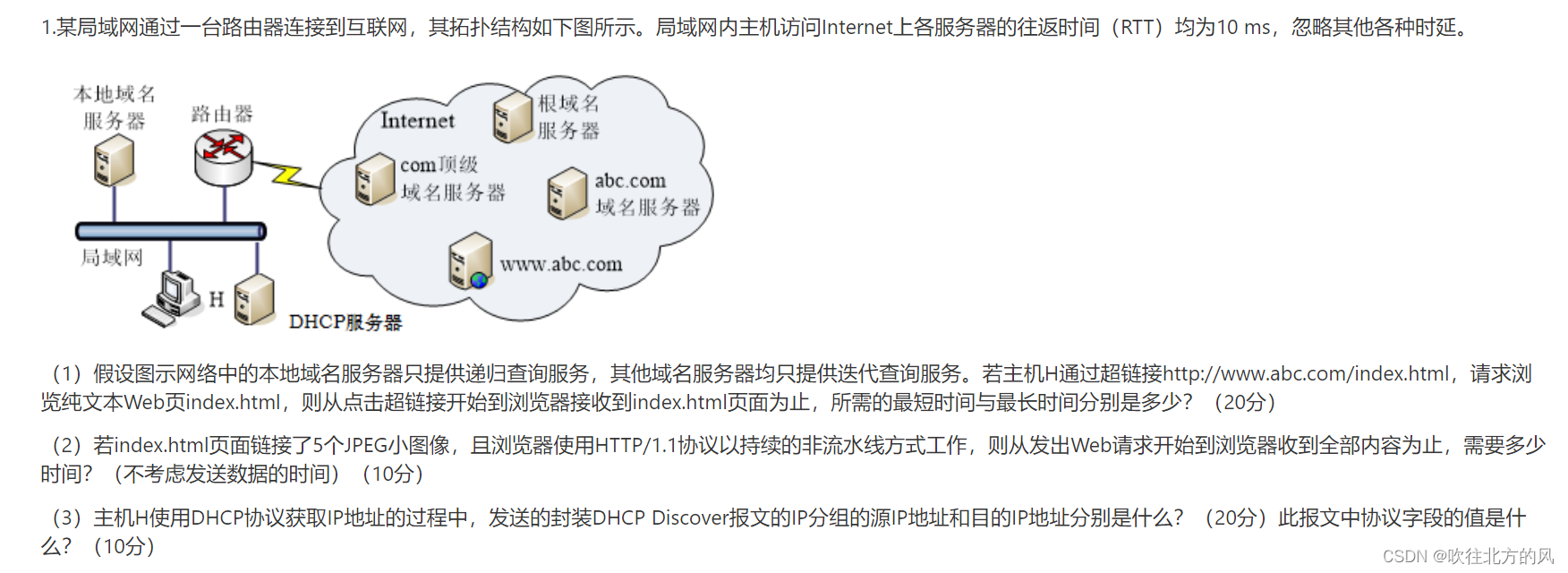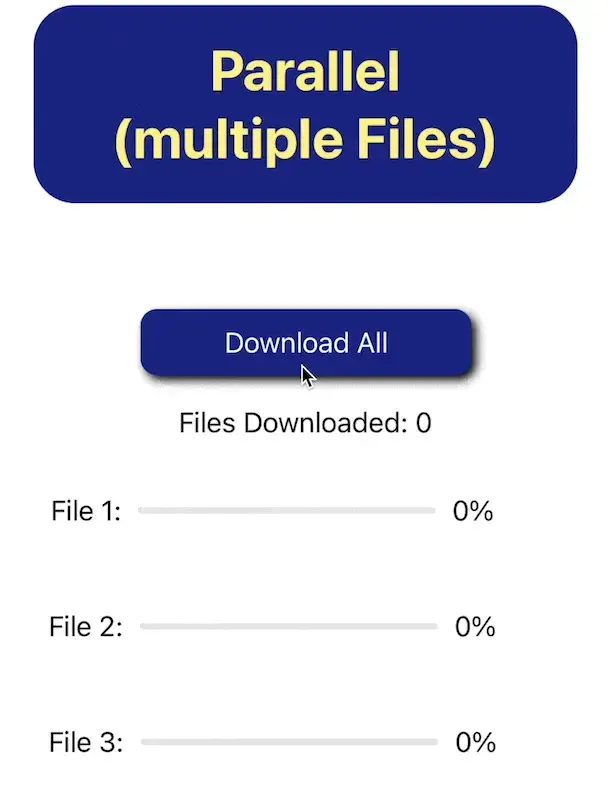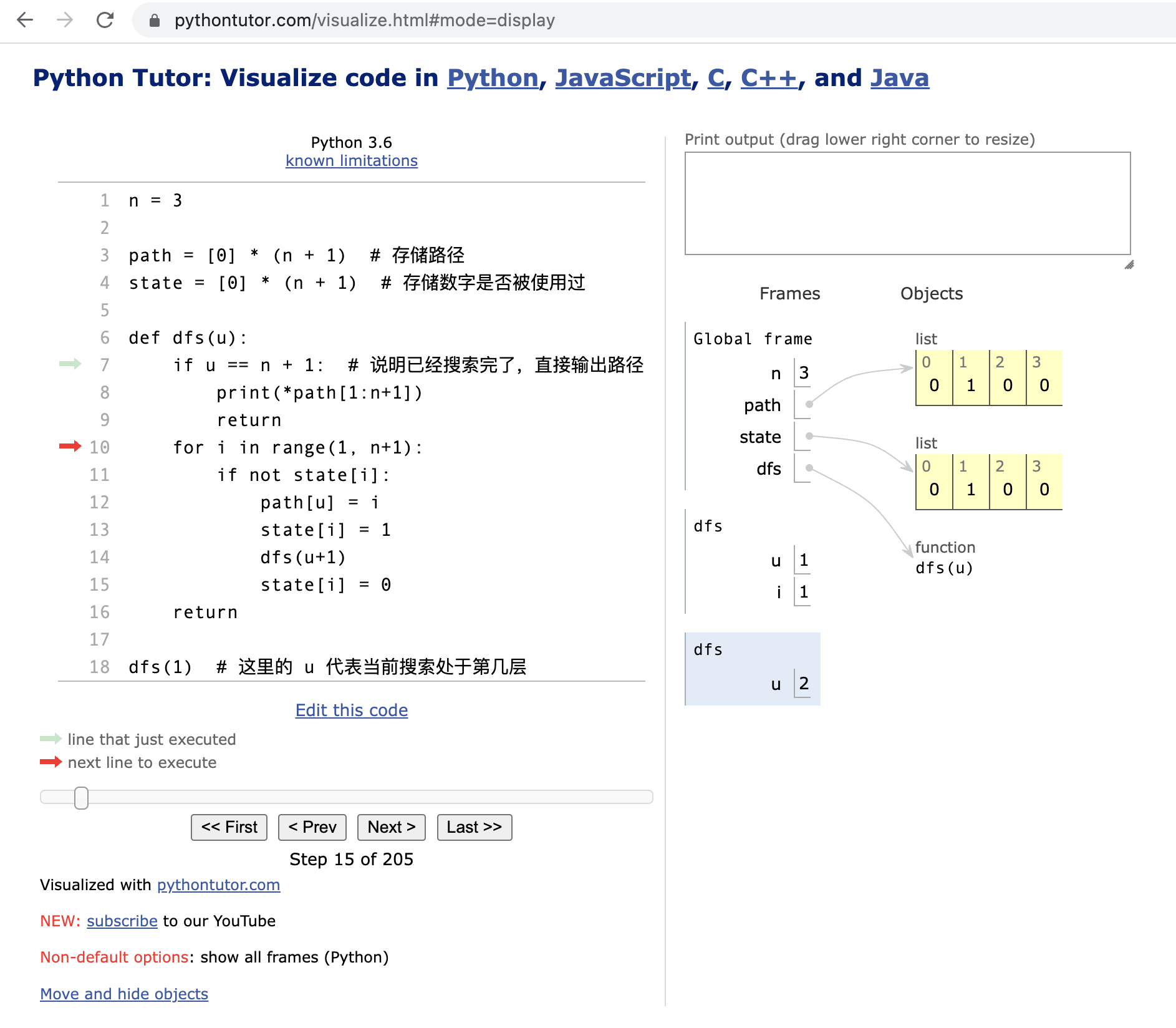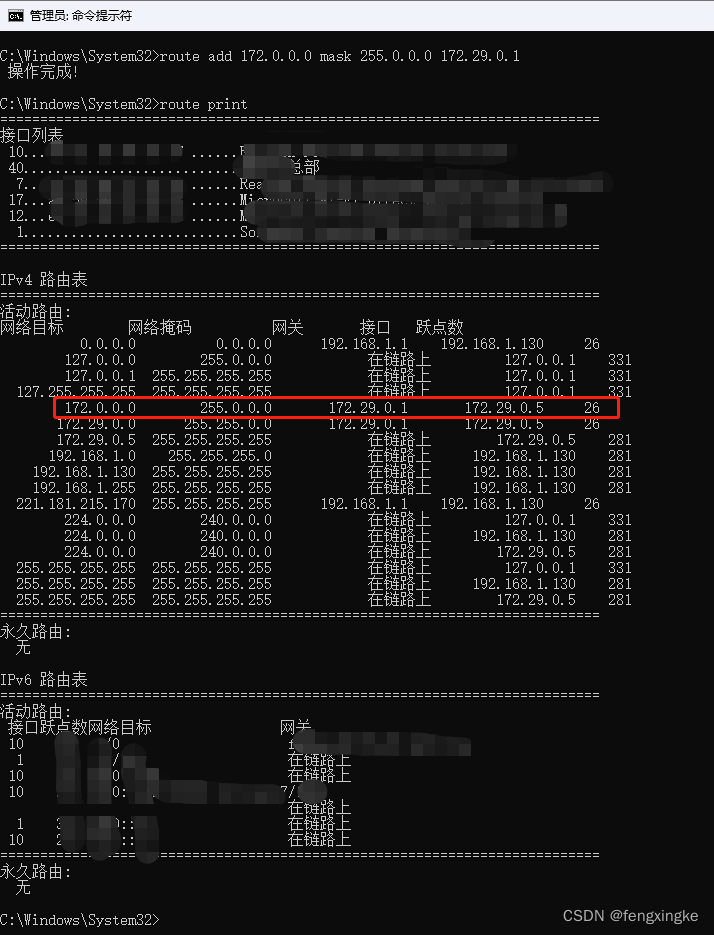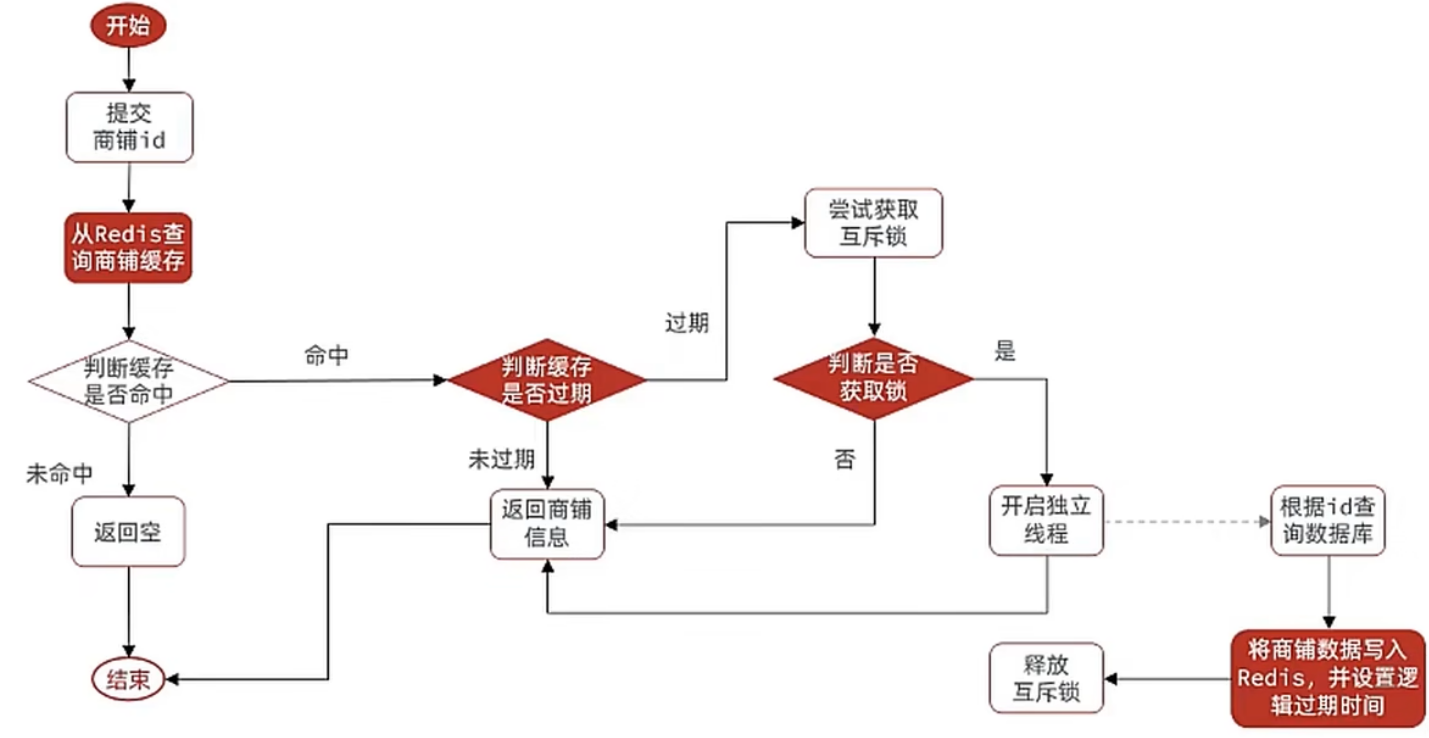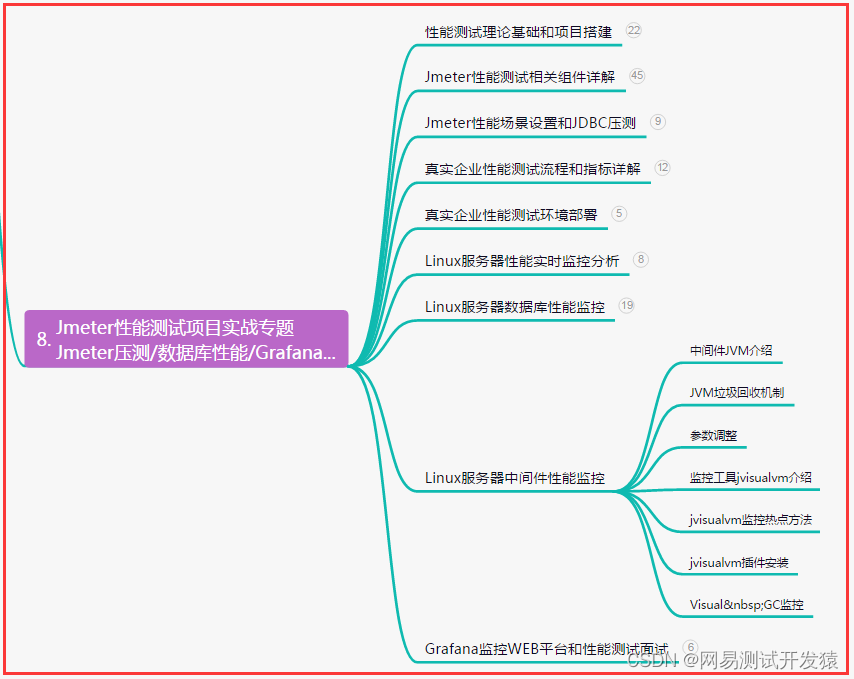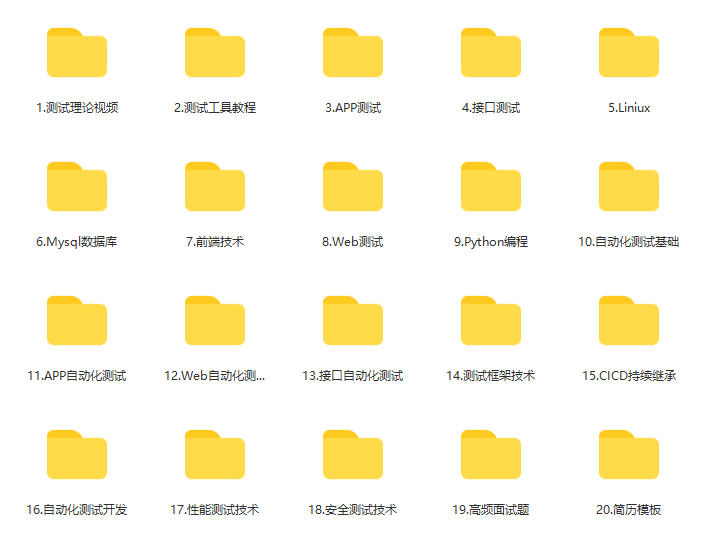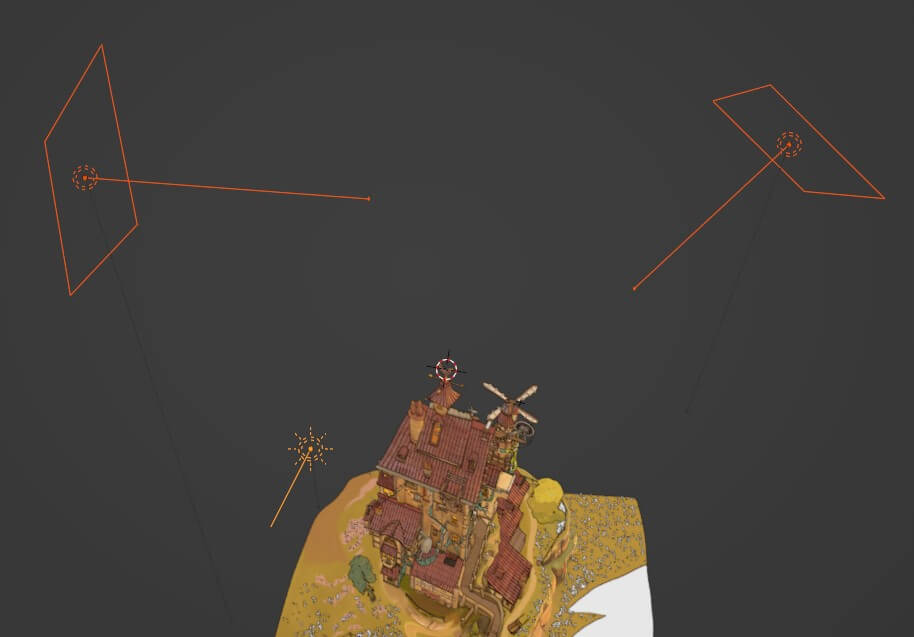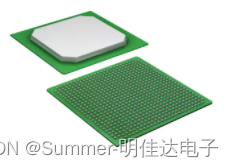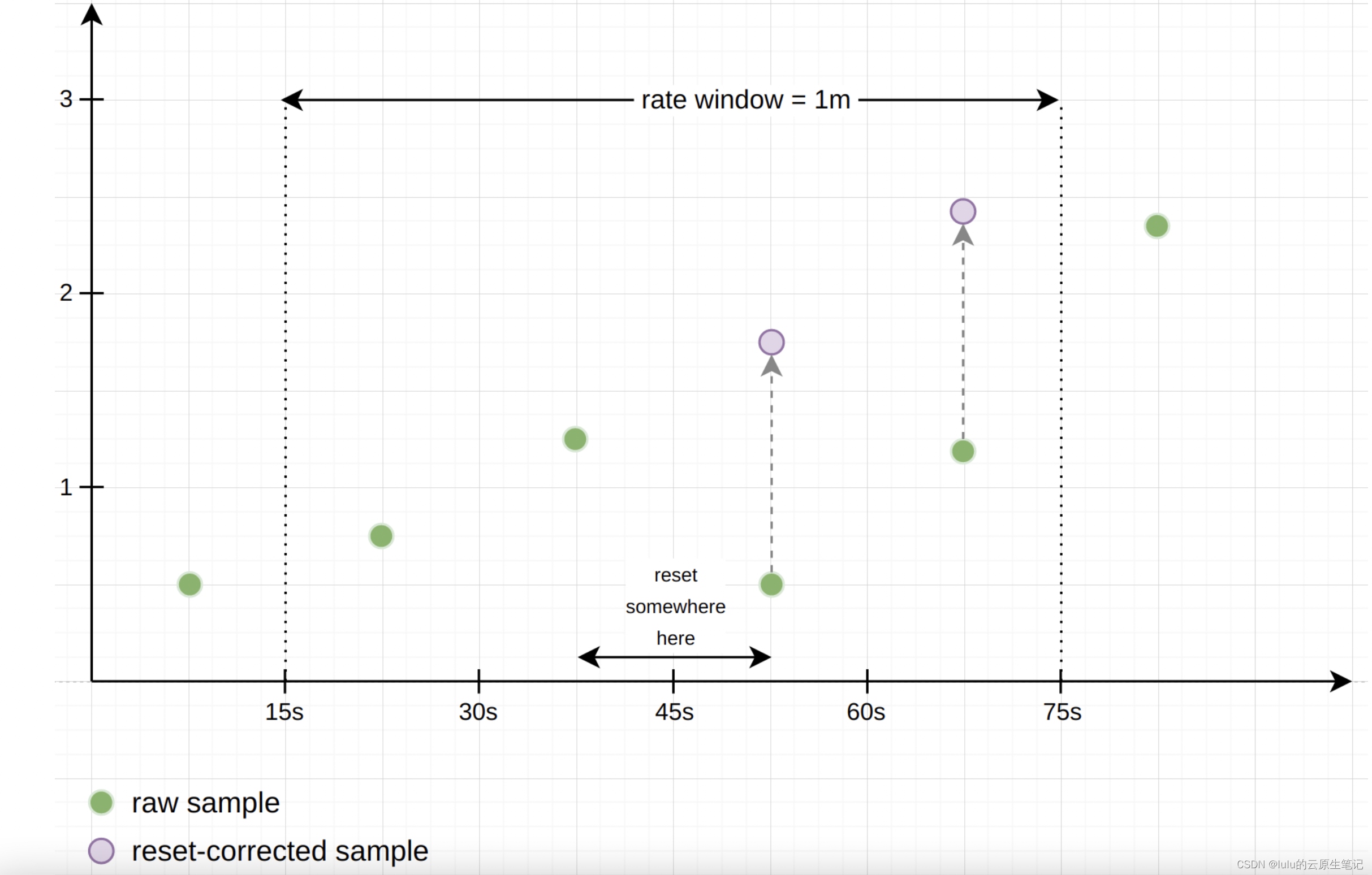文章目录
- 前言
- 主启动类的配置
- @SpringBootConfiguration注解
- 验证启动类是否被注入到spring容器中
- @ComponentScan 注解
- @ComponentScan 注解解析与路径扫描
- @EnableAutoConfiguration注解
- 问题解答
- 1.@AutoConfigurationPackage和@ComponentScan的作用是否冲突
- 起因
- 回答
- 2.为什么能实现自动加载
- 起因
- 回答
前言
本文主要讲解@SpringBootApplication注解使用和原理。
源码基于spring-boot-2.2.13.RELEASE进行讲解
主要是弄懂以下几个问题:
1.@SpringBootApplication注解主要做了什么事?
2.为什么能实现自动加载
3.SpringBoot怎么知道哪些java类应该当作Bean被注入到IOC容器中?
4.springboot默认扫描启动类同包及子包下面的组件,原理是什么?
如图:为什么springboot能自动注入service, controller等注解到IOC容器中
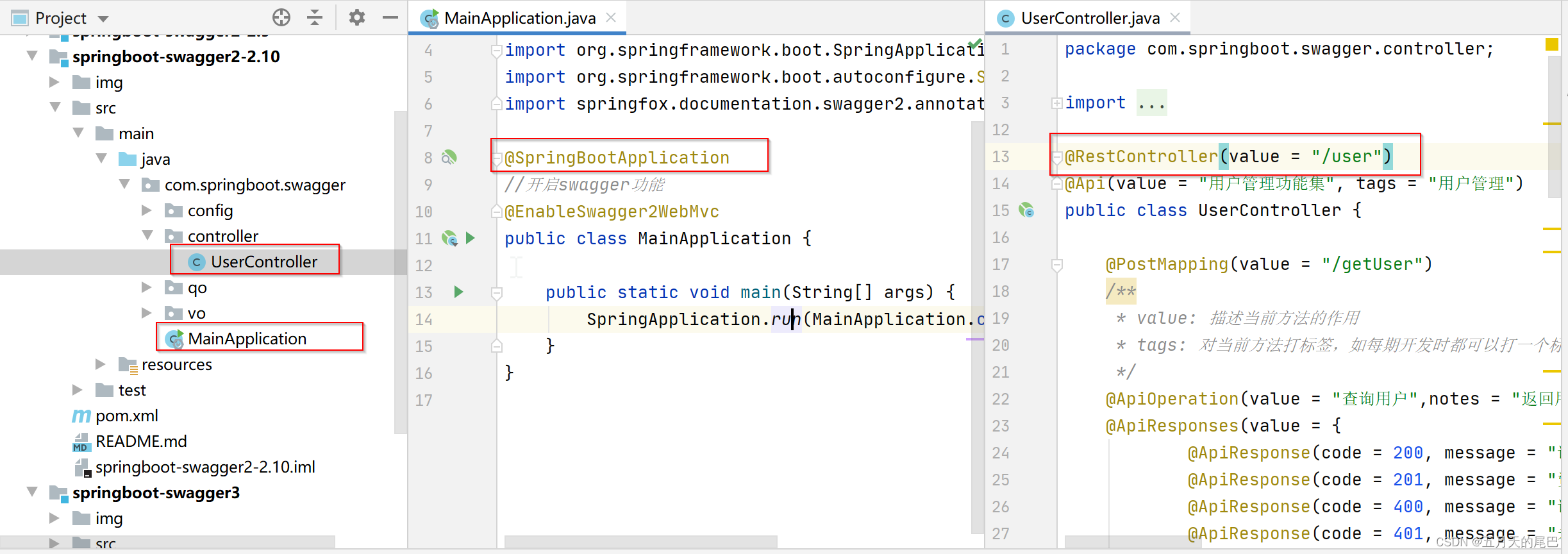
主启动类的配置
package com.example.demo;
import org.springframework.boot.SpringApplication;
import org.springframework.boot.autoconfigure.SpringBootApplication;
import org.springframework.boot.autoconfigure.jdbc.DataSourceAutoConfiguration;
import org.springframework.context.ConfigurableApplicationContext;
import org.springframework.stereotype.Component;
//@SpringBootApplication 来标注一个主程序类
//说明这是一个Spring Boot应用
@SpringBootApplication
public class SpringbootApplication {
public static void main(String[] args) {
//以为是启动了一个方法,实际是启动了一个服务
SpringApplication.run(SpringbootApplication.class, args);
}
}
@SpringBootApplication
@SpringBootApplication内部的组成结构,如下图:
@Target(ElementType.TYPE)
@Retention(RetentionPolicy.RUNTIME)
@Documented
@Inherited
@SpringBootConfiguration
@EnableAutoConfiguration
@ComponentScan(excludeFilters = { @Filter(type = FilterType.CUSTOM, classes = TypeExcludeFilter.class),
@Filter(type = FilterType.CUSTOM, classes = AutoConfigurationExcludeFilter.class) })
public @interface SpringBootApplication {
..........
}
@SpringBootApplication注解是Spring Boot的核心注解,它其实是一个组合注解主要是由@SpringBootConfiguration、@EnableAutoConfiguration、@ComponentScan三个注解合并而成。
@SpringBootConfiguration:
内部结构是@Configuration注解,标明当前类是一个配置类,项目启动时该类会被加载到spring容器中
@EnableAutoConfiguration
开启自动配置功能,实现自动装配的核心注解,内部包含两个注解:@AutoConfigurationPackage + @Import(AutoConfigurationImportSelector.class)。
@AutoConfigurationPackage:将主程序类所在包及所有子包下的组件到扫描到spring容器中。这里的组件主要是@Enitity、@Mapper等第三方依赖的注解
@Import(AutoConfigurationImportSelector.class):在该类中加载 META-INF/spring.factories 的配置信息。然后筛选出以 EnableAutoConfiguration 为 key 的数据,加载到 IOC 容器中,实现自动配置功能!
@ComponentScan
默认扫描@ComponentScan注解所在包及子包中标注了@Component注解的类以及衍生注解标注的类(如 @Repository or @Service or @Controller等等)
@SpringBootConfiguration注解
点进@SpringBootConfiguration内部,看其内部结构:
@Target(ElementType.TYPE)
@Retention(RetentionPolicy.RUNTIME)
@Documented
@Configuration
// 相当于@SpringBootConfiguration就是@Configuration
public @interface SpringBootConfiguration {
}
@Configuration是Spring的一个注解,标明该类为配置类,其修饰的类会加入Spring容器。这就说明SpringBoot的启动类会加入Spring容器。
验证启动类是否被注入到spring容器中
@SpringBootApplication
public class Demo3Application {
public static void main(String[] args) {
ConfigurableApplicationContext run = SpringApplication.run(Demo3Application.class, args);
Demo3Application application = run.getBean("demo3Application",Demo3Application.class);
System.out.println(application);
System.out.println("spring容器中是否包含启动类:"+run.containsBean("demo3Application"));
}
}
可以看到以下执行结果中,确实将启动类加载到spring容器中了
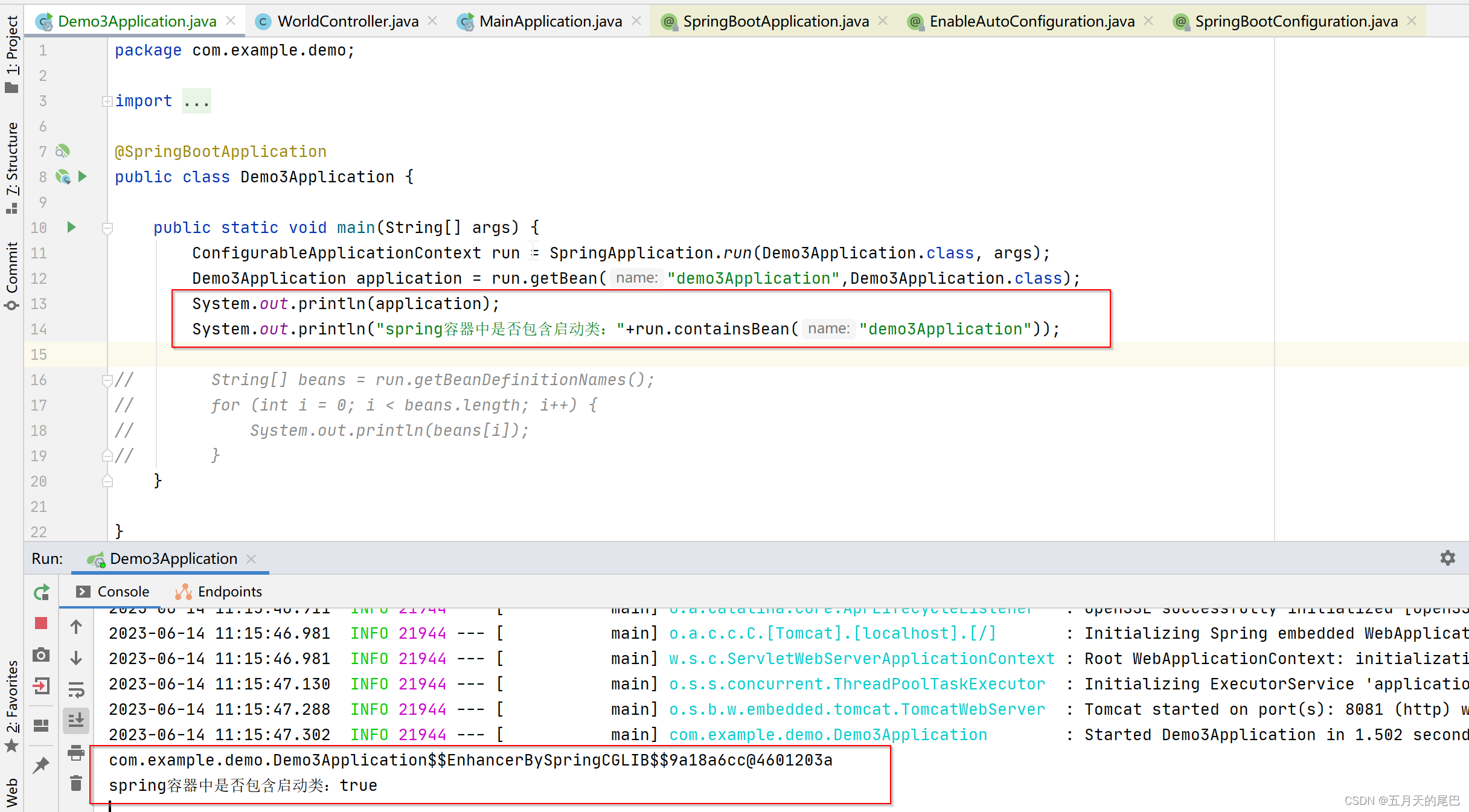
@ComponentScan 注解
用于定义 Spring 的扫描路径,等价于在 xml 文件中配置 context:component-scan,假如不配置扫描路径,那么 Spring 就会默认扫描当前类所在的包及其子包中的所有标注了 @Component,@Service,@Controller 等注解的类。
@Retention(RetentionPolicy.RUNTIME)
@Target(ElementType.TYPE)
@Documented
@Repeatable(ComponentScans.class)//可重复注解
public @interface ComponentScan {
@AliasFor("basePackages")
String[] value() default {};//基础包名,等同于basePackages
@AliasFor("value")
String[] basePackages() default {};//要扫描的路径,如果为空,解析的时候会解析被@ComponentScan标注类的包路径
Class<?>[] basePackageClasses() default {};//扫描的类,会扫描该类所在包及其子包的组件。与basePackages互斥
Class<? extends BeanNameGenerator> nameGenerator() default BeanNameGenerator.class;//注册为BeanName生成策略 默认BeanNameGenerator,用于给扫描到的Bean生成BeanName,在解析注册BeanDefinition的时候用到
Class<? extends ScopeMetadataResolver> scopeResolver() default AnnotationScopeMetadataResolver.class;//用于解析bean的scope的属性的解析器,默认是AnnotationScopeMetadataResolver,类定义上的@Scope注解解析器,如果没有该注解默认单例
ScopedProxyMode scopedProxy() default ScopedProxyMode.DEFAULT;//scoped-proxy 用来配置代理方式 // no(默认值):如果有接口就使用JDK代理,如果没有接口就使用CGLib代理 interfaces: 接口代理(JDK代理) targetClass:类代理(CGLib代理)
String resourcePattern() default ClassPathScanningCandidateComponentProvider.DEFAULT_RESOURCE_PATTERN;//配置要扫描的资源的正则表达式的,默认是"**/*.class",即配置类包下的所有class文件。
boolean useDefaultFilters() default true;//useDefaultFilters默认是true,扫描@Component标注的类以及衍生注解标注的类(如@Component or @Repository or @Service or @Controller等等),如果为false则不扫描,需要自己指定includeFilters
Filter[] includeFilters() default {};//自定义包含过滤器,如果@Component扫描不到或者不能满足,则可以使用自定义扫描过滤器
Filter[] excludeFilters() default {};//自定义排除过滤器,和includeFilters作用相反
boolean lazyInit() default false;//是否是懒加载
@Retention(RetentionPolicy.RUNTIME)
@Target({})
@interface Filter {//过滤器注解
FilterType type() default FilterType.ANNOTATION;//过滤判断类型
@AliasFor("classes")
Class<?>[] value() default {};//要过滤的类,等同于classes
@AliasFor("value")
Class<?>[] classes() default {};//要过滤的类,等同于value
String[] pattern() default {};// 正则化匹配过滤
}
}
@ComponentScan 注解解析与路径扫描
@ComponentScan注解的解析依旧在SpringApplication调用AbstractApplicationContext#refresh的时候触发调用ConfigurationClassPostProcessor#postProcessBeanDefinitionRegistry,然后通过ConfigurationClassParser#parse解析,委托给doProcessConfigurationClass方法处理:
具体原理可参考《@ComponentScan注解使用和原理》
@EnableAutoConfiguration注解
@EnableAutoConfiguration自动配置的关键,内部实际上就去加载 META-INF/spring.factories 文件的信息,然后筛选出以 EnableAutoConfiguration 为key的数据,加载到IOC容器中,实现自动配置功能
查看其内部结构
@Target(ElementType.TYPE)
@Retention(RetentionPolicy.RUNTIME)
@Documented
@Inherited
// 自动配置包
@AutoConfigurationPackage
// 使用@Import注解导入AutoConfigurationImportSelector类,实现了ImportSelector接口,重写了selectImports()方法,帮助我们返回所有需要被注册为bean的类全限定类名的数组集合
@Import(AutoConfigurationImportSelector.class)
public @interface EnableAutoConfiguration {
String ENABLED_OVERRIDE_PROPERTY = "spring.boot.enableautoconfiguration";
/**
* Exclude specific auto-configuration classes such that they will never be applied.
* @return the classes to exclude
*/
Class<?>[] exclude() default {};
/**
* Exclude specific auto-configuration class names such that they will never be
* applied.
* @return the class names to exclude
* @since 1.3.0
*/
String[] excludeName() default {};
}
重点看@AutoConfigurationPackage注解和@Import(AutoConfigurationImportSelector.class)注解。
1:@AutoConfigurationPackage注解:
@AutoConfigurationPackage作用:
将主程序类所在包及所有子包下的组件到扫描到spring容器中。这里的组件主要是@Enitity、@Mapper等第三方依赖的注解
@Target(ElementType.TYPE)
@Retention(RetentionPolicy.RUNTIME)
@Documented
@Inherited
@Import(AutoConfigurationPackages.Registrar.class)
public @interface AutoConfigurationPackage {
}
看其@Import进来的类AutoConfigurationPackages.Registrar类:
这是一个内部类,源码如下:
static class Registrar implements ImportBeanDefinitionRegistrar, DeterminableImports {
// 注册bean定义
@Override
public void registerBeanDefinitions(AnnotationMetadata metadata, BeanDefinitionRegistry registry) {
register(registry, new PackageImports(metadata).getPackageNames().toArray(new String[0]));
}
// 返回一组需要注入的对象
@Override
public Set<Object> determineImports(AnnotationMetadata metadata) {
return Collections.singleton(new PackageImports(metadata));
}
}
通过debug发现@AutoConfigurationPackage其实就是把主启动类的包名传进来,然后将主启动类同包及子包下的组件注册到容器中。
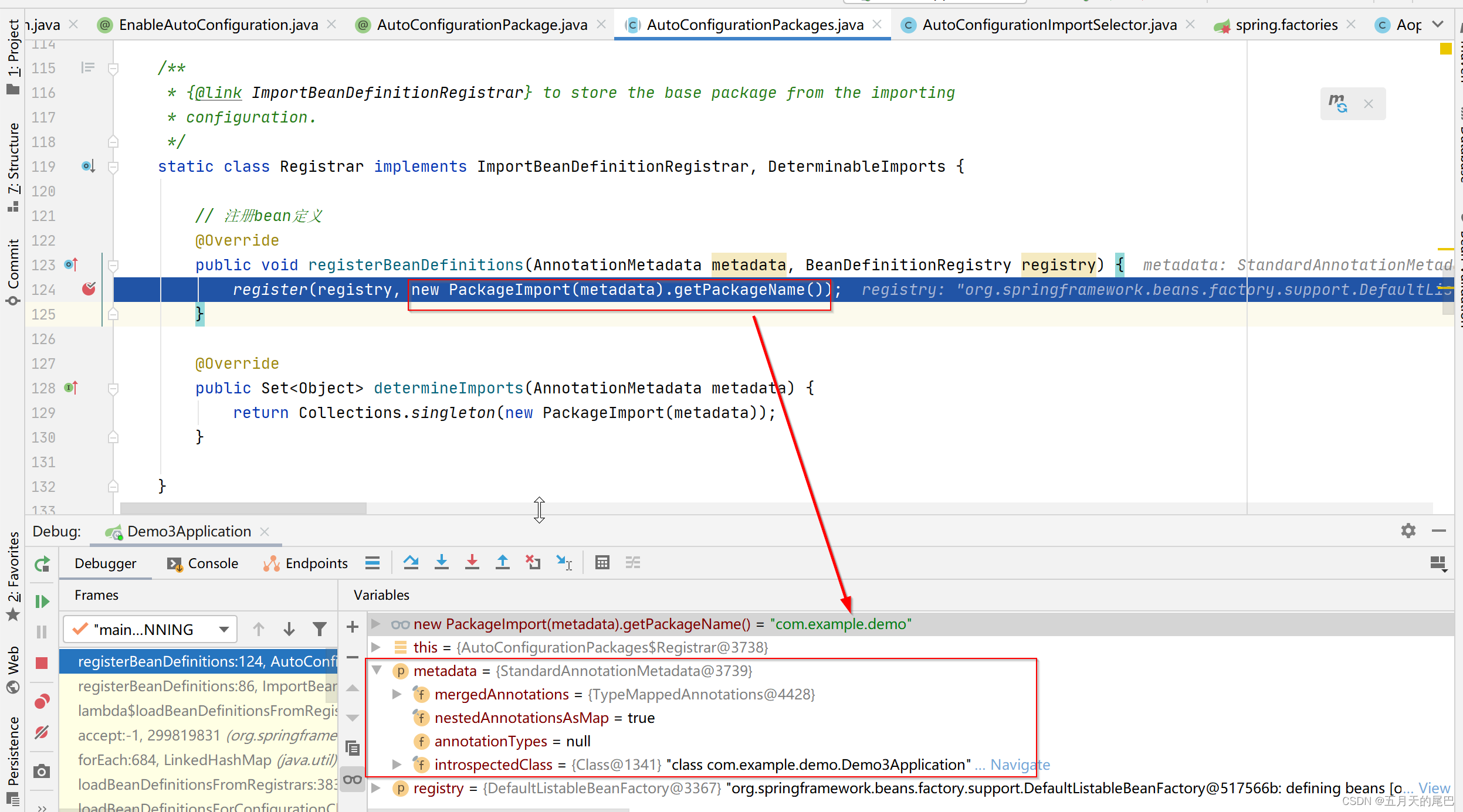
2:@Import(AutoConfigurationImportSelector.class)
@EnableAutoConfiguration注解通过@Import(AutoConfigurationImportSelector.class)向容器中导入了AutoConfigurationImportSelector组件,它实现了DeferredImportSelector,并间接实现了ImportSelector接口,重写了selectImports()方法,帮助我们返回所有需要被注册为bean的类全限定类名的数组集合。
public class AutoConfigurationImportSelector implements DeferredImportSelector, BeanClassLoaderAware,
ResourceLoaderAware, BeanFactoryAware, EnvironmentAware, Ordered {
//......省略其他代码
@Override
public String[] selectImports(AnnotationMetadata annotationMetadata) {
if (!isEnabled(annotationMetadata)) {
return NO_IMPORTS;
}
AutoConfigurationMetadata autoConfigurationMetadata = AutoConfigurationMetadataLoader
.loadMetadata(this.beanClassLoader);
AutoConfigurationEntry autoConfigurationEntry = getAutoConfigurationEntry(autoConfigurationMetadata,
annotationMetadata);
return StringUtils.toStringArray(autoConfigurationEntry.getConfigurations());
}
//......
}
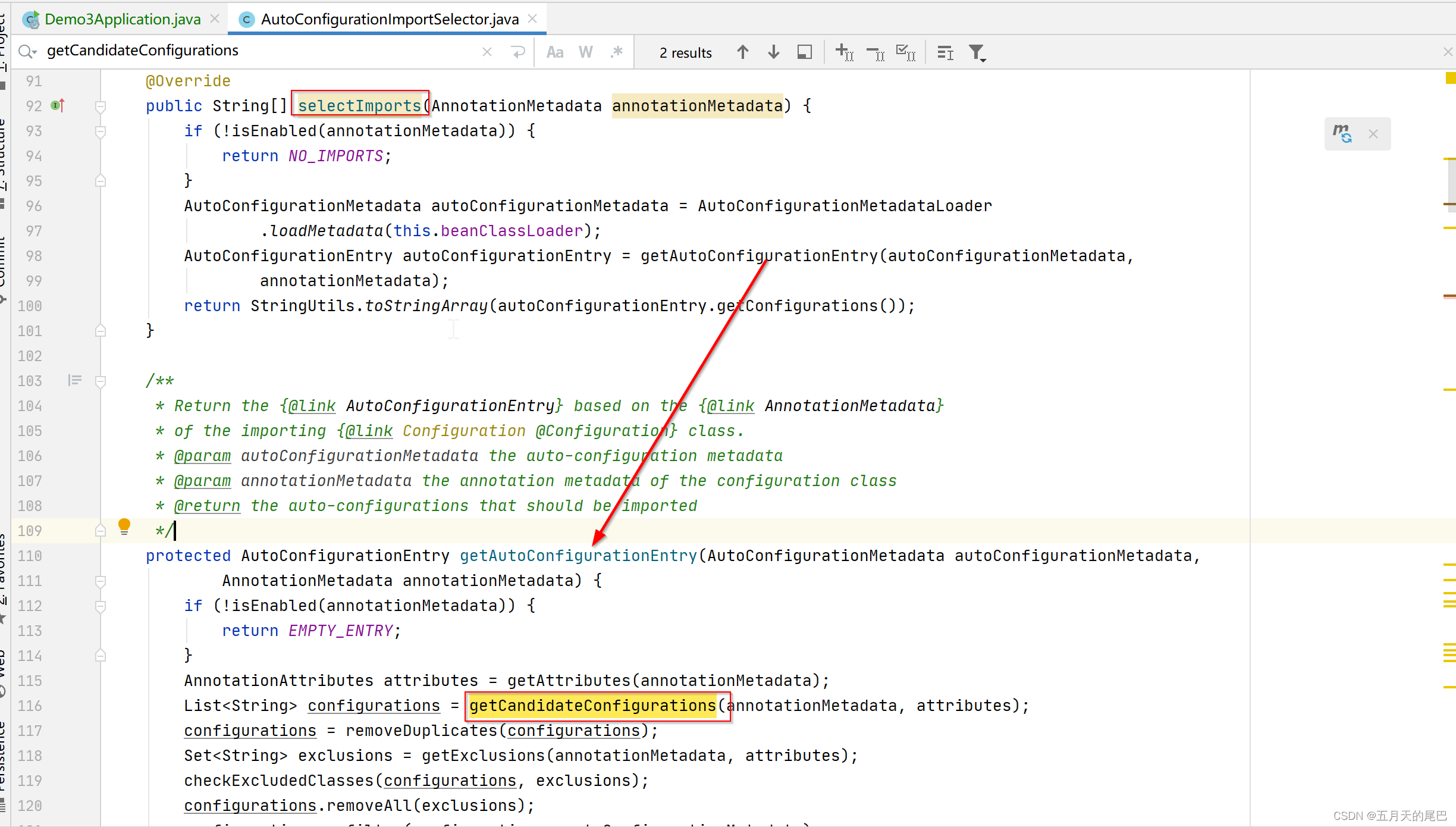
getCandidateConfigurations会到classpath下的读取META-INF/spring.factories文件的配置,并返回以 EnableAutoConfiguration 为 key 的字符串数组。
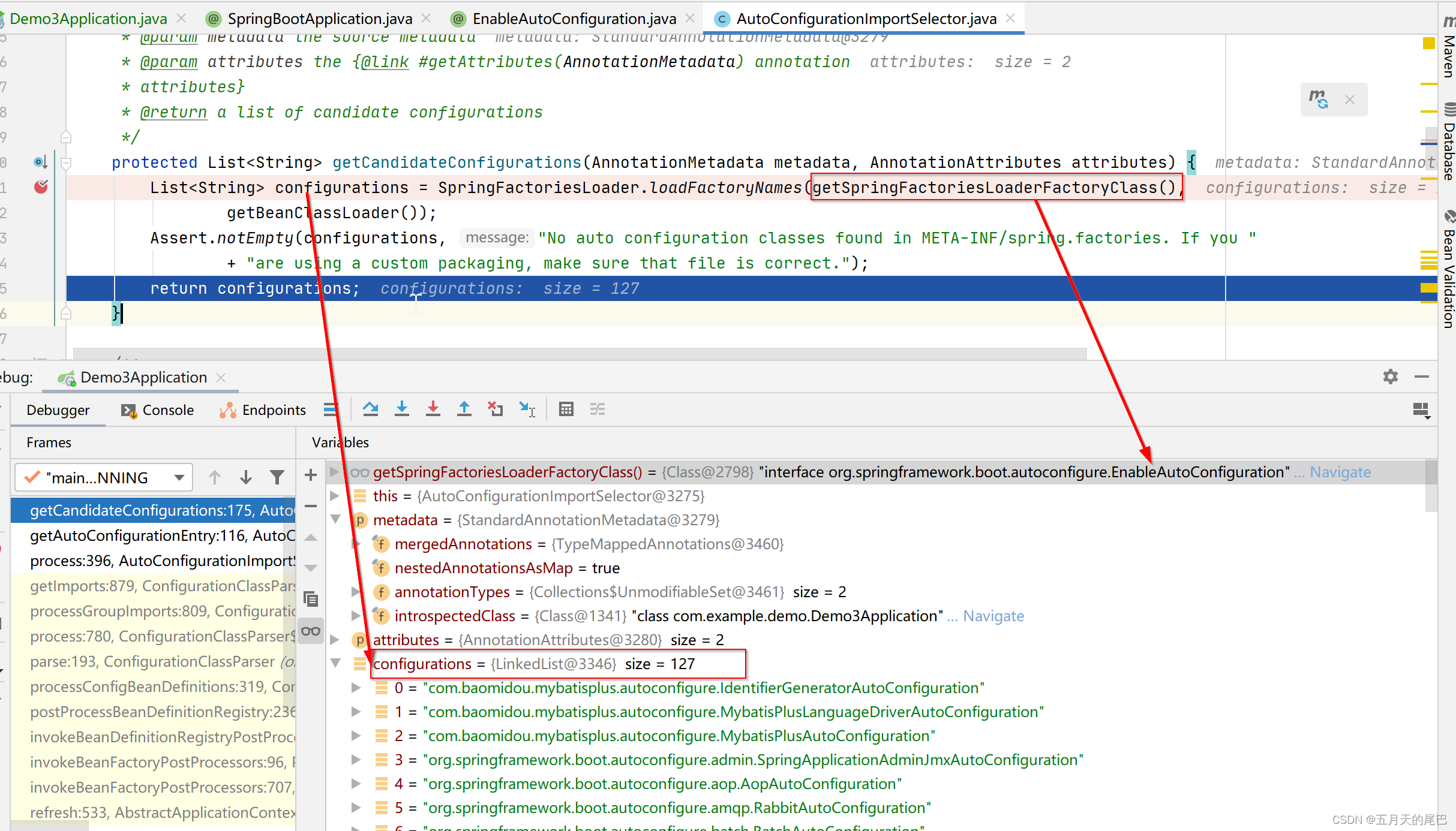
getCandidateConfigurations默认加载的是spring-boot-autoconfigure依赖包下的META-INF/spring.factories文件,我们可以看一个以EnableAutoConfiguration为key刚好127个
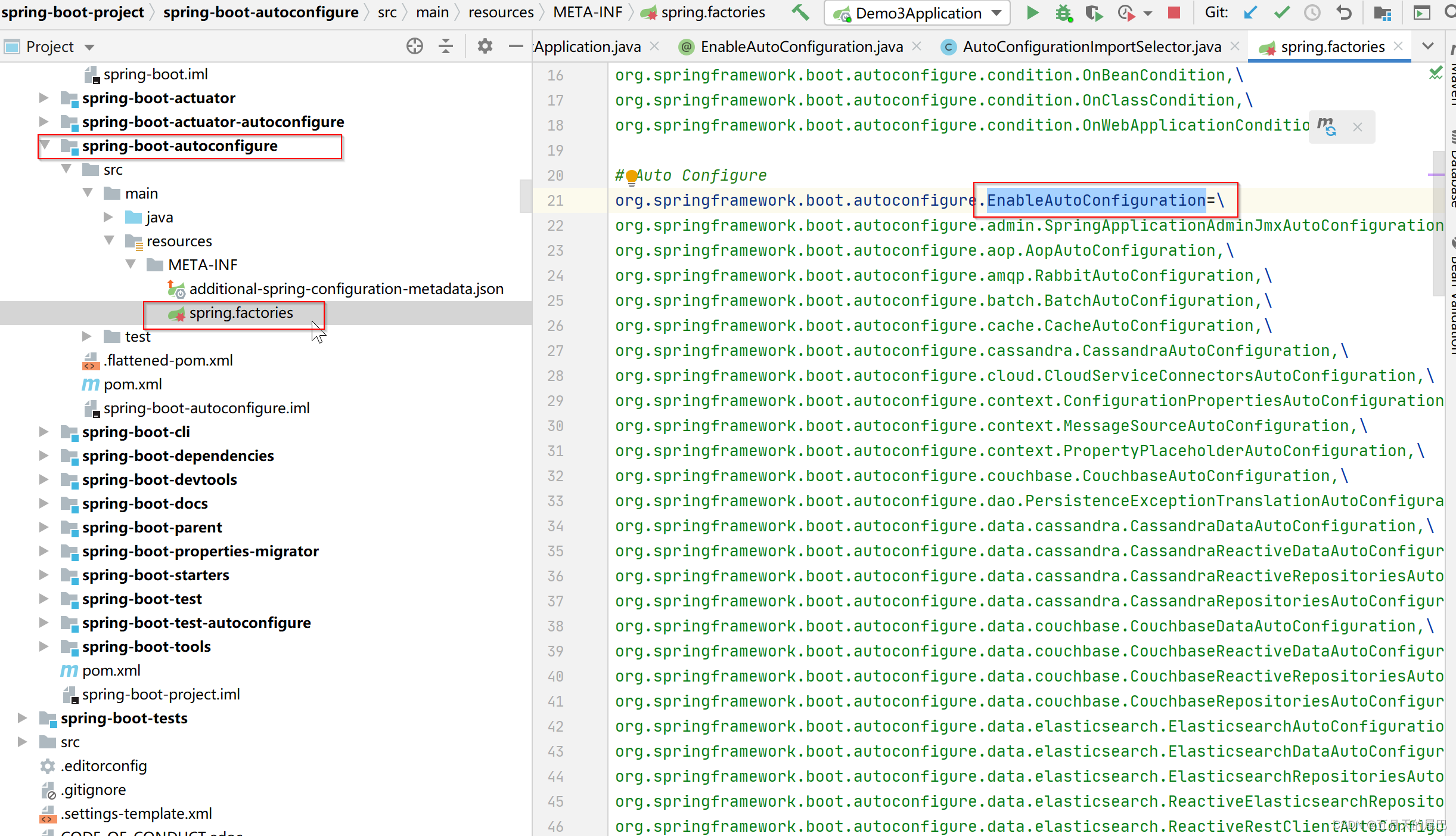
为什么getCandidateConfigurations读取的是classpath下的META-INF/spring.factories文件?我们可以看一下源码,如下图所示,源码中写明了要读取该文件。
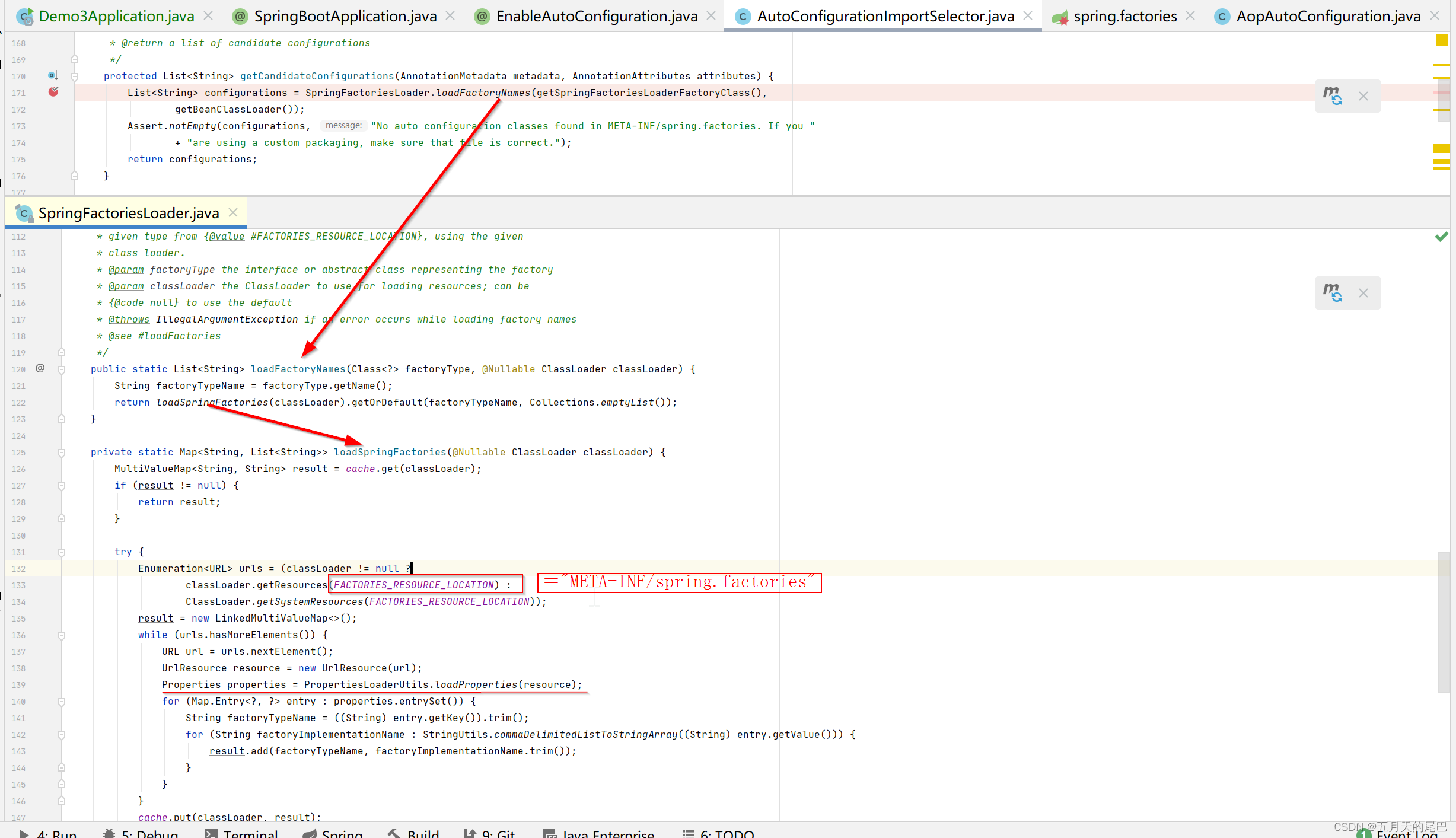
简单梳理:
- FACTORIES_RESOURCE_LOCATION 的值是 META-INF/spring.factories
- Spring启动的时候会扫描所有jar路径下的 META-INF/spring.factories ,将其文件包装成Properties对象,从Properties对象获取到key值为 EnableAutoConfiguration 的数据,然后添加到容器里边。
问题解答
针对@SpringBootApplication注解使用和原理过程中有一些疑问点,特此解答
1.@AutoConfigurationPackage和@ComponentScan的作用是否冲突
起因
在研究springboot启动类时看到了两个意义相同的注解:@AutoConfigurationPackage和@ComponentScan,都是导入启动类同包及子包下的组件,于是疑惑为什么要重复使用?
回答
@AutoConfigurationPackage和@ComponentScan一样,都是将Spring Boot启动类所在的包及其子包里面的组件扫描到IOC容器中,但是区别是@AutoConfigurationPackage扫描@Enitity、@Mapper等第三方依赖的注解,@ComponentScan 注解主要是扫描 Spring 家族的各种 Bean,如 @Controller、@Service、@Component、@Repository 以及由此衍生出来的一些其他的 Bean。所以这两个注解扫描的对象是不一样的。当然这只是直观上的区别,更深层次说,@AutoConfigurationPackage是自动配置的提醒,是Spring Boot中注解,而@ComponentScan是Spring的注解
2.为什么能实现自动加载
起因
springboot为什么能够实现自动加载,如数据库,tomcat等默认不用配置什么东西就能加载进来。
回答
@EnableAutoConfiguration注解是自动配置的关键,内部实际上就去加载 META-INF/spring.factories 文件的信息,然后筛选出以 EnableAutoConfiguration 为key的数据,加载到IOC容器中,实现自动配置功能。
默认加载的是spring-boot-autoconfigure依赖包下的META-INF/spring.factories文件,我们可以看一个以EnableAutoConfiguration为key的元素