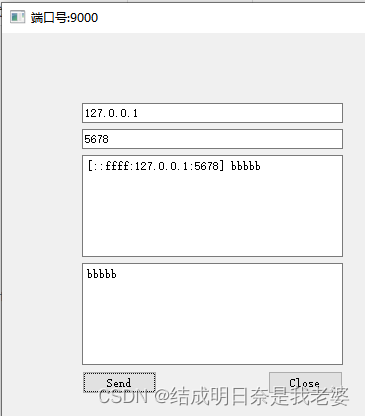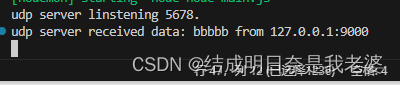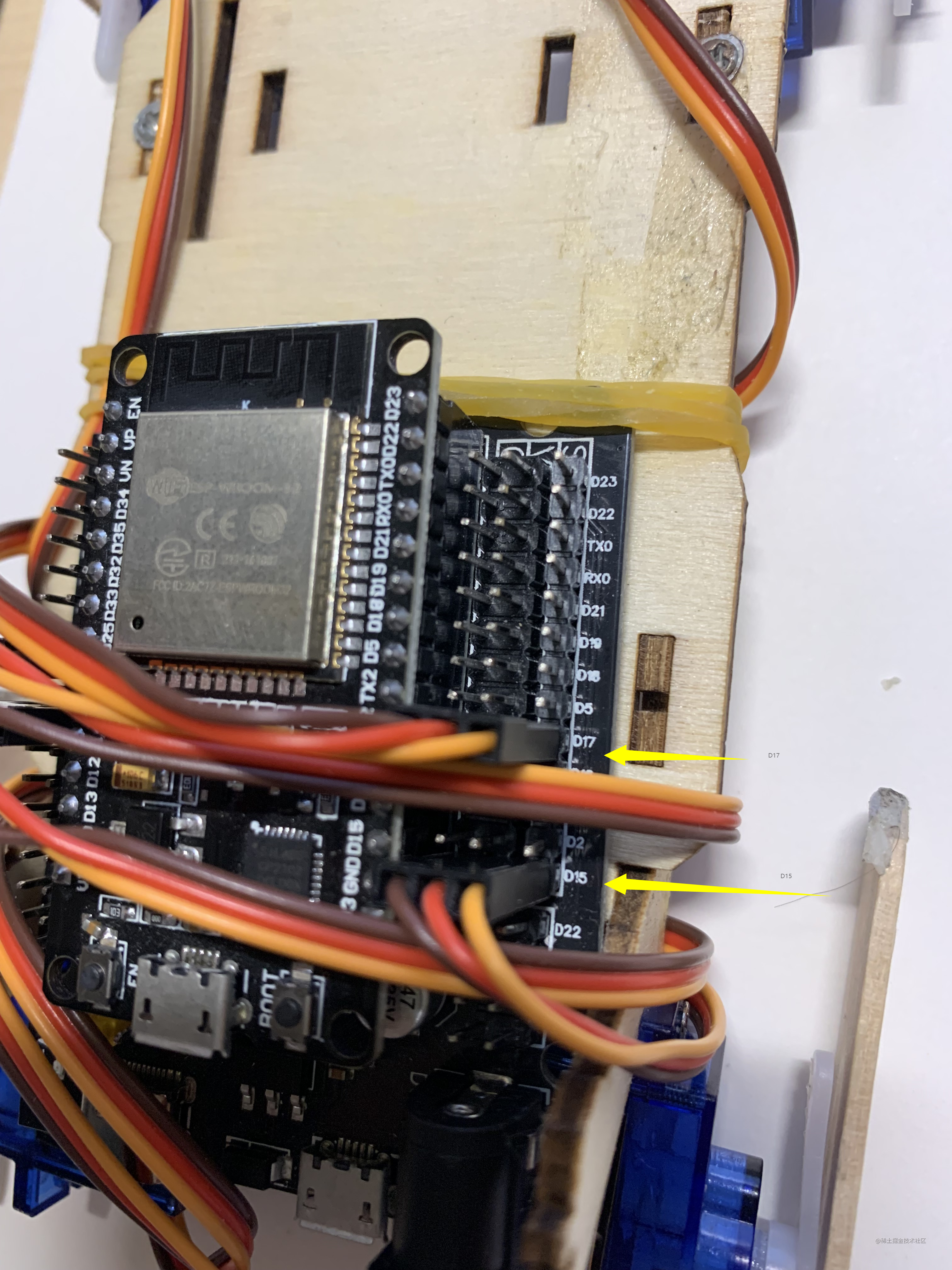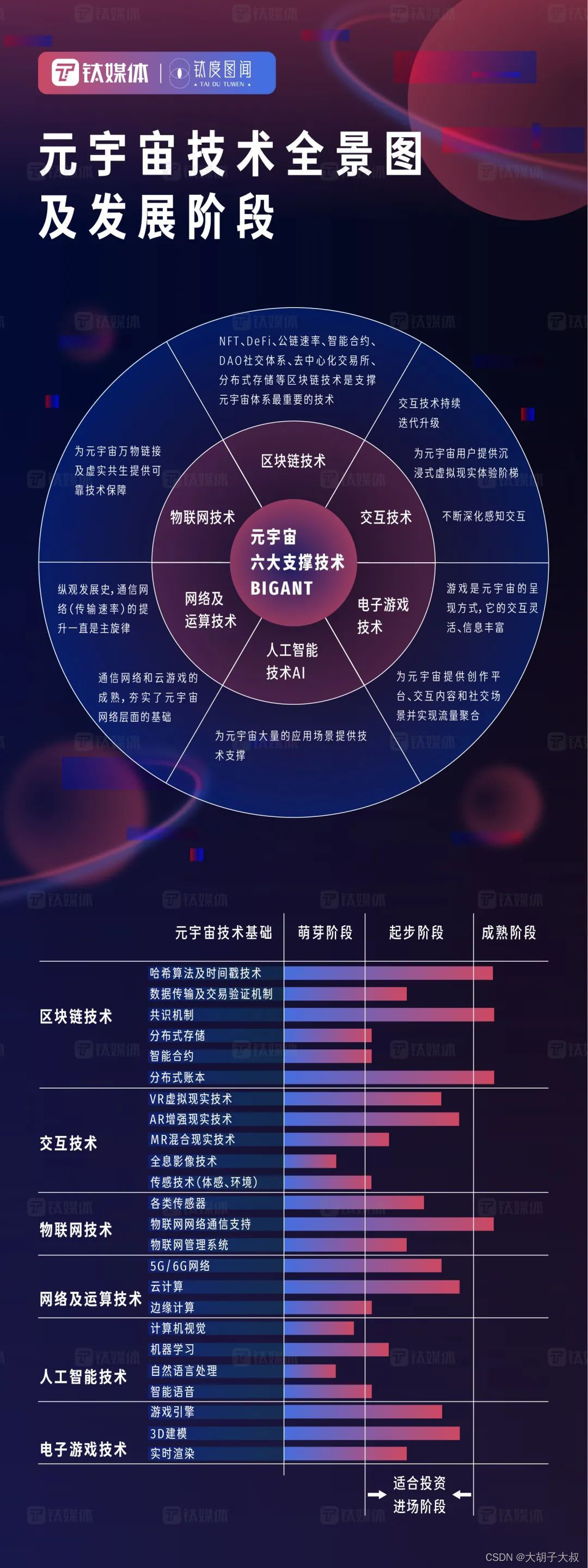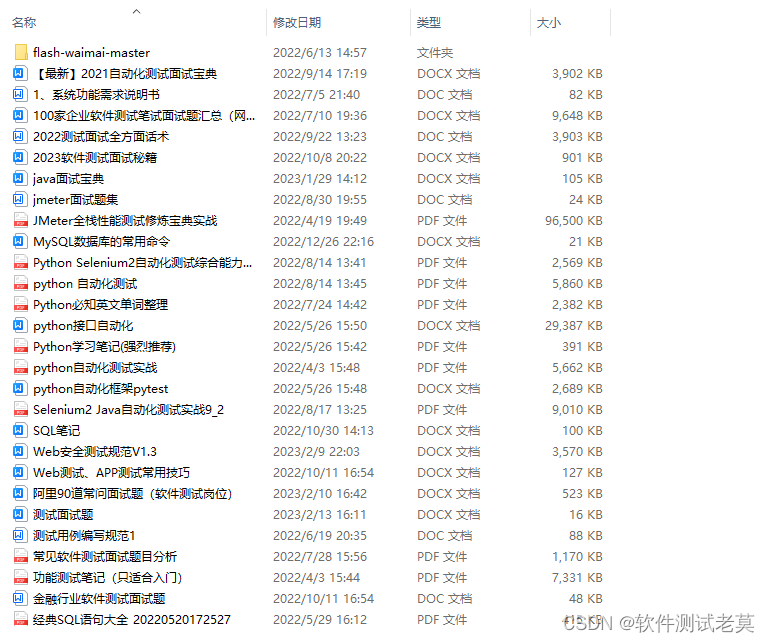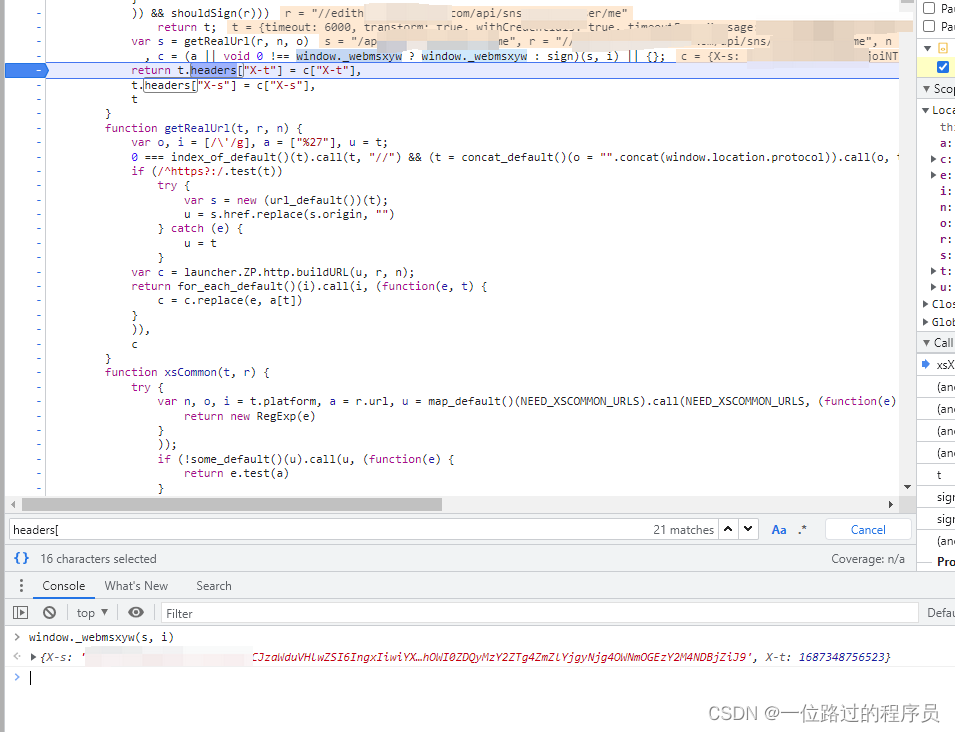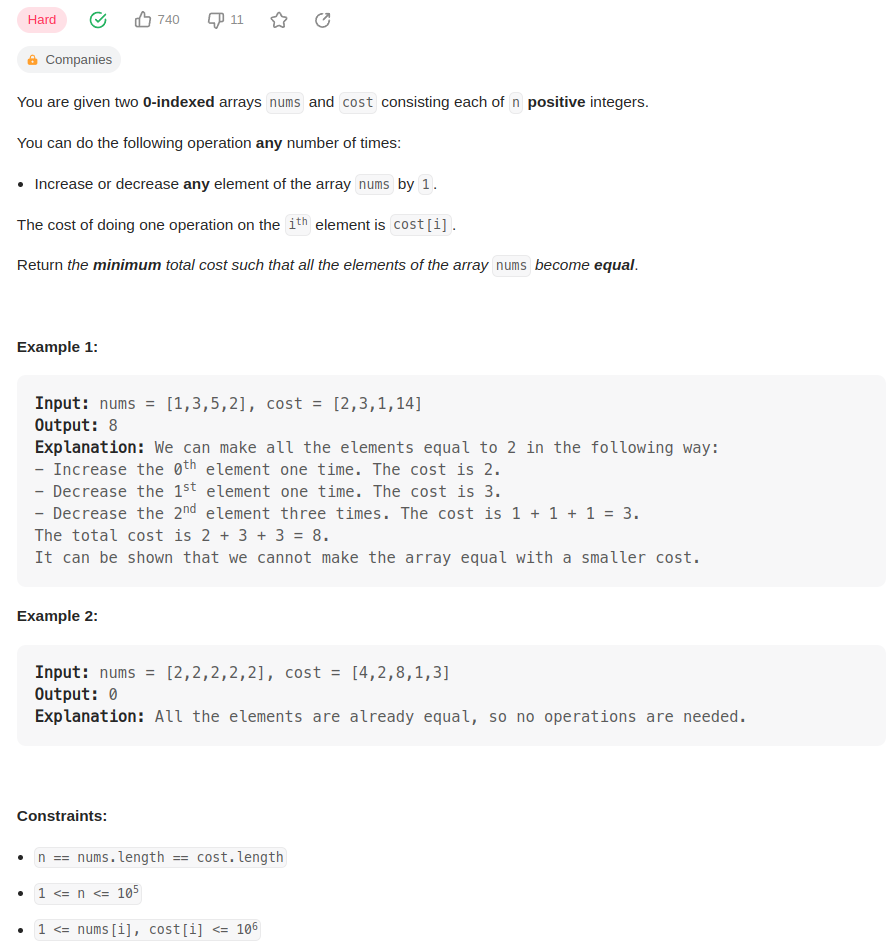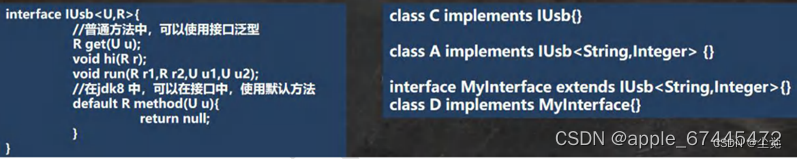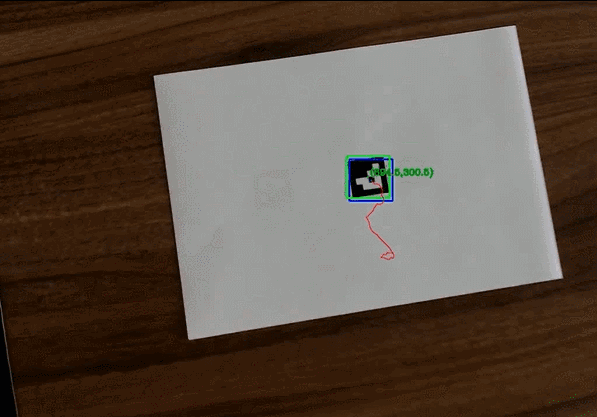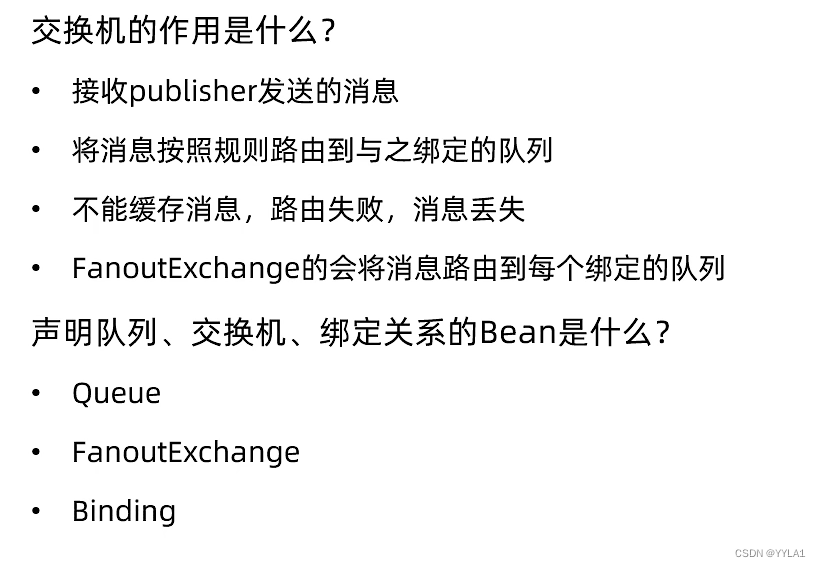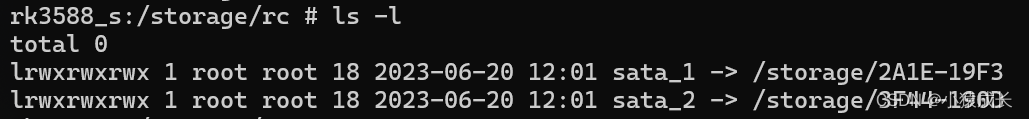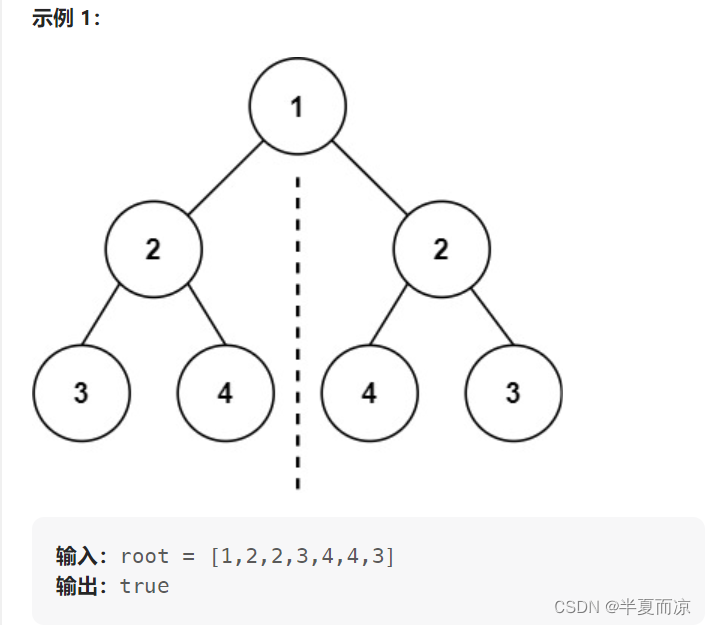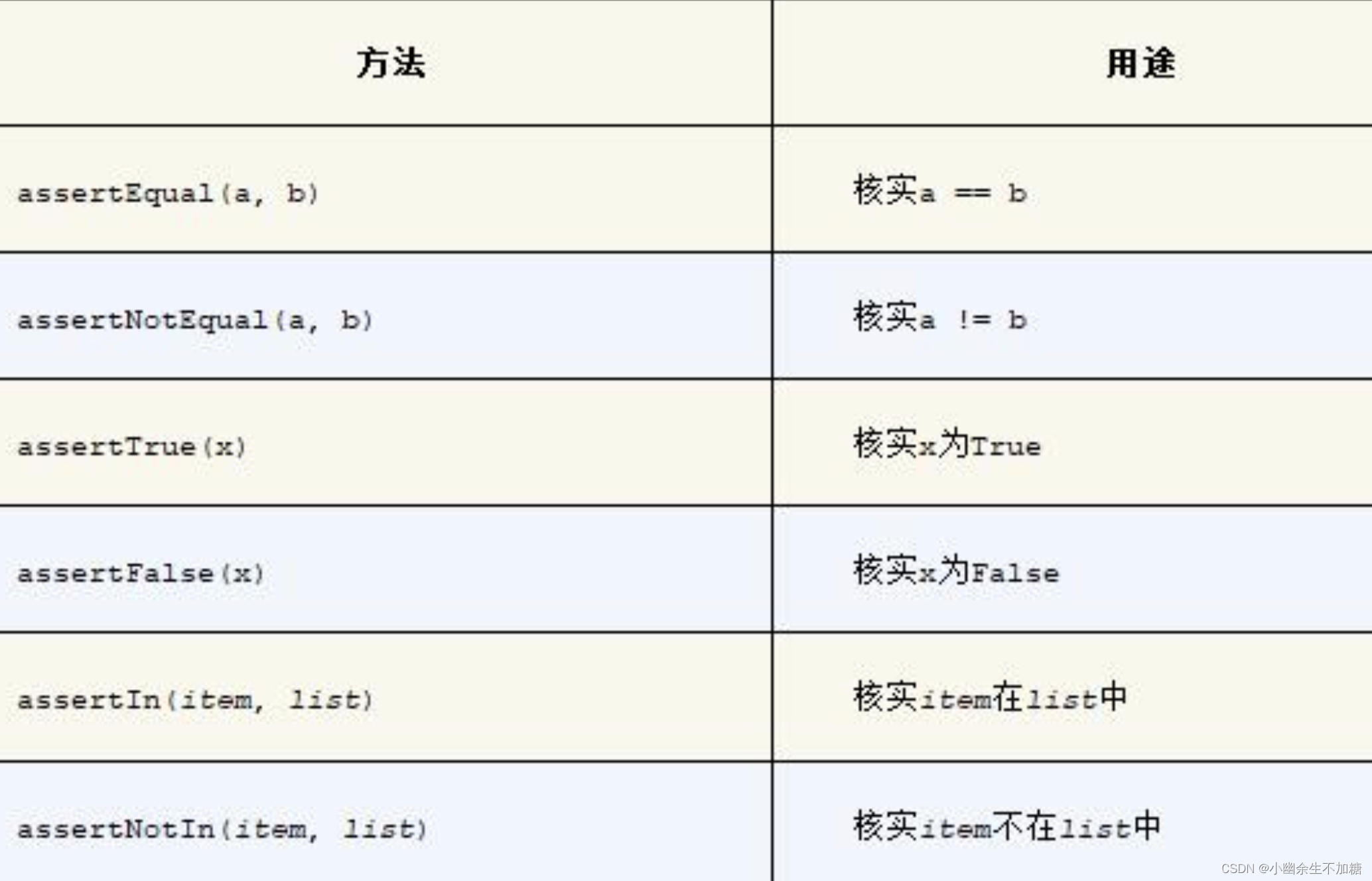文章目录
- 网络知识点
- IP地址
- IPv4和IPv6
- 端口号(协议端口)
- 端口分类
- UDP端口和TCP端口
- network
- pro文件
- .h文件
- .cpp文件
- UDP连接
- 绑定端口
- 绑定成功后等待对方进行连接
- 点击发送
- 源码
- 扩展: nodejs-udp服务端(用于跟QT程序进行通信)
- 现象
网络知识点
IP地址
192.168.127.170(√)
192.168.330.170(×)
IP地址的范围在
0~255
IPv4和IPv6
IPv4:32位(4个字节)
IPv6: 128位(16个字节)。新技术是漫游IP(就是多个局域网进行切换的时候,保持同一个IP地址不变),IPv6解决了IPv4面临枯竭的问题
v4和v6都是IP的版本的意思
端口号(协议端口)
16位(2个字节 short 1~65535)
端口分类
- 通用端口: 1~1023(一般由系统来维护)
- 注册端口: 1024~49151(应用,开发者来申请,建议使用5000以上端口号)
- 临时端口: 49152~65535(通用和注册端口号都是给服务端的,这个临时端口号是给客户端的)
UDP端口和TCP端口
network
pro文件
QT += network
我写在了``中
.h文件
#ifndef MAINWINDOW_H
#define MAINWINDOW_H
#include <QMainWindow>
#include <timeclock.h>
#include <QtNetwork>
#include <QNetworkRequest>
#include <QNetworkReply>
#include <QNetworkAccessManager>
namespace Ui {
class MainWindow;
}
class MainWindow : public QMainWindow
{
Q_OBJECT
public:
explicit MainWindow(QWidget *parent = 0);
~MainWindow();
private:
QUrl url;
QNetworkRequest req;
QNetworkReply *reply;
QNetworkAccessManager *manager;
private:
Ui::MainWindow *ui;
void startRequest(const QUrl &requestedUrl);
void replyFinished();
};
#endif // MAINWINDOW_H
.cpp文件
void MainWindow::startRequest(const QUrl &requestedUrl){
url = requestedUrl;
manager = new QNetworkAccessManager(this);
req.setUrl(url);
req.setRawHeader("Accept","text/html,application/xhtml+xml,application/xml;q=0.9,image/avif,image/webp,image/apng,*/*;q=0.8,application/signed-exchange;v=b3;q=0.9");
req.setRawHeader("User-Agent","Mozilla/5.0 (Windows NT 10.0) AppleWebKit/537.36 (KHTML, like Gecko) Chrome/86.0.4240.198 Safari/537.36");
reply = manager->get(req);
connect(reply,&QNetworkReply::finished,this,&MainWindow::replyFinished);
}
void MainWindow::replyFinished(){
// <1>判断有没有错误
if (reply->error()){
qDebug()<<reply->errorString();
reply->deleteLater();
return;
}
// <2>检测状态码
int statusCode = reply->attribute(QNetworkRequest::HttpStatusCodeAttribute).toInt();
qDebug() << "statusCode:" << statusCode;
// <3>判断是否需要重定向
if (statusCode >= 200 && statusCode <300){
// ok
// 准备读数据
QTextCodec *codec = QTextCodec::codecForName("utf8");
QString all = codec->toUnicode(reply->readAll());
qDebug() << all;
// 保存HTTP响应内容
// 组装保存的文件名 文件名格式: 路径/年_月_日 小时_分_秒 httpfile.html
QDateTime current_date_time =QDateTime::currentDateTime();
QString current_date =current_date_time.toString("yyyy_MM_dd hh_mm_ss");
QString filePath = "D:/Qt/QTtest/qt4/myHTTP/doc";
QString fileName = filePath + '/' + current_date + " httpfile" + ".html";
QFile file(fileName);
if (!file.open(QIODevice::ReadWrite | QIODevice::Text)){
qDebug() << "file open error!";
return ;
}
QTextStream out(&file);
out.setCodec("UTF-8");
out<<all << endl;
file.close();
// 数据读取完成之后,清除reply
reply->deleteLater();
reply = nullptr;
} else if (statusCode >=300 && statusCode <400){
// redirect
// 获取重定向信息
const QVariant redirectionTarget = reply->attribute(QNetworkRequest::RedirectionTargetAttribute);
// 检测是否需要重定向,如果不需要则读数据
if (!redirectionTarget.isNull()) {
const QUrl redirectedUrl = url.resolved(redirectionTarget.toUrl());
reply->deleteLater();
reply = nullptr;
startRequest(redirectedUrl);
qDebug()<< "http redirect to " << redirectedUrl.toString();
return;
}
}
}
设置连接的URL
startRequest(QUrl(link));
UDP连接
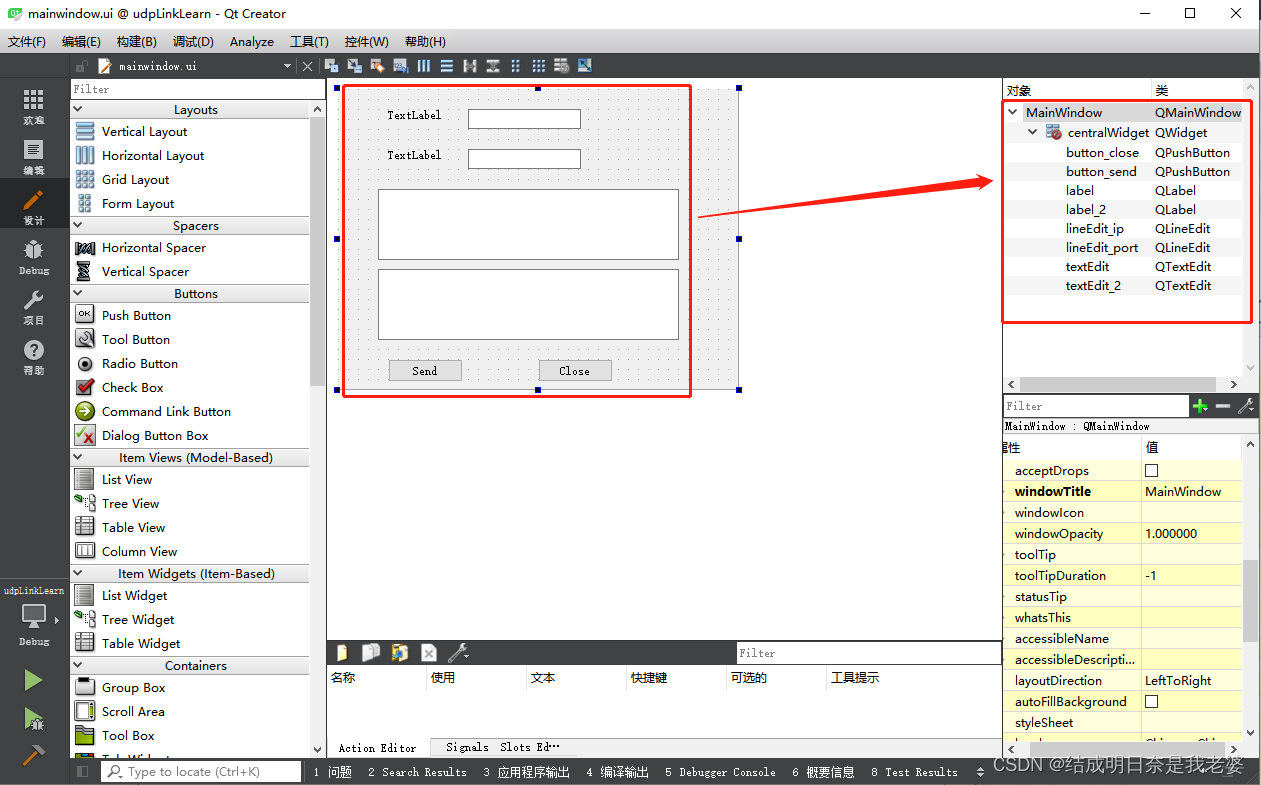
绑定端口
udpSocket = new QUdpSocket(this);
/*
bind:绑定端口
QHostAddress::Any : 本机下所有的端口
udpSocket->bind(address,port);
*/
udpSocket->bind(QHostAddress::Any,9000);
绑定成功后等待对方进行连接
connect(udpSocket,&QUdpSocket::readyRead,this,&MainWindow::dealMsg);

void MainWindow::dealMsg(){
//接收信息
char buf[1024] = {0};
QHostAddress ip;
quint16 port;
//readDatagram(数据缓存地址,缓存的数据大小,对方ip,对方端口)
quint16 len = udpSocket->readDatagram(buf,sizeof(buf),&ip,&port);
if(len > 0){
//说明有接收,小于0是出错
//显示
QString str = QString("[%1:%2] %3")
.arg(ip.toString())
.arg(port)
.arg(buf);
ui->textEdit->append(str);
}
}
点击发送
void MainWindow::on_buttonSend_clicked(){
if(ui->lineEditIP == nullptr|| ui->lineEditPort == nullptr){
return;
}
QString ip = ui->lineEditIP->text();
quint16 port = ui->lineEditPort->text().toInt();
//读取编辑区内容
if(ui->textEditWrite == nullptr){
return;
}
QString str = ui->textEditWrite->toPlainText();
//写入套接字
udpSocket->writeDatagram(str.toUtf8(),QHostAddress(ip),port);
qDebug() << "send ip:" << ip;
qDebug() << "send port:" << port;
}
源码
#include "mainwindow.h"
#include "ui_mainwindow.h"
#include <QDebug>
MainWindow::MainWindow(QWidget *parent)
: QMainWindow(parent)
, ui(new Ui::MainWindow)
{
ui->setupUi(this);
ui->textEdit->setReadOnly(true);//设置为只读
setWindowTitle("端口号:9000");
udpSocket = new QUdpSocket(this);
/*
bind:绑定端口
QHostAddress::Any : 本机下所有的端口
udpSocket->bind(address,port);
*/
udpSocket->bind(QHostAddress::Any,9000);
connect(udpSocket,&QUdpSocket::readyRead,this,&MainWindow::dealMsg);
connect(ui->send,&QPushButton::clicked,this,&MainWindow::on_buttonSend_clicked);
}
MainWindow::~MainWindow()
{
delete ui;
}
void MainWindow::dealMsg(){
//接收信息
char buf[1024] = {0};
QHostAddress ip;
quint16 port;
//readDatagram(数据缓存地址,缓存的数据大小,对方ip,对方端口)
quint16 len = udpSocket->readDatagram(buf,sizeof(buf),&ip,&port);
if(len > 0){
//说明有接收,小于0是出错
//显示
QString str = QString("[%1:%2] %3")
.arg(ip.toString())
.arg(port)
.arg(buf);
qDebug() << "ip:" << ip;
qDebug() << "port:" << port;
ui->textEdit->append(str);
}
}
void MainWindow::on_buttonSend_clicked(){
if(ui->lineEditIP == nullptr|| ui->lineEditPort == nullptr){
return;
}
QString ip = ui->lineEditIP->text();
quint16 port = ui->lineEditPort->text().toInt();
//读取编辑区内容
if(ui->textEditWrite == nullptr){
return;
}
QString str = ui->textEditWrite->toPlainText();
//写入套接字
udpSocket->writeDatagram(str.toUtf8(),QHostAddress(ip),port);
qDebug() << "send ip:" << ip;
qDebug() << "send port:" << port;
}
void MainWindow::on_buttonClose_clicked(){
}
#ifndef MAINWINDOW_H
#define MAINWINDOW_H
#include <QMainWindow>
#include <QUdpSocket>
#include <QHostAddress>
#include <QLabel>
#include <QPushButton>
QT_BEGIN_NAMESPACE
namespace Ui { class MainWindow; }
QT_END_NAMESPACE
class MainWindow : public QMainWindow
{
Q_OBJECT
public:
MainWindow(QWidget *parent = nullptr);
~MainWindow();
private:
Ui::MainWindow *ui;
QUdpSocket *udpSocket;
void on_buttonSend_clicked();
void on_buttonClose_clicked();
private slots:
void dealMsg();
};
#endif // MAINWINDOW_H
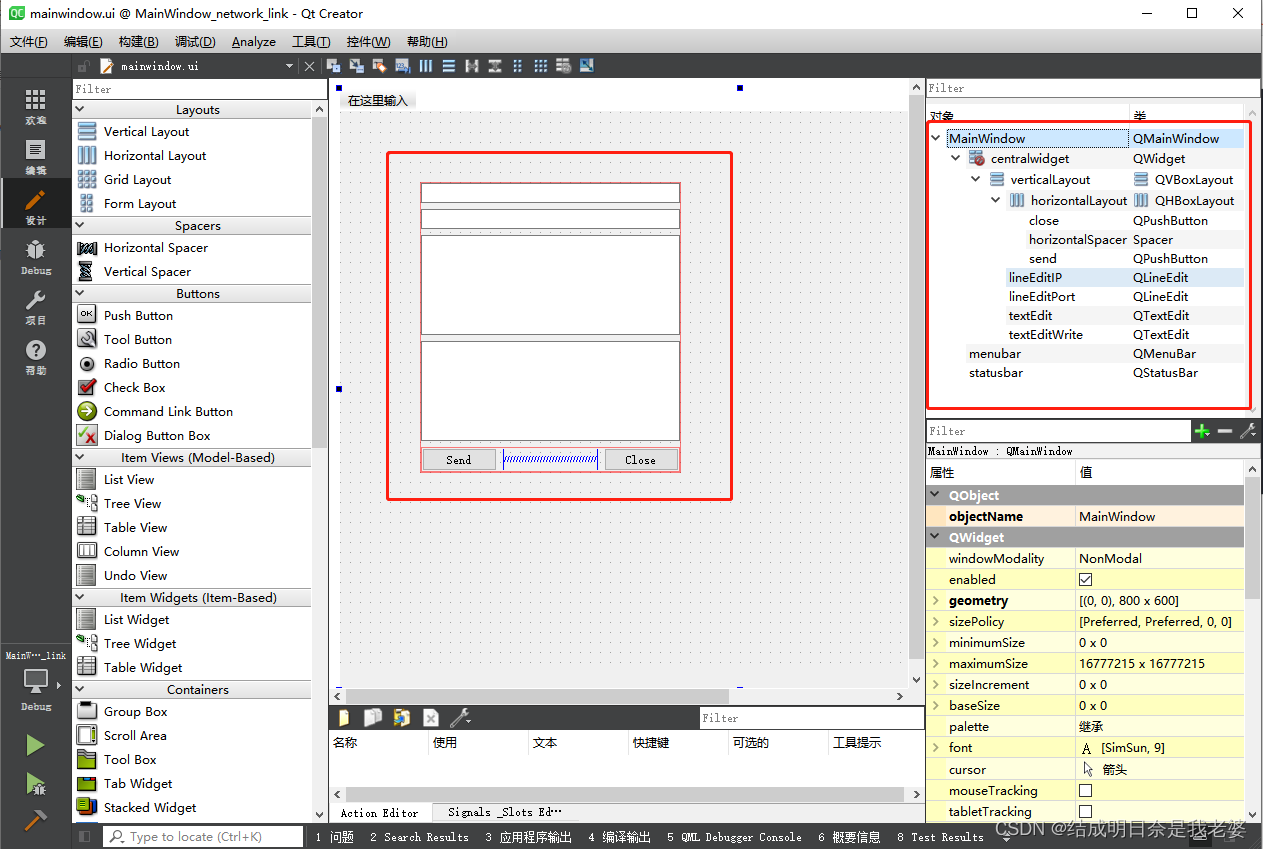
扩展: nodejs-udp服务端(用于跟QT程序进行通信)
npm i express
//服务端
const dgram = require('dgram');
//创建udp server
let udp_server = dgram.createSocket('udp4');
udp_server.bind(5678);//绑定端口
//监听端口
udp_server.on('listening',function(){
console.log('udp server linstening 5678.');
})
//接收消息
udp_server.on('message', function (msg, rinfo) {
strmsg = msg.toString();
udp_server.send(strmsg, 0, strmsg.length, rinfo.port, rinfo.address); //将接收到的消息返回给客户端
console.log(`udp server received data: ${strmsg} from ${rinfo.address}:${rinfo.port}`)
})
//错误处理
udp_server.on('error', function (err) {
console.log('some error on udp server.')
udp_server.close();
})
//客户端
/* var dgram = require('dgram');
var udp_client = dgram.createSocket('udp4');
udp_client.on('close',function(){
console.log('udp client closed.')
})
//错误处理
udp_client.on('error', function () {
console.log('some error on udp client.')
})
// 接收消息
udp_client.on('message', function (msg,rinfo) {
console.log(`receive message from ${rinfo.address}:${rinfo.port}:${msg}`);
})
//定时向服务器发送消息
setInterval(function(){
var SendBuff = 'hello 123.';
var SendLen = SendBuff.length;
udp_client.send(SendBuff, 0, SendLen, 5678, '172.30.20.10');
},3000); */
npm run start
现象