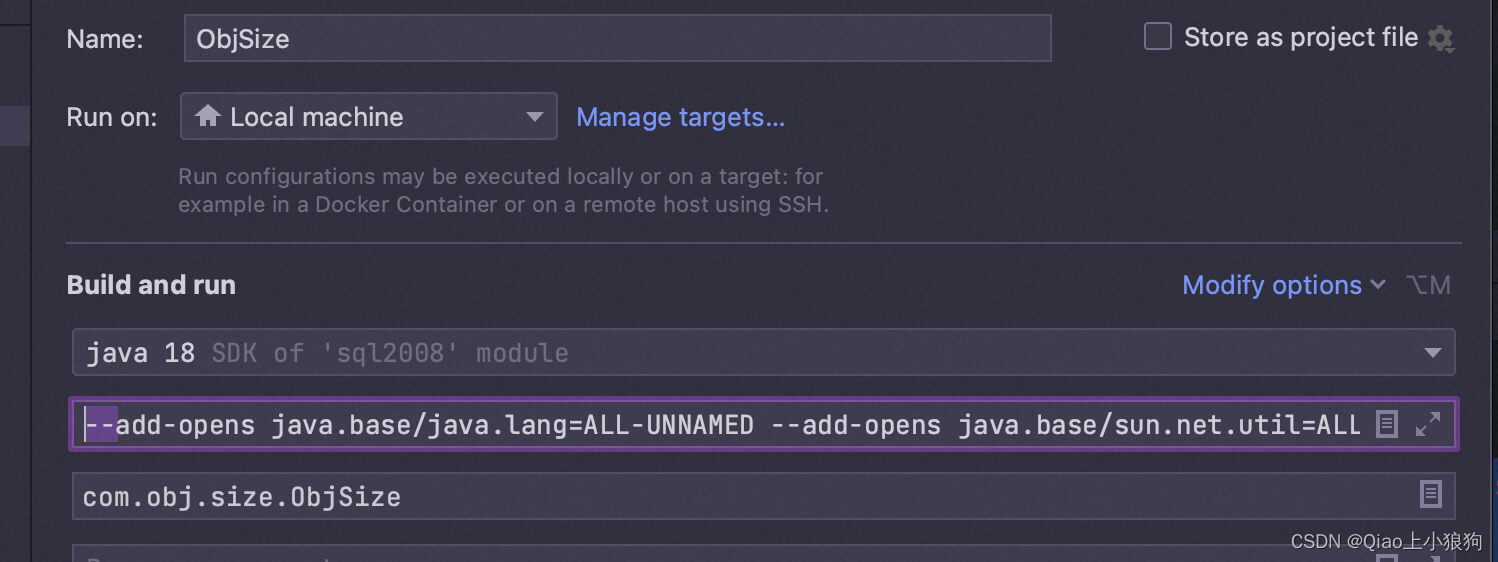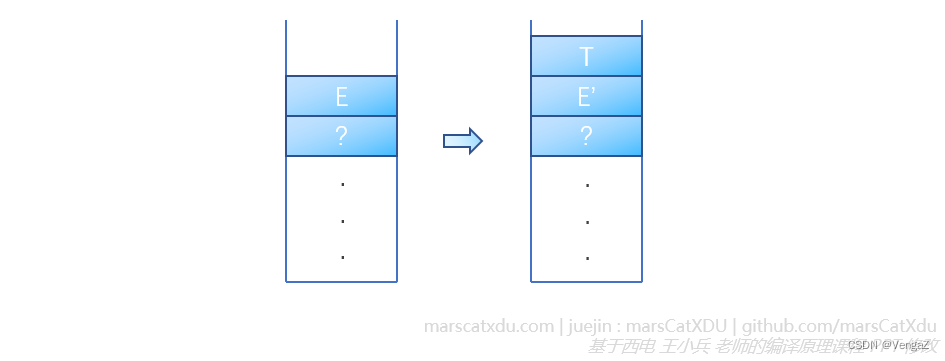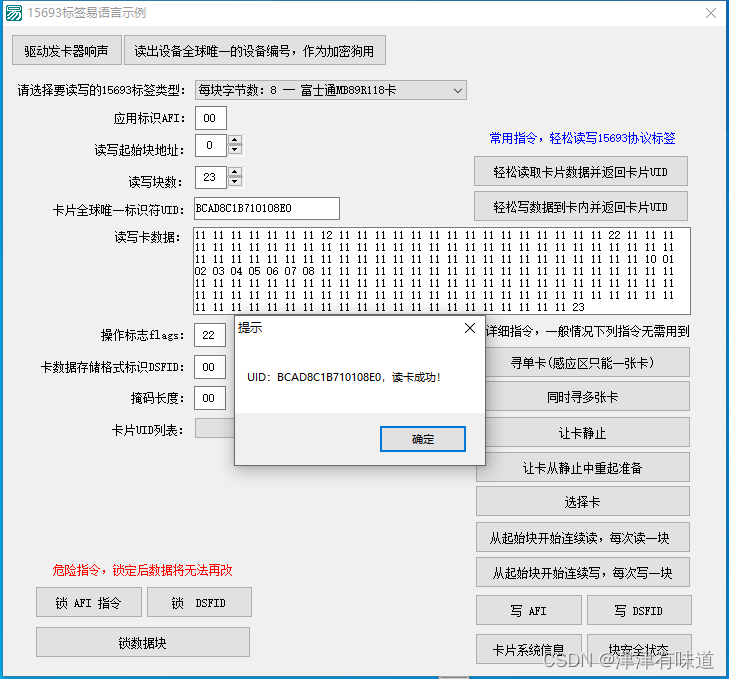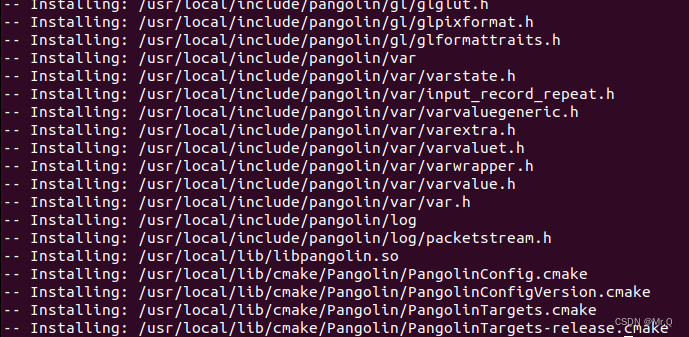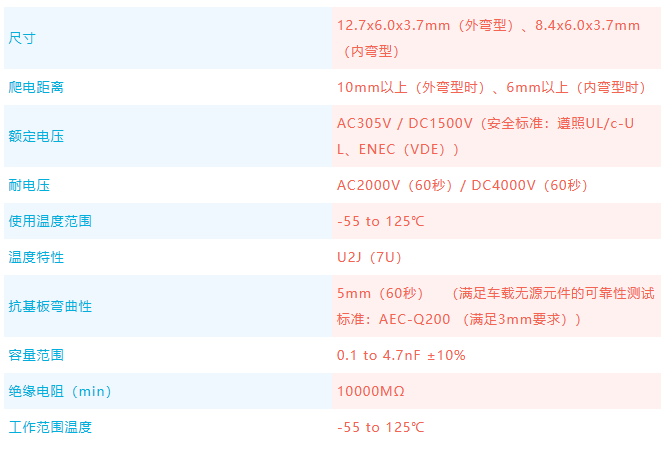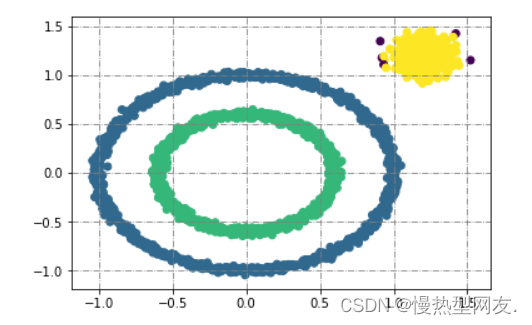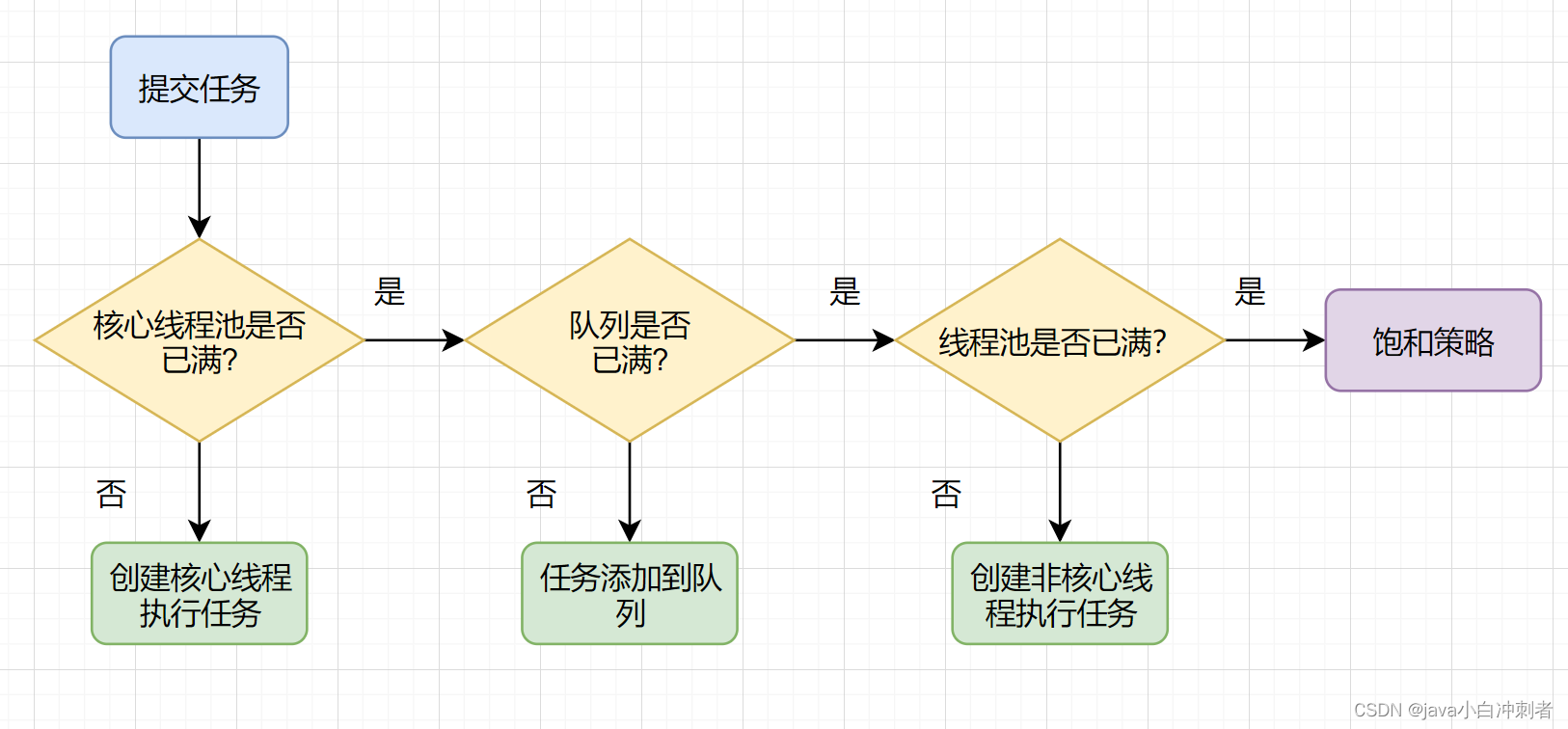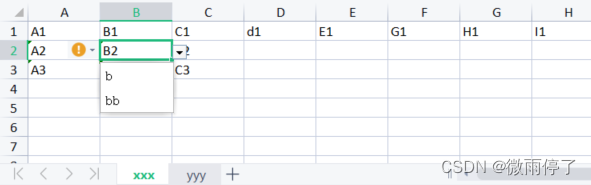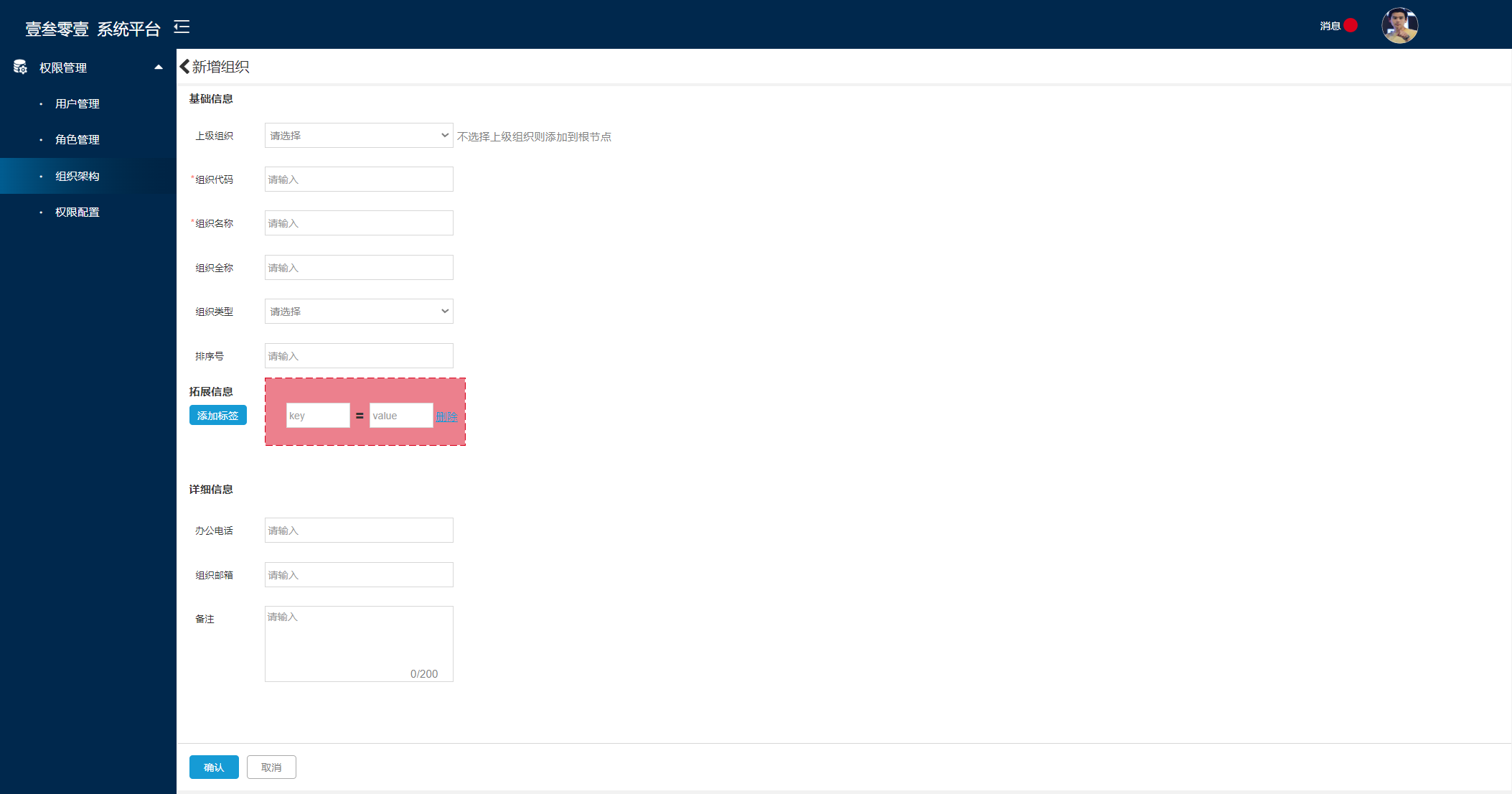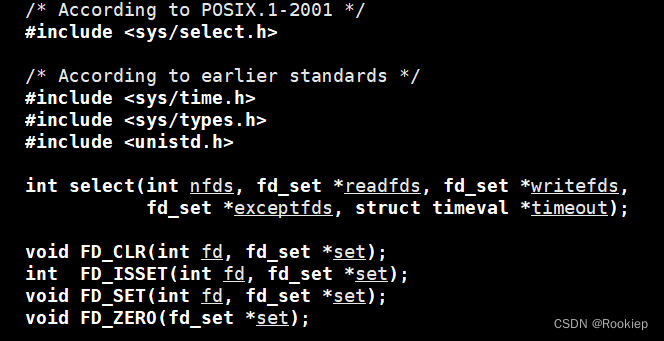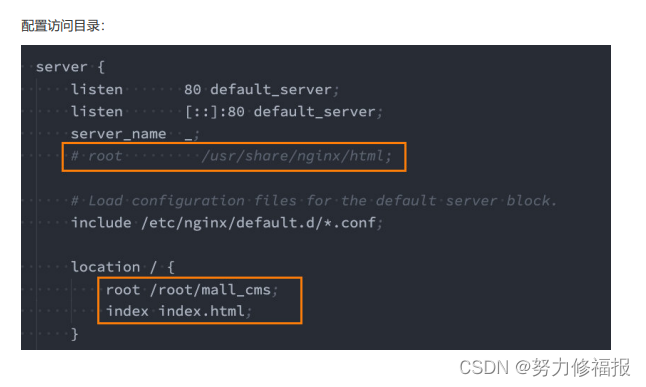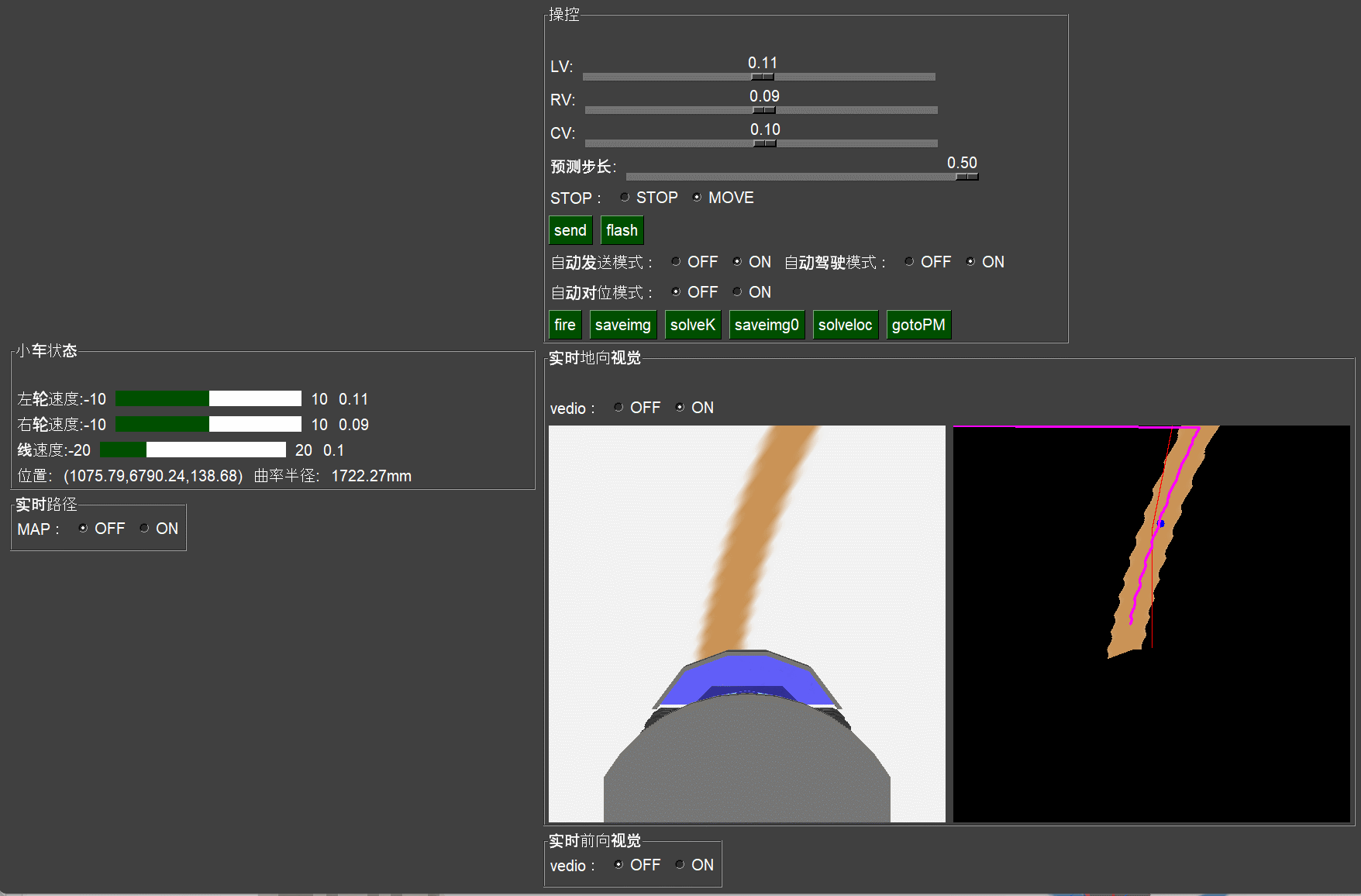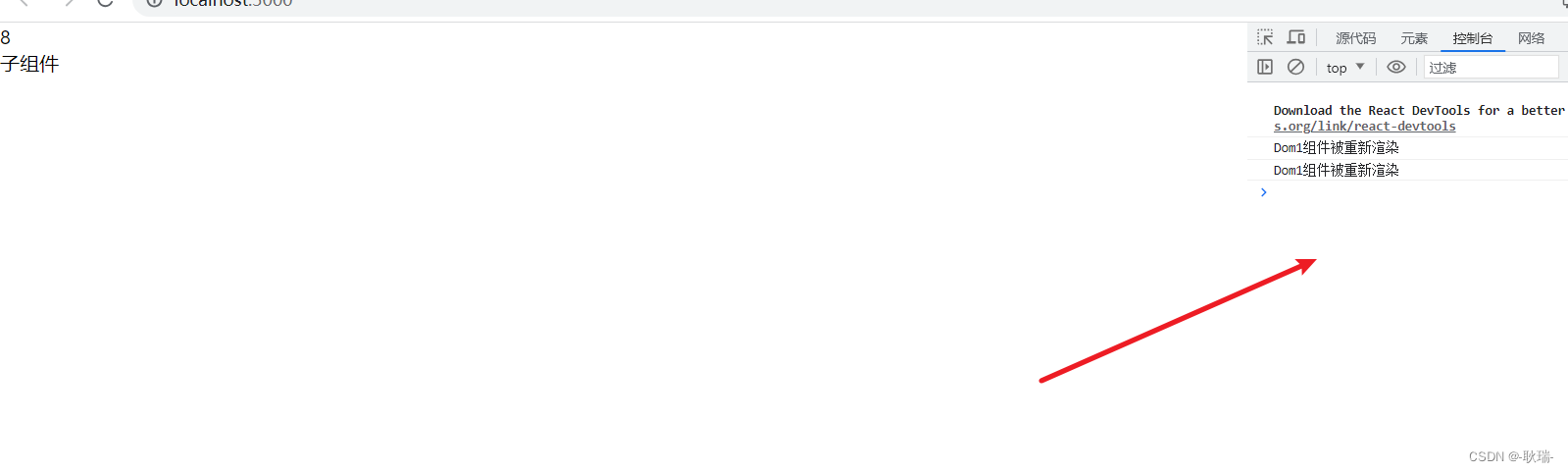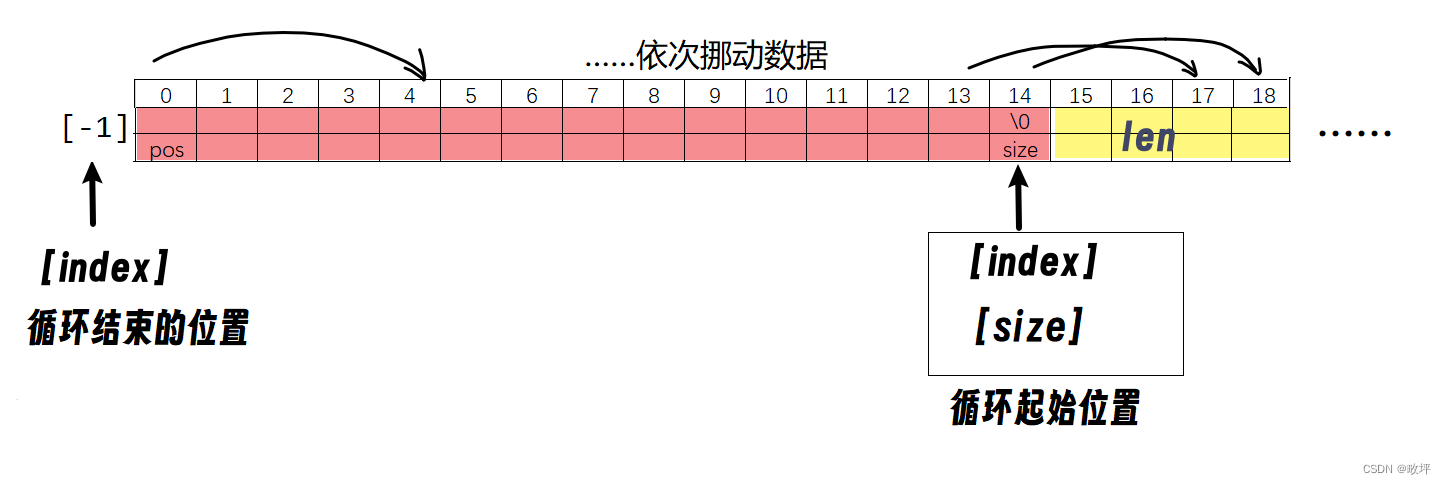博主原文链接:https://www.yourmetaverse.cn/nlp/243/

优雅组合,高效交互:Gradio Combining Interfaces模块解析
Gradio是一个强大的Python库,提供了多种方式来组合和连接不同的接口,以实现更丰富、灵活的交互体验。在本文中,我们将介绍Gradio的Combining Interfaces模块,探讨如何将多个接口串联起来或并行比较它们的输出,以及如何在选项卡布局中展示多个接口。
1. TabbedInterface:选项卡布局
TabbedInterface可以通过提供一个Interface列表来创建,每个Interface都会在一个单独的选项卡中显示。您可以根据需要为每个选项卡指定名称,也可以使用默认的"Tab 1"、"Tab 2"等名称。
示例用法:
import gradio as gr
title = "GPT-J-6B"
tts_examples = [
"I love learning machine learning",
"How do you do?",
]
tts_demo = gr.load(
"huggingface/facebook/fastspeech2-en-ljspeech",
title=None,
examples=tts_examples,
description="Give me something to say!",
)
stt_demo = gr.load(
"huggingface/facebook/wav2vec2-base-960h",
title=None,
inputs="mic",
description="Let me try to guess what you're saying!",
)
demo = gr.TabbedInterface([tts_demo, stt_demo], ["Text-to-speech", "Speech-to-text"])
if __name__ == "__main__":
demo.launch()
2. Parallel:并行比较
Parallel可以将多个接口并行比较它们的输出。要将接口放在Parallel中,它们必须共享相同的输入组件,但可以有不同的输出组件。
示例用法:
import gradio as gr
greeter_1 = gr.Interface(lambda name: f"Hello {name}!", inputs="textbox", outputs=gr.Textbox(label="Greeter 1"))
greeter_2 = gr.Interface(lambda name: f"Greetings {name}!", inputs="textbox", outputs=gr.Textbox(label="Greeter 2"))
demo = gr.Parallel(greeter_1, greeter_2)
if __name__ == "__main__":
demo.launch()
3. Series:串行连接
Series可以将多个接口串行连接在一起,将一个接口的输出作为下一个接口的输入。要使用Series,接口之间的输入和输出组件必须匹配。
示例用法:
import gradio as gr
get_name = gr.Interface(lambda name: name, inputs="textbox", outputs="textbox")
prepend_hello = gr.Interface(lambda name: f"Hello {name}!", inputs="textbox", outputs="textbox")
append_nice = gr.Interface(lambda greeting: f"{greeting} Nice to meet you!",
inputs="textbox", outputs=gr.Textbox(label="Greeting"))
demo = gr.Series(get_name, prepend_hello, append_nice)
if __name__ == "__main__":
demo.launch()
通过Gradio的Combining Interfaces模块,您可以以一种优雅的方式组合多个接口,实现复杂的交互逻辑和布局。无论是在选项卡中展示多个接口,还是在并行比较或串行连接多个接口,Gradio提供了简洁且易用的方法来创建丰富多样的交互式体验。
让我们一起利用Gradio的Combining Interfaces模块,构建出令人惊叹的交互应用,提供更加灵活、高效的用户体验!
参数说明
| 方法 | 参数 | 数据类型 | 默认值 | 描述 |
|---|---|---|---|---|
| TabbedInterface | interface_list | list | - | 要在选项卡中显示的接口列表。 |
| tab_names | list | None | 选项卡的名称列表。如果为None,则使用默认的"Tab 1"、"Tab 2"等名称。 | |
| title | str | None | 接口的标题,如果提供,则显示在输入和输出组件上方,并作为打开浏览器窗口的选项卡标题。 | |
| theme | Theme | None | 接口的主题。 | |
| analytics_enabled | bool | None | 是否启用基本的遥测。如果为None,则根据GRADIO_ANALYTICS_ENABLED环境变量或默认为True。 | |
| css | str | None | 自定义的CSS样式或用于整个界面的自定义CSS文件的路径。 | |
| Parallel | interfaces | - | - | 要并行比较的Interface对象列表。 |
| options | - | - | 传递给新Interface对象的其他kwargs,用于自定义接口。 | |
| Series | interfaces | - | - | 要串行连接的Interface对象列表。 |
| options | - | - | 传递给新Interface对象的其他kwargs,用于自定义接口。 |