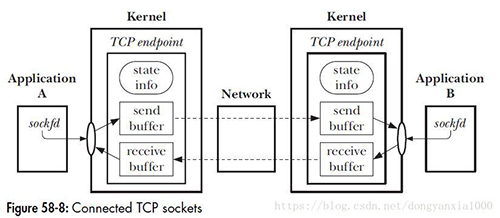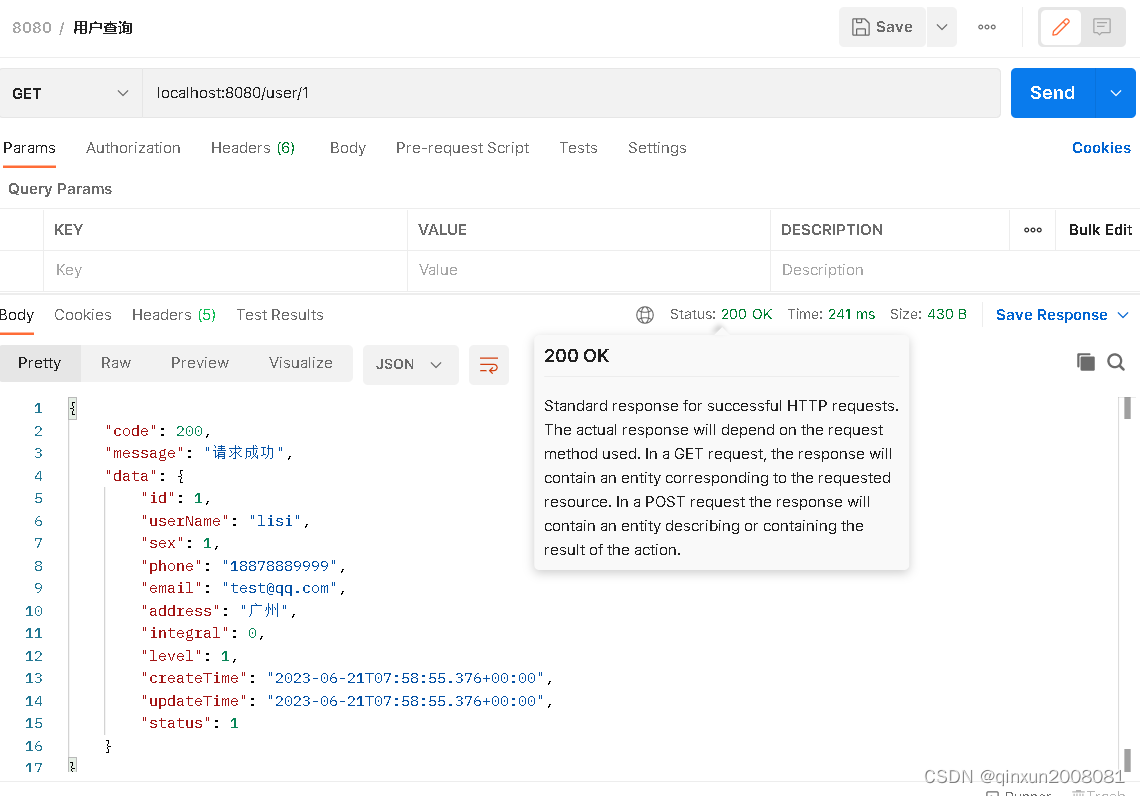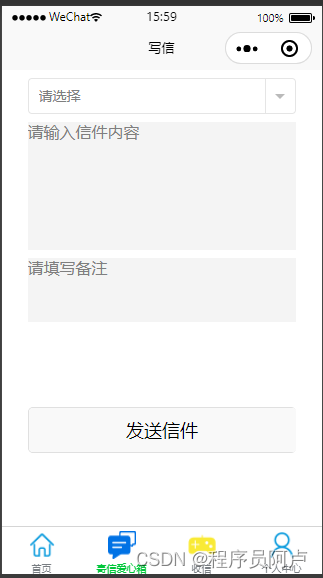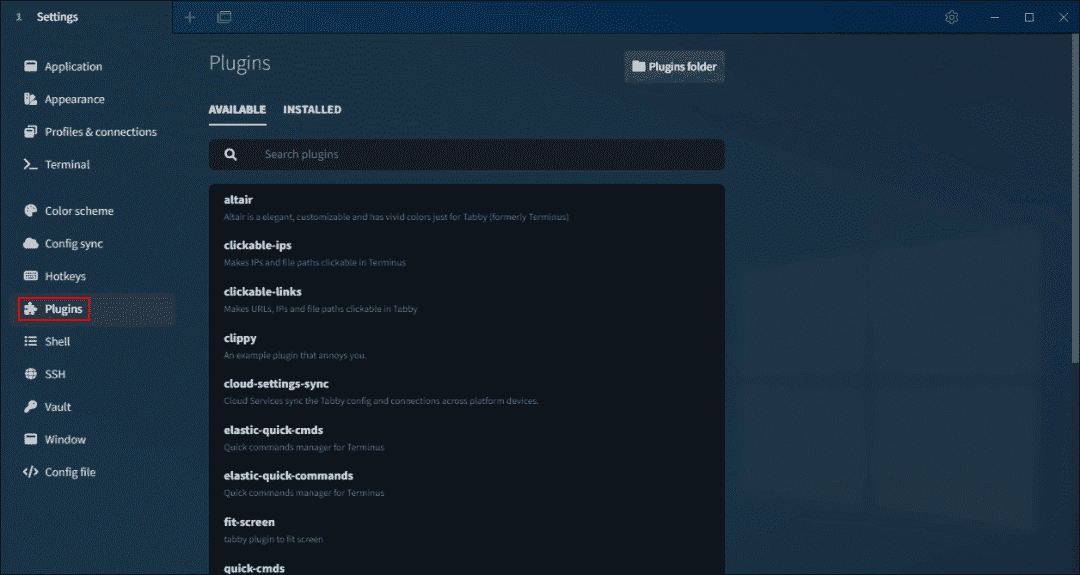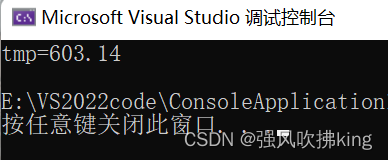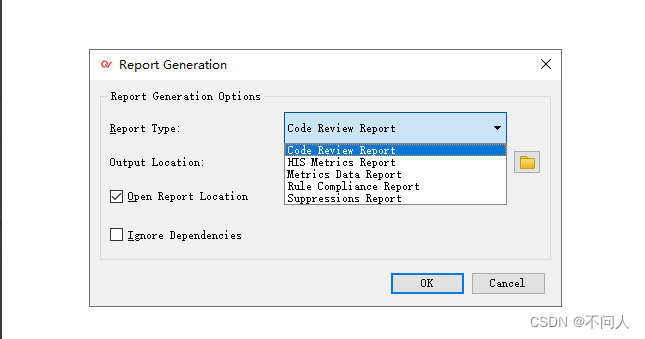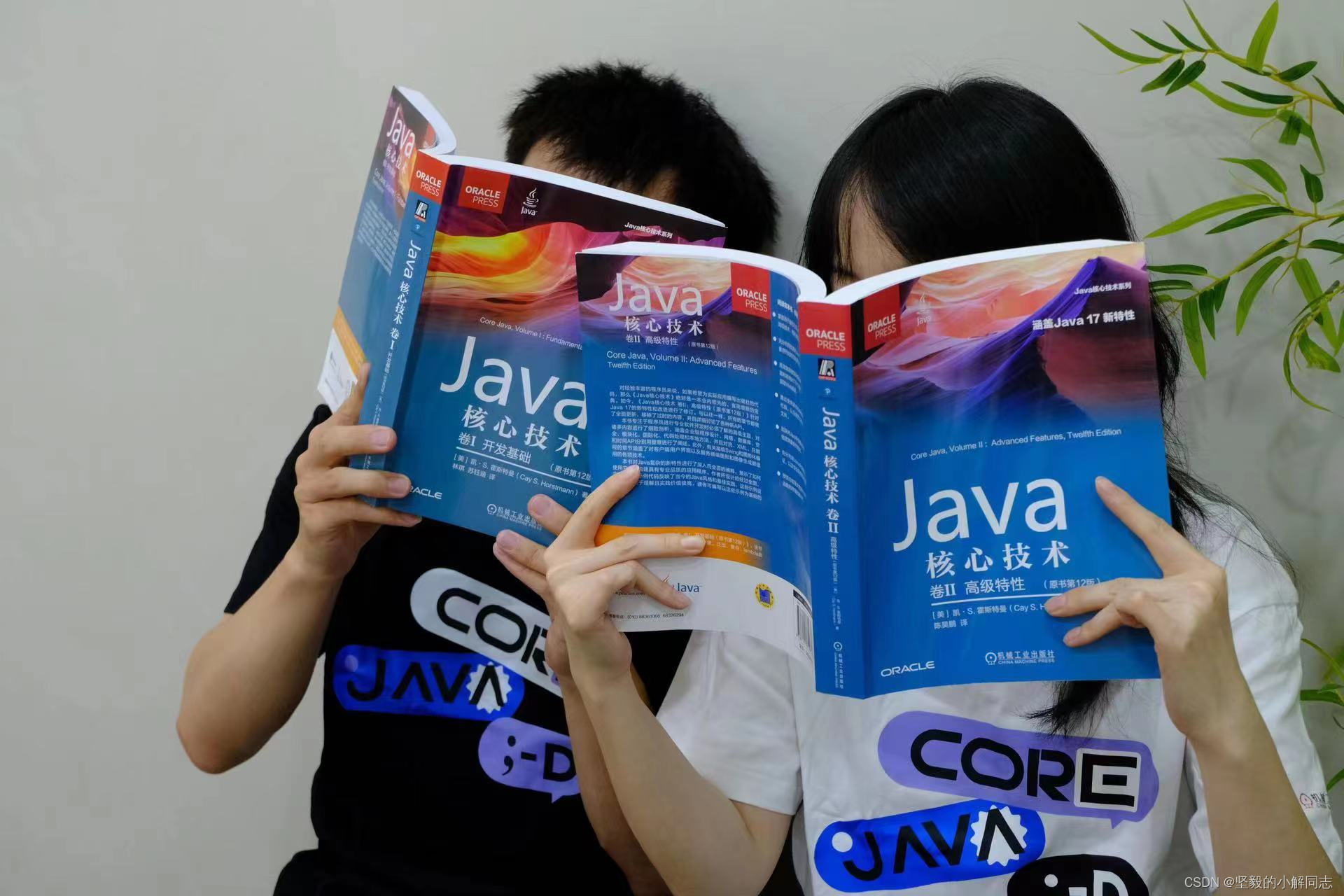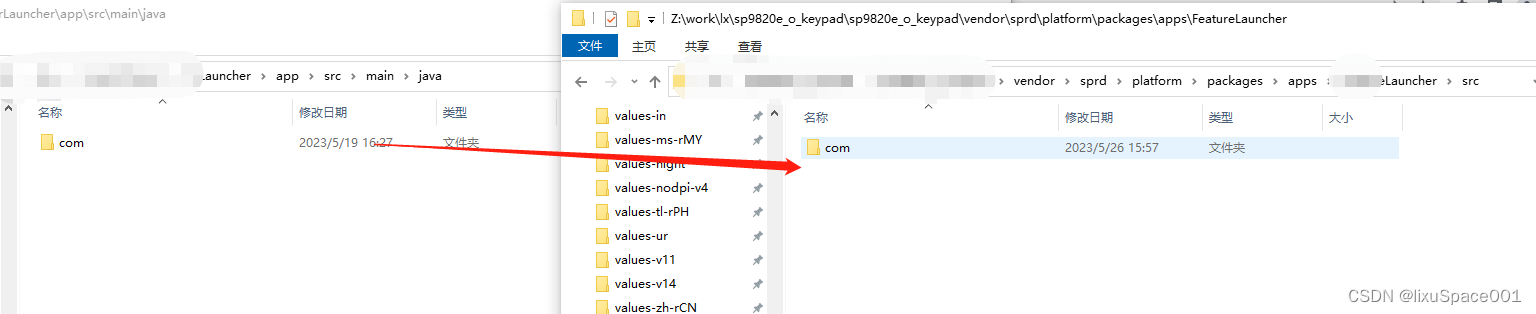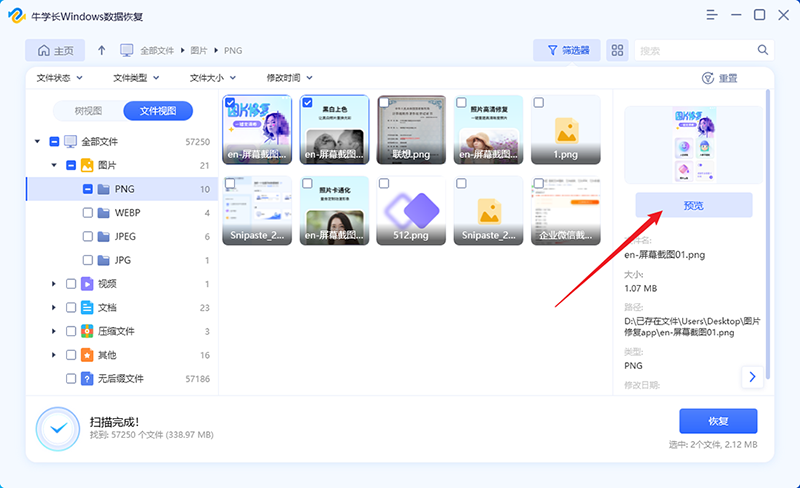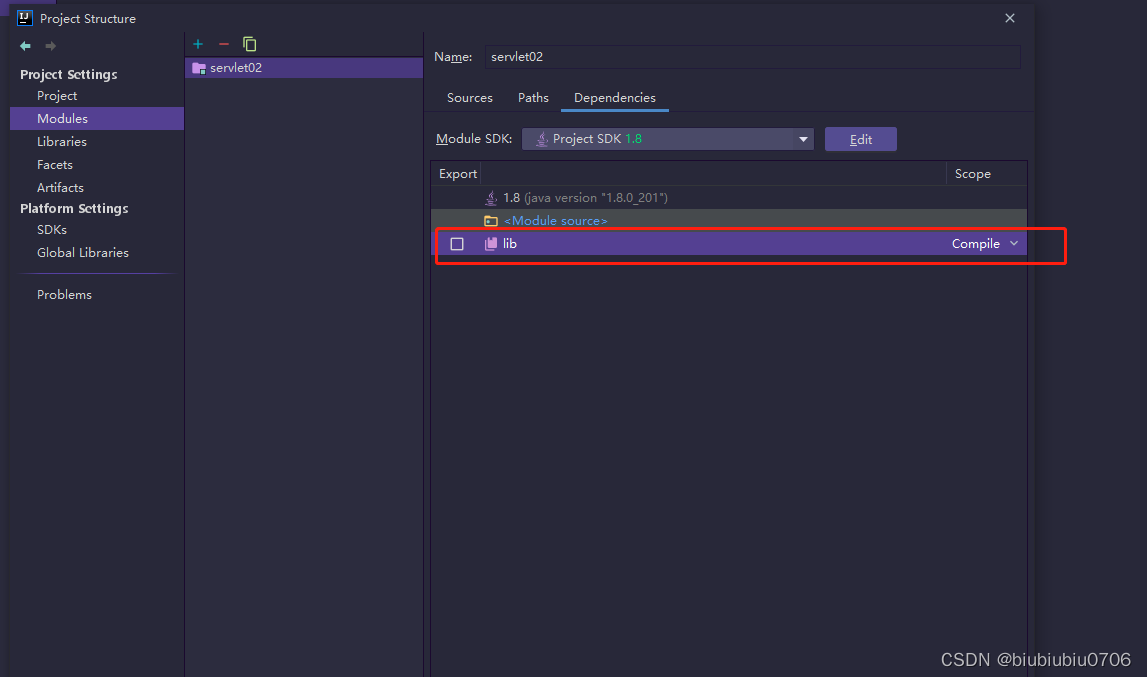目录
准备数据
接口
代码
微信公众号开发文档:https://developers.weixin.qq.com/doc/offiaccount/Getting_Started/Overview.html
准备数据
1、微信公众号注册:https://mp.weixin.qq.com/debug/cgi-bin/sandbox?t=sandbox/login
2、注册成功后可生成属于自己的appID和appsecret
 3、想要查看推送的效果,需先关注当前的测试账号,关注成功后,可在列表查看当前的粉丝数和具体的open_id
3、想要查看推送的效果,需先关注当前的测试账号,关注成功后,可在列表查看当前的粉丝数和具体的open_id

接口
1、获取微信公众号的授权token:https://api.weixin.qq.com/cgi-bin/token?grant_type=client_credential&appid={appid}&secret={appsecret}
2、获取当前公众号的粉丝的open_id:https://api.weixin.qq.com/cgi-bin/user/get?access_token={self.token}&next_openid={next_openid}
3、 发送模板消息的接口:https://api.weixin.qq.com/cgi-bin/message/template/send?access_token={self.token}
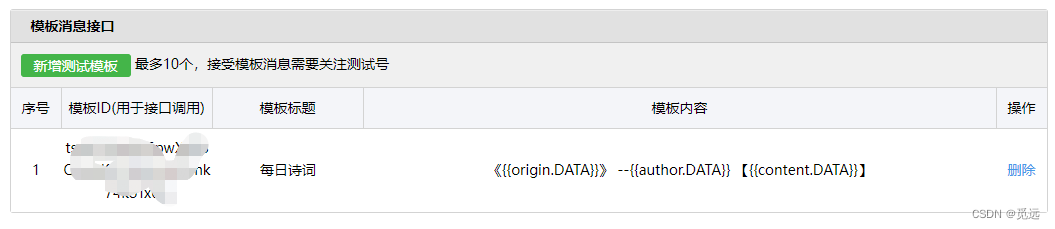 4、发送普通消息的接口:https://api.weixin.qq.com/cgi-bin/message/custom/send?access_token=xxx
4、发送普通消息的接口:https://api.weixin.qq.com/cgi-bin/message/custom/send?access_token=xxx
5、其他构造数据的接口推荐
古诗词·一言API - 可以随机获取一句古诗词名句的接口 可免费使用
古诗词文名句接口文档 — SaintIC Docs 文档
唐诗大全API接口 - 天行数据TianAPI
今日诗词 - 一言API - 诗词实时智能推荐 - 今日诗词开放接口 - 今日诗词 API - 个人文章分享
天气网 (weather.com.cn) 使用爬虫进行获取
(10条消息) 中国天气城市代码编号_101010100_it_zujun的博客-CSDN博客
‘’使用方法:f'http://www.weather.com.cn/weather{城市编号}/.shtml'
https://api.lovelive.tools/api/SweetNothings/Serialization/Json 每日情话
代码

import json, random, requests
class WechatSendmes():
def __init__(self,appid,secret,template_id):
self.appid = appid
self.secret = secret
self.template_id = template_id
def get_token(self):
'''
# 获取access_token
:return:
'''
url = 'https://api.weixin.qq.com/cgi-bin/token?grant_type=client_credential&appid={}&secret={}'.format(
self.appid, self.secret)
headers = {
'User-Agent': 'Mozilla/5.0 (Macintosh; Intel Mac OS X 10_14_6) AppleWebKit/537.36 (KHTML, like Gecko) Chrome/87.0.4280.67 Safari/537.36'
}
res = requests.get(url, headers=headers).json()
access_token = res['access_token']
return access_token
def get_openid(self):
'''
# 获取要推送用户的openid
:return:
'''
next_openid = '' # 第一个拉取的OPENID,不填默认从头开始拉取 ,一次只能获取10000条
url_openid = 'https://api.weixin.qq.com/cgi-bin/user/get?access_token=%s&next_openid=%s' % (
self.get_token(), next_openid)
ans = requests.get(url_openid)
openid = json.loads(ans.content)['data']['openid']
return openid
def get_shici(self):
'''
# 随机诗词句获取
:return:
'''
url = 'https://v1.jinrishici.com/'
headers = {"Content-Type": "application/json; charset=utf-8"}
res = requests.get(url, headers=headers)
api_lists = res.json()["list"]
url_apis = api_lists[random.randint(0, len(api_lists))]
url_api = list(url_apis.values())[0]
res_shici = requests.get(url=url_api, headers=headers)
shici_data = res_shici.json()
zuozhe = shici_data["author"]
shi_name = shici_data["origin"]
nr = shici_data["content"]
return zuozhe, shi_name, nr
def sendmes(self):
'''
推送到微信公众号
:return:
'''
author, origin, content = self.get_shici()
url = 'https://api.weixin.qq.com/cgi-bin/message/template/send?access_token={}'.format(self.get_token())
headers = {"Content-type": "application/json"}
for index, template_id in enumerate(self.get_openid()):
body = {
"touser": template_id, # 接收内容的用户openid
"template_id": self.template_id, # 模板ID
"url": f"https://baike.baidu.com/item/{origin}", # 可跳转的链接
# "topcolor": "#FF0000",
"data": {
"city": {"value": '中国-西安', "color": '#00EC00'}, # 颜色功能已失效,2023年5月4日已改版,不支持颜色
'author': {'value': author},
'origin': {'value': origin},
'content': {'value': content}
}
}
res = requests.post(url, json=body, headers=headers)
print('推送成功') if res.json()['errmsg'] == 'ok' else print(f'用户{template_id}推送失败')
if __name__ == '__main__':
push = WechatSendmes(appid_data,secret_data,template_id_data)
push.sendmes()