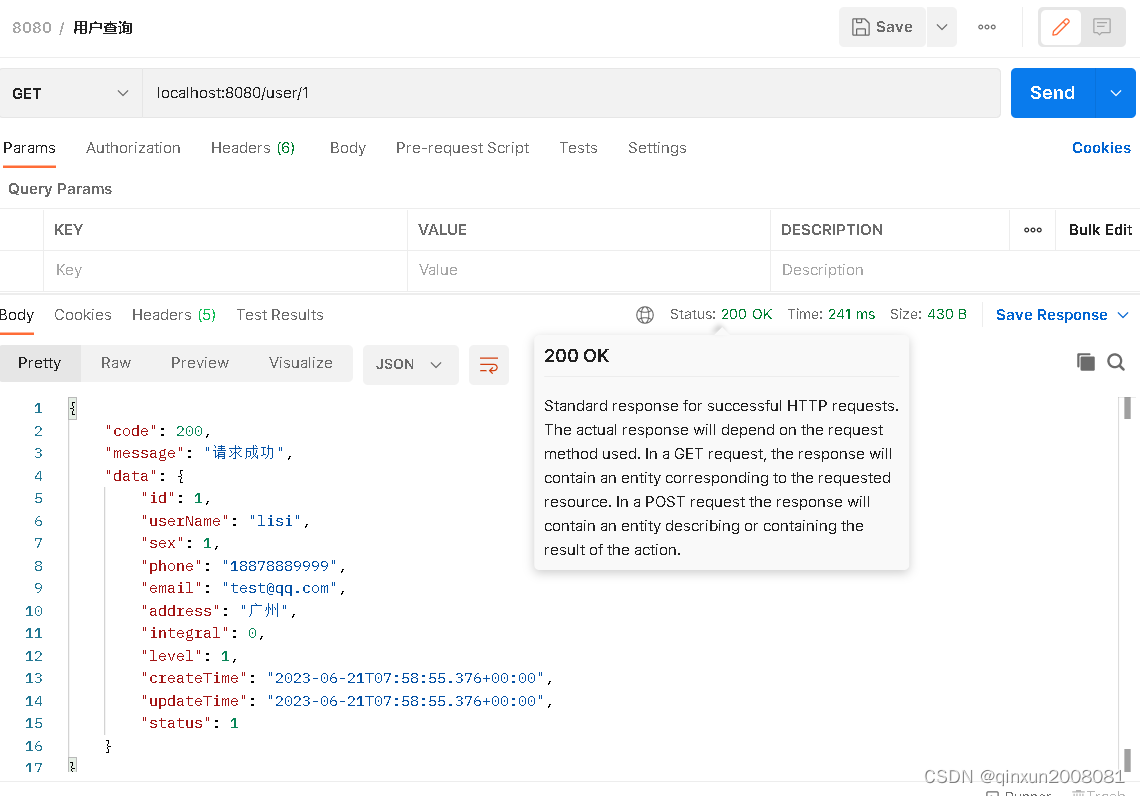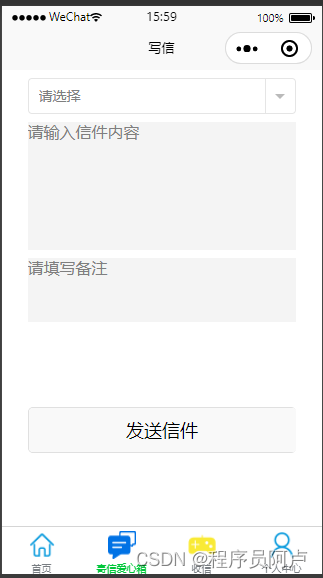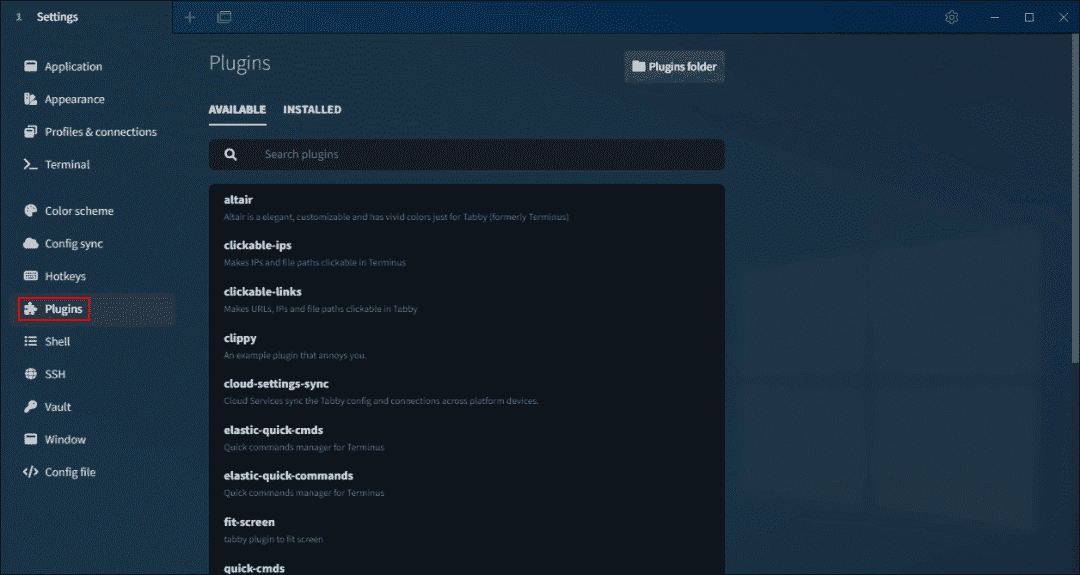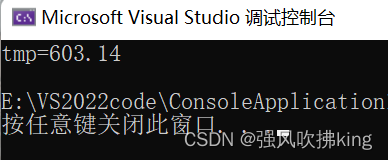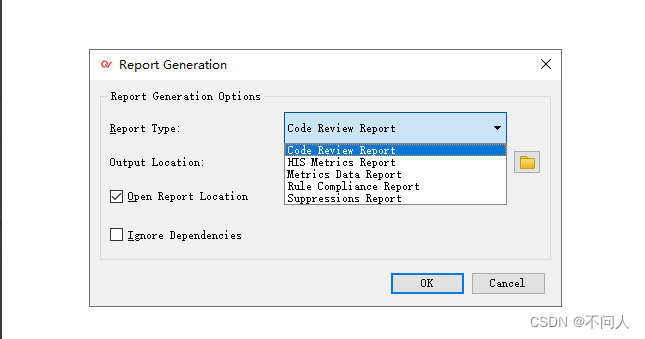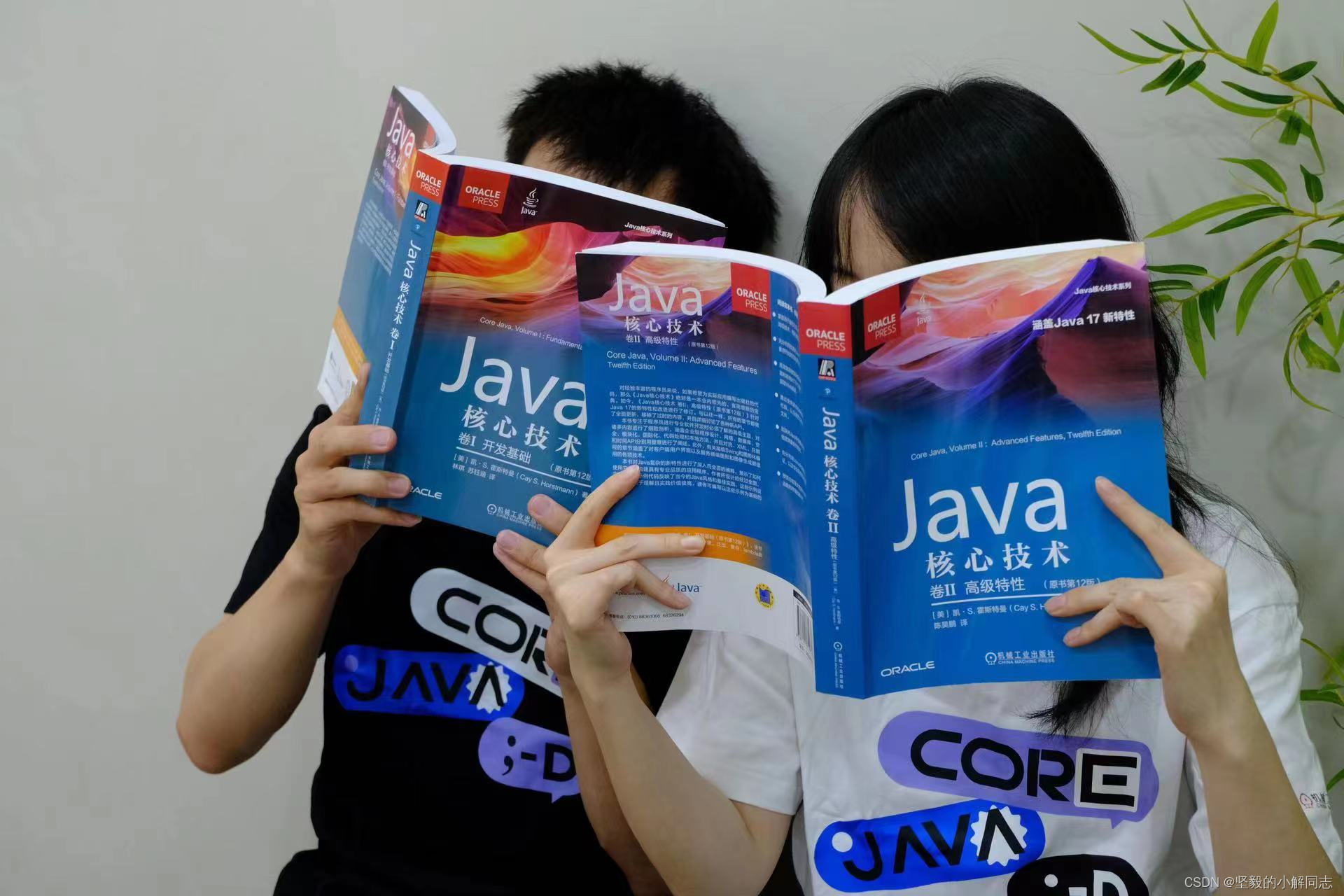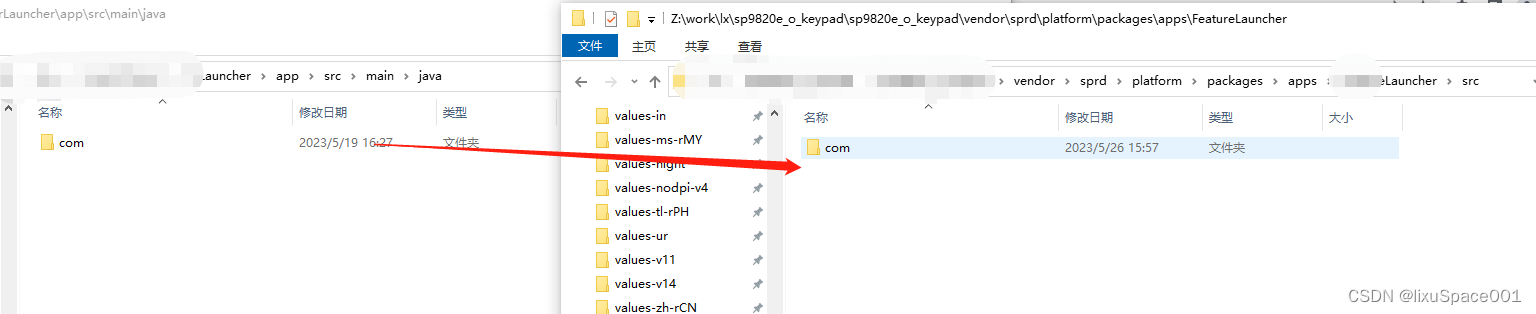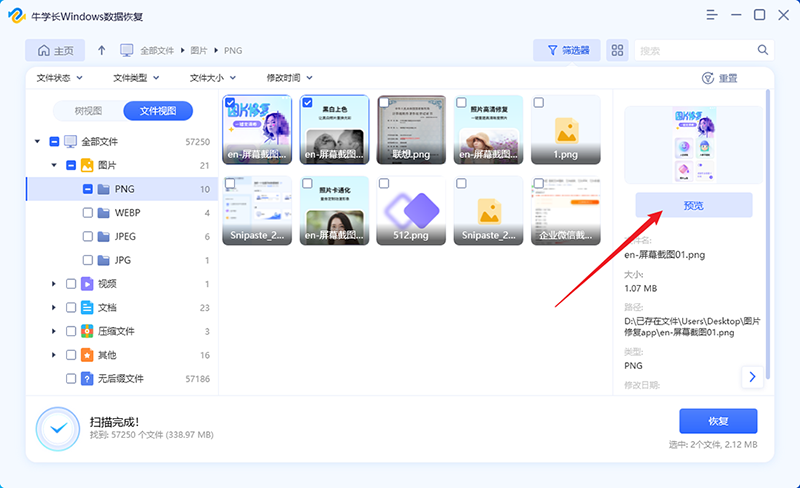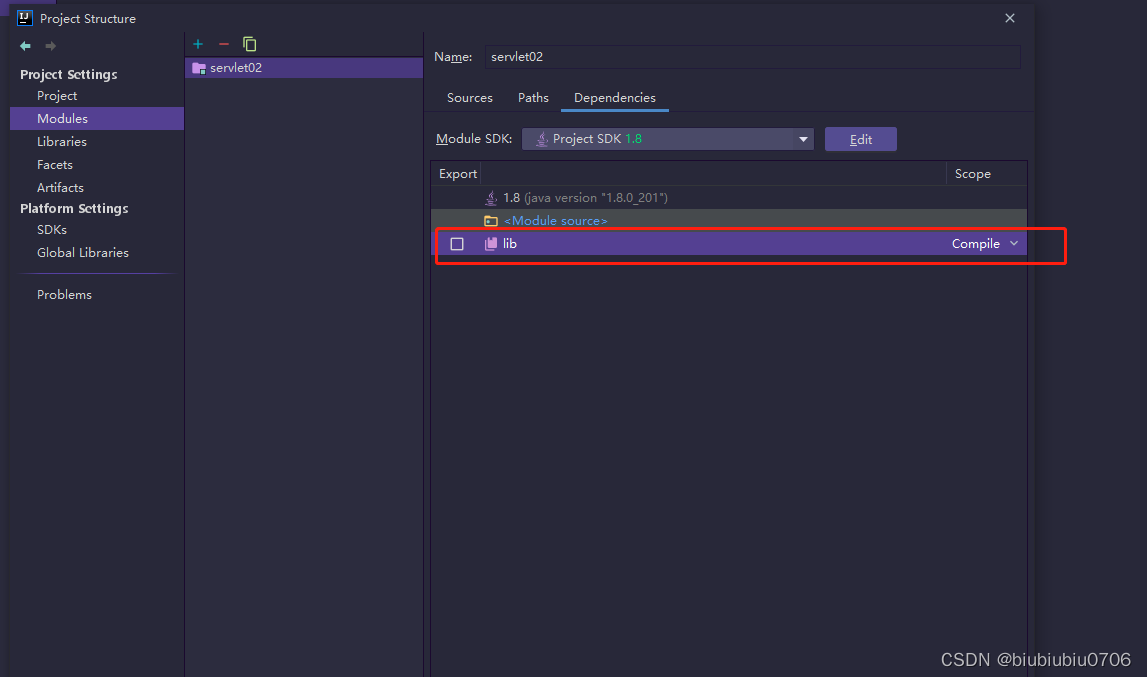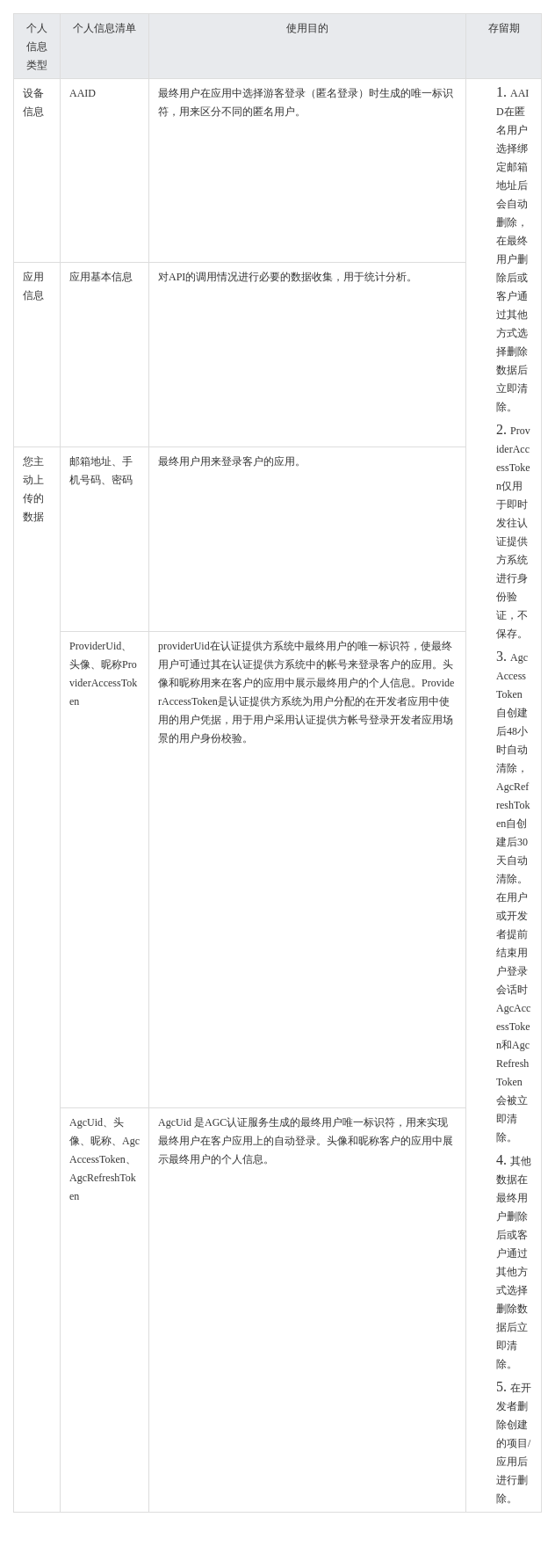在SpringBoot中,EnableAutoConfiguration注解用于开启自动装配功能。
本文将详细分析该注解的工作流程。
EnableAutoConfiguration注解
启用SpringBoot自动装配功能,尝试猜测和配置可能需要的组件Bean。
自动装配类通常是根据类路径和定义的Bean来应用的。例如,如果类路径上有tomcat-embedded.jar,那么可能需要一个TomcatServletWebServerFactory(除非已经定义了自己的Servlet WebServerFactory Bean)。
自动装配试图尽可能地智能化,并将随着开发者定义自己的配置而取消自动装配相冲突的配置。开发者可以使用exclude()排除不想使用的配置,也可以通过spring.autoconfig.exclude属性排除这些配置。自动装配总是在用户定义的Bean注册之后应用。
用@EnableAutoConfiguration注解标注的类所在包具有特定的意义,通常用作默认扫描的包。通常建议将@EnableAutoConfiguration(如果没有使用@SpringBootApplication注解)放在根包中,以便可以搜索所有子包和类。
自动装配类是普通的Spring @Configuration类,使用SpringFactoriesLoader机制定位。通常使用@Conditional方式装配,最常用的是@ConditionalOnClass和@ConditionalOnMissingBean注解。
@AutoConfigurationPackage
@Import(AutoConfigurationImportSelector.class)
public @interface EnableAutoConfiguration {
/**
* Exclude specific auto-configuration classes such that they will never be applied.
*/
Class<?>[] exclude() default {};
/**
* Exclude specific auto-configuration class names such that they will never be
* applied.
* 当类路径下没有指定的类时,可以使用这个属性指定排除的类
*/
String[] excludeName() default {};
}
该注解Import了AutoConfigurationImportSelector类,AutoConfigurationImportSelector类实现了DeferredImportSelector接口。
Import注解和DeferredImportSelector接口在之前的"Spring @Import注解源码分析"中详细分析过,此处在介绍它们,只分析AutoConfigurationImportSelector的工作流程。
AutoConfigurationImportSelector类
DeferredImportSelector接口
A variation of ImportSelector that runs after all @Configuration beans have been processed. This type of selector can be particularly useful when the selected imports are @Conditional.
Implementations can also extend the org.springframework.core.Ordered interface or use the org.springframework.core.annotation.Order annotation to indicate a precedence against other DeferredImportSelectors.
Implementations may also provide an import group which can provide additional sorting and filtering logic across different selectors.
AutoConfigurationGroup类
AutoConfigurationImportSelector的getImportGroup方法返回了AutoConfigurationGroup类。
private static class AutoConfigurationGroup implements
DeferredImportSelector.Group, BeanClassLoaderAware, BeanFactoryAware, ResourceLoaderAware {
private final Map<String, AnnotationMetadata> entries = new LinkedHashMap<>();
private final List<AutoConfigurationEntry> autoConfigurationEntries = new ArrayList<>();
// ... 略
@Override
public void process(
AnnotationMetadata annotationMetadata,
DeferredImportSelector deferredImportSelector) {
// AutoConfigurationEntry类使用List保存Configuration类
AutoConfigurationEntry autoConfigurationEntry =
((AutoConfigurationImportSelector) deferredImportSelector)
.getAutoConfigurationEntry(annotationMetadata);
this.autoConfigurationEntries.add(autoConfigurationEntry);
for (String importClassName : autoConfigurationEntry.getConfigurations()) {
this.entries.putIfAbsent(importClassName, annotationMetadata);
}
}
@Override
public Iterable<Entry> selectImports() {
// 查找排除的配置类
Set<String> allExclusions = this.autoConfigurationEntries.stream()
.map(AutoConfigurationEntry::getExclusions)
.flatMap(Collection::stream)
.collect(Collectors.toSet());
// 所有配置类
Set<String> processedConfigurations = this.autoConfigurationEntries.stream()
.map(AutoConfigurationEntry::getConfigurations)
.flatMap(Collection::stream)
.collect(Collectors.toCollection(LinkedHashSet::new));
// 将排除的配置类移除掉
processedConfigurations.removeAll(allExclusions);
// 排序
return sortAutoConfigurations(processedConfigurations, getAutoConfigurationMetadata()).stream()
.map((importClassName) -> new Entry(this.entries.get(importClassName), importClassName))
.collect(Collectors.toList());
}
// ... 略
}
从上面的代码可以看出,查找自动装配类的逻辑在getAutoConfigurationEntry方法中。
getAutoConfigurationEntry方法
从META-INF/spring.factories文件解析EnableAutoConfiguration配置。
META-INF/spring.factories文件示例:

protected AutoConfigurationEntry getAutoConfigurationEntry(AnnotationMetadata annotationMetadata) {
AnnotationAttributes attributes = getAttributes(annotationMetadata);
// 查找自动装配类
List<String> configurations = getCandidateConfigurations(annotationMetadata, attributes);
// 以下几行为查找排除类、过滤等操作
configurations = removeDuplicates(configurations);
Set<String> exclusions = getExclusions(annotationMetadata, attributes);
checkExcludedClasses(configurations, exclusions);
configurations.removeAll(exclusions);
// 这里的Filter是从META-INF/spring.factories文件解析出来的
configurations = getConfigurationClassFilter().filter(configurations);
// 触发事件
fireAutoConfigurationImportEvents(configurations, exclusions);
return new AutoConfigurationEntry(configurations, exclusions);
}
protected List<String> getCandidateConfigurations(
AnnotationMetadata metadata, AnnotationAttributes attributes) {
// 从META-INF/spring.factories文件查找EnableAutoConfiguration配置
List<String> configurations = SpringFactoriesLoader.loadFactoryNames(
getSpringFactoriesLoaderFactoryClass(), getBeanClassLoader());
return configurations;
}
SpringFactoriesLoader类loadFactoryNames方法
Load the fully qualified class names of factory implementations of the given type from “META-INF/spring.factories”, using the given class loader.
public static List<String> loadFactoryNames(Class<?> factoryType, ClassLoader classLoader) {
String factoryTypeName = factoryType.getName();
return loadSpringFactories(classLoader).getOrDefault(factoryTypeName, Collections.emptyList());
}
private static Map<String, List<String>> loadSpringFactories(ClassLoader classLoader) {
MultiValueMap<String, String> result = cache.get(classLoader);
if (result != null) {
return result;
}
try {
// FACTORIES_RESOURCE_LOCATION = "META-INF/spring.factories"
// 从类路径下查找META-INF/spring.factories文件
Enumeration<URL> urls = (classLoader != null ?
classLoader.getResources(FACTORIES_RESOURCE_LOCATION) :
ClassLoader.getSystemResources(FACTORIES_RESOURCE_LOCATION));
result = new LinkedMultiValueMap<>();
while (urls.hasMoreElements()) {
URL url = urls.nextElement();
UrlResource resource = new UrlResource(url);
// 获取properties配置
Properties properties = PropertiesLoaderUtils.loadProperties(resource);
for (Map.Entry<?, ?> entry : properties.entrySet()) {
String factoryTypeName = ((String) entry.getKey()).trim();
for (String factoryImplementationName :
StringUtils.commaDelimitedListToStringArray((String) entry.getValue())) {
result.add(factoryTypeName, factoryImplementationName.trim());
}
}
}
// 把配置添加缓存
cache.put(classLoader, result);
return result;
} catch (IOException ex) {
throw new IllegalArgumentException("Unable to load factories from location [" +
FACTORIES_RESOURCE_LOCATION + "]", ex);
}
}