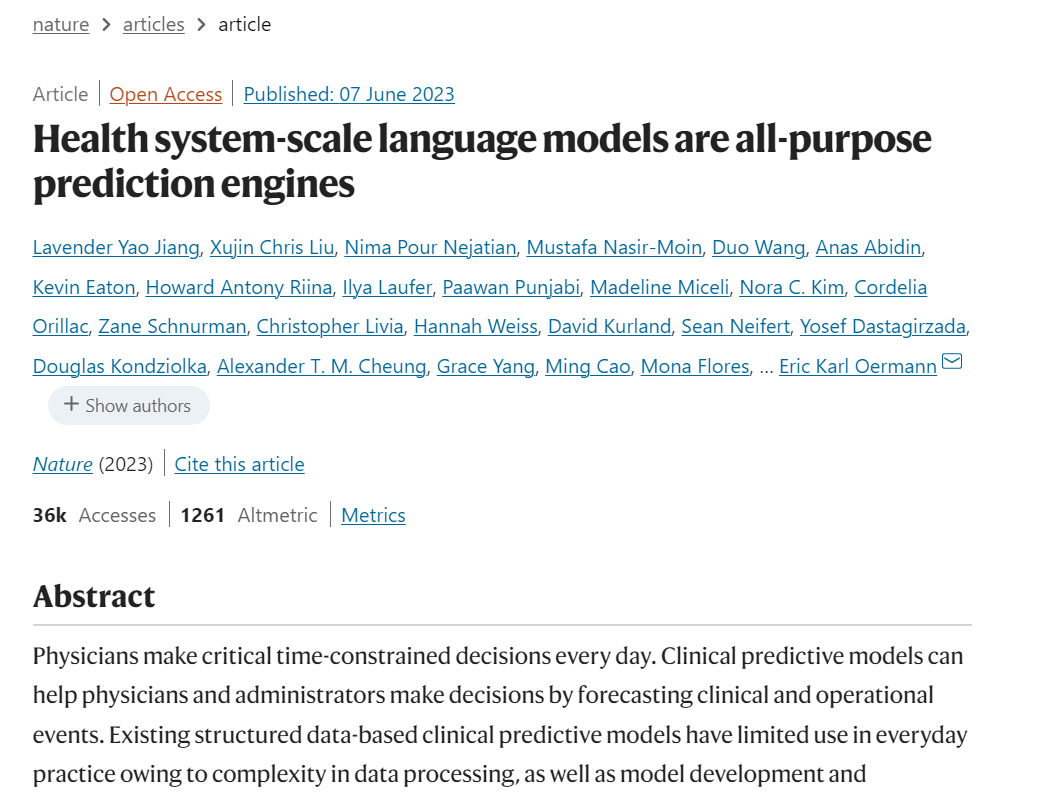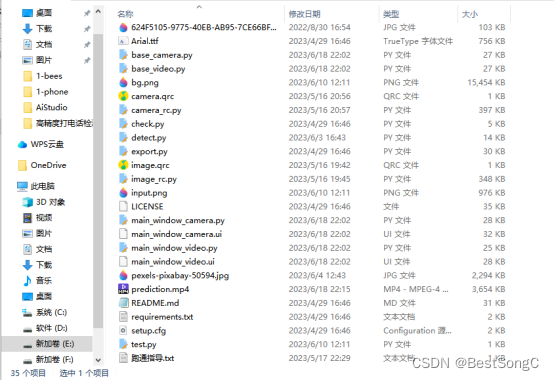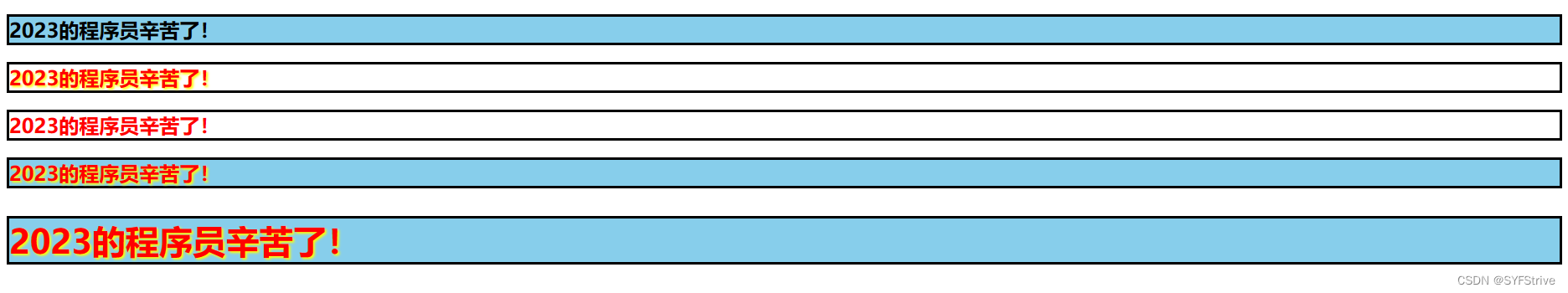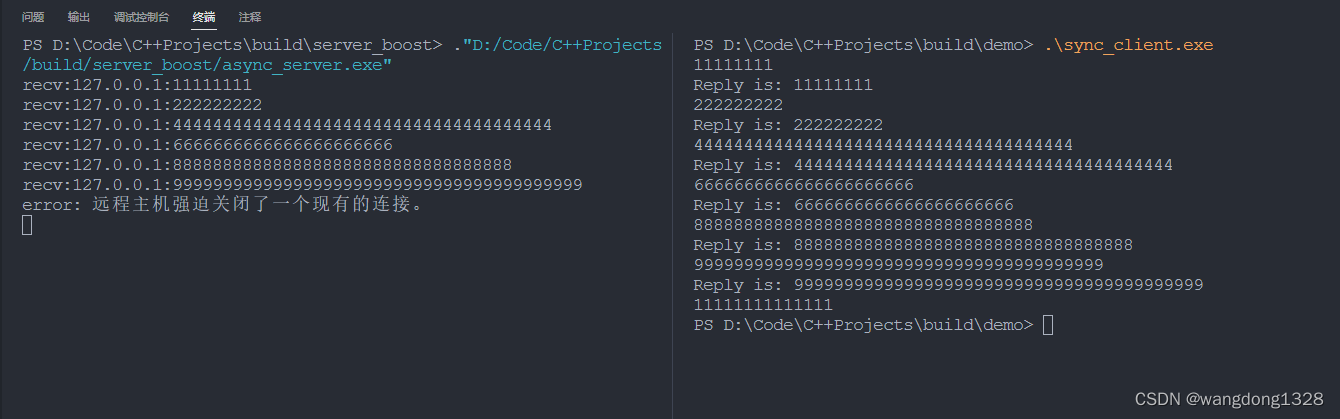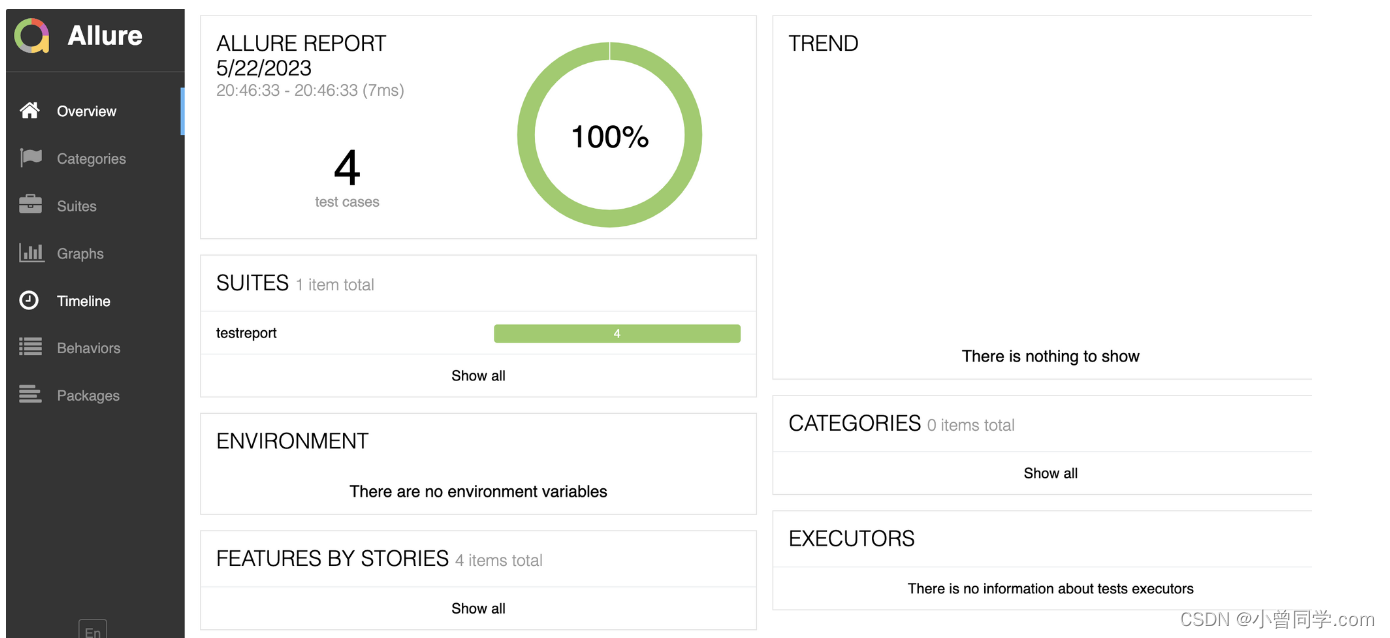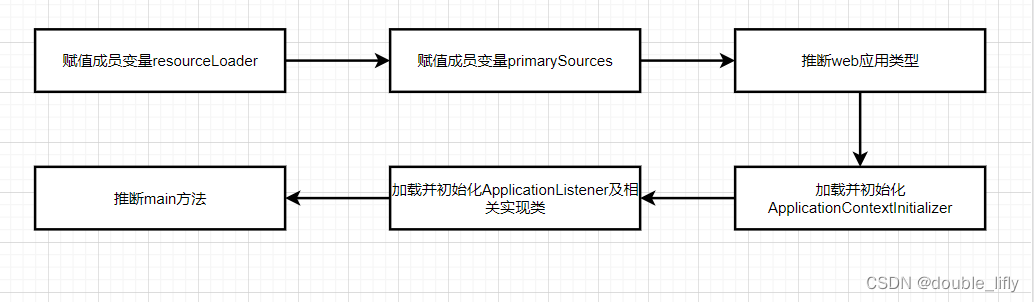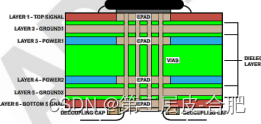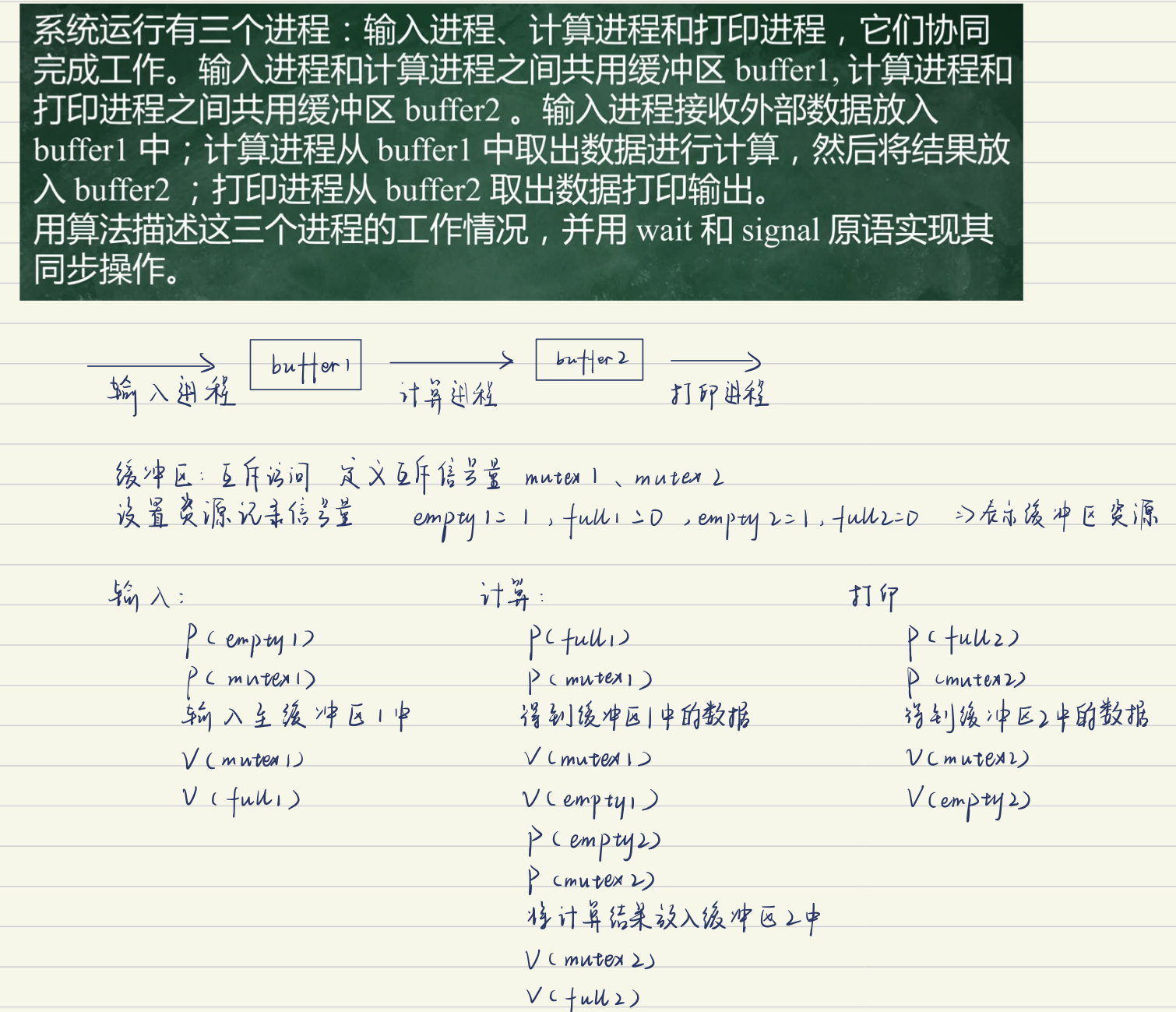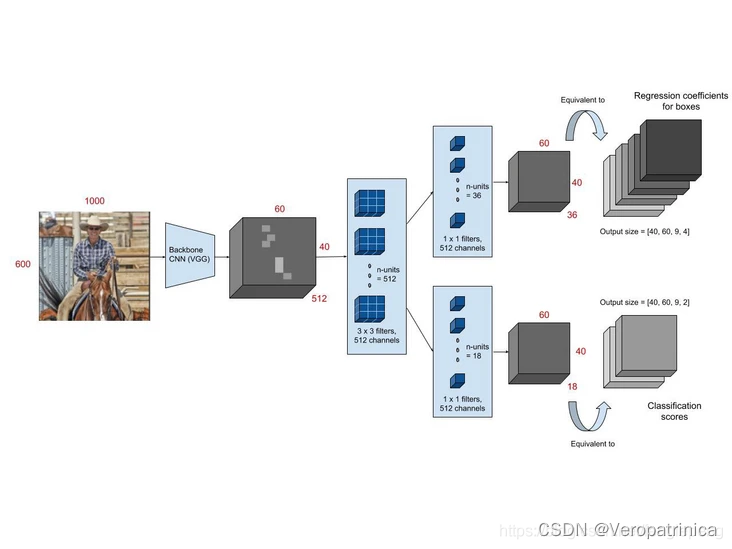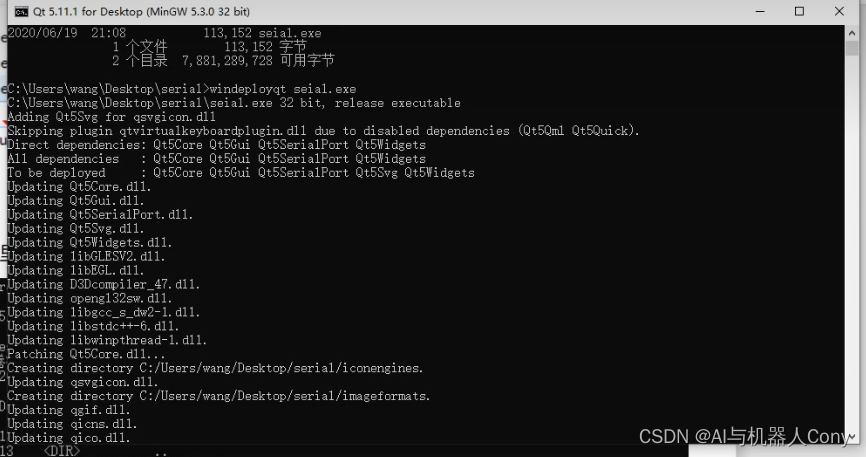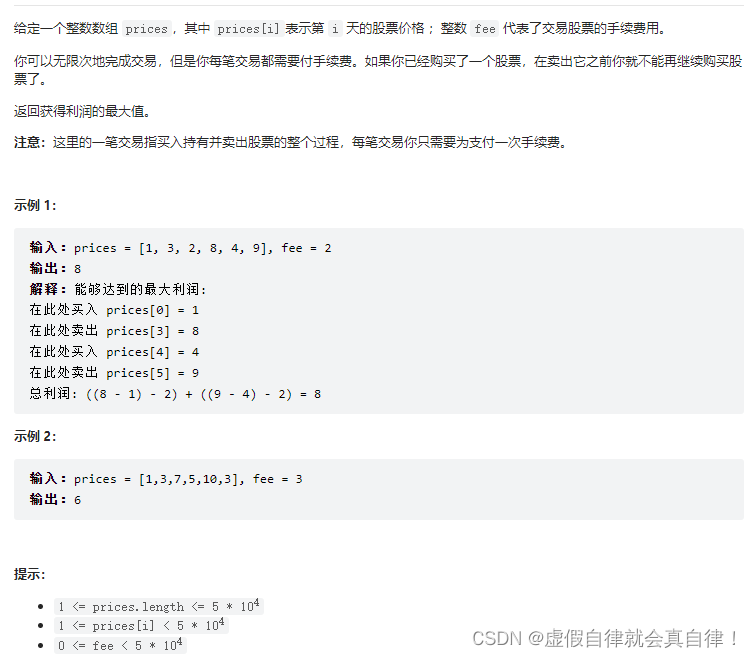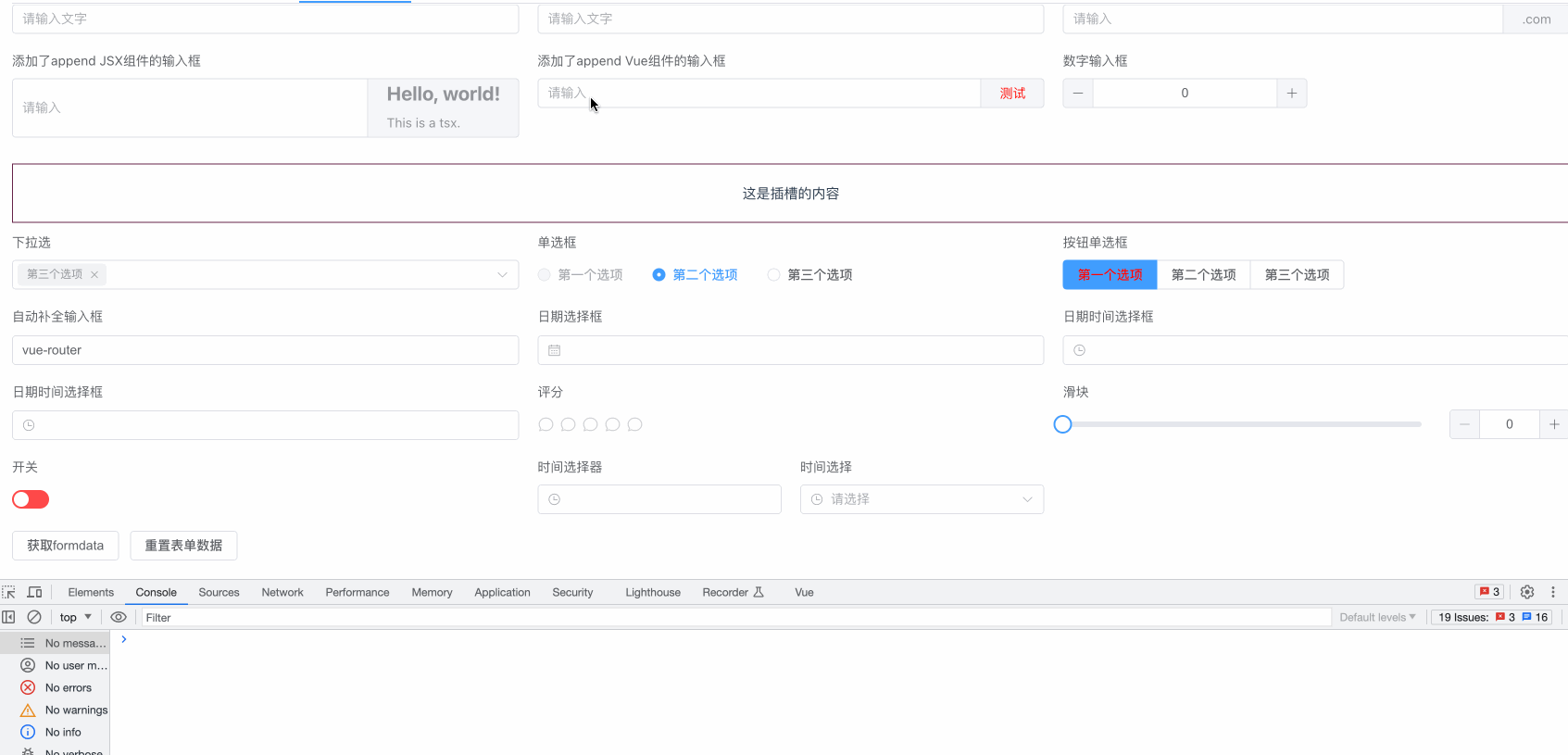Flink 学习三 Flink 流&process function API
1.Flink 多流操作
1.1.split 分流 (deprecated)
把一个数据流根据数据分成多个数据流 1.2 版本后移除
1.2.分流操作 (使用侧流输出)
public class _02_SplitStream {
public static void main(String[] args) throws Exception {
// 获取环境
StreamExecutionEnvironment env = StreamExecutionEnvironment.getExecutionEnvironment();
env.setParallelism(1);
DataStreamSource<Integer> streamSource = env.fromElements(1, 2, 3, 4, 5);
SingleOutputStreamOperator<Integer> processed = streamSource.process(new ProcessFunction<Integer, Integer>() {
/**
*
* @param value 输出的数据
* @param ctx A 上下文
* @param out 主要流输出器
* @throws Exception
*/
@Override
public void processElement(Integer value, ProcessFunction<Integer, Integer>.Context ctx,
Collector<Integer> out) throws Exception {
if (value % 3 == 0) {
//测流数据
ctx.output(new OutputTag<Integer>("3%0",TypeInformation.of(Integer.class)) , value);
}if (value % 3 == 1) {
//测流数据
ctx.output(new OutputTag<Integer>("3%1",TypeInformation.of(Integer.class)) , value);
}
//主流 ,数据
out.collect(value);
}
});
DataStream<Integer> output0 = processed.getSideOutput(new OutputTag<>("3%0",TypeInformation.of(Integer.class)));
DataStream<Integer> output1 = processed.getSideOutput(new OutputTag<>("3%1",TypeInformation.of(Integer.class)));
output1.print();
env.execute();
}
}
1.3.connect
connect 连接 DataStream ,DataStream ==> ConnectedStream
两个DataStream 连接成一个新的ConnectedStream ,虽然两个流连接在一起,但是两个流依然是相互独立的,这个方法的最大用处是: 两个流共享State 状态
两个流在内部还是各自处理各自的逻辑 比如 CoMapFunction 内的map1,map2 还是各自处理 streamSource,streamSource2;
数据类型可以不一致
public class _03_ConnectedStream {
public static void main(String[] args) throws Exception {
// 获取环境
StreamExecutionEnvironment env = StreamExecutionEnvironment.getExecutionEnvironment();
env.setParallelism(1);
DataStreamSource<Integer> streamSource = env.fromElements(1, 2, 3, 4, 5);
DataStreamSource<Integer> streamSource2 = env.fromElements(10, 20, 30, 40, 50);
ConnectedStreams<Integer, Integer> connected = streamSource.connect(streamSource2);
// 原来的 MapFunction ==> CoMapFunction ; flatMap ==> CoMapFunction
SingleOutputStreamOperator<Object> mapped = connected.map(new CoMapFunction<Integer, Integer, Object>() {
@Override
public Object map1(Integer value) throws Exception {
return value + 1;
}
@Override
public Object map2(Integer value) throws Exception {
return value * 10;
}
});
mapped.print();
env.execute();
}
}
------------------------------------------------------------------
-------------------- --------------------
streamSource ---> map1
-------------------- --------------------
-------------------- --------------------
streamSource2 ---> map2
-------------------- --------------------
------------------------------------------------------------------
1.4.union
可以合并多个流,流数据类型必须一致,
public class _04_UnionStream {
public static void main(String[] args) throws Exception {
// 获取环境
StreamExecutionEnvironment env = StreamExecutionEnvironment.getExecutionEnvironment();
env.setParallelism(1);
DataStreamSource<Integer> streamSource = env.fromElements(1, 2, 3, 4, 5);
DataStreamSource<Integer> streamSource2 = env.fromElements(10, 20, 30, 40, 50,80,1110);
DataStream<Integer> unioned = streamSource.union(streamSource2);
SingleOutputStreamOperator<String> union = unioned.map(new MapFunction<Integer, String>() {
@Override
public String map(Integer value) throws Exception {
return "union" + value;
}
});
union.print();
env.execute();
}
}
------------------------------------------------------------------
--------------------
streamSource
-------------------- --------------------
=====> map
-------------------- --------------------
streamSource2
--------------------
------------------------------------------------------------------
1.5.coGroup
coGroup 本质上是join 算子的底层算子
有界流的思想去处理; 比如上说是时间窗口: 5S内数据分组匹配
<左边流>.coGroup(<右边流>)
.where(<KeySelector>)
.equalTo(<KeySelector>)
.window(<窗口>)
.apply(<处理逻辑>)

数据组比如说是时间窗口是5或者是10s 为一批数据, 时间窗口内的数据完成后,根据 where,和 equalTo 选择的key 数据一致 来分组
public class _05_CoGroupStream {
public static void main(String[] args) throws Exception {
// 获取环境
StreamExecutionEnvironment env = StreamExecutionEnvironment.getExecutionEnvironment();
DataStream<Person> name_idCard = env.socketTextStream("192.168.141.131", 8888).map(x -> {
Person person = new Person();
person.setName(x.split(",")[0]);
person.setIdCard(x.split(",")[1]);
return person;
}).returns(TypeInformation.of(Person.class)).name("==idCard==");
//name_idCard.print();
DataStream<Person> name_addr = env.socketTextStream("192.168.141.131", 7777).map(x -> {
Person person = new Person();
person.setName(x.split(",")[0]);
person.setAddr(x.split(",")[1]);
return person;
}).returns(TypeInformation.of(Person.class)).name("==addr==");
//name_addr.print();
DataStream<Person> dataStream = name_idCard.coGroup(name_addr)
// 左边流的key
.where(new KeySelector<Person, Object>() {
@Override
public Object getKey(Person value) throws Exception {
return value.getName();
}
})
// 右边流的key
.equalTo(new KeySelector<Person, Object>() {
@Override
public Object getKey(Person value) throws Exception {
return value.getName();
}
})
//时间窗口
.window(TumblingProcessingTimeWindows.of(Time.seconds(5)))
//处理逻辑 左边 Person ,右边 Person ,输出 Person
.apply(new CoGroupFunction<Person, Person, Person>() {
/**
* first 协调组第一个流个数据
* second 协调组第二个流数据
*/
@Override
public void coGroup(Iterable<Person> first, Iterable<Person> second, Collector<Person> out) throws Exception {
//左连接实现
Iterator<Person> iterator = first.iterator();
while (iterator.hasNext()) {
Person next1 = iterator.next();
Iterator<Person> iterator1 = second.iterator();
Boolean noDataFlag = true;
while (iterator1.hasNext()) {
Person result = new Person(next1);
Person next = iterator1.next();
result.setAddr(next.getAddr());
out.collect(result);
noDataFlag = false;
}
if (noDataFlag) {
out.collect(next1);
}
}
}
});
dataStream.print();
env.execute();
}
}
1.6. join 关联操作
用于关联两个流,需要指定join 条件;需要在窗口中进行关联后的计算逻辑
join 使用coGroup 实现的
public class _06_JoinStream {
public static void main(String[] args) throws Exception {
// 获取环境
StreamExecutionEnvironment env = StreamExecutionEnvironment.getExecutionEnvironment();
//Perple 数据打平为Tuple name,idCard,addr
DataStream<Tuple3<String, String,String>> name_idCard = env.socketTextStream("192.168.141.131", 8888).map(x -> {
return Tuple3.of(x.split(",")[0],x.split(",")[1],"");
}).returns(TypeInformation.of(new TypeHint<Tuple3<String, String,String>>() {
})) ;
DataStream<Tuple3<String, String,String>> name_addr = env.socketTextStream("192.168.141.131", 7777).map(x -> {
return Tuple3.of(x.split(",")[0],"",x.split(",")[1]);
}) .returns(TypeInformation.of(new TypeHint<Tuple3<String, String,String>>() {
}));
//name_addr.print();
DataStream<Tuple3<String, String,String>> dataStream = name_idCard.join(name_addr)
// 左边流的f0 字段
.where(tp3->tp3.f0)
// 右边流的f0 字段
.equalTo(tp3->tp3.f0)
//时间窗口
.window(TumblingProcessingTimeWindows.of(Time.seconds(20)))
//处理逻辑 左边 Person ,右边 Person ,输出 Person
.apply(new JoinFunction<Tuple3<String, String,String>, Tuple3<String, String,String>, Tuple3<String, String,String>>() {
/**
* @param first 匹配到的数据 first input.
* @param second 匹配到的数据 second input.
* @return
* @throws Exception
*/
@Override
public Tuple3 join(Tuple3 first, Tuple3 second) throws Exception {
return Tuple3.of(first.f0,first.f1,second.f2);
}
});
dataStream.print();
env.execute();
}
}
1.7.broadcast
datastream1: 用户id|行为|操作数据 datastream2: 用户id|用户name|用户phone
windows time1 ---------------------------------- ---------------------------------
12 |click| xxdssd 12 |aa| 131
13 |click| dasd 13 |cc| 1331
14 |click| ad 14 |dd| 1321
windows time2 ---------------------------------- ---------------------------------
12 |click| sfs
13 |click| sdfs
15 |click| ghf 17 |dd| 1321
windows time3 ---------------------------------- ---------------------------------
14 |click| ghf
17 |click| ghf
注: 左边流数据是基础数据,使用 join不合适 ,适合 broadcast
broadcast 适用于关联字典表
主流算子 <<<---------------------------------- 广播状态
public class _07_BroadcastStream {
public static void main(String[] args) throws Exception {
// 获取环境
StreamExecutionEnvironment env = StreamExecutionEnvironment.getExecutionEnvironment();
// 数据打平为 用户id|行为|操作数据
DataStream<Tuple3<String, String, String>> operationInfo = env.socketTextStream("192.168.141.131", 8888)
.map(x -> {
return Tuple3.of(x.split(",")[0], x.split(",")[1], x.split(",")[2]);
}).returns(TypeInformation.of(new TypeHint<Tuple3<String, String, String>>() {
}));
// 数据打平为 用户id|用户name|用户phone
DataStream<Tuple3<String, String, String>> baseInfo = env.socketTextStream("192.168.141.131", 7777).map(x -> {
return Tuple3.of(x.split(",")[0], x.split(",")[1], x.split(",")[2]);
}).returns(TypeInformation.of(new TypeHint<Tuple3<String, String, String>>() {
}));
//状态描述
MapStateDescriptor<String, Tuple3<String, String, String>> userBaseInfoStateDesc = new MapStateDescriptor<>(
"user base info", TypeInformation.of(String.class),
TypeInformation.of(new TypeHint<Tuple3<String, String, String>>() {
}));
// 基础信息 变成广播流
BroadcastStream<Tuple3<String, String, String>> userBaseInfoBroadcast = baseInfo
.broadcast(userBaseInfoStateDesc);
// 关联行为流和广播流
BroadcastConnectedStream<Tuple3<String, String, String>, Tuple3<String, String, String>> connected = operationInfo
.connect(userBaseInfoBroadcast);
SingleOutputStreamOperator<Tuple5<String, String, String, String, String>> processed =
// 连接后,处理的逻辑
// connected 如果是keyedStream ===> 参数就是 KeyedBroadcastProcessFunction
// connected 如果不是keyedStream ===> 参数就是 BroadcastProcessFunction
connected.process(new BroadcastProcessFunction<Tuple3<String, String, String>, // 左流的数据
Tuple3<String, String, String>, // 广播的类型
Tuple5<String, String, String, String, String> // 返回数据类型
>() {
/**
* 此方法是处理主流方法 主流来一条处理一下
*
* @throws Exception
*/
@Override
public void processElement(Tuple3<String, String, String> value, // 左流 主流 数据
BroadcastProcessFunction<Tuple3<String, String, String>, Tuple3<String, String, String>, Tuple5<String, String, String, String, String>>.ReadOnlyContext ctx, // 上下文
Collector<Tuple5<String, String, String, String, String>> out // 输出器
) throws Exception {
// 基础数据还没有 broadcastStateReadOnly
// 和 processBroadcastElement 里面获取的 broadcastState 数据一致,只是是只读的
// 数据是一致的
ReadOnlyBroadcastState<String, Tuple3<String, String, String>> broadcastStateReadOnly = ctx
.getBroadcastState(userBaseInfoStateDesc);
if (broadcastStateReadOnly == null) {
out.collect(Tuple5.of(value.f0, value.f1, value.f2, null, null));
} else {
Tuple3<String, String, String> baseInfo = broadcastStateReadOnly.get(value.f0);
// 基础数据为空
if (baseInfo == null) {
out.collect(Tuple5.of(value.f0, value.f1, value.f2, null, null));
} else {
out.collect(Tuple5.of(value.f0, value.f1, value.f2, baseInfo.f1, baseInfo.f2));
}
}
}
/**
*
* 处理广播流数据:拿到数据后,存到状态里面
*/
@Override
public void processBroadcastElement(Tuple3<String, String, String> value, // 广播流里面的一条数据
BroadcastProcessFunction<Tuple3<String, String, String>, Tuple3<String, String, String>, Tuple5<String, String, String, String, String>>.Context ctx, // 上下文
Collector<Tuple5<String, String, String, String, String>> out // 输出器
) throws Exception {
// 上下文 里面获取状态
BroadcastState<String, Tuple3<String, String, String>> broadcastState = ctx
.getBroadcastState(userBaseInfoStateDesc);
//状态里面 以用户id 作为key , 基础信息为value
broadcastState.put(value.f0, value);
}
});
processed.print();
env.execute();
}
}
2.Flink 编程 process function
2.1 process function 简介
process function相对于前面的map , flatmap ,filter 的区别就是,对数据的处理有更大的自由度; 可以获取到数据的上下文,数据处理逻辑 ,如何控制返回等交给编写者;
在事件驱动的应用中,使用最频繁的api 就是process function
注: 在对不同的流的时候, process function 的类型也不一致
数据流的转换

不同的DataStream 的process 处理方法需要的参数类型有如下几种
2.2 ProcessFunction
public class _01_ProcessFunction {
public static void main(String[] args) throws Exception {
// 获取环境
StreamExecutionEnvironment env = StreamExecutionEnvironment.getExecutionEnvironment();
// 数据打平为 用户id|行为|操作数据
DataStreamSource<String> streamSource = env.fromElements("1,click,data1", "2,click1,data2", "10,flow,data1",
"22,doubleclick,data22");
DataStream<Tuple3<String, String, String>> operationInfo = streamSource.map(x -> {
return Tuple3.of(x.split(",")[0], x.split(",")[1], x.split(",")[2]);
}).returns(TypeInformation.of(new TypeHint<Tuple3<String, String, String>>() {
}));
// ProcessFunction
SingleOutputStreamOperator<String> processed = operationInfo
.process(new ProcessFunction<Tuple3<String, String, String>, String>() {
// 处理元素
@Override
public void processElement(Tuple3<String, String, String> value,
ProcessFunction<Tuple3<String, String, String>, String>.Context ctx, Collector<String> out)
throws Exception {
// 可以做主流输出
out.collect(value.f0 + value.f1 + value.f2);
// 可以做侧流输出
ctx.output(new OutputTag<Tuple3<String, String, String>>("adasd",
TypeInformation.of(new TypeHint<Tuple3<String, String, String>>() {
})), value);
}
// 其余 声明周期方法 ... 任务状态 ... 都可以获取
@Override
public void open(Configuration parameters) throws Exception {
super.open(parameters);
}
});
processed.print();
env.execute();
}
}
2.3 KeyedProcessFunction
public class _02_KeyedProcessFunction {
public static void main(String[] args) throws Exception {
// 获取环境
StreamExecutionEnvironment env = StreamExecutionEnvironment.getExecutionEnvironment();
// 数据打平为 用户id|行为|操作数据
DataStreamSource<String> streamSource = env.fromElements("1,click,data1", "2,click1,data2", "10,flow,data1",
"22,doubleclick,data22", "2,doubleclick,data22");
DataStream<Tuple3<String, String, String>> operationInfo = streamSource.map(x -> {
return Tuple3.of(x.split(",")[0], x.split(",")[1], x.split(",")[2]);
}).returns(TypeInformation.of(new TypeHint<Tuple3<String, String, String>>() {
}));
// keyedStream
KeyedStream<Tuple3<String, String, String>, String> keyedStream = operationInfo.keyBy(tp3 -> tp3.f0);
// ProcessFunction
SingleOutputStreamOperator<String> processed = keyedStream
.process(new ProcessFunction<Tuple3<String, String, String>, String>() {
@Override
public void processElement(Tuple3<String, String, String> value,
ProcessFunction<Tuple3<String, String, String>, String>.Context ctx, Collector<String> out)
throws Exception {
out.collect((value.f0 + value.f1 + value.f2).toUpperCase(Locale.ROOT));
}
});
processed.print();
env.execute();
}
}
2.4 ProcessWindowFunction
2.5 ProcessAllWindowFunction
2.6 CoProcessFunction
2.7 ProcessJoinFunction
2.8 BroadcastProcessFunction
参考1.7
2.9 KeyedBroadcastProcessFunction
3.测试
package demo.sff.flink.exercise;
import demo.sff.flink.source.Person;
import org.apache.flink.api.common.functions.FlatMapFunction;
import org.apache.flink.api.common.functions.MapFunction;
import org.apache.flink.api.common.state.BroadcastState;
import org.apache.flink.api.common.state.MapStateDescriptor;
import org.apache.flink.api.common.state.ReadOnlyBroadcastState;
import org.apache.flink.api.common.typeinfo.TypeHint;
import org.apache.flink.api.common.typeinfo.TypeInformation;
import org.apache.flink.api.java.tuple.Tuple3;
import org.apache.flink.api.java.tuple.Tuple5;
import org.apache.flink.connector.file.sink.FileSink;
import org.apache.flink.connector.jdbc.JdbcConnectionOptions;
import org.apache.flink.connector.jdbc.JdbcExecutionOptions;
import org.apache.flink.connector.jdbc.JdbcSink;
import org.apache.flink.connector.jdbc.JdbcStatementBuilder;
import org.apache.flink.core.fs.Path;
import org.apache.flink.formats.parquet.ParquetWriterFactory;
import org.apache.flink.formats.parquet.avro.ParquetAvroWriters;
import org.apache.flink.streaming.api.datastream.*;
import org.apache.flink.streaming.api.environment.StreamExecutionEnvironment;
import org.apache.flink.streaming.api.functions.co.BroadcastProcessFunction;
import org.apache.flink.streaming.api.functions.sink.SinkFunction;
import org.apache.flink.streaming.api.functions.sink.filesystem.OutputFileConfig;
import org.apache.flink.streaming.api.functions.sink.filesystem.bucketassigners.DateTimeBucketAssigner;
import org.apache.flink.util.Collector;
import org.apache.flink.util.OutputTag;
import java.sql.PreparedStatement;
import java.sql.SQLException;
import java.util.Random;
/**
* 创建流 Stream 1: id | event | count 1,event1,3 2,event1,5 3,event1,4
*
* Stream 2: id | gender | city 1 , male ,beijin 2 ,female,shanghai
*
* 需求 : 1.Stream 1 按照 count字段展开为对应的个数 比如id=1 展开为3条 1,event1,随机1 1,event1,随机2
* 1,event1,随机3 ,id=2 展开为5 条
*
* 2.Stream 1 关联上 Stream 2 数据
*
* 3.关联不上 测流 其余主流
*
* 4.主流,性别分组,取出最大随机数
*
* 5.主流写入mysql
*
* 6.测流写入parquet
*/
public class Test1 {
public static void main(String[] args) throws Exception {
StreamExecutionEnvironment env = StreamExecutionEnvironment.getExecutionEnvironment();
env.setParallelism(1);
// 创建流 后面可以使用socket 替换 stream2 先写入广播 不然关联不上
DataStreamSource<String> stream1 = env.fromElements("1,event1,3", "2,event1,5", "3,event3,4");
DataStreamSource<String> stream2 = env.fromElements("1,male,beijin", " 2,female,shanghai");
DataStream<Tuple3<String, String, String>> streamOperator1 = stream1
.map(x -> Tuple3.of(x.split(",")[0], x.split(",")[1], x.split(",")[2]))
.returns(TypeInformation.of(new TypeHint<Tuple3<String, String, String>>() {
}));
DataStream<Tuple3<String, String, String>> streamOperator2 = stream2
.map(x -> Tuple3.of(x.split(",")[0], x.split(",")[1], x.split(",")[2]))
.returns(TypeInformation.of(new TypeHint<Tuple3<String, String, String>>() {
}));
// 需求1
DataStream<Tuple3<String, String, String>> mapDataStream = streamOperator1
.flatMap(new FlatMapFunction<Tuple3<String, String, String>, Tuple3<String, String, String>>() {
@Override
public void flatMap(Tuple3<String, String, String> value,
Collector<Tuple3<String, String, String>> out) throws Exception {
Integer integer = Integer.valueOf(value.f2);
for (Integer i = 0; i < integer; i++) {
int r = new Random().nextInt(100);
out.collect(Tuple3.of(value.f0, value.f1, r + ""));
}
}
}).returns(TypeInformation.of(new TypeHint<Tuple3<String, String, String>>() {
}));
// mapDataStream.print();
// 需求2 stream2 数据广播
MapStateDescriptor<String, Tuple3<String, String, String>> descriptor = new MapStateDescriptor<String, Tuple3<String, String, String>>(
"userinfo", TypeInformation.of(String.class),
TypeInformation.of(new TypeHint<Tuple3<String, String, String>>() {
}));
BroadcastStream<Tuple3<String, String, String>> tuple3BroadcastStream = streamOperator2.broadcast(descriptor);
BroadcastConnectedStream<Tuple3<String, String, String>, Tuple3<String, String, String>> tuple3BroadcastConnectedStream = mapDataStream
.connect(tuple3BroadcastStream);
SingleOutputStreamOperator<Tuple5<String, String, String, String, String>> processed = tuple3BroadcastConnectedStream
.process(
new BroadcastProcessFunction<Tuple3<String, String, String>, Tuple3<String, String, String>, Tuple5<String, String, String, String, String>>() {
@Override
public void processElement(Tuple3<String, String, String> value,
BroadcastProcessFunction<Tuple3<String, String, String>, Tuple3<String, String, String>, Tuple5<String, String, String, String, String>>.ReadOnlyContext ctx,
Collector<Tuple5<String, String, String, String, String>> out) throws Exception {
ReadOnlyBroadcastState<String, Tuple3<String, String, String>> broadcastState = ctx
.getBroadcastState(descriptor);
// 需求3.关联不上 测流 其余主流
if (broadcastState == null) {
// out.collect(Tuple5.of(value.f0, value.f1, value.f2, null, null));
ctx.output(new OutputTag<String>("nojoin", TypeInformation.of(String.class)),
value.f0 + value.f1 + value.f2);
} else {
Tuple3<String, String, String> stringTuple3 = broadcastState.get(value.f0);
if (stringTuple3 == null) {
// out.collect(Tuple5.of(value.f0, value.f1, value.f2, null, null));
ctx.output(new OutputTag<String>("nojoin", TypeInformation.of(String.class)),
value.f0 + value.f1 + value.f2);
} else {
out.collect(Tuple5.of(value.f0, value.f1, value.f2, stringTuple3.f1,
stringTuple3.f2));
}
}
}
@Override
public void processBroadcastElement(Tuple3<String, String, String> value,
BroadcastProcessFunction<Tuple3<String, String, String>, Tuple3<String, String, String>, Tuple5<String, String, String, String, String>>.Context ctx,
Collector<Tuple5<String, String, String, String, String>> out) throws Exception {
BroadcastState<String, Tuple3<String, String, String>> broadcastState = ctx
.getBroadcastState(descriptor);
broadcastState.put(value.f0, value);
}
})
.returns(TypeInformation.of(new TypeHint<Tuple5<String, String, String, String, String>>() {
}));
// 主流
processed.print();
// 测流
DataStream<String> sideOutput = processed
.getSideOutput(new OutputTag<String>("nojoin", TypeInformation.of(String.class)));
// sideOutput.print();
// 需求4 主流,性别分组,取出最大随机数
SingleOutputStreamOperator<Tuple5<String, String, Integer, String, String>> streamOperator = processed
.keyBy(x -> x.f3)
.map(new MapFunction<Tuple5<String, String, String, String, String>, Tuple5<String, String, Integer, String, String>>() {
@Override
public Tuple5<String, String, Integer, String, String> map(
Tuple5<String, String, String, String, String> value) throws Exception {
return Tuple5.of(value.f0, value.f1, Integer.valueOf(value.f2), value.f3, value.f4);
}
}).returns(TypeInformation.of(new TypeHint<Tuple5<String, String, Integer, String, String>>() {
}));
SingleOutputStreamOperator<Tuple5<String, String, Integer, String, String>> maxBy = streamOperator
.keyBy(tp5 -> tp5.f3).maxBy(2);
maxBy.print();
// 5.主流写入mysql 未验证 待测试
String sql = " insert into testa values (?,?,?,?,?) on duplicate key a=?,b=?,c=?,d=?,e=? ";
SinkFunction<Tuple5<String, String, Integer, String, String>> jdbcSink = JdbcSink.sink(sql,
new JdbcStatementBuilder<Tuple5<String, String, Integer, String, String>>() {
@Override
public void accept(PreparedStatement preparedStatement,
Tuple5<String, String, Integer, String, String> tuple5) throws SQLException {
preparedStatement.setString(0, tuple5.f0);
preparedStatement.setString(1, tuple5.f1);
preparedStatement.setInt(2, tuple5.f2);
preparedStatement.setString(3, tuple5.f3);
preparedStatement.setString(4, tuple5.f4);
preparedStatement.setString(5, tuple5.f0);
preparedStatement.setString(6, tuple5.f1);
preparedStatement.setInt(7, tuple5.f2);
preparedStatement.setString(8, tuple5.f3);
preparedStatement.setString(9, tuple5.f4);
}
}, JdbcExecutionOptions.builder().withBatchSize(2) // 两条数据一批插入
.withMaxRetries(3) // 失败插入重试次数
.build(),
new JdbcConnectionOptions.JdbcConnectionOptionsBuilder().withPassword("root") // jdbc 连接信息
.withUsername("root")// jdbc 连接信息
.withUrl("jdbc:mysql://192.168.141.131:3306/flinkdemo").build());
streamOperator.addSink(jdbcSink);
// 6.测流写入parquet 未验证 待测试
ParquetWriterFactory<String> writerFactory = ParquetAvroWriters.forReflectRecord(String.class);
FileSink<String> build = FileSink.forBulkFormat(new Path("d:/sink"), writerFactory)
.withBucketAssigner(new DateTimeBucketAssigner<String>()) // 文件分桶策略
.withBucketCheckInterval(5)// 文件夹异步线程创建和检测周期
.withOutputFileConfig(OutputFileConfig.builder().withPartPrefix("flinkdemo") // 文件前缀
.withPartSuffix(".txt") // 文件后缀
.build())// 文件的输出格式对象
.build();
sideOutput.sinkTo(build);
env.execute();
}
}