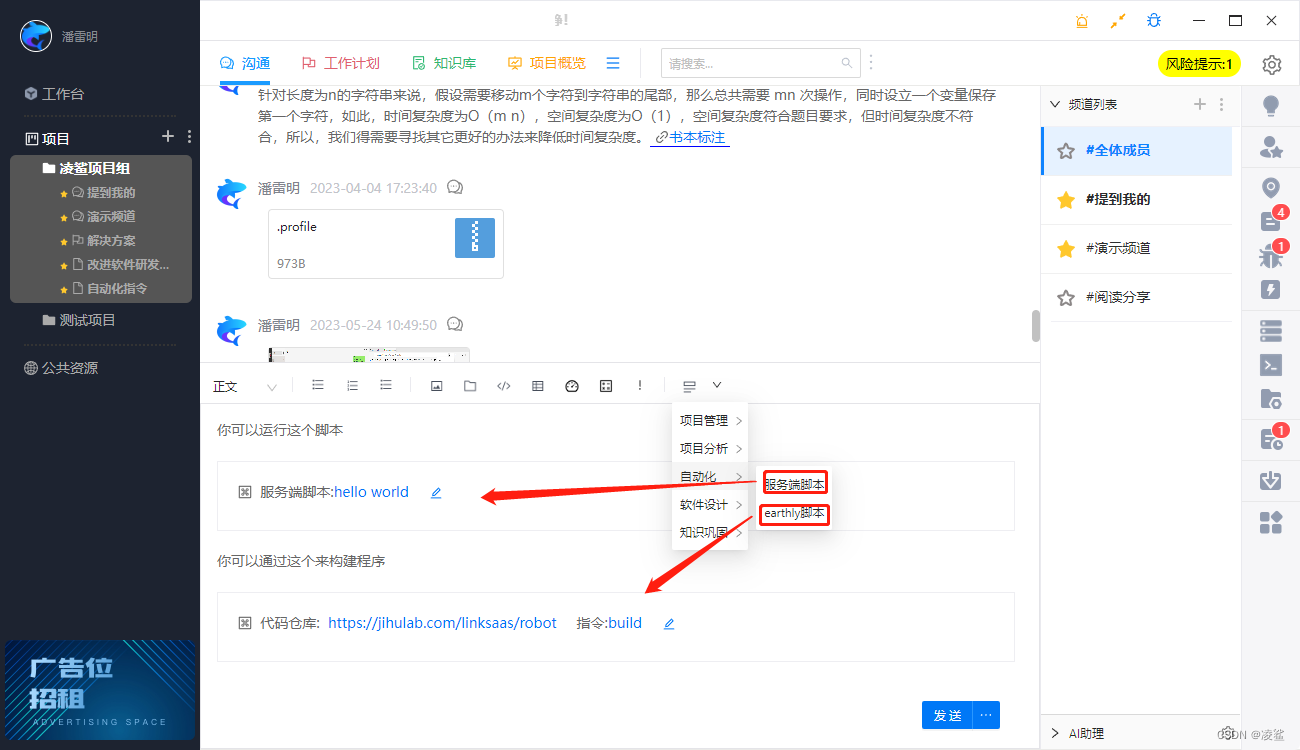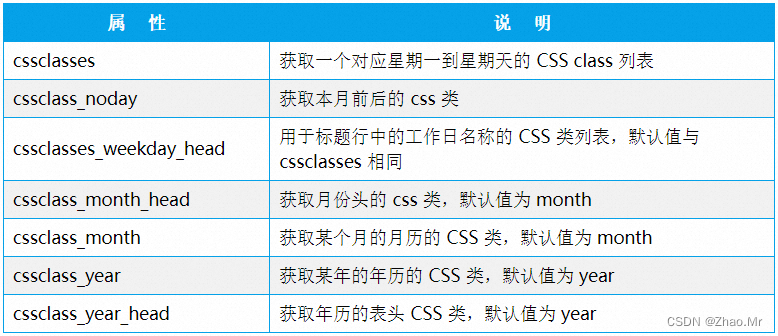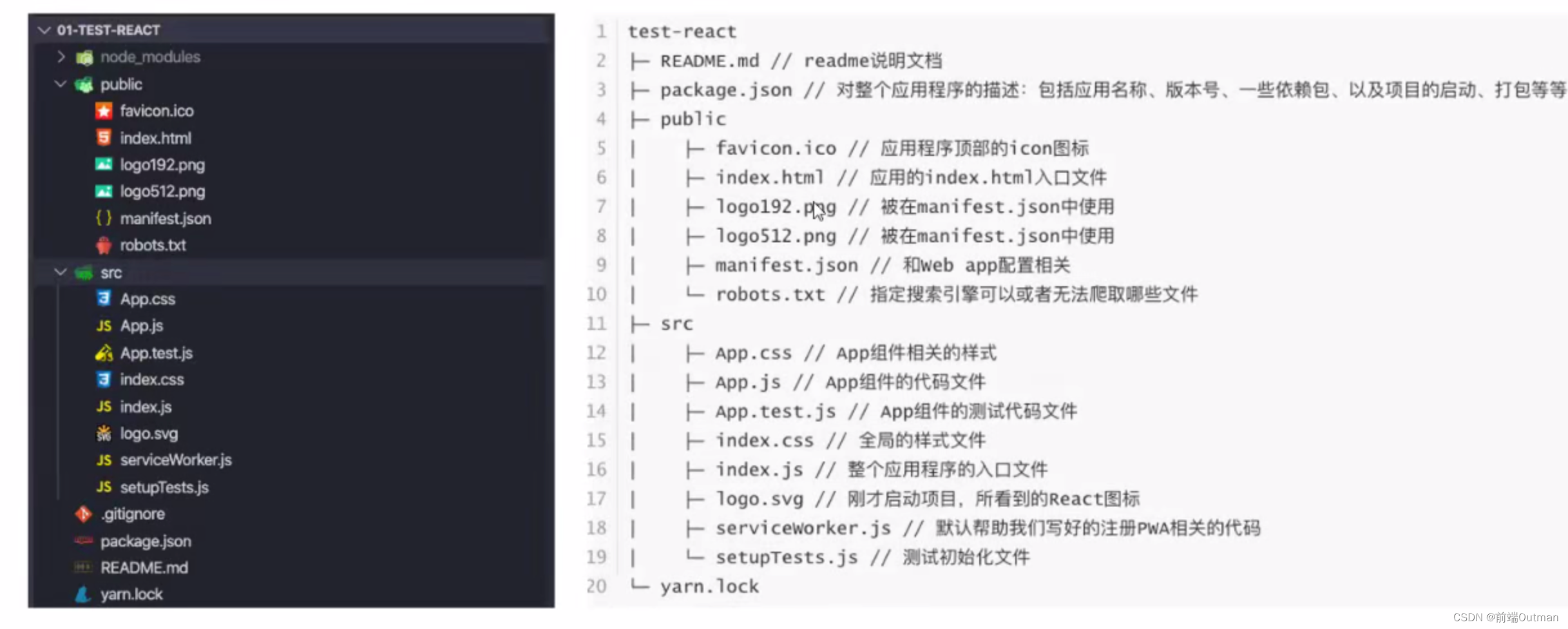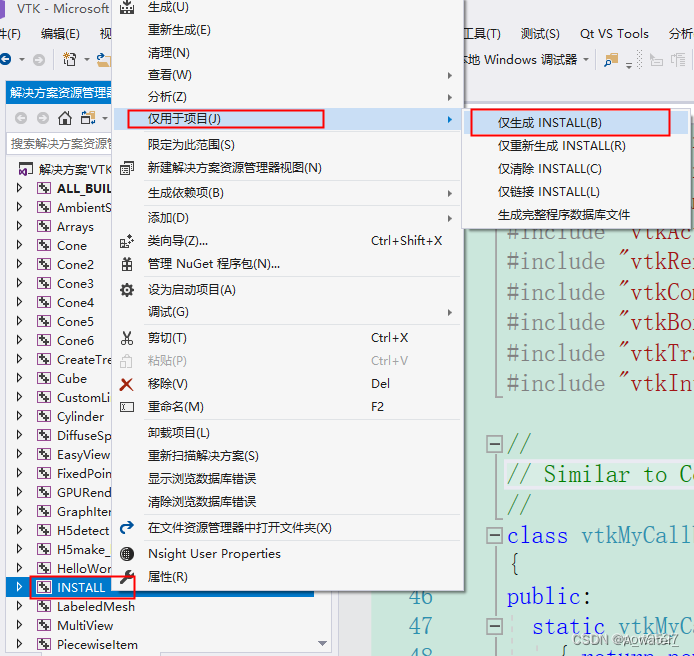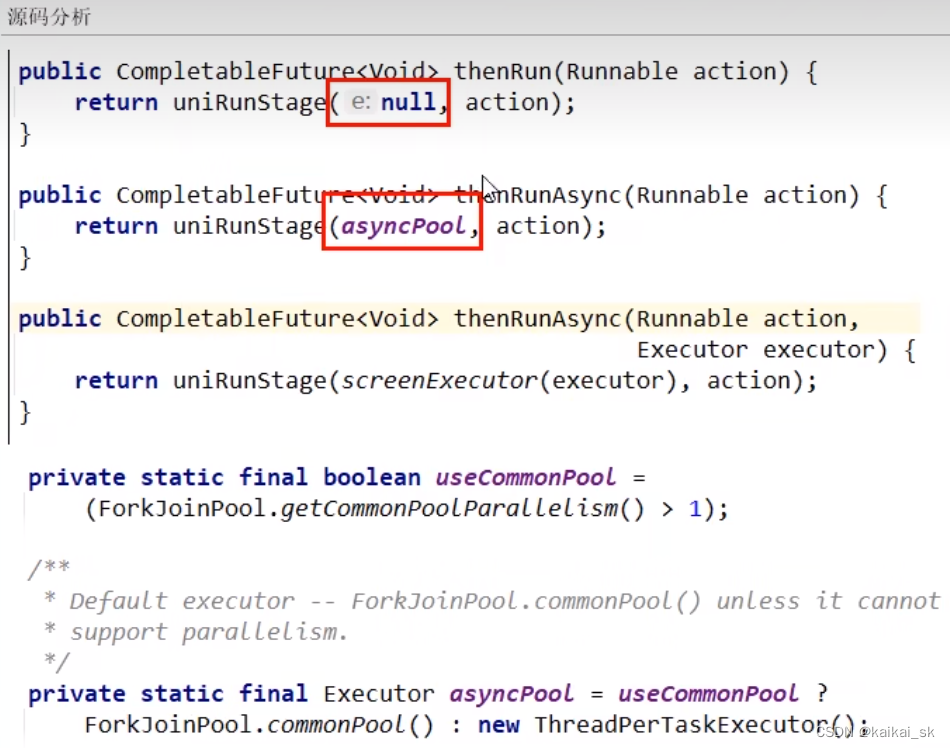目录
1.相同操作:修改hosts文件 把四台机IP写进去
2. www 管理机
4.管理
简介:
MHA(Master High Availability)目前在MySQL高可用方面是一个相对成熟的解决方案,它由日本DeNA公司youshimaton(现就职于Facebook公司)开发,是一套优秀的作为MySQL高可用性环境下故障切换和主从提升的高可用软件。在MySQL故障切换过程中,MHA能做到在0~30秒之内自动完成数据库的故障切换操作,并且在进行故障切换的过程中,MHA能在最大程度上保证数据的一致性,以达到真正意义上的高可用。
1.环境:qqq主机 www管理机 eee从 rrr从
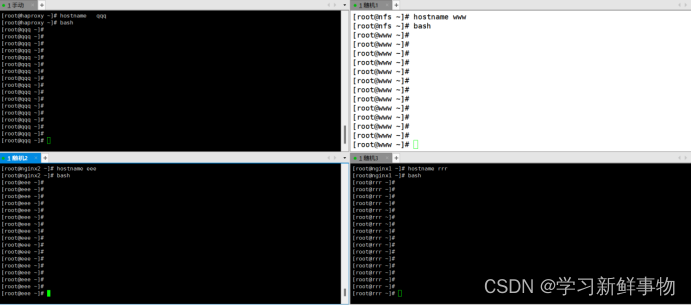
1.相同操作:修改hosts文件 把四台机IP写进去
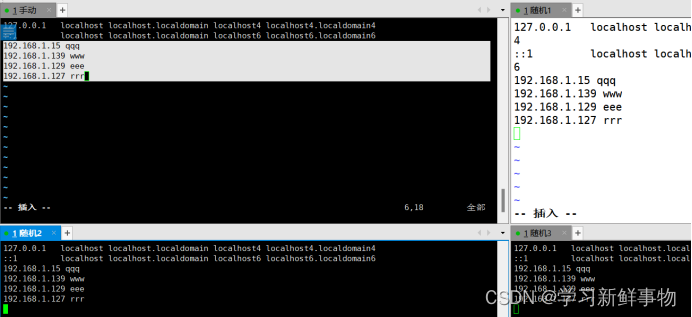
生成密钥:ssh-keygen -t rsa
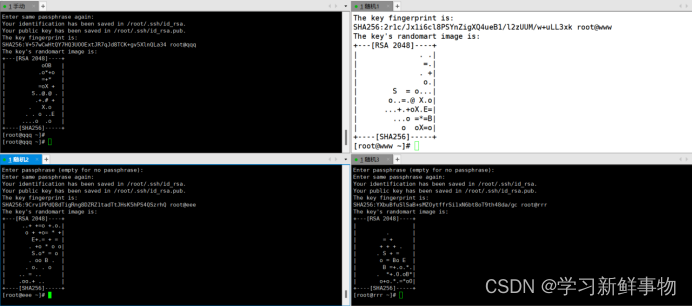
复制密钥 所有机必须复制管理机 另保证全部可以相互登陆
ssh-copy-id -i .ssh/id_rsa.pub root@名字
查看cat /root/.ssh/authorized_keys
主机操作
[root@qqq ~]# cat /root/.ssh/authorized_keys
ssh-rsa AAAAB3NzaC1yc2EAAAADAQABAAABAQDcqcvxC7TYVQ7cq8iSF2GAEFerIYvGQopFV69qpkocUl6FtOTfgInI5PXEqeD3AUCpgSiYOmvB7qqHEKS8njVLqrTVSOB/U8DNG6myOHyQpjfV1CUETpWs7nakv7Hg7UrWIA1MR5lj8ZtHGXlYoK1lEAdHGRDgtFY8dj+kHpuT2Ul4LV4o1gK3sXthxo3yb1kfeQ8ZlSp3VbSNB3jU/RPeIOeVJpuKBn/71+NeWU1xEEZLWVgO6YAJRRiflPrEj8m0sCmWzAn4oi1yGDZKoYHhynkjCkxp2Q2HJ4RRzDcA6Auk/WHy8UtmVkeHM5ByDrkYSwhivx//Eyb+5SLs29e7 root@qqq
ssh-rsa AAAAB3NzaC1yc2EAAAADAQABAAABAQDci146ceYUzMlxV6eKmGUsjTXAYzRW4xWSX3e3arqDvuttTIOAB9/on9sgiFjTIQz1z8AXjFwldLzcpus0eRZT5hz/mNHKIgF2FEcpk8wZoNNX13pyaCn0LnuZkmDXXCPaV2n8uCyr3OA/q9sCoyRp8uWNshIZRFHjxmRHj47hV9fkusaZrr7l+yFM4l7LsrDGjwTj16mhehGDc52LgQML6Y86GcI+0gd0QW4aypiLOOEiKQYM1PbGd9M6fAjImQQCkWm5XDTmIOXwI09KuqVvICFJWxUEoW0EAHX4qMZauDjDoYDfE0SnggRvlzgmPhWh9WOZsYuwppdQCdTBaRir root@www
ssh-rsa AAAAB3NzaC1yc2EAAAADAQABAAABAQCqwuvAyEW/kF+defnFn22yYf0IAjaIxkMFPCd6V3fLVN4zwZAvj0bhgCSLyQkV9H23hwaqRrsI+maYVyuB0qWULJBpE+ZCIiBjj15dGjGYuB6NBvymtdbOVPExQXW9VGUQcRPlt8uhcVoJ4SB7wWXC2TJXFwKRu3WYdFAJZUW5cytMblLWBdBoZKRORwGF+c+4LpGuocx/+SH6u+OrR1lfoYNf05fbZXmgJsm0x+ExVWAos6ne7LD0p48zMKvoBAok7R0xKCXw6uOPzxB0FKvyy4Lz4feWhjwR4rxoMIOgFKp0BkMW+dN0xrR4SUNlCU37oe9IsgX9njZzGHbO/yJz root@eee
ssh-rsa AAAAB3NzaC1yc2EAAAADAQABAAABAQDD0e8ASnVTyhpCB71hZpYkP7izLgg4xCmX8dJVjvhWY/n89AzhzjIR45V+06td6RlO+U29ffurO5RFx8ryf8xOyeuTD3COCUBMaz+3+HUWNtei92fxLfjFYt1JWbBBt385eHM63HDdRQBHmvnBPuCUaOhm0urdYQye2HR0f35towDrT/kRAZYCFyw9yRzfZKjt7d4Iki2ooAyuPpvtPSucuQnKAQIUsguiQ8H7bnBCmkQIelJTwz+jwbKlCjdVNO6OjfrUB54P065lwV/zOj69elJ/yZ12APsAAxSQTLlxUsVi+m8cuIaJR5jlZDStOObwCHH66BpUuyHYOOsl2+Nh root@rrr将authorized_keysau文件发送给其他人
scp .ssh/authorized_keys root@名字:.ssh/
主机
[root@qqq ~]# scp .ssh/authorized_keys root@www:.ssh/
The authenticity of host 'www (192.168.1.139)' can't be established.
ECDSA key fingerprint is SHA256:KUnDzA9EBdTNT0UE3pDB18XcdeWBK780vEkpfsZR7PI.
ECDSA key fingerprint is MD5:f6:96:4e:cc:7f:5d:73:60:d6:e3:22:7c:00:25:32:3a.
Are you sure you want to continue connecting (yes/no)? yes
Warning: Permanently added 'www,192.168.1.139' (ECDSA) to the list of known hosts.
root@www's password:
authorized_keys 100% 1560 2.0MB/s 00:00
[root@qqq ~]# scp .ssh/authorized_keys root@eee:.ssh/
The authenticity of host 'eee (192.168.1.129)' can't be established.
ECDSA key fingerprint is SHA256:cgSRKW28gqwbirXE1h/m+vDUazLg1njP+nkrYGzy+I4.
ECDSA key fingerprint is MD5:c2:e1:24:10:c9:ce:32:eb:61:4d:a1:0b:ef:11:d2:d8.
Are you sure you want to continue connecting (yes/no)? yes
Warning: Permanently added 'eee,192.168.1.129' (ECDSA) to the list of known hosts.
root@eee's password:
authorized_keys 100% 1560 2.0MB/s 00:00
[root@qqq ~]# scp .ssh/authorized_keys root@rrr:.ssh/
The authenticity of host 'rrr (192.168.1.127)' can't be established.
ECDSA key fingerprint is SHA256:qKSdToSlnsPSocexQbkMwS5tYDYo4jM6a+e7mIihZC0.
ECDSA key fingerprint is MD5:2b:72:4f:16:82:a1:72:ae:0f:3d:dc:c1:90:bd:ee:c8.
Are you sure you want to continue connecting (yes/no)? yes
Warning: Permanently added 'rrr,192.168.1.127' (ECDSA) to the list of known hosts.
root@rrr's password:
authorized_keys 100% 1560 1.9MB/s 00:00 ssh 登陆测试每台机相互可以免密登陆
2. www 管理机
安装 yum -y install epel-release
yum -y install mariadb mariadb-server
rpm -ivh mha4mysql-node-0.56-0.el6.noarch.rpm 网上下载
修改配置文件
vim /etc/my.cnf
server-id = 1
log-bin = master-log
relay-log = relay-log
skip_name_resolve
重启 mariadb
授权给从库使用 grant replication slave on *.* to ‘slave’@'%' identified by '123';】
授权用户给manager管理master使用 grant all on *.* to mha@'%' identified by '123';
查看二进制文件 show master status;
MySQL 进入
MariaDB [(none)]> grant replication slave on *.* to 'slave'@'%' identified by '123'; grant all on *.* to 'mha'@'%' identified by '123';
Query OK, 0 rows affected (0.00 sec)
Query OK, 0 rows affected (0.00 sec)
MariaDB [(none)]> show master status;
+-------------------+----------+--------------+------------------+
| File | Position | Binlog_Do_DB | Binlog_Ignore_DB |
+-------------------+----------+--------------+------------------+
| master-log.000003 | 911 | | |
+-------------------+----------+--------------+------------------+退出保存 exit
3.从 eee 配置
安装 yum -y install mariadb mariadb-server epel-release
rpm -ivh mha4mysql-node-0.56-0.el6.noarch.rpm 需要下载包
配置写入
vim /etc/my.cnf
server-id = 2
relay-log = relay-log
log-bin = master-log
read_only = ON
relay_log_purge = 0
skip_name_resolve
log_slave_updates = 1
mysql 进入
添加主库信息
MariaDB [(none)]> change master to master_host='192.168.1.139',master_user='slave',master_password='123',master_log_file='master-log.000003',master_log_pos=911;
Query OK, 0 rows affected (0.00 sec)
开启从库复制进程
MariaDB [(none)]> start slave;
Query OK, 0 rows affected (0.00 sec)
查看主从复制状态 看到两个yes就是成功
MariaDB [(none)]> show slave status \G;
*************************** 1. row ***************************
Slave_IO_State: Waiting for master to send event
Master_Host: 192.168.1.139
Master_User: slave
Master_Port: 3306
Connect_Retry: 60
Master_Log_File: master-log.000003
Read_Master_Log_Pos: 911
Relay_Log_File: relay-log.000002
Relay_Log_Pos: 530
Relay_Master_Log_File: master-log.000003
Slave_IO_Running: Yes
Slave_SQL_Running: Yes
Replicate_Do_DB:
授权用户给manager管理slave使用
grant all on *.* to 'mha'@'%' identified by '123';
exit保存退出
到这里 从rrr也和eee一样了
vim /etc/my.cnf
server-id = 3 只需要把这里改成三 若还有从递增就行了
relay-log = relay-log
log-bin = master-log
read_only = ON
relay_log_purge = 0
skip_name_resolve
log_slave_updates = 14.管理
安装 yum -y install mariadb mariadb-server epel-release
yum -y install mha4mysql-node-0.56-0.el6.noarch.rpm mha4mysql-manager-0.56-0.el6.noarch.rpm
创建文件目录
[root@qqq /]# mkdir /etc/mha_master
[root@qqq /]# vim /etc/mha_master/mha.cnf
写入
[root@qqq /]# vim /etc/mha_master/mha.cnf
ssh_user=root
repl_user=slave
repl_password=123
ping_interval=1
[server1]
hostname=192.168.1.139
ssh_port=22
candidate_master=1
[server2]
hostname=192.168.1.129
ssh_port=22
candidate_master=1
[server3]
hostname=192.168.1.127
ssh_port=22
对各个节点进行检测masterha_check_ssh --conf=/etc/mha_master/mha.cnf 看到ok就okl
[root@qqq /]# masterha_check_ssh --conf=/etc/mha_master/mha.cnf
Fri Jun 16 17:06:43 2023 - [warning] Global configuration file /etc/masterha_default.cnf not found. Skipping.
Fri Jun 16 17:06:43 2023 - [info] Reading application default configuration from /etc/mha_master/mha.cnf..
Fri Jun 16 17:06:43 2023 - [info] Reading server configuration from /etc/mha_master/mha.cnf..
Fri Jun 16 17:06:43 2023 - [info] Starting SSH connection tests..
Fri Jun 16 17:06:44 2023 - [debug]
Fri Jun 16 17:06:43 2023 - [debug] Connecting via SSH from root@192.168.1.139(192.168.1.139:22) to root@192.168.1.129(192.168.1.129:22)..
Fri Jun 16 17:06:43 2023 - [debug] ok.
Fri Jun 16 17:06:43 2023 - [debug] Connecting via SSH from root@192.168.1.139(192.168.1.139:22) to root@192.168.1.127(192.168.1.127:22)..
Fri Jun 16 17:06:44 2023 - [debug] ok.
Fri Jun 16 17:06:45 2023 - [debug]
Fri Jun 16 17:06:44 2023 - [debug] Connecting via SSH from root@192.168.1.127(192.168.1.127:22) to root@192.168.1.139(192.168.1.139:22)..
Fri Jun 16 17:06:44 2023 - [debug] ok.
Fri Jun 16 17:06:44 2023 - [debug] Connecting via SSH from root@192.168.1.127(192.168.1.127:22) to root@192.168.1.129(192.168.1.129:22)..
Fri Jun 16 17:06:45 2023 - [debug] ok.
Fri Jun 16 17:06:45 2023 - [debug]
Fri Jun 16 17:06:43 2023 - [debug] Connecting via SSH from root@192.168.1.129(192.168.1.129:22) to root@192.168.1.139(192.168.1.139:22)..
Fri Jun 16 17:06:44 2023 - [debug] ok.
Fri Jun 16 17:06:44 2023 - [debug] Connecting via SSH from root@192.168.1.129(192.168.1.129:22) to root@192.168.1.127(192.168.1.127:22)..
Fri Jun 16 17:06:44 2023 - [debug] ok.
Fri Jun 16 17:06:45 2023 - [info] All SSH connection tests passed successfully.
检查管理的MySQL复制集群的连接配置参数是否OK
masterha_check_repl --conf=/etc/mha_master/mha.cnf
最后看到这个就是成功了 MySQL Replication Health is OK.
[root@qqq /]# masterha_check_repl --conf=/etc/mha_master/mha.cnf
Fri Jun 16 17:09:48 2023 - [warning] Global configuration file /etc/masterha_default.cnf not found. Skipping.
Fri Jun 16 17:09:48 2023 - [info] Reading application default configuration from /etc/mha_master/mha.cnf..
Fri Jun 16 17:09:48 2023 - [info] Reading server configuration from /etc/mha_master/mha.cnf..
Fri Jun 16 17:09:48 2023 - [info] MHA::MasterMonitor version 0.56.
Fri Jun 16 17:09:49 2023 - [info] GTID failover mode = 0
Fri Jun 16 17:09:49 2023 - [info] Dead Servers:
Fri Jun 16 17:09:49 2023 - [info] Alive Servers:
Fri Jun 16 17:09:49 2023 - [info] 192.168.1.139(192.168.1.139:3306)
Fri Jun 16 17:09:49 2023 - [info] 192.168.1.129(192.168.1.129:3306)
Fri Jun 16 17:09:49 2023 - [info] 192.168.1.127(192.168.1.127:3306)
Fri Jun 16 17:09:49 2023 - [info] Alive Slaves:
Fri Jun 16 17:09:49 2023 - [info] 192.168.1.129(192.168.1.129:3306) Version=5.5.68-MariaDB (oldest major version between slaves) log-bin:enabled
Fri Jun 16 17:09:49 2023 - [info] Replicating from 192.168.1.139(192.168.1.139:3306)
Fri Jun 16 17:09:49 2023 - [info] Primary candidate for the new Master (candidate_master is set)
Fri Jun 16 17:09:49 2023 - [info] 192.168.1.127(192.168.1.127:3306) Version=5.5.68-MariaDB (oldest major version between slaves) log-bin:enabled
Fri Jun 16 17:09:49 2023 - [info] Replicating from 192.168.1.139(192.168.1.139:3306)
Fri Jun 16 17:09:49 2023 - [info] Primary candidate for the new Master (candidate_master is set)
Fri Jun 16 17:09:49 2023 - [info] Current Alive Master: 192.168.1.139(192.168.1.139:3306)
Fri Jun 16 17:09:49 2023 - [info] Checking slave configurations..
Fri Jun 16 17:09:49 2023 - [warning] relay_log_purge=0 is not set on slave 192.168.1.129(192.168.1.129:3306).
Fri Jun 16 17:09:49 2023 - [warning] relay_log_purge=0 is not set on slave 192.168.1.127(192.168.1.127:3306).
Fri Jun 16 17:09:49 2023 - [info] Checking replication filtering settings..
Fri Jun 16 17:09:49 2023 - [info] binlog_do_db= , binlog_ignore_db=
Fri Jun 16 17:09:49 2023 - [info] Replication filtering check ok.
Fri Jun 16 17:09:49 2023 - [info] GTID (with auto-pos) is not supported
Fri Jun 16 17:09:49 2023 - [info] Starting SSH connection tests..
Fri Jun 16 17:09:52 2023 - [info] All SSH connection tests passed successfully.
Fri Jun 16 17:09:52 2023 - [info] Checking MHA Node version..
Fri Jun 16 17:09:52 2023 - [info] Version check ok.
Fri Jun 16 17:09:52 2023 - [info] Checking SSH publickey authentication settings on the current master..
Fri Jun 16 17:09:52 2023 - [info] HealthCheck: SSH to 192.168.1.139 is reachable.
Fri Jun 16 17:09:53 2023 - [info] Master MHA Node version is 0.56.
Fri Jun 16 17:09:53 2023 - [info] Checking recovery script configurations on 192.168.1.139(192.168.1.139:3306)..
Fri Jun 16 17:09:53 2023 - [info] Executing command: save_binary_logs --command=test --start_pos=4 --binlog_dir=/var/lib/mysql,/var/log/mysql --output_file=/mydata/mha_master/app1/save_binary_logs_test --manager_version=0.56 --start_file=master-log.000003
Fri Jun 16 17:09:53 2023 - [info] Connecting to root@192.168.1.139(192.168.1.139:22)..
Creating /mydata/mha_master/app1 if not exists.. Creating directory /mydata/mha_master/app1.. done.
ok.
Checking output directory is accessible or not..
ok.
Binlog found at /var/lib/mysql, up to master-log.000003
Fri Jun 16 17:09:53 2023 - [info] Binlog setting check done.
Fri Jun 16 17:09:53 2023 - [info] Checking SSH publickey authentication and checking recovery script configurations on all alive slave servers..
Fri Jun 16 17:09:53 2023 - [info] Executing command : apply_diff_relay_logs --command=test --slave_user='mha' --slave_host=192.168.1.129 --slave_ip=192.168.1.129 --slave_port=3306 --workdir=/mydata/mha_master/app1 --target_version=5.5.68-MariaDB --manager_version=0.56 --relay_log_info=/var/lib/mysql/relay-log.info --relay_dir=/var/lib/mysql/ --slave_pass=xxx
Fri Jun 16 17:09:53 2023 - [info] Connecting to root@192.168.1.129(192.168.1.129:22)..
Creating directory /mydata/mha_master/app1.. done.
Checking slave recovery environment settings..
Opening /var/lib/mysql/relay-log.info ... ok.
Relay log found at /var/lib/mysql, up to relay-log.000002
Temporary relay log file is /var/lib/mysql/relay-log.000002
Testing mysql connection and privileges.. done.
Testing mysqlbinlog output.. done.
Cleaning up test file(s).. done.
Fri Jun 16 17:09:53 2023 - [info] Executing command : apply_diff_relay_logs --command=test --slave_user='mha' --slave_host=192.168.1.127 --slave_ip=192.168.1.127 --slave_port=3306 --workdir=/mydata/mha_master/app1 --target_version=5.5.68-MariaDB --manager_version=0.56 --relay_log_info=/var/lib/mysql/relay-log.info --relay_dir=/var/lib/mysql/ --slave_pass=xxx
Fri Jun 16 17:09:53 2023 - [info] Connecting to root@192.168.1.127(192.168.1.127:22)..
Creating directory /mydata/mha_master/app1.. done.
Checking slave recovery environment settings..
Opening /var/lib/mysql/relay-log.info ... ok.
Relay log found at /var/lib/mysql, up to relay-log.000002
Temporary relay log file is /var/lib/mysql/relay-log.000002
Testing mysql connection and privileges.. done.
Testing mysqlbinlog output.. done.
Cleaning up test file(s).. done.
Fri Jun 16 17:09:54 2023 - [info] Slaves settings check done.
Fri Jun 16 17:09:54 2023 - [info]
192.168.1.139(192.168.1.139:3306) (current master)
+--192.168.1.129(192.168.1.129:3306)
+--192.168.1.127(192.168.1.127:3306)
Fri Jun 16 17:09:54 2023 - [info] Checking replication health on 192.168.1.129..
Fri Jun 16 17:09:54 2023 - [info] ok.
Fri Jun 16 17:09:54 2023 - [info] Checking replication health on 192.168.1.127..
Fri Jun 16 17:09:54 2023 - [info] ok.
Fri Jun 16 17:09:54 2023 - [warning] master_ip_failover_script is not defined.
Fri Jun 16 17:09:54 2023 - [warning] shutdown_script is not defined.
Fri Jun 16 17:09:54 2023 - [info] Got exit code 0 (Not master dead).
MySQL Replication Health is OK.

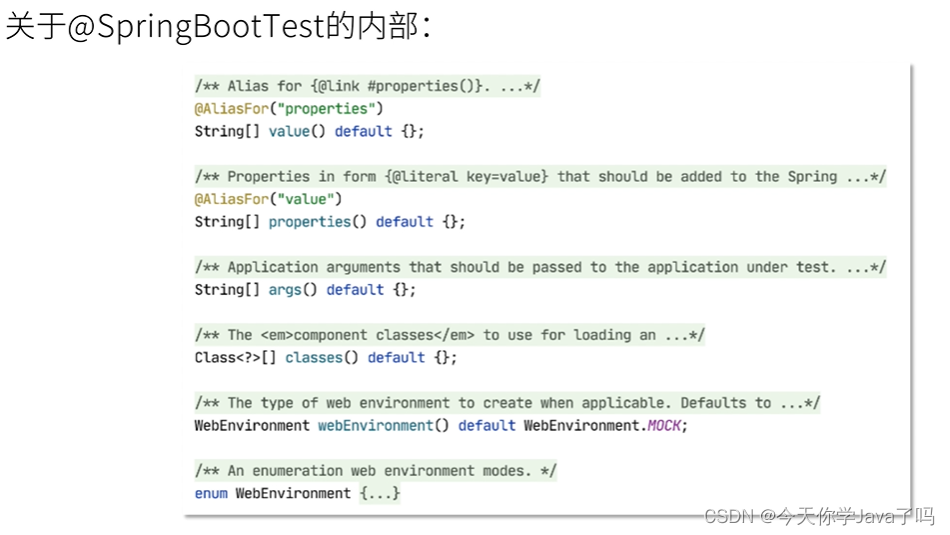
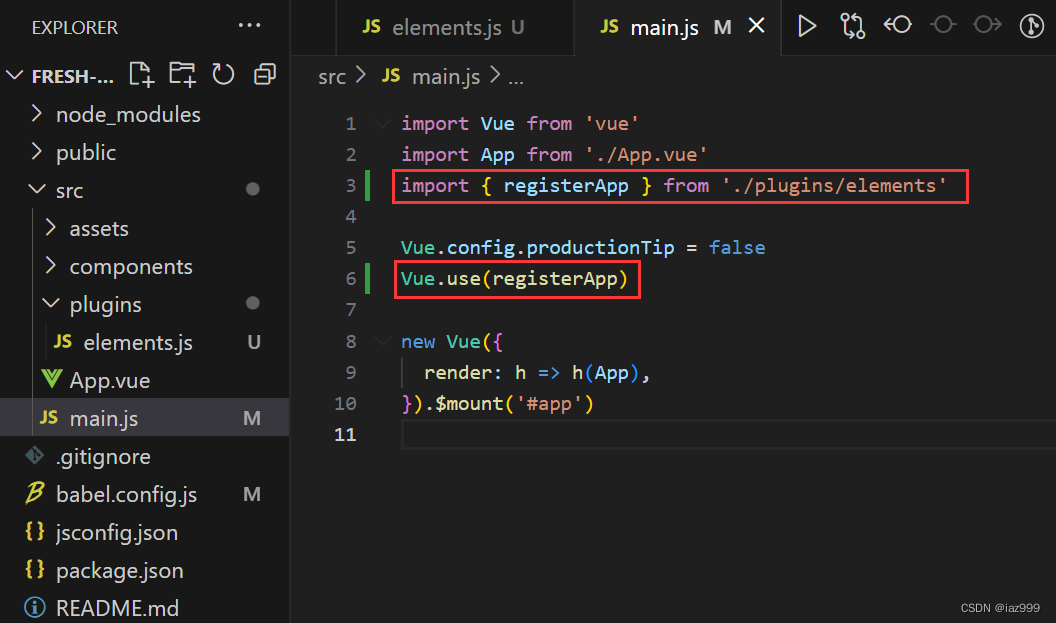
![[架构之路-215]- 架构 - 概念架构 - 模块(Module)、组件(Component)、包(Package)、对象、函数的区别](https://img-blog.csdnimg.cn/img_convert/3345e7c174187e09b1bec471db9c7726.png)