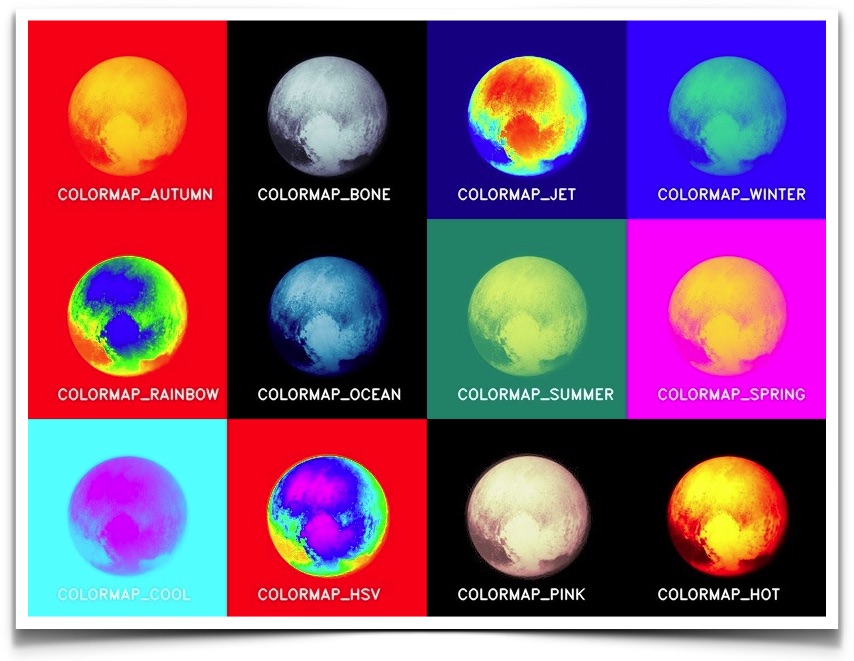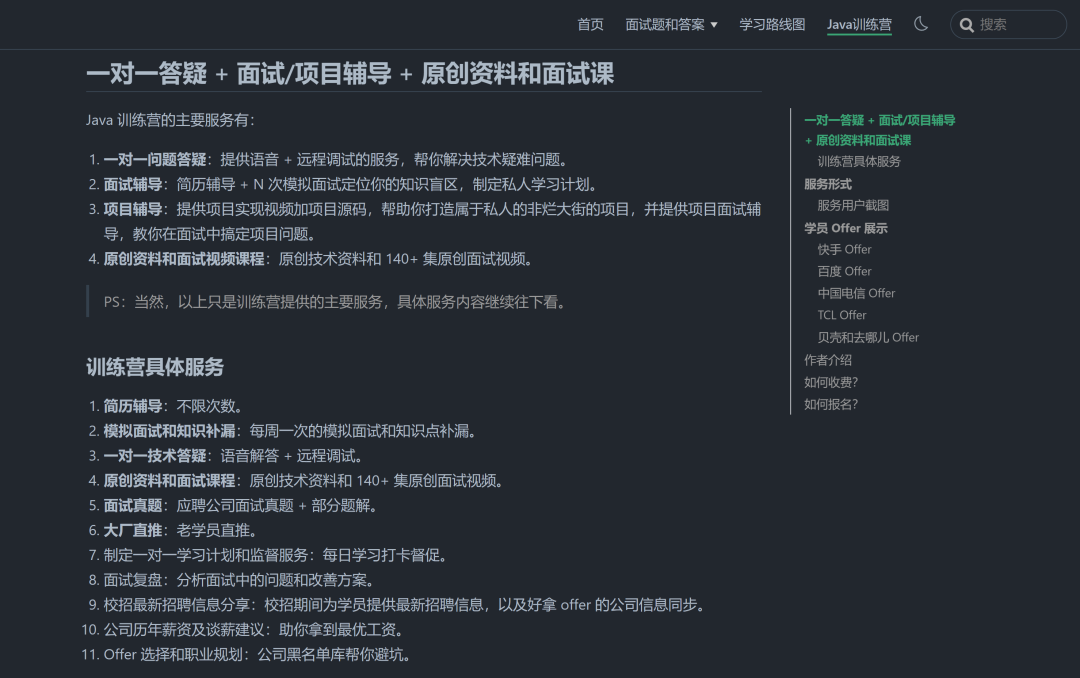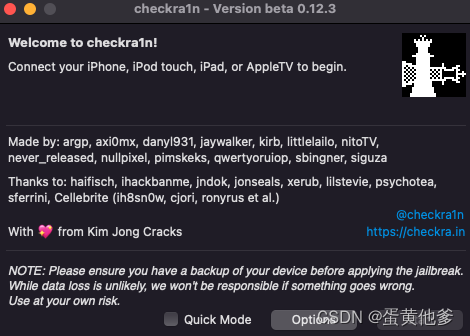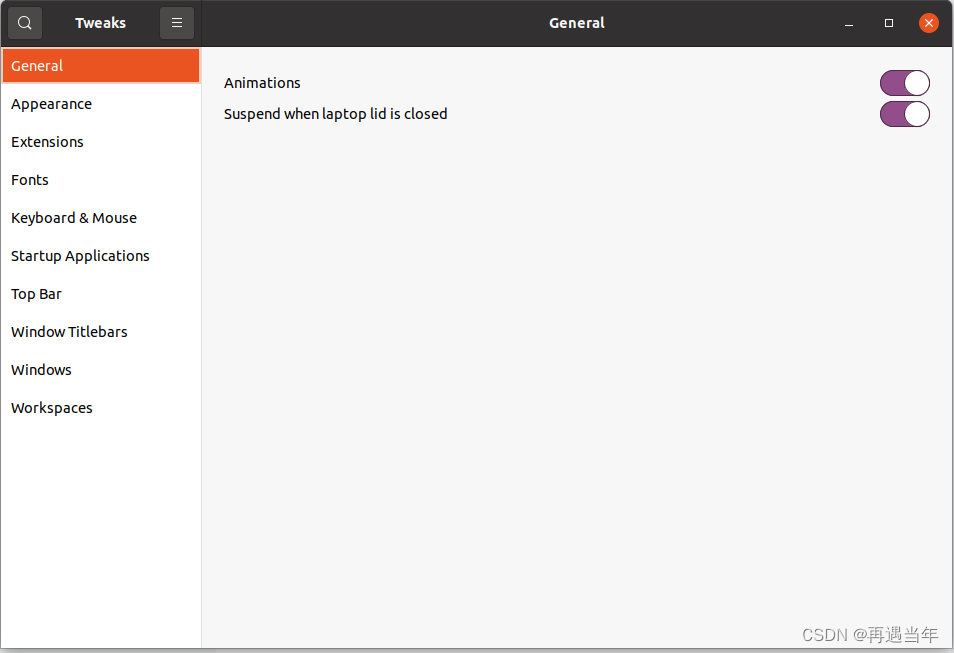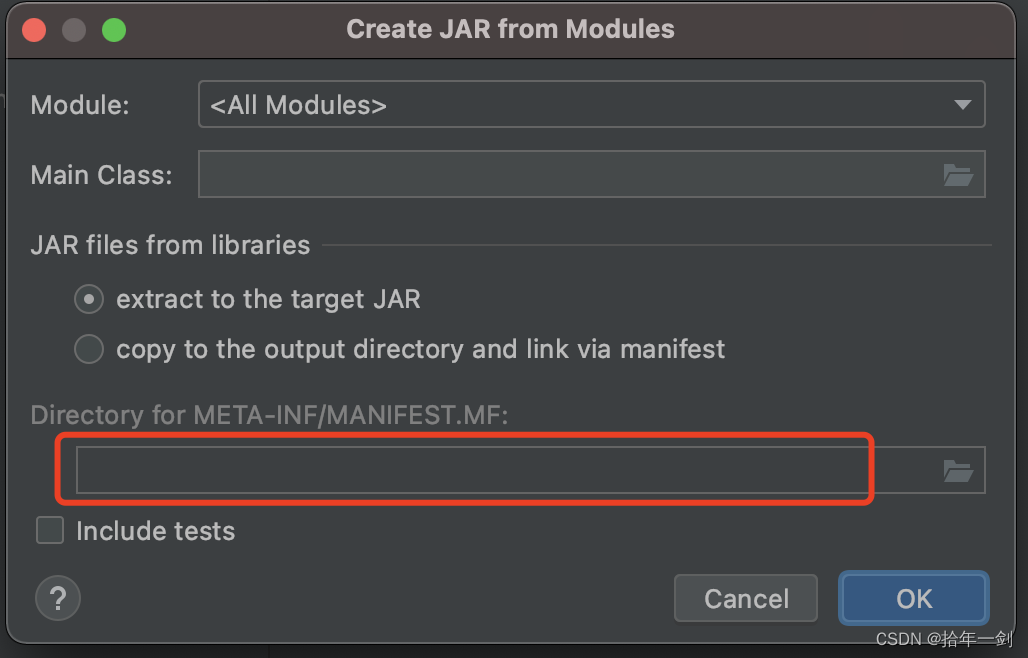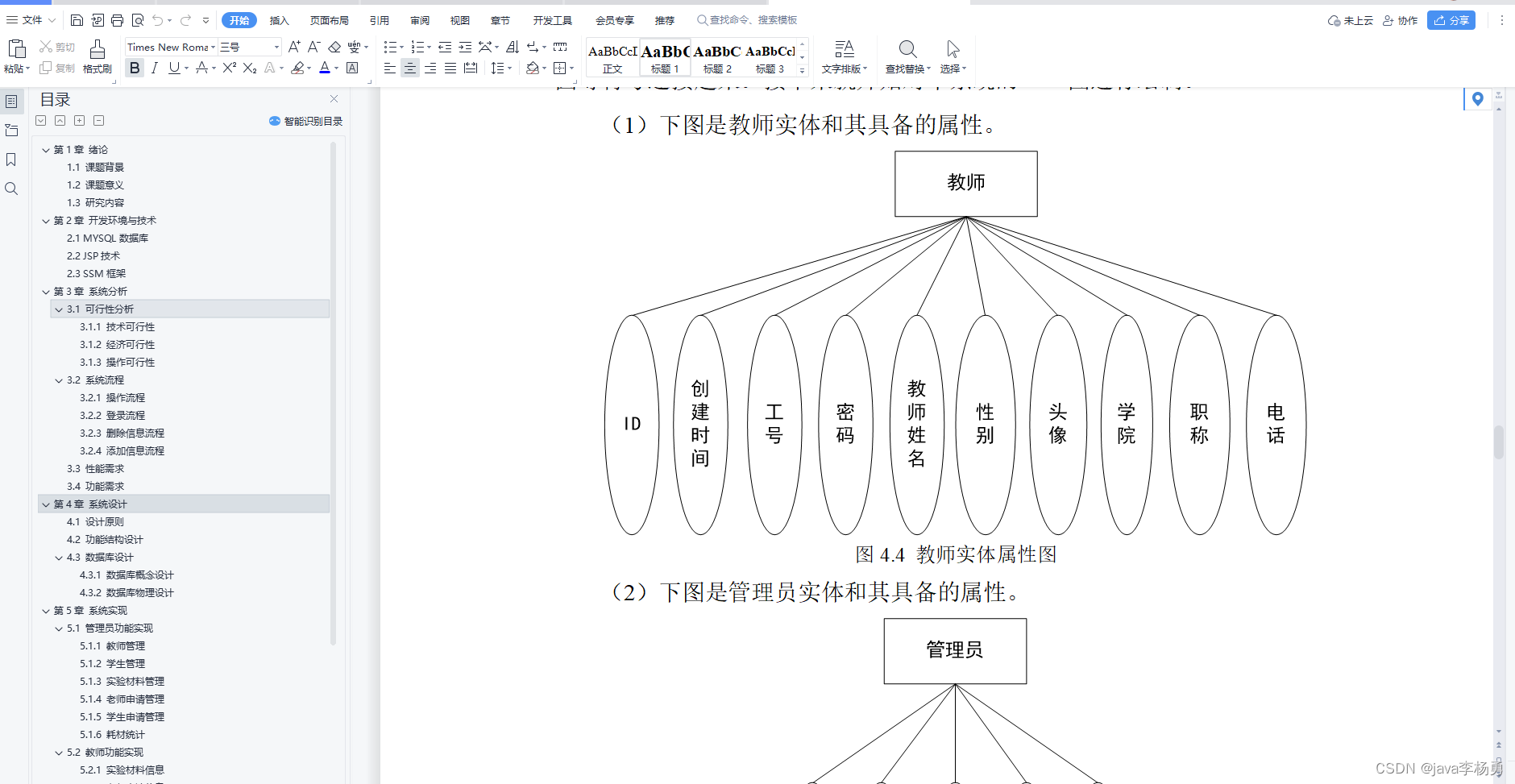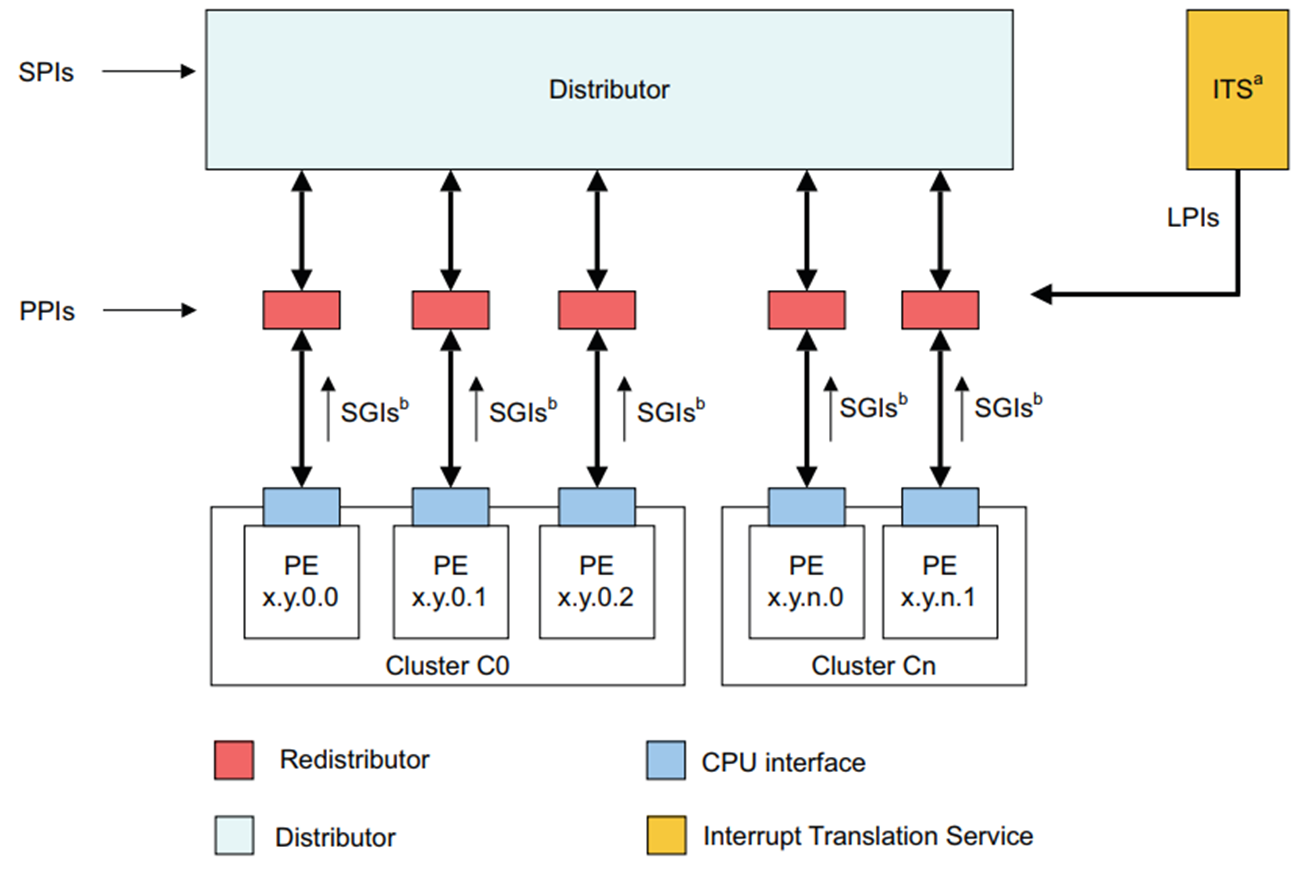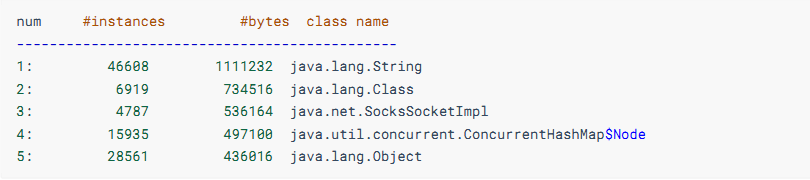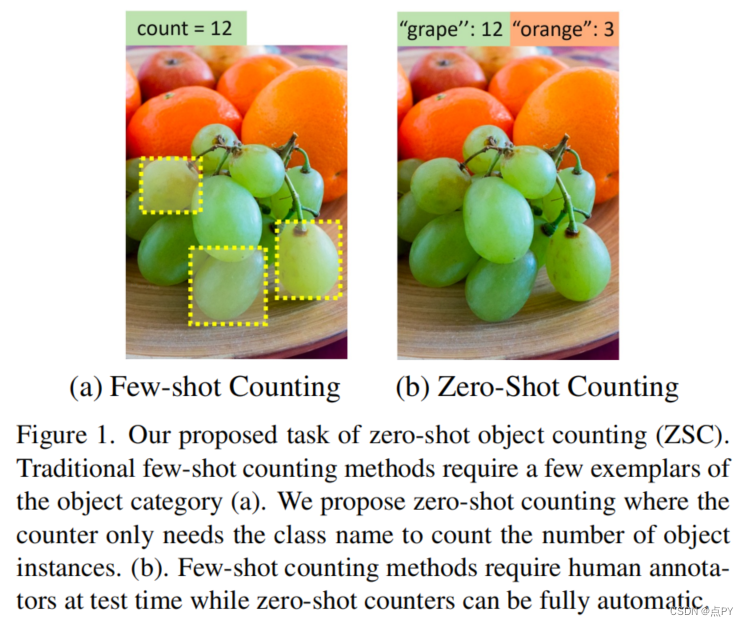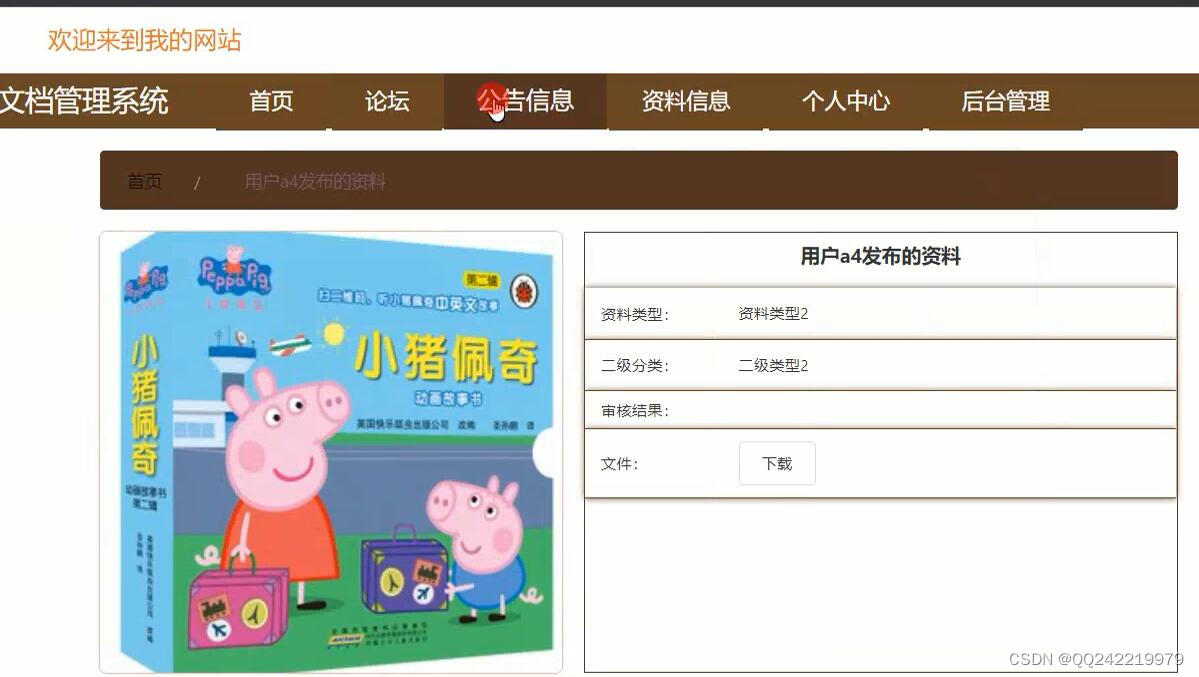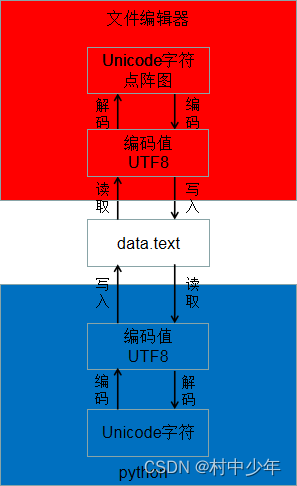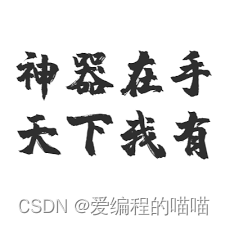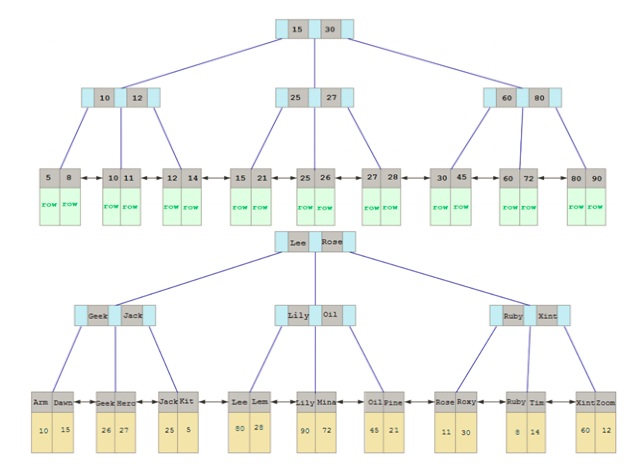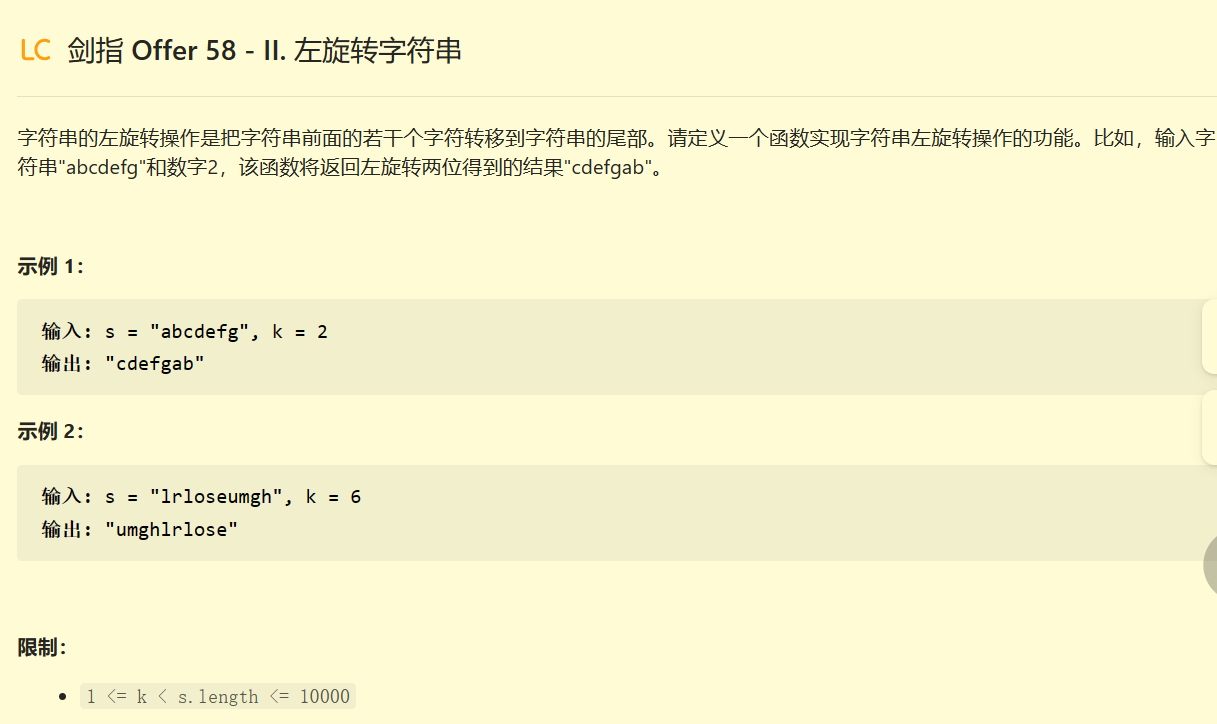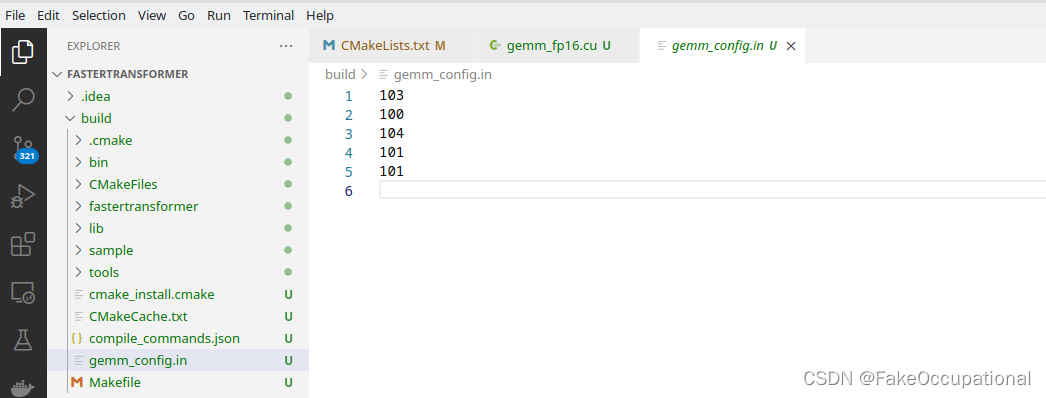环境:Spingboot2.6.14 +
camunda-spring-boot-starter7.18.0
环境配置
依赖配置
<camunda.version>7.18.0</camunda.version>
<dependency>
<groupId>org.camunda.bpm.springboot</groupId>
<artifactId>camunda-bpm-spring-boot-starter-webapp</artifactId>
<version>${camunda.version}</version>
</dependency>
<dependency>
<groupId>org.camunda.bpm.springboot</groupId>
<artifactId>camunda-bpm-spring-boot-starter-rest</artifactId>
<version>${camunda.version}</version>
</dependency>应用程序配置
camunda.bpm:
webapp:
# 设置管理控制台的访问上下文
application-path: /workflow
auto-deployment-enabled: true
admin-user:
# 配置登录管理控制台的用户
id: admin
password: admin
firstName: admin
filter:
create: All tasks
database:
#数据库类型
type: mysql
#是否自动更新表信息
schema-update: true
logging:
level:
#配置日志,这样在开发过程中就能看到每步执行的SQL语句了
'[org.camunda.bpm.engine.impl.persistence.entity]': debug
---
spring:
jersey:
application-path: /api-flow
type: servlet
servlet:
load-on-startup: 0 通过上面的配置后访问控制台:
http://localhost:8100/workflow/
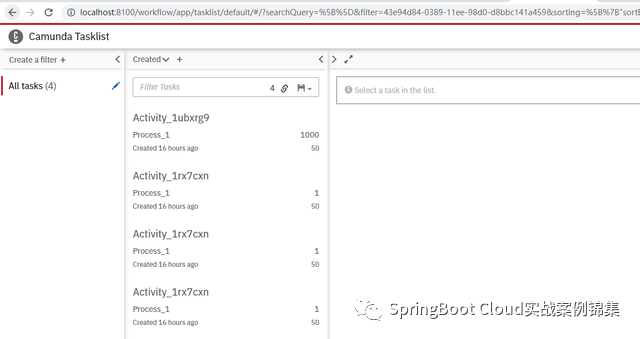
默认是没有上面的tasks中的内容,这里是我之前测试数据
环境准备好后,接下来就可以设计工作流程。
上面的
camunda-bpm-spring-boot-starter-rest依赖中定义了一系列操作camunda的 rest api 这api的实现是通过jersey实现,我们可以通过/api-flow前缀来访问这些接口,具体有哪些接口,我们可以通过官方提供的
camunda-bpm-run-7.18.0.zip 解压后运行访问如下地址就能查看所有的api接口:
http://localhost:8080/swaggerui/#/
设计流程
这里设计两个节点的审批流程,经理审批---》人事审批 流程。
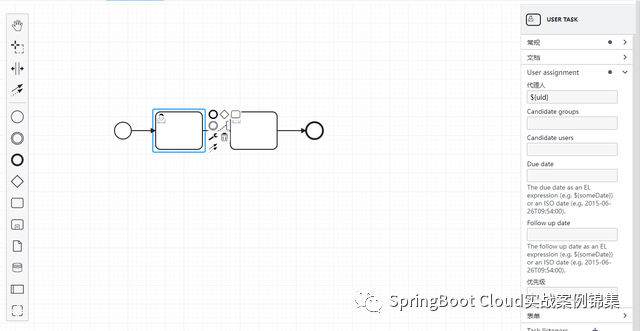
经理审批节点
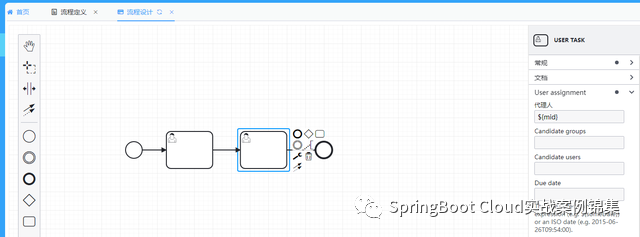
人事审批节点
上面配置了2个用户任务节点,并且为每个任务节点都设置了表达式,指定节点的审批人。
最终生成的流程XML内容如下:
<?xml version="1.0" encoding="UTF-8"?>
<bpmn2:definitions xmlns:xsi="http://www.w3.org/2001/XMLSchema-instance" xmlns:bpmn2="http://www.omg.org/spec/BPMN/20100524/MODEL" xmlns:bpmndi="http://www.omg.org/spec/BPMN/20100524/DI" xmlns:dc="http://www.omg.org/spec/DD/20100524/DC" xmlns:di="http://www.omg.org/spec/DD/20100524/DI" xmlns:camunda="http://camunda.org/schema/1.0/bpmn" id="sample-diagram" targetNamespace="http://pack.org/bpmn" xsi:schemaLocation="http://www.omg.org/spec/BPMN/20100524/MODEL BPMN20.xsd">
<bpmn2:process id="Process_1" isExecutable="true">
<bpmn2:startEvent id="StartEvent_1">
<bpmn2:outgoing>Flow_18pxcpx</bpmn2:outgoing>
</bpmn2:startEvent>
<bpmn2:sequenceFlow id="Flow_18pxcpx" sourceRef="StartEvent_1" targetRef="Activity_0vs8hu4" />
<bpmn2:userTask id="Activity_0vs8hu4" camunda:assignee="${uid}">
<bpmn2:incoming>Flow_18pxcpx</bpmn2:incoming>
<bpmn2:outgoing>Flow_0n014x3</bpmn2:outgoing>
</bpmn2:userTask>
<bpmn2:sequenceFlow id="Flow_0n014x3" sourceRef="Activity_0vs8hu4" targetRef="Activity_0bcruuz" />
<bpmn2:userTask id="Activity_0bcruuz" camunda:assignee="${mid}">
<bpmn2:incoming>Flow_0n014x3</bpmn2:incoming>
<bpmn2:outgoing>Flow_0dsfy6s</bpmn2:outgoing>
</bpmn2:userTask>
<bpmn2:endEvent id="Event_1xosttx">
<bpmn2:incoming>Flow_0dsfy6s</bpmn2:incoming>
</bpmn2:endEvent>
<bpmn2:sequenceFlow id="Flow_0dsfy6s" sourceRef="Activity_0bcruuz" targetRef="Event_1xosttx" />
</bpmn2:process>
<bpmndi:BPMNDiagram id="BPMNDiagram_1">
<bpmndi:BPMNPlane id="BPMNPlane_1" bpmnElement="Process_1">
<bpmndi:BPMNShape id="_BPMNShape_StartEvent_2" bpmnElement="StartEvent_1">
<dc:Bounds x="252" y="252" width="36" height="36" />
</bpmndi:BPMNShape>
<bpmndi:BPMNShape id="Activity_1py8b5e_di" bpmnElement="Activity_0vs8hu4">
<dc:Bounds x="340" y="230" width="100" height="80" />
</bpmndi:BPMNShape>
<bpmndi:BPMNShape id="Activity_0arbs87_di" bpmnElement="Activity_0bcruuz">
<dc:Bounds x="500" y="230" width="100" height="80" />
</bpmndi:BPMNShape>
<bpmndi:BPMNShape id="Event_1xosttx_di" bpmnElement="Event_1xosttx">
<dc:Bounds x="662" y="252" width="36" height="36" />
</bpmndi:BPMNShape>
<bpmndi:BPMNEdge id="Flow_18pxcpx_di" bpmnElement="Flow_18pxcpx">
<di:waypoint x="288" y="270" />
<di:waypoint x="340" y="270" />
</bpmndi:BPMNEdge>
<bpmndi:BPMNEdge id="Flow_0n014x3_di" bpmnElement="Flow_0n014x3">
<di:waypoint x="440" y="270" />
<di:waypoint x="500" y="270" />
</bpmndi:BPMNEdge>
<bpmndi:BPMNEdge id="Flow_0dsfy6s_di" bpmnElement="Flow_0dsfy6s">
<di:waypoint x="600" y="270" />
<di:waypoint x="662" y="270" />
</bpmndi:BPMNEdge>
</bpmndi:BPMNPlane>
</bpmndi:BPMNDiagram>
</bpmn2:definitions>部署流程
这里我不通过上面的rest api 进行部署,而是通过自定义的接口然后调用camunda的相关api来实现流程部署。
上面的流程设计我是通过vue整合的camunda进行设计,并没有使用官方提供的设计器。设计完成后直接上传到服务端。
接口
@RestController
@RequestMapping("/camunda")
public class BpmnController {
// 上传路径
@Value("${gx.camunda.upload}")
private String path ;
// 通用的工作流操作api服务类
@Resource
private ProcessService processService ;
@PostMapping("/bpmn/upload")
public AjaxResult uploadFile(MultipartFile file, String fileName, String name) throws Exception {
try {
// 上传并返回新文件名称
InputStream is = file.getInputStream() ;
File storageFile = new File(path + File.separator + fileName) ;
FileOutputStream fos = new FileOutputStream(new File(path + File.separator + fileName)) ;
byte[] buf = new byte[10 * 1024] ;
int len = -1 ;
while((len = is.read(buf)) > -1) {
fos.write(buf, 0, len) ;
}
fos.close() ;
is.close() ;
// 创建部署流程
processService.createDeploy(fileName, name, new FileSystemResource(storageFile)) ;
return AjaxResult.success();
} catch (Exception e) {
return AjaxResult.error(e.getMessage());
}
}
}部署流程Service
// 这个是camunda spring boot starter 自动配置
@Resource
private RepositoryService repositoryService ;
public void createDeploy(String resourceName, String name, org.springframework.core.io.Resource resource) {
try {
Deployment deployment = repositoryService.createDeployment()
.addInputStream(resourceName, resource.getInputStream())
.name(name)
.deploy();
logger.info("流程部署id: {}", deployment.getId());
logger.info("流程部署名称: {}", deployment.getName());
} catch (IOException e) {
throw new RuntimeException(e) ;
}
}执行上面的接口就能将上面设计的流程部署到camunda中(其实就是将流程文件保存到了数据库中,对应的数据表是:act_ge_bytearray)。
启动流程
启动流程还是一样,通过我们自己的接口来实现。
接口
@RestController
@RequestMapping("/process")
public class ProcessController {
@Resource
private ProcessService processService ;
// 根据流程定义id,启动流程;整个流程需要动态传2个参数(审批人),如果不传将会报错
@GetMapping("/start/{processDefinitionId}")
public AjaxResult startProcess(@PathVariable("processDefinitionId") String processDefinitionId) {
Map<String, Object> variables = new HashMap<>() ;
variables.put("uid", "1") ;
variables.put("mid", "1000") ;
processService.startProcessInstanceAssignVariables(processDefinitionId, "AKF", variables) ;
return AjaxResult.success("流程启动成功") ;
}
}服务Service接口
@Resource
private RuntimeService runtimeService ;
public ProcessInstance startProcessInstanceAssignVariables(String processDefinitionId, String businessKey, Map<String, Object> variables) {
ProcessInstance processInstance = runtimeService.startProcessInstanceById(processDefinitionId, businessKey, variables);
logger.info("流程定义ID: {}", processInstance.getProcessDefinitionId());
logger.info("流程实例ID: {}", processInstance.getId());
logger.info("BussinessKey: {}", processInstance.getBusinessKey()) ;
return processInstance ;
}流程启动后就可以查看当前需要自己审批的所有审批单
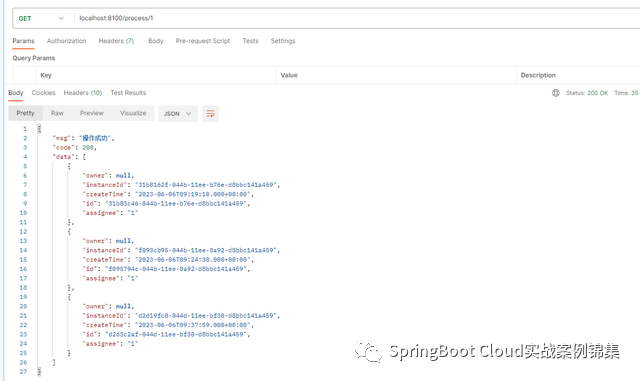
接口实现
@Resource
private TaskService taskService ;
@Resource
private ManagementService managementService ;
// 根据时间段查询
public List<Task> queryTasksByBusinessAndCreateTime(String assignee, String businessKey, String startTime, String endTime) {
NativeTaskQuery nativeQuery = taskService.createNativeTaskQuery() ;
nativeQuery.sql("select distinct RES.* from " + managementService.getTableName(TaskEntity.class) + " RES "
+ " left join " + managementService.getTableName(IdentityLinkEntity.class) + " I on I.TASK_ID_ = RES.ID_ "
+ " WHERE (RES.ASSIGNEE_ = #{assignee} or "
+ " (RES.ASSIGNEE_ is null and I.TYPE_ = 'candidate' "
+ " and (I.USER_ID_ = #{assignee} or I.GROUP_ID_ IN ( #{assignee} ) ))) "
+ " and RES.CREATE_TIME_ between #{startTime} and #{endTime} "
+ " order by RES.CREATE_TIME_ asc LIMIT #{size} OFFSET 0") ;
nativeQuery.parameter("assignee", assignee) ;
nativeQuery.parameter("startTime", startTime) ;
nativeQuery.parameter("endTime", endTime) ;
nativeQuery.parameter("size", Integer.MAX_VALUE) ;
return nativeQuery.list() ;
}审批流程
流程启动后,接下来就是各个用户任务节点配置的用户进行审批
接口
@GetMapping("/approve/{id}")
public AjaxResult approve(@PathVariable("id") String instanceId) {
if (StringUtils.isEmpty(instanceId)) {
return AjaxResult.error("未知审批任务") ;
}
// 下面的参数信息应该自行保存管理(与发起审批设置的指派人要一致)
Map<String, Object> variables = new HashMap<>() ;
// 第一个节点所要提供的遍历信息(这里就是依次类推,mid等)
variables.put("uid", "1") ;
processService.executionTask(variables, instanceId, task -> {}, null) ;
return AjaxResult.success() ;
}服务Service接口
@Resource
private TaskService taskService ;
@Resource
private RuntimeService runtimeService ;
@Transactional
public void executionTask(Map<String, Object> variables, String instanceId, Consumer<Task> consumer, String type) {
Task task = taskService.createTaskQuery().processInstanceId(instanceId).singleResult() ;
if (task == null) {
logger.error("任务【{}】不存在", instanceId) ;
throw new RuntimeException("任务【" + instanceId + "】不存在") ;
}
taskService.setVariables(task.getId(), variables);
taskService.complete(task.getId(), variables) ;
long count = runtimeService.createExecutionQuery().processInstanceId(instanceId).count();
if (count == 0) {
consumer.accept(task) ;
}
}以上就完成了从整个流程的生命周期:
设计流程 ---》部署流程 ---》启动流程 ---》审批流程
完毕!!!